wipers FORD E-350 2018 Owners Manual
[x] Cancel search | Manufacturer: FORD, Model Year: 2018, Model line: E-350, Model: FORD E-350 2018Pages: 323, PDF Size: 6.2 MB
Page 4 of 323
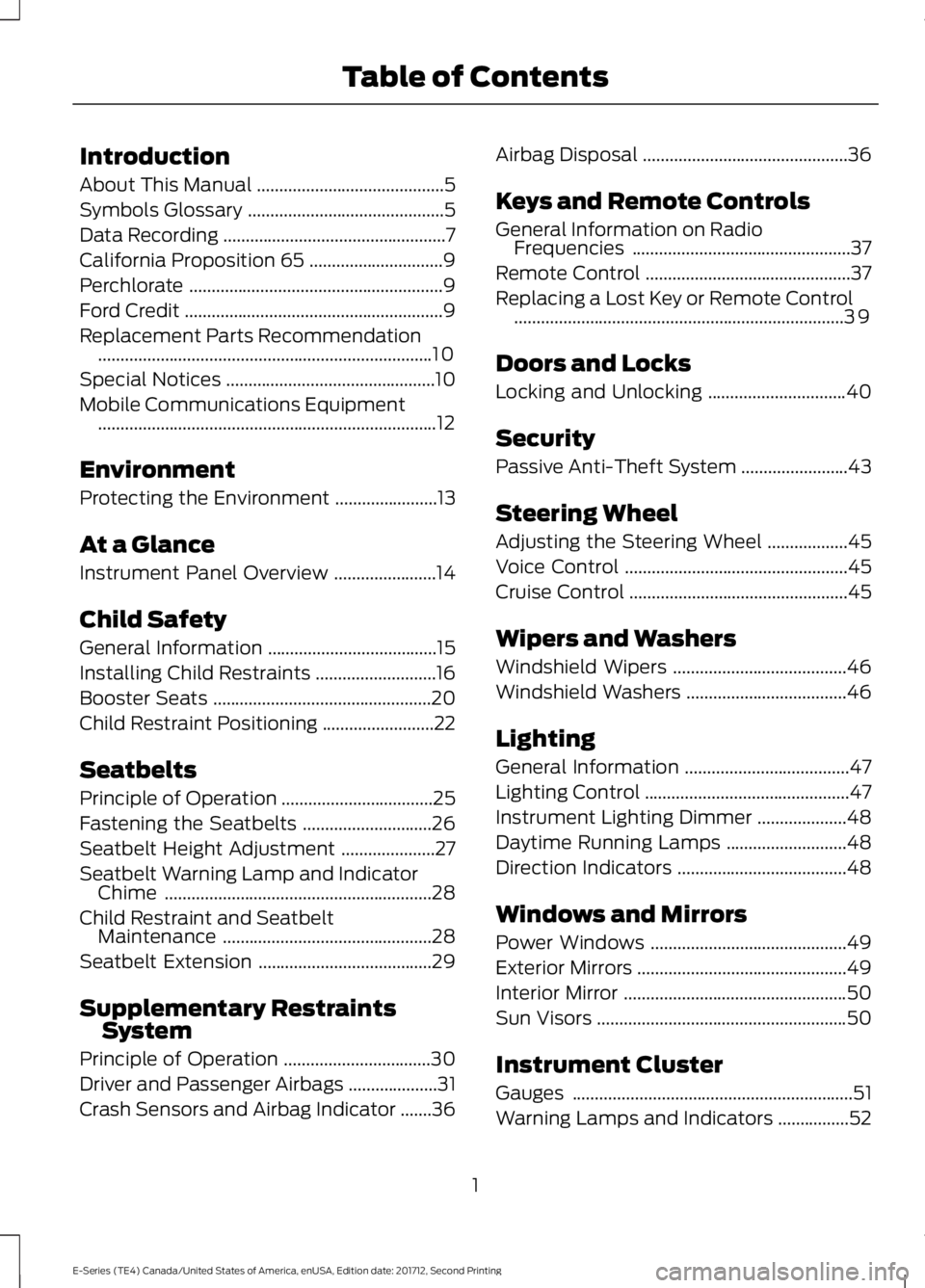
Introduction
About This Manual
..........................................5
Symbols Glossary ............................................
5
Data Recording ..................................................
7
California Proposition 65 ..............................
9
Perchlorate .........................................................
9
Ford Credit ..........................................................
9
Replacement Parts Recommendation ........................................................................\
...
10
Special Notices ...............................................
10
Mobile Communications Equipment ........................................................................\
....
12
Environment
Protecting the Environment .......................
13
At a Glance
Instrument Panel Overview .......................
14
Child Safety
General Information ......................................
15
Installing Child Restraints ...........................
16
Booster Seats .................................................
20
Child Restraint Positioning .........................
22
Seatbelts
Principle of Operation ..................................
25
Fastening the Seatbelts .............................
26
Seatbelt Height Adjustment .....................
27
Seatbelt Warning Lamp and Indicator Chime ............................................................
28
Child Restraint and Seatbelt Maintenance ...............................................
28
Seatbelt Extension .......................................
29
Supplementary Restraints System
Principle of Operation .................................
30
Driver and Passenger Airbags ....................
31
Crash Sensors and Airbag Indicator .......
36Airbag Disposal
..............................................
36
Keys and Remote Controls
General Information on Radio Frequencies .................................................
37
Remote Control ..............................................
37
Replacing a Lost Key or Remote Control ........................................................................\
..
39
Doors and Locks
Locking and Unlocking ...............................
40
Security
Passive Anti-Theft System ........................
43
Steering Wheel
Adjusting the Steering Wheel ..................
45
Voice Control ..................................................
45
Cruise Control .................................................
45
Wipers and Washers
Windshield Wipers .......................................
46
Windshield Washers ....................................
46
Lighting
General Information .....................................
47
Lighting Control ..............................................
47
Instrument Lighting Dimmer ....................
48
Daytime Running Lamps ...........................
48
Direction Indicators ......................................
48
Windows and Mirrors
Power Windows ............................................
49
Exterior Mirrors ...............................................
49
Interior Mirror ..................................................
50
Sun Visors ........................................................
50
Instrument Cluster
Gauges ...............................................................
51
Warning Lamps and Indicators ................
52
1
E-Series (TE4) Canada/United States of America, enUSA, Edition date: 201712, Second Printing Table of Contents
Page 17 of 323
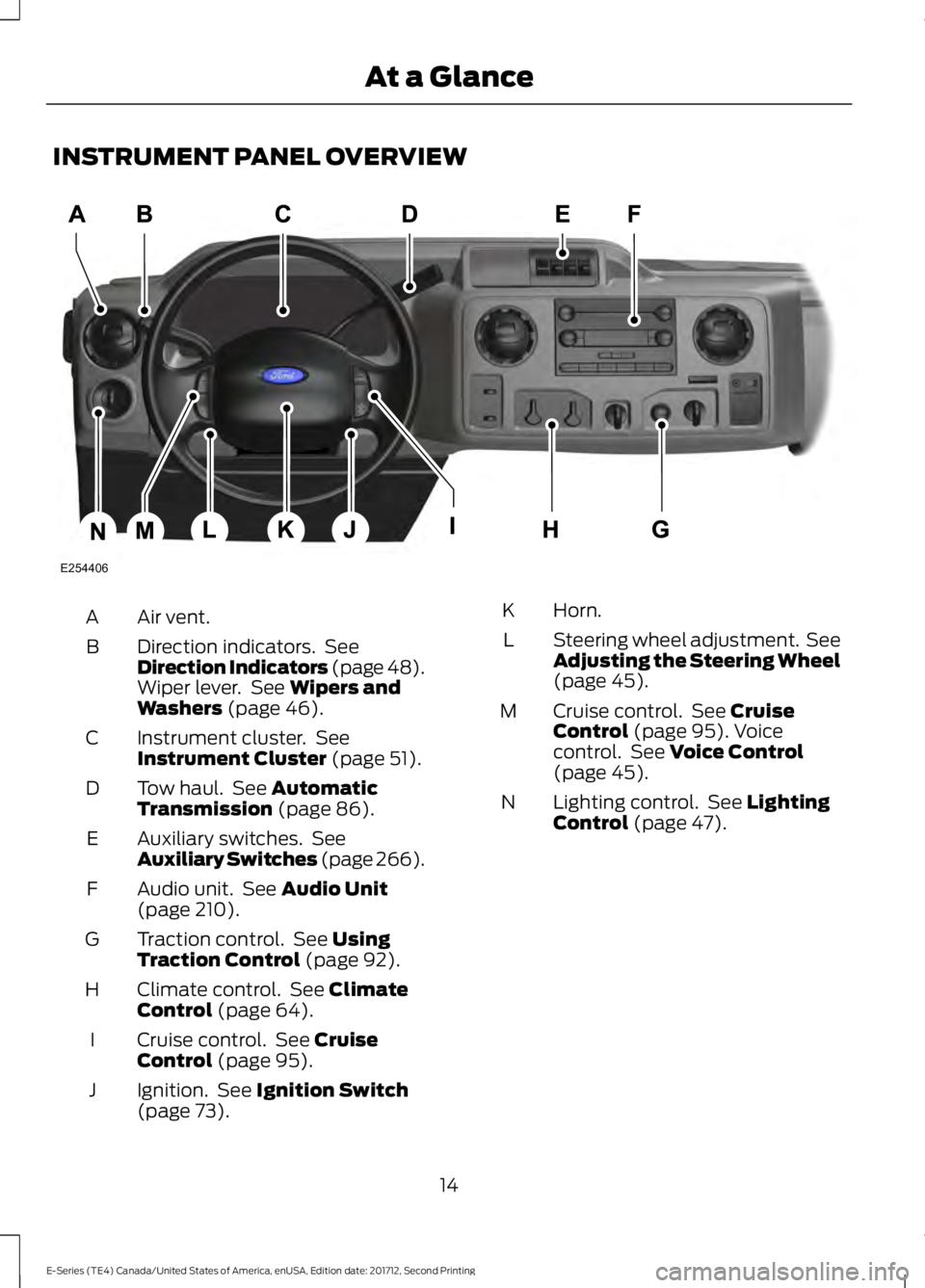
INSTRUMENT PANEL OVERVIEW
Air vent.
A
Direction indicators. See
Direction Indicators (page 48).
Wiper lever. See Wipers and
Washers (page 46).
B
Instrument cluster. See
Instrument Cluster
(page 51).
C
Tow haul. See
Automatic
Transmission (page 86).
D
Auxiliary switches. See
Auxiliary Switches (page 266).
E
Audio unit. See
Audio Unit
(page 210).
F
Traction control. See
Using
Traction Control (page 92).
G
Climate control. See
Climate
Control (page 64).
H
Cruise control. See
Cruise
Control (page 95).
I
Ignition. See
Ignition Switch
(page 73).
J Horn.
K
Steering wheel adjustment. See
Adjusting the Steering Wheel
(page
45).
L
Cruise control. See
Cruise
Control (page 95). Voice
control. See Voice Control
(page 45).
M
Lighting control. See
Lighting
Control (page 47).
N
14
E-Series (TE4) Canada/United States of America, enUSA, Edition date: 201712, Second Printing At a GlanceE254406
Page 49 of 323
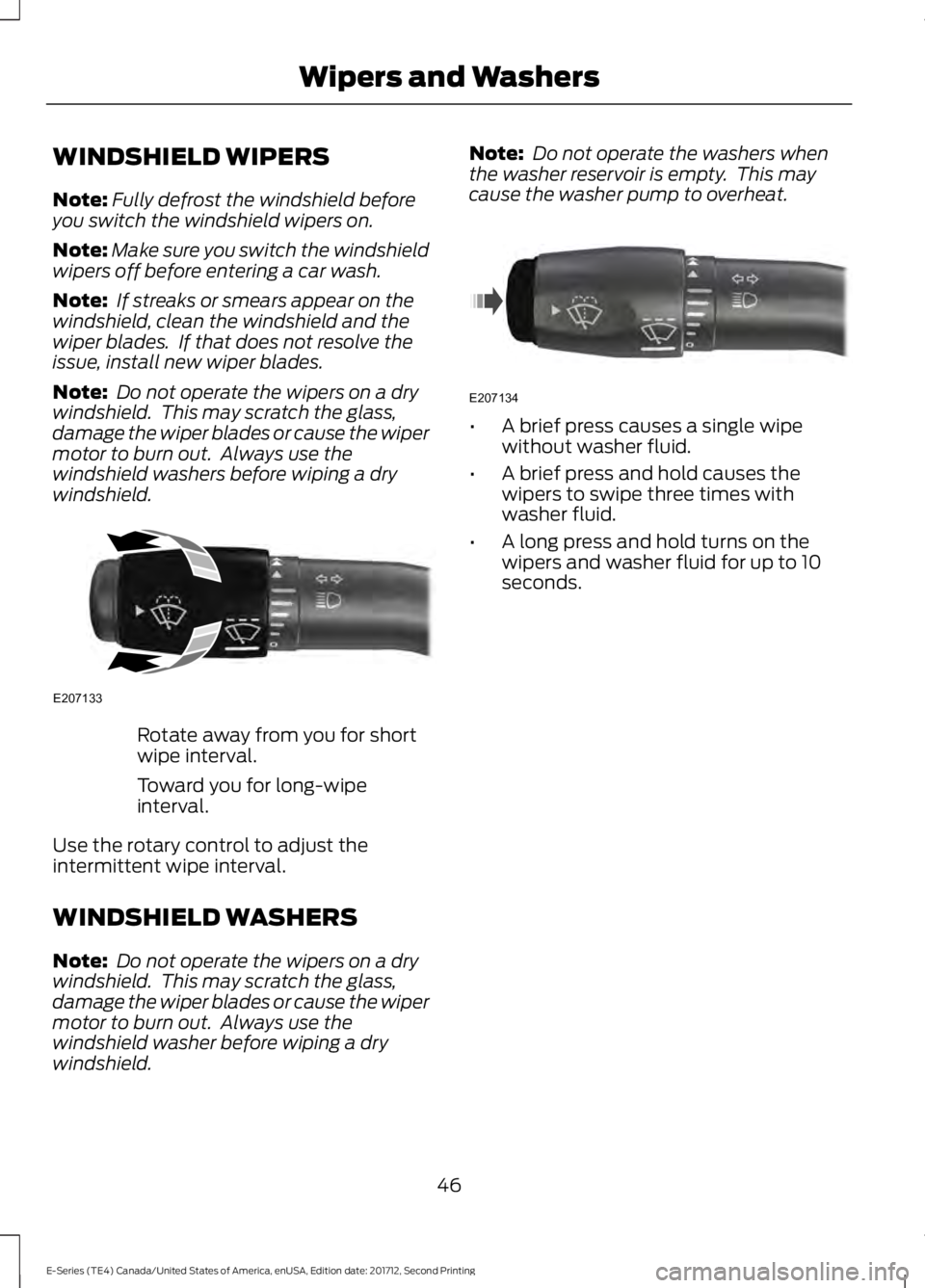
WINDSHIELD WIPERS
Note:
Fully defrost the windshield before
you switch the windshield wipers on.
Note: Make sure you switch the windshield
wipers off before entering a car wash.
Note: If streaks or smears appear on the
windshield, clean the windshield and the
wiper blades. If that does not resolve the
issue, install new wiper blades.
Note: Do not operate the wipers on a dry
windshield. This may scratch the glass,
damage the wiper blades or cause the wiper
motor to burn out. Always use the
windshield washers before wiping a dry
windshield. Rotate away from you for short
wipe interval.
Toward you for long-wipe
interval.
Use the rotary control to adjust the
intermittent wipe interval.
WINDSHIELD WASHERS
Note: Do not operate the wipers on a dry
windshield. This may scratch the glass,
damage the wiper blades or cause the wiper
motor to burn out. Always use the
windshield washer before wiping a dry
windshield. Note:
Do not operate the washers when
the washer reservoir is empty. This may
cause the washer pump to overheat. •
A brief press causes a single wipe
without washer fluid.
• A brief press and hold causes the
wipers to swipe three times with
washer fluid.
• A long press and hold turns on the
wipers and washer fluid for up to 10
seconds.
46
E-Series (TE4) Canada/United States of America, enUSA, Edition date: 201712, Second Printing Wipers and WashersE207133 E207134
Page 139 of 323
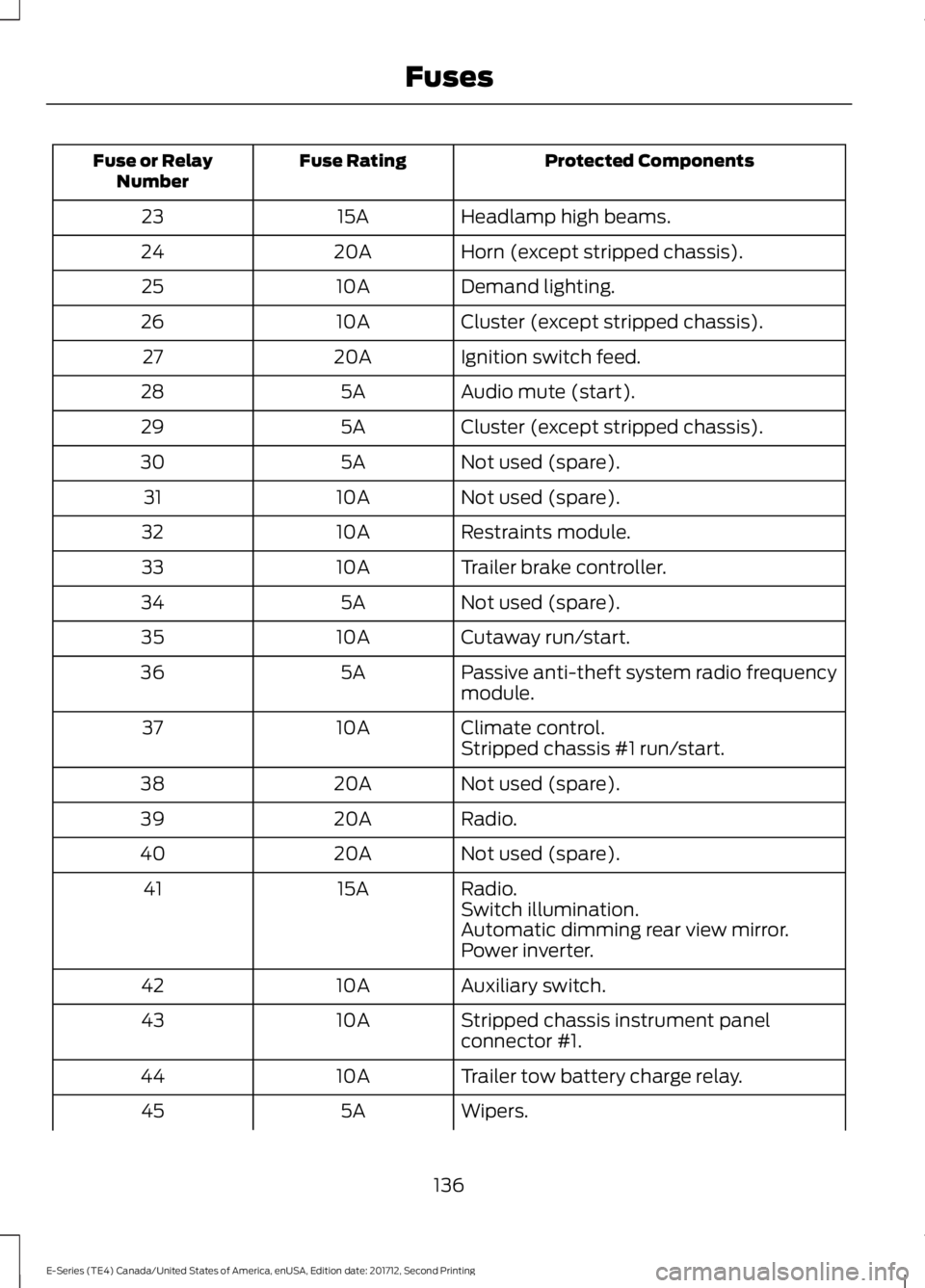
Protected Components
Fuse Rating
Fuse or Relay
Number
Headlamp high beams.
15A
23
Horn (except stripped chassis).
20A
24
Demand lighting.
10A
25
Cluster (except stripped chassis).
10A
26
Ignition switch feed.
20A
27
Audio mute (start).
5A
28
Cluster (except stripped chassis).
5A
29
Not used (spare).
5A
30
Not used (spare).
10A
31
Restraints module.
10A
32
Trailer brake controller.
10A
33
Not used (spare).
5A
34
Cutaway run/start.
10A
35
Passive anti-theft system radio frequency
module.
5A
36
Climate control.
10A
37
Stripped chassis #1 run/start.
Not used (spare).
20A
38
Radio.
20A
39
Not used (spare).
20A
40
Radio.
15A
41
Switch illumination.
Automatic dimming rear view mirror.
Power inverter.
Auxiliary switch.
10A
42
Stripped chassis instrument panel
connector #1.
10A
43
Trailer tow battery charge relay.
10A
44
Wipers.
5A
45
136
E-Series (TE4) Canada/United States of America, enUSA, Edition date: 201712, Second Printing Fuses
Page 164 of 323
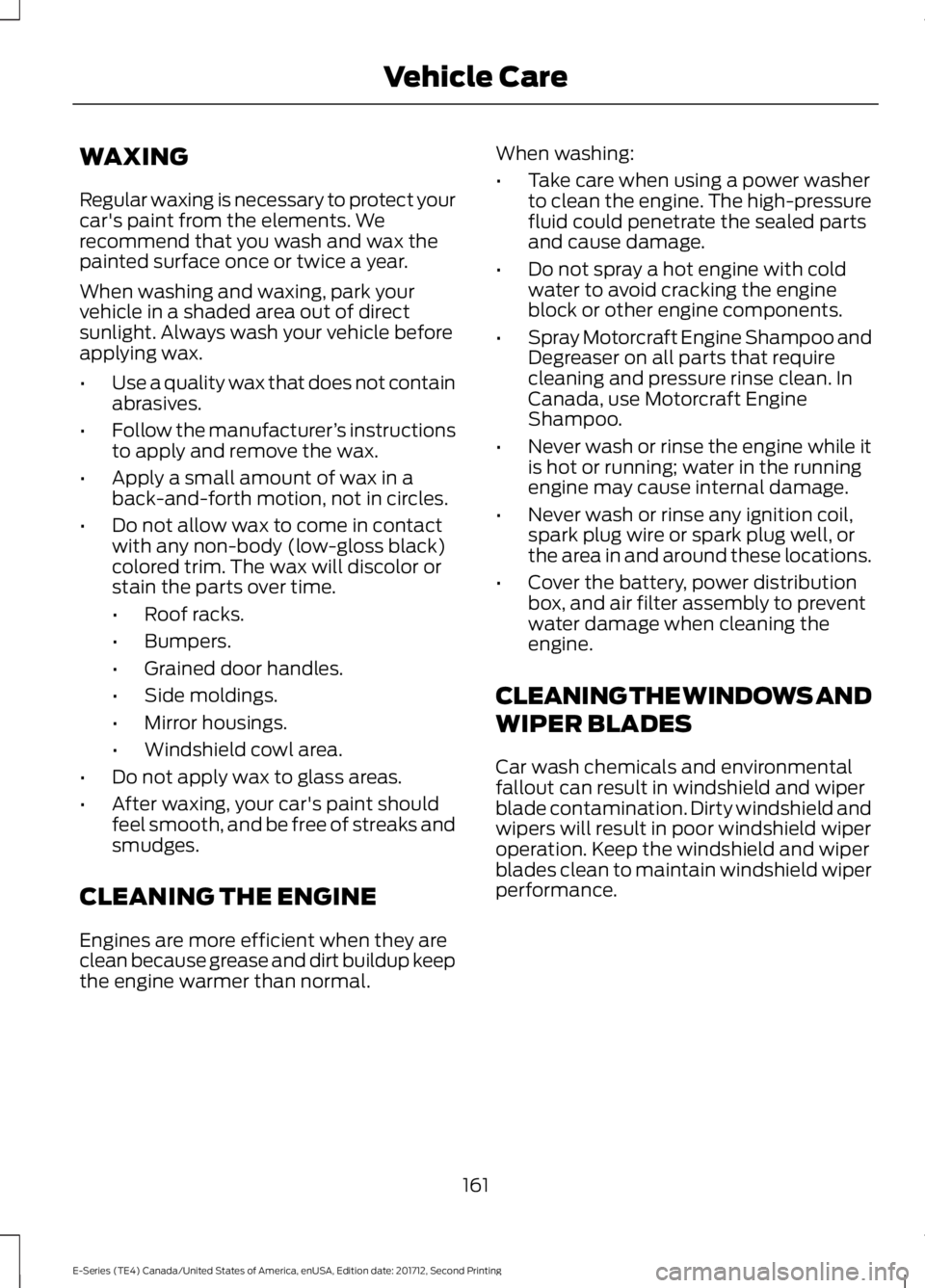
WAXING
Regular waxing is necessary to protect your
car's paint from the elements. We
recommend that you wash and wax the
painted surface once or twice a year.
When washing and waxing, park your
vehicle in a shaded area out of direct
sunlight. Always wash your vehicle before
applying wax.
•
Use a quality wax that does not contain
abrasives.
• Follow the manufacturer ’s instructions
to apply and remove the wax.
• Apply a small amount of wax in a
back-and-forth motion, not in circles.
• Do not allow wax to come in contact
with any non-body (low-gloss black)
colored trim. The wax will discolor or
stain the parts over time.
•Roof racks.
• Bumpers.
• Grained door handles.
• Side moldings.
• Mirror housings.
• Windshield cowl area.
• Do not apply wax to glass areas.
• After waxing, your car's paint should
feel smooth, and be free of streaks and
smudges.
CLEANING THE ENGINE
Engines are more efficient when they are
clean because grease and dirt buildup keep
the engine warmer than normal. When washing:
•
Take care when using a power washer
to clean the engine. The high-pressure
fluid could penetrate the sealed parts
and cause damage.
• Do not spray a hot engine with cold
water to avoid cracking the engine
block or other engine components.
• Spray Motorcraft Engine Shampoo and
Degreaser on all parts that require
cleaning and pressure rinse clean. In
Canada, use Motorcraft Engine
Shampoo.
• Never wash or rinse the engine while it
is hot or running; water in the running
engine may cause internal damage.
• Never wash or rinse any ignition coil,
spark plug wire or spark plug well, or
the area in and around these locations.
• Cover the battery, power distribution
box, and air filter assembly to prevent
water damage when cleaning the
engine.
CLEANING THE WINDOWS AND
WIPER BLADES
Car wash chemicals and environmental
fallout can result in windshield and wiper
blade contamination. Dirty windshield and
wipers will result in poor windshield wiper
operation. Keep the windshield and wiper
blades clean to maintain windshield wiper
performance.
161
E-Series (TE4) Canada/United States of America, enUSA, Edition date: 201712, Second Printing Vehicle Care
Page 168 of 323
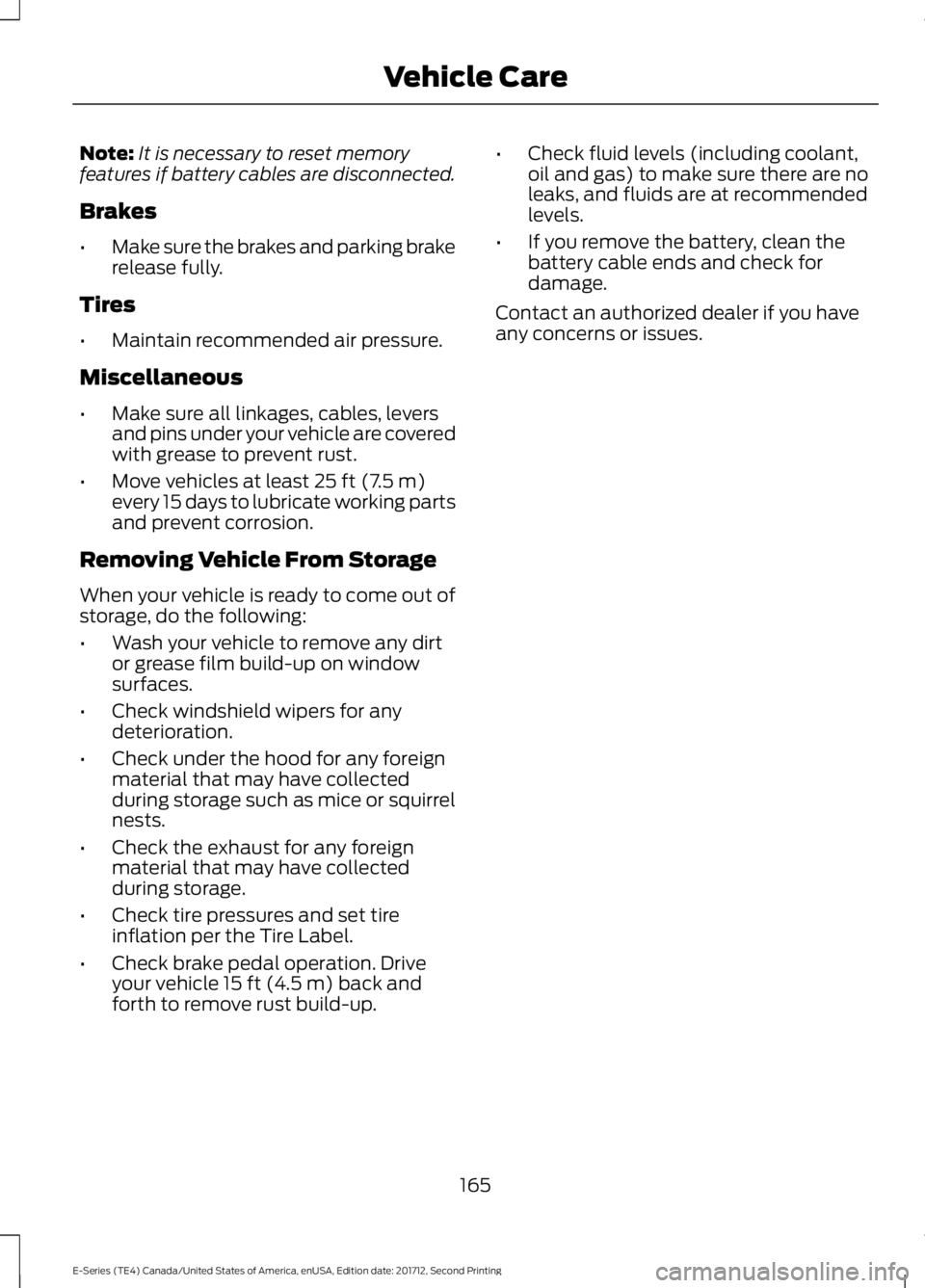
Note:
It is necessary to reset memory
features if battery cables are disconnected.
Brakes
• Make sure the brakes and parking brake
release fully.
Tires
• Maintain recommended air pressure.
Miscellaneous
• Make sure all linkages, cables, levers
and pins under your vehicle are covered
with grease to prevent rust.
• Move vehicles at least 25 ft (7.5 m)
every 15 days to lubricate working parts
and prevent corrosion.
Removing Vehicle From Storage
When your vehicle is ready to come out of
storage, do the following:
• Wash your vehicle to remove any dirt
or grease film build-up on window
surfaces.
• Check windshield wipers for any
deterioration.
• Check under the hood for any foreign
material that may have collected
during storage such as mice or squirrel
nests.
• Check the exhaust for any foreign
material that may have collected
during storage.
• Check tire pressures and set tire
inflation per the Tire Label.
• Check brake pedal operation. Drive
your vehicle
15 ft (4.5 m) back and
forth to remove rust build-up. •
Check fluid levels (including coolant,
oil and gas) to make sure there are no
leaks, and fluids are at recommended
levels.
• If you remove the battery, clean the
battery cable ends and check for
damage.
Contact an authorized dealer if you have
any concerns or issues.
165
E-Series (TE4) Canada/United States of America, enUSA, Edition date: 201712, Second Printing Vehicle Care
Page 322 of 323
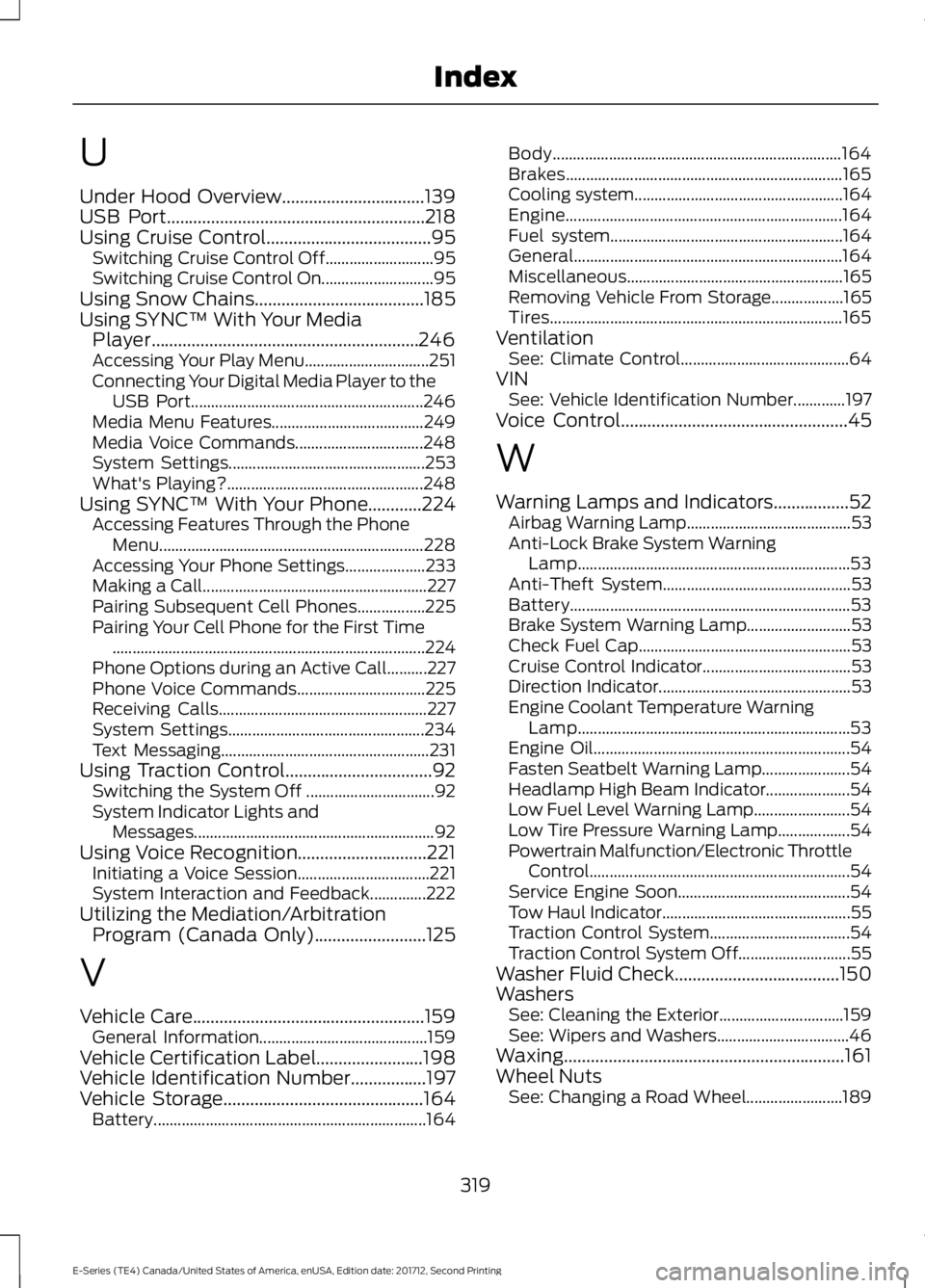
U
Under Hood Overview................................139
USB Port..........................................................218
Using Cruise Control.....................................95 Switching Cruise Control Off........................... 95
Switching Cruise Control On............................ 95
Using Snow Chains......................................185
Using SYNC™ With Your Media Player............................................................246
Accessing Your Play Menu............................... 251
Connecting Your Digital Media Player to the USB Port.......................................................... 246
Media Menu Features...................................... 249
Media Voice Commands................................ 248
System Settings................................................. 253
What's Playing?................................................. 248
Using SYNC™ With Your Phone............224 Accessing Features Through the Phone
Menu.................................................................. 228
Accessing Your Phone Settings.................... 233
Making a Call........................................................ 227
Pairing Subsequent Cell Phones.................225
Pairing Your Cell Phone for the First Time ........................................................................\
......224
Phone Options during an Active Call..........227
Phone Voice Commands................................ 225
Receiving Calls.................................................... 227
System Settings................................................. 234
Text Messaging.................................................... 231
Using Traction Control
.................................92
Switching the System Off ................................ 92
System Indicator Lights and Messages............................................................ 92
Using Voice Recognition.............................221 Initiating a Voice Session................................. 221
System Interaction and Feedback..............222
Utilizing the Mediation/Arbitration Program (Canada Only)
.........................125
V
Vehicle Care
....................................................159
General Information.......................................... 159
Vehicle Certification Label........................198
Vehicle Identification Number.................197
Vehicle Storage
.............................................164
Battery.................................................................... 164Body........................................................................\
164
Brakes..................................................................... 165
Cooling system.................................................... 164
Engine..................................................................... 164
Fuel system.......................................................... 164
General................................................................... 164
Miscellaneous...................................................... 165
Removing Vehicle From Storage.................. 165
Tires........................................................................\
. 165
Ventilation See: Climate Control.......................................... 64
VIN See: Vehicle Identification Number.............197
Voice Control
...................................................45
W
Warning Lamps and Indicators
.................52
Airbag Warning Lamp......................................... 53
Anti-Lock Brake System Warning Lamp.................................................................... 53
Anti-Theft System............................................... 53
Battery...................................................................... 53
Brake System Warning Lamp.......................... 53
Check Fuel Cap..................................................... 53
Cruise Control Indicator..................................... 53
Direction Indicator................................................ 53
Engine Coolant Temperature Warning Lamp.................................................................... 53
Engine Oil................................................................ 54
Fasten Seatbelt Warning Lamp...................... 54
Headlamp High Beam Indicator..................... 54
Low Fuel Level Warning Lamp........................ 54
Low Tire Pressure Warning Lamp.................. 54
Powertrain Malfunction/Electronic Throttle Control................................................................. 54
Service Engine Soon........................................... 54
Tow Haul Indicator............................................... 55
Traction Control System................................... 54
Traction Control System Off............................ 55
Washer Fluid Check.....................................150
Washers See: Cleaning the Exterior............................... 159
See: Wipers and Washers................................. 46
Waxing...............................................................161
Wheel Nuts See: Changing a Road Wheel........................ 189
319
E-Series (TE4) Canada/United States of America, enUSA, Edition date: 201712, Second Printing Index
Page 323 of 323
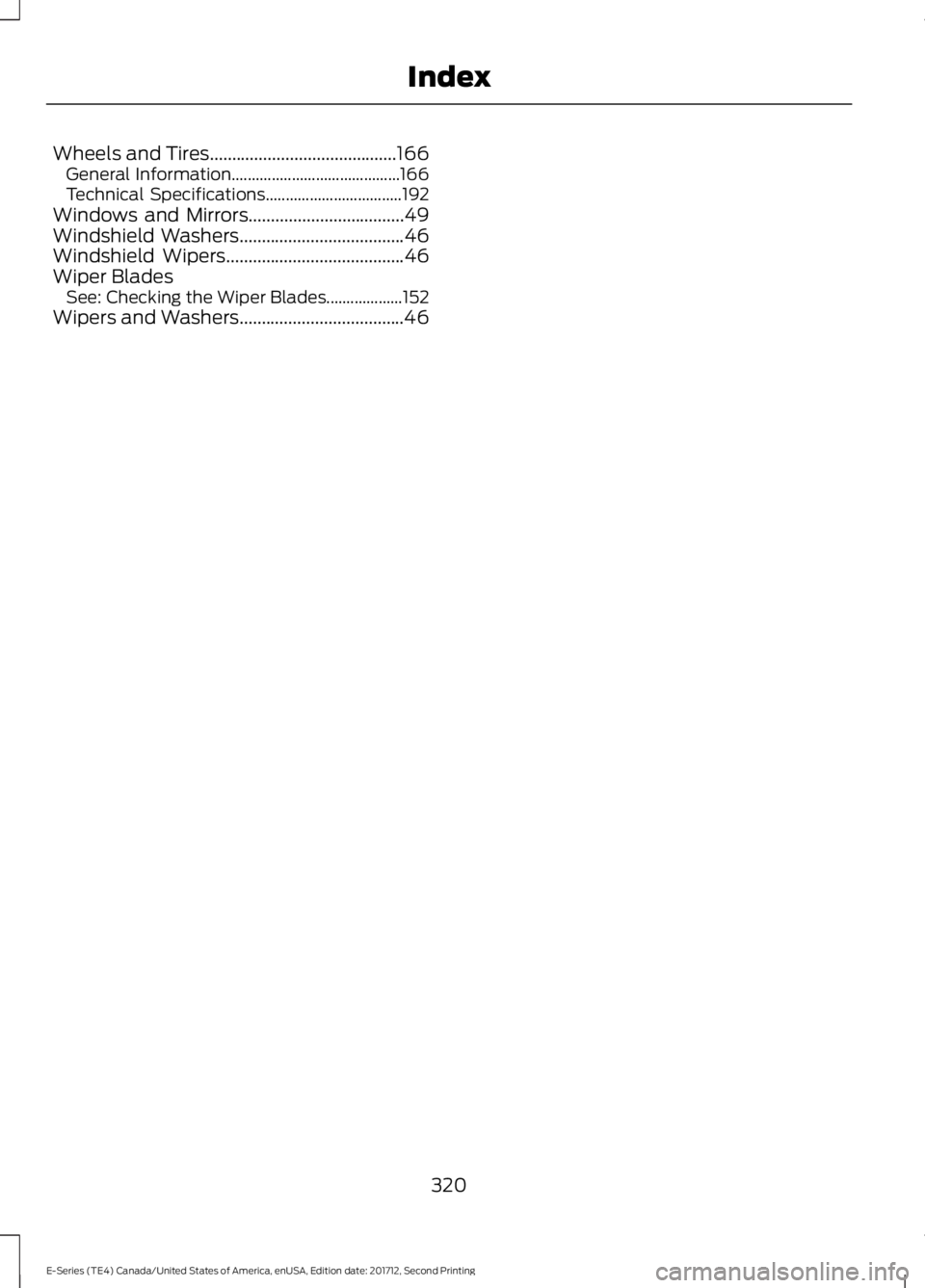
Wheels and Tires..........................................166
General Information.......................................... 166
Technical Specifications.................................. 192
Windows and Mirrors...................................49
Windshield Washers.....................................46
Windshield Wipers........................................46
Wiper Blades See: Checking the Wiper Blades................... 152
Wipers and Washers.....................................46
320
E-Series (TE4) Canada/United States of America, enUSA, Edition date: 201712, Second Printing Index