bluetooth FORD E-350 2022 Owners Manual
[x] Cancel search | Manufacturer: FORD, Model Year: 2022, Model line: E-350, Model: FORD E-350 2022Pages: 296, PDF Size: 3.91 MB
Page 7 of 296
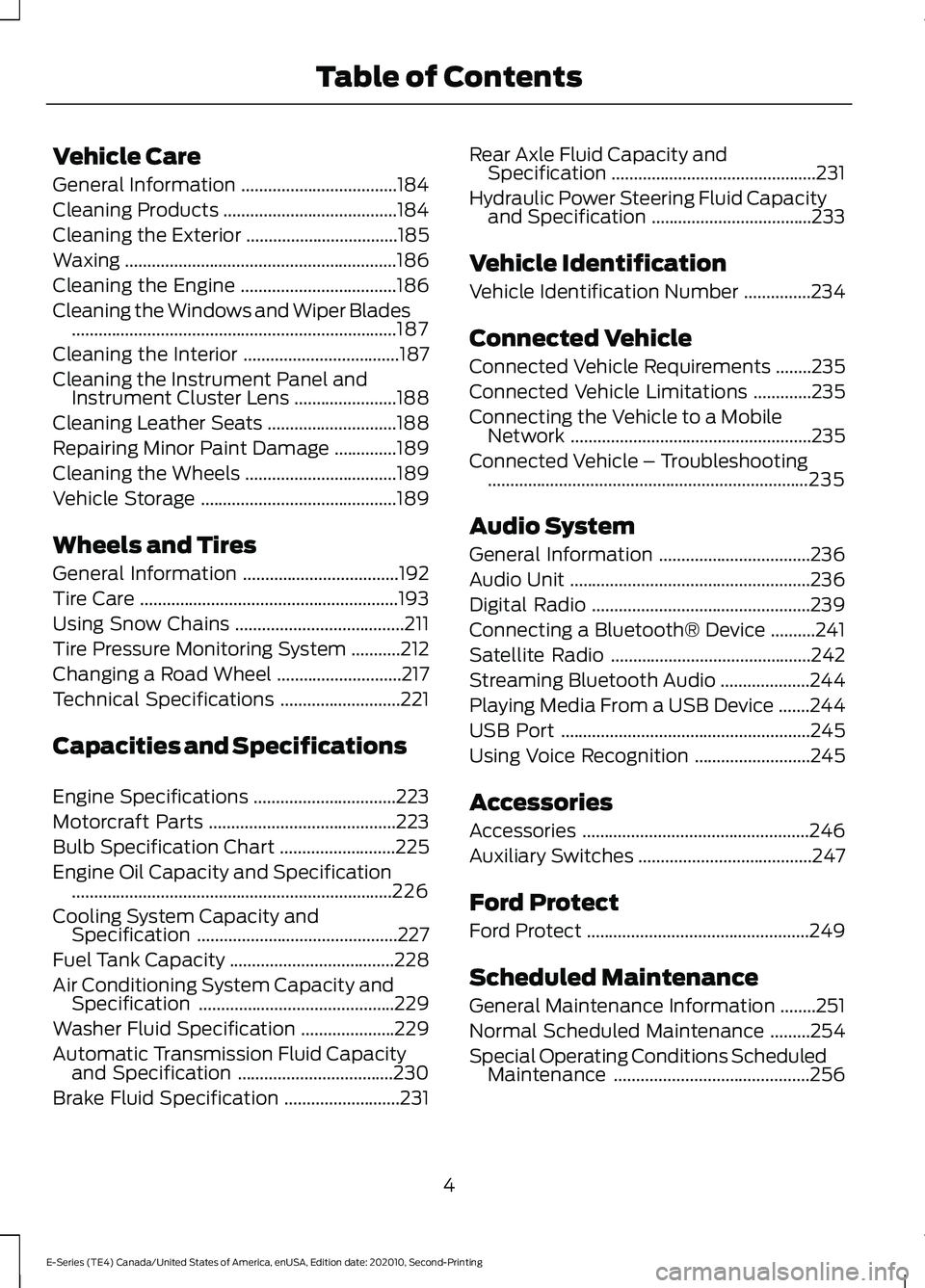
Vehicle Care
General Information
...................................184
Cleaning Products .......................................
184
Cleaning the Exterior ..................................
185
Waxing .............................................................
186
Cleaning the Engine ...................................
186
Cleaning the Windows and Wiper Blades ........................................................................\
.
187
Cleaning the Interior ...................................
187
Cleaning the Instrument Panel and Instrument Cluster Lens .......................
188
Cleaning Leather Seats .............................
188
Repairing Minor Paint Damage ..............
189
Cleaning the Wheels ..................................
189
Vehicle Storage ............................................
189
Wheels and Tires
General Information ...................................
192
Tire Care ..........................................................
193
Using Snow Chains ......................................
211
Tire Pressure Monitoring System ...........
212
Changing a Road Wheel ............................
217
Technical Specifications ...........................
221
Capacities and Specifications
Engine Specifications ................................
223
Motorcraft Parts ..........................................
223
Bulb Specification Chart ..........................
225
Engine Oil Capacity and Specification ........................................................................\
226
Cooling System Capacity and Specification .............................................
227
Fuel Tank Capacity .....................................
228
Air Conditioning System Capacity and Specification ............................................
229
Washer Fluid Specification .....................
229
Automatic Transmission Fluid Capacity and Specification ...................................
230
Brake Fluid Specification ..........................
231Rear Axle Fluid Capacity and
Specification ..............................................
231
Hydraulic Power Steering Fluid Capacity and Specification ....................................
233
Vehicle Identification
Vehicle Identification Number ...............
234
Connected Vehicle
Connected Vehicle Requirements ........
235
Connected Vehicle Limitations .............
235
Connecting the Vehicle to a Mobile Network ......................................................
235
Connected Vehicle – Troubleshooting ........................................................................\
235
Audio System
General Information ..................................
236
Audio Unit ......................................................
236
Digital Radio .................................................
239
Connecting a Bluetooth® Device ..........
241
Satellite Radio .............................................
242
Streaming Bluetooth Audio ....................
244
Playing Media From a USB Device .......
244
USB Port ........................................................
245
Using Voice Recognition ..........................
245
Accessories
Accessories ...................................................
246
Auxiliary Switches .......................................
247
Ford Protect
Ford Protect ..................................................
249
Scheduled Maintenance
General Maintenance Information ........
251
Normal Scheduled Maintenance .........
254
Special Operating Conditions Scheduled Maintenance ............................................
256
4
E-Series (TE4) Canada/United States of America, enUSA, Edition date: 202010, Second-Printing Table of Contents
Page 244 of 296
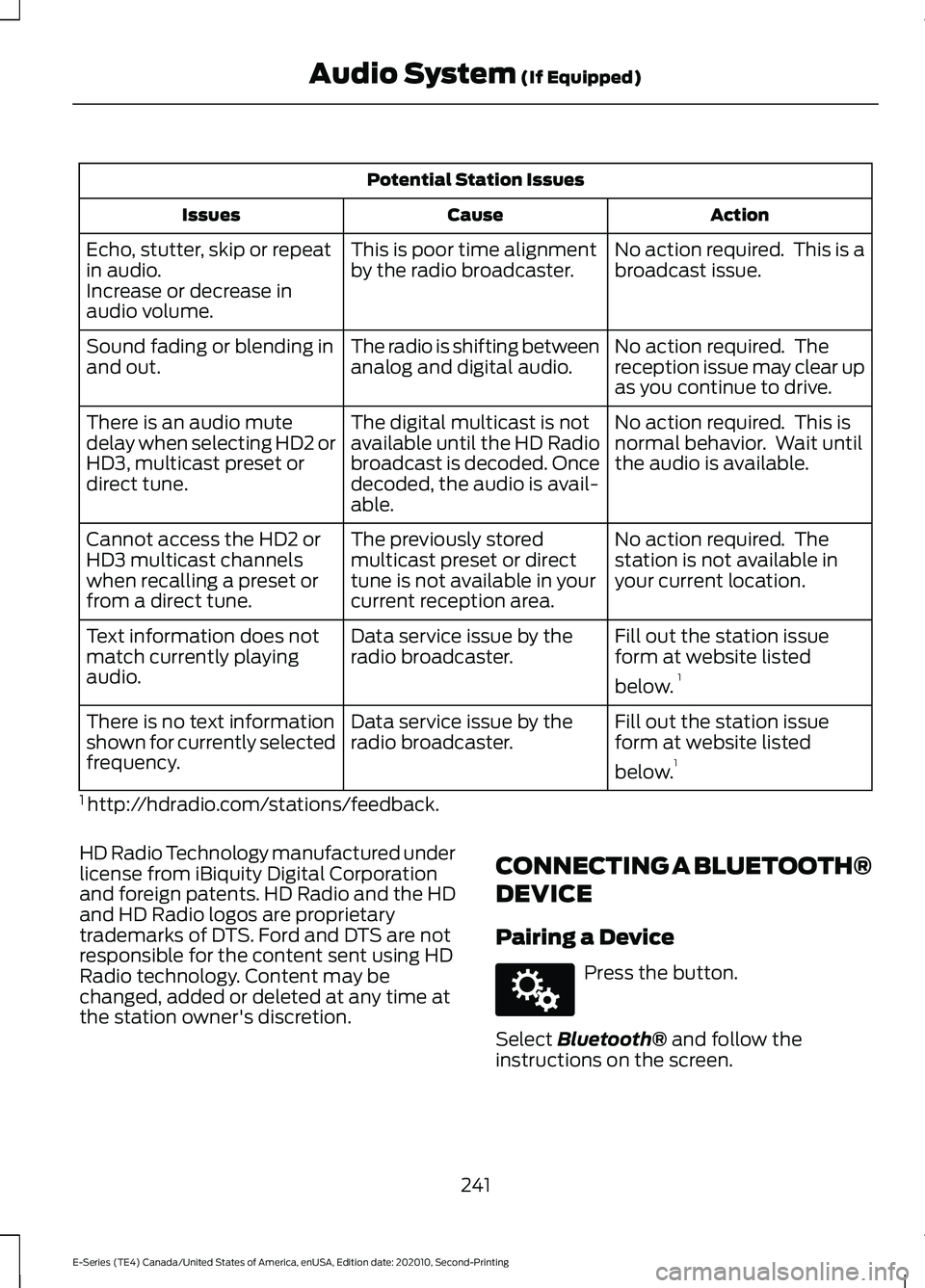
Potential Station Issues
Action
Cause
Issues
No action required. This is a
broadcast issue.
This is poor time alignment
by the radio broadcaster.
Echo, stutter, skip or repeat
in audio.
Increase or decrease in
audio volume.
No action required. The
reception issue may clear up
as you continue to drive.
The radio is shifting between
analog and digital audio.
Sound fading or blending in
and out.
No action required. This is
normal behavior. Wait until
the audio is available.
The digital multicast is not
available until the HD Radio
broadcast is decoded. Once
decoded, the audio is avail-
able.
There is an audio mute
delay when selecting HD2 or
HD3, multicast preset or
direct tune.
No action required. The
station is not available in
your current location.
The previously stored
multicast preset or direct
tune is not available in your
current reception area.
Cannot access the HD2 or
HD3 multicast channels
when recalling a preset or
from a direct tune.
Fill out the station issue
form at website listed
below.1
Data service issue by the
radio broadcaster.
Text information does not
match currently playing
audio.
Fill out the station issue
form at website listed
below.1
Data service issue by the
radio broadcaster.
There is no text information
shown for currently selected
frequency.
1 http://hdradio.com/stations/feedback.
HD Radio Technology manufactured under
license from iBiquity Digital Corporation
and foreign patents. HD Radio and the HD
and HD Radio logos are proprietary
trademarks of DTS. Ford and DTS are not
responsible for the content sent using HD
Radio technology. Content may be
changed, added or deleted at any time at
the station owner's discretion. CONNECTING A BLUETOOTH®
DEVICE
Pairing a Device Press the button.
Select Bluetooth® and follow the
instructions on the screen.
241
E-Series (TE4) Canada/United States of America, enUSA, Edition date: 202010, Second-Printing Audio System
(If Equipped)E142607
Page 247 of 296
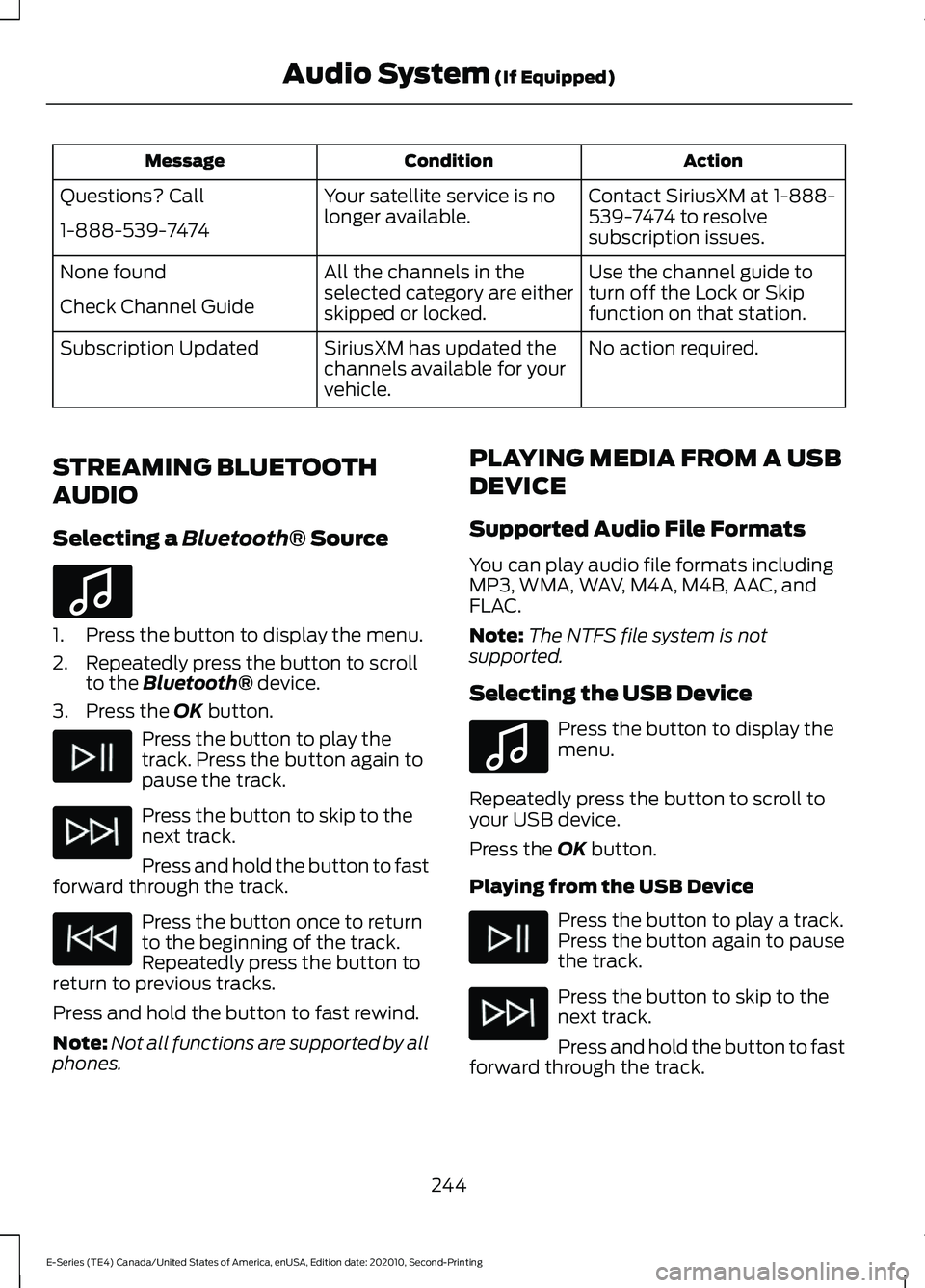
Action
Condition
Message
Contact SiriusXM at 1-888-
539-7474 to resolve
subscription issues.
Your satellite service is no
longer available.
Questions? Call
1-888-539-7474
Use the channel guide to
turn off the Lock or Skip
function on that station.
All the channels in the
selected category are either
skipped or locked.
None found
Check Channel Guide
No action required.
SiriusXM has updated the
channels available for your
vehicle.
Subscription Updated
STREAMING BLUETOOTH
AUDIO
Selecting a Bluetooth® Source 1. Press the button to display the menu.
2. Repeatedly press the button to scroll
to the
Bluetooth® device.
3. Press the
OK button. Press the button to play the
track. Press the button again to
pause the track.
Press the button to skip to the
next track.
Press and hold the button to fast
forward through the track. Press the button once to return
to the beginning of the track.
Repeatedly press the button to
return to previous tracks.
Press and hold the button to fast rewind.
Note: Not all functions are supported by all
phones. PLAYING MEDIA FROM A USB
DEVICE
Supported Audio File Formats
You can play audio file formats including
MP3, WMA, WAV, M4A, M4B, AAC, and
FLAC.
Note:
The NTFS file system is not
supported.
Selecting the USB Device Press the button to display the
menu.
Repeatedly press the button to scroll to
your USB device.
Press the
OK button.
Playing from the USB Device Press the button to play a track.
Press the button again to pause
the track.
Press the button to skip to the
next track.
Press and hold the button to fast
forward through the track.
244
E-Series (TE4) Canada/United States of America, enUSA, Edition date: 202010, Second-Printing Audio System
(If Equipped)E100027 E100027
Page 248 of 296
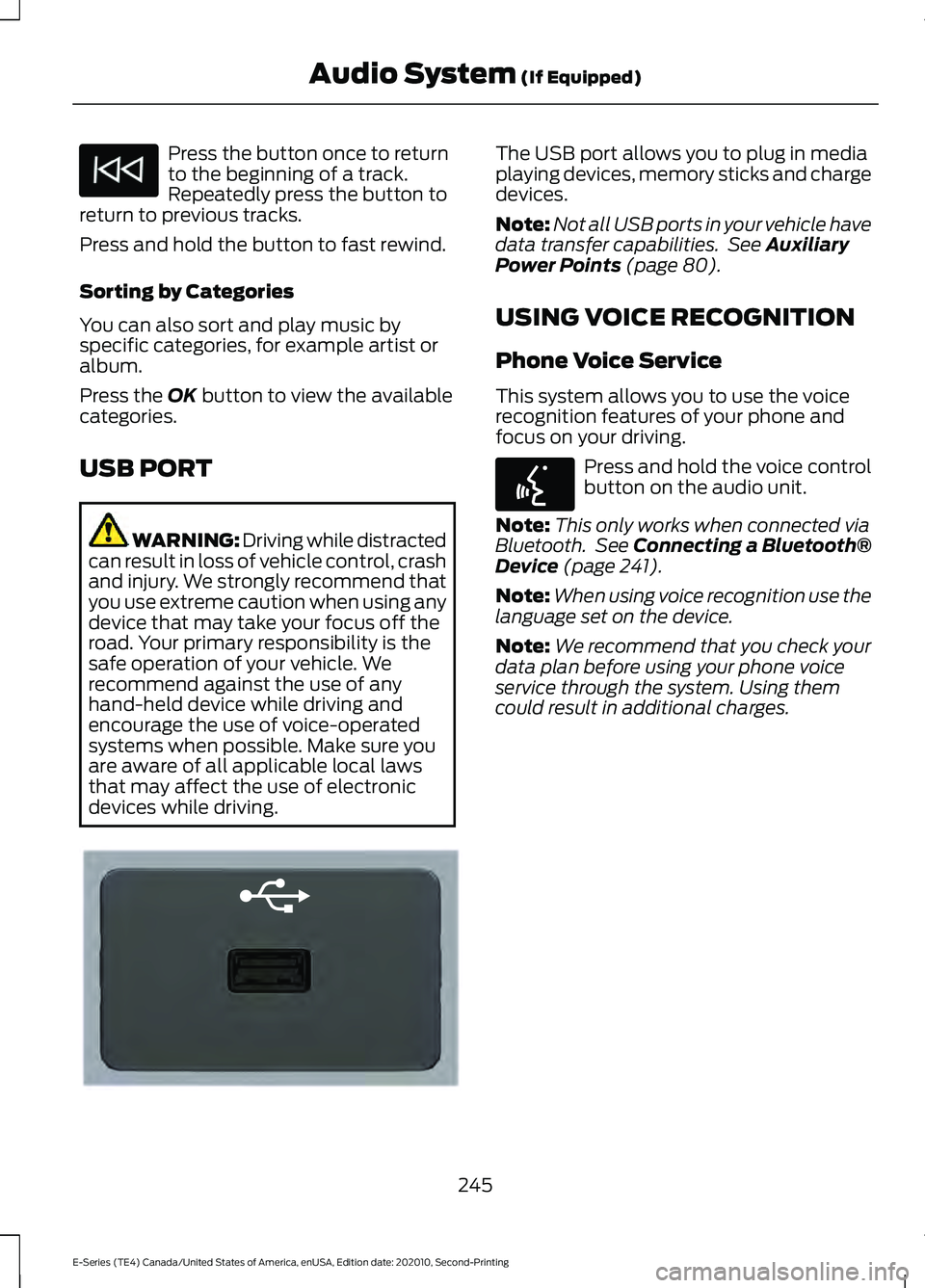
Press the button once to return
to the beginning of a track.
Repeatedly press the button to
return to previous tracks.
Press and hold the button to fast rewind.
Sorting by Categories
You can also sort and play music by
specific categories, for example artist or
album.
Press the OK button to view the available
categories.
USB PORT WARNING: Driving while distracted
can result in loss of vehicle control, crash
and injury. We strongly recommend that
you use extreme caution when using any
device that may take your focus off the
road. Your primary responsibility is the
safe operation of your vehicle. We
recommend against the use of any
hand-held device while driving and
encourage the use of voice-operated
systems when possible. Make sure you
are aware of all applicable local laws
that may affect the use of electronic
devices while driving. The USB port allows you to plug in media
playing devices, memory sticks and charge
devices.
Note:
Not all USB ports in your vehicle have
data transfer capabilities. See
Auxiliary
Power Points (page 80).
USING VOICE RECOGNITION
Phone Voice Service
This system allows you to use the voice
recognition features of your phone and
focus on your driving. Press and hold the voice control
button on the audio unit.
Note: This only works when connected via
Bluetooth. See
Connecting a Bluetooth®
Device (page 241).
Note: When using voice recognition use the
language set on the device.
Note: We recommend that you check your
data plan before using your phone voice
service through the system. Using them
could result in additional charges.
245
E-Series (TE4) Canada/United States of America, enUSA, Edition date: 202010, Second-Printing Audio System
(If Equipped) E201595 E142599
Page 266 of 296
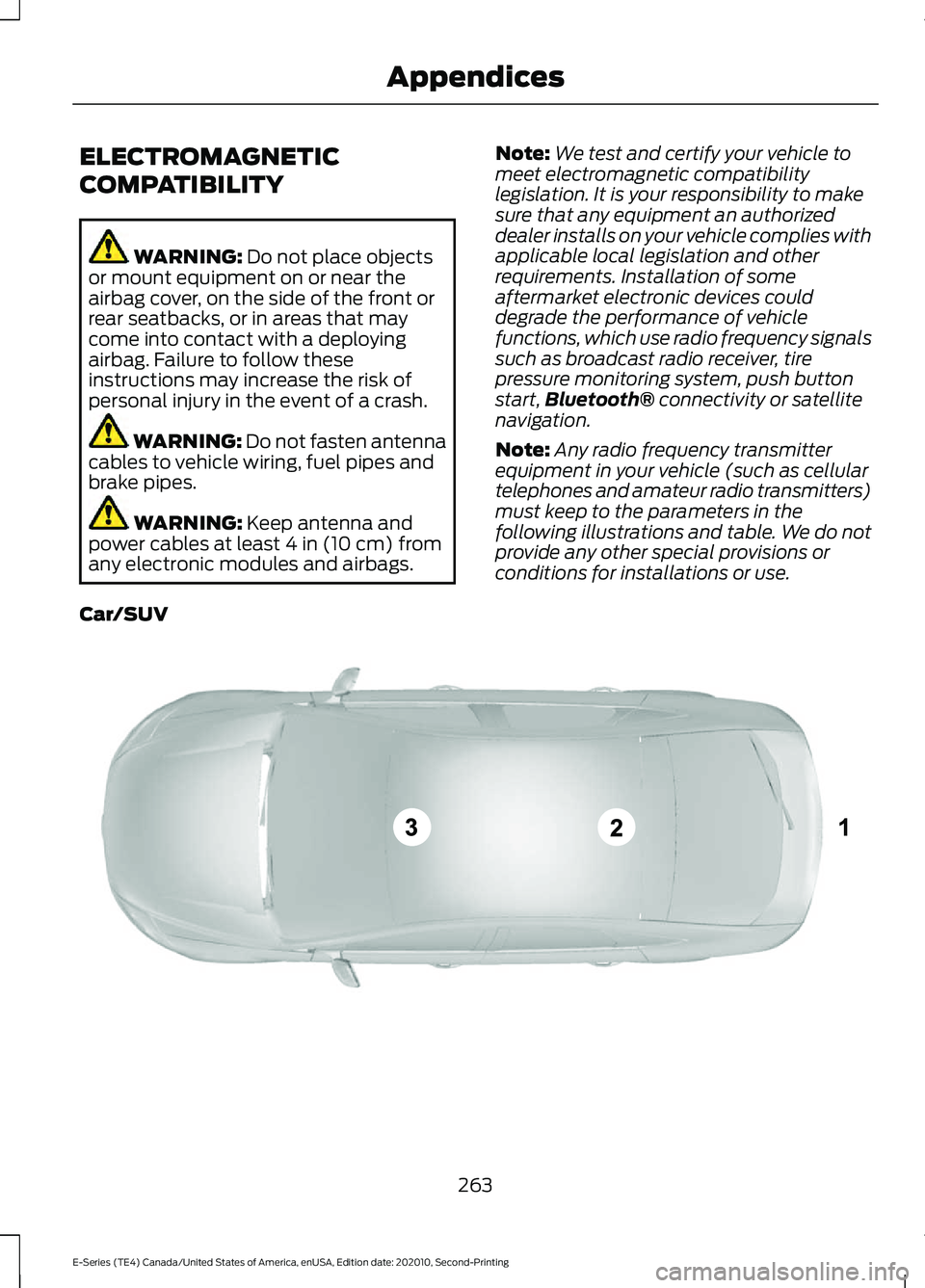
ELECTROMAGNETIC
COMPATIBILITY
WARNING: Do not place objects
or mount equipment on or near the
airbag cover, on the side of the front or
rear seatbacks, or in areas that may
come into contact with a deploying
airbag. Failure to follow these
instructions may increase the risk of
personal injury in the event of a crash. WARNING: Do not fasten antenna
cables to vehicle wiring, fuel pipes and
brake pipes. WARNING:
Keep antenna and
power cables at least 4 in (10 cm) from
any electronic modules and airbags. Note:
We test and certify your vehicle to
meet electromagnetic compatibility
legislation. It is your responsibility to make
sure that any equipment an authorized
dealer installs on your vehicle complies with
applicable local legislation and other
requirements. Installation of some
aftermarket electronic devices could
degrade the performance of vehicle
functions, which use radio frequency signals
such as broadcast radio receiver, tire
pressure monitoring system, push button
start, Bluetooth®
connectivity or satellite
navigation.
Note: Any radio frequency transmitter
equipment in your vehicle (such as cellular
telephones and amateur radio transmitters)
must keep to the parameters in the
following illustrations and table. We do not
provide any other special provisions or
conditions for installations or use.
Car/SUV 263
E-Series (TE4) Canada/United States of America, enUSA, Edition date: 202010, Second-Printing AppendicesE239120
Page 293 of 296
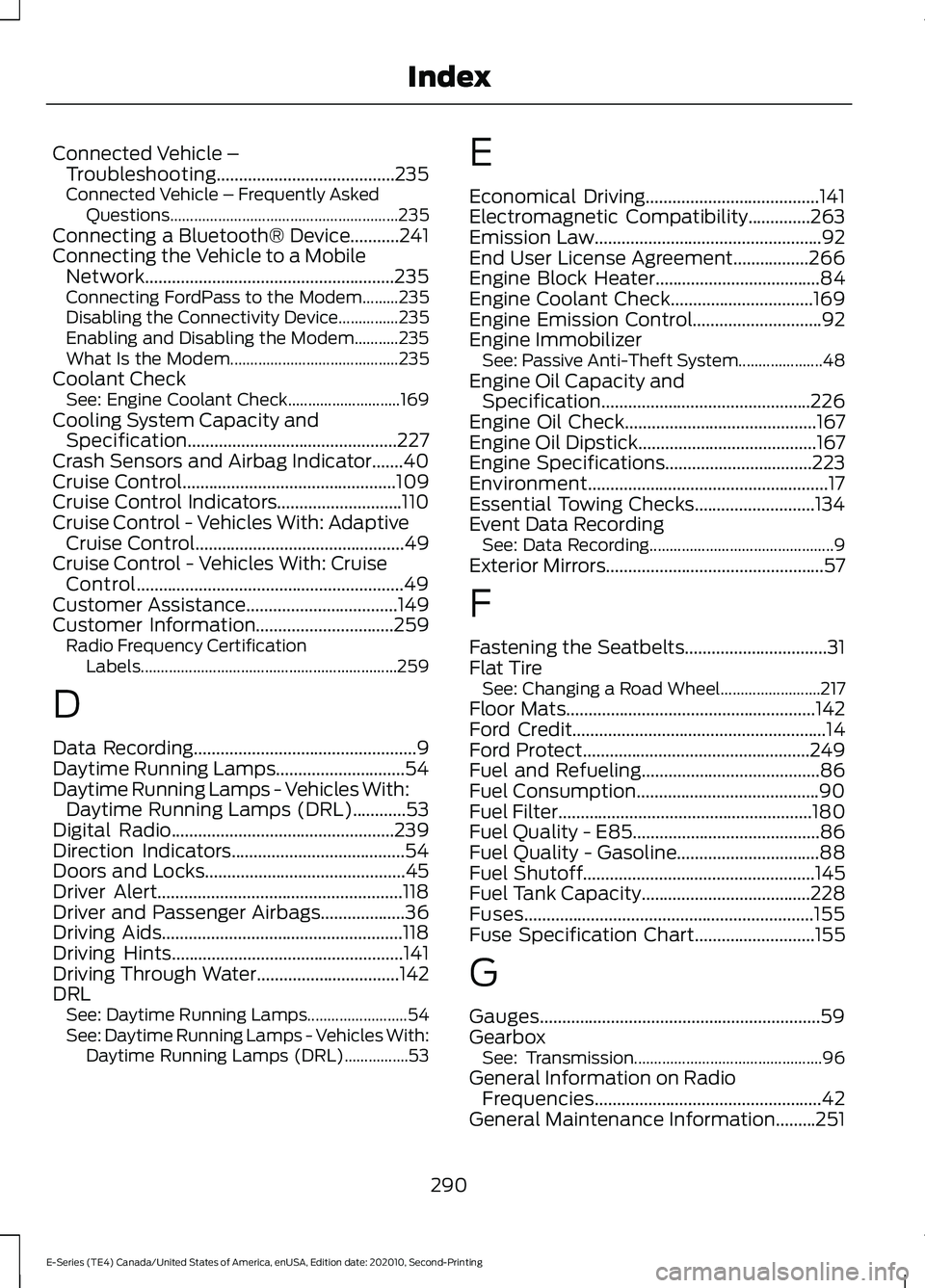
Connected Vehicle –
Troubleshooting........................................235
Connected Vehicle – Frequently Asked Questions......................................................... 235
Connecting a Bluetooth® Device...........241
Connecting the Vehicle to a Mobile Network........................................................235
Connecting FordPass to the Modem.........235
Disabling the Connectivity Device...............235
Enabling and Disabling the Modem...........235
What Is the Modem.......................................... 235
Coolant Check See: Engine Coolant Check............................ 169
Cooling System Capacity and Specification
...............................................227
Crash Sensors and Airbag Indicator.......40
Cruise Control
................................................109
Cruise Control Indicators............................110
Cruise Control - Vehicles With: Adaptive Cruise Control
...............................................49
Cruise Control - Vehicles With: Cruise Control............................................................49
Customer Assistance
..................................149
Customer Information...............................259
Radio Frequency Certification
Labels................................................................ 259
D
Data Recording
..................................................9
Daytime Running Lamps.............................54
Daytime Running Lamps - Vehicles With: Daytime Running Lamps (DRL)
............53
Digital Radio..................................................239
Direction Indicators.......................................54
Doors and Locks.............................................45
Driver Alert.......................................................118
Driver and Passenger Airbags...................36
Driving Aids......................................................118
Driving Hints....................................................141
Driving Through Water
................................142
DRL See: Daytime Running Lamps......................... 54
See: Daytime Running Lamps - Vehicles With: Daytime Running Lamps (DRL)................53 E
Economical Driving.......................................141
Electromagnetic Compatibility
..............263
Emission Law...................................................92
End User License Agreement.................266
Engine Block Heater
.....................................84
Engine Coolant Check................................169
Engine Emission Control.............................92
Engine Immobilizer See: Passive Anti-Theft System..................... 48
Engine Oil Capacity and Specification...............................................226
Engine Oil Check
...........................................167
Engine Oil Dipstick........................................167
Engine Specifications.................................223
Environment......................................................17
Essential Towing Checks...........................134
Event Data Recording See: Data Recording.............................................. 9
Exterior Mirrors
.................................................57
F
Fastening the Seatbelts
................................31
Flat Tire See: Changing a Road Wheel......................... 217
Floor Mats........................................................142
Ford Credit
.........................................................14
Ford Protect...................................................249
Fuel and Refueling
........................................86
Fuel Consumption.........................................90
Fuel Filter
.........................................................180
Fuel Quality - E85..........................................86
Fuel Quality - Gasoline................................88
Fuel Shutoff
....................................................145
Fuel Tank Capacity......................................228
Fuses.................................................................155
Fuse Specification Chart...........................155
G
Gauges...............................................................59
Gearbox See: Transmission............................................... 96
General Information on Radio Frequencies...................................................42
General Maintenance Information.........251
290
E-Series (TE4) Canada/United States of America, enUSA, Edition date: 202010, Second-Printing Index
Page 295 of 296
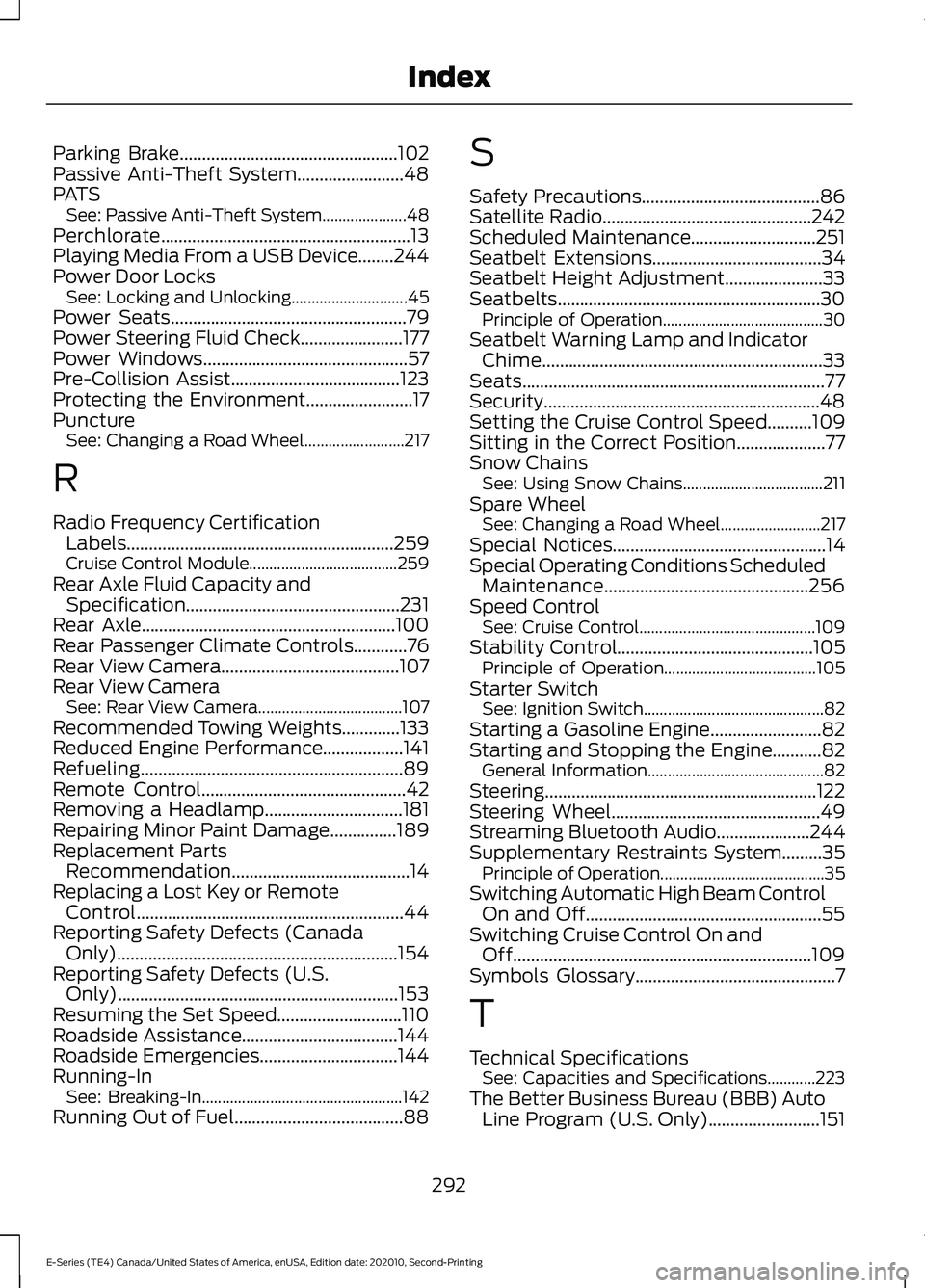
Parking Brake.................................................102
Passive Anti-Theft System........................48
PATS
See: Passive Anti-Theft System..................... 48
Perchlorate........................................................13
Playing Media From a USB Device........244
Power Door Locks See: Locking and Unlocking............................. 45
Power Seats.....................................................79
Power Steering Fluid Check.......................177
Power Windows
..............................................57
Pre-Collision Assist......................................123
Protecting the Environment........................17
Puncture See: Changing a Road Wheel......................... 217
R
Radio Frequency Certification Labels............................................................259
Cruise Control Module..................................... 259
Rear Axle Fluid Capacity and Specification................................................231
Rear Axle
.........................................................100
Rear Passenger Climate Controls............76
Rear View Camera
........................................107
Rear View Camera See: Rear View Camera.................................... 107
Recommended Towing Weights
.............133
Reduced Engine Performance..................141
Refueling...........................................................89
Remote Control
..............................................42
Removing a Headlamp...............................181
Repairing Minor Paint Damage...............189
Replacement Parts Recommendation........................................14
Replacing a Lost Key or Remote Control............................................................44
Reporting Safety Defects (Canada Only)...............................................................154
Reporting Safety Defects (U.S. Only)...............................................................153
Resuming the Set Speed............................110
Roadside Assistance
...................................144
Roadside Emergencies...............................144
Running-In See: Breaking-In.................................................. 142
Running Out of Fuel......................................88 S
Safety Precautions
........................................86
Satellite Radio...............................................242
Scheduled Maintenance............................251
Seatbelt Extensions......................................34
Seatbelt Height Adjustment......................33
Seatbelts...........................................................30 Principle of Operation........................................ 30
Seatbelt Warning Lamp and Indicator Chime...............................................................33
Seats
....................................................................77
Security..............................................................48
Setting the Cruise Control Speed..........109
Sitting in the Correct Position....................77
Snow Chains See: Using Snow Chains................................... 211
Spare Wheel See: Changing a Road Wheel......................... 217
Special Notices
................................................14
Special Operating Conditions Scheduled Maintenance..............................................256
Speed Control See: Cruise Control............................................ 109
Stability Control
............................................105
Principle of Operation...................................... 105
Starter Switch See: Ignition Switch............................................. 82
Starting a Gasoline Engine.........................82
Starting and Stopping the Engine...........82 General Information............................................ 82
Steering.............................................................122
Steering Wheel...............................................49
Streaming Bluetooth Audio
.....................244
Supplementary Restraints System.........35 Principle of Operation......................................... 35
Switching Automatic High Beam Control On and Off.....................................................55
Switching Cruise Control On and Off...................................................................109
Symbols Glossary
.............................................7
T
Technical Specifications See: Capacities and Specifications............223
The Better Business Bureau (BBB) Auto Line Program (U.S. Only).........................151
292
E-Series (TE4) Canada/United States of America, enUSA, Edition date: 202010, Second-Printing Index