display FORD E-450 2005 Owners Manual
[x] Cancel search | Manufacturer: FORD, Model Year: 2005, Model line: E-450, Model: FORD E-450 2005Pages: 248, PDF Size: 2.55 MB
Page 19 of 248
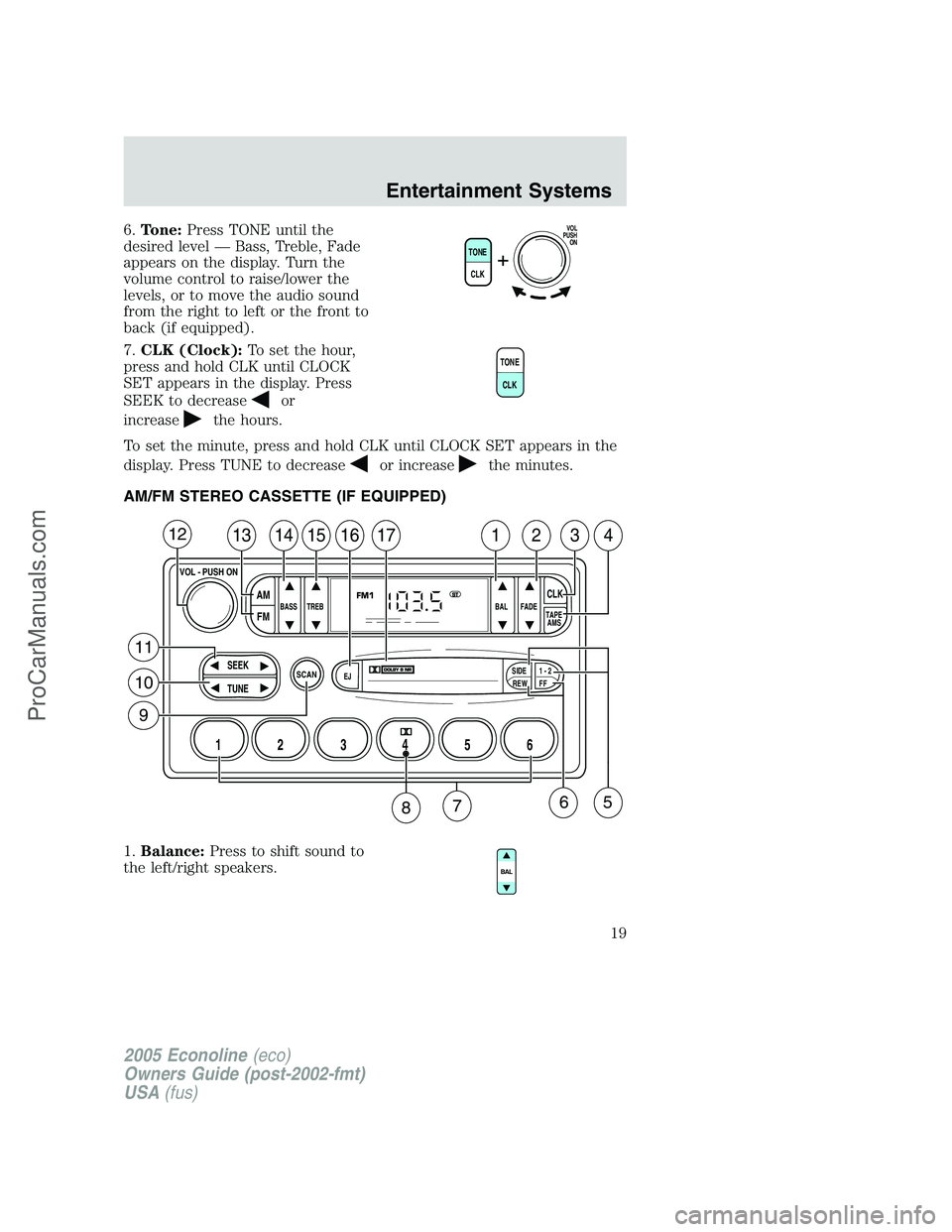
6.Tone:Press TONE until the
desired level — Bass, Treble, Fade
appears on the display. Turn the
volume control to raise/lower the
levels, or to move the audio sound
from the right to left or the front to
back (if equipped).
7.CLK (Clock):To set the hour,
press and hold CLK until CLOCK
SET appears in the display. Press
SEEK to decrease
or
increase
the hours.
To set the minute, press and hold CLK until CLOCK SET appears in the
display. Press TUNE to decrease
or increasethe minutes.
AM/FM STEREO CASSETTE (IF EQUIPPED)
1.Balance:Press to shift sound to
the left/right speakers.
TONE
CLK
VOL
PUSH
ON
TONE
CLK
SCAN
BASS TREB BAL FADE
SIDE
EJ
REW FF1 - 2TAPE
AMS
SEEK
TUNE
AM
FMCLK
12 3456
FM1ST
13141516171234
VOL - PUSH ON
12
11
10
9
65
87
2005 Econoline(eco)
Owners Guide (post-2002-fmt)
USA(fus)
Entertainment Systems
19
ProCarManuals.com
Page 23 of 248
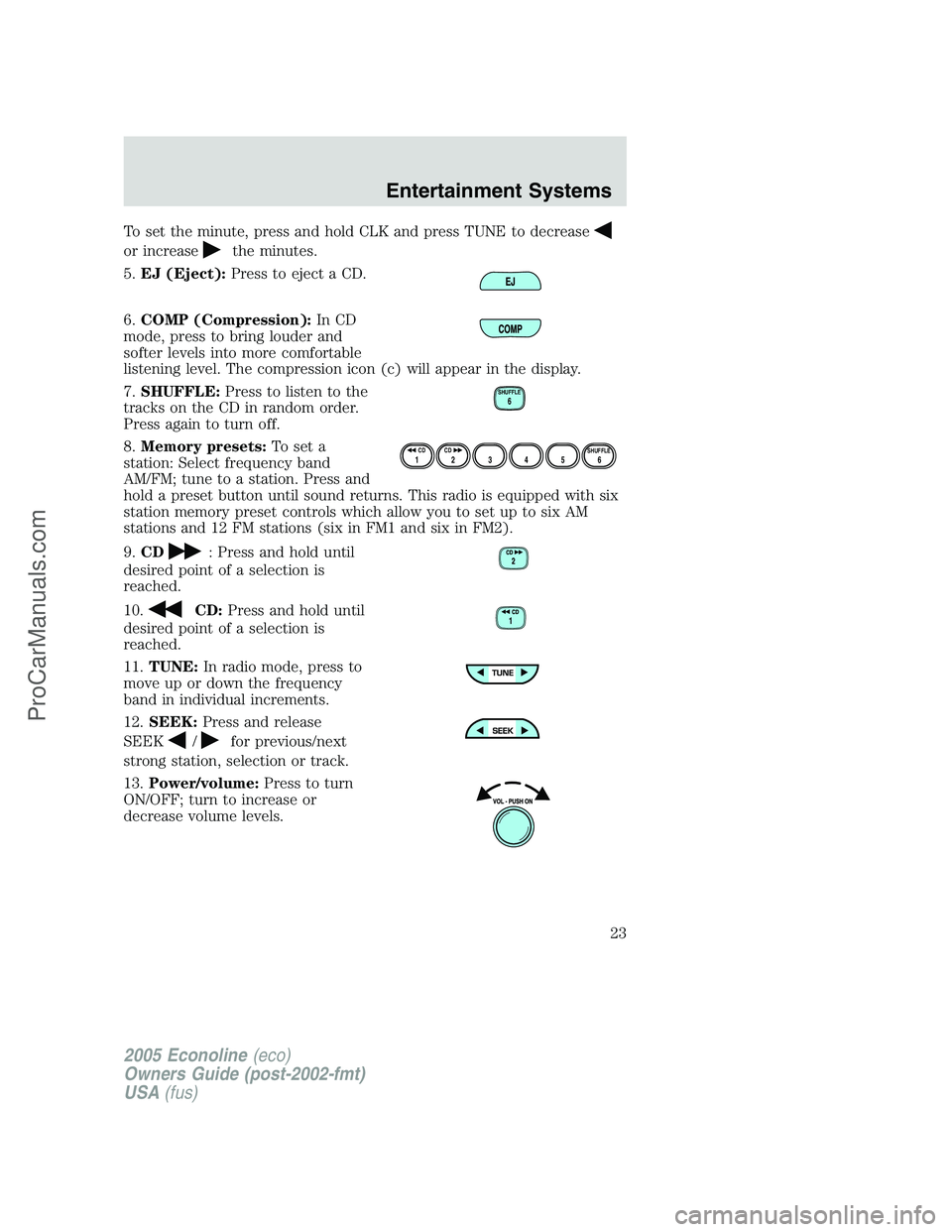
To set the minute, press and hold CLK and press TUNE to decrease
or increasethe minutes.
5.EJ (Eject):Press to eject a CD.
6.COMP (Compression):In CD
mode, press to bring louder and
softer levels into more comfortable
listening level. The compression icon (c) will appear in the display.
7.SHUFFLE:Press to listen to the
tracks on the CD in random order.
Press again to turn off.
8.Memory presets:To set a
station: Select frequency band
AM/FM; tune to a station. Press and
hold a preset button until sound returns. This radio is equipped with six
station memory preset controls which allow you to set up to six AM
stations and 12 FM stations (six in FM1 and six in FM2).
9.CD
: Press and hold until
desired point of a selection is
reached.
10.
CD:Press and hold until
desired point of a selection is
reached.
11.TUNE:In radio mode, press to
move up or down the frequency
band in individual increments.
12.SEEK:Press and release
SEEK
/for previous/next
strong station, selection or track.
13.Power/volume:Press to turn
ON/OFF; turn to increase or
decrease volume levels.
SHUFFLE6
12 3456SHUFFLE CD CD
2005 Econoline(eco)
Owners Guide (post-2002-fmt)
USA(fus)
Entertainment Systems
23
ProCarManuals.com
Page 25 of 248
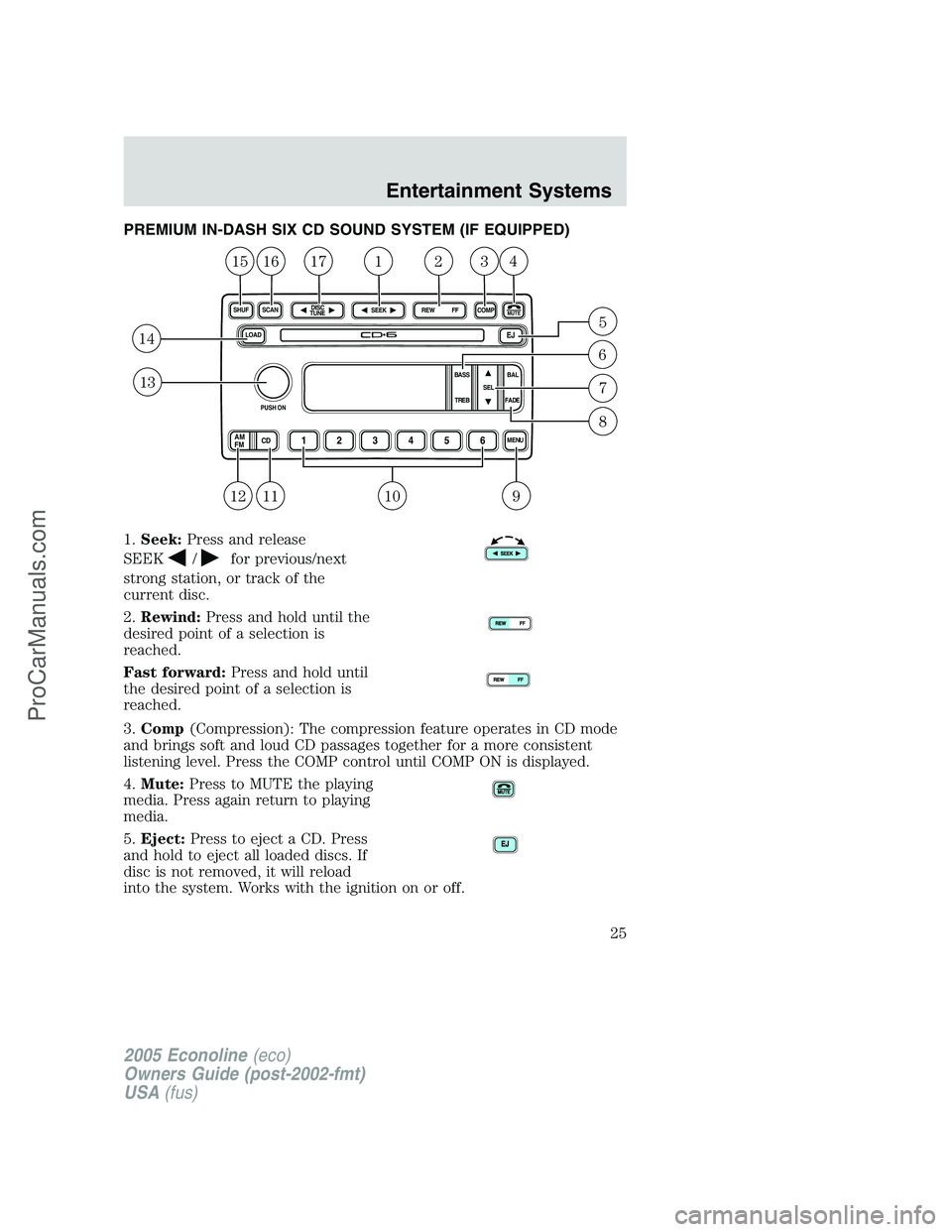
PREMIUM IN-DASH SIX CD SOUND SYSTEM (IF EQUIPPED)
1.Seek:Press and release
SEEK
/for previous/next
strong station, or track of the
current disc.
2.Rewind:Press and hold until the
desired point of a selection is
reached.
Fast forward:Press and hold until
the desired point of a selection is
reached.
3.Comp(Compression): The compression feature operates in CD mode
and brings soft and loud CD passages together for a more consistent
listening level. Press the COMP control until COMP ON is displayed.
4.Mute:Press to MUTE the playing
media. Press again return to playing
media.
5.Eject:Press to eject a CD. Press
and hold to eject all loaded discs. If
disc is not removed, it will reload
into the system. Works with the ignition on or off.
LOADEJ
SHUFMUTE
SELBAL BASS
FADE TREB
SCAN
PUSH ON
CD123456MENUAM
FM
SEEKREW FFDISC
TUNE
234171615
14
13
1211109
5
6
7
8
1
COMP
2005 Econoline(eco)
Owners Guide (post-2002-fmt)
USA(fus)
Entertainment Systems
25
ProCarManuals.com
Page 26 of 248
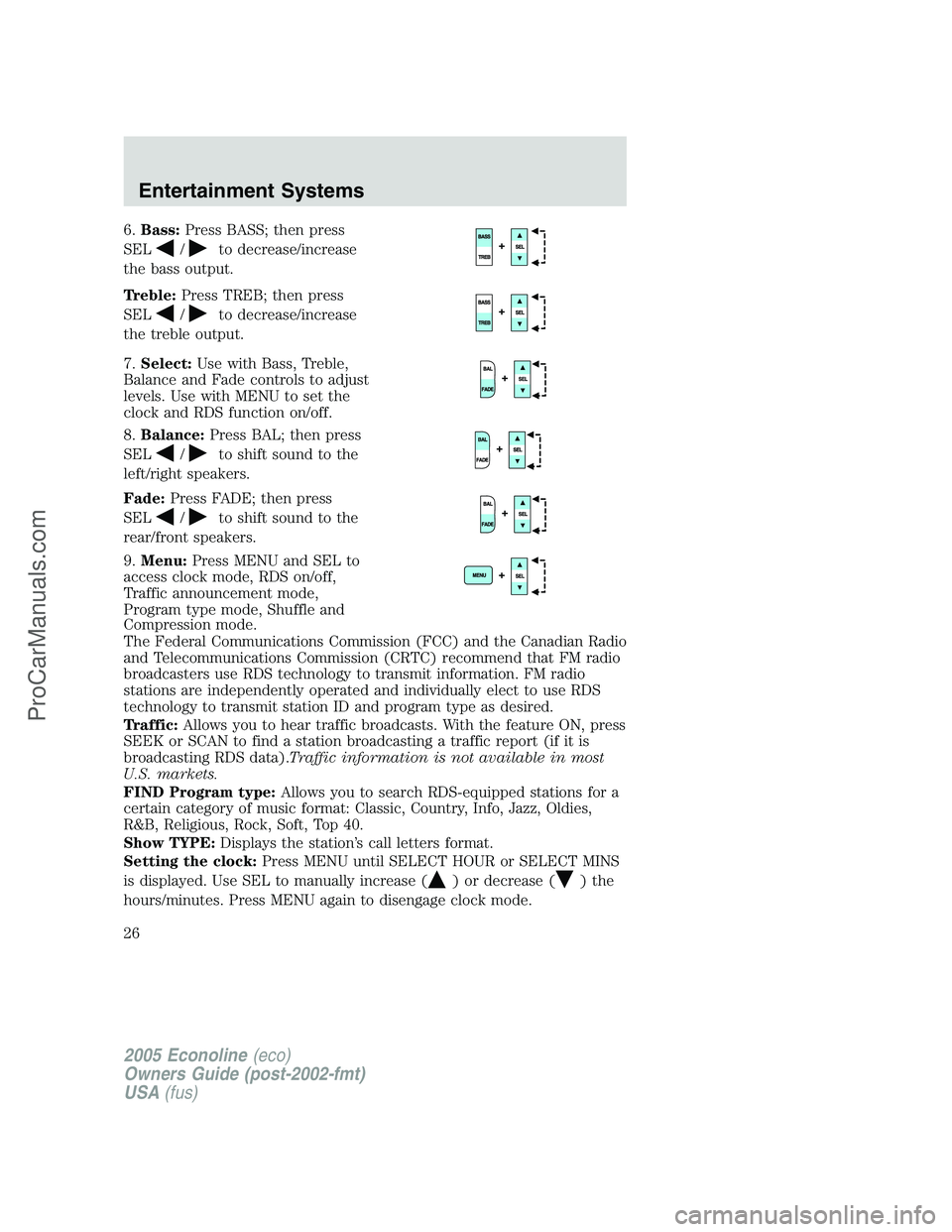
6.Bass:Press BASS; then press
SEL
/to decrease/increase
the bass output.
Treble:Press TREB; then press
SEL
/to decrease/increase
the treble output.
7.Select:Use with Bass, Treble,
Balance and Fade controls to adjust
levels. Use with MENU to set the
clock and RDS function on/off.
8.Balance:Press BAL; then press
SEL
/to shift sound to the
left/right speakers.
Fade:Press FADE; then press
SEL
/to shift sound to the
rear/front speakers.
9.Menu:Press MENU and SEL to
access clock mode, RDS on/off,
Traffic announcement mode,
Program type mode, Shuffle and
Compression mode.
The Federal Communications Commission (FCC) and the Canadian Radio
and Telecommunications Commission (CRTC) recommend that FM radio
broadcasters use RDS technology to transmit information. FM radio
stations are independently operated and individually elect to use RDS
technology to transmit station ID and program type as desired.
Traffic:Allows you to hear traffic broadcasts. With the feature ON, press
SEEK or SCAN to find a station broadcasting a traffic report (if it is
broadcasting RDS data).Traffic information is not available in most
U.S. markets.
FIND Program type:Allows you to search RDS-equipped stations for a
certain category of music format: Classic, Country, Info, Jazz, Oldies,
R&B, Religious, Rock, Soft, Top 40.
Show TYPE:Displays the station’s call letters format.
Setting the clock:Press MENU until SELECT HOUR or SELECT MINS
is displayed. Use SEL to manually increase (
) or decrease ()the
hours/minutes. Press MENU again to disengage clock mode.
2005 Econoline(eco)
Owners Guide (post-2002-fmt)
USA(fus)
Entertainment Systems
26
ProCarManuals.com
Page 27 of 248
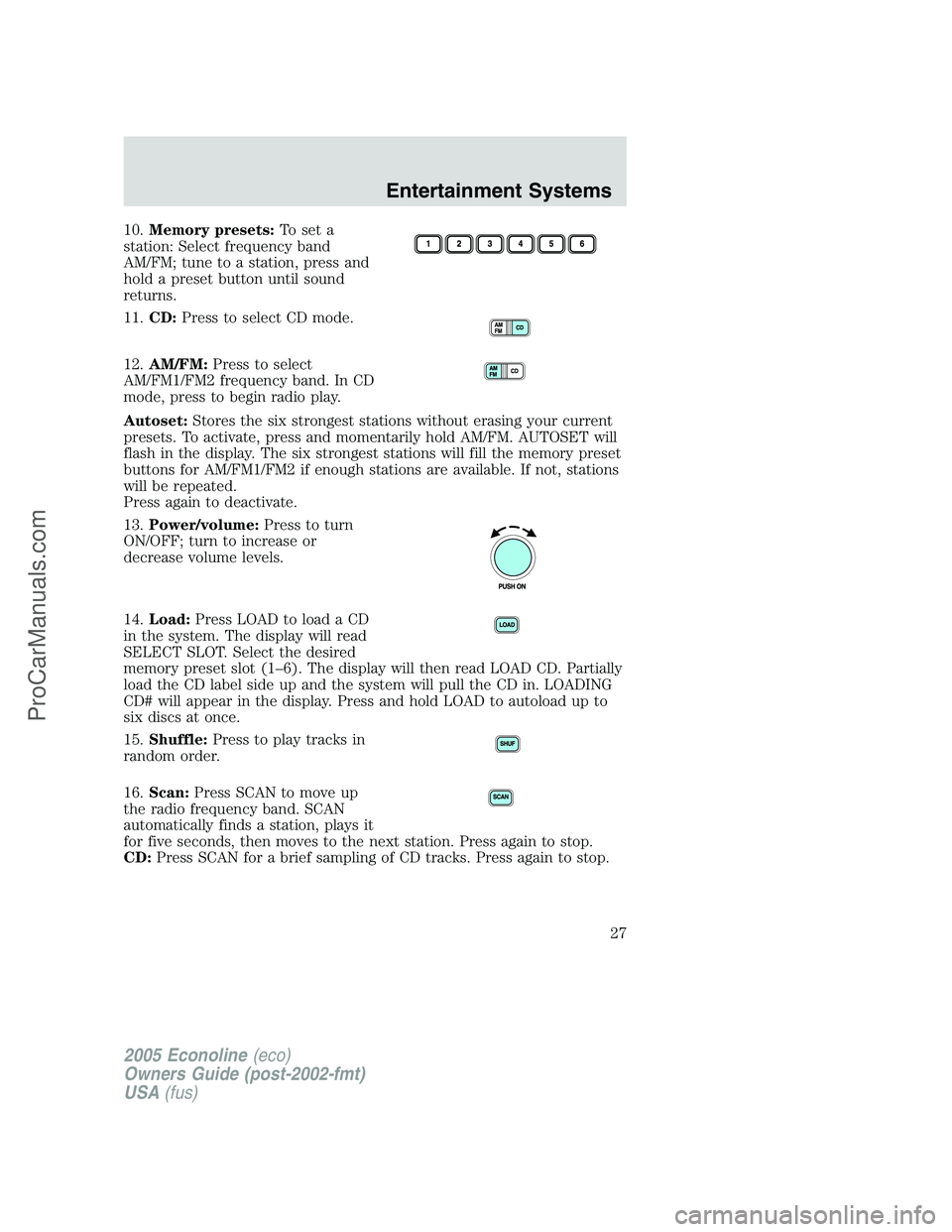
10.Memory presets:To set a
station: Select frequency band
AM/FM; tune to a station, press and
hold a preset button until sound
returns.
11.CD:Press to select CD mode.
12.AM/FM:Press to select
AM/FM1/FM2 frequency band. In CD
mode, press to begin radio play.
Autoset:Stores the six strongest stations without erasing your current
presets. To activate, press and momentarily hold AM/FM. AUTOSET will
flash in the display. The six strongest stations will fill the memory preset
buttons for AM/FM1/FM2 if enough stations are available. If not, stations
will be repeated.
Press again to deactivate.
13.Power/volume:Press to turn
ON/OFF; turn to increase or
decrease volume levels.
14.Load:Press LOAD to load a CD
in the system. The display will read
SELECT SLOT. Select the desired
memory preset slot (1–6). The display will then read LOAD CD. Partially
load the CD label side up and the system will pull the CD in. LOADING
CD# will appear in the display. Press and hold LOAD to autoload up to
six discs at once.
15.Shuffle:Press to play tracks in
random order.
16.Scan:Press SCAN to move up
the radio frequency band. SCAN
automatically finds a station, plays it
for five seconds, then moves to the next station. Press again to stop.
CD:Press SCAN for a brief sampling of CD tracks. Press again to stop.
2005 Econoline(eco)
Owners Guide (post-2002-fmt)
USA(fus)
Entertainment Systems
27
ProCarManuals.com
Page 28 of 248
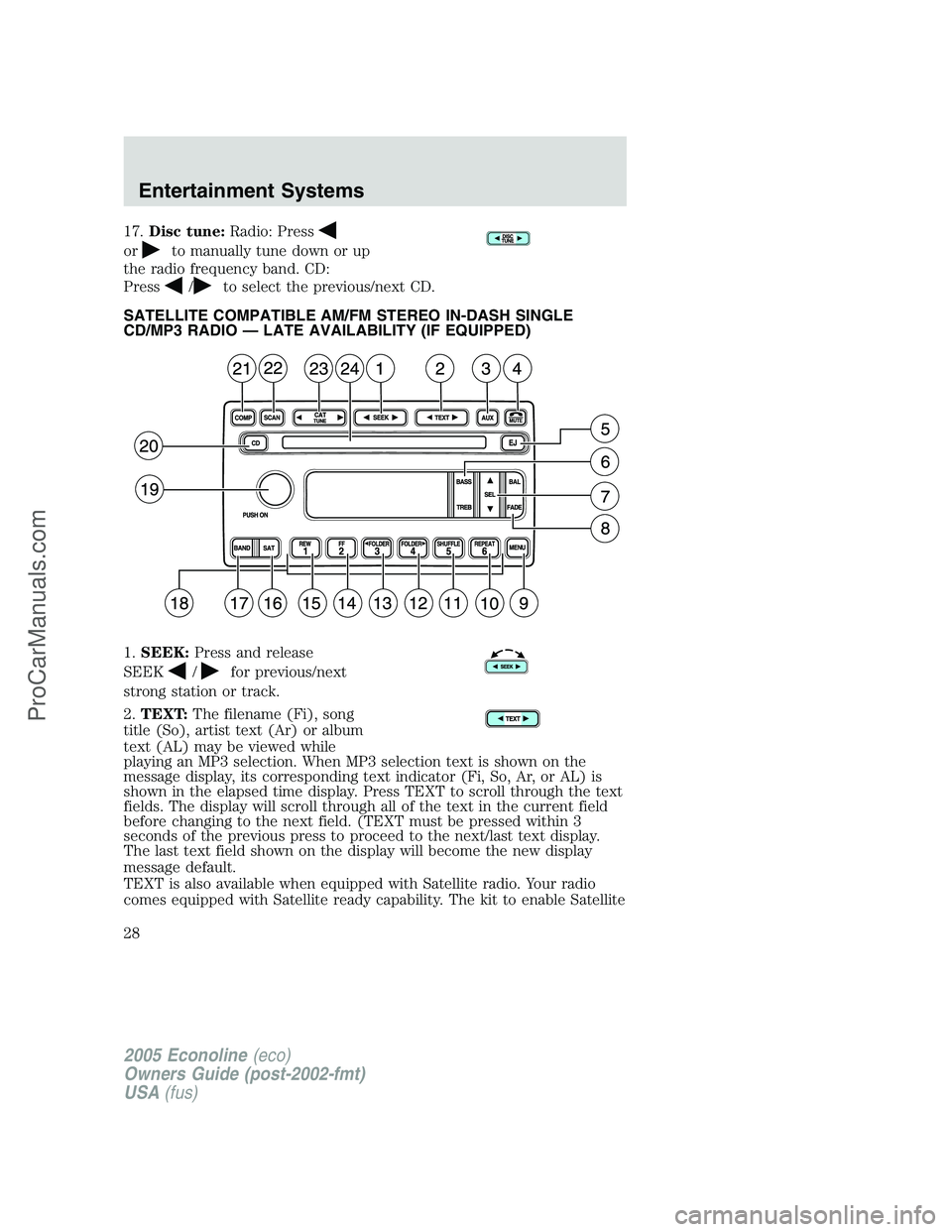
17.Disc tune:Radio: Press
orto manually tune down or up
the radio frequency band. CD:
Press
/to select the previous/next CD.
SATELLITE COMPATIBLE AM/FM STEREO IN-DASH SINGLE
CD/MP3 RADIO — LATE AVAILABILITY (IF EQUIPPED)
1.SEEK:Press and release
SEEK
/for previous/next
strong station or track.
2.TEXT:The filename (Fi), song
title (So), artist text (Ar) or album
text (AL) may be viewed while
playing an MP3 selection. When MP3 selection text is shown on the
message display, its corresponding text indicator (Fi, So, Ar, or AL) is
shown in the elapsed time display. Press TEXT to scroll through the text
fields. The display will scroll through all of the text in the current field
before changing to the next field. (TEXT must be pressed within 3
seconds of the previous press to proceed to the next/last text display.
The last text field shown on the display will become the new display
message default.
TEXT is also available when equipped with Satellite radio. Your radio
comes equipped with Satellite ready capability. The kit to enable Satellite
2005 Econoline(eco)
Owners Guide (post-2002-fmt)
USA(fus)
Entertainment Systems
28
ProCarManuals.com
Page 29 of 248
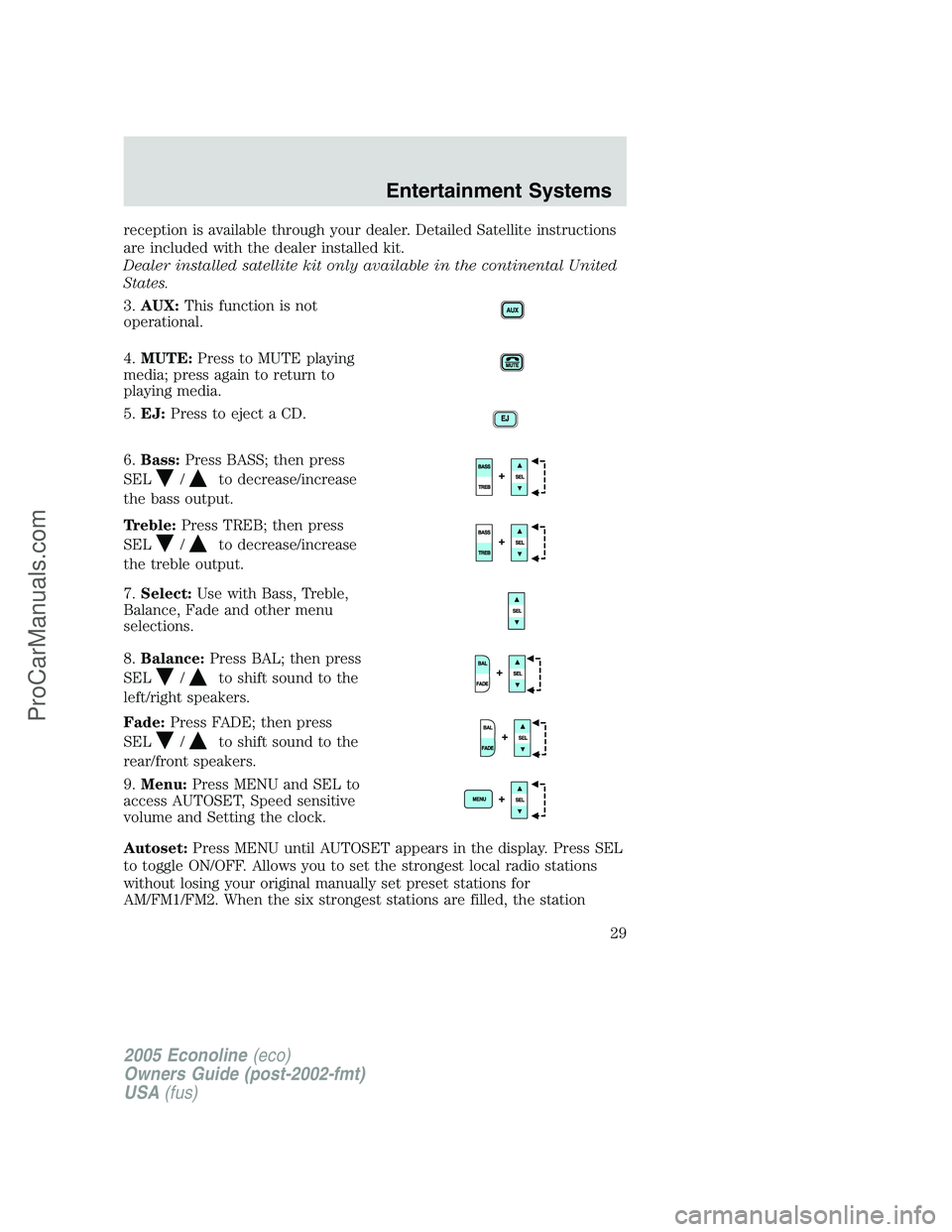
reception is available through your dealer. Detailed Satellite instructions
are included with the dealer installed kit.
Dealer installed satellite kit only available in the continental United
States.
3.AUX:This function is not
operational.
4.MUTE:Press to MUTE playing
media; press again to return to
playing media.
5.EJ:Press to eject a CD.
6.Bass:Press BASS; then press
SEL
/to decrease/increase
the bass output.
Treble:Press TREB; then press
SEL
/to decrease/increase
the treble output.
7.Select:Use with Bass, Treble,
Balance, Fade and other menu
selections.
8.Balance:Press BAL; then press
SEL
/to shift sound to the
left/right speakers.
Fade:Press FADE; then press
SEL
/to shift sound to the
rear/front speakers.
9.Menu:Press MENU and SEL to
access AUTOSET, Speed sensitive
volume and Setting the clock.
Autoset:Press MENU until AUTOSET appears in the display. Press SEL
to toggle ON/OFF. Allows you to set the strongest local radio stations
without losing your original manually set preset stations for
AM/FM1/FM2. When the six strongest stations are filled, the station
2005 Econoline(eco)
Owners Guide (post-2002-fmt)
USA(fus)
Entertainment Systems
29
ProCarManuals.com
Page 30 of 248
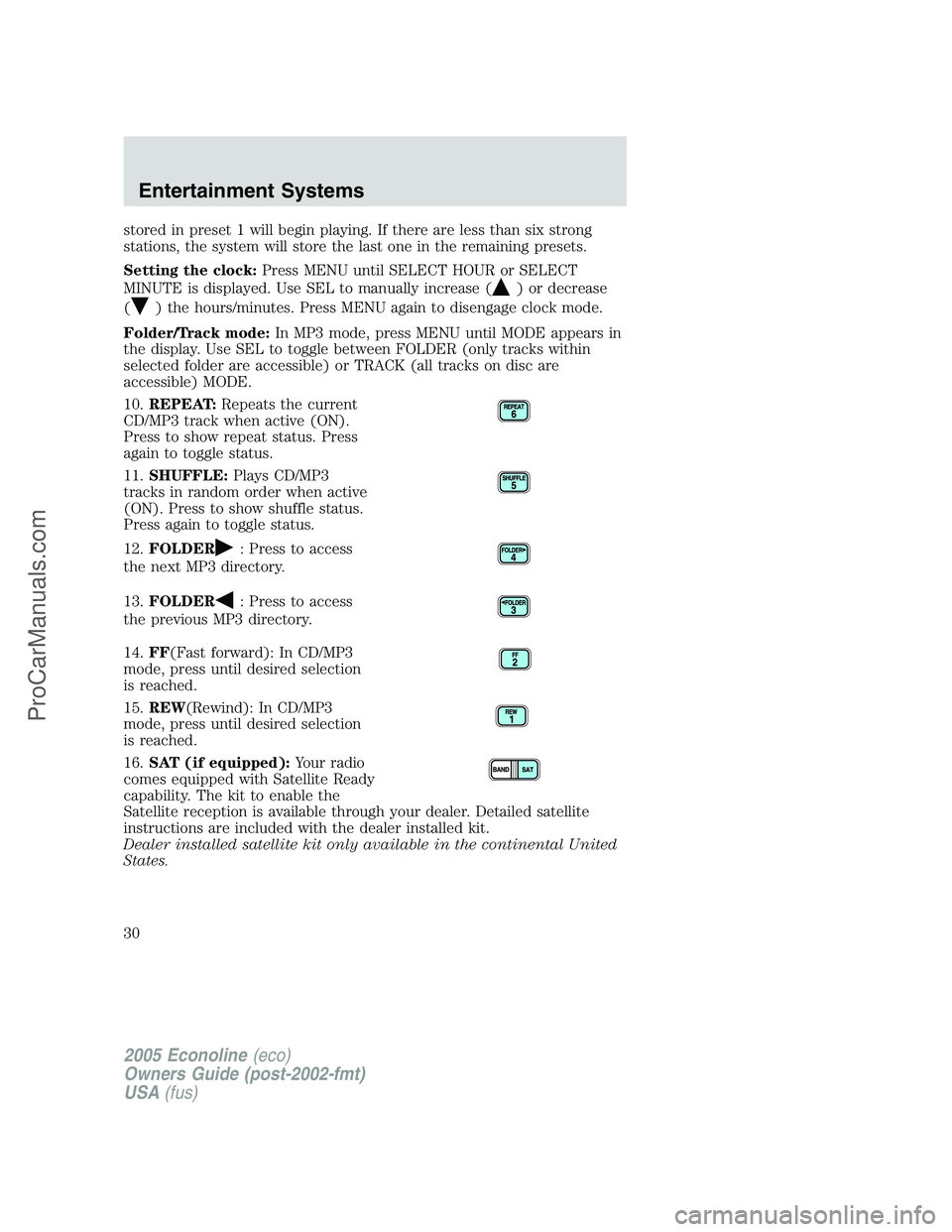
stored in preset 1 will begin playing. If there are less than six strong
stations, the system will store the last one in the remaining presets.
Setting the clock:Press MENU until SELECT HOUR or SELECT
MINUTE is displayed. Use SEL to manually increase (
) or decrease
(
) the hours/minutes. Press MENU again to disengage clock mode.
Folder/Track mode:In MP3 mode, press MENU until MODE appears in
the display. Use SEL to toggle between FOLDER (only tracks within
selected folder are accessible) or TRACK (all tracks on disc are
accessible) MODE.
10.REPEAT:Repeats the current
CD/MP3 track when active (ON).
Press to show repeat status. Press
again to toggle status.
11.SHUFFLE:Plays CD/MP3
tracks in random order when active
(ON). Press to show shuffle status.
Press again to toggle status.
12.FOLDER
: Press to access
the next MP3 directory.
13.FOLDER
: Press to access
the previous MP3 directory.
14.FF(Fast forward): In CD/MP3
mode, press until desired selection
is reached.
15.REW(Rewind): In CD/MP3
mode, press until desired selection
is reached.
16.SAT (if equipped):Your radio
comes equipped with Satellite Ready
capability. The kit to enable the
Satellite reception is available through your dealer. Detailed satellite
instructions are included with the dealer installed kit.
Dealer installed satellite kit only available in the continental United
States.
2005 Econoline(eco)
Owners Guide (post-2002-fmt)
USA(fus)
Entertainment Systems
30
ProCarManuals.com
Page 32 of 248
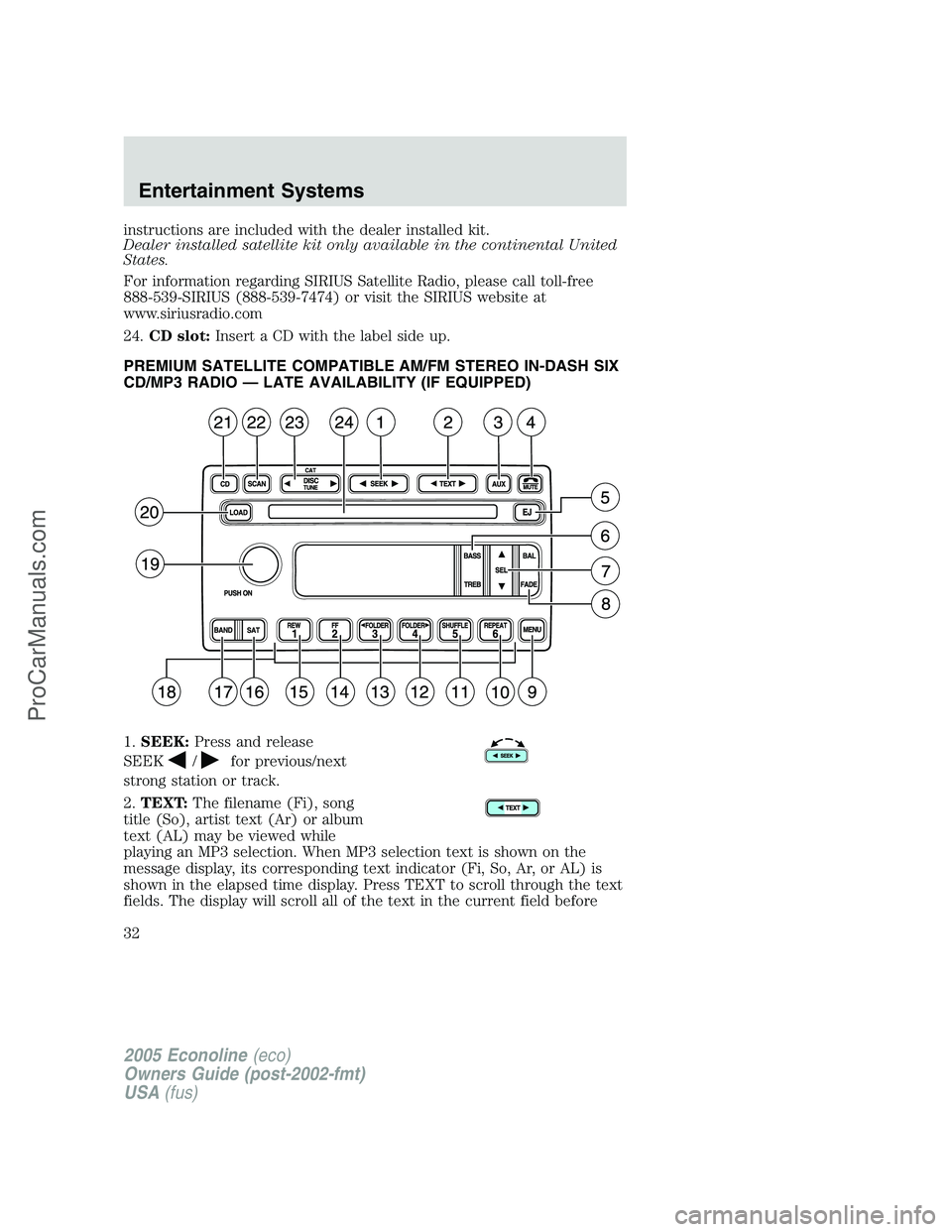
instructions are included with the dealer installed kit.
Dealer installed satellite kit only available in the continental United
States.
For information regarding SIRIUS Satellite Radio, please call toll-free
888-539-SIRIUS (888-539-7474) or visit the SIRIUS website at
www.siriusradio.com
24.CD slot:Insert a CD with the label side up.
PREMIUM SATELLITE COMPATIBLE AM/FM STEREO IN-DASH SIX
CD/MP3 RADIO — LATE AVAILABILITY (IF EQUIPPED)
1.SEEK:Press and release
SEEK
/for previous/next
strong station or track.
2.TEXT:The filename (Fi), song
title (So), artist text (Ar) or album
text (AL) may be viewed while
playing an MP3 selection. When MP3 selection text is shown on the
message display, its corresponding text indicator (Fi, So, Ar, or AL) is
shown in the elapsed time display. Press TEXT to scroll through the text
fields. The display will scroll all of the text in the current field before
2005 Econoline(eco)
Owners Guide (post-2002-fmt)
USA(fus)
Entertainment Systems
32
ProCarManuals.com
Page 33 of 248
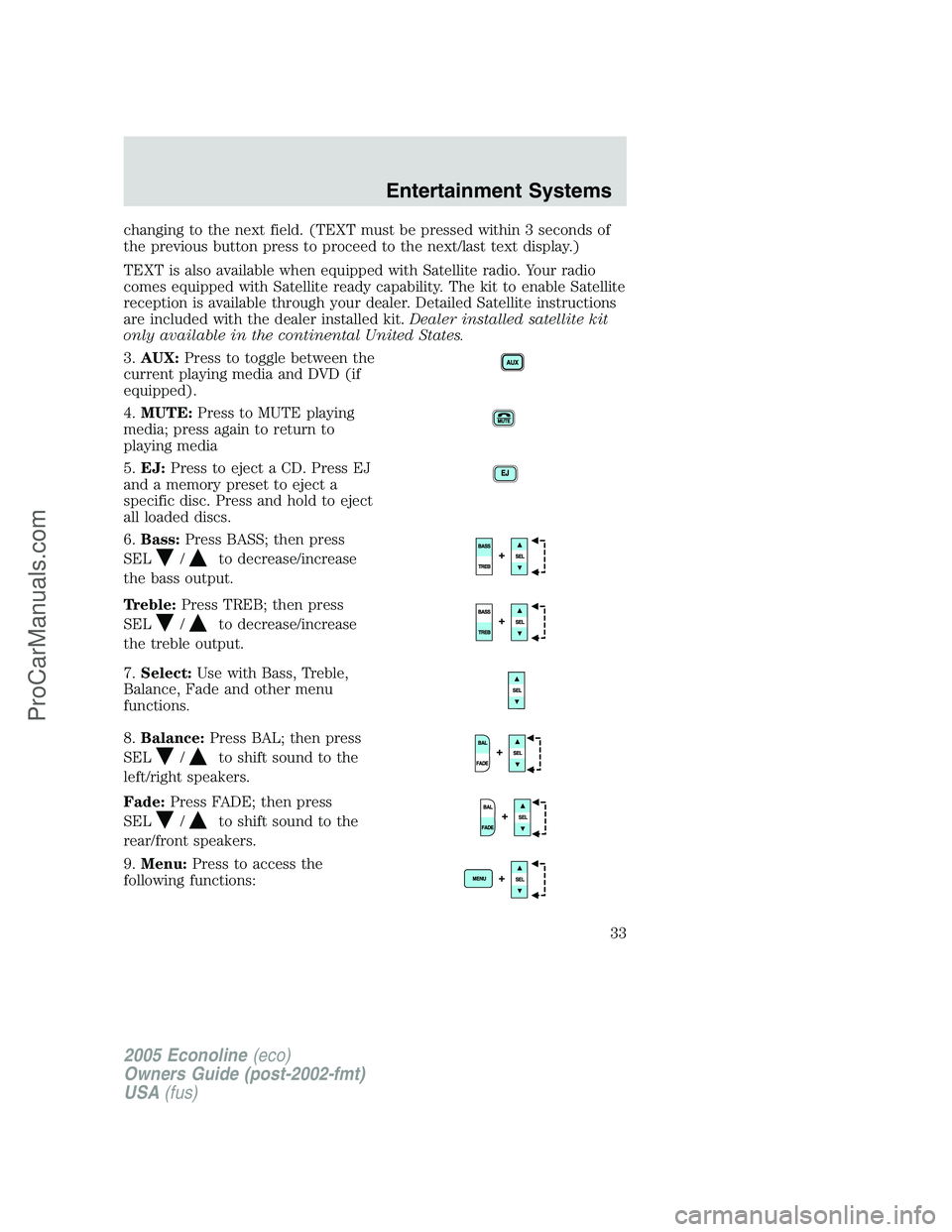
changing to the next field. (TEXT must be pressed within 3 seconds of
the previous button press to proceed to the next/last text display.)
TEXT is also available when equipped with Satellite radio. Your radio
comes equipped with Satellite ready capability. The kit to enable Satellite
reception is available through your dealer. Detailed Satellite instructions
are included with the dealer installed kit.Dealer installed satellite kit
only available in the continental United States.
3.AUX:Press to toggle between the
current playing media and DVD (if
equipped).
4.MUTE:Press to MUTE playing
media; press again to return to
playing media
5.EJ:Press to eject a CD. Press EJ
and a memory preset to eject a
specific disc. Press and hold to eject
all loaded discs.
6.Bass:Press BASS; then press
SEL
/to decrease/increase
the bass output.
Treble:Press TREB; then press
SEL
/to decrease/increase
the treble output.
7.Select:Use with Bass, Treble,
Balance, Fade and other menu
functions.
8.Balance:Press BAL; then press
SEL
/to shift sound to the
left/right speakers.
Fade:Press FADE; then press
SEL
/to shift sound to the
rear/front speakers.
9.Menu:Press to access the
following functions:
2005 Econoline(eco)
Owners Guide (post-2002-fmt)
USA(fus)
Entertainment Systems
33
ProCarManuals.com