reset FORD E SERIES 2007 4.G Owners Manual
[x] Cancel search | Manufacturer: FORD, Model Year: 2007, Model line: E SERIES, Model: FORD E SERIES 2007 4.GPages: 264, PDF Size: 2.58 MB
Page 5 of 264
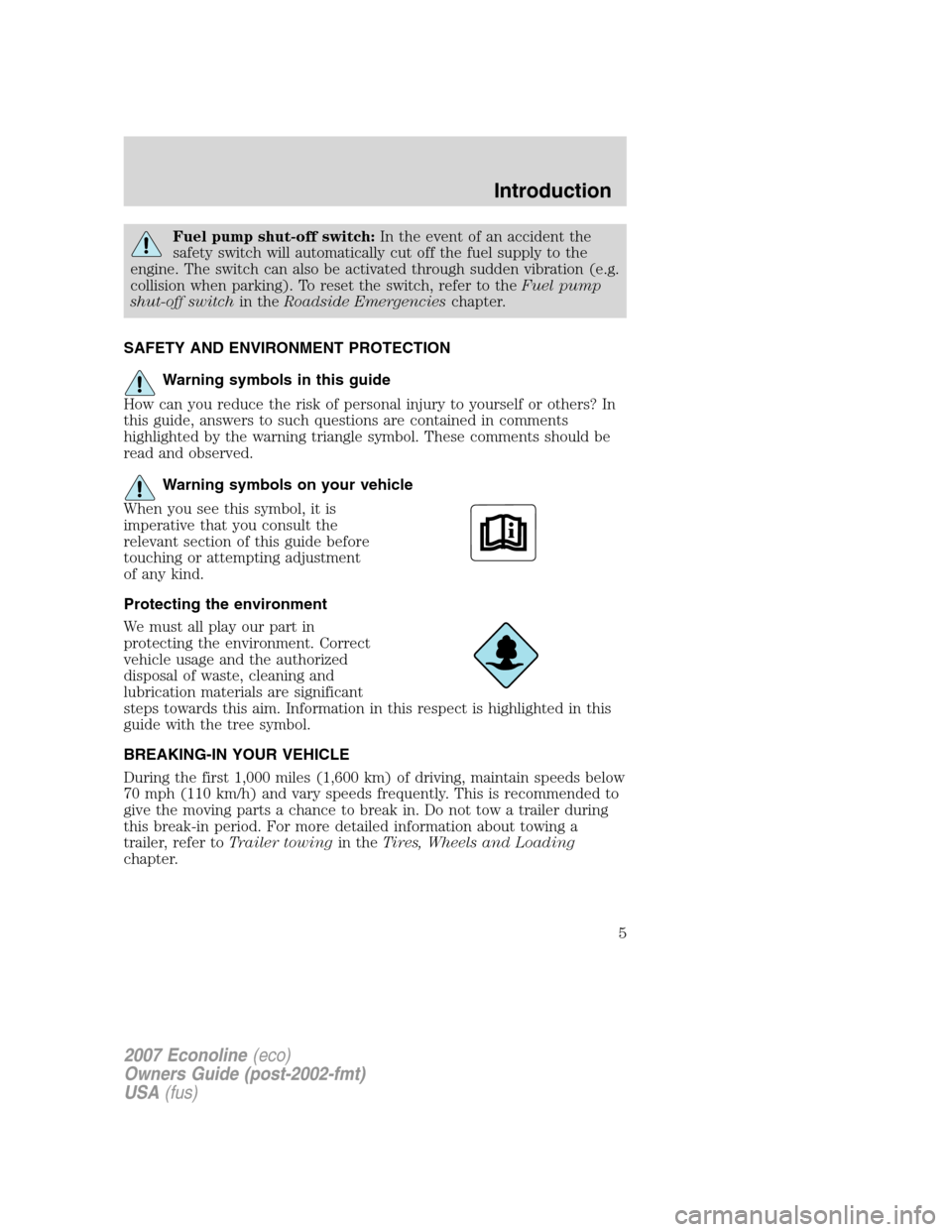
Fuel pump shut-off switch:In the event of an accident the
safety switch will automatically cut off the fuel supply to the
engine. The switch can also be activated through sudden vibration (e.g.
collision when parking). To reset the switch, refer to theFuel pump
shut-off switchin theRoadside Emergencieschapter.
SAFETY AND ENVIRONMENT PROTECTION
Warning symbols in this guide
How can you reduce the risk of personal injury to yourself or others? In
this guide, answers to such questions are contained in comments
highlighted by the warning triangle symbol. These comments should be
read and observed.
Warning symbols on your vehicle
When you see this symbol, it is
imperative that you consult the
relevant section of this guide before
touching or attempting adjustment
of any kind.
Protecting the environment
We must all play our part in
protecting the environment. Correct
vehicle usage and the authorized
disposal of waste, cleaning and
lubrication materials are significant
steps towards this aim. Information in this respect is highlighted in this
guide with the tree symbol.
BREAKING-IN YOUR VEHICLE
During the first 1,000 miles (1,600 km) of driving, maintain speeds below
70 mph (110 km/h) and vary speeds frequently. This is recommended to
give the moving parts a chance to break in. Do not tow a trailer during
this break-in period. For more detailed information about towing a
trailer, refer toTrailer towingin theTires, Wheels and Loading
chapter.
2007 Econoline(eco)
Owners Guide (post-2002-fmt)
USA(fus)
Introduction
5
Page 10 of 264
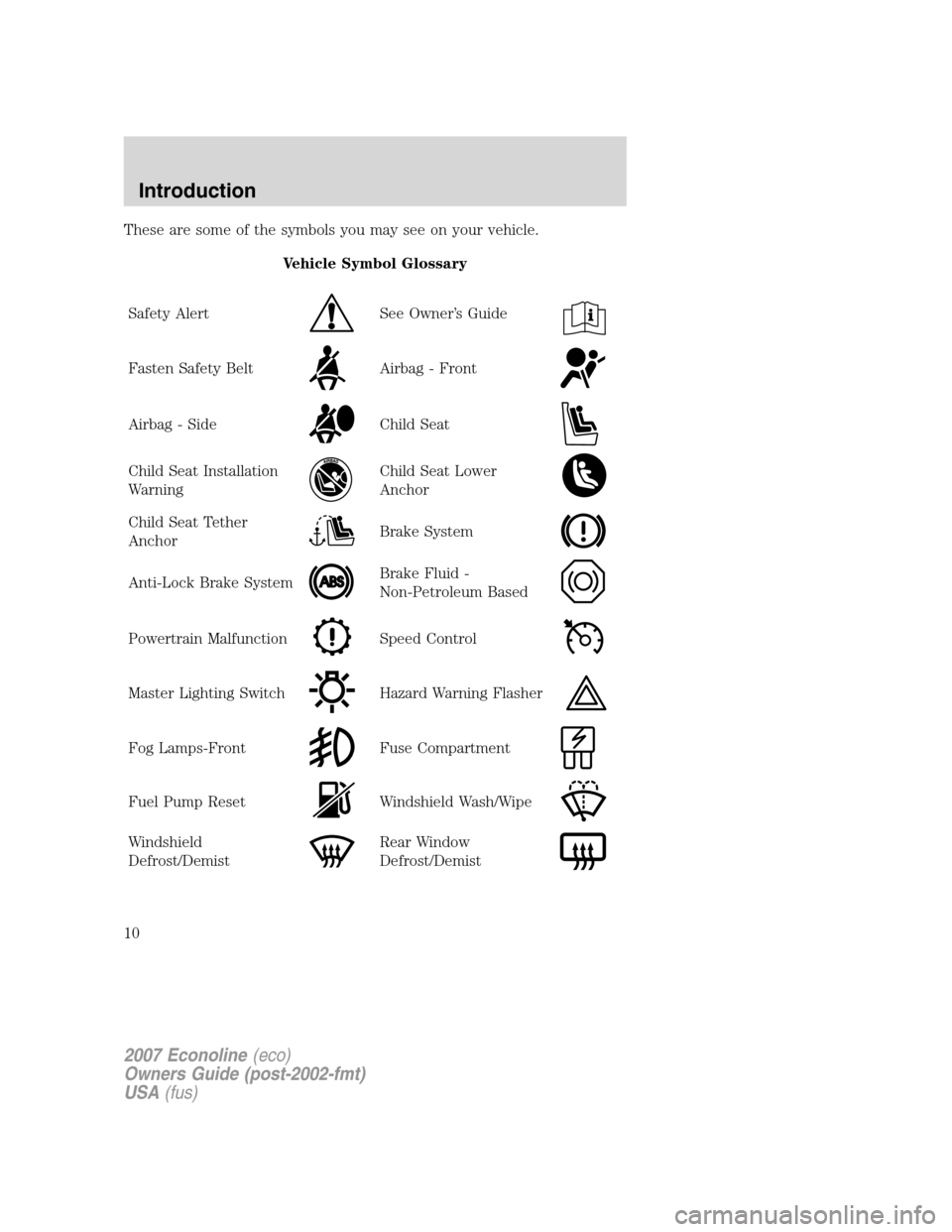
These are some of the symbols you may see on your vehicle.
Vehicle Symbol Glossary
Safety Alert
See Owner’s Guide
Fasten Safety BeltAirbag - Front
Airbag - SideChild Seat
Child Seat Installation
WarningChild Seat Lower
Anchor
Child Seat Tether
AnchorBrake System
Anti-Lock Brake SystemBrake Fluid -
Non-Petroleum Based
Powertrain MalfunctionSpeed Control
Master Lighting SwitchHazard Warning Flasher
Fog Lamps-FrontFuse Compartment
Fuel Pump ResetWindshield Wash/Wipe
Windshield
Defrost/DemistRear Window
Defrost/Demist
2007 Econoline(eco)
Owners Guide (post-2002-fmt)
USA(fus)
Introduction
10
Page 17 of 264
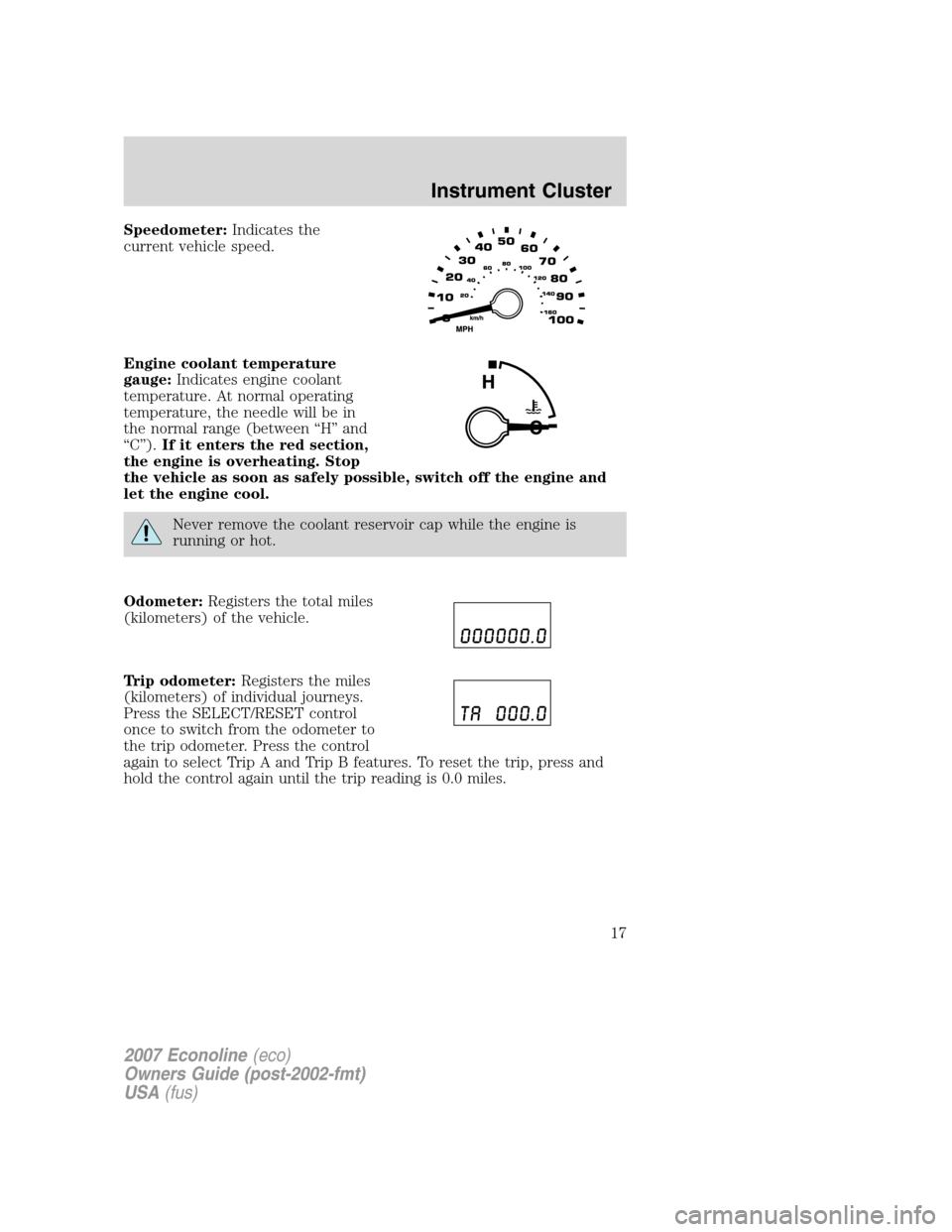
Speedometer:Indicates the
current vehicle speed.
Engine coolant temperature
gauge:Indicates engine coolant
temperature. At normal operating
temperature, the needle will be in
the normal range (between “H” and
“C”).If it enters the red section,
the engine is overheating. Stop
the vehicle as soon as safely possible, switch off the engine and
let the engine cool.
Never remove the coolant reservoir cap while the engine is
running or hot.
Odometer:Registers the total miles
(kilometers) of the vehicle.
Trip odometer:Registers the miles
(kilometers) of individual journeys.
Press the SELECT/RESET control
once to switch from the odometer to
the trip odometer. Press the control
again to select Trip A and Trip B features. To reset the trip, press and
hold the control again until the trip reading is 0.0 miles.
2007 Econoline(eco)
Owners Guide (post-2002-fmt)
USA(fus)
Instrument Cluster
17
Page 19 of 264
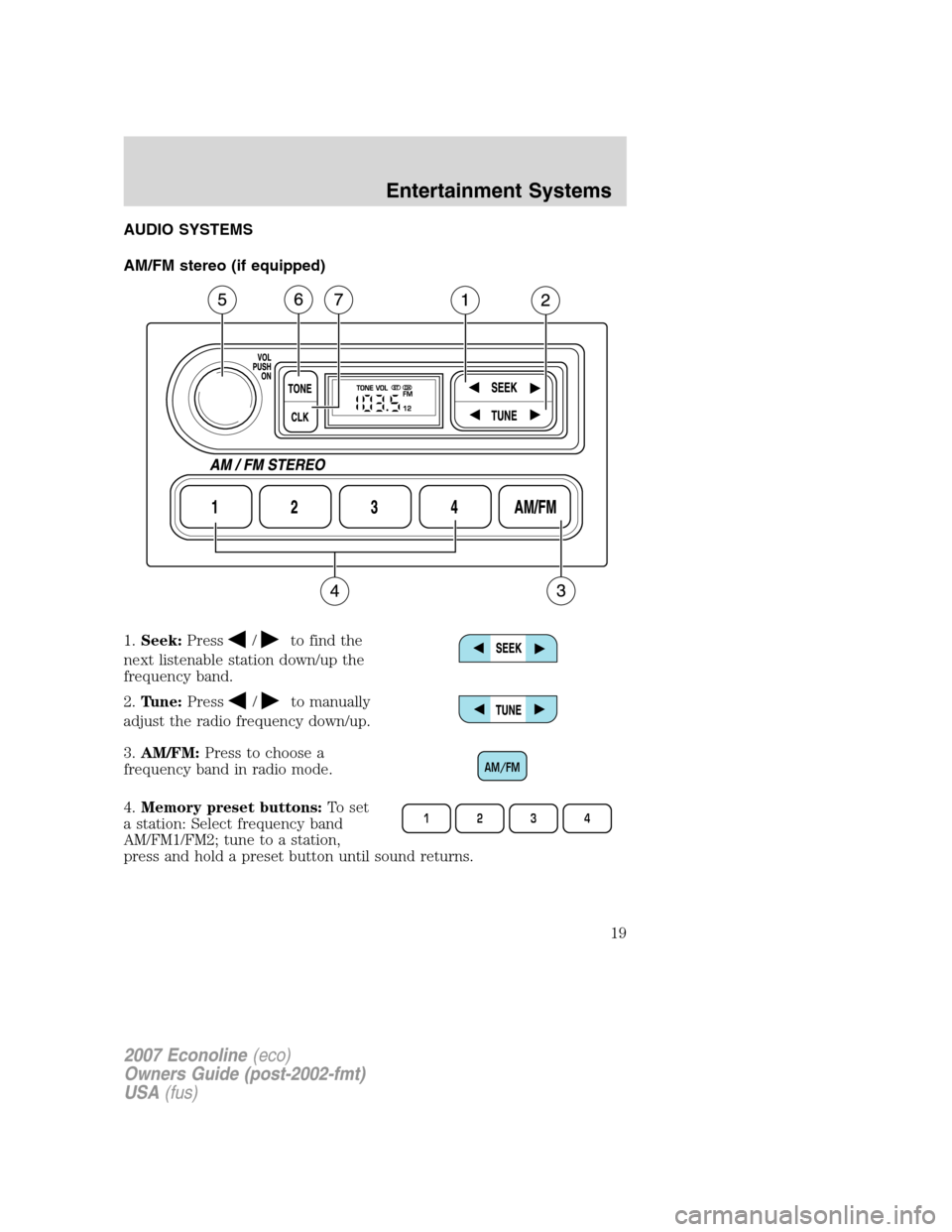
AUDIO SYSTEMS
AM/FM stereo (if equipped)
1.Seek:Press
/to find the
next listenable station down/up the
frequency band.
2.Tune:Press
/to manually
adjust the radio frequency down/up.
3.AM/FM:Press to choose a
frequency band in radio mode.
4.Memory preset buttons:To set
a station: Select frequency band
AM/FM1/FM2; tune to a station,
press and hold a preset button until sound returns.
AM/FM
1234
2007 Econoline(eco)
Owners Guide (post-2002-fmt)
USA(fus)
Entertainment Systems
19
Page 22 of 264
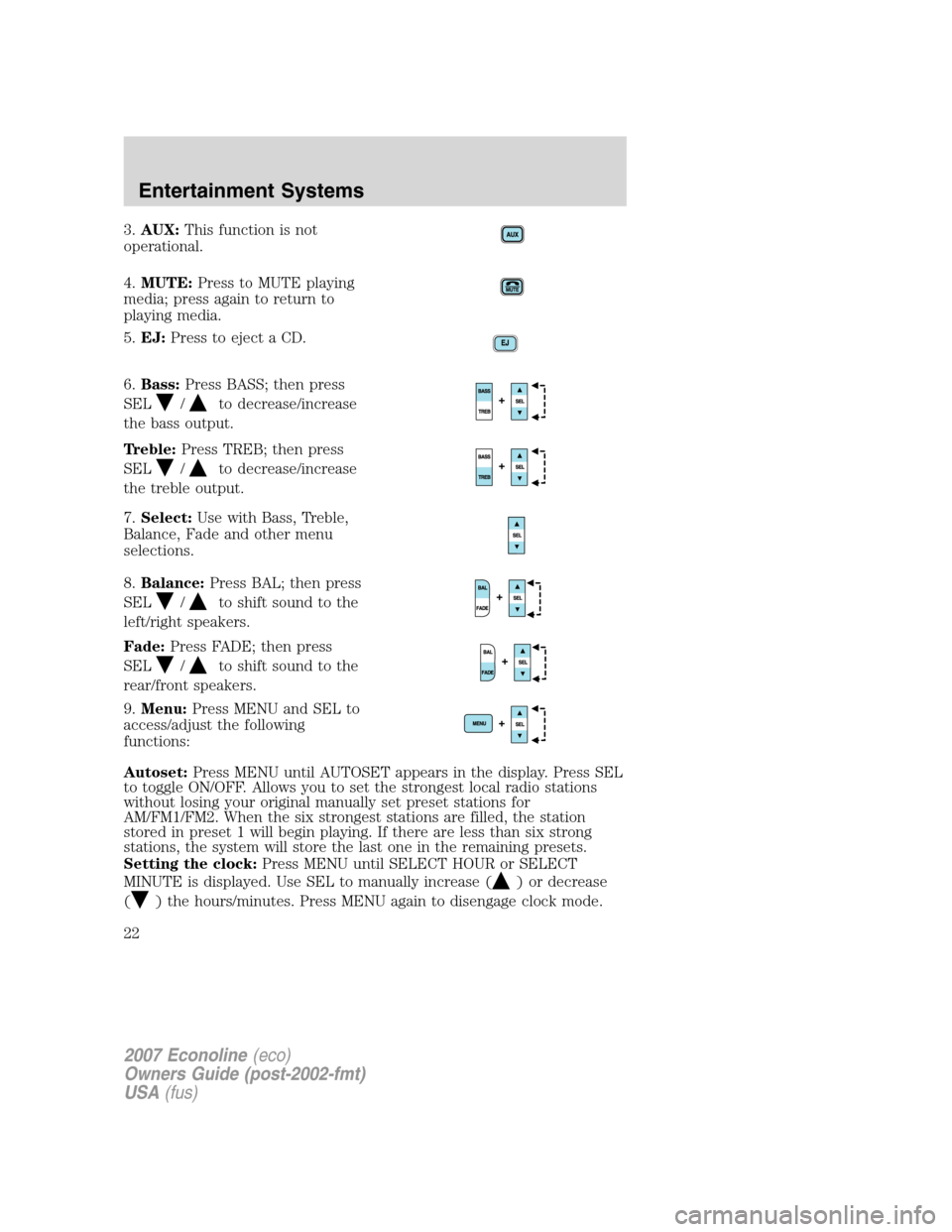
3.AUX:This function is not
operational.
4.MUTE:Press to MUTE playing
media; press again to return to
playing media.
5.EJ:Press to eject a CD.
6.Bass:Press BASS; then press
SEL
/to decrease/increase
the bass output.
Treble:Press TREB; then press
SEL
/to decrease/increase
the treble output.
7.Select:Use with Bass, Treble,
Balance, Fade and other menu
selections.
8.Balance:Press BAL; then press
SEL
/to shift sound to the
left/right speakers.
Fade:Press FADE; then press
SEL
/to shift sound to the
rear/front speakers.
9.Menu:Press MENU and SEL to
access/adjust the following
functions:
Autoset:Press MENU until AUTOSET appears in the display. Press SEL
to toggle ON/OFF. Allows you to set the strongest local radio stations
without losing your original manually set preset stations for
AM/FM1/FM2. When the six strongest stations are filled, the station
stored in preset 1 will begin playing. If there are less than six strong
stations, the system will store the last one in the remaining presets.
Setting the clock:Press MENU until SELECT HOUR or SELECT
MINUTE is displayed. Use SEL to manually increase (
) or decrease
(
) the hours/minutes. Press MENU again to disengage clock mode.
2007 Econoline(eco)
Owners Guide (post-2002-fmt)
USA(fus)
Entertainment Systems
22
Page 23 of 264
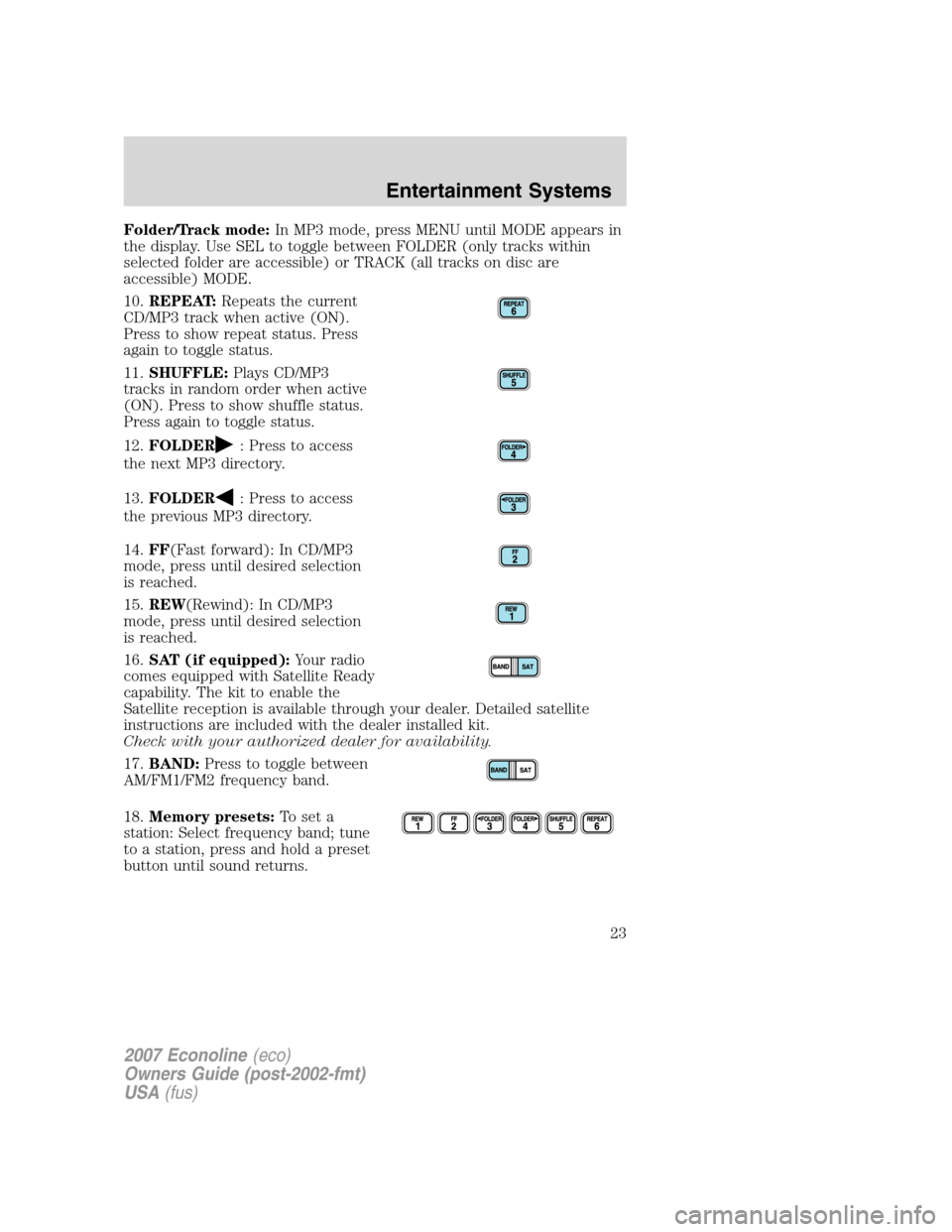
Folder/Track mode:In MP3 mode, press MENU until MODE appears in
the display. Use SEL to toggle between FOLDER (only tracks within
selected folder are accessible) or TRACK (all tracks on disc are
accessible) MODE.
10.REPEAT:Repeats the current
CD/MP3 track when active (ON).
Press to show repeat status. Press
again to toggle status.
11.SHUFFLE:Plays CD/MP3
tracks in random order when active
(ON). Press to show shuffle status.
Press again to toggle status.
12.FOLDER
: Press to access
the next MP3 directory.
13.FOLDER
: Press to access
the previous MP3 directory.
14.FF(Fast forward): In CD/MP3
mode, press until desired selection
is reached.
15.REW(Rewind): In CD/MP3
mode, press until desired selection
is reached.
16.SAT (if equipped):Your radio
comes equipped with Satellite Ready
capability. The kit to enable the
Satellite reception is available through your dealer. Detailed satellite
instructions are included with the dealer installed kit.
Check with your authorized dealer for availability.
17.BAND:Press to toggle between
AM/FM1/FM2 frequency band.
18.Memory presets:To set a
station: Select frequency band; tune
to a station, press and hold a preset
button until sound returns.
2007 Econoline(eco)
Owners Guide (post-2002-fmt)
USA(fus)
Entertainment Systems
23
Page 26 of 264
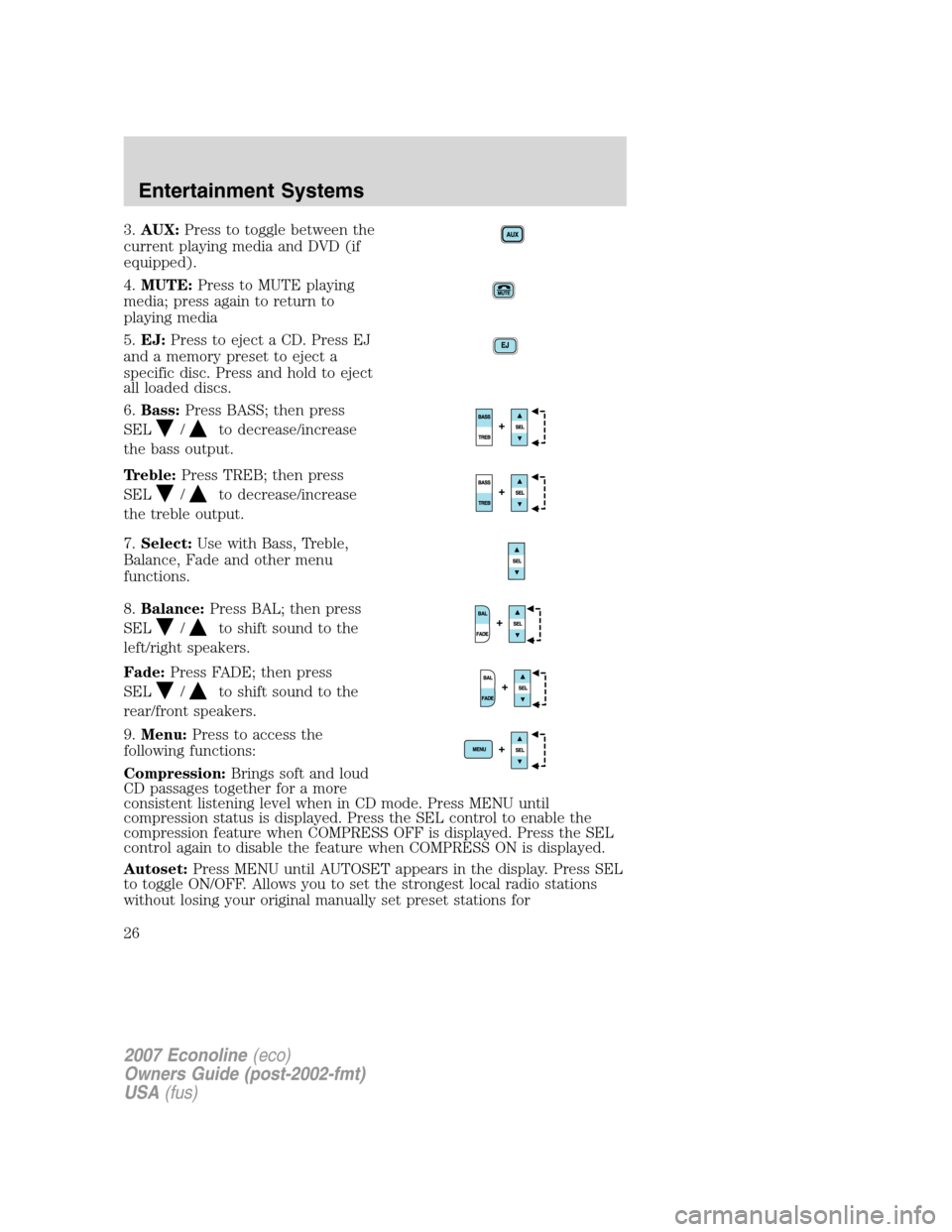
3.AUX:Press to toggle between the
current playing media and DVD (if
equipped).
4.MUTE:Press to MUTE playing
media; press again to return to
playing media
5.EJ:Press to eject a CD. Press EJ
and a memory preset to eject a
specific disc. Press and hold to eject
all loaded discs.
6.Bass:Press BASS; then press
SEL
/to decrease/increase
the bass output.
Treble:Press TREB; then press
SEL
/to decrease/increase
the treble output.
7.Select:Use with Bass, Treble,
Balance, Fade and other menu
functions.
8.Balance:Press BAL; then press
SEL
/to shift sound to the
left/right speakers.
Fade:Press FADE; then press
SEL
/to shift sound to the
rear/front speakers.
9.Menu:Press to access the
following functions:
Compression:Brings soft and loud
CD passages together for a more
consistent listening level when in CD mode. Press MENU until
compression status is displayed. Press the SEL control to enable the
compression feature when COMPRESS OFF is displayed. Press the SEL
control again to disable the feature when COMPRESS ON is displayed.
Autoset:Press MENU until AUTOSET appears in the display. Press SEL
to toggle ON/OFF. Allows you to set the strongest local radio stations
without losing your original manually set preset stations for
2007 Econoline(eco)
Owners Guide (post-2002-fmt)
USA(fus)
Entertainment Systems
26
Page 27 of 264
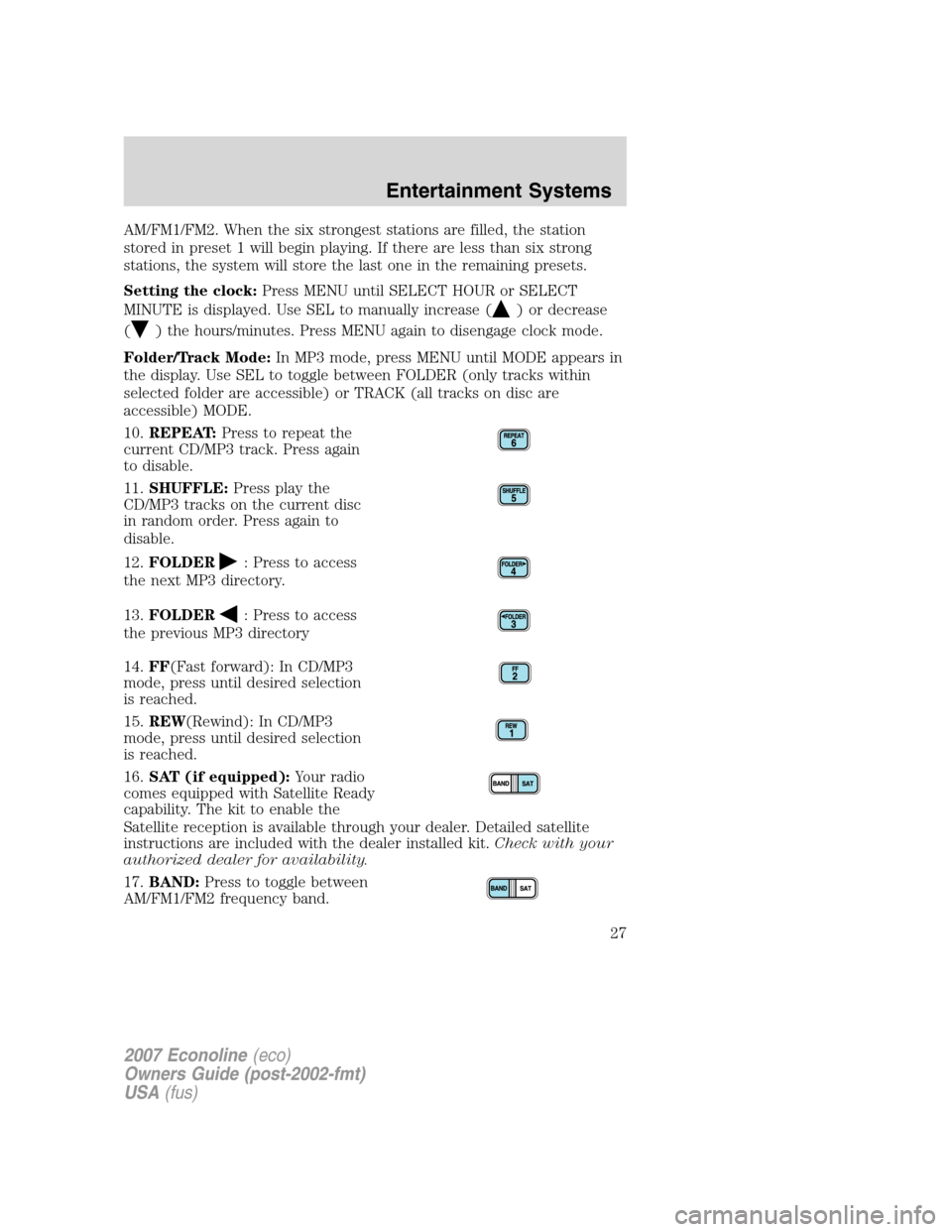
AM/FM1/FM2. When the six strongest stations are filled, the station
stored in preset 1 will begin playing. If there are less than six strong
stations, the system will store the last one in the remaining presets.
Setting the clock:Press MENU until SELECT HOUR or SELECT
MINUTE is displayed. Use SEL to manually increase (
) or decrease
(
) the hours/minutes. Press MENU again to disengage clock mode.
Folder/Track Mode:In MP3 mode, press MENU until MODE appears in
the display. Use SEL to toggle between FOLDER (only tracks within
selected folder are accessible) or TRACK (all tracks on disc are
accessible) MODE.
10.REPEAT:Press to repeat the
current CD/MP3 track. Press again
to disable.
11.SHUFFLE:Press play the
CD/MP3 tracks on the current disc
in random order. Press again to
disable.
12.FOLDER
: Press to access
the next MP3 directory.
13.FOLDER
: Press to access
the previous MP3 directory
14.FF(Fast forward): In CD/MP3
mode, press until desired selection
is reached.
15.REW(Rewind): In CD/MP3
mode, press until desired selection
is reached.
16.SAT (if equipped):Your radio
comes equipped with Satellite Ready
capability. The kit to enable the
Satellite reception is available through your dealer. Detailed satellite
instructions are included with the dealer installed kit.Check with your
authorized dealer for availability.
17.BAND:Press to toggle between
AM/FM1/FM2 frequency band.
2007 Econoline(eco)
Owners Guide (post-2002-fmt)
USA(fus)
Entertainment Systems
27
Page 28 of 264
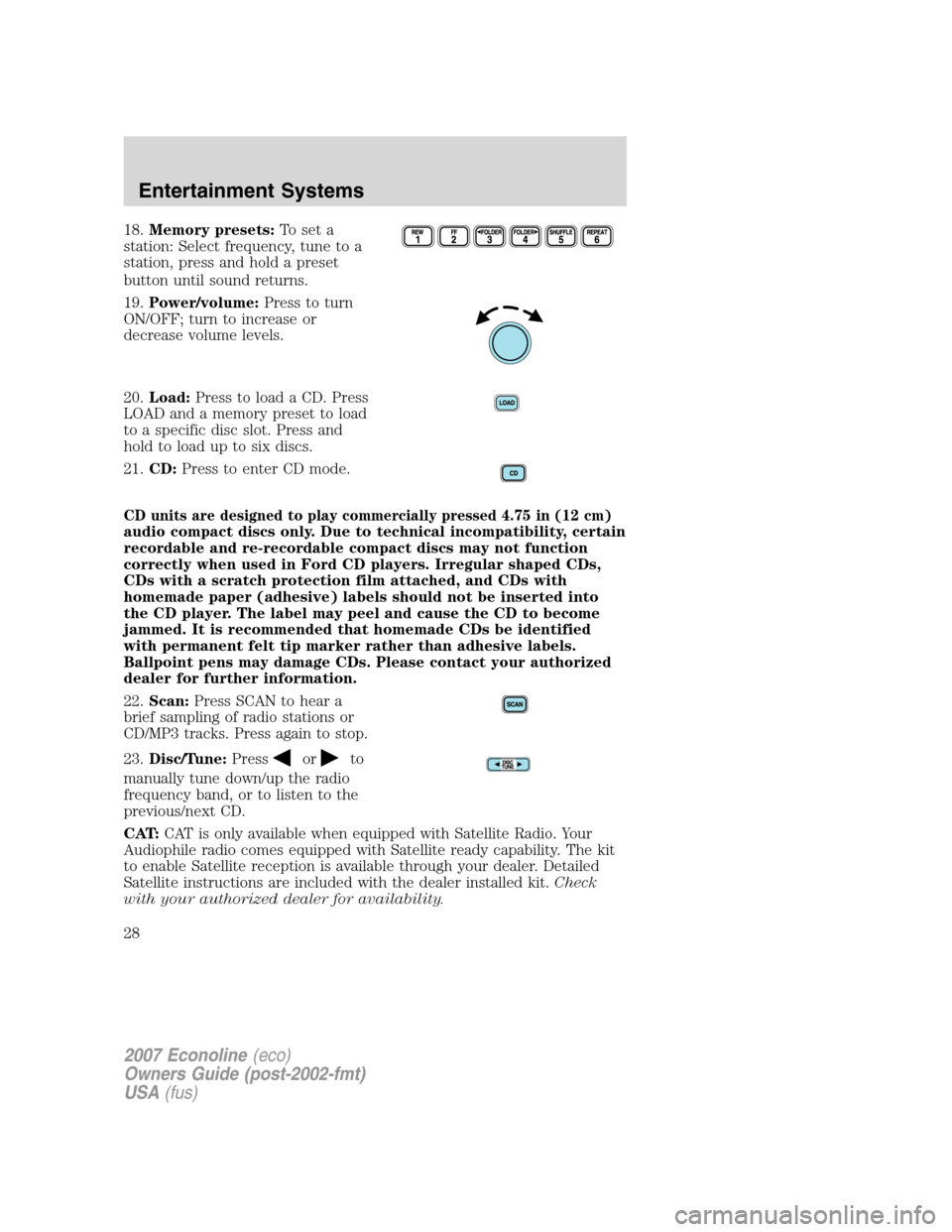
18.Memory presets:To set a
station: Select frequency, tune to a
station, press and hold a preset
button until sound returns.
19.Power/volume:Press to turn
ON/OFF; turn to increase or
decrease volume levels.
20.Load:Press to load a CD. Press
LOAD and a memory preset to load
to a specific disc slot. Press and
hold to load up to six discs.
21.CD:Press to enter CD mode.
CD units are designed to play commercially pressed 4.75 in (12 cm)
audio compact discs only. Due to technical incompatibility, certain
recordable and re-recordable compact discs may not function
correctly when used in Ford CD players. Irregular shaped CDs,
CDs with a scratch protection film attached, and CDs with
homemade paper (adhesive) labels should not be inserted into
the CD player. The label may peel and cause the CD to become
jammed. It is recommended that homemade CDs be identified
with permanent felt tip marker rather than adhesive labels.
Ballpoint pens may damage CDs. Please contact your authorized
dealer for further information.
22.Scan:Press SCAN to hear a
brief sampling of radio stations or
CD/MP3 tracks. Press again to stop.
23.Disc/Tune:Press
orto
manually tune down/up the radio
frequency band, or to listen to the
previous/next CD.
CAT:CAT is only available when equipped with Satellite Radio. Your
Audiophile radio comes equipped with Satellite ready capability. The kit
to enable Satellite reception is available through your dealer. Detailed
Satellite instructions are included with the dealer installed kit.Check
with your authorized dealer for availability.
2007 Econoline(eco)
Owners Guide (post-2002-fmt)
USA(fus)
Entertainment Systems
28
Page 34 of 264
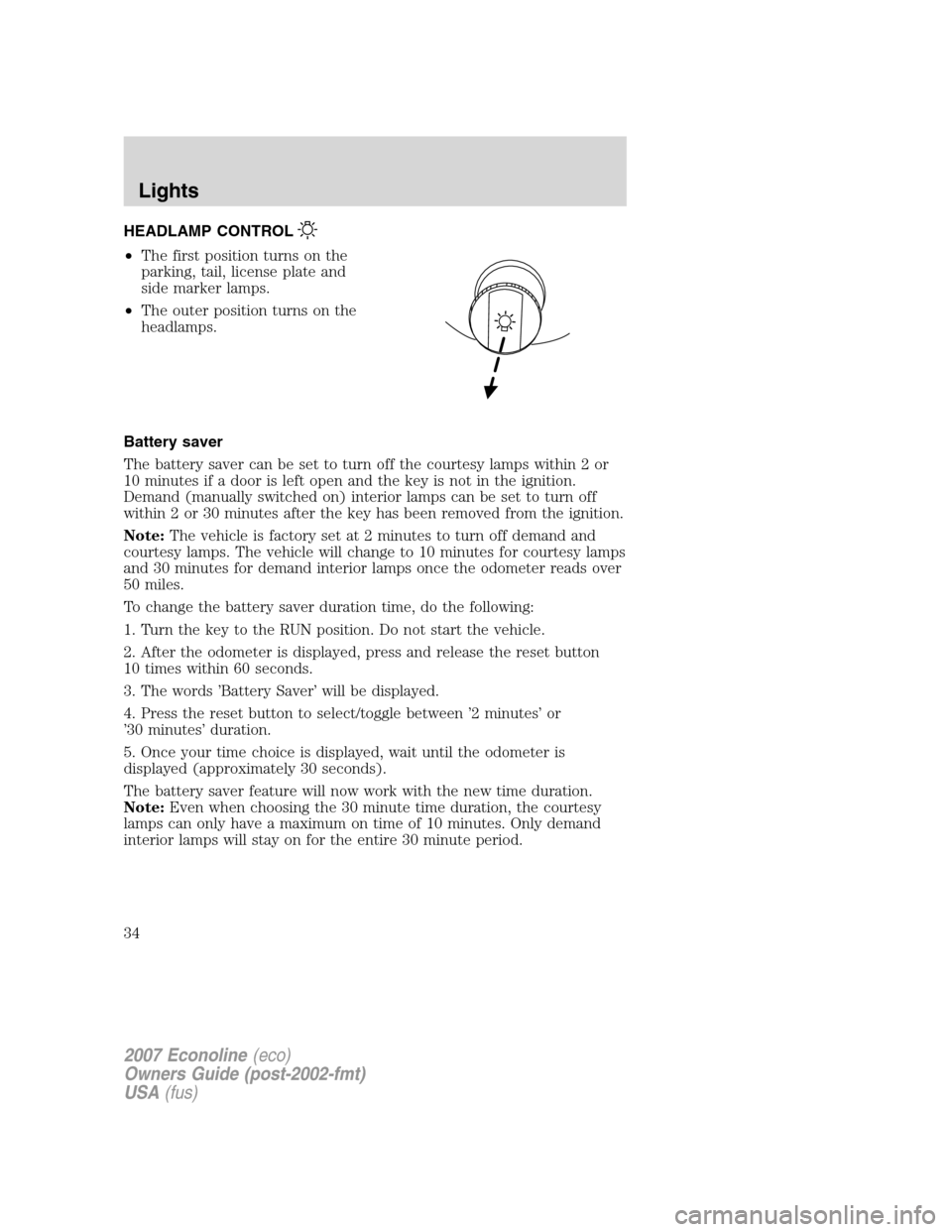
HEADLAMP CONTROL
•The first position turns on the
parking, tail, license plate and
side marker lamps.
•The outer position turns on the
headlamps.
Battery saver
The battery saver can be set to turn off the courtesy lamps within 2 or
10 minutes if a door is left open and the key is not in the ignition.
Demand (manually switched on) interior lamps can be set to turn off
within 2 or 30 minutes after the key has been removed from the ignition.
Note:The vehicle is factory set at 2 minutes to turn off demand and
courtesy lamps. The vehicle will change to 10 minutes for courtesy lamps
and 30 minutes for demand interior lamps once the odometer reads over
50 miles.
To change the battery saver duration time, do the following:
1. Turn the key to the RUN position. Do not start the vehicle.
2. After the odometer is displayed, press and release the reset button
10 times within 60 seconds.
3. The words ’Battery Saver’ will be displayed.
4. Press the reset button to select/toggle between ’2 minutes’ or
’30 minutes’ duration.
5. Once your time choice is displayed, wait until the odometer is
displayed (approximately 30 seconds).
The battery saver feature will now work with the new time duration.
Note:Even when choosing the 30 minute time duration, the courtesy
lamps can only have a maximum on time of 10 minutes. Only demand
interior lamps will stay on for the entire 30 minute period.
2007 Econoline(eco)
Owners Guide (post-2002-fmt)
USA(fus)
Lights
34