display FORD E SERIES 2008 4.G User Guide
Page 50 of 280
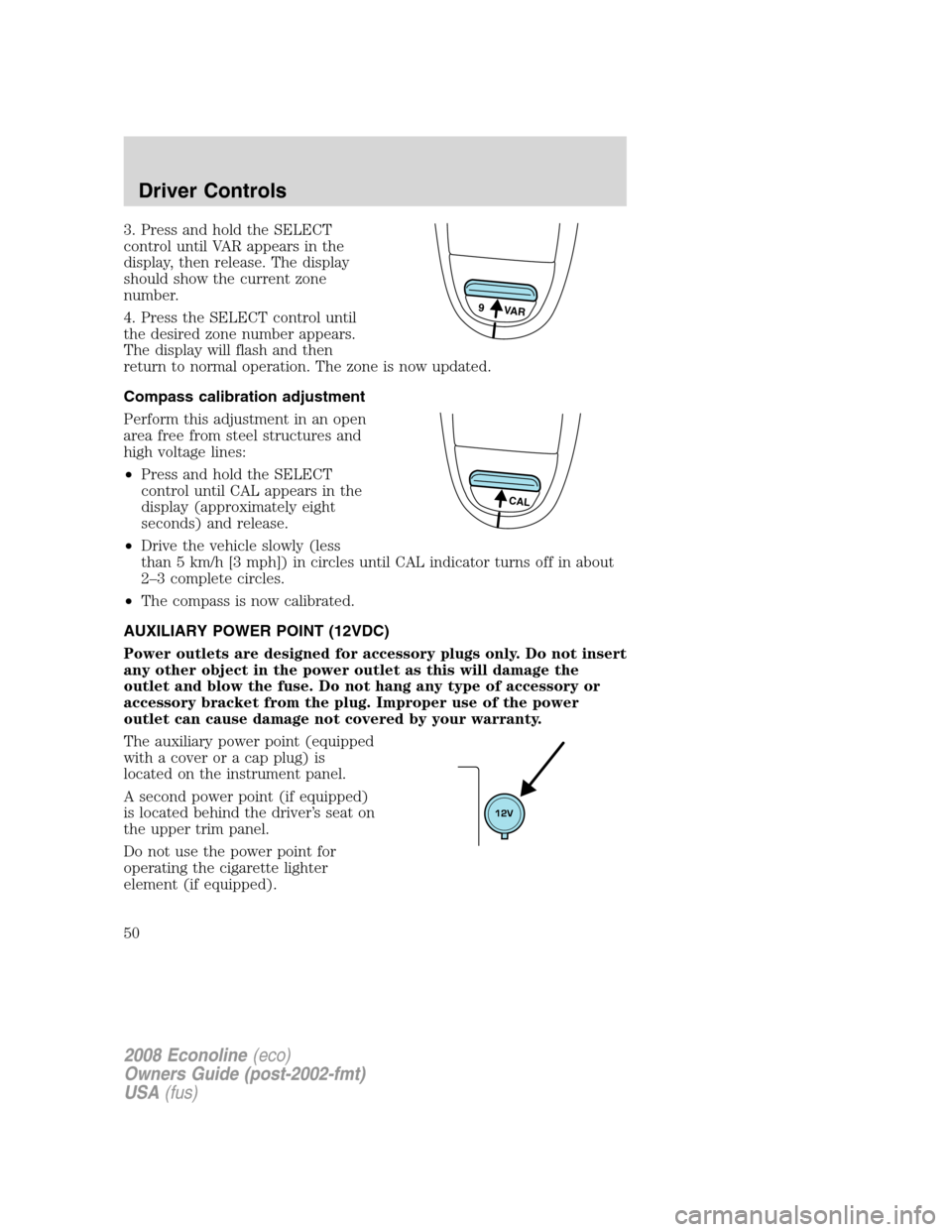
Page 139 of 280
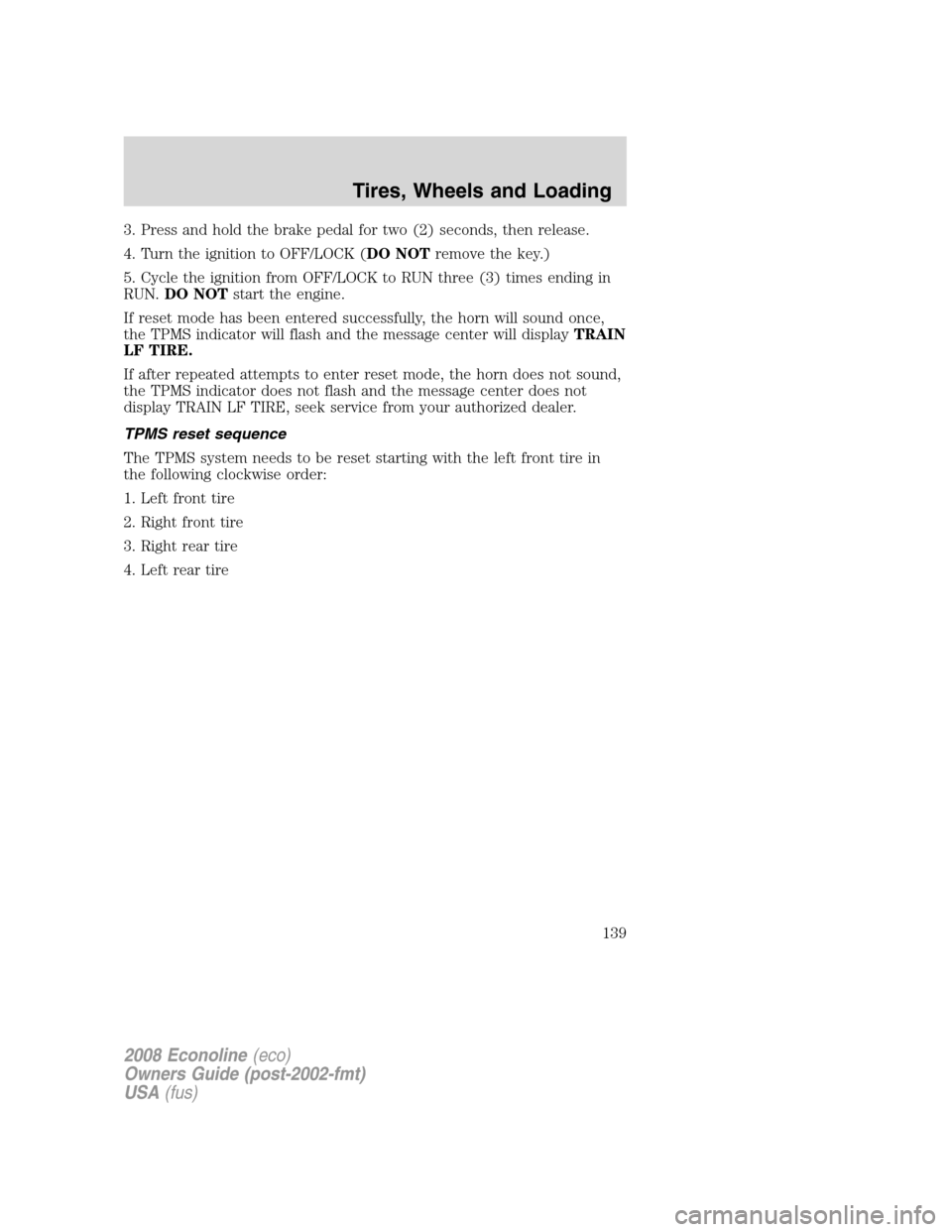
View, print and download for free: display - FORD E SERIES 2008 4.G User Guide, 280 Pages, PDF Size: 2.56 MB. Search in FORD E SERIES 2008 4.G User Guide online. CarManualsOnline.info is the largest online database of car user manuals. FORD E SERIES 2008 4.G User Guide PDF Download. Low tire pressure warning (if equipped):Illuminates when your tire pressure is low. If the light remains ON at start up or while driving, the tire pressure shou
All product names, logos, and brands are property of their respective owners.