change language FORD E SERIES 2010 4.G Owners Manual
[x] Cancel search | Manufacturer: FORD, Model Year: 2010, Model line: E SERIES, Model: FORD E SERIES 2010 4.GPages: 324, PDF Size: 2.6 MB
Page 24 of 324
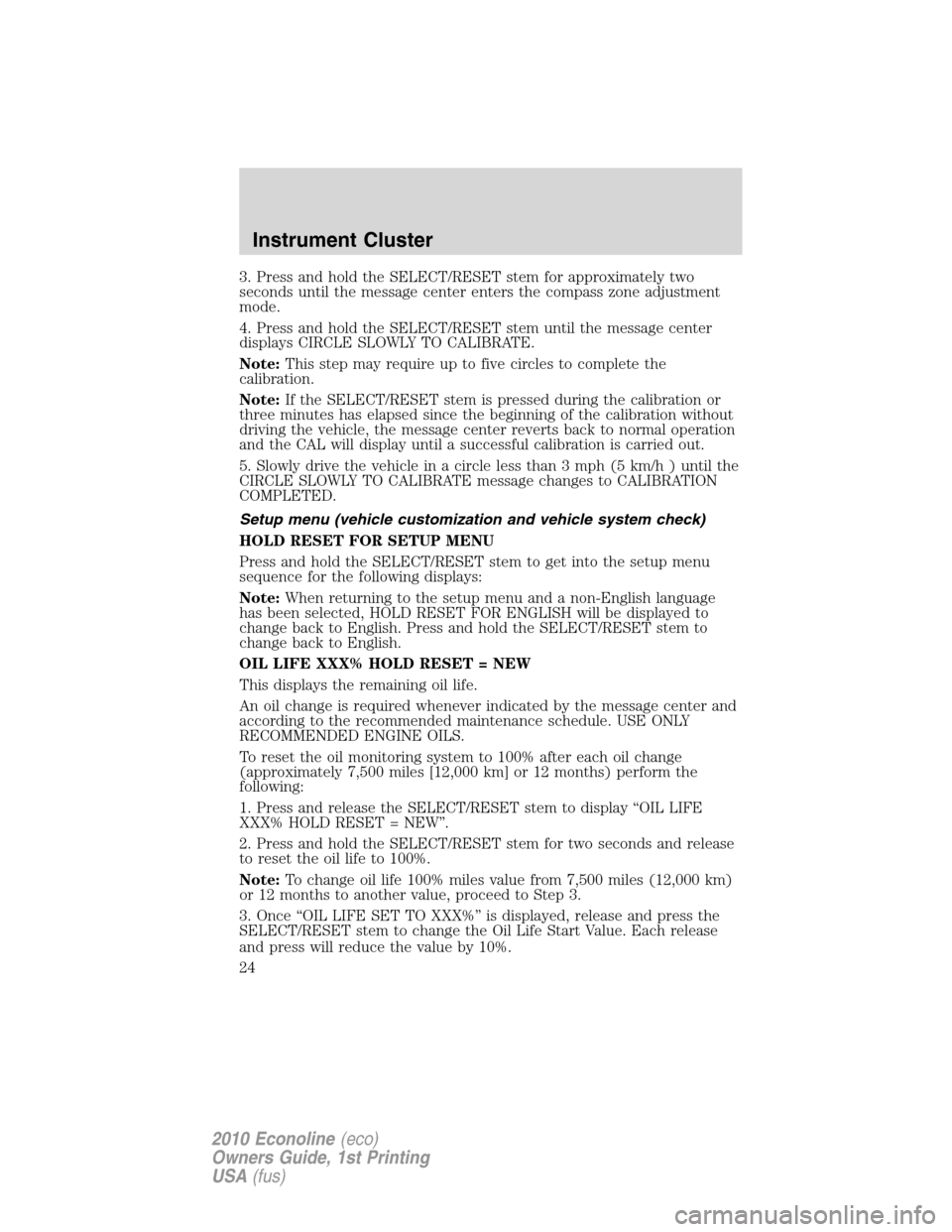
3. Press and hold the SELECT/RESET stem for approximately two
seconds until the message center enters the compass zone adjustment
mode.
4. Press and hold the SELECT/RESET stem until the message center
displays CIRCLE SLOWLY TO CALIBRATE.
Note:This step may require up to five circles to complete the
calibration.
Note:If the SELECT/RESET stem is pressed during the calibration or
three minutes has elapsed since the beginning of the calibration without
driving the vehicle, the message center reverts back to normal operation
and the CAL will display until a successful calibration is carried out.
5. Slowly drive the vehicle in a circle less than 3 mph (5 km/h ) until the
CIRCLE SLOWLY TO CALIBRATE message changes to CALIBRATION
COMPLETED.
Setup menu (vehicle customization and vehicle system check)
HOLD RESET FOR SETUP MENU
Press and hold the SELECT/RESET stem to get into the setup menu
sequence for the following displays:
Note:When returning to the setup menu and a non-English language
has been selected, HOLD RESET FOR ENGLISH will be displayed to
change back to English. Press and hold the SELECT/RESET stem to
change back to English.
OIL LIFE XXX% HOLD RESET = NEW
This displays the remaining oil life.
An oil change is required whenever indicated by the message center and
according to the recommended maintenance schedule. USE ONLY
RECOMMENDED ENGINE OILS.
To reset the oil monitoring system to 100% after each oil change
(approximately 7,500 miles [12,000 km] or 12 months) perform the
following:
1. Press and release the SELECT/RESET stem to display “OIL LIFE
XXX% HOLD RESET = NEW”.
2. Press and hold the SELECT/RESET stem for two seconds and release
to reset the oil life to 100%.
Note:To change oil life 100% miles value from 7,500 miles (12,000 km)
or 12 months to another value, proceed to Step 3.
3. Once “OIL LIFE SET TO XXX%” is displayed, release and press the
SELECT/RESET stem to change the Oil Life Start Value. Each release
and press will reduce the value by 10%.
Instrument Cluster
24
2010 Econoline(eco)
Owners Guide, 1st Printing
USA(fus)
Page 25 of 324
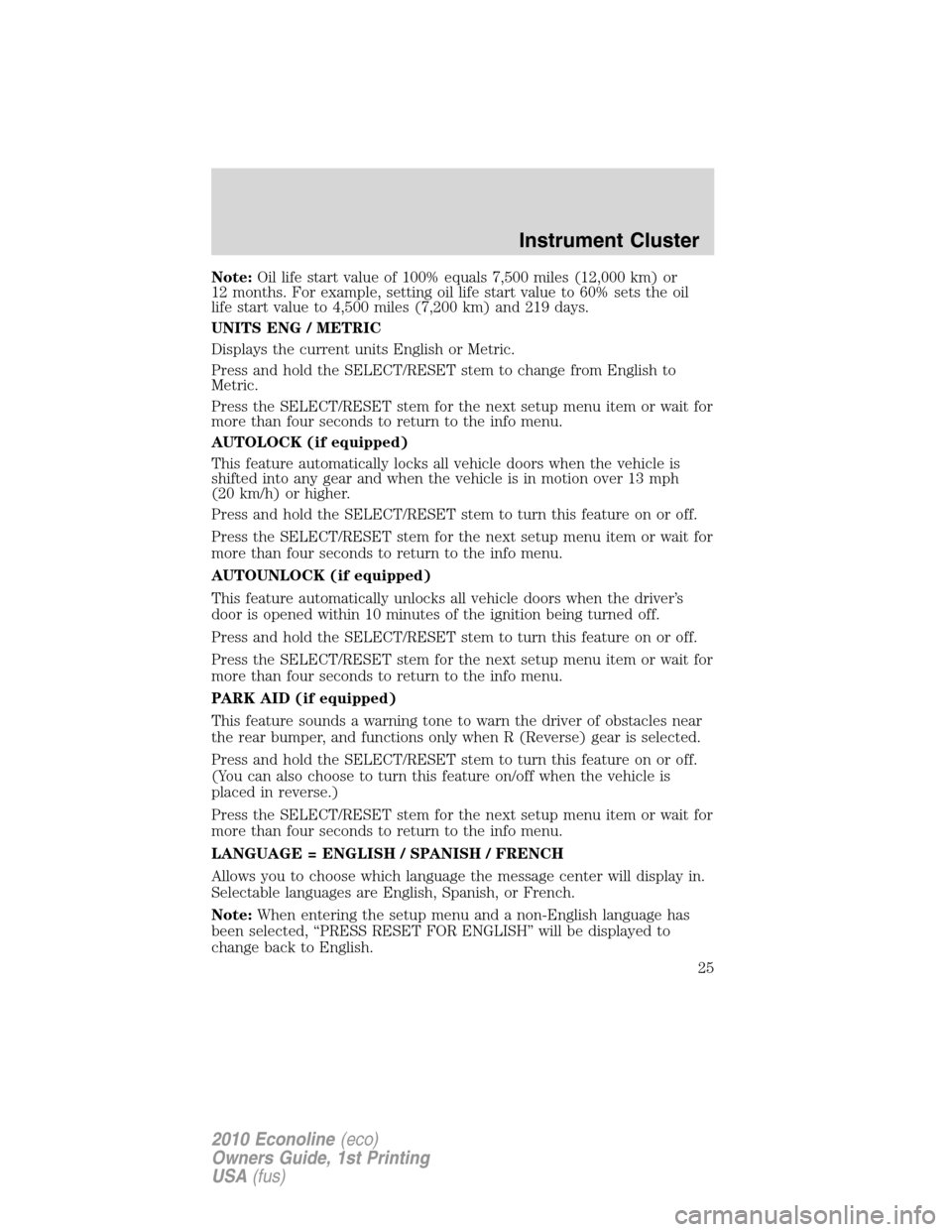
Note:Oil life start value of 100% equals 7,500 miles (12,000 km) or
12 months. For example, setting oil life start value to 60% sets the oil
life start value to 4,500 miles (7,200 km) and 219 days.
UNITS ENG / METRIC
Displays the current units English or Metric.
Press and hold the SELECT/RESET stem to change from English to
Metric.
Press the SELECT/RESET stem for the next setup menu item or wait for
more than four seconds to return to the info menu.
AUTOLOCK (if equipped)
This feature automatically locks all vehicle doors when the vehicle is
shifted into any gear and when the vehicle is in motion over 13 mph
(20 km/h) or higher.
Press and hold the SELECT/RESET stem to turn this feature on or off.
Press the SELECT/RESET stem for the next setup menu item or wait for
more than four seconds to return to the info menu.
AUTOUNLOCK (if equipped)
This feature automatically unlocks all vehicle doors when the driver’s
door is opened within 10 minutes of the ignition being turned off.
Press and hold the SELECT/RESET stem to turn this feature on or off.
Press the SELECT/RESET stem for the next setup menu item or wait for
more than four seconds to return to the info menu.
PARK AID (if equipped)
This feature sounds a warning tone to warn the driver of obstacles near
the rear bumper, and functions only when R (Reverse) gear is selected.
Press and hold the SELECT/RESET stem to turn this feature on or off.
(You can also choose to turn this feature on/off when the vehicle is
placed in reverse.)
Press the SELECT/RESET stem for the next setup menu item or wait for
more than four seconds to return to the info menu.
LANGUAGE = ENGLISH / SPANISH / FRENCH
Allows you to choose which language the message center will display in.
Selectable languages are English, Spanish, or French.
Note:When entering the setup menu and a non-English language has
been selected, “PRESS RESET FOR ENGLISH” will be displayed to
change back to English.
Instrument Cluster
25
2010 Econoline(eco)
Owners Guide, 1st Printing
USA(fus)