display FORD E SERIES 2016 4.G Service Manual
[x] Cancel search | Manufacturer: FORD, Model Year: 2016, Model line: E SERIES, Model: FORD E SERIES 2016 4.GPages: 319, PDF Size: 6.18 MB
Page 245 of 319
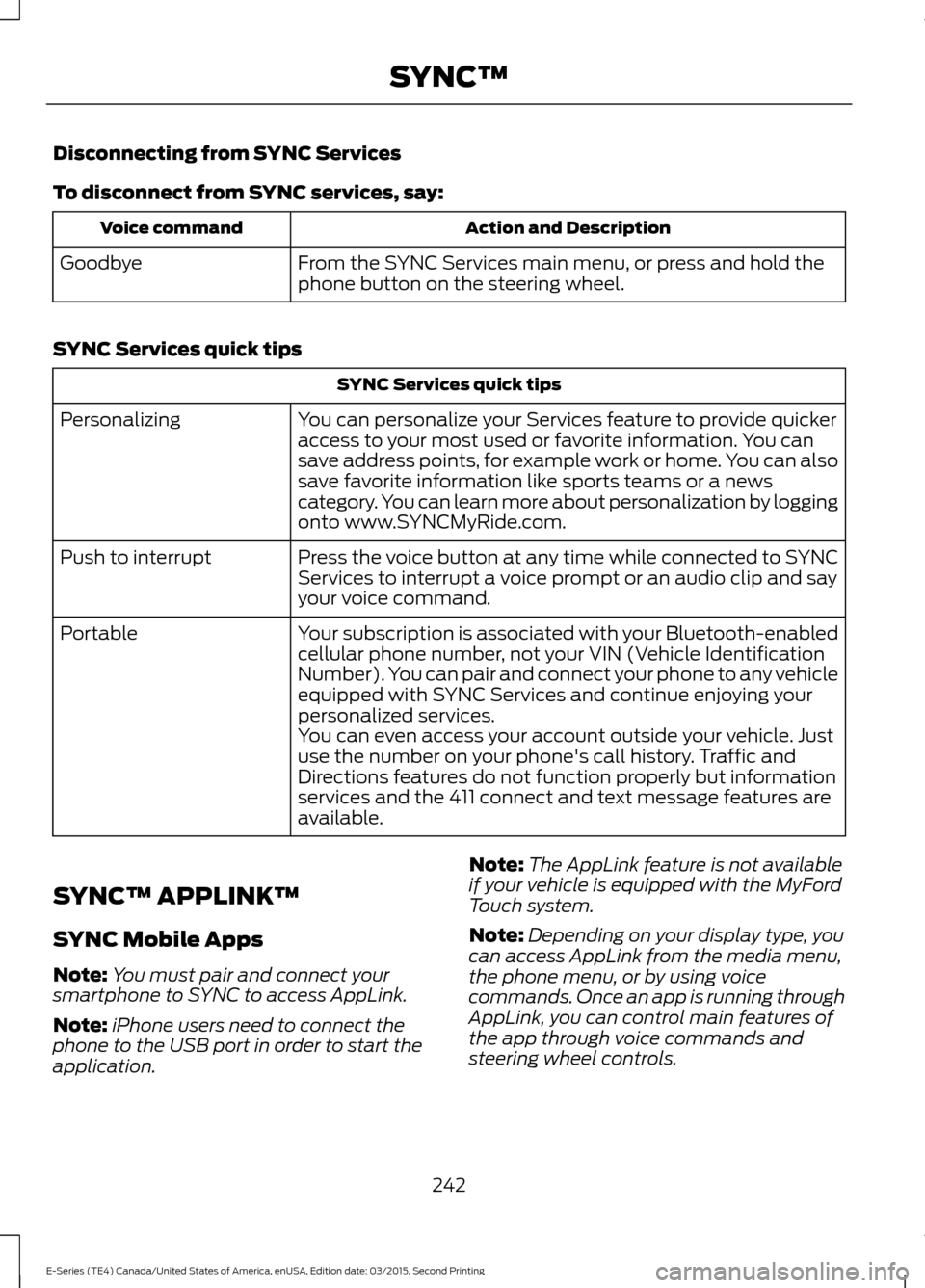
Disconnecting from SYNC Services
To disconnect from SYNC services, say:
Action and Description
Voice command
From the SYNC Services main menu, or press and hold the
phone button on the steering wheel.
Goodbye
SYNC Services quick tips SYNC Services quick tips
You can personalize your Services feature to provide quicker
access to your most used or favorite information. You can
save address points, for example work or home. You can also
save favorite information like sports teams or a news
category. You can learn more about personalization by logging
onto www.SYNCMyRide.com.
Personalizing
Press the voice button at any time while connected to SYNC
Services to interrupt a voice prompt or an audio clip and say
your voice command.
Push to interrupt
Your subscription is associated with your Bluetooth-enabled
cellular phone number, not your VIN (Vehicle Identification
Number). You can pair and connect your phone to any vehicle
equipped with SYNC Services and continue enjoying your
personalized services.
Portable
You can even access your account outside your vehicle. Just
use the number on your phone's call history. Traffic and
Directions features do not function properly but information
services and the 411 connect and text message features are
available.
SYNC™ APPLINK ™
SYNC Mobile Apps
Note: You must pair and connect your
smartphone to SYNC to access AppLink.
Note: iPhone users need to connect the
phone to the USB port in order to start the
application. Note:
The AppLink feature is not available
if your vehicle is equipped with the MyFord
Touch system.
Note: Depending on your display type, you
can access AppLink from the media menu,
the phone menu, or by using voice
commands. Once an app is running through
AppLink, you can control main features of
the app through voice commands and
steering wheel controls.
242
E-Series (TE4) Canada/United States of America, enUSA, Edition date: 03/2015, Second Printing SYNC™
Page 246 of 319
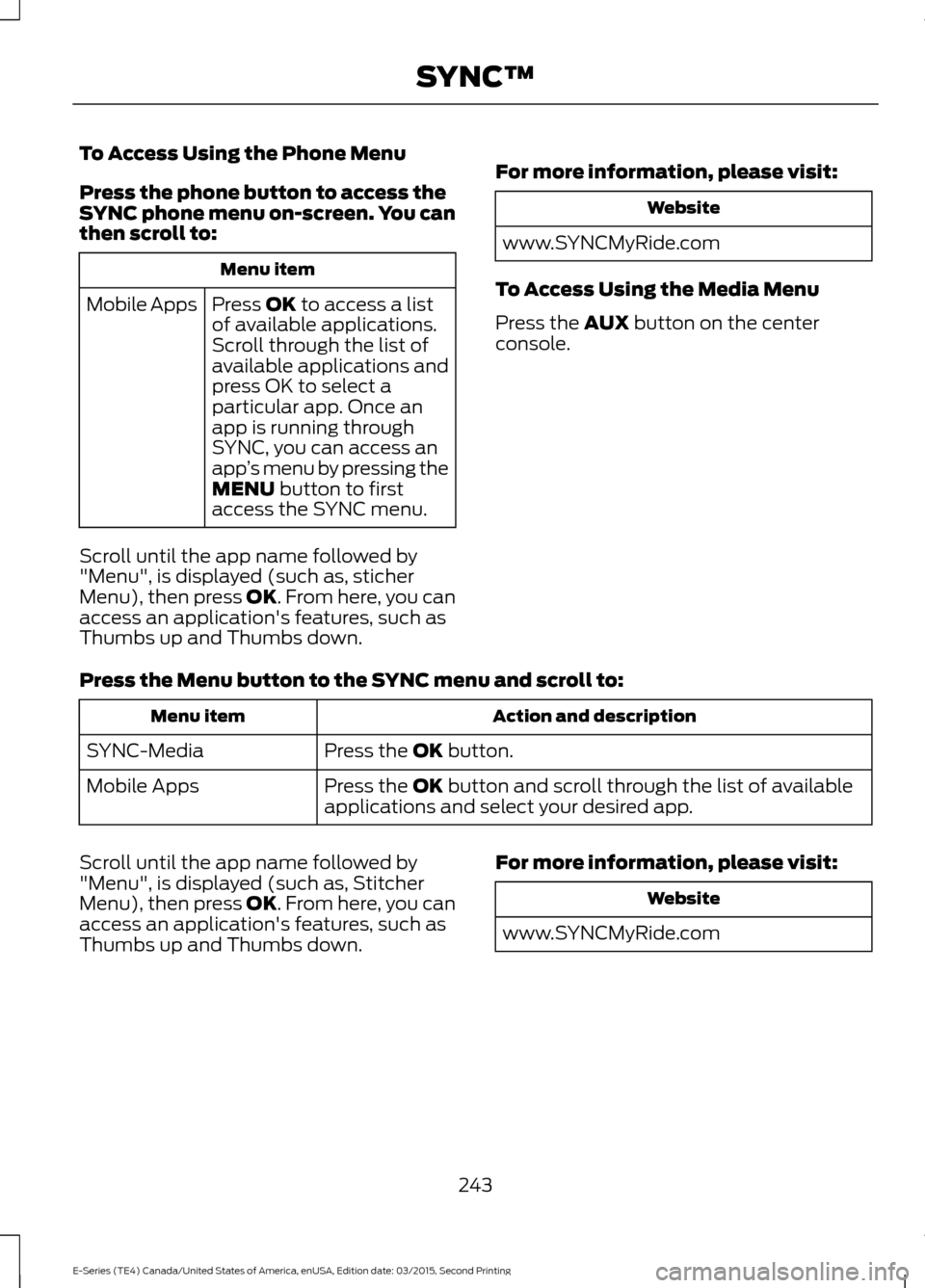
To Access Using the Phone Menu
Press the phone button to access the
SYNC phone menu on-screen. You can
then scroll to:
Menu item
Press OK to access a list
of available applications.
Mobile Apps
Scroll through the list of
available applications and
press OK to select a
particular app. Once an
app is running through
SYNC, you can access an
app’s menu by pressing the
MENU
button to first
access the SYNC menu.
Scroll until the app name followed by
"Menu", is displayed (such as, sticher
Menu), then press
OK. From here, you can
access an application's features, such as
Thumbs up and Thumbs down. For more information, please visit: Website
www.SYNCMyRide.com
To Access Using the Media Menu
Press the
AUX button on the center
console.
Press the Menu button to the SYNC menu and scroll to: Action and description
Menu item
Press the
OK button.
SYNC-Media
Press the
OK button and scroll through the list of available
applications and select your desired app.
Mobile Apps
Scroll until the app name followed by
"Menu", is displayed (such as, Stitcher
Menu), then press
OK. From here, you can
access an application's features, such as
Thumbs up and Thumbs down. For more information, please visit: Website
www.SYNCMyRide.com
243
E-Series (TE4) Canada/United States of America, enUSA, Edition date: 03/2015, Second Printing SYNC™
Page 248 of 319
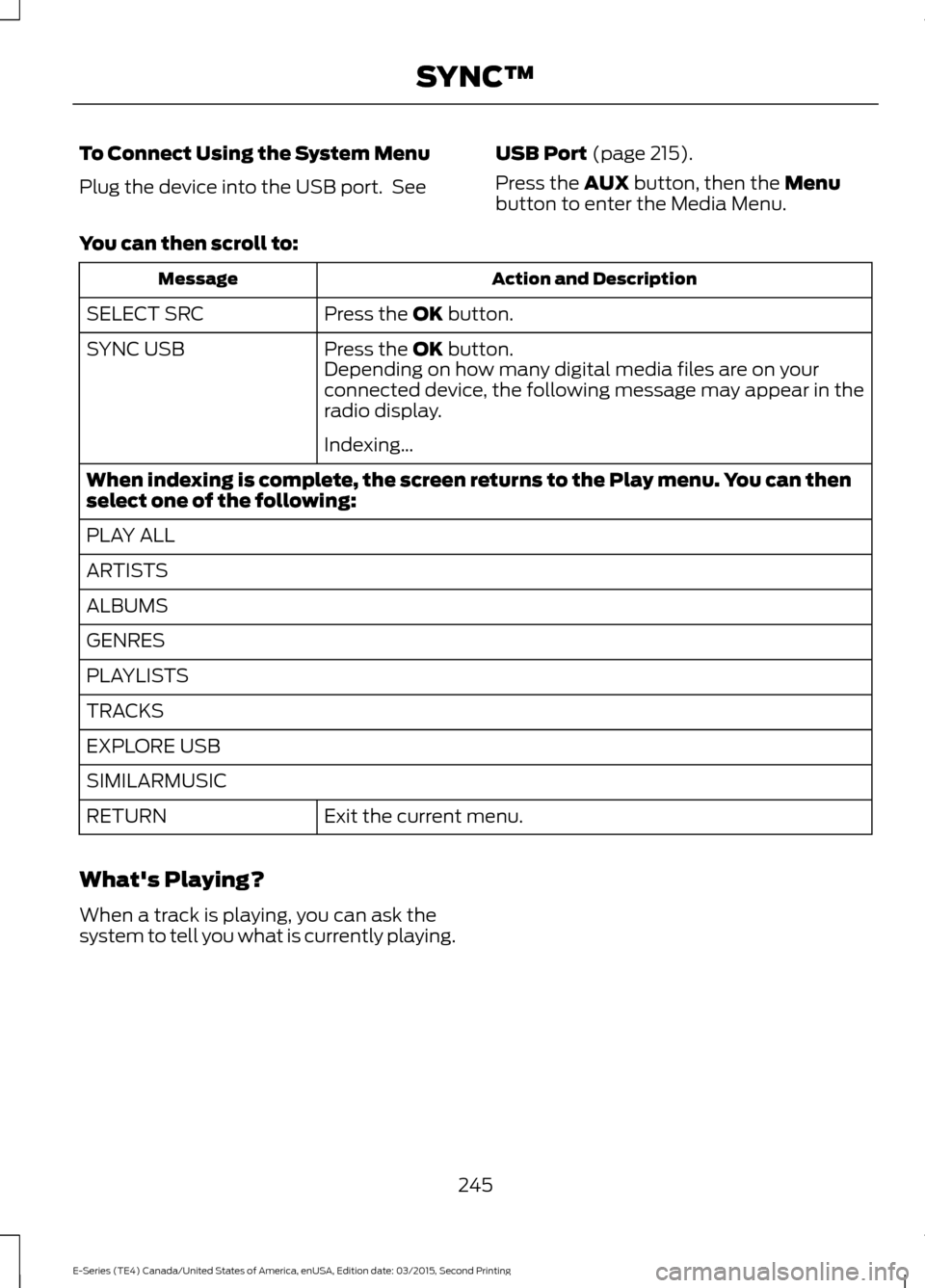
To Connect Using the System Menu
Plug the device into the USB port. See
USB Port (page 215).
Press the
AUX button, then the Menu
button to enter the Media Menu.
You can then scroll to: Action and Description
Message
Press the
OK button.
SELECT SRC
Press the
OK button.
SYNC USB
Depending on how many digital media files are on your
connected device, the following message may appear in the
radio display.
Indexing…
When indexing is complete, the screen returns to the Play menu. You can then
select one of the following:
PLAY ALL
ARTISTS
ALBUMS
GENRES
PLAYLISTS
TRACKS
EXPLORE USB
SIMILARMUSIC Exit the current menu.
RETURN
What's Playing?
When a track is playing, you can ask the
system to tell you what is currently playing.
245
E-Series (TE4) Canada/United States of America, enUSA, Edition date: 03/2015, Second Printing SYNC™
Page 252 of 319
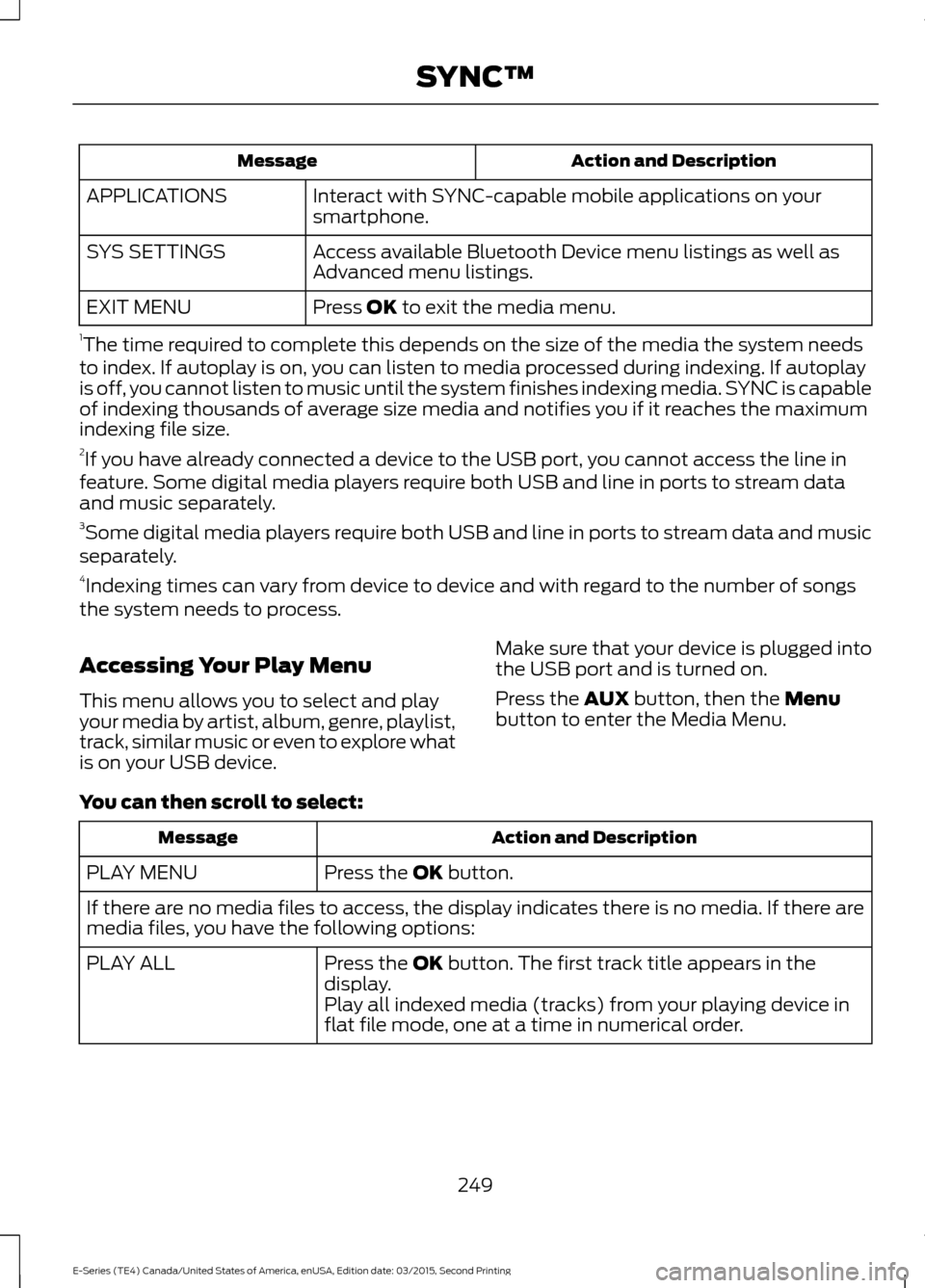
Action and Description
Message
Interact with SYNC-capable mobile applications on your
smartphone.
APPLICATIONS
Access available Bluetooth Device menu listings as well as
Advanced menu listings.
SYS SETTINGS
Press OK to exit the media menu.
EXIT MENU
1 The time required to complete this depends on the size of the media the system needs
to index. If autoplay is on, you can listen to media processed during indexing. If autoplay
is off, you cannot listen to music until the system finishes indexing media. SYNC is capable
of indexing thousands of average size media and notifies you if it reaches the maximum
indexing file size.
2 If you have already connected a device to the USB port, you cannot access the line in
feature. Some digital media players require both USB and line in ports to stream data
and music separately.
3 Some digital media players require both USB and line in ports to stream data and music
separately.
4 Indexing times can vary from device to device and with regard to the number of songs
the system needs to process.
Accessing Your Play Menu
This menu allows you to select and play
your media by artist, album, genre, playlist,
track, similar music or even to explore what
is on your USB device. Make sure that your device is plugged into
the USB port and is turned on.
Press the
AUX button, then the Menu
button to enter the Media Menu.
You can then scroll to select: Action and Description
Message
Press the
OK button.
PLAY MENU
If there are no media files to access, the display indicates there is no media. If there are
media files, you have the following options:
Press the
OK button. The first track title appears in the
display.
PLAY ALL
Play all indexed media (tracks) from your playing device in
flat file mode, one at a time in numerical order.
249
E-Series (TE4) Canada/United States of America, enUSA, Edition date: 03/2015, Second Printing SYNC™
Page 255 of 319
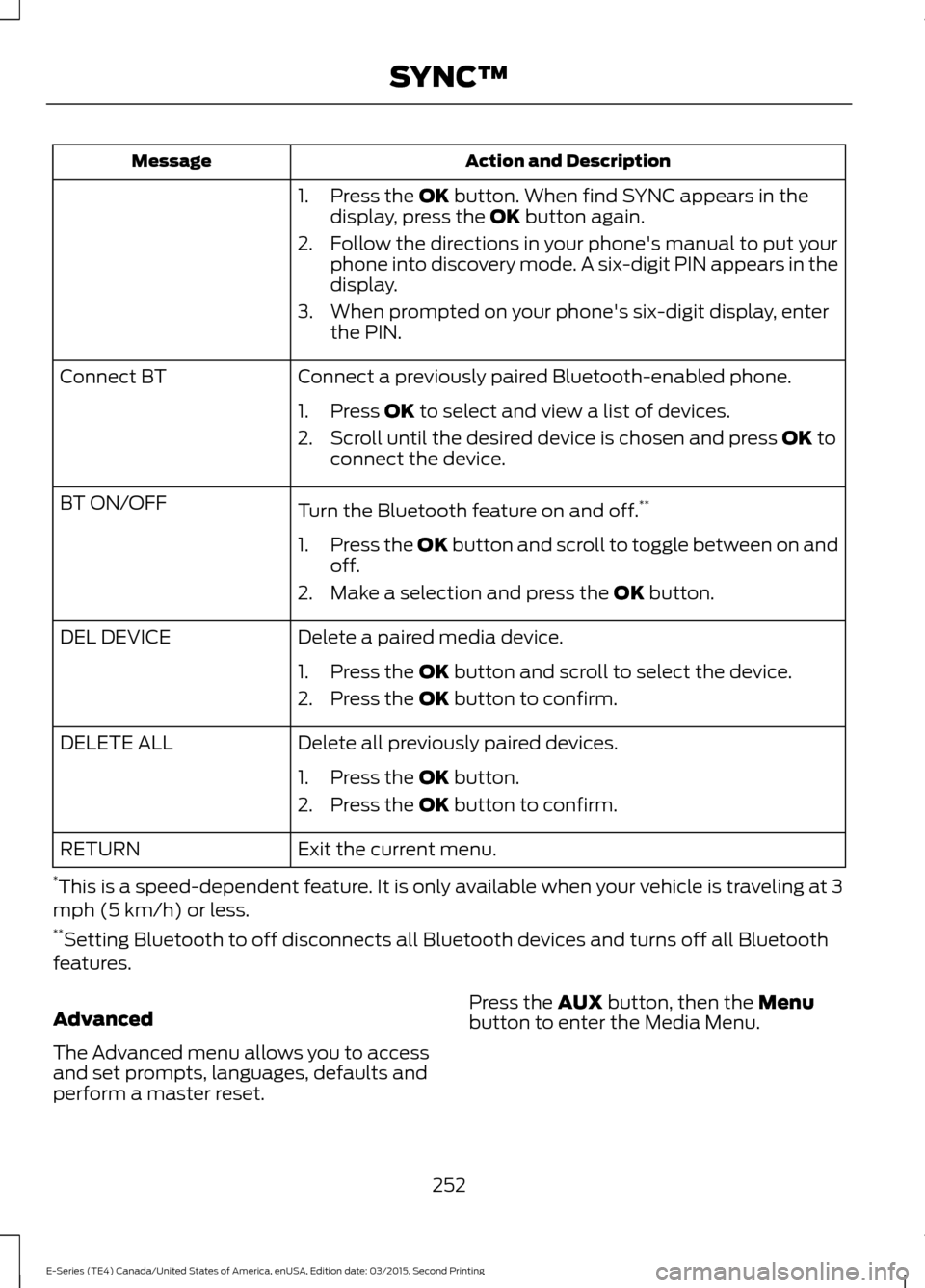
Action and Description
Message
1. Press the OK button. When find SYNC appears in the
display, press the OK button again.
2. Follow the directions in your phone's manual to put your phone into discovery mode. A six-digit PIN appears in the
display.
3. When prompted on your phone's six-digit display, enter the PIN.
Connect a previously paired Bluetooth-enabled phone.
Connect BT
1. Press
OK to select and view a list of devices.
2. Scroll until the desired device is chosen and press
OK to
connect the device.
Turn the Bluetooth feature on and off. **
BT ON/OFF
1.Press the OK button and scroll to toggle between on and
off.
2. Make a selection and press the
OK button.
Delete a paired media device.
DEL DEVICE
1. Press the
OK button and scroll to select the device.
2. Press the
OK button to confirm.
Delete all previously paired devices.
DELETE ALL
1. Press the
OK button.
2. Press the
OK button to confirm.
Exit the current menu.
RETURN
* This is a speed-dependent feature. It is only available when your vehicle is traveling at 3
mph (5 km/h) or less.
** Setting Bluetooth to off disconnects all Bluetooth devices and turns off all Bluetooth
features.
Advanced
The Advanced menu allows you to access
and set prompts, languages, defaults and
perform a master reset. Press the
AUX button, then the Menu
button to enter the Media Menu.
252
E-Series (TE4) Canada/United States of America, enUSA, Edition date: 03/2015, Second Printing SYNC™
Page 256 of 319
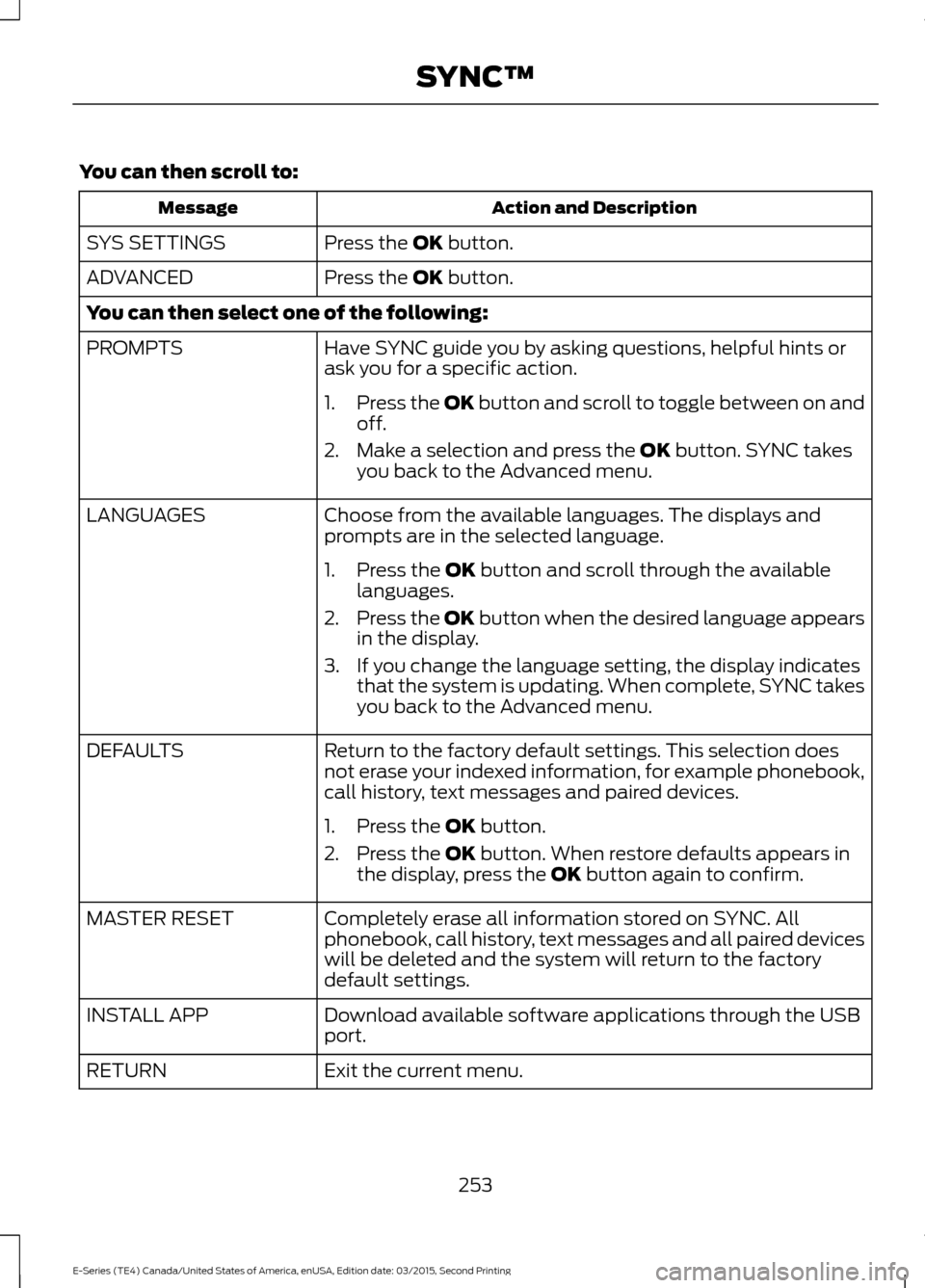
You can then scroll to:
Action and Description
Message
Press the OK button.
SYS SETTINGS
Press the
OK button.
ADVANCED
You can then select one of the following:
Have SYNC guide you by asking questions, helpful hints or
ask you for a specific action.
PROMPTS
1.Press the OK button and scroll to toggle between on and
off.
2. Make a selection and press the
OK button. SYNC takes
you back to the Advanced menu.
Choose from the available languages. The displays and
prompts are in the selected language.
LANGUAGES
1. Press the
OK button and scroll through the available
languages.
2. Press the OK button when the desired language appears
in the display.
3. If you change the language setting, the display indicates that the system is updating. When complete, SYNC takes
you back to the Advanced menu.
Return to the factory default settings. This selection does
not erase your indexed information, for example phonebook,
call history, text messages and paired devices.
DEFAULTS
1. Press the
OK button.
2. Press the
OK button. When restore defaults appears in
the display, press the OK button again to confirm.
Completely erase all information stored on SYNC. All
phonebook, call history, text messages and all paired devices
will be deleted and the system will return to the factory
default settings.
MASTER RESET
Download available software applications through the USB
port.
INSTALL APP
Exit the current menu.
RETURN
253
E-Series (TE4) Canada/United States of America, enUSA, Edition date: 03/2015, Second Printing SYNC™
Page 304 of 319
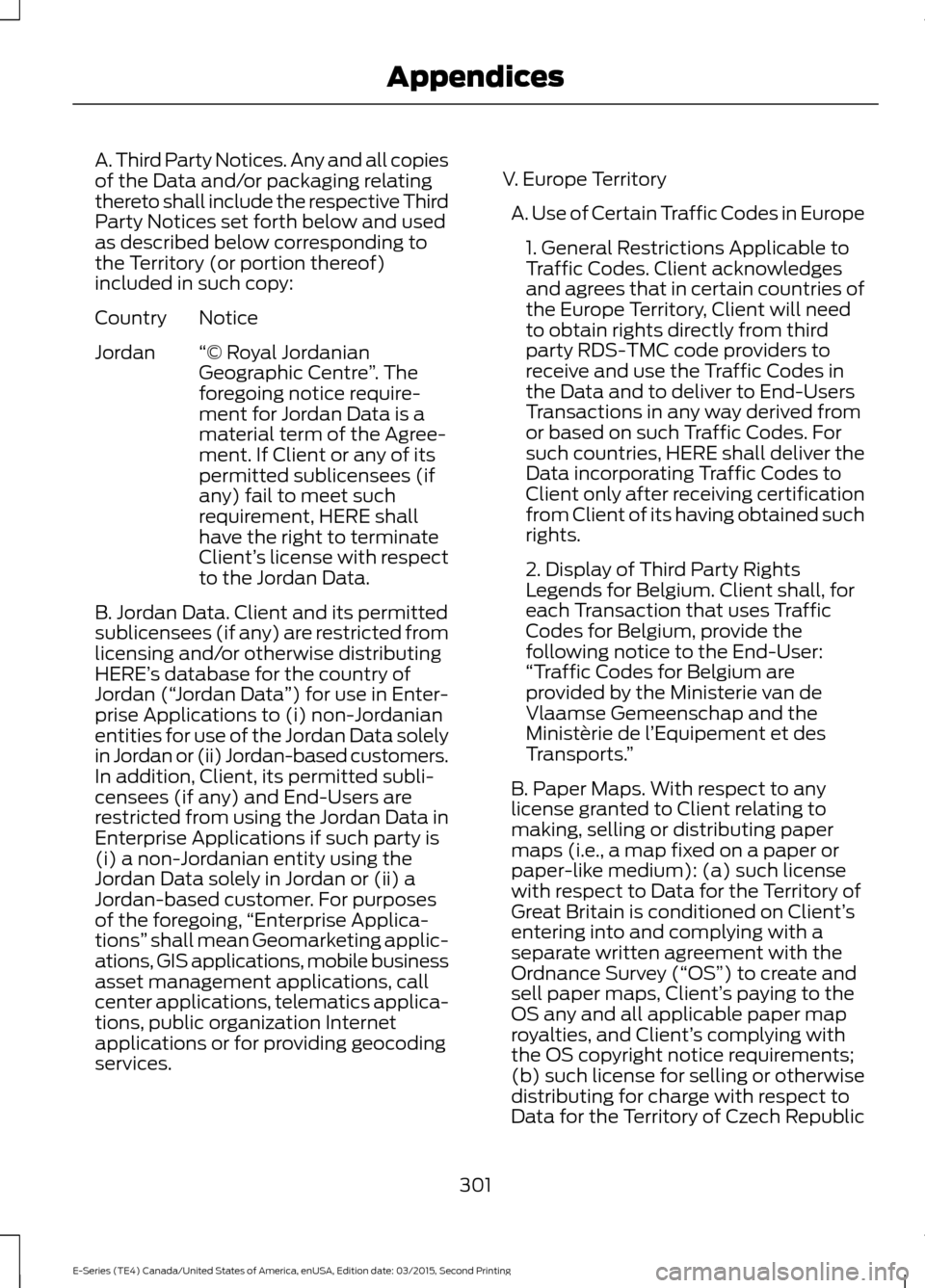
A. Third Party Notices. Any and all copies
of the Data and/or packaging relating
thereto shall include the respective Third
Party Notices set forth below and used
as described below corresponding to
the Territory (or portion thereof)
included in such copy:
Notice
Country
“© Royal Jordanian
Geographic Centre ”. The
foregoing notice require-
ment for Jordan Data is a
material term of the Agree-
ment. If Client or any of its
Jordan
permitted sublicensees (if
any) fail to meet such
requirement, HERE shall
have the right to terminate
Client’s license with respect
to the Jordan Data.
B. Jordan Data. Client and its permitted
sublicensees (if any) are restricted from
licensing and/or otherwise distributing
HERE’ s database for the country of
Jordan (“ Jordan Data ”) for use in Enter-
prise Applications to (i) non-Jordanian
entities for use of the Jordan Data solely
in Jordan or (ii) Jordan-based customers.
In addition, Client, its permitted subli-
censees (if any) and End-Users are
restricted from using the Jordan Data in
Enterprise Applications if such party is
(i) a non-Jordanian entity using the
Jordan Data solely in Jordan or (ii) a
Jordan-based customer. For purposes
of the foregoing, “Enterprise Applica-
tions” shall mean Geomarketing applic-
ations, GIS applications, mobile business
asset management applications, call
center applications, telematics applica-
tions, public organization Internet
applications or for providing geocoding
services. V. Europe Territory
A. Use of Certain Traffic Codes in Europe 1. General Restrictions Applicable to
Traffic Codes. Client acknowledges
and agrees that in certain countries of
the Europe Territory, Client will need
to obtain rights directly from third
party RDS-TMC code providers to
receive and use the Traffic Codes in
the Data and to deliver to End-Users
Transactions in any way derived from
or based on such Traffic Codes. For
such countries, HERE shall deliver the
Data incorporating Traffic Codes to
Client only after receiving certification
from Client of its having obtained such
rights.
2. Display of Third Party Rights
Legends for Belgium. Client shall, for
each Transaction that uses Traffic
Codes for Belgium, provide the
following notice to the End-User:
“Traffic Codes for Belgium are
provided by the Ministerie van de
Vlaamse Gemeenschap and the
Ministèrie de l ’Equipement et des
Transports. ”
B. Paper Maps. With respect to any
license granted to Client relating to
making, selling or distributing paper
maps (i.e., a map fixed on a paper or
paper-like medium): (a) such license
with respect to Data for the Territory of
Great Britain is conditioned on Client’ s
entering into and complying with a
separate written agreement with the
Ordnance Survey (“OS ”) to create and
sell paper maps, Client’ s paying to the
OS any and all applicable paper map
royalties, and Client’ s complying with
the OS copyright notice requirements;
(b) such license for selling or otherwise
distributing for charge with respect to
Data for the Territory of Czech Republic
301
E-Series (TE4) Canada/United States of America, enUSA, Edition date: 03/2015, Second Printing Appendices
Page 314 of 319
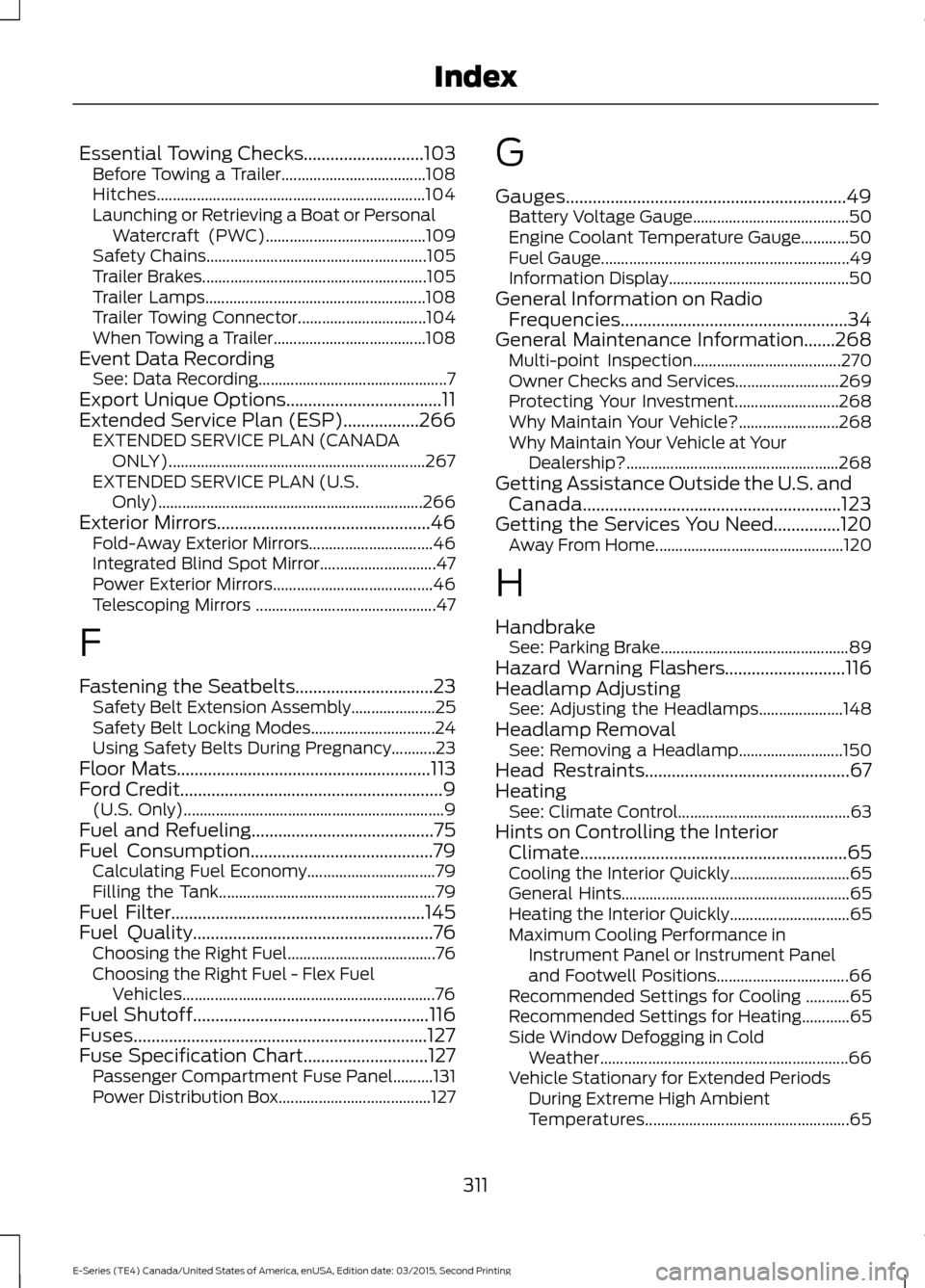
Essential Towing Checks...........................103
Before Towing a Trailer.................................... 108
Hitches................................................................... 104
Launching or Retrieving a Boat or Personal Watercraft (PWC)........................................ 109
Safety Chains....................................................... 105
Trailer Brakes........................................................ 105
Trailer Lamps....................................................... 108
Trailer Towing Connector................................ 104
When Towing a Trailer...................................... 108
Event Data Recording See: Data Recording............................................... 7
Export Unique Options...................................11
Extended Service Plan (ESP).................266 EXTENDED SERVICE PLAN (CANADA
ONLY)................................................................ 267
EXTENDED SERVICE PLAN (U.S. Only).................................................................. 266
Exterior Mirrors................................................46 Fold-Away Exterior Mirrors............................... 46
Integrated Blind Spot Mirror............................. 47
Power Exterior Mirrors........................................ 46
Telescoping Mirrors ............................................. 47
F
Fastening the Seatbelts...............................23 Safety Belt Extension Assembly..................... 25
Safety Belt Locking Modes............................... 24
Using Safety Belts During Pregnancy...........23
Floor Mats.........................................................113
Ford Credit...........................................................9
(U.S. Only)................................................................. 9
Fuel and Refueling.........................................75
Fuel Consumption.........................................79 Calculating Fuel Economy................................ 79
Filling the Tank...................................................... 79
Fuel Filter
.........................................................145
Fuel Quality......................................................76
Choosing the Right Fuel..................................... 76
Choosing the Right Fuel - Flex Fuel Vehicles............................................................... 76
Fuel Shutoff
.....................................................116
Fuses..................................................................127
Fuse Specification Chart............................127 Passenger Compartment Fuse Panel..........131
Power Distribution Box...................................... 127G
Gauges...............................................................49
Battery Voltage Gauge....................................... 50
Engine Coolant Temperature Gauge............50
Fuel Gauge.............................................................. 49
Information Display............................................. 50
General Information on Radio Frequencies...................................................34
General Maintenance Information
.......268
Multi-point Inspection..................................... 270
Owner Checks and Services.......................... 269
Protecting Your Investment.......................... 268
Why Maintain Your Vehicle?......................... 268
Why Maintain Your Vehicle at Your Dealership?..................................................... 268
Getting Assistance Outside the U.S. and Canada..........................................................123
Getting the Services You Need...............120 Away From Home............................................... 120
H
Handbrake See: Parking Brake............................................... 89
Hazard Warning Flashers
...........................116
Headlamp Adjusting See: Adjusting the Headlamps..................... 148
Headlamp Removal See: Removing a Headlamp.......................... 150
Head Restraints..............................................67
Heating See: Climate Control........................................... 63
Hints on Controlling the Interior Climate
............................................................65
Cooling the Interior Quickly.............................. 65
General Hints......................................................... 65
Heating the Interior Quickly.............................. 65
Maximum Cooling Performance in Instrument Panel or Instrument Panel
and Footwell Positions................................. 66
Recommended Settings for Cooling ...........65
Recommended Settings for Heating............65
Side Window Defogging in Cold Weather.............................................................. 66
Vehicle Stationary for Extended Periods During Extreme High Ambient
Temperatures................................................... 65
311
E-Series (TE4) Canada/United States of America, enUSA, Edition date: 03/2015, Second Printing Index
Page 315 of 319
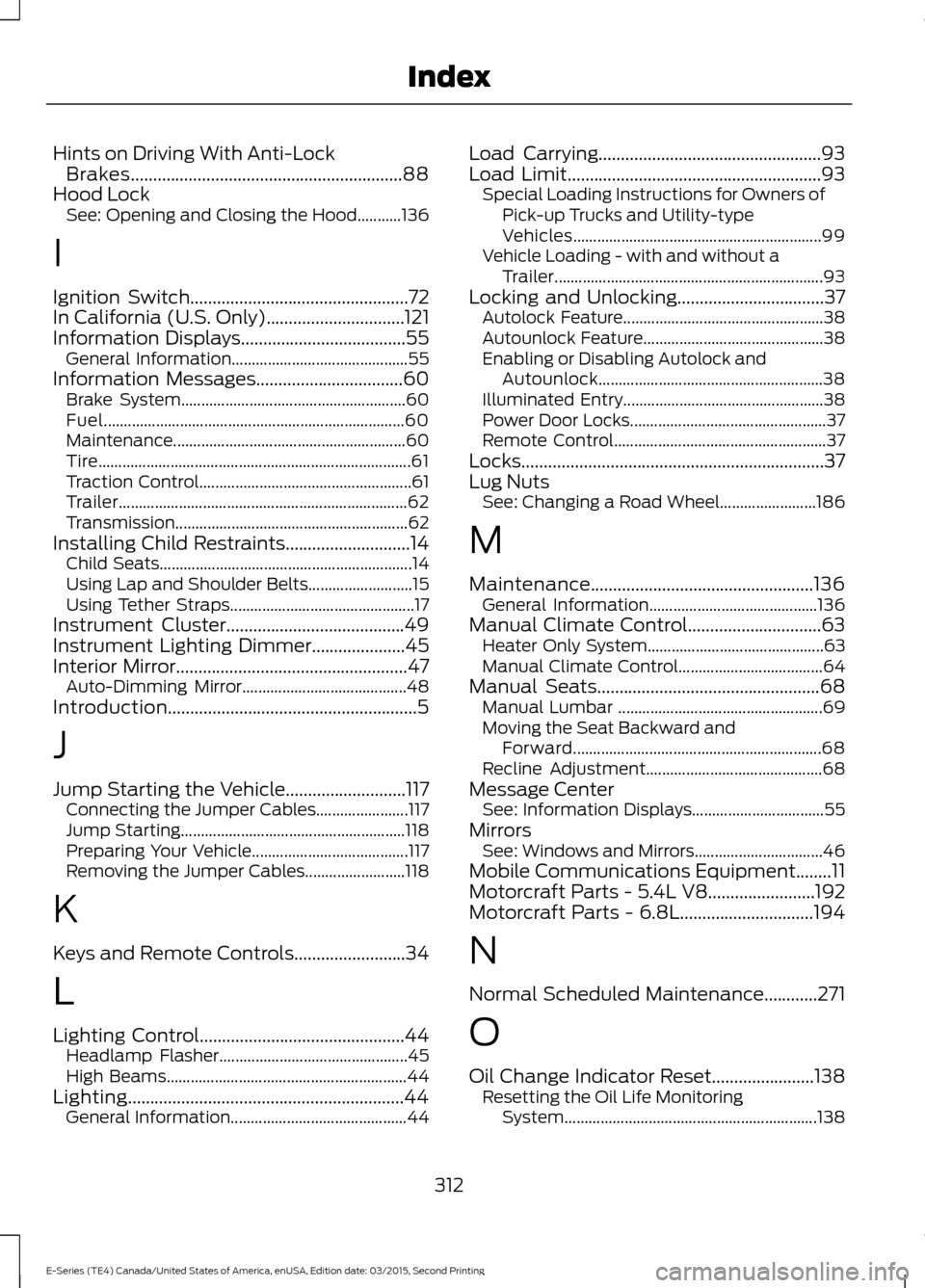
Hints on Driving With Anti-Lock
Brakes.............................................................88
Hood Lock See: Opening and Closing the Hood...........136
I
Ignition Switch
.................................................72
In California (U.S. Only)...............................121
Information Displays.....................................55 General Information............................................ 55
Information Messages
.................................60
Brake System........................................................ 60
Fuel........................................................................\
... 60
Maintenance.......................................................... 60
Tire........................................................................\
...... 61
Traction Control..................................................... 61
Trailer........................................................................\
62
Transmission.......................................................... 62
Installing Child Restraints............................14 Child Seats............................................................... 14
Using Lap and Shoulder Belts.......................... 15
Using Tether Straps.............................................. 17
Instrument Cluster........................................49
Instrument Lighting Dimmer.....................45
Interior Mirror
....................................................47
Auto-Dimming Mirror......................................... 48
Introduction........................................................5
J
Jump Starting the Vehicle
...........................117
Connecting the Jumper Cables....................... 117
Jump Starting........................................................ 118
Preparing Your Vehicle....................................... 117
Removing the Jumper Cables......................... 118
K
Keys and Remote Controls.........................34
L
Lighting Control
..............................................44
Headlamp Flasher............................................... 45
High Beams............................................................ 44
Lighting..............................................................44 General Information............................................ 44Load Carrying..................................................93
Load Limit.........................................................93
Special Loading Instructions for Owners of
Pick-up Trucks and Utility-type
Vehicles.............................................................. 99
Vehicle Loading - with and without a Trailer................................................................... 93
Locking and Unlocking
.................................37
Autolock Feature.................................................. 38
Autounlock Feature............................................. 38
Enabling or Disabling Autolock and Autounlock........................................................ 38
Illuminated Entry.................................................. 38
Power Door Locks................................................. 37
Remote Control..................................................... 37
Locks ....................................................................
37
Lug Nuts See: Changing a Road Wheel........................ 186
M
Maintenance..................................................136 General Information.......................................... 136
Manual Climate Control..............................63 Heater Only System............................................ 63
Manual Climate Control.................................... 64
Manual Seats
..................................................68
Manual Lumbar ................................................... 69
Moving the Seat Backward and Forward.............................................................. 68
Recline Adjustment............................................ 68
Message Center See: Information Displays................................. 55
Mirrors See: Windows and Mirrors................................ 46
Mobile Communications Equipment........11
Motorcraft Parts - 5.4L V8........................192
Motorcraft Parts - 6.8L..............................194
N
Normal Scheduled Maintenance
............271
O
Oil Change Indicator Reset
.......................138
Resetting the Oil Life Monitoring
System............................................................... 138
312
E-Series (TE4) Canada/United States of America, enUSA, Edition date: 03/2015, Second Printing Index