park assist FORD E SERIES 2017 4.G Owners Manual
[x] Cancel search | Manufacturer: FORD, Model Year: 2017, Model line: E SERIES, Model: FORD E SERIES 2017 4.GPages: 318, PDF Size: 6.21 MB
Page 5 of 318
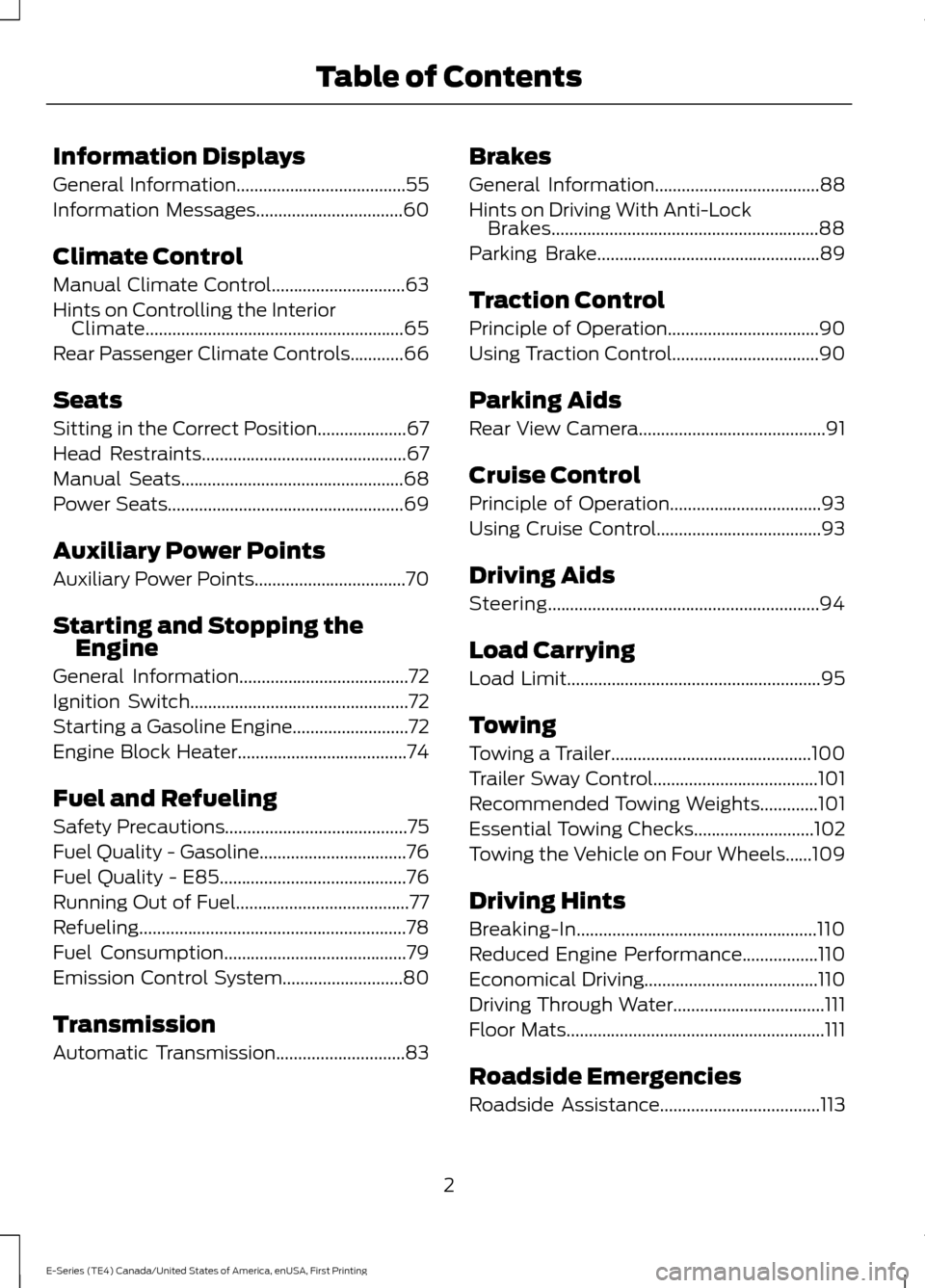
Information Displays
General Information......................................55
Information Messages
.................................60
Climate Control
Manual Climate Control..............................63
Hints on Controlling the Interior Climate..........................................................65
Rear Passenger Climate Controls
............66
Seats
Sitting in the Correct Position....................67
Head Restraints
..............................................67
Manual Seats
..................................................68
Power Seats
.....................................................69
Auxiliary Power Points
Auxiliary Power Points..................................70
Starting and Stopping the Engine
General Information
......................................72
Ignition Switch
.................................................72
Starting a Gasoline Engine..........................72
Engine Block Heater......................................74
Fuel and Refueling
Safety Precautions
.........................................75
Fuel Quality - Gasoline.................................76
Fuel Quality - E85..........................................76
Running Out of Fuel.......................................77
Refueling............................................................78
Fuel Consumption
.........................................79
Emission Control System...........................80
Transmission
Automatic Transmission
.............................83 Brakes
General Information
.....................................88
Hints on Driving With Anti-Lock Brakes............................................................88
Parking Brake
..................................................89
Traction Control
Principle of Operation..................................90
Using Traction Control.................................90
Parking Aids
Rear View Camera..........................................91
Cruise Control
Principle of Operation..................................93
Using Cruise Control.....................................93
Driving Aids
Steering.............................................................94
Load Carrying
Load Limit
.........................................................95
Towing
Towing a Trailer.............................................100
Trailer Sway Control.....................................101
Recommended Towing Weights.............101
Essential Towing Checks...........................102
Towing the Vehicle on Four Wheels......109
Driving Hints
Breaking-In......................................................110
Reduced Engine Performance.................110
Economical Driving.......................................110
Driving Through Water..................................111
Floor Mats
..........................................................111
Roadside Emergencies
Roadside Assistance
....................................113
2
E-Series (TE4) Canada/United States of America, enUSA, First Printing Table of Contents
Page 76 of 318
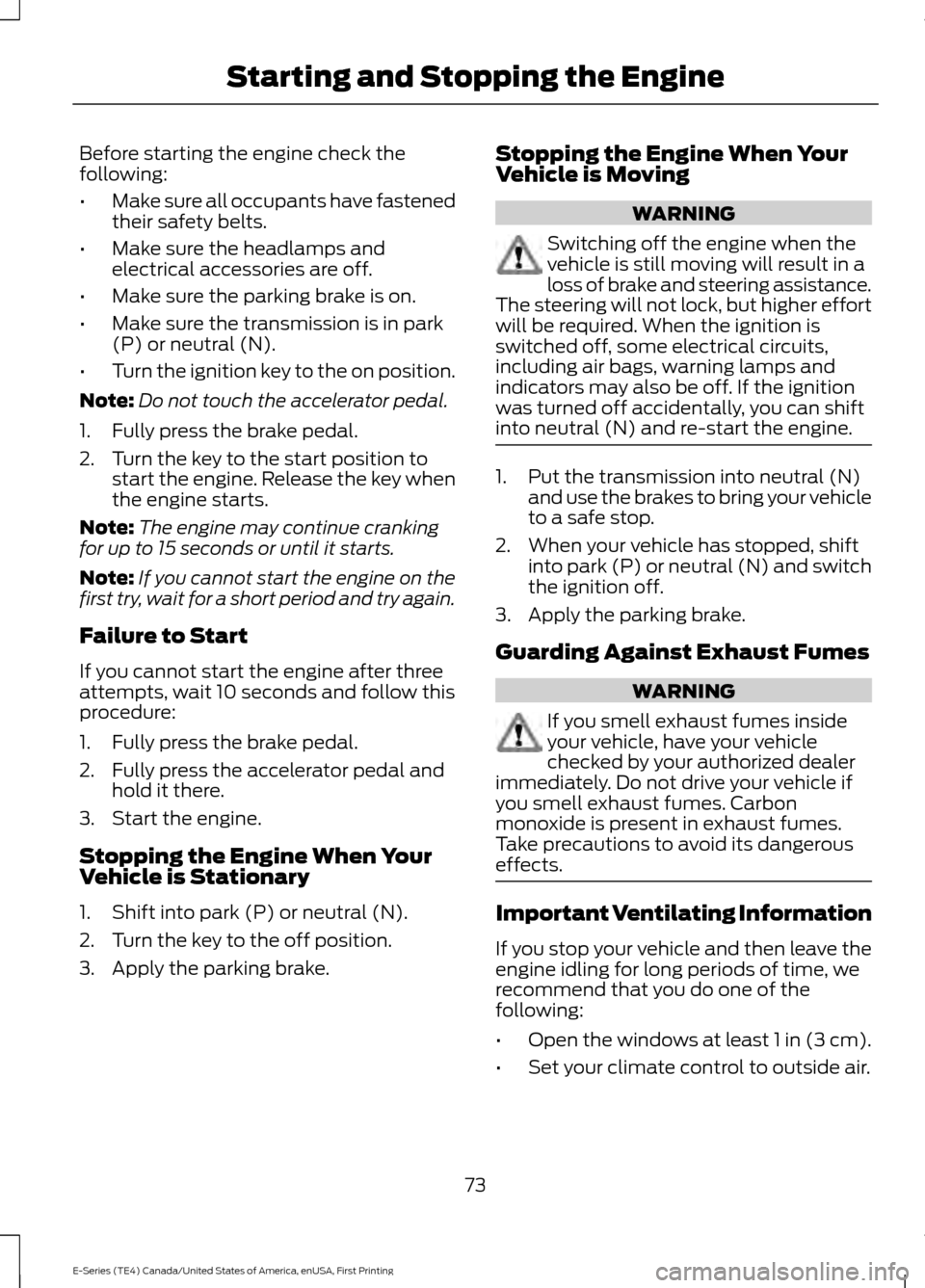
Before starting the engine check the
following:
•
Make sure all occupants have fastened
their safety belts.
• Make sure the headlamps and
electrical accessories are off.
• Make sure the parking brake is on.
• Make sure the transmission is in park
(P) or neutral (N).
• Turn the ignition key to the on position.
Note: Do not touch the accelerator pedal.
1. Fully press the brake pedal.
2. Turn the key to the start position to start the engine. Release the key when
the engine starts.
Note: The engine may continue cranking
for up to 15 seconds or until it starts.
Note: If you cannot start the engine on the
first try, wait for a short period and try again.
Failure to Start
If you cannot start the engine after three
attempts, wait 10 seconds and follow this
procedure:
1. Fully press the brake pedal.
2. Fully press the accelerator pedal and hold it there.
3. Start the engine.
Stopping the Engine When Your
Vehicle is Stationary
1. Shift into park (P) or neutral (N).
2. Turn the key to the off position.
3. Apply the parking brake. Stopping the Engine When Your
Vehicle is Moving WARNING
Switching off the engine when the
vehicle is still moving will result in a
loss of brake and steering assistance.
The steering will not lock, but higher effort
will be required. When the ignition is
switched off, some electrical circuits,
including air bags, warning lamps and
indicators may also be off. If the ignition
was turned off accidentally, you can shift
into neutral (N) and re-start the engine. 1. Put the transmission into neutral (N)
and use the brakes to bring your vehicle
to a safe stop.
2. When your vehicle has stopped, shift into park (P) or neutral (N) and switch
the ignition off.
3. Apply the parking brake.
Guarding Against Exhaust Fumes WARNING
If you smell exhaust fumes inside
your vehicle, have your vehicle
checked by your authorized dealer
immediately. Do not drive your vehicle if
you smell exhaust fumes. Carbon
monoxide is present in exhaust fumes.
Take precautions to avoid its dangerous
effects. Important Ventilating Information
If you stop your vehicle and then leave the
engine idling for long periods of time, we
recommend that you do one of the
following:
•
Open the windows at least 1 in (3 cm).
• Set your climate control to outside air.
73
E-Series (TE4) Canada/United States of America, enUSA, First Printing Starting and Stopping the Engine
Page 87 of 318
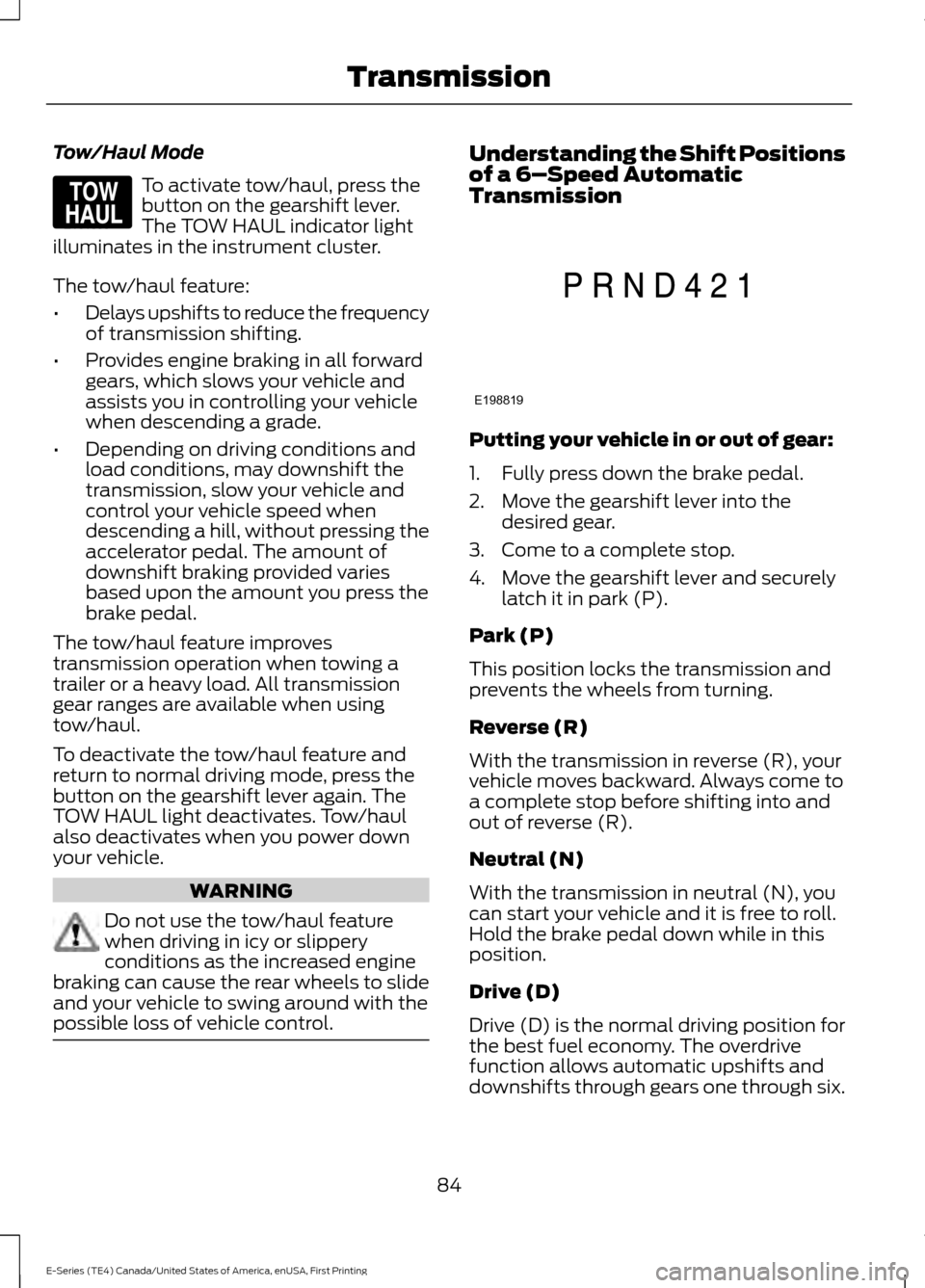
Tow/Haul Mode
To activate tow/haul, press the
button on the gearshift lever.
The TOW HAUL indicator light
illuminates in the instrument cluster.
The tow/haul feature:
• Delays upshifts to reduce the frequency
of transmission shifting.
• Provides engine braking in all forward
gears, which slows your vehicle and
assists you in controlling your vehicle
when descending a grade.
• Depending on driving conditions and
load conditions, may downshift the
transmission, slow your vehicle and
control your vehicle speed when
descending a hill, without pressing the
accelerator pedal. The amount of
downshift braking provided varies
based upon the amount you press the
brake pedal.
The tow/haul feature improves
transmission operation when towing a
trailer or a heavy load. All transmission
gear ranges are available when using
tow/haul.
To deactivate the tow/haul feature and
return to normal driving mode, press the
button on the gearshift lever again. The
TOW HAUL light deactivates. Tow/haul
also deactivates when you power down
your vehicle. WARNING
Do not use the tow/haul feature
when driving in icy or slippery
conditions as the increased engine
braking can cause the rear wheels to slide
and your vehicle to swing around with the
possible loss of vehicle control. Understanding the Shift Positions
of a 6–
Speed Automatic
Transmission Putting your vehicle in or out of gear:
1. Fully press down the brake pedal.
2. Move the gearshift lever into the
desired gear.
3. Come to a complete stop.
4. Move the gearshift lever and securely latch it in park (P).
Park (P)
This position locks the transmission and
prevents the wheels from turning.
Reverse (R)
With the transmission in reverse (R), your
vehicle moves backward. Always come to
a complete stop before shifting into and
out of reverse (R).
Neutral (N)
With the transmission in neutral (N), you
can start your vehicle and it is free to roll.
Hold the brake pedal down while in this
position.
Drive (D)
Drive (D) is the normal driving position for
the best fuel economy. The overdrive
function allows automatic upshifts and
downshifts through gears one through six.
84
E-Series (TE4) Canada/United States of America, enUSA, First Printing TransmissionE161509 E198819
Page 91 of 318
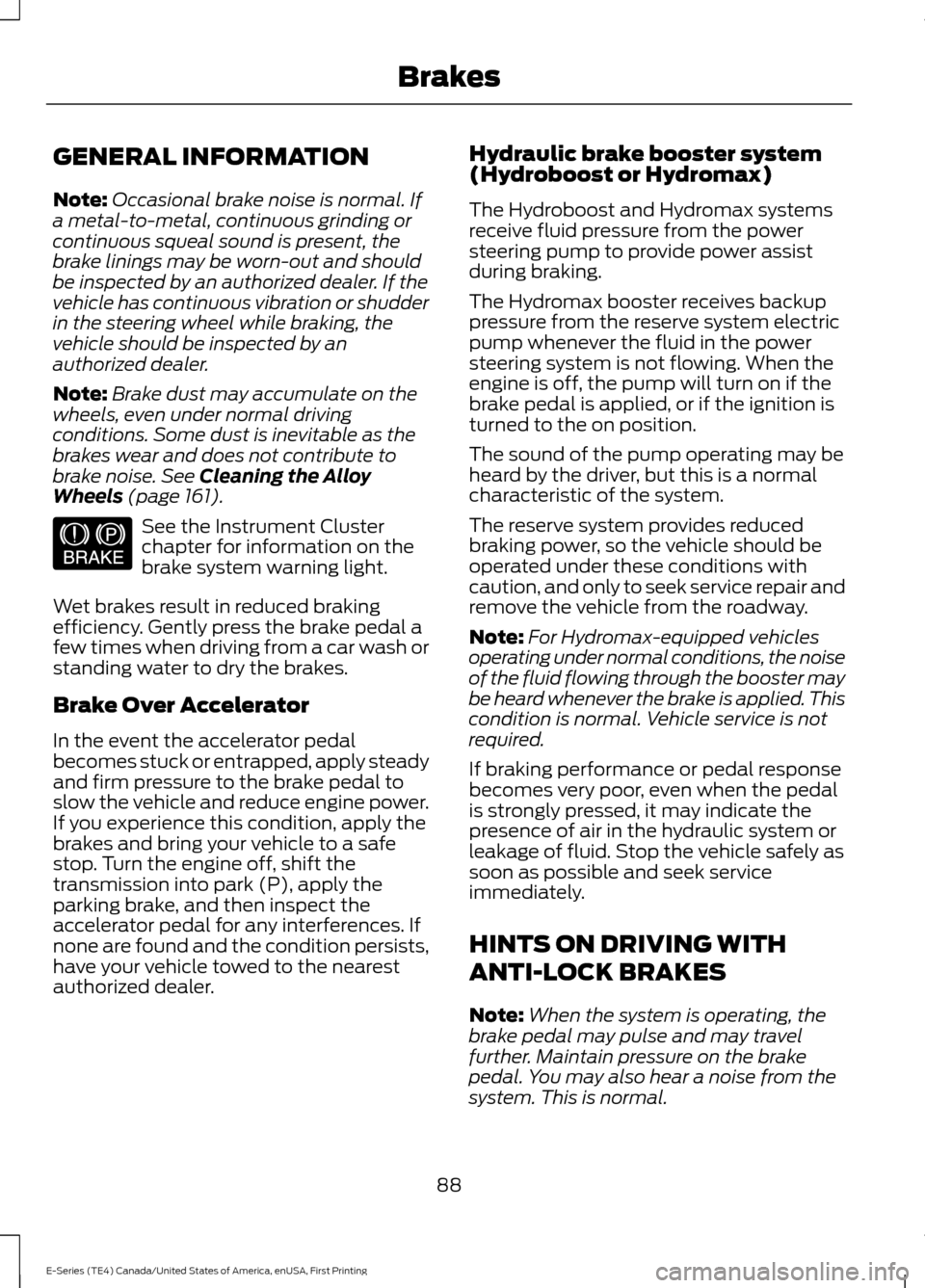
GENERAL INFORMATION
Note:
Occasional brake noise is normal. If
a metal-to-metal, continuous grinding or
continuous squeal sound is present, the
brake linings may be worn-out and should
be inspected by an authorized dealer. If the
vehicle has continuous vibration or shudder
in the steering wheel while braking, the
vehicle should be inspected by an
authorized dealer.
Note: Brake dust may accumulate on the
wheels, even under normal driving
conditions. Some dust is inevitable as the
brakes wear and does not contribute to
brake noise. See Cleaning the Alloy
Wheels (page 161). See the Instrument Cluster
chapter for information on the
brake system warning light.
Wet brakes result in reduced braking
efficiency. Gently press the brake pedal a
few times when driving from a car wash or
standing water to dry the brakes.
Brake Over Accelerator
In the event the accelerator pedal
becomes stuck or entrapped, apply steady
and firm pressure to the brake pedal to
slow the vehicle and reduce engine power.
If you experience this condition, apply the
brakes and bring your vehicle to a safe
stop. Turn the engine off, shift the
transmission into park (P), apply the
parking brake, and then inspect the
accelerator pedal for any interferences. If
none are found and the condition persists,
have your vehicle towed to the nearest
authorized dealer. Hydraulic brake booster system
(Hydroboost or Hydromax)
The Hydroboost and Hydromax systems
receive fluid pressure from the power
steering pump to provide power assist
during braking.
The Hydromax booster receives backup
pressure from the reserve system electric
pump whenever the fluid in the power
steering system is not flowing. When the
engine is off, the pump will turn on if the
brake pedal is applied, or if the ignition is
turned to the on position.
The sound of the pump operating may be
heard by the driver, but this is a normal
characteristic of the system.
The reserve system provides reduced
braking power, so the vehicle should be
operated under these conditions with
caution, and only to seek service repair and
remove the vehicle from the roadway.
Note:
For Hydromax-equipped vehicles
operating under normal conditions, the noise
of the fluid flowing through the booster may
be heard whenever the brake is applied. This
condition is normal. Vehicle service is not
required.
If braking performance or pedal response
becomes very poor, even when the pedal
is strongly pressed, it may indicate the
presence of air in the hydraulic system or
leakage of fluid. Stop the vehicle safely as
soon as possible and seek service
immediately.
HINTS ON DRIVING WITH
ANTI-LOCK BRAKES
Note: When the system is operating, the
brake pedal may pulse and may travel
further. Maintain pressure on the brake
pedal. You may also hear a noise from the
system. This is normal.
88
E-Series (TE4) Canada/United States of America, enUSA, First Printing BrakesE144522
Page 111 of 318
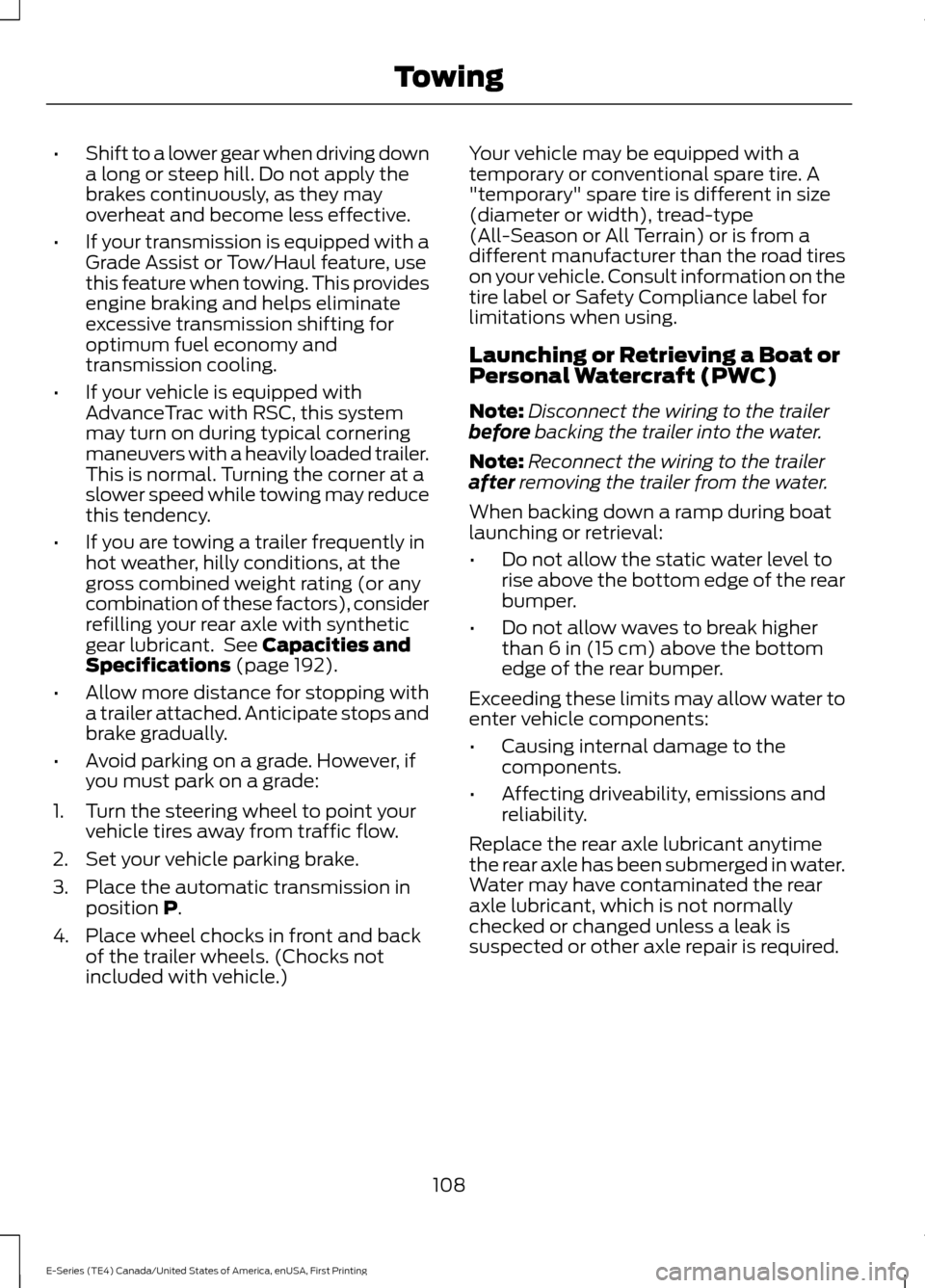
•
Shift to a lower gear when driving down
a long or steep hill. Do not apply the
brakes continuously, as they may
overheat and become less effective.
• If your transmission is equipped with a
Grade Assist or Tow/Haul feature, use
this feature when towing. This provides
engine braking and helps eliminate
excessive transmission shifting for
optimum fuel economy and
transmission cooling.
• If your vehicle is equipped with
AdvanceTrac with RSC, this system
may turn on during typical cornering
maneuvers with a heavily loaded trailer.
This is normal. Turning the corner at a
slower speed while towing may reduce
this tendency.
• If you are towing a trailer frequently in
hot weather, hilly conditions, at the
gross combined weight rating (or any
combination of these factors), consider
refilling your rear axle with synthetic
gear lubricant. See Capacities and
Specifications (page 192).
• Allow more distance for stopping with
a trailer attached. Anticipate stops and
brake gradually.
• Avoid parking on a grade. However, if
you must park on a grade:
1. Turn the steering wheel to point your vehicle tires away from traffic flow.
2. Set your vehicle parking brake.
3. Place the automatic transmission in position
P.
4. Place wheel chocks in front and back of the trailer wheels. (Chocks not
included with vehicle.) Your vehicle may be equipped with a
temporary or conventional spare tire. A
"temporary" spare tire is different in size
(diameter or width), tread-type
(All-Season or All Terrain) or is from a
different manufacturer than the road tires
on your vehicle. Consult information on the
tire label or Safety Compliance label for
limitations when using.
Launching or Retrieving a Boat or
Personal Watercraft (PWC)
Note:
Disconnect the wiring to the trailer
before
backing the trailer into the water.
Note: Reconnect the wiring to the trailer
after
removing the trailer from the water.
When backing down a ramp during boat
launching or retrieval:
• Do not allow the static water level to
rise above the bottom edge of the rear
bumper.
• Do not allow waves to break higher
than
6 in (15 cm) above the bottom
edge of the rear bumper.
Exceeding these limits may allow water to
enter vehicle components:
• Causing internal damage to the
components.
• Affecting driveability, emissions and
reliability.
Replace the rear axle lubricant anytime
the rear axle has been submerged in water.
Water may have contaminated the rear
axle lubricant, which is not normally
checked or changed unless a leak is
suspected or other axle repair is required.
108
E-Series (TE4) Canada/United States of America, enUSA, First Printing Towing
Page 124 of 318
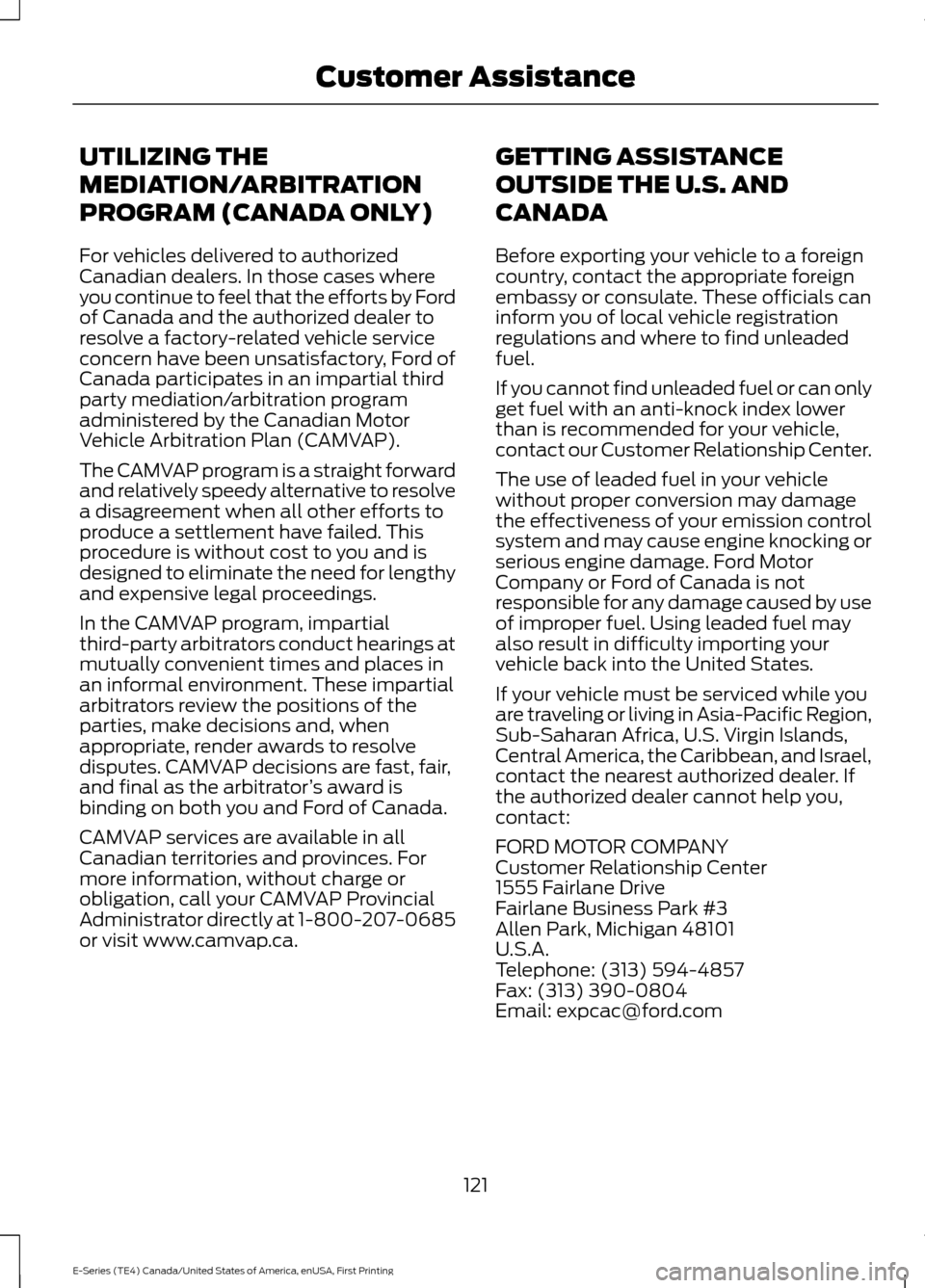
UTILIZING THE
MEDIATION/ARBITRATION
PROGRAM (CANADA ONLY)
For vehicles delivered to authorized
Canadian dealers. In those cases where
you continue to feel that the efforts by Ford
of Canada and the authorized dealer to
resolve a factory-related vehicle service
concern have been unsatisfactory, Ford of
Canada participates in an impartial third
party mediation/arbitration program
administered by the Canadian Motor
Vehicle Arbitration Plan (CAMVAP).
The CAMVAP program is a straight forward
and relatively speedy alternative to resolve
a disagreement when all other efforts to
produce a settlement have failed. This
procedure is without cost to you and is
designed to eliminate the need for lengthy
and expensive legal proceedings.
In the CAMVAP program, impartial
third-party arbitrators conduct hearings at
mutually convenient times and places in
an informal environment. These impartial
arbitrators review the positions of the
parties, make decisions and, when
appropriate, render awards to resolve
disputes. CAMVAP decisions are fast, fair,
and final as the arbitrator
’s award is
binding on both you and Ford of Canada.
CAMVAP services are available in all
Canadian territories and provinces. For
more information, without charge or
obligation, call your CAMVAP Provincial
Administrator directly at 1-800-207-0685
or visit www.camvap.ca. GETTING ASSISTANCE
OUTSIDE THE U.S. AND
CANADA
Before exporting your vehicle to a foreign
country, contact the appropriate foreign
embassy or consulate. These officials can
inform you of local vehicle registration
regulations and where to find unleaded
fuel.
If you cannot find unleaded fuel or can only
get fuel with an anti-knock index lower
than is recommended for your vehicle,
contact our Customer Relationship Center.
The use of leaded fuel in your vehicle
without proper conversion may damage
the effectiveness of your emission control
system and may cause engine knocking or
serious engine damage. Ford Motor
Company or Ford of Canada is not
responsible for any damage caused by use
of improper fuel. Using leaded fuel may
also result in difficulty importing your
vehicle back into the United States.
If your vehicle must be serviced while you
are traveling or living in Asia-Pacific Region,
Sub-Saharan Africa, U.S. Virgin Islands,
Central America, the Caribbean, and Israel,
contact the nearest authorized dealer. If
the authorized dealer cannot help you,
contact:
FORD MOTOR COMPANY
Customer Relationship Center
1555 Fairlane Drive
Fairlane Business Park #3
Allen Park, Michigan 48101
U.S.A.
Telephone: (313) 594-4857
Fax: (313) 390-0804
Email: [email protected]
121
E-Series (TE4) Canada/United States of America, enUSA, First Printing Customer Assistance
Page 125 of 318
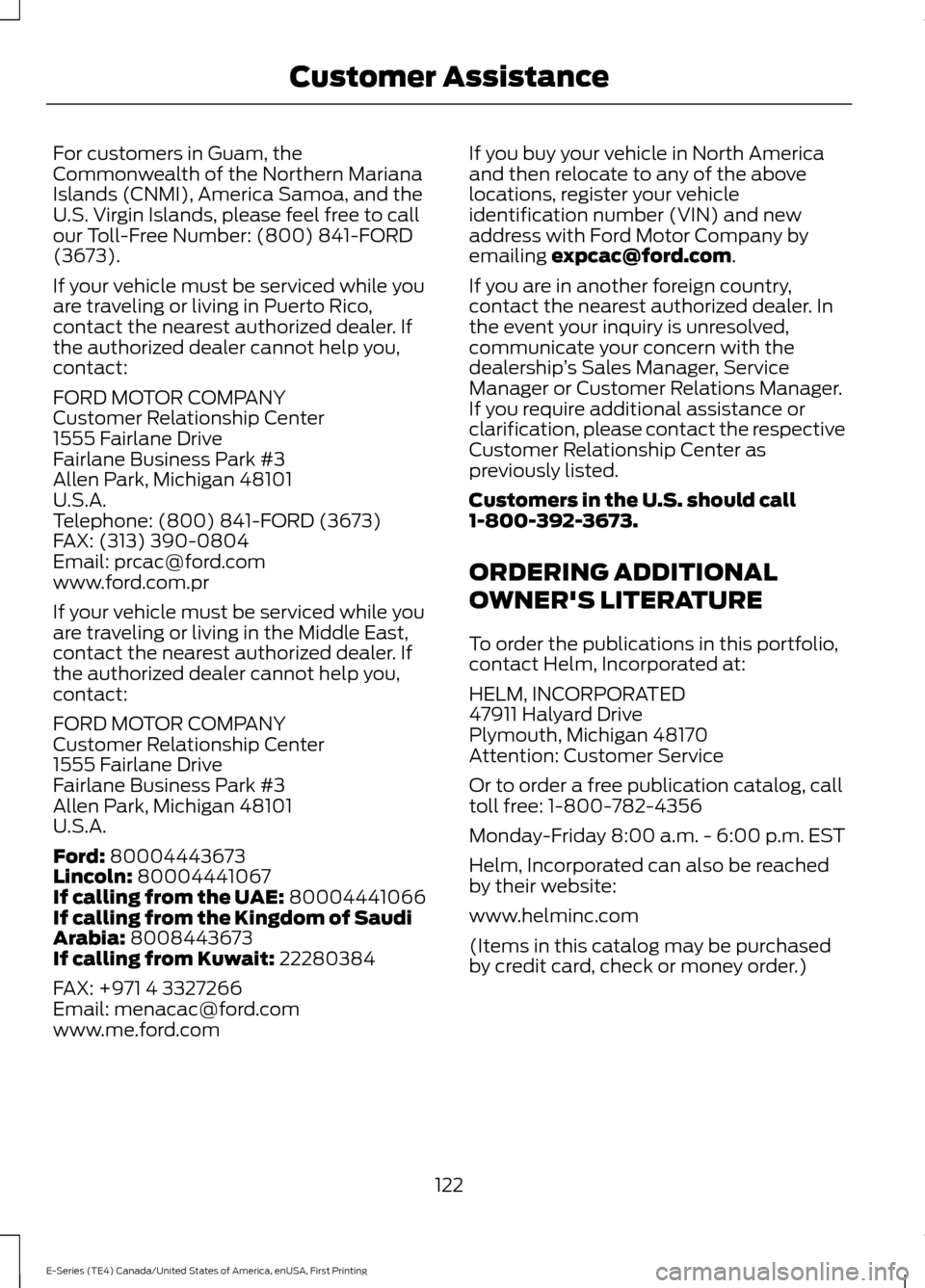
For customers in Guam, the
Commonwealth of the Northern Mariana
Islands (CNMI), America Samoa, and the
U.S. Virgin Islands, please feel free to call
our Toll-Free Number: (800) 841-FORD
(3673).
If your vehicle must be serviced while you
are traveling or living in Puerto Rico,
contact the nearest authorized dealer. If
the authorized dealer cannot help you,
contact:
FORD MOTOR COMPANY
Customer Relationship Center
1555 Fairlane Drive
Fairlane Business Park #3
Allen Park, Michigan 48101
U.S.A.
Telephone: (800) 841-FORD (3673)
FAX: (313) 390-0804
Email: [email protected]
www.ford.com.pr
If your vehicle must be serviced while you
are traveling or living in the Middle East,
contact the nearest authorized dealer. If
the authorized dealer cannot help you,
contact:
FORD MOTOR COMPANY
Customer Relationship Center
1555 Fairlane Drive
Fairlane Business Park #3
Allen Park, Michigan 48101
U.S.A.
Ford: 80004443673
Lincoln: 80004441067
If calling from the UAE: 80004441066
If calling from the Kingdom of Saudi
Arabia:
8008443673
If calling from Kuwait: 22280384
FAX: +971 4 3327266
Email: [email protected]
www.me.ford.com If you buy your vehicle in North America
and then relocate to any of the above
locations, register your vehicle
identification number (VIN) and new
address with Ford Motor Company by
emailing
[email protected].
If you are in another foreign country,
contact the nearest authorized dealer. In
the event your inquiry is unresolved,
communicate your concern with the
dealership ’s Sales Manager, Service
Manager or Customer Relations Manager.
If you require additional assistance or
clarification, please contact the respective
Customer Relationship Center as
previously listed.
Customers in the U.S. should call
1-800-392-3673.
ORDERING ADDITIONAL
OWNER'S LITERATURE
To order the publications in this portfolio,
contact Helm, Incorporated at:
HELM, INCORPORATED
47911 Halyard Drive
Plymouth, Michigan 48170
Attention: Customer Service
Or to order a free publication catalog, call
toll free: 1-800-782-4356
Monday-Friday 8:00 a.m. - 6:00 p.m. EST
Helm, Incorporated can also be reached
by their website:
www.helminc.com
(Items in this catalog may be purchased
by credit card, check or money order.)
122
E-Series (TE4) Canada/United States of America, enUSA, First Printing Customer Assistance
Page 269 of 318
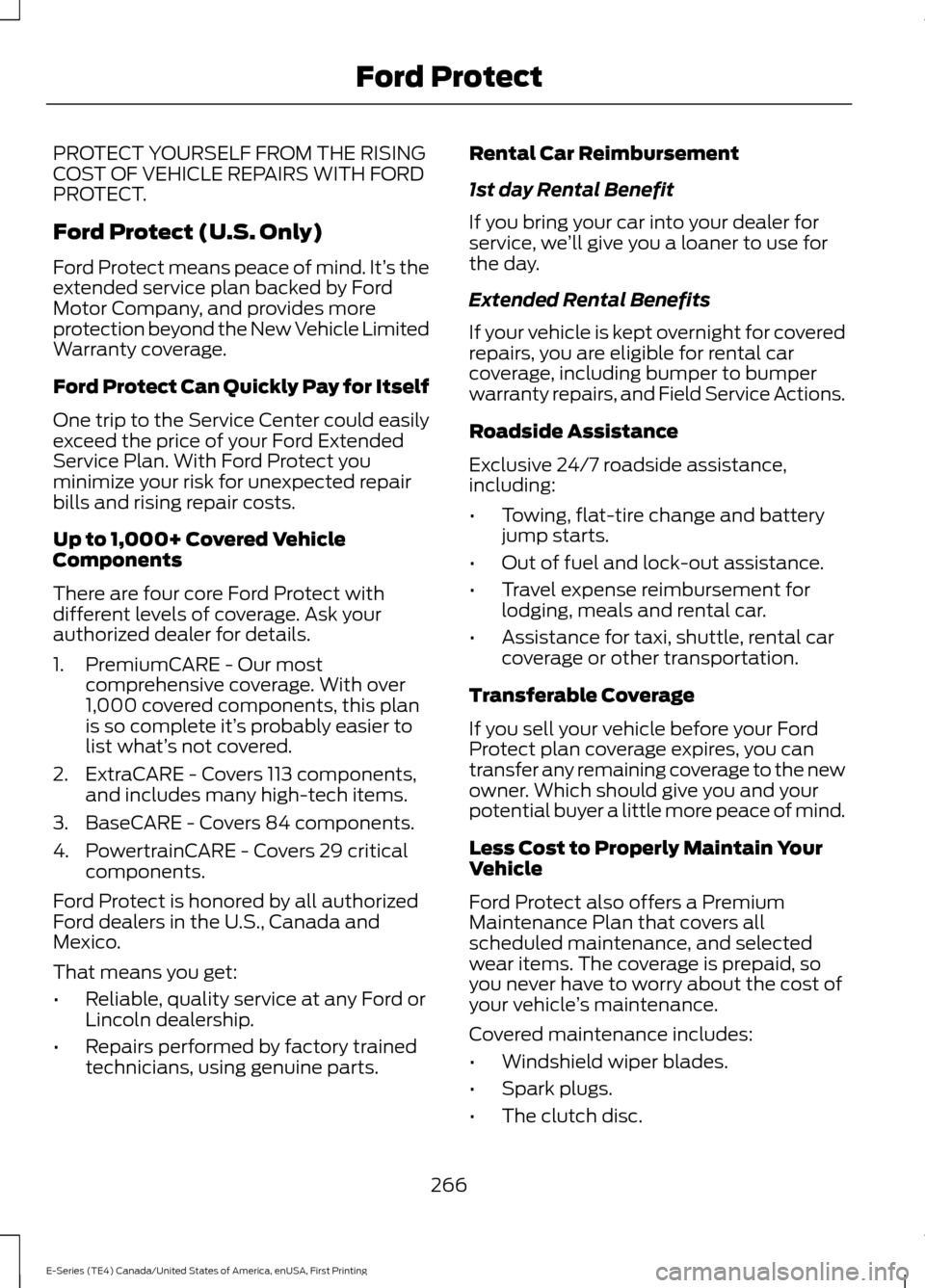
PROTECT YOURSELF FROM THE RISING
COST OF VEHICLE REPAIRS WITH FORD
PROTECT.
Ford Protect (U.S. Only)
Ford Protect means peace of mind. It’
s the
extended service plan backed by Ford
Motor Company, and provides more
protection beyond the New Vehicle Limited
Warranty coverage.
Ford Protect Can Quickly Pay for Itself
One trip to the Service Center could easily
exceed the price of your Ford Extended
Service Plan. With Ford Protect you
minimize your risk for unexpected repair
bills and rising repair costs.
Up to 1,000+ Covered Vehicle
Components
There are four core Ford Protect with
different levels of coverage. Ask your
authorized dealer for details.
1. PremiumCARE - Our most comprehensive coverage. With over
1,000 covered components, this plan
is so complete it’ s probably easier to
list what’ s not covered.
2. ExtraCARE - Covers 113 components, and includes many high-tech items.
3. BaseCARE - Covers 84 components.
4. PowertrainCARE - Covers 29 critical components.
Ford Protect is honored by all authorized
Ford dealers in the U.S., Canada and
Mexico.
That means you get:
• Reliable, quality service at any Ford or
Lincoln dealership.
• Repairs performed by factory trained
technicians, using genuine parts. Rental Car Reimbursement
1st day Rental Benefit
If you bring your car into your dealer for
service, we
’ll give you a loaner to use for
the day.
Extended Rental Benefits
If your vehicle is kept overnight for covered
repairs, you are eligible for rental car
coverage, including bumper to bumper
warranty repairs, and Field Service Actions.
Roadside Assistance
Exclusive 24/7 roadside assistance,
including:
• Towing, flat-tire change and battery
jump starts.
• Out of fuel and lock-out assistance.
• Travel expense reimbursement for
lodging, meals and rental car.
• Assistance for taxi, shuttle, rental car
coverage or other transportation.
Transferable Coverage
If you sell your vehicle before your Ford
Protect plan coverage expires, you can
transfer any remaining coverage to the new
owner. Which should give you and your
potential buyer a little more peace of mind.
Less Cost to Properly Maintain Your
Vehicle
Ford Protect also offers a Premium
Maintenance Plan that covers all
scheduled maintenance, and selected
wear items. The coverage is prepaid, so
you never have to worry about the cost of
your vehicle ’s maintenance.
Covered maintenance includes:
• Windshield wiper blades.
• Spark plugs.
• The clutch disc.
266
E-Series (TE4) Canada/United States of America, enUSA, First Printing Ford Protect
Page 314 of 318
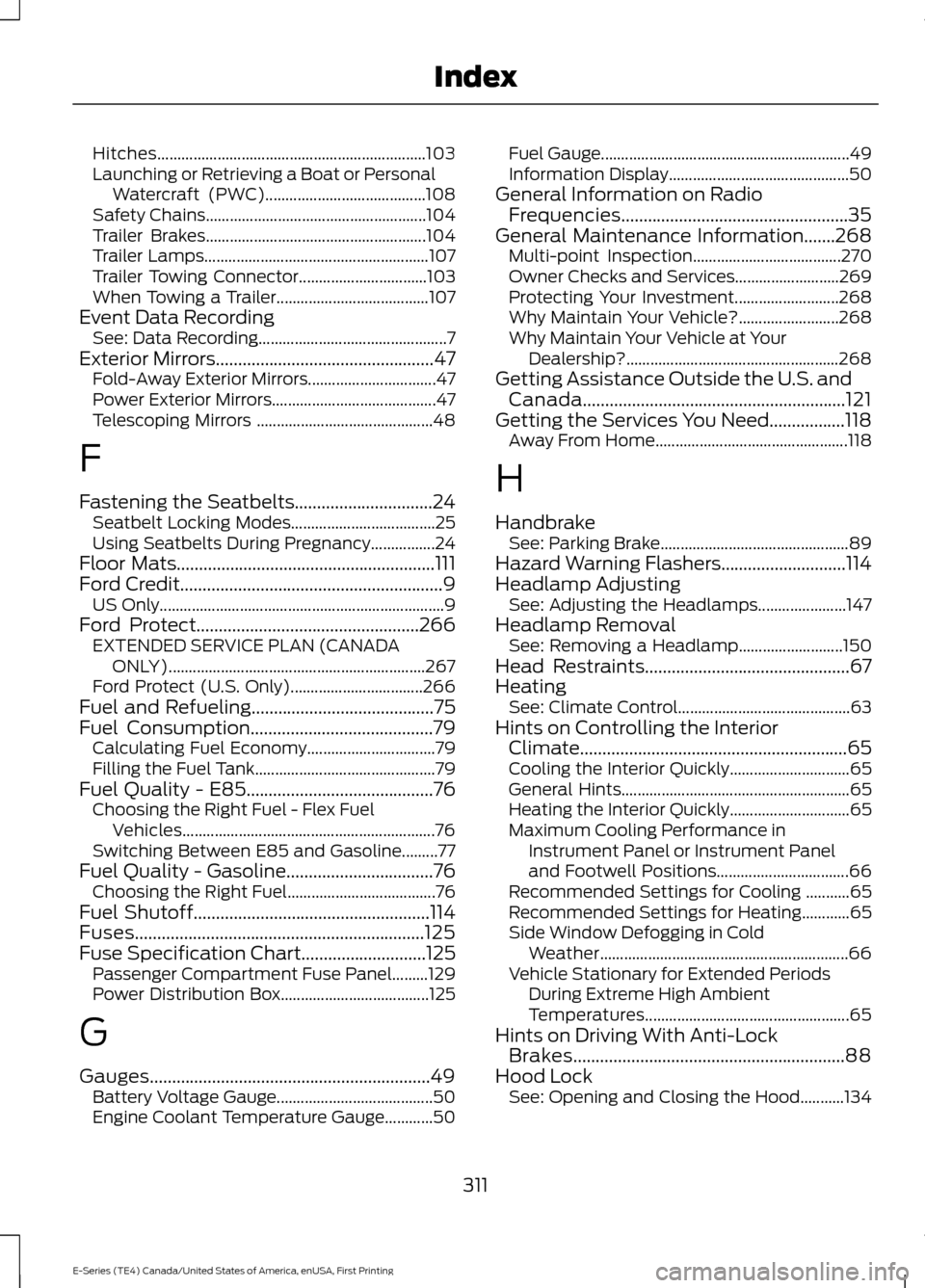
Hitches...................................................................
103
Launching or Retrieving a Boat or Personal Watercraft (PWC)........................................ 108
Safety Chains....................................................... 104
Trailer Brakes....................................................... 104
Trailer Lamps........................................................ 107
Trailer Towing Connector................................ 103
When Towing a Trailer...................................... 107
Event Data Recording See: Data Recording............................................... 7
Exterior Mirrors.................................................47
Fold-Away Exterior Mirrors................................ 47
Power Exterior Mirrors......................................... 47
Telescoping Mirrors ............................................ 48
F
Fastening the Seatbelts...............................24 Seatbelt Locking Modes.................................... 25
Using Seatbelts During Pregnancy................24
Floor Mats
..........................................................111
Ford Credit...........................................................9
US Only....................................................................... 9
Ford Protect
..................................................266
EXTENDED SERVICE PLAN (CANADA
ONLY)................................................................ 267
Ford Protect (U.S. Only)................................. 266
Fuel and Refueling.........................................75
Fuel Consumption.........................................79 Calculating Fuel Economy................................ 79
Filling the Fuel Tank............................................. 79
Fuel Quality - E85
..........................................76
Choosing the Right Fuel - Flex Fuel
Vehicles............................................................... 76
Switching Between E85 and Gasoline.........77
Fuel Quality - Gasoline.................................76 Choosing the Right Fuel..................................... 76
Fuel Shutoff
.....................................................114
Fuses.................................................................125
Fuse Specification Chart............................125 Passenger Compartment Fuse Panel.........129
Power Distribution Box..................................... 125
G
Gauges...............................................................49 Battery Voltage Gauge....................................... 50
Engine Coolant Temperature Gauge............50 Fuel Gauge..............................................................
49
Information Display............................................. 50
General Information on Radio Frequencies...................................................35
General Maintenance Information
.......268
Multi-point Inspection..................................... 270
Owner Checks and Services.......................... 269
Protecting Your Investment.......................... 268
Why Maintain Your Vehicle?......................... 268
Why Maintain Your Vehicle at Your Dealership?..................................................... 268
Getting Assistance Outside the U.S. and Canada...........................................................121
Getting the Services You Need
.................118
Away From Home................................................ 118
H
Handbrake See: Parking Brake............................................... 89
Hazard Warning Flashers
............................114
Headlamp Adjusting See: Adjusting the Headlamps...................... 147
Headlamp Removal See: Removing a Headlamp.......................... 150
Head Restraints..............................................67
Heating See: Climate Control........................................... 63
Hints on Controlling the Interior Climate
............................................................65
Cooling the Interior Quickly.............................. 65
General Hints......................................................... 65
Heating the Interior Quickly.............................. 65
Maximum Cooling Performance in Instrument Panel or Instrument Panel
and Footwell Positions................................. 66
Recommended Settings for Cooling ...........65
Recommended Settings for Heating............65
Side Window Defogging in Cold Weather.............................................................. 66
Vehicle Stationary for Extended Periods During Extreme High Ambient
Temperatures................................................... 65
Hints on Driving With Anti-Lock Brakes
.............................................................88
Hood Lock See: Opening and Closing the Hood...........134
311
E-Series (TE4) Canada/United States of America, enUSA, First Printing Index
Page 316 of 318
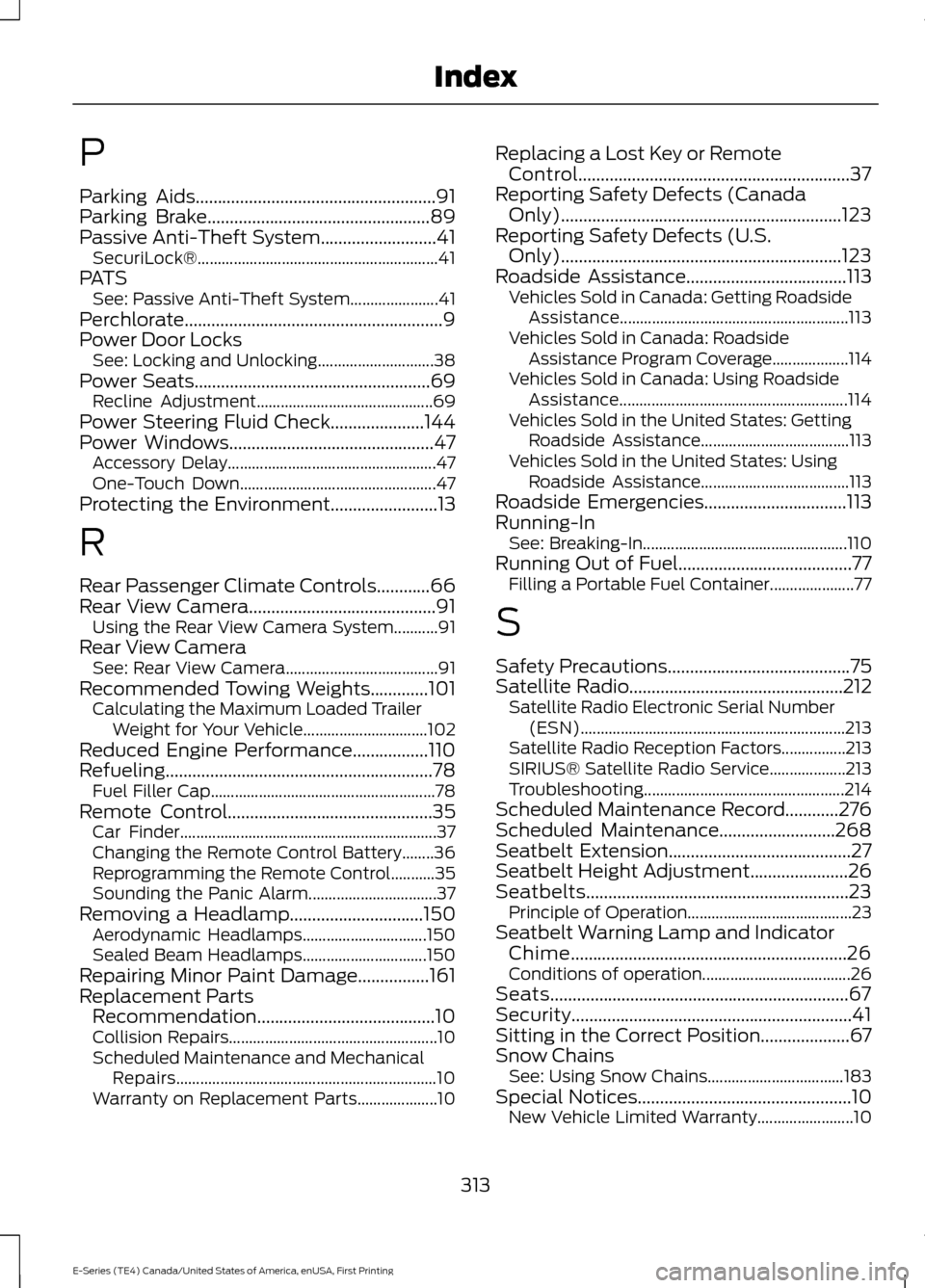
P
Parking Aids......................................................91
Parking Brake..................................................89
Passive Anti-Theft System..........................41
SecuriLock®............................................................ 41
PATS See: Passive Anti-Theft System...................... 41
Perchlorate..........................................................9
Power Door Locks See: Locking and Unlocking............................. 38
Power Seats
.....................................................69
Recline Adjustment............................................ 69
Power Steering Fluid Check.....................144
Power Windows
..............................................47
Accessory Delay.................................................... 47
One-Touch Down................................................. 47
Protecting the Environment
........................13
R
Rear Passenger Climate Controls
............66
Rear View Camera..........................................91 Using the Rear View Camera System...........91
Rear View Camera See: Rear View Camera...................................... 91
Recommended Towing Weights.............101 Calculating the Maximum Loaded Trailer
Weight for Your Vehicle............................... 102
Reduced Engine Performance.................110
Refueling............................................................78 Fuel Filler Cap........................................................ 78
Remote Control..............................................35 Car Finder................................................................ 37
Changing the Remote Control Battery........36
Reprogramming the Remote Control...........35
Sounding the Panic Alarm................................ 37
Removing a Headlamp
..............................150
Aerodynamic Headlamps............................... 150
Sealed Beam Headlamps............................... 150
Repairing Minor Paint Damage
................161
Replacement Parts Recommendation........................................10
Collision Repairs.................................................... 10
Scheduled Maintenance and Mechanical Repairs................................................................. 10
Warranty on Replacement Parts.................... 10Replacing a Lost Key or Remote
Control.............................................................37
Reporting Safety Defects (Canada Only)...............................................................123
Reporting Safety Defects (U.S. Only)...............................................................123
Roadside Assistance
....................................113
Vehicles Sold in Canada: Getting Roadside
Assistance......................................................... 113
Vehicles Sold in Canada: Roadside Assistance Program Coverage................... 114
Vehicles Sold in Canada: Using Roadside Assistance......................................................... 114
Vehicles Sold in the United States: Getting Roadside Assistance..................................... 113
Vehicles Sold in the United States: Using Roadside Assistance..................................... 113
Roadside Emergencies................................113
Running-In See: Breaking-In................................................... 110
Running Out of Fuel.......................................77 Filling a Portable Fuel Container..................... 77
S
Safety Precautions
.........................................75
Satellite Radio................................................212
Satellite Radio Electronic Serial Number
(ESN).................................................................. 213
Satellite Radio Reception Factors................213
SIRIUS® Satellite Radio Service................... 213
Troubleshooting.................................................. 214
Scheduled Maintenance Record............276
Scheduled Maintenance..........................268
Seatbelt Extension.........................................27
Seatbelt Height Adjustment
......................26
Seatbelts...........................................................23 Principle of Operation......................................... 23
Seatbelt Warning Lamp and Indicator Chime..............................................................26
Conditions of operation..................................... 26
Seats...................................................................67
Security...............................................................41
Sitting in the Correct Position
....................67
Snow Chains See: Using Snow Chains.................................. 183
Special Notices
................................................10
New Vehicle Limited Warranty........................ 10
313
E-Series (TE4) Canada/United States of America, enUSA, First Printing Index