audio FORD E SERIES 2021 User Guide
[x] Cancel search | Manufacturer: FORD, Model Year: 2021, Model line: E SERIES, Model: FORD E SERIES 2021Pages: 301, PDF Size: 3.05 MB
Page 245 of 301
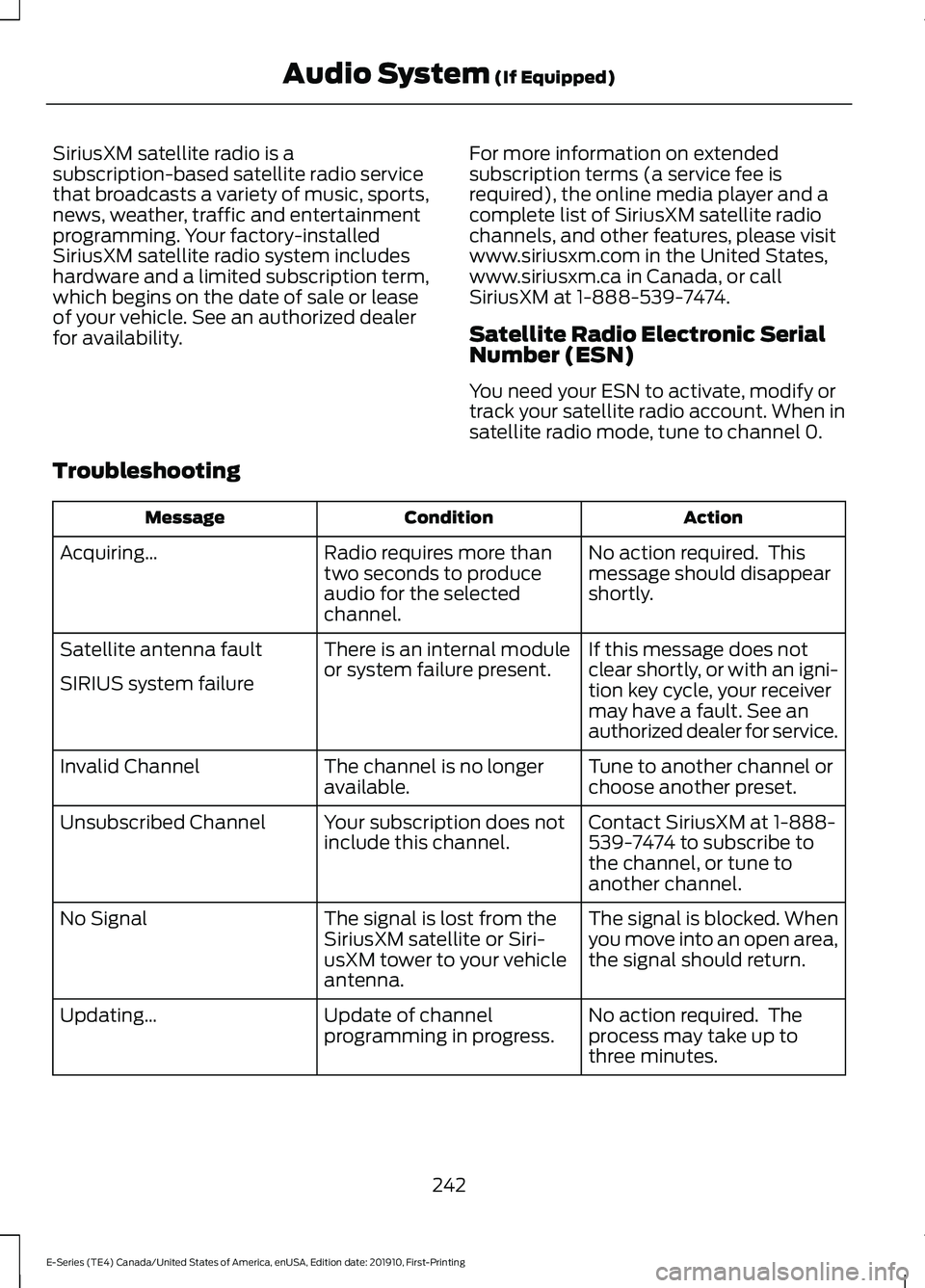
SiriusXM satellite radio is a
subscription-based satellite radio service
that broadcasts a variety of music, sports,
news, weather, traffic and entertainment
programming. Your factory-installed
SiriusXM satellite radio system includes
hardware and a limited subscription term,
which begins on the date of sale or lease
of your vehicle. See an authorized dealer
for availability.
For more information on extended
subscription terms (a service fee is
required), the online media player and a
complete list of SiriusXM satellite radio
channels, and other features, please visit
www.siriusxm.com in the United States,
www.siriusxm.ca in Canada, or call
SiriusXM at 1-888-539-7474.
Satellite Radio Electronic Serial
Number (ESN)
You need your ESN to activate, modify or
track your satellite radio account. When in
satellite radio mode, tune to channel 0.
Troubleshooting Action
Condition
Message
No action required. This
message should disappear
shortly.
Radio requires more than
two seconds to produce
audio for the selected
channel.
Acquiring…
If this message does not
clear shortly, or with an igni-
tion key cycle, your receiver
may have a fault. See an
authorized dealer for service.
There is an internal module
or system failure present.
Satellite antenna fault
SIRIUS system failure
Tune to another channel or
choose another preset.
The channel is no longer
available.
Invalid Channel
Contact SiriusXM at 1-888-
539-7474 to subscribe to
the channel, or tune to
another channel.
Your subscription does not
include this channel.
Unsubscribed Channel
The signal is blocked. When
you move into an open area,
the signal should return.
The signal is lost from the
SiriusXM satellite or Siri-
usXM tower to your vehicle
antenna.
No Signal
No action required. The
process may take up to
three minutes.
Update of channel
programming in progress.
Updating…
242
E-Series (TE4) Canada/United States of America, enUSA, Edition date: 201910, First-Printing Audio System (If Equipped)
Page 246 of 301
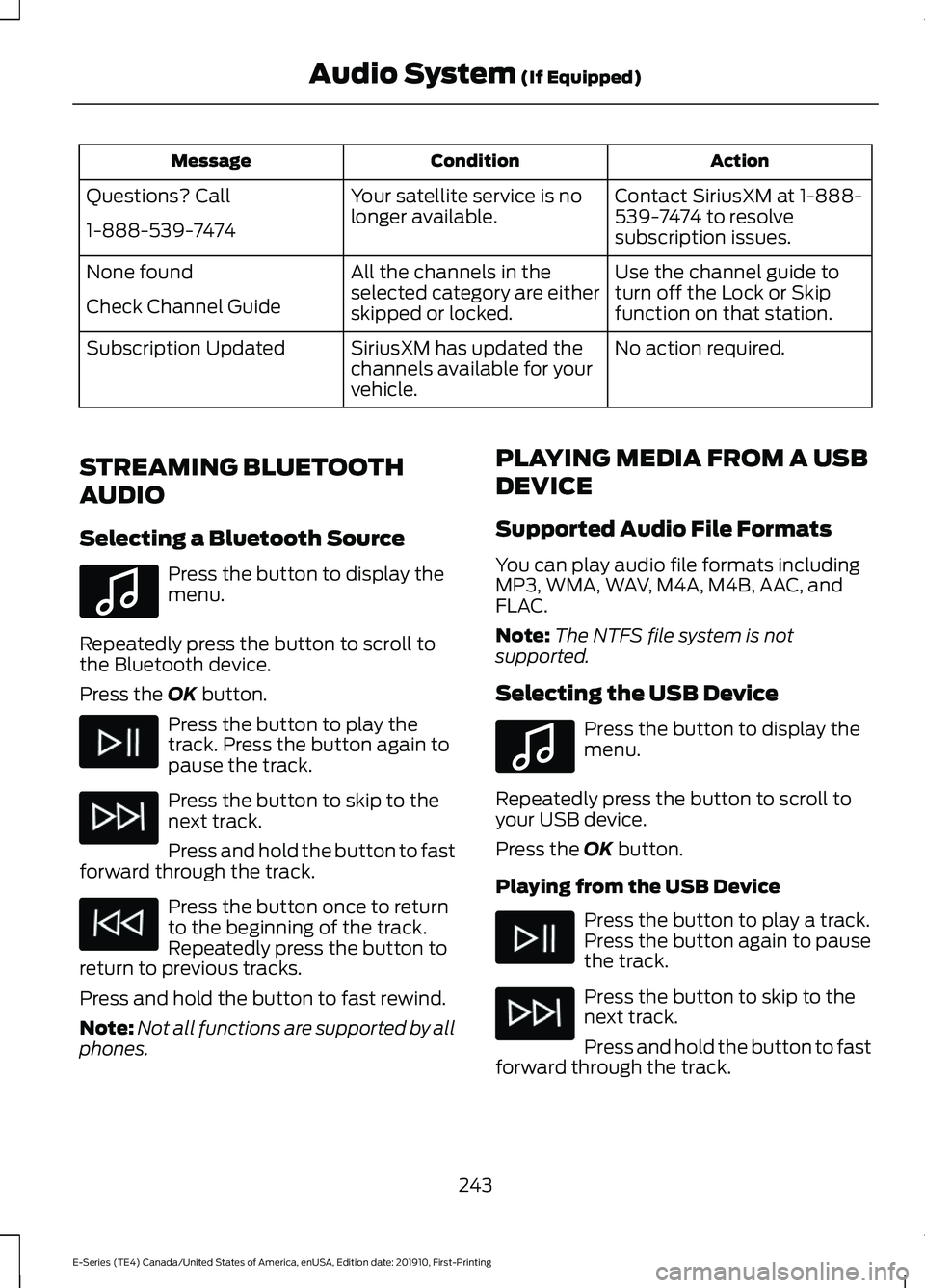
Action
Condition
Message
Contact SiriusXM at 1-888-
539-7474 to resolve
subscription issues.
Your satellite service is no
longer available.
Questions? Call
1-888-539-7474
Use the channel guide to
turn off the Lock or Skip
function on that station.
All the channels in the
selected category are either
skipped or locked.
None found
Check Channel Guide
No action required.
SiriusXM has updated the
channels available for your
vehicle.
Subscription Updated
STREAMING BLUETOOTH
AUDIO
Selecting a Bluetooth Source Press the button to display the
menu.
Repeatedly press the button to scroll to
the Bluetooth device.
Press the OK button. Press the button to play the
track. Press the button again to
pause the track.
Press the button to skip to the
next track.
Press and hold the button to fast
forward through the track. Press the button once to return
to the beginning of the track.
Repeatedly press the button to
return to previous tracks.
Press and hold the button to fast rewind.
Note: Not all functions are supported by all
phones. PLAYING MEDIA FROM A USB
DEVICE
Supported Audio File Formats
You can play audio file formats including
MP3, WMA, WAV, M4A, M4B, AAC, and
FLAC.
Note:
The NTFS file system is not
supported.
Selecting the USB Device Press the button to display the
menu.
Repeatedly press the button to scroll to
your USB device.
Press the
OK button.
Playing from the USB Device Press the button to play a track.
Press the button again to pause
the track.
Press the button to skip to the
next track.
Press and hold the button to fast
forward through the track.
243
E-Series (TE4) Canada/United States of America, enUSA, Edition date: 201910, First-Printing Audio System
(If Equipped)E100027 E100027
Page 247 of 301
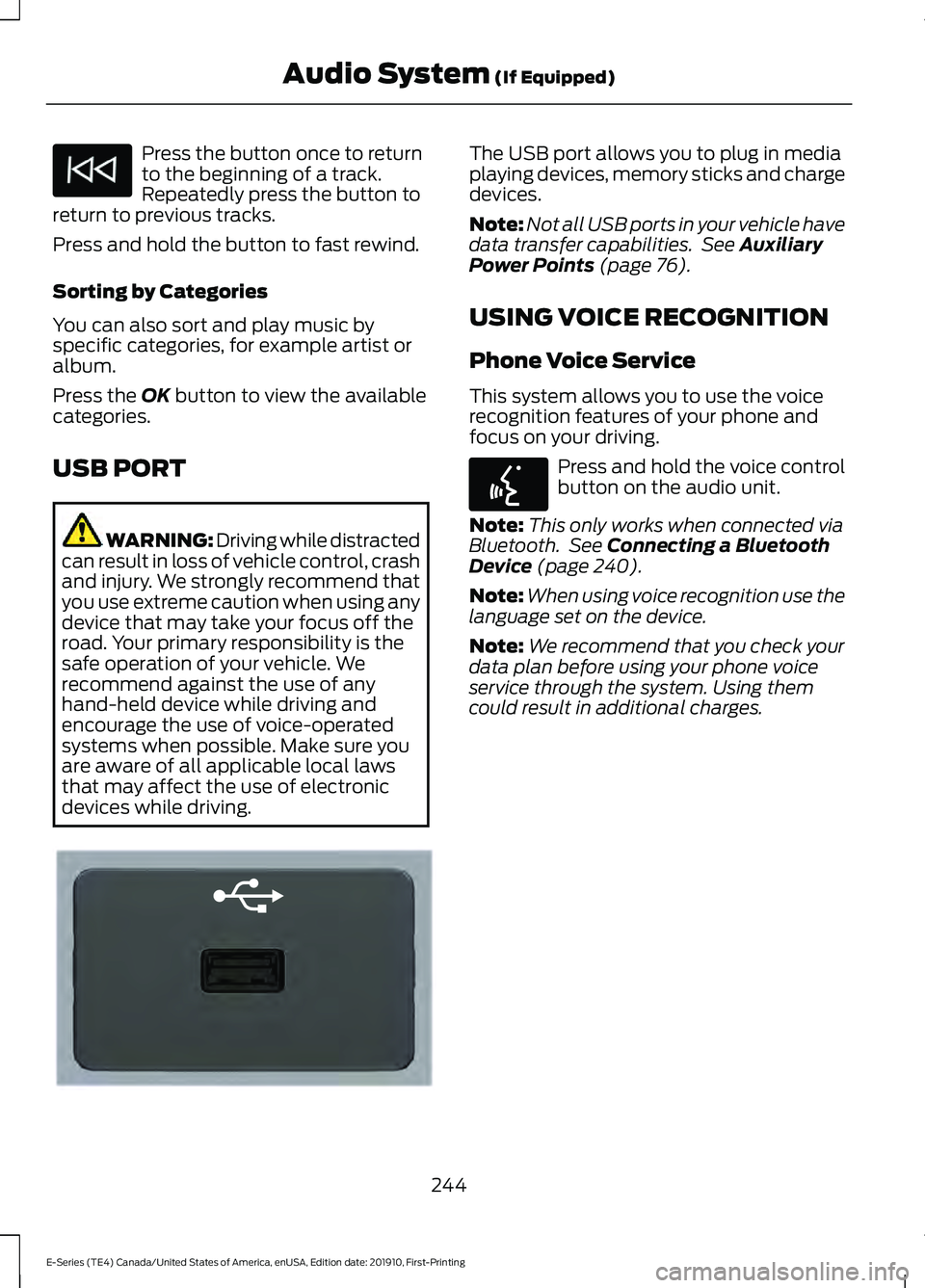
Press the button once to return
to the beginning of a track.
Repeatedly press the button to
return to previous tracks.
Press and hold the button to fast rewind.
Sorting by Categories
You can also sort and play music by
specific categories, for example artist or
album.
Press the OK button to view the available
categories.
USB PORT WARNING: Driving while distracted
can result in loss of vehicle control, crash
and injury. We strongly recommend that
you use extreme caution when using any
device that may take your focus off the
road. Your primary responsibility is the
safe operation of your vehicle. We
recommend against the use of any
hand-held device while driving and
encourage the use of voice-operated
systems when possible. Make sure you
are aware of all applicable local laws
that may affect the use of electronic
devices while driving. The USB port allows you to plug in media
playing devices, memory sticks and charge
devices.
Note:
Not all USB ports in your vehicle have
data transfer capabilities. See
Auxiliary
Power Points (page 76).
USING VOICE RECOGNITION
Phone Voice Service
This system allows you to use the voice
recognition features of your phone and
focus on your driving. Press and hold the voice control
button on the audio unit.
Note: This only works when connected via
Bluetooth. See
Connecting a Bluetooth
Device (page 240).
Note: When using voice recognition use the
language set on the device.
Note: We recommend that you check your
data plan before using your phone voice
service through the system. Using them
could result in additional charges.
244
E-Series (TE4) Canada/United States of America, enUSA, Edition date: 201910, First-Printing Audio System
(If Equipped) E201595 E142599
Page 276 of 301
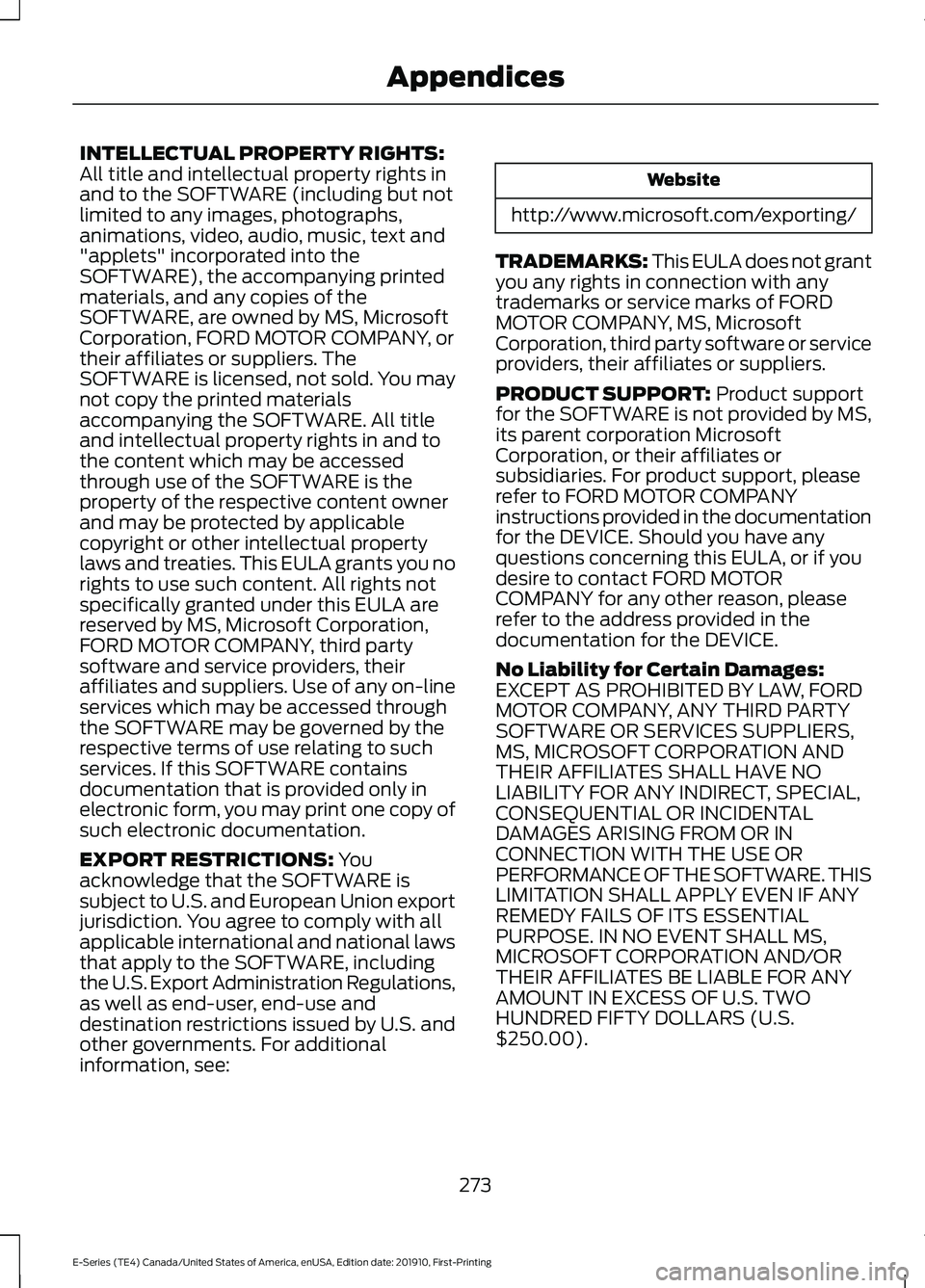
INTELLECTUAL PROPERTY RIGHTS:
All title and intellectual property rights in
and to the SOFTWARE (including but not
limited to any images, photographs,
animations, video, audio, music, text and
"applets" incorporated into the
SOFTWARE), the accompanying printed
materials, and any copies of the
SOFTWARE, are owned by MS, Microsoft
Corporation, FORD MOTOR COMPANY, or
their affiliates or suppliers. The
SOFTWARE is licensed, not sold. You may
not copy the printed materials
accompanying the SOFTWARE. All title
and intellectual property rights in and to
the content which may be accessed
through use of the SOFTWARE is the
property of the respective content owner
and may be protected by applicable
copyright or other intellectual property
laws and treaties. This EULA grants you no
rights to use such content. All rights not
specifically granted under this EULA are
reserved by MS, Microsoft Corporation,
FORD MOTOR COMPANY, third party
software and service providers, their
affiliates and suppliers. Use of any on-line
services which may be accessed through
the SOFTWARE may be governed by the
respective terms of use relating to such
services. If this SOFTWARE contains
documentation that is provided only in
electronic form, you may print one copy of
such electronic documentation.
EXPORT RESTRICTIONS: You
acknowledge that the SOFTWARE is
subject to U.S. and European Union export
jurisdiction. You agree to comply with all
applicable international and national laws
that apply to the SOFTWARE, including
the U.S. Export Administration Regulations,
as well as end-user, end-use and
destination restrictions issued by U.S. and
other governments. For additional
information, see: Website
http://www.microsoft.com/exporting/
TRADEMARKS: This EULA does not grant
you any rights in connection with any
trademarks or service marks of FORD
MOTOR COMPANY, MS, Microsoft
Corporation, third party software or service
providers, their affiliates or suppliers.
PRODUCT SUPPORT:
Product support
for the SOFTWARE is not provided by MS,
its parent corporation Microsoft
Corporation, or their affiliates or
subsidiaries. For product support, please
refer to FORD MOTOR COMPANY
instructions provided in the documentation
for the DEVICE. Should you have any
questions concerning this EULA, or if you
desire to contact FORD MOTOR
COMPANY for any other reason, please
refer to the address provided in the
documentation for the DEVICE.
No Liability for Certain Damages:
EXCEPT AS PROHIBITED BY LAW, FORD
MOTOR COMPANY, ANY THIRD PARTY
SOFTWARE OR SERVICES SUPPLIERS,
MS, MICROSOFT CORPORATION AND
THEIR AFFILIATES SHALL HAVE NO
LIABILITY FOR ANY INDIRECT, SPECIAL,
CONSEQUENTIAL OR INCIDENTAL
DAMAGES ARISING FROM OR IN
CONNECTION WITH THE USE OR
PERFORMANCE OF THE SOFTWARE. THIS
LIMITATION SHALL APPLY EVEN IF ANY
REMEDY FAILS OF ITS ESSENTIAL
PURPOSE. IN NO EVENT SHALL MS,
MICROSOFT CORPORATION AND/OR
THEIR AFFILIATES BE LIABLE FOR ANY
AMOUNT IN EXCESS OF U.S. TWO
HUNDRED FIFTY DOLLARS (U.S.
$250.00).
273
E-Series (TE4) Canada/United States of America, enUSA, Edition date: 201910, First-Printing Appendices
Page 279 of 301
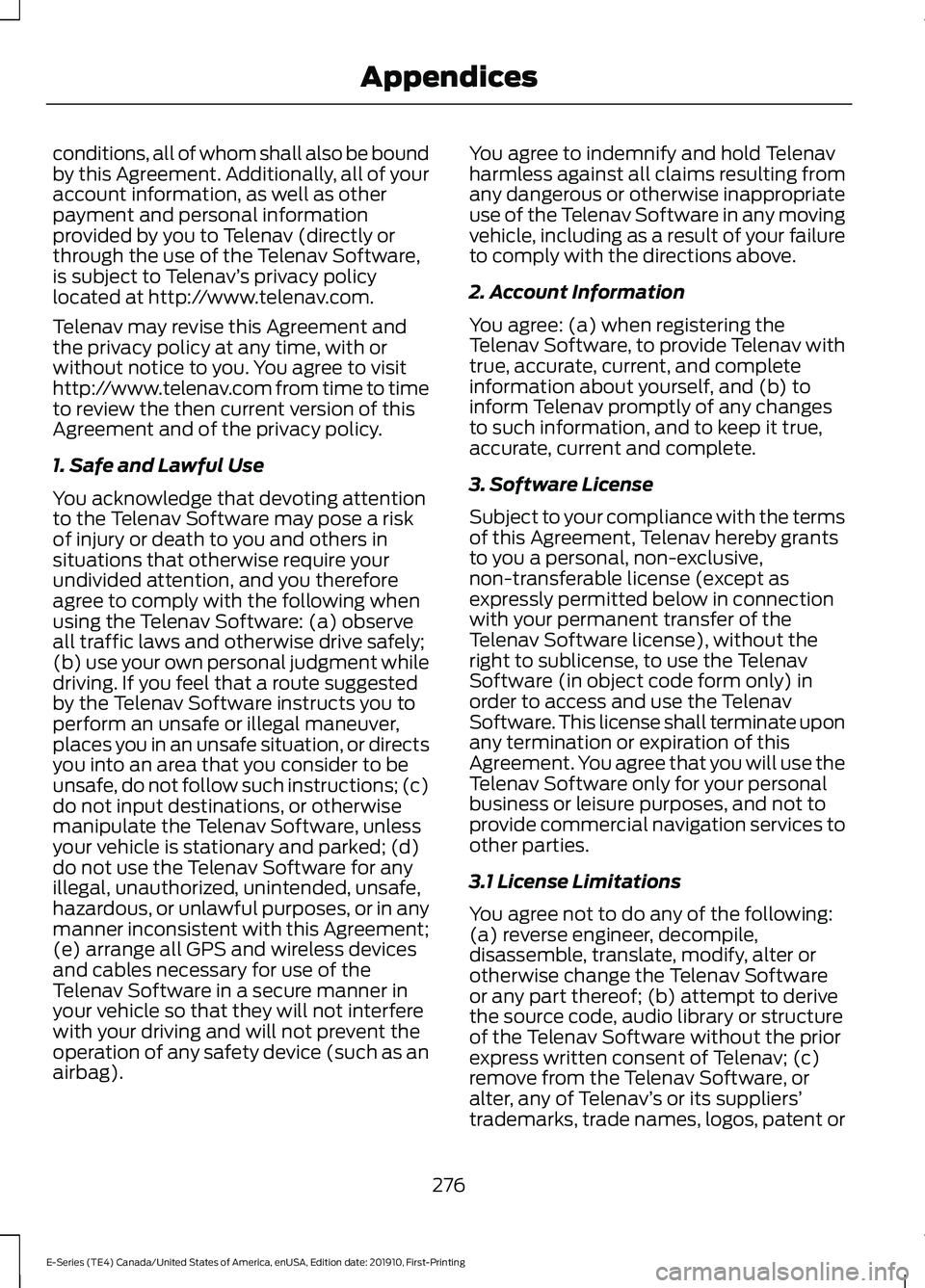
conditions, all of whom shall also be bound
by this Agreement. Additionally, all of your
account information, as well as other
payment and personal information
provided by you to Telenav (directly or
through the use of the Telenav Software,
is subject to Telenav
’s privacy policy
located at http://www.telenav.com.
Telenav may revise this Agreement and
the privacy policy at any time, with or
without notice to you. You agree to visit
http://www.telenav.com from time to time
to review the then current version of this
Agreement and of the privacy policy.
1. Safe and Lawful Use
You acknowledge that devoting attention
to the Telenav Software may pose a risk
of injury or death to you and others in
situations that otherwise require your
undivided attention, and you therefore
agree to comply with the following when
using the Telenav Software: (a) observe
all traffic laws and otherwise drive safely;
(b) use your own personal judgment while
driving. If you feel that a route suggested
by the Telenav Software instructs you to
perform an unsafe or illegal maneuver,
places you in an unsafe situation, or directs
you into an area that you consider to be
unsafe, do not follow such instructions; (c)
do not input destinations, or otherwise
manipulate the Telenav Software, unless
your vehicle is stationary and parked; (d)
do not use the Telenav Software for any
illegal, unauthorized, unintended, unsafe,
hazardous, or unlawful purposes, or in any
manner inconsistent with this Agreement;
(e) arrange all GPS and wireless devices
and cables necessary for use of the
Telenav Software in a secure manner in
your vehicle so that they will not interfere
with your driving and will not prevent the
operation of any safety device (such as an
airbag). You agree to indemnify and hold Telenav
harmless against all claims resulting from
any dangerous or otherwise inappropriate
use of the Telenav Software in any moving
vehicle, including as a result of your failure
to comply with the directions above.
2. Account Information
You agree: (a) when registering the
Telenav Software, to provide Telenav with
true, accurate, current, and complete
information about yourself, and (b) to
inform Telenav promptly of any changes
to such information, and to keep it true,
accurate, current and complete.
3. Software License
Subject to your compliance with the terms
of this Agreement, Telenav hereby grants
to you a personal, non-exclusive,
non-transferable license (except as
expressly permitted below in connection
with your permanent transfer of the
Telenav Software license), without the
right to sublicense, to use the Telenav
Software (in object code form only) in
order to access and use the Telenav
Software. This license shall terminate upon
any termination or expiration of this
Agreement. You agree that you will use the
Telenav Software only for your personal
business or leisure purposes, and not to
provide commercial navigation services to
other parties.
3.1 License Limitations
You agree not to do any of the following:
(a) reverse engineer, decompile,
disassemble, translate, modify, alter or
otherwise change the Telenav Software
or any part thereof; (b) attempt to derive
the source code, audio library or structure
of the Telenav Software without the prior
express written consent of Telenav; (c)
remove from the Telenav Software, or
alter, any of Telenav
’s or its suppliers’
trademarks, trade names, logos, patent or
276
E-Series (TE4) Canada/United States of America, enUSA, Edition date: 201910, First-Printing Appendices
Page 294 of 301
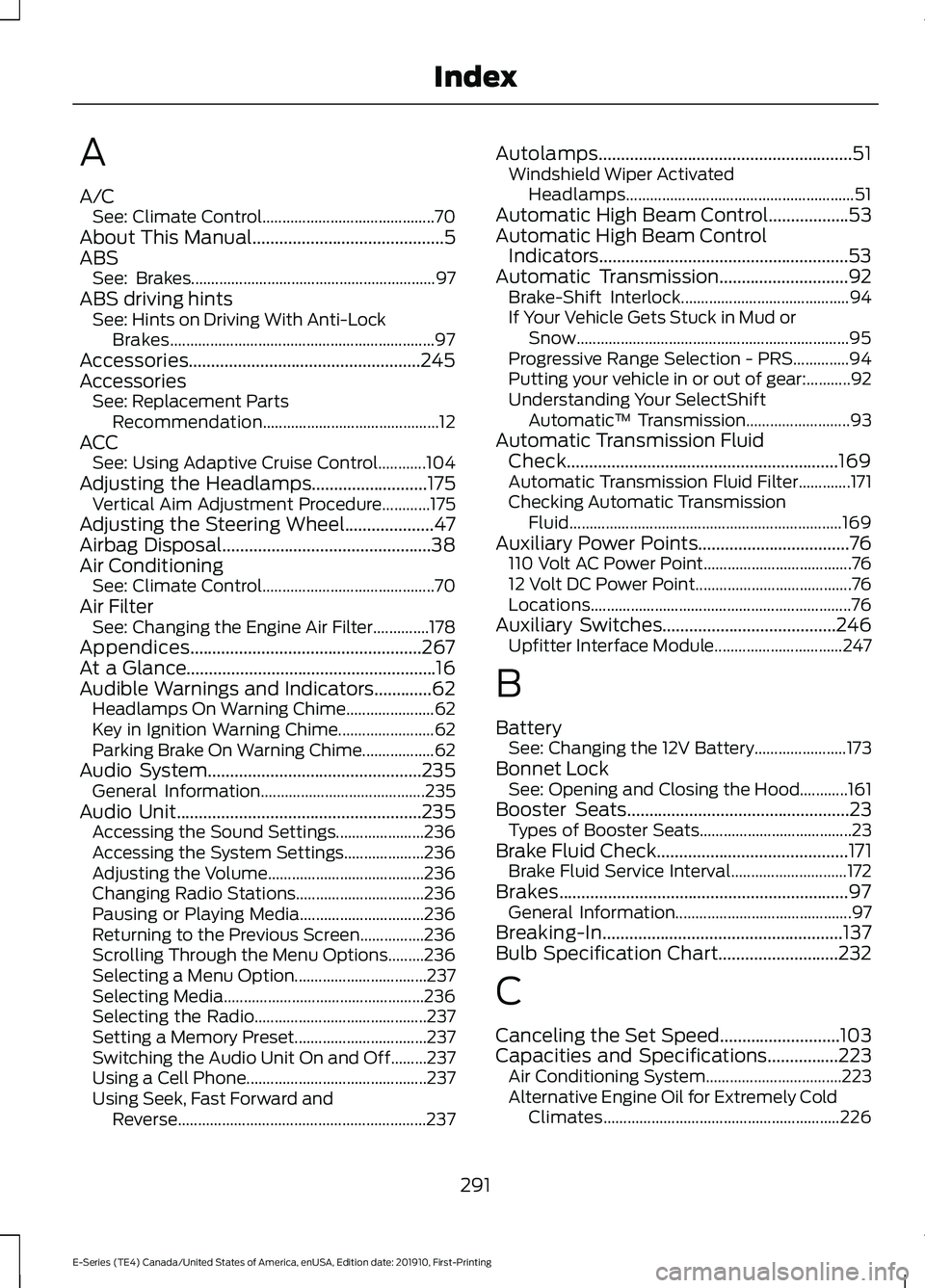
A
A/C
See: Climate Control........................................... 70
About This Manual...........................................5
ABS See: Brakes............................................................. 97
ABS driving hints See: Hints on Driving With Anti-Lock
Brakes.................................................................. 97
Accessories....................................................245
Accessories See: Replacement Parts
Recommendation............................................ 12
ACC See: Using Adaptive Cruise Control............104
Adjusting the Headlamps..........................175 Vertical Aim Adjustment Procedure............175
Adjusting the Steering Wheel....................47
Airbag Disposal...............................................38
Air Conditioning See: Climate Control........................................... 70
Air Filter See: Changing the Engine Air Filter..............178
Appendices....................................................267
At a Glance........................................................16
Audible Warnings and Indicators.............62 Headlamps On Warning Chime...................... 62
Key in Ignition Warning Chime........................ 62
Parking Brake On Warning Chime.................. 62
Audio System
................................................235
General Information......................................... 235
Audio Unit.......................................................235 Accessing the Sound Settings...................... 236
Accessing the System Settings.................... 236
Adjusting the Volume....................................... 236
Changing Radio Stations................................ 236
Pausing or Playing Media............................... 236
Returning to the Previous Screen................236
Scrolling Through the Menu Options.........236
Selecting a Menu Option................................. 237
Selecting Media.................................................. 236
Selecting the Radio........................................... 237
Setting a Memory Preset................................. 237
Switching the Audio Unit On and Off.........237
Using a Cell Phone............................................. 237
Using Seek, Fast Forward and Reverse.............................................................. 237Autolamps.........................................................51
Windshield Wiper Activated
Headlamps......................................................... 51
Automatic High Beam Control
..................53
Automatic High Beam Control Indicators........................................................53
Automatic Transmission
.............................92
Brake-Shift Interlock.......................................... 94
If Your Vehicle Gets Stuck in Mud or Snow.................................................................... 95
Progressive Range Selection - PRS..............94
Putting your vehicle in or out of gear:...........92
Understanding Your SelectShift Automatic ™ Transmission.......................... 93
Automatic Transmission Fluid Check.............................................................169
Automatic Transmission Fluid Filter.............171
Checking Automatic Transmission Fluid.................................................................... 169
Auxiliary Power Points
..................................76
110 Volt AC Power Point..................................... 76
12 Volt DC Power Point....................................... 76
Locations................................................................. 76
Auxiliary Switches.......................................246 Upfitter Interface Module................................ 247
B
Battery See: Changing the 12V Battery....................... 173
Bonnet Lock See: Opening and Closing the Hood............161
Booster Seats
..................................................23
Types of Booster Seats...................................... 23
Brake Fluid Check...........................................171 Brake Fluid Service Interval............................. 172
Brakes.................................................................97 General Information............................................ 97
Breaking-In......................................................137
Bulb Specification Chart...........................232
C
Canceling the Set Speed...........................103
Capacities and Specifications................223 Air Conditioning System.................................. 223
Alternative Engine Oil for Extremely Cold Climates........................................................... 226
291
E-Series (TE4) Canada/United States of America, enUSA, Edition date: 201910, First-Printing Index
Page 299 of 301
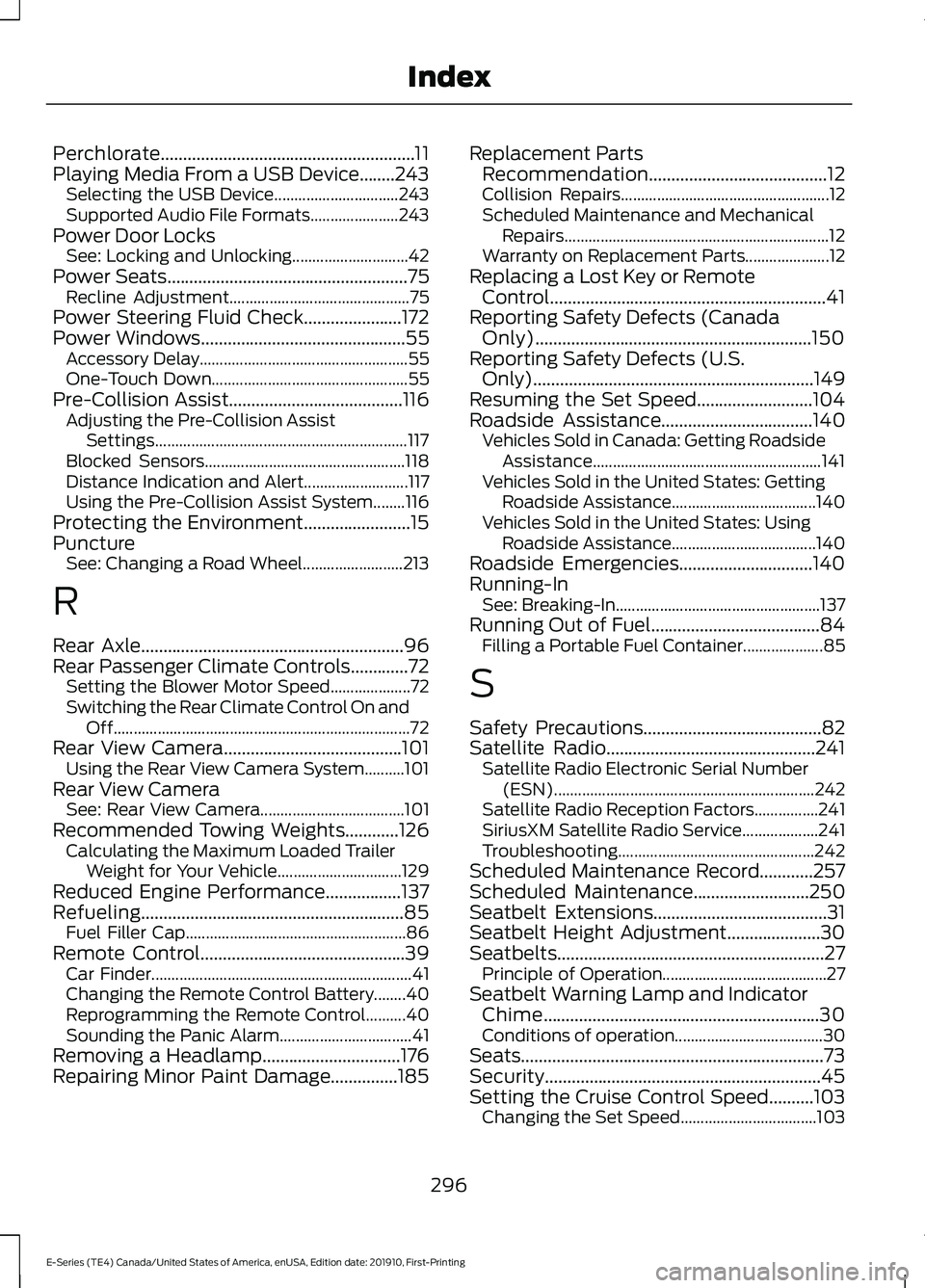
Perchlorate.........................................................11
Playing Media From a USB Device........243
Selecting the USB Device............................... 243
Supported Audio File Formats...................... 243
Power Door Locks See: Locking and Unlocking............................. 42
Power Seats......................................................75
Recline Adjustment............................................. 75
Power Steering Fluid Check......................172
Power Windows
..............................................55
Accessory Delay.................................................... 55
One-Touch Down................................................. 55
Pre-Collision Assist
.......................................116
Adjusting the Pre-Collision Assist
Settings............................................................... 117
Blocked Sensors.................................................. 118
Distance Indication and Alert.......................... 117
Using the Pre-Collision Assist System........116
Protecting the Environment........................15
Puncture See: Changing a Road Wheel......................... 213
R
Rear Axle
...........................................................96
Rear Passenger Climate Controls.............72
Setting the Blower Motor Speed.................... 72
Switching the Rear Climate Control On and Off........................................................................\
.. 72
Rear View Camera........................................101 Using the Rear View Camera System..........101
Rear View Camera See: Rear View Camera.................................... 101
Recommended Towing Weights............126 Calculating the Maximum Loaded Trailer
Weight for Your Vehicle............................... 129
Reduced Engine Performance.................137
Refueling...........................................................85 Fuel Filler Cap....................................................... 86
Remote Control
..............................................39
Car Finder................................................................. 41
Changing the Remote Control Battery........40
Reprogramming the Remote Control..........40
Sounding the Panic Alarm................................. 41
Removing a Headlamp...............................176
Repairing Minor Paint Damage...............185 Replacement Parts
Recommendation........................................12
Collision Repairs.................................................... 12
Scheduled Maintenance and Mechanical Repairs.................................................................. 12
Warranty on Replacement Parts..................... 12
Replacing a Lost Key or Remote Control..............................................................41
Reporting Safety Defects (Canada Only)..............................................................150
Reporting Safety Defects (U.S. Only)...............................................................149
Resuming the Set Speed..........................104
Roadside Assistance
..................................140
Vehicles Sold in Canada: Getting Roadside
Assistance......................................................... 141
Vehicles Sold in the United States: Getting Roadside Assistance.................................... 140
Vehicles Sold in the United States: Using Roadside Assistance.................................... 140
Roadside Emergencies..............................140
Running-In See: Breaking-In................................................... 137
Running Out of Fuel......................................84 Filling a Portable Fuel Container.................... 85
S
Safety Precautions
........................................82
Satellite Radio...............................................241
Satellite Radio Electronic Serial Number
(ESN)................................................................. 242
Satellite Radio Reception Factors................241
SiriusXM Satellite Radio Service................... 241
Troubleshooting................................................. 242
Scheduled Maintenance Record............257
Scheduled Maintenance
..........................250
Seatbelt Extensions.......................................31
Seatbelt Height Adjustment.....................30
Seatbelts............................................................27 Principle of Operation......................................... 27
Seatbelt Warning Lamp and Indicator Chime..............................................................30
Conditions of operation..................................... 30
Seats....................................................................73
Security..............................................................45
Setting the Cruise Control Speed..........103 Changing the Set Speed.................................. 103
296
E-Series (TE4) Canada/United States of America, enUSA, Edition date: 201910, First-Printing Index
Page 300 of 301

Sitting in the Correct Position....................73
Snow Chains
See: Using Snow Chains................................. 207
Spare Wheel See: Changing a Road Wheel......................... 213
Special Notices................................................12 Fleet Telematics Modem.................................... 13
FordPass Connect................................................. 13
New Vehicle Limited Warranty......................... 12
Notice to Owners of Pickup Trucks and Utility Type Vehicles........................................ 13
On Board Diagnostics Data Link Connector............................................................ 13
Special Instructions.............................................. 12
Using your Vehicle as an Ambulance............14
Special Operating Conditions Scheduled Maintenance...............................................255
Exceptions............................................................ 256
Speed Control See: Cruise Control............................................ 103
Starter Switch See: Ignition Switch............................................. 78
Starting a Gasoline Engine.........................78
Failure to Start....................................................... 79
Guarding Against Exhaust Fumes.................. 79
Important Ventilating Information.................79
Stopping the Engine When Your Vehicle is Moving................................................................. 79
Stopping the Engine When Your Vehicle is Stationary........................................................... 79
Starting and Stopping the Engine...........78 General Information............................................ 78
Steering.............................................................115 Hydraulic Power Steering................................. 115
Steering Wheel
................................................47
Streaming Bluetooth Audio.....................243 Selecting a Bluetooth Source....................... 243
Sun Visors.........................................................56 Illuminated Vanity Mirror................................... 56
Supplementary Restraints System
.........32
Principle of Operation......................................... 32
Switching Automatic High Beam Control On and Off.....................................................53
Activating the Automatic High Beam Control................................................................. 53
Switching Cruise Control On and Off...................................................................103
Switching Cruise Control Off......................... 103Switching Cruise Control On..........................
103
Symbols Glossary.............................................5
T
Technical Specifications See: Capacities and Specifications.............219
The Better Business Bureau (BBB) Auto Line Program (U.S. Only)........................147
Tire Care...........................................................189 Glossary of Tire Terminology.......................... 191
Information About Uniform Tire Quality Grading.............................................................. 189
Information Contained on the Tire Sidewall............................................................. 192
Temperature A B C............................................ 190
Traction AA A B C............................................... 190
Treadwear............................................................. 190
Tire Pressure Monitoring System..........208 Changing Tires With a Tire Pressure
Monitoring System....................................... 209
Understanding Your Tire Pressure Monitoring System ...................................... 209
Tires See: Wheels and Tires...................................... 188
Towing a Trailer..............................................125 Load Placement.................................................. 125
Towing the Vehicle on Four Wheels...........................................................136
Emergency Towing............................................. 136
Recreational Towing.......................................... 136
Towing...............................................................125
Traction Control
............................................100
Principle of Operation...................................... 100
Transmission Code Designation.............222
Transmission....................................................92
Transporting the Vehicle............................143
U
Under Hood Overview
................................162
USB Port.........................................................244
Using Adaptive Cruise Control................104 Automatic Cancellation................................... 107
Blocked Sensor................................................... 109
Canceling the Set Speed................................. 107
Changing the Set Speed.................................. 107
Detection Issues................................................. 108
297
E-Series (TE4) Canada/United States of America, enUSA, Edition date: 201910, First-Printing Index