window FORD E SERIES 2021 Owners Manual
[x] Cancel search | Manufacturer: FORD, Model Year: 2021, Model line: E SERIES, Model: FORD E SERIES 2021Pages: 301, PDF Size: 3.05 MB
Page 5 of 301
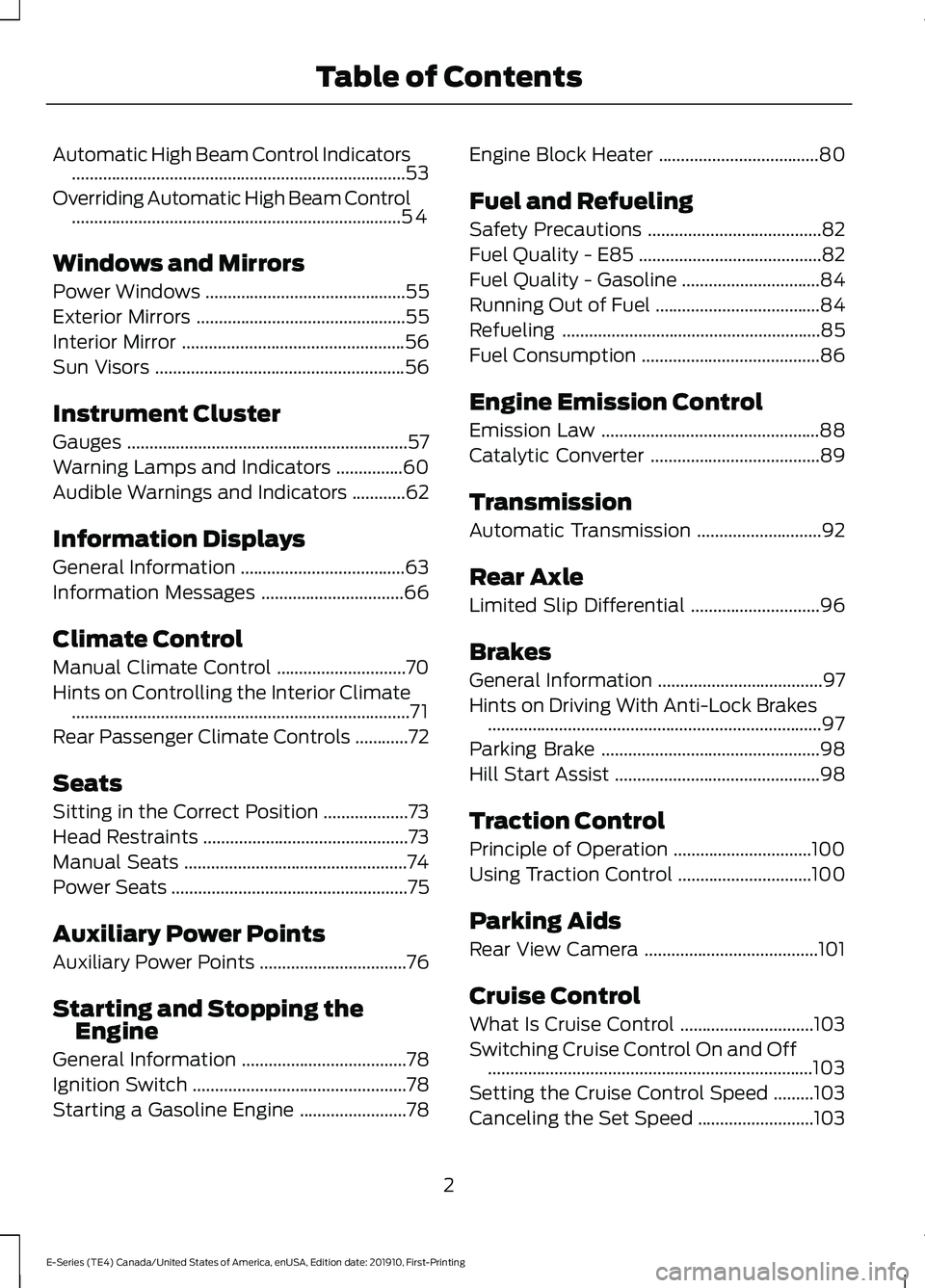
Automatic High Beam Control Indicators
........................................................................\
...53
Overriding Automatic High Beam Control ........................................................................\
..
54
Windows and Mirrors
Power Windows .............................................
55
Exterior Mirrors ...............................................
55
Interior Mirror ..................................................
56
Sun Visors ........................................................
56
Instrument Cluster
Gauges ...............................................................
57
Warning Lamps and Indicators ...............
60
Audible Warnings and Indicators ............
62
Information Displays
General Information .....................................
63
Information Messages ................................
66
Climate Control
Manual Climate Control .............................
70
Hints on Controlling the Interior Climate ........................................................................\
....
71
Rear Passenger Climate Controls ............
72
Seats
Sitting in the Correct Position ...................
73
Head Restraints ..............................................
73
Manual Seats ..................................................
74
Power Seats .....................................................
75
Auxiliary Power Points
Auxiliary Power Points .................................
76
Starting and Stopping the Engine
General Information .....................................
78
Ignition Switch ................................................
78
Starting a Gasoline Engine ........................
78Engine Block Heater
....................................
80
Fuel and Refueling
Safety Precautions .......................................
82
Fuel Quality - E85 .........................................
82
Fuel Quality - Gasoline ...............................
84
Running Out of Fuel .....................................
84
Refueling ..........................................................
85
Fuel Consumption ........................................
86
Engine Emission Control
Emission Law .................................................
88
Catalytic Converter ......................................
89
Transmission
Automatic Transmission ............................
92
Rear Axle
Limited Slip Differential .............................
96
Brakes
General Information .....................................
97
Hints on Driving With Anti-Lock Brakes ........................................................................\
...
97
Parking Brake .................................................
98
Hill Start Assist ..............................................
98
Traction Control
Principle of Operation ...............................
100
Using Traction Control ..............................
100
Parking Aids
Rear View Camera .......................................
101
Cruise Control
What Is Cruise Control ..............................
103
Switching Cruise Control On and Off ........................................................................\
.
103
Setting the Cruise Control Speed .........
103
Canceling the Set Speed ..........................
103
2
E-Series (TE4) Canada/United States of America, enUSA, Edition date: 201910, First-Printing Table of Contents
Page 7 of 301
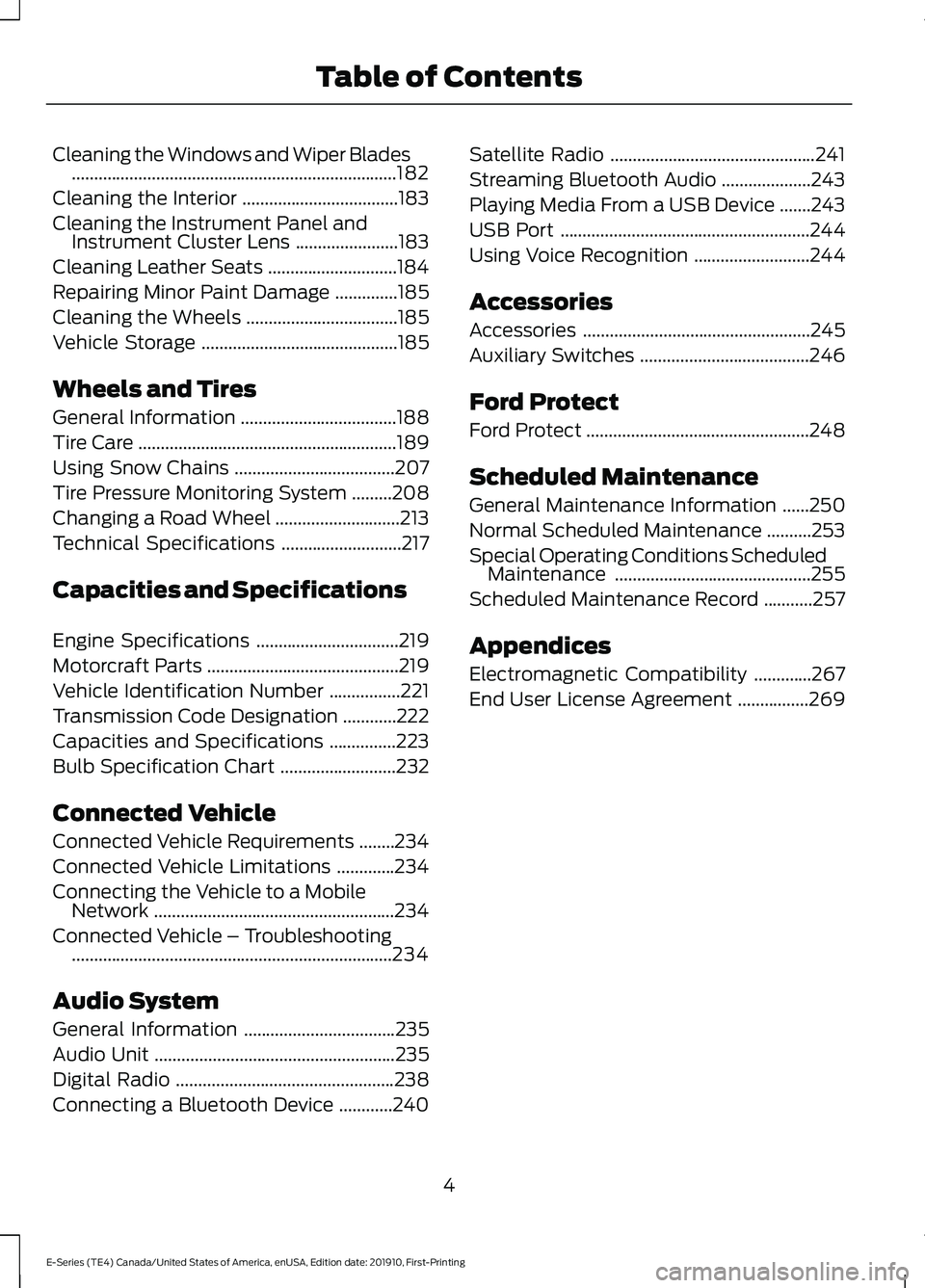
Cleaning the Windows and Wiper Blades
........................................................................\
.182
Cleaning the Interior ...................................
183
Cleaning the Instrument Panel and Instrument Cluster Lens .......................
183
Cleaning Leather Seats .............................
184
Repairing Minor Paint Damage ..............
185
Cleaning the Wheels ..................................
185
Vehicle Storage ............................................
185
Wheels and Tires
General Information ...................................
188
Tire Care ..........................................................
189
Using Snow Chains ....................................
207
Tire Pressure Monitoring System .........
208
Changing a Road Wheel ............................
213
Technical Specifications ...........................
217
Capacities and Specifications
Engine Specifications ................................
219
Motorcraft Parts ...........................................
219
Vehicle Identification Number ................
221
Transmission Code Designation ............
222
Capacities and Specifications ...............
223
Bulb Specification Chart ..........................
232
Connected Vehicle
Connected Vehicle Requirements ........
234
Connected Vehicle Limitations .............
234
Connecting the Vehicle to a Mobile Network ......................................................
234
Connected Vehicle – Troubleshooting ........................................................................\
234
Audio System
General Information ..................................
235
Audio Unit ......................................................
235
Digital Radio .................................................
238
Connecting a Bluetooth Device ............
240Satellite Radio
..............................................
241
Streaming Bluetooth Audio ....................
243
Playing Media From a USB Device .......
243
USB Port ........................................................
244
Using Voice Recognition ..........................
244
Accessories
Accessories ...................................................
245
Auxiliary Switches ......................................
246
Ford Protect
Ford Protect ..................................................
248
Scheduled Maintenance
General Maintenance Information ......
250
Normal Scheduled Maintenance ..........
253
Special Operating Conditions Scheduled Maintenance ............................................
255
Scheduled Maintenance Record ...........
257
Appendices
Electromagnetic Compatibility .............
267
End User License Agreement ................
269
4
E-Series (TE4) Canada/United States of America, enUSA, Edition date: 201910, First-Printing Table of Contents
Page 9 of 301
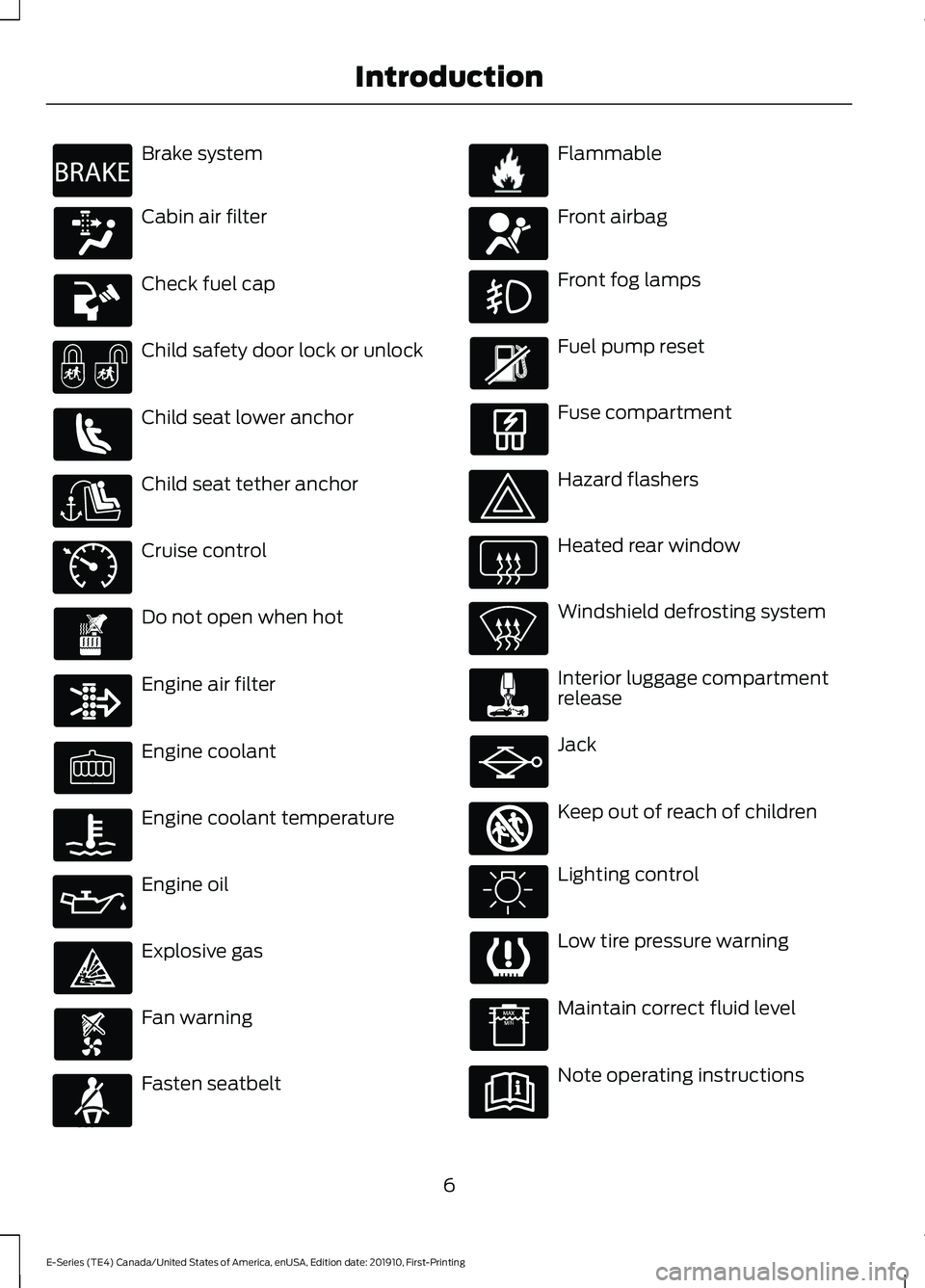
Brake system
Cabin air filter
Check fuel cap
Child safety door lock or unlock
Child seat lower anchor
Child seat tether anchor
Cruise control
Do not open when hot
Engine air filter
Engine coolant
Engine coolant temperature
Engine oil
Explosive gas
Fan warning
Fasten seatbelt Flammable
Front airbag
Front fog lamps
Fuel pump reset
Fuse compartment
Hazard flashers
Heated rear window
Windshield defrosting system
Interior luggage compartment
release
Jack
Keep out of reach of children
Lighting control
Low tire pressure warning
Maintain correct fluid level
Note operating instructions
6
E-Series (TE4) Canada/United States of America, enUSA, Edition date: 201910, First-Printing IntroductionE270480 E71340 E71880 E231160 E67017 E161353
Page 10 of 301
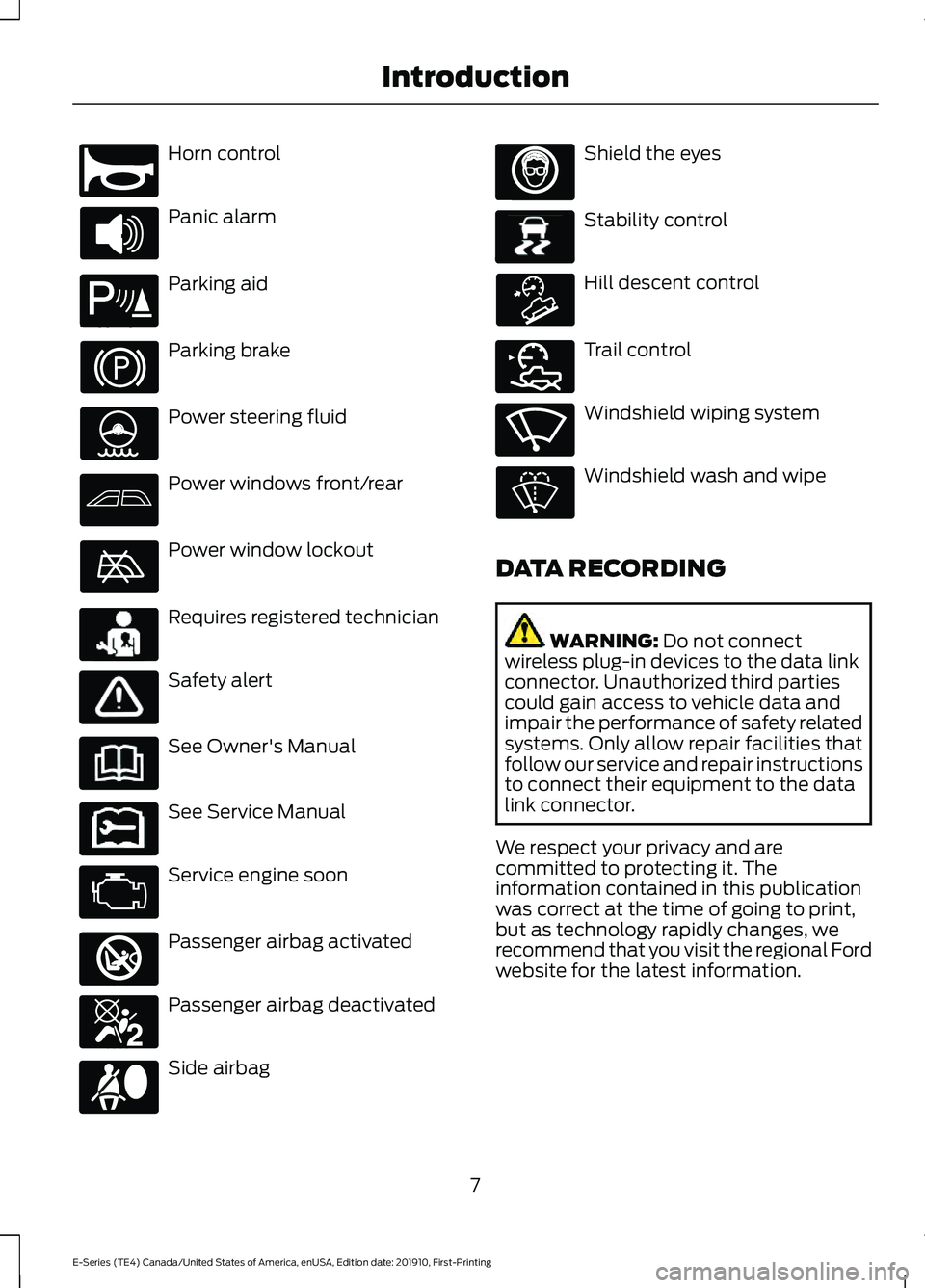
Horn control
Panic alarm
Parking aid
Parking brake
Power steering fluid
Power windows front/rear
Power window lockout
Requires registered technician
Safety alert
See Owner's Manual
See Service Manual
Service engine soon
Passenger airbag activated
Passenger airbag deactivated
Side airbag Shield the eyes
Stability control
Hill descent control
Trail control
Windshield wiping system
Windshield wash and wipe
DATA RECORDING WARNING: Do not connect
wireless plug-in devices to the data link
connector. Unauthorized third parties
could gain access to vehicle data and
impair the performance of safety related
systems. Only allow repair facilities that
follow our service and repair instructions
to connect their equipment to the data
link connector.
We respect your privacy and are
committed to protecting it. The
information contained in this publication
was correct at the time of going to print,
but as technology rapidly changes, we
recommend that you visit the regional Ford
website for the latest information.
7
E-Series (TE4) Canada/United States of America, enUSA, Edition date: 201910, First-Printing IntroductionE270945 E139213 E231159 E231158 E270849 E270850 E167012 E138639 E163957 E272858 E270969
Page 58 of 301
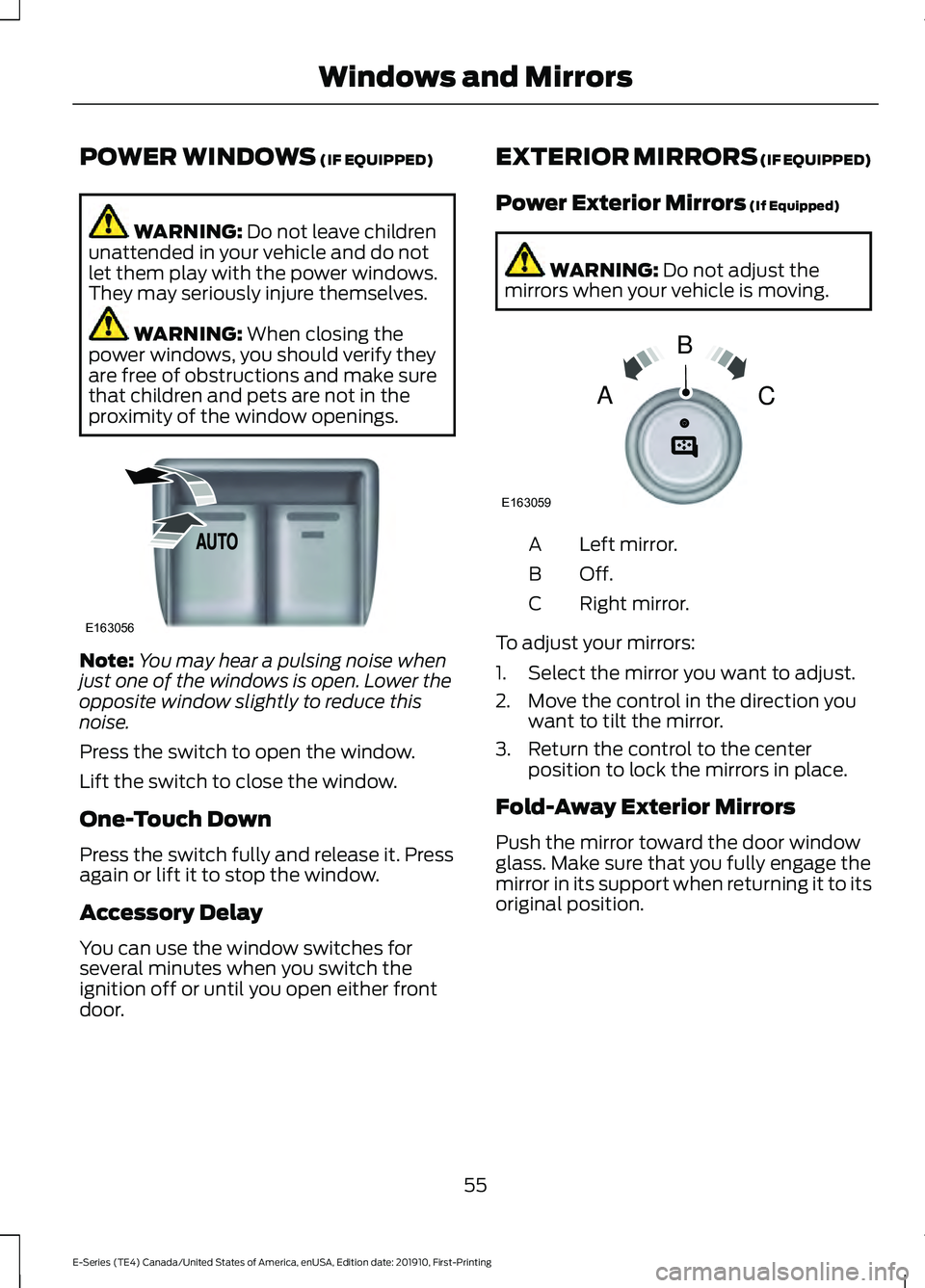
POWER WINDOWS (IF EQUIPPED)
WARNING:
Do not leave children
unattended in your vehicle and do not
let them play with the power windows.
They may seriously injure themselves. WARNING:
When closing the
power windows, you should verify they
are free of obstructions and make sure
that children and pets are not in the
proximity of the window openings. Note:
You may hear a pulsing noise when
just one of the windows is open. Lower the
opposite window slightly to reduce this
noise.
Press the switch to open the window.
Lift the switch to close the window.
One-Touch Down
Press the switch fully and release it. Press
again or lift it to stop the window.
Accessory Delay
You can use the window switches for
several minutes when you switch the
ignition off or until you open either front
door. EXTERIOR MIRRORS
(IF EQUIPPED)
Power Exterior Mirrors
(If Equipped) WARNING:
Do not adjust the
mirrors when your vehicle is moving. Left mirror.
A
Off.B
Right mirror.
C
To adjust your mirrors:
1. Select the mirror you want to adjust.
2. Move the control in the direction you want to tilt the mirror.
3. Return the control to the center position to lock the mirrors in place.
Fold-Away Exterior Mirrors
Push the mirror toward the door window
glass. Make sure that you fully engage the
mirror in its support when returning it to its
original position.
55
E-Series (TE4) Canada/United States of America, enUSA, Edition date: 201910, First-Printing Windows and MirrorsE163056 E163059
B
AC
Page 59 of 301
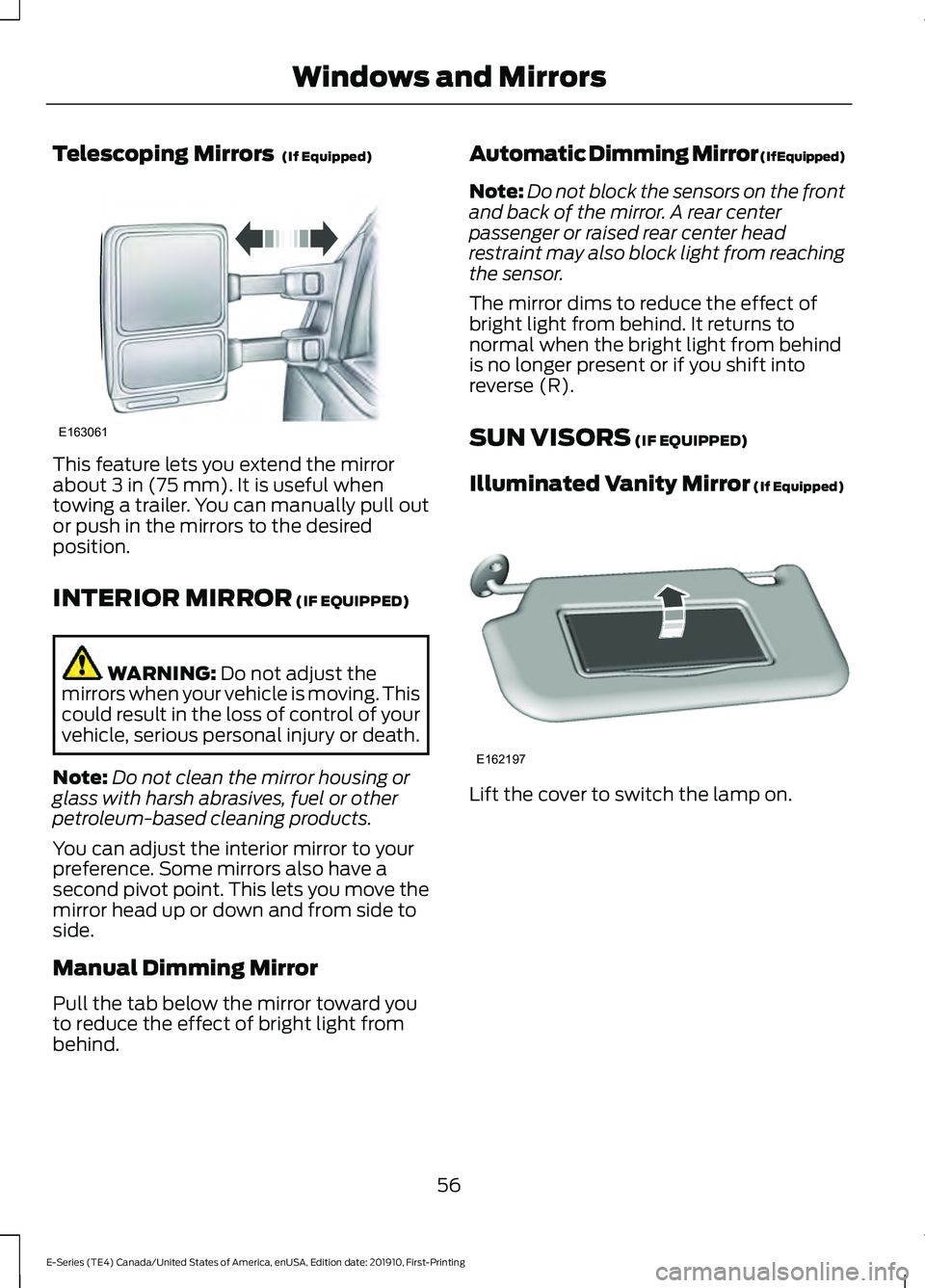
Telescoping Mirrors (If Equipped)
This feature lets you extend the mirror
about
3 in (75 mm). It is useful when
towing a trailer. You can manually pull out
or push in the mirrors to the desired
position.
INTERIOR MIRROR
(IF EQUIPPED) WARNING:
Do not adjust the
mirrors when your vehicle is moving. This
could result in the loss of control of your
vehicle, serious personal injury or death.
Note: Do not clean the mirror housing or
glass with harsh abrasives, fuel or other
petroleum-based cleaning products.
You can adjust the interior mirror to your
preference. Some mirrors also have a
second pivot point. This lets you move the
mirror head up or down and from side to
side.
Manual Dimming Mirror
Pull the tab below the mirror toward you
to reduce the effect of bright light from
behind. Automatic Dimming Mirror (If Equipped)
Note:
Do not block the sensors on the front
and back of the mirror. A rear center
passenger or raised rear center head
restraint may also block light from reaching
the sensor.
The mirror dims to reduce the effect of
bright light from behind. It returns to
normal when the bright light from behind
is no longer present or if you shift into
reverse (R).
SUN VISORS
(IF EQUIPPED)
Illuminated Vanity Mirror
(If Equipped) Lift the cover to switch the lamp on.
56
E-Series (TE4) Canada/United States of America, enUSA, Edition date: 201910, First-Printing Windows and MirrorsE163061 E162197
Page 69 of 301
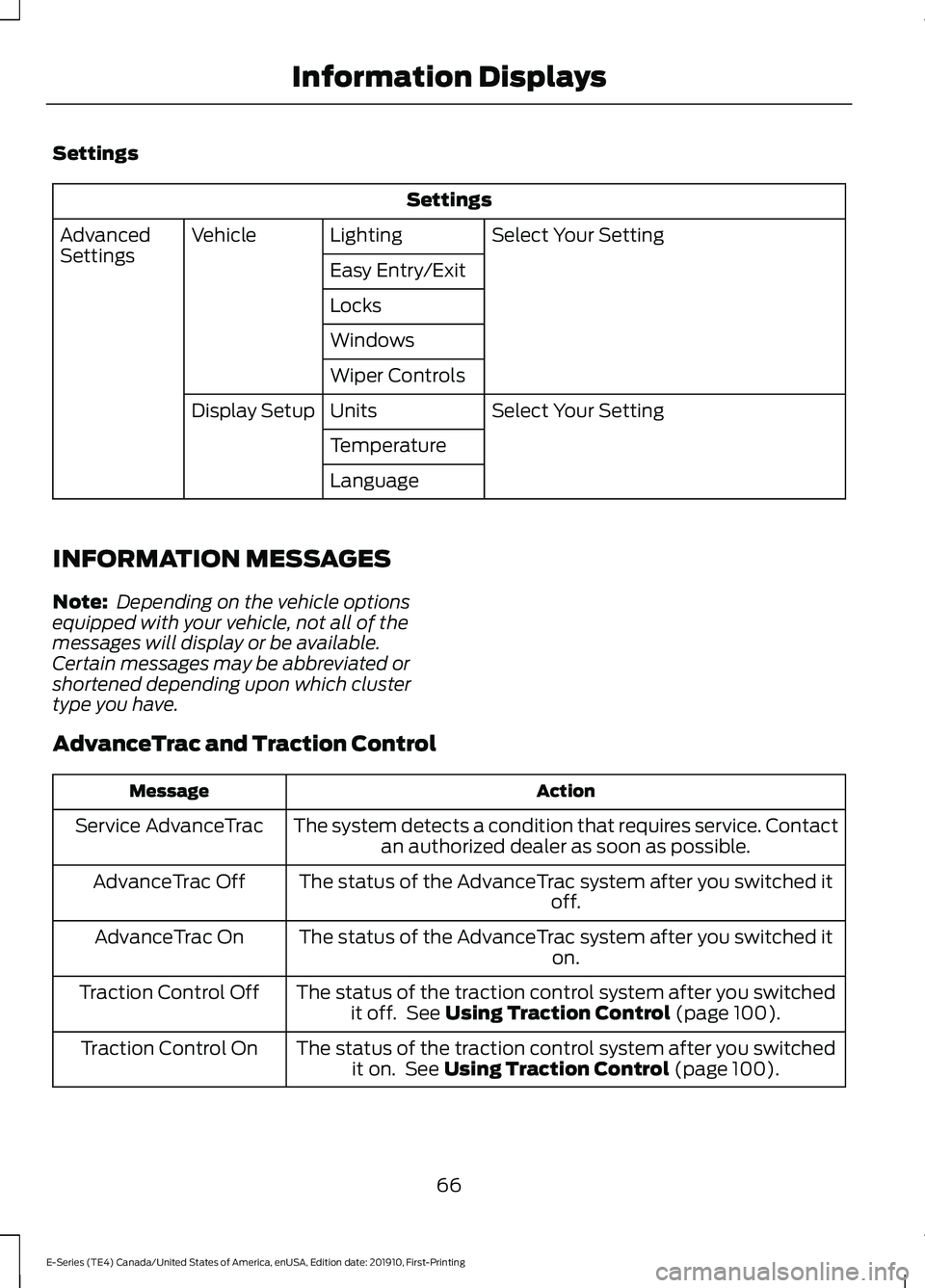
Settings
Settings
Select Your Setting
Lighting
Vehicle
Advanced
Settings
Easy Entry/Exit
Locks
Windows
Wiper Controls
Select Your Setting
Units
Display Setup
Temperature
Language
INFORMATION MESSAGES
Note: Depending on the vehicle options
equipped with your vehicle, not all of the
messages will display or be available.
Certain messages may be abbreviated or
shortened depending upon which cluster
type you have.
AdvanceTrac and Traction Control Action
Message
The system detects a condition that requires service. Contactan authorized dealer as soon as possible.
Service AdvanceTrac
The status of the AdvanceTrac system after you switched it off.
AdvanceTrac Off
The status of the AdvanceTrac system after you switched it on.
AdvanceTrac On
The status of the traction control system after you switchedit off. See Using Traction Control (page 100).
Traction Control Off
The status of the traction control system after you switchedit on. See
Using Traction Control (page 100).
Traction Control On
66
E-Series (TE4) Canada/United States of America, enUSA, Edition date: 201910, First-Printing Information Displays
Page 74 of 301
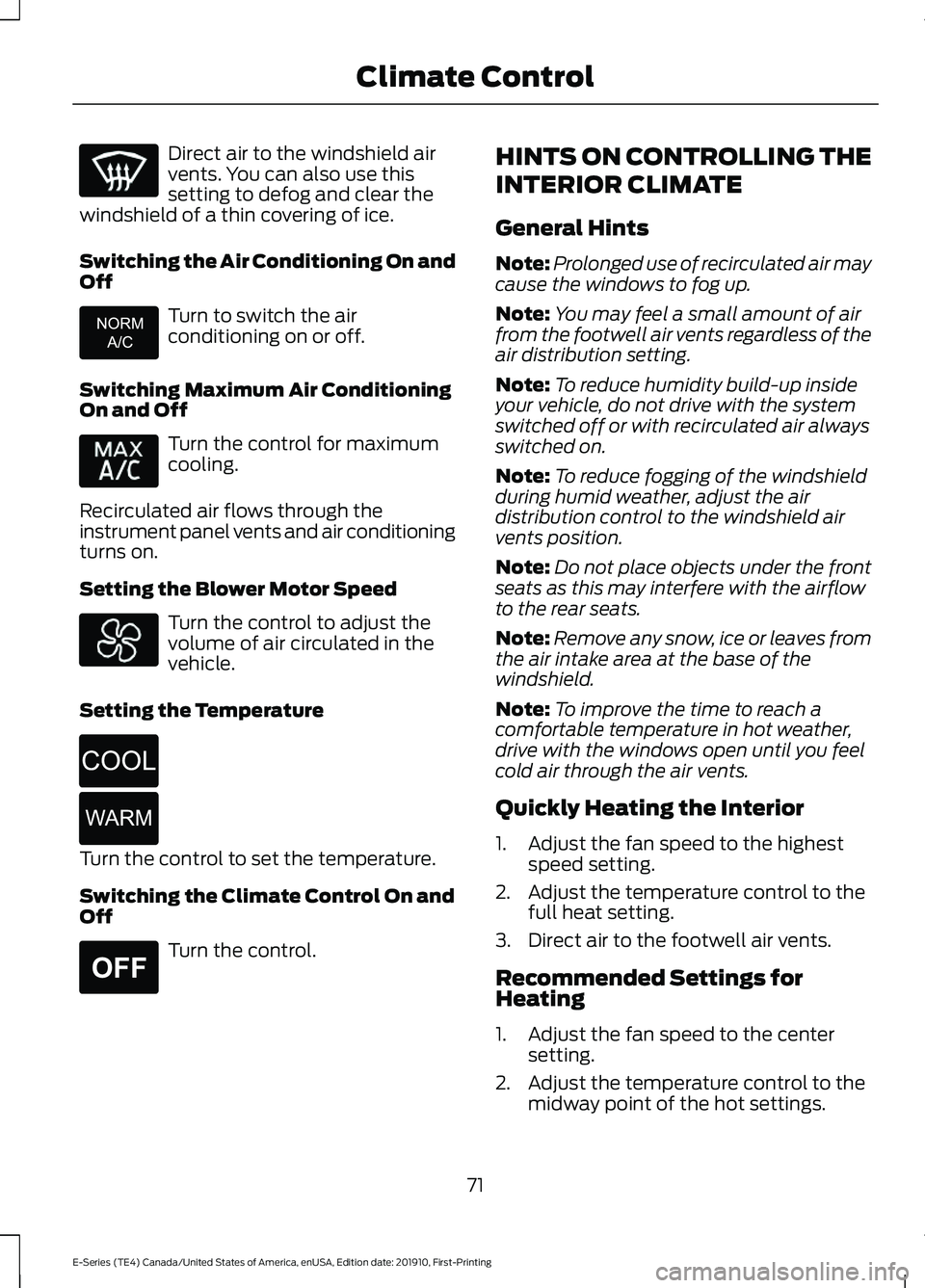
Direct air to the windshield air
vents. You can also use this
setting to defog and clear the
windshield of a thin covering of ice.
Switching the Air Conditioning On and
Off Turn to switch the air
conditioning on or off.
Switching Maximum Air Conditioning
On and Off Turn the control for maximum
cooling.
Recirculated air flows through the
instrument panel vents and air conditioning
turns on.
Setting the Blower Motor Speed Turn the control to adjust the
volume of air circulated in the
vehicle.
Setting the Temperature Turn the control to set the temperature.
Switching the Climate Control On and
Off
Turn the control. HINTS ON CONTROLLING THE
INTERIOR CLIMATE
General Hints
Note:
Prolonged use of recirculated air may
cause the windows to fog up.
Note: You may feel a small amount of air
from the footwell air vents regardless of the
air distribution setting.
Note: To reduce humidity build-up inside
your vehicle, do not drive with the system
switched off or with recirculated air always
switched on.
Note: To reduce fogging of the windshield
during humid weather, adjust the air
distribution control to the windshield air
vents position.
Note: Do not place objects under the front
seats as this may interfere with the airflow
to the rear seats.
Note: Remove any snow, ice or leaves from
the air intake area at the base of the
windshield.
Note: To improve the time to reach a
comfortable temperature in hot weather,
drive with the windows open until you feel
cold air through the air vents.
Quickly Heating the Interior
1. Adjust the fan speed to the highest speed setting.
2. Adjust the temperature control to the full heat setting.
3. Direct air to the footwell air vents.
Recommended Settings for
Heating
1. Adjust the fan speed to the center setting.
2. Adjust the temperature control to the midway point of the hot settings.
71
E-Series (TE4) Canada/United States of America, enUSA, Edition date: 201910, First-Printing Climate Control E266041 E266045 E266046 E265297
Page 75 of 301
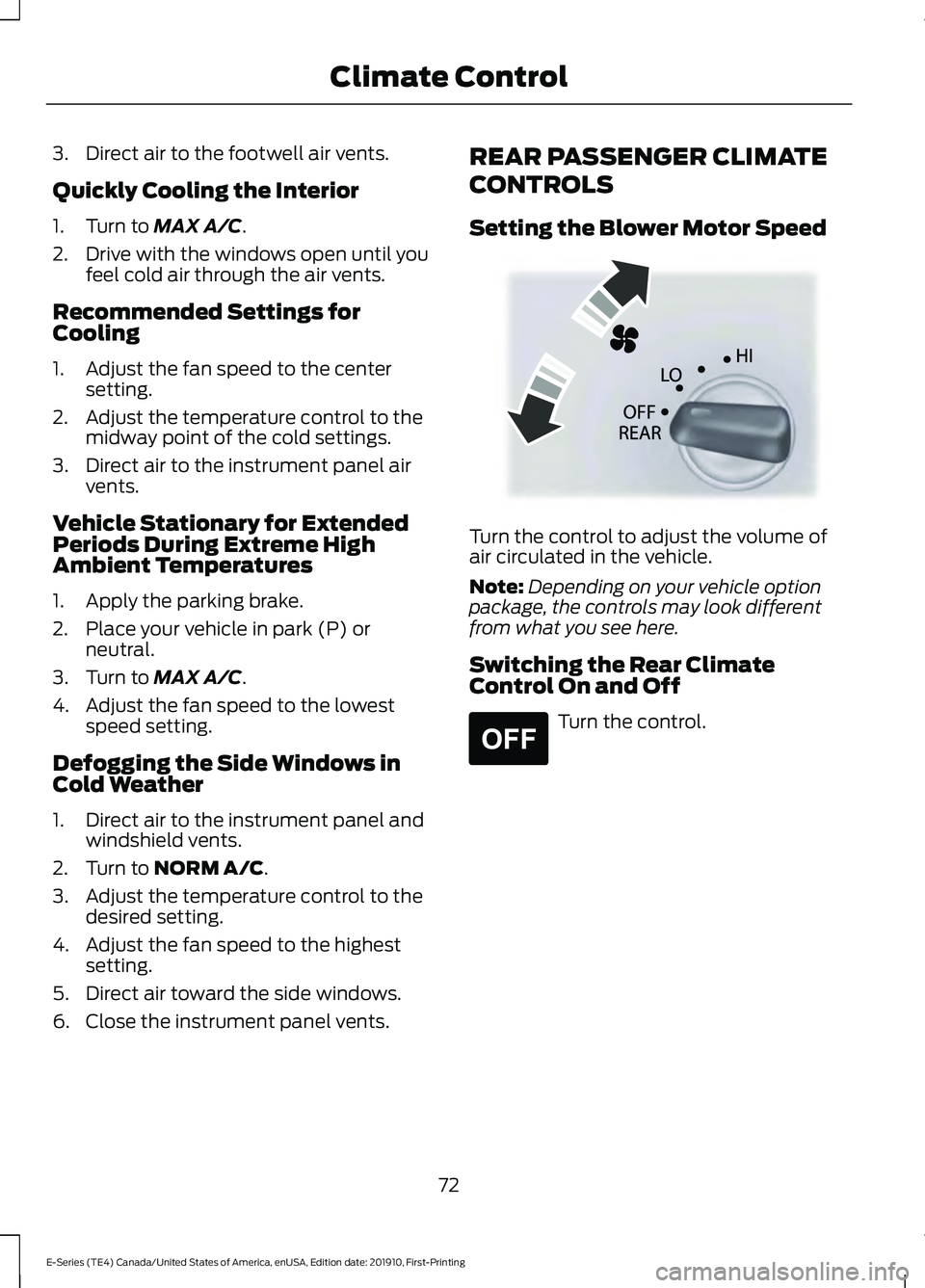
3. Direct air to the footwell air vents.
Quickly Cooling the Interior
1. Turn to MAX A/C.
2. Drive with the windows open until you feel cold air through the air vents.
Recommended Settings for
Cooling
1. Adjust the fan speed to the center setting.
2. Adjust the temperature control to the midway point of the cold settings.
3. Direct air to the instrument panel air vents.
Vehicle Stationary for Extended
Periods During Extreme High
Ambient Temperatures
1. Apply the parking brake.
2. Place your vehicle in park (P) or neutral.
3. Turn to
MAX A/C.
4. Adjust the fan speed to the lowest speed setting.
Defogging the Side Windows in
Cold Weather
1. Direct air to the instrument panel and windshield vents.
2. Turn to
NORM A/C.
3. Adjust the temperature control to the desired setting.
4. Adjust the fan speed to the highest setting.
5. Direct air toward the side windows.
6. Close the instrument panel vents. REAR PASSENGER CLIMATE
CONTROLS
Setting the Blower Motor Speed
Turn the control to adjust the volume of
air circulated in the vehicle.
Note:
Depending on your vehicle option
package, the controls may look different
from what you see here.
Switching the Rear Climate
Control On and Off Turn the control.
72
E-Series (TE4) Canada/United States of America, enUSA, Edition date: 201910, First-Printing Climate ControlE305193 E265297
Page 82 of 301
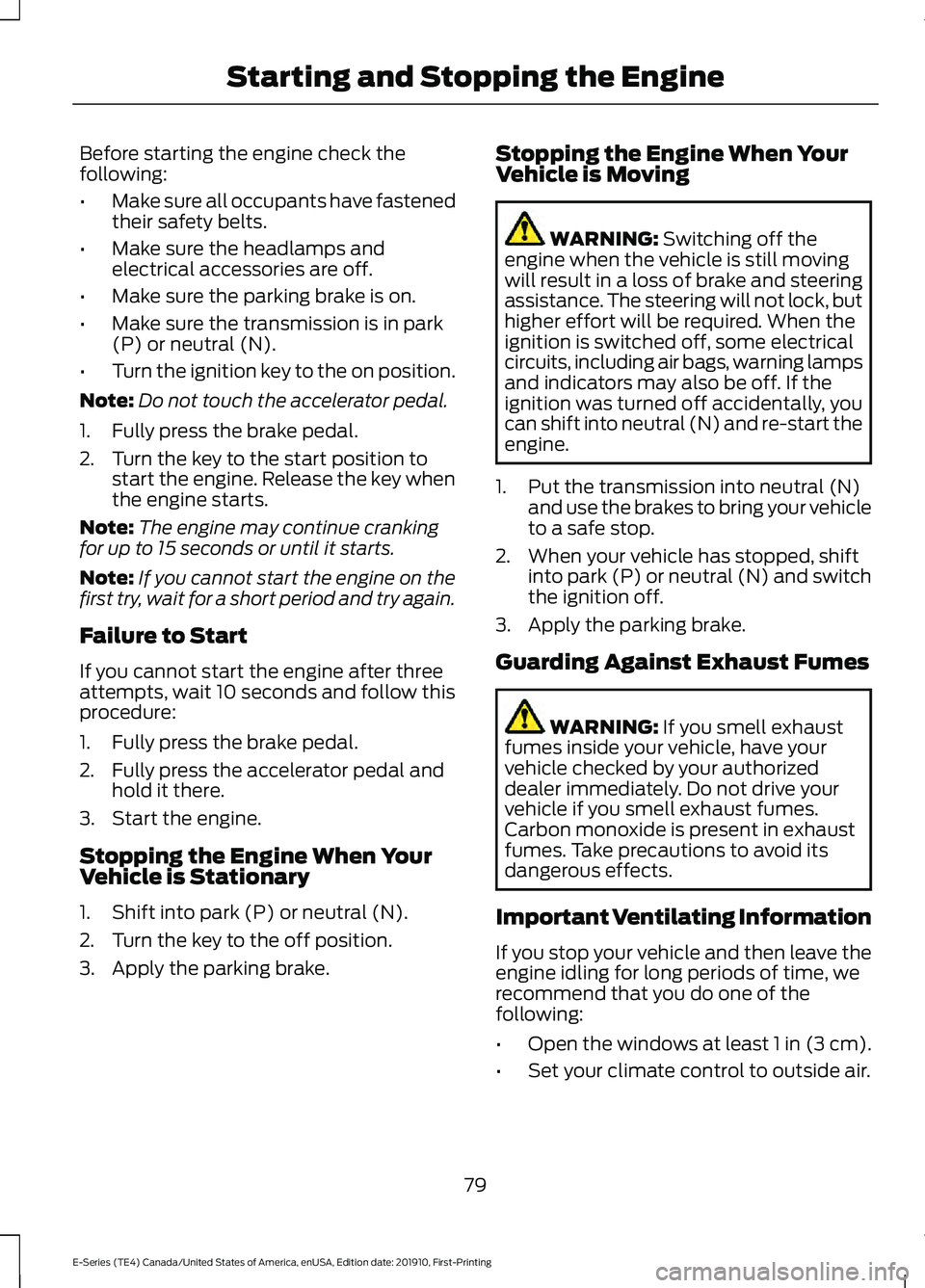
Before starting the engine check the
following:
•
Make sure all occupants have fastened
their safety belts.
• Make sure the headlamps and
electrical accessories are off.
• Make sure the parking brake is on.
• Make sure the transmission is in park
(P) or neutral (N).
• Turn the ignition key to the on position.
Note: Do not touch the accelerator pedal.
1. Fully press the brake pedal.
2. Turn the key to the start position to start the engine. Release the key when
the engine starts.
Note: The engine may continue cranking
for up to 15 seconds or until it starts.
Note: If you cannot start the engine on the
first try, wait for a short period and try again.
Failure to Start
If you cannot start the engine after three
attempts, wait 10 seconds and follow this
procedure:
1. Fully press the brake pedal.
2. Fully press the accelerator pedal and hold it there.
3. Start the engine.
Stopping the Engine When Your
Vehicle is Stationary
1. Shift into park (P) or neutral (N).
2. Turn the key to the off position.
3. Apply the parking brake. Stopping the Engine When Your
Vehicle is Moving WARNING: Switching off the
engine when the vehicle is still moving
will result in a loss of brake and steering
assistance. The steering will not lock, but
higher effort will be required. When the
ignition is switched off, some electrical
circuits, including air bags, warning lamps
and indicators may also be off. If the
ignition was turned off accidentally, you
can shift into neutral (N) and re-start the
engine.
1. Put the transmission into neutral (N) and use the brakes to bring your vehicle
to a safe stop.
2. When your vehicle has stopped, shift into park (P) or neutral (N) and switch
the ignition off.
3. Apply the parking brake.
Guarding Against Exhaust Fumes WARNING:
If you smell exhaust
fumes inside your vehicle, have your
vehicle checked by your authorized
dealer immediately. Do not drive your
vehicle if you smell exhaust fumes.
Carbon monoxide is present in exhaust
fumes. Take precautions to avoid its
dangerous effects.
Important Ventilating Information
If you stop your vehicle and then leave the
engine idling for long periods of time, we
recommend that you do one of the
following:
• Open the windows at least 1 in (3 cm).
• Set your climate control to outside air.
79
E-Series (TE4) Canada/United States of America, enUSA, Edition date: 201910, First-Printing Starting and Stopping the Engine