manual transmission FORD E SERIES 2022 Owners Manual
[x] Cancel search | Manufacturer: FORD, Model Year: 2022, Model line: E SERIES, Model: FORD E SERIES 2022Pages: 300, PDF Size: 3.18 MB
Page 5 of 300
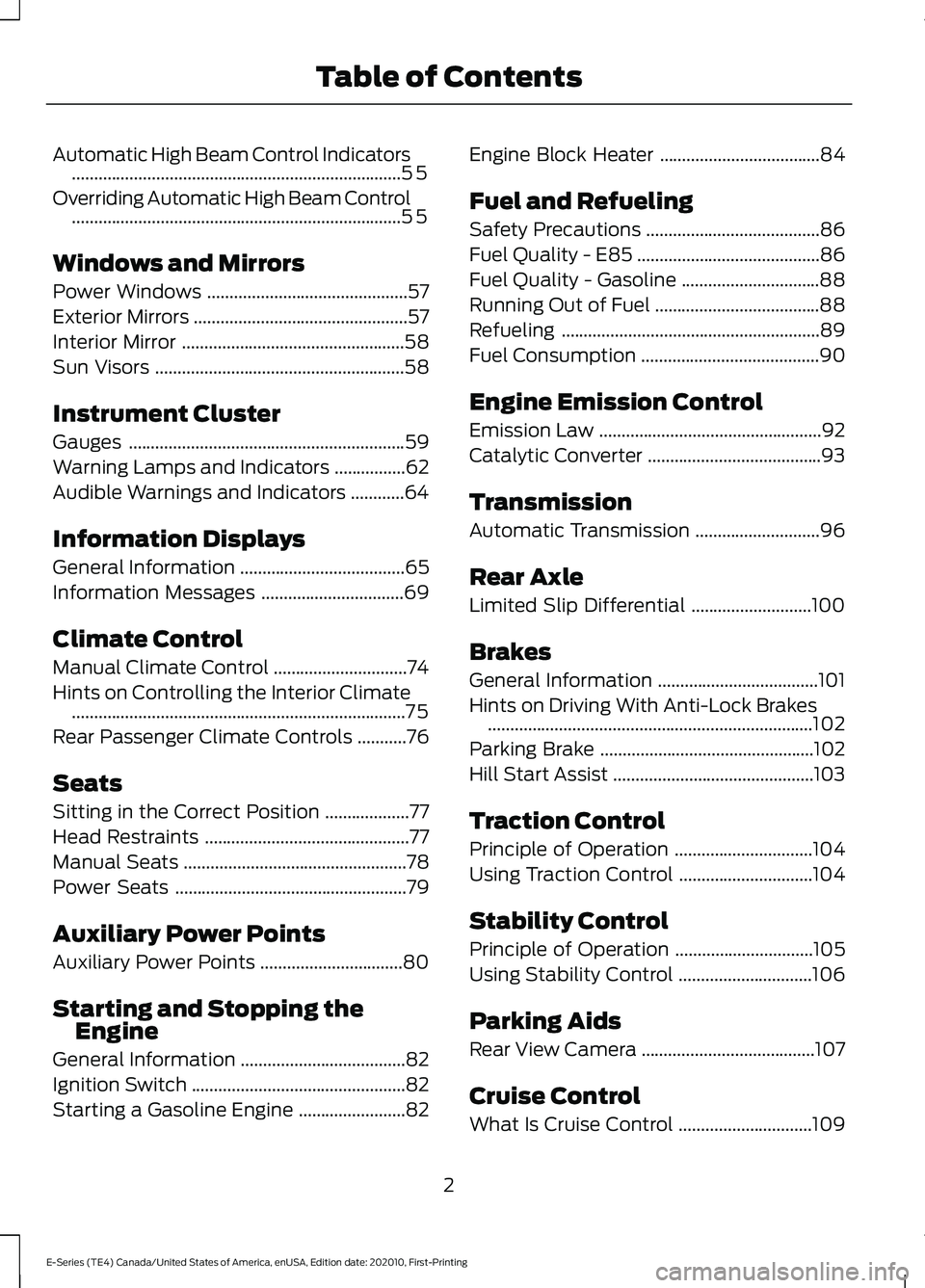
Automatic High Beam Control Indicators
........................................................................\
..55
Overriding Automatic High Beam Control ........................................................................\
..
55
Windows and Mirrors
Power Windows .............................................
57
Exterior Mirrors ................................................
57
Interior Mirror ..................................................
58
Sun Visors ........................................................
58
Instrument Cluster
Gauges ..............................................................
59
Warning Lamps and Indicators ................
62
Audible Warnings and Indicators ............
64
Information Displays
General Information .....................................
65
Information Messages ................................
69
Climate Control
Manual Climate Control ..............................
74
Hints on Controlling the Interior Climate ........................................................................\
...
75
Rear Passenger Climate Controls ...........
76
Seats
Sitting in the Correct Position ...................
77
Head Restraints ..............................................
77
Manual Seats ..................................................
78
Power Seats ....................................................
79
Auxiliary Power Points
Auxiliary Power Points ................................
80
Starting and Stopping the Engine
General Information .....................................
82
Ignition Switch ................................................
82
Starting a Gasoline Engine ........................
82Engine Block Heater
....................................
84
Fuel and Refueling
Safety Precautions .......................................
86
Fuel Quality - E85 .........................................
86
Fuel Quality - Gasoline ...............................
88
Running Out of Fuel .....................................
88
Refueling ..........................................................
89
Fuel Consumption ........................................
90
Engine Emission Control
Emission Law ..................................................
92
Catalytic Converter .......................................
93
Transmission
Automatic Transmission ............................
96
Rear Axle
Limited Slip Differential ...........................
100
Brakes
General Information ....................................
101
Hints on Driving With Anti-Lock Brakes ........................................................................\
.
102
Parking Brake ................................................
102
Hill Start Assist .............................................
103
Traction Control
Principle of Operation ...............................
104
Using Traction Control ..............................
104
Stability Control
Principle of Operation ...............................
105
Using Stability Control ..............................
106
Parking Aids
Rear View Camera .......................................
107
Cruise Control
What Is Cruise Control ..............................
109
2
E-Series (TE4) Canada/United States of America, enUSA, Edition date: 202010, First-Printing Table of Contents
Page 21 of 300
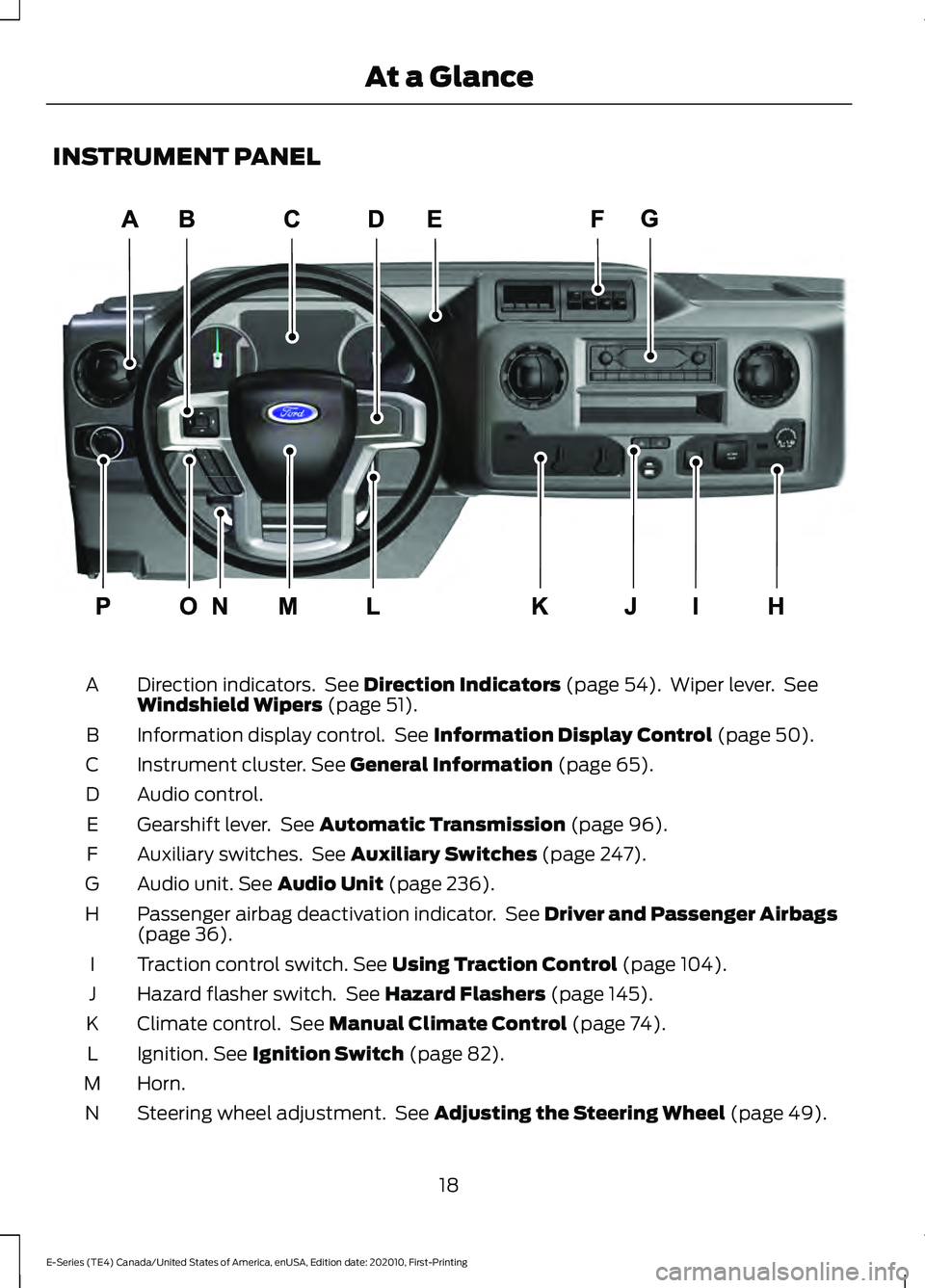
INSTRUMENT PANEL
Direction indicators. See Direction Indicators (page 54). Wiper lever. See
Windshield Wipers (page 51).
A
Information display control. See
Information Display Control (page 50).
B
Instrument cluster.
See General Information (page 65).
C
Audio control.
D
Gearshift lever. See
Automatic Transmission (page 96).
E
Auxiliary switches. See
Auxiliary Switches (page 247).
F
Audio unit.
See Audio Unit (page 236).
G
Passenger airbag deactivation indicator. See
Driver and Passenger Airbags
(page 36).
H
Traction control switch.
See Using Traction Control (page 104).
I
Hazard flasher switch. See
Hazard Flashers (page 145).
J
Climate control. See
Manual Climate Control (page 74).
K
Ignition.
See Ignition Switch (page 82).
L
Horn.
M
Steering wheel adjustment. See
Adjusting the Steering Wheel (page 49).
N
18
E-Series (TE4) Canada/United States of America, enUSA, Edition date: 202010, First-Printing At a GlanceE307562
Page 75 of 300
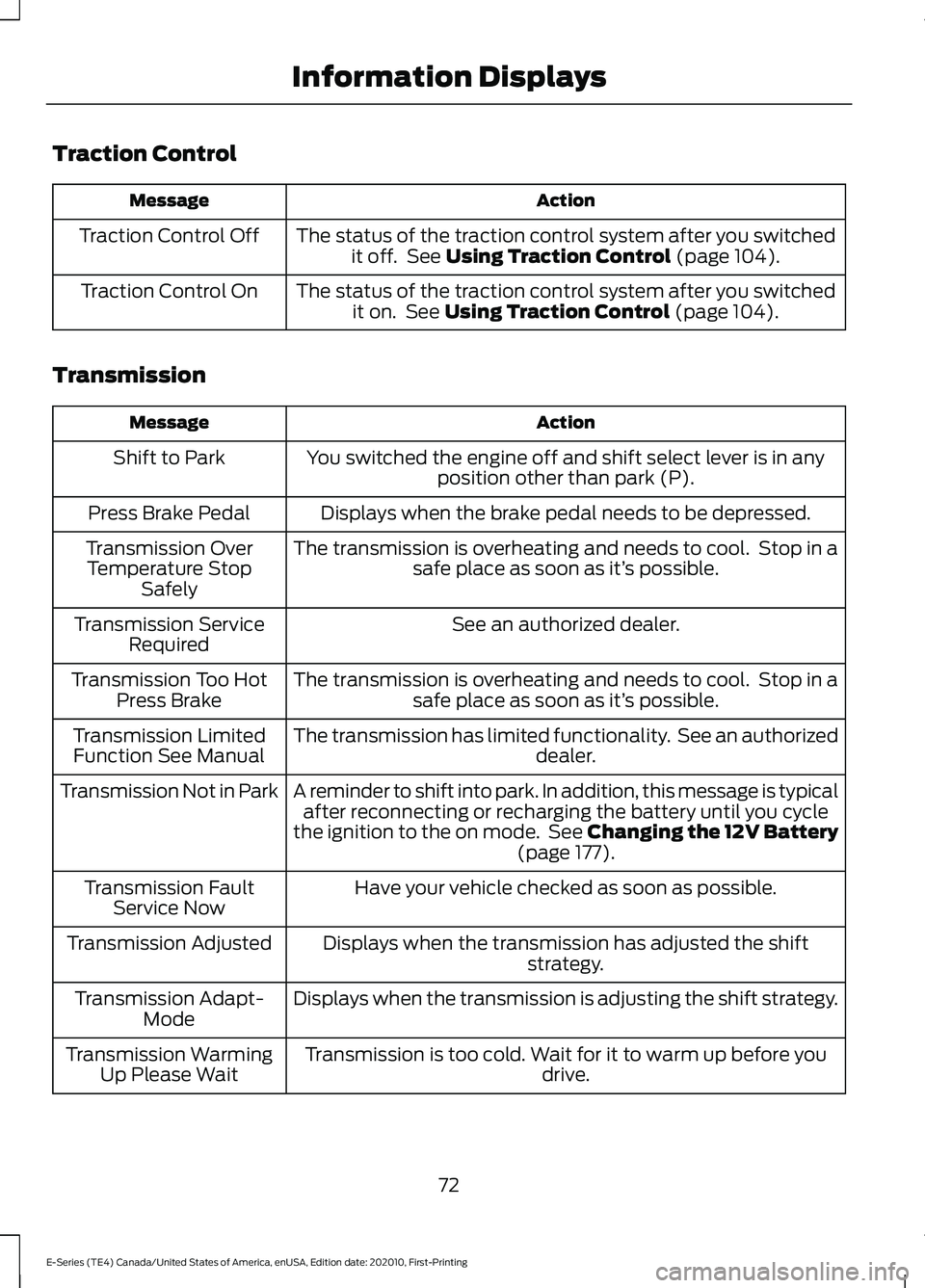
Traction Control
Action
Message
The status of the traction control system after you switchedit off. See Using Traction Control (page 104).
Traction Control Off
The status of the traction control system after you switchedit on. See
Using Traction Control (page 104).
Traction Control On
Transmission Action
Message
You switched the engine off and shift select lever is in anyposition other than park (P).
Shift to Park
Displays when the brake pedal needs to be depressed.
Press Brake Pedal
The transmission is overheating and needs to cool. Stop in asafe place as soon as it’ s possible.
Transmission Over
Temperature Stop Safely
See an authorized dealer.
Transmission Service
Required
The transmission is overheating and needs to cool. Stop in asafe place as soon as it’ s possible.
Transmission Too Hot
Press Brake
The transmission has limited functionality. See an authorized dealer.
Transmission Limited
Function See Manual
A reminder to shift into park. In addition, this message is typicalafter reconnecting or recharging the battery until you cycle
the ignition to the on mode. See Changing the 12V Battery (page
177).
Transmission Not in Park
Have your vehicle checked as soon as possible.
Transmission Fault
Service Now
Displays when the transmission has adjusted the shiftstrategy.
Transmission Adjusted
Displays when the transmission is adjusting the shift strategy.
Transmission Adapt-
Mode
Transmission is too cold. Wait for it to warm up before you drive.
Transmission Warming
Up Please Wait
72
E-Series (TE4) Canada/United States of America, enUSA, Edition date: 202010, First-Printing Information Displays
Page 99 of 300
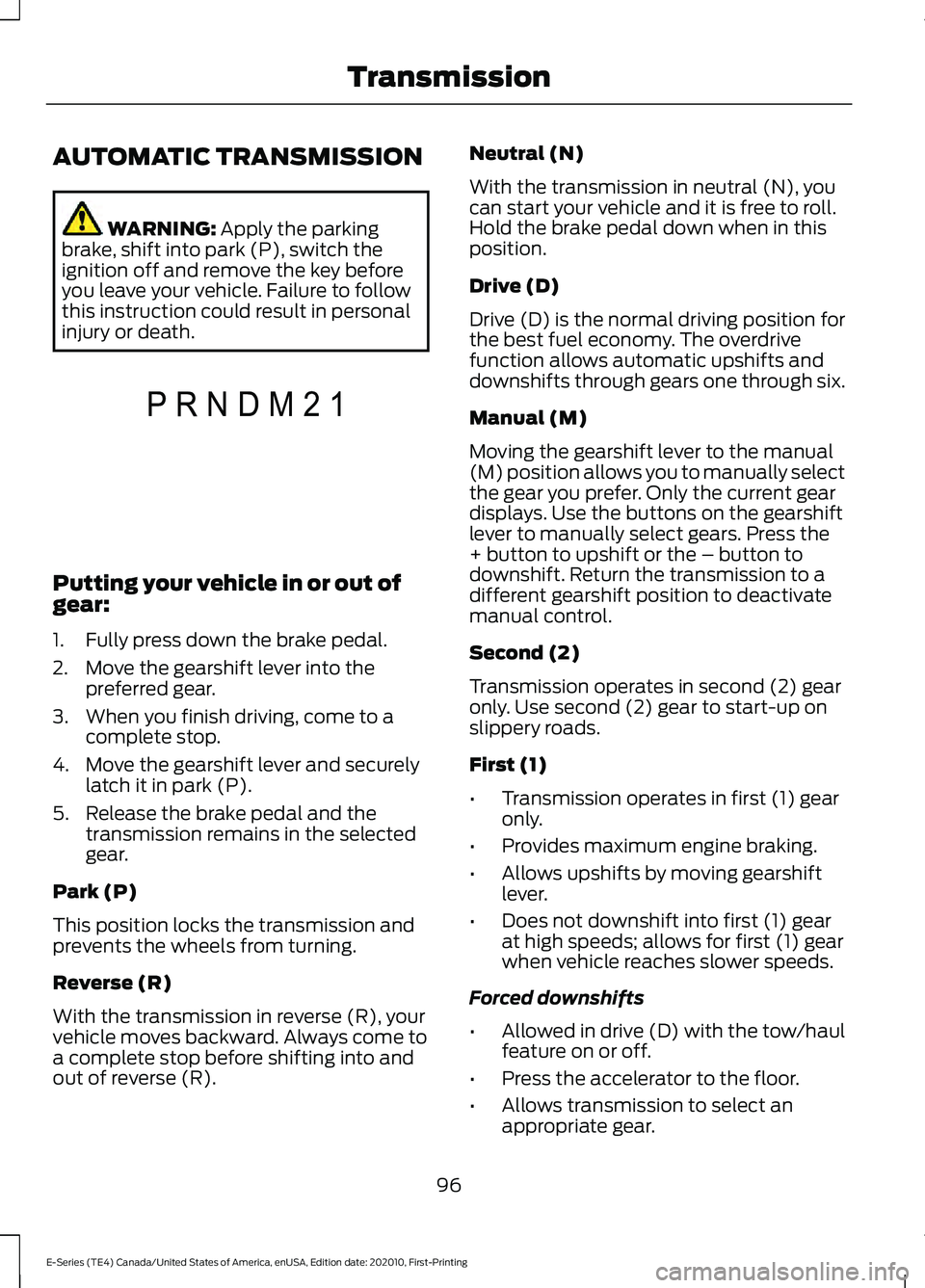
AUTOMATIC TRANSMISSION
WARNING: Apply the parking
brake, shift into park (P), switch the
ignition off and remove the key before
you leave your vehicle. Failure to follow
this instruction could result in personal
injury or death. Putting your vehicle in or out of
gear:
1. Fully press down the brake pedal.
2. Move the gearshift lever into the
preferred gear.
3. When you finish driving, come to a complete stop.
4. Move the gearshift lever and securely latch it in park (P).
5. Release the brake pedal and the transmission remains in the selected
gear.
Park (P)
This position locks the transmission and
prevents the wheels from turning.
Reverse (R)
With the transmission in reverse (R), your
vehicle moves backward. Always come to
a complete stop before shifting into and
out of reverse (R). Neutral (N)
With the transmission in neutral (N), you
can start your vehicle and it is free to roll.
Hold the brake pedal down when in this
position.
Drive (D)
Drive (D) is the normal driving position for
the best fuel economy. The overdrive
function allows automatic upshifts and
downshifts through gears one through six.
Manual (M)
Moving the gearshift lever to the manual
(M) position allows you to manually select
the gear you prefer. Only the current gear
displays. Use the buttons on the gearshift
lever to manually select gears. Press the
+ button to upshift or the – button to
downshift. Return the transmission to a
different gearshift position to deactivate
manual control.
Second (2)
Transmission operates in second (2) gear
only. Use second (2) gear to start-up on
slippery roads.
First (1)
•
Transmission operates in first (1) gear
only.
• Provides maximum engine braking.
• Allows upshifts by moving gearshift
lever.
• Does not downshift into first (1) gear
at high speeds; allows for first (1) gear
when vehicle reaches slower speeds.
Forced downshifts
• Allowed in drive (D) with the tow/haul
feature on or off.
• Press the accelerator to the floor.
• Allows transmission to select an
appropriate gear.
96
E-Series (TE4) Canada/United States of America, enUSA, Edition date: 202010, First-Printing TransmissionP R N D M 2 1E307627
Page 100 of 300
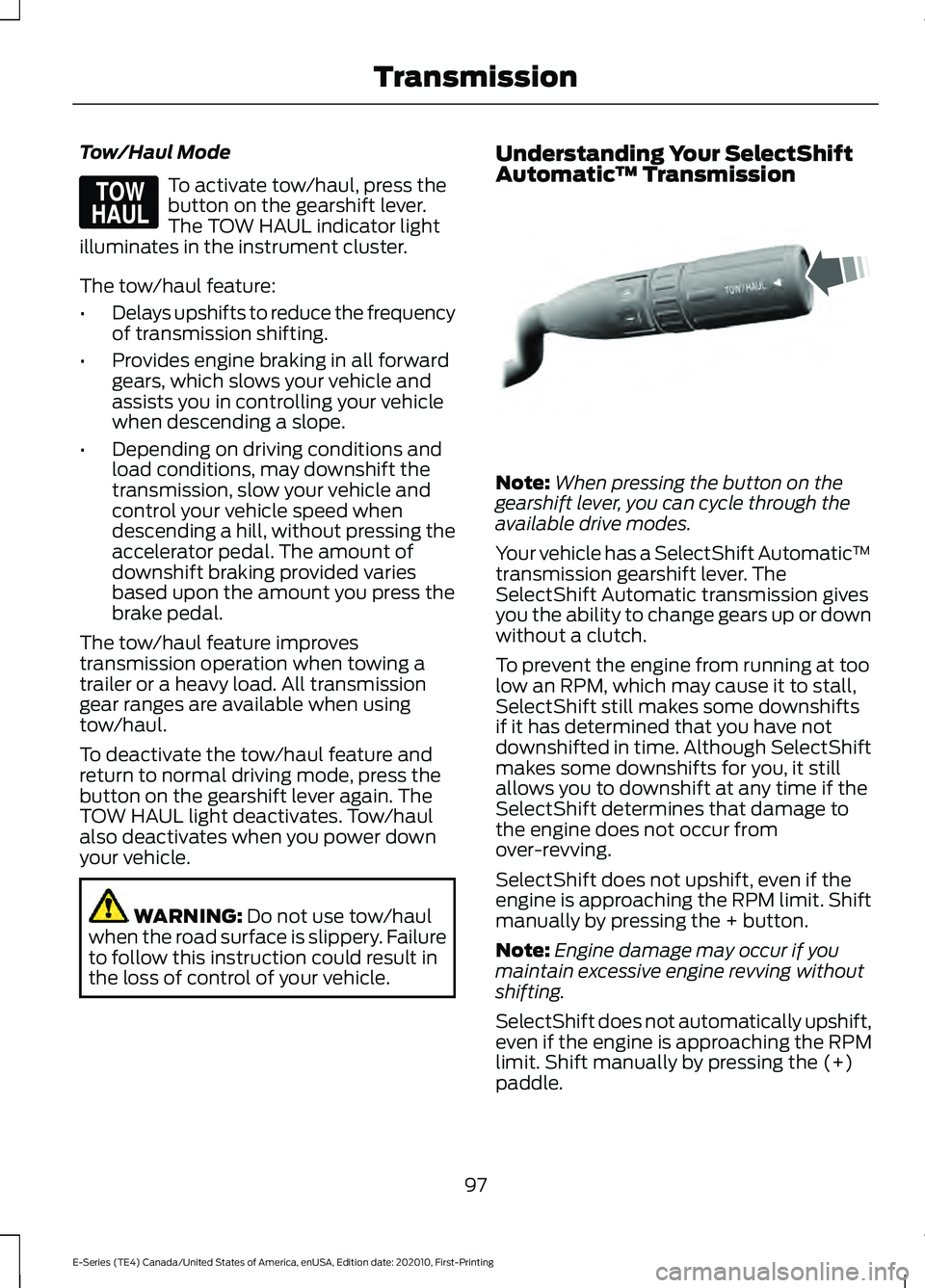
Tow/Haul Mode
To activate tow/haul, press the
button on the gearshift lever.
The TOW HAUL indicator light
illuminates in the instrument cluster.
The tow/haul feature:
• Delays upshifts to reduce the frequency
of transmission shifting.
• Provides engine braking in all forward
gears, which slows your vehicle and
assists you in controlling your vehicle
when descending a slope.
• Depending on driving conditions and
load conditions, may downshift the
transmission, slow your vehicle and
control your vehicle speed when
descending a hill, without pressing the
accelerator pedal. The amount of
downshift braking provided varies
based upon the amount you press the
brake pedal.
The tow/haul feature improves
transmission operation when towing a
trailer or a heavy load. All transmission
gear ranges are available when using
tow/haul.
To deactivate the tow/haul feature and
return to normal driving mode, press the
button on the gearshift lever again. The
TOW HAUL light deactivates. Tow/haul
also deactivates when you power down
your vehicle. WARNING: Do not use tow/haul
when the road surface is slippery. Failure
to follow this instruction could result in
the loss of control of your vehicle. Understanding Your SelectShift
Automatic
™ Transmission Note:
When pressing the button on the
gearshift lever, you can cycle through the
available drive modes.
Your vehicle has a SelectShift Automatic ™
transmission gearshift lever. The
SelectShift Automatic transmission gives
you the ability to change gears up or down
without a clutch.
To prevent the engine from running at too
low an RPM, which may cause it to stall,
SelectShift still makes some downshifts
if it has determined that you have not
downshifted in time. Although SelectShift
makes some downshifts for you, it still
allows you to downshift at any time if the
SelectShift determines that damage to
the engine does not occur from
over-revving.
SelectShift does not upshift, even if the
engine is approaching the RPM limit. Shift
manually by pressing the + button.
Note: Engine damage may occur if you
maintain excessive engine revving without
shifting.
SelectShift does not automatically upshift,
even if the engine is approaching the RPM
limit. Shift manually by pressing the (+)
paddle.
97
E-Series (TE4) Canada/United States of America, enUSA, Edition date: 202010, First-Printing TransmissionE161509 E318028
Page 106 of 300
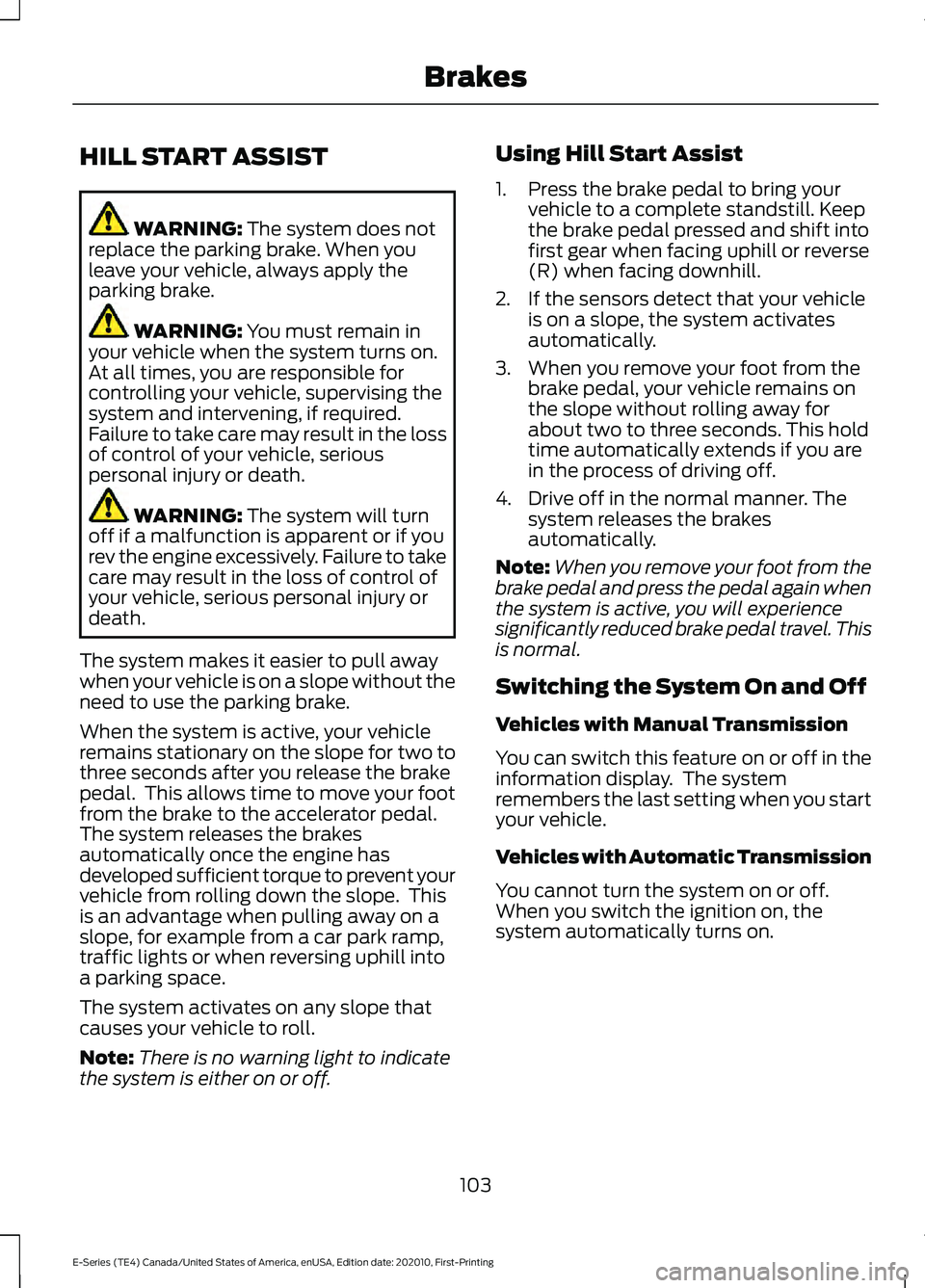
HILL START ASSIST
WARNING: The system does not
replace the parking brake. When you
leave your vehicle, always apply the
parking brake. WARNING:
You must remain in
your vehicle when the system turns on.
At all times, you are responsible for
controlling your vehicle, supervising the
system and intervening, if required.
Failure to take care may result in the loss
of control of your vehicle, serious
personal injury or death. WARNING:
The system will turn
off if a malfunction is apparent or if you
rev the engine excessively. Failure to take
care may result in the loss of control of
your vehicle, serious personal injury or
death.
The system makes it easier to pull away
when your vehicle is on a slope without the
need to use the parking brake.
When the system is active, your vehicle
remains stationary on the slope for two to
three seconds after you release the brake
pedal. This allows time to move your foot
from the brake to the accelerator pedal.
The system releases the brakes
automatically once the engine has
developed sufficient torque to prevent your
vehicle from rolling down the slope. This
is an advantage when pulling away on a
slope, for example from a car park ramp,
traffic lights or when reversing uphill into
a parking space.
The system activates on any slope that
causes your vehicle to roll.
Note: There is no warning light to indicate
the system is either on or off. Using Hill Start Assist
1. Press the brake pedal to bring your
vehicle to a complete standstill. Keep
the brake pedal pressed and shift into
first gear when facing uphill or reverse
(R) when facing downhill.
2. If the sensors detect that your vehicle is on a slope, the system activates
automatically.
3. When you remove your foot from the brake pedal, your vehicle remains on
the slope without rolling away for
about two to three seconds. This hold
time automatically extends if you are
in the process of driving off.
4. Drive off in the normal manner. The system releases the brakes
automatically.
Note: When you remove your foot from the
brake pedal and press the pedal again when
the system is active, you will experience
significantly reduced brake pedal travel. This
is normal.
Switching the System On and Off
Vehicles with Manual Transmission
You can switch this feature on or off in the
information display. The system
remembers the last setting when you start
your vehicle.
Vehicles with Automatic Transmission
You cannot turn the system on or off.
When you switch the ignition on, the
system automatically turns on.
103
E-Series (TE4) Canada/United States of America, enUSA, Edition date: 202010, First-Printing Brakes
Page 135 of 300
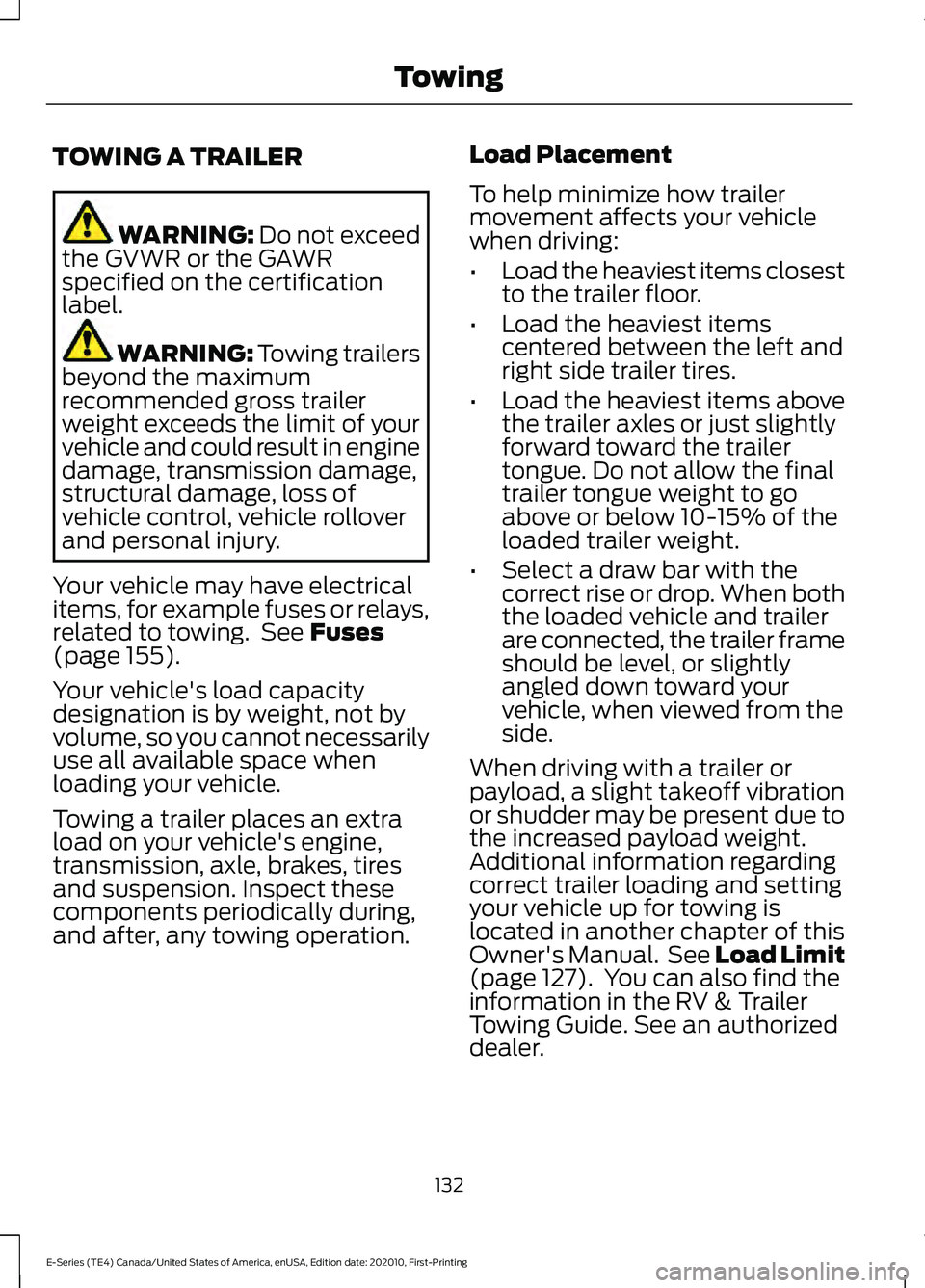
TOWING A TRAILER
WARNING: Do not exceed
the GVWR or the GAWR
specified on the certification
label. WARNING:
Towing trailers
beyond the maximum
recommended gross trailer
weight exceeds the limit of your
vehicle and could result in engine
damage, transmission damage,
structural damage, loss of
vehicle control, vehicle rollover
and personal injury.
Your vehicle may have electrical
items, for example fuses or relays,
related to towing. See
Fuses
(page 155).
Your vehicle's load capacity
designation is by weight, not by
volume, so you cannot necessarily
use all available space when
loading your vehicle.
Towing a trailer places an extra
load on your vehicle's engine,
transmission, axle, brakes, tires
and suspension. Inspect these
components periodically during,
and after, any towing operation. Load Placement
To help minimize how trailer
movement affects your vehicle
when driving:
•
Load the heaviest items closest
to the trailer floor.
• Load the heaviest items
centered between the left and
right side trailer tires.
• Load the heaviest items above
the trailer axles or just slightly
forward toward the trailer
tongue. Do not allow the final
trailer tongue weight to go
above or below 10-15% of the
loaded trailer weight.
• Select a draw bar with the
correct rise or drop. When both
the loaded vehicle and trailer
are connected, the trailer frame
should be level, or slightly
angled down toward your
vehicle, when viewed from the
side.
When driving with a trailer or
payload, a slight takeoff vibration
or shudder may be present due to
the increased payload weight.
Additional information regarding
correct trailer loading and setting
your vehicle up for towing is
located in another chapter of this
Owner's Manual. See
Load Limit
(page 127). You can also find the
information in the RV & Trailer
Towing Guide. See an authorized
dealer.
132
E-Series (TE4) Canada/United States of America, enUSA, Edition date: 202010, First-Printing Towing
Page 178 of 300
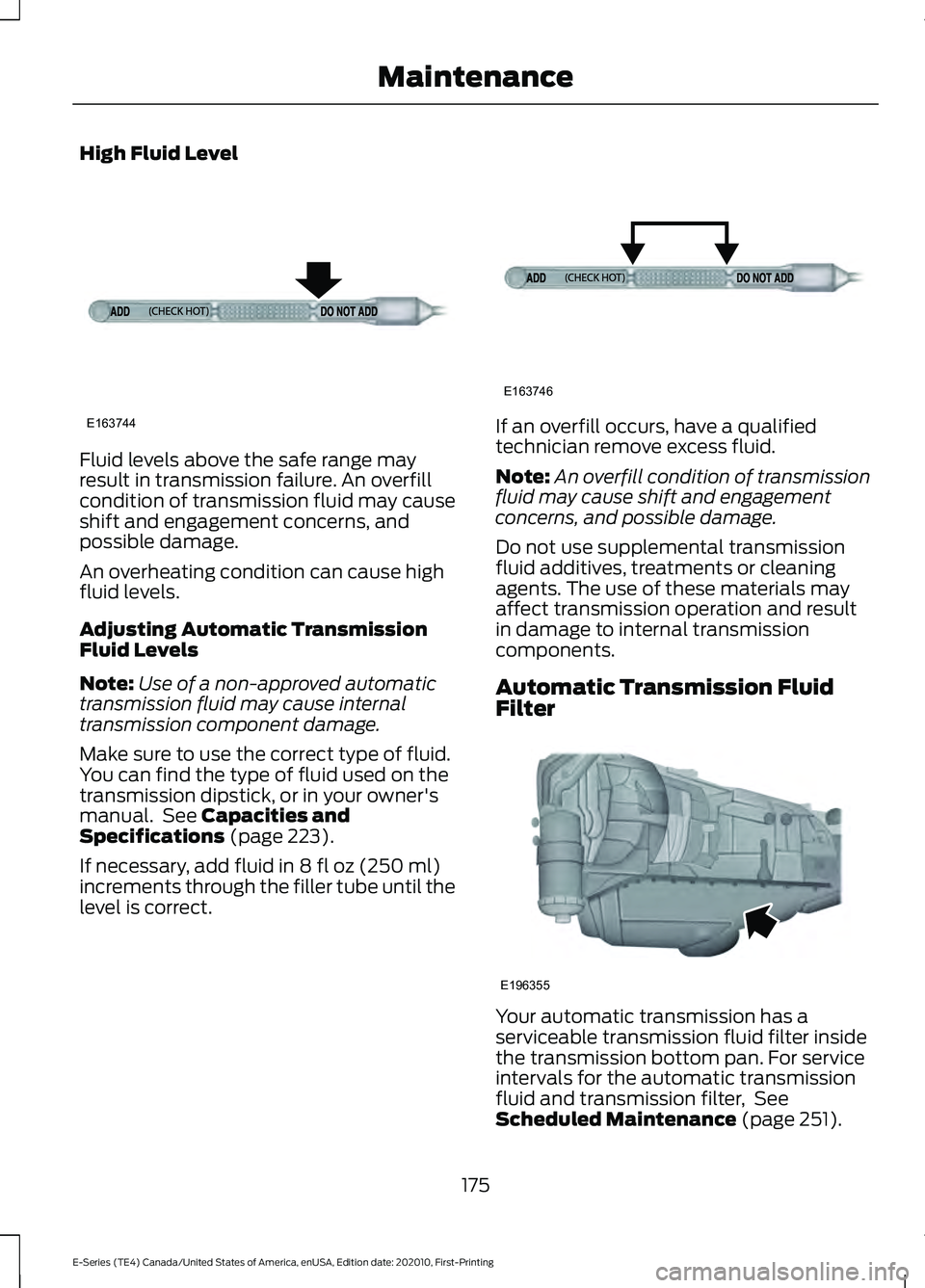
High Fluid Level
Fluid levels above the safe range may
result in transmission failure. An overfill
condition of transmission fluid may cause
shift and engagement concerns, and
possible damage.
An overheating condition can cause high
fluid levels.
Adjusting Automatic Transmission
Fluid Levels
Note:
Use of a non-approved automatic
transmission fluid may cause internal
transmission component damage.
Make sure to use the correct type of fluid.
You can find the type of fluid used on the
transmission dipstick, or in your owner's
manual. See Capacities and
Specifications (page 223).
If necessary, add fluid in
8 fl oz (250 ml)
increments through the filler tube until the
level is correct. If an overfill occurs, have a qualified
technician remove excess fluid.
Note:
An overfill condition of transmission
fluid may cause shift and engagement
concerns, and possible damage.
Do not use supplemental transmission
fluid additives, treatments or cleaning
agents. The use of these materials may
affect transmission operation and result
in damage to internal transmission
components.
Automatic Transmission Fluid
Filter Your automatic transmission has a
serviceable transmission fluid filter inside
the transmission bottom pan. For service
intervals for the automatic transmission
fluid and transmission filter, See
Scheduled Maintenance
(page 251).
175
E-Series (TE4) Canada/United States of America, enUSA, Edition date: 202010, First-Printing MaintenanceE163744 E163746 E196355
Page 292 of 300
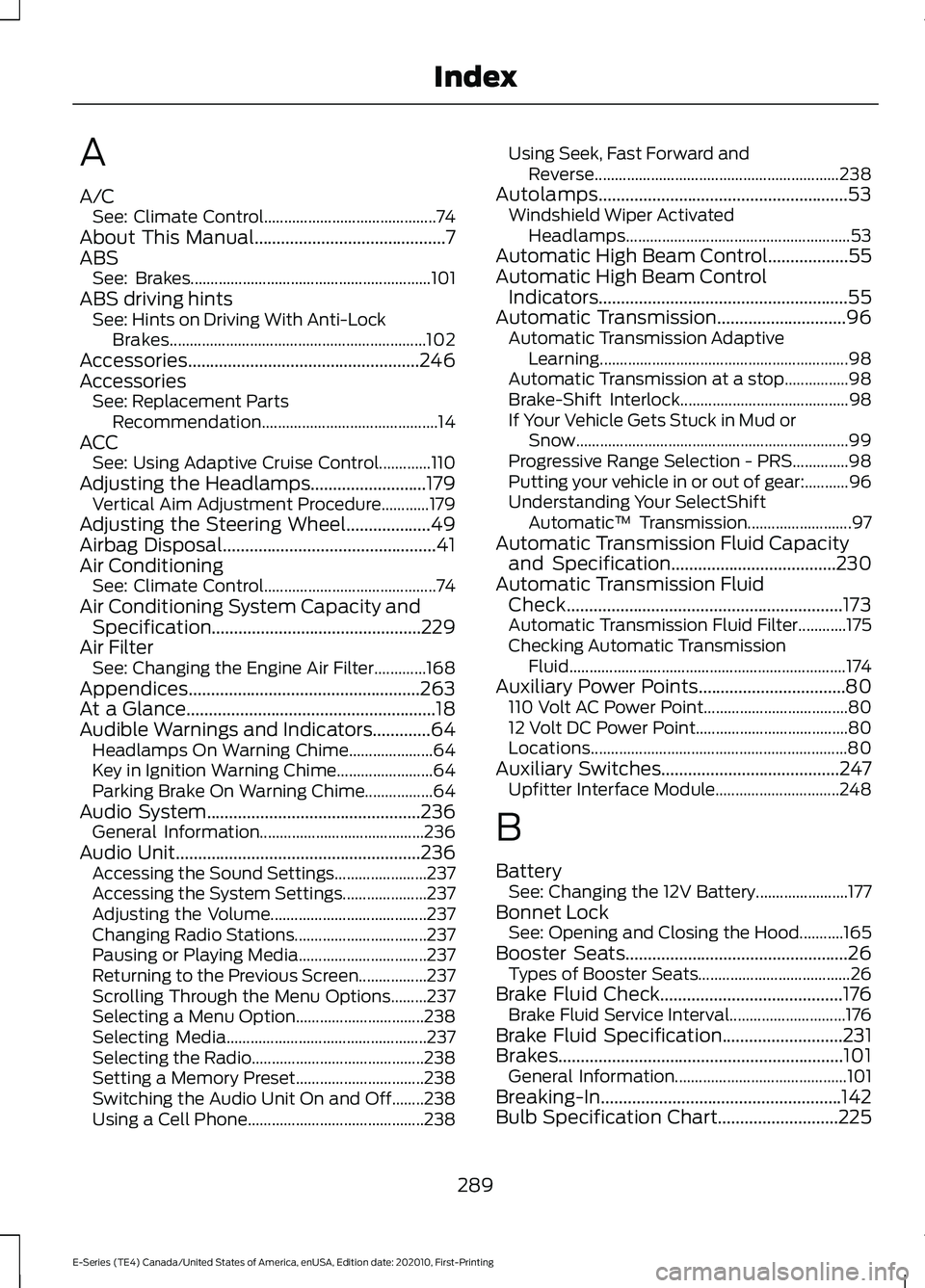
A
A/C
See: Climate Control........................................... 74
About This Manual...........................................7
ABS See: Brakes............................................................ 101
ABS driving hints See: Hints on Driving With Anti-Lock
Brakes................................................................ 102
Accessories....................................................246
Accessories See: Replacement Parts
Recommendation............................................ 14
ACC See: Using Adaptive Cruise Control.............110
Adjusting the Headlamps
..........................179
Vertical Aim Adjustment Procedure............179
Adjusting the Steering Wheel...................49
Airbag Disposal................................................41
Air Conditioning See: Climate Control........................................... 74
Air Conditioning System Capacity and Specification...............................................229
Air Filter See: Changing the Engine Air Filter.............168
Appendices....................................................263
At a Glance........................................................18
Audible Warnings and Indicators.............64 Headlamps On Warning Chime..................... 64
Key in Ignition Warning Chime........................ 64
Parking Brake On Warning Chime.................64
Audio System................................................236 General Information......................................... 236
Audio Unit
.......................................................236
Accessing the Sound Settings....................... 237
Accessing the System Settings..................... 237
Adjusting the Volume....................................... 237
Changing Radio Stations................................. 237
Pausing or Playing Media................................ 237
Returning to the Previous Screen.................237
Scrolling Through the Menu Options.........237
Selecting a Menu Option................................ 238
Selecting Media.................................................. 237
Selecting the Radio........................................... 238
Setting a Memory Preset................................ 238
Switching the Audio Unit On and Off........238
Using a Cell Phone............................................ 238Using Seek, Fast Forward and
Reverse............................................................. 238
Autolamps........................................................53 Windshield Wiper Activated
Headlamps........................................................ 53
Automatic High Beam Control
..................55
Automatic High Beam Control Indicators........................................................55
Automatic Transmission.............................96 Automatic Transmission Adaptive
Learning.............................................................. 98
Automatic Transmission at a stop................98
Brake-Shift Interlock.......................................... 98
If Your Vehicle Gets Stuck in Mud or Snow.................................................................... 99
Progressive Range Selection - PRS..............98
Putting your vehicle in or out of gear:...........96
Understanding Your SelectShift Automatic ™ Transmission.......................... 97
Automatic Transmission Fluid Capacity and Specification
.....................................230
Automatic Transmission Fluid Check..............................................................173
Automatic Transmission Fluid Filter............175
Checking Automatic Transmission Fluid..................................................................... 174
Auxiliary Power Points.................................80 110 Volt AC Power Point.................................... 80
12 Volt DC Power Point...................................... 80
Locations................................................................ 80
Auxiliary Switches
........................................247
Upfitter Interface Module............................... 248
B
Battery See: Changing the 12V Battery....................... 177
Bonnet Lock See: Opening and Closing the Hood...........165
Booster Seats..................................................26 Types of Booster Seats...................................... 26
Brake Fluid Check.........................................176 Brake Fluid Service Interval............................. 176
Brake Fluid Specification
...........................231
Brakes................................................................101 General Information........................................... 101
Breaking-In......................................................142
Bulb Specification Chart
...........................225
289
E-Series (TE4) Canada/United States of America, enUSA, Edition date: 202010, First-Printing Index
Page 296 of 300
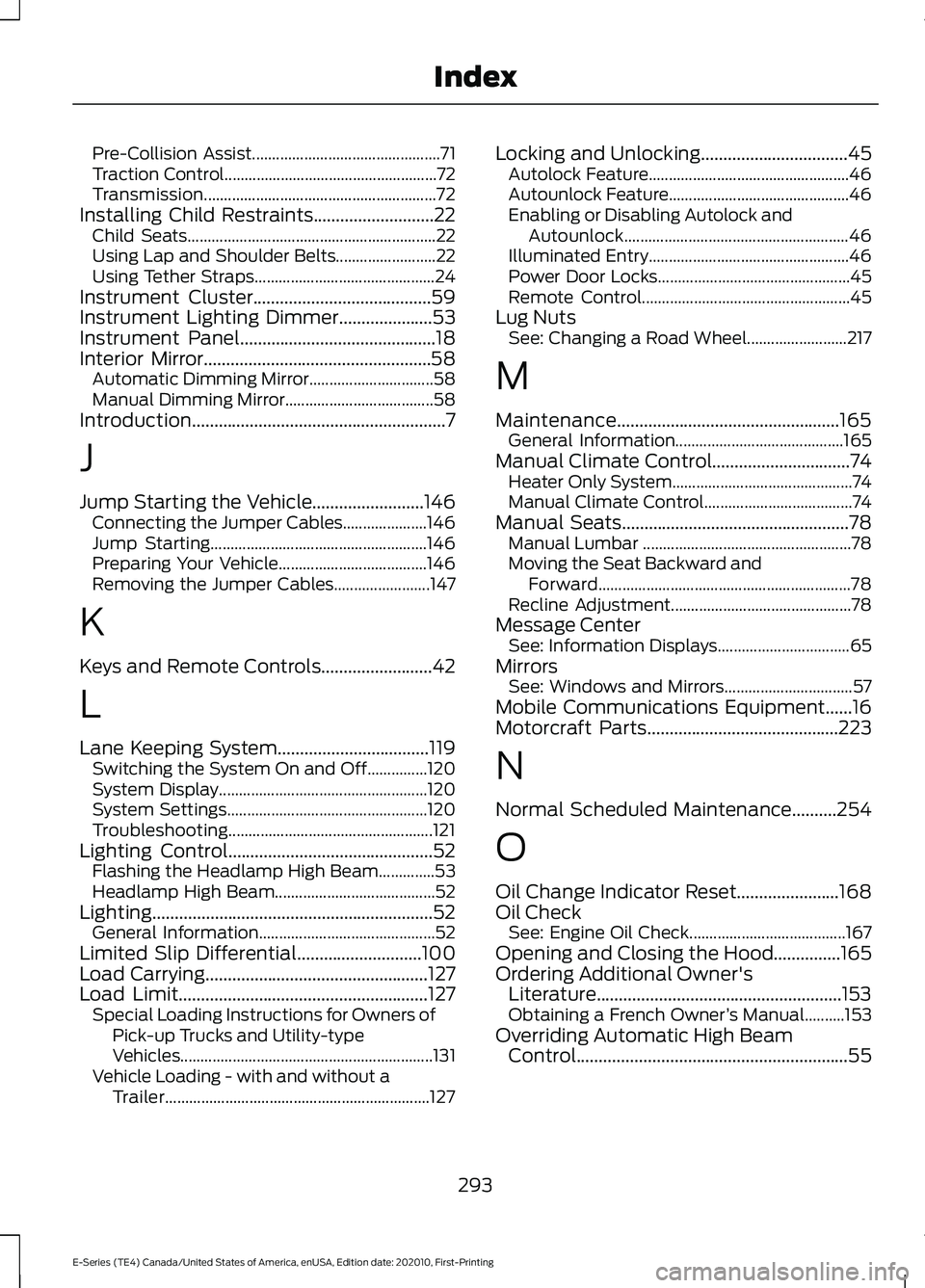
Pre-Collision Assist...............................................
71
Traction Control..................................................... 72
Transmission.......................................................... 72
Installing Child Restraints...........................22 Child Seats.............................................................. 22
Using Lap and Shoulder Belts......................... 22
Using Tether Straps............................................. 24
Instrument Cluster........................................59
Instrument Lighting Dimmer.....................53
Instrument Panel............................................18
Interior Mirror...................................................58 Automatic Dimming Mirror............................... 58
Manual Dimming Mirror..................................... 58
Introduction.........................................................7
J
Jump Starting the Vehicle.........................146 Connecting the Jumper Cables..................... 146
Jump Starting...................................................... 146
Preparing Your Vehicle..................................... 146
Removing the Jumper Cables........................ 147
K
Keys and Remote Controls
.........................42
L
Lane Keeping System..................................119 Switching the System On and Off...............120
System Display.................................................... 120
System Settings.................................................. 120
Troubleshooting................................................... 121
Lighting Control..............................................52 Flashing the Headlamp High Beam..............53
Headlamp High Beam........................................ 52
Lighting...............................................................52 General Information............................................ 52
Limited Slip Differential............................100
Load Carrying
..................................................127
Load Limit........................................................127
Special Loading Instructions for Owners of
Pick-up Trucks and Utility-type
Vehicles............................................................... 131
Vehicle Loading - with and without a Trailer.................................................................. 127Locking and Unlocking.................................45
Autolock Feature.................................................. 46
Autounlock Feature............................................. 46
Enabling or Disabling Autolock and Autounlock........................................................ 46
Illuminated Entry.................................................. 46
Power Door Locks................................................ 45
Remote Control.................................................... 45
Lug Nuts See: Changing a Road Wheel......................... 217
M
Maintenance..................................................165 General Information.......................................... 165
Manual Climate Control...............................74 Heater Only System............................................. 74
Manual Climate Control..................................... 74
Manual Seats
...................................................78
Manual Lumbar .................................................... 78
Moving the Seat Backward and Forward............................................................... 78
Recline Adjustment............................................. 78
Message Center See: Information Displays................................. 65
Mirrors See: Windows and Mirrors................................ 57
Mobile Communications Equipment
......16
Motorcraft Parts...........................................223
N
Normal Scheduled Maintenance..........254
O
Oil Change Indicator Reset.......................168
Oil Check See: Engine Oil Check....................................... 167
Opening and Closing the Hood...............165
Ordering Additional Owner's Literature.......................................................153
Obtaining a French Owner ’s Manual..........153
Overriding Automatic High Beam Control.............................................................55
293
E-Series (TE4) Canada/United States of America, enUSA, Edition date: 202010, First-Printing Index