remote start FORD E SERIES 2022 Owners Manual
[x] Cancel search | Manufacturer: FORD, Model Year: 2022, Model line: E SERIES, Model: FORD E SERIES 2022Pages: 300, PDF Size: 3.18 MB
Page 18 of 300
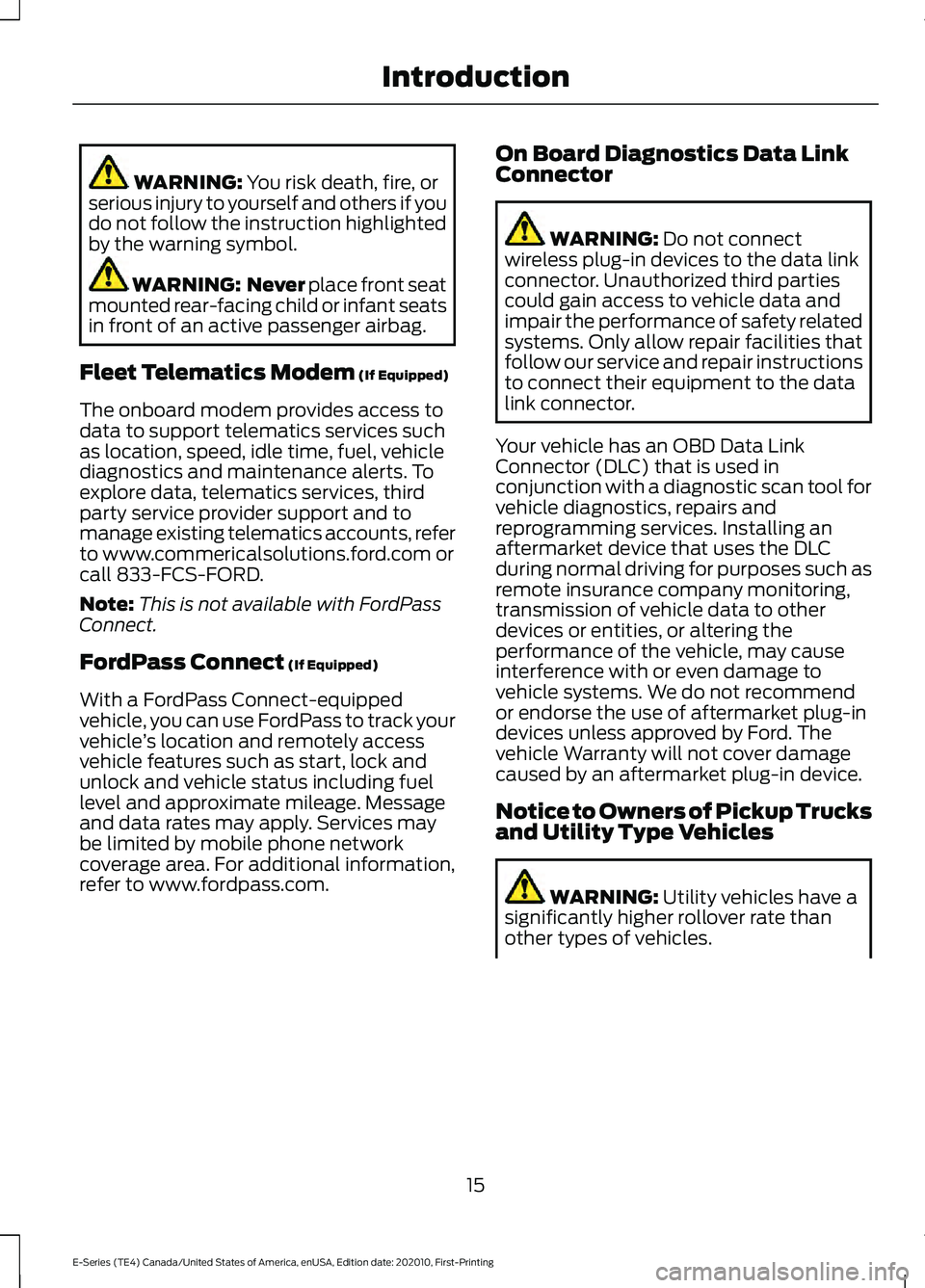
WARNING: You risk death, fire, or
serious injury to yourself and others if you
do not follow the instruction highlighted
by the warning symbol. WARNING: Never
place front seat
mounted rear-facing child or infant seats
in front of an active passenger airbag.
Fleet Telematics Modem
(If Equipped)
The onboard modem provides access to
data to support telematics services such
as location, speed, idle time, fuel, vehicle
diagnostics and maintenance alerts. To
explore data, telematics services, third
party service provider support and to
manage existing telematics accounts, refer
to www.commericalsolutions.ford.com or
call 833-FCS-FORD.
Note: This is not available with FordPass
Connect.
FordPass Connect
(If Equipped)
With a FordPass Connect-equipped
vehicle, you can use FordPass to track your
vehicle ’s location and remotely access
vehicle features such as start, lock and
unlock and vehicle status including fuel
level and approximate mileage. Message
and data rates may apply. Services may
be limited by mobile phone network
coverage area. For additional information,
refer to www.fordpass.com. On Board Diagnostics Data Link
Connector WARNING:
Do not connect
wireless plug-in devices to the data link
connector. Unauthorized third parties
could gain access to vehicle data and
impair the performance of safety related
systems. Only allow repair facilities that
follow our service and repair instructions
to connect their equipment to the data
link connector.
Your vehicle has an OBD Data Link
Connector (DLC) that is used in
conjunction with a diagnostic scan tool for
vehicle diagnostics, repairs and
reprogramming services. Installing an
aftermarket device that uses the DLC
during normal driving for purposes such as
remote insurance company monitoring,
transmission of vehicle data to other
devices or entities, or altering the
performance of the vehicle, may cause
interference with or even damage to
vehicle systems. We do not recommend
or endorse the use of aftermarket plug-in
devices unless approved by Ford. The
vehicle Warranty will not cover damage
caused by an aftermarket plug-in device.
Notice to Owners of Pickup Trucks
and Utility Type Vehicles WARNING:
Utility vehicles have a
significantly higher rollover rate than
other types of vehicles.
15
E-Series (TE4) Canada/United States of America, enUSA, Edition date: 202010, First-Printing Introduction
Page 45 of 300
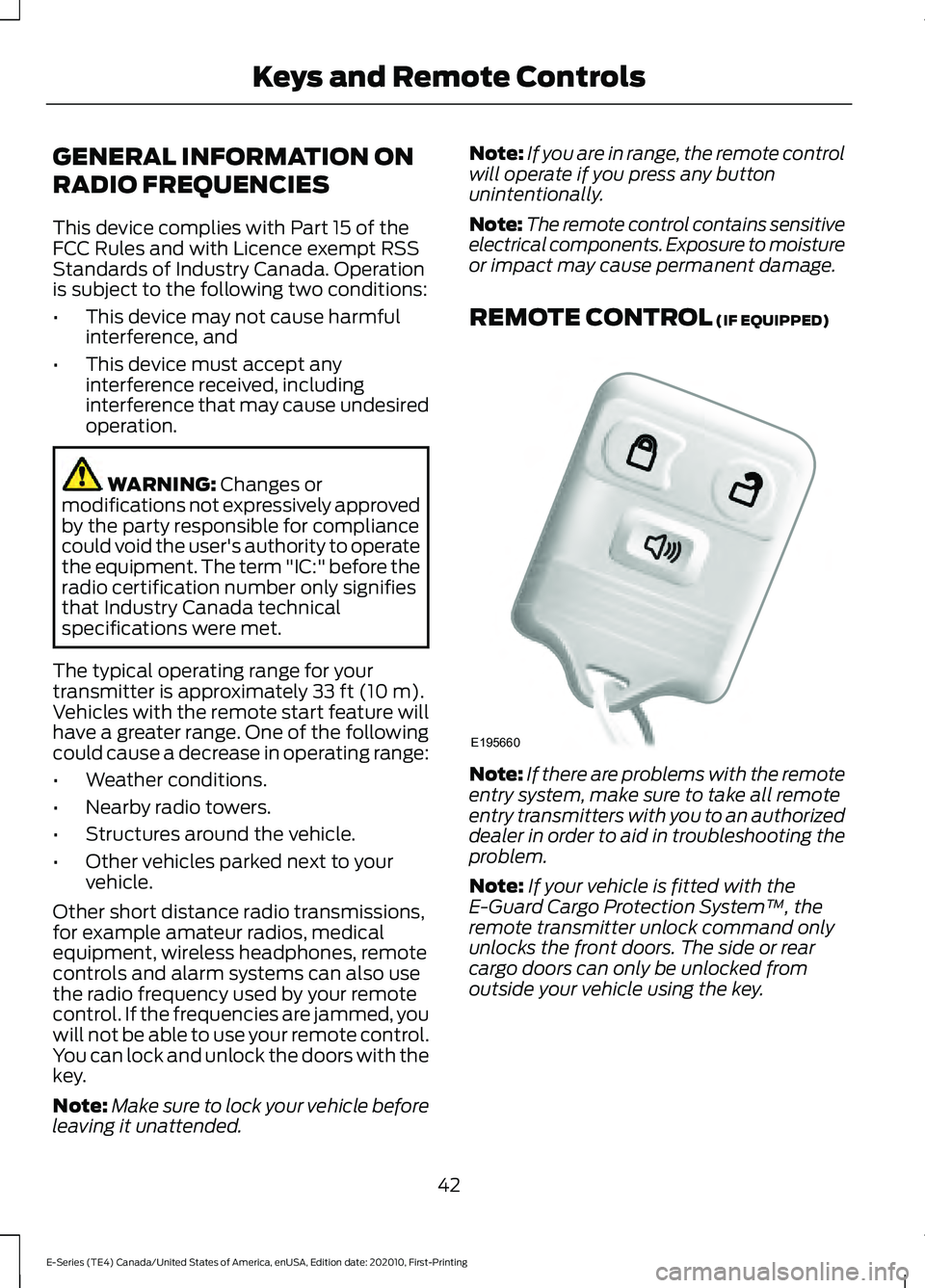
GENERAL INFORMATION ON
RADIO FREQUENCIES
This device complies with Part 15 of the
FCC Rules and with Licence exempt RSS
Standards of Industry Canada. Operation
is subject to the following two conditions:
•
This device may not cause harmful
interference, and
• This device must accept any
interference received, including
interference that may cause undesired
operation. WARNING: Changes or
modifications not expressively approved
by the party responsible for compliance
could void the user's authority to operate
the equipment. The term "IC:" before the
radio certification number only signifies
that Industry Canada technical
specifications were met.
The typical operating range for your
transmitter is approximately
33 ft (10 m).
Vehicles with the remote start feature will
have a greater range. One of the following
could cause a decrease in operating range:
• Weather conditions.
• Nearby radio towers.
• Structures around the vehicle.
• Other vehicles parked next to your
vehicle.
Other short distance radio transmissions,
for example amateur radios, medical
equipment, wireless headphones, remote
controls and alarm systems can also use
the radio frequency used by your remote
control. If the frequencies are jammed, you
will not be able to use your remote control.
You can lock and unlock the doors with the
key.
Note: Make sure to lock your vehicle before
leaving it unattended. Note:
If you are in range, the remote control
will operate if you press any button
unintentionally.
Note: The remote control contains sensitive
electrical components. Exposure to moisture
or impact may cause permanent damage.
REMOTE CONTROL
(IF EQUIPPED) Note:
If there are problems with the remote
entry system, make sure to take all remote
entry transmitters with you to an authorized
dealer in order to aid in troubleshooting the
problem.
Note: If your vehicle is fitted with the
E-Guard Cargo Protection System ™, the
remote transmitter unlock command only
unlocks the front doors. The side or rear
cargo doors can only be unlocked from
outside your vehicle using the key.
42
E-Series (TE4) Canada/United States of America, enUSA, Edition date: 202010, First-Printing Keys and Remote ControlsE195660
Page 48 of 300
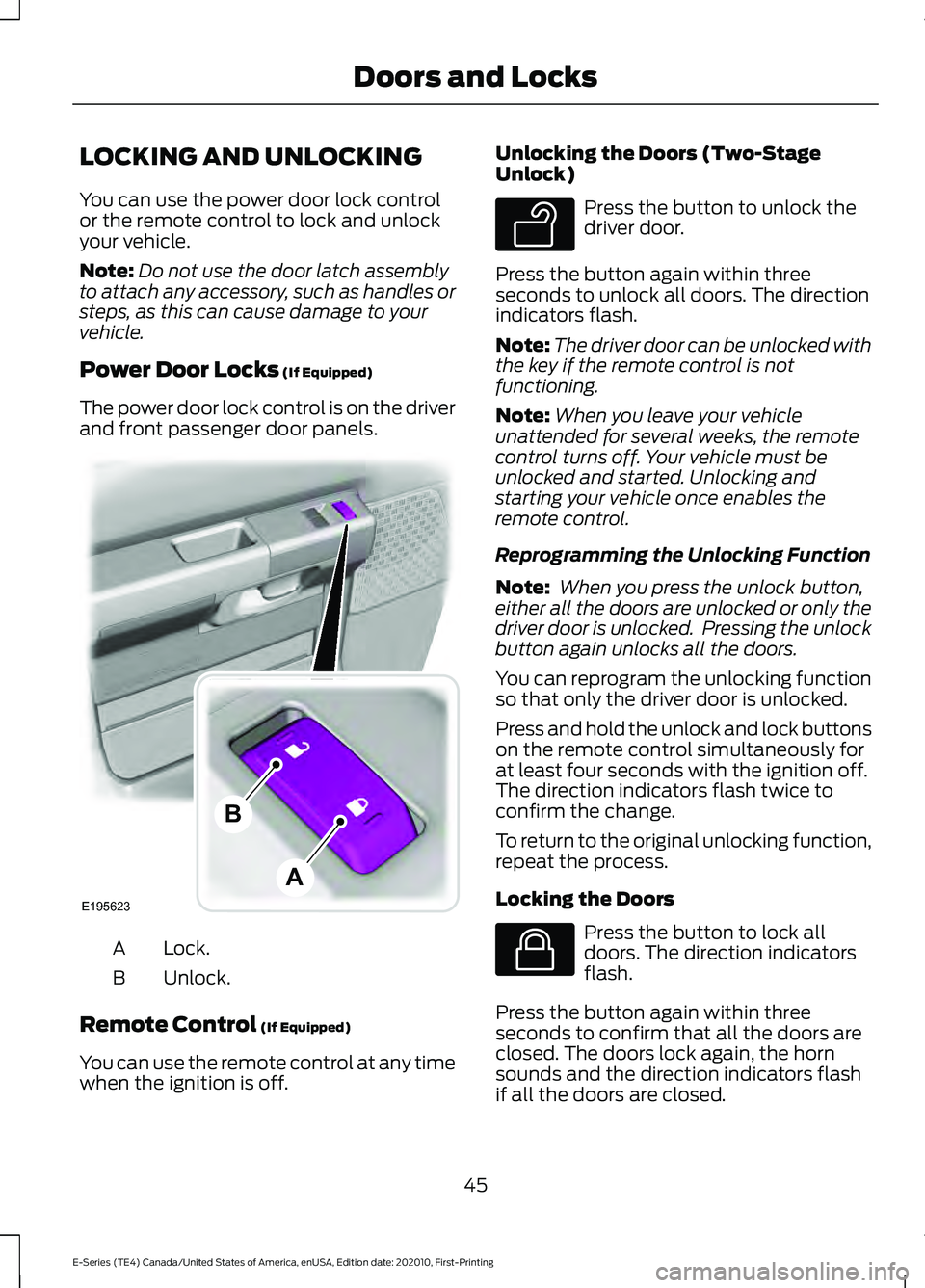
LOCKING AND UNLOCKING
You can use the power door lock control
or the remote control to lock and unlock
your vehicle.
Note:
Do not use the door latch assembly
to attach any accessory, such as handles or
steps, as this can cause damage to your
vehicle.
Power Door Locks (If Equipped)
The power door lock control is on the driver
and front passenger door panels. Lock.
A
Unlock.
B
Remote Control
(If Equipped)
You can use the remote control at any time
when the ignition is off. Unlocking the Doors (Two-Stage
Unlock) Press the button to unlock the
driver door.
Press the button again within three
seconds to unlock all doors. The direction
indicators flash.
Note: The driver door can be unlocked with
the key if the remote control is not
functioning.
Note: When you leave your vehicle
unattended for several weeks, the remote
control turns off. Your vehicle must be
unlocked and started. Unlocking and
starting your vehicle once enables the
remote control.
Reprogramming the Unlocking Function
Note: When you press the unlock button,
either all the doors are unlocked or only the
driver door is unlocked. Pressing the unlock
button again unlocks all the doors.
You can reprogram the unlocking function
so that only the driver door is unlocked.
Press and hold the unlock and lock buttons
on the remote control simultaneously for
at least four seconds with the ignition off.
The direction indicators flash twice to
confirm the change.
To return to the original unlocking function,
repeat the process.
Locking the Doors Press the button to lock all
doors. The direction indicators
flash.
Press the button again within three
seconds to confirm that all the doors are
closed. The doors lock again, the horn
sounds and the direction indicators flash
if all the doors are closed.
45
E-Series (TE4) Canada/United States of America, enUSA, Edition date: 202010, First-Printing Doors and LocksE195623
A
B E138629 E138623
Page 51 of 300
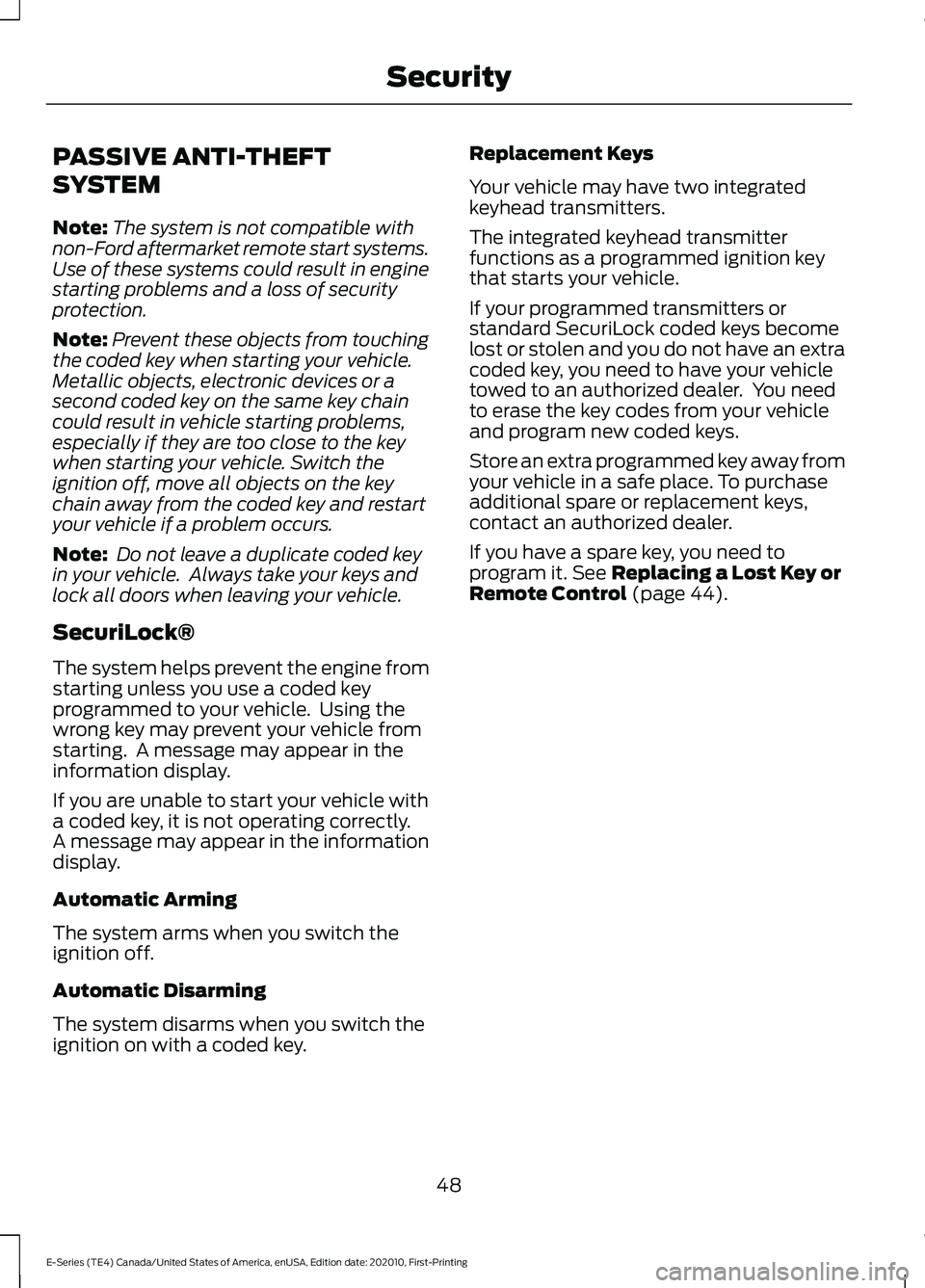
PASSIVE ANTI-THEFT
SYSTEM
Note:
The system is not compatible with
non-Ford aftermarket remote start systems.
Use of these systems could result in engine
starting problems and a loss of security
protection.
Note: Prevent these objects from touching
the coded key when starting your vehicle.
Metallic objects, electronic devices or a
second coded key on the same key chain
could result in vehicle starting problems,
especially if they are too close to the key
when starting your vehicle. Switch the
ignition off, move all objects on the key
chain away from the coded key and restart
your vehicle if a problem occurs.
Note: Do not leave a duplicate coded key
in your vehicle. Always take your keys and
lock all doors when leaving your vehicle.
SecuriLock®
The system helps prevent the engine from
starting unless you use a coded key
programmed to your vehicle. Using the
wrong key may prevent your vehicle from
starting. A message may appear in the
information display.
If you are unable to start your vehicle with
a coded key, it is not operating correctly.
A message may appear in the information
display.
Automatic Arming
The system arms when you switch the
ignition off.
Automatic Disarming
The system disarms when you switch the
ignition on with a coded key. Replacement Keys
Your vehicle may have two integrated
keyhead transmitters.
The integrated keyhead transmitter
functions as a programmed ignition key
that starts your vehicle.
If your programmed transmitters or
standard SecuriLock coded keys become
lost or stolen and you do not have an extra
coded key, you need to have your vehicle
towed to an authorized dealer. You need
to erase the key codes from your vehicle
and program new coded keys.
Store an extra programmed key away from
your vehicle in a safe place. To purchase
additional spare or replacement keys,
contact an authorized dealer.
If you have a spare key, you need to
program it. See Replacing a Lost Key or
Remote Control (page 44).
48
E-Series (TE4) Canada/United States of America, enUSA, Edition date: 202010, First-Printing Security
Page 296 of 300
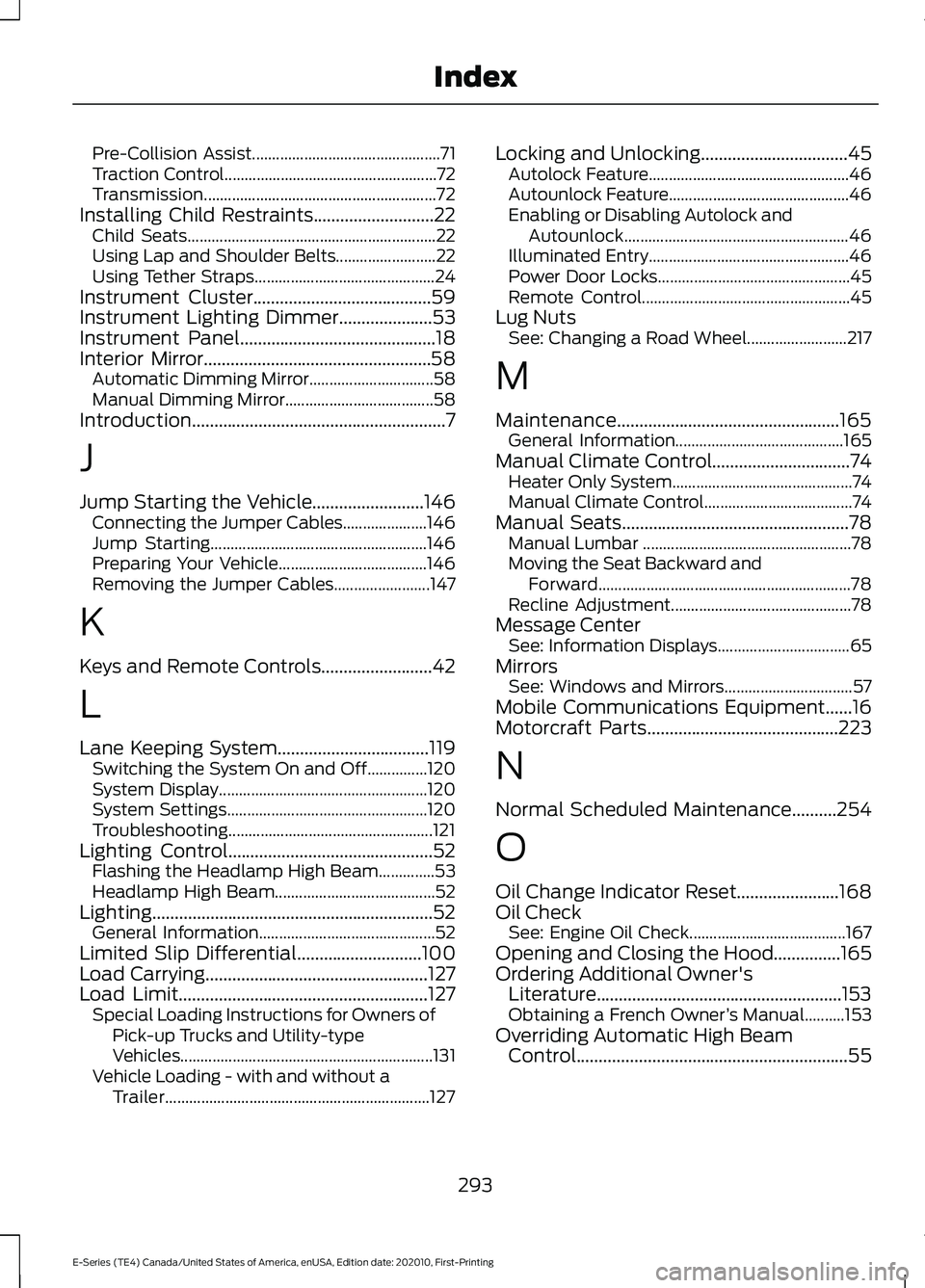
Pre-Collision Assist...............................................
71
Traction Control..................................................... 72
Transmission.......................................................... 72
Installing Child Restraints...........................22 Child Seats.............................................................. 22
Using Lap and Shoulder Belts......................... 22
Using Tether Straps............................................. 24
Instrument Cluster........................................59
Instrument Lighting Dimmer.....................53
Instrument Panel............................................18
Interior Mirror...................................................58 Automatic Dimming Mirror............................... 58
Manual Dimming Mirror..................................... 58
Introduction.........................................................7
J
Jump Starting the Vehicle.........................146 Connecting the Jumper Cables..................... 146
Jump Starting...................................................... 146
Preparing Your Vehicle..................................... 146
Removing the Jumper Cables........................ 147
K
Keys and Remote Controls
.........................42
L
Lane Keeping System..................................119 Switching the System On and Off...............120
System Display.................................................... 120
System Settings.................................................. 120
Troubleshooting................................................... 121
Lighting Control..............................................52 Flashing the Headlamp High Beam..............53
Headlamp High Beam........................................ 52
Lighting...............................................................52 General Information............................................ 52
Limited Slip Differential............................100
Load Carrying
..................................................127
Load Limit........................................................127
Special Loading Instructions for Owners of
Pick-up Trucks and Utility-type
Vehicles............................................................... 131
Vehicle Loading - with and without a Trailer.................................................................. 127Locking and Unlocking.................................45
Autolock Feature.................................................. 46
Autounlock Feature............................................. 46
Enabling or Disabling Autolock and Autounlock........................................................ 46
Illuminated Entry.................................................. 46
Power Door Locks................................................ 45
Remote Control.................................................... 45
Lug Nuts See: Changing a Road Wheel......................... 217
M
Maintenance..................................................165 General Information.......................................... 165
Manual Climate Control...............................74 Heater Only System............................................. 74
Manual Climate Control..................................... 74
Manual Seats
...................................................78
Manual Lumbar .................................................... 78
Moving the Seat Backward and Forward............................................................... 78
Recline Adjustment............................................. 78
Message Center See: Information Displays................................. 65
Mirrors See: Windows and Mirrors................................ 57
Mobile Communications Equipment
......16
Motorcraft Parts...........................................223
N
Normal Scheduled Maintenance..........254
O
Oil Change Indicator Reset.......................168
Oil Check See: Engine Oil Check....................................... 167
Opening and Closing the Hood...............165
Ordering Additional Owner's Literature.......................................................153
Obtaining a French Owner ’s Manual..........153
Overriding Automatic High Beam Control.............................................................55
293
E-Series (TE4) Canada/United States of America, enUSA, Edition date: 202010, First-Printing Index