technical specifications FORD E SERIES 2022 Owners Manual
[x] Cancel search | Manufacturer: FORD, Model Year: 2022, Model line: E SERIES, Model: FORD E SERIES 2022Pages: 300, PDF Size: 3.18 MB
Page 7 of 300
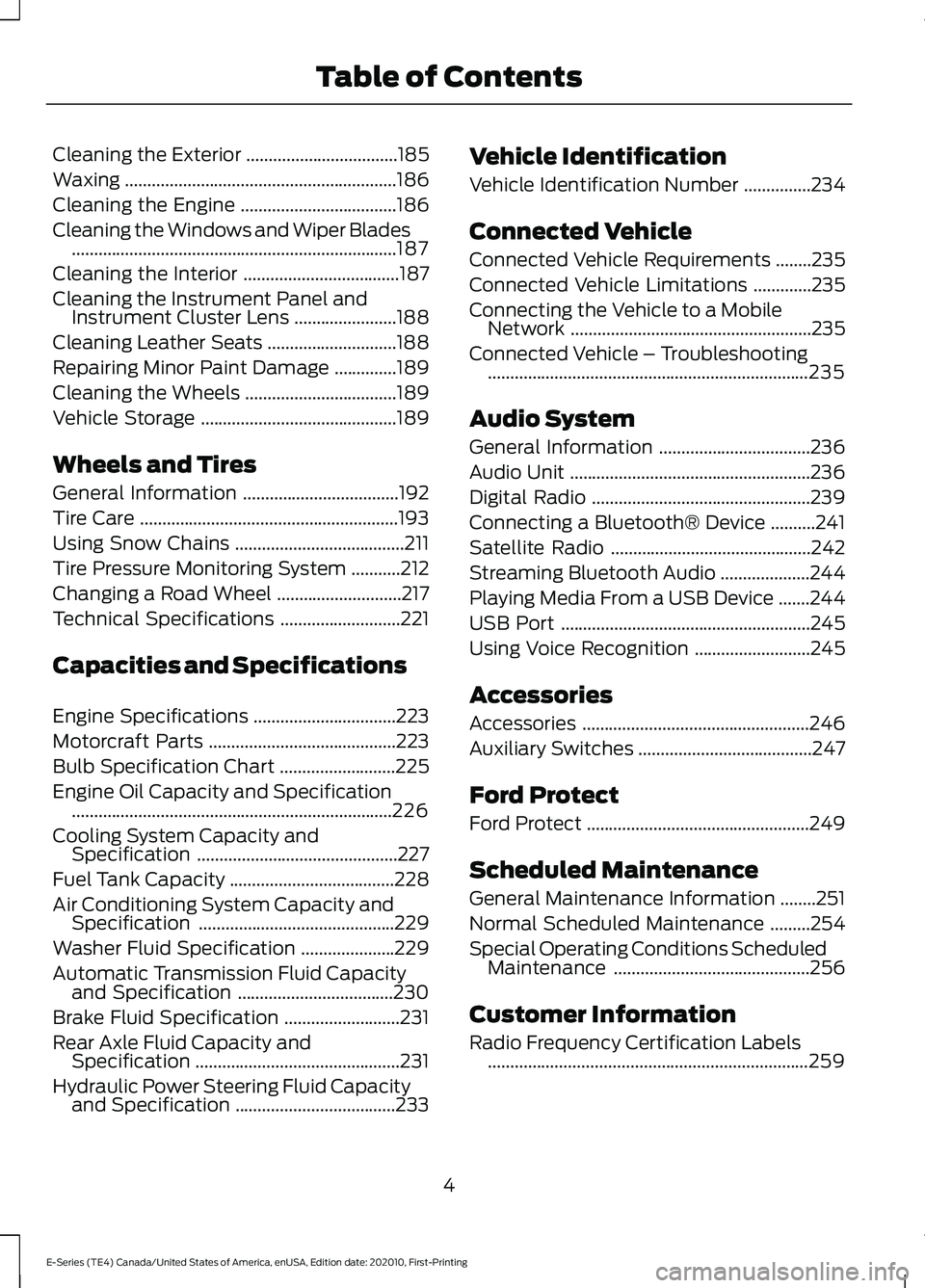
Cleaning the Exterior
..................................185
Waxing .............................................................
186
Cleaning the Engine ...................................
186
Cleaning the Windows and Wiper Blades ........................................................................\
.
187
Cleaning the Interior ...................................
187
Cleaning the Instrument Panel and Instrument Cluster Lens .......................
188
Cleaning Leather Seats .............................
188
Repairing Minor Paint Damage ..............
189
Cleaning the Wheels ..................................
189
Vehicle Storage ............................................
189
Wheels and Tires
General Information ...................................
192
Tire Care ..........................................................
193
Using Snow Chains ......................................
211
Tire Pressure Monitoring System ...........
212
Changing a Road Wheel ............................
217
Technical Specifications ...........................
221
Capacities and Specifications
Engine Specifications ................................
223
Motorcraft Parts ..........................................
223
Bulb Specification Chart ..........................
225
Engine Oil Capacity and Specification ........................................................................\
226
Cooling System Capacity and Specification .............................................
227
Fuel Tank Capacity .....................................
228
Air Conditioning System Capacity and Specification ............................................
229
Washer Fluid Specification .....................
229
Automatic Transmission Fluid Capacity and Specification ...................................
230
Brake Fluid Specification ..........................
231
Rear Axle Fluid Capacity and Specification ..............................................
231
Hydraulic Power Steering Fluid Capacity and Specification ....................................
233Vehicle Identification
Vehicle Identification Number
...............
234
Connected Vehicle
Connected Vehicle Requirements ........
235
Connected Vehicle Limitations .............
235
Connecting the Vehicle to a Mobile Network ......................................................
235
Connected Vehicle – Troubleshooting ........................................................................\
235
Audio System
General Information ..................................
236
Audio Unit ......................................................
236
Digital Radio .................................................
239
Connecting a Bluetooth® Device ..........
241
Satellite Radio .............................................
242
Streaming Bluetooth Audio ....................
244
Playing Media From a USB Device .......
244
USB Port ........................................................
245
Using Voice Recognition ..........................
245
Accessories
Accessories ...................................................
246
Auxiliary Switches .......................................
247
Ford Protect
Ford Protect ..................................................
249
Scheduled Maintenance
General Maintenance Information ........
251
Normal Scheduled Maintenance .........
254
Special Operating Conditions Scheduled Maintenance ............................................
256
Customer Information
Radio Frequency Certification Labels ........................................................................\
259
4
E-Series (TE4) Canada/United States of America, enUSA, Edition date: 202010, First-Printing Table of Contents
Page 45 of 300
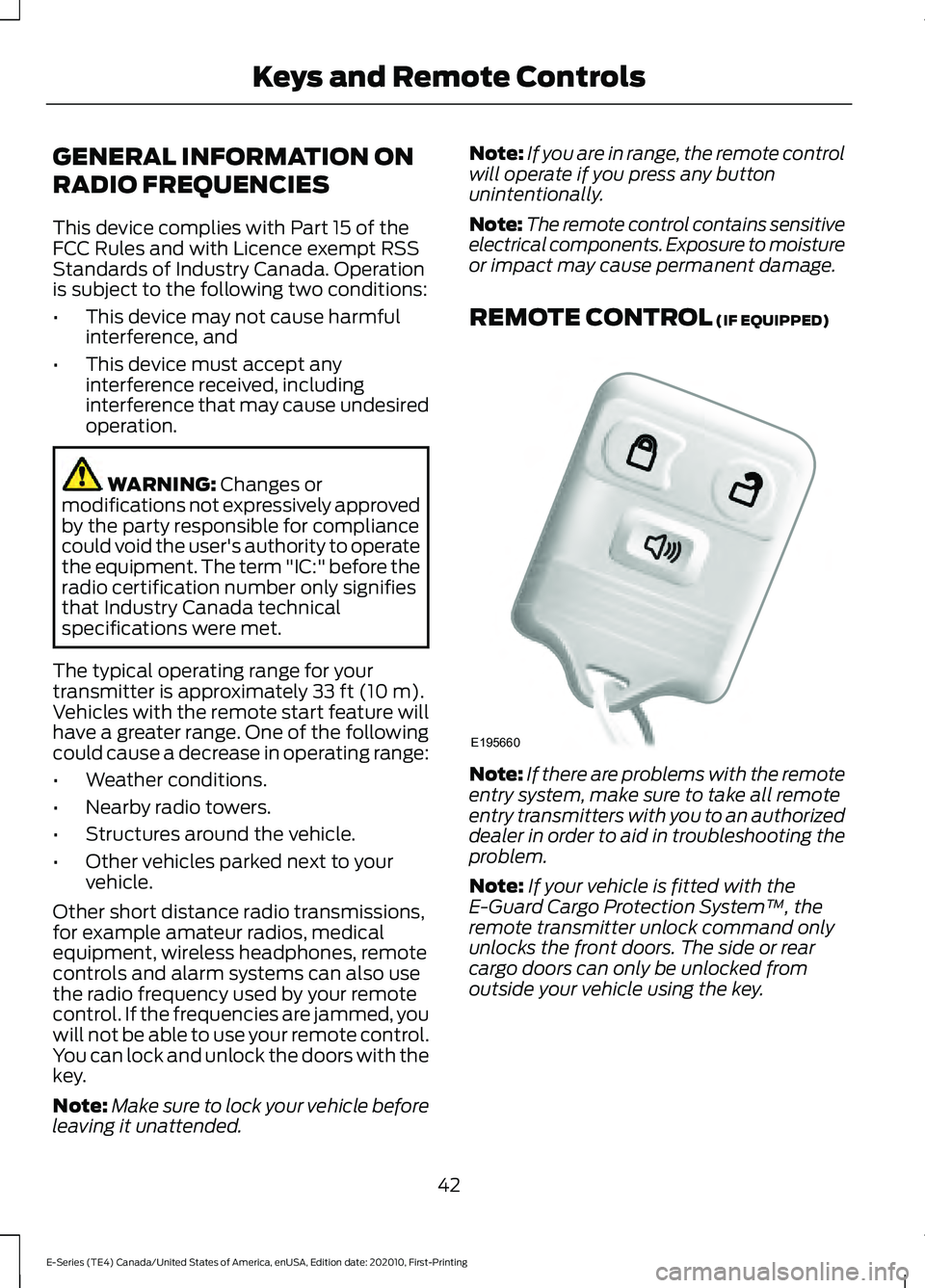
GENERAL INFORMATION ON
RADIO FREQUENCIES
This device complies with Part 15 of the
FCC Rules and with Licence exempt RSS
Standards of Industry Canada. Operation
is subject to the following two conditions:
•
This device may not cause harmful
interference, and
• This device must accept any
interference received, including
interference that may cause undesired
operation. WARNING: Changes or
modifications not expressively approved
by the party responsible for compliance
could void the user's authority to operate
the equipment. The term "IC:" before the
radio certification number only signifies
that Industry Canada technical
specifications were met.
The typical operating range for your
transmitter is approximately
33 ft (10 m).
Vehicles with the remote start feature will
have a greater range. One of the following
could cause a decrease in operating range:
• Weather conditions.
• Nearby radio towers.
• Structures around the vehicle.
• Other vehicles parked next to your
vehicle.
Other short distance radio transmissions,
for example amateur radios, medical
equipment, wireless headphones, remote
controls and alarm systems can also use
the radio frequency used by your remote
control. If the frequencies are jammed, you
will not be able to use your remote control.
You can lock and unlock the doors with the
key.
Note: Make sure to lock your vehicle before
leaving it unattended. Note:
If you are in range, the remote control
will operate if you press any button
unintentionally.
Note: The remote control contains sensitive
electrical components. Exposure to moisture
or impact may cause permanent damage.
REMOTE CONTROL
(IF EQUIPPED) Note:
If there are problems with the remote
entry system, make sure to take all remote
entry transmitters with you to an authorized
dealer in order to aid in troubleshooting the
problem.
Note: If your vehicle is fitted with the
E-Guard Cargo Protection System ™, the
remote transmitter unlock command only
unlocks the front doors. The side or rear
cargo doors can only be unlocked from
outside your vehicle using the key.
42
E-Series (TE4) Canada/United States of America, enUSA, Edition date: 202010, First-Printing Keys and Remote ControlsE195660
Page 215 of 300
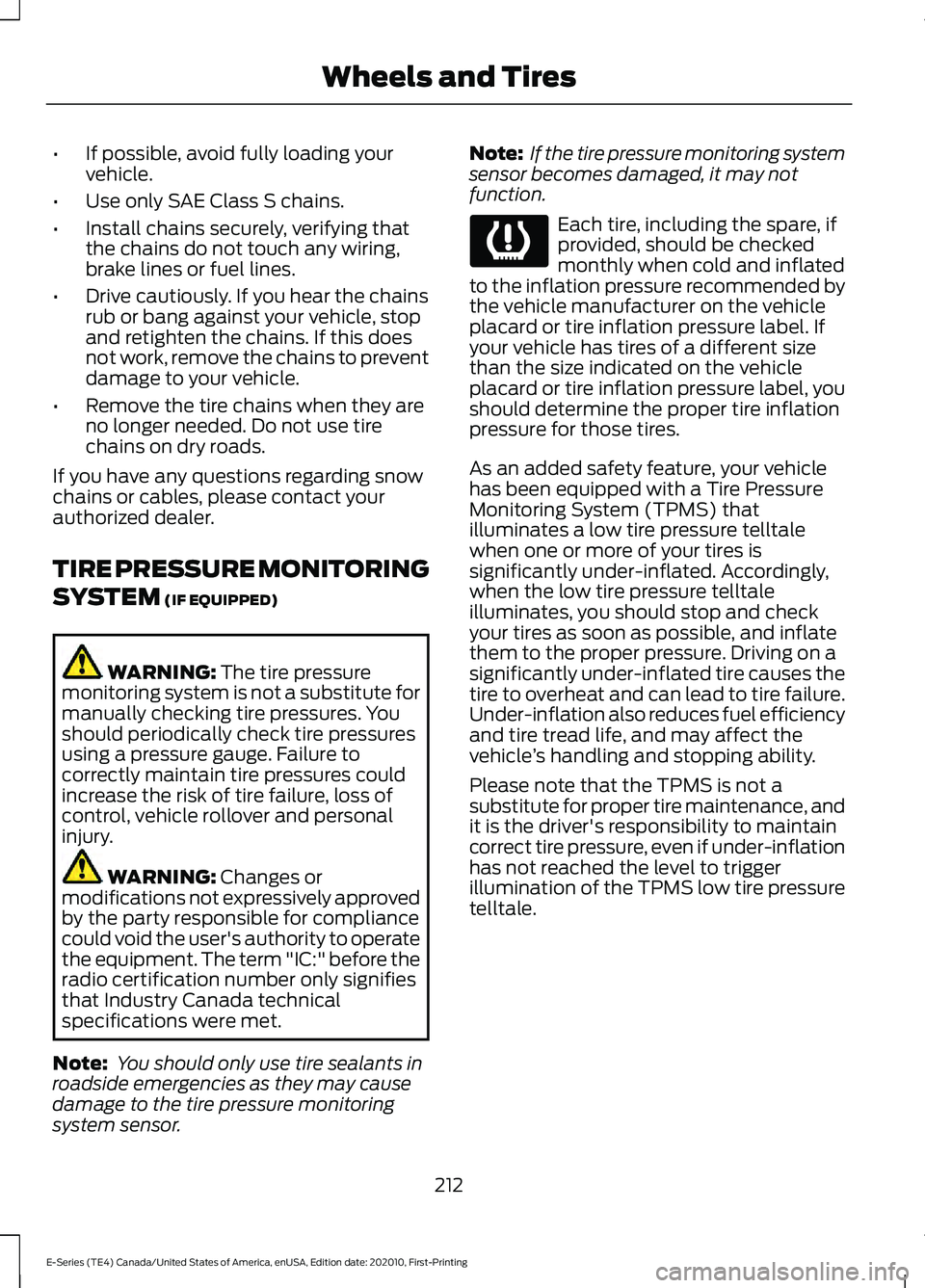
•
If possible, avoid fully loading your
vehicle.
• Use only SAE Class S chains.
• Install chains securely, verifying that
the chains do not touch any wiring,
brake lines or fuel lines.
• Drive cautiously. If you hear the chains
rub or bang against your vehicle, stop
and retighten the chains. If this does
not work, remove the chains to prevent
damage to your vehicle.
• Remove the tire chains when they are
no longer needed. Do not use tire
chains on dry roads.
If you have any questions regarding snow
chains or cables, please contact your
authorized dealer.
TIRE PRESSURE MONITORING
SYSTEM (IF EQUIPPED) WARNING:
The tire pressure
monitoring system is not a substitute for
manually checking tire pressures. You
should periodically check tire pressures
using a pressure gauge. Failure to
correctly maintain tire pressures could
increase the risk of tire failure, loss of
control, vehicle rollover and personal
injury. WARNING:
Changes or
modifications not expressively approved
by the party responsible for compliance
could void the user's authority to operate
the equipment. The term "IC:" before the
radio certification number only signifies
that Industry Canada technical
specifications were met.
Note: You should only use tire sealants in
roadside emergencies as they may cause
damage to the tire pressure monitoring
system sensor. Note:
If the tire pressure monitoring system
sensor becomes damaged, it may not
function. Each tire, including the spare, if
provided, should be checked
monthly when cold and inflated
to the inflation pressure recommended by
the vehicle manufacturer on the vehicle
placard or tire inflation pressure label. If
your vehicle has tires of a different size
than the size indicated on the vehicle
placard or tire inflation pressure label, you
should determine the proper tire inflation
pressure for those tires.
As an added safety feature, your vehicle
has been equipped with a Tire Pressure
Monitoring System (TPMS) that
illuminates a low tire pressure telltale
when one or more of your tires is
significantly under-inflated. Accordingly,
when the low tire pressure telltale
illuminates, you should stop and check
your tires as soon as possible, and inflate
them to the proper pressure. Driving on a
significantly under-inflated tire causes the
tire to overheat and can lead to tire failure.
Under-inflation also reduces fuel efficiency
and tire tread life, and may affect the
vehicle ’s handling and stopping ability.
Please note that the TPMS is not a
substitute for proper tire maintenance, and
it is the driver's responsibility to maintain
correct tire pressure, even if under-inflation
has not reached the level to trigger
illumination of the TPMS low tire pressure
telltale.
212
E-Series (TE4) Canada/United States of America, enUSA, Edition date: 202010, First-Printing Wheels and Tires
Page 224 of 300
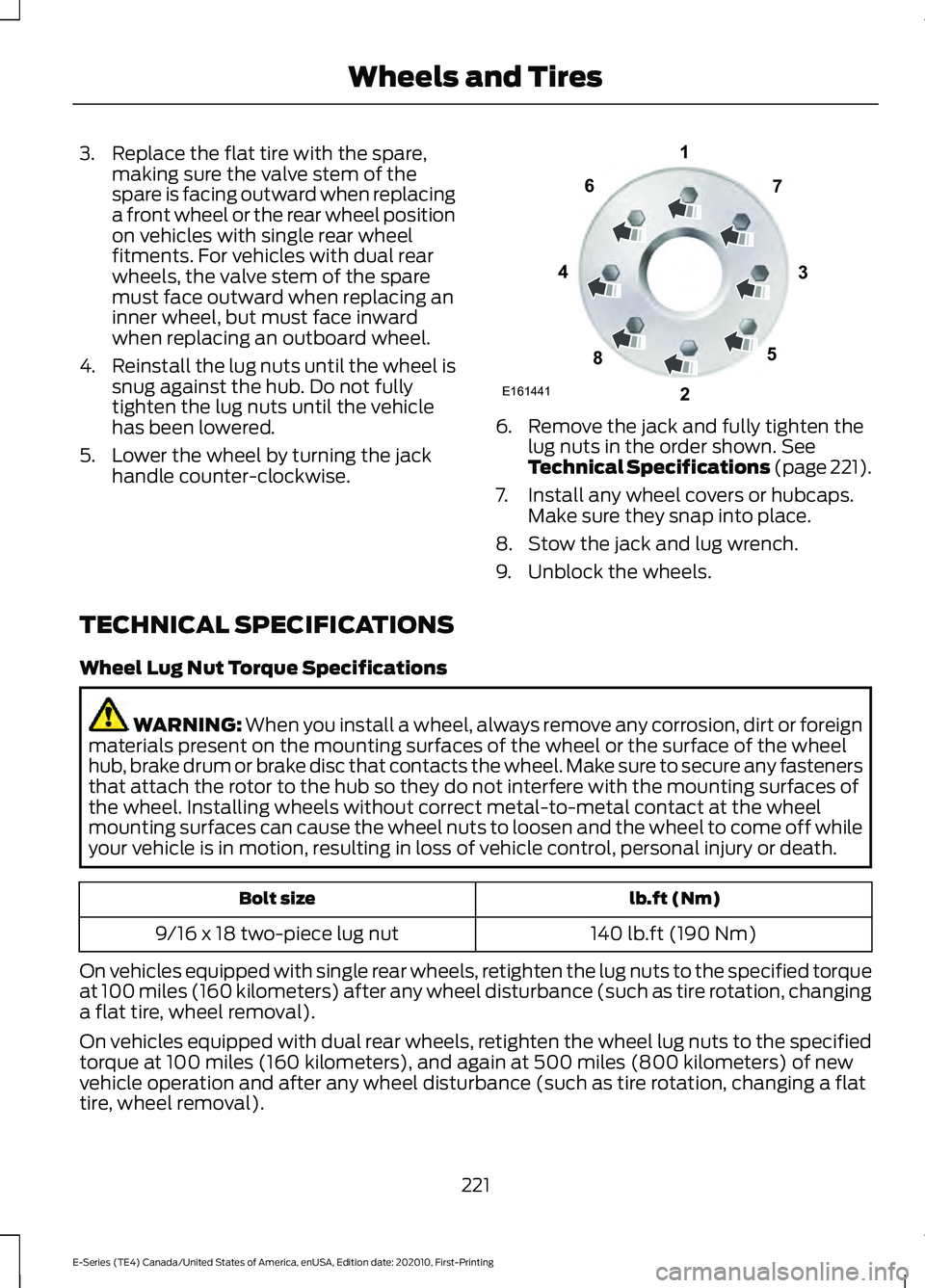
3. Replace the flat tire with the spare,
making sure the valve stem of the
spare is facing outward when replacing
a front wheel or the rear wheel position
on vehicles with single rear wheel
fitments. For vehicles with dual rear
wheels, the valve stem of the spare
must face outward when replacing an
inner wheel, but must face inward
when replacing an outboard wheel.
4. Reinstall the lug nuts until the wheel is
snug against the hub. Do not fully
tighten the lug nuts until the vehicle
has been lowered.
5. Lower the wheel by turning the jack handle counter-clockwise. 6. Remove the jack and fully tighten the
lug nuts in the order shown. See
Technical Specifications (page 221).
7. Install any wheel covers or hubcaps. Make sure they snap into place.
8. Stow the jack and lug wrench.
9. Unblock the wheels.
TECHNICAL SPECIFICATIONS
Wheel Lug Nut Torque Specifications WARNING: When you install a wheel, always remove any corrosion, dirt or foreign
materials present on the mounting surfaces of the wheel or the surface of the wheel
hub, brake drum or brake disc that contacts the wheel. Make sure to secure any fasteners
that attach the rotor to the hub so they do not interfere with the mounting surfaces of
the wheel. Installing wheels without correct metal-to-metal contact at the wheel
mounting surfaces can cause the wheel nuts to loosen and the wheel to come off while
your vehicle is in motion, resulting in loss of vehicle control, personal injury or death. lb.ft (Nm)
Bolt size
140 lb.ft (190 Nm)
9/16 x 18 two-piece lug nut
On vehicles equipped with single rear wheels, retighten the lug nuts to the specified torque
at 100 miles (160 kilometers) after any wheel disturbance (such as tire rotation, changing
a flat tire, wheel removal).
On vehicles equipped with dual rear wheels, retighten the wheel lug nuts to the specified
torque at 100 miles (160 kilometers), and again at 500 miles (800 kilometers) of new
vehicle operation and after any wheel disturbance (such as tire rotation, changing a flat
tire, wheel removal).
221
E-Series (TE4) Canada/United States of America, enUSA, Edition date: 202010, First-Printing Wheels and TiresE161441
13
4
27
6
5
8
Page 265 of 300
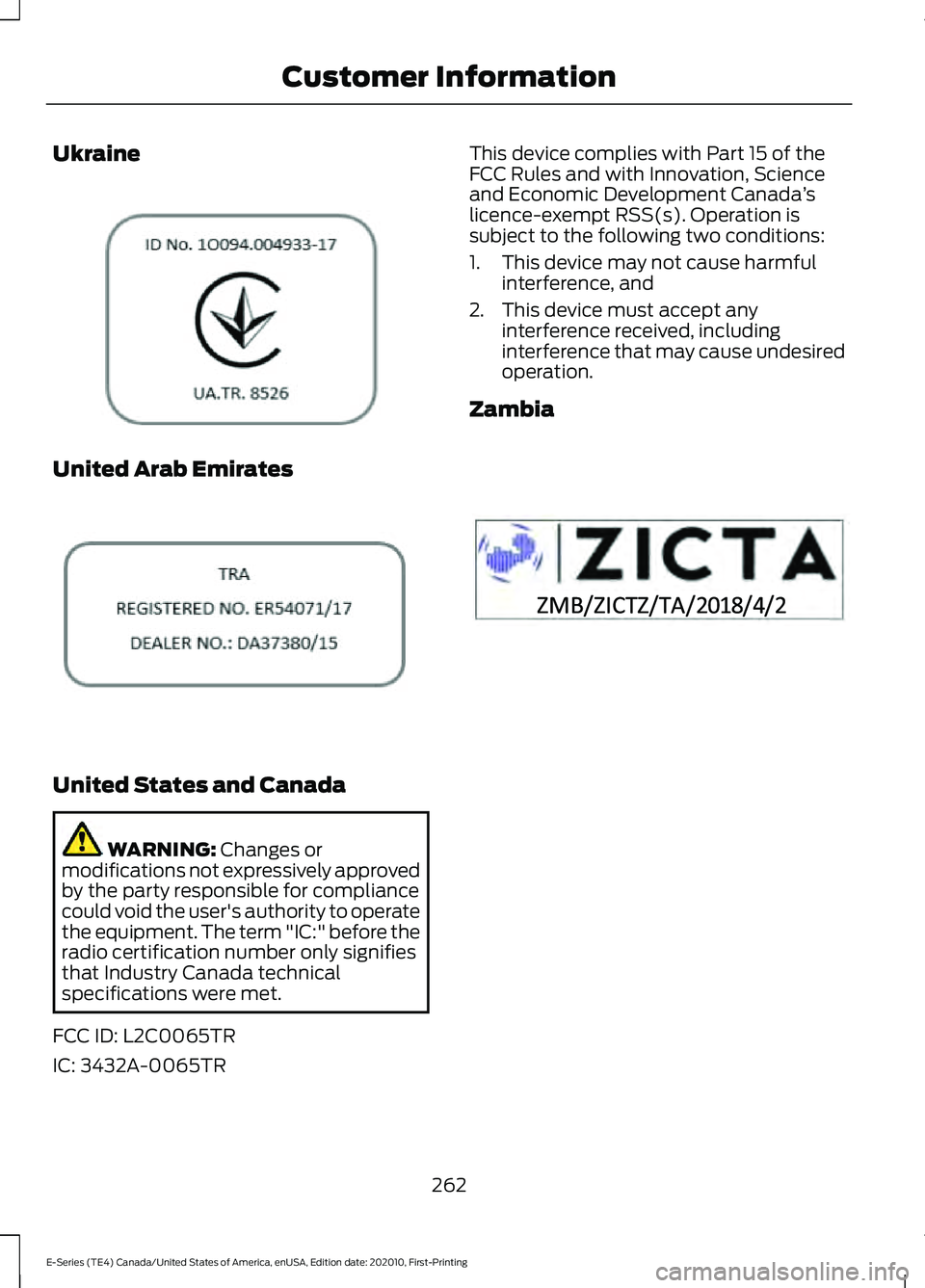
Ukraine
United Arab Emirates
United States and Canada
WARNING: Changes or
modifications not expressively approved
by the party responsible for compliance
could void the user's authority to operate
the equipment. The term "IC:" before the
radio certification number only signifies
that Industry Canada technical
specifications were met.
FCC ID: L2C0065TR
IC: 3432A-0065TR This device complies with Part 15 of the
FCC Rules and with Innovation, Science
and Economic Development Canada
’s
licence-exempt RSS(s). Operation is
subject to the following two conditions:
1. This device may not cause harmful interference, and
2. This device must accept any interference received, including
interference that may cause undesired
operation.
Zambia 262
E-Series (TE4) Canada/United States of America, enUSA, Edition date: 202010, First-Printing Customer InformationE308043 E308044 E340196
Page 290 of 300

Vehicle with SYNC only
United States and Mexico
FCC ID: KMHSG1G1
IC: 1422A-SG1G1
Mexico
Model: KMHSG1P1
NOM-121-SCT1-2009
The operation of this equipment is subject
to the following two conditions: (1) This
equipment or device may not cause
harmful interference, and (2) this
equipment or device must accept any
interference, including interference that
may cause undesired operation.
Vehicle with SYNC with
Touchscreen/My Touch
FCC ID: KMHSYNCG2
IC: 1422A-SYNCG2
This device complies with Part 15 of the
FCC Rules and with RSS-210 of Industry
Canada. Operation is subject to the
following two conditions: (1) This device
may not cause harmful interference, and
(2) this device must accept any
interference received, including
interference that may cause undesired
operation.
WARNING: Changes or
modifications not expressively approved
by the party responsible for compliance
could void the user's authority to operate
the equipment. The term "IC:" before the
radio certification number only signifies
that Industry Canada technical
specifications were met.
The antenna used for this transmitter must
not be co-located or operating in
conjunction with any other antenna or
transmitter.
287
E-Series (TE4) Canada/United States of America, enUSA, Edition date: 202010, First-Printing Appendices
Page 298 of 300
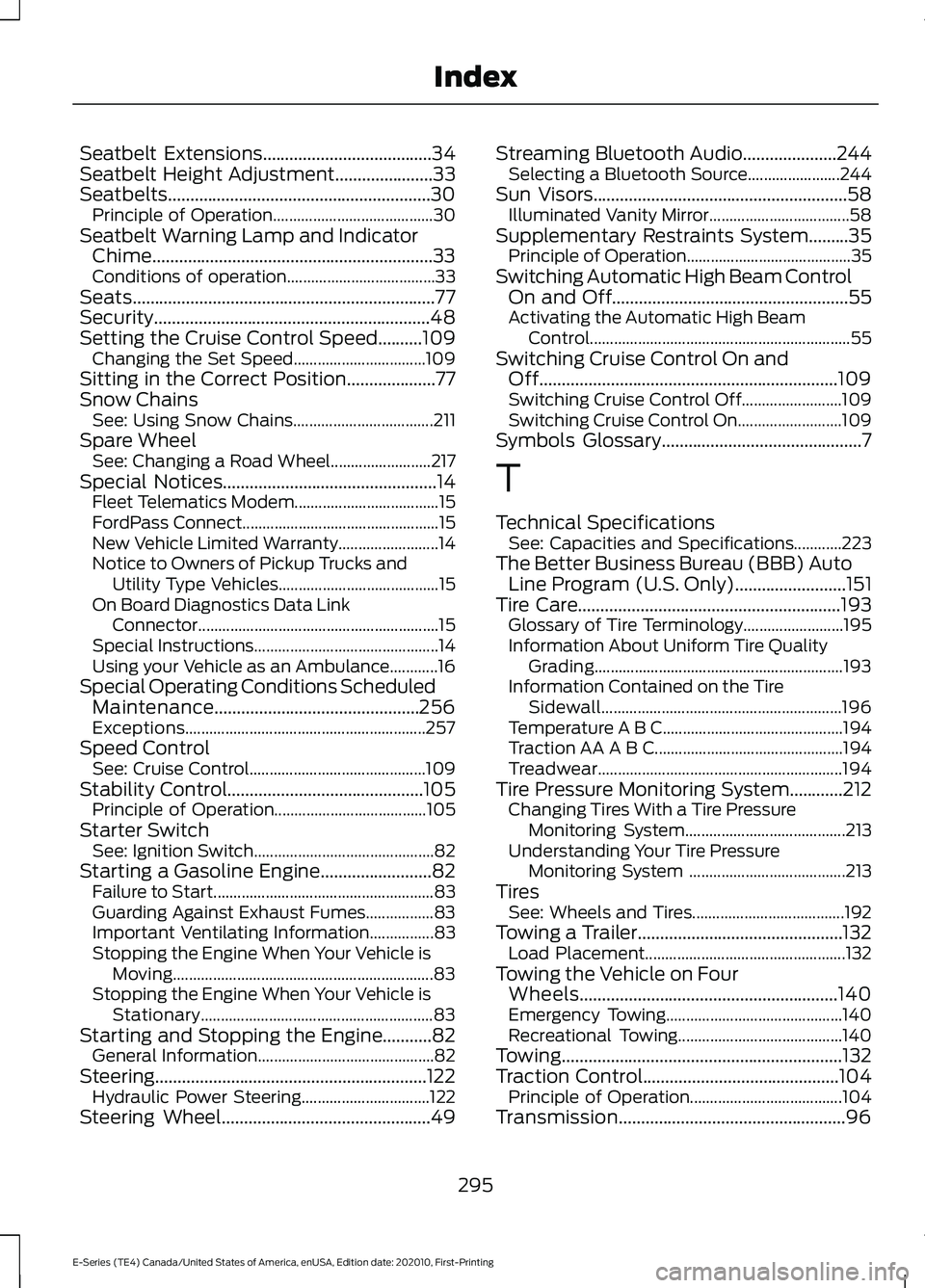
Seatbelt Extensions......................................34
Seatbelt Height Adjustment......................33
Seatbelts...........................................................30 Principle of Operation........................................ 30
Seatbelt Warning Lamp and Indicator Chime...............................................................33
Conditions of operation..................................... 33
Seats
....................................................................77
Security..............................................................48
Setting the Cruise Control Speed..........109 Changing the Set Speed................................. 109
Sitting in the Correct Position....................77
Snow Chains See: Using Snow Chains................................... 211
Spare Wheel See: Changing a Road Wheel......................... 217
Special Notices
................................................14
Fleet Telematics Modem.................................... 15
FordPass Connect................................................. 15
New Vehicle Limited Warranty......................... 14
Notice to Owners of Pickup Trucks and Utility Type Vehicles........................................ 15
On Board Diagnostics Data Link Connector............................................................ 15
Special Instructions.............................................. 14
Using your Vehicle as an Ambulance............16
Special Operating Conditions Scheduled Maintenance..............................................256
Exceptions............................................................ 257
Speed Control See: Cruise Control............................................ 109
Stability Control
............................................105
Principle of Operation...................................... 105
Starter Switch See: Ignition Switch............................................. 82
Starting a Gasoline Engine.........................82 Failure to Start....................................................... 83
Guarding Against Exhaust Fumes.................83
Important Ventilating Information................83
Stopping the Engine When Your Vehicle is Moving................................................................. 83
Stopping the Engine When Your Vehicle is Stationary.......................................................... 83
Starting and Stopping the Engine...........82 General Information............................................ 82
Steering.............................................................122 Hydraulic Power Steering................................ 122
Steering Wheel...............................................49 Streaming Bluetooth Audio
.....................244
Selecting a Bluetooth Source....................... 244
Sun Visors.........................................................58 Illuminated Vanity Mirror................................... 58
Supplementary Restraints System.........35 Principle of Operation......................................... 35
Switching Automatic High Beam Control On and Off.....................................................55
Activating the Automatic High Beam Control................................................................. 55
Switching Cruise Control On and Off...................................................................109
Switching Cruise Control Off......................... 109
Switching Cruise Control On.......................... 109
Symbols Glossary
.............................................7
T
Technical Specifications See: Capacities and Specifications............223
The Better Business Bureau (BBB) Auto Line Program (U.S. Only).........................151
Tire Care...........................................................193 Glossary of Tire Terminology......................... 195
Information About Uniform Tire Quality Grading.............................................................. 193
Information Contained on the Tire Sidewall............................................................ 196
Temperature A B C............................................. 194
Traction AA A B C............................................... 194
Treadwear............................................................. 194
Tire Pressure Monitoring System............212 Changing Tires With a Tire Pressure
Monitoring System........................................ 213
Understanding Your Tire Pressure Monitoring System ....................................... 213
Tires See: Wheels and Tires...................................... 192
Towing a Trailer..............................................132 Load Placement.................................................. 132
Towing the Vehicle on Four Wheels..........................................................140
Emergency Towing............................................ 140
Recreational Towing......................................... 140
Towing
...............................................................132
Traction Control............................................104 Principle of Operation...................................... 104
Transmission...................................................96
295
E-Series (TE4) Canada/United States of America, enUSA, Edition date: 202010, First-Printing Index
Page 299 of 300
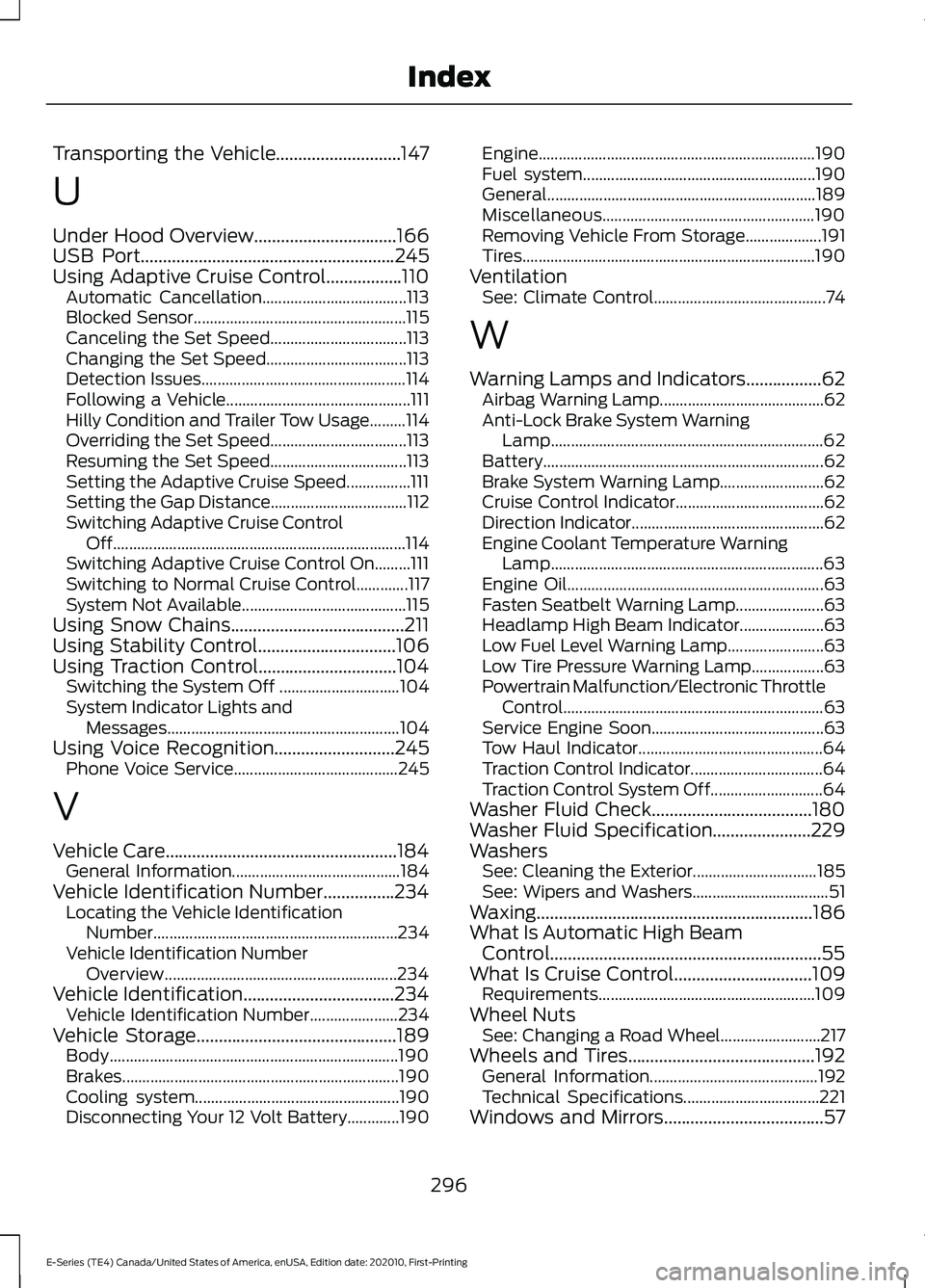
Transporting the Vehicle............................147
U
Under Hood Overview................................166
USB Port.........................................................245
Using Adaptive Cruise Control.................110 Automatic Cancellation.................................... 113
Blocked Sensor..................................................... 115
Canceling the Set Speed.................................. 113
Changing the Set Speed................................... 113
Detection Issues................................................... 114
Following a Vehicle.............................................. 111
Hilly Condition and Trailer Tow Usage.........114
Overriding the Set Speed.................................. 113
Resuming the Set Speed.................................. 113
Setting the Adaptive Cruise Speed................111
Setting the Gap Distance.................................. 112
Switching Adaptive Cruise Control Off........................................................................\
. 114
Switching Adaptive Cruise Control On.........111
Switching to Normal Cruise Control.............117
System Not Available......................................... 115
Using Snow Chains
.......................................211
Using Stability Control...............................106
Using Traction Control...............................104 Switching the System Off .............................. 104
System Indicator Lights and Messages.......................................................... 104
Using Voice Recognition
...........................245
Phone Voice Service......................................... 245
V
Vehicle Care....................................................184 General Information.......................................... 184
Vehicle Identification Number
................234
Locating the Vehicle Identification
Number............................................................. 234
Vehicle Identification Number Overview.......................................................... 234
Vehicle Identification
..................................234
Vehicle Identification Number...................... 234
Vehicle Storage
.............................................189
Body........................................................................\
190
Brakes..................................................................... 190
Cooling system................................................... 190
Disconnecting Your 12 Volt Battery.............190 Engine.....................................................................
190
Fuel system.......................................................... 190
General................................................................... 189
Miscellaneous..................................................... 190
Removing Vehicle From Storage................... 191
Tires........................................................................\
. 190
Ventilation See: Climate Control........................................... 74
W
Warning Lamps and Indicators.................62 Airbag Warning Lamp......................................... 62
Anti-Lock Brake System Warning Lamp
.................................................................... 62
Battery...................................................................... 62
Brake System Warning Lamp.......................... 62
Cruise Control Indicator..................................... 62
Direction Indicator................................................ 62
Engine Coolant Temperature Warning Lamp.................................................................... 63
Engine Oil................................................................ 63
Fasten Seatbelt Warning Lamp...................... 63
Headlamp High Beam Indicator..................... 63
Low Fuel Level Warning Lamp........................ 63
Low Tire Pressure Warning Lamp.................. 63
Powertrain Malfunction/Electronic Throttle Control................................................................. 63
Service Engine Soon........................................... 63
Tow Haul Indicator.............................................. 64
Traction Control Indicator................................. 64
Traction Control System Off............................ 64
Washer Fluid Check....................................180
Washer Fluid Specification......................229
Washers See: Cleaning the Exterior............................... 185
See: Wipers and Washers.................................. 51
Waxing..............................................................186
What Is Automatic High Beam Control.............................................................55
What Is Cruise Control...............................109 Requirements...................................................... 109
Wheel Nuts See: Changing a Road Wheel......................... 217
Wheels and Tires..........................................192 General Information.......................................... 192
Technical Specifications.................................. 221
Windows and Mirrors....................................57
296
E-Series (TE4) Canada/United States of America, enUSA, Edition date: 202010, First-Printing Index