ignition FORD E SERIES 2024 Owners Manual
[x] Cancel search | Manufacturer: FORD, Model Year: 2024, Model line: E SERIES, Model: FORD E SERIES 2024Pages: 303, PDF Size: 6.95 MB
Page 6 of 303
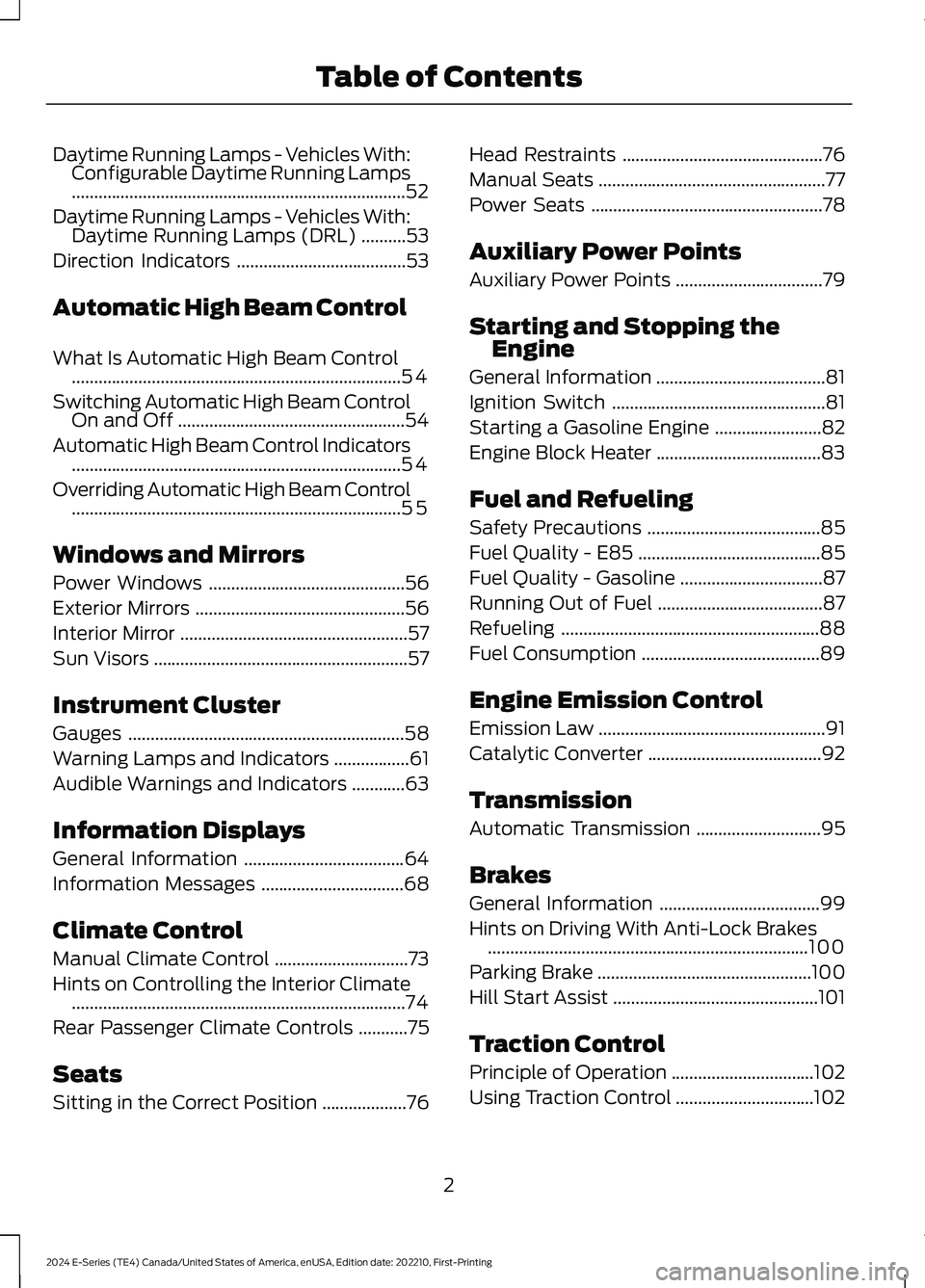
Daytime Running Lamps - Vehicles With:Configurable Daytime Running Lamps...........................................................................52
Daytime Running Lamps - Vehicles With:Daytime Running Lamps (DRL)..........53
Direction Indicators......................................53
Automatic High Beam Control
What Is Automatic High Beam Control..........................................................................54
Switching Automatic High Beam ControlOn and Off...................................................54
Automatic High Beam Control Indicators..........................................................................54
Overriding Automatic High Beam Control..........................................................................55
Windows and Mirrors
Power Windows............................................56
Exterior Mirrors...............................................56
Interior Mirror...................................................57
Sun Visors.........................................................57
Instrument Cluster
Gauges..............................................................58
Warning Lamps and Indicators.................61
Audible Warnings and Indicators............63
Information Displays
General Information....................................64
Information Messages................................68
Climate Control
Manual Climate Control..............................73
Hints on Controlling the Interior Climate...........................................................................74
Rear Passenger Climate Controls...........75
Seats
Sitting in the Correct Position...................76
Head Restraints.............................................76
Manual Seats...................................................77
Power Seats....................................................78
Auxiliary Power Points
Auxiliary Power Points.................................79
Starting and Stopping theEngine
General Information......................................81
Ignition Switch................................................81
Starting a Gasoline Engine........................82
Engine Block Heater.....................................83
Fuel and Refueling
Safety Precautions.......................................85
Fuel Quality - E85.........................................85
Fuel Quality - Gasoline................................87
Running Out of Fuel.....................................87
Refueling..........................................................88
Fuel Consumption........................................89
Engine Emission Control
Emission Law...................................................91
Catalytic Converter.......................................92
Transmission
Automatic Transmission............................95
Brakes
General Information....................................99
Hints on Driving With Anti-Lock Brakes........................................................................100
Parking Brake................................................100
Hill Start Assist..............................................101
Traction Control
Principle of Operation................................102
Using Traction Control...............................102
2
2024 E-Series (TE4) Canada/United States of America, enUSA, Edition date: 202210, First-PrintingTable of Contents
Page 22 of 303
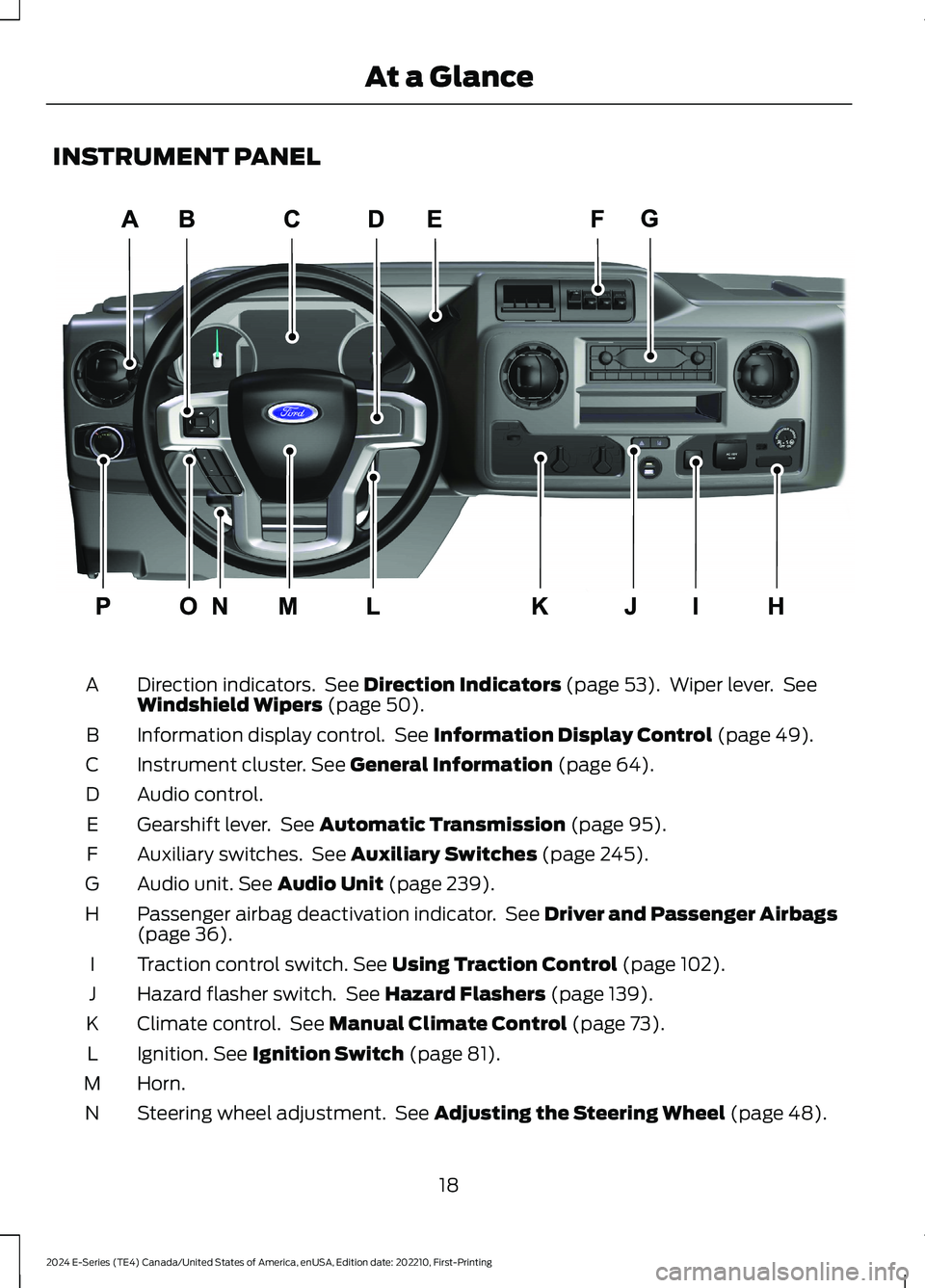
INSTRUMENT PANEL
Direction indicators. See Direction Indicators (page 53). Wiper lever. SeeWindshield Wipers (page 50).A
Information display control. See Information Display Control (page 49).B
Instrument cluster. See General Information (page 64).C
Audio control.D
Gearshift lever. See Automatic Transmission (page 95).E
Auxiliary switches. See Auxiliary Switches (page 245).F
Audio unit. See Audio Unit (page 239).G
Passenger airbag deactivation indicator. See Driver and Passenger Airbags(page 36).H
Traction control switch. See Using Traction Control (page 102).I
Hazard flasher switch. See Hazard Flashers (page 139).J
Climate control. See Manual Climate Control (page 73).K
Ignition. See Ignition Switch (page 81).L
Horn.M
Steering wheel adjustment. See Adjusting the Steering Wheel (page 48).N
18
2024 E-Series (TE4) Canada/United States of America, enUSA, Edition date: 202210, First-PrintingAt a GlanceE307562
Page 37 of 303
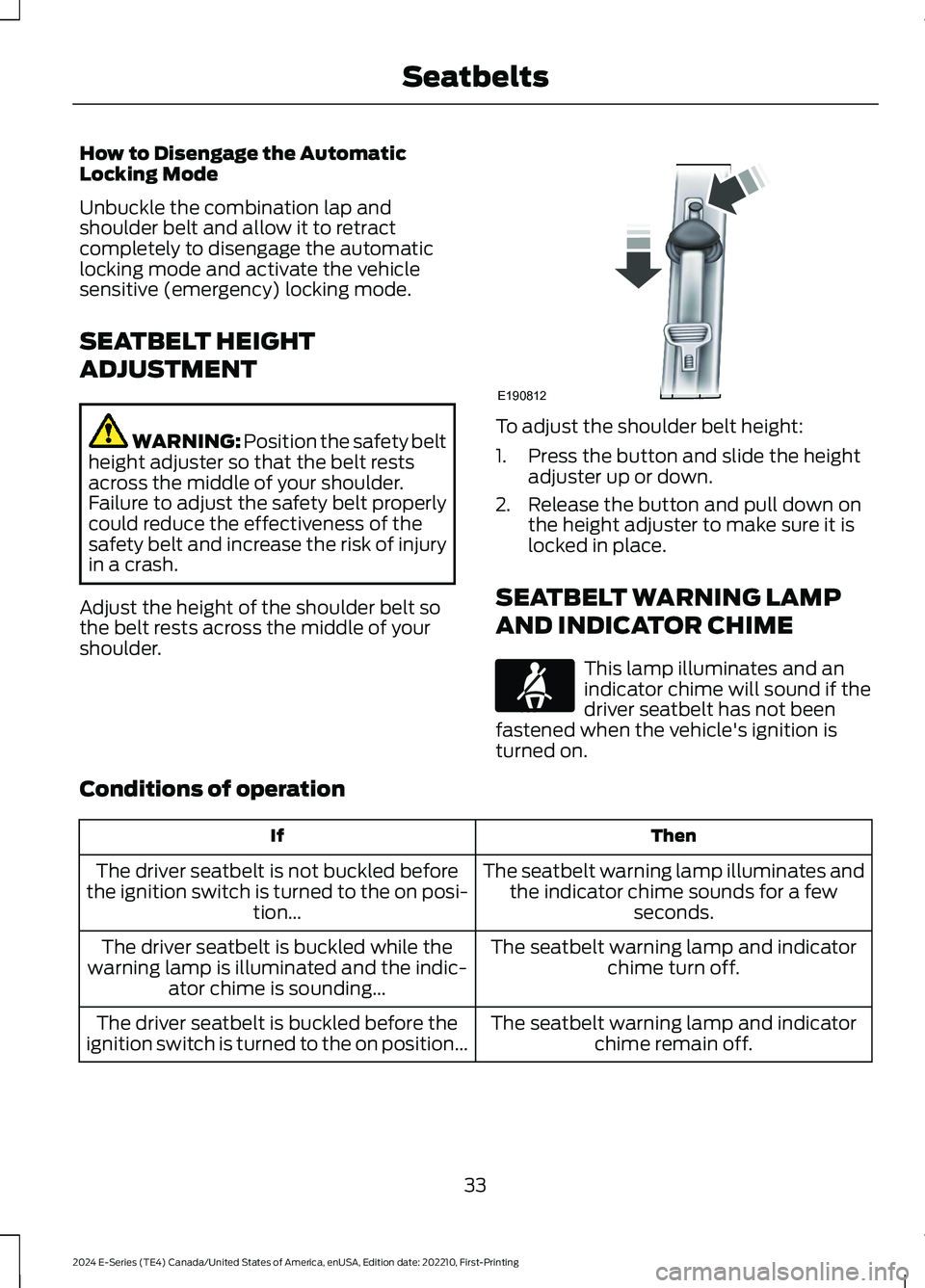
How to Disengage the AutomaticLocking Mode
Unbuckle the combination lap andshoulder belt and allow it to retractcompletely to disengage the automaticlocking mode and activate the vehiclesensitive (emergency) locking mode.
SEATBELT HEIGHT
ADJUSTMENT
WARNING: Position the safety beltheight adjuster so that the belt restsacross the middle of your shoulder.Failure to adjust the safety belt properlycould reduce the effectiveness of thesafety belt and increase the risk of injuryin a crash.
Adjust the height of the shoulder belt sothe belt rests across the middle of yourshoulder.
To adjust the shoulder belt height:
1.Press the button and slide the heightadjuster up or down.
2.Release the button and pull down onthe height adjuster to make sure it islocked in place.
SEATBELT WARNING LAMP
AND INDICATOR CHIME
This lamp illuminates and anindicator chime will sound if thedriver seatbelt has not beenfastened when the vehicle's ignition isturned on.
Conditions of operation
ThenIf
The seatbelt warning lamp illuminates andthe indicator chime sounds for a fewseconds.
The driver seatbelt is not buckled beforethe ignition switch is turned to the on posi-tion...
The seatbelt warning lamp and indicatorchime turn off.The driver seatbelt is buckled while thewarning lamp is illuminated and the indic-ator chime is sounding...
The seatbelt warning lamp and indicatorchime remain off.The driver seatbelt is buckled before theignition switch is turned to the on position...
33
2024 E-Series (TE4) Canada/United States of America, enUSA, Edition date: 202210, First-PrintingSeatbeltsE190812 E71880
Page 40 of 303
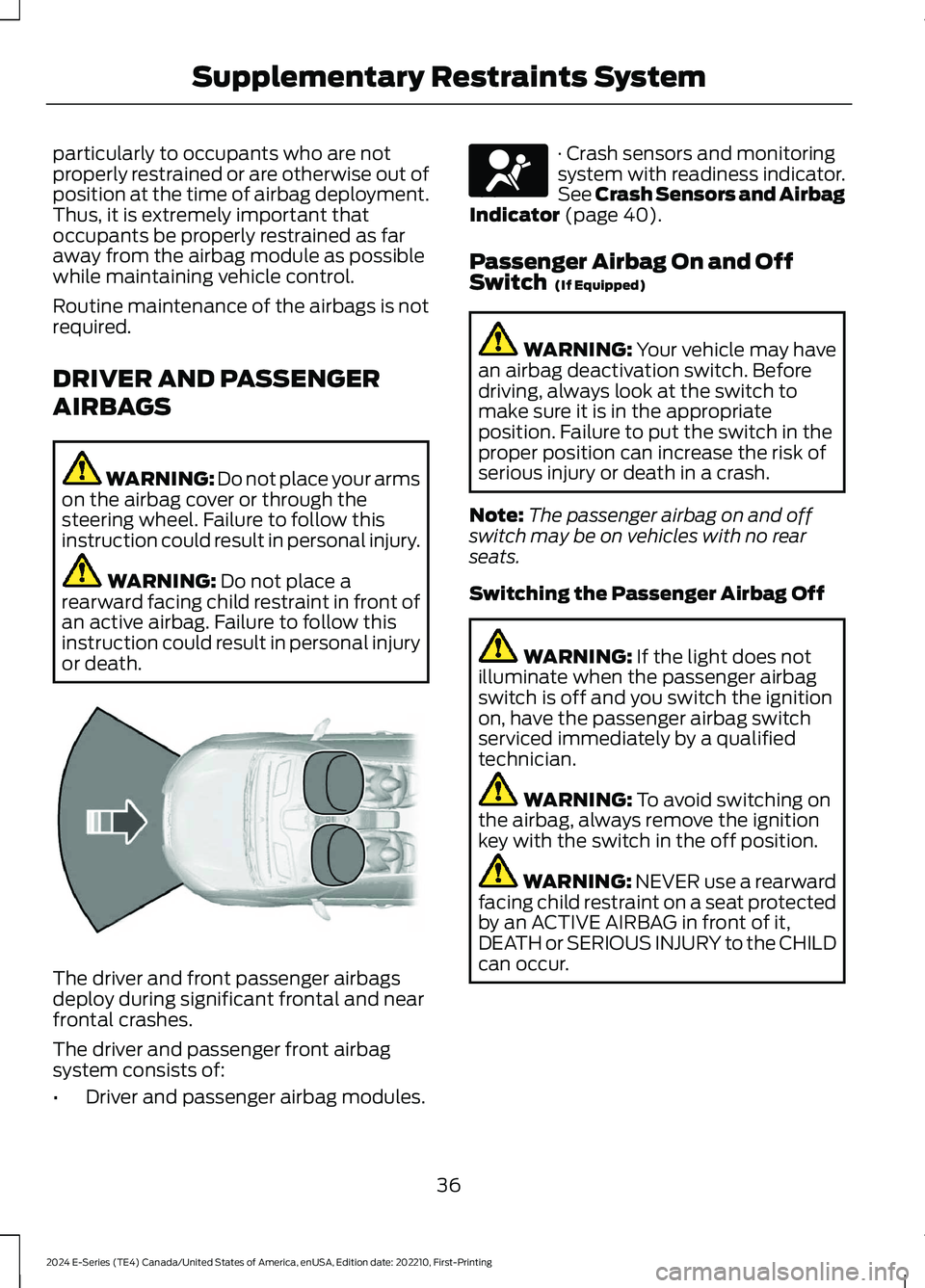
particularly to occupants who are notproperly restrained or are otherwise out ofposition at the time of airbag deployment.Thus, it is extremely important thatoccupants be properly restrained as faraway from the airbag module as possiblewhile maintaining vehicle control.
Routine maintenance of the airbags is notrequired.
DRIVER AND PASSENGER
AIRBAGS
WARNING: Do not place your armson the airbag cover or through thesteering wheel. Failure to follow thisinstruction could result in personal injury.
WARNING: Do not place arearward facing child restraint in front ofan active airbag. Failure to follow thisinstruction could result in personal injuryor death.
The driver and front passenger airbagsdeploy during significant frontal and nearfrontal crashes.
The driver and passenger front airbagsystem consists of:
•Driver and passenger airbag modules.
· Crash sensors and monitoringsystem with readiness indicator.See Crash Sensors and AirbagIndicator (page 40).
Passenger Airbag On and OffSwitch (If Equipped)
WARNING: Your vehicle may havean airbag deactivation switch. Beforedriving, always look at the switch tomake sure it is in the appropriateposition. Failure to put the switch in theproper position can increase the risk ofserious injury or death in a crash.
Note:The passenger airbag on and offswitch may be on vehicles with no rearseats.
Switching the Passenger Airbag Off
WARNING: If the light does notilluminate when the passenger airbagswitch is off and you switch the ignitionon, have the passenger airbag switchserviced immediately by a qualifiedtechnician.
WARNING: To avoid switching onthe airbag, always remove the ignitionkey with the switch in the off position.
WARNING: NEVER use a rearwardfacing child restraint on a seat protectedby an ACTIVE AIRBAG in front of it,DEATH or SERIOUS INJURY to the CHILDcan occur.
36
2024 E-Series (TE4) Canada/United States of America, enUSA, Edition date: 202210, First-PrintingSupplementary Restraints SystemE151127 E67017
Page 41 of 303
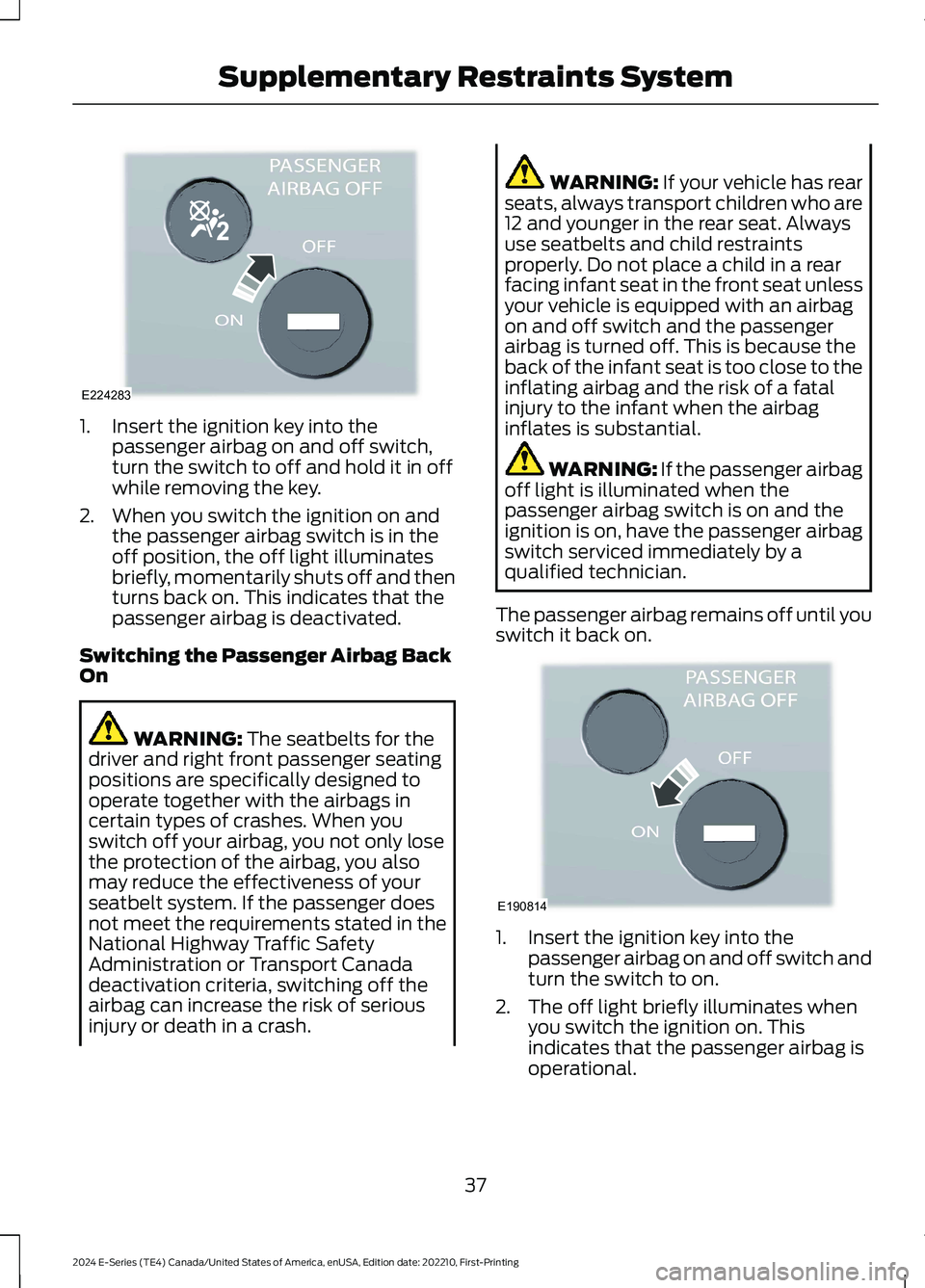
1.Insert the ignition key into thepassenger airbag on and off switch,turn the switch to off and hold it in offwhile removing the key.
2.When you switch the ignition on andthe passenger airbag switch is in theoff position, the off light illuminatesbriefly, momentarily shuts off and thenturns back on. This indicates that thepassenger airbag is deactivated.
Switching the Passenger Airbag BackOn
WARNING: The seatbelts for thedriver and right front passenger seatingpositions are specifically designed tooperate together with the airbags incertain types of crashes. When youswitch off your airbag, you not only losethe protection of the airbag, you alsomay reduce the effectiveness of yourseatbelt system. If the passenger doesnot meet the requirements stated in theNational Highway Traffic SafetyAdministration or Transport Canadadeactivation criteria, switching off theairbag can increase the risk of seriousinjury or death in a crash.
WARNING: If your vehicle has rearseats, always transport children who are12 and younger in the rear seat. Alwaysuse seatbelts and child restraintsproperly. Do not place a child in a rearfacing infant seat in the front seat unlessyour vehicle is equipped with an airbagon and off switch and the passengerairbag is turned off. This is because theback of the infant seat is too close to theinflating airbag and the risk of a fatalinjury to the infant when the airbaginflates is substantial.
WARNING: If the passenger airbagoff light is illuminated when thepassenger airbag switch is on and theignition is on, have the passenger airbagswitch serviced immediately by aqualified technician.
The passenger airbag remains off until youswitch it back on.
1.Insert the ignition key into thepassenger airbag on and off switch andturn the switch to on.
2.The off light briefly illuminates whenyou switch the ignition on. Thisindicates that the passenger airbag isoperational.
37
2024 E-Series (TE4) Canada/United States of America, enUSA, Edition date: 202210, First-PrintingSupplementary Restraints SystemE224283 E190814
Page 45 of 303
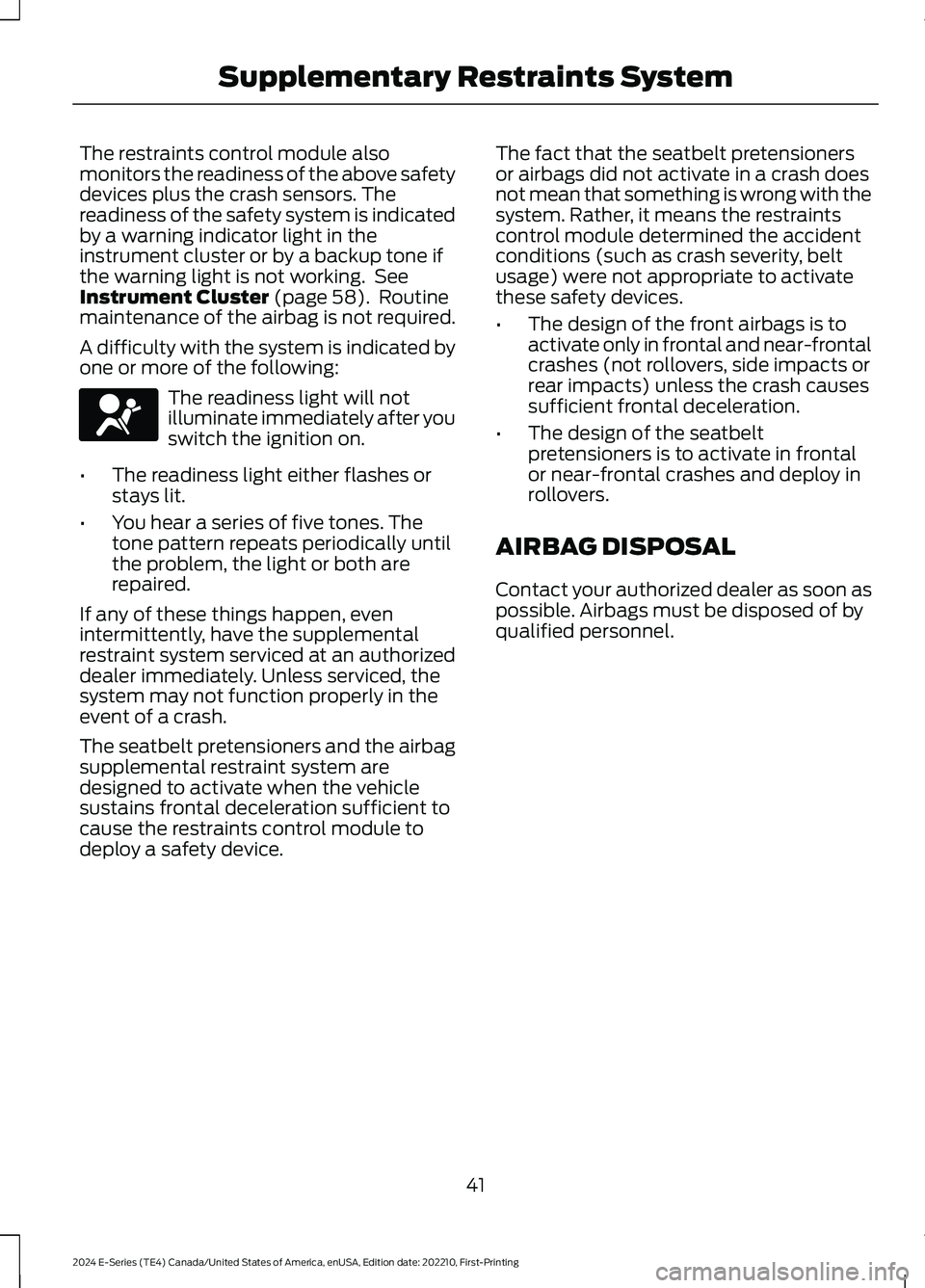
The restraints control module alsomonitors the readiness of the above safetydevices plus the crash sensors. Thereadiness of the safety system is indicatedby a warning indicator light in theinstrument cluster or by a backup tone ifthe warning light is not working. SeeInstrument Cluster (page 58). Routinemaintenance of the airbag is not required.
A difficulty with the system is indicated byone or more of the following:
The readiness light will notilluminate immediately after youswitch the ignition on.
•The readiness light either flashes orstays lit.
•You hear a series of five tones. Thetone pattern repeats periodically untilthe problem, the light or both arerepaired.
If any of these things happen, evenintermittently, have the supplementalrestraint system serviced at an authorizeddealer immediately. Unless serviced, thesystem may not function properly in theevent of a crash.
The seatbelt pretensioners and the airbagsupplemental restraint system aredesigned to activate when the vehiclesustains frontal deceleration sufficient tocause the restraints control module todeploy a safety device.
The fact that the seatbelt pretensionersor airbags did not activate in a crash doesnot mean that something is wrong with thesystem. Rather, it means the restraintscontrol module determined the accidentconditions (such as crash severity, beltusage) were not appropriate to activatethese safety devices.
•The design of the front airbags is toactivate only in frontal and near-frontalcrashes (not rollovers, side impacts orrear impacts) unless the crash causessufficient frontal deceleration.
•The design of the seatbeltpretensioners is to activate in frontalor near-frontal crashes and deploy inrollovers.
AIRBAG DISPOSAL
Contact your authorized dealer as soon aspossible. Airbags must be disposed of byqualified personnel.
41
2024 E-Series (TE4) Canada/United States of America, enUSA, Edition date: 202210, First-PrintingSupplementary Restraints SystemE67017
Page 48 of 303
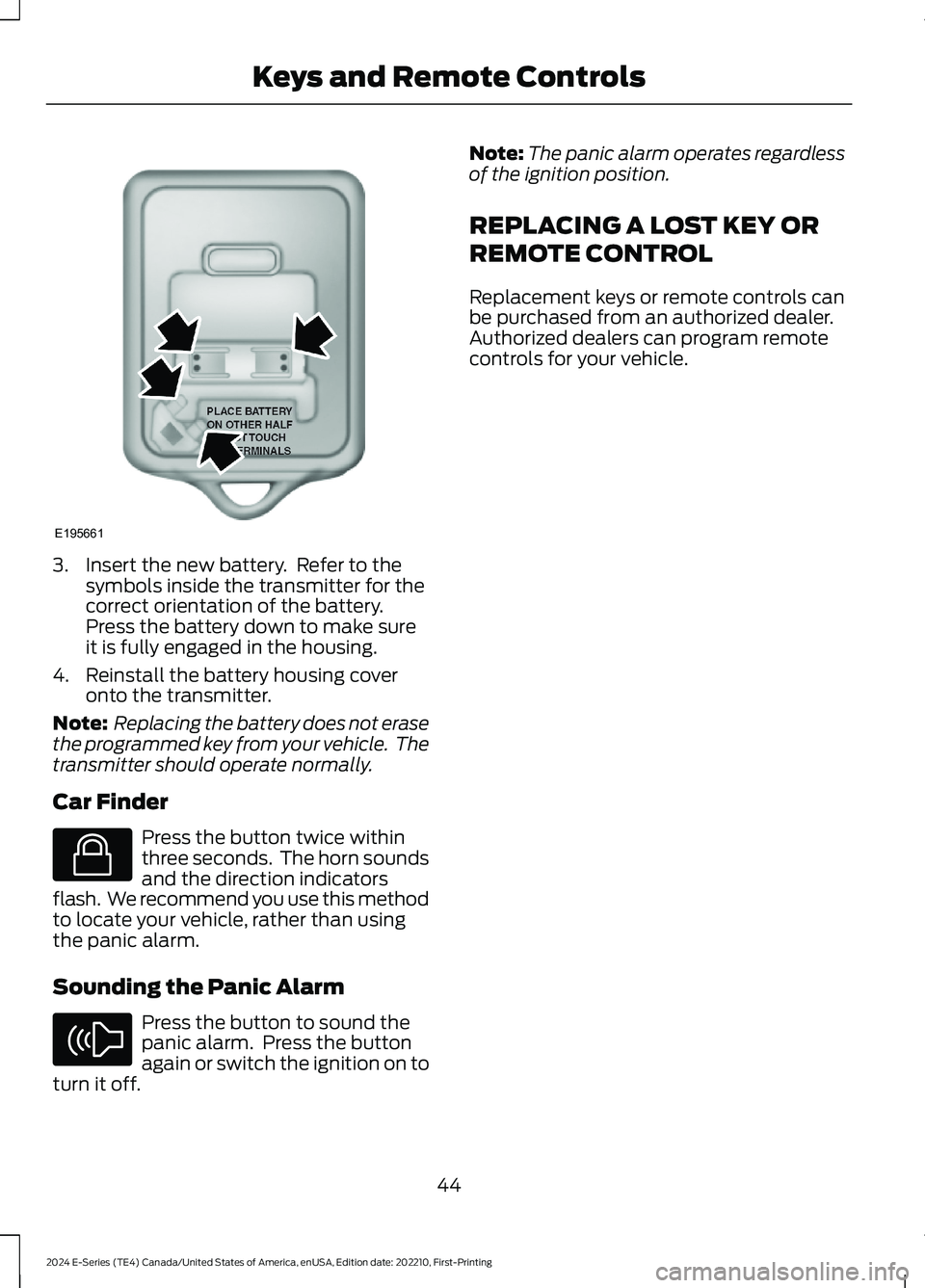
3.Insert the new battery. Refer to thesymbols inside the transmitter for thecorrect orientation of the battery.Press the battery down to make sureit is fully engaged in the housing.
4.Reinstall the battery housing coveronto the transmitter.
Note: Replacing the battery does not erasethe programmed key from your vehicle. Thetransmitter should operate normally.
Car Finder
Press the button twice withinthree seconds. The horn soundsand the direction indicatorsflash. We recommend you use this methodto locate your vehicle, rather than usingthe panic alarm.
Sounding the Panic Alarm
Press the button to sound thepanic alarm. Press the buttonagain or switch the ignition on toturn it off.
Note:The panic alarm operates regardlessof the ignition position.
REPLACING A LOST KEY OR
REMOTE CONTROL
Replacement keys or remote controls canbe purchased from an authorized dealer.Authorized dealers can program remotecontrols for your vehicle.
44
2024 E-Series (TE4) Canada/United States of America, enUSA, Edition date: 202210, First-PrintingKeys and Remote ControlsE195661 E138623 E138624
Page 49 of 303
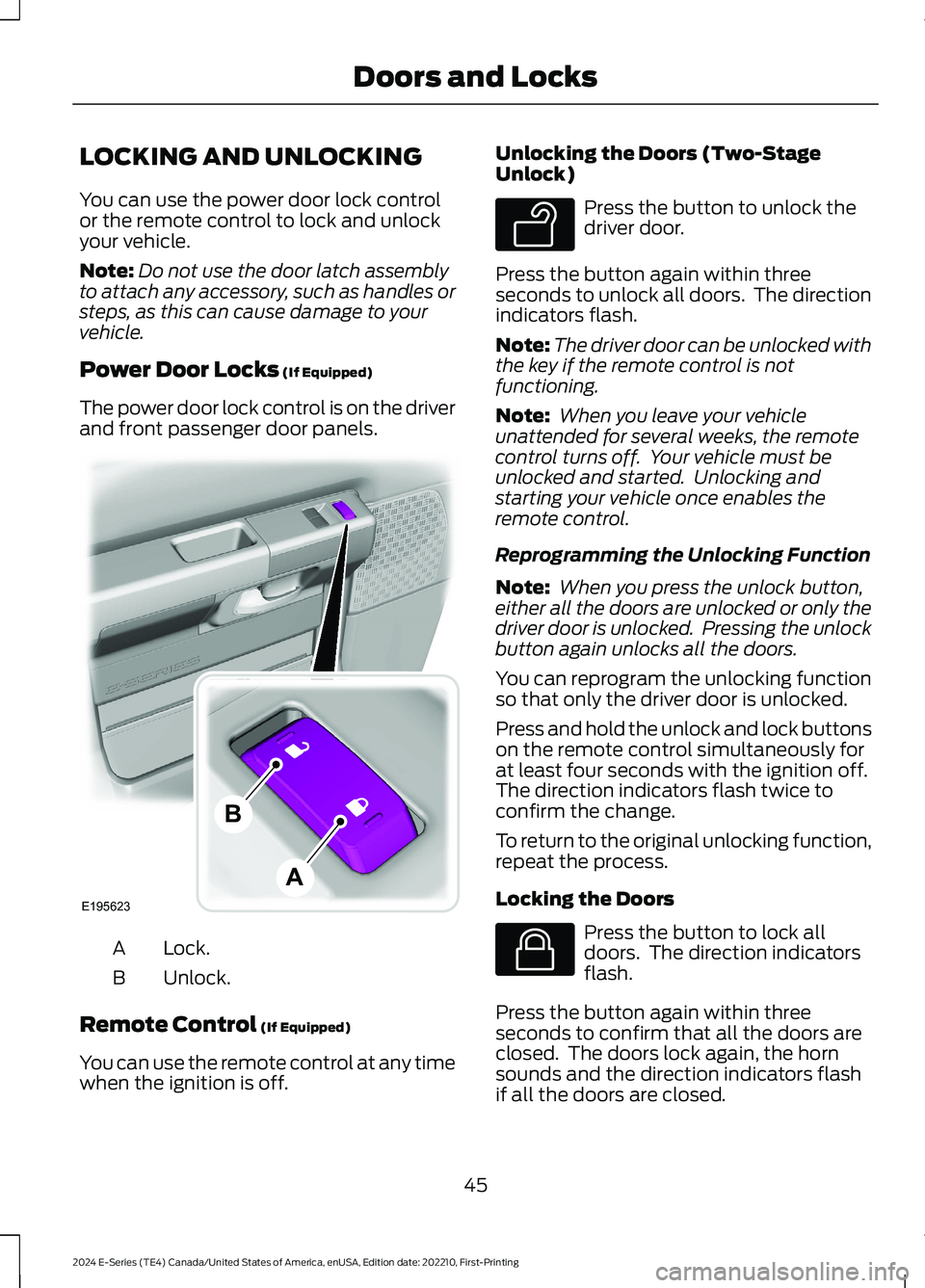
LOCKING AND UNLOCKING
You can use the power door lock controlor the remote control to lock and unlockyour vehicle.
Note:Do not use the door latch assemblyto attach any accessory, such as handles orsteps, as this can cause damage to yourvehicle.
Power Door Locks (If Equipped)
The power door lock control is on the driverand front passenger door panels.
Lock.A
Unlock.B
Remote Control (If Equipped)
You can use the remote control at any timewhen the ignition is off.
Unlocking the Doors (Two-StageUnlock)
Press the button to unlock thedriver door.
Press the button again within threeseconds to unlock all doors. The directionindicators flash.
Note:The driver door can be unlocked withthe key if the remote control is notfunctioning.
Note: When you leave your vehicleunattended for several weeks, the remotecontrol turns off. Your vehicle must beunlocked and started. Unlocking andstarting your vehicle once enables theremote control.
Reprogramming the Unlocking Function
Note: When you press the unlock button,either all the doors are unlocked or only thedriver door is unlocked. Pressing the unlockbutton again unlocks all the doors.
You can reprogram the unlocking functionso that only the driver door is unlocked.
Press and hold the unlock and lock buttonson the remote control simultaneously forat least four seconds with the ignition off.The direction indicators flash twice toconfirm the change.
To return to the original unlocking function,repeat the process.
Locking the Doors
Press the button to lock alldoors. The direction indicatorsflash.
Press the button again within threeseconds to confirm that all the doors areclosed. The doors lock again, the hornsounds and the direction indicators flashif all the doors are closed.
45
2024 E-Series (TE4) Canada/United States of America, enUSA, Edition date: 202210, First-PrintingDoors and LocksE195623AB E138629 E138623
Page 50 of 303
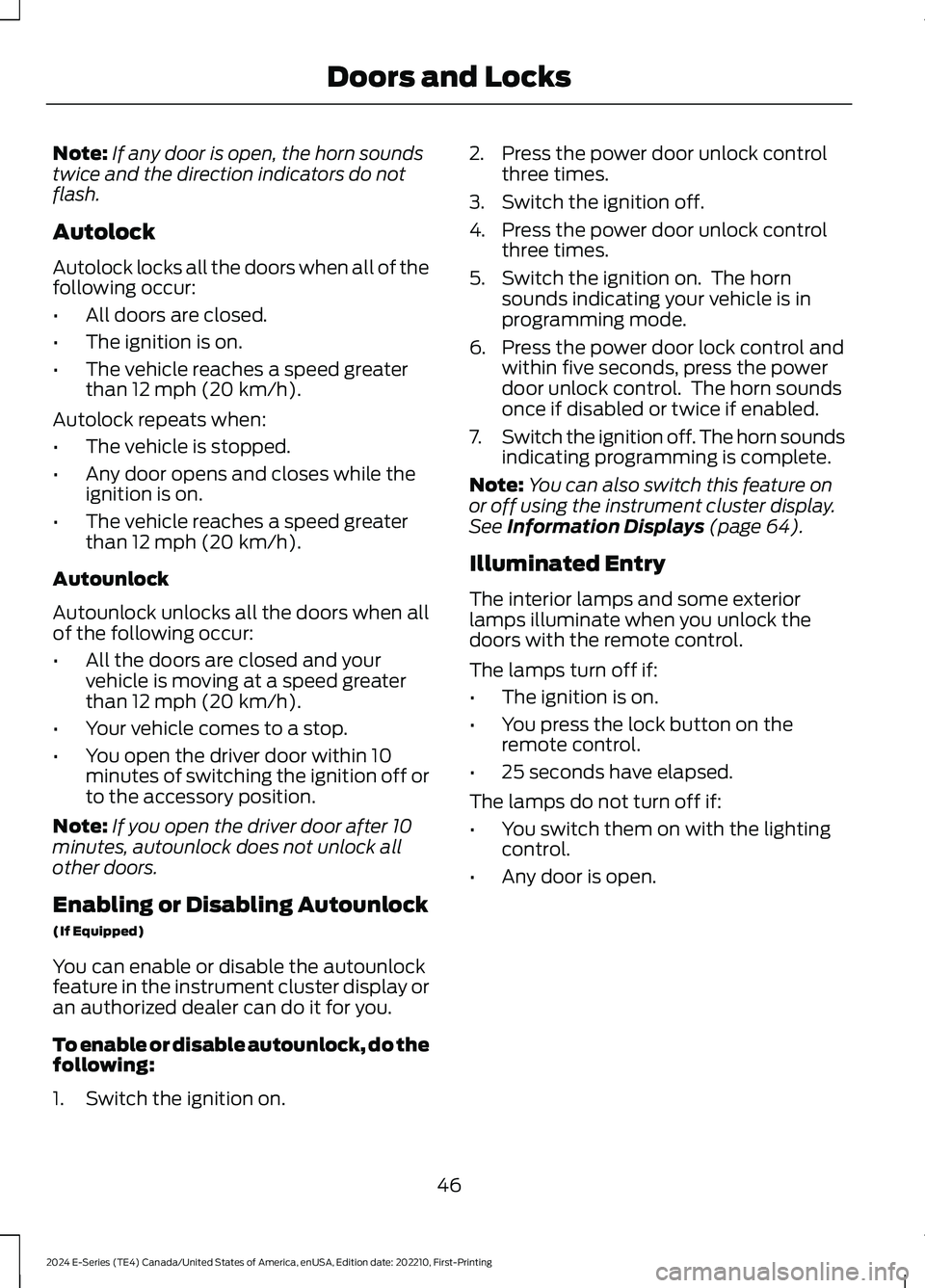
Note:If any door is open, the horn soundstwice and the direction indicators do notflash.
Autolock
Autolock locks all the doors when all of thefollowing occur:
•All doors are closed.
•The ignition is on.
•The vehicle reaches a speed greaterthan 12 mph (20 km/h).
Autolock repeats when:
•The vehicle is stopped.
•Any door opens and closes while theignition is on.
•The vehicle reaches a speed greaterthan 12 mph (20 km/h).
Autounlock
Autounlock unlocks all the doors when allof the following occur:
•All the doors are closed and yourvehicle is moving at a speed greaterthan 12 mph (20 km/h).
•Your vehicle comes to a stop.
•You open the driver door within 10minutes of switching the ignition off orto the accessory position.
Note:If you open the driver door after 10minutes, autounlock does not unlock allother doors.
Enabling or Disabling Autounlock
(If Equipped)
You can enable or disable the autounlockfeature in the instrument cluster display oran authorized dealer can do it for you.
To enable or disable autounlock, do thefollowing:
1.Switch the ignition on.
2.Press the power door unlock controlthree times.
3.Switch the ignition off.
4.Press the power door unlock controlthree times.
5.Switch the ignition on. The hornsounds indicating your vehicle is inprogramming mode.
6.Press the power door lock control andwithin five seconds, press the powerdoor unlock control. The horn soundsonce if disabled or twice if enabled.
7.Switch the ignition off. The horn soundsindicating programming is complete.
Note:You can also switch this feature onor off using the instrument cluster display.See Information Displays (page 64).
Illuminated Entry
The interior lamps and some exteriorlamps illuminate when you unlock thedoors with the remote control.
The lamps turn off if:
•The ignition is on.
•You press the lock button on theremote control.
•25 seconds have elapsed.
The lamps do not turn off if:
•You switch them on with the lightingcontrol.
•Any door is open.
46
2024 E-Series (TE4) Canada/United States of America, enUSA, Edition date: 202210, First-PrintingDoors and Locks
Page 51 of 303
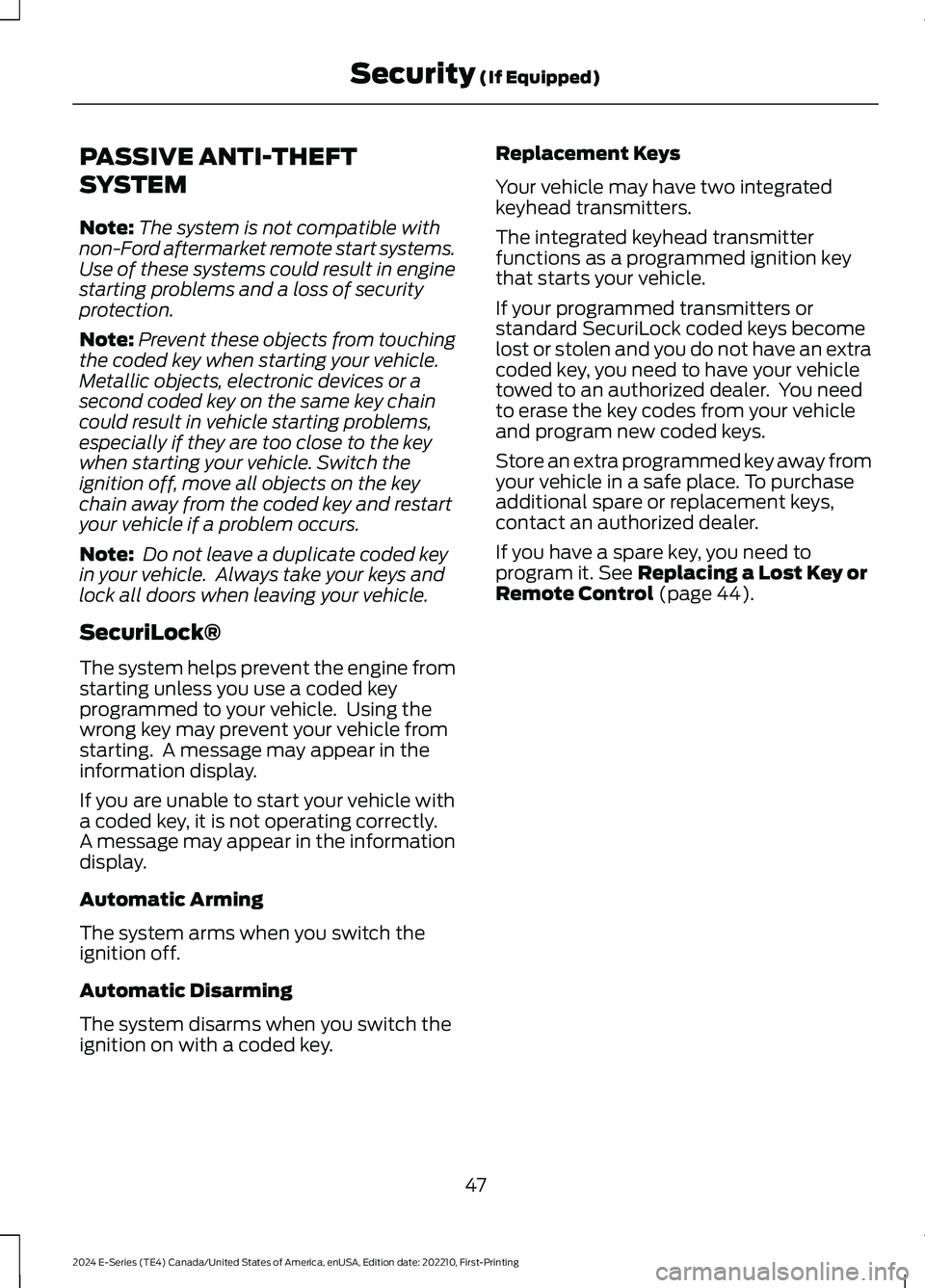
PASSIVE ANTI-THEFT
SYSTEM
Note:The system is not compatible withnon-Ford aftermarket remote start systems.Use of these systems could result in enginestarting problems and a loss of securityprotection.
Note:Prevent these objects from touchingthe coded key when starting your vehicle.Metallic objects, electronic devices or asecond coded key on the same key chaincould result in vehicle starting problems,especially if they are too close to the keywhen starting your vehicle. Switch theignition off, move all objects on the keychain away from the coded key and restartyour vehicle if a problem occurs.
Note: Do not leave a duplicate coded keyin your vehicle. Always take your keys andlock all doors when leaving your vehicle.
SecuriLock®
The system helps prevent the engine fromstarting unless you use a coded keyprogrammed to your vehicle. Using thewrong key may prevent your vehicle fromstarting. A message may appear in theinformation display.
If you are unable to start your vehicle witha coded key, it is not operating correctly.A message may appear in the informationdisplay.
Automatic Arming
The system arms when you switch theignition off.
Automatic Disarming
The system disarms when you switch theignition on with a coded key.
Replacement Keys
Your vehicle may have two integratedkeyhead transmitters.
The integrated keyhead transmitterfunctions as a programmed ignition keythat starts your vehicle.
If your programmed transmitters orstandard SecuriLock coded keys becomelost or stolen and you do not have an extracoded key, you need to have your vehicletowed to an authorized dealer. You needto erase the key codes from your vehicleand program new coded keys.
Store an extra programmed key away fromyour vehicle in a safe place. To purchaseadditional spare or replacement keys,contact an authorized dealer.
If you have a spare key, you need toprogram it. See Replacing a Lost Key orRemote Control (page 44).
47
2024 E-Series (TE4) Canada/United States of America, enUSA, Edition date: 202210, First-PrintingSecurity (If Equipped)