center console FORD ECOSPORT 2018 Owners Manual
[x] Cancel search | Manufacturer: FORD, Model Year: 2018, Model line: ECOSPORT, Model: FORD ECOSPORT 2018Pages: 452, PDF Size: 17.04 MB
Page 6 of 452
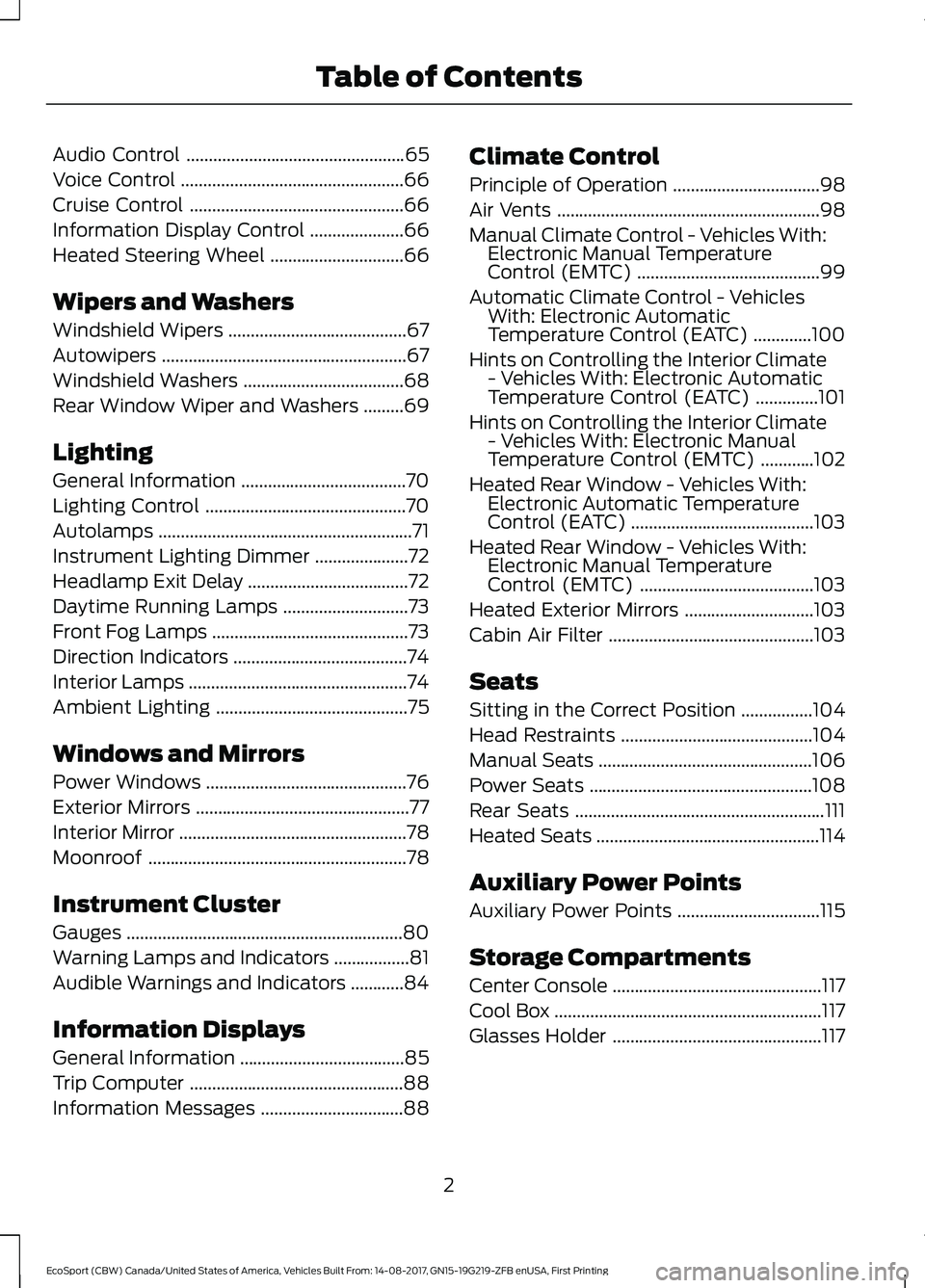
Audio Control.................................................65
Voice Control..................................................66
Cruise Control................................................66
Information Display Control.....................66
Heated Steering Wheel..............................66
Wipers and Washers
Windshield Wipers........................................67
Autowipers.......................................................67
Windshield Washers....................................68
Rear Window Wiper and Washers.........69
Lighting
General Information.....................................70
Lighting Control.............................................70
Autolamps.........................................................71
Instrument Lighting Dimmer.....................72
Headlamp Exit Delay....................................72
Daytime Running Lamps............................73
Front Fog Lamps............................................73
Direction Indicators.......................................74
Interior Lamps.................................................74
Ambient Lighting...........................................75
Windows and Mirrors
Power Windows.............................................76
Exterior Mirrors................................................77
Interior Mirror...................................................78
Moonroof..........................................................78
Instrument Cluster
Gauges..............................................................80
Warning Lamps and Indicators.................81
Audible Warnings and Indicators............84
Information Displays
General Information.....................................85
Trip Computer................................................88
Information Messages................................88
Climate Control
Principle of Operation.................................98
Air Vents...........................................................98
Manual Climate Control - Vehicles With:Electronic Manual TemperatureControl (EMTC).........................................99
Automatic Climate Control - VehiclesWith: Electronic AutomaticTemperature Control (EATC).............100
Hints on Controlling the Interior Climate- Vehicles With: Electronic AutomaticTemperature Control (EATC)..............101
Hints on Controlling the Interior Climate- Vehicles With: Electronic ManualTemperature Control (EMTC)............102
Heated Rear Window - Vehicles With:Electronic Automatic TemperatureControl (EATC).........................................103
Heated Rear Window - Vehicles With:Electronic Manual TemperatureControl (EMTC).......................................103
Heated Exterior Mirrors.............................103
Cabin Air Filter..............................................103
Seats
Sitting in the Correct Position................104
Head Restraints...........................................104
Manual Seats................................................106
Power Seats..................................................108
Rear Seats........................................................111
Heated Seats..................................................114
Auxiliary Power Points
Auxiliary Power Points................................115
Storage Compartments
Center Console...............................................117
Cool Box............................................................117
Glasses Holder...............................................117
2EcoSport (CBW) Canada/United States of America, Vehicles Built From: 14-08-2017, GN15-19G219-ZFB enUSA, First PrintingTable of Contents
Page 43 of 452
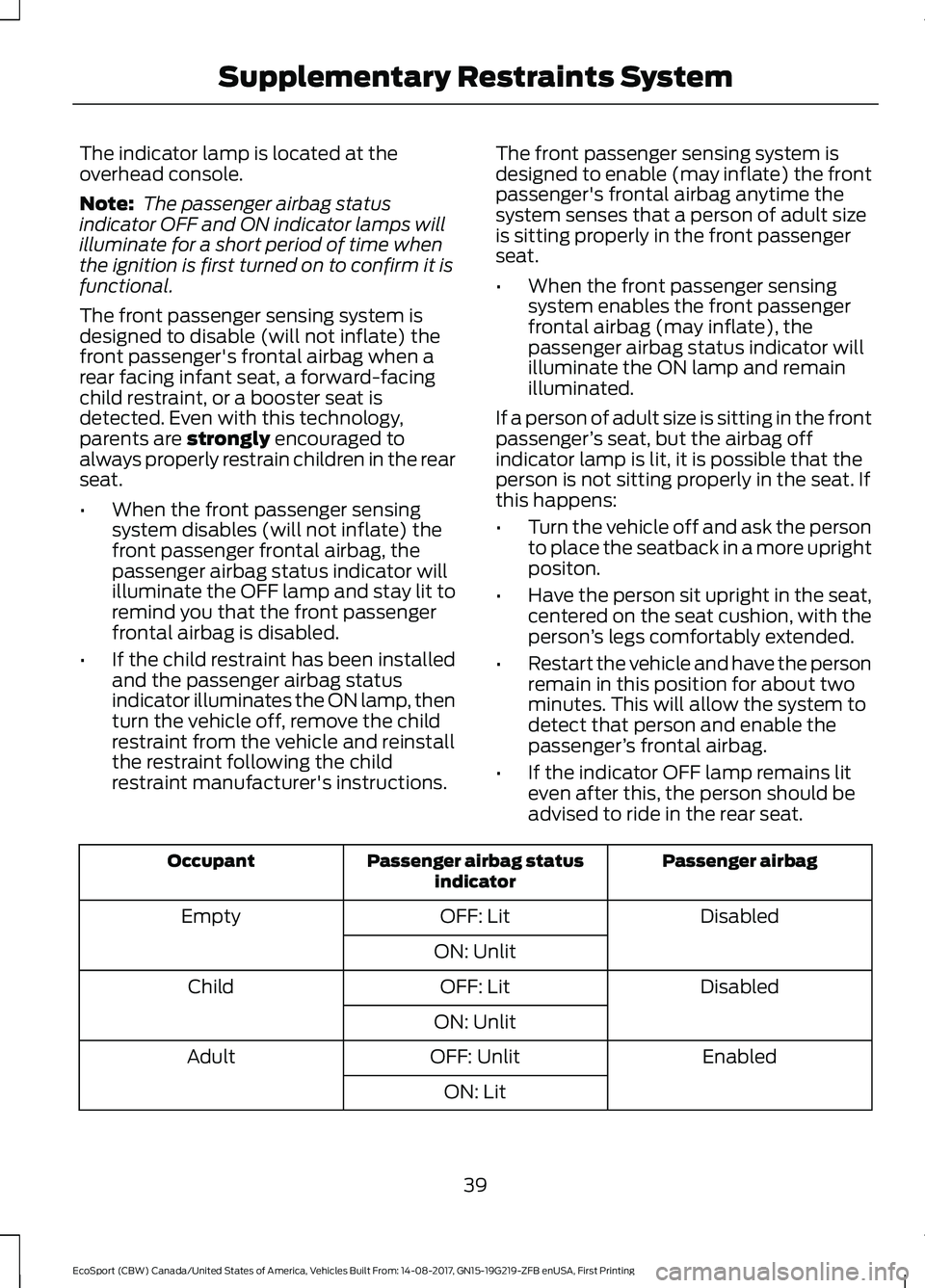
The indicator lamp is located at theoverhead console.
Note: The passenger airbag statusindicator OFF and ON indicator lamps willilluminate for a short period of time whenthe ignition is first turned on to confirm it isfunctional.
The front passenger sensing system isdesigned to disable (will not inflate) thefront passenger's frontal airbag when arear facing infant seat, a forward-facingchild restraint, or a booster seat isdetected. Even with this technology,parents are strongly encouraged toalways properly restrain children in the rearseat.
•When the front passenger sensingsystem disables (will not inflate) thefront passenger frontal airbag, thepassenger airbag status indicator willilluminate the OFF lamp and stay lit toremind you that the front passengerfrontal airbag is disabled.
•If the child restraint has been installedand the passenger airbag statusindicator illuminates the ON lamp, thenturn the vehicle off, remove the childrestraint from the vehicle and reinstallthe restraint following the childrestraint manufacturer's instructions.
The front passenger sensing system isdesigned to enable (may inflate) the frontpassenger's frontal airbag anytime thesystem senses that a person of adult sizeis sitting properly in the front passengerseat.
•When the front passenger sensingsystem enables the front passengerfrontal airbag (may inflate), thepassenger airbag status indicator willilluminate the ON lamp and remainilluminated.
If a person of adult size is sitting in the frontpassenger’s seat, but the airbag offindicator lamp is lit, it is possible that theperson is not sitting properly in the seat. Ifthis happens:
•Turn the vehicle off and ask the personto place the seatback in a more uprightpositon.
•Have the person sit upright in the seat,centered on the seat cushion, with theperson’s legs comfortably extended.
•Restart the vehicle and have the personremain in this position for about twominutes. This will allow the system todetect that person and enable thepassenger’s frontal airbag.
•If the indicator OFF lamp remains liteven after this, the person should beadvised to ride in the rear seat.
Passenger airbagPassenger airbag statusindicatorOccupant
DisabledOFF: LitEmpty
ON: Unlit
DisabledOFF: LitChild
ON: Unlit
EnabledOFF: UnlitAdult
ON: Lit
39EcoSport (CBW) Canada/United States of America, Vehicles Built From: 14-08-2017, GN15-19G219-ZFB enUSA, First PrintingSupplementary Restraints System
Page 44 of 452
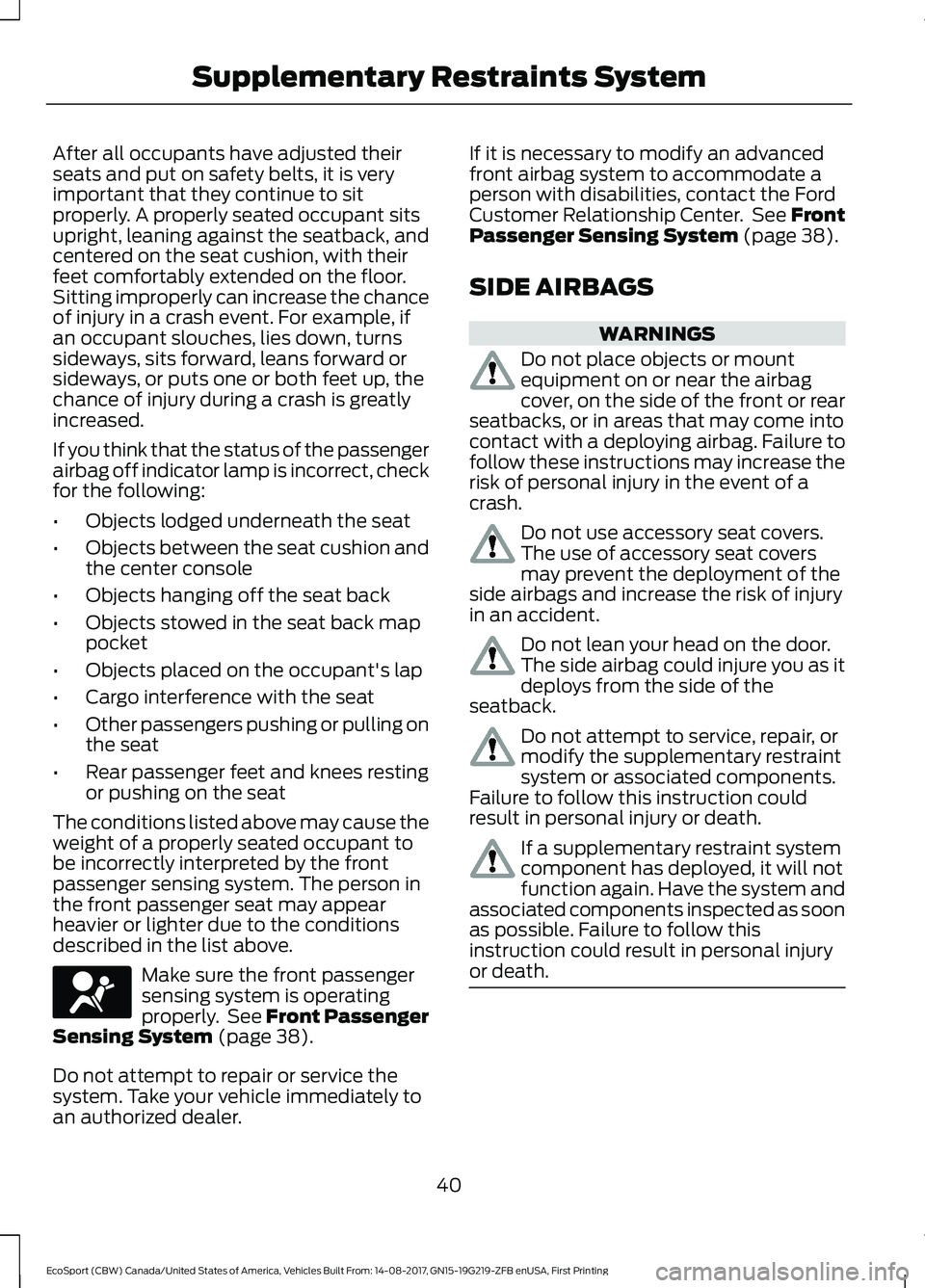
After all occupants have adjusted theirseats and put on safety belts, it is veryimportant that they continue to sitproperly. A properly seated occupant sitsupright, leaning against the seatback, andcentered on the seat cushion, with theirfeet comfortably extended on the floor.Sitting improperly can increase the chanceof injury in a crash event. For example, ifan occupant slouches, lies down, turnssideways, sits forward, leans forward orsideways, or puts one or both feet up, thechance of injury during a crash is greatlyincreased.
If you think that the status of the passengerairbag off indicator lamp is incorrect, checkfor the following:
•Objects lodged underneath the seat
•Objects between the seat cushion andthe center console
•Objects hanging off the seat back
•Objects stowed in the seat back mappocket
•Objects placed on the occupant's lap
•Cargo interference with the seat
•Other passengers pushing or pulling onthe seat
•Rear passenger feet and knees restingor pushing on the seat
The conditions listed above may cause theweight of a properly seated occupant tobe incorrectly interpreted by the frontpassenger sensing system. The person inthe front passenger seat may appearheavier or lighter due to the conditionsdescribed in the list above.
Make sure the front passengersensing system is operatingproperly. See Front PassengerSensing System (page 38).
Do not attempt to repair or service thesystem. Take your vehicle immediately toan authorized dealer.
If it is necessary to modify an advancedfront airbag system to accommodate aperson with disabilities, contact the FordCustomer Relationship Center. See FrontPassenger Sensing System (page 38).
SIDE AIRBAGS
WARNINGS
Do not place objects or mountequipment on or near the airbagcover, on the side of the front or rearseatbacks, or in areas that may come intocontact with a deploying airbag. Failure tofollow these instructions may increase therisk of personal injury in the event of acrash.
Do not use accessory seat covers.The use of accessory seat coversmay prevent the deployment of theside airbags and increase the risk of injuryin an accident.
Do not lean your head on the door.The side airbag could injure you as itdeploys from the side of theseatback.
Do not attempt to service, repair, ormodify the supplementary restraintsystem or associated components.Failure to follow this instruction couldresult in personal injury or death.
If a supplementary restraint systemcomponent has deployed, it will notfunction again. Have the system andassociated components inspected as soonas possible. Failure to follow thisinstruction could result in personal injuryor death.
40EcoSport (CBW) Canada/United States of America, Vehicles Built From: 14-08-2017, GN15-19G219-ZFB enUSA, First PrintingSupplementary Restraints System
Page 82 of 452
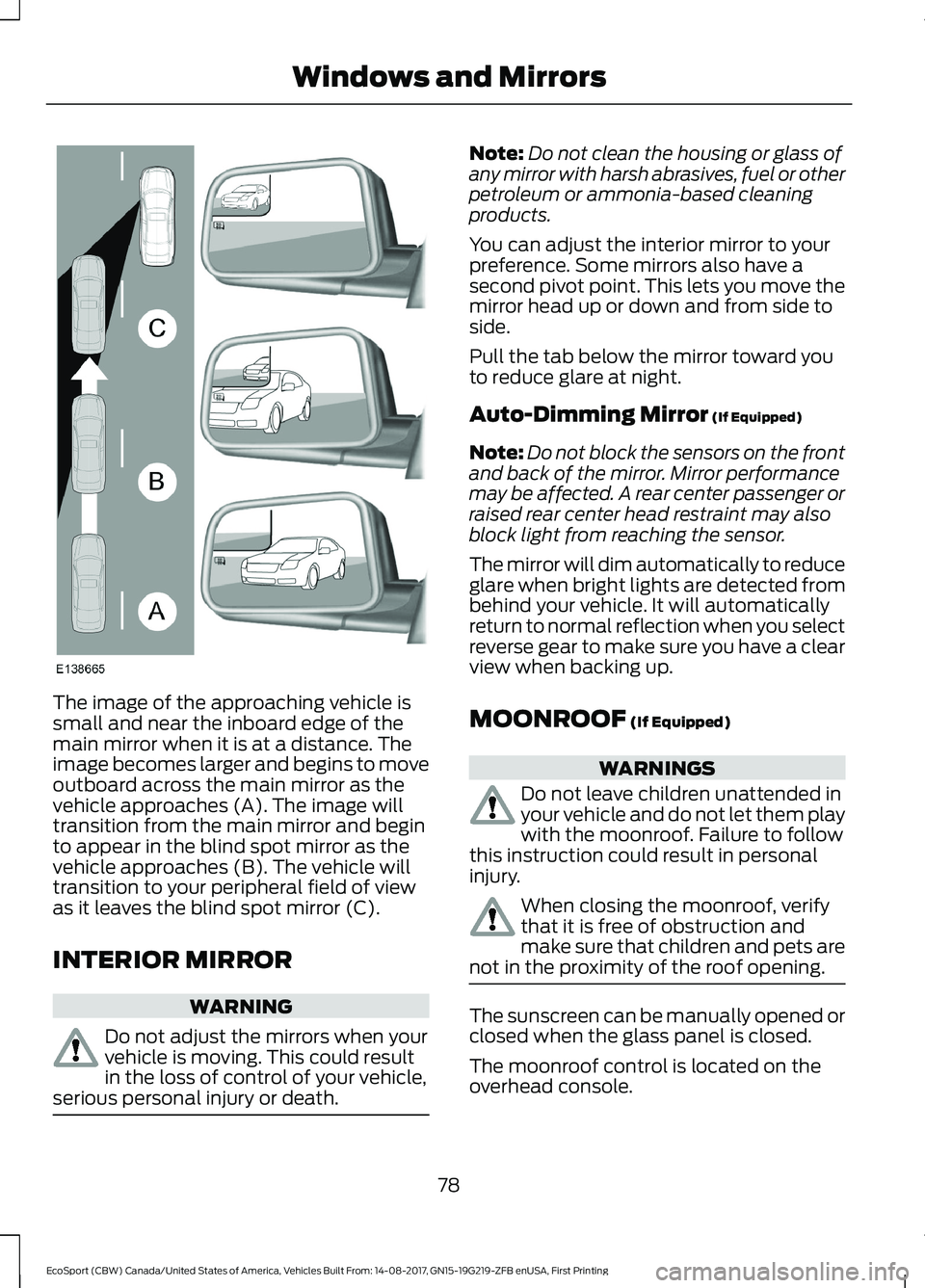
The image of the approaching vehicle issmall and near the inboard edge of themain mirror when it is at a distance. Theimage becomes larger and begins to moveoutboard across the main mirror as thevehicle approaches (A). The image willtransition from the main mirror and beginto appear in the blind spot mirror as thevehicle approaches (B). The vehicle willtransition to your peripheral field of viewas it leaves the blind spot mirror (C).
INTERIOR MIRROR
WARNING
Do not adjust the mirrors when yourvehicle is moving. This could resultin the loss of control of your vehicle,serious personal injury or death.
Note:Do not clean the housing or glass ofany mirror with harsh abrasives, fuel or otherpetroleum or ammonia-based cleaningproducts.
You can adjust the interior mirror to yourpreference. Some mirrors also have asecond pivot point. This lets you move themirror head up or down and from side toside.
Pull the tab below the mirror toward youto reduce glare at night.
Auto-Dimming Mirror (If Equipped)
Note:Do not block the sensors on the frontand back of the mirror. Mirror performancemay be affected. A rear center passenger orraised rear center head restraint may alsoblock light from reaching the sensor.
The mirror will dim automatically to reduceglare when bright lights are detected frombehind your vehicle. It will automaticallyreturn to normal reflection when you selectreverse gear to make sure you have a clearview when backing up.
MOONROOF (If Equipped)
WARNINGS
Do not leave children unattended inyour vehicle and do not let them playwith the moonroof. Failure to followthis instruction could result in personalinjury.
When closing the moonroof, verifythat it is free of obstruction andmake sure that children and pets arenot in the proximity of the roof opening.
The sunscreen can be manually opened orclosed when the glass panel is closed.
The moonroof control is located on theoverhead console.
78EcoSport (CBW) Canada/United States of America, Vehicles Built From: 14-08-2017, GN15-19G219-ZFB enUSA, First PrintingWindows and Mirrors
Page 107 of 452
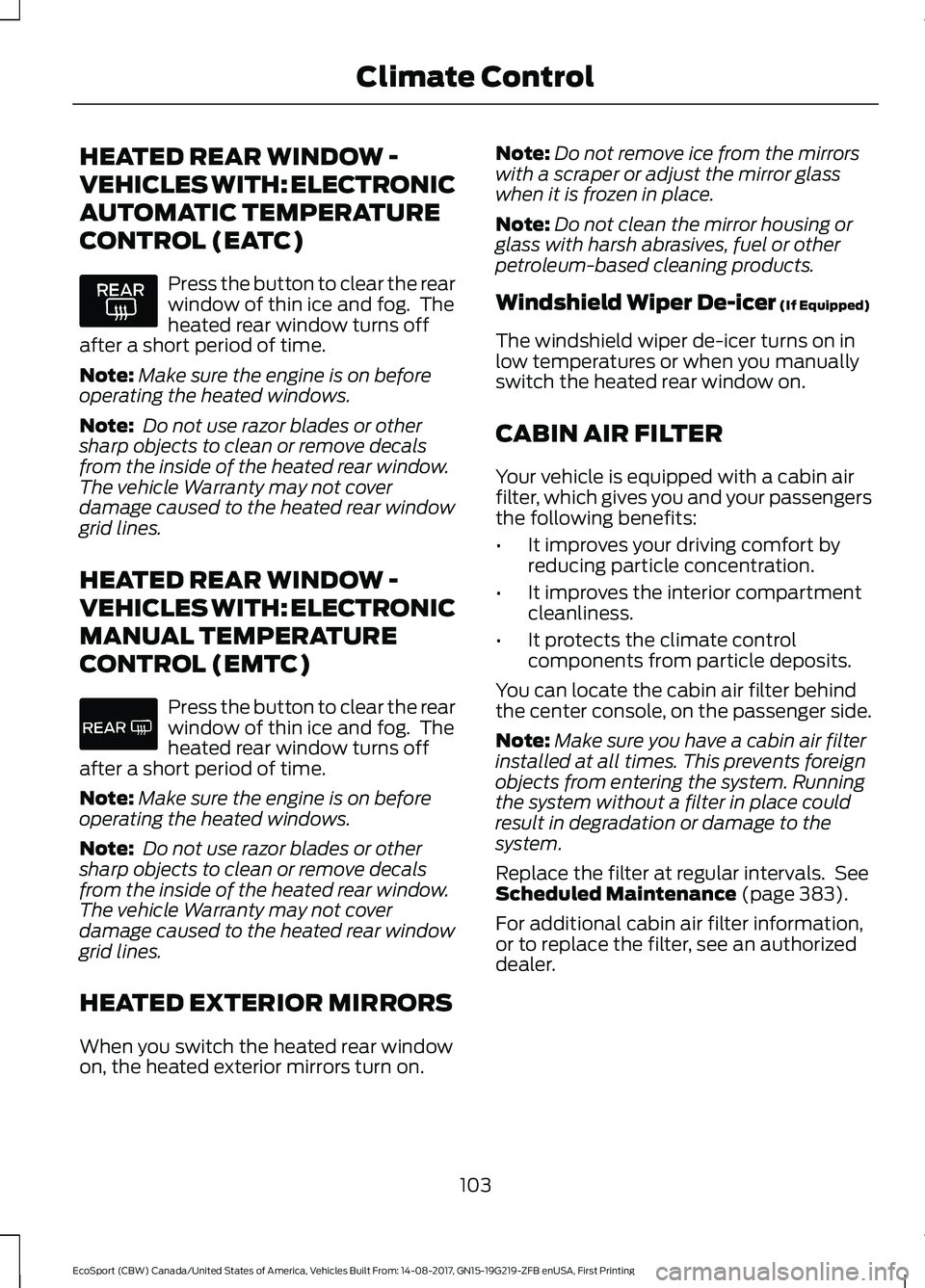
HEATED REAR WINDOW -
VEHICLES WITH: ELECTRONIC
AUTOMATIC TEMPERATURE
CONTROL (EATC)
Press the button to clear the rearwindow of thin ice and fog. Theheated rear window turns offafter a short period of time.
Note:Make sure the engine is on beforeoperating the heated windows.
Note: Do not use razor blades or othersharp objects to clean or remove decalsfrom the inside of the heated rear window.The vehicle Warranty may not coverdamage caused to the heated rear windowgrid lines.
HEATED REAR WINDOW -
VEHICLES WITH: ELECTRONIC
MANUAL TEMPERATURE
CONTROL (EMTC)
Press the button to clear the rearwindow of thin ice and fog. Theheated rear window turns offafter a short period of time.
Note:Make sure the engine is on beforeoperating the heated windows.
Note: Do not use razor blades or othersharp objects to clean or remove decalsfrom the inside of the heated rear window.The vehicle Warranty may not coverdamage caused to the heated rear windowgrid lines.
HEATED EXTERIOR MIRRORS
When you switch the heated rear windowon, the heated exterior mirrors turn on.
Note:Do not remove ice from the mirrorswith a scraper or adjust the mirror glasswhen it is frozen in place.
Note:Do not clean the mirror housing orglass with harsh abrasives, fuel or otherpetroleum-based cleaning products.
Windshield Wiper De-icer (If Equipped)
The windshield wiper de-icer turns on inlow temperatures or when you manuallyswitch the heated rear window on.
CABIN AIR FILTER
Your vehicle is equipped with a cabin airfilter, which gives you and your passengersthe following benefits:
•It improves your driving comfort byreducing particle concentration.
•It improves the interior compartmentcleanliness.
•It protects the climate controlcomponents from particle deposits.
You can locate the cabin air filter behindthe center console, on the passenger side.
Note:Make sure you have a cabin air filterinstalled at all times. This prevents foreignobjects from entering the system. Runningthe system without a filter in place couldresult in degradation or damage to thesystem.
Replace the filter at regular intervals. SeeScheduled Maintenance (page 383).
For additional cabin air filter information,or to replace the filter, see an authorizeddealer.
103EcoSport (CBW) Canada/United States of America, Vehicles Built From: 14-08-2017, GN15-19G219-ZFB enUSA, First PrintingClimate Control
Page 119 of 452
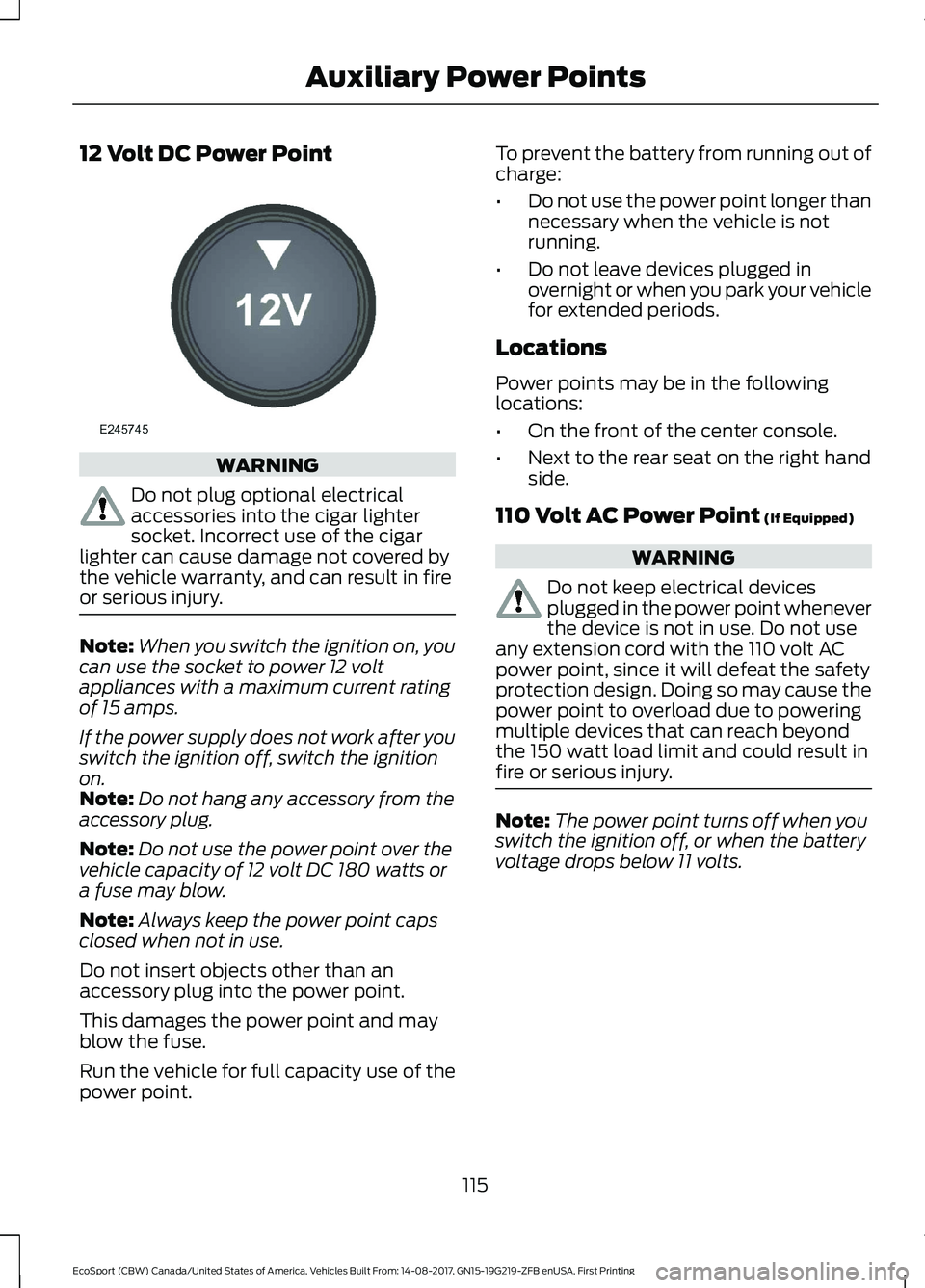
12 Volt DC Power Point
WARNING
Do not plug optional electricalaccessories into the cigar lightersocket. Incorrect use of the cigarlighter can cause damage not covered bythe vehicle warranty, and can result in fireor serious injury.
Note:When you switch the ignition on, youcan use the socket to power 12 voltappliances with a maximum current ratingof 15 amps.
If the power supply does not work after youswitch the ignition off, switch the ignitionon.Note:Do not hang any accessory from theaccessory plug.
Note:Do not use the power point over thevehicle capacity of 12 volt DC 180 watts ora fuse may blow.
Note:Always keep the power point capsclosed when not in use.
Do not insert objects other than anaccessory plug into the power point.
This damages the power point and mayblow the fuse.
Run the vehicle for full capacity use of thepower point.
To prevent the battery from running out ofcharge:
•Do not use the power point longer thannecessary when the vehicle is notrunning.
•Do not leave devices plugged inovernight or when you park your vehiclefor extended periods.
Locations
Power points may be in the followinglocations:
•On the front of the center console.
•Next to the rear seat on the right handside.
110 Volt AC Power Point (If Equipped)
WARNING
Do not keep electrical devicesplugged in the power point wheneverthe device is not in use. Do not useany extension cord with the 110 volt ACpower point, since it will defeat the safetyprotection design. Doing so may cause thepower point to overload due to poweringmultiple devices that can reach beyondthe 150 watt load limit and could result infire or serious injury.
Note:The power point turns off when youswitch the ignition off, or when the batteryvoltage drops below 11 volts.
115EcoSport (CBW) Canada/United States of America, Vehicles Built From: 14-08-2017, GN15-19G219-ZFB enUSA, First PrintingAuxiliary Power Points
Page 120 of 452
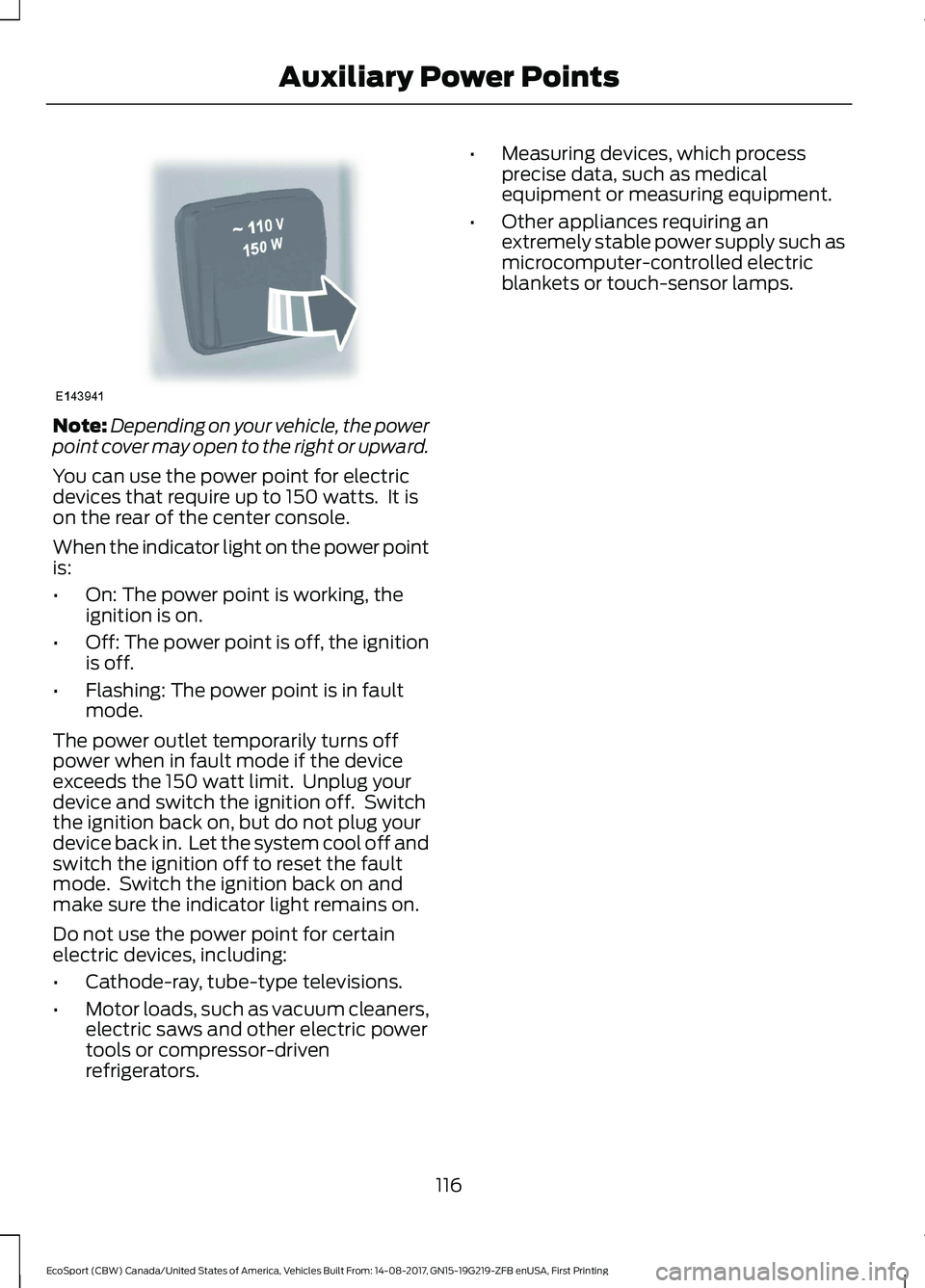
Note:Depending on your vehicle, the powerpoint cover may open to the right or upward.
You can use the power point for electricdevices that require up to 150 watts. It ison the rear of the center console.
When the indicator light on the power pointis:
•On: The power point is working, theignition is on.
•Off: The power point is off, the ignitionis off.
•Flashing: The power point is in faultmode.
The power outlet temporarily turns offpower when in fault mode if the deviceexceeds the 150 watt limit. Unplug yourdevice and switch the ignition off. Switchthe ignition back on, but do not plug yourdevice back in. Let the system cool off andswitch the ignition off to reset the faultmode. Switch the ignition back on andmake sure the indicator light remains on.
Do not use the power point for certainelectric devices, including:
•Cathode-ray, tube-type televisions.
•Motor loads, such as vacuum cleaners,electric saws and other electric powertools or compressor-drivenrefrigerators.
•Measuring devices, which processprecise data, such as medicalequipment or measuring equipment.
•Other appliances requiring anextremely stable power supply such asmicrocomputer-controlled electricblankets or touch-sensor lamps.
116EcoSport (CBW) Canada/United States of America, Vehicles Built From: 14-08-2017, GN15-19G219-ZFB enUSA, First PrintingAuxiliary Power Points
Page 121 of 452
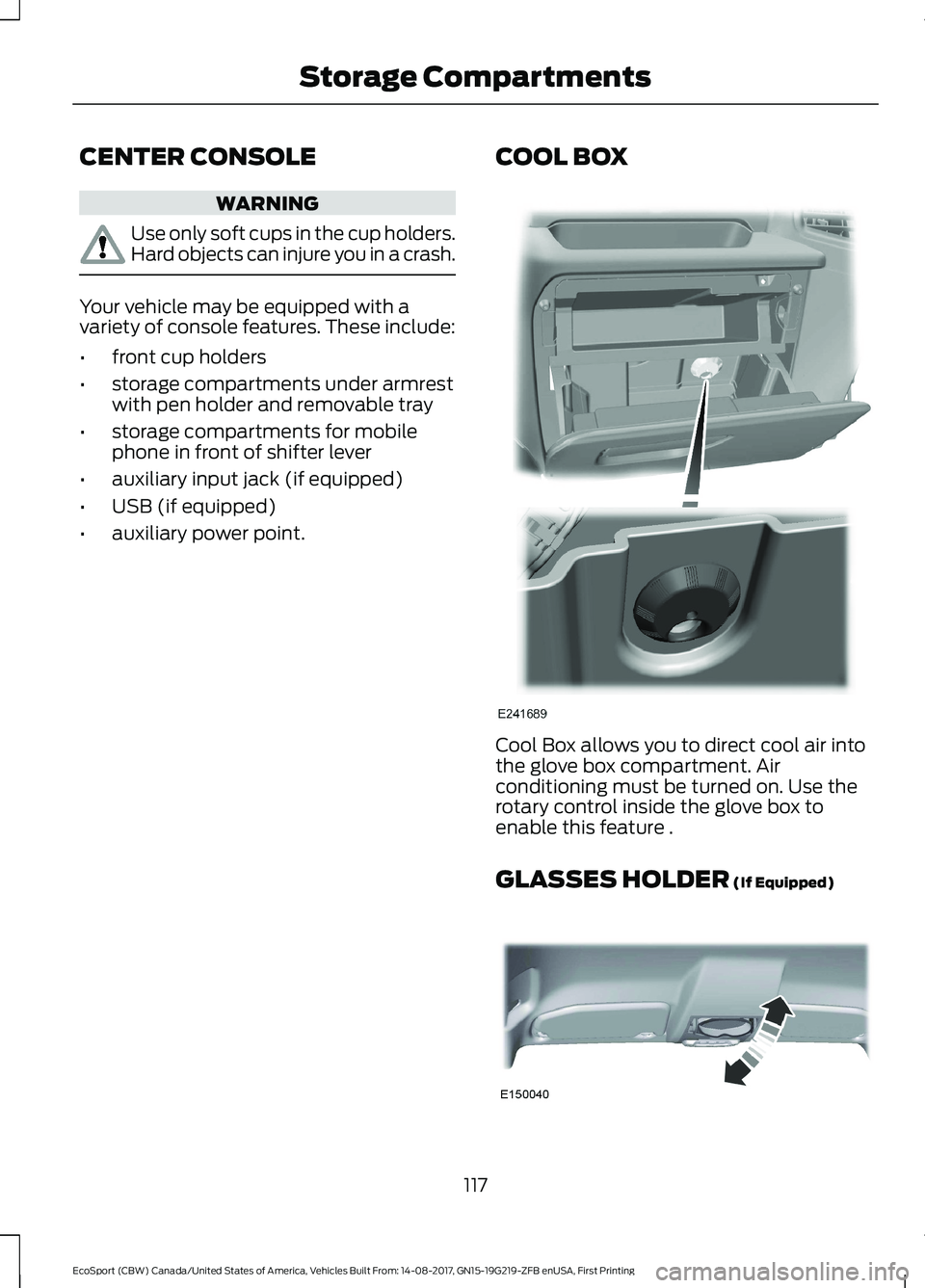
CENTER CONSOLE
WARNING
Use only soft cups in the cup holders.Hard objects can injure you in a crash.
Your vehicle may be equipped with avariety of console features. These include:
•front cup holders
•storage compartments under armrestwith pen holder and removable tray
•storage compartments for mobilephone in front of shifter lever
•auxiliary input jack (if equipped)
•USB (if equipped)
•auxiliary power point.
COOL BOX
Cool Box allows you to direct cool air intothe glove box compartment. Airconditioning must be turned on. Use therotary control inside the glove box toenable this feature .
GLASSES HOLDER (If Equipped)
117EcoSport (CBW) Canada/United States of America, Vehicles Built From: 14-08-2017, GN15-19G219-ZFB enUSA, First PrintingStorage Compartments
Page 130 of 452
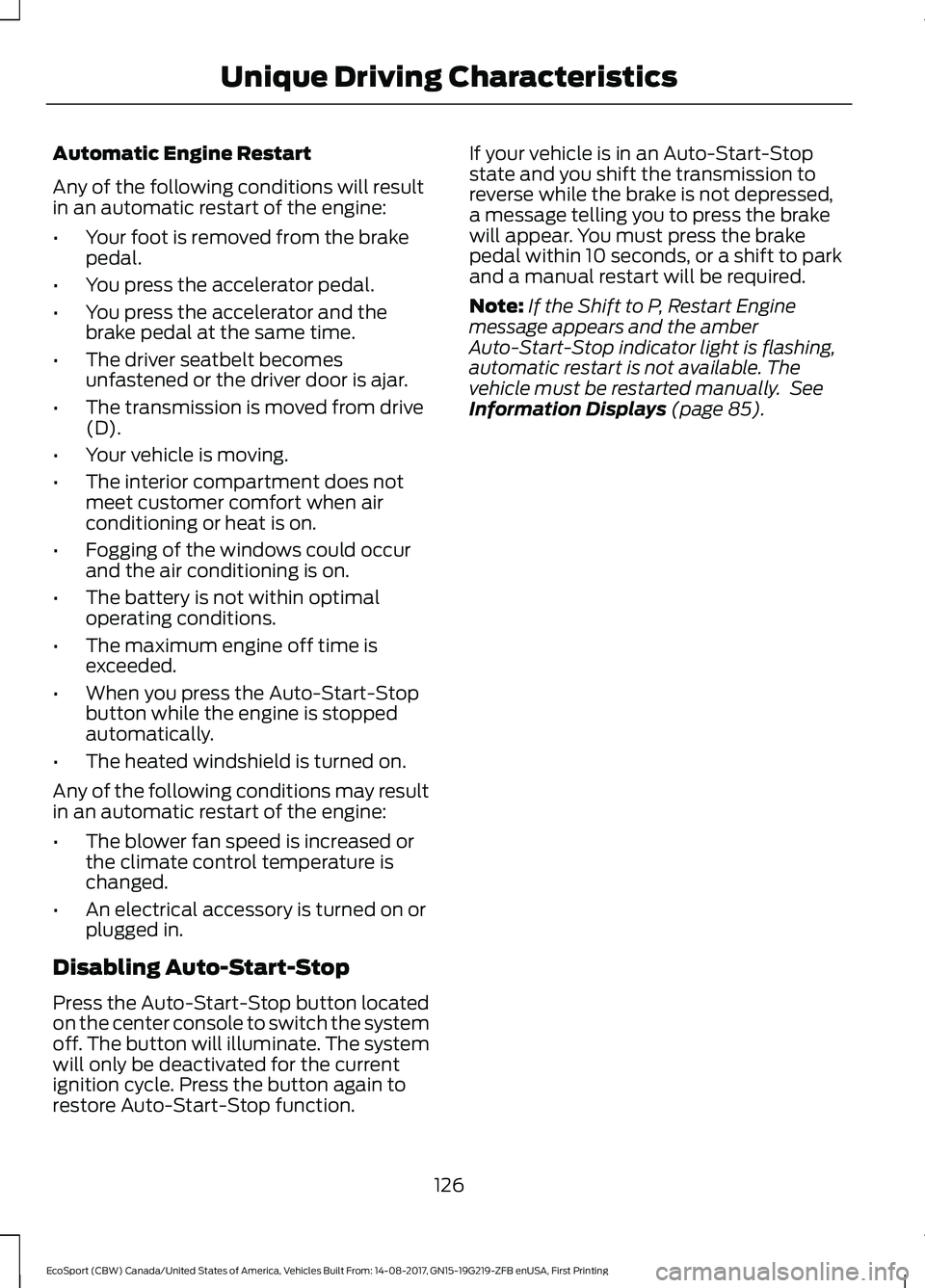
Automatic Engine Restart
Any of the following conditions will resultin an automatic restart of the engine:
•Your foot is removed from the brakepedal.
•You press the accelerator pedal.
•You press the accelerator and thebrake pedal at the same time.
•The driver seatbelt becomesunfastened or the driver door is ajar.
•The transmission is moved from drive(D).
•Your vehicle is moving.
•The interior compartment does notmeet customer comfort when airconditioning or heat is on.
•Fogging of the windows could occurand the air conditioning is on.
•The battery is not within optimaloperating conditions.
•The maximum engine off time isexceeded.
•When you press the Auto-Start-Stopbutton while the engine is stoppedautomatically.
•The heated windshield is turned on.
Any of the following conditions may resultin an automatic restart of the engine:
•The blower fan speed is increased orthe climate control temperature ischanged.
•An electrical accessory is turned on orplugged in.
Disabling Auto-Start-Stop
Press the Auto-Start-Stop button locatedon the center console to switch the systemoff. The button will illuminate. The systemwill only be deactivated for the currentignition cycle. Press the button again torestore Auto-Start-Stop function.
If your vehicle is in an Auto-Start-Stopstate and you shift the transmission toreverse while the brake is not depressed,a message telling you to press the brakewill appear. You must press the brakepedal within 10 seconds, or a shift to parkand a manual restart will be required.
Note:If the Shift to P, Restart Enginemessage appears and the amberAuto-Start-Stop indicator light is flashing,automatic restart is not available. Thevehicle must be restarted manually. SeeInformation Displays (page 85).
126EcoSport (CBW) Canada/United States of America, Vehicles Built From: 14-08-2017, GN15-19G219-ZFB enUSA, First PrintingUnique Driving Characteristics
Page 338 of 452
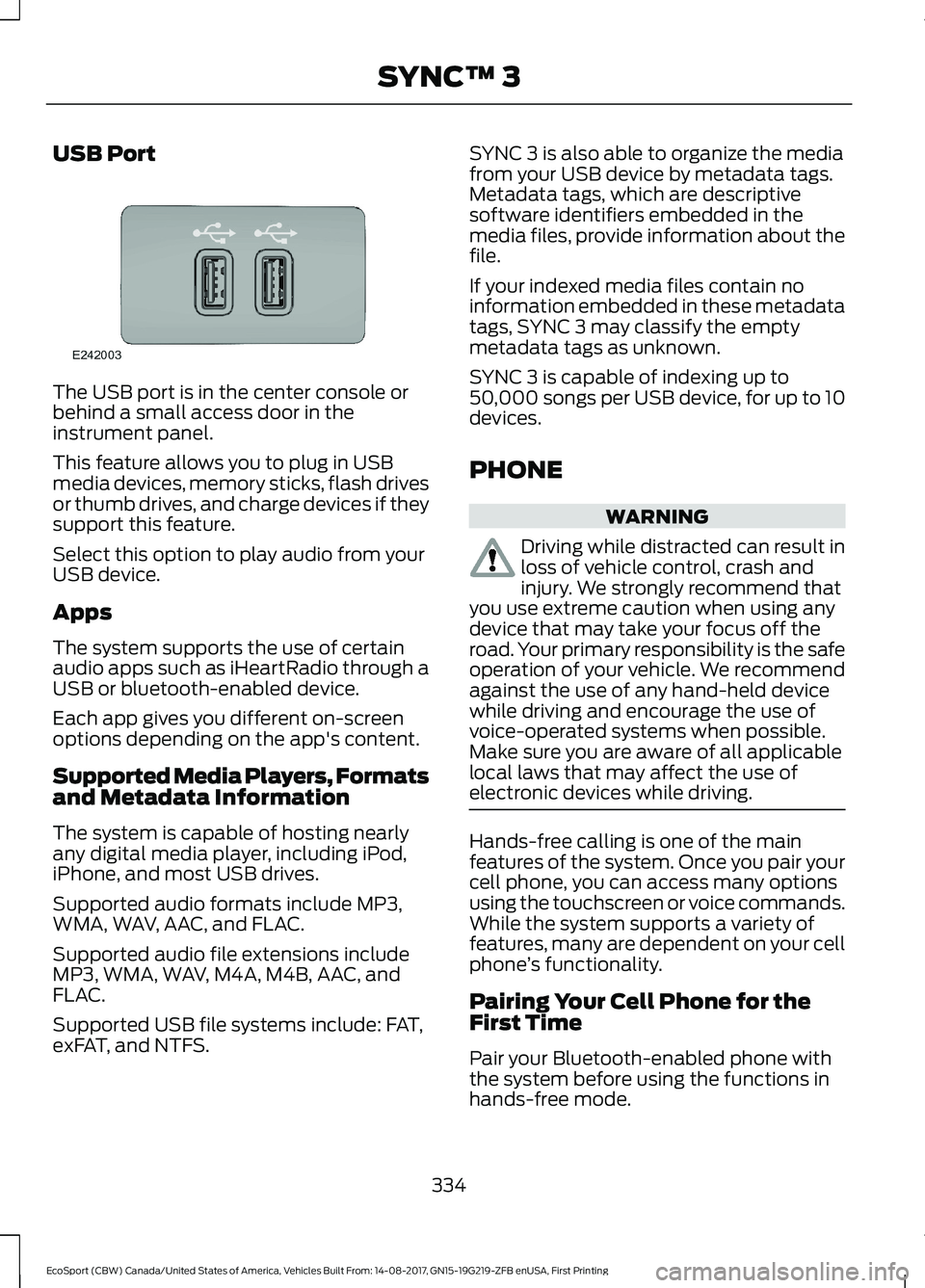
USB Port
The USB port is in the center console orbehind a small access door in theinstrument panel.
This feature allows you to plug in USBmedia devices, memory sticks, flash drivesor thumb drives, and charge devices if theysupport this feature.
Select this option to play audio from yourUSB device.
Apps
The system supports the use of certainaudio apps such as iHeartRadio through aUSB or bluetooth-enabled device.
Each app gives you different on-screenoptions depending on the app's content.
Supported Media Players, Formatsand Metadata Information
The system is capable of hosting nearlyany digital media player, including iPod,iPhone, and most USB drives.
Supported audio formats include MP3,WMA, WAV, AAC, and FLAC.
Supported audio file extensions includeMP3, WMA, WAV, M4A, M4B, AAC, andFLAC.
Supported USB file systems include: FAT,exFAT, and NTFS.
SYNC 3 is also able to organize the mediafrom your USB device by metadata tags.Metadata tags, which are descriptivesoftware identifiers embedded in themedia files, provide information about thefile.
If your indexed media files contain noinformation embedded in these metadatatags, SYNC 3 may classify the emptymetadata tags as unknown.
SYNC 3 is capable of indexing up to50,000 songs per USB device, for up to 10devices.
PHONE
WARNING
Driving while distracted can result inloss of vehicle control, crash andinjury. We strongly recommend thatyou use extreme caution when using anydevice that may take your focus off theroad. Your primary responsibility is the safeoperation of your vehicle. We recommendagainst the use of any hand-held devicewhile driving and encourage the use ofvoice-operated systems when possible.Make sure you are aware of all applicablelocal laws that may affect the use ofelectronic devices while driving.
Hands-free calling is one of the mainfeatures of the system. Once you pair yourcell phone, you can access many optionsusing the touchscreen or voice commands.While the system supports a variety offeatures, many are dependent on your cellphone’s functionality.
Pairing Your Cell Phone for theFirst Time
Pair your Bluetooth-enabled phone withthe system before using the functions inhands-free mode.
334EcoSport (CBW) Canada/United States of America, Vehicles Built From: 14-08-2017, GN15-19G219-ZFB enUSA, First PrintingSYNC™ 3