stop start FORD ECOSPORT 2018 Owners Manual
[x] Cancel search | Manufacturer: FORD, Model Year: 2018, Model line: ECOSPORT, Model: FORD ECOSPORT 2018Pages: 452, PDF Size: 17.04 MB
Page 7 of 452
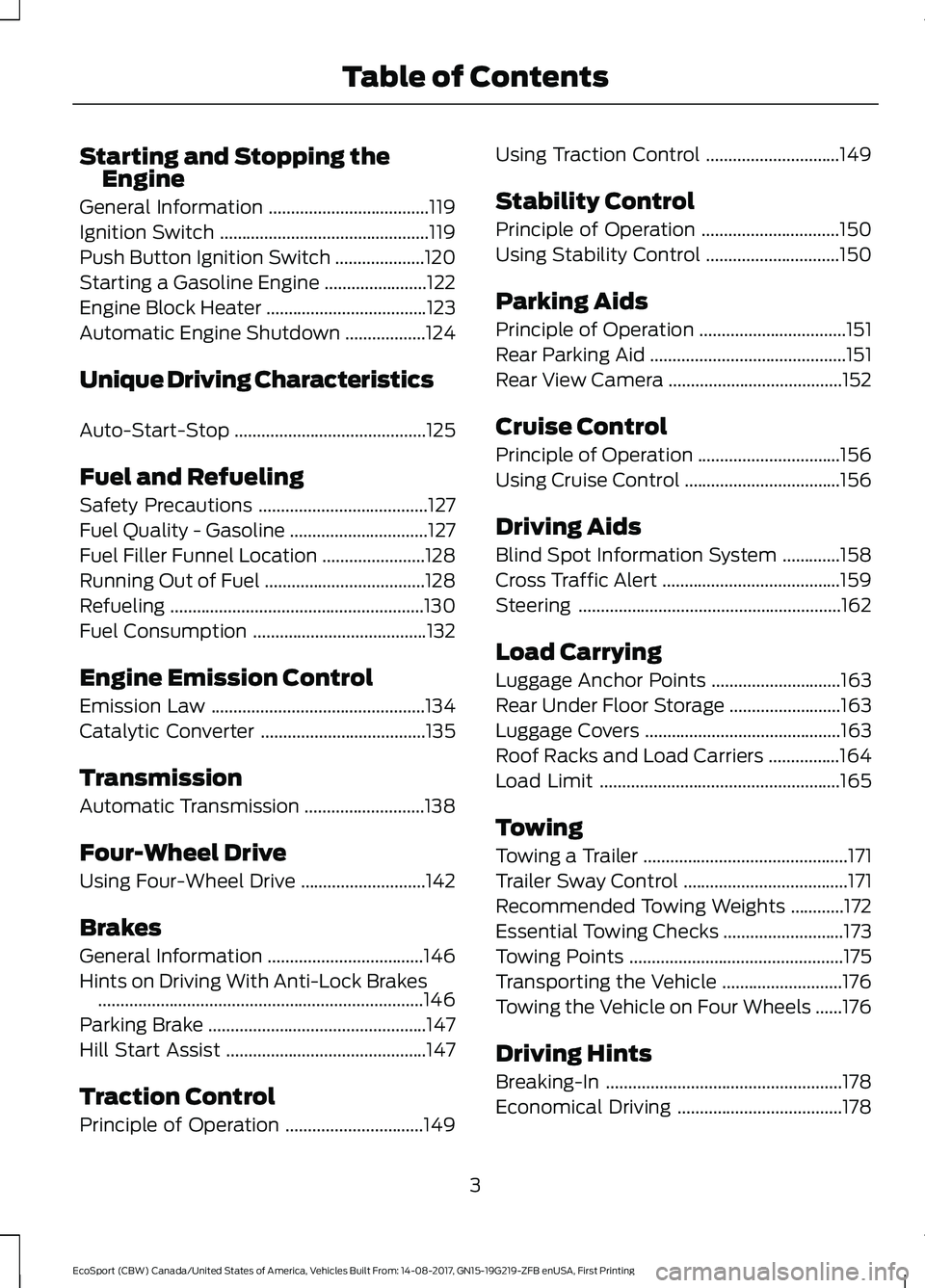
Starting and Stopping theEngine
General Information....................................119
Ignition Switch...............................................119
Push Button Ignition Switch....................120
Starting a Gasoline Engine.......................122
Engine Block Heater....................................123
Automatic Engine Shutdown..................124
Unique Driving Characteristics
Auto-Start-Stop...........................................125
Fuel and Refueling
Safety Precautions......................................127
Fuel Quality - Gasoline...............................127
Fuel Filler Funnel Location.......................128
Running Out of Fuel....................................128
Refueling.........................................................130
Fuel Consumption.......................................132
Engine Emission Control
Emission Law................................................134
Catalytic Converter.....................................135
Transmission
Automatic Transmission...........................138
Four-Wheel Drive
Using Four-Wheel Drive............................142
Brakes
General Information...................................146
Hints on Driving With Anti-Lock Brakes.........................................................................146
Parking Brake.................................................147
Hill Start Assist.............................................147
Traction Control
Principle of Operation...............................149
Using Traction Control..............................149
Stability Control
Principle of Operation...............................150
Using Stability Control..............................150
Parking Aids
Principle of Operation.................................151
Rear Parking Aid............................................151
Rear View Camera.......................................152
Cruise Control
Principle of Operation................................156
Using Cruise Control...................................156
Driving Aids
Blind Spot Information System.............158
Cross Traffic Alert........................................159
Steering...........................................................162
Load Carrying
Luggage Anchor Points.............................163
Rear Under Floor Storage.........................163
Luggage Covers............................................163
Roof Racks and Load Carriers................164
Load Limit......................................................165
Towing
Towing a Trailer..............................................171
Trailer Sway Control.....................................171
Recommended Towing Weights............172
Essential Towing Checks...........................173
Towing Points................................................175
Transporting the Vehicle...........................176
Towing the Vehicle on Four Wheels......176
Driving Hints
Breaking-In.....................................................178
Economical Driving.....................................178
3EcoSport (CBW) Canada/United States of America, Vehicles Built From: 14-08-2017, GN15-19G219-ZFB enUSA, First PrintingTable of Contents
Page 66 of 452
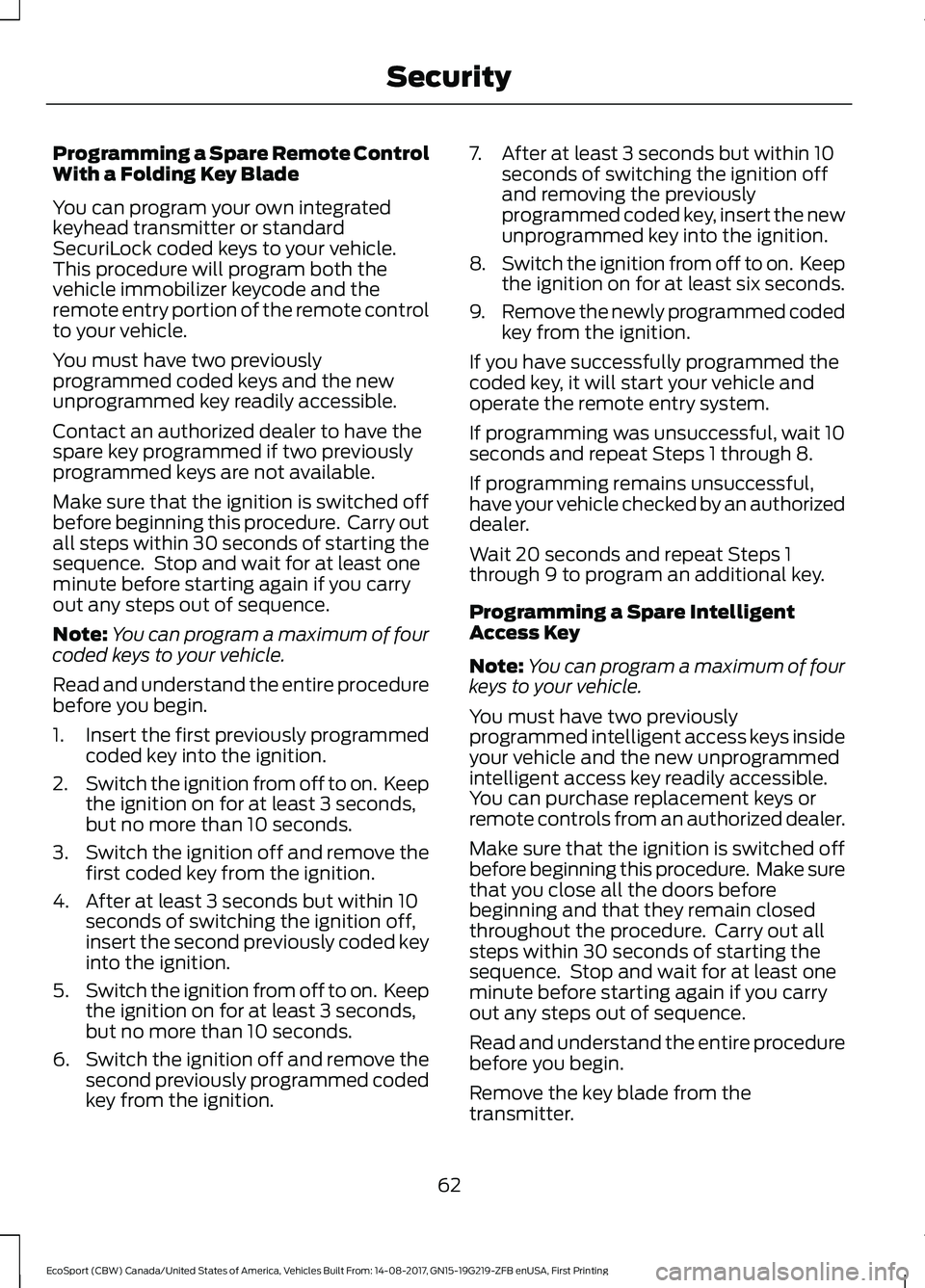
Programming a Spare Remote ControlWith a Folding Key Blade
You can program your own integratedkeyhead transmitter or standardSecuriLock coded keys to your vehicle.This procedure will program both thevehicle immobilizer keycode and theremote entry portion of the remote controlto your vehicle.
You must have two previouslyprogrammed coded keys and the newunprogrammed key readily accessible.
Contact an authorized dealer to have thespare key programmed if two previouslyprogrammed keys are not available.
Make sure that the ignition is switched offbefore beginning this procedure. Carry outall steps within 30 seconds of starting thesequence. Stop and wait for at least oneminute before starting again if you carryout any steps out of sequence.
Note:You can program a maximum of fourcoded keys to your vehicle.
Read and understand the entire procedurebefore you begin.
1.Insert the first previously programmedcoded key into the ignition.
2.Switch the ignition from off to on. Keepthe ignition on for at least 3 seconds,but no more than 10 seconds.
3.Switch the ignition off and remove thefirst coded key from the ignition.
4.After at least 3 seconds but within 10seconds of switching the ignition off,insert the second previously coded keyinto the ignition.
5.Switch the ignition from off to on. Keepthe ignition on for at least 3 seconds,but no more than 10 seconds.
6.Switch the ignition off and remove thesecond previously programmed codedkey from the ignition.
7.After at least 3 seconds but within 10seconds of switching the ignition offand removing the previouslyprogrammed coded key, insert the newunprogrammed key into the ignition.
8.Switch the ignition from off to on. Keepthe ignition on for at least six seconds.
9.Remove the newly programmed codedkey from the ignition.
If you have successfully programmed thecoded key, it will start your vehicle andoperate the remote entry system.
If programming was unsuccessful, wait 10seconds and repeat Steps 1 through 8.
If programming remains unsuccessful,have your vehicle checked by an authorizeddealer.
Wait 20 seconds and repeat Steps 1through 9 to program an additional key.
Programming a Spare IntelligentAccess Key
Note:You can program a maximum of fourkeys to your vehicle.
You must have two previouslyprogrammed intelligent access keys insideyour vehicle and the new unprogrammedintelligent access key readily accessible.You can purchase replacement keys orremote controls from an authorized dealer.
Make sure that the ignition is switched offbefore beginning this procedure. Make surethat you close all the doors beforebeginning and that they remain closedthroughout the procedure. Carry out allsteps within 30 seconds of starting thesequence. Stop and wait for at least oneminute before starting again if you carryout any steps out of sequence.
Read and understand the entire procedurebefore you begin.
Remove the key blade from thetransmitter.
62EcoSport (CBW) Canada/United States of America, Vehicles Built From: 14-08-2017, GN15-19G219-ZFB enUSA, First PrintingSecurity
Page 85 of 452
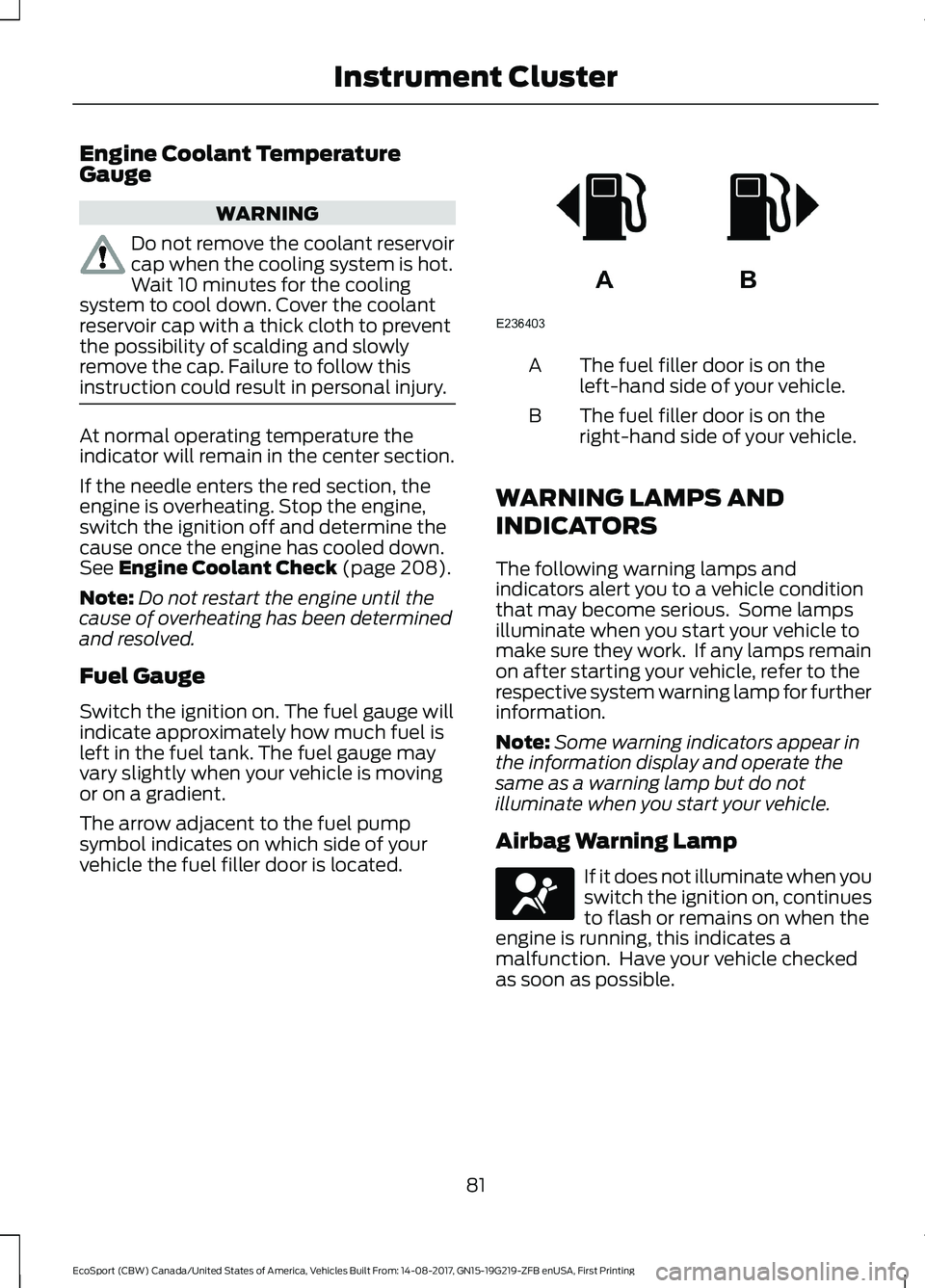
Engine Coolant TemperatureGauge
WARNING
Do not remove the coolant reservoircap when the cooling system is hot.Wait 10 minutes for the coolingsystem to cool down. Cover the coolantreservoir cap with a thick cloth to preventthe possibility of scalding and slowlyremove the cap. Failure to follow thisinstruction could result in personal injury.
At normal operating temperature theindicator will remain in the center section.
If the needle enters the red section, theengine is overheating. Stop the engine,switch the ignition off and determine thecause once the engine has cooled down.See Engine Coolant Check (page 208).
Note:Do not restart the engine until thecause of overheating has been determinedand resolved.
Fuel Gauge
Switch the ignition on. The fuel gauge willindicate approximately how much fuel isleft in the fuel tank. The fuel gauge mayvary slightly when your vehicle is movingor on a gradient.
The arrow adjacent to the fuel pumpsymbol indicates on which side of yourvehicle the fuel filler door is located.
The fuel filler door is on theleft-hand side of your vehicle.A
The fuel filler door is on theright-hand side of your vehicle.B
WARNING LAMPS AND
INDICATORS
The following warning lamps andindicators alert you to a vehicle conditionthat may become serious. Some lampsilluminate when you start your vehicle tomake sure they work. If any lamps remainon after starting your vehicle, refer to therespective system warning lamp for furtherinformation.
Note:Some warning indicators appear inthe information display and operate thesame as a warning lamp but do notilluminate when you start your vehicle.
Airbag Warning Lamp
If it does not illuminate when youswitch the ignition on, continuesto flash or remains on when theengine is running, this indicates amalfunction. Have your vehicle checkedas soon as possible.
81EcoSport (CBW) Canada/United States of America, Vehicles Built From: 14-08-2017, GN15-19G219-ZFB enUSA, First PrintingInstrument Cluster
Page 87 of 452
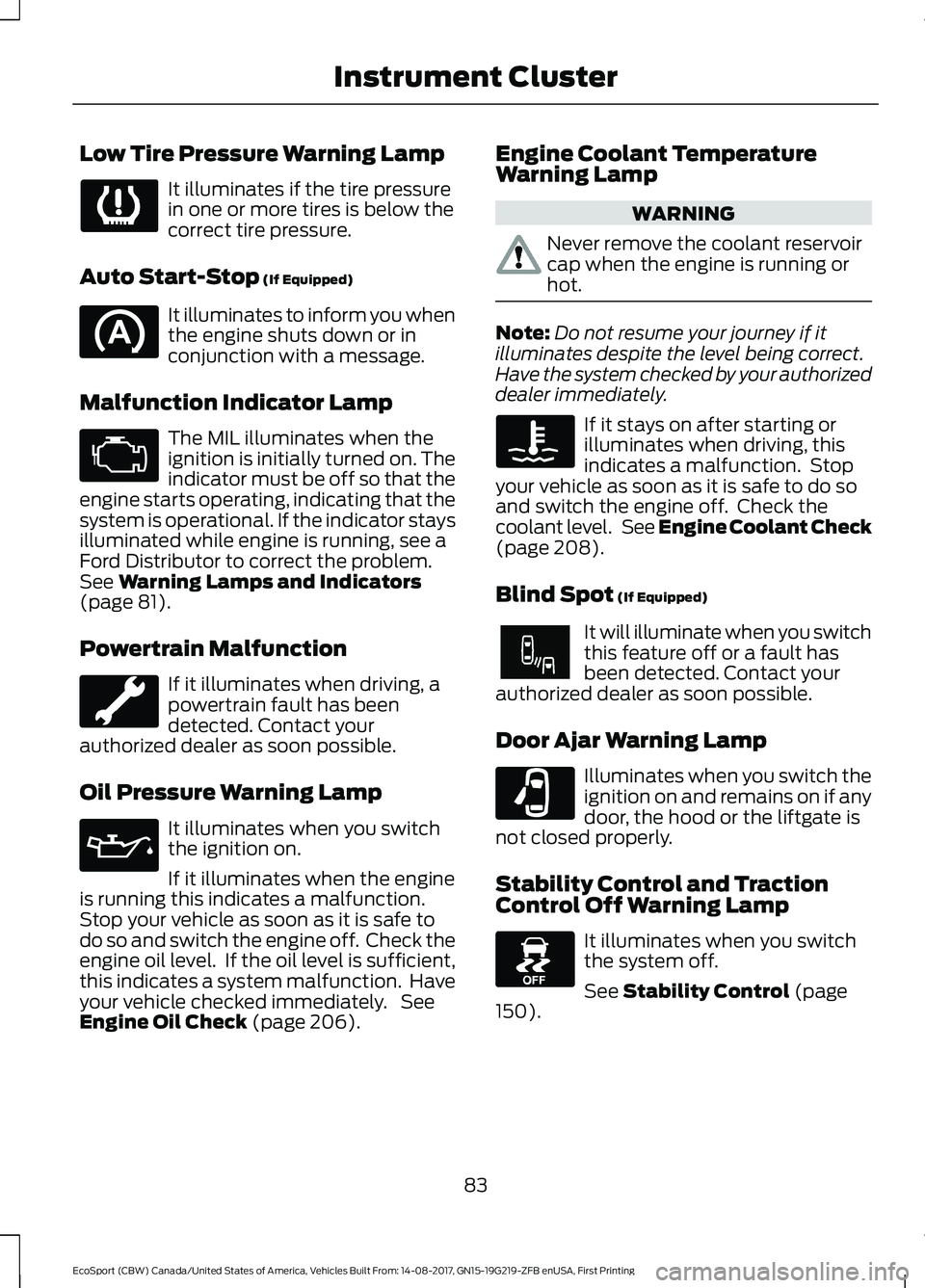
Low Tire Pressure Warning Lamp
It illuminates if the tire pressurein one or more tires is below thecorrect tire pressure.
Auto Start-Stop (If Equipped)
It illuminates to inform you whenthe engine shuts down or inconjunction with a message.
Malfunction Indicator Lamp
The MIL illuminates when theignition is initially turned on. Theindicator must be off so that theengine starts operating, indicating that thesystem is operational. If the indicator staysilluminated while engine is running, see aFord Distributor to correct the problem.See Warning Lamps and Indicators(page 81).
Powertrain Malfunction
If it illuminates when driving, apowertrain fault has beendetected. Contact yourauthorized dealer as soon possible.
Oil Pressure Warning Lamp
It illuminates when you switchthe ignition on.
If it illuminates when the engineis running this indicates a malfunction.Stop your vehicle as soon as it is safe todo so and switch the engine off. Check theengine oil level. If the oil level is sufficient,this indicates a system malfunction. Haveyour vehicle checked immediately. SeeEngine Oil Check (page 206).
Engine Coolant TemperatureWarning Lamp
WARNING
Never remove the coolant reservoircap when the engine is running orhot.
Note:Do not resume your journey if itilluminates despite the level being correct.Have the system checked by your authorizeddealer immediately.
If it stays on after starting orilluminates when driving, thisindicates a malfunction. Stopyour vehicle as soon as it is safe to do soand switch the engine off. Check thecoolant level. See Engine Coolant Check(page 208).
Blind Spot (If Equipped)
It will illuminate when you switchthis feature off or a fault hasbeen detected. Contact yourauthorized dealer as soon possible.
Door Ajar Warning Lamp
Illuminates when you switch theignition on and remains on if anydoor, the hood or the liftgate isnot closed properly.
Stability Control and TractionControl Off Warning Lamp
It illuminates when you switchthe system off.
See Stability Control (page150).
83EcoSport (CBW) Canada/United States of America, Vehicles Built From: 14-08-2017, GN15-19G219-ZFB enUSA, First PrintingInstrument Cluster
Page 91 of 452
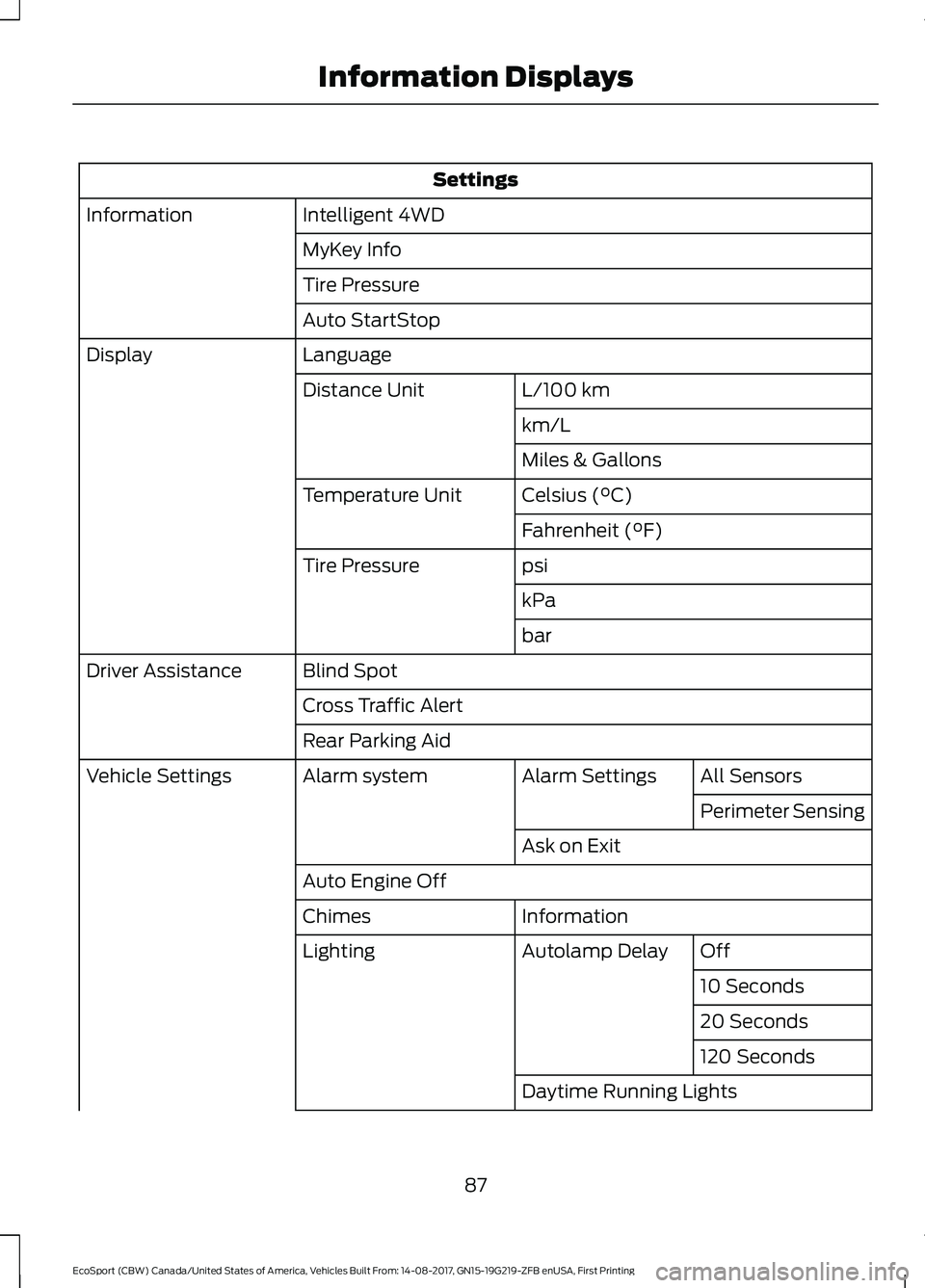
Settings
Intelligent 4WDInformation
MyKey Info
Tire Pressure
Auto StartStop
LanguageDisplay
L/100 kmDistance Unit
km/L
Miles & Gallons
Celsius (°C)Temperature Unit
Fahrenheit (°F)
psiTire Pressure
kPa
bar
Blind SpotDriver Assistance
Cross Traffic Alert
Rear Parking Aid
All SensorsAlarm SettingsAlarm systemVehicle Settings
Perimeter Sensing
Ask on Exit
Auto Engine Off
InformationChimes
OffAutolamp DelayLighting
10 Seconds
20 Seconds
120 Seconds
Daytime Running Lights
87EcoSport (CBW) Canada/United States of America, Vehicles Built From: 14-08-2017, GN15-19G219-ZFB enUSA, First PrintingInformation Displays
Page 93 of 452
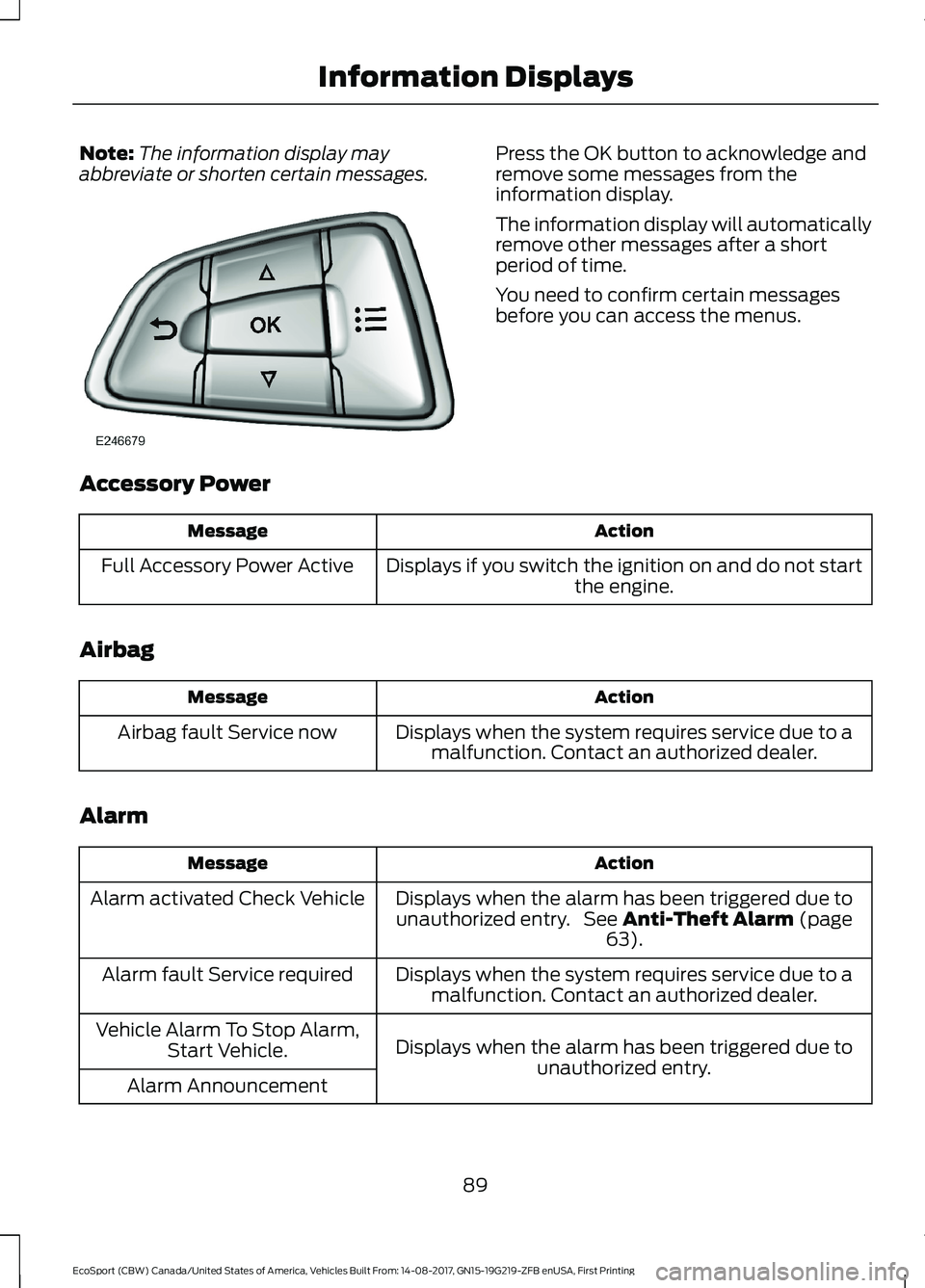
Note:The information display mayabbreviate or shorten certain messages.Press the OK button to acknowledge andremove some messages from theinformation display.
The information display will automaticallyremove other messages after a shortperiod of time.
You need to confirm certain messagesbefore you can access the menus.
Accessory Power
ActionMessage
Displays if you switch the ignition on and do not startthe engine.Full Accessory Power Active
Airbag
ActionMessage
Displays when the system requires service due to amalfunction. Contact an authorized dealer.Airbag fault Service now
Alarm
ActionMessage
Displays when the alarm has been triggered due tounauthorized entry. See Anti-Theft Alarm (page63).
Alarm activated Check Vehicle
Displays when the system requires service due to amalfunction. Contact an authorized dealer.Alarm fault Service required
Displays when the alarm has been triggered due tounauthorized entry.
Vehicle Alarm To Stop Alarm,Start Vehicle.
Alarm Announcement
89EcoSport (CBW) Canada/United States of America, Vehicles Built From: 14-08-2017, GN15-19G219-ZFB enUSA, First PrintingInformation Displays
Page 95 of 452
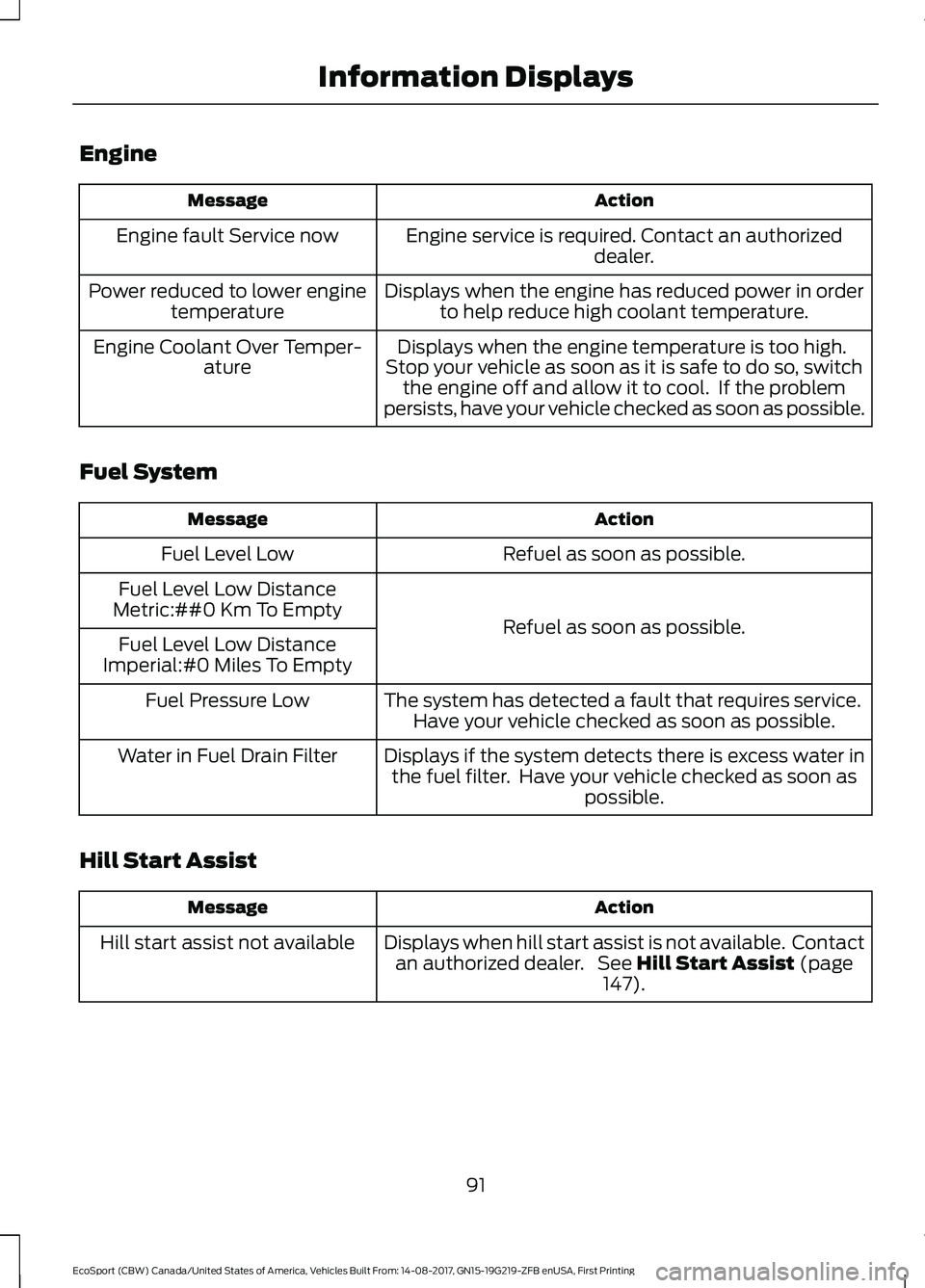
Engine
ActionMessage
Engine service is required. Contact an authorizeddealer.Engine fault Service now
Displays when the engine has reduced power in orderto help reduce high coolant temperature.Power reduced to lower enginetemperature
Displays when the engine temperature is too high.Stop your vehicle as soon as it is safe to do so, switchthe engine off and allow it to cool. If the problempersists, have your vehicle checked as soon as possible.
Engine Coolant Over Temper-ature
Fuel System
ActionMessage
Refuel as soon as possible.Fuel Level Low
Refuel as soon as possible.
Fuel Level Low DistanceMetric:##0 Km To Empty
Fuel Level Low DistanceImperial:#0 Miles To Empty
The system has detected a fault that requires service.Have your vehicle checked as soon as possible.Fuel Pressure Low
Displays if the system detects there is excess water inthe fuel filter. Have your vehicle checked as soon aspossible.
Water in Fuel Drain Filter
Hill Start Assist
ActionMessage
Displays when hill start assist is not available. Contactan authorized dealer. See Hill Start Assist (page147).
Hill start assist not available
91EcoSport (CBW) Canada/United States of America, Vehicles Built From: 14-08-2017, GN15-19G219-ZFB enUSA, First PrintingInformation Displays
Page 99 of 452
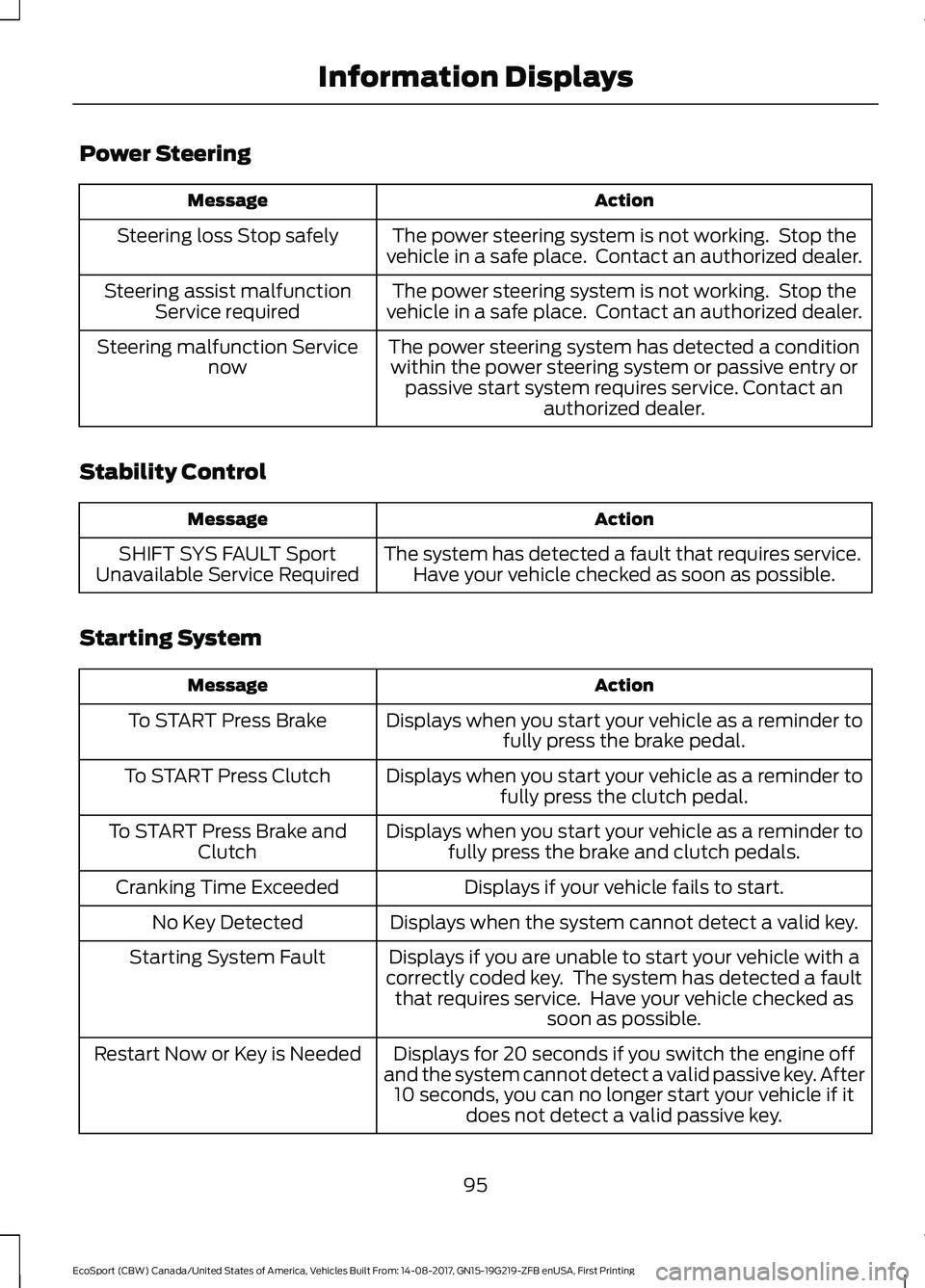
Power Steering
ActionMessage
The power steering system is not working. Stop thevehicle in a safe place. Contact an authorized dealer.Steering loss Stop safely
The power steering system is not working. Stop thevehicle in a safe place. Contact an authorized dealer.Steering assist malfunctionService required
The power steering system has detected a conditionwithin the power steering system or passive entry orpassive start system requires service. Contact anauthorized dealer.
Steering malfunction Servicenow
Stability Control
ActionMessage
The system has detected a fault that requires service.Have your vehicle checked as soon as possible.SHIFT SYS FAULT SportUnavailable Service Required
Starting System
ActionMessage
Displays when you start your vehicle as a reminder tofully press the brake pedal.To START Press Brake
Displays when you start your vehicle as a reminder tofully press the clutch pedal.To START Press Clutch
Displays when you start your vehicle as a reminder tofully press the brake and clutch pedals.To START Press Brake andClutch
Displays if your vehicle fails to start.Cranking Time Exceeded
Displays when the system cannot detect a valid key.No Key Detected
Displays if you are unable to start your vehicle with acorrectly coded key. The system has detected a faultthat requires service. Have your vehicle checked assoon as possible.
Starting System Fault
Displays for 20 seconds if you switch the engine offand the system cannot detect a valid passive key. After10 seconds, you can no longer start your vehicle if itdoes not detect a valid passive key.
Restart Now or Key is Needed
95EcoSport (CBW) Canada/United States of America, Vehicles Built From: 14-08-2017, GN15-19G219-ZFB enUSA, First PrintingInformation Displays
Page 123 of 452
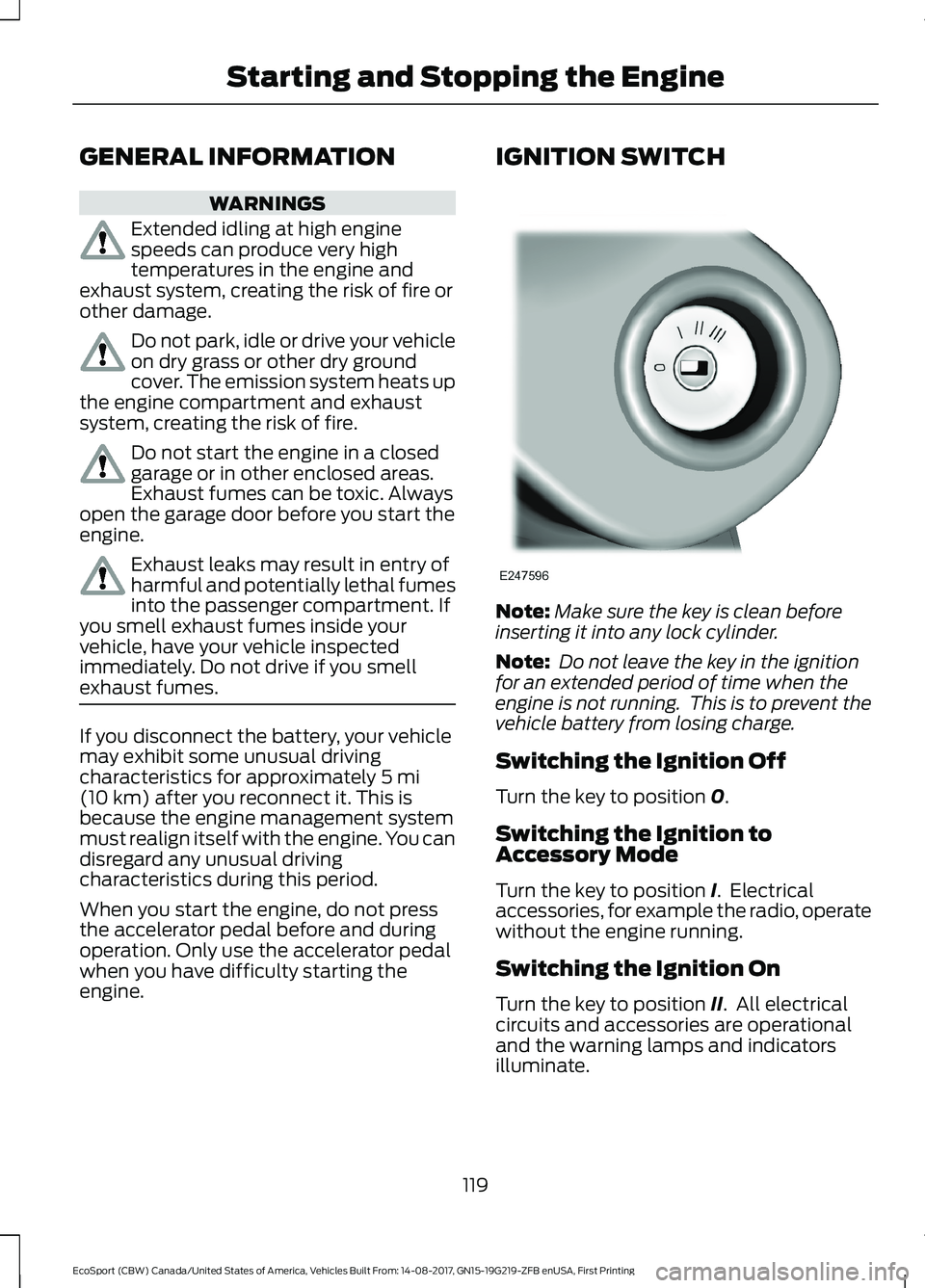
GENERAL INFORMATION
WARNINGS
Extended idling at high enginespeeds can produce very hightemperatures in the engine andexhaust system, creating the risk of fire orother damage.
Do not park, idle or drive your vehicleon dry grass or other dry groundcover. The emission system heats upthe engine compartment and exhaustsystem, creating the risk of fire.
Do not start the engine in a closedgarage or in other enclosed areas.Exhaust fumes can be toxic. Alwaysopen the garage door before you start theengine.
Exhaust leaks may result in entry ofharmful and potentially lethal fumesinto the passenger compartment. Ifyou smell exhaust fumes inside yourvehicle, have your vehicle inspectedimmediately. Do not drive if you smellexhaust fumes.
If you disconnect the battery, your vehiclemay exhibit some unusual drivingcharacteristics for approximately 5 mi(10 km) after you reconnect it. This isbecause the engine management systemmust realign itself with the engine. You candisregard any unusual drivingcharacteristics during this period.
When you start the engine, do not pressthe accelerator pedal before and duringoperation. Only use the accelerator pedalwhen you have difficulty starting theengine.
IGNITION SWITCH
Note:Make sure the key is clean beforeinserting it into any lock cylinder.
Note: Do not leave the key in the ignitionfor an extended period of time when theengine is not running. This is to prevent thevehicle battery from losing charge.
Switching the Ignition Off
Turn the key to position 0.
Switching the Ignition toAccessory Mode
Turn the key to position I. Electricalaccessories, for example the radio, operatewithout the engine running.
Switching the Ignition On
Turn the key to position II. All electricalcircuits and accessories are operationaland the warning lamps and indicatorsilluminate.
119EcoSport (CBW) Canada/United States of America, Vehicles Built From: 14-08-2017, GN15-19G219-ZFB enUSA, First PrintingStarting and Stopping the Engine
Page 124 of 452
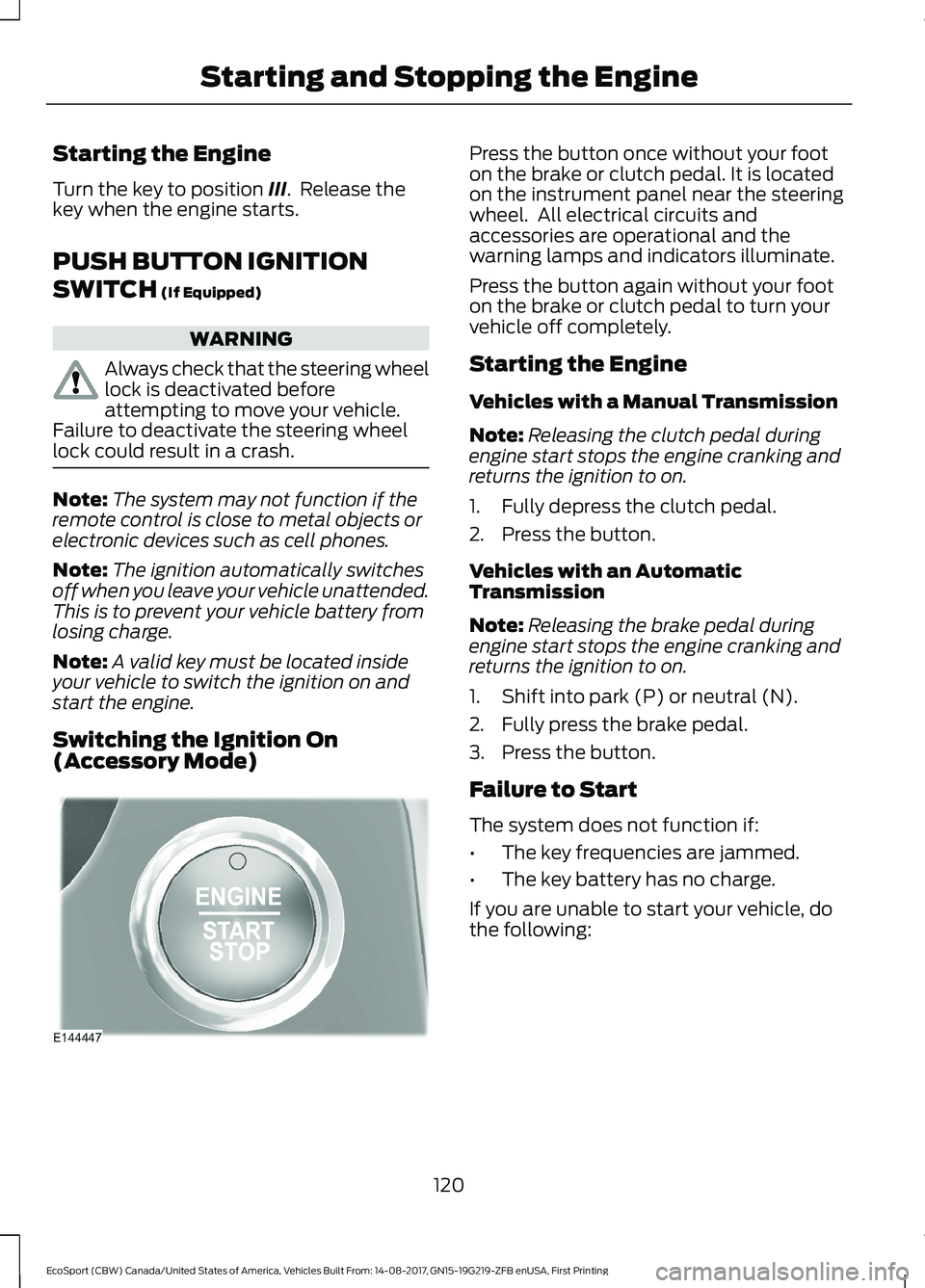
Starting the Engine
Turn the key to position III. Release thekey when the engine starts.
PUSH BUTTON IGNITION
SWITCH (If Equipped)
WARNING
Always check that the steering wheellock is deactivated beforeattempting to move your vehicle.Failure to deactivate the steering wheellock could result in a crash.
Note:The system may not function if theremote control is close to metal objects orelectronic devices such as cell phones.
Note:The ignition automatically switchesoff when you leave your vehicle unattended.This is to prevent your vehicle battery fromlosing charge.
Note:A valid key must be located insideyour vehicle to switch the ignition on andstart the engine.
Switching the Ignition On(Accessory Mode)
Press the button once without your footon the brake or clutch pedal. It is locatedon the instrument panel near the steeringwheel. All electrical circuits andaccessories are operational and thewarning lamps and indicators illuminate.
Press the button again without your footon the brake or clutch pedal to turn yourvehicle off completely.
Starting the Engine
Vehicles with a Manual Transmission
Note:Releasing the clutch pedal duringengine start stops the engine cranking andreturns the ignition to on.
1.Fully depress the clutch pedal.
2.Press the button.
Vehicles with an AutomaticTransmission
Note:Releasing the brake pedal duringengine start stops the engine cranking andreturns the ignition to on.
1.Shift into park (P) or neutral (N).
2.Fully press the brake pedal.
3.Press the button.
Failure to Start
The system does not function if:
•The key frequencies are jammed.
•The key battery has no charge.
If you are unable to start your vehicle, dothe following:
120EcoSport (CBW) Canada/United States of America, Vehicles Built From: 14-08-2017, GN15-19G219-ZFB enUSA, First PrintingStarting and Stopping the Engine