USB FORD ECOSPORT 2019 Owner's Guide
[x] Cancel search | Manufacturer: FORD, Model Year: 2019, Model line: ECOSPORT, Model: FORD ECOSPORT 2019Pages: 458, PDF Size: 16.79 MB
Page 379 of 458
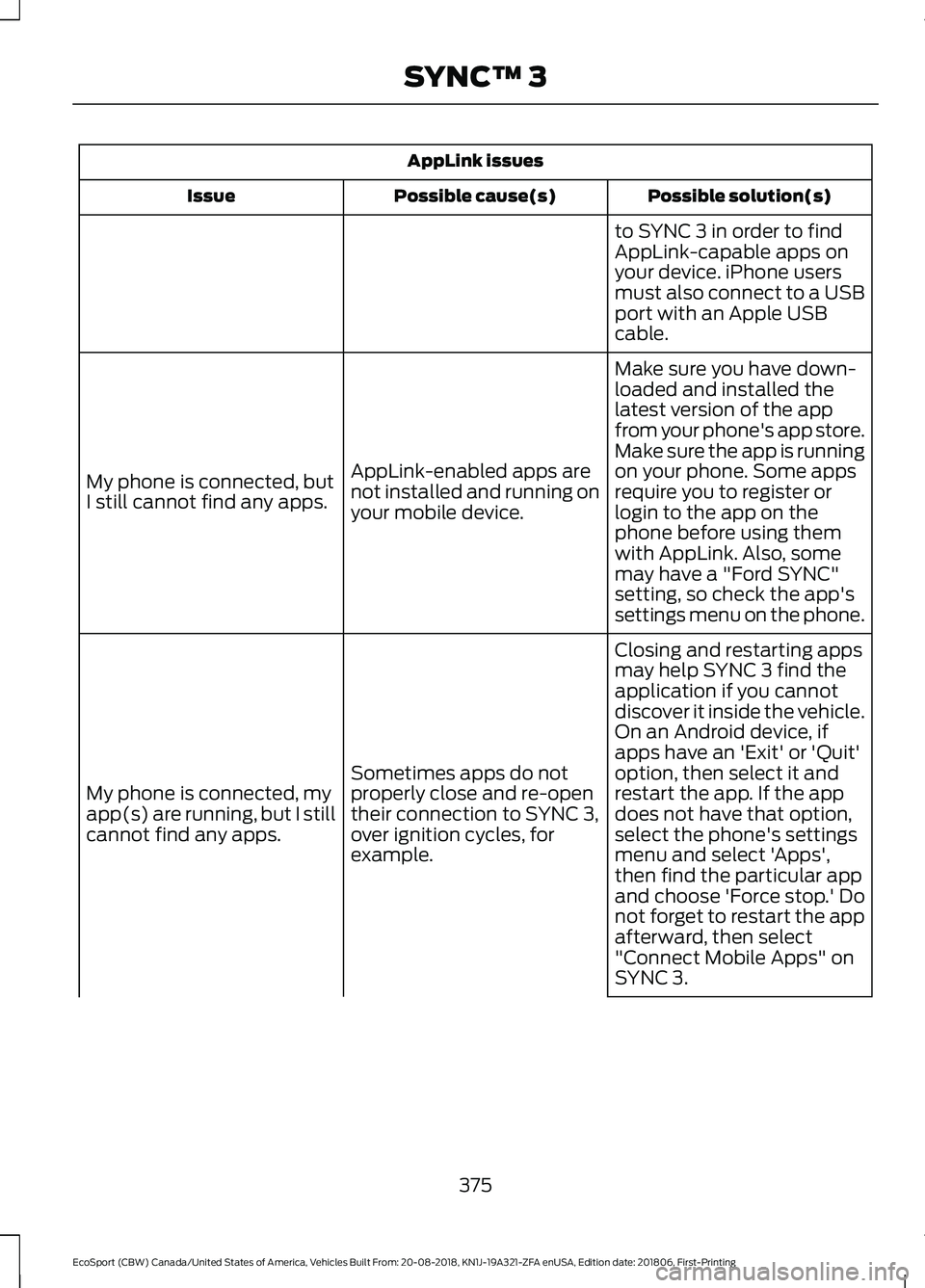
AppLink issues
Possible solution(s)Possible cause(s)Issue
to SYNC 3 in order to findAppLink-capable apps onyour device. iPhone usersmust also connect to a USBport with an Apple USBcable.
Make sure you have down-loaded and installed thelatest version of the appfrom your phone's app store.Make sure the app is runningon your phone. Some appsAppLink-enabled apps arenot installed and running onyour mobile device.
My phone is connected, butI still cannot find any apps.require you to register orlogin to the app on thephone before using themwith AppLink. Also, somemay have a "Ford SYNC"setting, so check the app'ssettings menu on the phone.
Closing and restarting appsmay help SYNC 3 find theapplication if you cannotdiscover it inside the vehicle.On an Android device, ifapps have an 'Exit' or 'Quit'Sometimes apps do notproperly close and re-opentheir connection to SYNC 3,over ignition cycles, forexample.
My phone is connected, myapp(s) are running, but I stillcannot find any apps.
option, then select it andrestart the app. If the appdoes not have that option,select the phone's settingsmenu and select 'Apps',then find the particular appand choose 'Force stop.' Donot forget to restart the appafterward, then select"Connect Mobile Apps" onSYNC 3.
375
EcoSport (CBW) Canada/United States of America, Vehicles Built From: 20-08-2018, KN1J-19A321-ZFA enUSA, Edition date: 201806, First-PrintingSYNC™ 3
Page 381 of 458
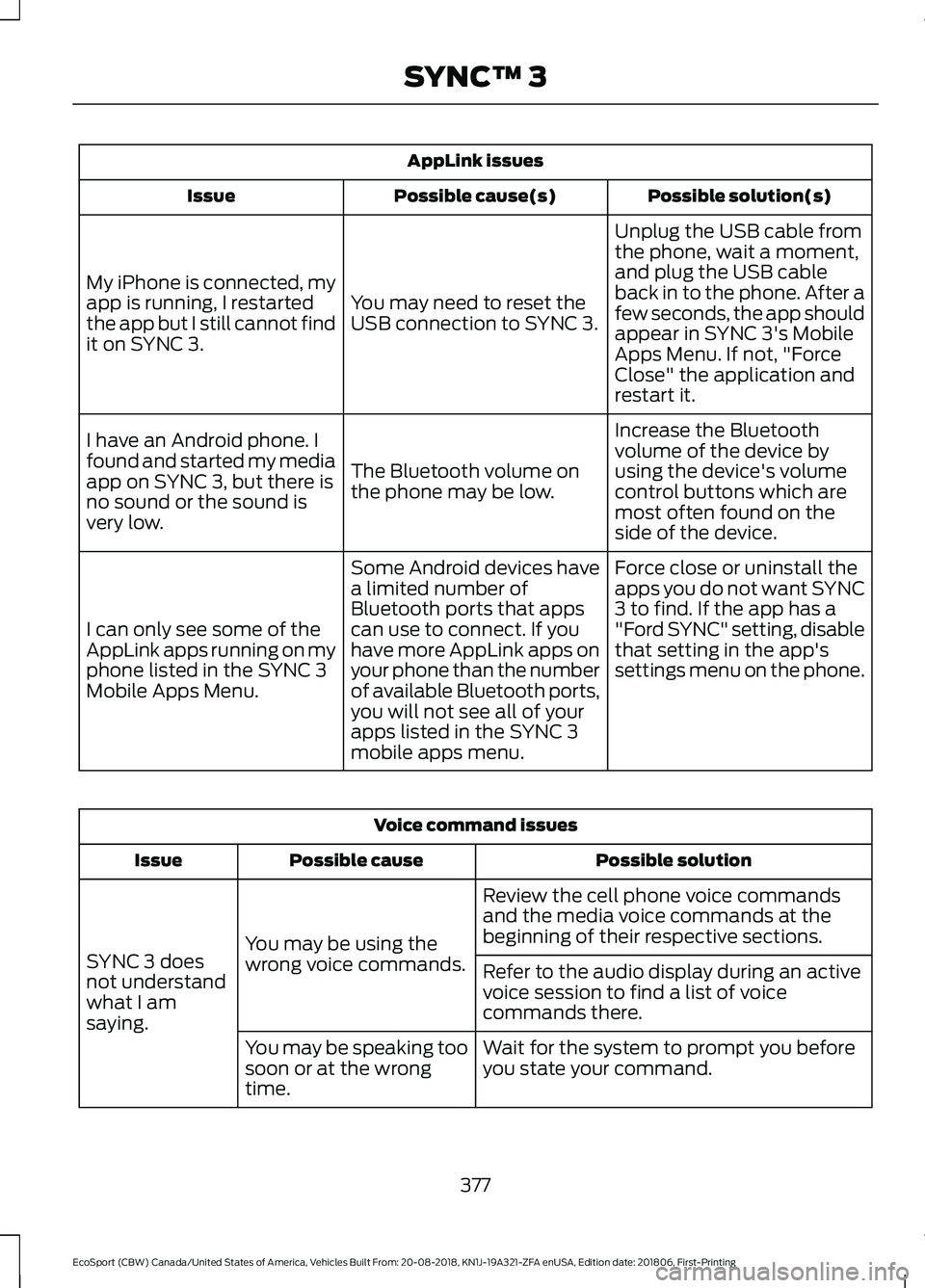
AppLink issues
Possible solution(s)Possible cause(s)Issue
Unplug the USB cable fromthe phone, wait a moment,and plug the USB cableback in to the phone. After afew seconds, the app shouldappear in SYNC 3's MobileApps Menu. If not, "ForceClose" the application andrestart it.
You may need to reset theUSB connection to SYNC 3.
My iPhone is connected, myapp is running, I restartedthe app but I still cannot findit on SYNC 3.
Increase the Bluetoothvolume of the device byusing the device's volumecontrol buttons which aremost often found on theside of the device.
The Bluetooth volume onthe phone may be low.
I have an Android phone. Ifound and started my mediaapp on SYNC 3, but there isno sound or the sound isvery low.
Force close or uninstall theapps you do not want SYNC3 to find. If the app has a"Ford SYNC" setting, disablethat setting in the app'ssettings menu on the phone.
Some Android devices havea limited number ofBluetooth ports that appscan use to connect. If youhave more AppLink apps onyour phone than the numberof available Bluetooth ports,you will not see all of yourapps listed in the SYNC 3mobile apps menu.
I can only see some of theAppLink apps running on myphone listed in the SYNC 3Mobile Apps Menu.
Voice command issues
Possible solutionPossible causeIssue
Review the cell phone voice commandsand the media voice commands at thebeginning of their respective sections.You may be using thewrong voice commands.SYNC 3 doesnot understandwhat I amsaying.
Refer to the audio display during an activevoice session to find a list of voicecommands there.
Wait for the system to prompt you beforeyou state your command.You may be speaking toosoon or at the wrongtime.
377
EcoSport (CBW) Canada/United States of America, Vehicles Built From: 20-08-2018, KN1J-19A321-ZFA enUSA, Edition date: 201806, First-PrintingSYNC™ 3
Page 383 of 458
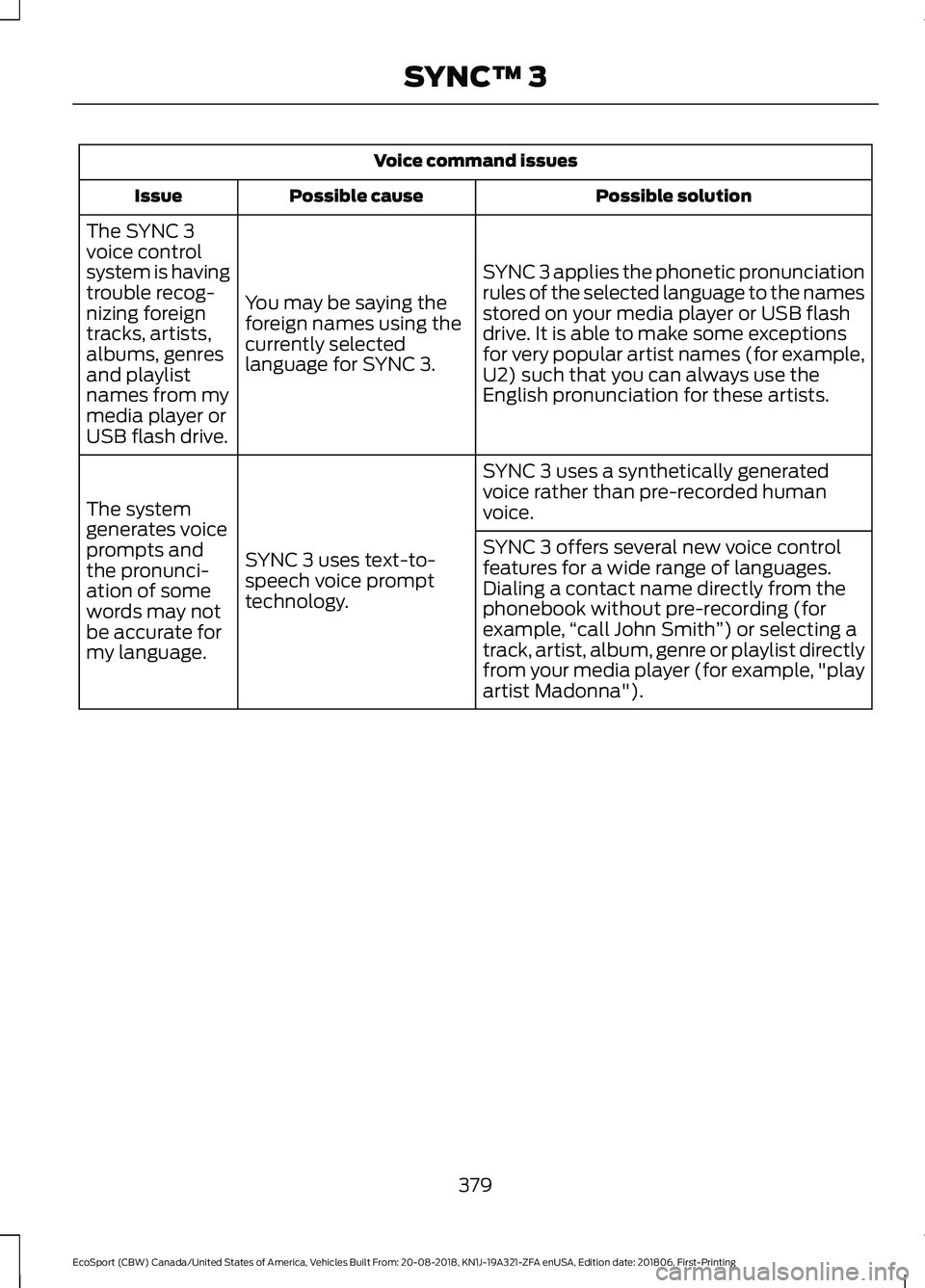
Voice command issues
Possible solutionPossible causeIssue
SYNC 3 applies the phonetic pronunciationrules of the selected language to the namesstored on your media player or USB flashdrive. It is able to make some exceptionsfor very popular artist names (for example,U2) such that you can always use theEnglish pronunciation for these artists.
You may be saying theforeign names using thecurrently selectedlanguage for SYNC 3.
The SYNC 3voice controlsystem is havingtrouble recog-nizing foreigntracks, artists,albums, genresand playlistnames from mymedia player orUSB flash drive.
SYNC 3 uses a synthetically generatedvoice rather than pre-recorded humanvoice.
SYNC 3 uses text-to-speech voice prompttechnology.
The systemgenerates voiceprompts andthe pronunci-ation of somewords may notbe accurate formy language.
SYNC 3 offers several new voice controlfeatures for a wide range of languages.Dialing a contact name directly from thephonebook without pre-recording (forexample,“call John Smith”) or selecting atrack, artist, album, genre or playlist directlyfrom your media player (for example, "playartist Madonna").
379
EcoSport (CBW) Canada/United States of America, Vehicles Built From: 20-08-2018, KN1J-19A321-ZFA enUSA, Edition date: 201806, First-PrintingSYNC™ 3
Page 384 of 458
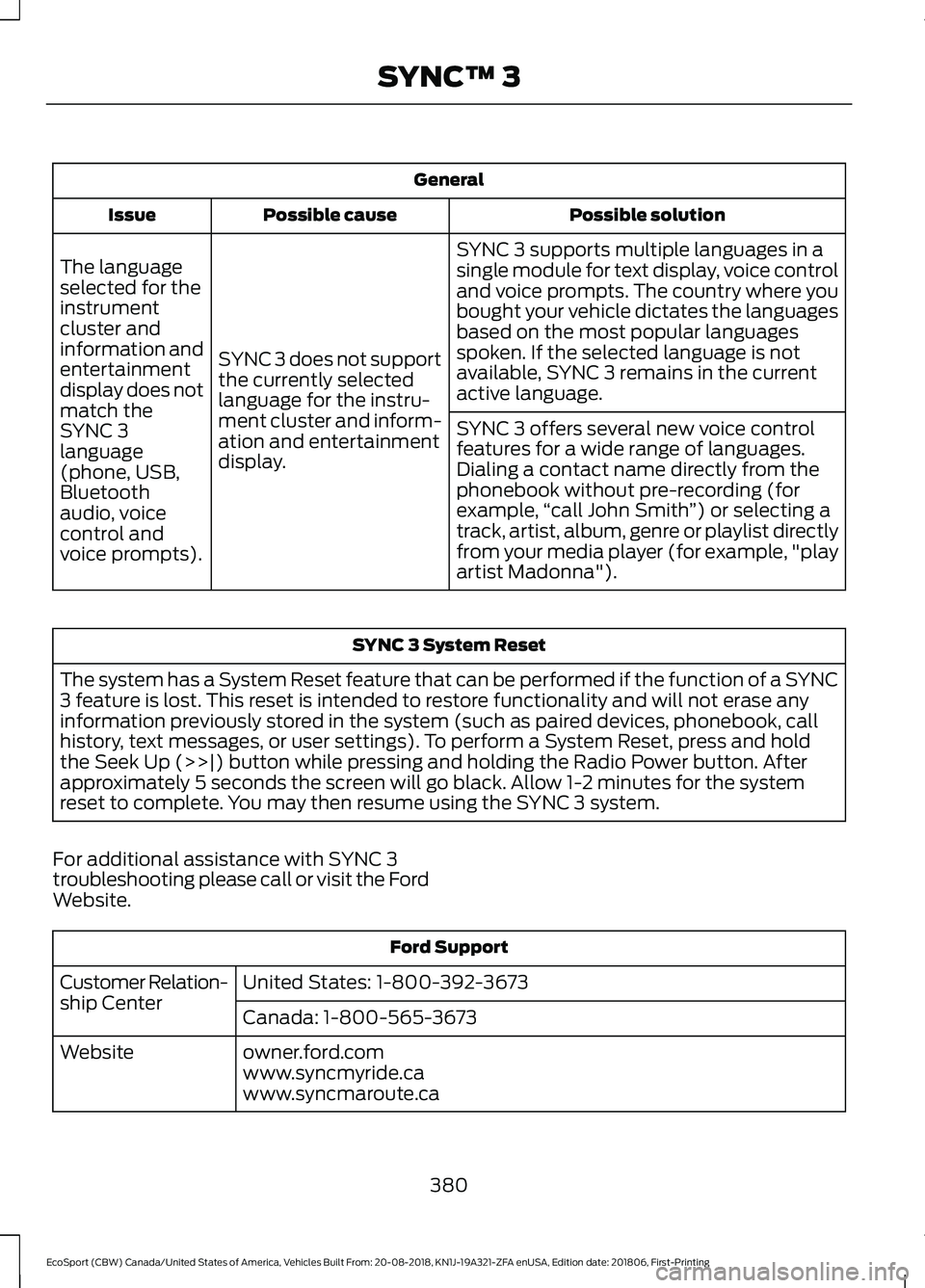
General
Possible solutionPossible causeIssue
SYNC 3 supports multiple languages in asingle module for text display, voice controland voice prompts. The country where youbought your vehicle dictates the languagesbased on the most popular languagesspoken. If the selected language is notavailable, SYNC 3 remains in the currentactive language.
SYNC 3 does not supportthe currently selectedlanguage for the instru-ment cluster and inform-ation and entertainmentdisplay.
The languageselected for theinstrumentcluster andinformation andentertainmentdisplay does notmatch theSYNC 3SYNC 3 offers several new voice controlfeatures for a wide range of languages.Dialing a contact name directly from thephonebook without pre-recording (forexample,“call John Smith”) or selecting atrack, artist, album, genre or playlist directlyfrom your media player (for example, "playartist Madonna").
language(phone, USB,Bluetoothaudio, voicecontrol andvoice prompts).
SYNC 3 System Reset
The system has a System Reset feature that can be performed if the function of a SYNC3 feature is lost. This reset is intended to restore functionality and will not erase anyinformation previously stored in the system (such as paired devices, phonebook, callhistory, text messages, or user settings). To perform a System Reset, press and holdthe Seek Up (>>|) button while pressing and holding the Radio Power button. Afterapproximately 5 seconds the screen will go black. Allow 1-2 minutes for the systemreset to complete. You may then resume using the SYNC 3 system.
For additional assistance with SYNC 3troubleshooting please call or visit the FordWebsite.
Ford Support
United States: 1-800-392-3673Customer Relation-ship CenterCanada: 1-800-565-3673
owner.ford.comWebsitewww.syncmyride.cawww.syncmaroute.ca
380
EcoSport (CBW) Canada/United States of America, Vehicles Built From: 20-08-2018, KN1J-19A321-ZFA enUSA, Edition date: 201806, First-PrintingSYNC™ 3
Page 448 of 458
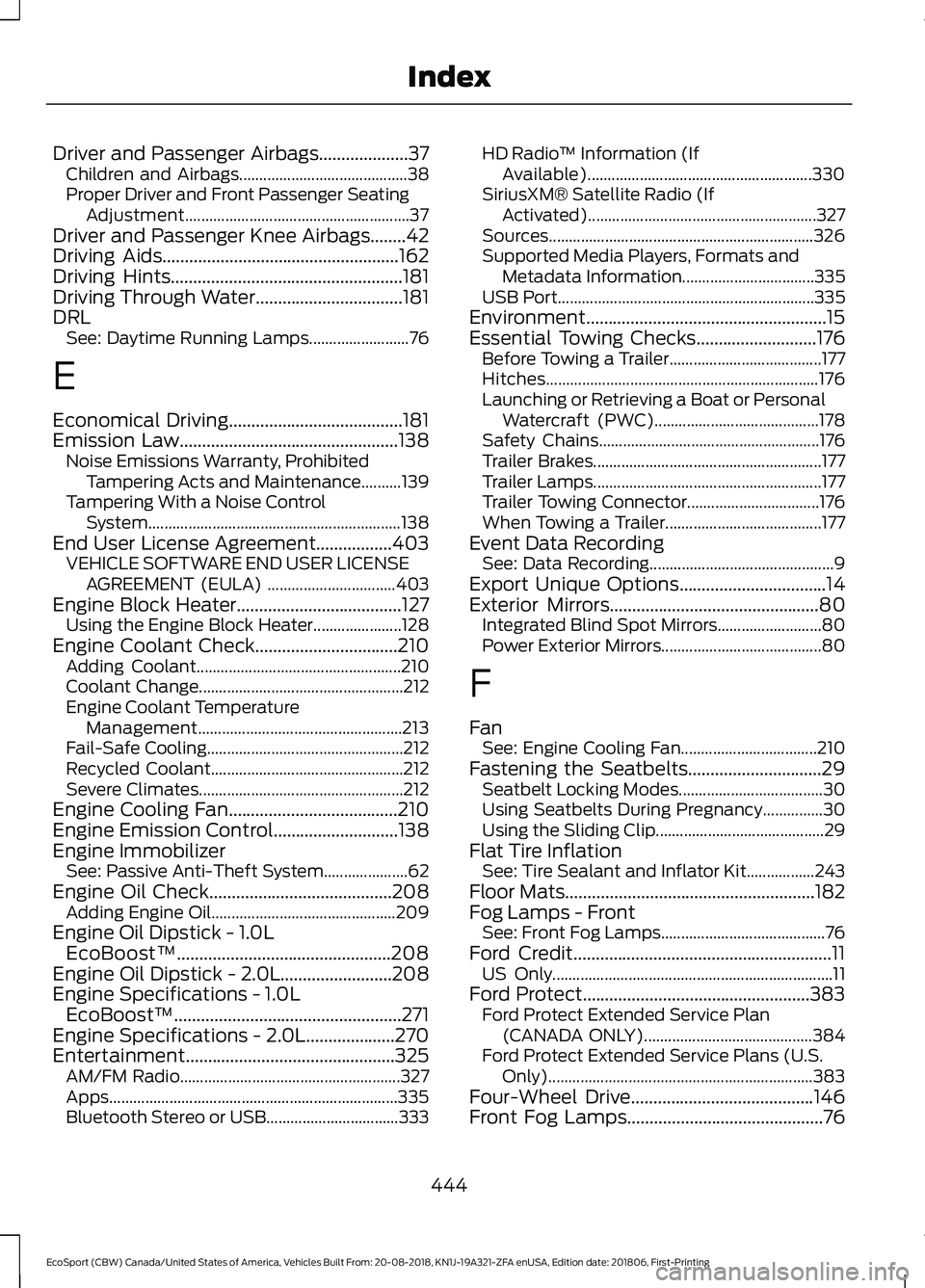
Driver and Passenger Airbags....................37Children and Airbags..........................................38Proper Driver and Front Passenger SeatingAdjustment........................................................37Driver and Passenger Knee Airbags........42Driving Aids.....................................................162Driving Hints....................................................181Driving Through Water.................................181DRLSee: Daytime Running Lamps.........................76
E
Economical Driving.......................................181Emission Law.................................................138Noise Emissions Warranty, ProhibitedTampering Acts and Maintenance..........139Tampering With a Noise ControlSystem...............................................................138End User License Agreement.................403VEHICLE SOFTWARE END USER LICENSEAGREEMENT (EULA) ................................403Engine Block Heater.....................................127Using the Engine Block Heater......................128Engine Coolant Check................................210Adding Coolant...................................................210Coolant Change...................................................212Engine Coolant TemperatureManagement...................................................213Fail-Safe Cooling.................................................212Recycled Coolant................................................212Severe Climates...................................................212Engine Cooling Fan......................................210Engine Emission Control............................138Engine ImmobilizerSee: Passive Anti-Theft System.....................62Engine Oil Check.........................................208Adding Engine Oil..............................................209Engine Oil Dipstick - 1.0LEcoBoost™................................................208Engine Oil Dipstick - 2.0L.........................208Engine Specifications - 1.0LEcoBoost™...................................................271Engine Specifications - 2.0L....................270Entertainment...............................................325AM/FM Radio.......................................................327Apps........................................................................335Bluetooth Stereo or USB.................................333
HD Radio™ Information (IfAvailable)........................................................330SiriusXM® Satellite Radio (IfActivated).........................................................327Sources..................................................................326Supported Media Players, Formats andMetadata Information.................................335USB Port................................................................335Environment......................................................15Essential Towing Checks...........................176Before Towing a Trailer......................................177Hitches....................................................................176Launching or Retrieving a Boat or PersonalWatercraft (PWC).........................................178Safety Chains.......................................................176Trailer Brakes.........................................................177Trailer Lamps.........................................................177Trailer Towing Connector.................................176When Towing a Trailer.......................................177Event Data RecordingSee: Data Recording..............................................9Export Unique Options.................................14Exterior Mirrors...............................................80Integrated Blind Spot Mirrors..........................80Power Exterior Mirrors........................................80
F
FanSee: Engine Cooling Fan..................................210Fastening the Seatbelts..............................29Seatbelt Locking Modes....................................30Using Seatbelts During Pregnancy...............30Using the Sliding Clip..........................................29Flat Tire InflationSee: Tire Sealant and Inflator Kit.................243Floor Mats........................................................182Fog Lamps - FrontSee: Front Fog Lamps.........................................76Ford Credit..........................................................11US Only......................................................................11Ford Protect...................................................383Ford Protect Extended Service Plan(CANADA ONLY)..........................................384Ford Protect Extended Service Plans (U.S.Only)..................................................................383Four-Wheel Drive.........................................146Front Fog Lamps............................................76
444
EcoSport (CBW) Canada/United States of America, Vehicles Built From: 20-08-2018, KN1J-19A321-ZFA enUSA, Edition date: 201806, First-PrintingIndex
Page 455 of 458
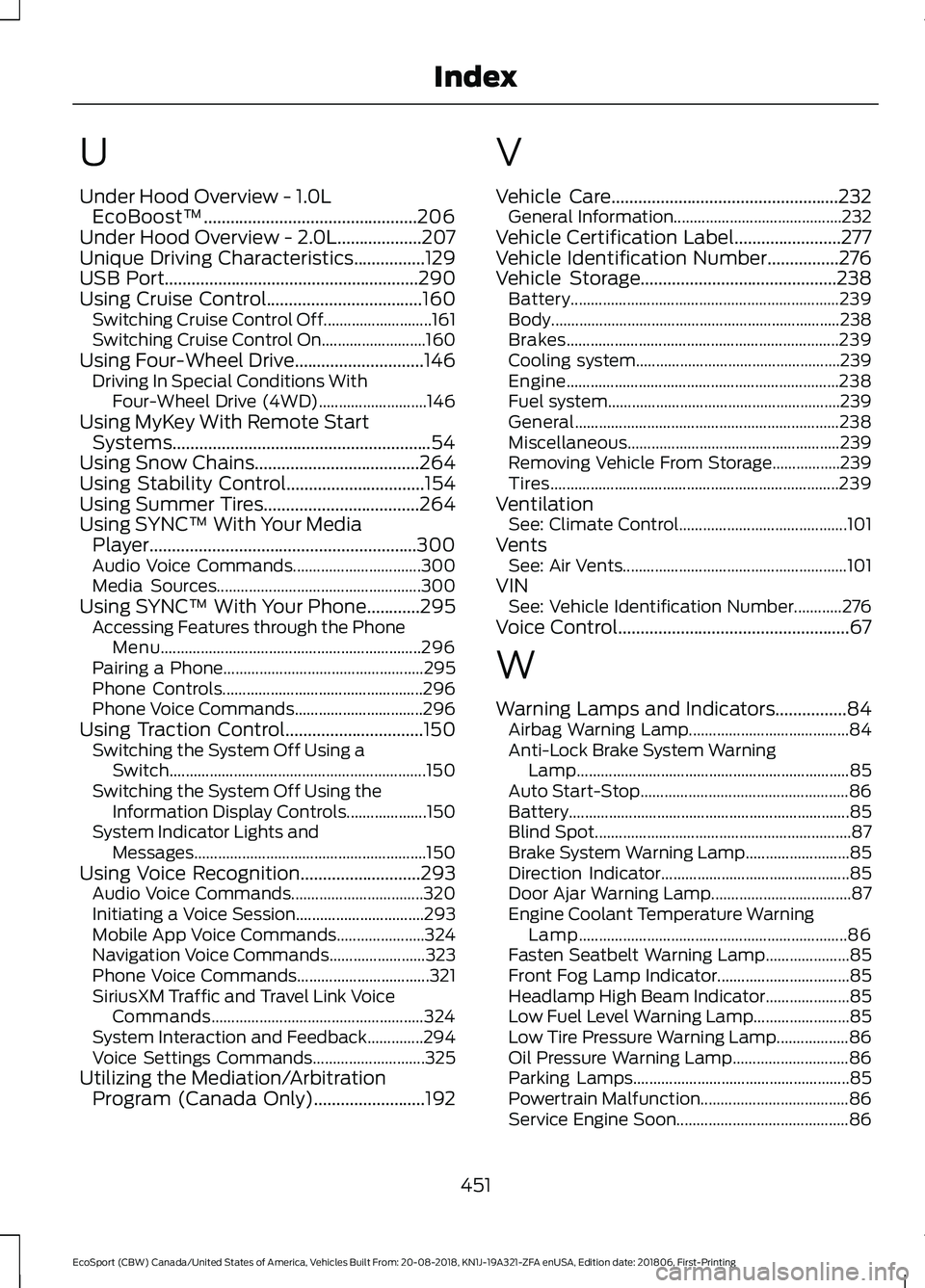
U
Under Hood Overview - 1.0LEcoBoost™................................................206Under Hood Overview - 2.0L...................207Unique Driving Characteristics................129USB Port.........................................................290Using Cruise Control...................................160Switching Cruise Control Off...........................161Switching Cruise Control On..........................160Using Four-Wheel Drive.............................146Driving In Special Conditions WithFour-Wheel Drive (4WD)...........................146Using MyKey With Remote StartSystems..........................................................54Using Snow Chains.....................................264Using Stability Control...............................154Using Summer Tires...................................264Using SYNC™ With Your MediaPlayer............................................................300Audio Voice Commands................................300Media Sources...................................................300Using SYNC™ With Your Phone............295Accessing Features through the PhoneMenu.................................................................296Pairing a Phone..................................................295Phone Controls..................................................296Phone Voice Commands................................296Using Traction Control...............................150Switching the System Off Using aSwitch................................................................150Switching the System Off Using theInformation Display Controls....................150System Indicator Lights andMessages..........................................................150Using Voice Recognition...........................293Audio Voice Commands.................................320Initiating a Voice Session................................293Mobile App Voice Commands......................324Navigation Voice Commands........................323Phone Voice Commands.................................321SiriusXM Traffic and Travel Link VoiceCommands.....................................................324System Interaction and Feedback..............294Voice Settings Commands............................325Utilizing the Mediation/ArbitrationProgram (Canada Only).........................192
V
Vehicle Care...................................................232General Information..........................................232Vehicle Certification Label........................277Vehicle Identification Number................276Vehicle Storage............................................238Battery...................................................................239Body........................................................................238Brakes....................................................................239Cooling system...................................................239Engine....................................................................238Fuel system..........................................................239General..................................................................238Miscellaneous.....................................................239Removing Vehicle From Storage.................239Tires........................................................................239VentilationSee: Climate Control..........................................101VentsSee: Air Vents........................................................101VINSee: Vehicle Identification Number............276Voice Control....................................................67
W
Warning Lamps and Indicators................84Airbag Warning Lamp........................................84Anti-Lock Brake System WarningLamp....................................................................85Auto Start-Stop....................................................86Battery......................................................................85Blind Spot................................................................87Brake System Warning Lamp..........................85Direction Indicator...............................................85Door Ajar Warning Lamp...................................87Engine Coolant Temperature WarningLamp...................................................................86Fasten Seatbelt Warning Lamp.....................85Front Fog Lamp Indicator.................................85Headlamp High Beam Indicator.....................85Low Fuel Level Warning Lamp........................85Low Tire Pressure Warning Lamp..................86Oil Pressure Warning Lamp.............................86Parking Lamps......................................................85Powertrain Malfunction.....................................86Service Engine Soon...........................................86
451
EcoSport (CBW) Canada/United States of America, Vehicles Built From: 20-08-2018, KN1J-19A321-ZFA enUSA, Edition date: 201806, First-PrintingIndex