remote start FORD ECOSPORT 2020 User Guide
[x] Cancel search | Manufacturer: FORD, Model Year: 2020, Model line: ECOSPORT, Model: FORD ECOSPORT 2020Pages: 448, PDF Size: 16.57 MB
Page 104 of 448
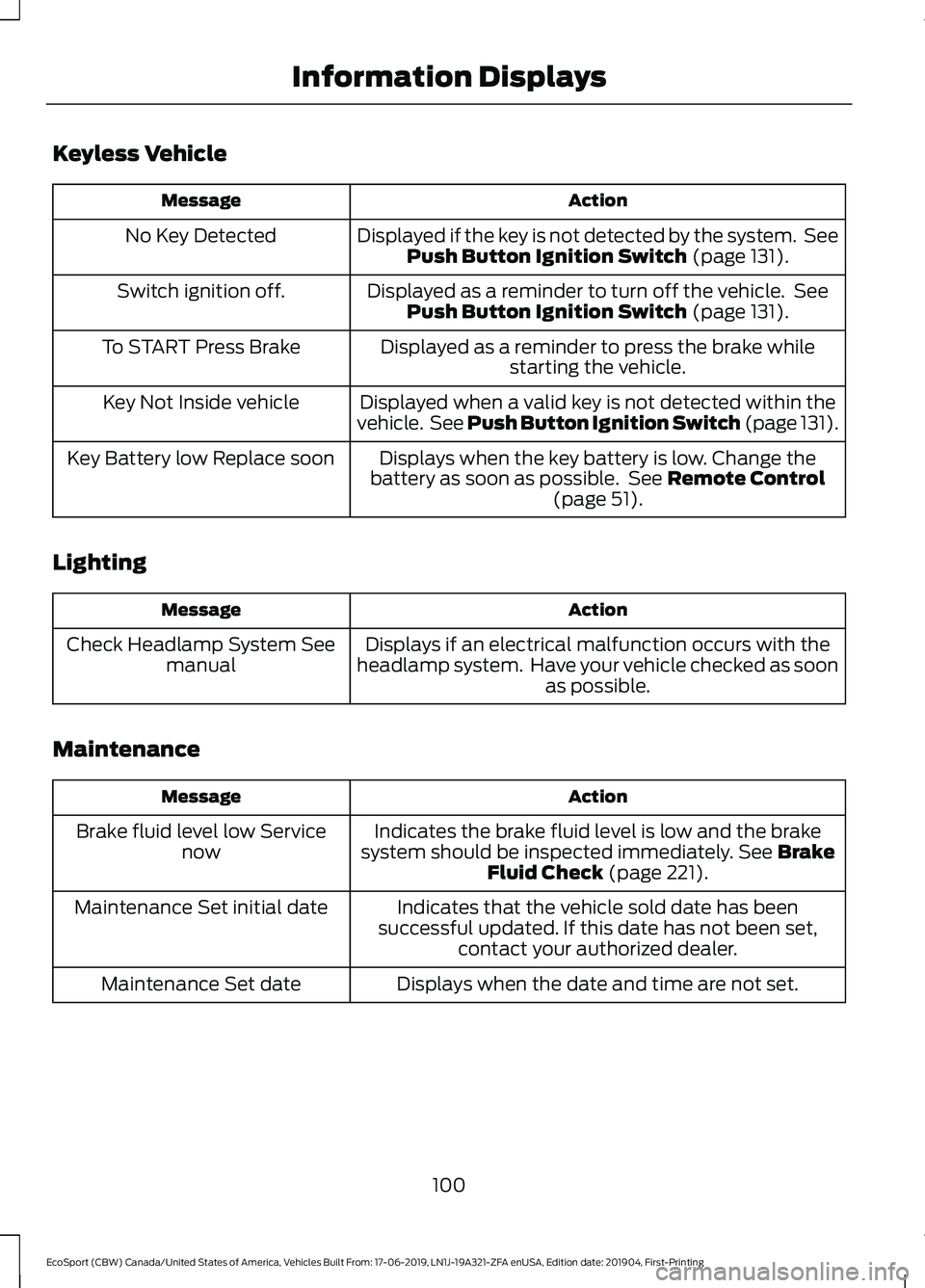
Keyless Vehicle
ActionMessage
Displayed if the key is not detected by the system. SeePush Button Ignition Switch (page 131).No Key Detected
Displayed as a reminder to turn off the vehicle. SeePush Button Ignition Switch (page 131).Switch ignition off.
Displayed as a reminder to press the brake whilestarting the vehicle.To START Press Brake
Displayed when a valid key is not detected within thevehicle. See Push Button Ignition Switch (page 131).Key Not Inside vehicle
Displays when the key battery is low. Change thebattery as soon as possible. See Remote Control(page 51).
Key Battery low Replace soon
Lighting
ActionMessage
Displays if an electrical malfunction occurs with theheadlamp system. Have your vehicle checked as soonas possible.
Check Headlamp System Seemanual
Maintenance
ActionMessage
Indicates the brake fluid level is low and the brakesystem should be inspected immediately. See BrakeFluid Check (page 221).
Brake fluid level low Servicenow
Indicates that the vehicle sold date has beensuccessful updated. If this date has not been set,contact your authorized dealer.
Maintenance Set initial date
Displays when the date and time are not set.Maintenance Set date
100
EcoSport (CBW) Canada/United States of America, Vehicles Built From: 17-06-2019, LN1J-19A321-ZFA enUSA, Edition date: 201904, First-PrintingInformation Displays
Page 116 of 448
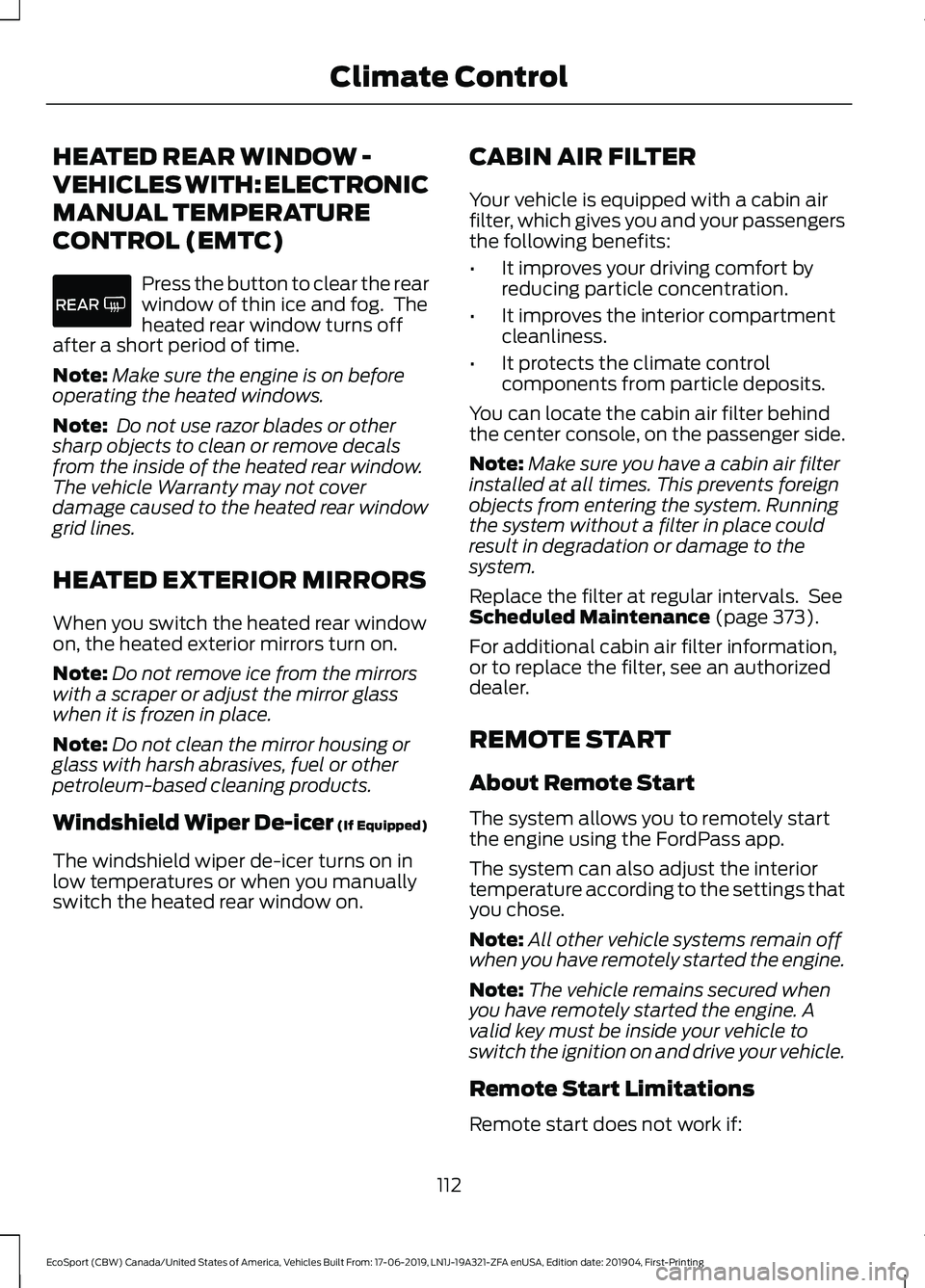
HEATED REAR WINDOW -
VEHICLES WITH: ELECTRONIC
MANUAL TEMPERATURE
CONTROL (EMTC)
Press the button to clear the rearwindow of thin ice and fog. Theheated rear window turns offafter a short period of time.
Note:Make sure the engine is on beforeoperating the heated windows.
Note: Do not use razor blades or othersharp objects to clean or remove decalsfrom the inside of the heated rear window.The vehicle Warranty may not coverdamage caused to the heated rear windowgrid lines.
HEATED EXTERIOR MIRRORS
When you switch the heated rear windowon, the heated exterior mirrors turn on.
Note:Do not remove ice from the mirrorswith a scraper or adjust the mirror glasswhen it is frozen in place.
Note:Do not clean the mirror housing orglass with harsh abrasives, fuel or otherpetroleum-based cleaning products.
Windshield Wiper De-icer (If Equipped)
The windshield wiper de-icer turns on inlow temperatures or when you manuallyswitch the heated rear window on.
CABIN AIR FILTER
Your vehicle is equipped with a cabin airfilter, which gives you and your passengersthe following benefits:
•It improves your driving comfort byreducing particle concentration.
•It improves the interior compartmentcleanliness.
•It protects the climate controlcomponents from particle deposits.
You can locate the cabin air filter behindthe center console, on the passenger side.
Note:Make sure you have a cabin air filterinstalled at all times. This prevents foreignobjects from entering the system. Runningthe system without a filter in place couldresult in degradation or damage to thesystem.
Replace the filter at regular intervals. SeeScheduled Maintenance (page 373).
For additional cabin air filter information,or to replace the filter, see an authorizeddealer.
REMOTE START
About Remote Start
The system allows you to remotely startthe engine using the FordPass app.
The system can also adjust the interiortemperature according to the settings thatyou chose.
Note:All other vehicle systems remain offwhen you have remotely started the engine.
Note:The vehicle remains secured whenyou have remotely started the engine. Avalid key must be inside your vehicle toswitch the ignition on and drive your vehicle.
Remote Start Limitations
Remote start does not work if:
112
EcoSport (CBW) Canada/United States of America, Vehicles Built From: 17-06-2019, LN1J-19A321-ZFA enUSA, Edition date: 201904, First-PrintingClimate Control
Page 117 of 448
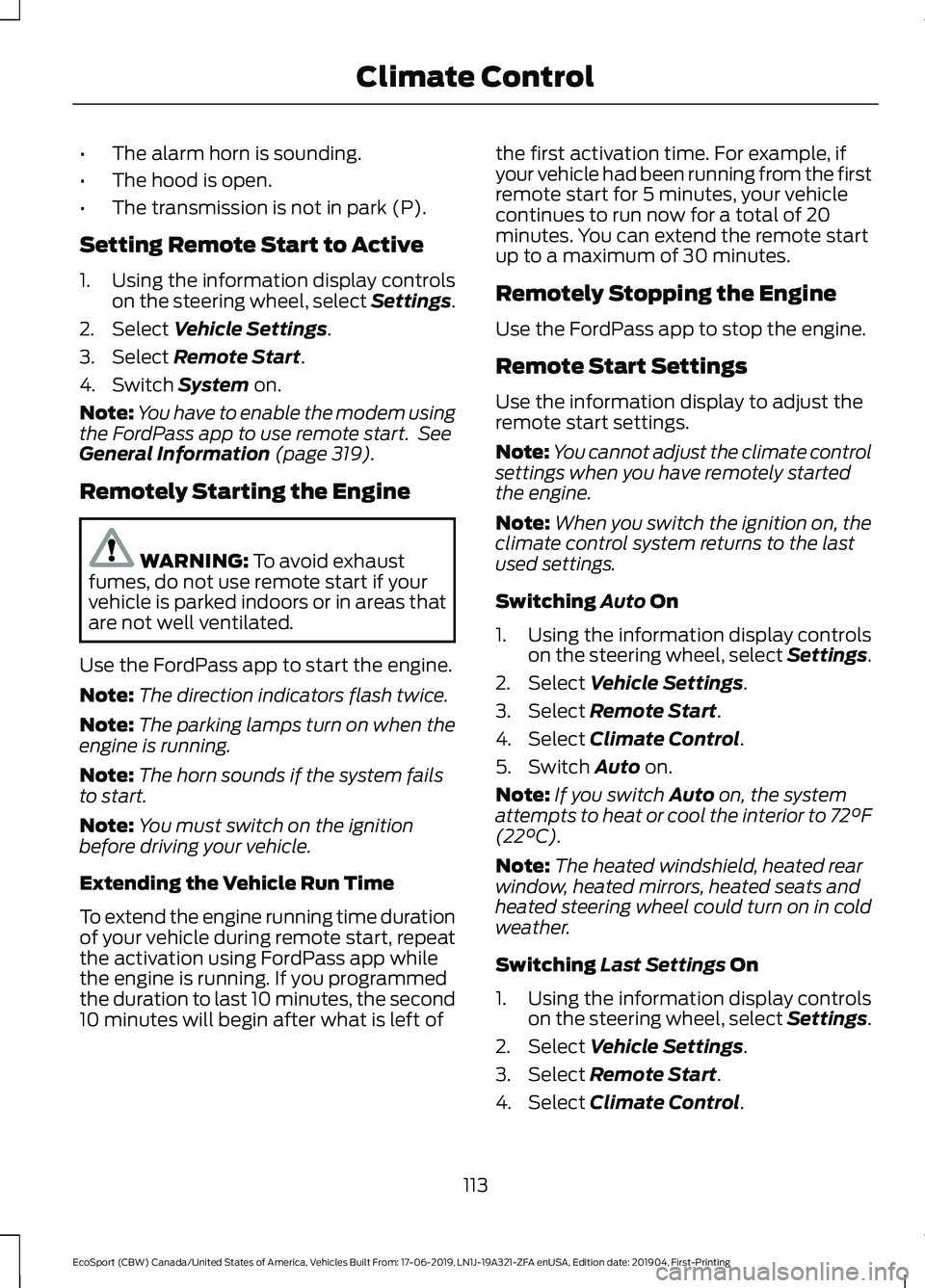
•The alarm horn is sounding.
•The hood is open.
•The transmission is not in park (P).
Setting Remote Start to Active
1.Using the information display controlson the steering wheel, select Settings.
2.Select Vehicle Settings.
3.Select Remote Start.
4.Switch System on.
Note:You have to enable the modem usingthe FordPass app to use remote start. SeeGeneral Information (page 319).
Remotely Starting the Engine
WARNING: To avoid exhaustfumes, do not use remote start if yourvehicle is parked indoors or in areas thatare not well ventilated.
Use the FordPass app to start the engine.
Note:The direction indicators flash twice.
Note:The parking lamps turn on when theengine is running.
Note:The horn sounds if the system failsto start.
Note:You must switch on the ignitionbefore driving your vehicle.
Extending the Vehicle Run Time
To extend the engine running time durationof your vehicle during remote start, repeatthe activation using FordPass app whilethe engine is running. If you programmedthe duration to last 10 minutes, the second10 minutes will begin after what is left of
the first activation time. For example, ifyour vehicle had been running from the firstremote start for 5 minutes, your vehiclecontinues to run now for a total of 20minutes. You can extend the remote startup to a maximum of 30 minutes.
Remotely Stopping the Engine
Use the FordPass app to stop the engine.
Remote Start Settings
Use the information display to adjust theremote start settings.
Note:You cannot adjust the climate controlsettings when you have remotely startedthe engine.
Note:When you switch the ignition on, theclimate control system returns to the lastused settings.
Switching Auto On
1.Using the information display controlson the steering wheel, select Settings.
2.Select Vehicle Settings.
3.Select Remote Start.
4.Select Climate Control.
5.Switch Auto on.
Note:If you switch Auto on, the systemattempts to heat or cool the interior to 72°F(22°C).
Note:The heated windshield, heated rearwindow, heated mirrors, heated seats andheated steering wheel could turn on in coldweather.
Switching Last Settings On
1.Using the information display controlson the steering wheel, select Settings.
2.Select Vehicle Settings.
3.Select Remote Start.
4.Select Climate Control.
113
EcoSport (CBW) Canada/United States of America, Vehicles Built From: 17-06-2019, LN1J-19A321-ZFA enUSA, Edition date: 201904, First-PrintingClimate Control
Page 118 of 448
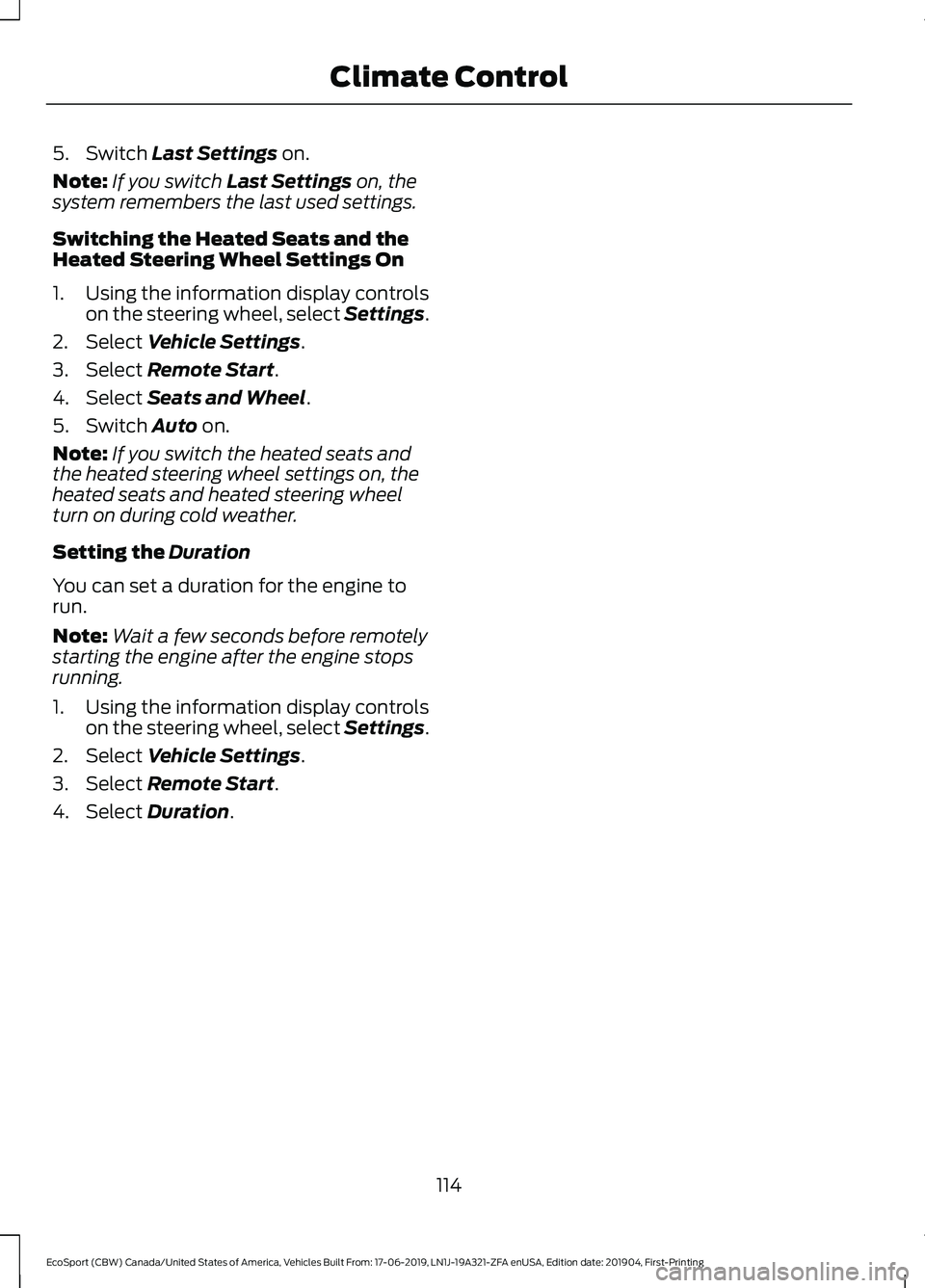
5.Switch Last Settings on.
Note:If you switch Last Settings on, thesystem remembers the last used settings.
Switching the Heated Seats and theHeated Steering Wheel Settings On
1.Using the information display controlson the steering wheel, select Settings.
2.Select Vehicle Settings.
3.Select Remote Start.
4.Select Seats and Wheel.
5.Switch Auto on.
Note:If you switch the heated seats andthe heated steering wheel settings on, theheated seats and heated steering wheelturn on during cold weather.
Setting the Duration
You can set a duration for the engine torun.
Note:Wait a few seconds before remotelystarting the engine after the engine stopsrunning.
1.Using the information display controlson the steering wheel, select Settings.
2.Select Vehicle Settings.
3.Select Remote Start.
4.Select Duration.
114
EcoSport (CBW) Canada/United States of America, Vehicles Built From: 17-06-2019, LN1J-19A321-ZFA enUSA, Edition date: 201904, First-PrintingClimate Control
Page 135 of 448
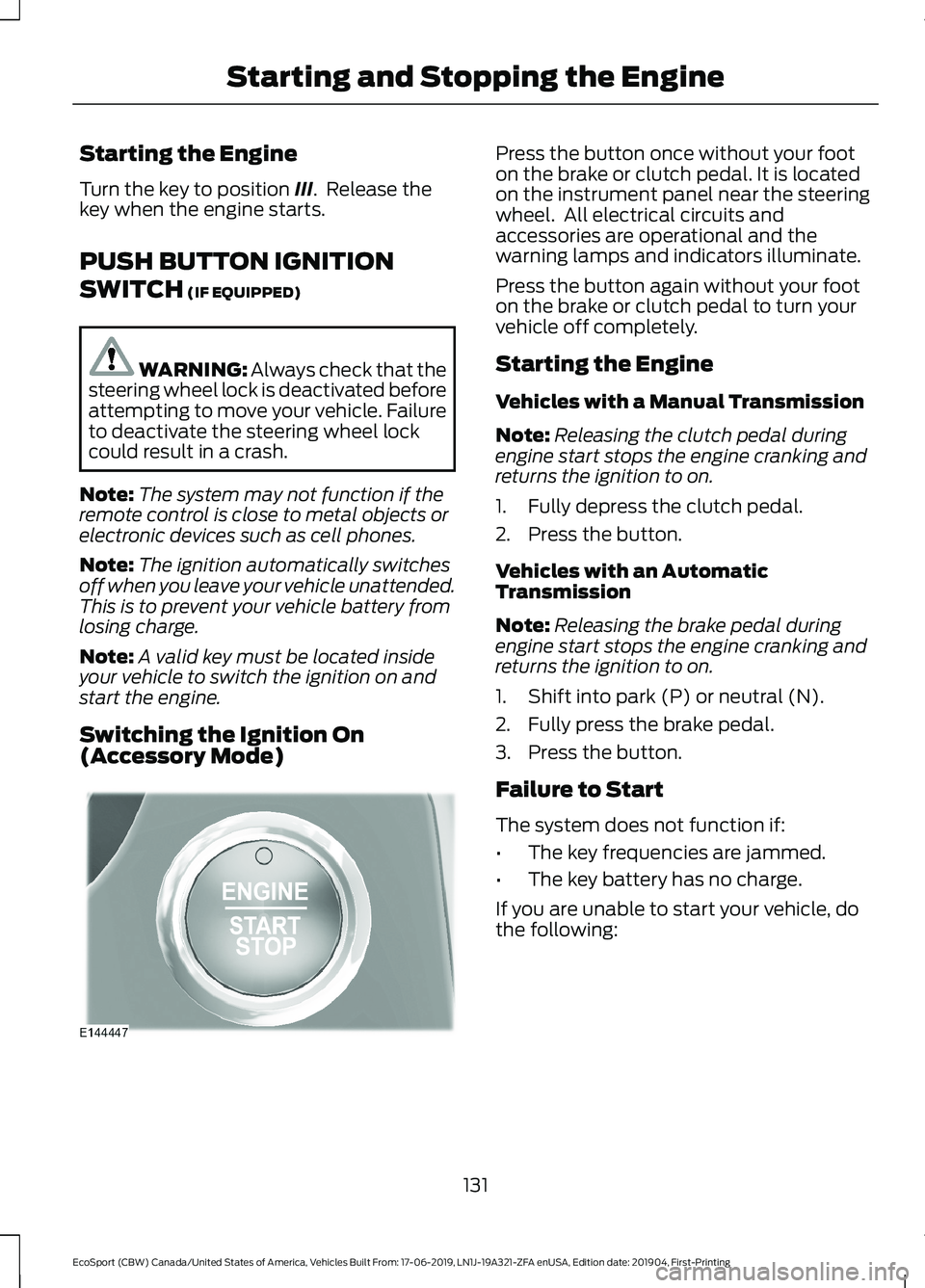
Starting the Engine
Turn the key to position III. Release thekey when the engine starts.
PUSH BUTTON IGNITION
SWITCH (IF EQUIPPED)
WARNING: Always check that thesteering wheel lock is deactivated beforeattempting to move your vehicle. Failureto deactivate the steering wheel lockcould result in a crash.
Note:The system may not function if theremote control is close to metal objects orelectronic devices such as cell phones.
Note:The ignition automatically switchesoff when you leave your vehicle unattended.This is to prevent your vehicle battery fromlosing charge.
Note:A valid key must be located insideyour vehicle to switch the ignition on andstart the engine.
Switching the Ignition On(Accessory Mode)
Press the button once without your footon the brake or clutch pedal. It is locatedon the instrument panel near the steeringwheel. All electrical circuits andaccessories are operational and thewarning lamps and indicators illuminate.
Press the button again without your footon the brake or clutch pedal to turn yourvehicle off completely.
Starting the Engine
Vehicles with a Manual Transmission
Note:Releasing the clutch pedal duringengine start stops the engine cranking andreturns the ignition to on.
1.Fully depress the clutch pedal.
2.Press the button.
Vehicles with an AutomaticTransmission
Note:Releasing the brake pedal duringengine start stops the engine cranking andreturns the ignition to on.
1.Shift into park (P) or neutral (N).
2.Fully press the brake pedal.
3.Press the button.
Failure to Start
The system does not function if:
•The key frequencies are jammed.
•The key battery has no charge.
If you are unable to start your vehicle, dothe following:
131
EcoSport (CBW) Canada/United States of America, Vehicles Built From: 17-06-2019, LN1J-19A321-ZFA enUSA, Edition date: 201904, First-PrintingStarting and Stopping the Engine
Page 329 of 448
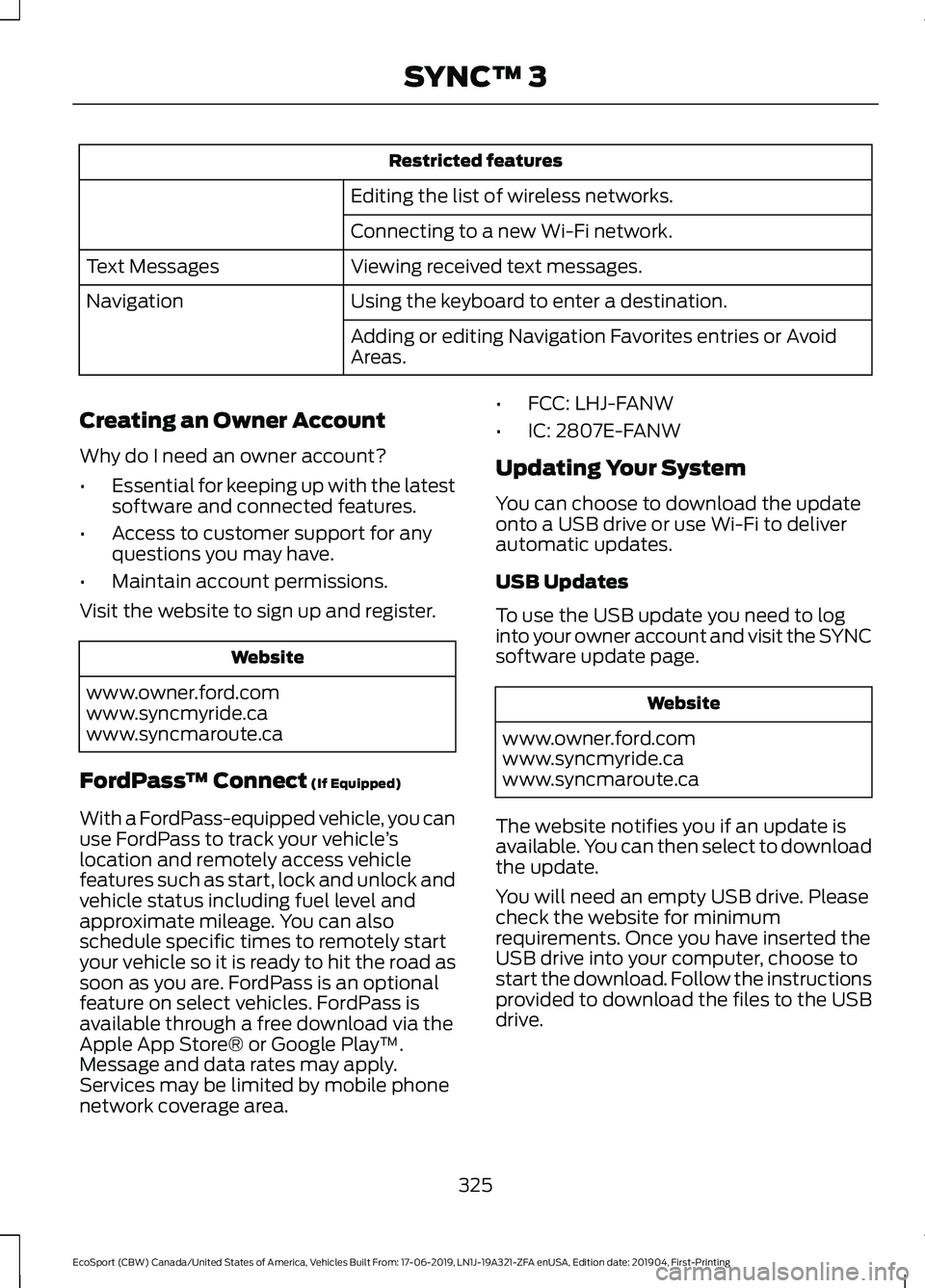
Restricted features
Editing the list of wireless networks.
Connecting to a new Wi-Fi network.
Viewing received text messages.Text Messages
Using the keyboard to enter a destination.Navigation
Adding or editing Navigation Favorites entries or AvoidAreas.
Creating an Owner Account
Why do I need an owner account?
•Essential for keeping up with the latestsoftware and connected features.
•Access to customer support for anyquestions you may have.
•Maintain account permissions.
Visit the website to sign up and register.
Website
www.owner.ford.comwww.syncmyride.cawww.syncmaroute.ca
FordPass™ Connect (If Equipped)
With a FordPass-equipped vehicle, you canuse FordPass to track your vehicle’slocation and remotely access vehiclefeatures such as start, lock and unlock andvehicle status including fuel level andapproximate mileage. You can alsoschedule specific times to remotely startyour vehicle so it is ready to hit the road assoon as you are. FordPass is an optionalfeature on select vehicles. FordPass isavailable through a free download via theApple App Store® or Google Play™.Message and data rates may apply.Services may be limited by mobile phonenetwork coverage area.
•FCC: LHJ-FANW
•IC: 2807E-FANW
Updating Your System
You can choose to download the updateonto a USB drive or use Wi-Fi to deliverautomatic updates.
USB Updates
To use the USB update you need to loginto your owner account and visit the SYNCsoftware update page.
Website
www.owner.ford.comwww.syncmyride.cawww.syncmaroute.ca
The website notifies you if an update isavailable. You can then select to downloadthe update.
You will need an empty USB drive. Pleasecheck the website for minimumrequirements. Once you have inserted theUSB drive into your computer, choose tostart the download. Follow the instructionsprovided to download the files to the USBdrive.
325
EcoSport (CBW) Canada/United States of America, Vehicles Built From: 17-06-2019, LN1J-19A321-ZFA enUSA, Edition date: 201904, First-PrintingSYNC™ 3
Page 372 of 448
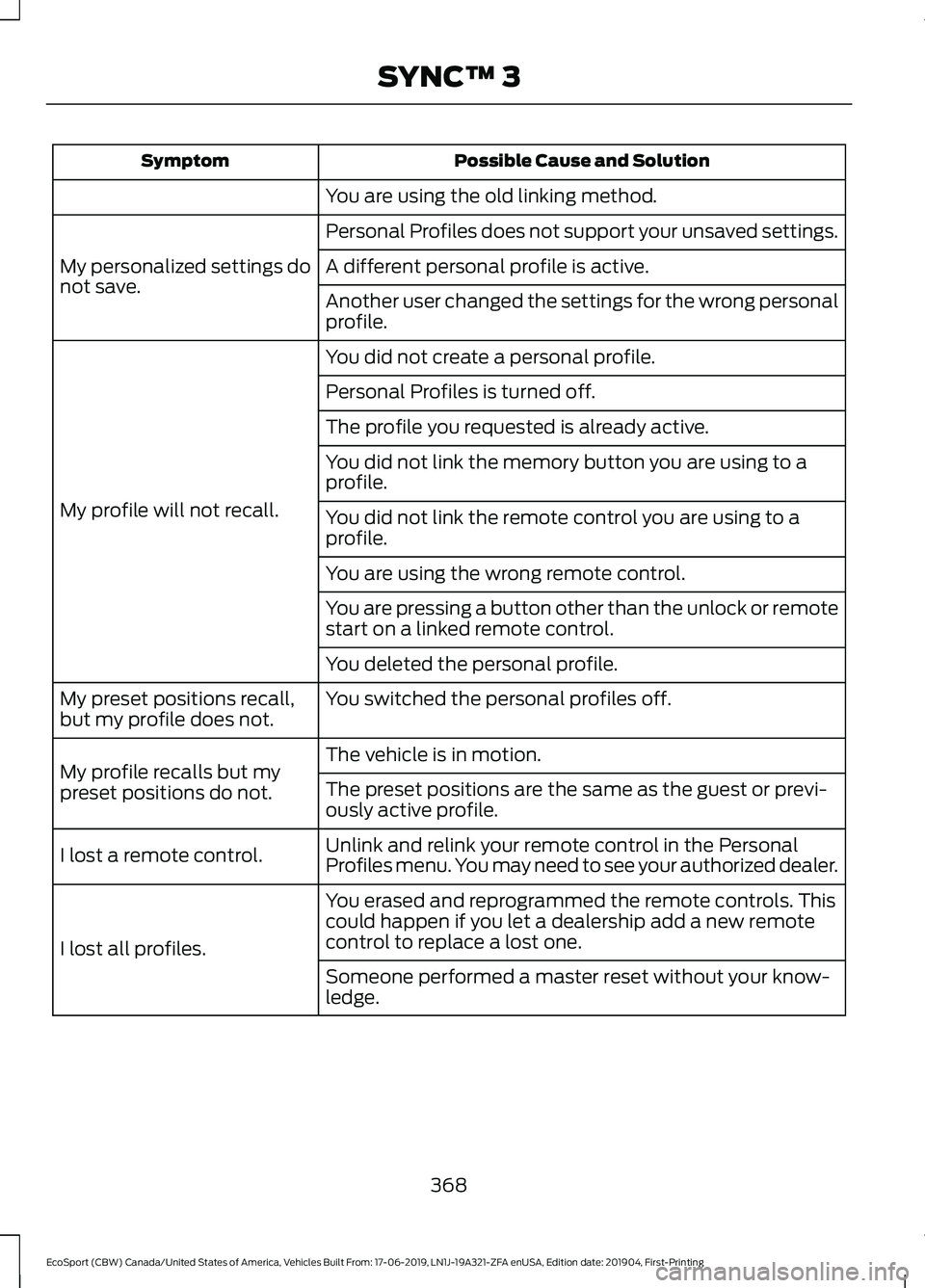
Possible Cause and SolutionSymptom
You are using the old linking method.
Personal Profiles does not support your unsaved settings.
My personalized settings donot save.A different personal profile is active.
Another user changed the settings for the wrong personalprofile.
You did not create a personal profile.
My profile will not recall.
Personal Profiles is turned off.
The profile you requested is already active.
You did not link the memory button you are using to aprofile.
You did not link the remote control you are using to aprofile.
You are using the wrong remote control.
You are pressing a button other than the unlock or remotestart on a linked remote control.
You deleted the personal profile.
You switched the personal profiles off.My preset positions recall,but my profile does not.
The vehicle is in motion.My profile recalls but mypreset positions do not.The preset positions are the same as the guest or previ-ously active profile.
Unlink and relink your remote control in the PersonalProfiles menu. You may need to see your authorized dealer.I lost a remote control.
You erased and reprogrammed the remote controls. Thiscould happen if you let a dealership add a new remotecontrol to replace a lost one.I lost all profiles.
Someone performed a master reset without your know-ledge.
368
EcoSport (CBW) Canada/United States of America, Vehicles Built From: 17-06-2019, LN1J-19A321-ZFA enUSA, Edition date: 201904, First-PrintingSYNC™ 3
Page 442 of 448
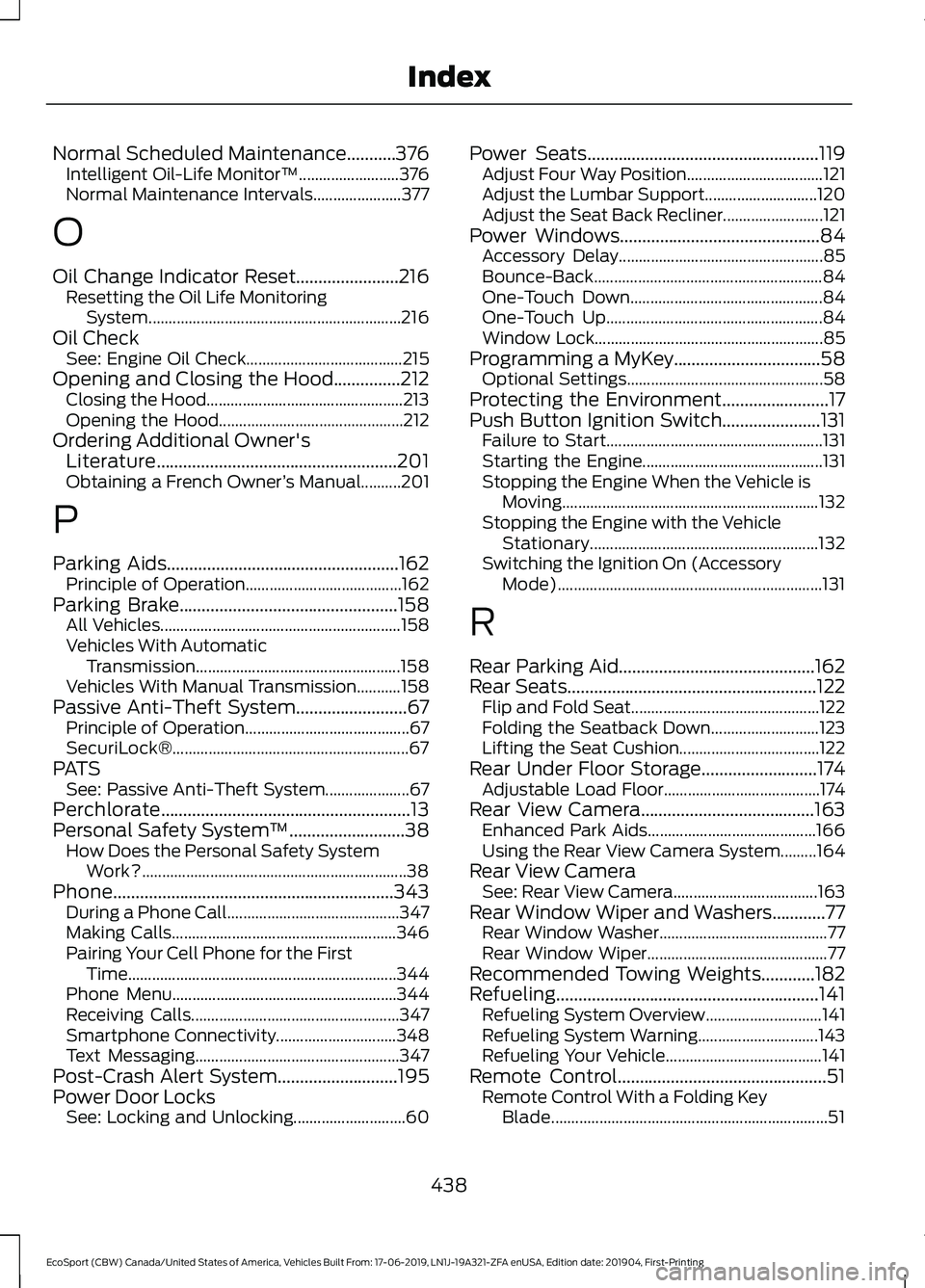
Normal Scheduled Maintenance...........376Intelligent Oil-Life Monitor™.........................376Normal Maintenance Intervals......................377
O
Oil Change Indicator Reset.......................216Resetting the Oil Life MonitoringSystem...............................................................216Oil CheckSee: Engine Oil Check.......................................215Opening and Closing the Hood...............212Closing the Hood.................................................213Opening the Hood..............................................212Ordering Additional Owner'sLiterature......................................................201Obtaining a French Owner’s Manual..........201
P
Parking Aids....................................................162Principle of Operation.......................................162Parking Brake.................................................158All Vehicles............................................................158Vehicles With AutomaticTransmission...................................................158Vehicles With Manual Transmission...........158Passive Anti-Theft System.........................67Principle of Operation.........................................67SecuriLock®...........................................................67PATSSee: Passive Anti-Theft System.....................67Perchlorate........................................................13Personal Safety System™..........................38How Does the Personal Safety SystemWork?..................................................................38Phone...............................................................343During a Phone Call...........................................347Making Calls........................................................346Pairing Your Cell Phone for the FirstTime...................................................................344Phone Menu........................................................344Receiving Calls....................................................347Smartphone Connectivity..............................348Text Messaging...................................................347Post-Crash Alert System...........................195Power Door LocksSee: Locking and Unlocking............................60
Power Seats....................................................119Adjust Four Way Position..................................121Adjust the Lumbar Support............................120Adjust the Seat Back Recliner.........................121Power Windows.............................................84Accessory Delay...................................................85Bounce-Back.........................................................84One-Touch Down................................................84One-Touch Up......................................................84Window Lock.........................................................85Programming a MyKey.................................58Optional Settings.................................................58Protecting the Environment........................17Push Button Ignition Switch......................131Failure to Start......................................................131Starting the Engine.............................................131Stopping the Engine When the Vehicle isMoving................................................................132Stopping the Engine with the VehicleStationary.........................................................132Switching the Ignition On (AccessoryMode)..................................................................131
R
Rear Parking Aid............................................162Rear Seats........................................................122Flip and Fold Seat...............................................122Folding the Seatback Down...........................123Lifting the Seat Cushion...................................122Rear Under Floor Storage..........................174Adjustable Load Floor.......................................174Rear View Camera.......................................163Enhanced Park Aids..........................................166Using the Rear View Camera System.........164Rear View CameraSee: Rear View Camera....................................163Rear Window Wiper and Washers............77Rear Window Washer..........................................77Rear Window Wiper.............................................77Recommended Towing Weights............182Refueling...........................................................141Refueling System Overview.............................141Refueling System Warning..............................143Refueling Your Vehicle.......................................141Remote Control...............................................51Remote Control With a Folding KeyBlade.....................................................................51
438
EcoSport (CBW) Canada/United States of America, Vehicles Built From: 17-06-2019, LN1J-19A321-ZFA enUSA, Edition date: 201904, First-PrintingIndex
Page 443 of 448
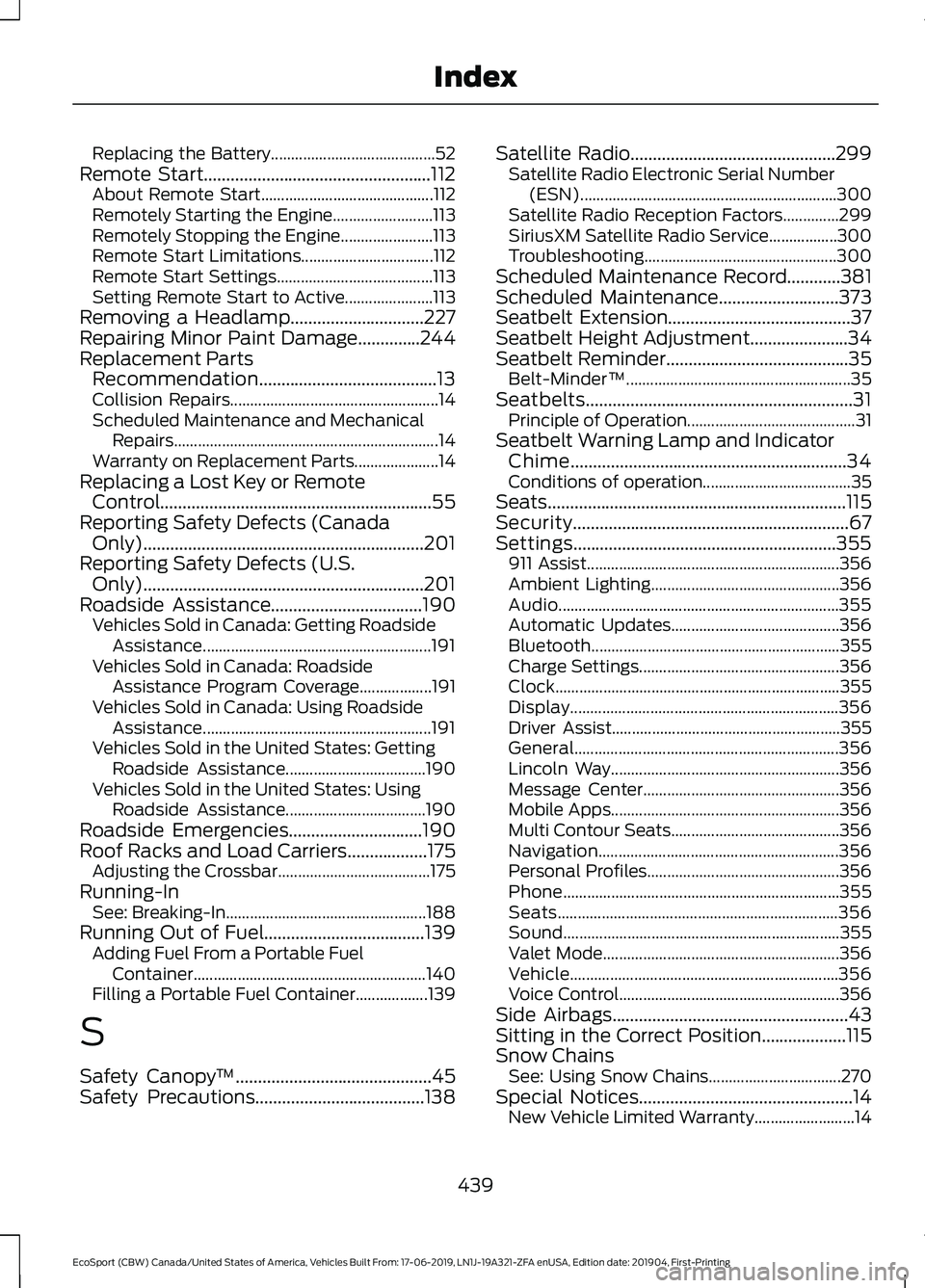
Replacing the Battery.........................................52Remote Start...................................................112About Remote Start...........................................112Remotely Starting the Engine.........................113Remotely Stopping the Engine.......................113Remote Start Limitations.................................112Remote Start Settings.......................................113Setting Remote Start to Active......................113Removing a Headlamp..............................227Repairing Minor Paint Damage..............244Replacement PartsRecommendation........................................13Collision Repairs....................................................14Scheduled Maintenance and MechanicalRepairs..................................................................14Warranty on Replacement Parts.....................14Replacing a Lost Key or RemoteControl.............................................................55Reporting Safety Defects (CanadaOnly)...............................................................201Reporting Safety Defects (U.S.Only)...............................................................201Roadside Assistance..................................190Vehicles Sold in Canada: Getting RoadsideAssistance.........................................................191Vehicles Sold in Canada: RoadsideAssistance Program Coverage..................191Vehicles Sold in Canada: Using RoadsideAssistance.........................................................191Vehicles Sold in the United States: GettingRoadside Assistance...................................190Vehicles Sold in the United States: UsingRoadside Assistance...................................190Roadside Emergencies..............................190Roof Racks and Load Carriers..................175Adjusting the Crossbar......................................175Running-InSee: Breaking-In..................................................188Running Out of Fuel....................................139Adding Fuel From a Portable FuelContainer..........................................................140Filling a Portable Fuel Container..................139
S
Safety Canopy™............................................45Safety Precautions......................................138
Satellite Radio..............................................299Satellite Radio Electronic Serial Number(ESN)................................................................300Satellite Radio Reception Factors..............299SiriusXM Satellite Radio Service.................300Troubleshooting................................................300Scheduled Maintenance Record............381Scheduled Maintenance...........................373Seatbelt Extension.........................................37Seatbelt Height Adjustment......................34Seatbelt Reminder.........................................35Belt-Minder™........................................................35Seatbelts............................................................31Principle of Operation..........................................31Seatbelt Warning Lamp and IndicatorChime..............................................................34Conditions of operation.....................................35Seats...................................................................115Security..............................................................67Settings...........................................................355911 Assist...............................................................356Ambient Lighting...............................................356Audio......................................................................355Automatic Updates..........................................356Bluetooth..............................................................355Charge Settings..................................................356Clock.......................................................................355Display...................................................................356Driver Assist.........................................................355General..................................................................356Lincoln Way.........................................................356Message Center.................................................356Mobile Apps.........................................................356Multi Contour Seats..........................................356Navigation............................................................356Personal Profiles................................................356Phone.....................................................................355Seats......................................................................356Sound.....................................................................355Valet Mode...........................................................356Vehicle...................................................................356Voice Control.......................................................356Side Airbags.....................................................43Sitting in the Correct Position...................115Snow ChainsSee: Using Snow Chains.................................270Special Notices................................................14New Vehicle Limited Warranty.........................14
439
EcoSport (CBW) Canada/United States of America, Vehicles Built From: 17-06-2019, LN1J-19A321-ZFA enUSA, Edition date: 201904, First-PrintingIndex
Page 445 of 448
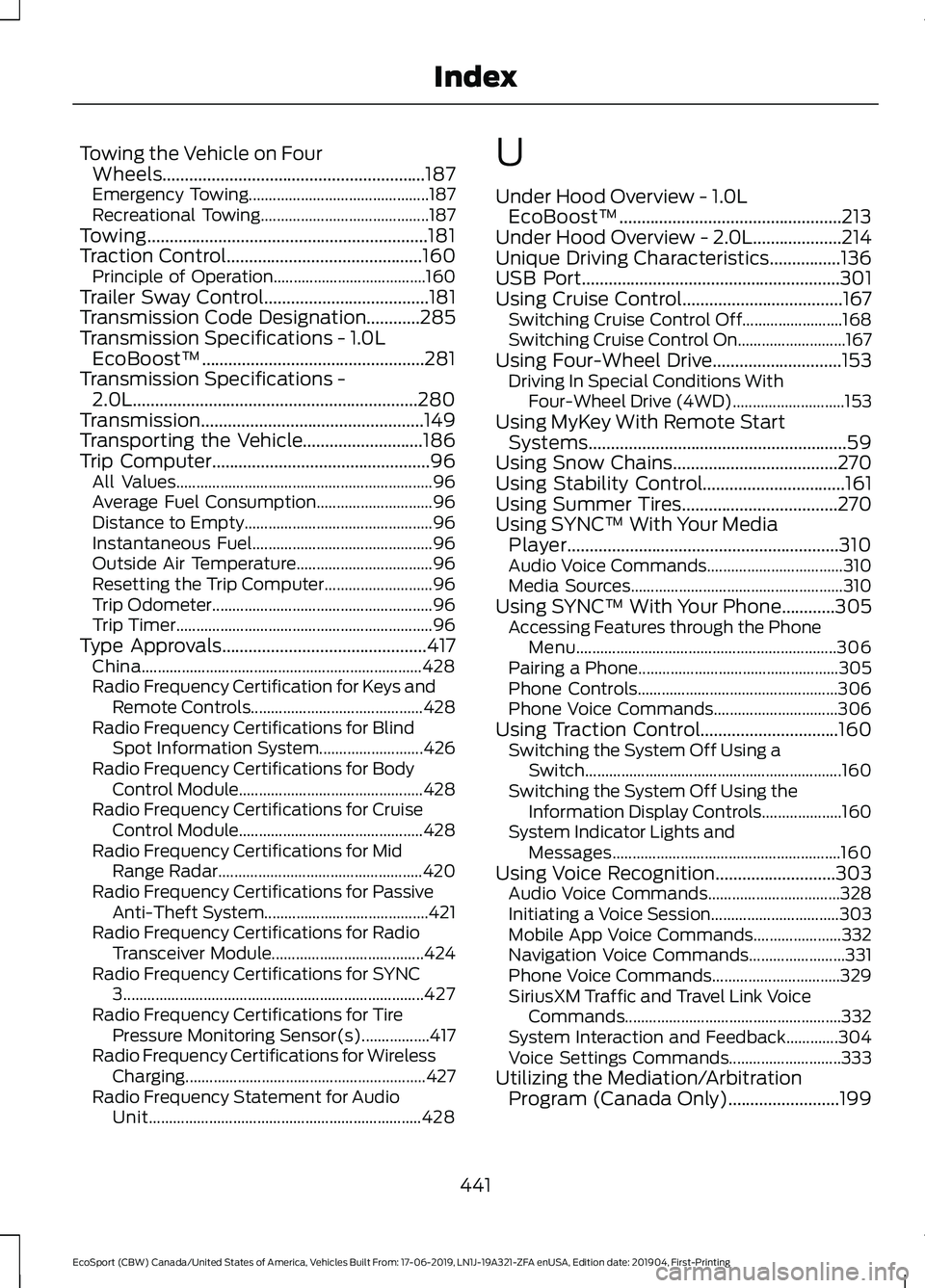
Towing the Vehicle on FourWheels...........................................................187Emergency Towing.............................................187Recreational Towing..........................................187Towing...............................................................181Traction Control............................................160Principle of Operation......................................160Trailer Sway Control.....................................181Transmission Code Designation............285Transmission Specifications - 1.0LEcoBoost™..................................................281Transmission Specifications -2.0L................................................................280Transmission..................................................149Transporting the Vehicle...........................186Trip Computer.................................................96All Values................................................................96Average Fuel Consumption.............................96Distance to Empty...............................................96Instantaneous Fuel.............................................96Outside Air Temperature..................................96Resetting the Trip Computer...........................96Trip Odometer.......................................................96Trip Timer................................................................96Type Approvals..............................................417China......................................................................428Radio Frequency Certification for Keys andRemote Controls...........................................428Radio Frequency Certifications for BlindSpot Information System..........................426Radio Frequency Certifications for BodyControl Module..............................................428Radio Frequency Certifications for CruiseControl Module..............................................428Radio Frequency Certifications for MidRange Radar...................................................420Radio Frequency Certifications for PassiveAnti-Theft System.........................................421Radio Frequency Certifications for RadioTransceiver Module......................................424Radio Frequency Certifications for SYNC3...........................................................................427Radio Frequency Certifications for TirePressure Monitoring Sensor(s).................417Radio Frequency Certifications for WirelessCharging............................................................427Radio Frequency Statement for AudioUnit....................................................................428
U
Under Hood Overview - 1.0LEcoBoost™..................................................213Under Hood Overview - 2.0L....................214Unique Driving Characteristics................136USB Port..........................................................301Using Cruise Control....................................167Switching Cruise Control Off.........................168Switching Cruise Control On...........................167Using Four-Wheel Drive.............................153Driving In Special Conditions WithFour-Wheel Drive (4WD)............................153Using MyKey With Remote StartSystems..........................................................59Using Snow Chains.....................................270Using Stability Control................................161Using Summer Tires...................................270Using SYNC™ With Your MediaPlayer.............................................................310Audio Voice Commands..................................310Media Sources.....................................................310Using SYNC™ With Your Phone............305Accessing Features through the PhoneMenu.................................................................306Pairing a Phone..................................................305Phone Controls..................................................306Phone Voice Commands...............................306Using Traction Control...............................160Switching the System Off Using aSwitch................................................................160Switching the System Off Using theInformation Display Controls....................160System Indicator Lights andMessages.........................................................160Using Voice Recognition...........................303Audio Voice Commands.................................328Initiating a Voice Session................................303Mobile App Voice Commands......................332Navigation Voice Commands........................331Phone Voice Commands................................329SiriusXM Traffic and Travel Link VoiceCommands......................................................332System Interaction and Feedback.............304Voice Settings Commands............................333Utilizing the Mediation/ArbitrationProgram (Canada Only).........................199
441
EcoSport (CBW) Canada/United States of America, Vehicles Built From: 17-06-2019, LN1J-19A321-ZFA enUSA, Edition date: 201904, First-PrintingIndex