navigation update FORD ECOSPORT 2020 Owners Manual
[x] Cancel search | Manufacturer: FORD, Model Year: 2020, Model line: ECOSPORT, Model: FORD ECOSPORT 2020Pages: 448, PDF Size: 16.57 MB
Page 329 of 448
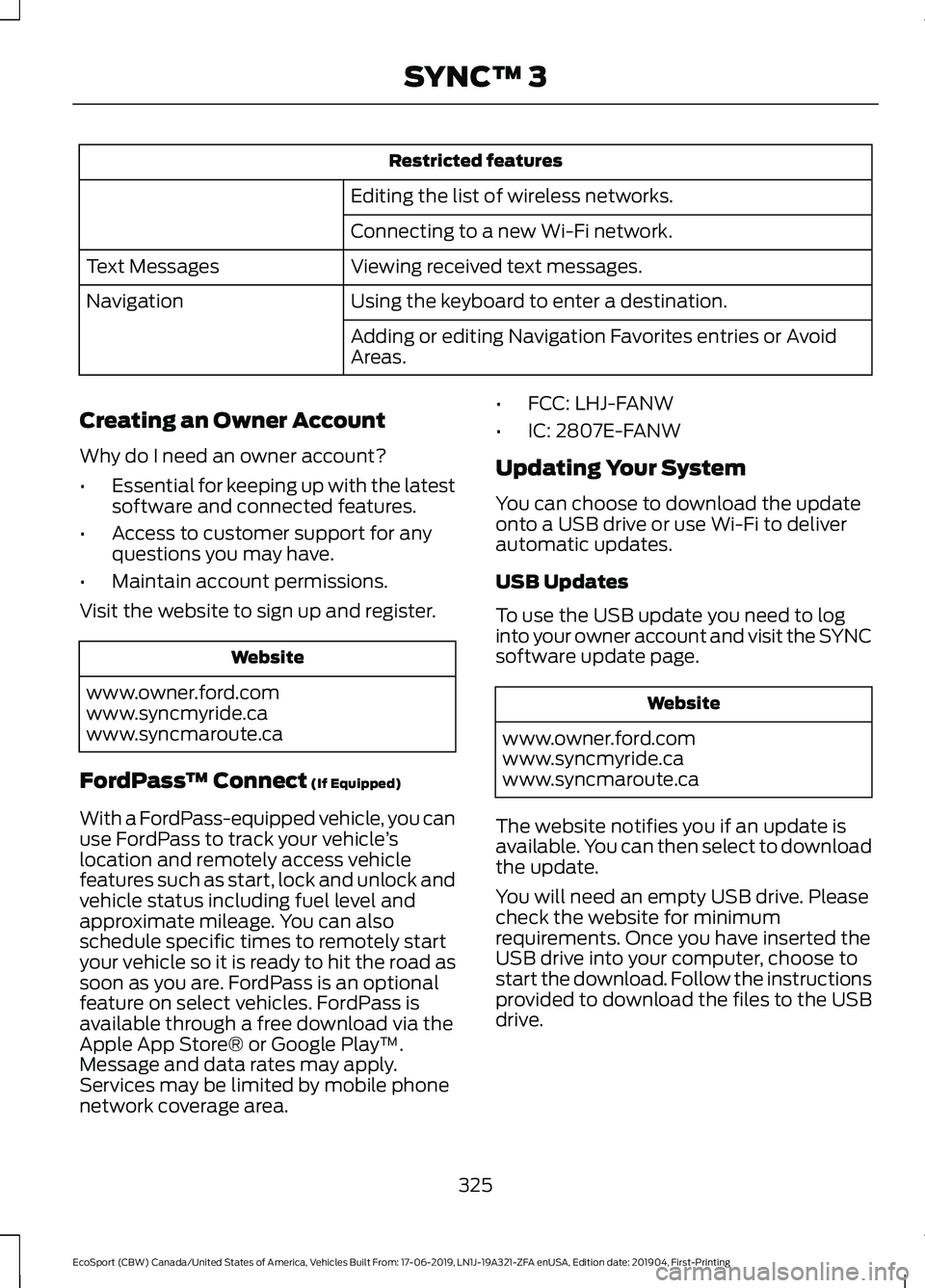
Restricted features
Editing the list of wireless networks.
Connecting to a new Wi-Fi network.
Viewing received text messages.Text Messages
Using the keyboard to enter a destination.Navigation
Adding or editing Navigation Favorites entries or AvoidAreas.
Creating an Owner Account
Why do I need an owner account?
•Essential for keeping up with the latestsoftware and connected features.
•Access to customer support for anyquestions you may have.
•Maintain account permissions.
Visit the website to sign up and register.
Website
www.owner.ford.comwww.syncmyride.cawww.syncmaroute.ca
FordPass™ Connect (If Equipped)
With a FordPass-equipped vehicle, you canuse FordPass to track your vehicle’slocation and remotely access vehiclefeatures such as start, lock and unlock andvehicle status including fuel level andapproximate mileage. You can alsoschedule specific times to remotely startyour vehicle so it is ready to hit the road assoon as you are. FordPass is an optionalfeature on select vehicles. FordPass isavailable through a free download via theApple App Store® or Google Play™.Message and data rates may apply.Services may be limited by mobile phonenetwork coverage area.
•FCC: LHJ-FANW
•IC: 2807E-FANW
Updating Your System
You can choose to download the updateonto a USB drive or use Wi-Fi to deliverautomatic updates.
USB Updates
To use the USB update you need to loginto your owner account and visit the SYNCsoftware update page.
Website
www.owner.ford.comwww.syncmyride.cawww.syncmaroute.ca
The website notifies you if an update isavailable. You can then select to downloadthe update.
You will need an empty USB drive. Pleasecheck the website for minimumrequirements. Once you have inserted theUSB drive into your computer, choose tostart the download. Follow the instructionsprovided to download the files to the USBdrive.
325
EcoSport (CBW) Canada/United States of America, Vehicles Built From: 17-06-2019, LN1J-19A321-ZFA enUSA, Edition date: 201904, First-PrintingSYNC™ 3
Page 330 of 448
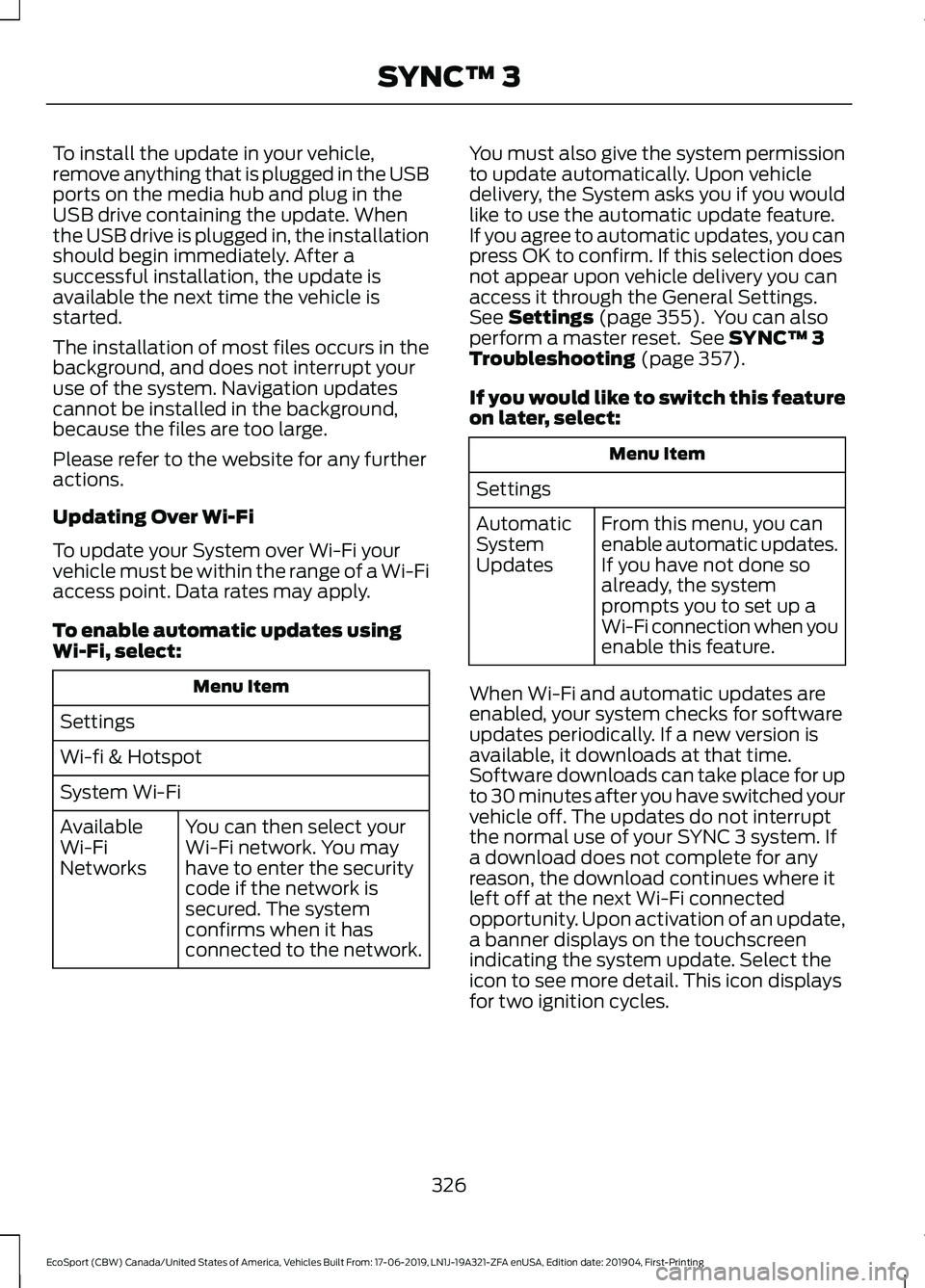
To install the update in your vehicle,remove anything that is plugged in the USBports on the media hub and plug in theUSB drive containing the update. Whenthe USB drive is plugged in, the installationshould begin immediately. After asuccessful installation, the update isavailable the next time the vehicle isstarted.
The installation of most files occurs in thebackground, and does not interrupt youruse of the system. Navigation updatescannot be installed in the background,because the files are too large.
Please refer to the website for any furtheractions.
Updating Over Wi-Fi
To update your System over Wi-Fi yourvehicle must be within the range of a Wi-Fiaccess point. Data rates may apply.
To enable automatic updates usingWi-Fi, select:
Menu Item
Settings
Wi-fi & Hotspot
System Wi-Fi
You can then select yourWi-Fi network. You mayhave to enter the securitycode if the network issecured. The systemconfirms when it hasconnected to the network.
AvailableWi-FiNetworks
You must also give the system permissionto update automatically. Upon vehicledelivery, the System asks you if you wouldlike to use the automatic update feature.If you agree to automatic updates, you canpress OK to confirm. If this selection doesnot appear upon vehicle delivery you canaccess it through the General Settings.See Settings (page 355). You can alsoperform a master reset. See SYNC™ 3Troubleshooting (page 357).
If you would like to switch this featureon later, select:
Menu Item
Settings
From this menu, you canenable automatic updates.If you have not done soalready, the systemprompts you to set up aWi-Fi connection when youenable this feature.
AutomaticSystemUpdates
When Wi-Fi and automatic updates areenabled, your system checks for softwareupdates periodically. If a new version isavailable, it downloads at that time.Software downloads can take place for upto 30 minutes after you have switched yourvehicle off. The updates do not interruptthe normal use of your SYNC 3 system. Ifa download does not complete for anyreason, the download continues where itleft off at the next Wi-Fi connectedopportunity. Upon activation of an update,a banner displays on the touchscreenindicating the system update. Select theicon to see more detail. This icon displaysfor two ignition cycles.
326
EcoSport (CBW) Canada/United States of America, Vehicles Built From: 17-06-2019, LN1J-19A321-ZFA enUSA, Edition date: 201904, First-PrintingSYNC™ 3
Page 353 of 448
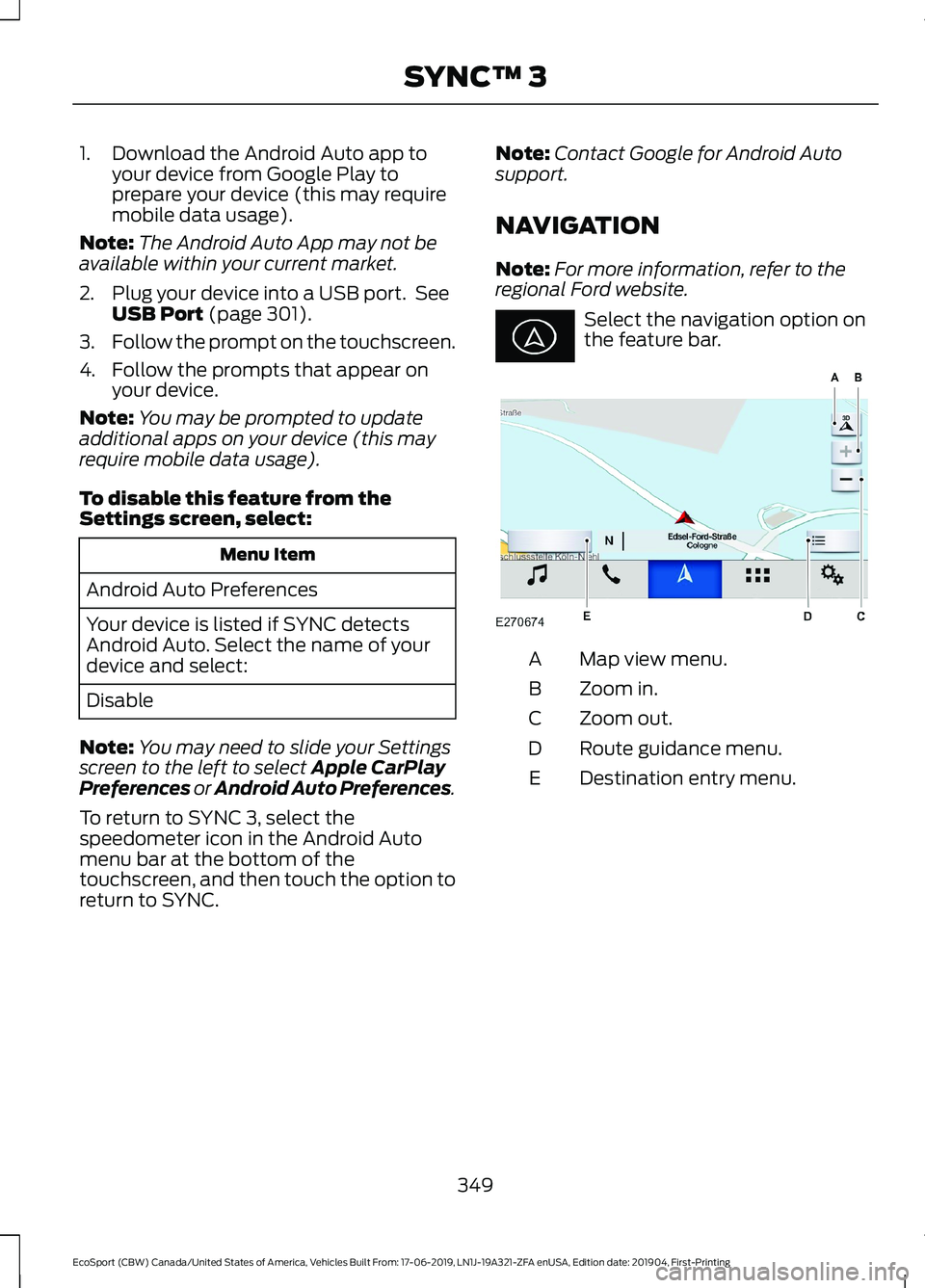
1.Download the Android Auto app toyour device from Google Play toprepare your device (this may requiremobile data usage).
Note:The Android Auto App may not beavailable within your current market.
2.Plug your device into a USB port. SeeUSB Port (page 301).
3.Follow the prompt on the touchscreen.
4.Follow the prompts that appear onyour device.
Note:You may be prompted to updateadditional apps on your device (this mayrequire mobile data usage).
To disable this feature from theSettings screen, select:
Menu Item
Android Auto Preferences
Your device is listed if SYNC detectsAndroid Auto. Select the name of yourdevice and select:
Disable
Note:You may need to slide your Settingsscreen to the left to select Apple CarPlayPreferences or Android Auto Preferences.
To return to SYNC 3, select thespeedometer icon in the Android Automenu bar at the bottom of thetouchscreen, and then touch the option toreturn to SYNC.
Note:Contact Google for Android Autosupport.
NAVIGATION
Note:For more information, refer to theregional Ford website.
Select the navigation option onthe feature bar.
Map view menu.A
Zoom in.B
Zoom out.C
Route guidance menu.D
Destination entry menu.E
349
EcoSport (CBW) Canada/United States of America, Vehicles Built From: 17-06-2019, LN1J-19A321-ZFA enUSA, Edition date: 201904, First-PrintingSYNC™ 3
Page 357 of 448
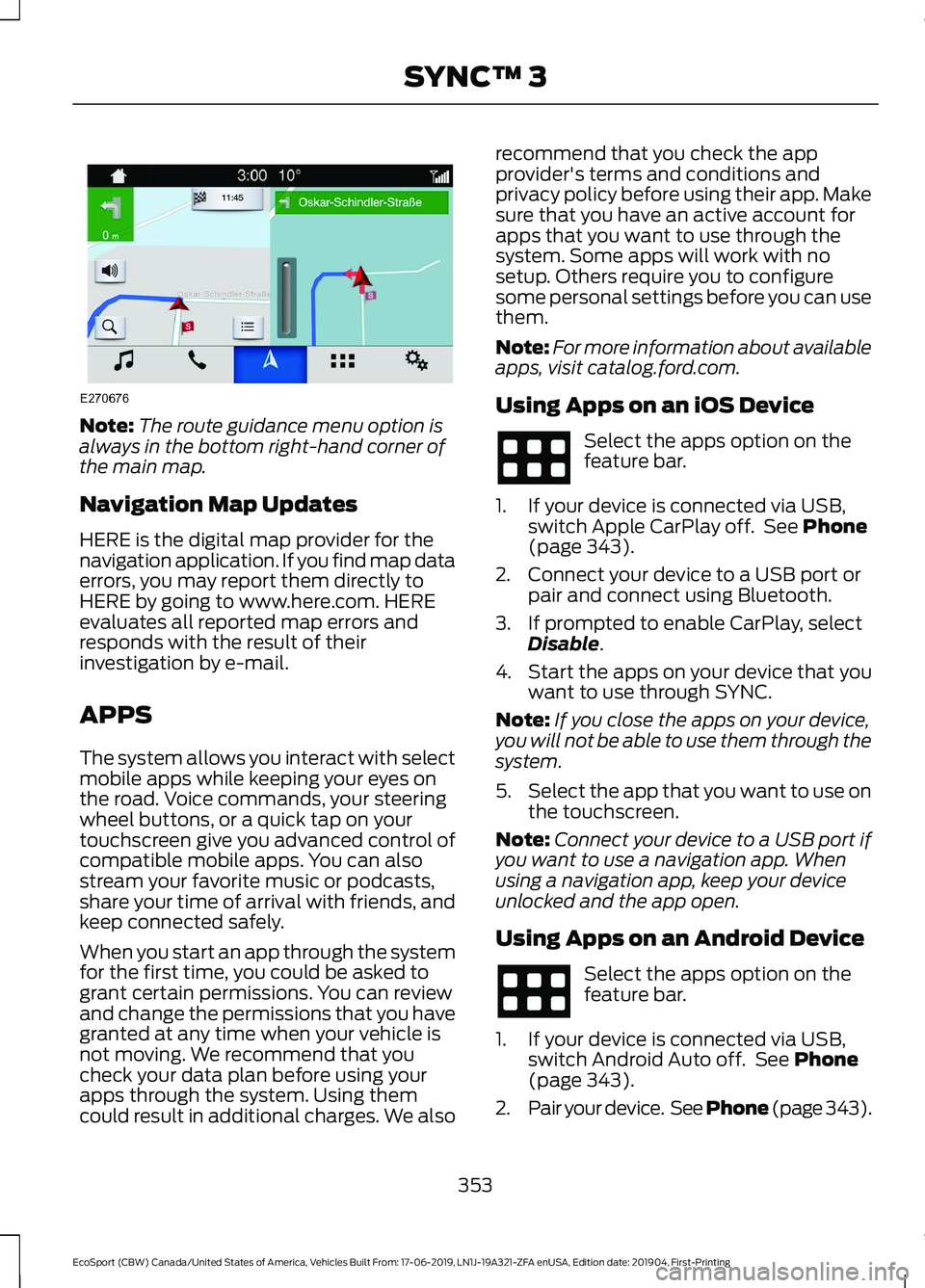
Note:The route guidance menu option isalways in the bottom right-hand corner ofthe main map.
Navigation Map Updates
HERE is the digital map provider for thenavigation application. If you find map dataerrors, you may report them directly toHERE by going to www.here.com. HEREevaluates all reported map errors andresponds with the result of theirinvestigation by e-mail.
APPS
The system allows you interact with selectmobile apps while keeping your eyes onthe road. Voice commands, your steeringwheel buttons, or a quick tap on yourtouchscreen give you advanced control ofcompatible mobile apps. You can alsostream your favorite music or podcasts,share your time of arrival with friends, andkeep connected safely.
When you start an app through the systemfor the first time, you could be asked togrant certain permissions. You can reviewand change the permissions that you havegranted at any time when your vehicle isnot moving. We recommend that youcheck your data plan before using yourapps through the system. Using themcould result in additional charges. We also
recommend that you check the appprovider's terms and conditions andprivacy policy before using their app. Makesure that you have an active account forapps that you want to use through thesystem. Some apps will work with nosetup. Others require you to configuresome personal settings before you can usethem.
Note:For more information about availableapps, visit catalog.ford.com.
Using Apps on an iOS Device
Select the apps option on thefeature bar.
1.If your device is connected via USB,switch Apple CarPlay off. See Phone(page 343).
2.Connect your device to a USB port orpair and connect using Bluetooth.
3.If prompted to enable CarPlay, selectDisable.
4.Start the apps on your device that youwant to use through SYNC.
Note:If you close the apps on your device,you will not be able to use them through thesystem.
5.Select the app that you want to use onthe touchscreen.
Note:Connect your device to a USB port ifyou want to use a navigation app. Whenusing a navigation app, keep your deviceunlocked and the app open.
Using Apps on an Android Device
Select the apps option on thefeature bar.
1.If your device is connected via USB,switch Android Auto off. See Phone(page 343).
2.Pair your device. See Phone (page 343).
353
EcoSport (CBW) Canada/United States of America, Vehicles Built From: 17-06-2019, LN1J-19A321-ZFA enUSA, Edition date: 201904, First-PrintingSYNC™ 3
Page 360 of 448
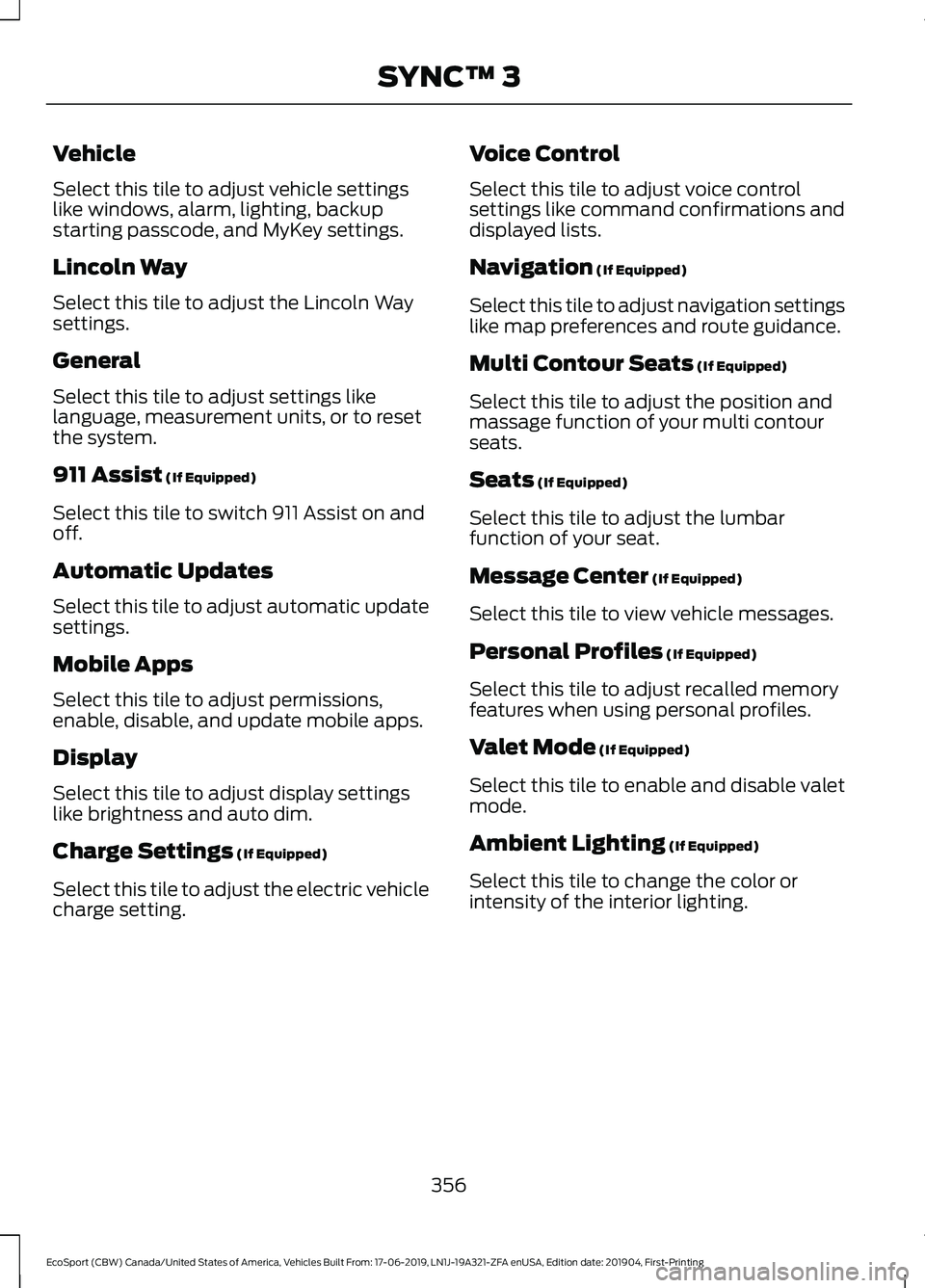
Vehicle
Select this tile to adjust vehicle settingslike windows, alarm, lighting, backupstarting passcode, and MyKey settings.
Lincoln Way
Select this tile to adjust the Lincoln Waysettings.
General
Select this tile to adjust settings likelanguage, measurement units, or to resetthe system.
911 Assist (If Equipped)
Select this tile to switch 911 Assist on andoff.
Automatic Updates
Select this tile to adjust automatic updatesettings.
Mobile Apps
Select this tile to adjust permissions,enable, disable, and update mobile apps.
Display
Select this tile to adjust display settingslike brightness and auto dim.
Charge Settings (If Equipped)
Select this tile to adjust the electric vehiclecharge setting.
Voice Control
Select this tile to adjust voice controlsettings like command confirmations anddisplayed lists.
Navigation (If Equipped)
Select this tile to adjust navigation settingslike map preferences and route guidance.
Multi Contour Seats (If Equipped)
Select this tile to adjust the position andmassage function of your multi contourseats.
Seats (If Equipped)
Select this tile to adjust the lumbarfunction of your seat.
Message Center (If Equipped)
Select this tile to view vehicle messages.
Personal Profiles (If Equipped)
Select this tile to adjust recalled memoryfeatures when using personal profiles.
Valet Mode (If Equipped)
Select this tile to enable and disable valetmode.
Ambient Lighting (If Equipped)
Select this tile to change the color orintensity of the interior lighting.
356
EcoSport (CBW) Canada/United States of America, Vehicles Built From: 17-06-2019, LN1J-19A321-ZFA enUSA, Edition date: 201904, First-PrintingSYNC™ 3
Page 441 of 448
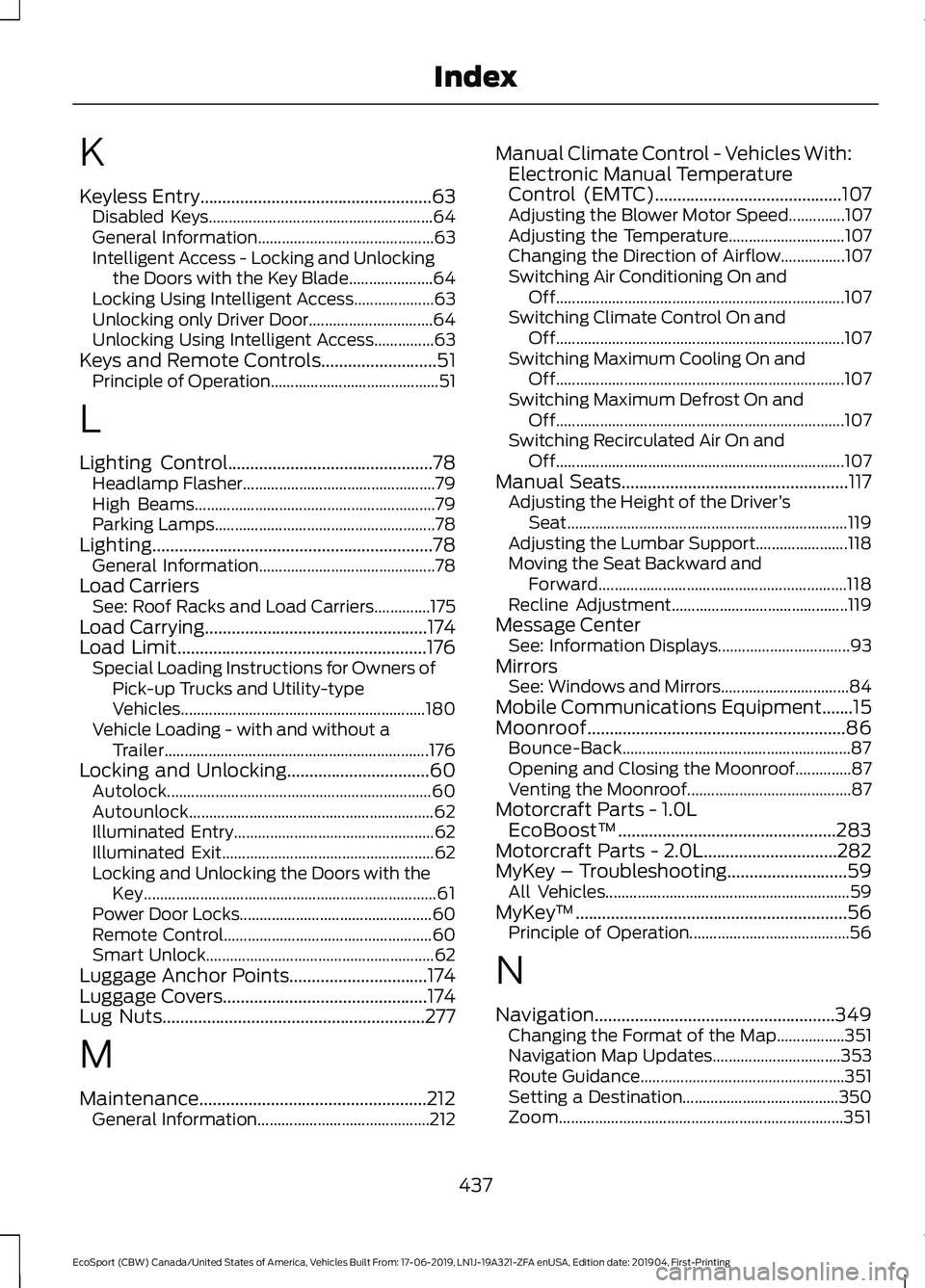
K
Keyless Entry....................................................63Disabled Keys........................................................64General Information............................................63Intelligent Access - Locking and Unlockingthe Doors with the Key Blade.....................64Locking Using Intelligent Access....................63Unlocking only Driver Door...............................64Unlocking Using Intelligent Access...............63Keys and Remote Controls..........................51Principle of Operation..........................................51
L
Lighting Control..............................................78Headlamp Flasher................................................79High Beams............................................................79Parking Lamps.......................................................78Lighting...............................................................78General Information............................................78Load CarriersSee: Roof Racks and Load Carriers..............175Load Carrying..................................................174Load Limit........................................................176Special Loading Instructions for Owners ofPick-up Trucks and Utility-typeVehicles.............................................................180Vehicle Loading - with and without aTrailer..................................................................176Locking and Unlocking................................60Autolock..................................................................60Autounlock.............................................................62Illuminated Entry..................................................62Illuminated Exit.....................................................62Locking and Unlocking the Doors with theKey.........................................................................61Power Door Locks................................................60Remote Control....................................................60Smart Unlock.........................................................62Luggage Anchor Points...............................174Luggage Covers..............................................174Lug Nuts...........................................................277
M
Maintenance...................................................212General Information...........................................212
Manual Climate Control - Vehicles With:Electronic Manual TemperatureControl (EMTC)..........................................107Adjusting the Blower Motor Speed..............107Adjusting the Temperature.............................107Changing the Direction of Airflow................107Switching Air Conditioning On andOff........................................................................107Switching Climate Control On andOff........................................................................107Switching Maximum Cooling On andOff........................................................................107Switching Maximum Defrost On andOff........................................................................107Switching Recirculated Air On andOff........................................................................107Manual Seats...................................................117Adjusting the Height of the Driver’sSeat......................................................................119Adjusting the Lumbar Support.......................118Moving the Seat Backward andForward..............................................................118Recline Adjustment............................................119Message CenterSee: Information Displays.................................93MirrorsSee: Windows and Mirrors................................84Mobile Communications Equipment.......15Moonroof..........................................................86Bounce-Back.........................................................87Opening and Closing the Moonroof..............87Venting the Moonroof.........................................87Motorcraft Parts - 1.0LEcoBoost™.................................................283Motorcraft Parts - 2.0L..............................282MyKey – Troubleshooting...........................59All Vehicles.............................................................59MyKey™.............................................................56Principle of Operation........................................56
N
Navigation......................................................349Changing the Format of the Map.................351Navigation Map Updates................................353Route Guidance...................................................351Setting a Destination.......................................350Zoom.......................................................................351
437
EcoSport (CBW) Canada/United States of America, Vehicles Built From: 17-06-2019, LN1J-19A321-ZFA enUSA, Edition date: 201904, First-PrintingIndex
Page 443 of 448
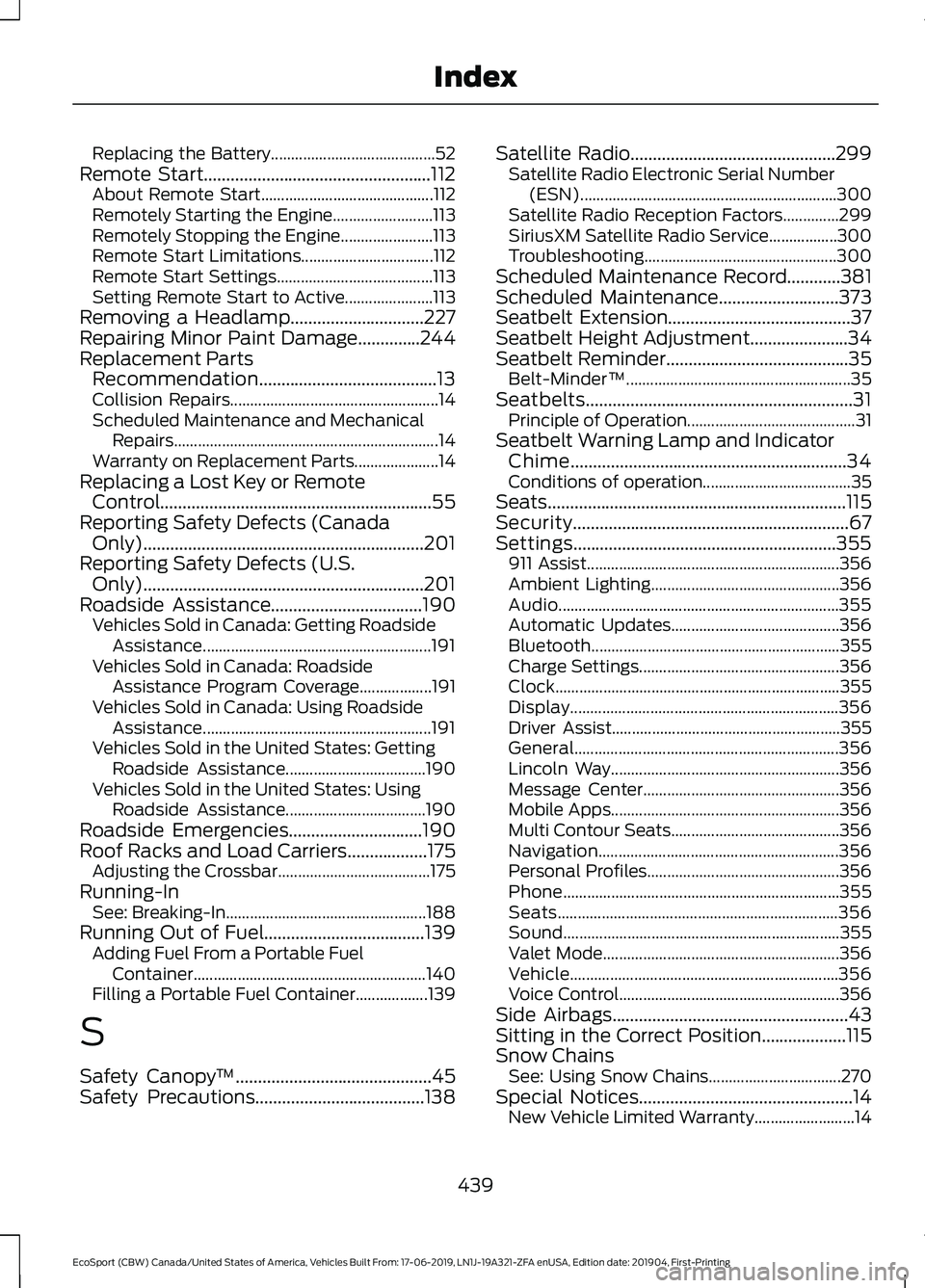
Replacing the Battery.........................................52Remote Start...................................................112About Remote Start...........................................112Remotely Starting the Engine.........................113Remotely Stopping the Engine.......................113Remote Start Limitations.................................112Remote Start Settings.......................................113Setting Remote Start to Active......................113Removing a Headlamp..............................227Repairing Minor Paint Damage..............244Replacement PartsRecommendation........................................13Collision Repairs....................................................14Scheduled Maintenance and MechanicalRepairs..................................................................14Warranty on Replacement Parts.....................14Replacing a Lost Key or RemoteControl.............................................................55Reporting Safety Defects (CanadaOnly)...............................................................201Reporting Safety Defects (U.S.Only)...............................................................201Roadside Assistance..................................190Vehicles Sold in Canada: Getting RoadsideAssistance.........................................................191Vehicles Sold in Canada: RoadsideAssistance Program Coverage..................191Vehicles Sold in Canada: Using RoadsideAssistance.........................................................191Vehicles Sold in the United States: GettingRoadside Assistance...................................190Vehicles Sold in the United States: UsingRoadside Assistance...................................190Roadside Emergencies..............................190Roof Racks and Load Carriers..................175Adjusting the Crossbar......................................175Running-InSee: Breaking-In..................................................188Running Out of Fuel....................................139Adding Fuel From a Portable FuelContainer..........................................................140Filling a Portable Fuel Container..................139
S
Safety Canopy™............................................45Safety Precautions......................................138
Satellite Radio..............................................299Satellite Radio Electronic Serial Number(ESN)................................................................300Satellite Radio Reception Factors..............299SiriusXM Satellite Radio Service.................300Troubleshooting................................................300Scheduled Maintenance Record............381Scheduled Maintenance...........................373Seatbelt Extension.........................................37Seatbelt Height Adjustment......................34Seatbelt Reminder.........................................35Belt-Minder™........................................................35Seatbelts............................................................31Principle of Operation..........................................31Seatbelt Warning Lamp and IndicatorChime..............................................................34Conditions of operation.....................................35Seats...................................................................115Security..............................................................67Settings...........................................................355911 Assist...............................................................356Ambient Lighting...............................................356Audio......................................................................355Automatic Updates..........................................356Bluetooth..............................................................355Charge Settings..................................................356Clock.......................................................................355Display...................................................................356Driver Assist.........................................................355General..................................................................356Lincoln Way.........................................................356Message Center.................................................356Mobile Apps.........................................................356Multi Contour Seats..........................................356Navigation............................................................356Personal Profiles................................................356Phone.....................................................................355Seats......................................................................356Sound.....................................................................355Valet Mode...........................................................356Vehicle...................................................................356Voice Control.......................................................356Side Airbags.....................................................43Sitting in the Correct Position...................115Snow ChainsSee: Using Snow Chains.................................270Special Notices................................................14New Vehicle Limited Warranty.........................14
439
EcoSport (CBW) Canada/United States of America, Vehicles Built From: 17-06-2019, LN1J-19A321-ZFA enUSA, Edition date: 201904, First-PrintingIndex