start stop button FORD ECOSPORT 2020 Owners Manual
[x] Cancel search | Manufacturer: FORD, Model Year: 2020, Model line: ECOSPORT, Model: FORD ECOSPORT 2020Pages: 448, PDF Size: 16.57 MB
Page 7 of 448
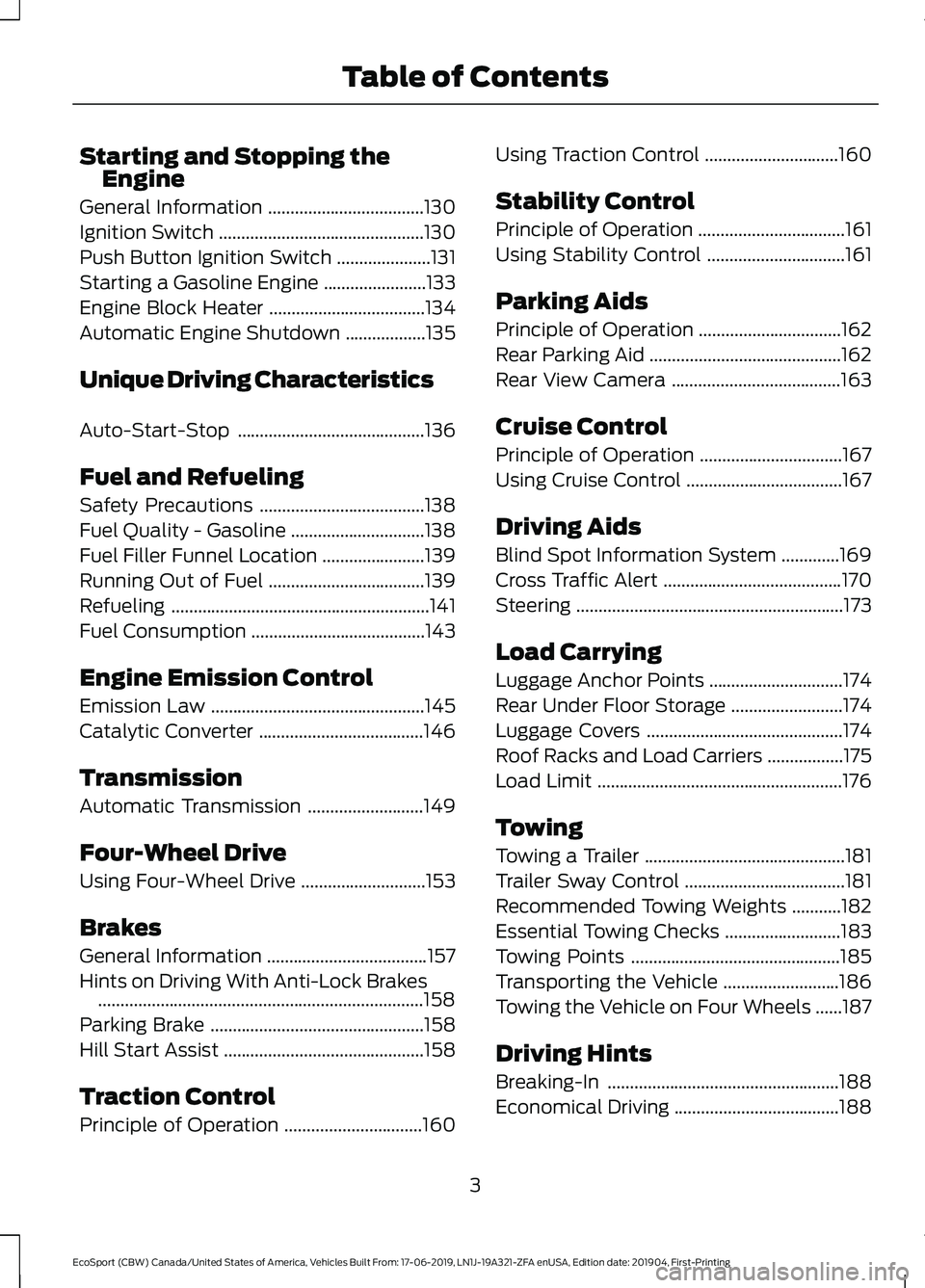
Starting and Stopping theEngine
General Information...................................130
Ignition Switch..............................................130
Push Button Ignition Switch.....................131
Starting a Gasoline Engine.......................133
Engine Block Heater...................................134
Automatic Engine Shutdown..................135
Unique Driving Characteristics
Auto-Start-Stop..........................................136
Fuel and Refueling
Safety Precautions.....................................138
Fuel Quality - Gasoline..............................138
Fuel Filler Funnel Location.......................139
Running Out of Fuel...................................139
Refueling..........................................................141
Fuel Consumption.......................................143
Engine Emission Control
Emission Law................................................145
Catalytic Converter.....................................146
Transmission
Automatic Transmission..........................149
Four-Wheel Drive
Using Four-Wheel Drive............................153
Brakes
General Information....................................157
Hints on Driving With Anti-Lock Brakes.........................................................................158
Parking Brake................................................158
Hill Start Assist.............................................158
Traction Control
Principle of Operation...............................160
Using Traction Control..............................160
Stability Control
Principle of Operation.................................161
Using Stability Control...............................161
Parking Aids
Principle of Operation................................162
Rear Parking Aid...........................................162
Rear View Camera......................................163
Cruise Control
Principle of Operation................................167
Using Cruise Control...................................167
Driving Aids
Blind Spot Information System.............169
Cross Traffic Alert........................................170
Steering............................................................173
Load Carrying
Luggage Anchor Points..............................174
Rear Under Floor Storage.........................174
Luggage Covers............................................174
Roof Racks and Load Carriers.................175
Load Limit.......................................................176
Towing
Towing a Trailer.............................................181
Trailer Sway Control....................................181
Recommended Towing Weights...........182
Essential Towing Checks..........................183
Towing Points...............................................185
Transporting the Vehicle..........................186
Towing the Vehicle on Four Wheels......187
Driving Hints
Breaking-In....................................................188
Economical Driving.....................................188
3
EcoSport (CBW) Canada/United States of America, Vehicles Built From: 17-06-2019, LN1J-19A321-ZFA enUSA, Edition date: 201904, First-PrintingTable of Contents
Page 101 of 448
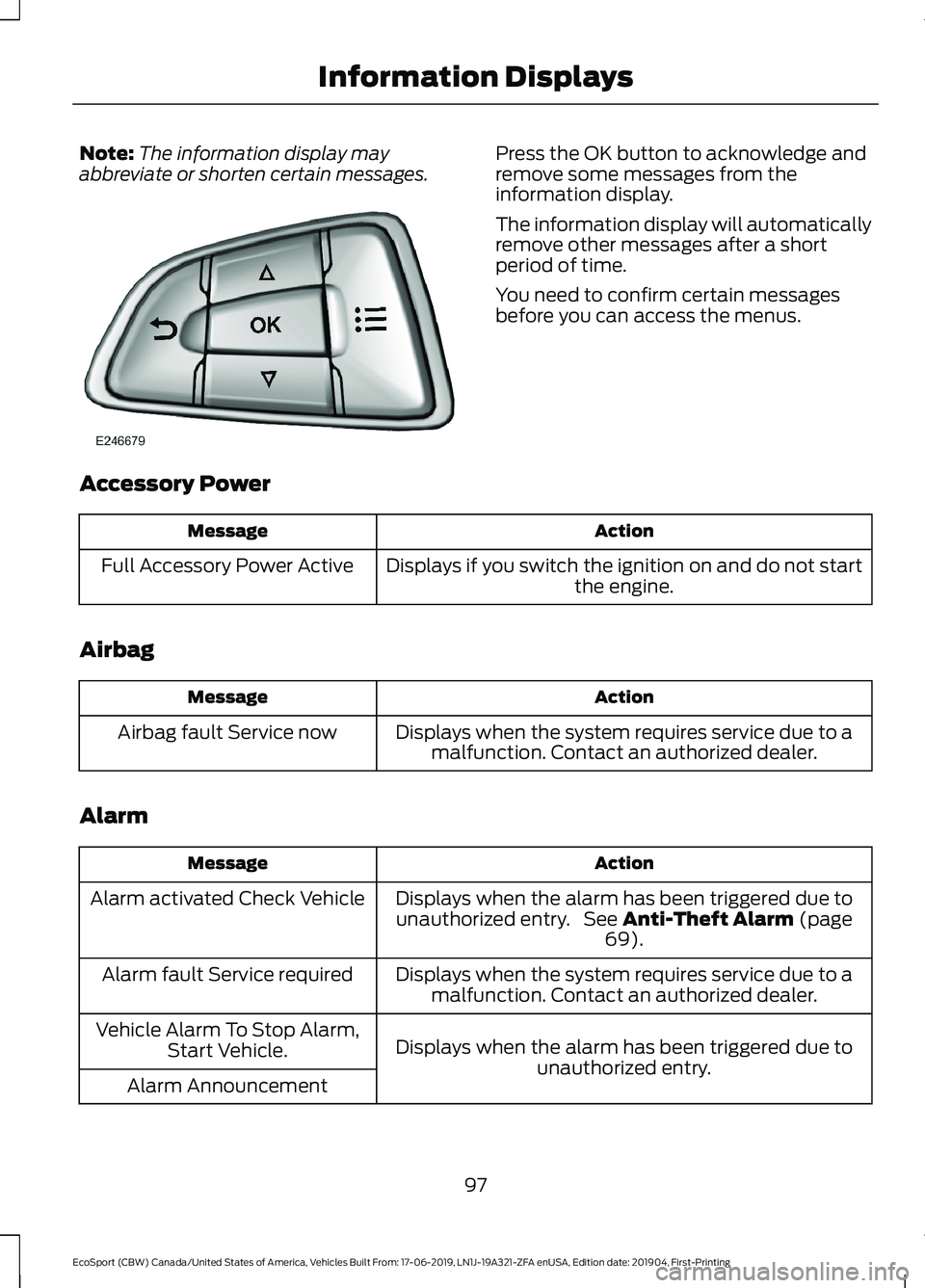
Note:The information display mayabbreviate or shorten certain messages.Press the OK button to acknowledge andremove some messages from theinformation display.
The information display will automaticallyremove other messages after a shortperiod of time.
You need to confirm certain messagesbefore you can access the menus.
Accessory Power
ActionMessage
Displays if you switch the ignition on and do not startthe engine.Full Accessory Power Active
Airbag
ActionMessage
Displays when the system requires service due to amalfunction. Contact an authorized dealer.Airbag fault Service now
Alarm
ActionMessage
Displays when the alarm has been triggered due tounauthorized entry. See Anti-Theft Alarm (page69).
Alarm activated Check Vehicle
Displays when the system requires service due to amalfunction. Contact an authorized dealer.Alarm fault Service required
Displays when the alarm has been triggered due tounauthorized entry.
Vehicle Alarm To Stop Alarm,Start Vehicle.
Alarm Announcement
97
EcoSport (CBW) Canada/United States of America, Vehicles Built From: 17-06-2019, LN1J-19A321-ZFA enUSA, Edition date: 201904, First-PrintingInformation Displays
Page 135 of 448
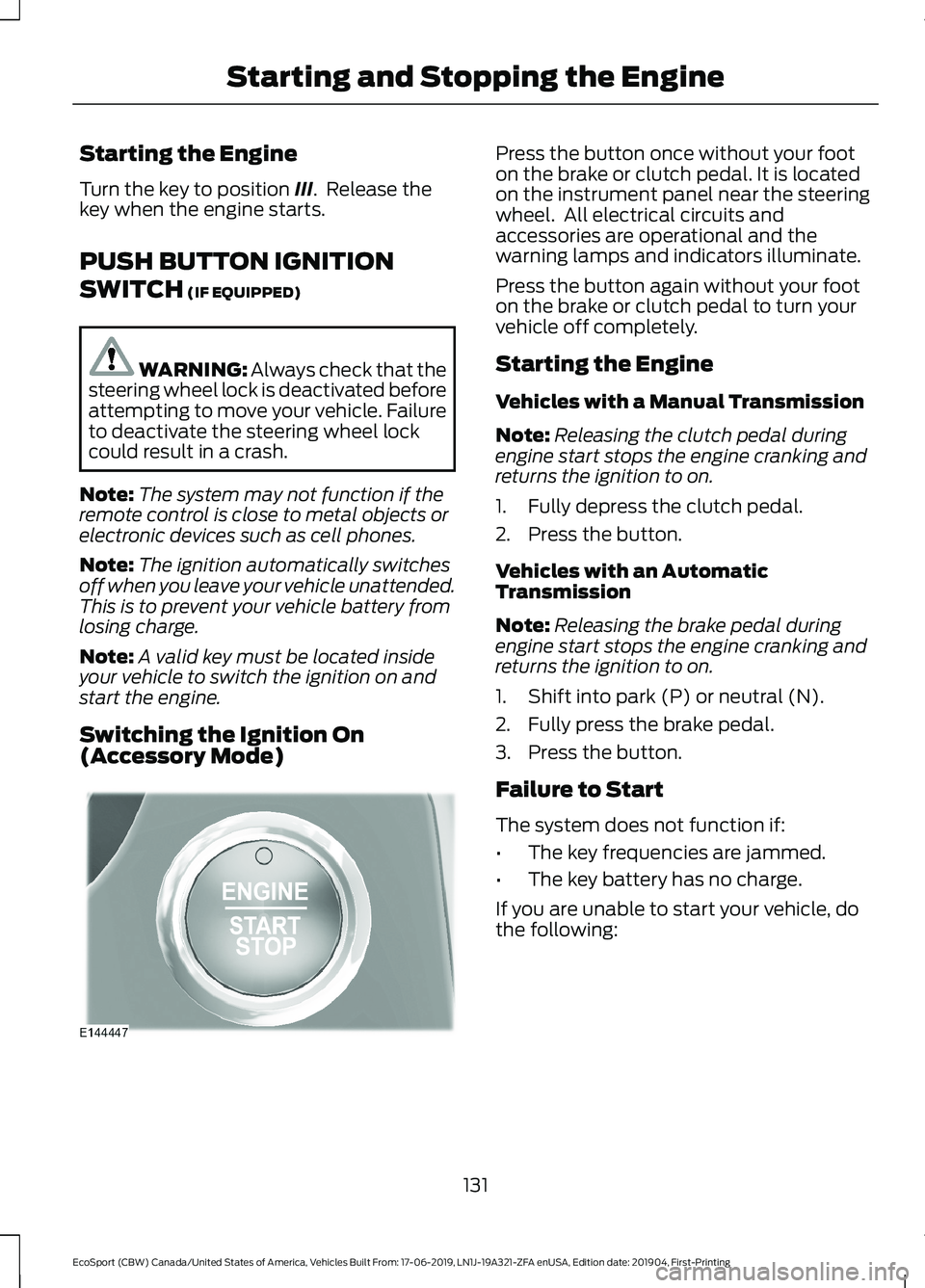
Starting the Engine
Turn the key to position III. Release thekey when the engine starts.
PUSH BUTTON IGNITION
SWITCH (IF EQUIPPED)
WARNING: Always check that thesteering wheel lock is deactivated beforeattempting to move your vehicle. Failureto deactivate the steering wheel lockcould result in a crash.
Note:The system may not function if theremote control is close to metal objects orelectronic devices such as cell phones.
Note:The ignition automatically switchesoff when you leave your vehicle unattended.This is to prevent your vehicle battery fromlosing charge.
Note:A valid key must be located insideyour vehicle to switch the ignition on andstart the engine.
Switching the Ignition On(Accessory Mode)
Press the button once without your footon the brake or clutch pedal. It is locatedon the instrument panel near the steeringwheel. All electrical circuits andaccessories are operational and thewarning lamps and indicators illuminate.
Press the button again without your footon the brake or clutch pedal to turn yourvehicle off completely.
Starting the Engine
Vehicles with a Manual Transmission
Note:Releasing the clutch pedal duringengine start stops the engine cranking andreturns the ignition to on.
1.Fully depress the clutch pedal.
2.Press the button.
Vehicles with an AutomaticTransmission
Note:Releasing the brake pedal duringengine start stops the engine cranking andreturns the ignition to on.
1.Shift into park (P) or neutral (N).
2.Fully press the brake pedal.
3.Press the button.
Failure to Start
The system does not function if:
•The key frequencies are jammed.
•The key battery has no charge.
If you are unable to start your vehicle, dothe following:
131
EcoSport (CBW) Canada/United States of America, Vehicles Built From: 17-06-2019, LN1J-19A321-ZFA enUSA, Edition date: 201904, First-PrintingStarting and Stopping the Engine
Page 136 of 448
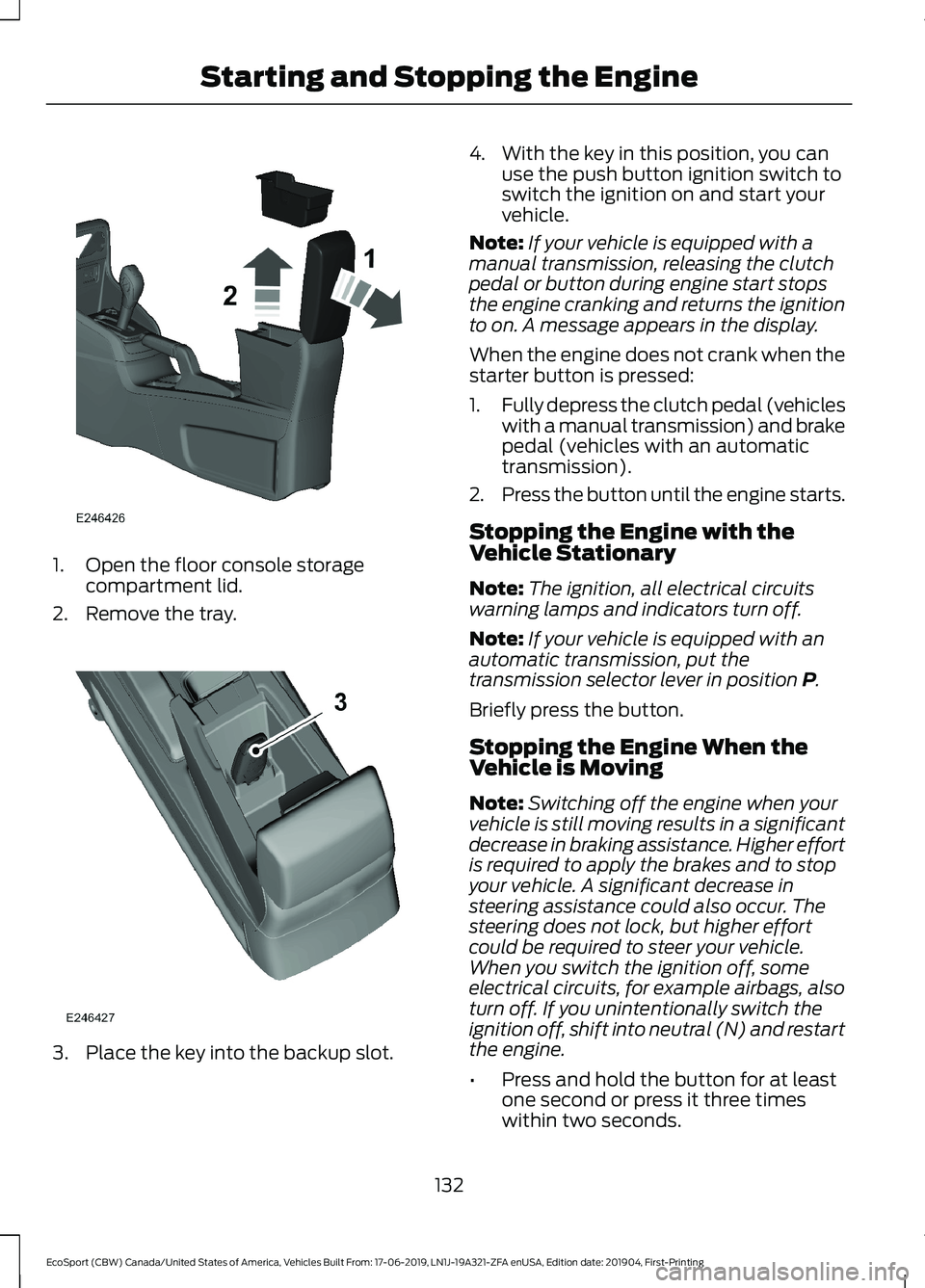
1.Open the floor console storagecompartment lid.
2.Remove the tray.
3.Place the key into the backup slot.
4.With the key in this position, you canuse the push button ignition switch toswitch the ignition on and start yourvehicle.
Note:If your vehicle is equipped with amanual transmission, releasing the clutchpedal or button during engine start stopsthe engine cranking and returns the ignitionto on. A message appears in the display.
When the engine does not crank when thestarter button is pressed:
1.Fully depress the clutch pedal (vehicleswith a manual transmission) and brakepedal (vehicles with an automatictransmission).
2.Press the button until the engine starts.
Stopping the Engine with theVehicle Stationary
Note:The ignition, all electrical circuitswarning lamps and indicators turn off.
Note:If your vehicle is equipped with anautomatic transmission, put thetransmission selector lever in position P.
Briefly press the button.
Stopping the Engine When theVehicle is Moving
Note:Switching off the engine when yourvehicle is still moving results in a significantdecrease in braking assistance. Higher effortis required to apply the brakes and to stopyour vehicle. A significant decrease insteering assistance could also occur. Thesteering does not lock, but higher effortcould be required to steer your vehicle.When you switch the ignition off, someelectrical circuits, for example airbags, alsoturn off. If you unintentionally switch theignition off, shift into neutral (N) and restartthe engine.
•Press and hold the button for at leastone second or press it three timeswithin two seconds.
132
EcoSport (CBW) Canada/United States of America, Vehicles Built From: 17-06-2019, LN1J-19A321-ZFA enUSA, Edition date: 201904, First-PrintingStarting and Stopping the Engine
Page 140 of 448
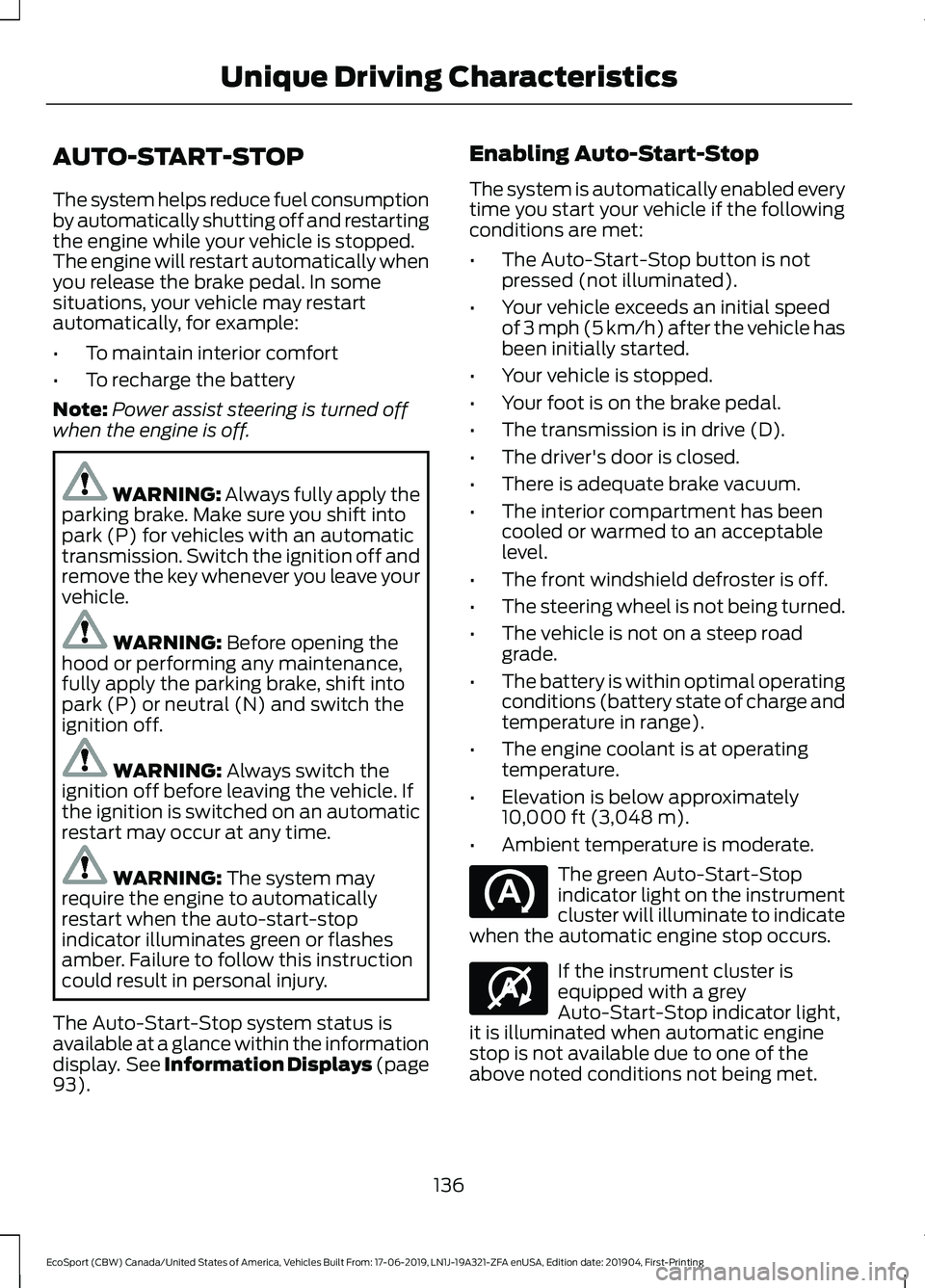
AUTO-START-STOP
The system helps reduce fuel consumptionby automatically shutting off and restartingthe engine while your vehicle is stopped.The engine will restart automatically whenyou release the brake pedal. In somesituations, your vehicle may restartautomatically, for example:
•To maintain interior comfort
•To recharge the battery
Note:Power assist steering is turned offwhen the engine is off.
WARNING: Always fully apply theparking brake. Make sure you shift intopark (P) for vehicles with an automatictransmission. Switch the ignition off andremove the key whenever you leave yourvehicle.
WARNING: Before opening thehood or performing any maintenance,fully apply the parking brake, shift intopark (P) or neutral (N) and switch theignition off.
WARNING: Always switch theignition off before leaving the vehicle. Ifthe ignition is switched on an automaticrestart may occur at any time.
WARNING: The system mayrequire the engine to automaticallyrestart when the auto-start-stopindicator illuminates green or flashesamber. Failure to follow this instructioncould result in personal injury.
The Auto-Start-Stop system status isavailable at a glance within the informationdisplay. See Information Displays (page93).
Enabling Auto-Start-Stop
The system is automatically enabled everytime you start your vehicle if the followingconditions are met:
•The Auto-Start-Stop button is notpressed (not illuminated).
•Your vehicle exceeds an initial speedof 3 mph (5 km/h) after the vehicle hasbeen initially started.
•Your vehicle is stopped.
•Your foot is on the brake pedal.
•The transmission is in drive (D).
•The driver's door is closed.
•There is adequate brake vacuum.
•The interior compartment has beencooled or warmed to an acceptablelevel.
•The front windshield defroster is off.
•The steering wheel is not being turned.
•The vehicle is not on a steep roadgrade.
•The battery is within optimal operatingconditions (battery state of charge andtemperature in range).
•The engine coolant is at operatingtemperature.
•Elevation is below approximately10,000 ft (3,048 m).
•Ambient temperature is moderate.
The green Auto-Start-Stopindicator light on the instrumentcluster will illuminate to indicatewhen the automatic engine stop occurs.
If the instrument cluster isequipped with a greyAuto-Start-Stop indicator light,it is illuminated when automatic enginestop is not available due to one of theabove noted conditions not being met.
136
EcoSport (CBW) Canada/United States of America, Vehicles Built From: 17-06-2019, LN1J-19A321-ZFA enUSA, Edition date: 201904, First-PrintingUnique Driving Characteristics
Page 141 of 448
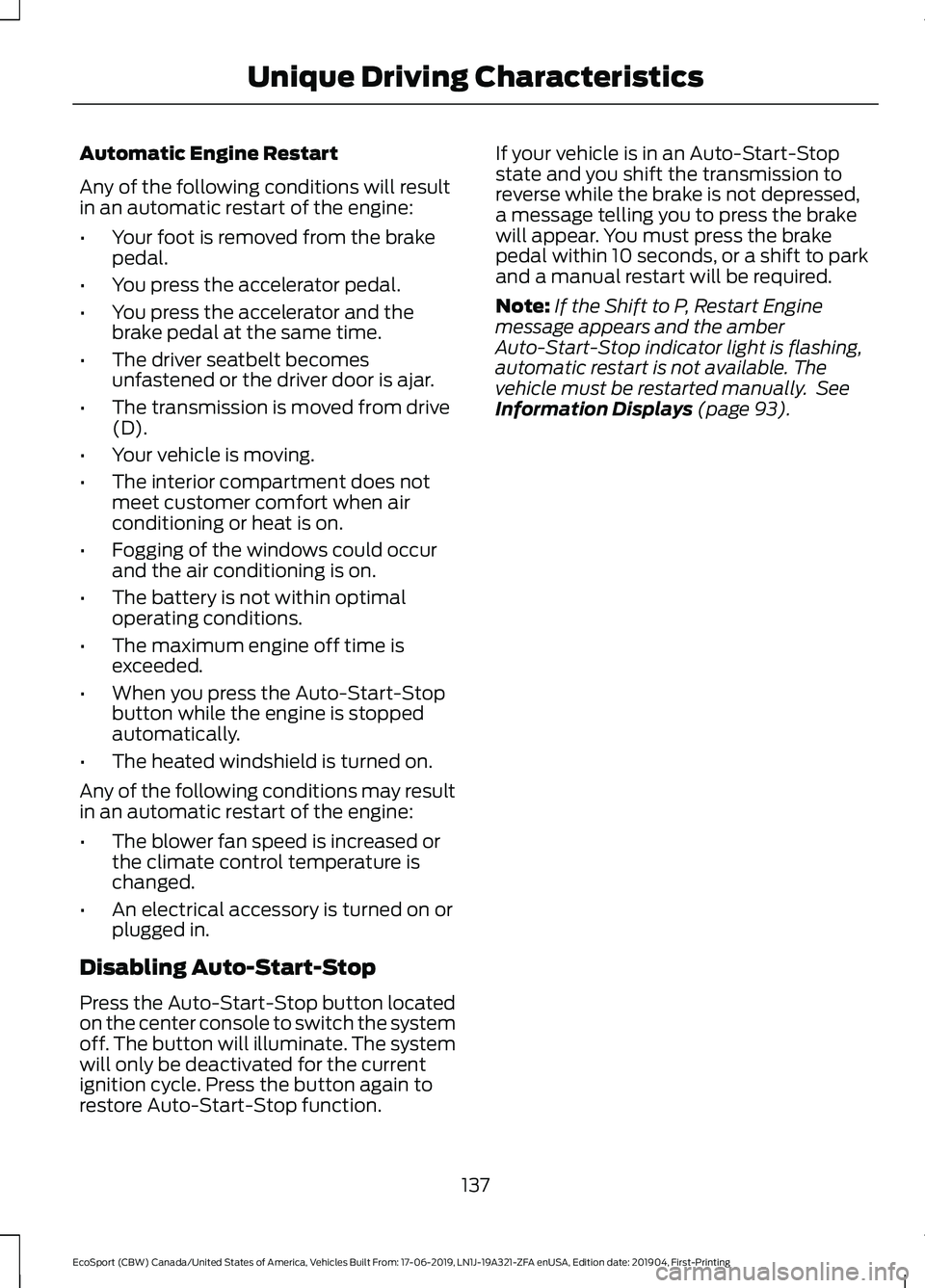
Automatic Engine Restart
Any of the following conditions will resultin an automatic restart of the engine:
•Your foot is removed from the brakepedal.
•You press the accelerator pedal.
•You press the accelerator and thebrake pedal at the same time.
•The driver seatbelt becomesunfastened or the driver door is ajar.
•The transmission is moved from drive(D).
•Your vehicle is moving.
•The interior compartment does notmeet customer comfort when airconditioning or heat is on.
•Fogging of the windows could occurand the air conditioning is on.
•The battery is not within optimaloperating conditions.
•The maximum engine off time isexceeded.
•When you press the Auto-Start-Stopbutton while the engine is stoppedautomatically.
•The heated windshield is turned on.
Any of the following conditions may resultin an automatic restart of the engine:
•The blower fan speed is increased orthe climate control temperature ischanged.
•An electrical accessory is turned on orplugged in.
Disabling Auto-Start-Stop
Press the Auto-Start-Stop button locatedon the center console to switch the systemoff. The button will illuminate. The systemwill only be deactivated for the currentignition cycle. Press the button again torestore Auto-Start-Stop function.
If your vehicle is in an Auto-Start-Stopstate and you shift the transmission toreverse while the brake is not depressed,a message telling you to press the brakewill appear. You must press the brakepedal within 10 seconds, or a shift to parkand a manual restart will be required.
Note:If the Shift to P, Restart Enginemessage appears and the amberAuto-Start-Stop indicator light is flashing,automatic restart is not available. Thevehicle must be restarted manually. SeeInformation Displays (page 93).
137
EcoSport (CBW) Canada/United States of America, Vehicles Built From: 17-06-2019, LN1J-19A321-ZFA enUSA, Edition date: 201904, First-PrintingUnique Driving Characteristics
Page 196 of 448
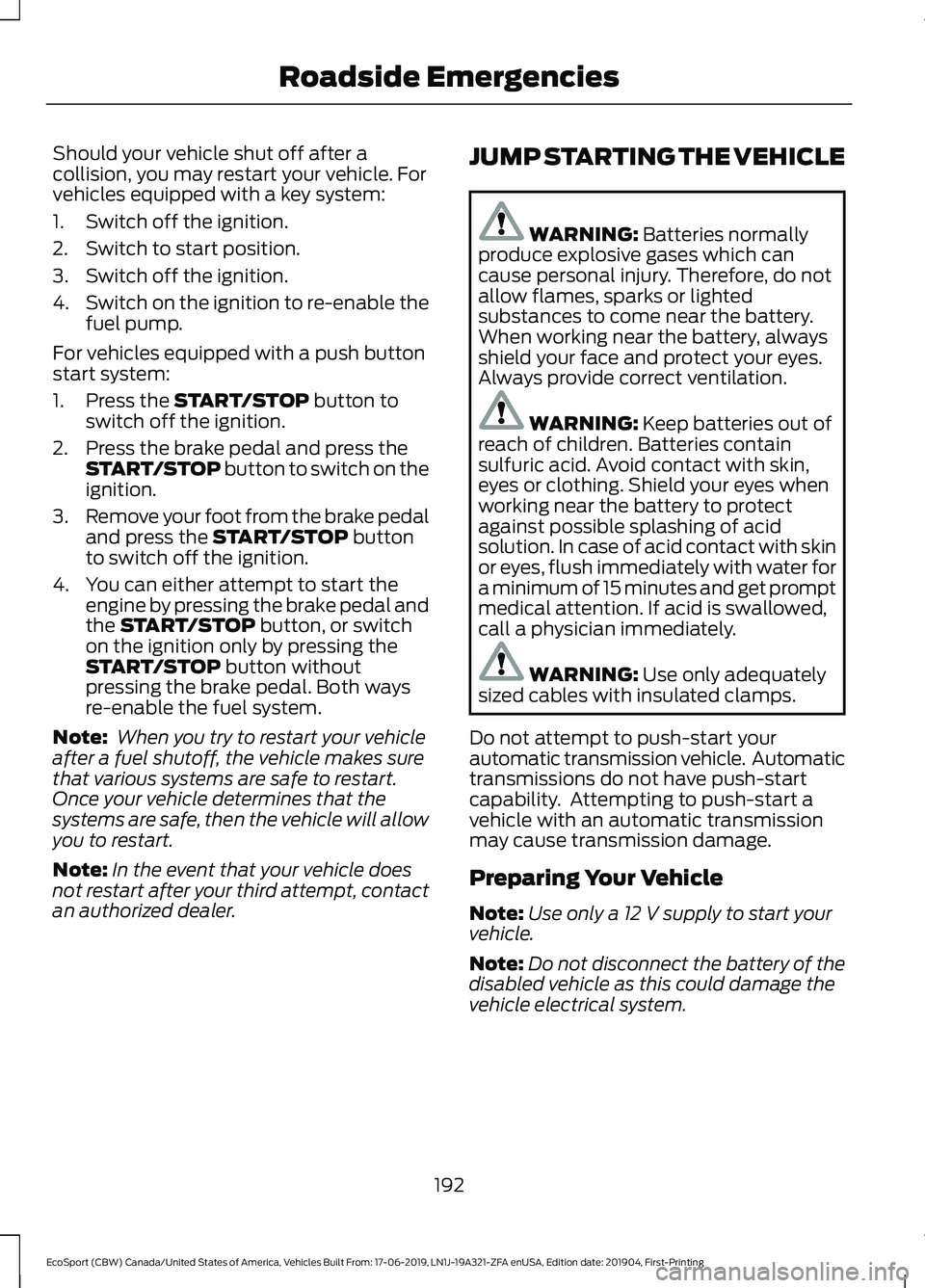
Should your vehicle shut off after acollision, you may restart your vehicle. Forvehicles equipped with a key system:
1.Switch off the ignition.
2.Switch to start position.
3.Switch off the ignition.
4.Switch on the ignition to re-enable thefuel pump.
For vehicles equipped with a push buttonstart system:
1.Press the START/STOP button toswitch off the ignition.
2.Press the brake pedal and press theSTART/STOP button to switch on theignition.
3.Remove your foot from the brake pedaland press the START/STOP buttonto switch off the ignition.
4.You can either attempt to start theengine by pressing the brake pedal andthe START/STOP button, or switchon the ignition only by pressing theSTART/STOP button withoutpressing the brake pedal. Both waysre-enable the fuel system.
Note: When you try to restart your vehicleafter a fuel shutoff, the vehicle makes surethat various systems are safe to restart.Once your vehicle determines that thesystems are safe, then the vehicle will allowyou to restart.
Note:In the event that your vehicle doesnot restart after your third attempt, contactan authorized dealer.
JUMP STARTING THE VEHICLE
WARNING: Batteries normallyproduce explosive gases which cancause personal injury. Therefore, do notallow flames, sparks or lightedsubstances to come near the battery.When working near the battery, alwaysshield your face and protect your eyes.Always provide correct ventilation.
WARNING: Keep batteries out ofreach of children. Batteries containsulfuric acid. Avoid contact with skin,eyes or clothing. Shield your eyes whenworking near the battery to protectagainst possible splashing of acidsolution. In case of acid contact with skinor eyes, flush immediately with water fora minimum of 15 minutes and get promptmedical attention. If acid is swallowed,call a physician immediately.
WARNING: Use only adequatelysized cables with insulated clamps.
Do not attempt to push-start yourautomatic transmission vehicle. Automatictransmissions do not have push-startcapability. Attempting to push-start avehicle with an automatic transmissionmay cause transmission damage.
Preparing Your Vehicle
Note:Use only a 12 V supply to start yourvehicle.
Note:Do not disconnect the battery of thedisabled vehicle as this could damage thevehicle electrical system.
192
EcoSport (CBW) Canada/United States of America, Vehicles Built From: 17-06-2019, LN1J-19A321-ZFA enUSA, Edition date: 201904, First-PrintingRoadside Emergencies
Page 321 of 448
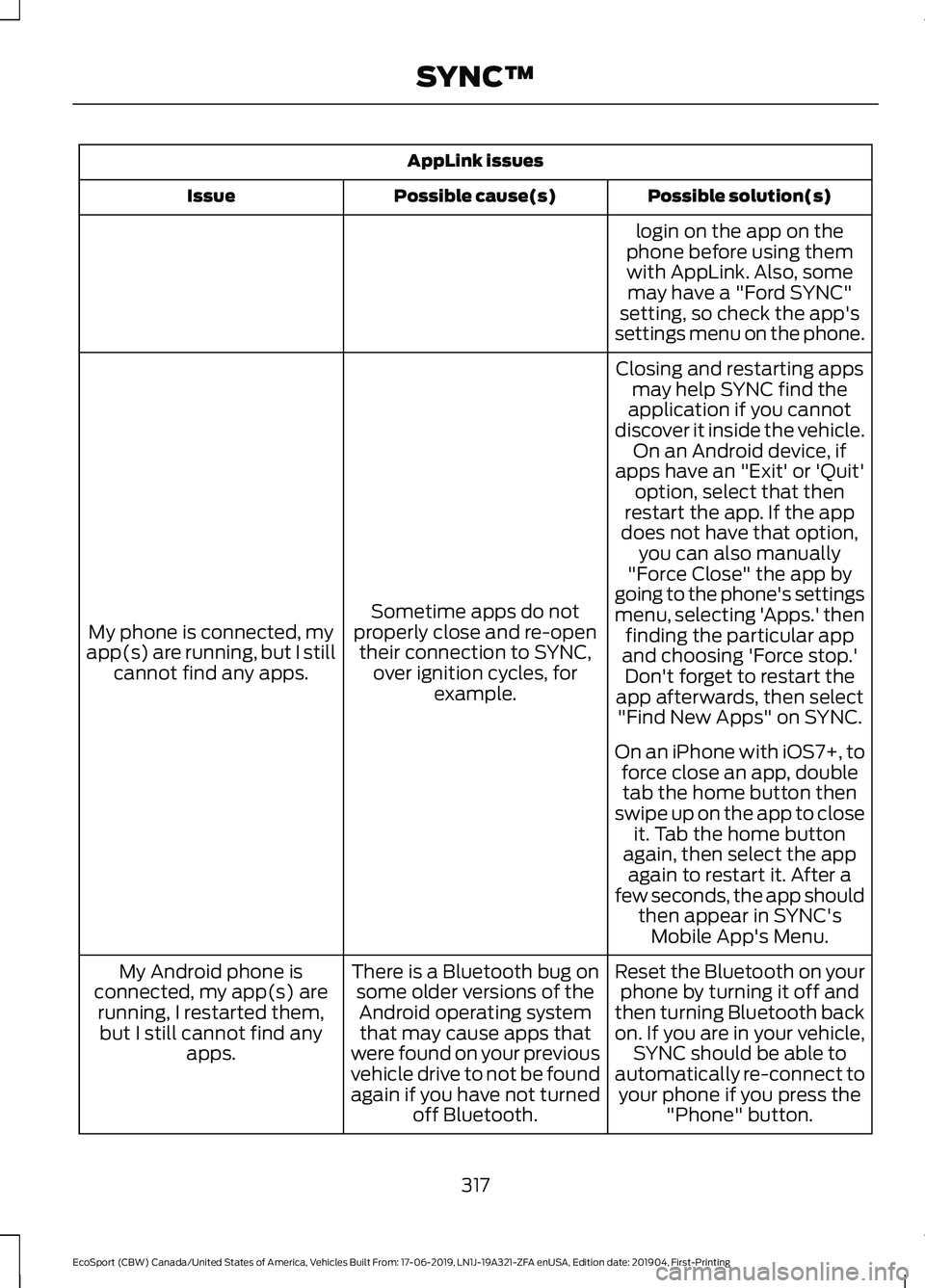
AppLink issues
Possible solution(s)Possible cause(s)Issue
login on the app on thephone before using themwith AppLink. Also, somemay have a "Ford SYNC"setting, so check the app'ssettings menu on the phone.
Closing and restarting appsmay help SYNC find theapplication if you cannotdiscover it inside the vehicle.On an Android device, ifapps have an "Exit' or 'Quit'
Sometime apps do notproperly close and re-opentheir connection to SYNC,over ignition cycles, forexample.
My phone is connected, myapp(s) are running, but I stillcannot find any apps.
option, select that thenrestart the app. If the appdoes not have that option,you can also manually"Force Close" the app bygoing to the phone's settingsmenu, selecting 'Apps.' thenfinding the particular appand choosing 'Force stop.'Don't forget to restart theapp afterwards, then select"Find New Apps" on SYNC.
On an iPhone with iOS7+, toforce close an app, doubletab the home button thenswipe up on the app to closeit. Tab the home buttonagain, then select the appagain to restart it. After afew seconds, the app shouldthen appear in SYNC'sMobile App's Menu.
Reset the Bluetooth on yourphone by turning it off andthen turning Bluetooth backon. If you are in your vehicle,SYNC should be able toautomatically re-connect toyour phone if you press the"Phone" button.
There is a Bluetooth bug onsome older versions of theAndroid operating systemthat may cause apps thatwere found on your previousvehicle drive to not be foundagain if you have not turnedoff Bluetooth.
My Android phone isconnected, my app(s) arerunning, I restarted them,but I still cannot find anyapps.
317
EcoSport (CBW) Canada/United States of America, Vehicles Built From: 17-06-2019, LN1J-19A321-ZFA enUSA, Edition date: 201904, First-PrintingSYNC™
Page 359 of 448
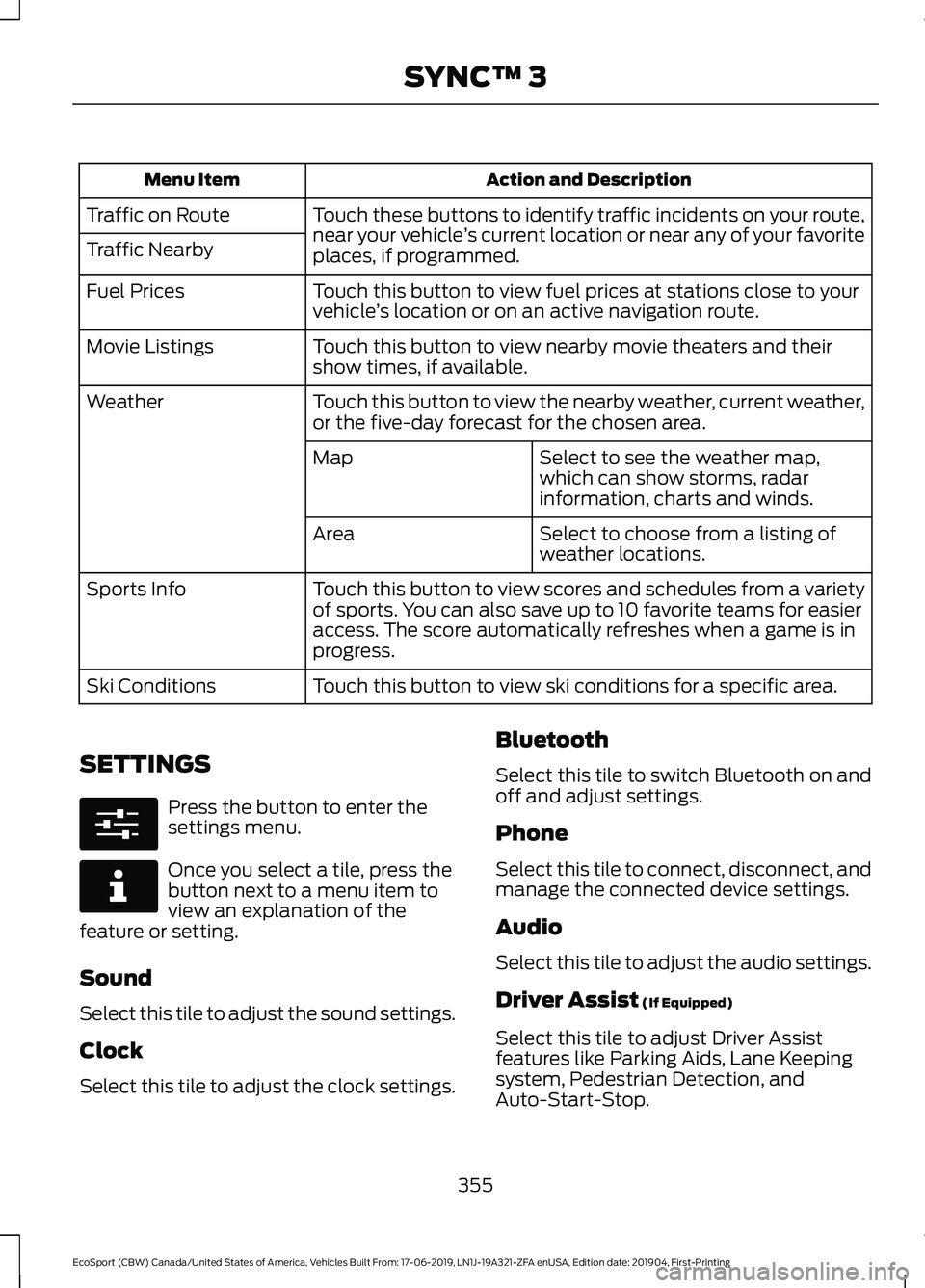
Action and DescriptionMenu Item
Touch these buttons to identify traffic incidents on your route,near your vehicle’s current location or near any of your favoriteplaces, if programmed.
Traffic on Route
Traffic Nearby
Touch this button to view fuel prices at stations close to yourvehicle’s location or on an active navigation route.Fuel Prices
Touch this button to view nearby movie theaters and theirshow times, if available.Movie Listings
Touch this button to view the nearby weather, current weather,or the five-day forecast for the chosen area.Weather
Select to see the weather map,which can show storms, radarinformation, charts and winds.
Map
Select to choose from a listing ofweather locations.Area
Touch this button to view scores and schedules from a varietyof sports. You can also save up to 10 favorite teams for easieraccess. The score automatically refreshes when a game is inprogress.
Sports Info
Touch this button to view ski conditions for a specific area.Ski Conditions
SETTINGS
Press the button to enter thesettings menu.
Once you select a tile, press thebutton next to a menu item toview an explanation of thefeature or setting.
Sound
Select this tile to adjust the sound settings.
Clock
Select this tile to adjust the clock settings.
Bluetooth
Select this tile to switch Bluetooth on andoff and adjust settings.
Phone
Select this tile to connect, disconnect, andmanage the connected device settings.
Audio
Select this tile to adjust the audio settings.
Driver Assist (If Equipped)
Select this tile to adjust Driver Assistfeatures like Parking Aids, Lane Keepingsystem, Pedestrian Detection, andAuto-Start-Stop.
355
EcoSport (CBW) Canada/United States of America, Vehicles Built From: 17-06-2019, LN1J-19A321-ZFA enUSA, Edition date: 201904, First-PrintingSYNC™ 3
Page 368 of 448
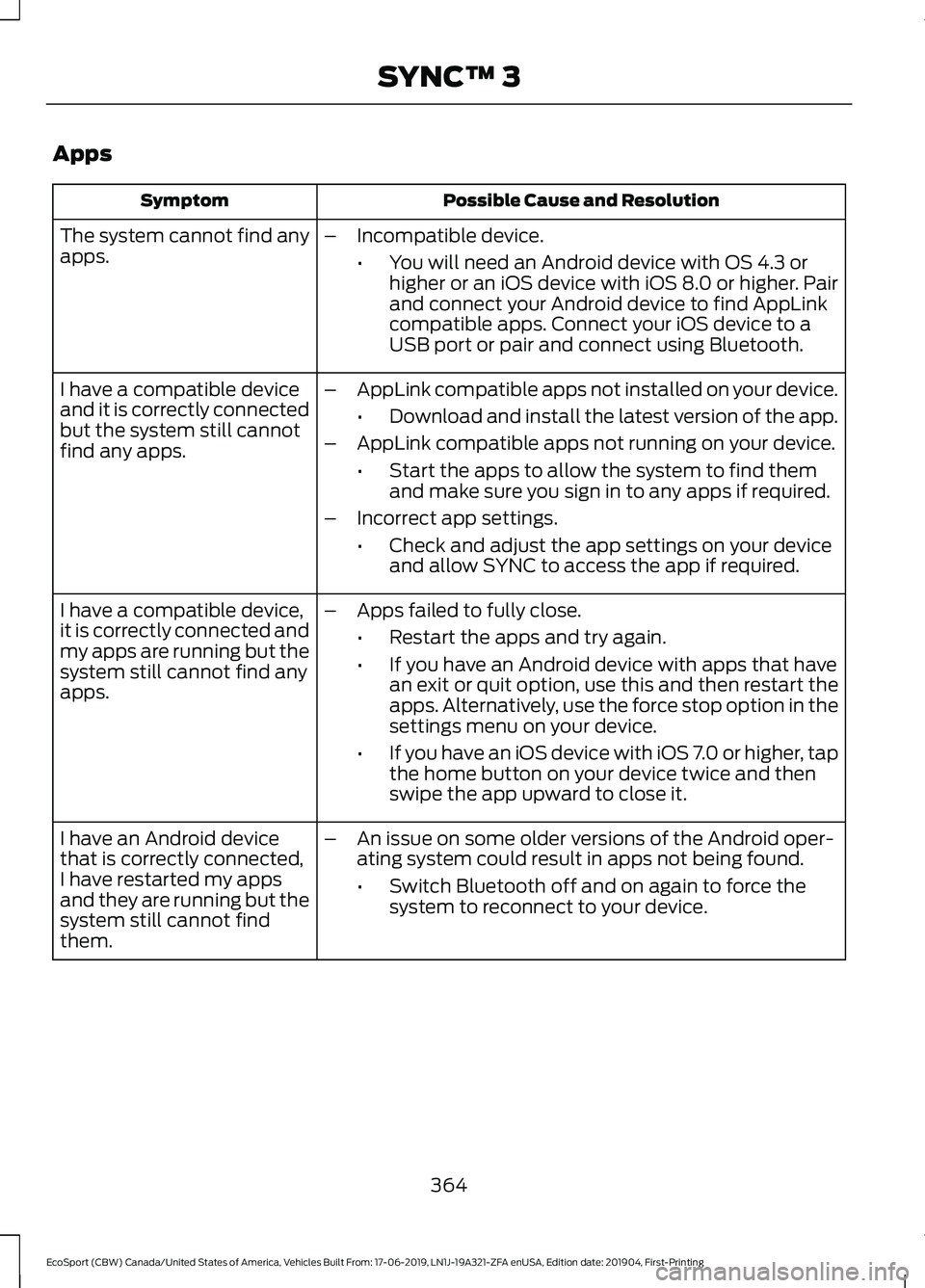
Apps
Possible Cause and ResolutionSymptom
The system cannot find anyapps.–Incompatible device.
•You will need an Android device with OS 4.3 orhigher or an iOS device with iOS 8.0 or higher. Pairand connect your Android device to find AppLinkcompatible apps. Connect your iOS device to aUSB port or pair and connect using Bluetooth.
I have a compatible deviceand it is correctly connectedbut the system still cannotfind any apps.
–AppLink compatible apps not installed on your device.
•Download and install the latest version of the app.
–AppLink compatible apps not running on your device.
•Start the apps to allow the system to find themand make sure you sign in to any apps if required.
–Incorrect app settings.
•Check and adjust the app settings on your deviceand allow SYNC to access the app if required.
I have a compatible device,it is correctly connected andmy apps are running but thesystem still cannot find anyapps.
–Apps failed to fully close.
•Restart the apps and try again.
•If you have an Android device with apps that havean exit or quit option, use this and then restart theapps. Alternatively, use the force stop option in thesettings menu on your device.
•If you have an iOS device with iOS 7.0 or higher, tapthe home button on your device twice and thenswipe the app upward to close it.
I have an Android devicethat is correctly connected,I have restarted my appsand they are running but thesystem still cannot findthem.
–An issue on some older versions of the Android oper-ating system could result in apps not being found.
•Switch Bluetooth off and on again to force thesystem to reconnect to your device.
364
EcoSport (CBW) Canada/United States of America, Vehicles Built From: 17-06-2019, LN1J-19A321-ZFA enUSA, Edition date: 201904, First-PrintingSYNC™ 3