cruise control FORD EDGE 2011 1.G Owners Manual
[x] Cancel search | Manufacturer: FORD, Model Year: 2011, Model line: EDGE, Model: FORD EDGE 2011 1.GPages: 403, PDF Size: 2.9 MB
Page 1 of 403
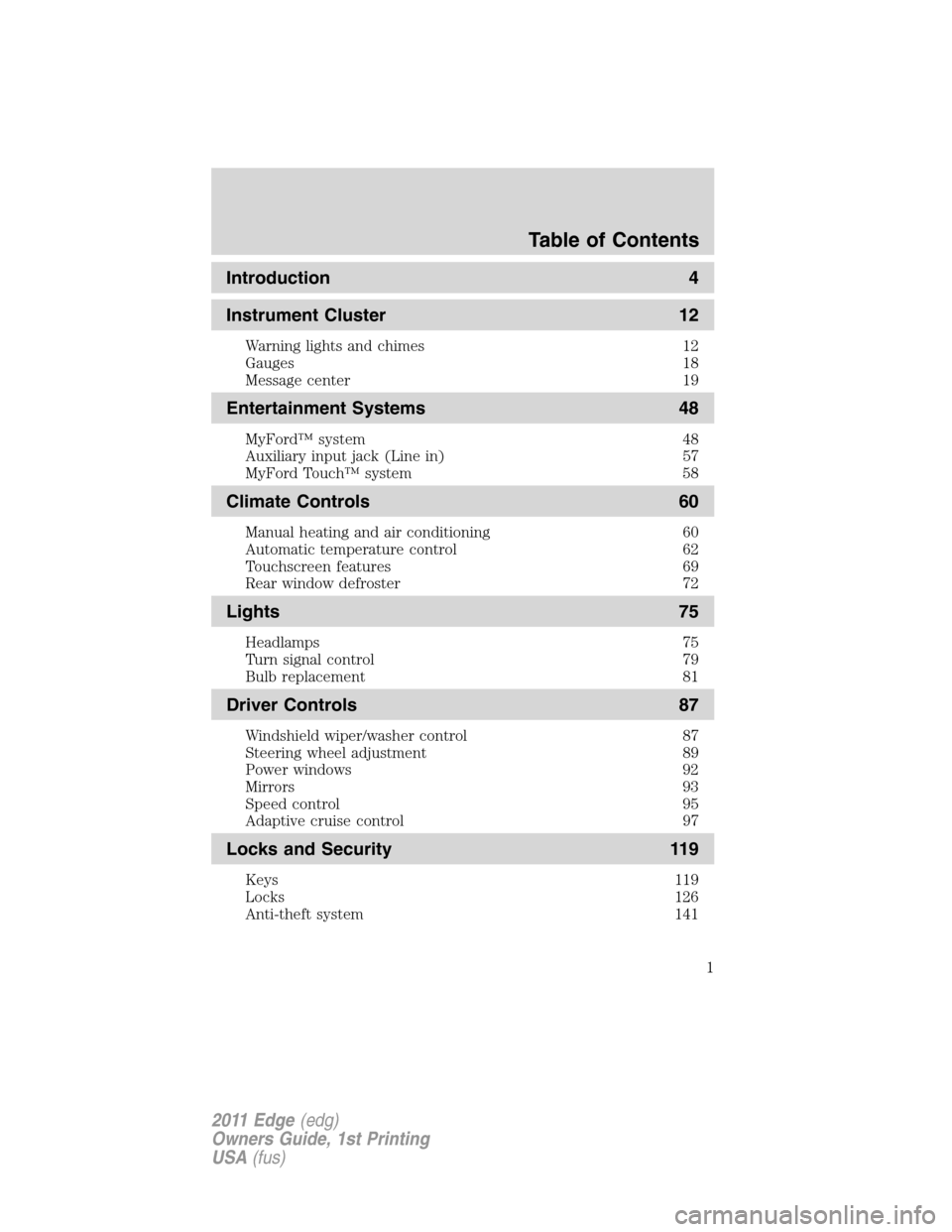
Introduction 4
Instrument Cluster 12
Warning lights and chimes 12
Gauges 18
Message center 19
Entertainment Systems 48
MyFord™ system 48
Auxiliary input jack (Line in) 57
MyFord Touch™ system 58
Climate Controls 60
Manual heating and air conditioning 60
Automatic temperature control 62
Touchscreen features 69
Rear window defroster 72
Lights 75
Headlamps 75
Turn signal control 79
Bulb replacement 81
Driver Controls 87
Windshield wiper/washer control 87
Steering wheel adjustment 89
Power windows 92
Mirrors 93
Speed control 95
Adaptive cruise control 97
Locks and Security 119
Keys 119
Locks 126
Anti-theft system 141
Table of Contents
1
2011 Edge(edg)
Owners Guide, 1st Printing
USA(fus)
Page 16 of 403
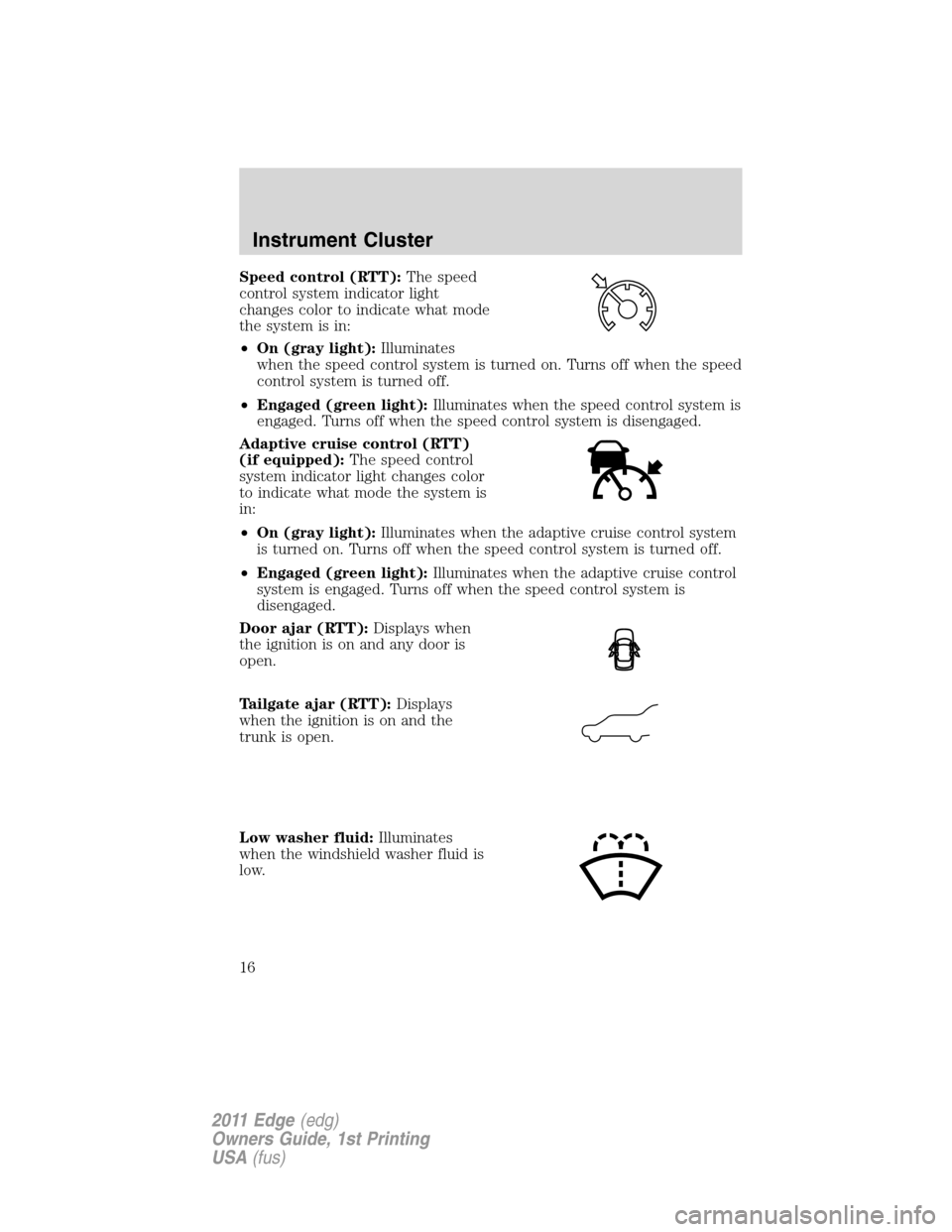
Speed control (RTT):The speed
control system indicator light
changes color to indicate what mode
the system is in:
•On (gray light):Illuminates
when the speed control system is turned on. Turns off when the speed
control system is turned off.
•Engaged (green light):Illuminates when the speed control system is
engaged. Turns off when the speed control system is disengaged.
Adaptive cruise control (RTT)
(if equipped):The speed control
system indicator light changes color
to indicate what mode the system is
in:
•On (gray light):Illuminates when the adaptive cruise control system
is turned on. Turns off when the speed control system is turned off.
•Engaged (green light):Illuminates when the adaptive cruise control
system is engaged. Turns off when the speed control system is
disengaged.
Door ajar (RTT):Displays when
the ignition is on and any door is
open.
Tailgate ajar (RTT):Displays
when the ignition is on and the
trunk is open.
Low washer fluid:Illuminates
when the windshield washer fluid is
low.
Instrument Cluster
16
2011 Edge(edg)
Owners Guide, 1st Printing
USA(fus)
Page 17 of 403
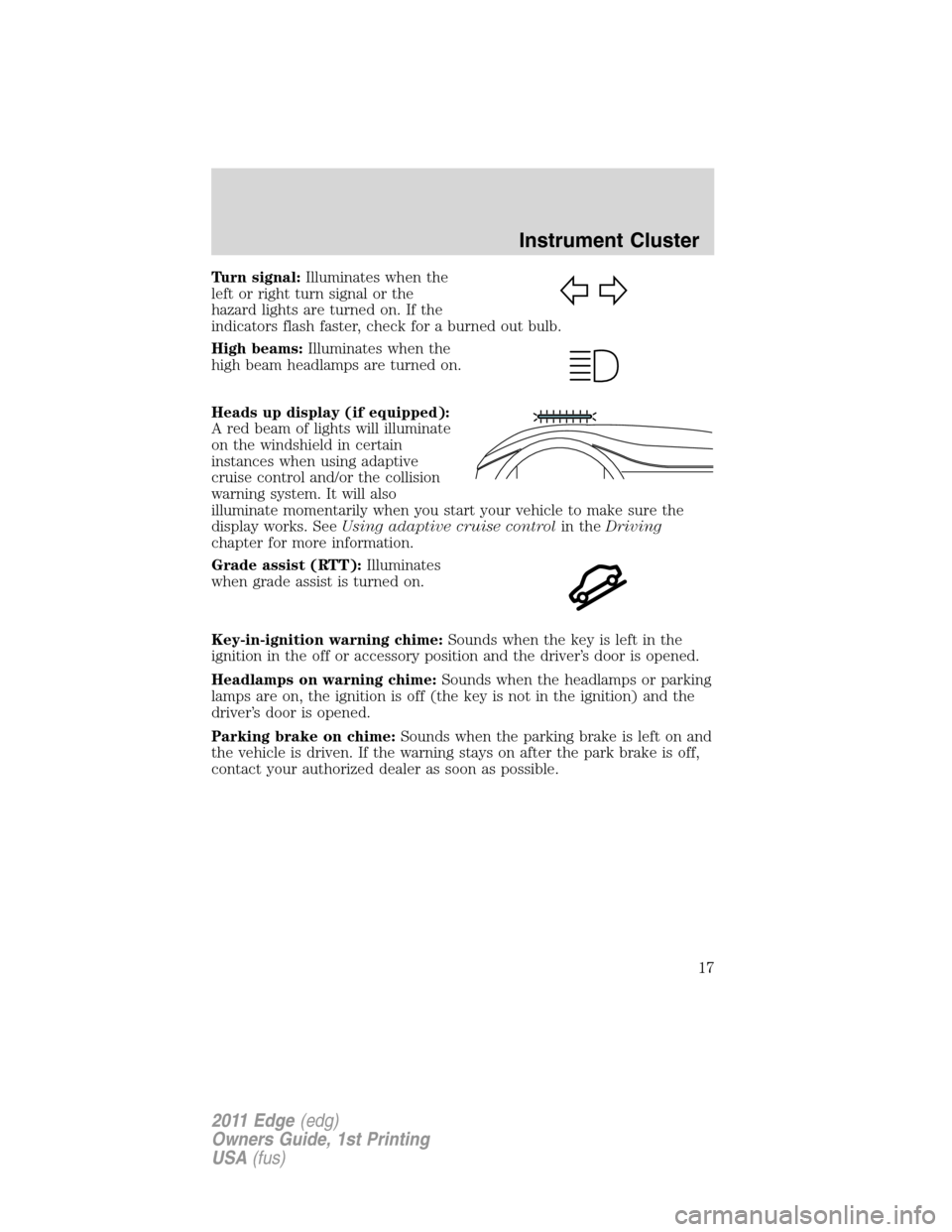
Turn signal:Illuminates when the
left or right turn signal or the
hazard lights are turned on. If the
indicators flash faster, check for a burned out bulb.
High beams:Illuminates when the
high beam headlamps are turned on.
Heads up display (if equipped):
A red beam of lights will illuminate
on the windshield in certain
instances when using adaptive
cruise control and/or the collision
warning system. It will also
illuminate momentarily when you start your vehicle to make sure the
display works. SeeUsing adaptive cruise controlin theDriving
chapter for more information.
Grade assist (RTT):Illuminates
when grade assist is turned on.
Key-in-ignition warning chime:Sounds when the key is left in the
ignition in the off or accessory position and the driver’s door is opened.
Headlamps on warning chime:Sounds when the headlamps or parking
lamps are on, the ignition is off (the key is not in the ignition) and the
driver’s door is opened.
Parking brake on chime:Sounds when the parking brake is left on and
the vehicle is driven. If the warning stays on after the park brake is off,
contact your authorized dealer as soon as possible.
Instrument Cluster
17
2011 Edge(edg)
Owners Guide, 1st Printing
USA(fus)
Page 22 of 403
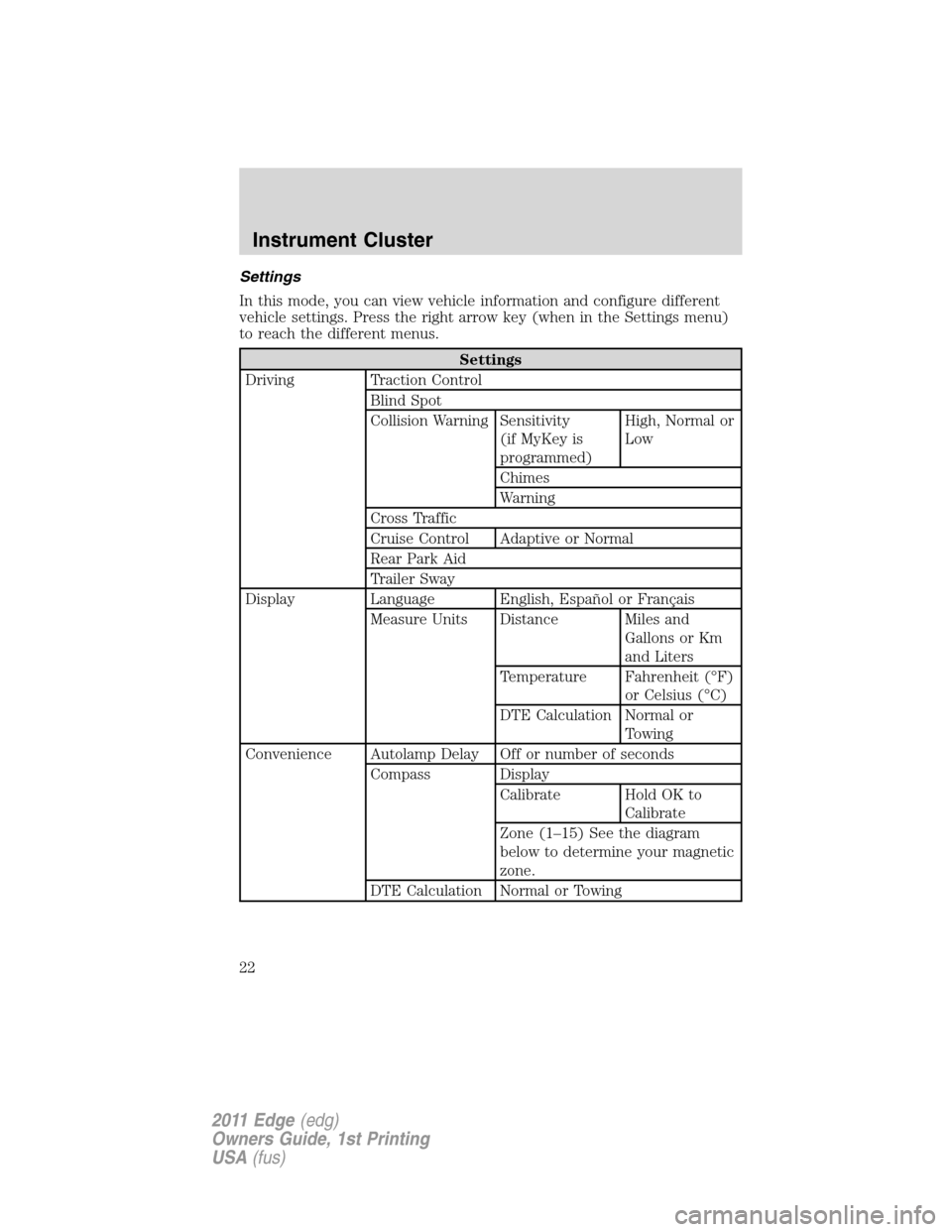
Settings
In this mode, you can view vehicle information and configure different
vehicle settings. Press the right arrow key (when in the Settings menu)
to reach the different menus.
Settings
Driving Traction Control
Blind Spot
Collision Warning Sensitivity
(if MyKey is
programmed)High, Normal or
Low
Chimes
Warning
Cross Traffic
Cruise Control Adaptive or Normal
Rear Park Aid
Trailer Sway
Display Language English, Español or Français
Measure Units Distance Miles and
Gallons or Km
and Liters
Temperature Fahrenheit (°F)
or Celsius (°C)
DTE Calculation Normal or
Towing
Convenience Autolamp Delay Off or number of seconds
Compass Display
Calibrate Hold OK to
Calibrate
Zone (1–15) See the diagram
below to determine your magnetic
zone.
DTE Calculation Normal or Towing
Instrument Cluster
22
2011 Edge(edg)
Owners Guide, 1st Printing
USA(fus)
Page 28 of 403

NO KEY DETECTED (if equipped)— Displayed if the Intelligent
Access Key is not detected by the system in the following three
scenarios:
•When the start/stop button is pressed in an attempt to either start the
engine or cycle through the ignition states.
•When the engine is running and a door is opened then closed.
•When the vehicle’s speed exceeds 10 mph (16 km/h) for the first time
after starting. Refer toPush button start systemin theDrivingchapter
for more information.
PRESS BRAKE TO START (if equipped)— Displayed when the
start/stop button is pressed without the brake pedal being applied. This
is a reminder that the brake pedal must be applied when the start/stop
button is pressed in order to start the engine.
RESTART NOW OR KEY IS NEEDED (if equipped)— Displayed
when the start/stop button is pressed to shut off the engine and a
Intelligent Access Key is not detected inside the vehicle. Refer toPush
button start systemin theDrivingchapter for more information.
SPEED LIMITED TO 130 KM/H— Displayed when starting the
vehicle and MyKey™ is in use and the MyKey speed limit is on. Refer to
MyKey™in theLocks and Securitychapter for more information.
SPEED LIMITED TO 80 MPH— Displayed when starting the vehicle
and MyKey™ is in use and the MyKey speed limit is on. Refer to
MyKey™in theLocks and Securitychapter for more information.
STARTING SYSTEM FAULT— This message is displayed when there
is a problem with your vehicle’s starting security system; your vehicle
will not be able to start. See your authorized dealer for service.
VEHICLE AT TOP SPEED OF MYKEY SETTING— Displayed when
a MyKey™ is in use and the MyKey speed limit is on and the vehicle
speed is 80 mph (130 km/h). Refer toMyKey™in theLocks and
Securitychapter for more information.
VEHICLE NEAR TOP SPEED— Displayed when a MyKey™ is in use
and the MyKey speed limit is on and the vehicle speed is approaching
80 mph (130 km/h). Refer toMyKey™in theLocks and Security
chapter for more information.
WAIT XZ MINUTES— Displays time required before security access is
granted to program keys.
CHECK ADAPTIVE HEADLAMPS (if equipped)— Displayed when
an error is detected in the adaptive headlamps system.
AUTOMATIC BRAKING TURNED OFF (if equipped)— Displayed
when adaptive cruise control automatic braking is turned off.
Instrument Cluster
28
2011 Edge(edg)
Owners Guide, 1st Printing
USA(fus)
Page 37 of 403
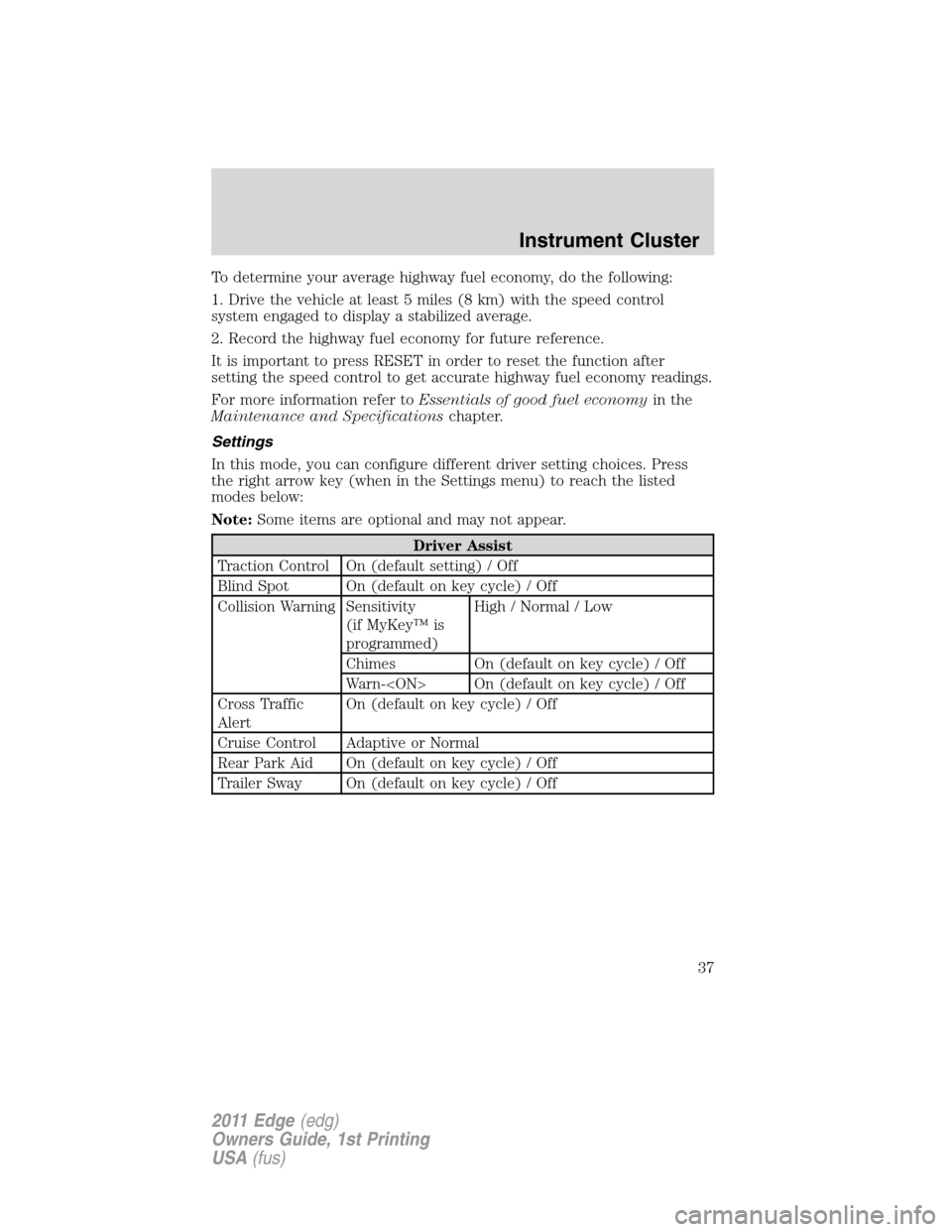
To determine your average highway fuel economy, do the following:
1. Drive the vehicle at least 5 miles (8 km) with the speed control
system engaged to display a stabilized average.
2. Record the highway fuel economy for future reference.
It is important to press RESET in order to reset the function after
setting the speed control to get accurate highway fuel economy readings.
For more information refer toEssentials of good fuel economyin the
Maintenance and Specificationschapter.
Settings
In this mode, you can configure different driver setting choices. Press
the right arrow key (when in the Settings menu) to reach the listed
modes below:
Note:Some items are optional and may not appear.
Driver Assist
Traction Control On (default setting) / Off
Blind Spot On (default on key cycle) / Off
Collision Warning Sensitivity
(if MyKey™ is
programmed)High / Normal / Low
Chimes On (default on key cycle) / Off
Warn-
Cross Traffic
AlertOn (default on key cycle) / Off
Cruise Control Adaptive or Normal
Rear Park Aid On (default on key cycle) / Off
Trailer Sway On (default on key cycle) / Off
Instrument Cluster
37
2011 Edge(edg)
Owners Guide, 1st Printing
USA(fus)
Page 45 of 403

STARTING SYSTEM FAULT— This message is displayed when there
is a problem with your vehicle’s starting security system; your vehicle
will not be able to start. See your authorized dealer for service.
VEHICLE AT TOP SPEED OF MYKEY SETTING— Displayed when
a MyKey™ is in use and the MyKey speed limit is on and the vehicle
speed is 80 mph (130 km/h). Refer toMyKey™in theLocks and
Securitychapter for more information.
VEHICLE NEAR MYKEY TOP SPEED— Displayed when a MyKey™
is in use and the MyKey speed limit is on and the vehicle speed is
approaching 80 mph (130 km/h). Refer toMyKey™in theLocks and
Securitychapter for more information.
WAIT XZ MINUTES— Displays time required before security access is
granted to program keys.
CRUISE CONTROL AUTOMATIC BRAKING TURNED OFF (if
equipped)— Displayed when adaptive cruise control automatic braking
is turned off.
ADAPTIVE CRUISE MALFUNCTION (if equipped)— Displayed
when a radar malfunction is preventing the ACC from engaging.
ADAPTIVE CRUISE NOT AVAILABLE (if equipped)— Displayed
when conditions exist such that the adaptive cruise cannot function
properly.
ADAPTIVE CRUISE NOT AVAILABLE SENSOR BLOCKED SEE
MANUAL (if equipped)— Displayed when the radar is blocked
because of poor radar visibility due to bad weather or ice/mud/water in
front of radar. Driver can typically clean the sensor to resolve.
FRONT SENSOR NOT ALIGNED (if equipped)— Displayed when
the adaptive cruise system detects the front sensor is not aligned
correctly. See your authorized dealer for service.
COLLISION WARN NOT AVAILABLE(if equipped)— Displayed
when there is a system malfunction with the collision warning system.
The system will be disabled.
COLLISION WARNING NOT AVAILABLE SENSOR BLOCKED SEE
MANUAL (if equipped)— Displayed when the collision warning
system radar is blocked because of poor radar visibility due to bad
weather or ice/mud/water in front of the radar. Driver can typically clean
the sensor to resolve.
COLLISION WARNING MALFUNCTION (if equipped)— Displayed
when there is a system malfunction with the collision warning system.
The system will be disabled.
Instrument Cluster
45
2011 Edge(edg)
Owners Guide, 1st Printing
USA(fus)
Page 97 of 403

Increasing speed while using speed control
To set a higher speed:
•Press SET upward and hold until you get to the desired speed, then
release. You can also use SET to operate the tap-up function. Press
SET upward and release to increase the vehicle set speed in 1 mph
(1.6 km/h) increments.
•Use the accelerator pedal to get to the desired speed then press SET
upward and release.
Reducing speed while using speed control
To reduce a set speed:
•Press SET downward and hold until you get to the desired speed,
then release. You can also use SET to operate the tap-down function.
Press SET downward and release to decrease the vehicle set speed in
1 mph (1.6 km/h) increments.
•Press the brake pedal until the desired vehicle speed is reached then
press SET downward and release.
Turning off speed control
To turn off the speed control, press OFF downward or turn off the
ignition.
Note:When you turn off the speed control or the ignition, your speed
control set speed memory is erased.
ADAPTIVE CRUISE CONTROL (ACC) (IF EQUIPPED)
Adaptive cruise control (ACC) is much like speed control, only this
system is designed to automatically adjust your speed to maintain a
proper distance between you and the vehicle in front of you in the same
lane. The driver can select from one of four GAP settings, the controls
are located on the steering wheel.
At startup, the system sets the gap
to the last selected setting. Once
activated, the driver can deactivate
the system at any time by pressing
the brake pedal, pressing the
steering wheel ON/OFF control or pressing the RES/CNCL control. In
addition, the driver can temporarily increase the vehicle speed above the
current speed by manually pressing on the accelerator pedal.
Driver Controls
97
2011 Edge(edg)
Owners Guide, 1st Printing
USA(fus)
Page 98 of 403
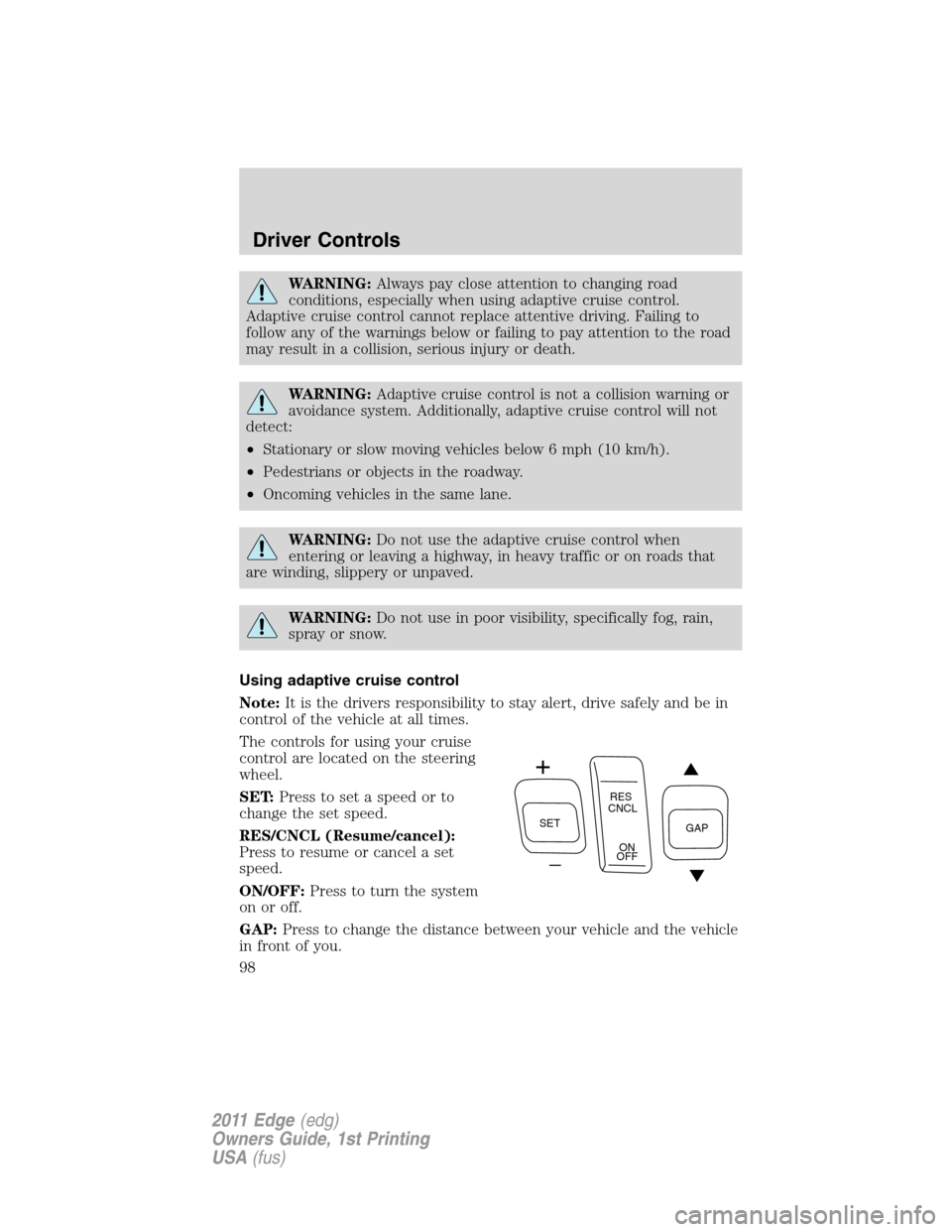
WARNING:Always pay close attention to changing road
conditions, especially when using adaptive cruise control.
Adaptive cruise control cannot replace attentive driving. Failing to
follow any of the warnings below or failing to pay attention to the road
may result in a collision, serious injury or death.
WARNING:Adaptive cruise control is not a collision warning or
avoidance system. Additionally, adaptive cruise control will not
detect:
•Stationary or slow moving vehicles below 6 mph (10 km/h).
•Pedestrians or objects in the roadway.
•Oncoming vehicles in the same lane.
WARNING:Do not use the adaptive cruise control when
entering or leaving a highway, in heavy traffic or on roads that
are winding, slippery or unpaved.
WARNING:Do not use in poor visibility, specifically fog, rain,
spray or snow.
Using adaptive cruise control
Note:It is the drivers responsibility to stay alert, drive safely and be in
control of the vehicle at all times.
The controls for using your cruise
control are located on the steering
wheel.
SET:Press to set a speed or to
change the set speed.
RES/CNCL (Resume/cancel):
Press to resume or cancel a set
speed.
ON/OFF:Press to turn the system
on or off.
GAP:Press to change the distance between your vehicle and the vehicle
in front of you.
SETRES
CNCL
ON
OFFGAP
Driver Controls
98
2011 Edge(edg)
Owners Guide, 1st Printing
USA(fus)
Page 99 of 403

Setting adaptive cruise control
1. Press and release ON. The
message center will display the
gray
ACC indicator light, current
gap setting and SET.
2. Accelerate to the desired speed.
3. Press SET upward and release.
The vehicle speed will be stored in the memory and the message center
will display a green
ACC indicator light, current gap setting and
desired set speed.
4. Take your foot off the accelerator pedal.
5. A lead vehicle graphic will
illuminate if there is a vehicle
detected in front of you.
Following a vehicle
WARNING:When following a vehicle in front of you, the vehicle
will not decelerate automatically to a stop, nor will the vehicle
always decelerate quickly enough to avoid a collision without driver
intervention. Always apply the brakes when necessary. Failing to do so
may result in a collision, serious injury or death.
When a vehicle ahead of you enters the same lane or a slower vehicle is
ahead in the same lane, the vehicle speed will adjust automatically to
maintain a preset gap distance. The distance setting is adjustable, refer
toSetting the gap distancein this section.
The lead vehicle graphic will be illuminated.
The vehicle will maintain a constant distance between the vehicle ahead
until:
•The vehicle in front of you accelerates to a speed above the set speed.
•The vehicle in front of you moves out of your lane or out of view.
•The vehicle speed falls below 16 mph (26 km/h).
•A new gap distance is set.
The vehicle brakes will be automatically applied to slow the vehicle to
maintain a safe distance between the vehicle in front. The maximum
Driver Controls
99
2011 Edge(edg)
Owners Guide, 1st Printing
USA(fus)