set clock FORD EDGE 2012 1.G Owners Manual
[x] Cancel search | Manufacturer: FORD, Model Year: 2012, Model line: EDGE, Model: FORD EDGE 2012 1.GPages: 396, PDF Size: 3.25 MB
Page 46 of 396
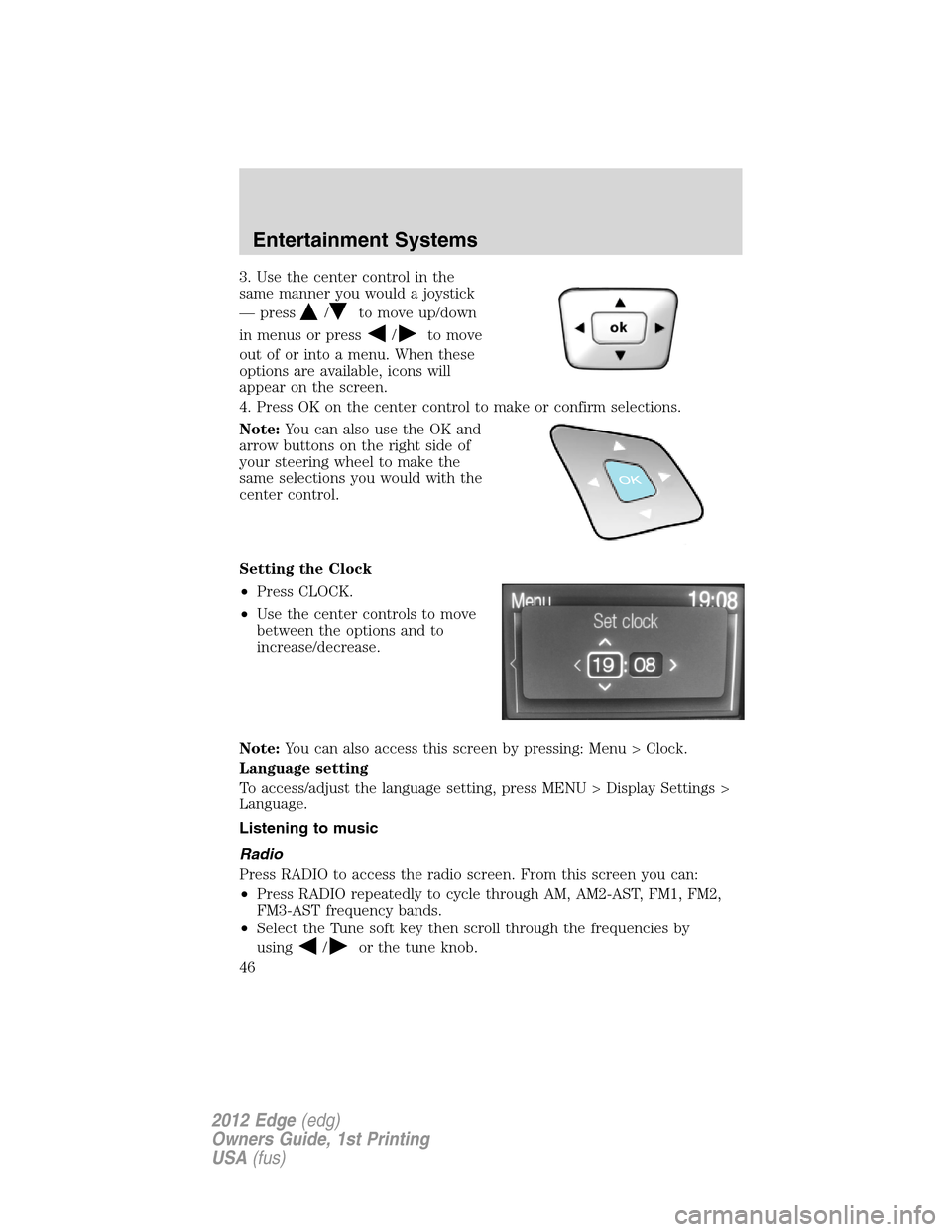
3. Use the center control in the
same manner you would a joystick
— press
/to move up/down
in menus or press
/to move
out of or into a menu. When these
options are available, icons will
appear on the screen.
4. Press OK on the center control to make or confirm selections.
Note:You can also use the OK and
arrow buttons on the right side of
your steering wheel to make the
same selections you would with the
center control.
Setting the Clock
•Press CLOCK.
•Use the center controls to move
between the options and to
increase/decrease.
Note:You can also access this screen by pressing: Menu > Clock.
Language setting
To access/adjust the language setting, press MENU > Display Settings >
Language.
Listening to music
Radio
Press RADIO to access the radio screen. From this screen you can:
•Press RADIO repeatedly to cycle through AM, AM2-AST, FM1, FM2,
FM3-AST frequency bands.
•Select the Tune soft key then scroll through the frequencies by
using
/or the tune knob.
Entertainment Systems
46
2012 Edge(edg)
Owners Guide, 1st Printing
USA(fus)
Page 294 of 396
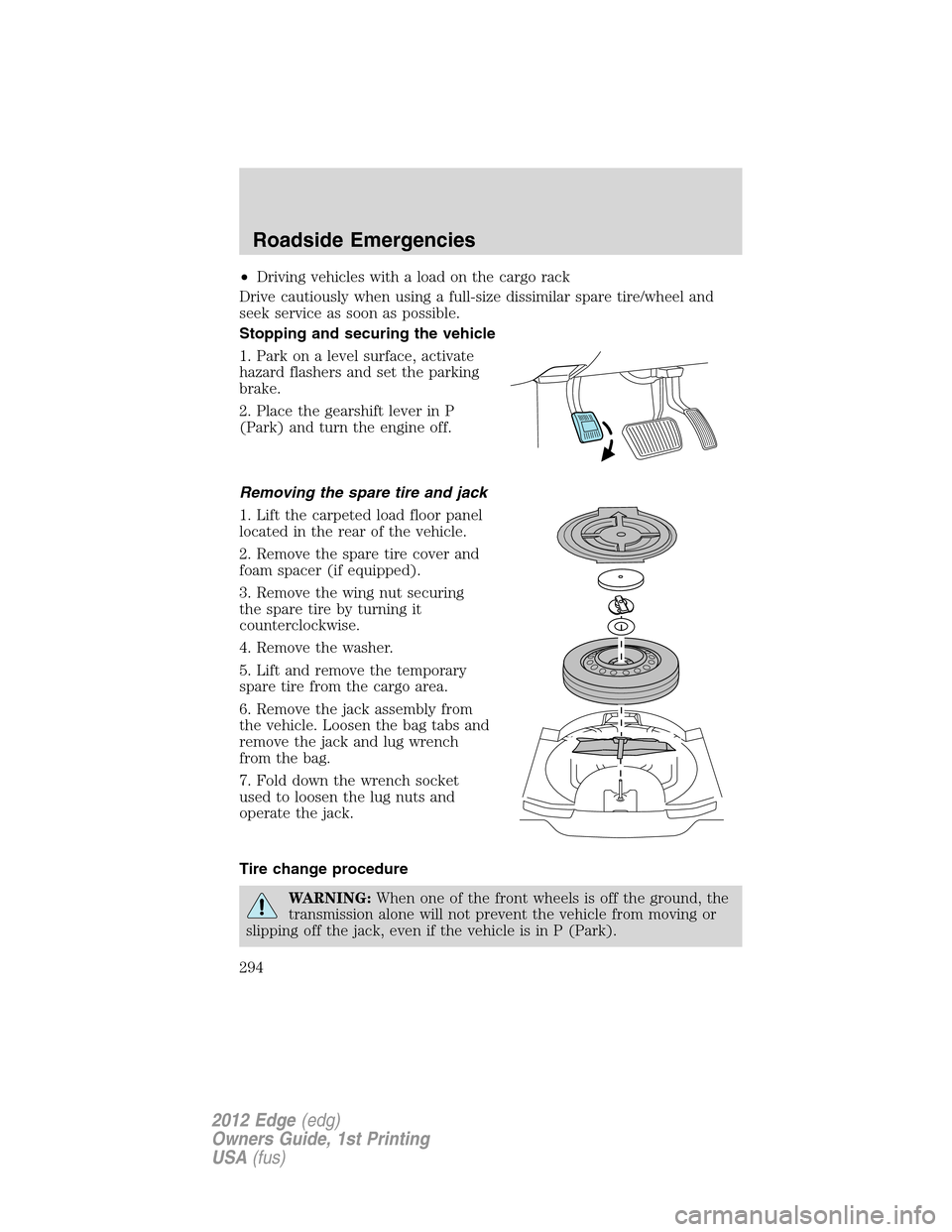
•Driving vehicles with a load on the cargo rack
Drive cautiously when using a full-size dissimilar spare tire/wheel and
seek service as soon as possible.
Stopping and securing the vehicle
1. Park on a level surface, activate
hazard flashers and set the parking
brake.
2. Place the gearshift lever in P
(Park) and turn the engine off.
Removing the spare tire and jack
1. Lift the carpeted load floor panel
located in the rear of the vehicle.
2. Remove the spare tire cover and
foam spacer (if equipped).
3. Remove the wing nut securing
the spare tire by turning it
counterclockwise.
4. Remove the washer.
5. Lift and remove the temporary
spare tire from the cargo area.
6. Remove the jack assembly from
the vehicle. Loosen the bag tabs and
remove the jack and lug wrench
from the bag.
7. Fold down the wrench socket
used to loosen the lug nuts and
operate the jack.
Tire change procedure
WARNING:When one of the front wheels is off the ground, the
transmission alone will not prevent the vehicle from moving or
slipping off the jack, even if the vehicle is in P (Park).
Roadside Emergencies
294
2012 Edge(edg)
Owners Guide, 1st Printing
USA(fus)
Page 295 of 396
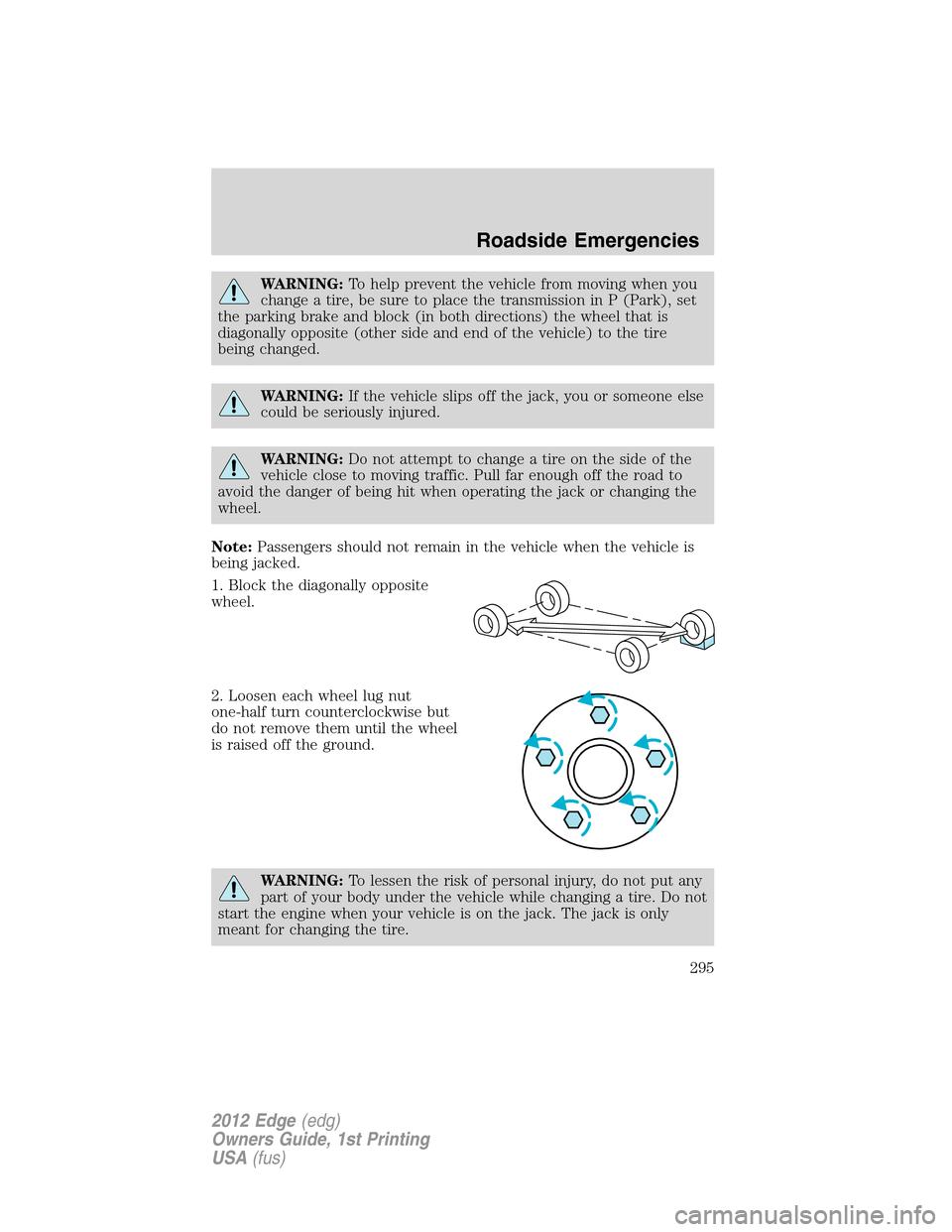
WARNING:To help prevent the vehicle from moving when you
change a tire, be sure to place the transmission in P (Park), set
the parking brake and block (in both directions) the wheel that is
diagonally opposite (other side and end of the vehicle) to the tire
being changed.
WARNING:If the vehicle slips off the jack, you or someone else
could be seriously injured.
WARNING:Do not attempt to change a tire on the side of the
vehicle close to moving traffic. Pull far enough off the road to
avoid the danger of being hit when operating the jack or changing the
wheel.
Note:Passengers should not remain in the vehicle when the vehicle is
being jacked.
1. Block the diagonally opposite
wheel.
2. Loosen each wheel lug nut
one-half turn counterclockwise but
do not remove them until the wheel
is raised off the ground.
WARNING:To lessen the risk of personal injury, do not put any
part of your body under the vehicle while changing a tire. Do not
start the engine when your vehicle is on the jack. The jack is only
meant for changing the tire.
Roadside Emergencies
295
2012 Edge(edg)
Owners Guide, 1st Printing
USA(fus)
Page 329 of 396

WARNING:Keep batteries out of reach of children. Batteries
contain sulfuric acid. Avoid contact with skin, eyes or clothing.
Shield your eyes when working near the battery to protect against
possible splashing of acid solution. In case of acid contact with skin or
eyes, flush immediately with water for a minimum of 15 minutes and
get prompt medical attention. If acid is swallowed, call a physician
immediately.
WARNING:Battery posts, terminals and related accessories
contain lead and lead compounds.Note:Wash hands after
handling.
Because your vehicle’s engine is electronically controlled by a computer,
some control conditions are maintained by power from the battery. When
the battery is disconnected or a new battery is installed, the engine must
relearn its idle and fuel trim strategy for optimum driveability and
performance. To begin this process:
1. With the vehicle at a complete stop, set the parking brake.
2. Put the gearshift in P (Park), turn off all accessories and start the
engine.
3. Run the engine until it reaches normal operating temperature.
4. Allow the engine to idle for at least one minute.
5. Turn the A/C on and allow the engine to idle for at least one minute.
6. Drive the vehicle to complete the relearning process.
•The vehicle may need to be driven 10 miles (16 km) or more to
relearn the idle and fuel trim strategy.
•If you do not allow the engine to relearn its idle trim, the idle
quality of your vehicle may be adversely affected until the idle
trim is eventually relearned.
If the battery has been disconnected or a new battery has been installed,
the clock and radio settings must be reset once the battery is
reconnected.
Maintenance and Specifications
329
2012 Edge(edg)
Owners Guide, 1st Printing
USA(fus)
Page 395 of 396
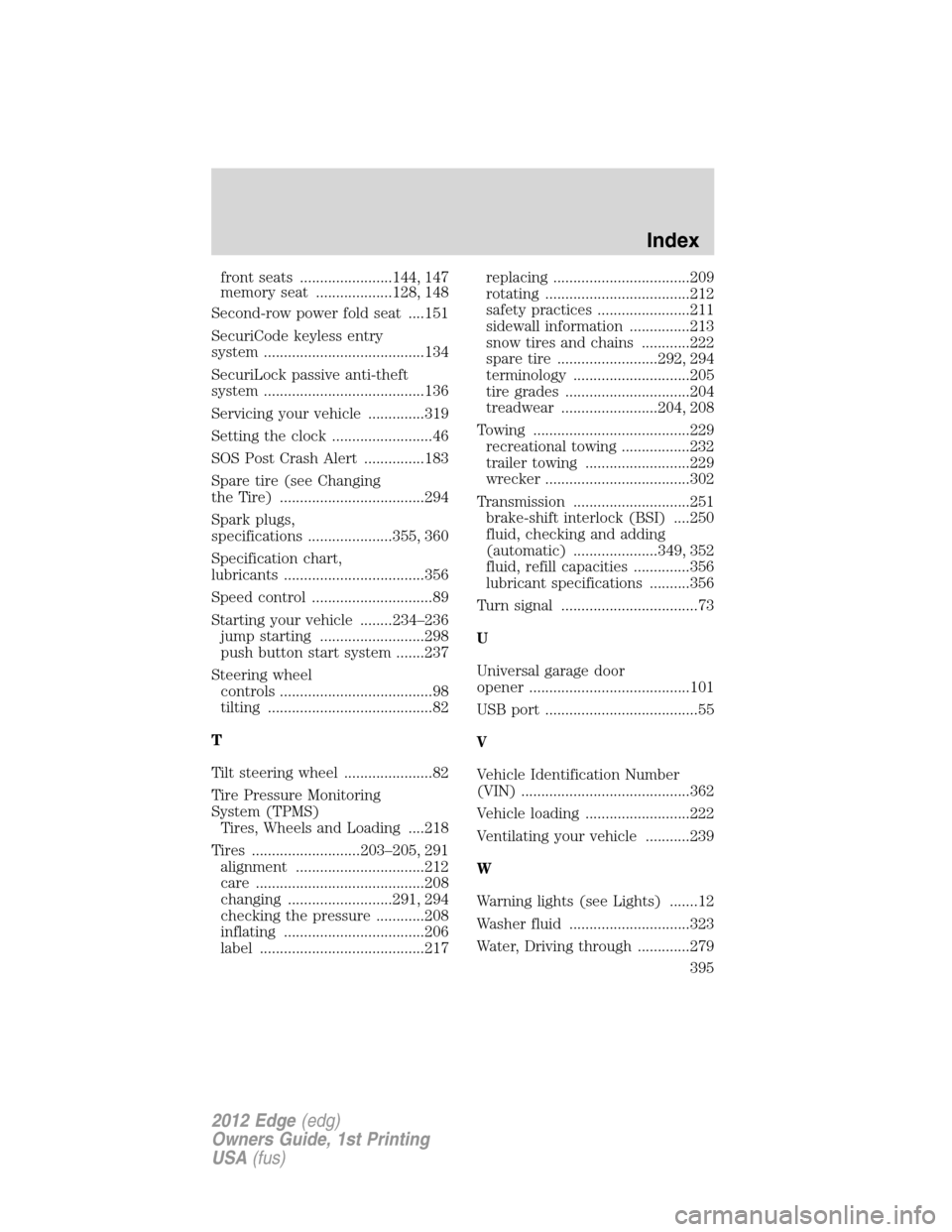
front seats .......................144, 147
memory seat ...................128, 148
Second-row power fold seat ....151
SecuriCode keyless entry
system ........................................134
SecuriLock passive anti-theft
system ........................................136
Servicing your vehicle ..............319
Setting the clock .........................46
SOS Post Crash Alert ...............183
Spare tire (see Changing
the Tire) ....................................294
Spark plugs,
specifications .....................355, 360
Specification chart,
lubricants ...................................356
Speed control ..............................89
Starting your vehicle ........234–236
jump starting ..........................298
push button start system .......237
Steering wheel
controls ......................................98
tilting .........................................82
T
Tilt steering wheel ......................82
Tire Pressure Monitoring
System (TPMS)
Tires, Wheels and Loading ....218
Tires ...........................203–205, 291
alignment ................................212
care ..........................................208
changing ..........................291, 294
checking the pressure ............208
inflating ...................................206
label .........................................217replacing ..................................209
rotating ....................................212
safety practices .......................211
sidewall information ...............213
snow tires and chains ............222
spare tire .........................292, 294
terminology .............................205
tire grades ...............................204
treadwear ........................204, 208
Towing .......................................229
recreational towing .................232
trailer towing ..........................229
wrecker ....................................302
Transmission .............................251
brake-shift interlock (BSI) ....250
fluid, checking and adding
(automatic) .....................349, 352
fluid, refill capacities ..............356
lubricant specifications ..........356
Turn signal ..................................73
U
Universal garage door
opener ........................................101
USB port ......................................55
V
Vehicle Identification Number
(VIN) ..........................................362
Vehicle loading ..........................222
Ventilating your vehicle ...........239
W
Warning lights (see Lights) .......12
Washer fluid ..............................323
Water, Driving through .............279
Index
395
2012 Edge(edg)
Owners Guide, 1st Printing
USA(fus)