key FORD EDGE 2016 2.G Workshop Manual
[x] Cancel search | Manufacturer: FORD, Model Year: 2016, Model line: EDGE, Model: FORD EDGE 2016 2.GPages: 451, PDF Size: 6.18 MB
Page 368 of 451
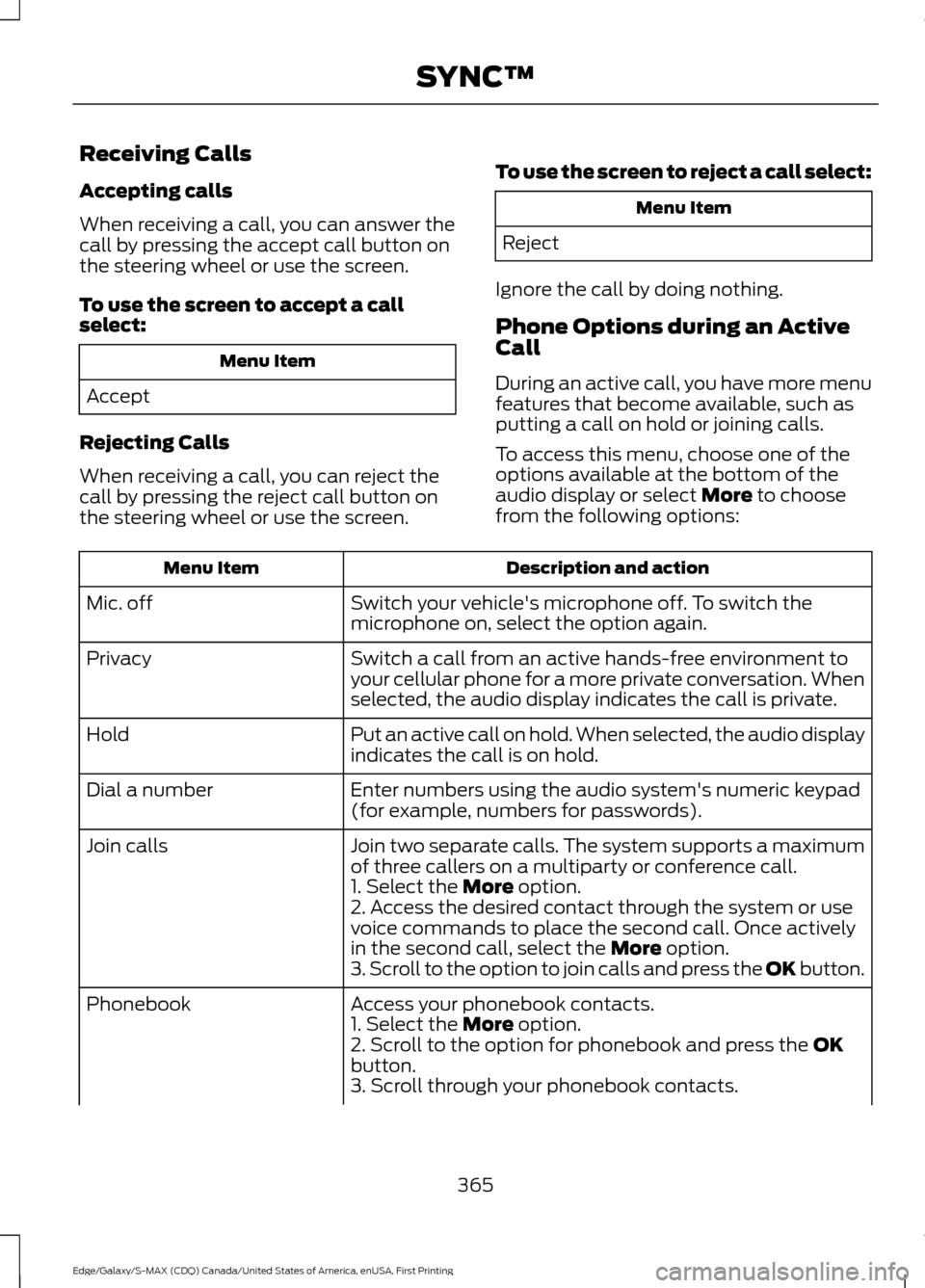
Receiving Calls
Accepting calls
When receiving a call, you can answer the
call by pressing the accept call button on
the steering wheel or use the screen.
To use the screen to accept a call
select:
Menu Item
Accept
Rejecting Calls
When receiving a call, you can reject the
call by pressing the reject call button on
the steering wheel or use the screen. To use the screen to reject a call select: Menu Item
Reject
Ignore the call by doing nothing.
Phone Options during an Active
Call
During an active call, you have more menu
features that become available, such as
putting a call on hold or joining calls.
To access this menu, choose one of the
options available at the bottom of the
audio display or select More to choose
from the following options: Description and action
Menu Item
Switch your vehicle's microphone off. To switch the
microphone on, select the option again.
Mic. off
Switch a call from an active hands-free environment to
your cellular phone for a more private conversation. When
selected, the audio display indicates the call is private.
Privacy
Put an active call on hold. When selected, the audio display
indicates the call is on hold.
Hold
Enter numbers using the audio system's numeric keypad
(for example, numbers for passwords).
Dial a number
Join two separate calls. The system supports a maximum
of three callers on a multiparty or conference call.
Join calls
1. Select the
More option.
2. Access the desired contact through the system or use
voice commands to place the second call. Once actively
in the second call, select the
More option.
3. Scroll to the option to join calls and press the OK button.
Access your phonebook contacts.
Phonebook
1. Select the
More option.
2. Scroll to the option for phonebook and press the OK
button.
3. Scroll through your phonebook contacts.
365
Edge/Galaxy/S-MAX (CDQ) Canada/United States of America, enUSA, First Printing SYNC™
Page 369 of 451
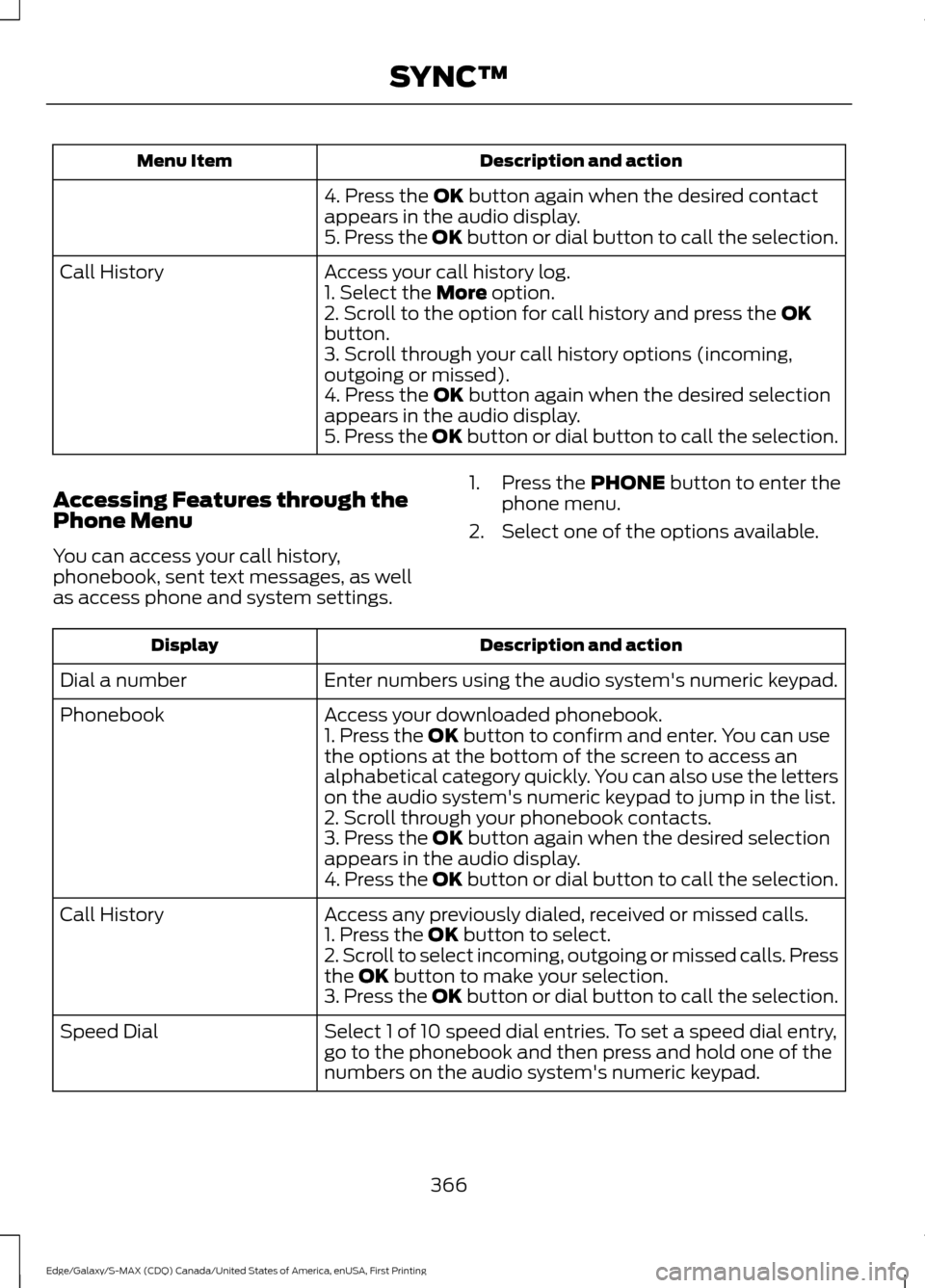
Description and action
Menu Item
4. Press the OK button again when the desired contact
appears in the audio display.
5. Press the OK button or dial button to call the selection.
Access your call history log.
Call History
1. Select the
More option.
2. Scroll to the option for call history and press the OK
button.
3. Scroll through your call history options (incoming,
outgoing or missed).
4. Press the
OK button again when the desired selection
appears in the audio display.
5. Press the OK button or dial button to call the selection.
Accessing Features through the
Phone Menu
You can access your call history,
phonebook, sent text messages, as well
as access phone and system settings. 1. Press the
PHONE button to enter the
phone menu.
2. Select one of the options available. Description and action
Display
Enter numbers using the audio system's numeric keypad.
Dial a number
Access your downloaded phonebook.
Phonebook
1. Press the
OK button to confirm and enter. You can use
the options at the bottom of the screen to access an
alphabetical category quickly. You can also use the letters
on the audio system's numeric keypad to jump in the list.
2. Scroll through your phonebook contacts.
3. Press the
OK button again when the desired selection
appears in the audio display.
4. Press the OK button or dial button to call the selection.
Access any previously dialed, received or missed calls.
Call History
1. Press the
OK button to select.
2. Scroll to select incoming, outgoing or missed calls. Press
the
OK button to make your selection.
3. Press the OK button or dial button to call the selection.
Select 1 of 10 speed dial entries. To set a speed dial entry,
go to the phonebook and then press and hold one of the
numbers on the audio system's numeric keypad.
Speed Dial
366
Edge/Galaxy/S-MAX (CDQ) Canada/United States of America, enUSA, First Printing SYNC™
Page 379 of 451
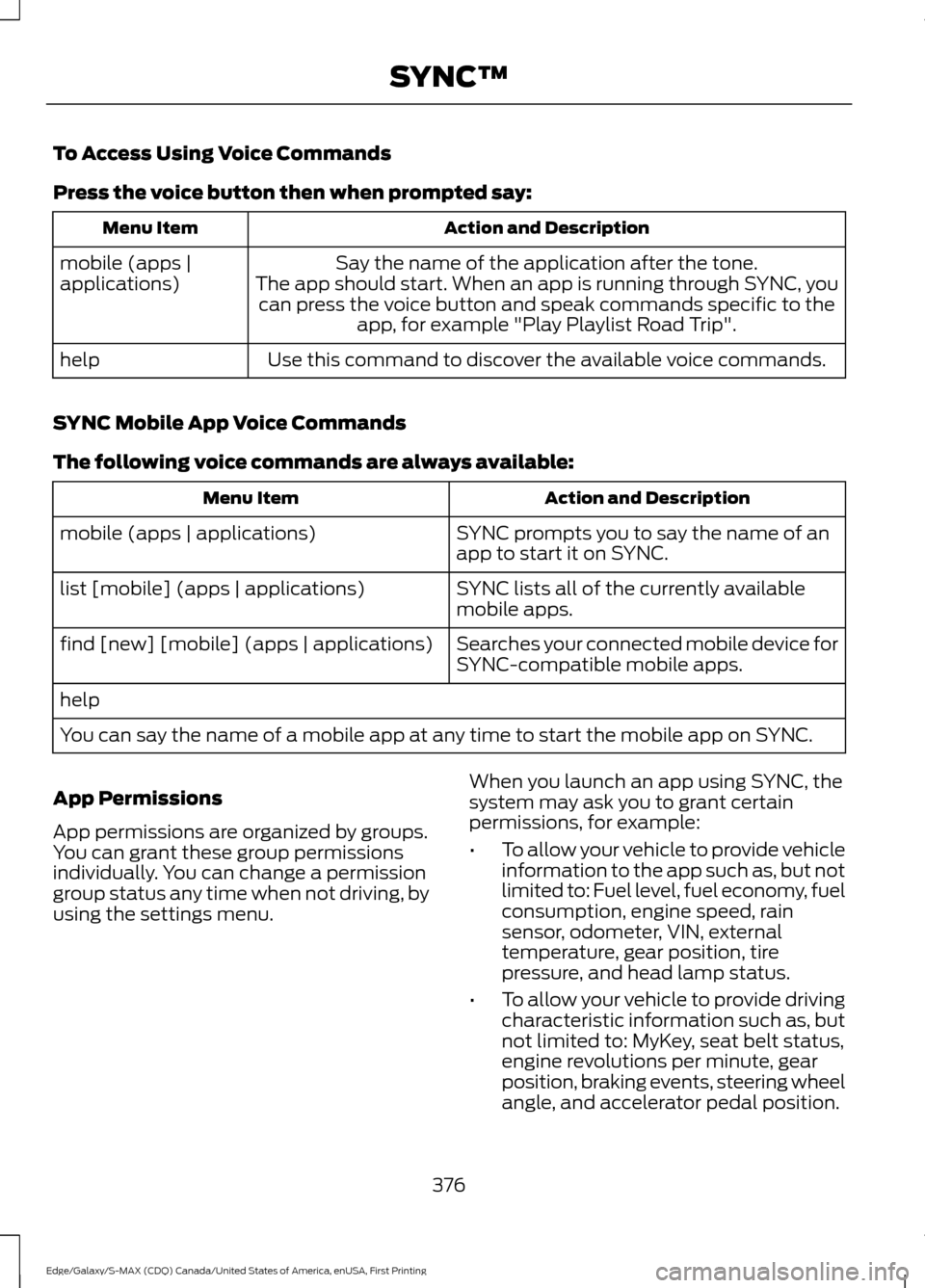
To Access Using Voice Commands
Press the voice button then when prompted say:
Action and Description
Menu Item
Say the name of the application after the tone.
The app should start. When an app is running through SYNC, you can press the voice button and speak commands specific to the app, for example "Play Playlist Road Trip".
mobile (apps |
applications)
Use this command to discover the available voice commands.
help
SYNC Mobile App Voice Commands
The following voice commands are always available: Action and Description
Menu Item
SYNC prompts you to say the name of an
app to start it on SYNC.
mobile (apps | applications)
SYNC lists all of the currently available
mobile apps.
list [mobile] (apps | applications)
Searches your connected mobile device for
SYNC-compatible mobile apps.
find [new] [mobile] (apps | applications)
help
You can say the name of a mobile app at any time to start the mobile app on SYNC.
App Permissions
App permissions are organized by groups.
You can grant these group permissions
individually. You can change a permission
group status any time when not driving, by
using the settings menu. When you launch an app using SYNC, the
system may ask you to grant certain
permissions, for example:
•
To allow your vehicle to provide vehicle
information to the app such as, but not
limited to: Fuel level, fuel economy, fuel
consumption, engine speed, rain
sensor, odometer, VIN, external
temperature, gear position, tire
pressure, and head lamp status.
• To allow your vehicle to provide driving
characteristic information such as, but
not limited to: MyKey, seat belt status,
engine revolutions per minute, gear
position, braking events, steering wheel
angle, and accelerator pedal position.
376
Edge/Galaxy/S-MAX (CDQ) Canada/United States of America, enUSA, First Printing SYNC™
Page 387 of 451
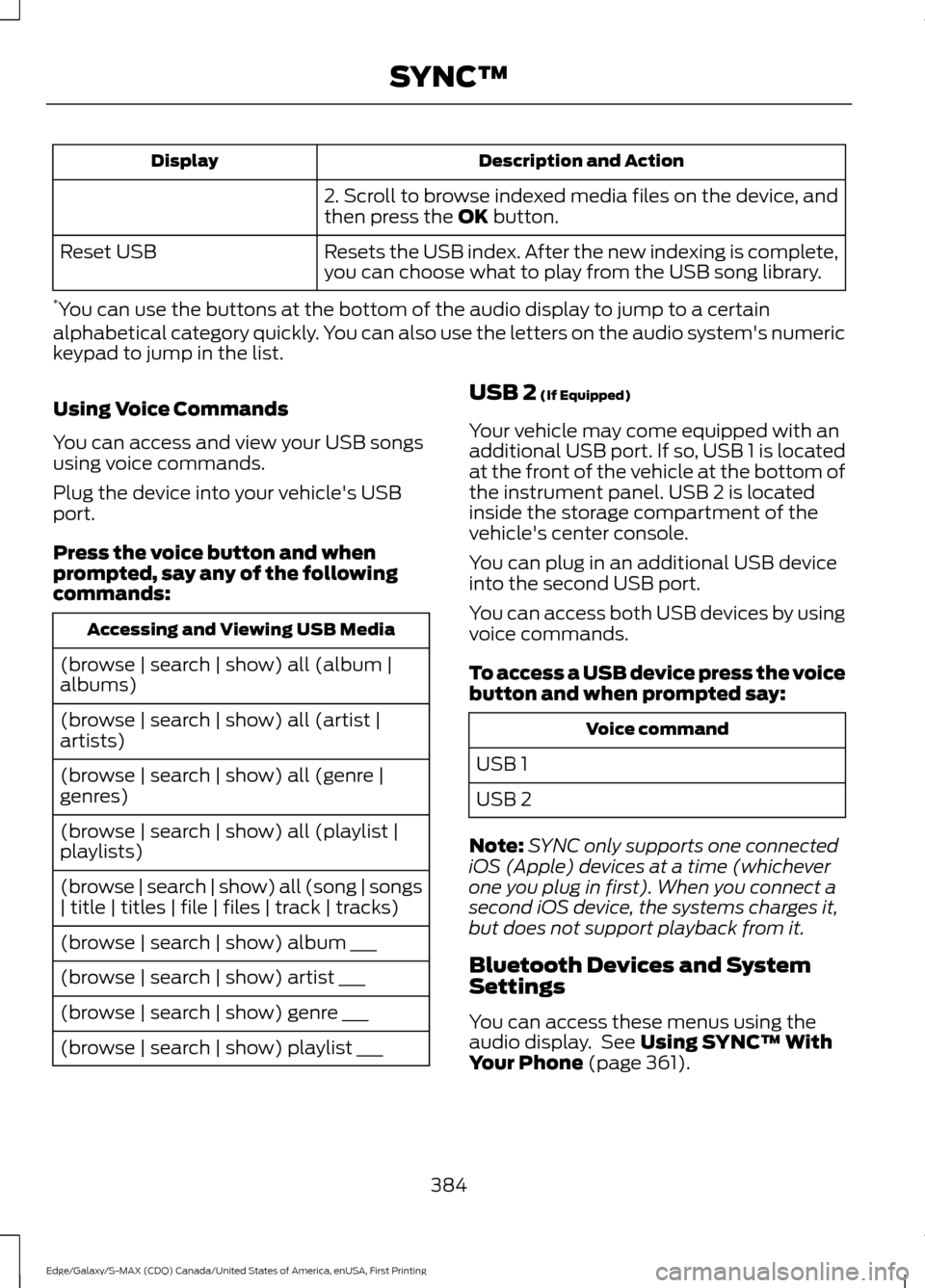
Description and Action
Display
2. Scroll to browse indexed media files on the device, and
then press the OK button.
Resets the USB index. After the new indexing is complete,
you can choose what to play from the USB song library.
Reset USB
* You can use the buttons at the bottom of the audio display to jump to a certain
alphabetical category quickly. You can also use the letters on the audio system's numeric
keypad to jump in the list.
Using Voice Commands
You can access and view your USB songs
using voice commands.
Plug the device into your vehicle's USB
port.
Press the voice button and when
prompted, say any of the following
commands: Accessing and Viewing USB Media
(browse | search | show) all (album |
albums)
(browse | search | show) all (artist |
artists)
(browse | search | show) all (genre |
genres)
(browse | search | show) all (playlist |
playlists)
(browse | search | show) all (song | songs
| title | titles | file | files | track | tracks)
(browse | search | show) album ___
(browse | search | show) artist ___
(browse | search | show) genre ___
(browse | search | show) playlist ___ USB 2
(If Equipped)
Your vehicle may come equipped with an
additional USB port. If so, USB 1 is located
at the front of the vehicle at the bottom of
the instrument panel. USB 2 is located
inside the storage compartment of the
vehicle's center console.
You can plug in an additional USB device
into the second USB port.
You can access both USB devices by using
voice commands.
To access a USB device press the voice
button and when prompted say: Voice command
USB 1
USB 2
Note: SYNC only supports one connected
iOS (Apple) devices at a time (whichever
one you plug in first). When you connect a
second iOS device, the systems charges it,
but does not support playback from it.
Bluetooth Devices and System
Settings
You can access these menus using the
audio display. See
Using SYNC™ With
Your Phone (page 361).
384
Edge/Galaxy/S-MAX (CDQ) Canada/United States of America, enUSA, First Printing SYNC™
Page 398 of 451
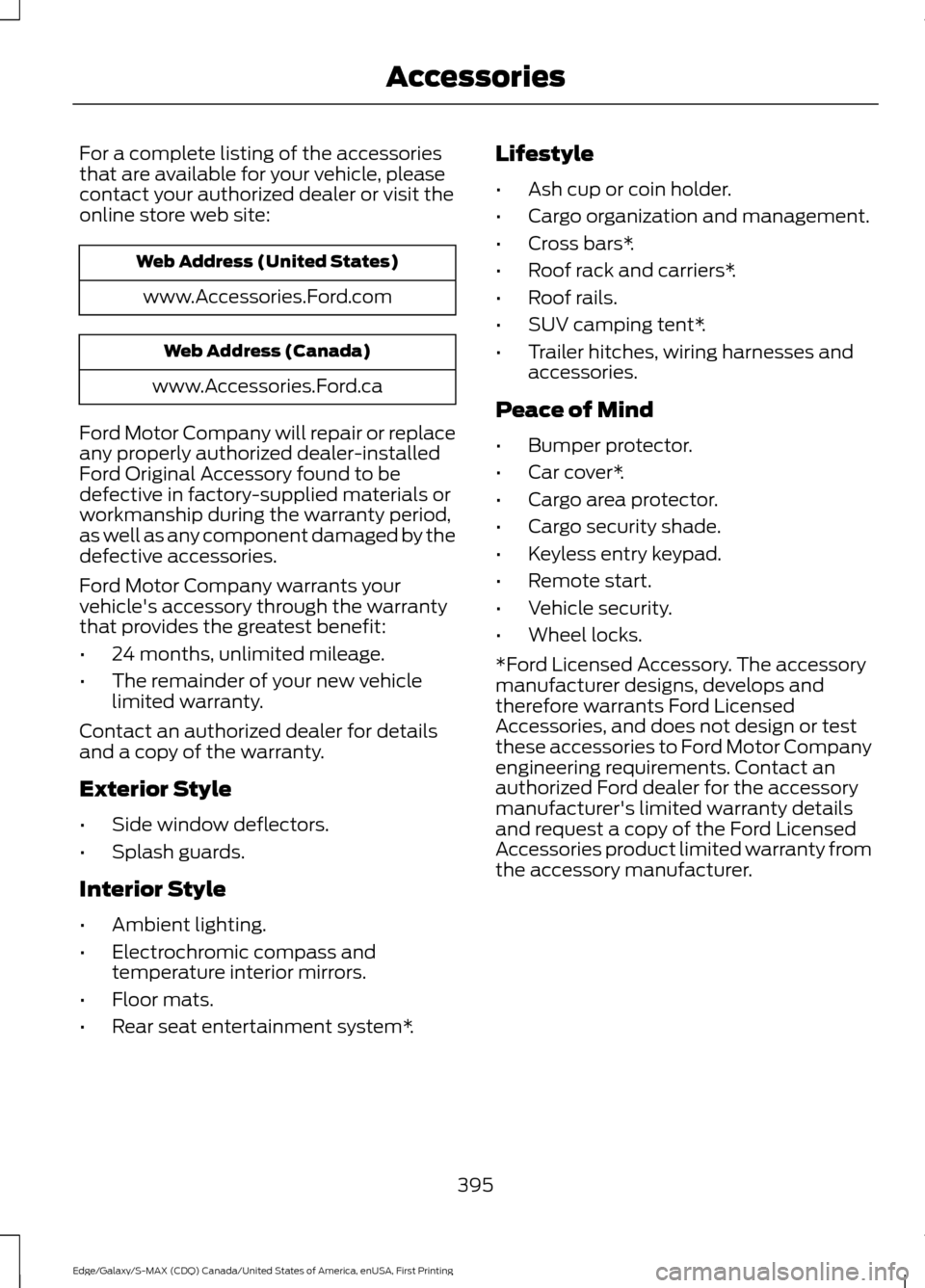
For a complete listing of the accessories
that are available for your vehicle, please
contact your authorized dealer or visit the
online store web site:
Web Address (United States)
www.Accessories.Ford.com Web Address (Canada)
www.Accessories.Ford.ca
Ford Motor Company will repair or replace
any properly authorized dealer-installed
Ford Original Accessory found to be
defective in factory-supplied materials or
workmanship during the warranty period,
as well as any component damaged by the
defective accessories.
Ford Motor Company warrants your
vehicle's accessory through the warranty
that provides the greatest benefit:
• 24 months, unlimited mileage.
• The remainder of your new vehicle
limited warranty.
Contact an authorized dealer for details
and a copy of the warranty.
Exterior Style
• Side window deflectors.
• Splash guards.
Interior Style
• Ambient lighting.
• Electrochromic compass and
temperature interior mirrors.
• Floor mats.
• Rear seat entertainment system*. Lifestyle
•
Ash cup or coin holder.
• Cargo organization and management.
• Cross bars*.
• Roof rack and carriers*.
• Roof rails.
• SUV camping tent*.
• Trailer hitches, wiring harnesses and
accessories.
Peace of Mind
• Bumper protector.
• Car cover*.
• Cargo area protector.
• Cargo security shade.
• Keyless entry keypad.
• Remote start.
• Vehicle security.
• Wheel locks.
*Ford Licensed Accessory. The accessory
manufacturer designs, develops and
therefore warrants Ford Licensed
Accessories, and does not design or test
these accessories to Ford Motor Company
engineering requirements. Contact an
authorized Ford dealer for the accessory
manufacturer's limited warranty details
and request a copy of the Ford Licensed
Accessories product limited warranty from
the accessory manufacturer.
395
Edge/Galaxy/S-MAX (CDQ) Canada/United States of America, enUSA, First Printing Accessories
Page 440 of 451
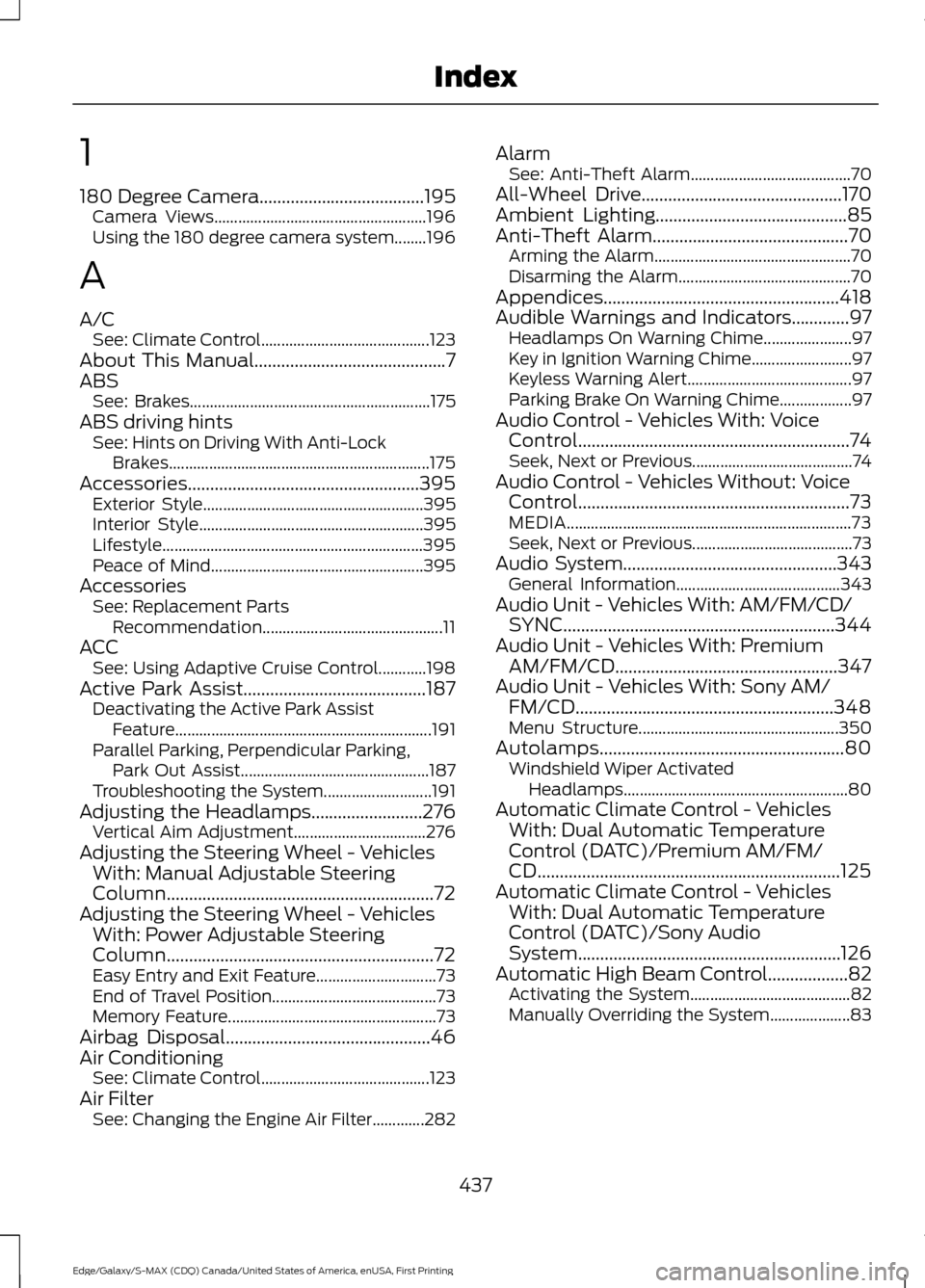
1
180 Degree Camera.....................................195
Camera Views..................................................... 196
Using the 180 degree camera system........196
A
A/C See: Climate Control.......................................... 123
About This Manual...........................................7
ABS See: Brakes............................................................ 175
ABS driving hints See: Hints on Driving With Anti-Lock
Brakes................................................................. 175
Accessories....................................................395 Exterior Style....................................................... 395
Interior Style........................................................ 395
Lifestyle................................................................. 395
Peace of Mind..................................................... 395
Accessories See: Replacement Parts
Recommendation............................................. 11
ACC See: Using Adaptive Cruise Control............198
Active Park Assist.........................................187 Deactivating the Active Park Assist
Feature ................................................................ 191
Parallel Parking, Perpendicular Parking, Park Out Assist............................................... 187
Troubleshooting the System........................... 191
Adjusting the Headlamps.........................276 Vertical Aim Adjustment................................. 276
Adjusting the Steering Wheel - Vehicles With: Manual Adjustable Steering
Column
............................................................72
Adjusting the Steering Wheel - Vehicles With: Power Adjustable Steering
Column
............................................................72
Easy Entry and Exit Feature.............................. 73
End of Travel Position......................................... 73
Memory Feature.................................................... 73
Airbag Disposal
..............................................46
Air Conditioning See: Climate Control.......................................... 123
Air Filter See: Changing the Engine Air Filter.............282 Alarm
See: Anti-Theft Alarm........................................ 70
All-Wheel Drive
.............................................170
Ambient Lighting...........................................85
Anti-Theft Alarm............................................70 Arming the Alarm................................................. 70
Disarming the Alarm........................................... 70
Appendices.....................................................418
Audible Warnings and Indicators.............97 Headlamps On Warning Chime...................... 97
Key in Ignition Warning Chime......................... 97
Keyless Warning Alert......................................... 97
Parking Brake On Warning Chime.................. 97
Audio Control - Vehicles With: Voice Control.............................................................74
Seek, Next or Previous........................................ 74
Audio Control - Vehicles Without: Voice Control
.............................................................73
MEDIA....................................................................... 73
Seek, Next or Previous........................................ 73
Audio System................................................343 General Information......................................... 343
Audio Unit - Vehicles With: AM/FM/CD/ SYNC.............................................................344
Audio Unit - Vehicles With: Premium AM/FM/CD..................................................347
Audio Unit - Vehicles With: Sony AM/ FM/CD..........................................................348
Menu Structure.................................................. 350
Autolamps.......................................................80 Windshield Wiper Activated
Headlamps........................................................80
Automatic Climate Control - Vehicles With: Dual Automatic Temperature
Control (DATC)/Premium AM/FM/
CD....................................................................125
Automatic Climate Control - Vehicles With: Dual Automatic Temperature
Control (DATC)/Sony Audio
System...........................................................126
Automatic High Beam Control..................82 Activating the System........................................ 82
Manually Overriding the System.................... 83
437
Edge/Galaxy/S-MAX (CDQ) Canada/United States of America, enUSA, First Printing Index
Page 441 of 451
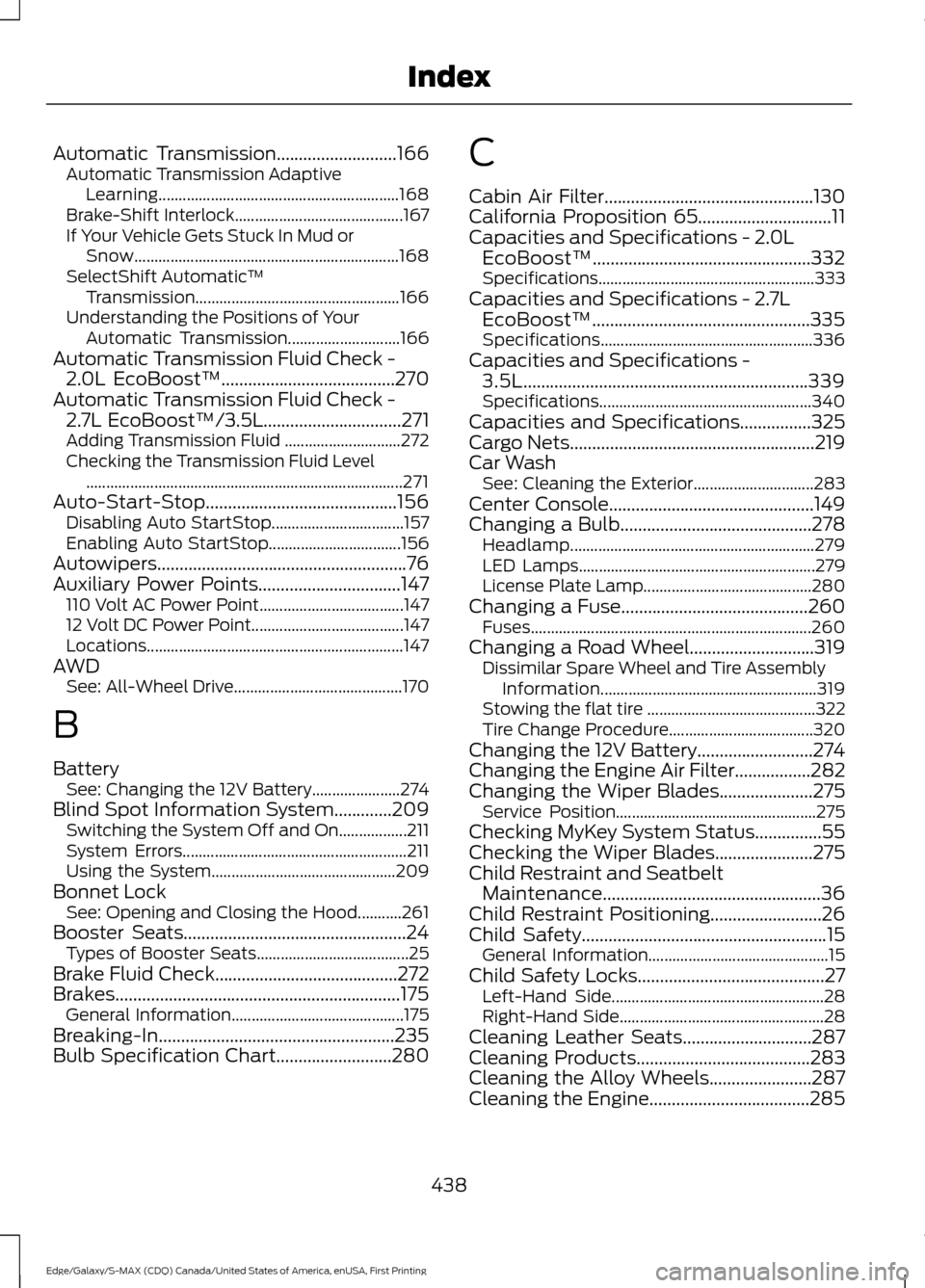
Automatic Transmission...........................166
Automatic Transmission Adaptive
Learning............................................................ 168
Brake-Shift Interlock.......................................... 167
If Your Vehicle Gets Stuck In Mud or Snow.................................................................. 168
SelectShift Automatic ™
Transmission................................................... 166
Understanding the Positions of Your Automatic Transmission............................ 166
Automatic Transmission Fluid Check - 2.0L EcoBoost™.......................................270
Automatic Transmission Fluid Check - 2.7L EcoBoost™/3.5L...............................271
Adding Transmission Fluid ............................. 272
Checking the Transmission Fluid Level ........................................................................\
....... 271
Auto-Start-Stop...........................................156 Disabling Auto StartStop................................. 157
Enabling Auto StartStop................................. 156
Autowipers........................................................76
Auxiliary Power Points................................147 110 Volt AC Power Point.................................... 147
12 Volt DC Power Point...................................... 147
Locations................................................................ 147
AWD See: All-Wheel Drive.......................................... 170
B
Battery See: Changing the 12V Battery...................... 274
Blind Spot Information System.............209 Switching the System Off and On.................211
System Errors........................................................ 211
Using the System.............................................. 209
Bonnet Lock See: Opening and Closing the Hood...........261
Booster Seats..................................................24 Types of Booster Seats...................................... 25
Brake Fluid Check.........................................272
Brakes................................................................175 General Information........................................... 175
Breaking-In.....................................................235
Bulb Specification Chart..........................280 C
Cabin Air Filter...............................................130
California Proposition 65..............................11
Capacities and Specifications - 2.0L
EcoBoost™.................................................332
Specifications...................................................... 333
Capacities and Specifications - 2.7L EcoBoost™.................................................335
Specifications..................................................... 336
Capacities and Specifications - 3.5L................................................................339
Specifications..................................................... 340
Capacities and Specifications................325
Cargo Nets
.......................................................219
Car Wash See: Cleaning the Exterior.............................. 283
Center Console
..............................................149
Changing a Bulb...........................................278 Headlamp............................................................. 279
LED Lamps........................................................... 279
License Plate Lamp.......................................... 280
Changing a Fuse..........................................260 Fuses...................................................................... 260
Changing a Road Wheel............................319 Dissimilar Spare Wheel and Tire Assembly
Information...................................................... 319
Stowing the flat tire .......................................... 322
Tire Change Procedure.................................... 320
Changing the 12V Battery..........................274
Changing the Engine Air Filter.................282
Changing the Wiper Blades.....................275 Service Position.................................................. 275
Checking MyKey System Status...............55
Checking the Wiper Blades......................275
Child Restraint and Seatbelt Maintenance
.................................................36
Child Restraint Positioning.........................26
Child Safety.......................................................15
General Information............................................. 15
Child Safety Locks..........................................27 Left-Hand Side..................................................... 28
Right-Hand Side................................................... 28
Cleaning Leather Seats.............................287
Cleaning Products
.......................................283
Cleaning the Alloy Wheels.......................287
Cleaning the Engine....................................285
438
Edge/Galaxy/S-MAX (CDQ) Canada/United States of America, enUSA, First Printing Index
Page 442 of 451
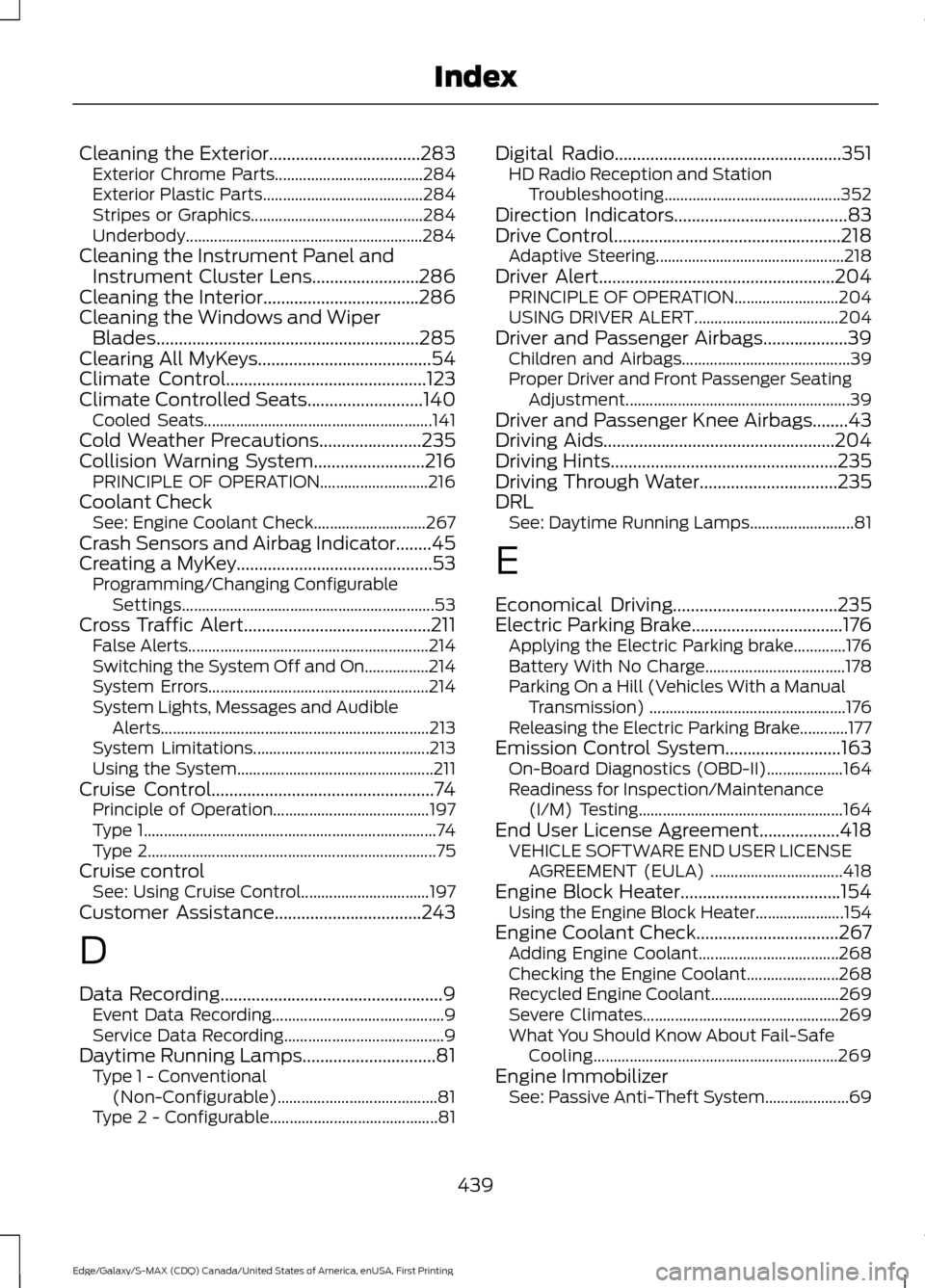
Cleaning the Exterior..................................283
Exterior Chrome Parts..................................... 284
Exterior Plastic Parts........................................ 284
Stripes or Graphics........................................... 284
Underbody........................................................... 284
Cleaning the Instrument Panel and Instrument Cluster Lens........................286
Cleaning the Interior...................................286
Cleaning the Windows and Wiper Blades...........................................................285
Clearing All MyKeys.......................................54
Climate Control.............................................123
Climate Controlled Seats..........................140
Cooled Seats......................................................... 141
Cold Weather Precautions
.......................235
Collision Warning System.........................216 PRINCIPLE OF OPERATION........................... 216
Coolant Check See: Engine Coolant Check............................ 267
Crash Sensors and Airbag Indicator
........45
Creating a MyKey............................................53 Programming/Changing Configurable
Settings............................................................... 53
Cross Traffic Alert..........................................211 False Alerts............................................................ 214
Switching the System Off and On................214
System Errors....................................................... 214
System Lights, Messages and Audible Alerts................................................................... 213
System Limitations............................................ 213
Using the System................................................. 211
Cruise Control
..................................................74
Principle of Operation....................................... 197
Type 1........................................................................\
. 74
Type 2........................................................................\
75
Cruise control See: Using Cruise Control................................ 197
Customer Assistance
.................................243
D
Data Recording
..................................................9
Event Data Recording........................................... 9
Service Data Recording........................................ 9
Daytime Running Lamps..............................81 Type 1 - Conventional
(Non-Configurable)........................................ 81
Type 2 - Configurable.......................................... 81Digital Radio...................................................351
HD Radio Reception and Station
Troubleshooting............................................ 352
Direction Indicators.......................................83
Drive Control
...................................................218
Adaptive Steering............................................... 218
Driver Alert.....................................................204 PRINCIPLE OF OPERATION.......................... 204
USING DRIVER ALERT.................................... 204
Driver and Passenger Airbags...................39 Children and Airbags.......................................... 39
Proper Driver and Front Passenger Seating Adjustment........................................................ 39
Driver and Passenger Knee Airbags........43
Driving Aids....................................................204
Driving Hints
...................................................235
Driving Through Water...............................235
DRL See: Daytime Running Lamps.......................... 81
E
Economical Driving.....................................235
Electric Parking Brake
..................................176
Applying the Electric Parking brake.............176
Battery With No Charge................................... 178
Parking On a Hill (Vehicles With a Manual Transmission) ................................................. 176
Releasing the Electric Parking Brake............177
Emission Control System..........................163 On-Board Diagnostics (OBD-II)................... 164
Readiness for Inspection/Maintenance (I/M) Testing................................................... 164
End User License Agreement..................418 VEHICLE SOFTWARE END USER LICENSE
AGREEMENT (EULA) ................................. 418
Engine Block Heater....................................154 Using the Engine Block Heater...................... 154
Engine Coolant Check................................267 Adding Engine Coolant................................... 268
Checking the Engine Coolant....................... 268
Recycled Engine Coolant................................ 269
Severe Climates................................................. 269
What You Should Know About Fail-Safe Cooling............................................................. 269
Engine Immobilizer See: Passive Anti-Theft System..................... 69
439
Edge/Galaxy/S-MAX (CDQ) Canada/United States of America, enUSA, First Printing Index
Page 444 of 451
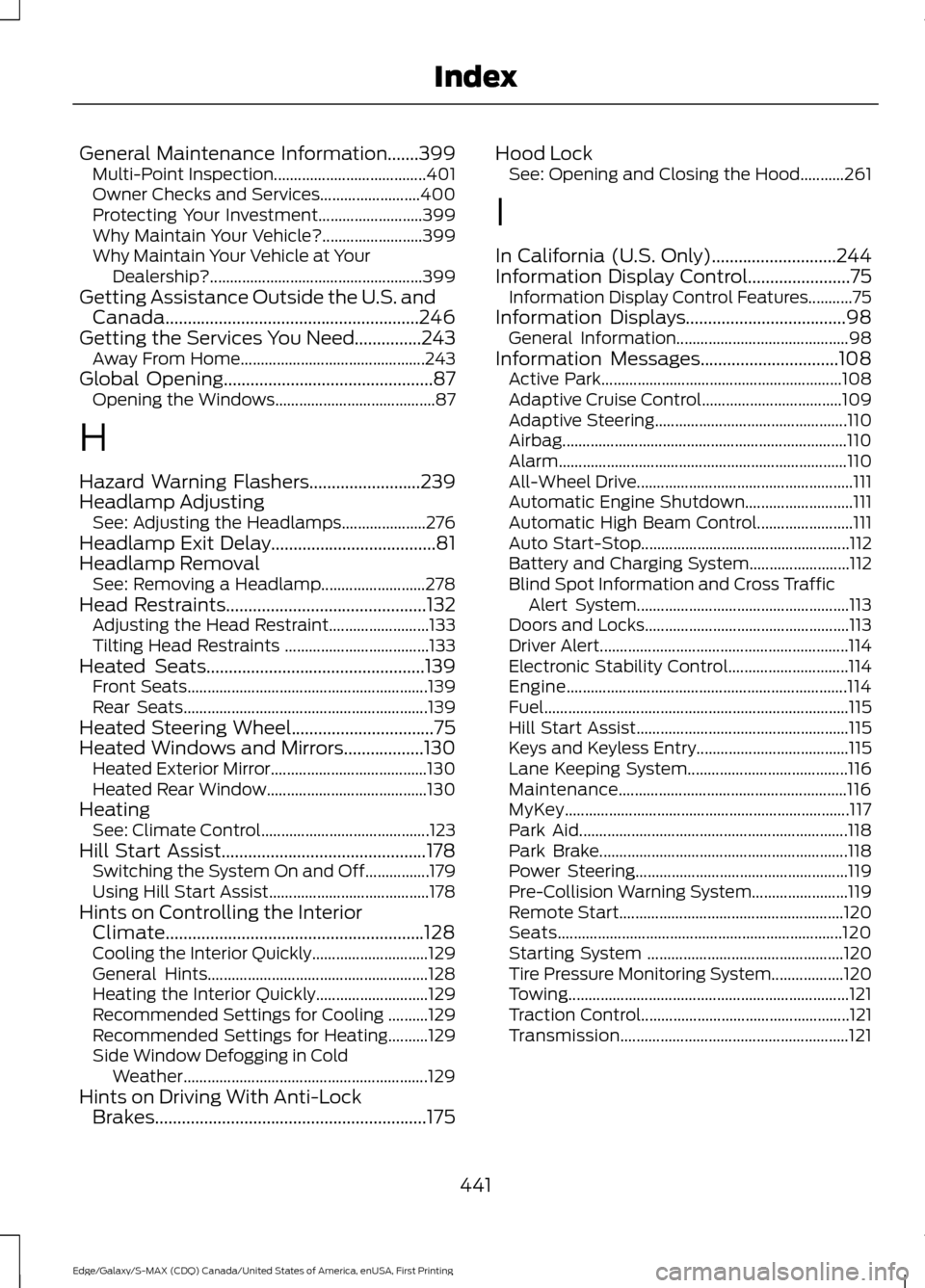
General Maintenance Information.......399
Multi-Point Inspection...................................... 401
Owner Checks and Services......................... 400
Protecting Your Investment.......................... 399
Why Maintain Your Vehicle?......................... 399
Why Maintain Your Vehicle at Your Dealership?..................................................... 399
Getting Assistance Outside the U.S. and Canada.........................................................246
Getting the Services You Need...............243 Away From Home.............................................. 243
Global Opening...............................................87 Opening the Windows........................................ 87
H
Hazard Warning Flashers.........................239
Headlamp Adjusting See: Adjusting the Headlamps..................... 276
Headlamp Exit Delay.....................................81
Headlamp Removal See: Removing a Headlamp.......................... 278
Head Restraints.............................................132
Adjusting the Head Restraint......................... 133
Tilting Head Restraints .................................... 133
Heated Seats
.................................................139
Front Seats............................................................ 139
Rear Seats............................................................. 139
Heated Steering Wheel
................................75
Heated Windows and Mirrors..................130 Heated Exterior Mirror....................................... 130
Heated Rear Window........................................ 130
Heating See: Climate Control.......................................... 123
Hill Start Assist
..............................................178
Switching the System On and Off................179
Using Hill Start Assist........................................ 178
Hints on Controlling the Interior Climate..........................................................128
Cooling the Interior Quickly............................. 129
General Hints....................................................... 128
Heating the Interior Quickly............................ 129
Recommended Settings for Cooling ..........129
Recommended Settings for Heating..........129
Side Window Defogging in Cold Weather............................................................. 129
Hints on Driving With Anti-Lock Brakes.............................................................175 Hood Lock
See: Opening and Closing the Hood...........261
I
In California (U.S. Only)............................244
Information Display Control
.......................75
Information Display Control Features...........75
Information Displays
....................................98
General Information........................................... 98
Information Messages
...............................108
Active Park............................................................ 108
Adaptive Cruise Control................................... 109
Adaptive Steering................................................ 110
Airbag....................................................................... 110
Alarm........................................................................\
110
All-Wheel Drive...................................................... 111
Automatic Engine Shutdown........................... 111
Automatic High Beam Control........................ 111
Auto Start-Stop.................................................... 112
Battery and Charging System......................... 112
Blind Spot Information and Cross Traffic Alert System..................................................... 113
Doors and Locks................................................... 113
Driver Alert.............................................................. 114
Electronic Stability Control.............................. 114
Engine...................................................................... 114
Fuel........................................................................\
.... 115
Hill Start Assist..................................................... 115
Keys and Keyless Entry...................................... 115
Lane Keeping System........................................ 116
Maintenance......................................................... 116
MyKey....................................................................... 117
Park Aid................................................................... 118
Park Brake.............................................................. 118
Power Steering..................................................... 119
Pre-Collision Warning System........................ 119
Remote Start........................................................ 120
Seats....................................................................... 120
Starting System ................................................. 120
Tire Pressure Monitoring System.................. 120
Towing...................................................................... 121
Traction Control.................................................... 121
Transmission......................................................... 121
441
Edge/Galaxy/S-MAX (CDQ) Canada/United States of America, enUSA, First Printing Index
Page 445 of 451
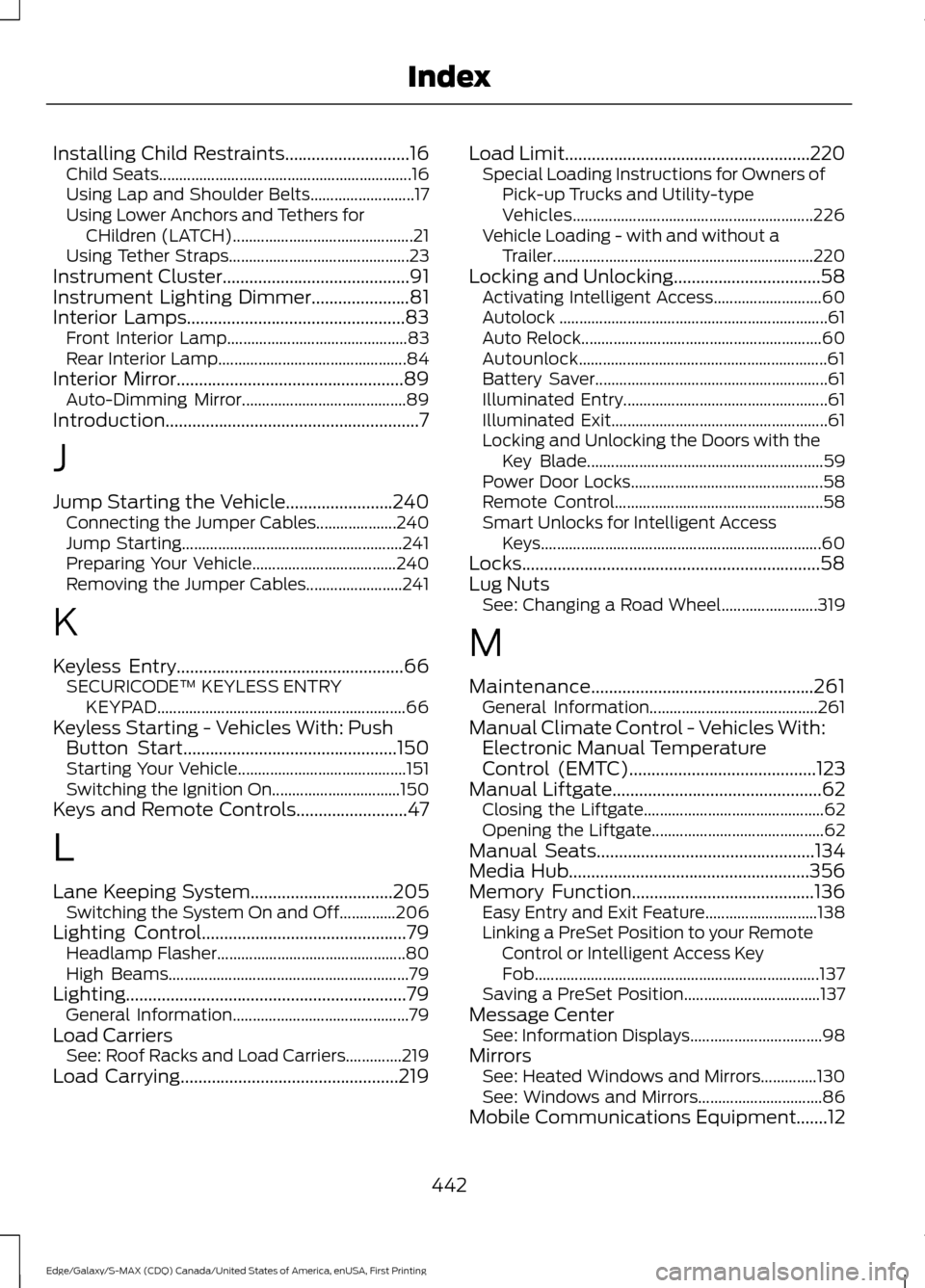
Installing Child Restraints............................16
Child Seats............................................................... 16
Using Lap and Shoulder Belts.......................... 17
Using Lower Anchors and Tethers for CHildren (LATCH)............................................. 21
Using Tether Straps............................................. 23
Instrument Cluster
..........................................91
Instrument Lighting Dimmer......................81
Interior Lamps
.................................................83
Front Interior Lamp............................................. 83
Rear Interior Lamp............................................... 84
Interior Mirror...................................................89 Auto-Dimming Mirror......................................... 89
Introduction.........................................................7
J
Jump Starting the Vehicle
........................240
Connecting the Jumper Cables.................... 240
Jump Starting....................................................... 241
Preparing Your Vehicle.................................... 240
Removing the Jumper Cables........................ 241
K
Keyless Entry...................................................66 SECURICODE™ KEYLESS ENTRY
KEYPAD.............................................................. 66
Keyless Starting - Vehicles With: Push Button Start................................................150
Starting Your Vehicle.......................................... 151
Switching the Ignition On................................ 150
Keys and Remote Controls.........................47
L
Lane Keeping System
................................205
Switching the System On and Off..............206
Lighting Control
..............................................79
Headlamp Flasher............................................... 80
High Beams............................................................ 79
Lighting
...............................................................79
General Information............................................ 79
Load Carriers See: Roof Racks and Load Carriers..............219
Load Carrying
.................................................219 Load Limit
.......................................................220
Special Loading Instructions for Owners of
Pick-up Trucks and Utility-type
Vehicles............................................................ 226
Vehicle Loading - with and without a Trailer................................................................. 220
Locking and Unlocking
.................................58
Activating Intelligent Access........................... 60
Autolock ................................................................... 61
Auto Relock............................................................ 60
Autounlock.............................................................. 61
Battery Saver.......................................................... 61
Illuminated Entry................................................... 61
Illuminated Exit...................................................... 61
Locking and Unlocking the Doors with the Key Blade........................................................... 59
Power Door Locks................................................ 58
Remote Control.................................................... 58
Smart Unlocks for Intelligent Access Keys...................................................................... 60
Locks...................................................................58
Lug Nuts See: Changing a Road Wheel........................ 319
M
Maintenance..................................................261 General Information.......................................... 261
Manual Climate Control - Vehicles With: Electronic Manual Temperature
Control (EMTC)
..........................................123
Manual Liftgate...............................................62
Closing the Liftgate............................................. 62
Opening the Liftgate........................................... 62
Manual Seats
.................................................134
Media Hub......................................................356
Memory Function.........................................136
Easy Entry and Exit Feature............................ 138
Linking a PreSet Position to your Remote Control or Intelligent Access Key
Fob....................................................................... 137
Saving a PreSet Position.................................. 137
Message Center See: Information Displays................................. 98
Mirrors See: Heated Windows and Mirrors..............130
See: Windows and Mirrors............................... 86
Mobile Communications Equipment
.......12
442
Edge/Galaxy/S-MAX (CDQ) Canada/United States of America, enUSA, First Printing Index