clock FORD EDGE 2018 User Guide
[x] Cancel search | Manufacturer: FORD, Model Year: 2018, Model line: EDGE, Model: FORD EDGE 2018Pages: 557, PDF Size: 7.02 MB
Page 311 of 557
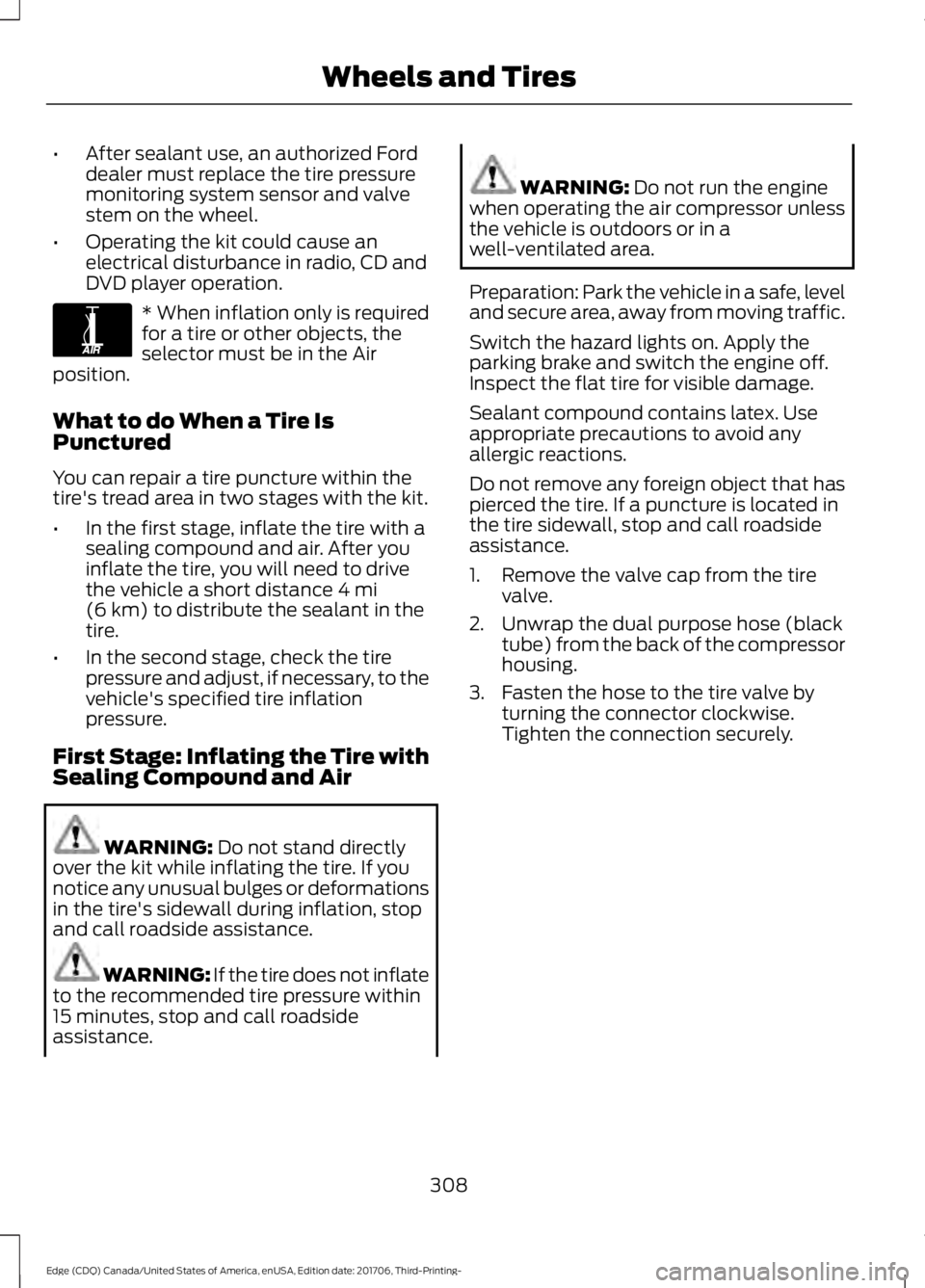
•
After sealant use, an authorized Ford
dealer must replace the tire pressure
monitoring system sensor and valve
stem on the wheel.
• Operating the kit could cause an
electrical disturbance in radio, CD and
DVD player operation. * When inflation only is required
for a tire or other objects, the
selector must be in the Air
position.
What to do When a Tire Is
Punctured
You can repair a tire puncture within the
tire's tread area in two stages with the kit.
• In the first stage, inflate the tire with a
sealing compound and air. After you
inflate the tire, you will need to drive
the vehicle a short distance 4 mi
(6 km) to distribute the sealant in the
tire.
• In the second stage, check the tire
pressure and adjust, if necessary, to the
vehicle's specified tire inflation
pressure.
First Stage: Inflating the Tire with
Sealing Compound and Air WARNING:
Do not stand directly
over the kit while inflating the tire. If you
notice any unusual bulges or deformations
in the tire's sidewall during inflation, stop
and call roadside assistance. WARNING: If the tire does not inflate
to the recommended tire pressure within
15 minutes, stop and call roadside
assistance. WARNING:
Do not run the engine
when operating the air compressor unless
the vehicle is outdoors or in a
well-ventilated area.
Preparation: Park the vehicle in a safe, level
and secure area, away from moving traffic.
Switch the hazard lights on. Apply the
parking brake and switch the engine off.
Inspect the flat tire for visible damage.
Sealant compound contains latex. Use
appropriate precautions to avoid any
allergic reactions.
Do not remove any foreign object that has
pierced the tire. If a puncture is located in
the tire sidewall, stop and call roadside
assistance.
1. Remove the valve cap from the tire valve.
2. Unwrap the dual purpose hose (black tube) from the back of the compressor
housing.
3. Fasten the hose to the tire valve by turning the connector clockwise.
Tighten the connection securely.
308
Edge (CDQ) Canada/United States of America, enUSA, Edition date: 201706, Third-Printing- Wheels and TiresE175978
Page 312 of 557
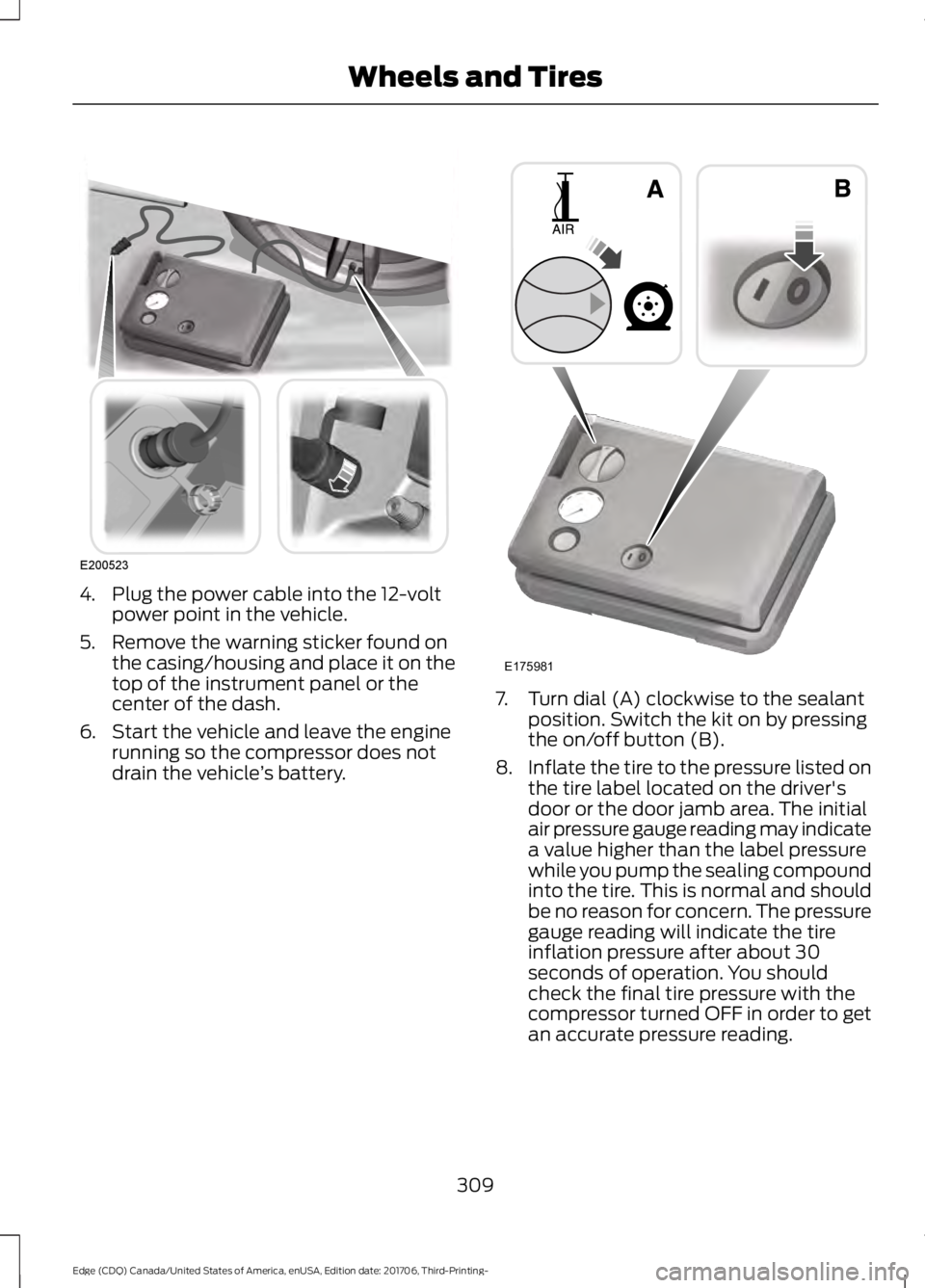
4. Plug the power cable into the 12-volt
power point in the vehicle.
5. Remove the warning sticker found on the casing/housing and place it on the
top of the instrument panel or the
center of the dash.
6. Start the vehicle and leave the engine running so the compressor does not
drain the vehicle ’s battery. 7. Turn dial (A) clockwise to the sealant
position. Switch the kit on by pressing
the on/off button (B).
8. Inflate the tire to the pressure listed on
the tire label located on the driver's
door or the door jamb area. The initial
air pressure gauge reading may indicate
a value higher than the label pressure
while you pump the sealing compound
into the tire. This is normal and should
be no reason for concern. The pressure
gauge reading will indicate the tire
inflation pressure after about 30
seconds of operation. You should
check the final tire pressure with the
compressor turned OFF in order to get
an accurate pressure reading.
309
Edge (CDQ) Canada/United States of America, enUSA, Edition date: 201706, Third-Printing- Wheels and TiresE200523 E175981
Page 313 of 557
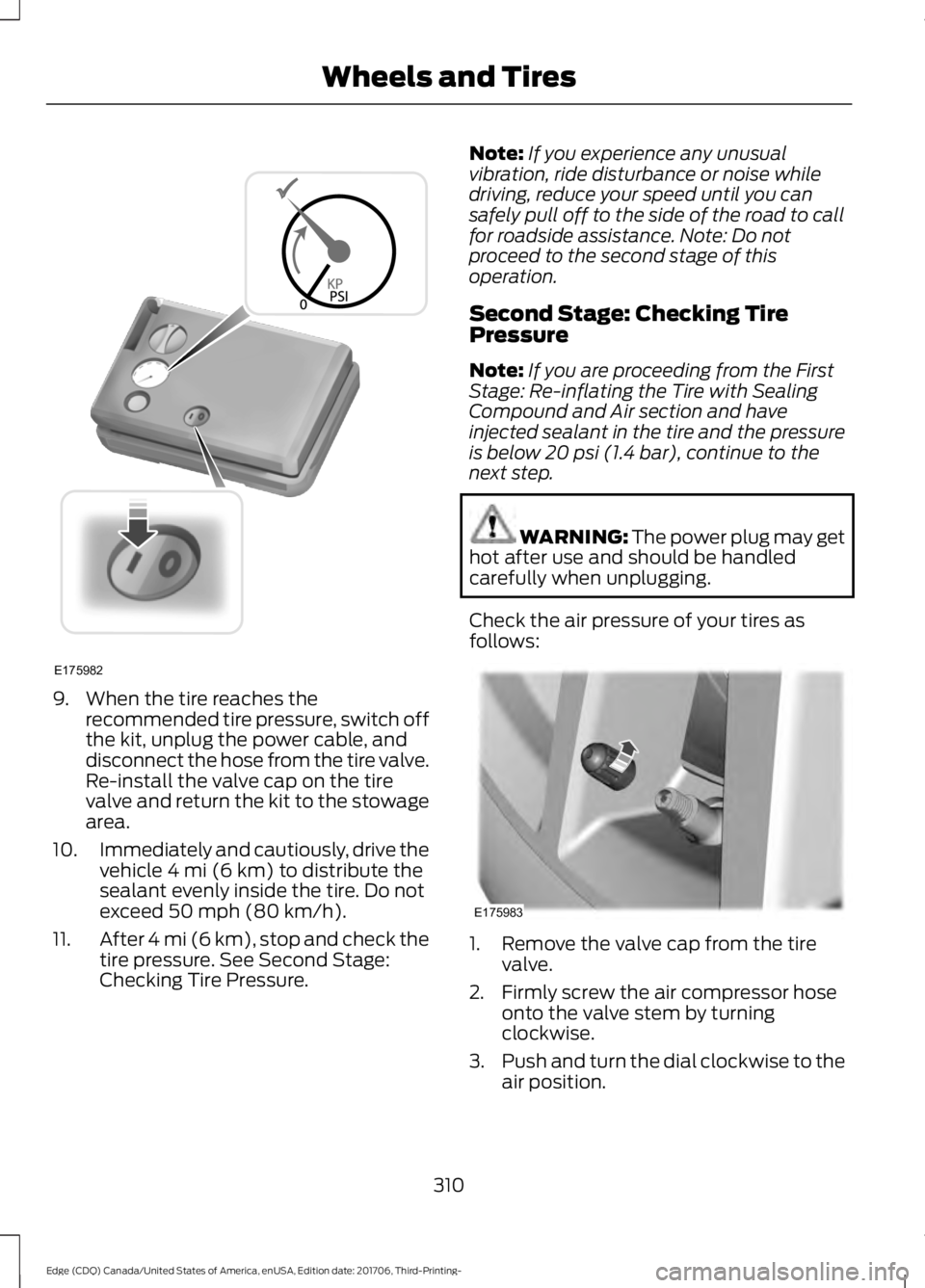
9. When the tire reaches the
recommended tire pressure, switch off
the kit, unplug the power cable, and
disconnect the hose from the tire valve.
Re-install the valve cap on the tire
valve and return the kit to the stowage
area.
10. Immediately and cautiously, drive the
vehicle 4 mi (6 km) to distribute the
sealant evenly inside the tire. Do not
exceed
50 mph (80 km/h).
11. After 4 mi (6 km), stop and check the
tire pressure. See Second Stage:
Checking Tire Pressure. Note:
If you experience any unusual
vibration, ride disturbance or noise while
driving, reduce your speed until you can
safely pull off to the side of the road to call
for roadside assistance. Note: Do not
proceed to the second stage of this
operation.
Second Stage: Checking Tire
Pressure
Note: If you are proceeding from the First
Stage: Re-inflating the Tire with Sealing
Compound and Air section and have
injected sealant in the tire and the pressure
is below
20 psi (1.4 bar), continue to the
next step. WARNING:
The power plug may get
hot after use and should be handled
carefully when unplugging.
Check the air pressure of your tires as
follows: 1. Remove the valve cap from the tire
valve.
2. Firmly screw the air compressor hose onto the valve stem by turning
clockwise.
3. Push and turn the dial clockwise to the
air position.
310
Edge (CDQ) Canada/United States of America, enUSA, Edition date: 201706, Third-Printing- Wheels and TiresE175982 E175983
Page 339 of 557
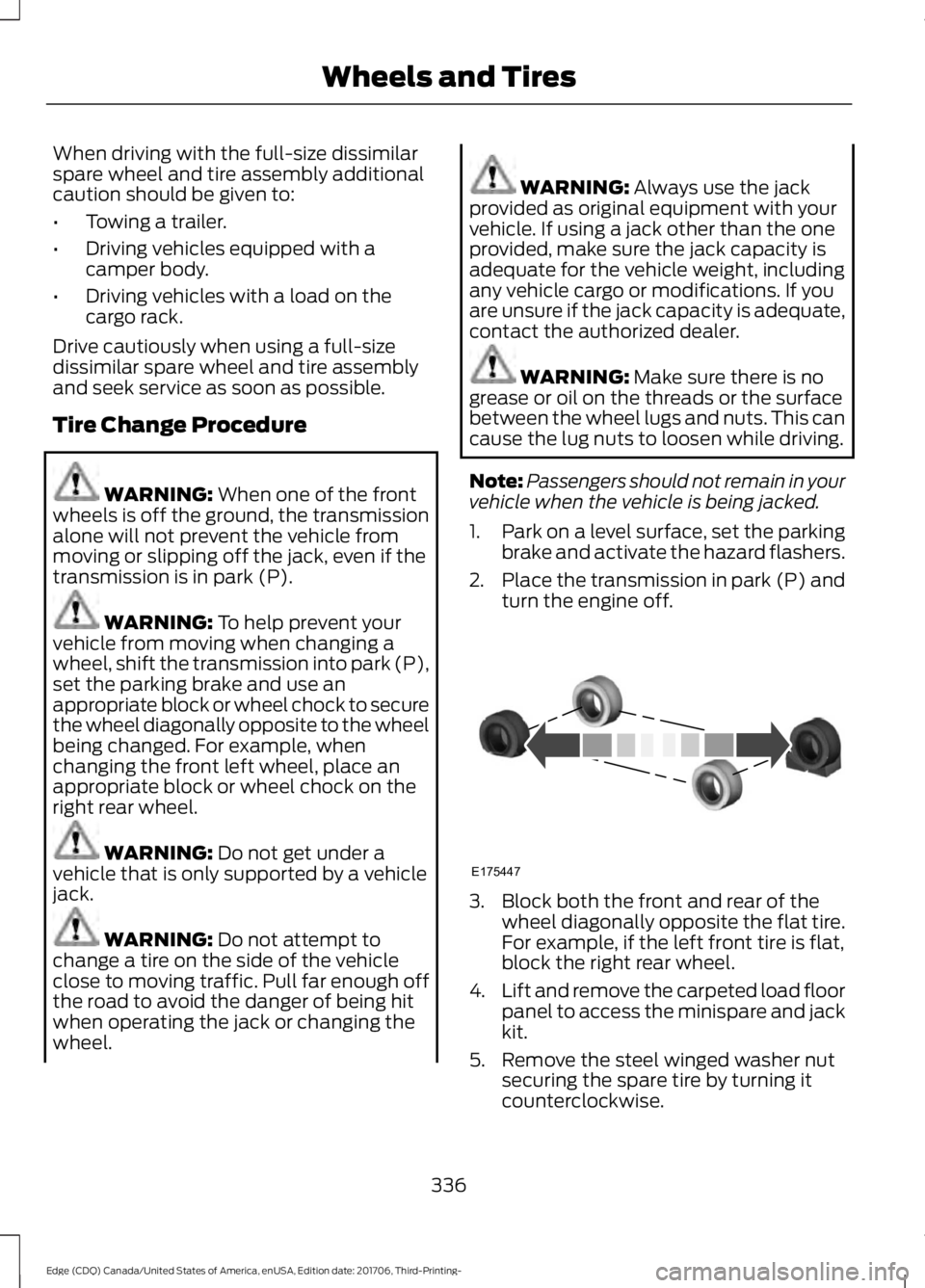
When driving with the full-size dissimilar
spare wheel and tire assembly additional
caution should be given to:
•
Towing a trailer.
• Driving vehicles equipped with a
camper body.
• Driving vehicles with a load on the
cargo rack.
Drive cautiously when using a full-size
dissimilar spare wheel and tire assembly
and seek service as soon as possible.
Tire Change Procedure WARNING: When one of the front
wheels is off the ground, the transmission
alone will not prevent the vehicle from
moving or slipping off the jack, even if the
transmission is in park (P). WARNING:
To help prevent your
vehicle from moving when changing a
wheel, shift the transmission into park (P),
set the parking brake and use an
appropriate block or wheel chock to secure
the wheel diagonally opposite to the wheel
being changed. For example, when
changing the front left wheel, place an
appropriate block or wheel chock on the
right rear wheel. WARNING:
Do not get under a
vehicle that is only supported by a vehicle
jack. WARNING:
Do not attempt to
change a tire on the side of the vehicle
close to moving traffic. Pull far enough off
the road to avoid the danger of being hit
when operating the jack or changing the
wheel. WARNING:
Always use the jack
provided as original equipment with your
vehicle. If using a jack other than the one
provided, make sure the jack capacity is
adequate for the vehicle weight, including
any vehicle cargo or modifications. If you
are unsure if the jack capacity is adequate,
contact the authorized dealer. WARNING:
Make sure there is no
grease or oil on the threads or the surface
between the wheel lugs and nuts. This can
cause the lug nuts to loosen while driving.
Note: Passengers should not remain in your
vehicle when the vehicle is being jacked.
1. Park on a level surface, set the parking
brake and activate the hazard flashers.
2. Place the transmission in park (P) and
turn the engine off. 3. Block both the front and rear of the
wheel diagonally opposite the flat tire.
For example, if the left front tire is flat,
block the right rear wheel.
4. Lift and remove the carpeted load floor
panel to access the minispare and jack
kit.
5. Remove the steel winged washer nut securing the spare tire by turning it
counterclockwise.
336
Edge (CDQ) Canada/United States of America, enUSA, Edition date: 201706, Third-Printing- Wheels and TiresE175447
Page 340 of 557
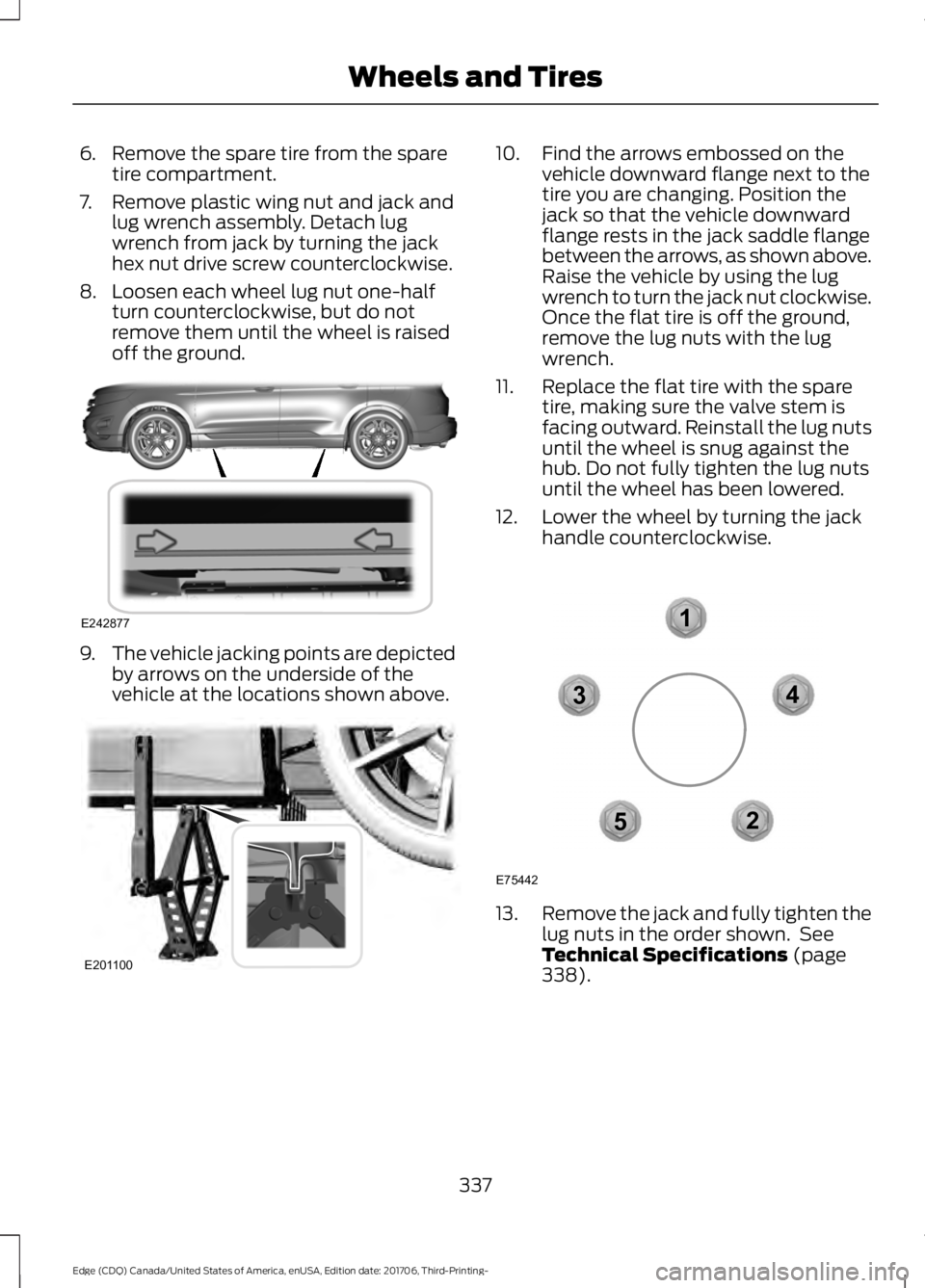
6. Remove the spare tire from the spare
tire compartment.
7. Remove plastic wing nut and jack and lug wrench assembly. Detach lug
wrench from jack by turning the jack
hex nut drive screw counterclockwise.
8. Loosen each wheel lug nut one-half turn counterclockwise, but do not
remove them until the wheel is raised
off the ground. 9.
The vehicle jacking points are depicted
by arrows on the underside of the
vehicle at the locations shown above. 10. Find the arrows embossed on the
vehicle downward flange next to the
tire you are changing. Position the
jack so that the vehicle downward
flange rests in the jack saddle flange
between the arrows, as shown above.
Raise the vehicle by using the lug
wrench to turn the jack nut clockwise.
Once the flat tire is off the ground,
remove the lug nuts with the lug
wrench.
11. Replace the flat tire with the spare tire, making sure the valve stem is
facing outward. Reinstall the lug nuts
until the wheel is snug against the
hub. Do not fully tighten the lug nuts
until the wheel has been lowered.
12. Lower the wheel by turning the jack handle counterclockwise. 13.
Remove the jack and fully tighten the
lug nuts in the order shown. See
Technical Specifications (page
338).
337
Edge (CDQ) Canada/United States of America, enUSA, Edition date: 201706, Third-Printing- Wheels and TiresE242877 E201100 12
3
4
5
E75442
Page 366 of 557
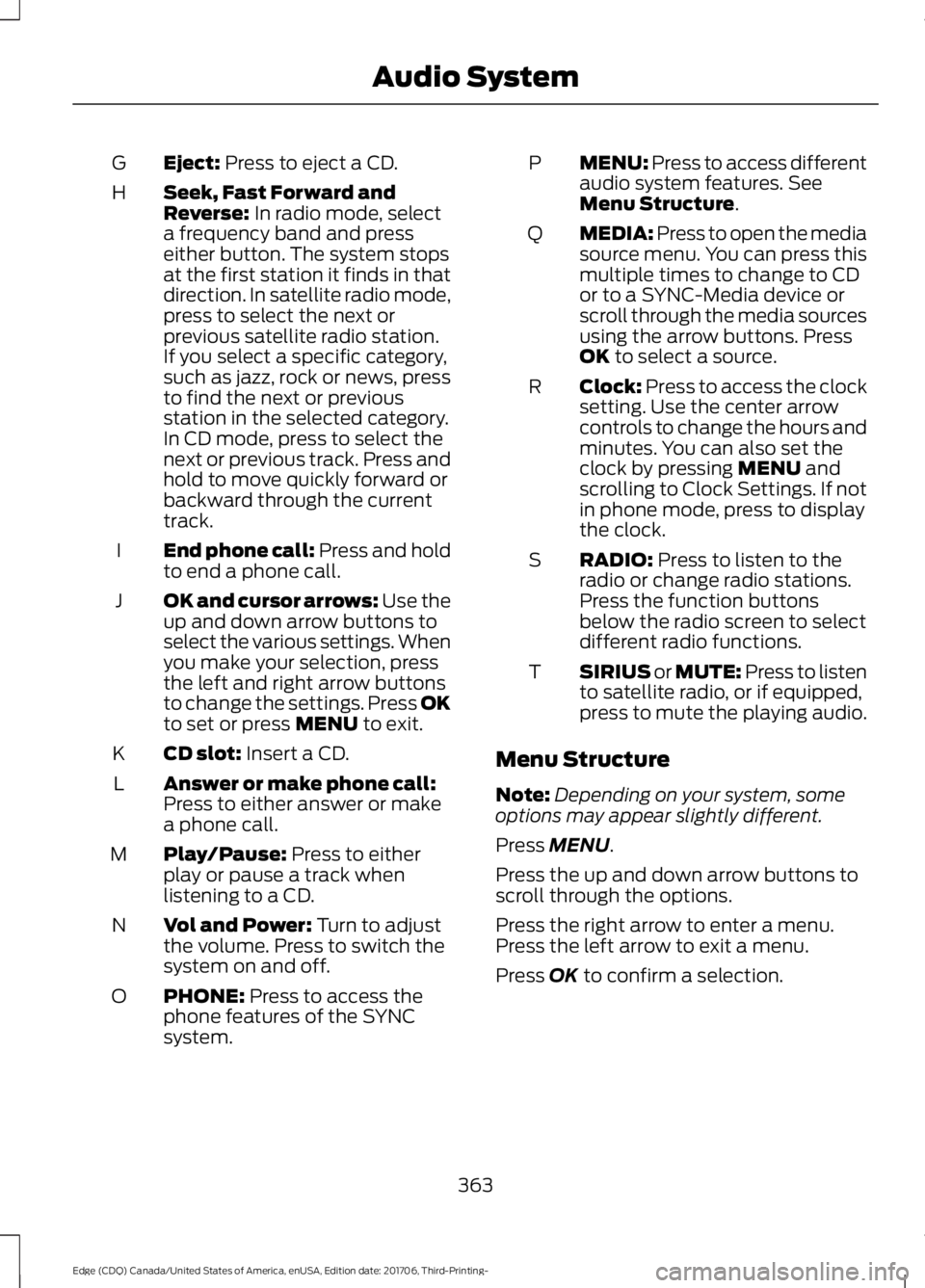
Eject: Press to eject a CD.
G
Seek, Fast Forward and
Reverse:
In radio mode, select
a frequency band and press
either button. The system stops
at the first station it finds in that
direction. In satellite radio mode,
H
press to select the next or
previous satellite radio station.
If you select a specific category,
such as jazz, rock or news, press
to find the next or previous
station in the selected category.
In CD mode, press to select the
next or previous track. Press and
hold to move quickly forward or
backward through the current
track.
End phone call: Press and hold
to end a phone call.
I
OK and cursor arrows: Use the
up and down arrow buttons to
select the various settings. When
you make your selection, press
the left and right arrow buttons
to change the settings. Press OK
to set or press
MENU to exit.
J
CD slot:
Insert a CD.
K
Answer or make phone call:
Press to either answer or make
a phone call.
L
Play/Pause:
Press to either
play or pause a track when
listening to a CD.
M
Vol and Power:
Turn to adjust
the volume. Press to switch the
system on and off.
N
PHONE:
Press to access the
phone features of the SYNC
system.
O MENU: Press to access different
audio system features. See
Menu Structure
.
P
MEDIA: Press to open the media
source menu. You can press this
multiple times to change to CD
or to a SYNC-Media device or
scroll through the media sources
using the arrow buttons. Press
OK
to select a source.
Q
Clock:
Press to access the clock
setting. Use the center arrow
controls to change the hours and
minutes. You can also set the
clock by pressing
MENU and
scrolling to Clock Settings. If not
in phone mode, press to display
the clock.
R
RADIO:
Press to listen to the
radio or change radio stations.
Press the function buttons
below the radio screen to select
different radio functions.
S
SIRIUS or MUTE: Press to listen
to satellite radio, or if equipped,
press to mute the playing audio.
T
Menu Structure
Note: Depending on your system, some
options may appear slightly different.
Press
MENU.
Press the up and down arrow buttons to
scroll through the options.
Press the right arrow to enter a menu.
Press the left arrow to exit a menu.
Press
OK to confirm a selection.
363
Edge (CDQ) Canada/United States of America, enUSA, Edition date: 201706, Third-Printing- Audio System
Page 368 of 557
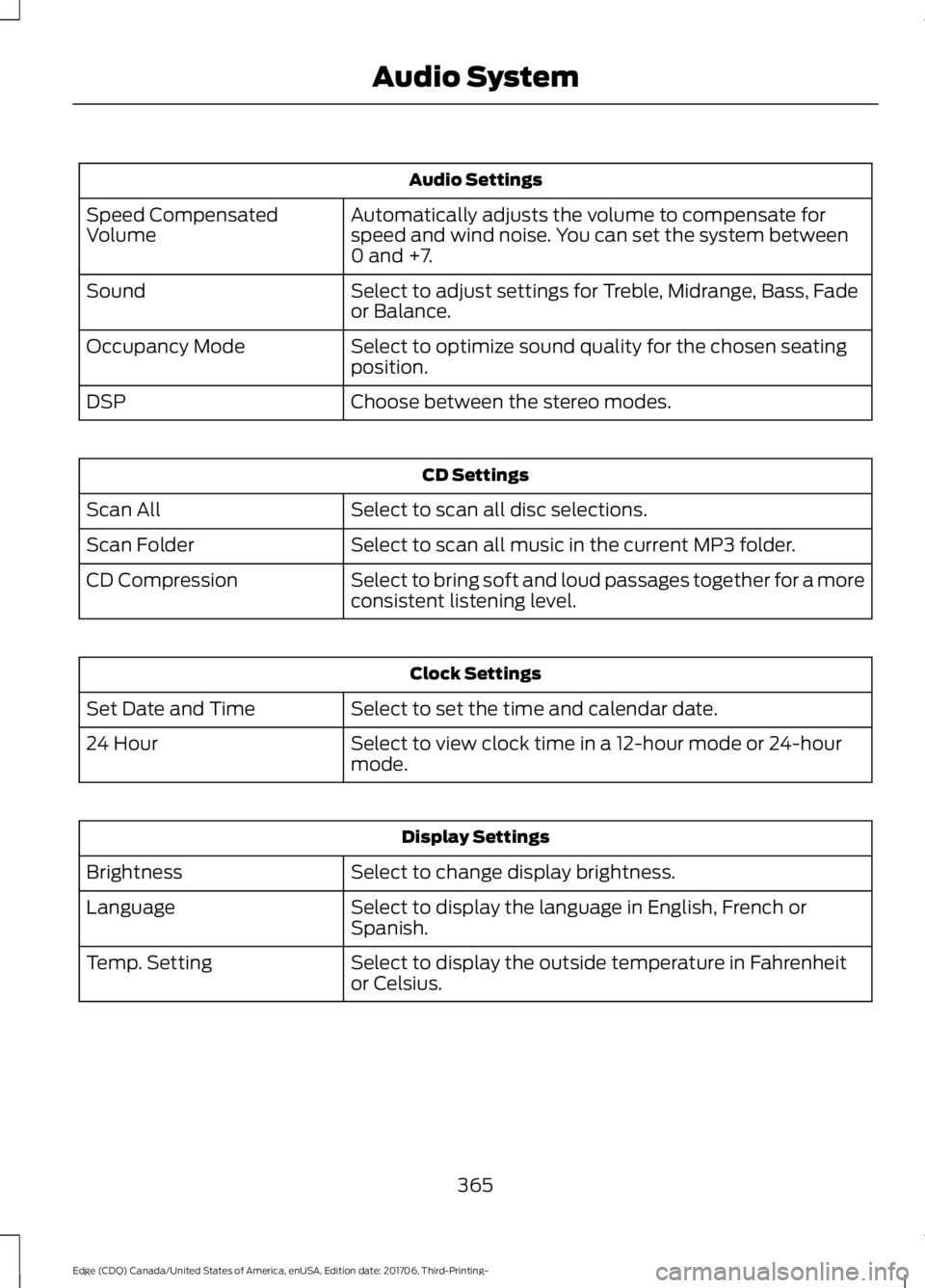
Audio Settings
Automatically adjusts the volume to compensate for
speed and wind noise. You can set the system between
0 and +7.
Speed Compensated
Volume
Select to adjust settings for Treble, Midrange, Bass, Fade
or Balance.
Sound
Select to optimize sound quality for the chosen seating
position.
Occupancy Mode
Choose between the stereo modes.
DSP CD Settings
Select to scan all disc selections.
Scan All
Select to scan all music in the current MP3 folder.
Scan Folder
Select to bring soft and loud passages together for a more
consistent listening level.
CD Compression Clock Settings
Select to set the time and calendar date.
Set Date and Time
Select to view clock time in a 12-hour mode or 24-hour
mode.
24 Hour Display Settings
Select to change display brightness.
Brightness
Select to display the language in English, French or
Spanish.
Language
Select to display the outside temperature in Fahrenheit
or Celsius.
Temp. Setting
365
Edge (CDQ) Canada/United States of America, enUSA, Edition date: 201706, Third-Printing- Audio System
Page 417 of 557

Action and Description
Menu Item
Item
This bar displays icons and messages pertaining to current
system activities including climate settings, voice
commands and phone functions such as text messages.
Status Bar
A
This button is available on the main screens. Pressing it
takes you to the home screen view.
Home
B
This shows the current time. You can set the clock manually
or have it controlled by the vehicle's GPS location. See
Settings (page 464).
Clock
C
This displays the current outside temperature.
Outside
Temperature
D
You can touch any of the buttons on this bar to select a
feature.
Feature Bar
E
The touchscreen allows you quick access
to all of your comfort, navigation,
communication and entertainment
options. Using the status and feature bar
you can quickly select the feature you want
to use.
Note: Your system is equipped with a
feature that allows you to access and
control audio features for 10 minutes after
you switch the ignition off (and no doors
open). The Status Bar
Additional icons also display in the status
bar depending on market, vehicle options
and current operation. If a feature is not
active, the icon does not display. Certain
icons may move to the left or right
depending on what options are active.
414
Edge (CDQ) Canada/United States of America, enUSA, Edition date: 201706, Third-Printing- SYNC™ 3
(If Equipped)
Page 469 of 557
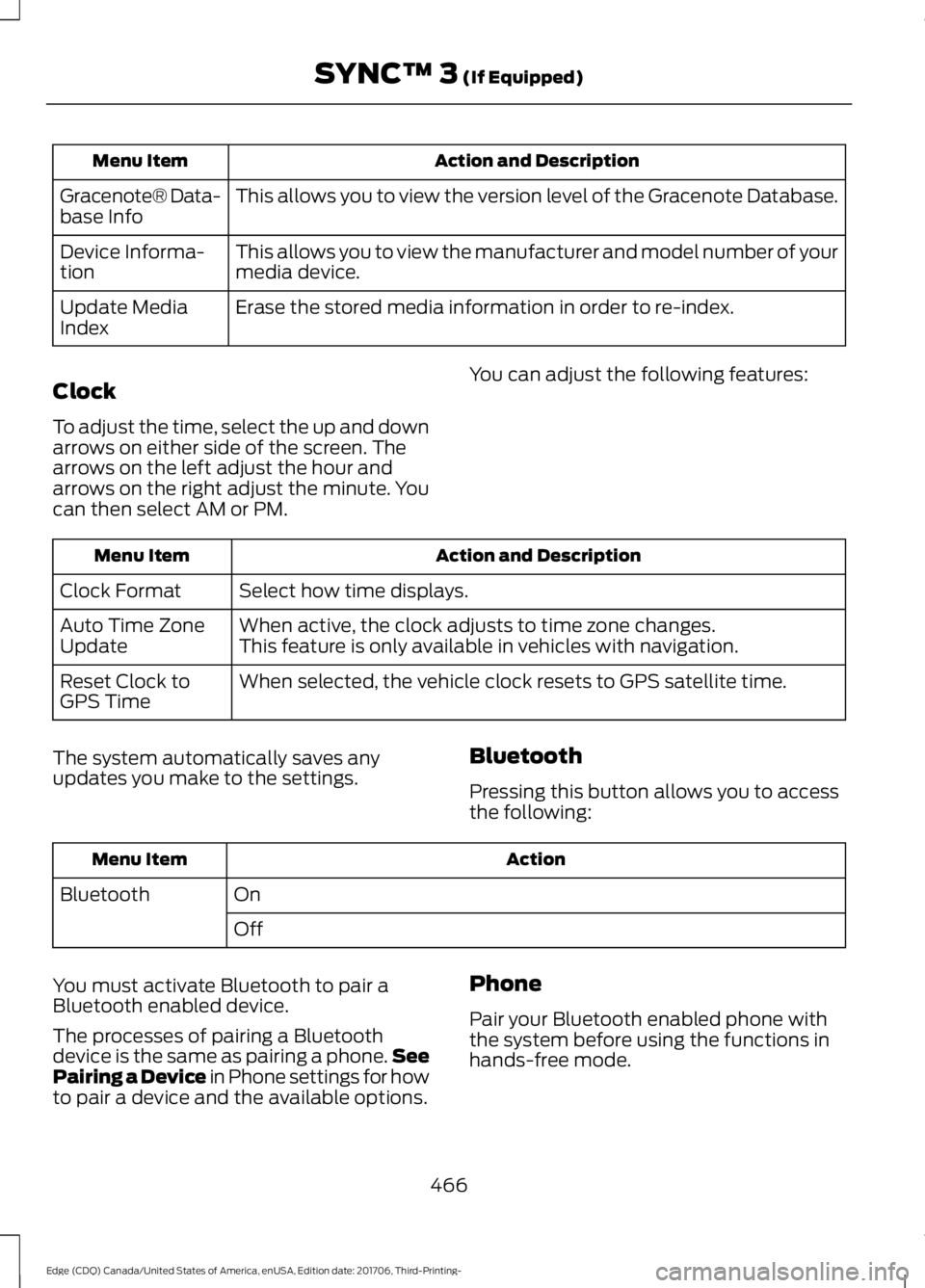
Action and Description
Menu Item
This allows you to view the version level of the Gracenote Database.
Gracenote® Data-
base Info
This allows you to view the manufacturer and model number of your
media device.
Device Informa-
tion
Erase the stored media information in order to re-index.
Update Media
Index
Clock
To adjust the time, select the up and down
arrows on either side of the screen. The
arrows on the left adjust the hour and
arrows on the right adjust the minute. You
can then select AM or PM. You can adjust the following features:Action and Description
Menu Item
Select how time displays.
Clock Format
When active, the clock adjusts to time zone changes.
Auto Time Zone
Update This feature is only available in vehicles with navigation.
When selected, the vehicle clock resets to GPS satellite time.
Reset Clock to
GPS Time
The system automatically saves any
updates you make to the settings. Bluetooth
Pressing this button allows you to access
the following: Action
Menu Item
On
Bluetooth
Off
You must activate Bluetooth to pair a
Bluetooth enabled device.
The processes of pairing a Bluetooth
device is the same as pairing a phone. See
Pairing a Device in Phone settings for how
to pair a device and the available options. Phone
Pair your Bluetooth enabled phone with
the system before using the functions in
hands-free mode.
466
Edge (CDQ) Canada/United States of America, enUSA, Edition date: 201706, Third-Printing- SYNC™ 3 (If Equipped)
Page 554 of 557
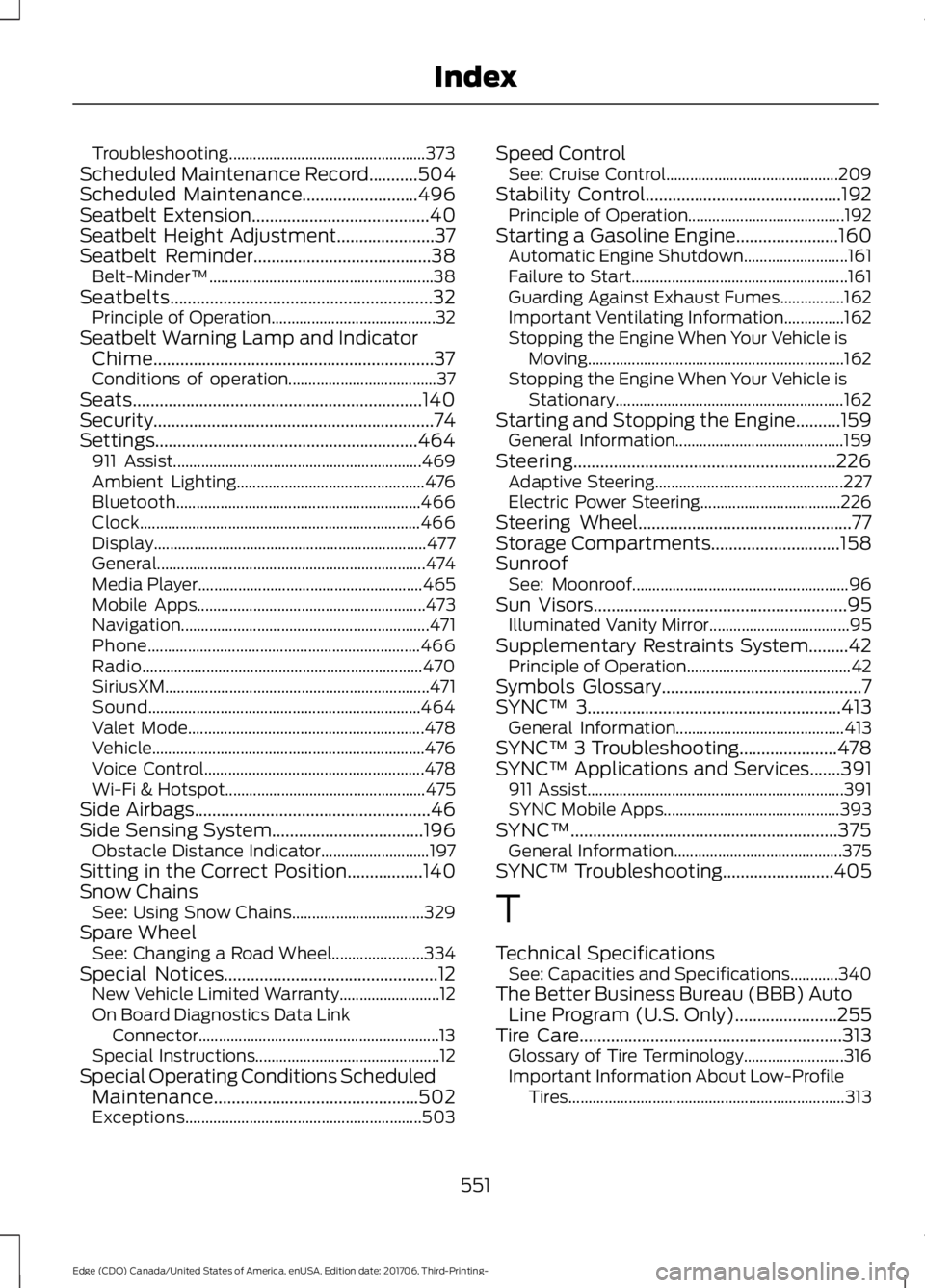
Troubleshooting.................................................
373
Scheduled Maintenance Record...........504
Scheduled Maintenance..........................496
Seatbelt Extension........................................40
Seatbelt Height Adjustment......................37
Seatbelt Reminder........................................38
Belt-Minder™........................................................ 38
Seatbelts...........................................................32 Principle of Operation......................................... 32
Seatbelt Warning Lamp and Indicator Chime...............................................................37
Conditions of operation..................................... 37
Seats.................................................................140
Security...............................................................74
Settings...........................................................464 911 Assist.............................................................. 469
Ambient Lighting............................................... 476
Bluetooth............................................................. 466
Clock...................................................................... 466
Display.................................................................... 477
General................................................................... 474
Media Player........................................................ 465
Mobile Apps......................................................... 473
Navigation.............................................................. 471
Phone.................................................................... 466
Radio...................................................................... 470
SiriusXM.................................................................. 471
Sound.................................................................... 464
Valet Mode........................................................... 478
Vehicle.................................................................... 476
Voice Control....................................................... 478
Wi-Fi & Hotspot.................................................. 475
Side Airbags
.....................................................46
Side Sensing System..................................196
Obstacle Distance Indicator........................... 197
Sitting in the Correct Position.................140
Snow Chains See: Using Snow Chains................................. 329
Spare Wheel See: Changing a Road Wheel....................... 334
Special Notices................................................12 New Vehicle Limited Warranty......................... 12
On Board Diagnostics Data Link Connector............................................................ 13
Special Instructions.............................................. 12
Special Operating Conditions Scheduled Maintenance..............................................502
Exceptions........................................................... 503Speed Control
See: Cruise Control........................................... 209
Stability Control
............................................192
Principle of Operation....................................... 192
Starting a Gasoline Engine.......................160 Automatic Engine Shutdown.......................... 161
Failure to Start...................................................... 161
Guarding Against Exhaust Fumes................162
Important Ventilating Information...............162
Stopping the Engine When Your Vehicle is Moving................................................................162
Stopping the Engine When Your Vehicle is Stationary......................................................... 162
Starting and Stopping the Engine..........159 General Information.......................................... 159
Steering...........................................................226 Adaptive Steering............................................... 227
Electric Power Steering................................... 226
Steering Wheel
................................................77
Storage Compartments.............................158
Sunroof See: Moonroof...................................................... 96
Sun Visors.........................................................95 Illuminated Vanity Mirror................................... 95
Supplementary Restraints System
.........42
Principle of Operation......................................... 42
Symbols Glossary
.............................................7
SYNC™ 3.........................................................413
General Information.......................................... 413
SYNC™ 3 Troubleshooting
......................478
SYNC™ Applications and Services.......391 911 Assist................................................................ 391
SYNC Mobile Apps............................................ 393
SYNC™............................................................375 General Information.......................................... 375
SYNC™ Troubleshooting.........................405
T
Technical Specifications See: Capacities and Specifications............340
The Better Business Bureau (BBB) Auto Line Program (U.S. Only).......................255
Tire Care
...........................................................313
Glossary of Tire Terminology......................... 316
Important Information About Low-Profile Tires..................................................................... 313
551
Edge (CDQ) Canada/United States of America, enUSA, Edition date: 201706, Third-Printing- Index