navigation system FORD EDGE 2019 Owner's Guide
[x] Cancel search | Manufacturer: FORD, Model Year: 2019, Model line: EDGE, Model: FORD EDGE 2019Pages: 547, PDF Size: 40.86 MB
Page 542 of 547
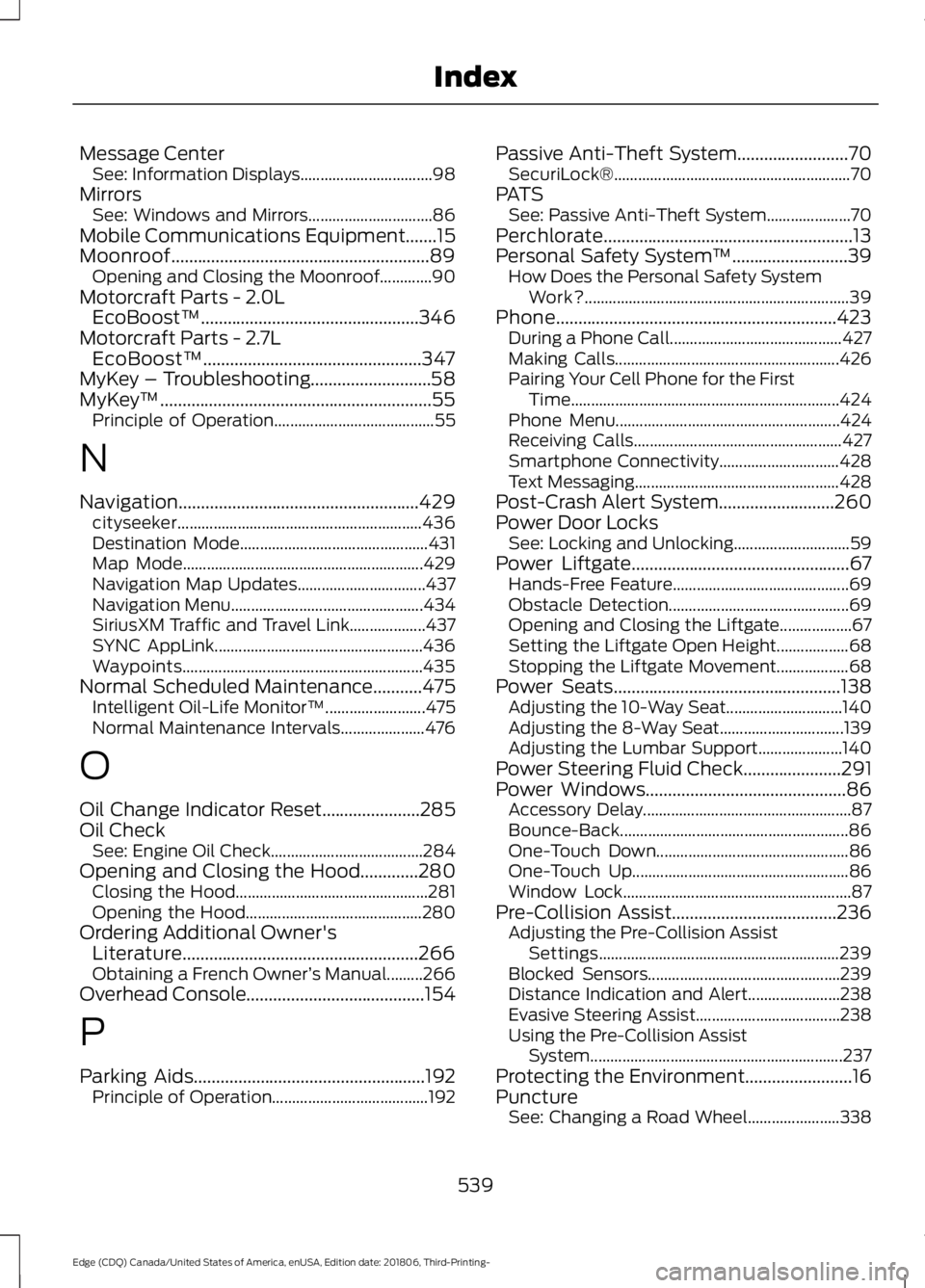
Message Center
See: Information Displays................................. 98
Mirrors See: Windows and Mirrors............................... 86
Mobile Communications Equipment.......15
Moonroof..........................................................89 Opening and Closing the Moonroof.............90
Motorcraft Parts - 2.0L EcoBoost™.................................................346
Motorcraft Parts - 2.7L EcoBoost™.................................................347
MyKey – Troubleshooting...........................58
MyKey ™.............................................................55
Principle of Operation........................................ 55
N
Navigation......................................................429 cityseeker............................................................. 436
Destination Mode............................................... 431
Map Mode............................................................ 429
Navigation Map Updates................................ 437
Navigation Menu................................................ 434
SiriusXM Traffic and Travel Link................... 437
SYNC AppLink.................................................... 436
Waypoints............................................................ 435
Normal Scheduled Maintenance...........475 Intelligent Oil-Life Monitor™......................... 475
Normal Maintenance Intervals..................... 476
O
Oil Change Indicator Reset......................285
Oil Check See: Engine Oil Check...................................... 284
Opening and Closing the Hood.............280 Closing the Hood................................................ 281
Opening the Hood............................................ 280
Ordering Additional Owner's Literature.....................................................266
Obtaining a French Owner ’s Manual.........266
Overhead Console........................................154
P
Parking Aids
....................................................192
Principle of Operation....................................... 192Passive Anti-Theft System.........................70
SecuriLock®........................................................... 70
PATS See: Passive Anti-Theft System..................... 70
Perchlorate........................................................13
Personal Safety System ™
..........................39
How Does the Personal Safety System
Work?.................................................................. 39
Phone...............................................................423 During a Phone Call........................................... 427
Making Calls........................................................ 426
Pairing Your Cell Phone for the First Time................................................................... 424
Phone Menu........................................................ 424
Receiving Calls.................................................... 427
Smartphone Connectivity.............................. 428
Text Messaging................................................... 428
Post-Crash Alert System..........................260
Power Door Locks See: Locking and Unlocking............................. 59
Power Liftgate.................................................67 Hands-Free Feature............................................ 69
Obstacle Detection............................................. 69
Opening and Closing the Liftgate.................. 67
Setting the Liftgate Open Height.................. 68
Stopping the Liftgate Movement.................. 68
Power Seats
...................................................138
Adjusting the 10-Way Seat............................. 140
Adjusting the 8-Way Seat............................... 139
Adjusting the Lumbar Support..................... 140
Power Steering Fluid Check......................291
Power Windows
.............................................86
Accessory Delay.................................................... 87
Bounce-Back......................................................... 86
One-Touch Down................................................ 86
One-Touch Up...................................................... 86
Window Lock......................................................... 87
Pre-Collision Assist
.....................................236
Adjusting the Pre-Collision Assist
Settings............................................................ 239
Blocked Sensors................................................ 239
Distance Indication and Alert....................... 238
Evasive Steering Assist.................................... 238
Using the Pre-Collision Assist System............................................................... 237
Protecting the Environment........................16
Puncture See: Changing a Road Wheel....................... 338
539
Edge (CDQ) Canada/United States of America, enUSA, Edition date: 201806, Third-Printing- Index
Page 544 of 547
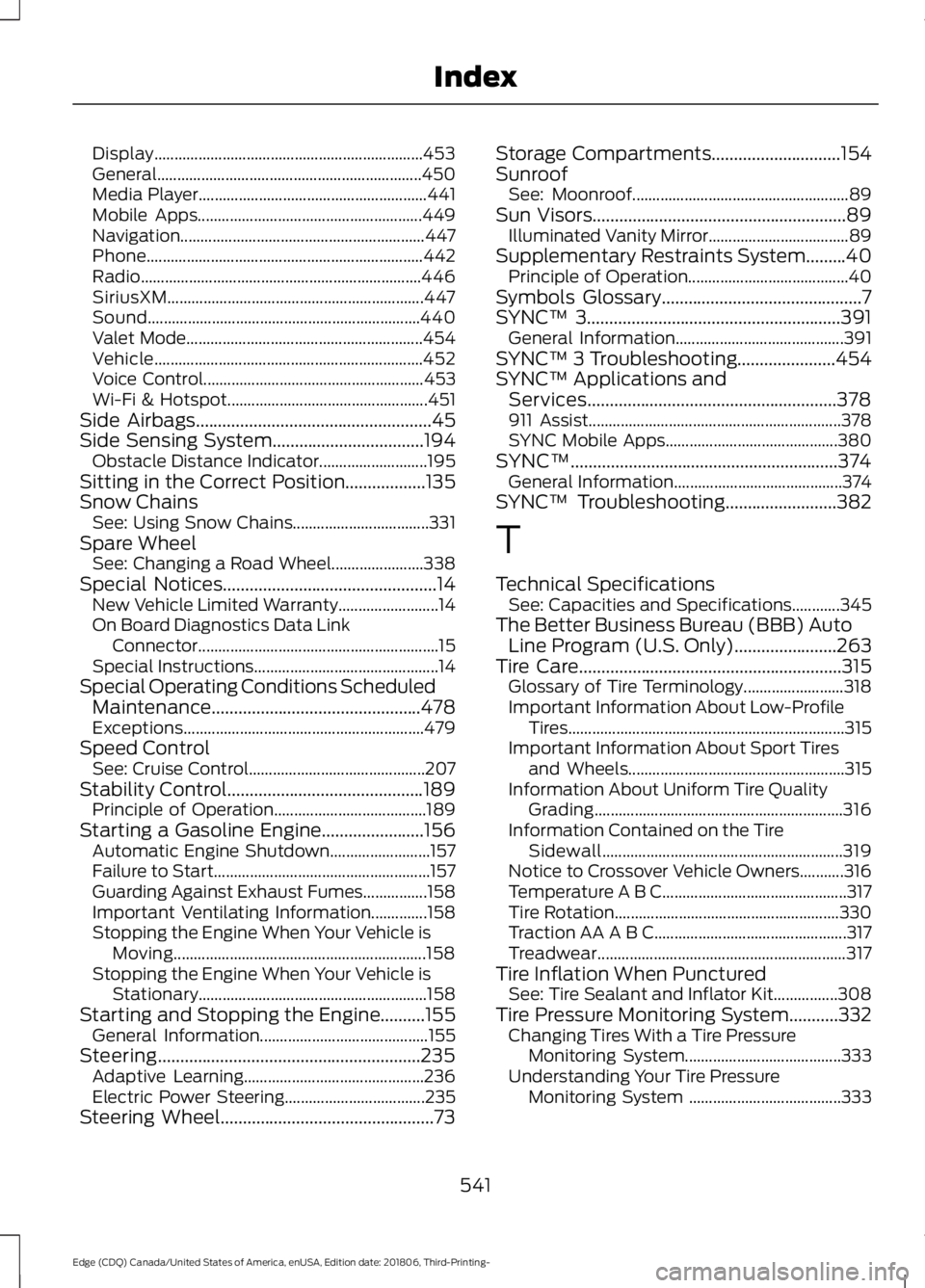
Display...................................................................
453
General.................................................................. 450
Media Player......................................................... 441
Mobile Apps........................................................ 449
Navigation............................................................. 447
Phone..................................................................... 442
Radio...................................................................... 446
SiriusXM................................................................ 447
Sound.................................................................... 440
Valet Mode........................................................... 454
Vehicle................................................................... 452
Voice Control....................................................... 453
Wi-Fi & Hotspot.................................................. 451
Side Airbags
.....................................................45
Side Sensing System..................................194
Obstacle Distance Indicator........................... 195
Sitting in the Correct Position..................135
Snow Chains See: Using Snow Chains.................................. 331
Spare Wheel See: Changing a Road Wheel....................... 338
Special Notices
................................................14
New Vehicle Limited Warranty......................... 14
On Board Diagnostics Data Link Connector............................................................ 15
Special Instructions.............................................. 14
Special Operating Conditions Scheduled Maintenance...............................................478
Exceptions............................................................ 479
Speed Control See: Cruise Control............................................ 207
Stability Control
............................................189
Principle of Operation...................................... 189
Starting a Gasoline Engine
.......................156
Automatic Engine Shutdown......................... 157
Failure to Start...................................................... 157
Guarding Against Exhaust Fumes................158
Important Ventilating Information..............158
Stopping the Engine When Your Vehicle is Moving............................................................... 158
Stopping the Engine When Your Vehicle is Stationary......................................................... 158
Starting and Stopping the Engine..........155 General Information.......................................... 155
Steering...........................................................235 Adaptive Learning............................................. 236
Electric Power Steering................................... 235
Steering Wheel................................................73 Storage Compartments
.............................154
Sunroof See: Moonroof...................................................... 89
Sun Visors.........................................................89 Illuminated Vanity Mirror................................... 89
Supplementary Restraints System.........40 Principle of Operation........................................ 40
Symbols Glossary
.............................................7
SYNC™ 3.........................................................391 General Information.......................................... 391
SYNC™ 3 Troubleshooting......................454
SYNC™ Applications and Services........................................................378
911 Assist............................................................... 378
SYNC Mobile Apps........................................... 380
SYNC™............................................................374 General Information.......................................... 374
SYNC™ Troubleshooting
.........................382
T
Technical Specifications See: Capacities and Specifications............345
The Better Business Bureau (BBB) Auto Line Program (U.S. Only).......................263
Tire Care
...........................................................315
Glossary of Tire Terminology......................... 318
Important Information About Low-Profile Tires..................................................................... 315
Important Information About Sport Tires and Wheels...................................................... 315
Information About Uniform Tire Quality Grading.............................................................. 316
Information Contained on the Tire Sidewall............................................................ 319
Notice to Crossover Vehicle Owners...........316
Temperature A B C.............................................. 317
Tire Rotation........................................................ 330
Traction AA A B C................................................ 317
Treadwear.............................................................. 317
Tire Inflation When Punctured See: Tire Sealant and Inflator Kit................308
Tire Pressure Monitoring System...........332 Changing Tires With a Tire Pressure
Monitoring System....................................... 333
Understanding Your Tire Pressure Monitoring System ...................................... 333
541
Edge (CDQ) Canada/United States of America, enUSA, Edition date: 201806, Third-Printing- Index
Page 546 of 547
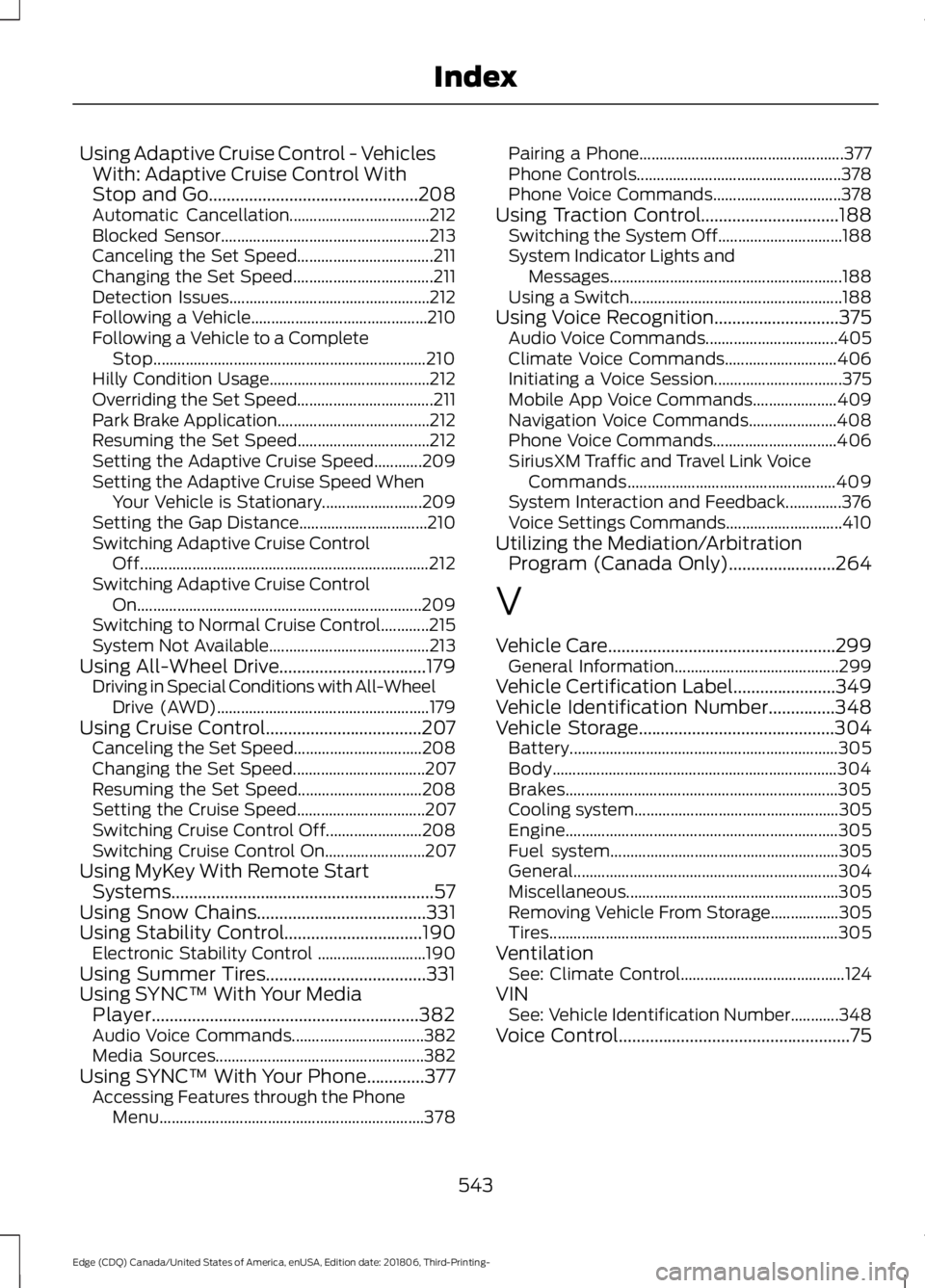
Using Adaptive Cruise Control - Vehicles
With: Adaptive Cruise Control With
Stop and Go...............................................208
Automatic Cancellation................................... 212
Blocked Sensor.................................................... 213
Canceling the Set Speed.................................. 211
Changing the Set Speed................................... 211
Detection Issues.................................................. 212
Following a Vehicle............................................ 210
Following a Vehicle to a Complete Stop.................................................................... 210
Hilly Condition Usage........................................ 212
Overriding the Set Speed.................................. 211
Park Brake Application...................................... 212
Resuming the Set Speed................................. 212
Setting the Adaptive Cruise Speed............209
Setting the Adaptive Cruise Speed When Your Vehicle is Stationary......................... 209
Setting the Gap Distance................................ 210
Switching Adaptive Cruise Control Off........................................................................\
212
Switching Adaptive Cruise Control On....................................................................... 209
Switching to Normal Cruise Control............215
System Not Available........................................ 213
Using All-Wheel Drive.................................179 Driving in Special Conditions with All-Wheel
Drive (AWD)..................................................... 179
Using Cruise Control...................................207 Canceling the Set Speed................................ 208
Changing the Set Speed................................. 207
Resuming the Set Speed............................... 208
Setting the Cruise Speed................................ 207
Switching Cruise Control Off........................ 208
Switching Cruise Control On......................... 207
Using MyKey With Remote Start Systems...........................................................57
Using Snow Chains......................................331
Using Stability Control...............................190 Electronic Stability Control ........................... 190
Using Summer Tires....................................331
Using SYNC™ With Your Media Player............................................................382
Audio Voice Commands................................. 382
Media Sources.................................................... 382
Using SYNC™ With Your Phone.............377 Accessing Features through the Phone
Menu.................................................................. 378Pairing a Phone...................................................
377
Phone Controls................................................... 378
Phone Voice Commands................................ 378
Using Traction Control...............................188 Switching the System Off............................... 188
System Indicator Lights and Messages .......................................................... 188
Using a Switch..................................................... 188
Using Voice Recognition............................375 Audio Voice Commands................................. 405
Climate Voice Commands............................ 406
Initiating a Voice Session................................ 375
Mobile App Voice Commands..................... 409
Navigation Voice Commands...................... 408
Phone Voice Commands............................... 406
SiriusXM Traffic and Travel Link Voice Commands.................................................... 409
System Interaction and Feedback..............376
Voice Settings Commands............................. 410
Utilizing the Mediation/Arbitration Program (Canada Only)........................264
V
Vehicle Care
...................................................299
General Information......................................... 299
Vehicle Certification Label.......................349
Vehicle Identification Number
...............348
Vehicle Storage............................................304
Battery................................................................... 305
Body....................................................................... 304
Brakes.................................................................... 305
Cooling system................................................... 305
Engine.................................................................... 305
Fuel system......................................................... 305
General.................................................................. 304
Miscellaneous..................................................... 305
Removing Vehicle From Storage.................305
Tires........................................................................\
305
Ventilation See: Climate Control......................................... 124
VIN See: Vehicle Identification Number............348
Voice Control....................................................75
543
Edge (CDQ) Canada/United States of America, enUSA, Edition date: 201806, Third-Printing- Index