sensors FORD EDGE 2019 Owner's Guide
[x] Cancel search | Manufacturer: FORD, Model Year: 2019, Model line: EDGE, Model: FORD EDGE 2019Pages: 547, PDF Size: 40.86 MB
Page 341 of 547
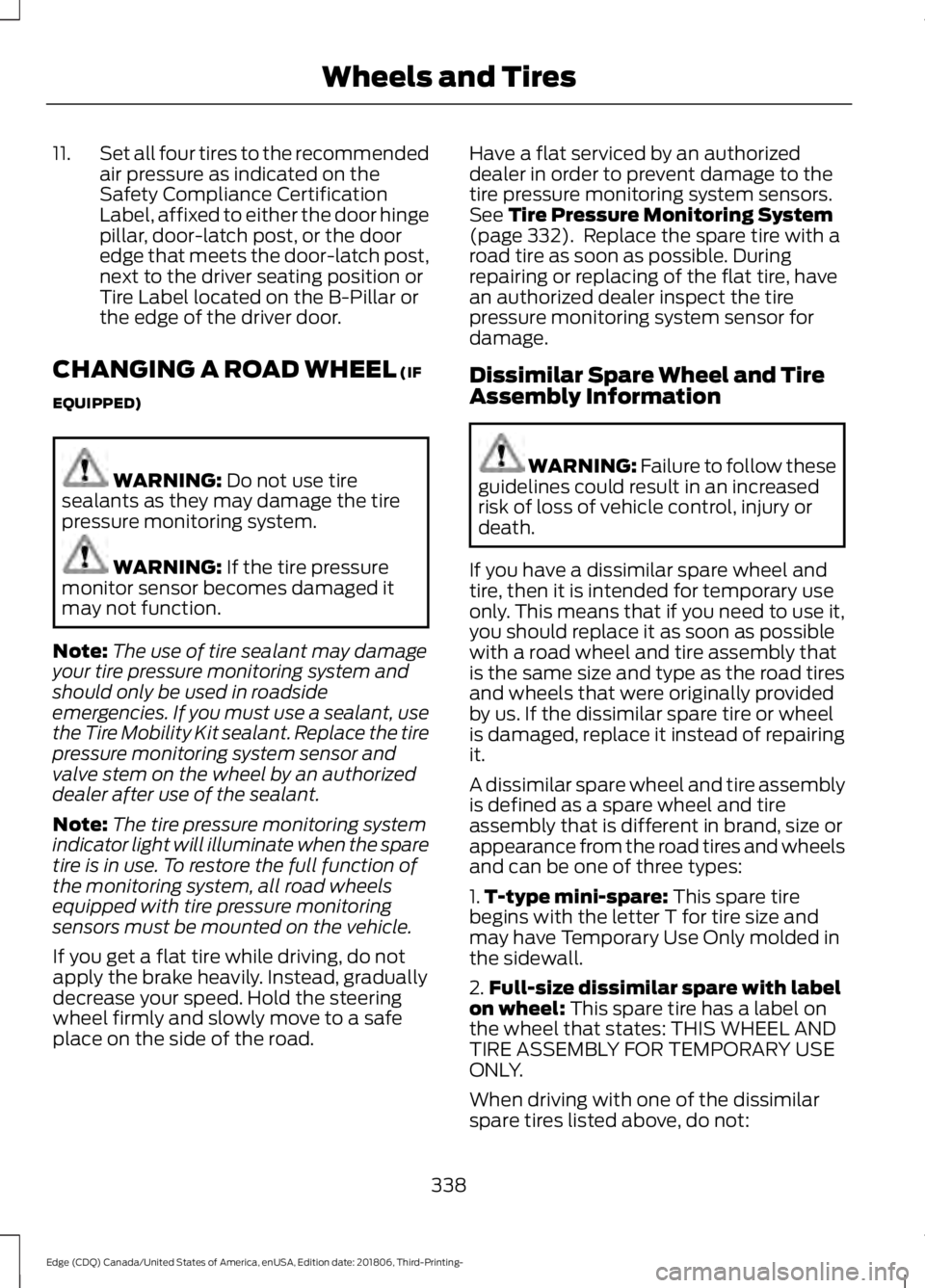
11.
Set all four tires to the recommended
air pressure as indicated on the
Safety Compliance Certification
Label, affixed to either the door hinge
pillar, door-latch post, or the door
edge that meets the door-latch post,
next to the driver seating position or
Tire Label located on the B-Pillar or
the edge of the driver door.
CHANGING A ROAD WHEEL (IF
EQUIPPED) WARNING:
Do not use tire
sealants as they may damage the tire
pressure monitoring system. WARNING:
If the tire pressure
monitor sensor becomes damaged it
may not function.
Note: The use of tire sealant may damage
your tire pressure monitoring system and
should only be used in roadside
emergencies. If you must use a sealant, use
the Tire Mobility Kit sealant. Replace the tire
pressure monitoring system sensor and
valve stem on the wheel by an authorized
dealer after use of the sealant.
Note: The tire pressure monitoring system
indicator light will illuminate when the spare
tire is in use. To restore the full function of
the monitoring system, all road wheels
equipped with tire pressure monitoring
sensors must be mounted on the vehicle.
If you get a flat tire while driving, do not
apply the brake heavily. Instead, gradually
decrease your speed. Hold the steering
wheel firmly and slowly move to a safe
place on the side of the road. Have a flat serviced by an authorized
dealer in order to prevent damage to the
tire pressure monitoring system sensors.
See
Tire Pressure Monitoring System
(page 332). Replace the spare tire with a
road tire as soon as possible. During
repairing or replacing of the flat tire, have
an authorized dealer inspect the tire
pressure monitoring system sensor for
damage.
Dissimilar Spare Wheel and Tire
Assembly Information WARNING:
Failure to follow these
guidelines could result in an increased
risk of loss of vehicle control, injury or
death.
If you have a dissimilar spare wheel and
tire, then it is intended for temporary use
only. This means that if you need to use it,
you should replace it as soon as possible
with a road wheel and tire assembly that
is the same size and type as the road tires
and wheels that were originally provided
by us. If the dissimilar spare tire or wheel
is damaged, replace it instead of repairing
it.
A dissimilar spare wheel and tire assembly
is defined as a spare wheel and tire
assembly that is different in brand, size or
appearance from the road tires and wheels
and can be one of three types:
1. T-type mini-spare:
This spare tire
begins with the letter T for tire size and
may have Temporary Use Only molded in
the sidewall.
2. Full-size dissimilar spare with label
on wheel:
This spare tire has a label on
the wheel that states: THIS WHEEL AND
TIRE ASSEMBLY FOR TEMPORARY USE
ONLY.
When driving with one of the dissimilar
spare tires listed above, do not:
338
Edge (CDQ) Canada/United States of America, enUSA, Edition date: 201806, Third-Printing- Wheels and Tires
Page 537 of 547
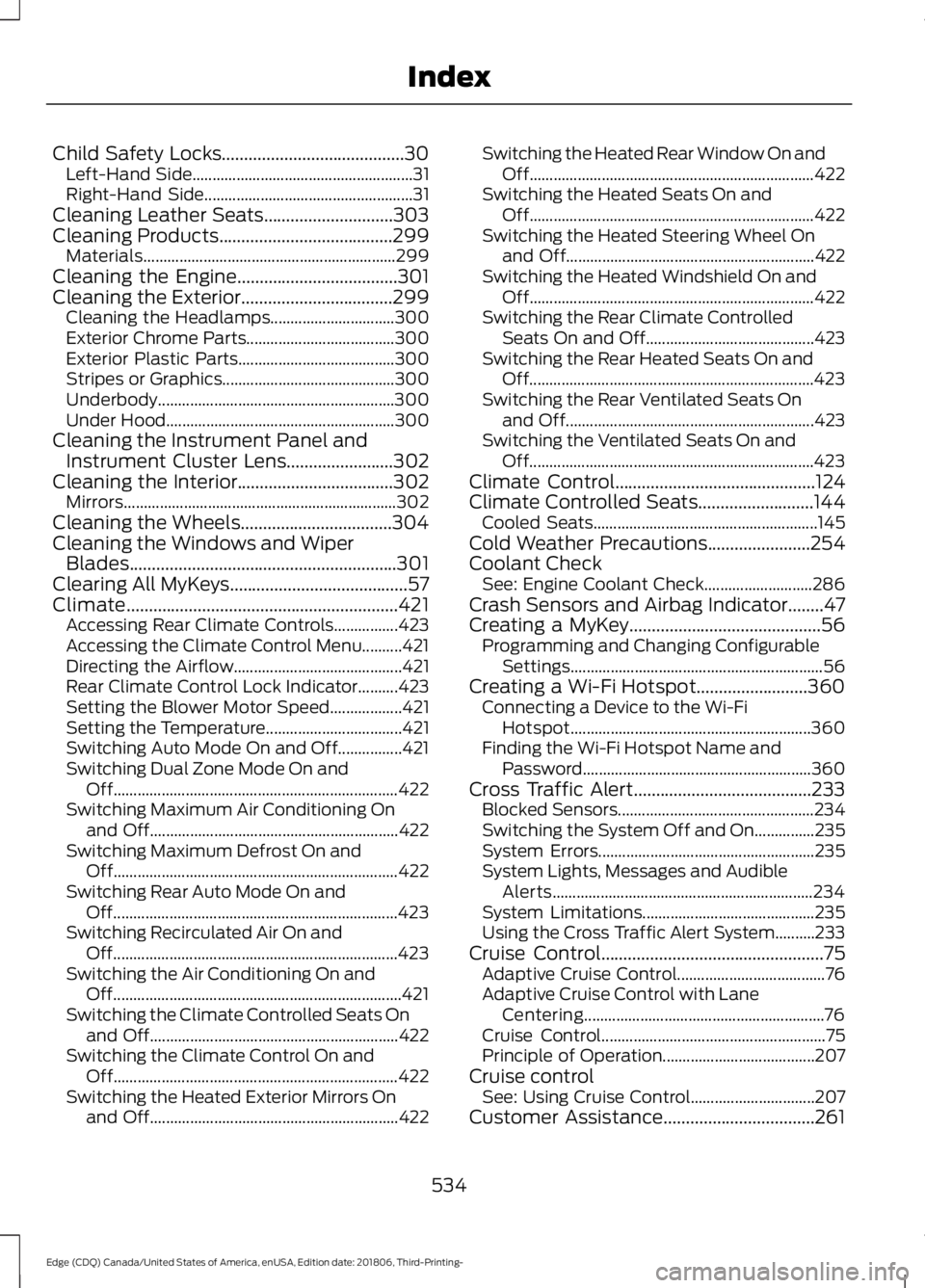
Child Safety Locks.........................................30
Left-Hand Side....................................................... 31
Right-Hand Side.................................................... 31
Cleaning Leather Seats.............................303
Cleaning Products.......................................299
Materials............................................................... 299
Cleaning the Engine
....................................301
Cleaning the Exterior..................................299 Cleaning the Headlamps............................... 300
Exterior Chrome Parts..................................... 300
Exterior Plastic Parts....................................... 300
Stripes or Graphics........................................... 300
Underbody........................................................... 300
Under Hood......................................................... 300
Cleaning the Instrument Panel and Instrument Cluster Lens........................302
Cleaning the Interior...................................302 Mirrors.................................................................... 302
Cleaning the Wheels..................................304
Cleaning the Windows and Wiper Blades............................................................301
Clearing All MyKeys........................................57
Climate.............................................................421 Accessing Rear Climate Controls................423
Accessing the Climate Control Menu..........421
Directing the Airflow.......................................... 421
Rear Climate Control Lock Indicator..........423
Setting the Blower Motor Speed.................. 421
Setting the Temperature.................................. 421
Switching Auto Mode On and Off................421
Switching Dual Zone Mode On and Off....................................................................... 422
Switching Maximum Air Conditioning On and Off.............................................................. 422
Switching Maximum Defrost On and Off....................................................................... 422
Switching Rear Auto Mode On and Off....................................................................... 423
Switching Recirculated Air On and Off....................................................................... 423
Switching the Air Conditioning On and Off........................................................................\
421
Switching the Climate Controlled Seats On and Off.............................................................. 422
Switching the Climate Control On and Off....................................................................... 422
Switching the Heated Exterior Mirrors On and Off.............................................................. 422Switching the Heated Rear Window On and
Off....................................................................... 422
Switching the Heated Seats On and Off....................................................................... 422
Switching the Heated Steering Wheel On and Off.............................................................. 422
Switching the Heated Windshield On and Off....................................................................... 422
Switching the Rear Climate Controlled Seats On and Off.......................................... 423
Switching the Rear Heated Seats On and Off....................................................................... 423
Switching the Rear Ventilated Seats On and Off.............................................................. 423
Switching the Ventilated Seats On and Off....................................................................... 423
Climate Control
.............................................124
Climate Controlled Seats..........................144
Cooled Seats........................................................ 145
Cold Weather Precautions
.......................254
Coolant Check See: Engine Coolant Check........................... 286
Crash Sensors and Airbag Indicator........47
Creating a MyKey...........................................56 Programming and Changing Configurable
Settings............................................................... 56
Creating a Wi-Fi Hotspot.........................360 Connecting a Device to the Wi-Fi
Hotspot............................................................ 360
Finding the Wi-Fi Hotspot Name and Password......................................................... 360
Cross Traffic Alert........................................233 Blocked Sensors................................................. 234
Switching the System Off and On...............235
System Errors...................................................... 235
System Lights, Messages and Audible Alerts................................................................. 234
System Limitations........................................... 235
Using the Cross Traffic Alert System..........233
Cruise Control
..................................................75
Adaptive Cruise Control..................................... 76
Adaptive Cruise Control with Lane Centering............................................................ 76
Cruise Control........................................................ 75
Principle of Operation...................................... 207
Cruise control See: Using Cruise Control............................... 207
Customer Assistance..................................261
534
Edge (CDQ) Canada/United States of America, enUSA, Edition date: 201806, Third-Printing- Index
Page 542 of 547
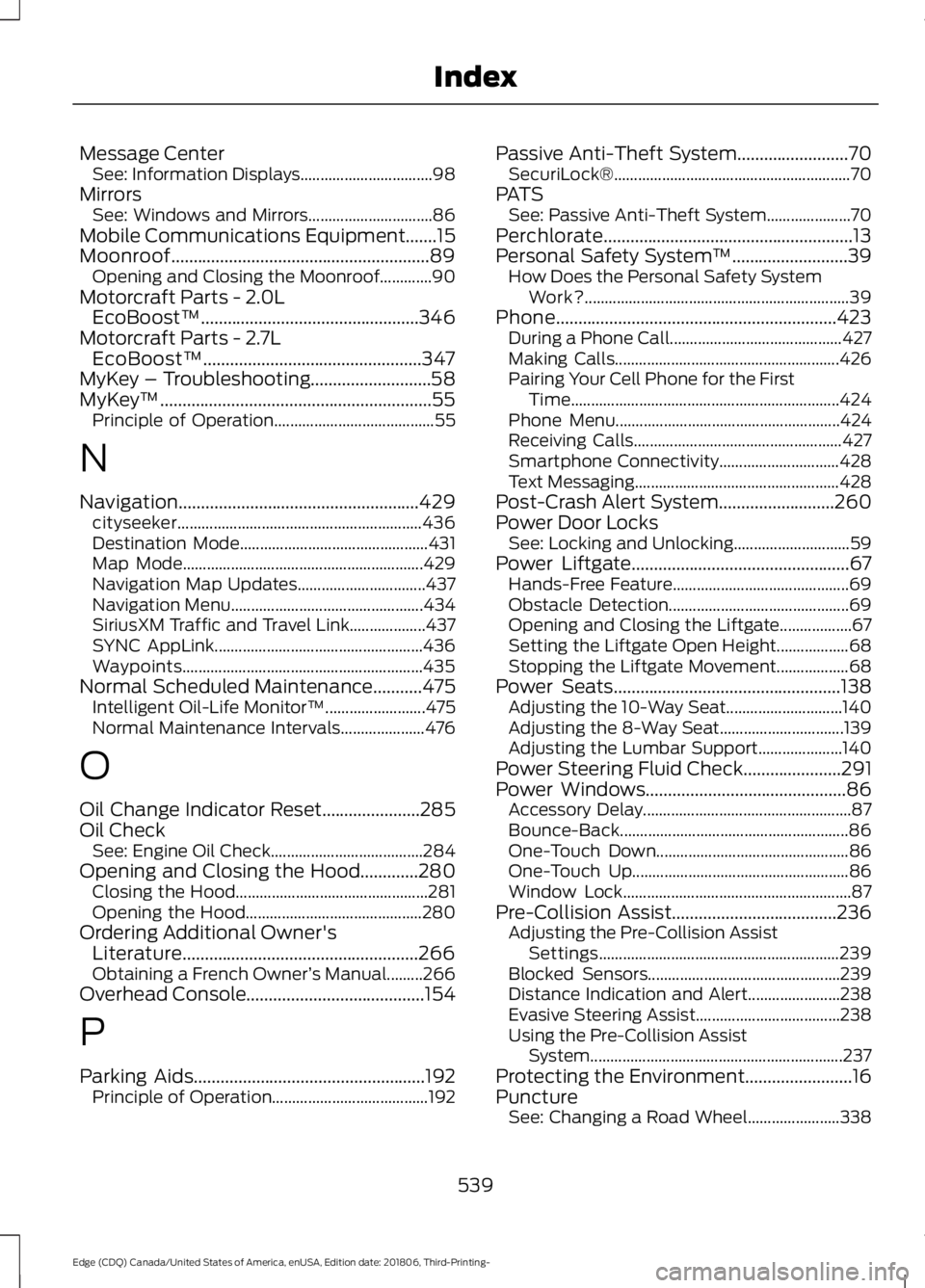
Message Center
See: Information Displays................................. 98
Mirrors See: Windows and Mirrors............................... 86
Mobile Communications Equipment.......15
Moonroof..........................................................89 Opening and Closing the Moonroof.............90
Motorcraft Parts - 2.0L EcoBoost™.................................................346
Motorcraft Parts - 2.7L EcoBoost™.................................................347
MyKey – Troubleshooting...........................58
MyKey ™.............................................................55
Principle of Operation........................................ 55
N
Navigation......................................................429 cityseeker............................................................. 436
Destination Mode............................................... 431
Map Mode............................................................ 429
Navigation Map Updates................................ 437
Navigation Menu................................................ 434
SiriusXM Traffic and Travel Link................... 437
SYNC AppLink.................................................... 436
Waypoints............................................................ 435
Normal Scheduled Maintenance...........475 Intelligent Oil-Life Monitor™......................... 475
Normal Maintenance Intervals..................... 476
O
Oil Change Indicator Reset......................285
Oil Check See: Engine Oil Check...................................... 284
Opening and Closing the Hood.............280 Closing the Hood................................................ 281
Opening the Hood............................................ 280
Ordering Additional Owner's Literature.....................................................266
Obtaining a French Owner ’s Manual.........266
Overhead Console........................................154
P
Parking Aids
....................................................192
Principle of Operation....................................... 192Passive Anti-Theft System.........................70
SecuriLock®........................................................... 70
PATS See: Passive Anti-Theft System..................... 70
Perchlorate........................................................13
Personal Safety System ™
..........................39
How Does the Personal Safety System
Work?.................................................................. 39
Phone...............................................................423 During a Phone Call........................................... 427
Making Calls........................................................ 426
Pairing Your Cell Phone for the First Time................................................................... 424
Phone Menu........................................................ 424
Receiving Calls.................................................... 427
Smartphone Connectivity.............................. 428
Text Messaging................................................... 428
Post-Crash Alert System..........................260
Power Door Locks See: Locking and Unlocking............................. 59
Power Liftgate.................................................67 Hands-Free Feature............................................ 69
Obstacle Detection............................................. 69
Opening and Closing the Liftgate.................. 67
Setting the Liftgate Open Height.................. 68
Stopping the Liftgate Movement.................. 68
Power Seats
...................................................138
Adjusting the 10-Way Seat............................. 140
Adjusting the 8-Way Seat............................... 139
Adjusting the Lumbar Support..................... 140
Power Steering Fluid Check......................291
Power Windows
.............................................86
Accessory Delay.................................................... 87
Bounce-Back......................................................... 86
One-Touch Down................................................ 86
One-Touch Up...................................................... 86
Window Lock......................................................... 87
Pre-Collision Assist
.....................................236
Adjusting the Pre-Collision Assist
Settings............................................................ 239
Blocked Sensors................................................ 239
Distance Indication and Alert....................... 238
Evasive Steering Assist.................................... 238
Using the Pre-Collision Assist System............................................................... 237
Protecting the Environment........................16
Puncture See: Changing a Road Wheel....................... 338
539
Edge (CDQ) Canada/United States of America, enUSA, Edition date: 201806, Third-Printing- Index