key FORD EDGE 2019 Repair Manual
[x] Cancel search | Manufacturer: FORD, Model Year: 2019, Model line: EDGE, Model: FORD EDGE 2019Pages: 547, PDF Size: 40.86 MB
Page 467 of 547
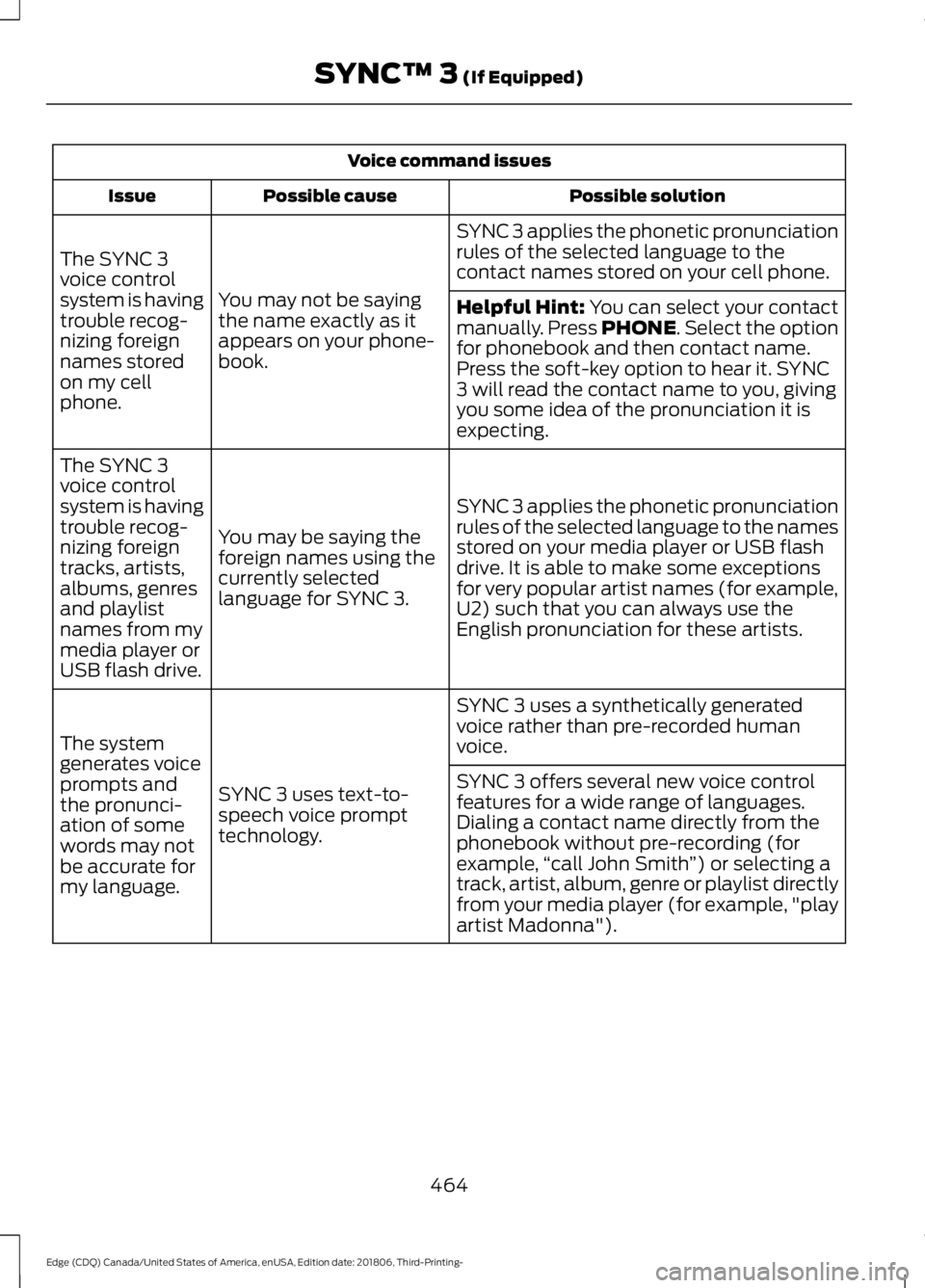
Voice command issues
Possible solution
Possible cause
Issue
SYNC 3 applies the phonetic pronunciation
rules of the selected language to the
contact names stored on your cell phone.
You may not be saying
the name exactly as it
appears on your phone-
book.
The SYNC 3
voice control
system is having
trouble recog-
nizing foreign
names stored
on my cell
phone.
Helpful Hint: You can select your contact
manually. Press PHONE. Select the option
for phonebook and then contact name.
Press the soft-key option to hear it. SYNC
3 will read the contact name to you, giving
you some idea of the pronunciation it is
expecting.
SYNC 3 applies the phonetic pronunciation
rules of the selected language to the names
stored on your media player or USB flash
drive. It is able to make some exceptions
for very popular artist names (for example,
U2) such that you can always use the
English pronunciation for these artists.
You may be saying the
foreign names using the
currently selected
language for SYNC 3.
The SYNC 3
voice control
system is having
trouble recog-
nizing foreign
tracks, artists,
albums, genres
and playlist
names from my
media player or
USB flash drive.
SYNC 3 uses a synthetically generated
voice rather than pre-recorded human
voice.
SYNC 3 uses text-to-
speech voice prompt
technology.
The system
generates voice
prompts and
the pronunci-
ation of some
words may not
be accurate for
my language. SYNC 3 offers several new voice control
features for a wide range of languages.
Dialing a contact name directly from the
phonebook without pre-recording (for
example,
“call John Smith ”) or selecting a
track, artist, album, genre or playlist directly
from your media player (for example, "play
artist Madonna").
464
Edge (CDQ) Canada/United States of America, enUSA, Edition date: 201806, Third-Printing- SYNC™ 3
(If Equipped)
Page 468 of 547
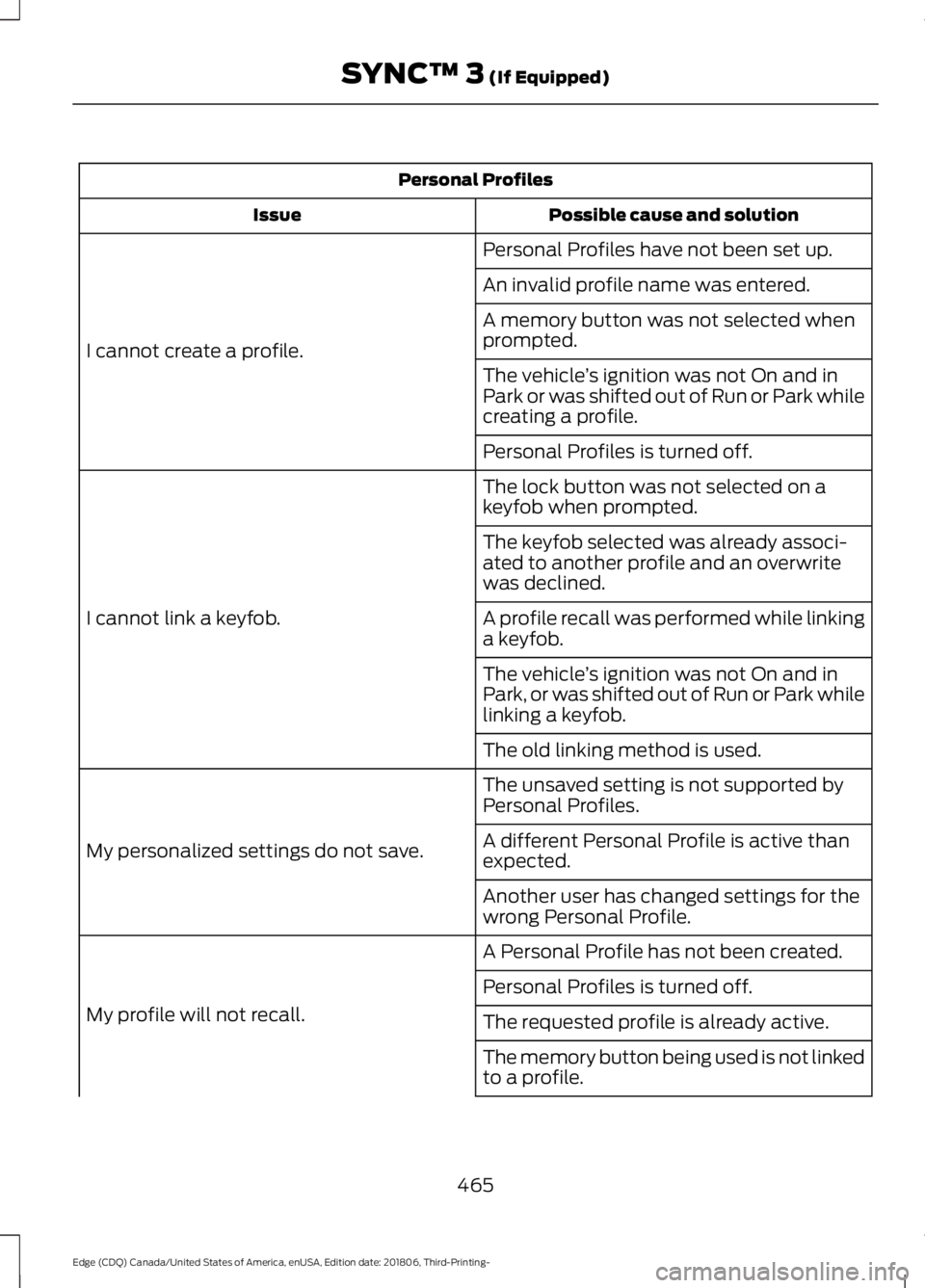
Personal Profiles
Possible cause and solution
Issue
Personal Profiles have not been set up.
I cannot create a profile. An invalid profile name was entered.
A memory button was not selected when
prompted.
The vehicle
’s ignition was not On and in
Park or was shifted out of Run or Park while
creating a profile.
Personal Profiles is turned off.
The lock button was not selected on a
keyfob when prompted.
I cannot link a keyfob. The keyfob selected was already associ-
ated to another profile and an overwrite
was declined.
A profile recall was performed while linking
a keyfob.
The vehicle
’s ignition was not On and in
Park, or was shifted out of Run or Park while
linking a keyfob.
The old linking method is used.
The unsaved setting is not supported by
Personal Profiles.
My personalized settings do not save. A different Personal Profile is active than
expected.
Another user has changed settings for the
wrong Personal Profile.
A Personal Profile has not been created.
My profile will not recall. Personal Profiles is turned off.
The requested profile is already active.
The memory button being used is not linked
to a profile.
465
Edge (CDQ) Canada/United States of America, enUSA, Edition date: 201806, Third-Printing- SYNC™ 3 (If Equipped)
Page 469 of 547
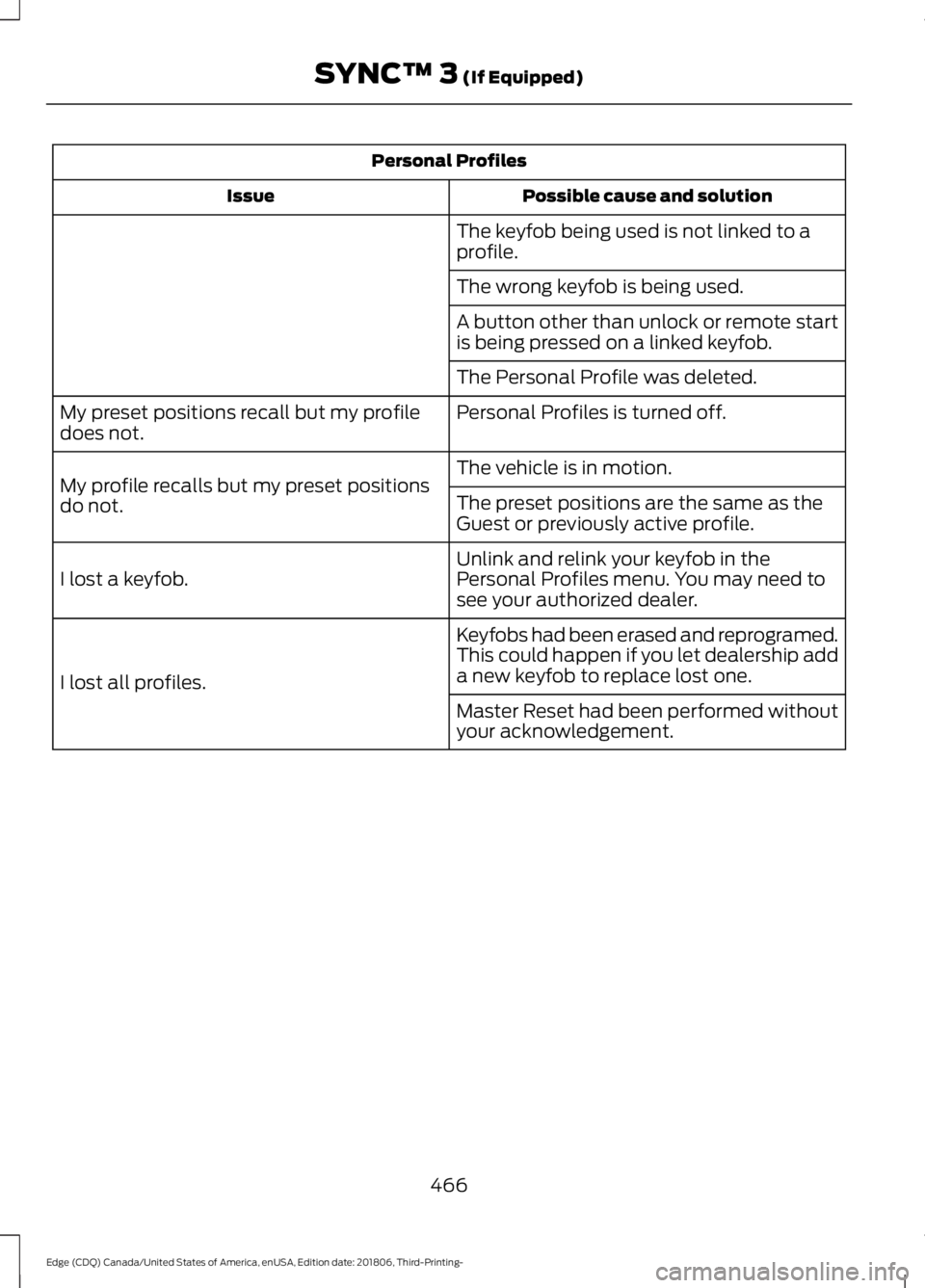
Personal Profiles
Possible cause and solution
Issue
The keyfob being used is not linked to a
profile.
The wrong keyfob is being used.
A button other than unlock or remote start
is being pressed on a linked keyfob.
The Personal Profile was deleted.
Personal Profiles is turned off.
My preset positions recall but my profile
does not.
The vehicle is in motion.
My profile recalls but my preset positions
do not. The preset positions are the same as the
Guest or previously active profile.
Unlink and relink your keyfob in the
Personal Profiles menu. You may need to
see your authorized dealer.
I lost a keyfob.
Keyfobs had been erased and reprogramed.
This could happen if you let dealership add
a new keyfob to replace lost one.
I lost all profiles.
Master Reset had been performed without
your acknowledgement.
466
Edge (CDQ) Canada/United States of America, enUSA, Edition date: 201806, Third-Printing- SYNC™ 3 (If Equipped)
Page 471 of 547
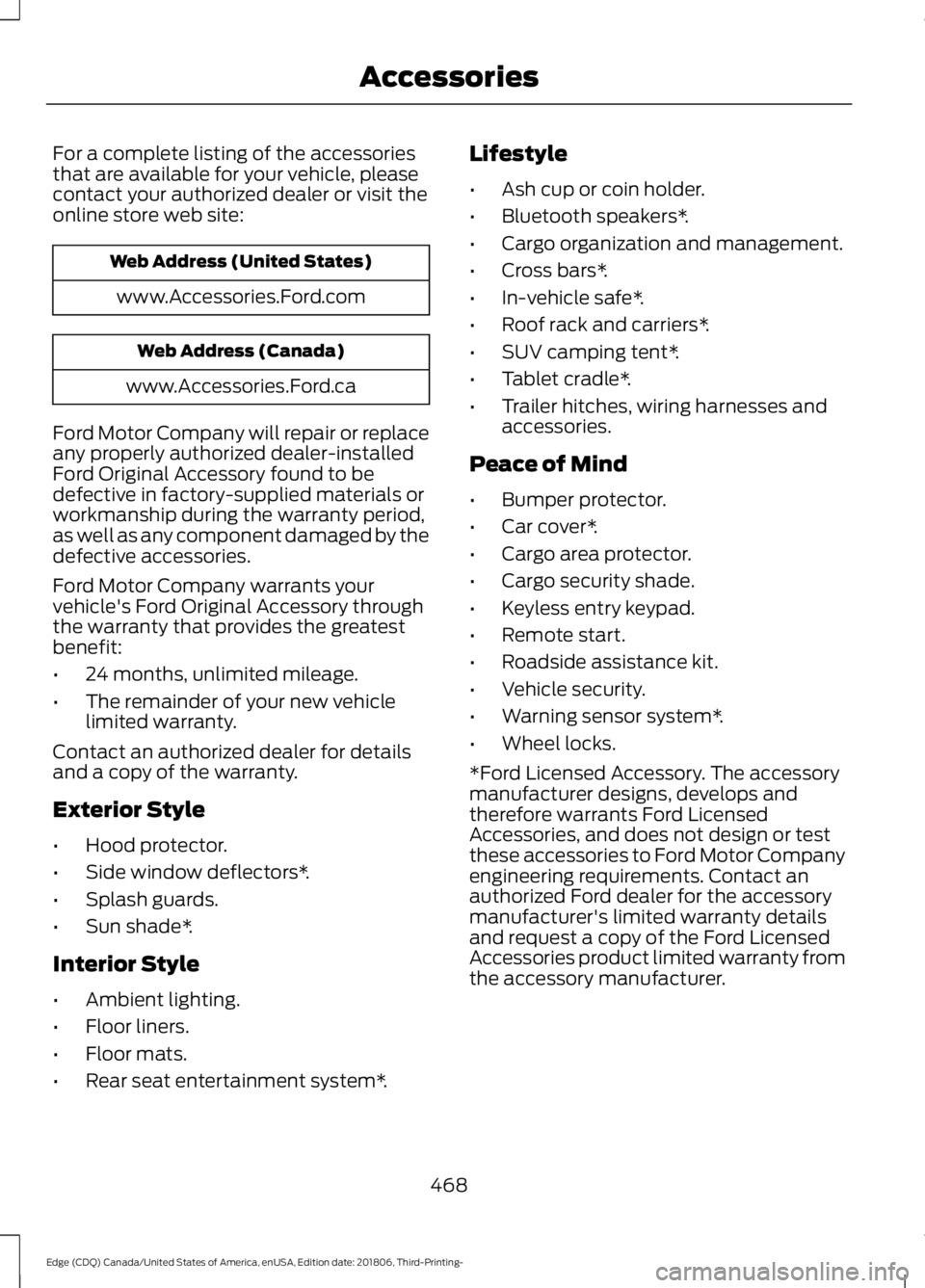
For a complete listing of the accessories
that are available for your vehicle, please
contact your authorized dealer or visit the
online store web site:
Web Address (United States)
www.Accessories.Ford.com Web Address (Canada)
www.Accessories.Ford.ca
Ford Motor Company will repair or replace
any properly authorized dealer-installed
Ford Original Accessory found to be
defective in factory-supplied materials or
workmanship during the warranty period,
as well as any component damaged by the
defective accessories.
Ford Motor Company warrants your
vehicle's Ford Original Accessory through
the warranty that provides the greatest
benefit:
• 24 months, unlimited mileage.
• The remainder of your new vehicle
limited warranty.
Contact an authorized dealer for details
and a copy of the warranty.
Exterior Style
• Hood protector.
• Side window deflectors*.
• Splash guards.
• Sun shade*.
Interior Style
• Ambient lighting.
• Floor liners.
• Floor mats.
• Rear seat entertainment system*. Lifestyle
•
Ash cup or coin holder.
• Bluetooth speakers*.
• Cargo organization and management.
• Cross bars*.
• In-vehicle safe*.
• Roof rack and carriers*.
• SUV camping tent*.
• Tablet cradle*.
• Trailer hitches, wiring harnesses and
accessories.
Peace of Mind
• Bumper protector.
• Car cover*.
• Cargo area protector.
• Cargo security shade.
• Keyless entry keypad.
• Remote start.
• Roadside assistance kit.
• Vehicle security.
• Warning sensor system*.
• Wheel locks.
*Ford Licensed Accessory. The accessory
manufacturer designs, develops and
therefore warrants Ford Licensed
Accessories, and does not design or test
these accessories to Ford Motor Company
engineering requirements. Contact an
authorized Ford dealer for the accessory
manufacturer's limited warranty details
and request a copy of the Ford Licensed
Accessories product limited warranty from
the accessory manufacturer.
468
Edge (CDQ) Canada/United States of America, enUSA, Edition date: 201806, Third-Printing- Accessories
Page 532 of 547
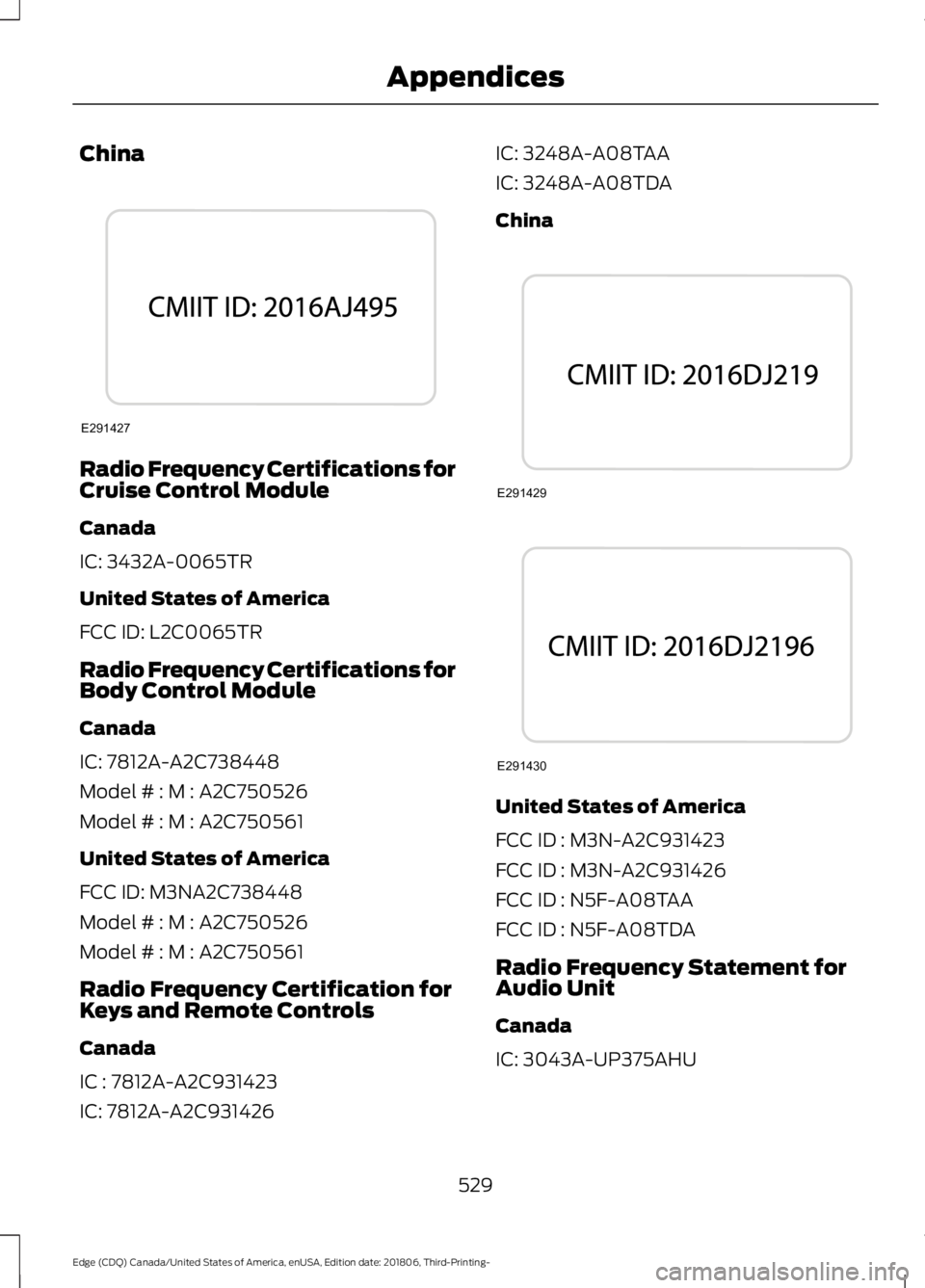
China
Radio Frequency Certifications for
Cruise Control Module
Canada
IC: 3432A-0065TR
United States of America
FCC ID: L2C0065TR
Radio Frequency Certifications for
Body Control Module
Canada
IC: 7812A-A2C738448
Model # : M : A2C750526
Model # : M : A2C750561
United States of America
FCC ID: M3NA2C738448
Model # : M : A2C750526
Model # : M : A2C750561
Radio Frequency Certification for
Keys and Remote Controls
Canada
IC : 7812A-A2C931423
IC: 7812A-A2C931426 IC: 3248A-A08TAA
IC: 3248A-A08TDA
China
United States of America
FCC ID : M3N-A2C931423
FCC ID : M3N-A2C931426
FCC ID : N5F-A08TAA
FCC ID : N5F-A08TDA
Radio Frequency Statement for
Audio Unit
Canada
IC: 3043A-UP375AHU
529
Edge (CDQ) Canada/United States of America, enUSA, Edition date: 201806, Third-Printing- AppendicesE291427 E291429 E291430
Page 534 of 547
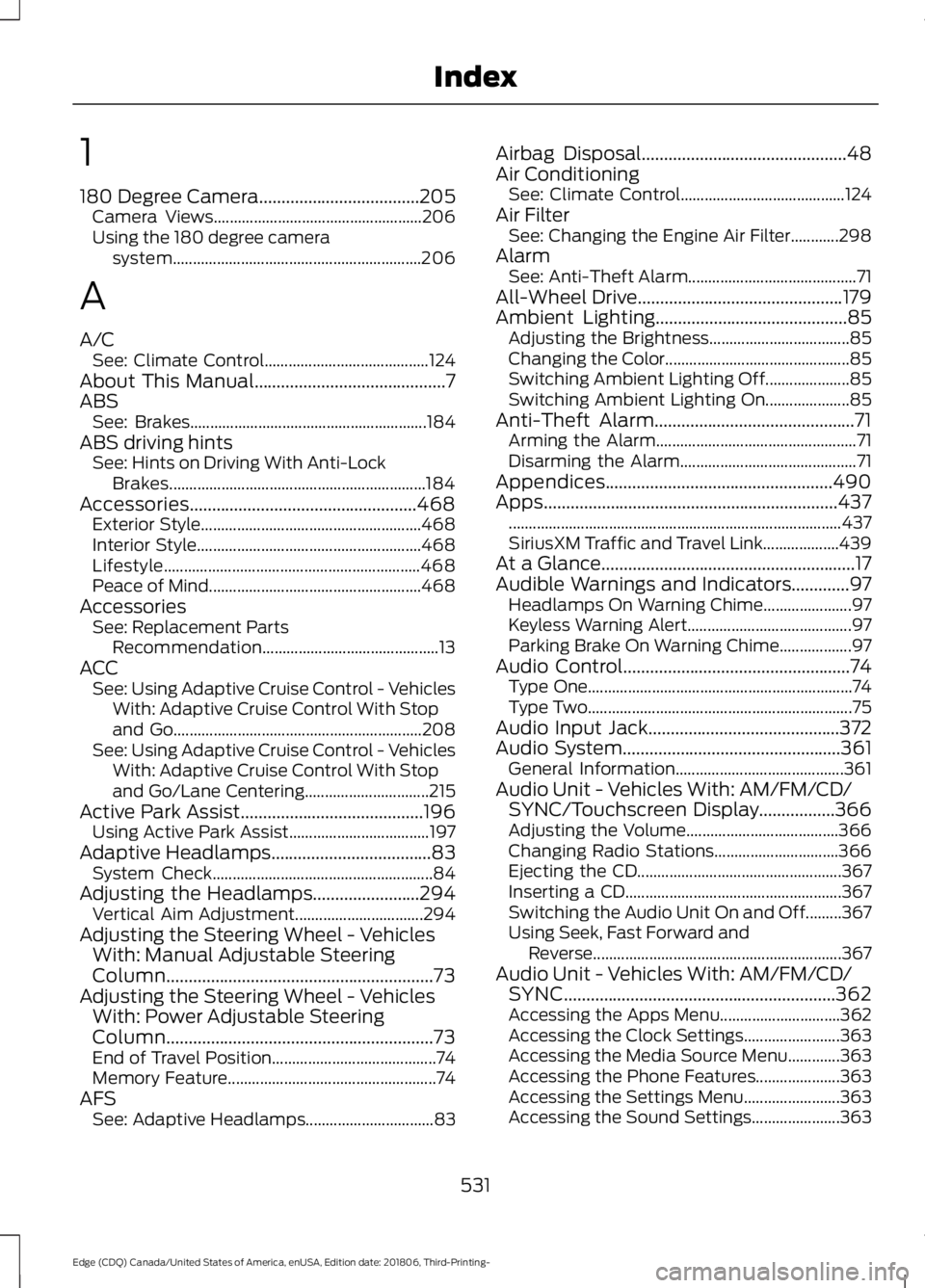
1
180 Degree Camera....................................205
Camera Views.................................................... 206
Using the 180 degree camera system.............................................................. 206
A
A/C See: Climate Control......................................... 124
About This Manual...........................................7
ABS See: Brakes........................................................... 184
ABS driving hints See: Hints on Driving With Anti-Lock
Brakes................................................................ 184
Accessories...................................................468 Exterior Style....................................................... 468
Interior Style........................................................ 468
Lifestyle................................................................ 468
Peace of Mind..................................................... 468
Accessories See: Replacement Parts
Recommendation............................................ 13
ACC See: Using Adaptive Cruise Control - Vehicles
With: Adaptive Cruise Control With Stop
and Go.............................................................. 208
See: Using Adaptive Cruise Control - Vehicles With: Adaptive Cruise Control With Stop
and Go/Lane Centering............................... 215
Active Park Assist.........................................196 Using Active Park Assist................................... 197
Adaptive Headlamps
....................................83
System Check....................................................... 84
Adjusting the Headlamps........................294 Vertical Aim Adjustment................................ 294
Adjusting the Steering Wheel - Vehicles With: Manual Adjustable Steering
Column............................................................73
Adjusting the Steering Wheel - Vehicles With: Power Adjustable Steering
Column............................................................73
End of Travel Position......................................... 74
Memory Feature.................................................... 74
AFS See: Adaptive Headlamps................................ 83Airbag Disposal..............................................48
Air Conditioning
See: Climate Control......................................... 124
Air Filter See: Changing the Engine Air Filter............298
Alarm See: Anti-Theft Alarm.......................................... 71
All-Wheel Drive
..............................................179
Ambient Lighting...........................................85 Adjusting the Brightness................................... 85
Changing the Color.............................................. 85
Switching Ambient Lighting Off..................... 85
Switching Ambient Lighting On..................... 85
Anti-Theft Alarm.............................................71 Arming the Alarm.................................................. 71
Disarming the Alarm............................................ 71
Appendices...................................................490
Apps..................................................................437 ........................................................................\
........... 437
SiriusXM Traffic and Travel Link................... 439
At a Glance
.........................................................17
Audible Warnings and Indicators.............97 Headlamps On Warning Chime...................... 97
Keyless Warning Alert......................................... 97
Parking Brake On Warning Chime..................97
Audio Control
...................................................74
Type One.................................................................. 74
Type Two.................................................................. 75
Audio Input Jack...........................................372
Audio System
.................................................361
General Information.......................................... 361
Audio Unit - Vehicles With: AM/FM/CD/ SYNC/Touchscreen Display
.................366
Adjusting the Volume...................................... 366
Changing Radio Stations............................... 366
Ejecting the CD................................................... 367
Inserting a CD...................................................... 367
Switching the Audio Unit On and Off.........367
Using Seek, Fast Forward and Reverse .............................................................. 367
Audio Unit - Vehicles With: AM/FM/CD/ SYNC
.............................................................362
Accessing the Apps Menu.............................. 362
Accessing the Clock Settings........................ 363
Accessing the Media Source Menu.............363
Accessing the Phone Features..................... 363
Accessing the Settings Menu........................ 363
Accessing the Sound Settings...................... 363
531
Edge (CDQ) Canada/United States of America, enUSA, Edition date: 201806, Third-Printing- Index
Page 536 of 547
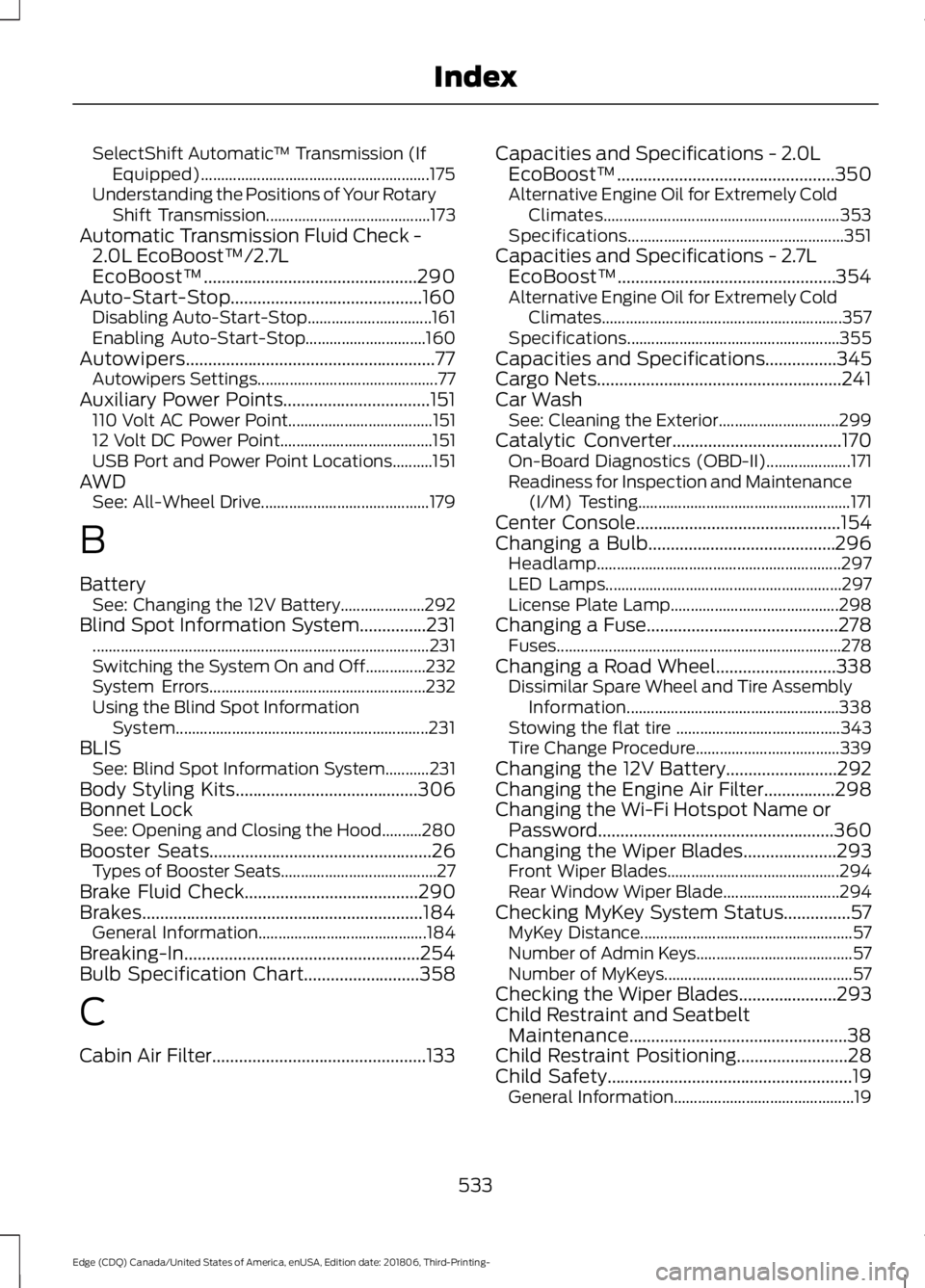
SelectShift Automatic
™ Transmission (If
Equipped)......................................................... 175
Understanding the Positions of Your Rotary Shift Transmission......................................... 173
Automatic Transmission Fluid Check - 2.0L EcoBoost™/2.7L
EcoBoost™................................................290
Auto-Start-Stop...........................................160 Disabling Auto-Start-Stop............................... 161
Enabling Auto-Start-Stop.............................. 160
Autowipers........................................................77 Autowipers Settings............................................. 77
Auxiliary Power Points.................................151 110 Volt AC Power Point.................................... 151
12 Volt DC Power Point...................................... 151
USB Port and Power Point Locations..........151
AWD See: All-Wheel Drive.......................................... 179
B
Battery See: Changing the 12V Battery..................... 292
Blind Spot Information System...............231 ........................................................................\
............ 231
Switching the System On and Off...............232
System Errors...................................................... 232
Using the Blind Spot Information System............................................................... 231
BLIS See: Blind Spot Information System...........231
Body Styling Kits.........................................306
Bonnet Lock See: Opening and Closing the Hood..........280
Booster Seats..................................................26 Types of Booster Seats....................................... 27
Brake Fluid Check.......................................290
Brakes...............................................................184 General Information.......................................... 184
Breaking-In.....................................................254
Bulb Specification Chart..........................358
C
Cabin Air Filter................................................133 Capacities and Specifications - 2.0L
EcoBoost™ .................................................
350
Alternative Engine Oil for Extremely Cold
Climates........................................................... 353
Specifications...................................................... 351
Capacities and Specifications - 2.7L EcoBoost™.................................................354
Alternative Engine Oil for Extremely Cold Climates............................................................ 357
Specifications..................................................... 355
Capacities and Specifications
................345
Cargo Nets.......................................................241
Car Wash See: Cleaning the Exterior.............................. 299
Catalytic Converter
......................................170
On-Board Diagnostics (OBD-II)..................... 171
Readiness for Inspection and Maintenance (I/M) Testing..................................................... 171
Center Console
..............................................154
Changing a Bulb..........................................296 Headlamp............................................................. 297
LED Lamps........................................................... 297
License Plate Lamp.......................................... 298
Changing a Fuse
...........................................278
Fuses....................................................................... 278
Changing a Road Wheel...........................338 Dissimilar Spare Wheel and Tire Assembly
Information..................................................... 338
Stowing the flat tire ......................................... 343
Tire Change Procedure.................................... 339
Changing the 12V Battery
.........................292
Changing the Engine Air Filter................298
Changing the Wi-Fi Hotspot Name or Password.....................................................360
Changing the Wiper Blades.....................293 Front Wiper Blades........................................... 294
Rear Window Wiper Blade............................. 294
Checking MyKey System Status
...............57
MyKey Distance..................................................... 57
Number of Admin Keys....................................... 57
Number of MyKeys............................................... 57
Checking the Wiper Blades......................293
Child Restraint and Seatbelt Maintenance.................................................38
Child Restraint Positioning.........................28
Child Safety
.......................................................19
General Information............................................. 19
533
Edge (CDQ) Canada/United States of America, enUSA, Edition date: 201806, Third-Printing- Index
Page 537 of 547
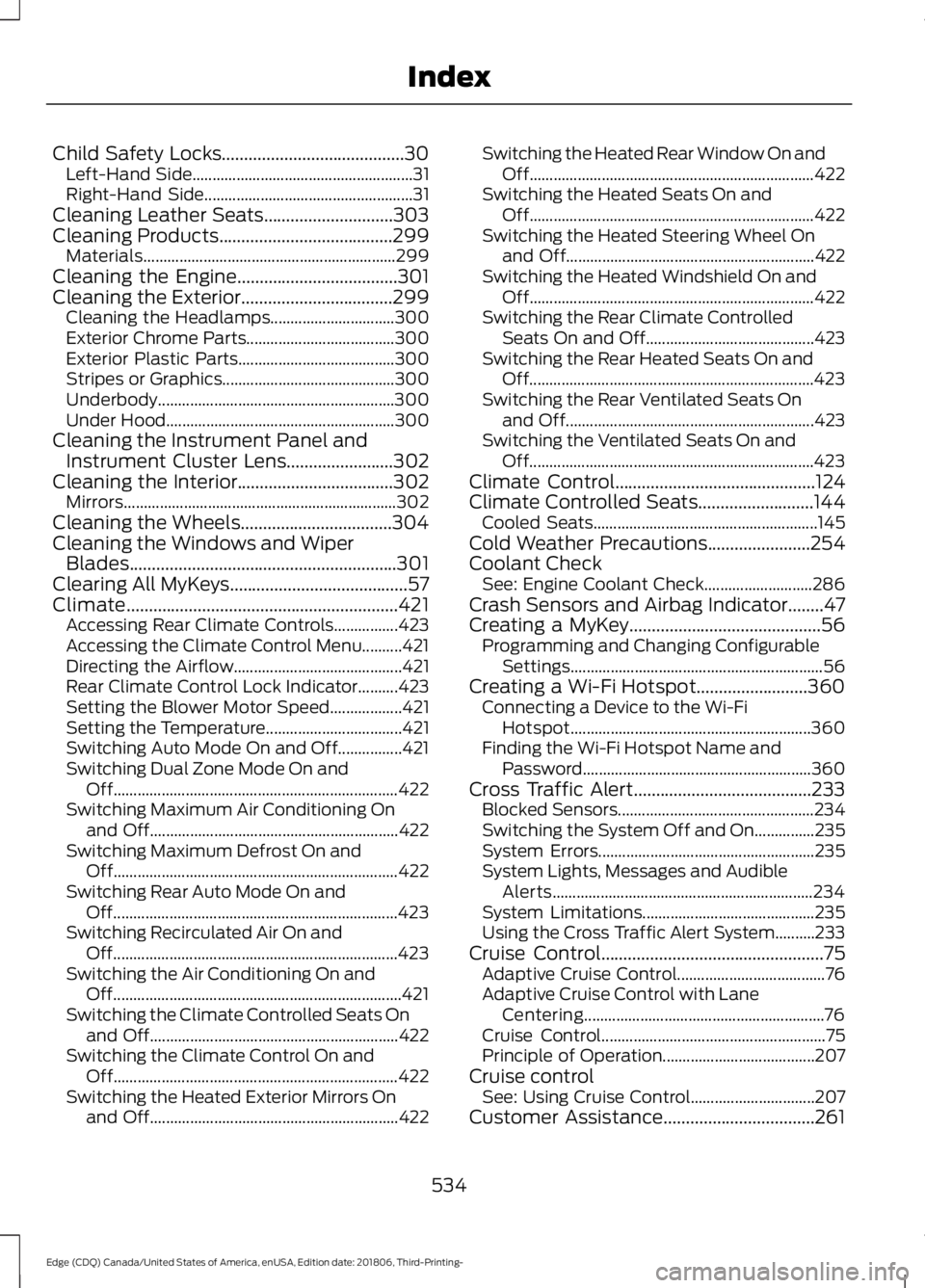
Child Safety Locks.........................................30
Left-Hand Side....................................................... 31
Right-Hand Side.................................................... 31
Cleaning Leather Seats.............................303
Cleaning Products.......................................299
Materials............................................................... 299
Cleaning the Engine
....................................301
Cleaning the Exterior..................................299 Cleaning the Headlamps............................... 300
Exterior Chrome Parts..................................... 300
Exterior Plastic Parts....................................... 300
Stripes or Graphics........................................... 300
Underbody........................................................... 300
Under Hood......................................................... 300
Cleaning the Instrument Panel and Instrument Cluster Lens........................302
Cleaning the Interior...................................302 Mirrors.................................................................... 302
Cleaning the Wheels..................................304
Cleaning the Windows and Wiper Blades............................................................301
Clearing All MyKeys........................................57
Climate.............................................................421 Accessing Rear Climate Controls................423
Accessing the Climate Control Menu..........421
Directing the Airflow.......................................... 421
Rear Climate Control Lock Indicator..........423
Setting the Blower Motor Speed.................. 421
Setting the Temperature.................................. 421
Switching Auto Mode On and Off................421
Switching Dual Zone Mode On and Off....................................................................... 422
Switching Maximum Air Conditioning On and Off.............................................................. 422
Switching Maximum Defrost On and Off....................................................................... 422
Switching Rear Auto Mode On and Off....................................................................... 423
Switching Recirculated Air On and Off....................................................................... 423
Switching the Air Conditioning On and Off........................................................................\
421
Switching the Climate Controlled Seats On and Off.............................................................. 422
Switching the Climate Control On and Off....................................................................... 422
Switching the Heated Exterior Mirrors On and Off.............................................................. 422Switching the Heated Rear Window On and
Off....................................................................... 422
Switching the Heated Seats On and Off....................................................................... 422
Switching the Heated Steering Wheel On and Off.............................................................. 422
Switching the Heated Windshield On and Off....................................................................... 422
Switching the Rear Climate Controlled Seats On and Off.......................................... 423
Switching the Rear Heated Seats On and Off....................................................................... 423
Switching the Rear Ventilated Seats On and Off.............................................................. 423
Switching the Ventilated Seats On and Off....................................................................... 423
Climate Control
.............................................124
Climate Controlled Seats..........................144
Cooled Seats........................................................ 145
Cold Weather Precautions
.......................254
Coolant Check See: Engine Coolant Check........................... 286
Crash Sensors and Airbag Indicator........47
Creating a MyKey...........................................56 Programming and Changing Configurable
Settings............................................................... 56
Creating a Wi-Fi Hotspot.........................360 Connecting a Device to the Wi-Fi
Hotspot............................................................ 360
Finding the Wi-Fi Hotspot Name and Password......................................................... 360
Cross Traffic Alert........................................233 Blocked Sensors................................................. 234
Switching the System Off and On...............235
System Errors...................................................... 235
System Lights, Messages and Audible Alerts................................................................. 234
System Limitations........................................... 235
Using the Cross Traffic Alert System..........233
Cruise Control
..................................................75
Adaptive Cruise Control..................................... 76
Adaptive Cruise Control with Lane Centering............................................................ 76
Cruise Control........................................................ 75
Principle of Operation...................................... 207
Cruise control See: Using Cruise Control............................... 207
Customer Assistance..................................261
534
Edge (CDQ) Canada/United States of America, enUSA, Edition date: 201806, Third-Printing- Index
Page 540 of 547
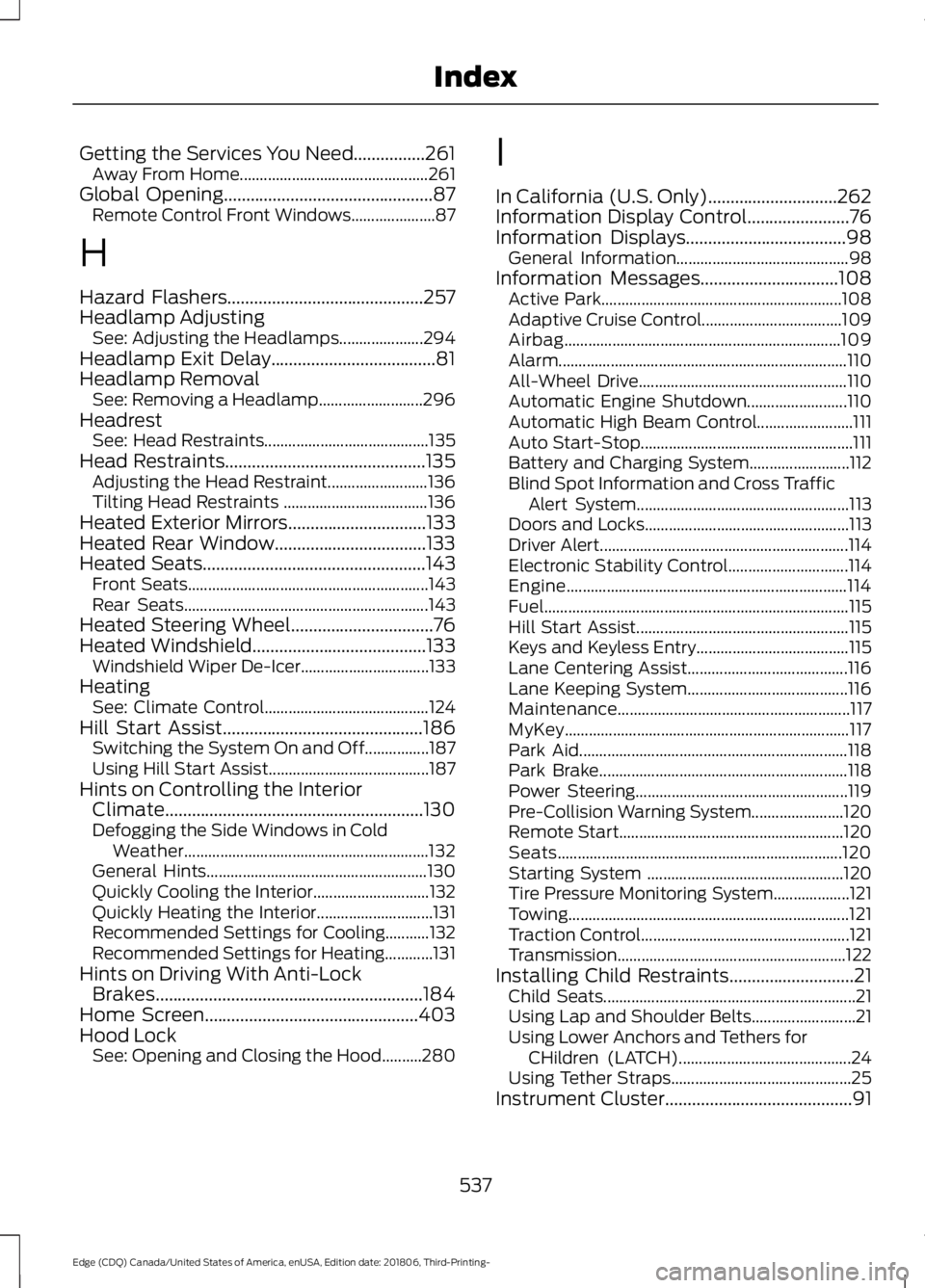
Getting the Services You Need................261
Away From Home............................................... 261
Global Opening...............................................87 Remote Control Front Windows..................... 87
H
Hazard Flashers............................................257
Headlamp Adjusting See: Adjusting the Headlamps..................... 294
Headlamp Exit Delay.....................................81
Headlamp Removal See: Removing a Headlamp.......................... 296
Headrest See: Head Restraints......................................... 135
Head Restraints.............................................135 Adjusting the Head Restraint......................... 136
Tilting Head Restraints .................................... 136
Heated Exterior Mirrors
...............................133
Heated Rear Window..................................133
Heated Seats
..................................................143
Front Seats............................................................ 143
Rear Seats............................................................. 143
Heated Steering Wheel................................76
Heated Windshield
.......................................133
Windshield Wiper De-Icer................................ 133
Heating See: Climate Control......................................... 124
Hill Start Assist.............................................186 Switching the System On and Off................187
Using Hill Start Assist........................................ 187
Hints on Controlling the Interior Climate..........................................................130
Defogging the Side Windows in Cold Weather............................................................. 132
General Hints....................................................... 130
Quickly Cooling the Interior............................. 132
Quickly Heating the Interior............................. 131
Recommended Settings for Cooling...........132
Recommended Settings for Heating............131
Hints on Driving With Anti-Lock Brakes............................................................184
Home Screen................................................403
Hood Lock See: Opening and Closing the Hood..........280 I
In California (U.S. Only)
.............................262
Information Display Control.......................76
Information Displays
....................................98
General Information........................................... 98
Information Messages
...............................108
Active Park............................................................ 108
Adaptive Cruise Control................................... 109
Airbag..................................................................... 109
Alarm........................................................................\
110
All-Wheel Drive.................................................... 110
Automatic Engine Shutdown......................... 110
Automatic High Beam Control........................ 111
Auto Start-Stop..................................................... 111
Battery and Charging System......................... 112
Blind Spot Information and Cross Traffic Alert System..................................................... 113
Doors and Locks................................................... 113
Driver Alert.............................................................. 114
Electronic Stability Control.............................. 114
Engine...................................................................... 114
Fuel........................................................................\
.... 115
Hill Start Assist..................................................... 115
Keys and Keyless Entry...................................... 115
Lane Centering Assist........................................ 116
Lane Keeping System........................................ 116
Maintenance.......................................................... 117
MyKey....................................................................... 117
Park Aid................................................................... 118
Park Brake.............................................................. 118
Power Steering..................................................... 119
Pre-Collision Warning System....................... 120
Remote Start........................................................ 120
Seats....................................................................... 120
Starting System ................................................. 120
Tire Pressure Monitoring System................... 121
Towing...................................................................... 121
Traction Control.................................................... 121
Transmission ......................................................... 122
Installing Child Restraints............................21 Child Seats............................................................... 21
Using Lap and Shoulder Belts.......................... 21
Using Lower Anchors and Tethers for CHildren (LATCH)........................................... 24
Using Tether Straps............................................. 25
Instrument Cluster
..........................................91
537
Edge (CDQ) Canada/United States of America, enUSA, Edition date: 201806, Third-Printing- Index
Page 541 of 547
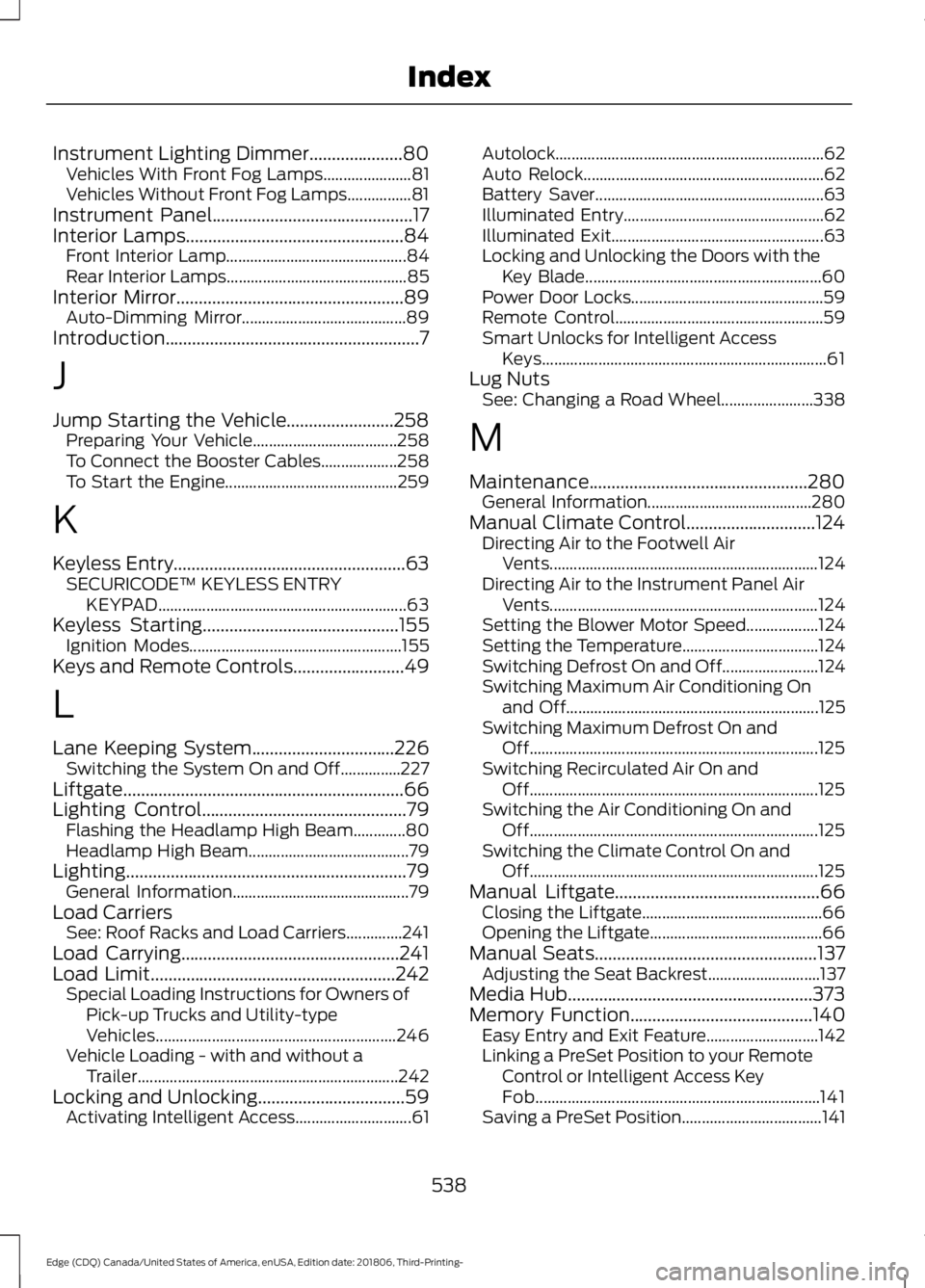
Instrument Lighting Dimmer.....................80
Vehicles With Front Fog Lamps...................... 81
Vehicles Without Front Fog Lamps................81
Instrument Panel.............................................17
Interior Lamps.................................................84
Front Interior Lamp............................................. 84
Rear Interior Lamps............................................. 85
Interior Mirror...................................................89 Auto-Dimming Mirror......................................... 89
Introduction.........................................................7
J
Jump Starting the Vehicle........................258 Preparing Your Vehicle.................................... 258
To Connect the Booster Cables................... 258
To Start the Engine........................................... 259
K
Keyless Entry
....................................................63
SECURICODE™ KEYLESS ENTRY
KEYPAD.............................................................. 63
Keyless Starting
............................................155
Ignition Modes..................................................... 155
Keys and Remote Controls.........................49
L
Lane Keeping System................................226 Switching the System On and Off...............227
Liftgate...............................................................66
Lighting Control
..............................................79
Flashing the Headlamp High Beam.............80
Headlamp High Beam........................................ 79
Lighting
...............................................................79
General Information............................................ 79
Load Carriers See: Roof Racks and Load Carriers..............241
Load Carrying.................................................241
Load Limit
.......................................................242
Special Loading Instructions for Owners of
Pick-up Trucks and Utility-type
Vehicles............................................................ 246
Vehicle Loading - with and without a Trailer................................................................. 242
Locking and Unlocking.................................59 Activating Intelligent Access............................. 61Autolock...................................................................
62
Auto Relock............................................................ 62
Battery Saver......................................................... 63
Illuminated Entry.................................................. 62
Illuminated Exit..................................................... 63
Locking and Unlocking the Doors with the Key Blade........................................................... 60
Power Door Locks................................................ 59
Remote Control.................................................... 59
Smart Unlocks for Intelligent Access Keys....................................................................... 61
Lug Nuts See: Changing a Road Wheel....................... 338
M
Maintenance.................................................280 General Information......................................... 280
Manual Climate Control.............................124 Directing Air to the Footwell Air
Vents................................................................... 124
Directing Air to the Instrument Panel Air Vents................................................................... 124
Setting the Blower Motor Speed.................. 124
Setting the Temperature.................................. 124
Switching Defrost On and Off........................ 124
Switching Maximum Air Conditioning On and Off............................................................... 125
Switching Maximum Defrost On and Off........................................................................\
125
Switching Recirculated Air On and Off........................................................................\
125
Switching the Air Conditioning On and Off........................................................................\
125
Switching the Climate Control On and Off........................................................................\
125
Manual Liftgate
..............................................66
Closing the Liftgate............................................. 66
Opening the Liftgate........................................... 66
Manual Seats..................................................137 Adjusting the Seat Backrest............................ 137
Media Hub
.......................................................373
Memory Function.........................................140
Easy Entry and Exit Feature............................ 142
Linking a PreSet Position to your Remote Control or Intelligent Access Key
Fob....................................................................... 141
Saving a PreSet Position................................... 141
538
Edge (CDQ) Canada/United States of America, enUSA, Edition date: 201806, Third-Printing- Index