stop start FORD EDGE 2020 Service Manual
[x] Cancel search | Manufacturer: FORD, Model Year: 2020, Model line: EDGE, Model: FORD EDGE 2020Pages: 495, PDF Size: 6.38 MB
Page 293 of 495
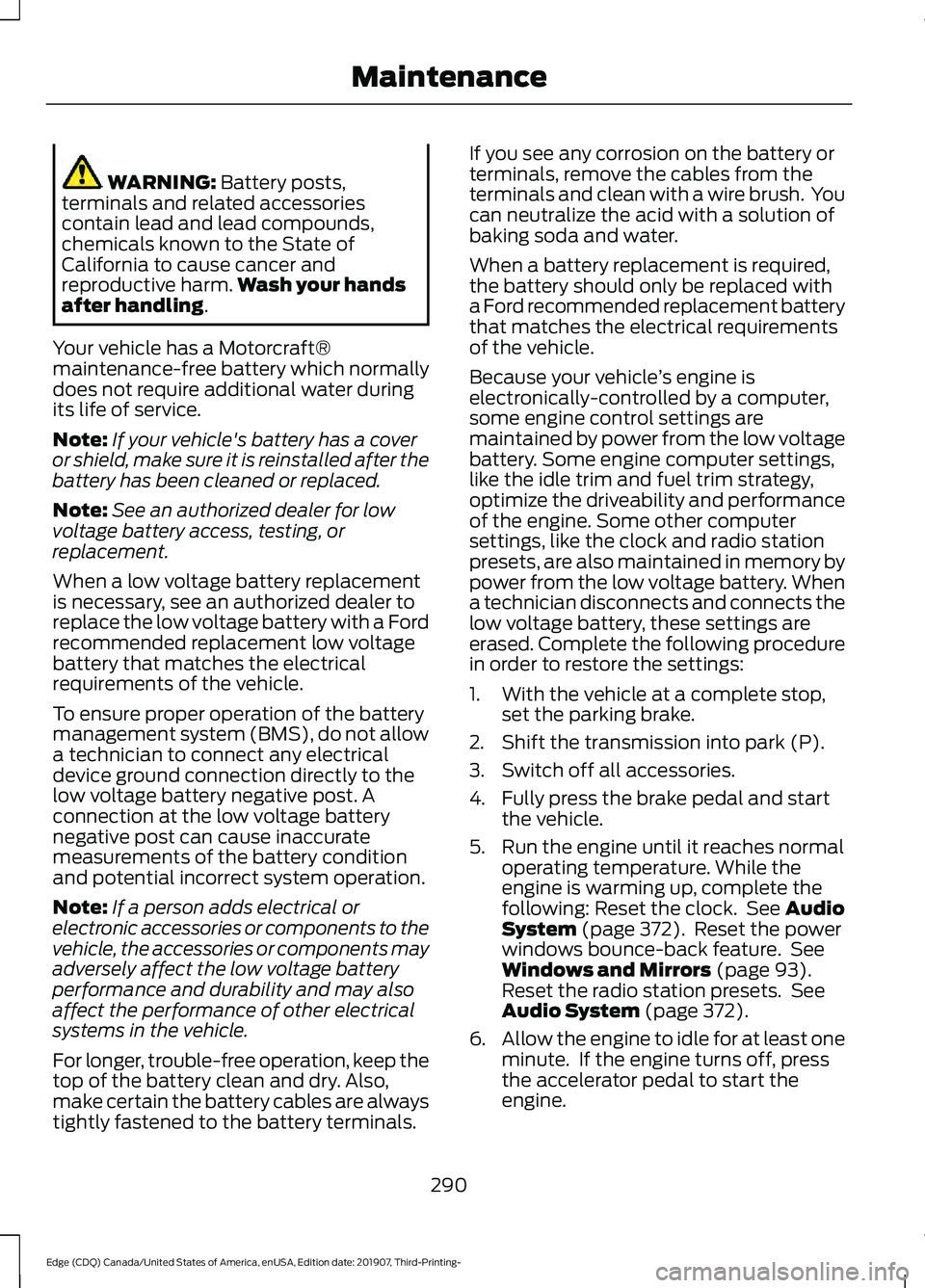
WARNING: Battery posts,
terminals and related accessories
contain lead and lead compounds,
chemicals known to the State of
California to cause cancer and
reproductive harm. Wash your hands
after handling
.
Your vehicle has a Motorcraft®
maintenance-free battery which normally
does not require additional water during
its life of service.
Note: If your vehicle's battery has a cover
or shield, make sure it is reinstalled after the
battery has been cleaned or replaced.
Note: See an authorized dealer for low
voltage battery access, testing, or
replacement.
When a low voltage battery replacement
is necessary, see an authorized dealer to
replace the low voltage battery with a Ford
recommended replacement low voltage
battery that matches the electrical
requirements of the vehicle.
To ensure proper operation of the battery
management system (BMS), do not allow
a technician to connect any electrical
device ground connection directly to the
low voltage battery negative post. A
connection at the low voltage battery
negative post can cause inaccurate
measurements of the battery condition
and potential incorrect system operation.
Note: If a person adds electrical or
electronic accessories or components to the
vehicle, the accessories or components may
adversely affect the low voltage battery
performance and durability and may also
affect the performance of other electrical
systems in the vehicle.
For longer, trouble-free operation, keep the
top of the battery clean and dry. Also,
make certain the battery cables are always
tightly fastened to the battery terminals. If you see any corrosion on the battery or
terminals, remove the cables from the
terminals and clean with a wire brush. You
can neutralize the acid with a solution of
baking soda and water.
When a battery replacement is required,
the battery should only be replaced with
a Ford recommended replacement battery
that matches the electrical requirements
of the vehicle.
Because your vehicle
’s engine is
electronically-controlled by a computer,
some engine control settings are
maintained by power from the low voltage
battery. Some engine computer settings,
like the idle trim and fuel trim strategy,
optimize the driveability and performance
of the engine. Some other computer
settings, like the clock and radio station
presets, are also maintained in memory by
power from the low voltage battery. When
a technician disconnects and connects the
low voltage battery, these settings are
erased. Complete the following procedure
in order to restore the settings:
1. With the vehicle at a complete stop, set the parking brake.
2. Shift the transmission into park (P).
3. Switch off all accessories.
4. Fully press the brake pedal and start the vehicle.
5. Run the engine until it reaches normal operating temperature. While the
engine is warming up, complete the
following: Reset the clock. See
Audio
System (page 372). Reset the power
windows bounce-back feature. See
Windows and Mirrors
(page 93).
Reset the radio station presets. See
Audio System
(page 372).
6. Allow the engine to idle for at least one
minute. If the engine turns off, press
the accelerator pedal to start the
engine.
290
Edge (CDQ) Canada/United States of America, enUSA, Edition date: 201907, Third-Printing- Maintenance
Page 330 of 495
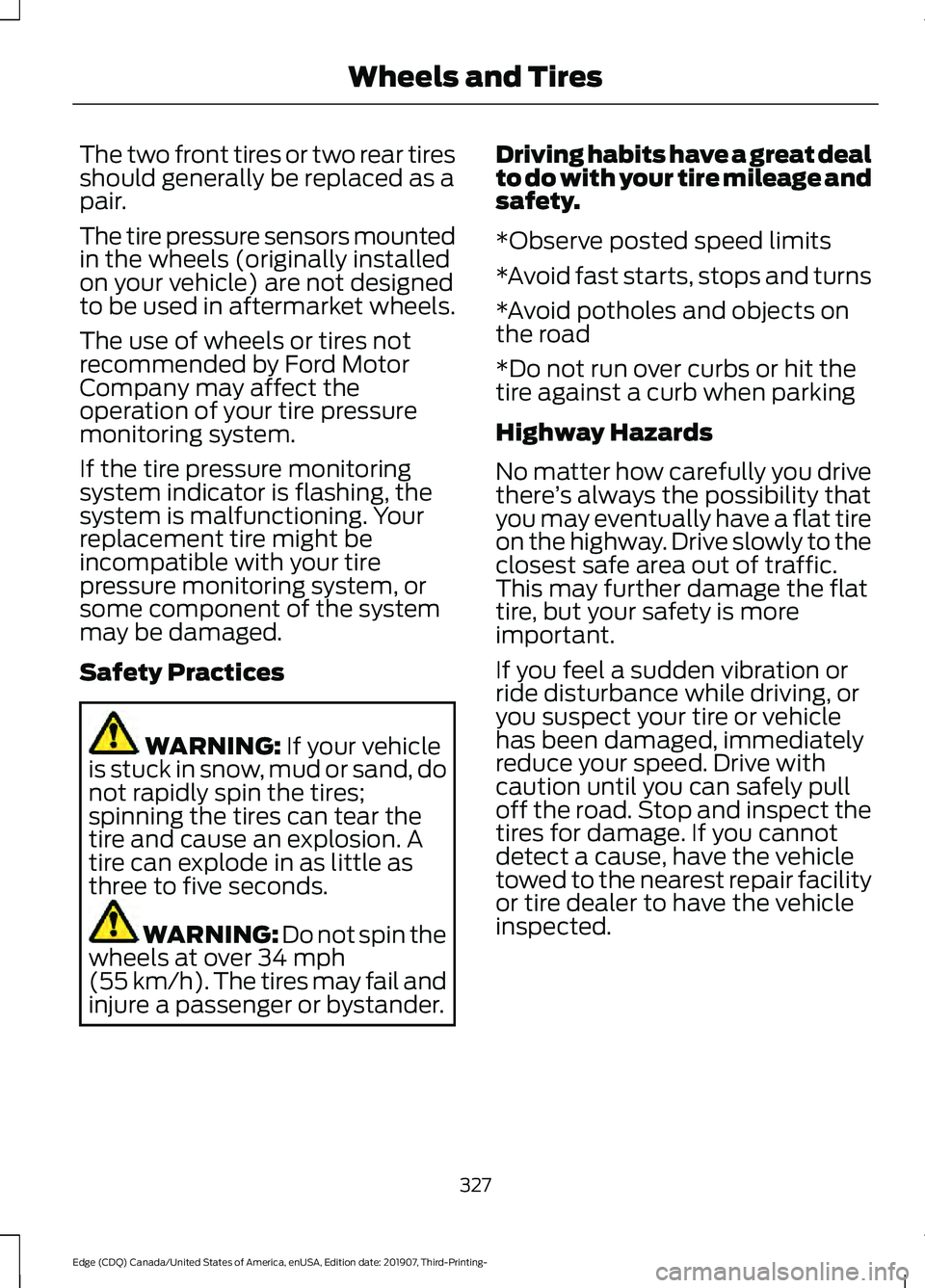
The two front tires or two rear tires
should generally be replaced as a
pair.
The tire pressure sensors mounted
in the wheels (originally installed
on your vehicle) are not designed
to be used in aftermarket wheels.
The use of wheels or tires not
recommended by Ford Motor
Company may affect the
operation of your tire pressure
monitoring system.
If the tire pressure monitoring
system indicator is flashing, the
system is malfunctioning. Your
replacement tire might be
incompatible with your tire
pressure monitoring system, or
some component of the system
may be damaged.
Safety Practices
WARNING: If your vehicle
is stuck in snow, mud or sand, do
not rapidly spin the tires;
spinning the tires can tear the
tire and cause an explosion. A
tire can explode in as little as
three to five seconds. WARNING:
Do not spin the
wheels at over 34 mph
(55 km/h). The tires may fail and
injure a passenger or bystander. Driving habits have a great deal
to do with your tire mileage and
safety.
*Observe posted speed limits
*Avoid fast starts, stops and turns
*Avoid potholes and objects on
the road
*Do not run over curbs or hit the
tire against a curb when parking
Highway Hazards
No matter how carefully you drive
there
’s always the possibility that
you may eventually have a flat tire
on the highway. Drive slowly to the
closest safe area out of traffic.
This may further damage the flat
tire, but your safety is more
important.
If you feel a sudden vibration or
ride disturbance while driving, or
you suspect your tire or vehicle
has been damaged, immediately
reduce your speed. Drive with
caution until you can safely pull
off the road. Stop and inspect the
tires for damage. If you cannot
detect a cause, have the vehicle
towed to the nearest repair facility
or tire dealer to have the vehicle
inspected.
327
Edge (CDQ) Canada/United States of America, enUSA, Edition date: 201907, Third-Printing- Wheels and Tires
Page 333 of 495
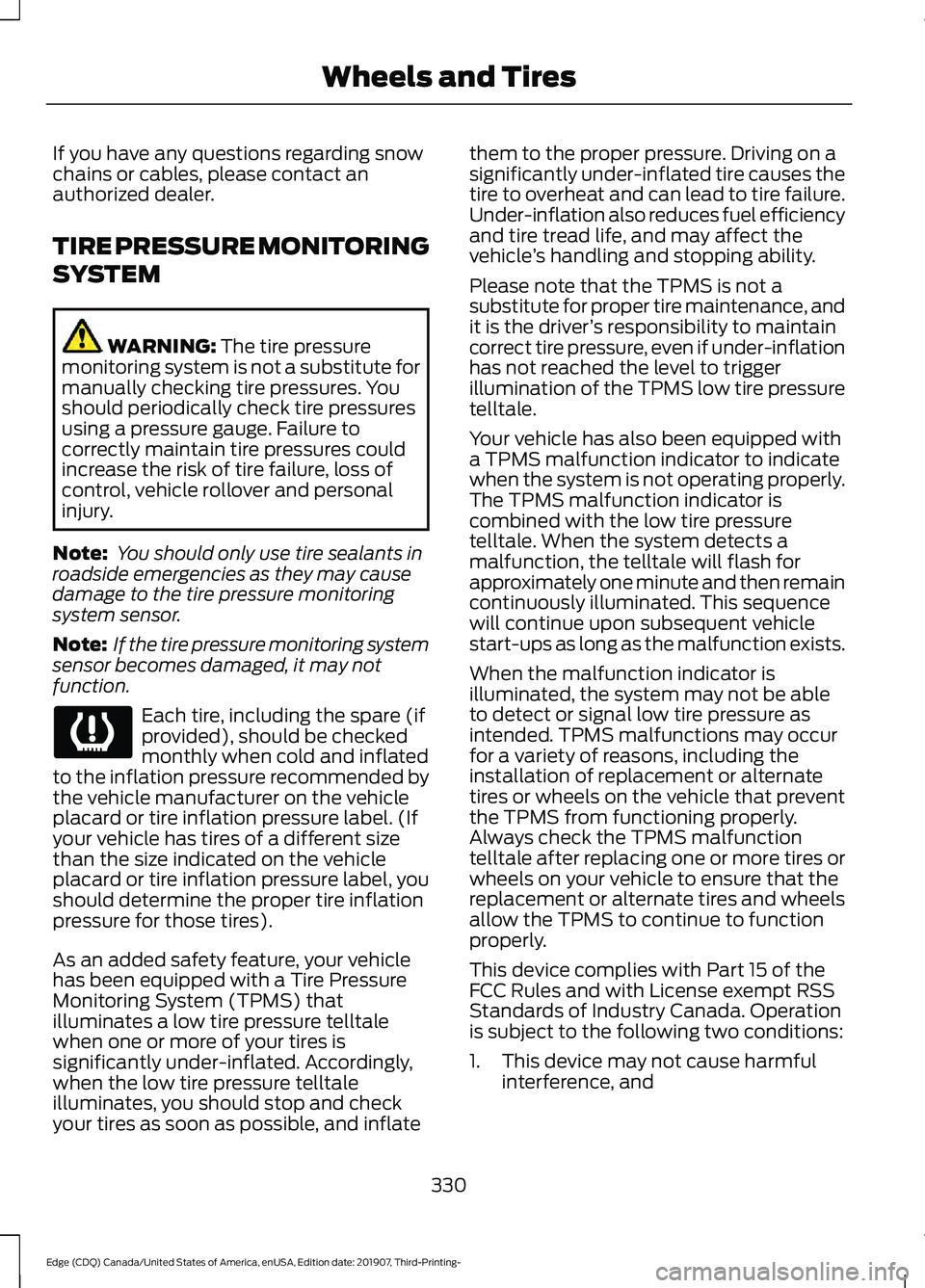
If you have any questions regarding snow
chains or cables, please contact an
authorized dealer.
TIRE PRESSURE MONITORING
SYSTEM
WARNING: The tire pressure
monitoring system is not a substitute for
manually checking tire pressures. You
should periodically check tire pressures
using a pressure gauge. Failure to
correctly maintain tire pressures could
increase the risk of tire failure, loss of
control, vehicle rollover and personal
injury.
Note: You should only use tire sealants in
roadside emergencies as they may cause
damage to the tire pressure monitoring
system sensor.
Note: If the tire pressure monitoring system
sensor becomes damaged, it may not
function. Each tire, including the spare (if
provided), should be checked
monthly when cold and inflated
to the inflation pressure recommended by
the vehicle manufacturer on the vehicle
placard or tire inflation pressure label. (If
your vehicle has tires of a different size
than the size indicated on the vehicle
placard or tire inflation pressure label, you
should determine the proper tire inflation
pressure for those tires).
As an added safety feature, your vehicle
has been equipped with a Tire Pressure
Monitoring System (TPMS) that
illuminates a low tire pressure telltale
when one or more of your tires is
significantly under-inflated. Accordingly,
when the low tire pressure telltale
illuminates, you should stop and check
your tires as soon as possible, and inflate them to the proper pressure. Driving on a
significantly under-inflated tire causes the
tire to overheat and can lead to tire failure.
Under-inflation also reduces fuel efficiency
and tire tread life, and may affect the
vehicle
’s handling and stopping ability.
Please note that the TPMS is not a
substitute for proper tire maintenance, and
it is the driver ’s responsibility to maintain
correct tire pressure, even if under-inflation
has not reached the level to trigger
illumination of the TPMS low tire pressure
telltale.
Your vehicle has also been equipped with
a TPMS malfunction indicator to indicate
when the system is not operating properly.
The TPMS malfunction indicator is
combined with the low tire pressure
telltale. When the system detects a
malfunction, the telltale will flash for
approximately one minute and then remain
continuously illuminated. This sequence
will continue upon subsequent vehicle
start-ups as long as the malfunction exists.
When the malfunction indicator is
illuminated, the system may not be able
to detect or signal low tire pressure as
intended. TPMS malfunctions may occur
for a variety of reasons, including the
installation of replacement or alternate
tires or wheels on the vehicle that prevent
the TPMS from functioning properly.
Always check the TPMS malfunction
telltale after replacing one or more tires or
wheels on your vehicle to ensure that the
replacement or alternate tires and wheels
allow the TPMS to continue to function
properly.
This device complies with Part 15 of the
FCC Rules and with License exempt RSS
Standards of Industry Canada. Operation
is subject to the following two conditions:
1. This device may not cause harmful interference, and
330
Edge (CDQ) Canada/United States of America, enUSA, Edition date: 201907, Third-Printing- Wheels and Tires
Page 345 of 495
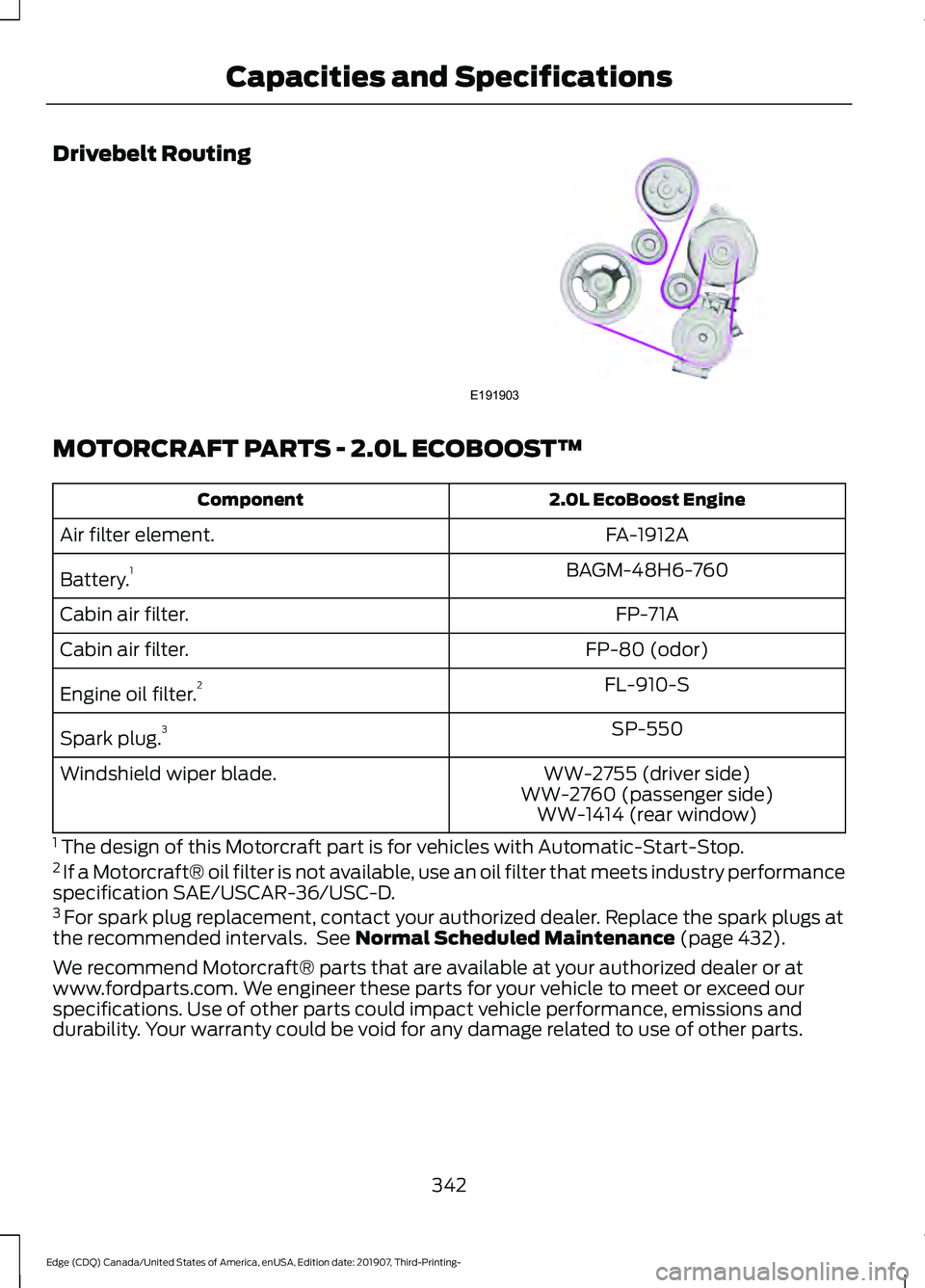
Drivebelt Routing
MOTORCRAFT PARTS - 2.0L ECOBOOST™
2.0L EcoBoost Engine
Component
FA-1912A
Air filter element.
BAGM-48H6-760
Battery. 1
FP-71A
Cabin air filter.
FP-80 (odor)
Cabin air filter.
FL-910-S
Engine oil filter. 2
SP-550
Spark plug. 3
WW-2755 (driver side)
Windshield wiper blade.
WW-2760 (passenger side)WW-1414 (rear window)
1 The design of this Motorcraft part is for vehicles with Automatic-Start-Stop.
2 If a Motorcraft® oil filter is not available, use an oil filter that meets industry performance
specification SAE/USCAR-36/USC-D.
3 For spark plug replacement, contact your authorized dealer. Replace the spark plugs at
the recommended intervals. See Normal Scheduled Maintenance (page 432).
We recommend Motorcraft® parts that are available at your authorized dealer or at
www.fordparts.com. We engineer these parts for your vehicle to meet or exceed our
specifications. Use of other parts could impact vehicle performance, emissions and
durability. Your warranty could be void for any damage related to use of other parts.
342
Edge (CDQ) Canada/United States of America, enUSA, Edition date: 201907, Third-Printing- Capacities and SpecificationsE191903
Page 414 of 495
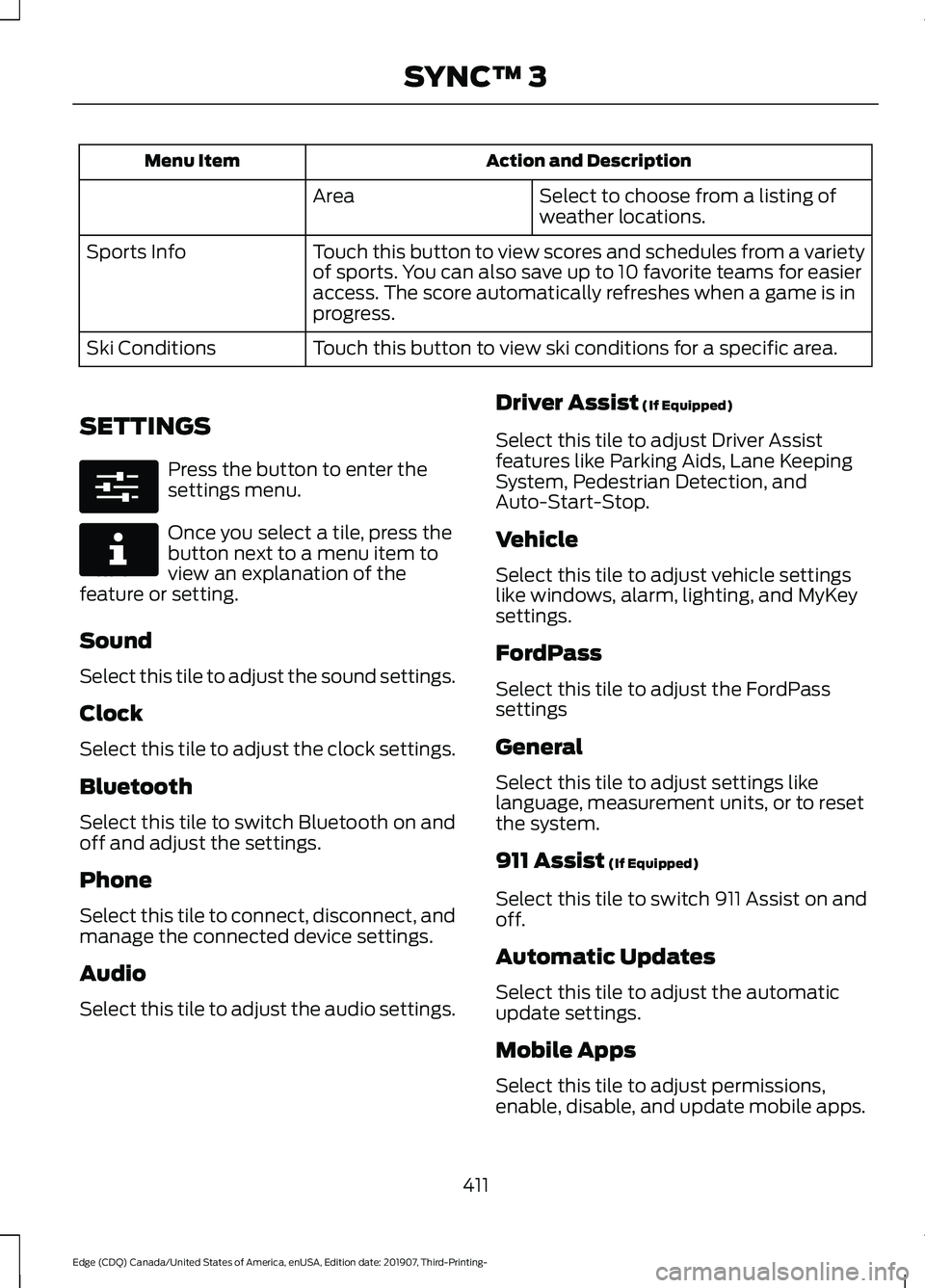
Action and Description
Menu Item
Select to choose from a listing of
weather locations.
Area
Touch this button to view scores and schedules from a variety
of sports. You can also save up to 10 favorite teams for easier
access. The score automatically refreshes when a game is in
progress.
Sports Info
Touch this button to view ski conditions for a specific area.
Ski Conditions
SETTINGS Press the button to enter the
settings menu.
Once you select a tile, press the
button next to a menu item to
view an explanation of the
feature or setting.
Sound
Select this tile to adjust the sound settings.
Clock
Select this tile to adjust the clock settings.
Bluetooth
Select this tile to switch Bluetooth on and
off and adjust the settings.
Phone
Select this tile to connect, disconnect, and
manage the connected device settings.
Audio
Select this tile to adjust the audio settings. Driver Assist (If Equipped)
Select this tile to adjust Driver Assist
features like Parking Aids, Lane Keeping
System, Pedestrian Detection, and
Auto-Start-Stop.
Vehicle
Select this tile to adjust vehicle settings
like windows, alarm, lighting, and MyKey
settings.
FordPass
Select this tile to adjust the FordPass
settings
General
Select this tile to adjust settings like
language, measurement units, or to reset
the system.
911 Assist
(If Equipped)
Select this tile to switch 911 Assist on and
off.
Automatic Updates
Select this tile to adjust the automatic
update settings.
Mobile Apps
Select this tile to adjust permissions,
enable, disable, and update mobile apps.
411
Edge (CDQ) Canada/United States of America, enUSA, Edition date: 201907, Third-Printing- SYNC™ 3E280315 E268570
Page 423 of 495
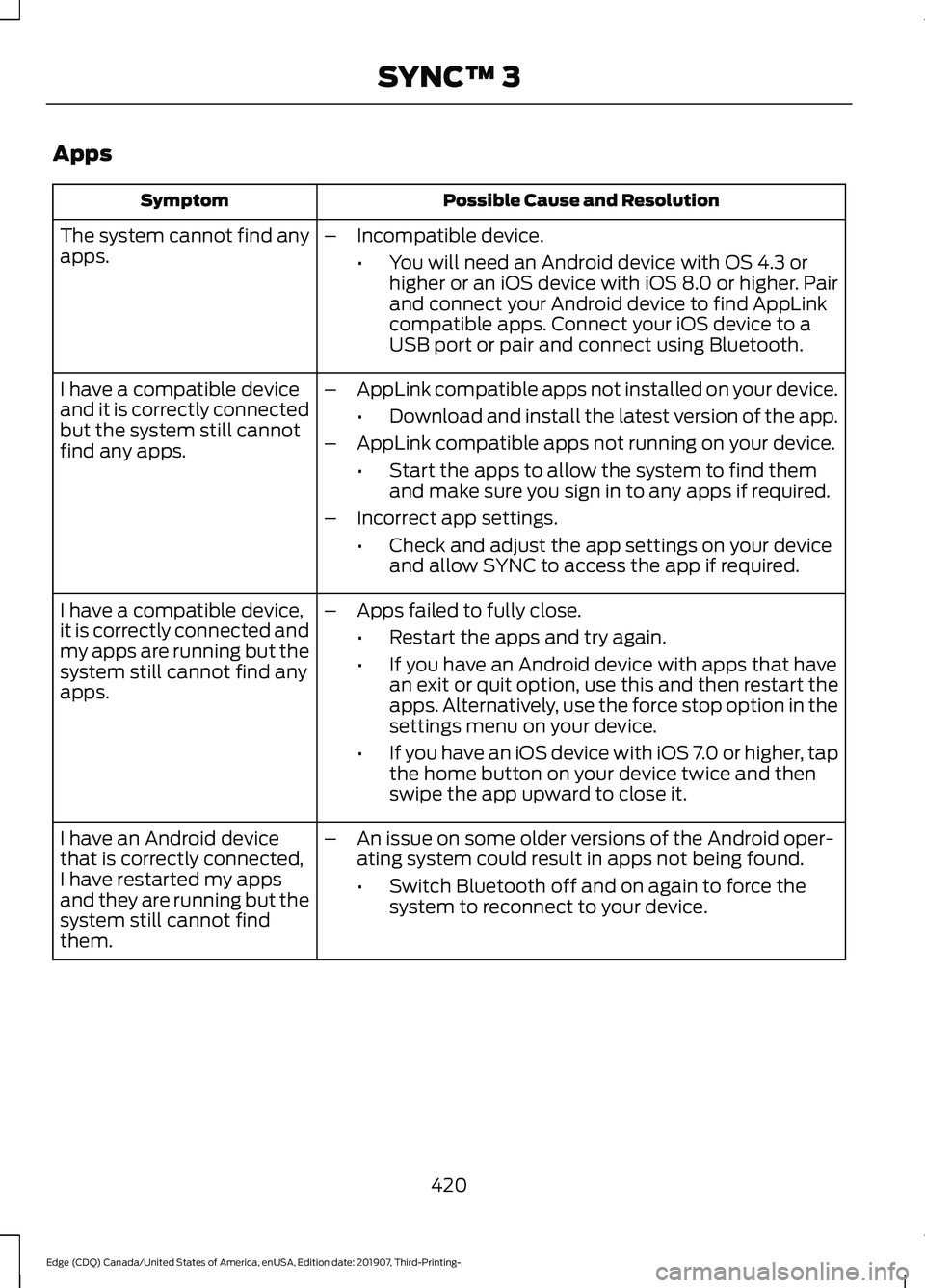
Apps
Possible Cause and Resolution
Symptom
The system cannot find any
apps. –
Incompatible device.
•You will need an Android device with OS 4.3 or
higher or an iOS device with iOS 8.0 or higher. Pair
and connect your Android device to find AppLink
compatible apps. Connect your iOS device to a
USB port or pair and connect using Bluetooth.
I have a compatible device
and it is correctly connected
but the system still cannot
find any apps. –
AppLink compatible apps not installed on your device.
•Download and install the latest version of the app.
– AppLink compatible apps not running on your device.
•Start the apps to allow the system to find them
and make sure you sign in to any apps if required.
– Incorrect app settings.
•Check and adjust the app settings on your device
and allow SYNC to access the app if required.
I have a compatible device,
it is correctly connected and
my apps are running but the
system still cannot find any
apps. –
Apps failed to fully close.
•Restart the apps and try again.
• If you have an Android device with apps that have
an exit or quit option, use this and then restart the
apps. Alternatively, use the force stop option in the
settings menu on your device.
• If you have an iOS device with iOS 7.0 or higher, tap
the home button on your device twice and then
swipe the app upward to close it.
I have an Android device
that is correctly connected,
I have restarted my apps
and they are running but the
system still cannot find
them. –
An issue on some older versions of the Android oper-
ating system could result in apps not being found.
•Switch Bluetooth off and on again to force the
system to reconnect to your device.
420
Edge (CDQ) Canada/United States of America, enUSA, Edition date: 201907, Third-Printing- SYNC™ 3
Page 483 of 495
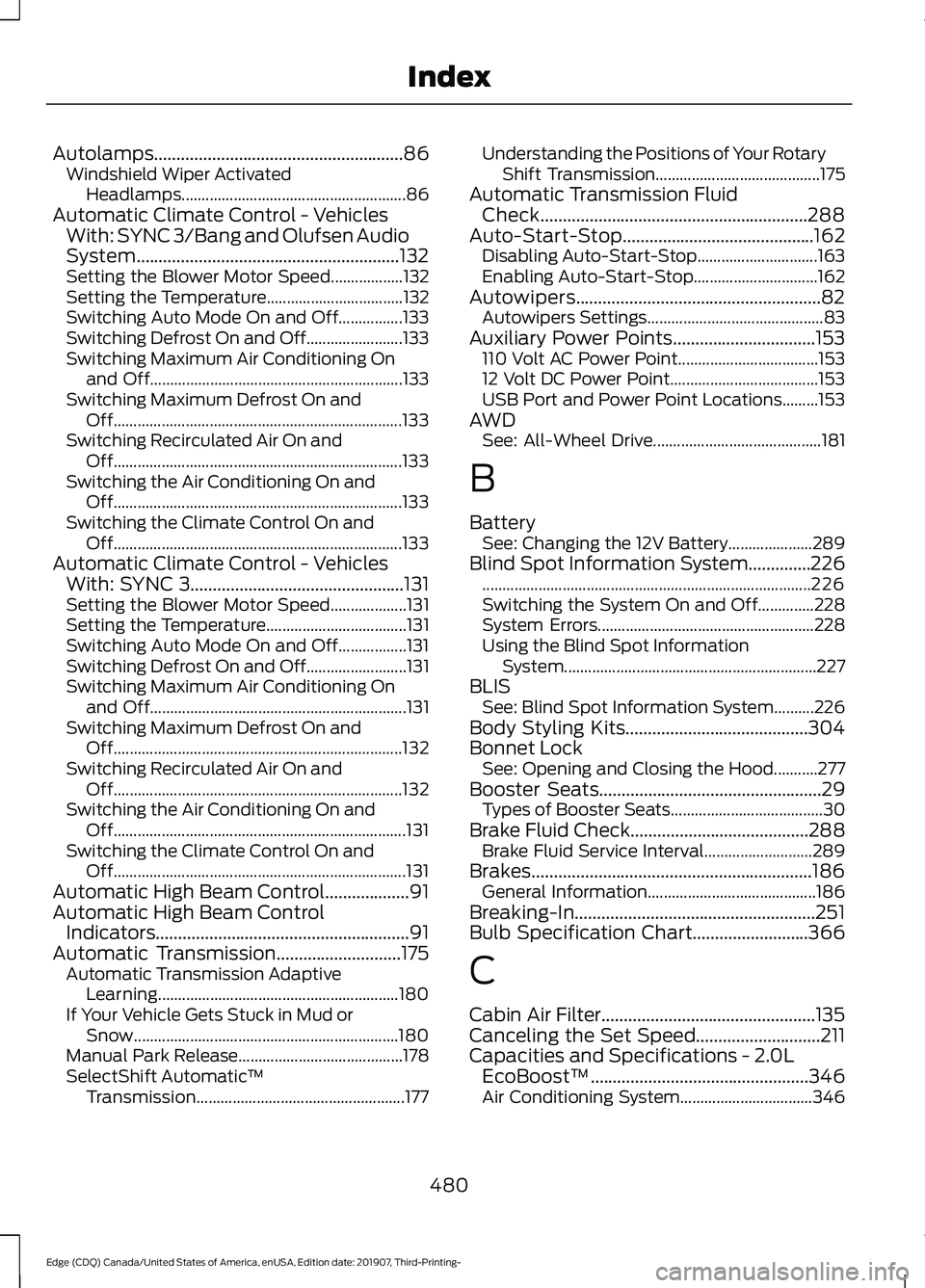
Autolamps........................................................86
Windshield Wiper Activated
Headlamps........................................................ 86
Automatic Climate Control - Vehicles With: SYNC 3/Bang and Olufsen Audio
System...........................................................132
Setting the Blower Motor Speed.................. 132
Setting the Temperature.................................. 132
Switching Auto Mode On and Off................133
Switching Defrost On and Off........................ 133
Switching Maximum Air Conditioning On and Off............................................................... 133
Switching Maximum Defrost On and Off........................................................................\
133
Switching Recirculated Air On and Off........................................................................\
133
Switching the Air Conditioning On and Off........................................................................\
133
Switching the Climate Control On and Off........................................................................\
133
Automatic Climate Control - Vehicles With: SYNC 3................................................131
Setting the Blower Motor Speed................... 131
Setting the Temperature................................... 131
Switching Auto Mode On and Off.................131
Switching Defrost On and Off......................... 131
Switching Maximum Air Conditioning On and Off................................................................ 131
Switching Maximum Defrost On and Off........................................................................\
132
Switching Recirculated Air On and Off........................................................................\
132
Switching the Air Conditioning On and Off........................................................................\
. 131
Switching the Climate Control On and Off........................................................................\
. 131
Automatic High Beam Control...................91
Automatic High Beam Control Indicators.........................................................91
Automatic Transmission............................175 Automatic Transmission Adaptive
Learning............................................................ 180
If Your Vehicle Gets Stuck in Mud or Snow.................................................................. 180
Manual Park Release......................................... 178
SelectShift Automatic ™
Transmission.................................................... 177Understanding the Positions of Your Rotary
Shift Transmission......................................... 175
Automatic Transmission Fluid Check............................................................288
Auto-Start-Stop...........................................162 Disabling Auto-Start-Stop.............................. 163
Enabling Auto-Start-Stop............................... 162
Autowipers.......................................................82 Autowipers Settings............................................ 83
Auxiliary Power Points
................................153
110 Volt AC Power Point................................... 153
12 Volt DC Power Point..................................... 153
USB Port and Power Point Locations.........153
AWD See: All-Wheel Drive.......................................... 181
B
Battery See: Changing the 12V Battery..................... 289
Blind Spot Information System..............226 ........................................................................\
.......... 226
Switching the System On and Off..............228
System Errors...................................................... 228
Using the Blind Spot Information System............................................................... 227
BLIS See: Blind Spot Information System..........226
Body Styling Kits.........................................304
Bonnet Lock See: Opening and Closing the Hood...........277
Booster Seats
..................................................29
Types of Booster Seats...................................... 30
Brake Fluid Check........................................288 Brake Fluid Service Interval........................... 289
Brakes...............................................................186 General Information.......................................... 186
Breaking-In......................................................251
Bulb Specification Chart..........................366
C
Cabin Air Filter................................................135
Canceling the Set Speed............................211
Capacities and Specifications - 2.0L EcoBoost™.................................................346
Air Conditioning System................................. 346
480
Edge (CDQ) Canada/United States of America, enUSA, Edition date: 201907, Third-Printing- Index
Page 488 of 495
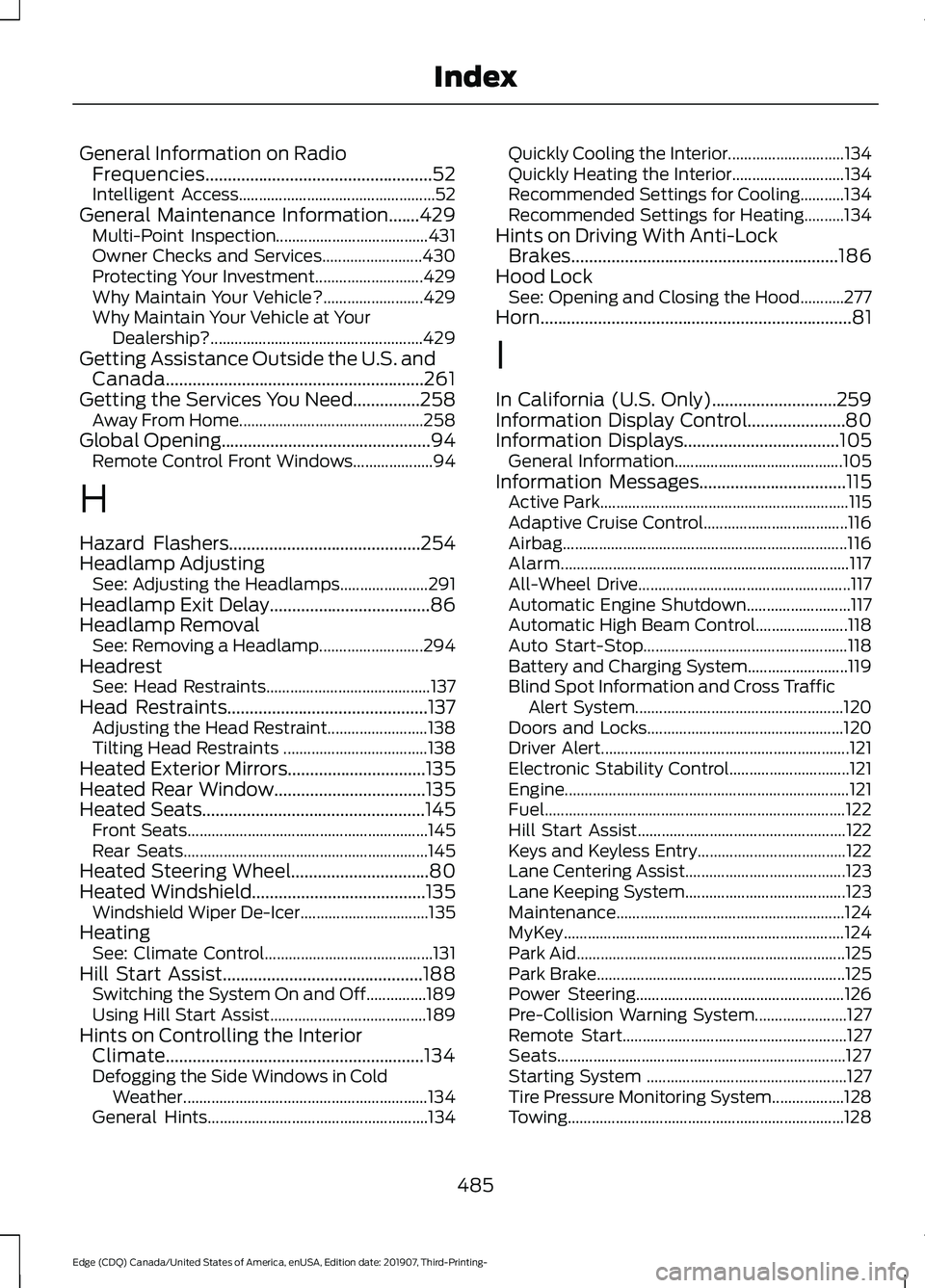
General Information on Radio
Frequencies...................................................52
Intelligent Access................................................. 52
General Maintenance Information.......429 Multi-Point Inspection...................................... 431
Owner Checks and Services......................... 430
Protecting Your Investment........................... 429
Why Maintain Your Vehicle?......................... 429
Why Maintain Your Vehicle at Your Dealership?..................................................... 429
Getting Assistance Outside the U.S. and Canada..........................................................261
Getting the Services You Need...............258
Away From Home.............................................. 258
Global Opening
...............................................94
Remote Control Front Windows.................... 94
H
Hazard Flashers
...........................................254
Headlamp Adjusting See: Adjusting the Headlamps...................... 291
Headlamp Exit Delay....................................86
Headlamp Removal See: Removing a Headlamp.......................... 294
Headrest See: Head Restraints......................................... 137
Head Restraints
.............................................137
Adjusting the Head Restraint......................... 138
Tilting Head Restraints .................................... 138
Heated Exterior Mirrors...............................135
Heated Rear Window..................................135
Heated Seats..................................................145 Front Seats............................................................ 145
Rear Seats............................................................. 145
Heated Steering Wheel...............................80
Heated Windshield.......................................135 Windshield Wiper De-Icer................................ 135
Heating See: Climate Control.......................................... 131
Hill Start Assist.............................................188 Switching the System On and Off...............189
Using Hill Start Assist....................................... 189
Hints on Controlling the Interior Climate..........................................................134
Defogging the Side Windows in Cold Weather............................................................. 134
General Hints....................................................... 134Quickly Cooling the Interior.............................
134
Quickly Heating the Interior............................ 134
Recommended Settings for Cooling...........134
Recommended Settings for Heating..........134
Hints on Driving With Anti-Lock Brakes............................................................186
Hood Lock See: Opening and Closing the Hood...........277
Horn
......................................................................81
I
In California (U.S. Only)............................259
Information Display Control......................80
Information Displays
...................................105
General Information.......................................... 105
Information Messages
.................................115
Active Park.............................................................. 115
Adaptive Cruise Control.................................... 116
Airbag....................................................................... 116
Alarm........................................................................\
117
All-Wheel Drive..................................................... 117
Automatic Engine Shutdown.......................... 117
Automatic High Beam Control....................... 118
Auto Start-Stop................................................... 118
Battery and Charging System......................... 119
Blind Spot Information and Cross Traffic Alert System.................................................... 120
Doors and Locks................................................. 120
Driver Alert.............................................................. 121
Electronic Stability Control.............................. 121
Engine....................................................................... 121
Fuel........................................................................\
... 122
Hill Start Assist.................................................... 122
Keys and Keyless Entry..................................... 122
Lane Centering Assist........................................ 123
Lane Keeping System........................................ 123
Maintenance......................................................... 124
MyKey...................................................................... 124
Park Aid................................................................... 125
Park Brake.............................................................. 125
Power Steering.................................................... 126
Pre-Collision Warning System....................... 127
Remote Start........................................................ 127
Seats........................................................................\
127
Starting System .................................................. 127
Tire Pressure Monitoring System.................. 128
Towing....................................................................\
.128
485
Edge (CDQ) Canada/United States of America, enUSA, Edition date: 201907, Third-Printing- Index
Page 492 of 495
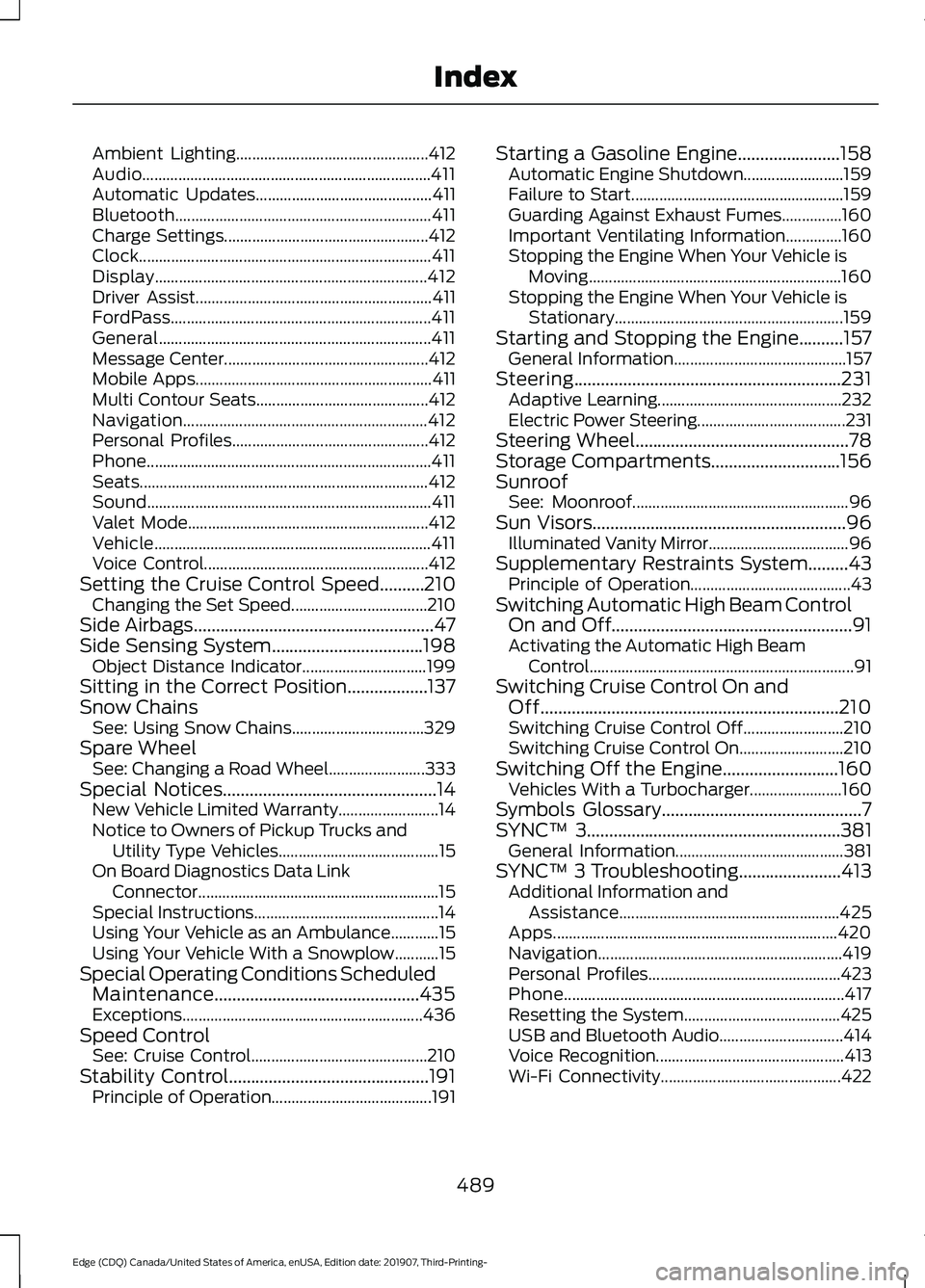
Ambient Lighting................................................
412
Audio........................................................................\
411
Automatic Updates............................................ 411
Bluetooth................................................................ 411
Charge Settings................................................... 412
Clock........................................................................\
. 411
Display.................................................................... 412
Driver Assist........................................................... 411
FordPass................................................................. 411
General.................................................................... 411
Message Center................................................... 412
Mobile Apps........................................................... 411
Multi Contour Seats........................................... 412
Navigation............................................................. 412
Personal Profiles................................................. 412
Phone....................................................................... 411
Seats........................................................................\
412
Sound....................................................................... 411
Valet Mode............................................................ 412
Vehicle..................................................................... 411
Voice Control........................................................ 412
Setting the Cruise Control Speed..........210 Changing the Set Speed.................................. 210
Side Airbags......................................................47
Side Sensing System..................................198
Object Distance Indicator............................... 199
Sitting in the Correct Position..................137
Snow Chains See: Using Snow Chains................................. 329
Spare Wheel See: Changing a Road Wheel........................ 333
Special Notices
................................................14
New Vehicle Limited Warranty......................... 14
Notice to Owners of Pickup Trucks and Utility Type Vehicles........................................ 15
On Board Diagnostics Data Link Connector............................................................ 15
Special Instructions.............................................. 14
Using Your Vehicle as an Ambulance............15
Using Your Vehicle With a Snowplow...........15
Special Operating Conditions Scheduled Maintenance..............................................435
Exceptions............................................................ 436
Speed Control See: Cruise Control............................................ 210
Stability Control.............................................191 Principle of Operation........................................ 191Starting a Gasoline Engine.......................158
Automatic Engine Shutdown......................... 159
Failure to Start..................................................... 159
Guarding Against Exhaust Fumes...............160
Important Ventilating Information..............160
Stopping the Engine When Your Vehicle is Moving............................................................... 160
Stopping the Engine When Your Vehicle is Stationary......................................................... 159
Starting and Stopping the Engine..........157 General Information........................................... 157
Steering............................................................231 Adaptive Learning.............................................. 232
Electric Power Steering..................................... 231
Steering Wheel................................................78
Storage Compartments
.............................156
Sunroof See: Moonroof...................................................... 96
Sun Visors
.........................................................96
Illuminated Vanity Mirror................................... 96
Supplementary Restraints System.........43 Principle of Operation........................................ 43
Switching Automatic High Beam Control On and Off......................................................91
Activating the Automatic High Beam Control.................................................................. 91
Switching Cruise Control On and Off...................................................................210
Switching Cruise Control Off......................... 210
Switching Cruise Control On.......................... 210
Switching Off the Engine..........................160 Vehicles With a Turbocharger....................... 160
Symbols Glossary
.............................................7
SYNC™ 3.........................................................381
General Information.......................................... 381
SYNC™ 3 Troubleshooting.......................413 Additional Information and
Assistance....................................................... 425
Apps....................................................................... 420
Navigation............................................................. 419
Personal Profiles................................................ 423
Phone...................................................................... 417
Resetting the System....................................... 425
USB and Bluetooth Audio............................... 414
Voice Recognition............................................... 413
Wi-Fi Connectivity............................................. 422
489
Edge (CDQ) Canada/United States of America, enUSA, Edition date: 201907, Third-Printing- Index
Page 494 of 495
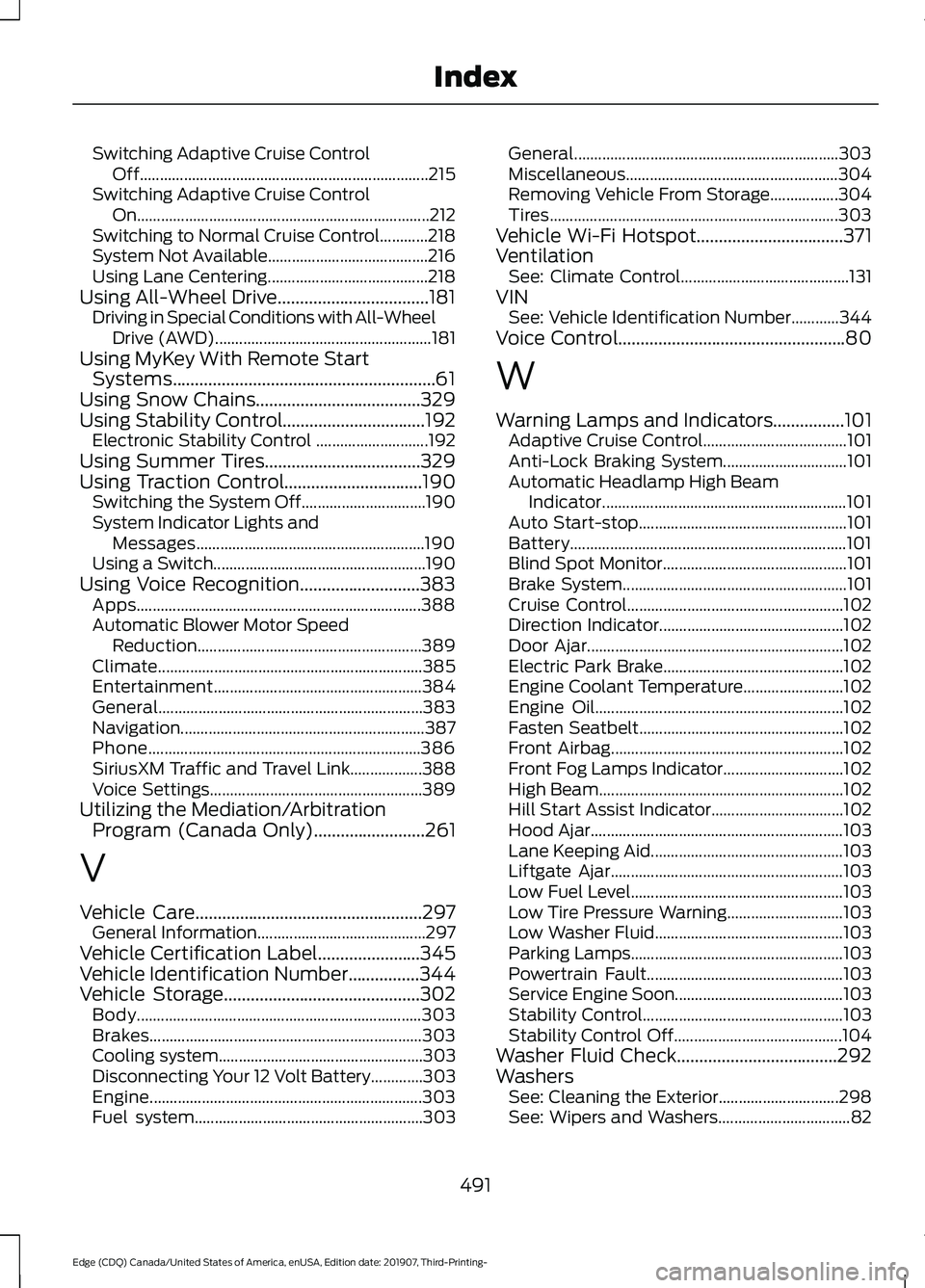
Switching Adaptive Cruise Control
Off........................................................................\
215
Switching Adaptive Cruise Control On........................................................................\
. 212
Switching to Normal Cruise Control............218
System Not Available........................................ 216
Using Lane Centering........................................ 218
Using All-Wheel Drive..................................181 Driving in Special Conditions with All-Wheel
Drive (AWD)...................................................... 181
Using MyKey With Remote Start Systems...........................................................61
Using Snow Chains.....................................329
Using Stability Control................................192
Electronic Stability Control ............................ 192
Using Summer Tires...................................329
Using Traction Control
...............................190
Switching the System Off............................... 190
System Indicator Lights and Messages......................................................... 190
Using a Switch..................................................... 190
Using Voice Recognition...........................383 Apps....................................................................... 388
Automatic Blower Motor Speed Reduction........................................................ 389
Climate.................................................................. 385
Entertainment.................................................... 384
General.................................................................. 383
Navigation............................................................. 387
Phone.................................................................... 386
SiriusXM Traffic and Travel Link.................. 388
Voice Settings..................................................... 389
Utilizing the Mediation/Arbitration Program (Canada Only)
.........................261
V
Vehicle Care
...................................................297
General Information.......................................... 297
Vehicle Certification Label.......................345
Vehicle Identification Number................344
Vehicle Storage
............................................302
Body....................................................................... 303
Brakes.................................................................... 303
Cooling system................................................... 303
Disconnecting Your 12 Volt Battery.............303
Engine.................................................................... 303
Fuel system......................................................... 303General..................................................................
303
Miscellaneous..................................................... 304
Removing Vehicle From Storage.................304
Tires........................................................................\
303
Vehicle Wi-Fi Hotspot.................................371
Ventilation See: Climate Control.......................................... 131
VIN See: Vehicle Identification Number............344
Voice Control...................................................80
W
Warning Lamps and Indicators................101 Adaptive Cruise Control.................................... 101
Anti-Lock Braking System............................... 101
Automatic Headlamp High Beam Indicator............................................................. 101
Auto Start-stop.................................................... 101
Battery..................................................................... 101
Blind Spot Monitor.............................................. 101
Brake System........................................................ 101
Cruise Control...................................................... 102
Direction Indicator.............................................. 102
Door Ajar................................................................ 102
Electric Park Brake............................................. 102
Engine Coolant Temperature......................... 102
Engine Oil.............................................................. 102
Fasten Seatbelt................................................... 102
Front Airbag.......................................................... 102
Front Fog Lamps Indicator.............................. 102
High Beam............................................................. 102
Hill Start Assist Indicator................................. 102
Hood Ajar............................................................... 103
Lane Keeping Aid................................................ 103
Liftgate Ajar.......................................................... 103
Low Fuel Level..................................................... 103
Low Tire Pressure Warning............................. 103
Low Washer Fluid............................................... 103
Parking Lamps..................................................... 103
Powertrain Fault................................................. 103
Service Engine Soon.......................................... 103
Stability Control.................................................. 103
Stability Control Off.......................................... 104
Washer Fluid Check
....................................292
Washers See: Cleaning the Exterior.............................. 298
See: Wipers and Washers................................. 82
491
Edge (CDQ) Canada/United States of America, enUSA, Edition date: 201907, Third-Printing- Index