seat memory FORD EDGE 2020 Owners Manual
[x] Cancel search | Manufacturer: FORD, Model Year: 2020, Model line: EDGE, Model: FORD EDGE 2020Pages: 495, PDF Size: 6.38 MB
Page 6 of 495
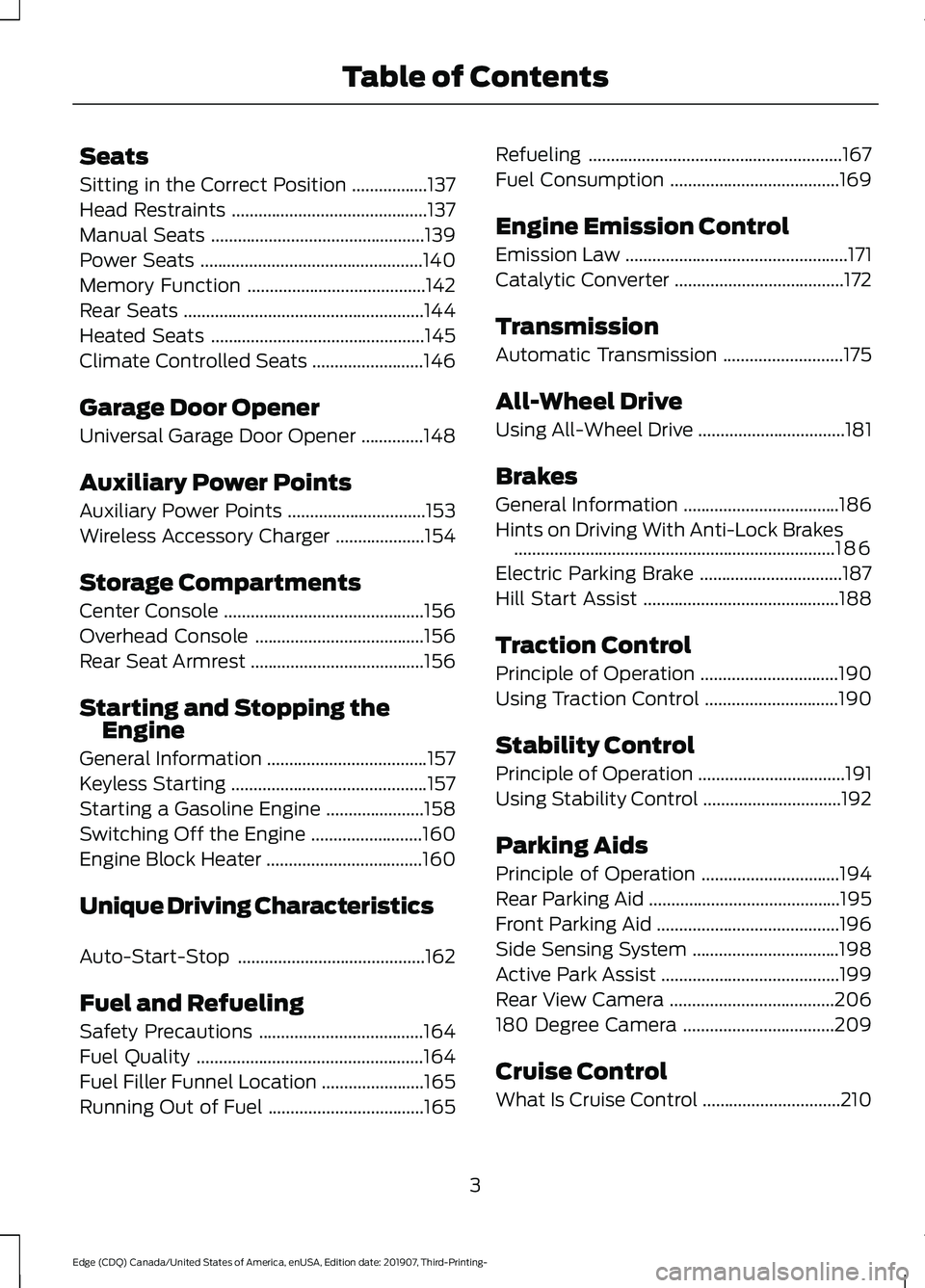
Seats
Sitting in the Correct Position
.................137
Head Restraints ............................................
137
Manual Seats ................................................
139
Power Seats ..................................................
140
Memory Function ........................................
142
Rear Seats ......................................................
144
Heated Seats ................................................
145
Climate Controlled Seats .........................
146
Garage Door Opener
Universal Garage Door Opener ..............
148
Auxiliary Power Points
Auxiliary Power Points ...............................
153
Wireless Accessory Charger ....................
154
Storage Compartments
Center Console .............................................
156
Overhead Console ......................................
156
Rear Seat Armrest .......................................
156
Starting and Stopping the Engine
General Information ....................................
157
Keyless Starting ............................................
157
Starting a Gasoline Engine ......................
158
Switching Off the Engine .........................
160
Engine Block Heater ...................................
160
Unique Driving Characteristics
Auto-Start-Stop ..........................................
162
Fuel and Refueling
Safety Precautions .....................................
164
Fuel Quality ...................................................
164
Fuel Filler Funnel Location .......................
165
Running Out of Fuel ...................................
165Refueling
.........................................................
167
Fuel Consumption ......................................
169
Engine Emission Control
Emission Law ..................................................
171
Catalytic Converter ......................................
172
Transmission
Automatic Transmission ...........................
175
All-Wheel Drive
Using All-Wheel Drive .................................
181
Brakes
General Information ...................................
186
Hints on Driving With Anti-Lock Brakes ........................................................................\
186
Electric Parking Brake ................................
187
Hill Start Assist ............................................
188
Traction Control
Principle of Operation ...............................
190
Using Traction Control ..............................
190
Stability Control
Principle of Operation .................................
191
Using Stability Control ...............................
192
Parking Aids
Principle of Operation ...............................
194
Rear Parking Aid ...........................................
195
Front Parking Aid .........................................
196
Side Sensing System .................................
198
Active Park Assist ........................................
199
Rear View Camera .....................................
206
180 Degree Camera ..................................
209
Cruise Control
What Is Cruise Control ...............................
210
3
Edge (CDQ) Canada/United States of America, enUSA, Edition date: 201907, Third-Printing- Table of Contents
Page 70 of 495
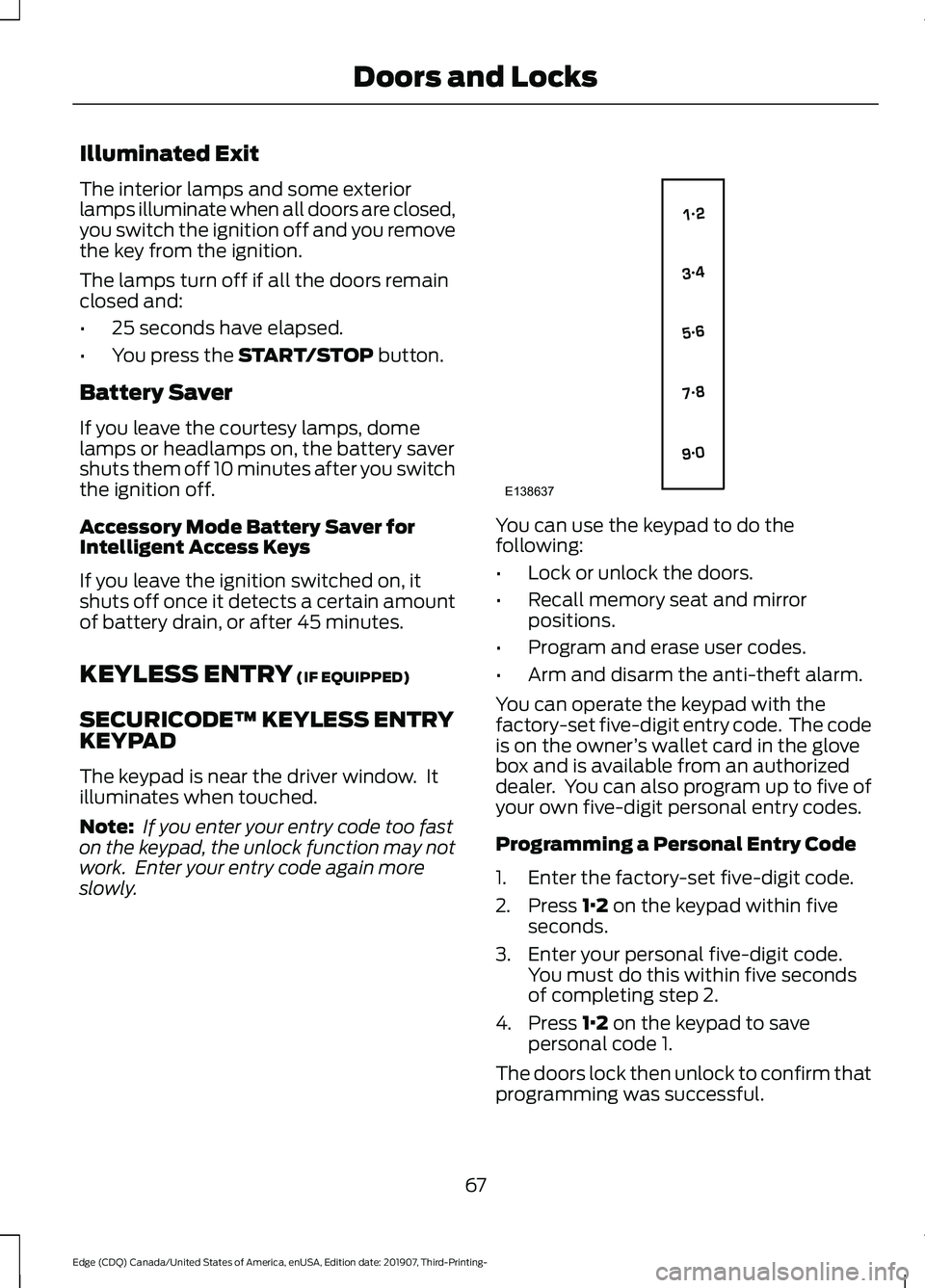
Illuminated Exit
The interior lamps and some exterior
lamps illuminate when all doors are closed,
you switch the ignition off and you remove
the key from the ignition.
The lamps turn off if all the doors remain
closed and:
•
25 seconds have elapsed.
• You press the START/STOP button.
Battery Saver
If you leave the courtesy lamps, dome
lamps or headlamps on, the battery saver
shuts them off 10 minutes after you switch
the ignition off.
Accessory Mode Battery Saver for
Intelligent Access Keys
If you leave the ignition switched on, it
shuts off once it detects a certain amount
of battery drain, or after 45 minutes.
KEYLESS ENTRY
(IF EQUIPPED)
SECURICODE™ KEYLESS ENTRY
KEYPAD
The keypad is near the driver window. It
illuminates when touched.
Note: If you enter your entry code too fast
on the keypad, the unlock function may not
work. Enter your entry code again more
slowly. You can use the keypad to do the
following:
•
Lock or unlock the doors.
• Recall memory seat and mirror
positions.
• Program and erase user codes.
• Arm and disarm the anti-theft alarm.
You can operate the keypad with the
factory-set five-digit entry code. The code
is on the owner ’s wallet card in the glove
box and is available from an authorized
dealer. You can also program up to five of
your own five-digit personal entry codes.
Programming a Personal Entry Code
1. Enter the factory-set five-digit code.
2. Press
1·2 on the keypad within five
seconds.
3. Enter your personal five-digit code. You must do this within five seconds
of completing step 2.
4. Press
1·2 on the keypad to save
personal code 1.
The doors lock then unlock to confirm that
programming was successful.
67
Edge (CDQ) Canada/United States of America, enUSA, Edition date: 201907, Third-Printing- Doors and LocksE138637
Page 130 of 495
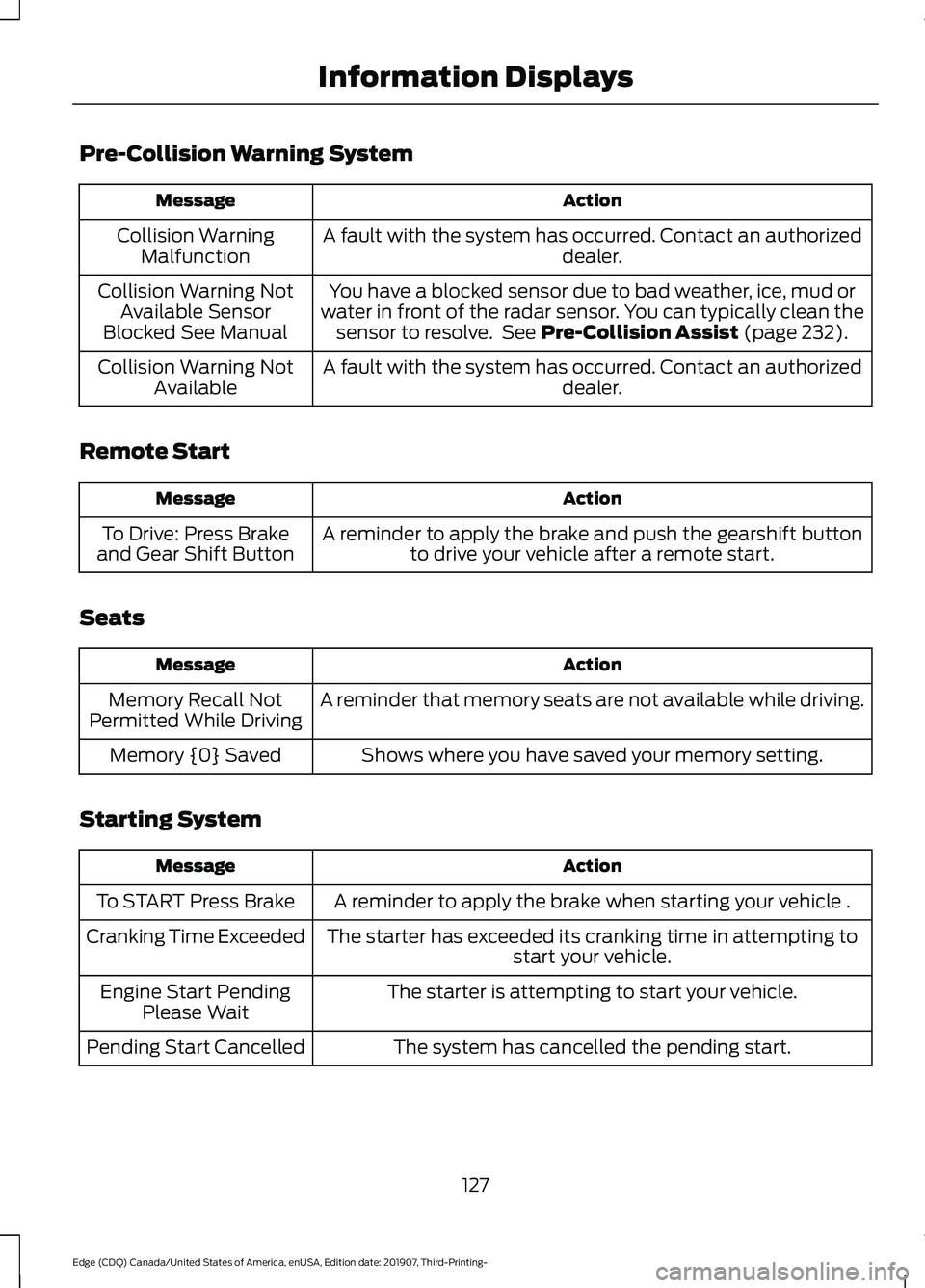
Pre-Collision Warning System
Action
Message
A fault with the system has occurred. Contact an authorized dealer.
Collision Warning
Malfunction
You have a blocked sensor due to bad weather, ice, mud or
water in front of the radar sensor. You can typically clean the sensor to resolve. See Pre-Collision Assist (page 232).
Collision Warning Not
Available Sensor
Blocked See Manual
A fault with the system has occurred. Contact an authorized dealer.
Collision Warning Not
Available
Remote Start Action
Message
A reminder to apply the brake and push the gearshift buttonto drive your vehicle after a remote start.
To Drive: Press Brake
and Gear Shift Button
Seats Action
Message
A reminder that memory seats are not available while driving.
Memory Recall Not
Permitted While Driving
Shows where you have saved your memory setting.
Memory {0} Saved
Starting System Action
Message
A reminder to apply the brake when starting your vehicle .
To START Press Brake
The starter has exceeded its cranking time in attempting tostart your vehicle.
Cranking Time Exceeded
The starter is attempting to start your vehicle.
Engine Start Pending
Please Wait
The system has cancelled the pending start.
Pending Start Cancelled
127
Edge (CDQ) Canada/United States of America, enUSA, Edition date: 201907, Third-Printing- Information Displays
Page 145 of 495
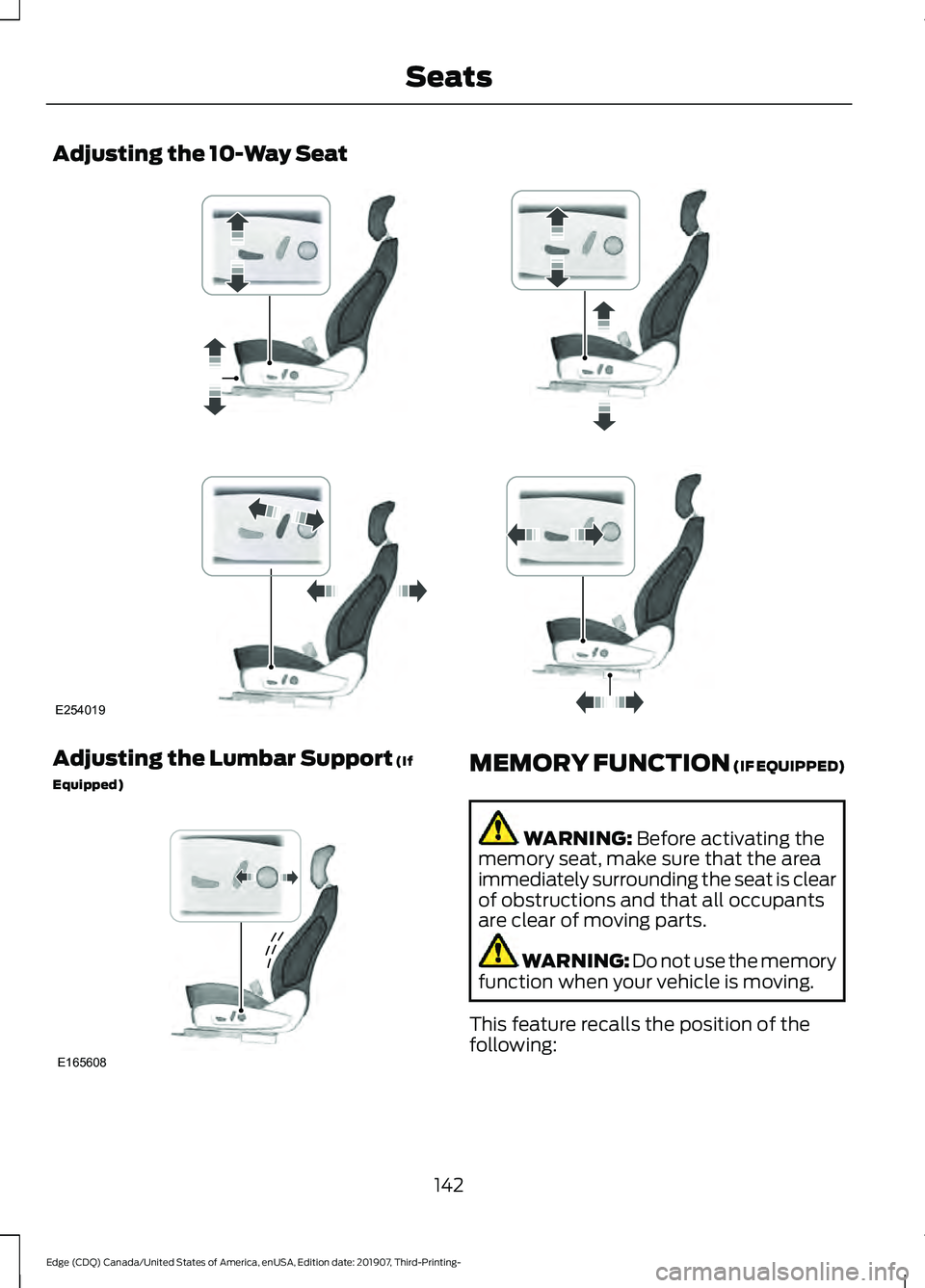
Adjusting the 10-Way Seat
Adjusting the Lumbar Support (If
Equipped) MEMORY FUNCTION (IF EQUIPPED)
WARNING:
Before activating the
memory seat, make sure that the area
immediately surrounding the seat is clear
of obstructions and that all occupants
are clear of moving parts. WARNING:
Do not use the memory
function when your vehicle is moving.
This feature recalls the position of the
following:
142
Edge (CDQ) Canada/United States of America, enUSA, Edition date: 201907, Third-Printing- SeatsE254019 E165608
Page 146 of 495
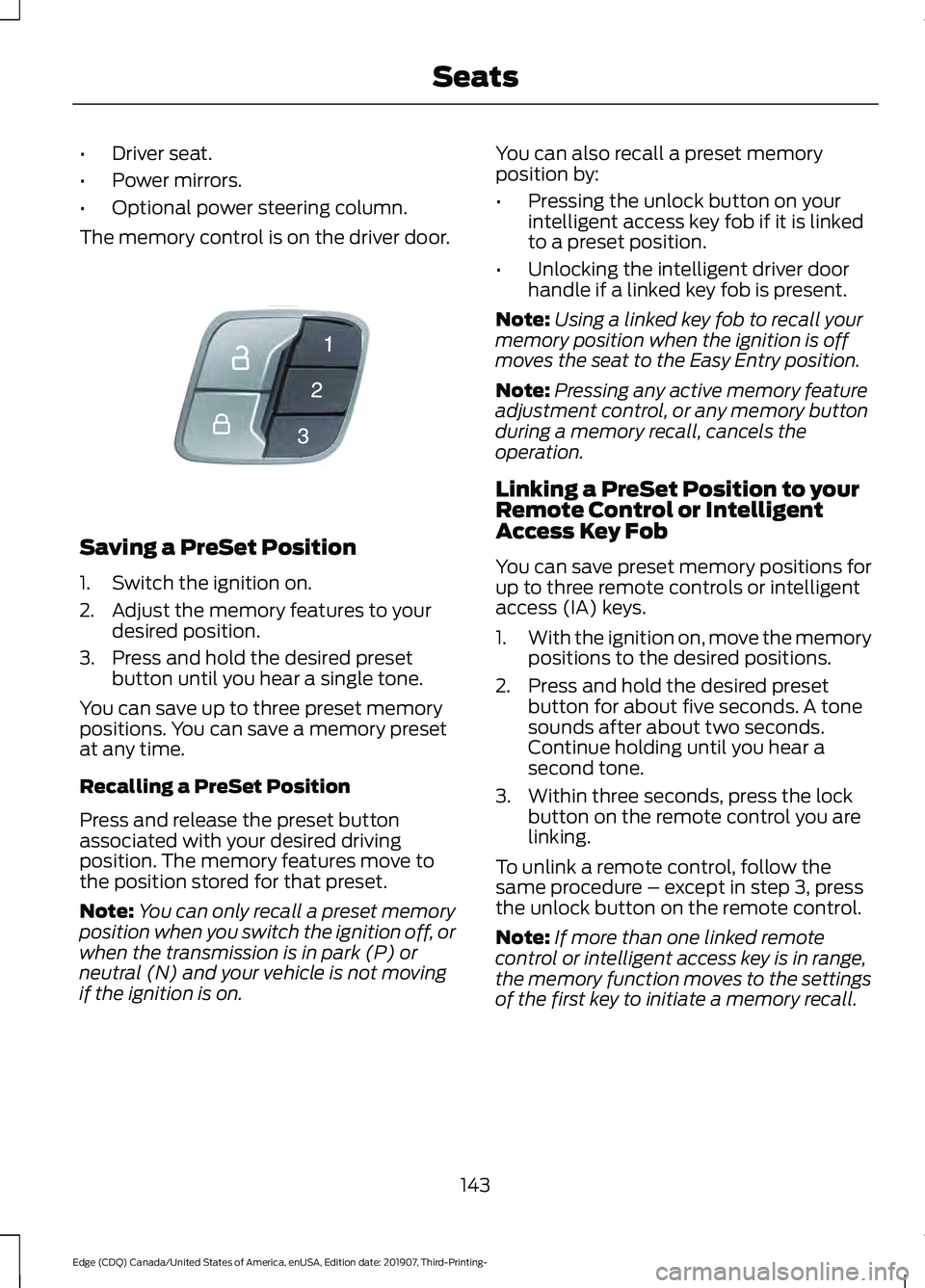
•
Driver seat.
• Power mirrors.
• Optional power steering column.
The memory control is on the driver door. Saving a PreSet Position
1. Switch the ignition on.
2. Adjust the memory features to your
desired position.
3. Press and hold the desired preset button until you hear a single tone.
You can save up to three preset memory
positions. You can save a memory preset
at any time.
Recalling a PreSet Position
Press and release the preset button
associated with your desired driving
position. The memory features move to
the position stored for that preset.
Note: You can only recall a preset memory
position when you switch the ignition off, or
when the transmission is in park (P) or
neutral (N) and your vehicle is not moving
if the ignition is on. You can also recall a preset memory
position by:
•
Pressing the unlock button on your
intelligent access key fob if it is linked
to a preset position.
• Unlocking the intelligent driver door
handle if a linked key fob is present.
Note: Using a linked key fob to recall your
memory position when the ignition is off
moves the seat to the Easy Entry position.
Note: Pressing any active memory feature
adjustment control, or any memory button
during a memory recall, cancels the
operation.
Linking a PreSet Position to your
Remote Control or Intelligent
Access Key Fob
You can save preset memory positions for
up to three remote controls or intelligent
access (IA) keys.
1. With the ignition on, move the memory
positions to the desired positions.
2. Press and hold the desired preset button for about five seconds. A tone
sounds after about two seconds.
Continue holding until you hear a
second tone.
3. Within three seconds, press the lock button on the remote control you are
linking.
To unlink a remote control, follow the
same procedure – except in step 3, press
the unlock button on the remote control.
Note: If more than one linked remote
control or intelligent access key is in range,
the memory function moves to the settings
of the first key to initiate a memory recall.
143
Edge (CDQ) Canada/United States of America, enUSA, Edition date: 201907, Third-Printing- SeatsE142554
Page 273 of 495
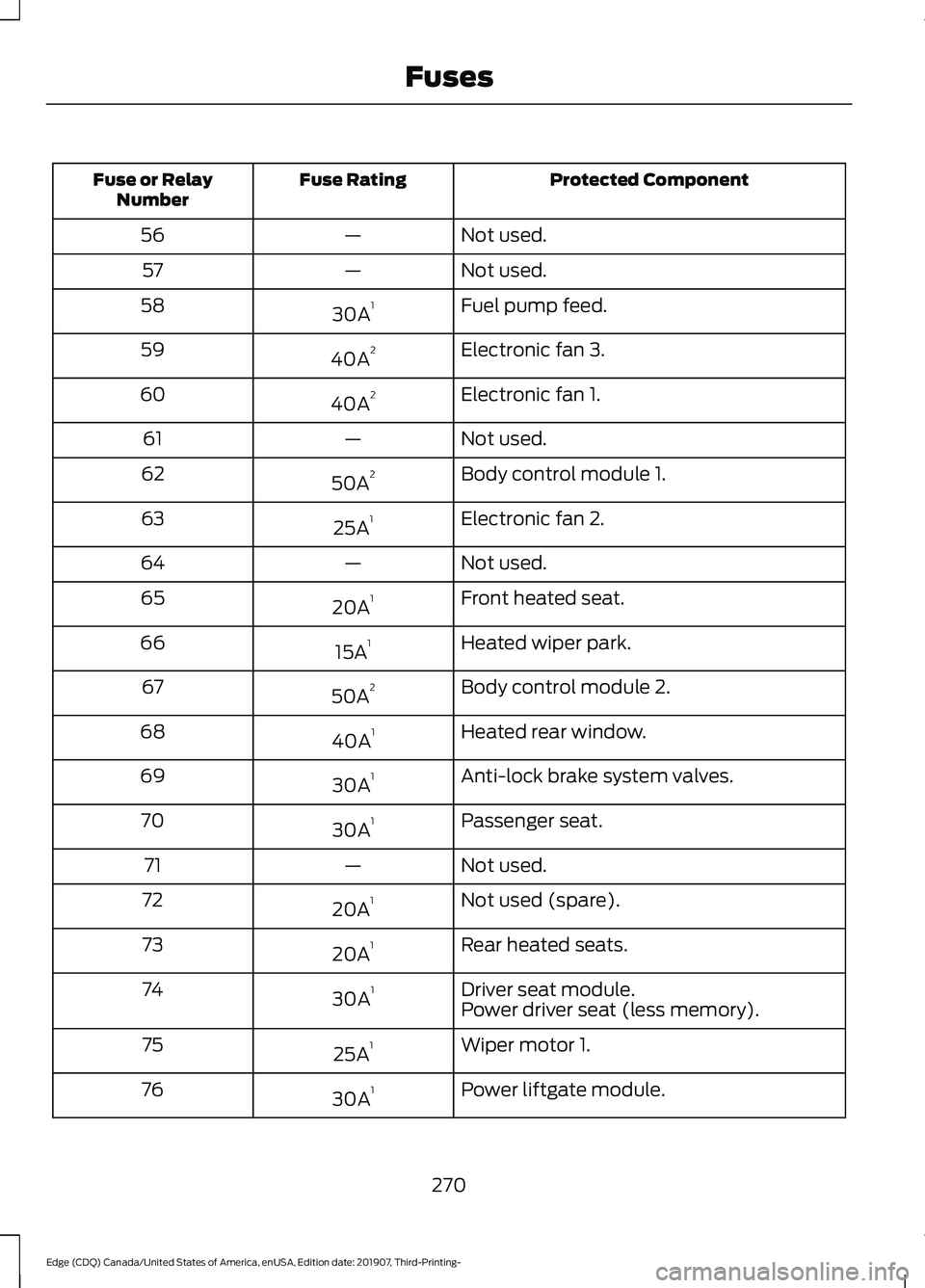
Protected Component
Fuse Rating
Fuse or Relay
Number
Not used.
—
56
Not used.
—
57
Fuel pump feed.
30A 1
58
Electronic fan 3.
40A 2
59
Electronic fan 1.
40A 2
60
Not used.
—
61
Body control module 1.
50A 2
62
Electronic fan 2.
25A 1
63
Not used.
—
64
Front heated seat.
20A 1
65
Heated wiper park.
15A 1
66
Body control module 2.
50A 2
67
Heated rear window.
40A 1
68
Anti-lock brake system valves.
30A 1
69
Passenger seat.
30A 1
70
Not used.
—
71
Not used (spare).
20A 1
72
Rear heated seats.
20A 1
73
Driver seat module.
30A 1
74
Power driver seat (less memory).
Wiper motor 1.
25A 1
75
Power liftgate module.
30A 1
76
270
Edge (CDQ) Canada/United States of America, enUSA, Edition date: 201907, Third-Printing- Fuses
Page 275 of 495
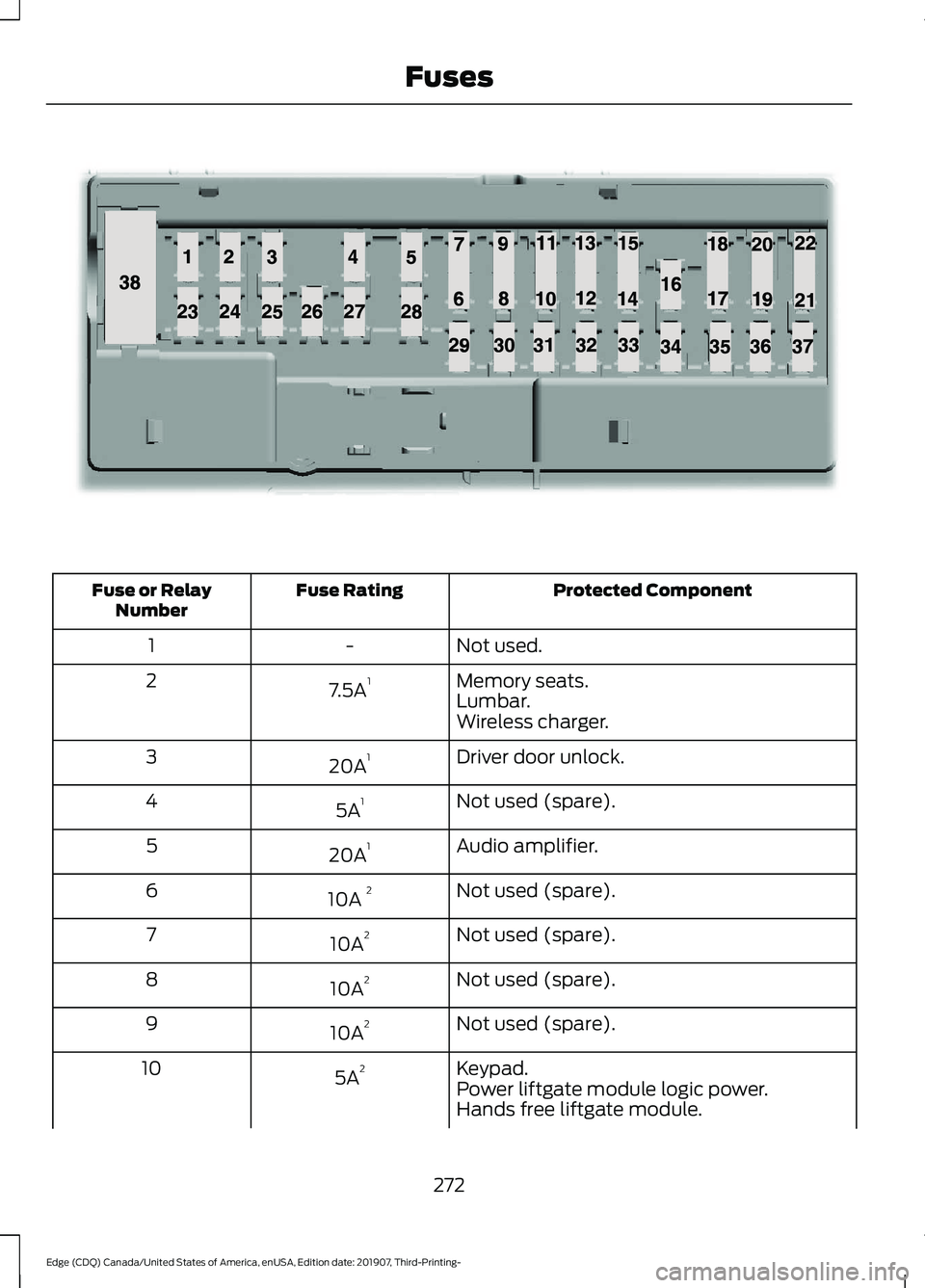
Protected Component
Fuse Rating
Fuse or Relay
Number
Not used.
-
1
Memory seats.
7.5A 1
2
Lumbar.
Wireless charger.
Driver door unlock.
20A 1
3
Not used (spare).
5A 1
4
Audio amplifier.
20A 1
5
Not used (spare).
10A 2
6
Not used (spare).
10A 2
7
Not used (spare).
10A 2
8
Not used (spare).
10A 2
9
Keypad.
5A 2
10
Power liftgate module logic power.
Hands free liftgate module.
272
Edge (CDQ) Canada/United States of America, enUSA, Edition date: 201907, Third-Printing- FusesE145984
Page 415 of 495
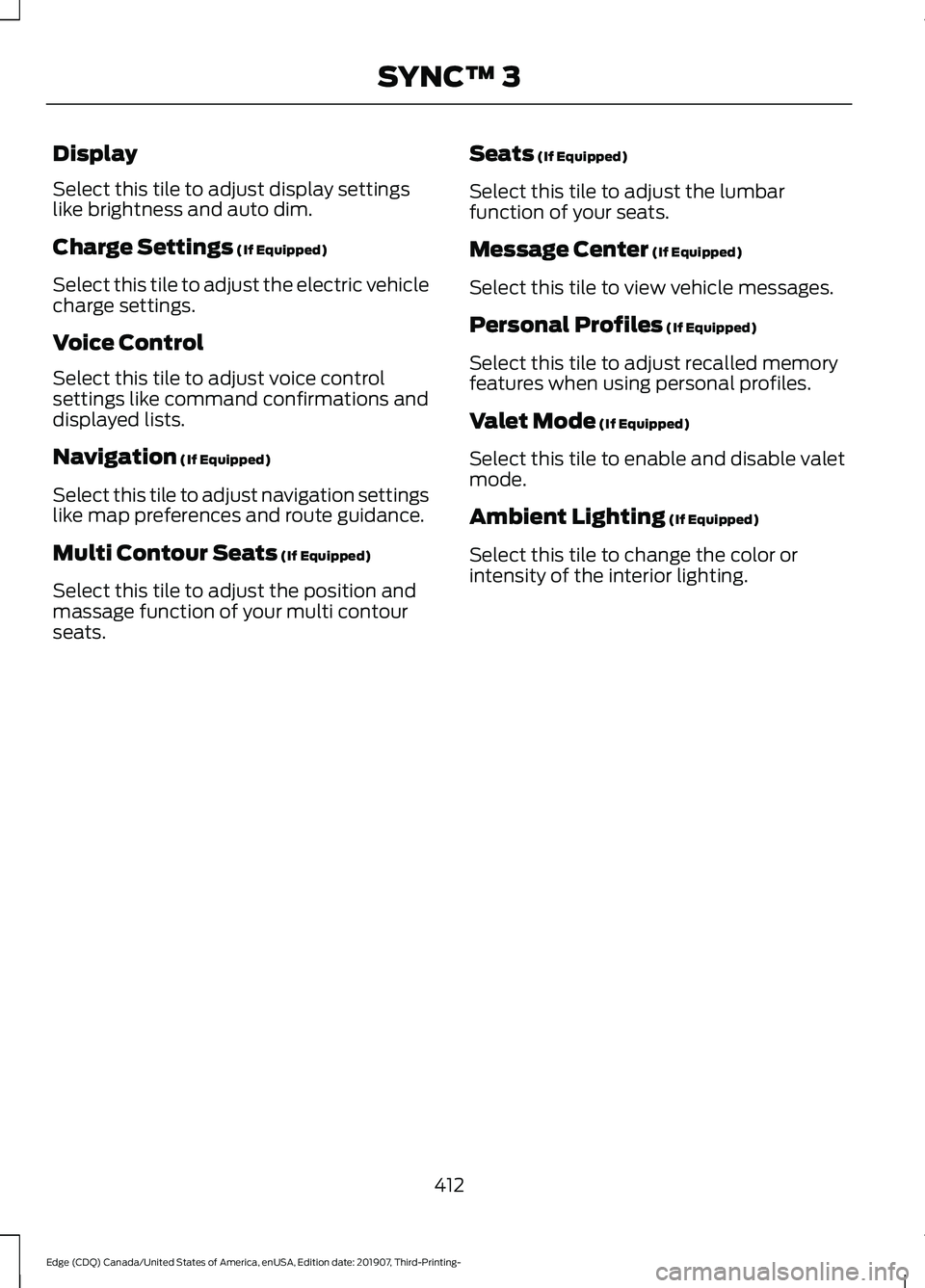
Display
Select this tile to adjust display settings
like brightness and auto dim.
Charge Settings (If Equipped)
Select this tile to adjust the electric vehicle
charge settings.
Voice Control
Select this tile to adjust voice control
settings like command confirmations and
displayed lists.
Navigation
(If Equipped)
Select this tile to adjust navigation settings
like map preferences and route guidance.
Multi Contour Seats
(If Equipped)
Select this tile to adjust the position and
massage function of your multi contour
seats. Seats
(If Equipped)
Select this tile to adjust the lumbar
function of your seats.
Message Center
(If Equipped)
Select this tile to view vehicle messages.
Personal Profiles
(If Equipped)
Select this tile to adjust recalled memory
features when using personal profiles.
Valet Mode
(If Equipped)
Select this tile to enable and disable valet
mode.
Ambient Lighting
(If Equipped)
Select this tile to change the color or
intensity of the interior lighting.
412
Edge (CDQ) Canada/United States of America, enUSA, Edition date: 201907, Third-Printing- SYNC™ 3
Page 487 of 495
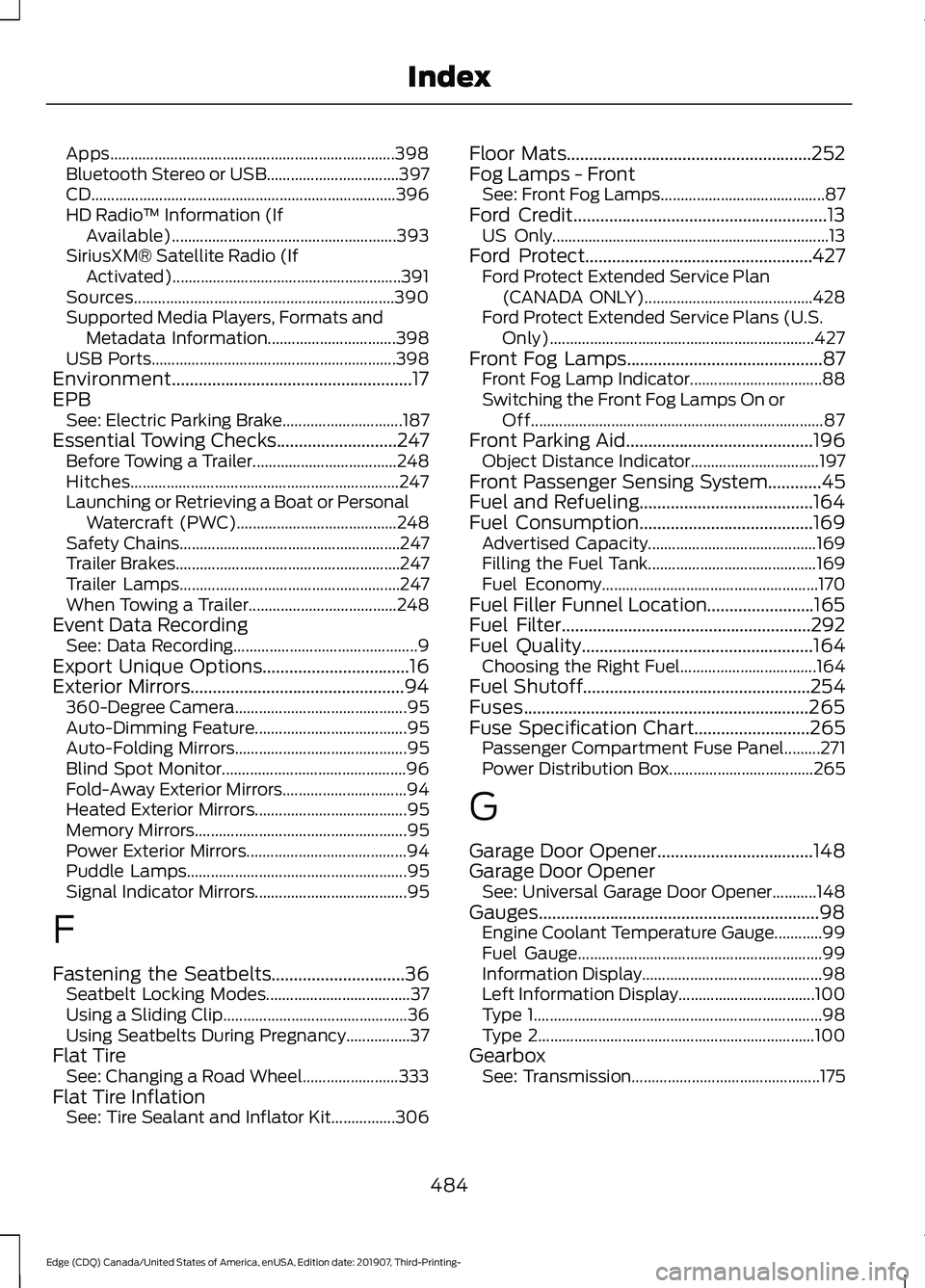
Apps.......................................................................
398
Bluetooth Stereo or USB................................. 397
CD........................................................................\
.... 396
HD Radio ™ Information (If
Available)........................................................ 393
SiriusXM® Satellite Radio (If Activated)......................................................... 391
Sources................................................................. 390
Supported Media Players, Formats and Metadata Information................................ 398
USB Ports............................................................. 398
Environment......................................................17
EPB See: Electric Parking Brake.............................. 187
Essential Towing Checks...........................247
Before Towing a Trailer.................................... 248
Hitches................................................................... 247
Launching or Retrieving a Boat or Personal Watercraft (PWC)........................................ 248
Safety Chains....................................................... 247
Trailer Brakes........................................................ 247
Trailer Lamps....................................................... 247
When Towing a Trailer..................................... 248
Event Data Recording See: Data Recording.............................................. 9
Export Unique Options
.................................16
Exterior Mirrors................................................94 360-Degree Camera........................................... 95
Auto-Dimming Feature...................................... 95
Auto-Folding Mirrors........................................... 95
Blind Spot Monitor.............................................. 96
Fold-Away Exterior Mirrors............................... 94
Heated Exterior Mirrors...................................... 95
Memory Mirrors..................................................... 95
Power Exterior Mirrors........................................ 94
Puddle Lamps....................................................... 95
Signal Indicator Mirrors...................................... 95
F
Fastening the Seatbelts..............................36 Seatbelt Locking Modes.................................... 37
Using a Sliding Clip.............................................. 36
Using Seatbelts During Pregnancy................37
Flat Tire See: Changing a Road Wheel........................ 333
Flat Tire Inflation See: Tire Sealant and Inflator Kit................306 Floor Mats
.......................................................252
Fog Lamps - Front See: Front Fog Lamps......................................... 87
Ford Credit
.........................................................13
US Only..................................................................... 13
Ford Protect...................................................427 Ford Protect Extended Service Plan
(CANADA ONLY).......................................... 428
Ford Protect Extended Service Plans (U.S. Only).................................................................. 427
Front Fog Lamps
............................................87
Front Fog Lamp Indicator................................. 88
Switching the Front Fog Lamps On or Off........................................................................\
. 87
Front Parking Aid
..........................................196
Object Distance Indicator................................ 197
Front Passenger Sensing System............45
Fuel and Refueling.......................................164
Fuel Consumption
.......................................169
Advertised Capacity.......................................... 169
Filling the Fuel Tank.......................................... 169
Fuel Economy...................................................... 170
Fuel Filler Funnel Location........................165
Fuel Filter........................................................292
Fuel Quality
....................................................164
Choosing the Right Fuel.................................. 164
Fuel Shutoff
...................................................254
Fuses................................................................265
Fuse Specification Chart..........................265 Passenger Compartment Fuse Panel.........271
Power Distribution Box.................................... 265
G
Garage Door Opener...................................148
Garage Door Opener See: Universal Garage Door Opener...........148
Gauges...............................................................98 Engine Coolant Temperature Gauge............99
Fuel Gauge............................................................. 99
Information Display............................................. 98
Left Information Display.................................. 100
Type 1........................................................................\
98
Type 2..................................................................... 100
Gearbox See: Transmission............................................... 175
484
Edge (CDQ) Canada/United States of America, enUSA, Edition date: 201907, Third-Printing- Index
Page 489 of 495
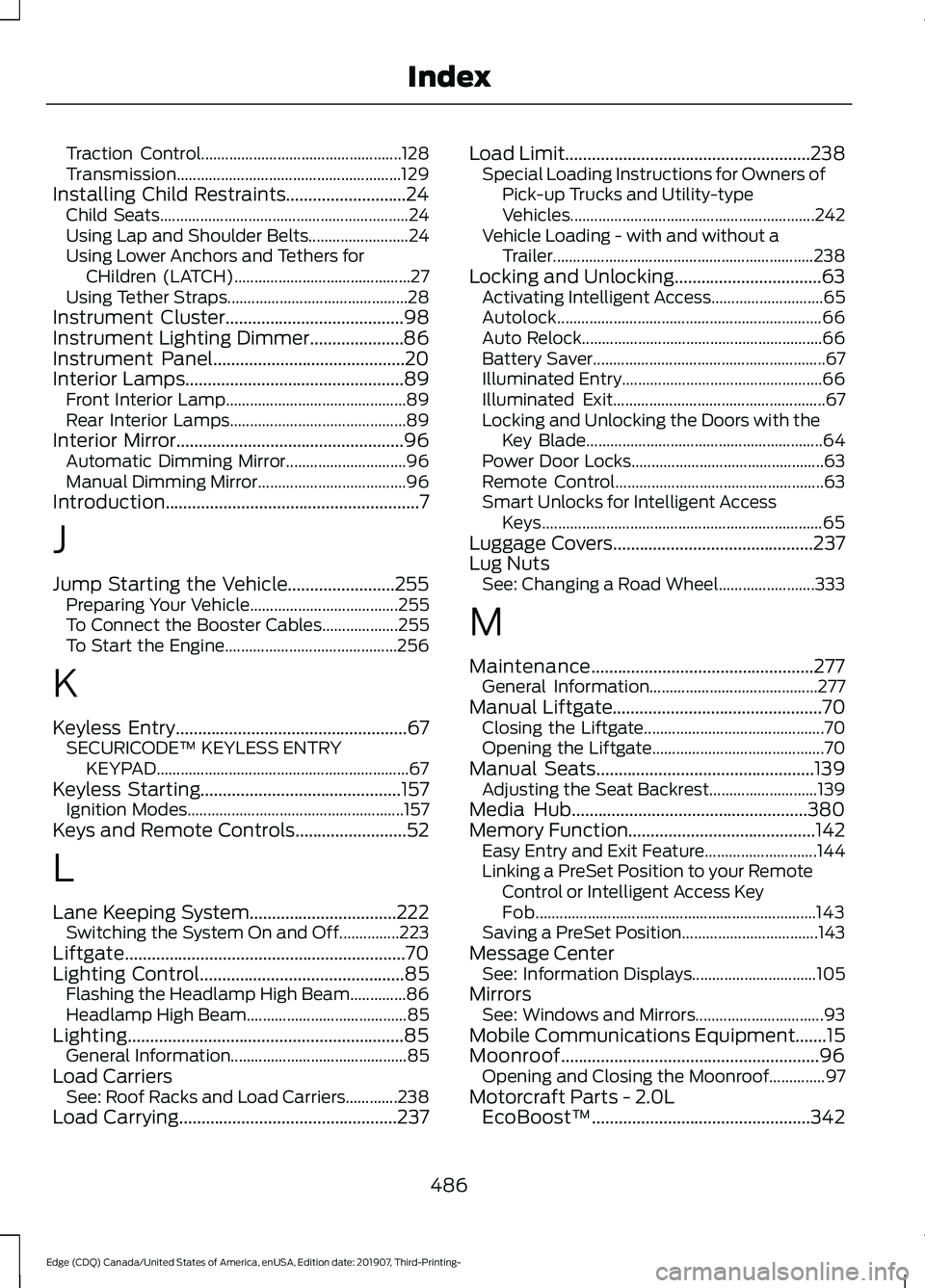
Traction Control..................................................
128
Transmission........................................................ 129
Installing Child Restraints...........................24
Child Seats.............................................................. 24
Using Lap and Shoulder Belts......................... 24
Using Lower Anchors and Tethers for CHildren (LATCH)............................................ 27
Using Tether Straps............................................. 28
Instrument Cluster
........................................98
Instrument Lighting Dimmer.....................86
Instrument Panel
...........................................20
Interior Lamps.................................................89
Front Interior Lamp............................................. 89
Rear Interior Lamps............................................ 89
Interior Mirror
...................................................96
Automatic Dimming Mirror.............................. 96
Manual Dimming Mirror..................................... 96
Introduction.........................................................7
J
Jump Starting the Vehicle........................255 Preparing Your Vehicle..................................... 255
To Connect the Booster Cables................... 255
To Start the Engine........................................... 256
K
Keyless Entry
....................................................67
SECURICODE™ KEYLESS ENTRY
KEYPAD............................................................... 67
Keyless Starting
.............................................157
Ignition Modes...................................................... 157
Keys and Remote Controls.........................52
L
Lane Keeping System.................................222 Switching the System On and Off...............223
Liftgate...............................................................70
Lighting Control
..............................................85
Flashing the Headlamp High Beam..............86
Headlamp High Beam........................................ 85
Lighting..............................................................85 General Information............................................ 85
Load Carriers See: Roof Racks and Load Carriers.............238
Load Carrying
.................................................237 Load Limit.......................................................238
Special Loading Instructions for Owners of
Pick-up Trucks and Utility-type
Vehicles............................................................. 242
Vehicle Loading - with and without a Trailer................................................................. 238
Locking and Unlocking.................................63 Activating Intelligent Access............................ 65
Autolock.................................................................. 66
Auto Relock............................................................ 66
Battery Saver.......................................................... 67
Illuminated Entry.................................................. 66
Illuminated Exit..................................................... 67
Locking and Unlocking the Doors with the Key Blade........................................................... 64
Power Door Locks................................................ 63
Remote Control.................................................... 63
Smart Unlocks for Intelligent Access Keys...................................................................... 65
Luggage Covers.............................................237
Lug Nuts See: Changing a Road Wheel........................ 333
M
Maintenance..................................................277 General Information.......................................... 277
Manual Liftgate
...............................................70
Closing the Liftgate............................................. 70
Opening the Liftgate........................................... 70
Manual Seats.................................................139 Adjusting the Seat Backrest........................... 139
Media Hub.....................................................380
Memory Function
..........................................142
Easy Entry and Exit Feature............................ 144
Linking a PreSet Position to your Remote Control or Intelligent Access Key
Fob...................................................................... 143
Saving a PreSet Position.................................. 143
Message Center See: Information Displays............................... 105
Mirrors See: Windows and Mirrors................................ 93
Mobile Communications Equipment.......15
Moonroof
..........................................................96
Opening and Closing the Moonroof..............97
Motorcraft Parts - 2.0L EcoBoost™.................................................342
486
Edge (CDQ) Canada/United States of America, enUSA, Edition date: 201907, Third-Printing- Index