warning FORD EDGE 2021 Owners Manual
[x] Cancel search | Manufacturer: FORD, Model Year: 2021, Model line: EDGE, Model: FORD EDGE 2021Pages: 500, PDF Size: 8.52 MB
Page 3 of 500
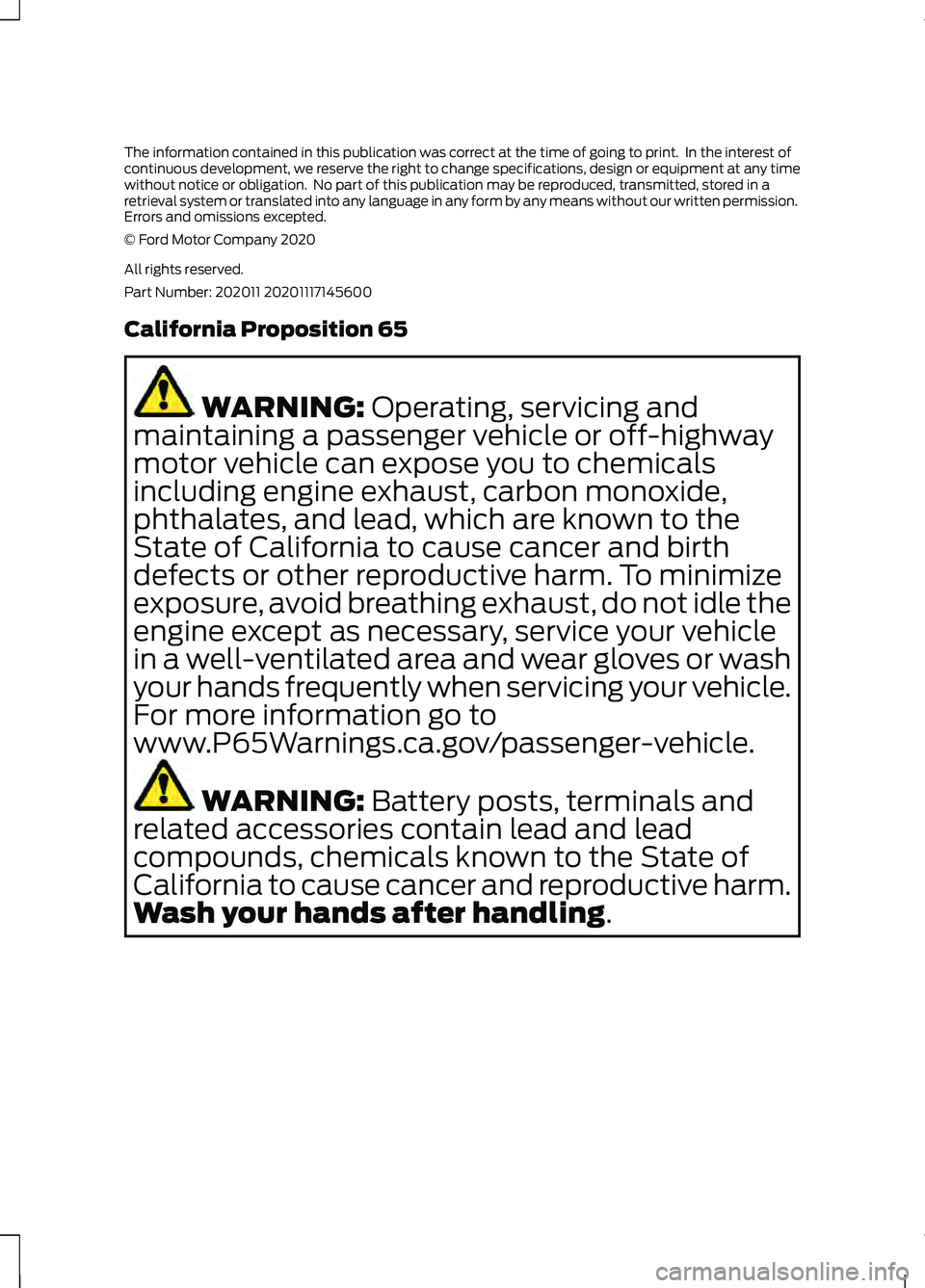
The information contained in this publication was correct at the time of going to print. In the interest of
continuous development, we reserve the right to change specifications, design or equipment at any time
without notice or obligation. No part of this publication may be reproduced, transmitted, stored in a
retrieval system or translated into any language in any form by any means without our written permission.
Errors and omissions excepted.
© Ford Motor Company 2020
All rights reserved.
Part Number: 202011 20201117145600
California Proposition 65
WARNING: Operating, servicing and
maintaining a passenger vehicle or off-highway
motor vehicle can expose you to chemicals
including engine exhaust, carbon monoxide,
phthalates, and lead, which are known to the
State of California to cause cancer and birth
defects or other reproductive harm. To minimize
exposure, avoid breathing exhaust, do not idle the
engine except as necessary, service your vehicle
in a well-ventilated area and wear gloves or wash
your hands frequently when servicing your vehicle.
For more information go to
www.P65Warnings.ca.gov/passenger-vehicle. WARNING:
Battery posts, terminals and
related accessories contain lead and lead
compounds, chemicals known to the State of
California to cause cancer and reproductive harm.
Wash your hands after handling
.
Page 6 of 500
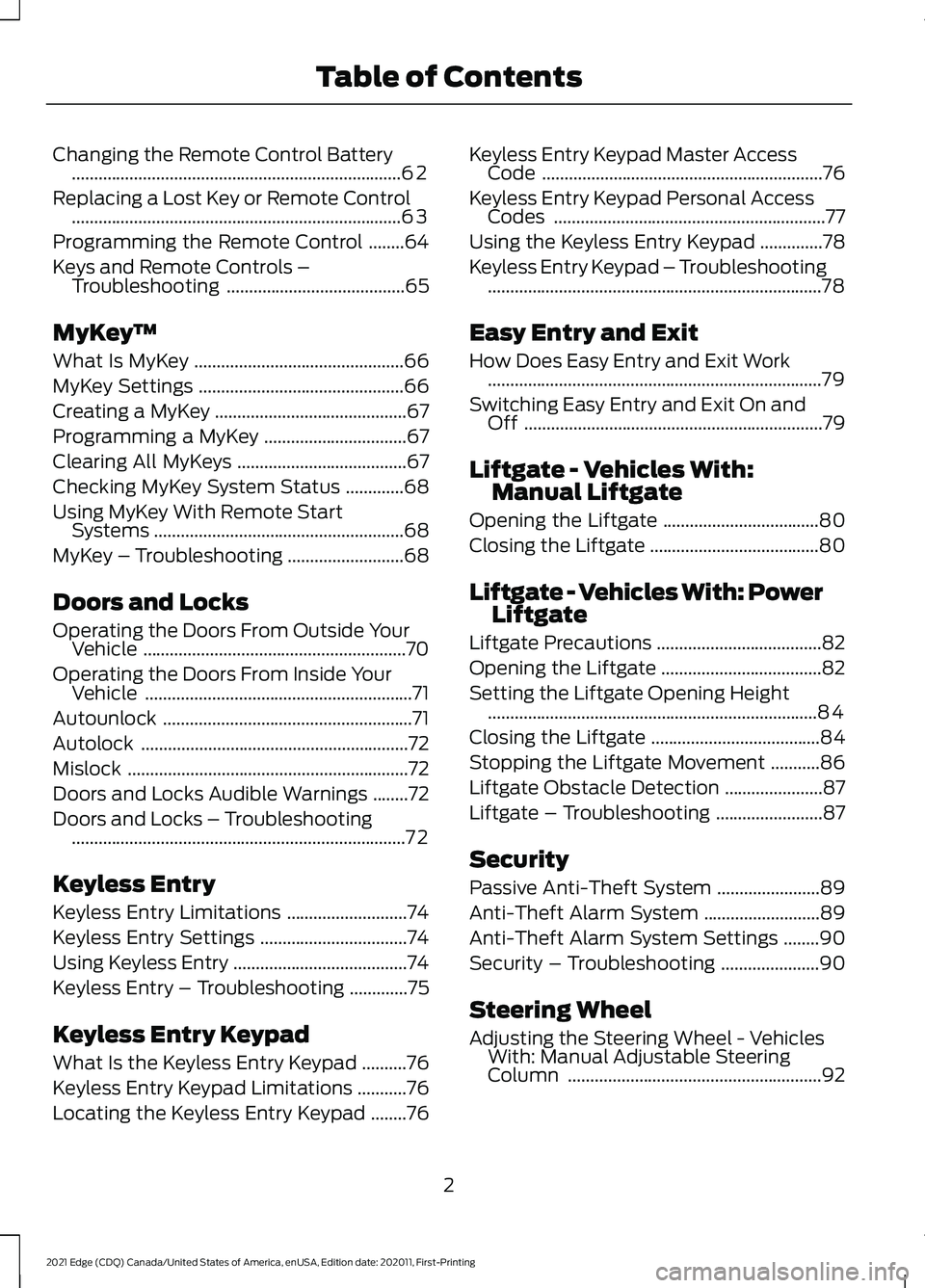
Changing the Remote Control Battery
........................................................................\
..62
Replacing a Lost Key or Remote Control ........................................................................\
..
63
Programming the Remote Control ........
64
Keys and Remote Controls – Troubleshooting ........................................
65
MyKey ™
What Is MyKey ...............................................
66
MyKey Settings ..............................................
66
Creating a MyKey ...........................................
67
Programming a MyKey ................................
67
Clearing All MyKeys ......................................
67
Checking MyKey System Status .............
68
Using MyKey With Remote Start Systems ........................................................
68
MyKey – Troubleshooting ..........................
68
Doors and Locks
Operating the Doors From Outside Your Vehicle ...........................................................
70
Operating the Doors From Inside Your Vehicle ............................................................
71
Autounlock ........................................................
71
Autolock ............................................................
72
Mislock ...............................................................
72
Doors and Locks Audible Warnings ........
72
Doors and Locks – Troubleshooting ........................................................................\
...
72
Keyless Entry
Keyless Entry Limitations ...........................
74
Keyless Entry Settings .................................
74
Using Keyless Entry .......................................
74
Keyless Entry – Troubleshooting .............
75
Keyless Entry Keypad
What Is the Keyless Entry Keypad ..........
76
Keyless Entry Keypad Limitations ...........
76
Locating the Keyless Entry Keypad ........
76Keyless Entry Keypad Master Access
Code ...............................................................
76
Keyless Entry Keypad Personal Access Codes .............................................................
77
Using the Keyless Entry Keypad ..............
78
Keyless Entry Keypad – Troubleshooting ........................................................................\
...
78
Easy Entry and Exit
How Does Easy Entry and Exit Work ........................................................................\
...
79
Switching Easy Entry and Exit On and Off ...................................................................
79
Liftgate - Vehicles With: Manual Liftgate
Opening the Liftgate ...................................
80
Closing the Liftgate ......................................
80
Liftgate - Vehicles With: Power Liftgate
Liftgate Precautions .....................................
82
Opening the Liftgate ....................................
82
Setting the Liftgate Opening Height ........................................................................\
..
84
Closing the Liftgate ......................................
84
Stopping the Liftgate Movement ...........
86
Liftgate Obstacle Detection ......................
87
Liftgate – Troubleshooting ........................
87
Security
Passive Anti-Theft System .......................
89
Anti-Theft Alarm System ..........................
89
Anti-Theft Alarm System Settings ........
90
Security – Troubleshooting ......................
90
Steering Wheel
Adjusting the Steering Wheel - Vehicles With: Manual Adjustable Steering
Column .........................................................
92
2
2021 Edge (CDQ) Canada/United States of America, enUSA, Edition date: 202011, First-Printing Table of Contents
Page 7 of 500
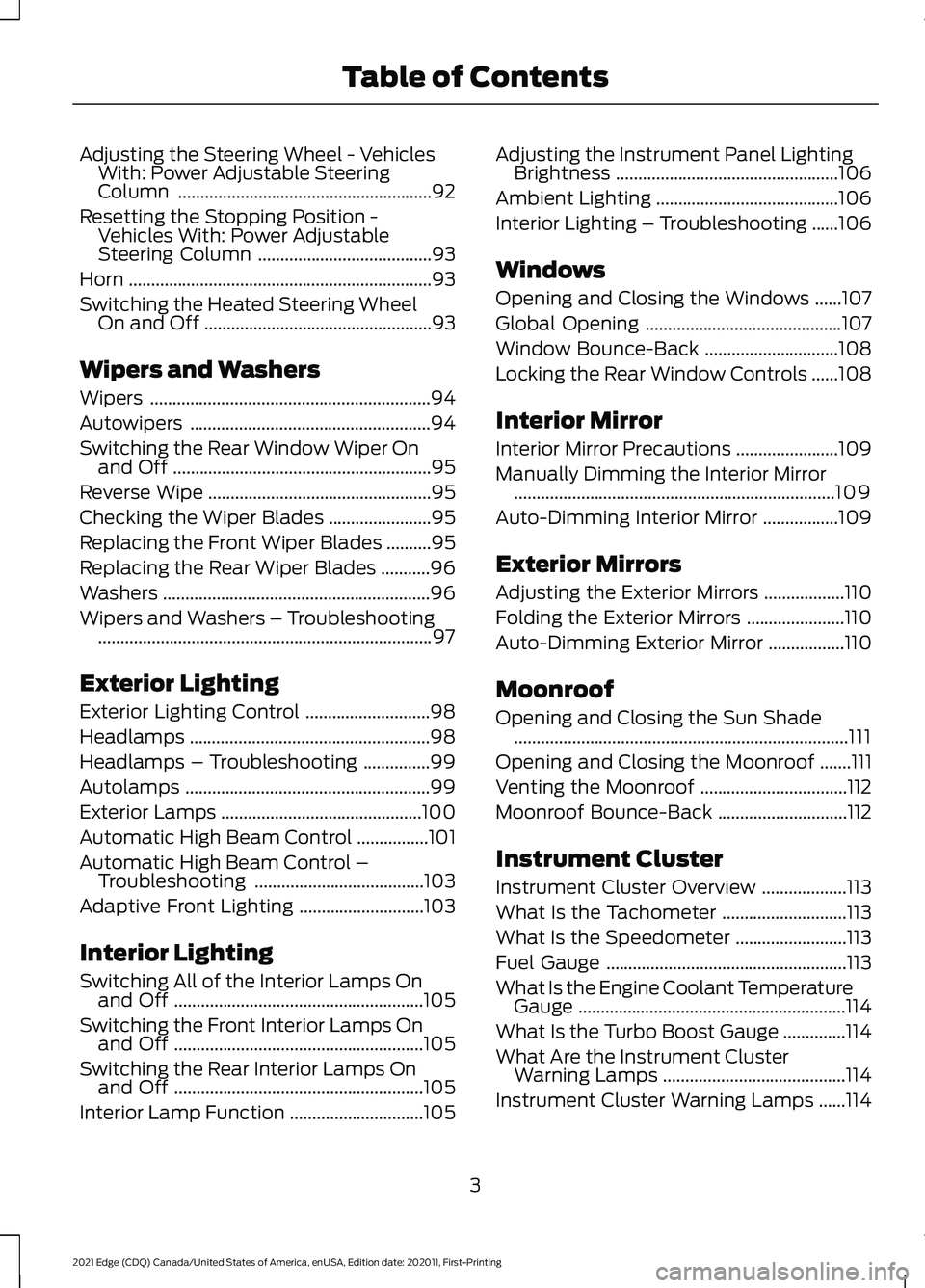
Adjusting the Steering Wheel - Vehicles
With: Power Adjustable Steering
Column .........................................................92
Resetting the Stopping Position - Vehicles With: Power Adjustable
Steering Column .......................................
93
Horn ....................................................................
93
Switching the Heated Steering Wheel On and Off ...................................................
93
Wipers and Washers
Wipers ...............................................................
94
Autowipers ......................................................
94
Switching the Rear Window Wiper On and Off ..........................................................
95
Reverse Wipe ..................................................
95
Checking the Wiper Blades .......................
95
Replacing the Front Wiper Blades ..........
95
Replacing the Rear Wiper Blades ...........
96
Washers ............................................................
96
Wipers and Washers – Troubleshooting ........................................................................\
...
97
Exterior Lighting
Exterior Lighting Control ............................
98
Headlamps ......................................................
98
Headlamps – Troubleshooting ...............
99
Autolamps .......................................................
99
Exterior Lamps .............................................
100
Automatic High Beam Control ................
101
Automatic High Beam Control – Troubleshooting ......................................
103
Adaptive Front Lighting ............................
103
Interior Lighting
Switching All of the Interior Lamps On and Off ........................................................
105
Switching the Front Interior Lamps On and Off ........................................................
105
Switching the Rear Interior Lamps On and Off ........................................................
105
Interior Lamp Function ..............................
105Adjusting the Instrument Panel Lighting
Brightness ..................................................
106
Ambient Lighting .........................................
106
Interior Lighting – Troubleshooting ......
106
Windows
Opening and Closing the Windows ......
107
Global Opening ............................................
107
Window Bounce-Back ..............................
108
Locking the Rear Window Controls ......
108
Interior Mirror
Interior Mirror Precautions .......................
109
Manually Dimming the Interior Mirror ........................................................................\
109
Auto-Dimming Interior Mirror .................
109
Exterior Mirrors
Adjusting the Exterior Mirrors ..................
110
Folding the Exterior Mirrors ......................
110
Auto-Dimming Exterior Mirror .................
110
Moonroof
Opening and Closing the Sun Shade ........................................................................\
...
111
Opening and Closing the Moonroof .......
111
Venting the Moonroof .................................
112
Moonroof Bounce-Back .............................
112
Instrument Cluster
Instrument Cluster Overview ...................
113
What Is the Tachometer ............................
113
What Is the Speedometer .........................
113
Fuel Gauge ......................................................
113
What Is the Engine Coolant Temperature Gauge ............................................................
114
What Is the Turbo Boost Gauge ..............
114
What Are the Instrument Cluster Warning Lamps .........................................
114
Instrument Cluster Warning Lamps ......
114
3
2021 Edge (CDQ) Canada/United States of America, enUSA, Edition date: 202011, First-Printing Table of Contents
Page 8 of 500
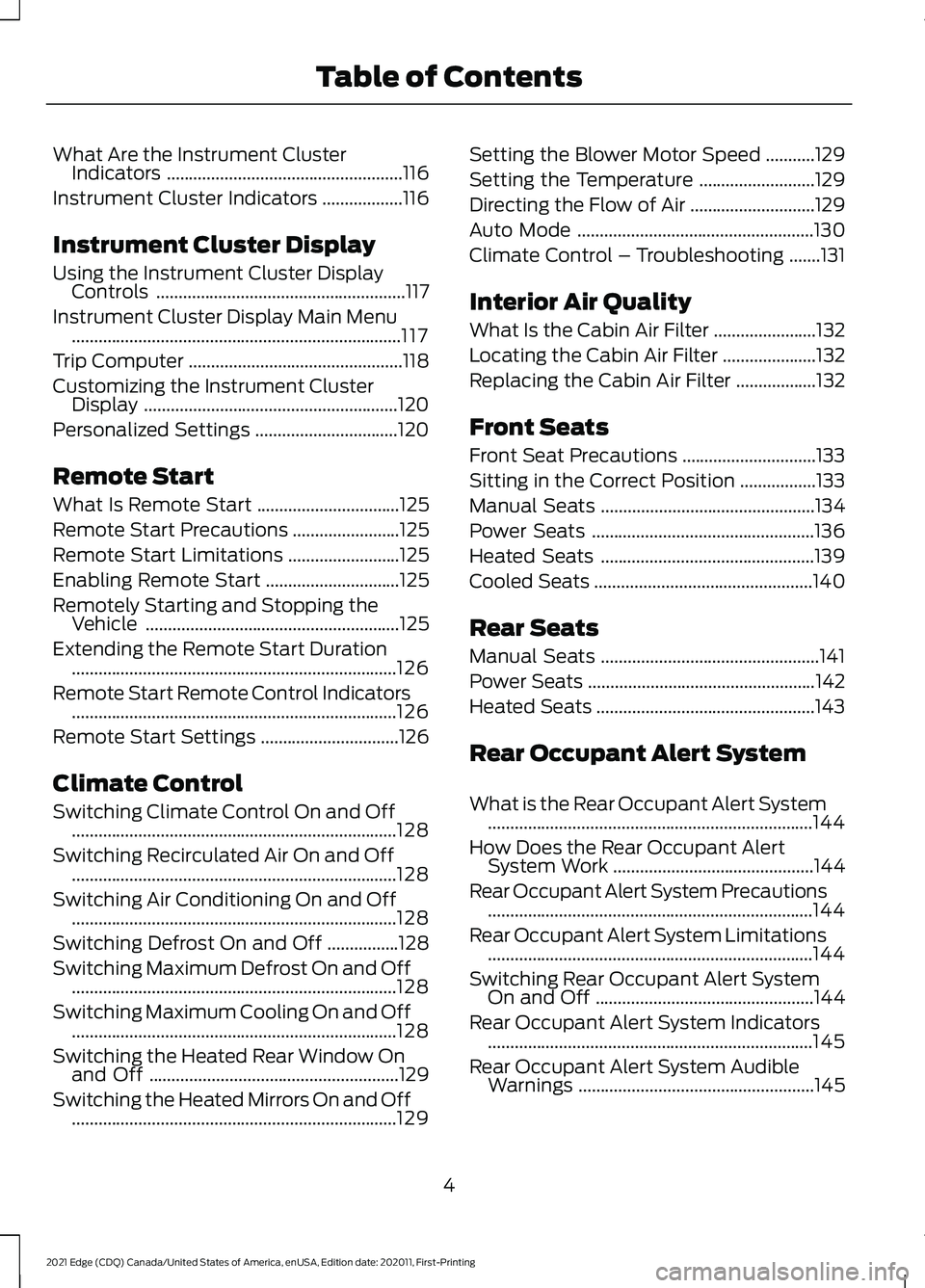
What Are the Instrument Cluster
Indicators .....................................................116
Instrument Cluster Indicators ..................
116
Instrument Cluster Display
Using the Instrument Cluster Display Controls ........................................................
117
Instrument Cluster Display Main Menu ........................................................................\
..
117
Trip Computer ................................................
118
Customizing the Instrument Cluster Display .........................................................
120
Personalized Settings ................................
120
Remote Start
What Is Remote Start ................................
125
Remote Start Precautions ........................
125
Remote Start Limitations .........................
125
Enabling Remote Start ..............................
125
Remotely Starting and Stopping the Vehicle .........................................................
125
Extending the Remote Start Duration ........................................................................\
.
126
Remote Start Remote Control Indicators ........................................................................\
.
126
Remote Start Settings ...............................
126
Climate Control
Switching Climate Control On and Off ........................................................................\
.
128
Switching Recirculated Air On and Off ........................................................................\
.
128
Switching Air Conditioning On and Off ........................................................................\
.
128
Switching Defrost On and Off ................
128
Switching Maximum Defrost On and Off ........................................................................\
.
128
Switching Maximum Cooling On and Off ........................................................................\
.
128
Switching the Heated Rear Window On and Off ........................................................
129
Switching the Heated Mirrors On and Off ........................................................................\
.
129 Setting the Blower Motor Speed
...........
129
Setting the Temperature ..........................
129
Directing the Flow of Air ............................
129
Auto Mode .....................................................
130
Climate Control – Troubleshooting .......
131
Interior Air Quality
What Is the Cabin Air Filter .......................
132
Locating the Cabin Air Filter .....................
132
Replacing the Cabin Air Filter ..................
132
Front Seats
Front Seat Precautions ..............................
133
Sitting in the Correct Position .................
133
Manual Seats ................................................
134
Power Seats ..................................................
136
Heated Seats ................................................
139
Cooled Seats .................................................
140
Rear Seats
Manual Seats .................................................
141
Power Seats ...................................................
142
Heated Seats .................................................
143
Rear Occupant Alert System
What is the Rear Occupant Alert System ........................................................................\
.
144
How Does the Rear Occupant Alert System Work .............................................
144
Rear Occupant Alert System Precautions ........................................................................\
.
144
Rear Occupant Alert System Limitations ........................................................................\
.
144
Switching Rear Occupant Alert System On and Off .................................................
144
Rear Occupant Alert System Indicators ........................................................................\
.
145
Rear Occupant Alert System Audible Warnings .....................................................
145
4
2021 Edge (CDQ) Canada/United States of America, enUSA, Edition date: 202011, First-Printing Table of Contents
Page 10 of 500
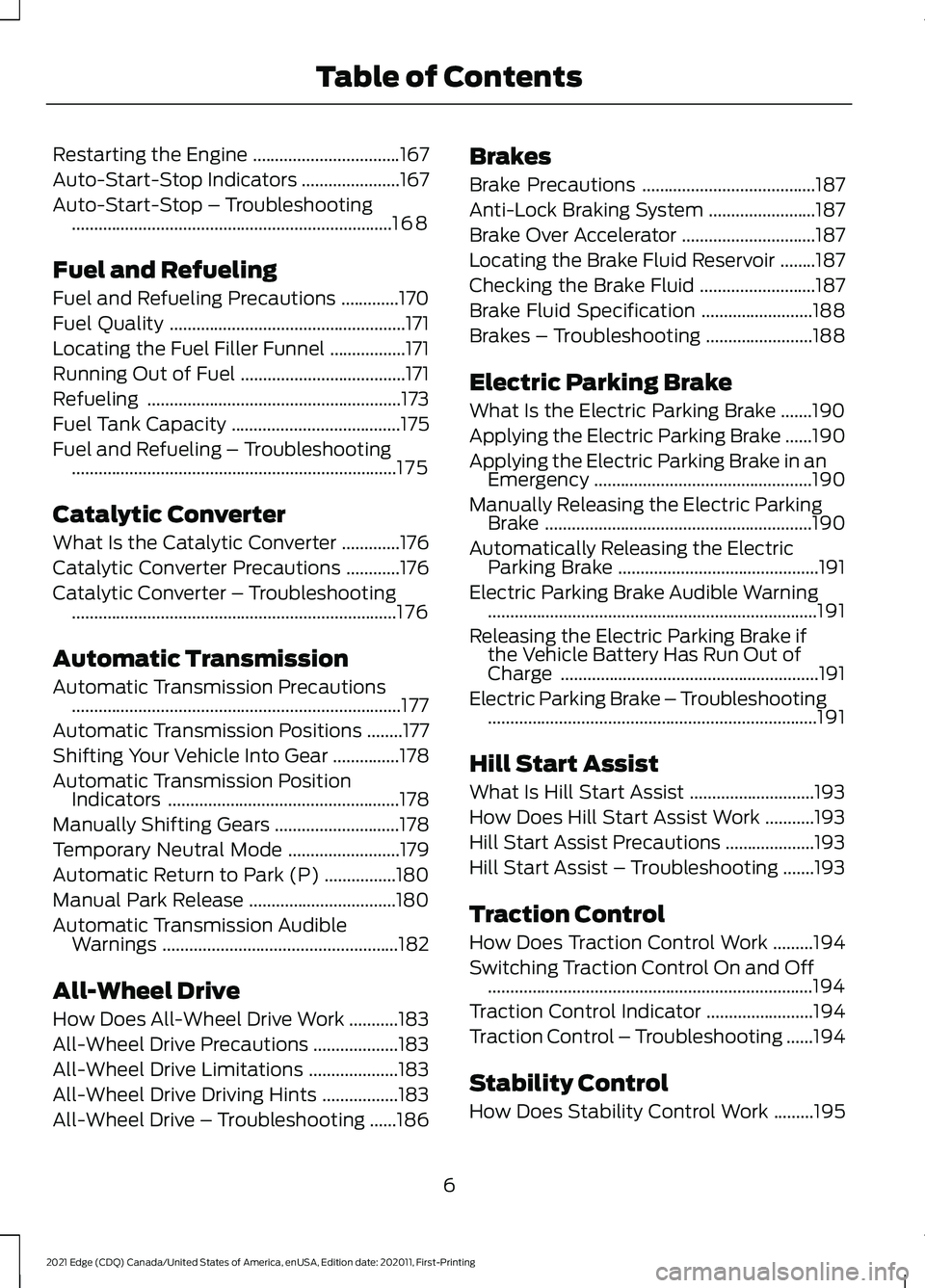
Restarting the Engine
.................................167
Auto-Start-Stop Indicators ......................
167
Auto-Start-Stop – Troubleshooting ........................................................................\
168
Fuel and Refueling
Fuel and Refueling Precautions .............
170
Fuel Quality .....................................................
171
Locating the Fuel Filler Funnel .................
171
Running Out of Fuel .....................................
171
Refueling .........................................................
173
Fuel Tank Capacity ......................................
175
Fuel and Refueling – Troubleshooting ........................................................................\
.
175
Catalytic Converter
What Is the Catalytic Converter .............
176
Catalytic Converter Precautions ............
176
Catalytic Converter – Troubleshooting ........................................................................\
.
176
Automatic Transmission
Automatic Transmission Precautions ........................................................................\
..
177
Automatic Transmission Positions ........
177
Shifting Your Vehicle Into Gear ...............
178
Automatic Transmission Position Indicators ....................................................
178
Manually Shifting Gears ............................
178
Temporary Neutral Mode .........................
179
Automatic Return to Park (P) ................
180
Manual Park Release .................................
180
Automatic Transmission Audible Warnings .....................................................
182
All-Wheel Drive
How Does All-Wheel Drive Work ...........
183
All-Wheel Drive Precautions ...................
183
All-Wheel Drive Limitations ....................
183
All-Wheel Drive Driving Hints .................
183
All-Wheel Drive – Troubleshooting ......
186Brakes
Brake Precautions
.......................................
187
Anti-Lock Braking System ........................
187
Brake Over Accelerator ..............................
187
Locating the Brake Fluid Reservoir ........
187
Checking the Brake Fluid ..........................
187
Brake Fluid Specification .........................
188
Brakes – Troubleshooting ........................
188
Electric Parking Brake
What Is the Electric Parking Brake .......
190
Applying the Electric Parking Brake ......
190
Applying the Electric Parking Brake in an Emergency .................................................
190
Manually Releasing the Electric Parking Brake ............................................................
190
Automatically Releasing the Electric Parking Brake .............................................
191
Electric Parking Brake Audible Warning ........................................................................\
..
191
Releasing the Electric Parking Brake if the Vehicle Battery Has Run Out of
Charge ..........................................................
191
Electric Parking Brake – Troubleshooting ........................................................................\
..
191
Hill Start Assist
What Is Hill Start Assist ............................
193
How Does Hill Start Assist Work ...........
193
Hill Start Assist Precautions ....................
193
Hill Start Assist – Troubleshooting .......
193
Traction Control
How Does Traction Control Work .........
194
Switching Traction Control On and Off ........................................................................\
.
194
Traction Control Indicator ........................
194
Traction Control – Troubleshooting ......
194
Stability Control
How Does Stability Control Work .........
195
6
2021 Edge (CDQ) Canada/United States of America, enUSA, Edition date: 202011, First-Printing Table of Contents
Page 16 of 500
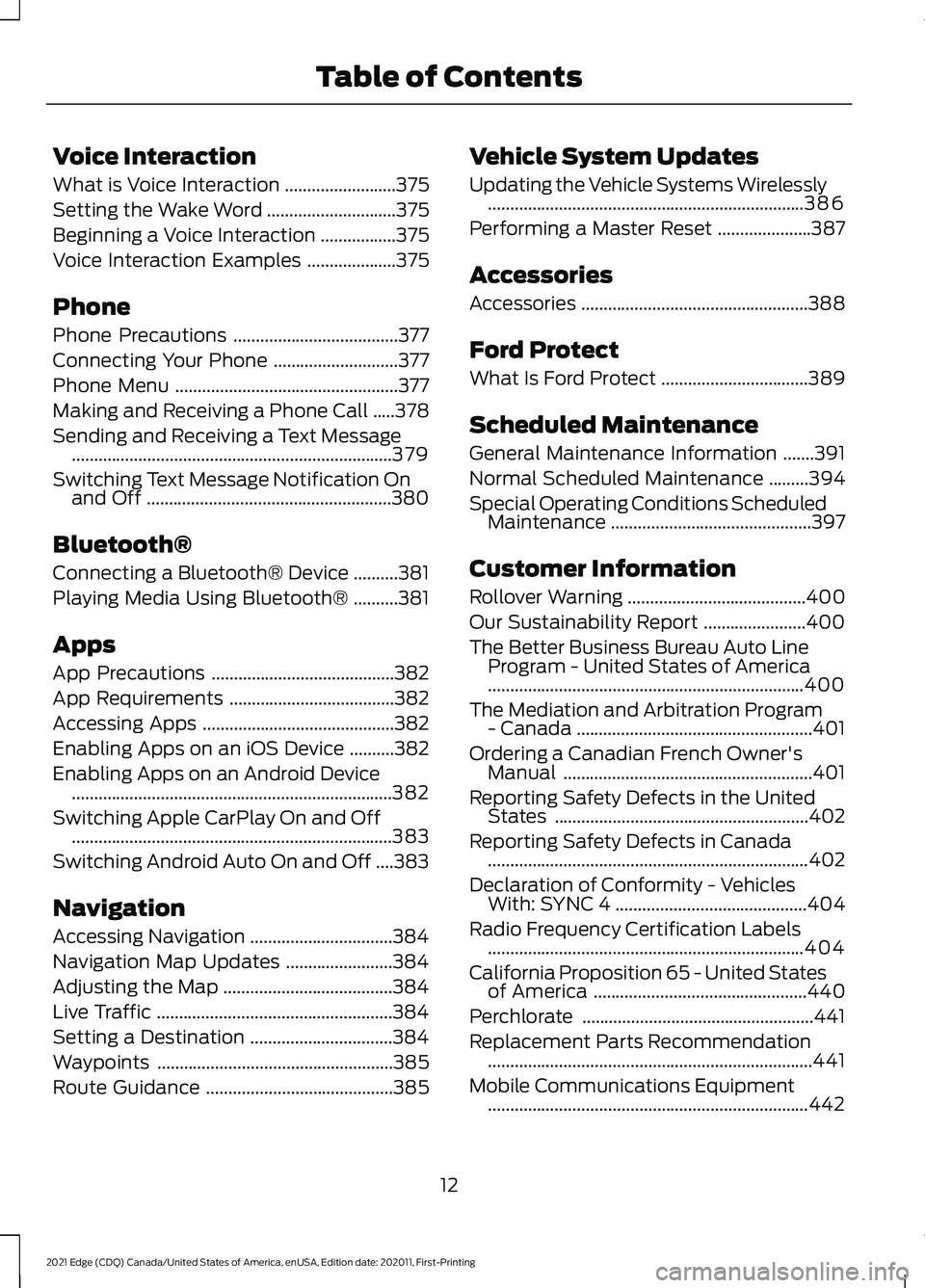
Voice Interaction
What is Voice Interaction
.........................375
Setting the Wake Word .............................
375
Beginning a Voice Interaction .................
375
Voice Interaction Examples ....................
375
Phone
Phone Precautions .....................................
377
Connecting Your Phone ............................
377
Phone Menu ..................................................
377
Making and Receiving a Phone Call .....
378
Sending and Receiving a Text Message ........................................................................\
379
Switching Text Message Notification On and Off .......................................................
380
Bluetooth®
Connecting a Bluetooth® Device ..........
381
Playing Media Using Bluetooth® ..........
381
Apps
App Precautions .........................................
382
App Requirements .....................................
382
Accessing Apps ...........................................
382
Enabling Apps on an iOS Device ..........
382
Enabling Apps on an Android Device ........................................................................\
382
Switching Apple CarPlay On and Off ........................................................................\
383
Switching Android Auto On and Off ....
383
Navigation
Accessing Navigation ................................
384
Navigation Map Updates ........................
384
Adjusting the Map ......................................
384
Live Traffic .....................................................
384
Setting a Destination ................................
384
Waypoints .....................................................
385
Route Guidance ..........................................
385Vehicle System Updates
Updating the Vehicle Systems Wirelessly
.......................................................................
386
Performing a Master Reset .....................
387
Accessories
Accessories ...................................................
388
Ford Protect
What Is Ford Protect .................................
389
Scheduled Maintenance
General Maintenance Information .......
391
Normal Scheduled Maintenance .........
394
Special Operating Conditions Scheduled Maintenance .............................................
397
Customer Information
Rollover Warning ........................................
400
Our Sustainability Report .......................
400
The Better Business Bureau Auto Line Program - United States of America
.......................................................................
400
The Mediation and Arbitration Program - Canada .....................................................
401
Ordering a Canadian French Owner's Manual ........................................................
401
Reporting Safety Defects in the United States .........................................................
402
Reporting Safety Defects in Canada ........................................................................\
402
Declaration of Conformity - Vehicles With: SYNC 4 ...........................................
404
Radio Frequency Certification Labels .......................................................................
404
California Proposition 65 - United States of America ................................................
440
Perchlorate ....................................................
441
Replacement Parts Recommendation ........................................................................\
.
441
Mobile Communications Equipment ........................................................................\
442
12
2021 Edge (CDQ) Canada/United States of America, enUSA, Edition date: 202011, First-Printing Table of Contents
Page 21 of 500
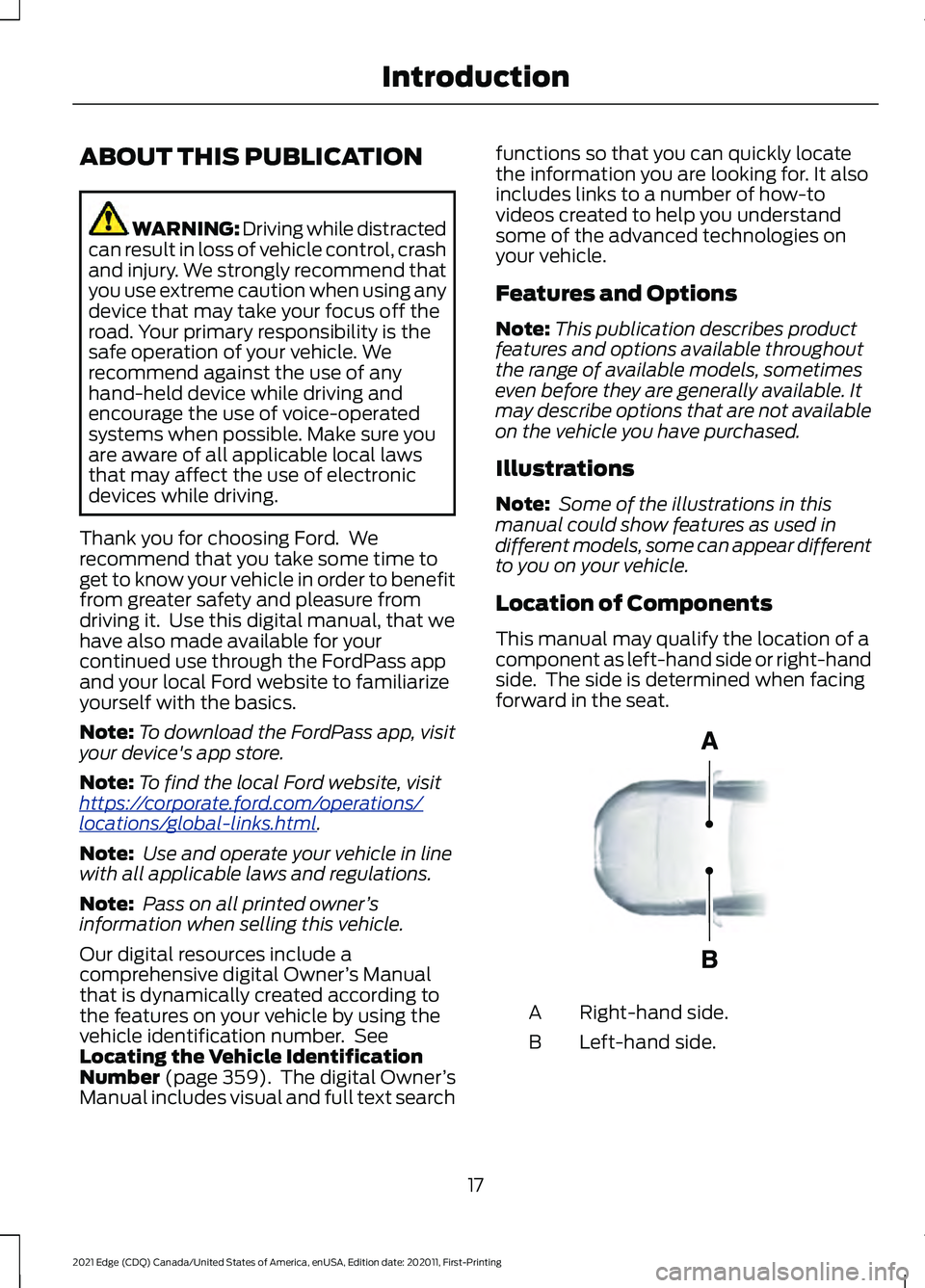
ABOUT THIS PUBLICATION
WARNING: Driving while distracted
can result in loss of vehicle control, crash
and injury. We strongly recommend that
you use extreme caution when using any
device that may take your focus off the
road. Your primary responsibility is the
safe operation of your vehicle. We
recommend against the use of any
hand-held device while driving and
encourage the use of voice-operated
systems when possible. Make sure you
are aware of all applicable local laws
that may affect the use of electronic
devices while driving.
Thank you for choosing Ford. We
recommend that you take some time to
get to know your vehicle in order to benefit
from greater safety and pleasure from
driving it. Use this digital manual, that we
have also made available for your
continued use through the FordPass app
and your local Ford website to familiarize
yourself with the basics.
Note: To download the FordPass app, visit
your device's app store.
Note: To find the local Ford website, visit
ht tp s:/ / c orpor a t e .f or d . c om/ oper a tions/
l oc a tions/ gl ob al-link s.html .
Note: Use and operate your vehicle in line
with all applicable laws and regulations.
Note: Pass on all printed owner ’s
information when selling this vehicle.
Our digital resources include a
comprehensive digital Owner ’s Manual
that is dynamically created according to
the features on your vehicle by using the
vehicle identification number. See
Locating the Vehicle Identification
Number (page 359). The digital Owner ’s
Manual includes visual and full text search functions so that you can quickly locate
the information you are looking for. It also
includes links to a number of how-to
videos created to help you understand
some of the advanced technologies on
your vehicle.
Features and Options
Note:
This publication describes product
features and options available throughout
the range of available models, sometimes
even before they are generally available. It
may describe options that are not available
on the vehicle you have purchased.
Illustrations
Note: Some of the illustrations in this
manual could show features as used in
different models, some can appear different
to you on your vehicle.
Location of Components
This manual may qualify the location of a
component as left-hand side or right-hand
side. The side is determined when facing
forward in the seat. Right-hand side.
A
Left-hand side.
B
17
2021 Edge (CDQ) Canada/United States of America, enUSA, Edition date: 202011, First-Printing IntroductionE154903
Page 23 of 500
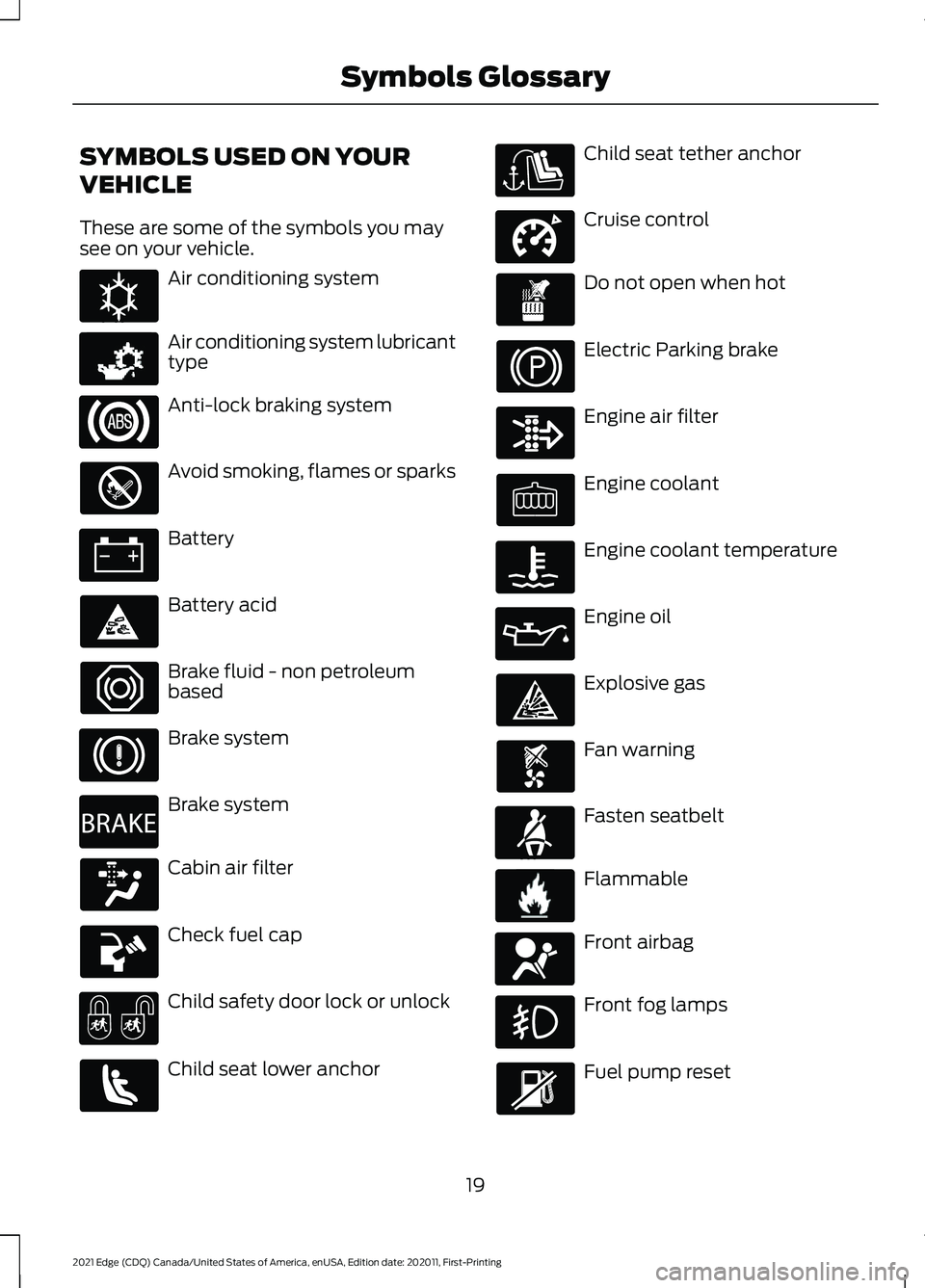
SYMBOLS USED ON YOUR
VEHICLE
These are some of the symbols you may
see on your vehicle.
Air conditioning system
Air conditioning system lubricant
type
Anti-lock braking system
Avoid smoking, flames or sparks
Battery
Battery acid
Brake fluid - non petroleum
based
Brake system
Brake system
Cabin air filter
Check fuel cap
Child safety door lock or unlock
Child seat lower anchor Child seat tether anchor
Cruise control
Do not open when hot
Electric Parking brake
Engine air filter
Engine coolant
Engine coolant temperature
Engine oil
Explosive gas
Fan warning
Fasten seatbelt
Flammable
Front airbag
Front fog lamps
Fuel pump reset
19
2021 Edge (CDQ) Canada/United States of America, enUSA, Edition date: 202011, First-Printing Symbols GlossaryE162384 E231157 E270480 E332905 E71880 E231160 E67017
Page 24 of 500
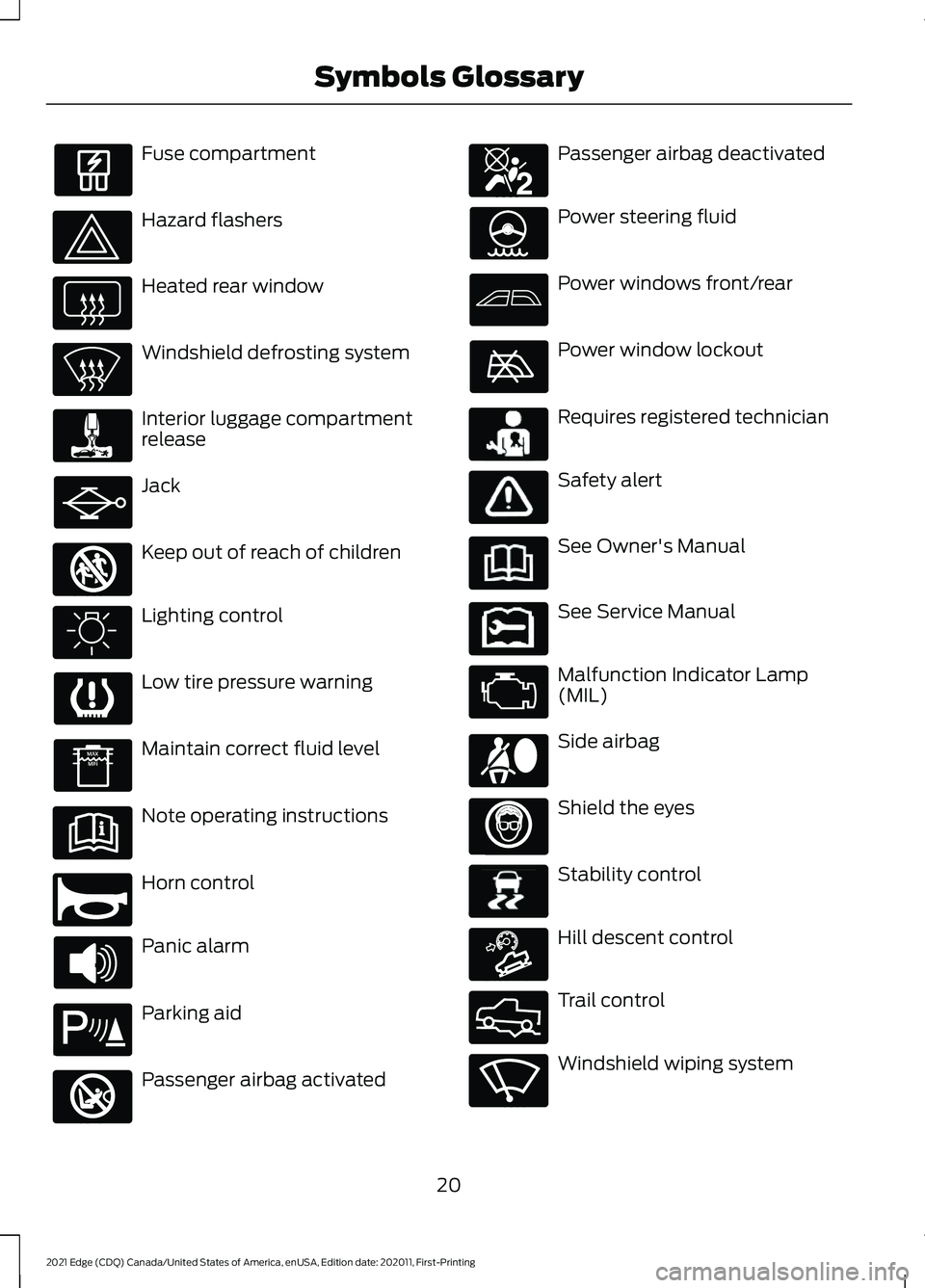
Fuse compartment
Hazard flashers
Heated rear window
Windshield defrosting system
Interior luggage compartment
release
Jack
Keep out of reach of children
Lighting control
Low tire pressure warning
Maintain correct fluid level
Note operating instructions
Horn control
Panic alarm
Parking aid
Passenger airbag activated Passenger airbag deactivated
Power steering fluid
Power windows front/rear
Power window lockout
Requires registered technician
Safety alert
See Owner's Manual
See Service Manual
Malfunction Indicator Lamp
(MIL)
Side airbag
Shield the eyes
Stability control
Hill descent control
Trail control
Windshield wiping system
20
2021 Edge (CDQ) Canada/United States of America, enUSA, Edition date: 202011, First-Printing Symbols Glossary E161353 E270945 E139213 E270849 E270850 E231159 E231158 E167012 E138639 E163171 E332910 E270969
Page 26 of 500
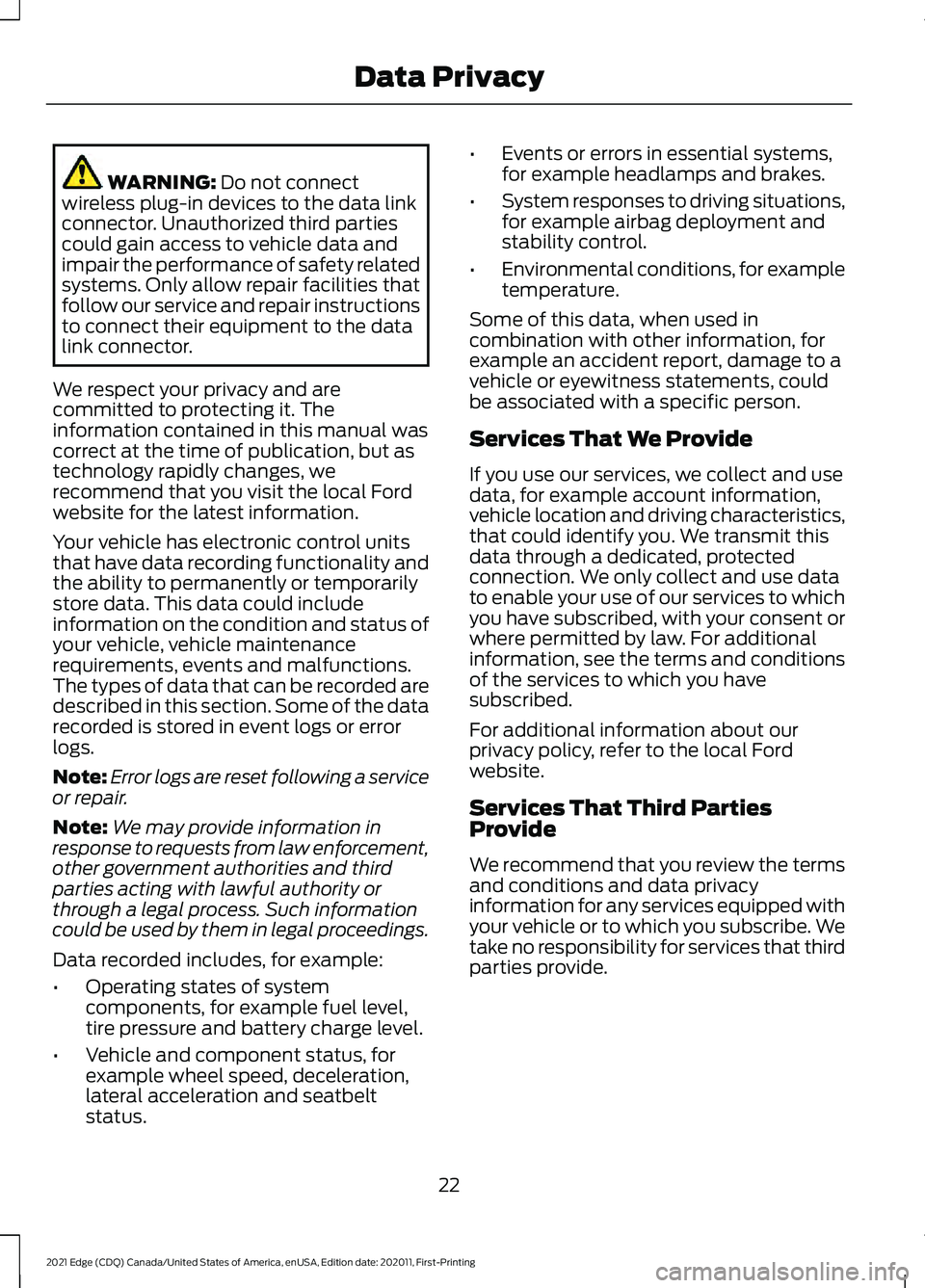
WARNING: Do not connect
wireless plug-in devices to the data link
connector. Unauthorized third parties
could gain access to vehicle data and
impair the performance of safety related
systems. Only allow repair facilities that
follow our service and repair instructions
to connect their equipment to the data
link connector.
We respect your privacy and are
committed to protecting it. The
information contained in this manual was
correct at the time of publication, but as
technology rapidly changes, we
recommend that you visit the local Ford
website for the latest information.
Your vehicle has electronic control units
that have data recording functionality and
the ability to permanently or temporarily
store data. This data could include
information on the condition and status of
your vehicle, vehicle maintenance
requirements, events and malfunctions.
The types of data that can be recorded are
described in this section. Some of the data
recorded is stored in event logs or error
logs.
Note: Error logs are reset following a service
or repair.
Note: We may provide information in
response to requests from law enforcement,
other government authorities and third
parties acting with lawful authority or
through a legal process. Such information
could be used by them in legal proceedings.
Data recorded includes, for example:
• Operating states of system
components, for example fuel level,
tire pressure and battery charge level.
• Vehicle and component status, for
example wheel speed, deceleration,
lateral acceleration and seatbelt
status. •
Events or errors in essential systems,
for example headlamps and brakes.
• System responses to driving situations,
for example airbag deployment and
stability control.
• Environmental conditions, for example
temperature.
Some of this data, when used in
combination with other information, for
example an accident report, damage to a
vehicle or eyewitness statements, could
be associated with a specific person.
Services That We Provide
If you use our services, we collect and use
data, for example account information,
vehicle location and driving characteristics,
that could identify you. We transmit this
data through a dedicated, protected
connection. We only collect and use data
to enable your use of our services to which
you have subscribed, with your consent or
where permitted by law. For additional
information, see the terms and conditions
of the services to which you have
subscribed.
For additional information about our
privacy policy, refer to the local Ford
website.
Services That Third Parties
Provide
We recommend that you review the terms
and conditions and data privacy
information for any services equipped with
your vehicle or to which you subscribe. We
take no responsibility for services that third
parties provide.
22
2021 Edge (CDQ) Canada/United States of America, enUSA, Edition date: 202011, First-Printing Data Privacy