FORD ESCAPE 2020 Owners Manual
Manufacturer: FORD, Model Year: 2020, Model line: ESCAPE, Model: FORD ESCAPE 2020Pages: 553, PDF Size: 7.73 MB
Page 131 of 553
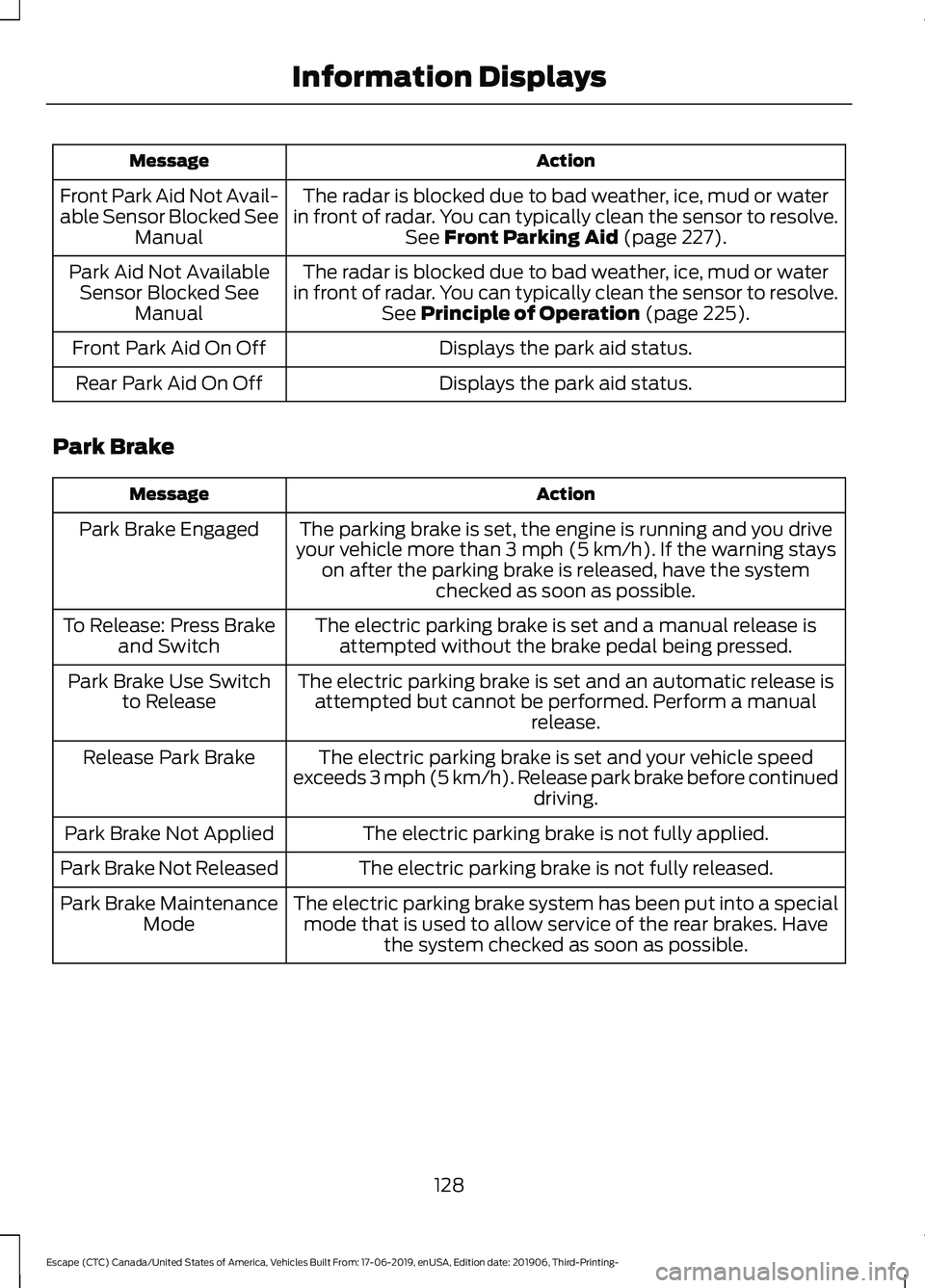
Action
Message
The radar is blocked due to bad weather, ice, mud or water
in front of radar. You can typically clean the sensor to resolve. See Front Parking Aid (page 227).
Front Park Aid Not Avail-
able Sensor Blocked See
Manual
The radar is blocked due to bad weather, ice, mud or water
in front of radar. You can typically clean the sensor to resolve. See
Principle of Operation (page 225).
Park Aid Not Available
Sensor Blocked See Manual
Displays the park aid status.
Front Park Aid On Off
Displays the park aid status.
Rear Park Aid On Off
Park Brake Action
Message
The parking brake is set, the engine is running and you drive
your vehicle more than
3 mph (5 km/h). If the warning stays
on after the parking brake is released, have the system checked as soon as possible.
Park Brake Engaged
The electric parking brake is set and a manual release isattempted without the brake pedal being pressed.
To Release: Press Brake
and Switch
The electric parking brake is set and an automatic release isattempted but cannot be performed. Perform a manual release.
Park Brake Use Switch
to Release
The electric parking brake is set and your vehicle speed
exceeds 3 mph (5 km/h). Release park brake before continued driving.
Release Park Brake
The electric parking brake is not fully applied.
Park Brake Not Applied
The electric parking brake is not fully released.
Park Brake Not Released
The electric parking brake system has been put into a specialmode that is used to allow service of the rear brakes. Have the system checked as soon as possible.
Park Brake Maintenance
Mode
128
Escape (CTC) Canada/United States of America, Vehicles Built From: 17-06-2019, enUSA, Edition date: 201906, Third-Printing- Information Displays
Page 132 of 553
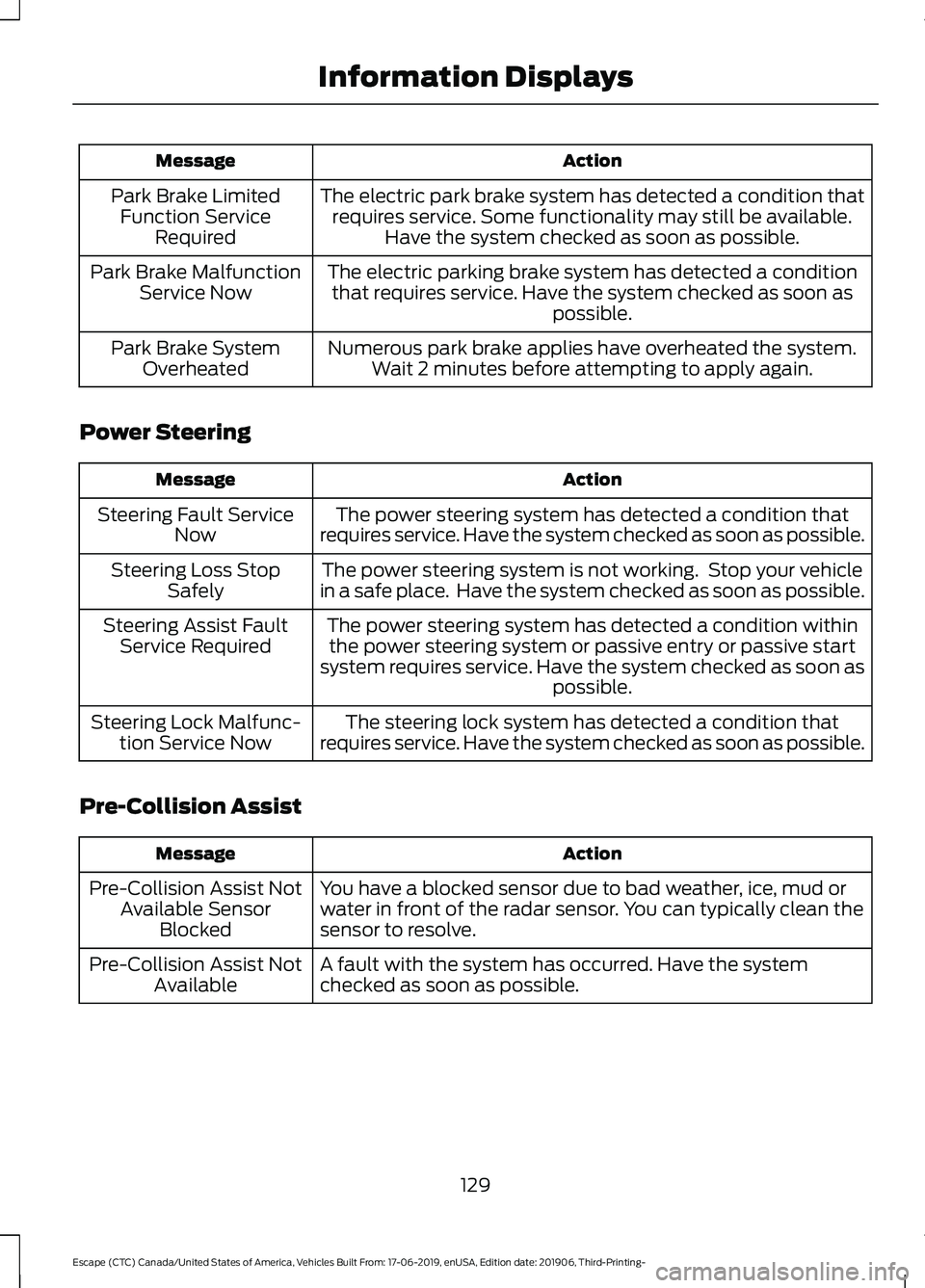
Action
Message
The electric park brake system has detected a condition thatrequires service. Some functionality may still be available. Have the system checked as soon as possible.
Park Brake Limited
Function Service Required
The electric parking brake system has detected a conditionthat requires service. Have the system checked as soon as possible.
Park Brake Malfunction
Service Now
Numerous park brake applies have overheated the system.Wait 2 minutes before attempting to apply again.
Park Brake System
Overheated
Power Steering Action
Message
The power steering system has detected a condition that
requires service. Have the system checked as soon as possible.
Steering Fault Service
Now
The power steering system is not working. Stop your vehicle
in a safe place. Have the system checked as soon as possible.
Steering Loss Stop
Safely
The power steering system has detected a condition withinthe power steering system or passive entry or passive start
system requires service. Have the system checked as soon as possible.
Steering Assist Fault
Service Required
The steering lock system has detected a condition that
requires service. Have the system checked as soon as possible.
Steering Lock Malfunc-
tion Service Now
Pre-Collision Assist Action
Message
You have a blocked sensor due to bad weather, ice, mud or
water in front of the radar sensor. You can typically clean the
sensor to resolve.
Pre-Collision Assist Not
Available Sensor Blocked
A fault with the system has occurred. Have the system
checked as soon as possible.
Pre-Collision Assist Not
Available
129
Escape (CTC) Canada/United States of America, Vehicles Built From: 17-06-2019, enUSA, Edition date: 201906, Third-Printing- Information Displays
Page 133 of 553
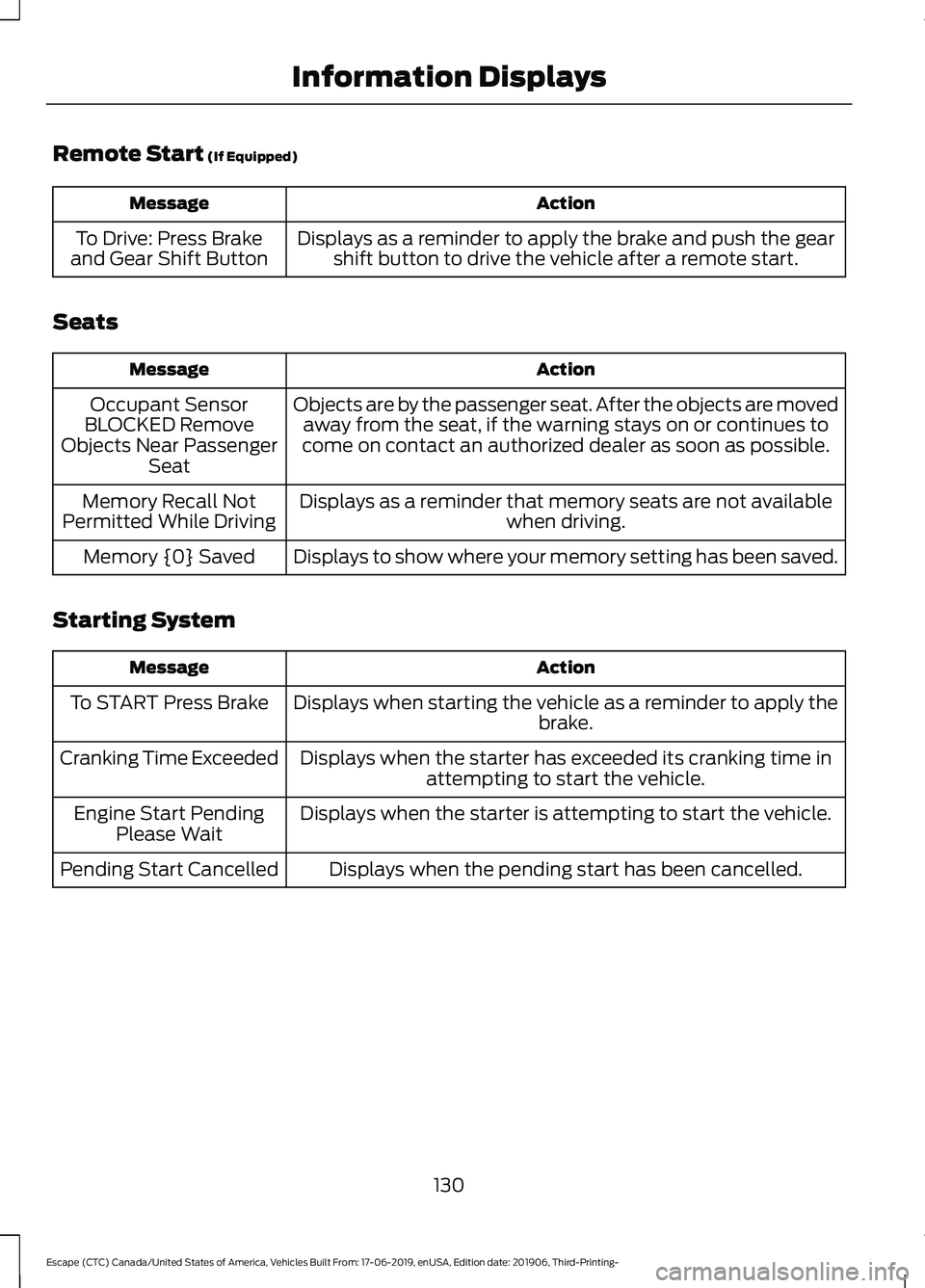
Remote Start (If Equipped)
Action
Message
Displays as a reminder to apply the brake and push the gearshift button to drive the vehicle after a remote start.
To Drive: Press Brake
and Gear Shift Button
Seats Action
Message
Objects are by the passenger seat. After the objects are movedaway from the seat, if the warning stays on or continues to
come on contact an authorized dealer as soon as possible.
Occupant Sensor
BLOCKED Remove
Objects Near Passenger Seat
Displays as a reminder that memory seats are not available when driving.
Memory Recall Not
Permitted While Driving
Displays to show where your memory setting has been saved.
Memory {0} Saved
Starting System Action
Message
Displays when starting the vehicle as a reminder to apply the brake.
To START Press Brake
Displays when the starter has exceeded its cranking time inattempting to start the vehicle.
Cranking Time Exceeded
Displays when the starter is attempting to start the vehicle.
Engine Start Pending
Please Wait
Displays when the pending start has been cancelled.
Pending Start Cancelled
130
Escape (CTC) Canada/United States of America, Vehicles Built From: 17-06-2019, enUSA, Edition date: 201906, Third-Printing- Information Displays
Page 134 of 553
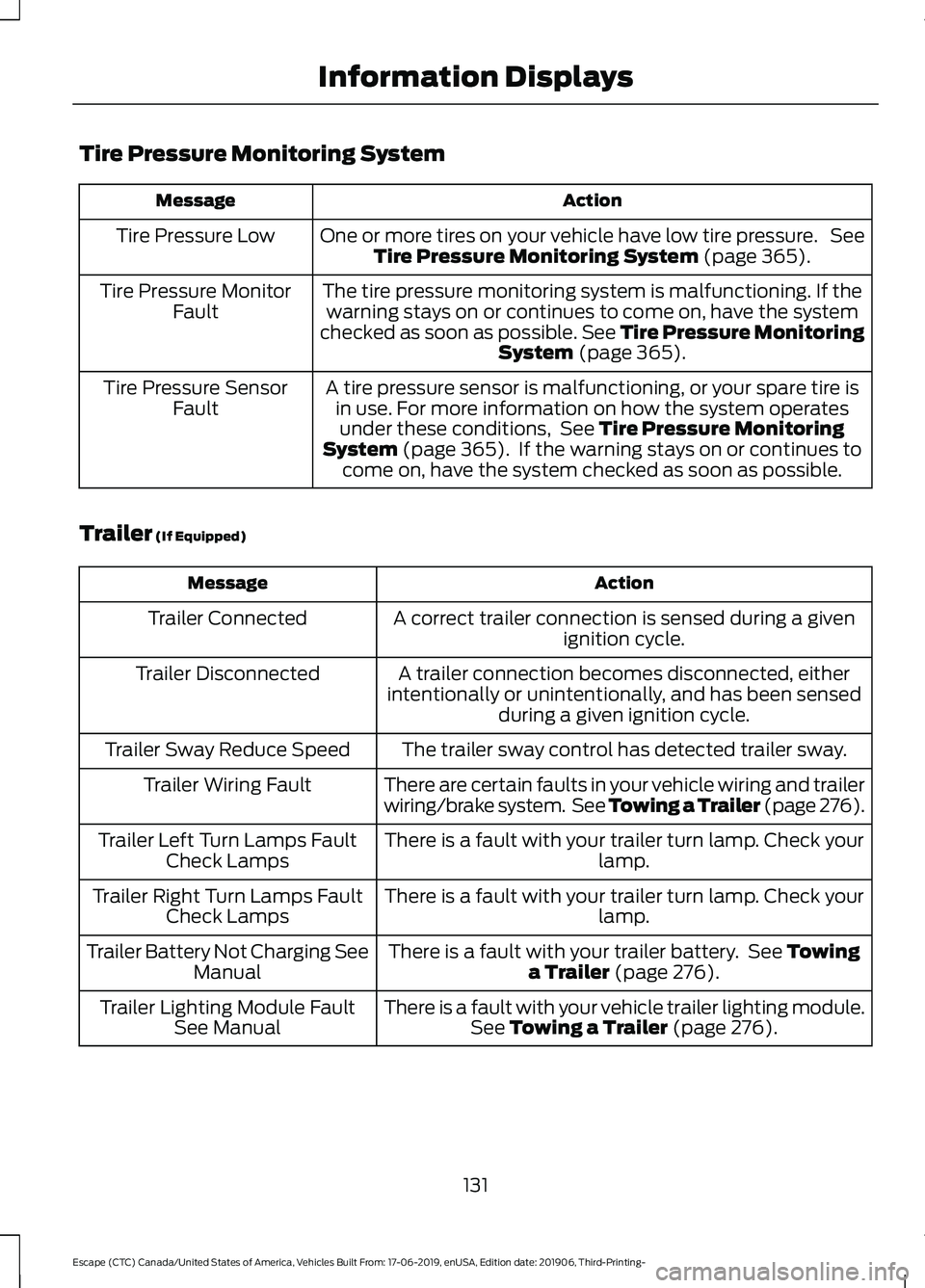
Tire Pressure Monitoring System
Action
Message
One or more tires on your vehicle have low tire pressure. SeeTire Pressure Monitoring System (page 365).
Tire Pressure Low
The tire pressure monitoring system is malfunctioning. If thewarning stays on or continues to come on, have the system
checked as soon as possible. See Tire Pressure Monitoring System
(page 365).
Tire Pressure Monitor
Fault
A tire pressure sensor is malfunctioning, or your spare tire isin use. For more information on how the system operatesunder these conditions, See
Tire Pressure Monitoring
System (page 365). If the warning stays on or continues to
come on, have the system checked as soon as possible.
Tire Pressure Sensor
Fault
Trailer
(If Equipped) Action
Message
A correct trailer connection is sensed during a givenignition cycle.
Trailer Connected
A trailer connection becomes disconnected, either
intentionally or unintentionally, and has been sensed during a given ignition cycle.
Trailer Disconnected
The trailer sway control has detected trailer sway.
Trailer Sway Reduce Speed
There are certain faults in your vehicle wiring and trailer
wiring/brake system. See Towing a Trailer (page 276).
Trailer Wiring Fault
There is a fault with your trailer turn lamp. Check yourlamp.
Trailer Left Turn Lamps Fault
Check Lamps
There is a fault with your trailer turn lamp. Check yourlamp.
Trailer Right Turn Lamps Fault
Check Lamps
There is a fault with your trailer battery. See
Towing
a Trailer (page 276).
Trailer Battery Not Charging See
Manual
There is a fault with your vehicle trailer lighting module.See
Towing a Trailer (page 276).
Trailer Lighting Module Fault
See Manual
131
Escape (CTC) Canada/United States of America, Vehicles Built From: 17-06-2019, enUSA, Edition date: 201906, Third-Printing- Information Displays
Page 135 of 553
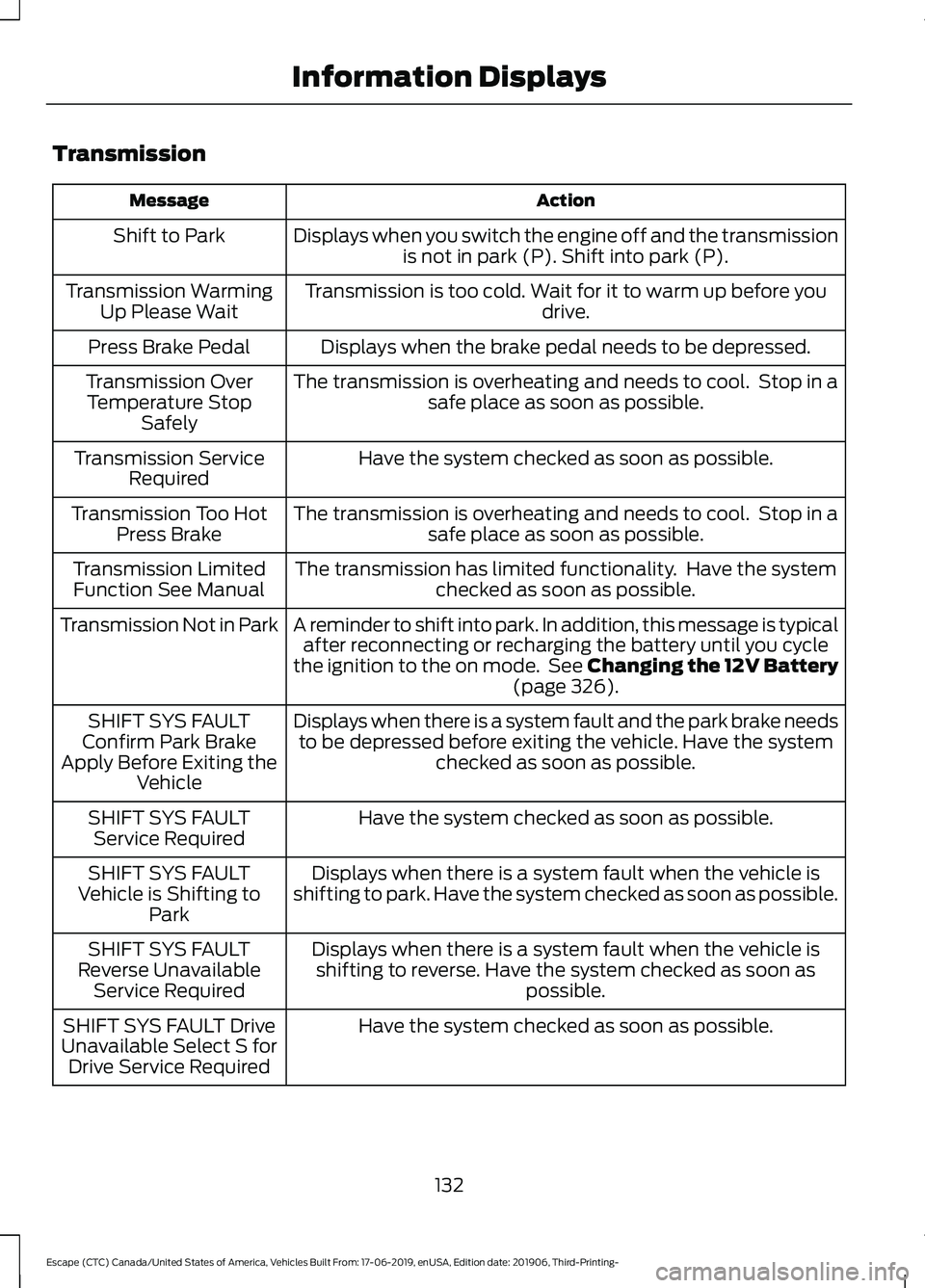
Transmission
Action
Message
Displays when you switch the engine off and the transmissionis not in park (P). Shift into park (P).
Shift to Park
Transmission is too cold. Wait for it to warm up before you drive.
Transmission Warming
Up Please Wait
Displays when the brake pedal needs to be depressed.
Press Brake Pedal
The transmission is overheating and needs to cool. Stop in asafe place as soon as possible.
Transmission Over
Temperature Stop Safely
Have the system checked as soon as possible.
Transmission Service
Required
The transmission is overheating and needs to cool. Stop in asafe place as soon as possible.
Transmission Too Hot
Press Brake
The transmission has limited functionality. Have the systemchecked as soon as possible.
Transmission Limited
Function See Manual
A reminder to shift into park. In addition, this message is typicalafter reconnecting or recharging the battery until you cycle
the ignition to the on mode. See Changing the 12V Battery (page 326).
Transmission Not in Park
Displays when there is a system fault and the park brake needsto be depressed before exiting the vehicle. Have the system checked as soon as possible.
SHIFT SYS FAULT
Confirm Park Brake
Apply Before Exiting the Vehicle
Have the system checked as soon as possible.
SHIFT SYS FAULT
Service Required
Displays when there is a system fault when the vehicle is
shifting to park. Have the system checked as soon as possible.
SHIFT SYS FAULT
Vehicle is Shifting to Park
Displays when there is a system fault when the vehicle isshifting to reverse. Have the system checked as soon as possible.
SHIFT SYS FAULT
Reverse Unavailable Service Required
Have the system checked as soon as possible.
SHIFT SYS FAULT Drive
Unavailable Select S for Drive Service Required
132
Escape (CTC) Canada/United States of America, Vehicles Built From: 17-06-2019, enUSA, Edition date: 201906, Third-Printing- Information Displays
Page 136 of 553
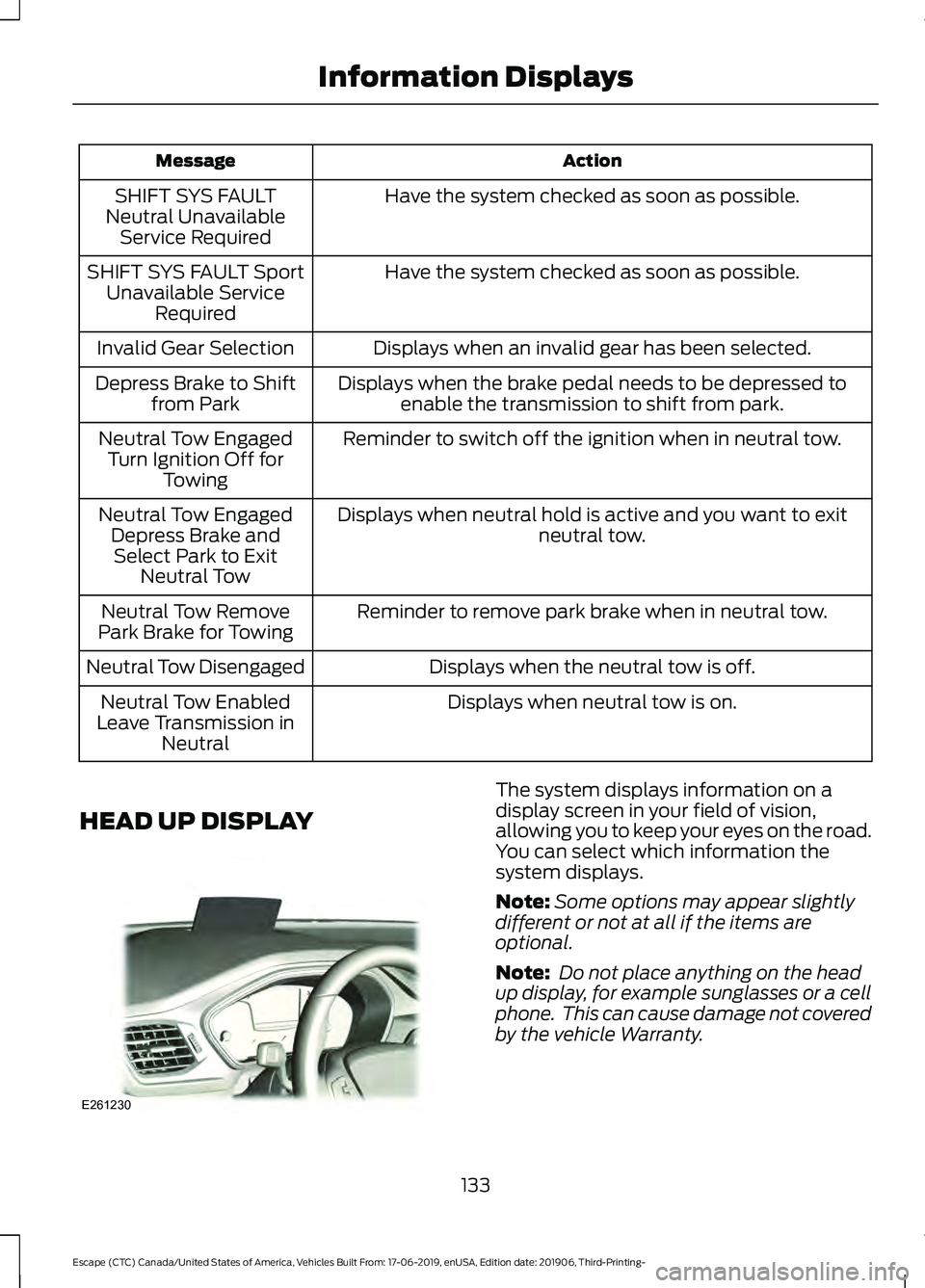
Action
Message
Have the system checked as soon as possible.
SHIFT SYS FAULT
Neutral Unavailable Service Required
Have the system checked as soon as possible.
SHIFT SYS FAULT Sport
Unavailable Service Required
Displays when an invalid gear has been selected.
Invalid Gear Selection
Displays when the brake pedal needs to be depressed toenable the transmission to shift from park.
Depress Brake to Shift
from Park
Reminder to switch off the ignition when in neutral tow.
Neutral Tow Engaged
Turn Ignition Off for Towing
Displays when neutral hold is active and you want to exit neutral tow.
Neutral Tow Engaged
Depress Brake andSelect Park to Exit Neutral Tow
Reminder to remove park brake when in neutral tow.
Neutral Tow Remove
Park Brake for Towing
Displays when the neutral tow is off.
Neutral Tow Disengaged
Displays when neutral tow is on.
Neutral Tow Enabled
Leave Transmission in Neutral
HEAD UP DISPLAY The system displays information on a
display screen in your field of vision,
allowing you to keep your eyes on the road.
You can select which information the
system displays.
Note:
Some options may appear slightly
different or not at all if the items are
optional.
Note: Do not place anything on the head
up display, for example sunglasses or a cell
phone. This can cause damage not covered
by the vehicle Warranty.
133
Escape (CTC) Canada/United States of America, Vehicles Built From: 17-06-2019, enUSA, Edition date: 201906, Third-Printing- Information DisplaysE261230
Page 137 of 553
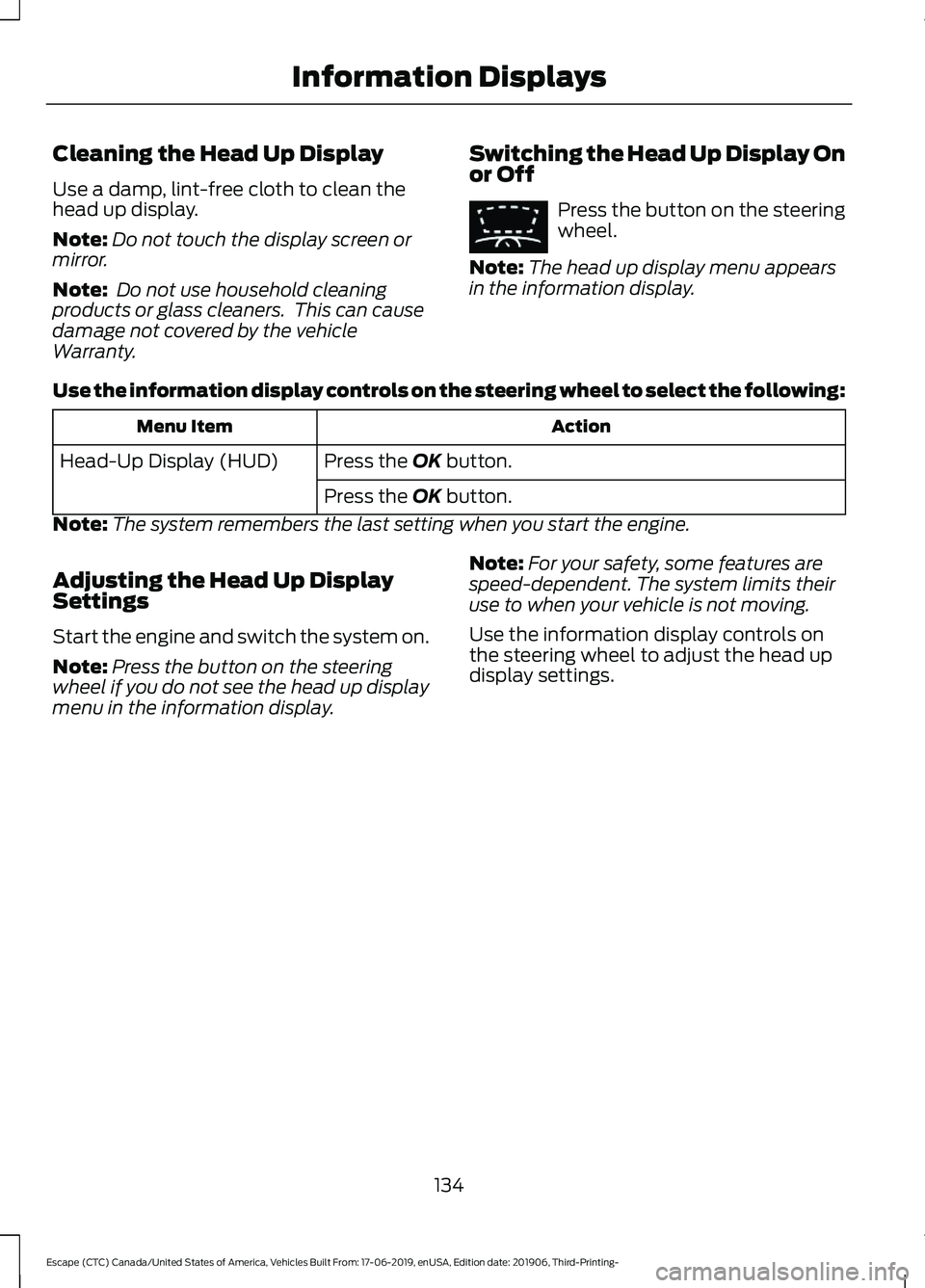
Cleaning the Head Up Display
Use a damp, lint-free cloth to clean the
head up display.
Note:
Do not touch the display screen or
mirror.
Note: Do not use household cleaning
products or glass cleaners. This can cause
damage not covered by the vehicle
Warranty. Switching the Head Up Display On
or Off Press the button on the steering
wheel.
Note: The head up display menu appears
in the information display.
Use the information display controls on the steering wheel to select the following: Action
Menu Item
Press the OK button.
Head-Up Display (HUD)
Press the
OK button.
Note: The system remembers the last setting when you start the engine.
Adjusting the Head Up Display
Settings
Start the engine and switch the system on.
Note: Press the button on the steering
wheel if you do not see the head up display
menu in the information display. Note:
For your safety, some features are
speed-dependent. The system limits their
use to when your vehicle is not moving.
Use the information display controls on
the steering wheel to adjust the head up
display settings.
134
Escape (CTC) Canada/United States of America, Vehicles Built From: 17-06-2019, enUSA, Edition date: 201906, Third-Printing- Information DisplaysE265900
Page 138 of 553
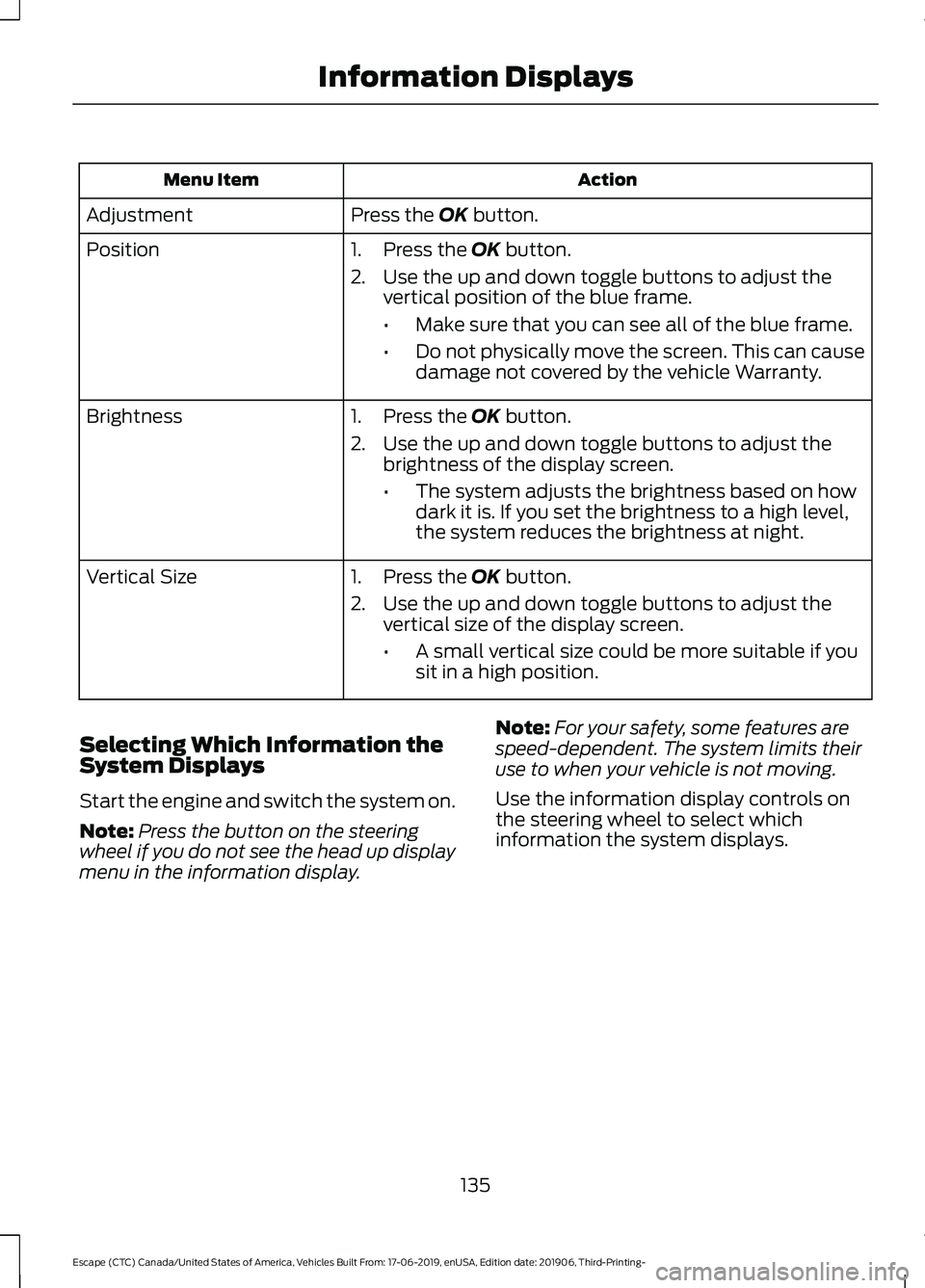
Action
Menu Item
Press the OK button.
Adjustment
1. Press the
OK button.
2. Use the up and down toggle buttons to adjust the vertical position of the blue frame.
•Make sure that you can see all of the blue frame.
• Do not physically move the screen. This can cause
damage not covered by the vehicle Warranty.
Position
1. Press the
OK button.
2. Use the up and down toggle buttons to adjust the brightness of the display screen.
•The system adjusts the brightness based on how
dark it is. If you set the brightness to a high level,
the system reduces the brightness at night.
Brightness
1. Press the
OK button.
2. Use the up and down toggle buttons to adjust the vertical size of the display screen.
•A small vertical size could be more suitable if you
sit in a high position.
Vertical Size
Selecting Which Information the
System Displays
Start the engine and switch the system on.
Note: Press the button on the steering
wheel if you do not see the head up display
menu in the information display. Note:
For your safety, some features are
speed-dependent. The system limits their
use to when your vehicle is not moving.
Use the information display controls on
the steering wheel to select which
information the system displays.
135
Escape (CTC) Canada/United States of America, Vehicles Built From: 17-06-2019, enUSA, Edition date: 201906, Third-Printing- Information Displays
Page 139 of 553
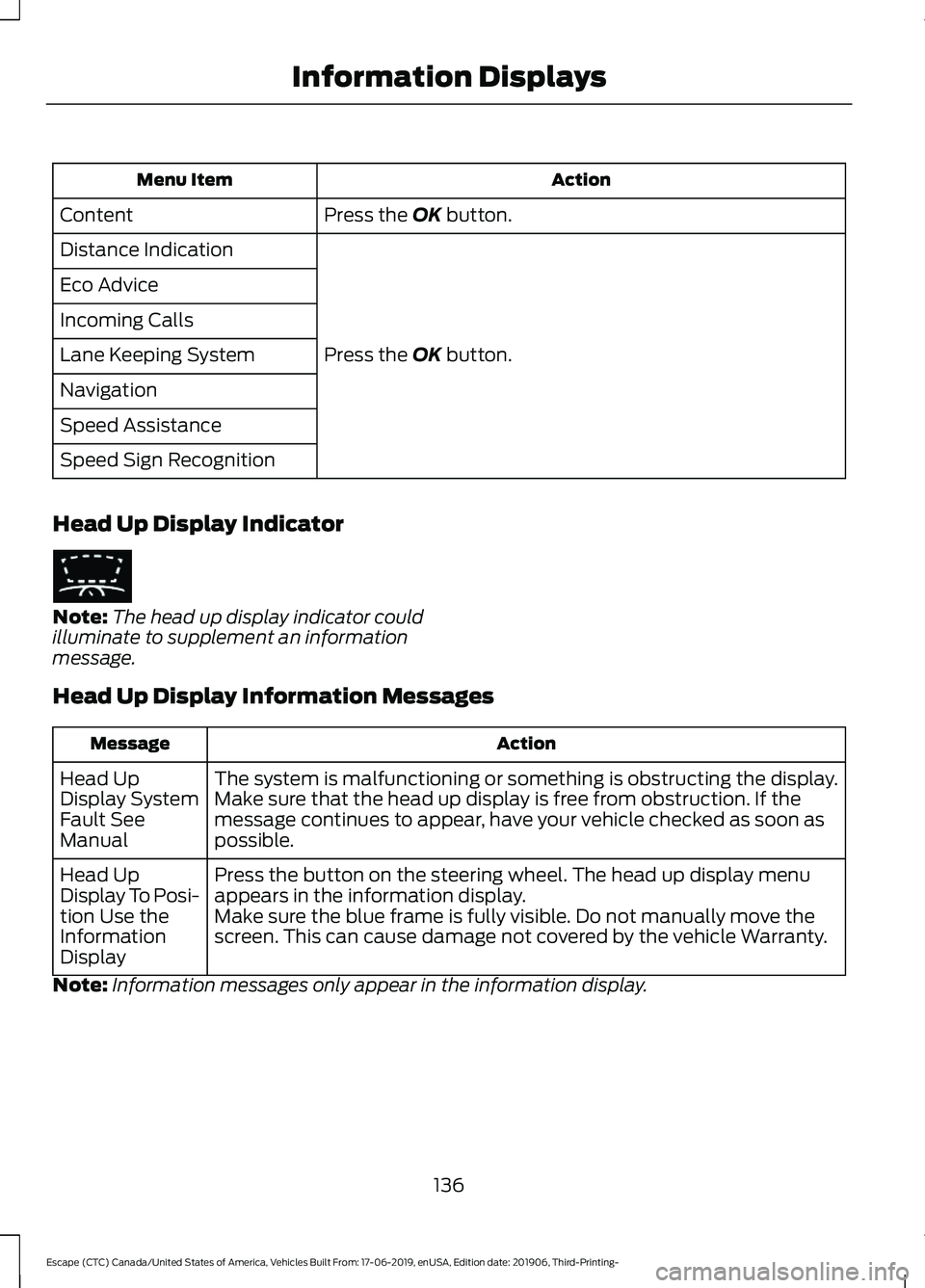
Action
Menu Item
Press the OK button.
Content
Press the
OK button.
Distance Indication
Eco Advice
Incoming Calls
Lane Keeping System
Navigation
Speed Assistance
Speed Sign Recognition
Head Up Display Indicator Note:
The head up display indicator could
illuminate to supplement an information
message.
Head Up Display Information Messages Action
Message
The system is malfunctioning or something is obstructing the display.
Make sure that the head up display is free from obstruction. If the
message continues to appear, have your vehicle checked as soon as
possible.
Head Up
Display System
Fault See
Manual
Press the button on the steering wheel. The head up display menu
appears in the information display.
Make sure the blue frame is fully visible. Do not manually move the
screen. This can cause damage not covered by the vehicle Warranty.
Head Up
Display To Posi-
tion Use the
Information
Display
Note: Information messages only appear in the information display.
136
Escape (CTC) Canada/United States of America, Vehicles Built From: 17-06-2019, enUSA, Edition date: 201906, Third-Printing- Information DisplaysE265900
Page 140 of 553
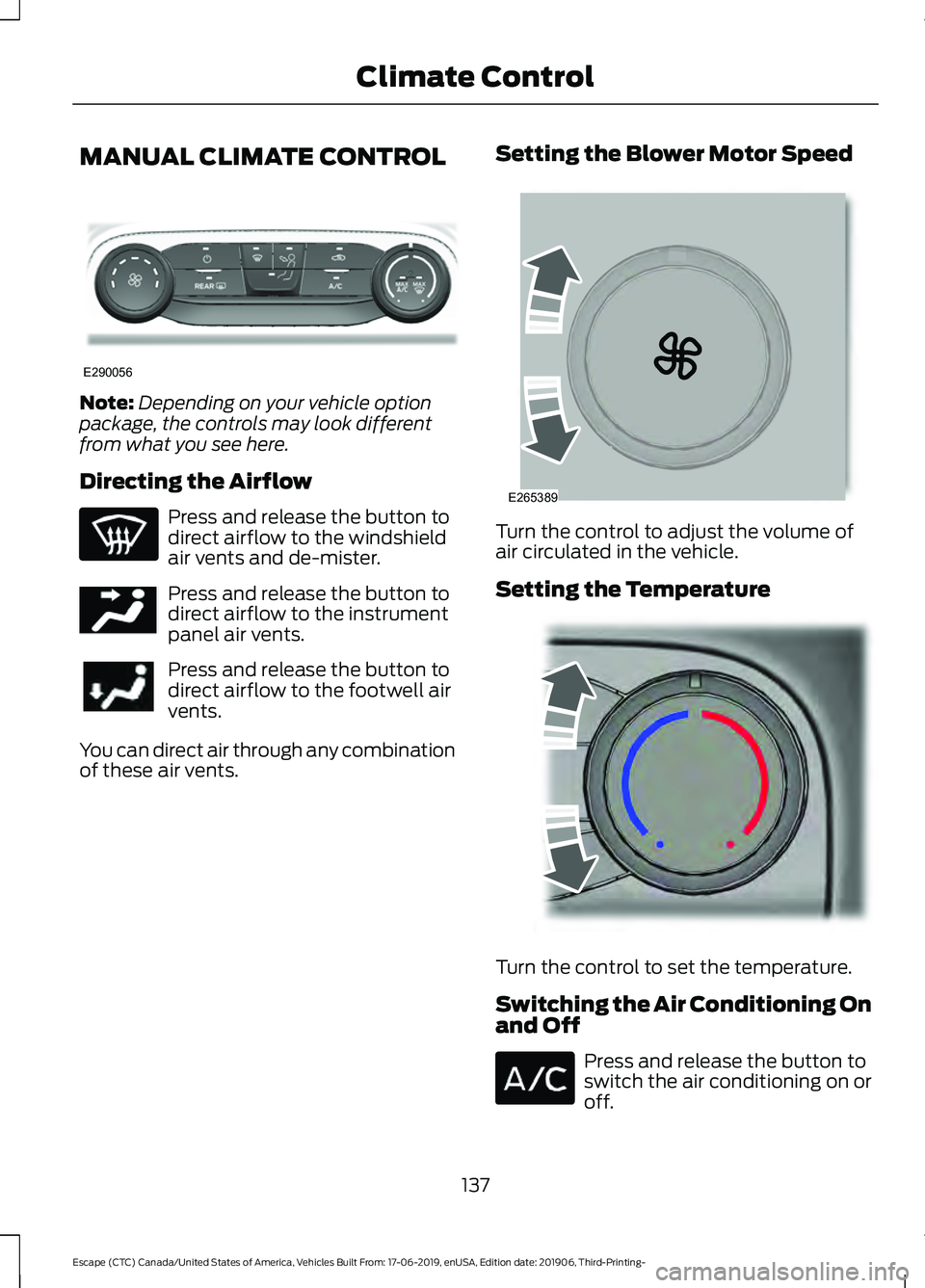
MANUAL CLIMATE CONTROL
Note:
Depending on your vehicle option
package, the controls may look different
from what you see here.
Directing the Airflow Press and release the button to
direct airflow to the windshield
air vents and de-mister.
Press and release the button to
direct airflow to the instrument
panel air vents.
Press and release the button to
direct airflow to the footwell air
vents.
You can direct air through any combination
of these air vents. Setting the Blower Motor Speed Turn the control to adjust the volume of
air circulated in the vehicle.
Setting the Temperature
Turn the control to set the temperature.
Switching the Air Conditioning On
and Off
Press and release the button to
switch the air conditioning on or
off.
137
Escape (CTC) Canada/United States of America, Vehicles Built From: 17-06-2019, enUSA, Edition date: 201906, Third-Printing- Climate ControlE290056 E244097 E265389 E244106