sync display FORD ESCAPE 2021 Owner's Guide
[x] Cancel search | Manufacturer: FORD, Model Year: 2021, Model line: ESCAPE, Model: FORD ESCAPE 2021Pages: 589, PDF Size: 9.2 MB
Page 478 of 589
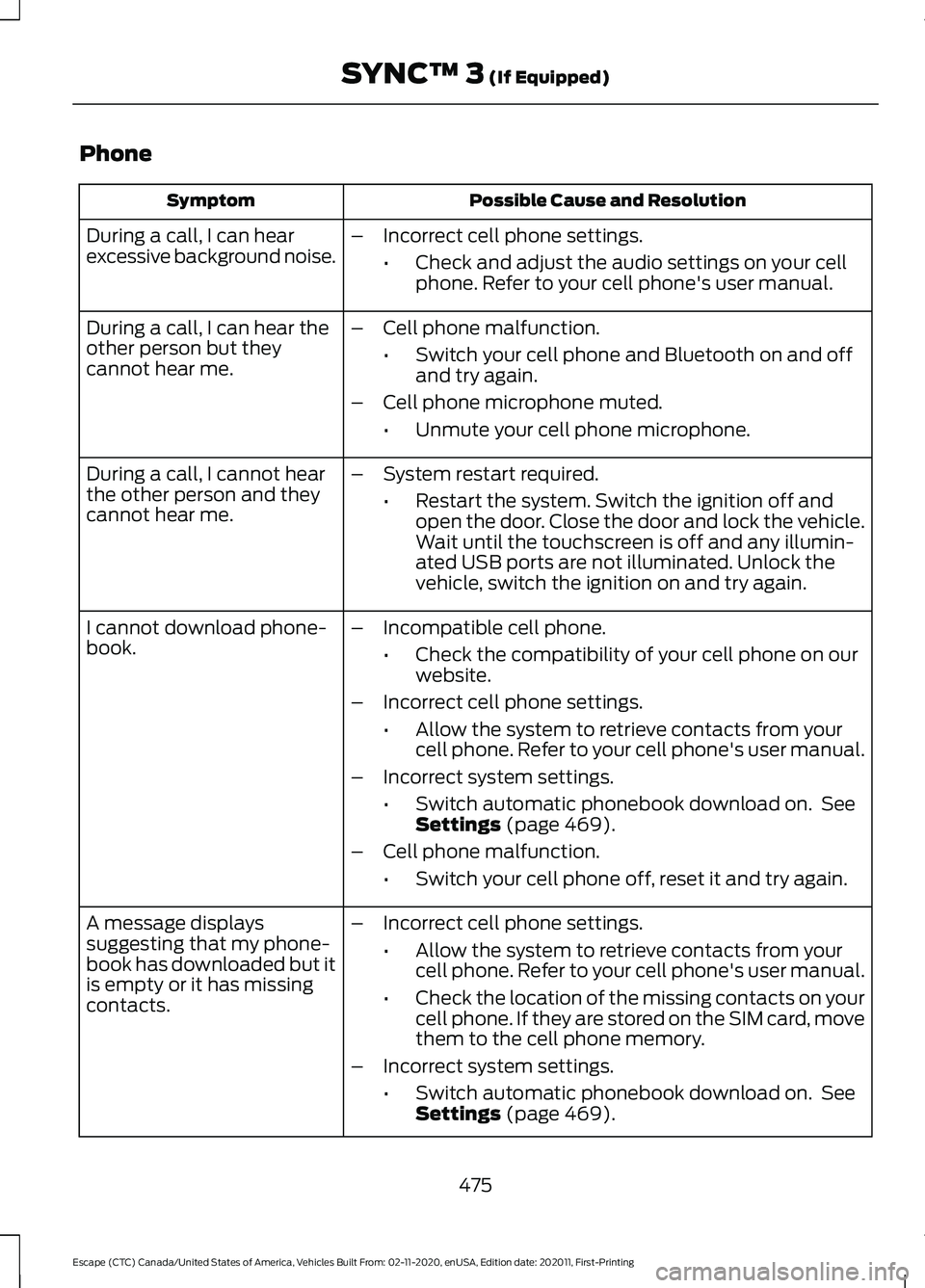
Phone
Possible Cause and Resolution
Symptom
During a call, I can hear
excessive background noise. –
Incorrect cell phone settings.
•Check and adjust the audio settings on your cell
phone. Refer to your cell phone's user manual.
– Cell phone malfunction.
•Switch your cell phone and Bluetooth on and off
and try again.
– Cell phone microphone muted.
•Unmute your cell phone microphone.
During a call, I can hear the
other person but they
cannot hear me.
During a call, I cannot hear
the other person and they
cannot hear me.
–
System restart required.
•Restart the system. Switch the ignition off and
open the door. Close the door and lock the vehicle.
Wait until the touchscreen is off and any illumin-
ated USB ports are not illuminated. Unlock the
vehicle, switch the ignition on and try again.
I cannot download phone-
book. –
Incompatible cell phone.
•Check the compatibility of your cell phone on our
website.
– Incorrect cell phone settings.
•Allow the system to retrieve contacts from your
cell phone. Refer to your cell phone's user manual.
– Incorrect system settings.
•Switch automatic phonebook download on. See
Settings (page 469).
– Cell phone malfunction.
•Switch your cell phone off, reset it and try again.
– Incorrect cell phone settings.
•Allow the system to retrieve contacts from your
cell phone. Refer to your cell phone's user manual.
• Check the location of the missing contacts on your
cell phone. If they are stored on the SIM card, move
them to the cell phone memory.
– Incorrect system settings.
•Switch automatic phonebook download on. See
Settings
(page 469).
A message displays
suggesting that my phone-
book has downloaded but it
is empty or it has missing
contacts.
475
Escape (CTC) Canada/United States of America, Vehicles Built From: 02-11-2020, enUSA, Edition date: 202011, First-Printing SYNC™ 3
(If Equipped)
Page 571 of 589
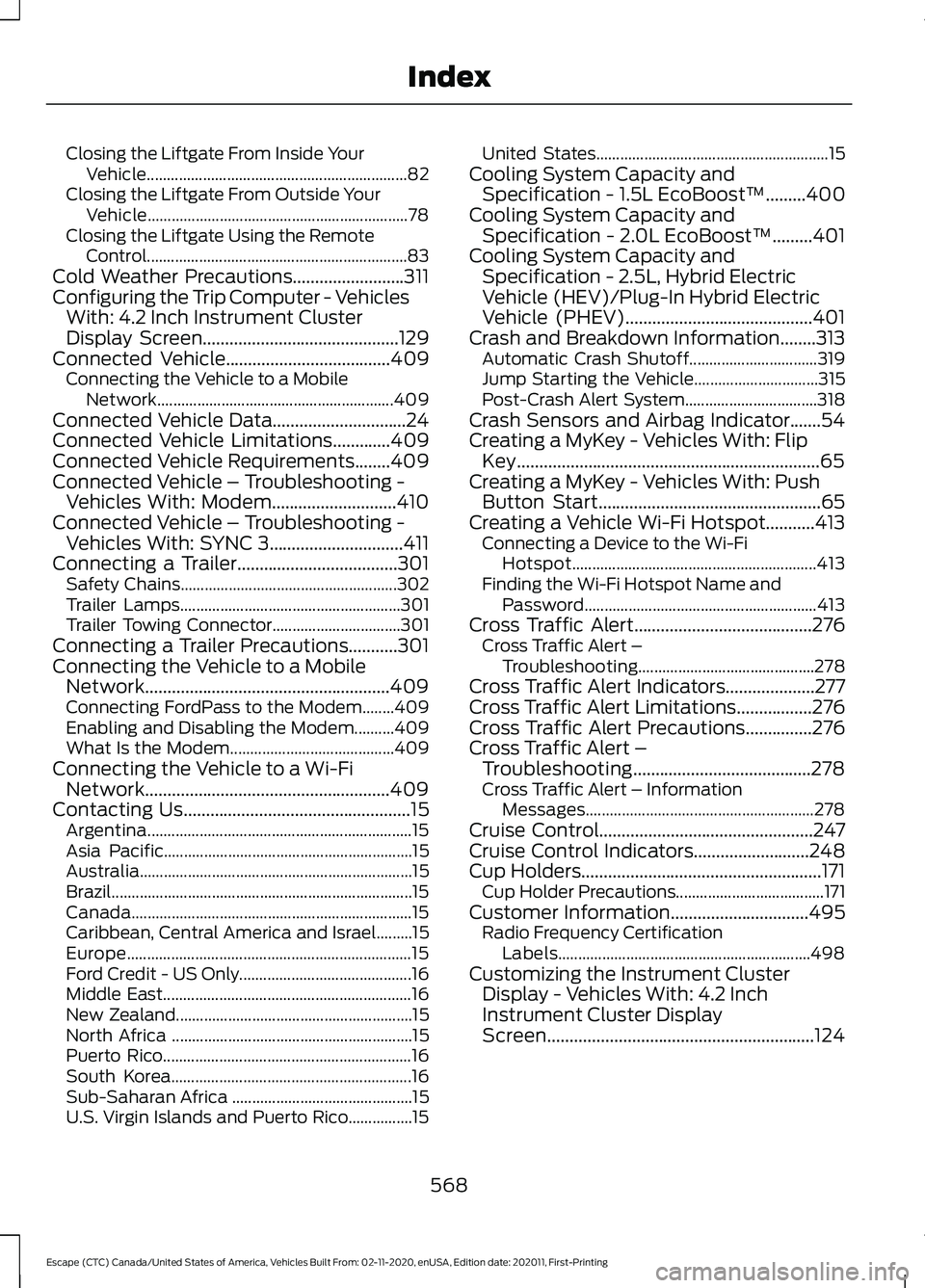
Closing the Liftgate From Inside Your
Vehicle................................................................. 82
Closing the Liftgate From Outside Your Vehicle................................................................. 78
Closing the Liftgate Using the Remote Control................................................................. 83
Cold Weather Precautions.........................311
Configuring the Trip Computer - Vehicles With: 4.2 Inch Instrument Cluster
Display Screen
............................................129
Connected Vehicle.....................................409
Connecting the Vehicle to a Mobile
Network........................................................... 409
Connected Vehicle Data
..............................24
Connected Vehicle Limitations.............409
Connected Vehicle Requirements........409
Connected Vehicle – Troubleshooting - Vehicles With: Modem............................410
Connected Vehicle – Troubleshooting - Vehicles With: SYNC 3..............................411
Connecting a Trailer....................................301 Safety Chains...................................................... 302
Trailer Lamps....................................................... 301
Trailer Towing Connector................................ 301
Connecting a Trailer Precautions
...........301
Connecting the Vehicle to a Mobile Network.......................................................409
Connecting FordPass to the Modem........409
Enabling and Disabling the Modem..........409
What Is the Modem......................................... 409
Connecting the Vehicle to a Wi-Fi Network.......................................................409
Contacting Us
...................................................15
Argentina.................................................................. 15
Asia Pacific.............................................................. 15
Australia.................................................................... 15
Brazil........................................................................\
... 15
Canada...................................................................... 15
Caribbean, Central America and Israel.........15
Europe....................................................................... 15
Ford Credit - US Only........................................... 16
Middle East.............................................................. 16
New Zealand........................................................... 15
North Africa ............................................................ 15
Puerto Rico.............................................................. 16
South Korea............................................................ 16
Sub-Saharan Africa ............................................. 15
U.S. Virgin Islands and Puerto Rico................15 United States..........................................................
15
Cooling System Capacity and Specification - 1.5L EcoBoost™
.........400
Cooling System Capacity and Specification - 2.0L EcoBoost™.........401
Cooling System Capacity and Specification - 2.5L, Hybrid Electric
Vehicle (HEV)/Plug-In Hybrid Electric
Vehicle (PHEV)
..........................................401
Crash and Breakdown Information........313 Automatic Crash Shutoff................................ 319
Jump Starting the Vehicle............................... 315
Post-Crash Alert System................................. 318
Crash Sensors and Airbag Indicator.......54
Creating a MyKey - Vehicles With: Flip Key....................................................................65
Creating a MyKey - Vehicles With: Push Button Start..................................................65
Creating a Vehicle Wi-Fi Hotspot...........413 Connecting a Device to the Wi-Fi
Hotspot............................................................. 413
Finding the Wi-Fi Hotspot Name and Password.......................................................... 413
Cross Traffic Alert........................................276 Cross Traffic Alert –
Troubleshooting............................................ 278
Cross Traffic Alert Indicators....................277
Cross Traffic Alert Limitations.................276
Cross Traffic Alert Precautions...............276
Cross Traffic Alert – Troubleshooting........................................278
Cross Traffic Alert – Information Messages......................................................... 278
Cruise Control
................................................247
Cruise Control Indicators..........................248
Cup Holders
......................................................171
Cup Holder Precautions..................................... 171
Customer Information...............................495 Radio Frequency Certification
Labels............................................................... 498
Customizing the Instrument Cluster Display - Vehicles With: 4.2 Inch
Instrument Cluster Display
Screen............................................................124
568
Escape (CTC) Canada/United States of America, Vehicles Built From: 02-11-2020, enUSA, Edition date: 202011, First-Printing Index
Page 586 of 589
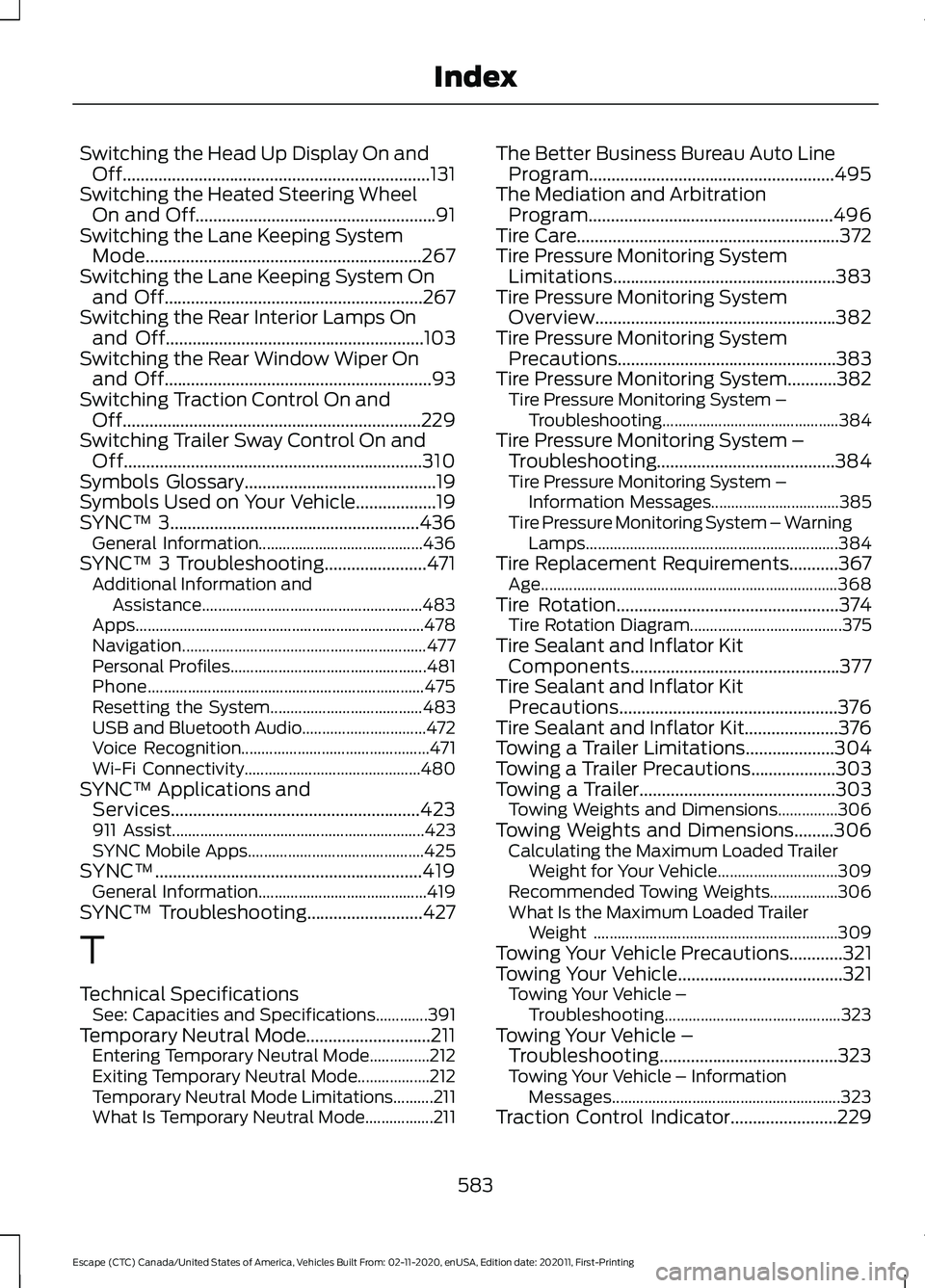
Switching the Head Up Display On and
Off.....................................................................131
Switching the Heated Steering Wheel On and Off......................................................91
Switching the Lane Keeping System Mode..............................................................267
Switching the Lane Keeping System On and Off..........................................................267
Switching the Rear Interior Lamps On and Off
..........................................................103
Switching the Rear Window Wiper On and Off
............................................................93
Switching Traction Control On and Off...................................................................229
Switching Trailer Sway Control On and Off...................................................................310
Symbols Glossary
...........................................19
Symbols Used on Your Vehicle..................19
SYNC™ 3........................................................436
General Information......................................... 436
SYNC™ 3 Troubleshooting.......................471 Additional Information and
Assistance....................................................... 483
Apps........................................................................\
478
Navigation............................................................. 477
Personal Profiles................................................. 481
Phone..................................................................... 475
Resetting the System...................................... 483
USB and Bluetooth Audio............................... 472
Voice Recognition............................................... 471
Wi-Fi Connectivity............................................ 480
SYNC™ Applications and Services........................................................423
911 Assist............................................................... 423
SYNC Mobile Apps............................................ 425
SYNC™............................................................419 General Information.......................................... 419
SYNC™ Troubleshooting..........................427
T
Technical Specifications See: Capacities and Specifications.............391
Temporary Neutral Mode............................211 Entering Temporary Neutral Mode...............212
Exiting Temporary Neutral Mode.................. 212
Temporary Neutral Mode Limitations..........211
What Is Temporary Neutral Mode.................211 The Better Business Bureau Auto Line
Program.......................................................495
The Mediation and Arbitration Program.......................................................496
Tire Care
...........................................................372
Tire Pressure Monitoring System Limitations..................................................383
Tire Pressure Monitoring System Overview......................................................382
Tire Pressure Monitoring System Precautions
.................................................383
Tire Pressure Monitoring System...........382 Tire Pressure Monitoring System –
Troubleshooting............................................ 384
Tire Pressure Monitoring System – Troubleshooting........................................384
Tire Pressure Monitoring System – Information Messages................................ 385
Tire Pressure Monitoring System – Warning Lamps............................................................... 384
Tire Replacement Requirements...........367 Age........................................................................\
.. 368
Tire Rotation
..................................................374
Tire Rotation Diagram...................................... 375
Tire Sealant and Inflator Kit Components...............................................377
Tire Sealant and Inflator Kit Precautions.................................................376
Tire Sealant and Inflator Kit.....................376
Towing a Trailer Limitations
....................304
Towing a Trailer Precautions...................303
Towing a Trailer............................................303 Towing Weights and Dimensions...............306
Towing Weights and Dimensions
.........306
Calculating the Maximum Loaded Trailer
Weight for Your Vehicle.............................. 309
Recommended Towing Weights.................306
What Is the Maximum Loaded Trailer Weight ............................................................. 309
Towing Your Vehicle Precautions............321
Towing Your Vehicle.....................................321 Towing Your Vehicle –
Troubleshooting............................................ 323
Towing Your Vehicle – Troubleshooting........................................323
Towing Your Vehicle – Information Messages......................................................... 323
Traction Control Indicator
........................229
583
Escape (CTC) Canada/United States of America, Vehicles Built From: 02-11-2020, enUSA, Edition date: 202011, First-Printing Index
Page 587 of 589
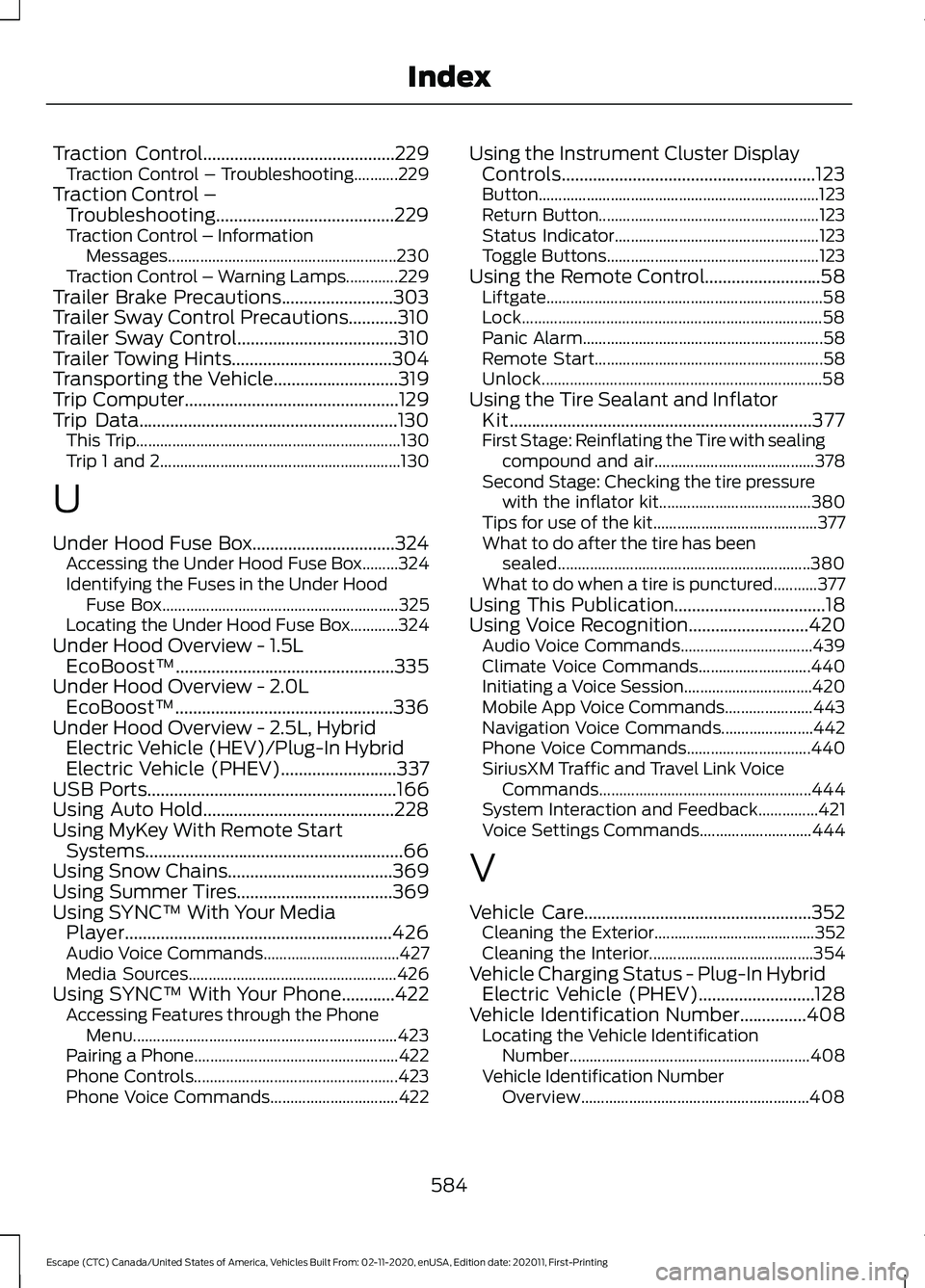
Traction Control...........................................229
Traction Control – Troubleshooting...........229
Traction Control – Troubleshooting........................................229
Traction Control – Information Messages......................................................... 230
Traction Control – Warning Lamps.............229
Trailer Brake Precautions
.........................303
Trailer Sway Control Precautions...........310
Trailer Sway Control
....................................310
Trailer Towing Hints....................................304
Transporting the Vehicle............................319
Trip Computer
................................................129
Trip Data..........................................................130
This Trip.................................................................. 130
Trip 1 and 2............................................................ 130
U
Under Hood Fuse Box................................324 Accessing the Under Hood Fuse Box.........324
Identifying the Fuses in the Under Hood
Fuse Box........................................................... 325
Locating the Under Hood Fuse Box............324
Under Hood Overview - 1.5L EcoBoost™.................................................335
Under Hood Overview - 2.0L EcoBoost™.................................................336
Under Hood Overview - 2.5L, Hybrid Electric Vehicle (HEV)/Plug-In Hybrid
Electric Vehicle (PHEV)..........................337
USB Ports
........................................................166
Using Auto Hold...........................................228
Using MyKey With Remote Start Systems..........................................................66
Using Snow Chains.....................................369
Using Summer Tires...................................369
Using SYNC™ With Your Media Player............................................................426
Audio Voice Commands.................................. 427
Media Sources.................................................... 426
Using SYNC™ With Your Phone............422 Accessing Features through the Phone
Menu.................................................................. 423
Pairing a Phone................................................... 422
Phone Controls................................................... 423
Phone Voice Commands................................ 422Using the Instrument Cluster Display
Controls.........................................................123
Button......................................................................\
123
Return Button....................................................... 123
Status Indicator................................................... 123
Toggle Buttons..................................................... 123
Using the Remote Control
..........................58
Liftgate..................................................................... 58
Lock........................................................................\
... 58
Panic Alarm............................................................ 58
Remote Start......................................................... 58
Unlock...................................................................... 58
Using the Tire Sealant and Inflator Kit....................................................................377
First Stage: Reinflating the Tire with sealing compound and air........................................ 378
Second Stage: Checking the tire pressure with the inflator kit...................................... 380
Tips for use of the kit......................................... 377
What to do after the tire has been sealed............................................................... 380
What to do when a tire is punctured...........377
Using This Publication..................................18
Using Voice Recognition
...........................420
Audio Voice Commands................................. 439
Climate Voice Commands............................ 440
Initiating a Voice Session................................ 420
Mobile App Voice Commands...................... 443
Navigation Voice Commands....................... 442
Phone Voice Commands............................... 440
SiriusXM Traffic and Travel Link Voice Commands..................................................... 444
System Interaction and Feedback...............421
Voice Settings Commands............................ 444
V
Vehicle Care
...................................................352
Cleaning the Exterior........................................ 352
Cleaning the Interior......................................... 354
Vehicle Charging Status - Plug-In Hybrid Electric Vehicle (PHEV)..........................128
Vehicle Identification Number
...............408
Locating the Vehicle Identification
Number............................................................ 408
Vehicle Identification Number Overview......................................................... 408
584
Escape (CTC) Canada/United States of America, Vehicles Built From: 02-11-2020, enUSA, Edition date: 202011, First-Printing Index