homelink FORD ESCAPE 2021 Owners Manual
[x] Cancel search | Manufacturer: FORD, Model Year: 2021, Model line: ESCAPE, Model: FORD ESCAPE 2021Pages: 589, PDF Size: 9.2 MB
Page 165 of 589
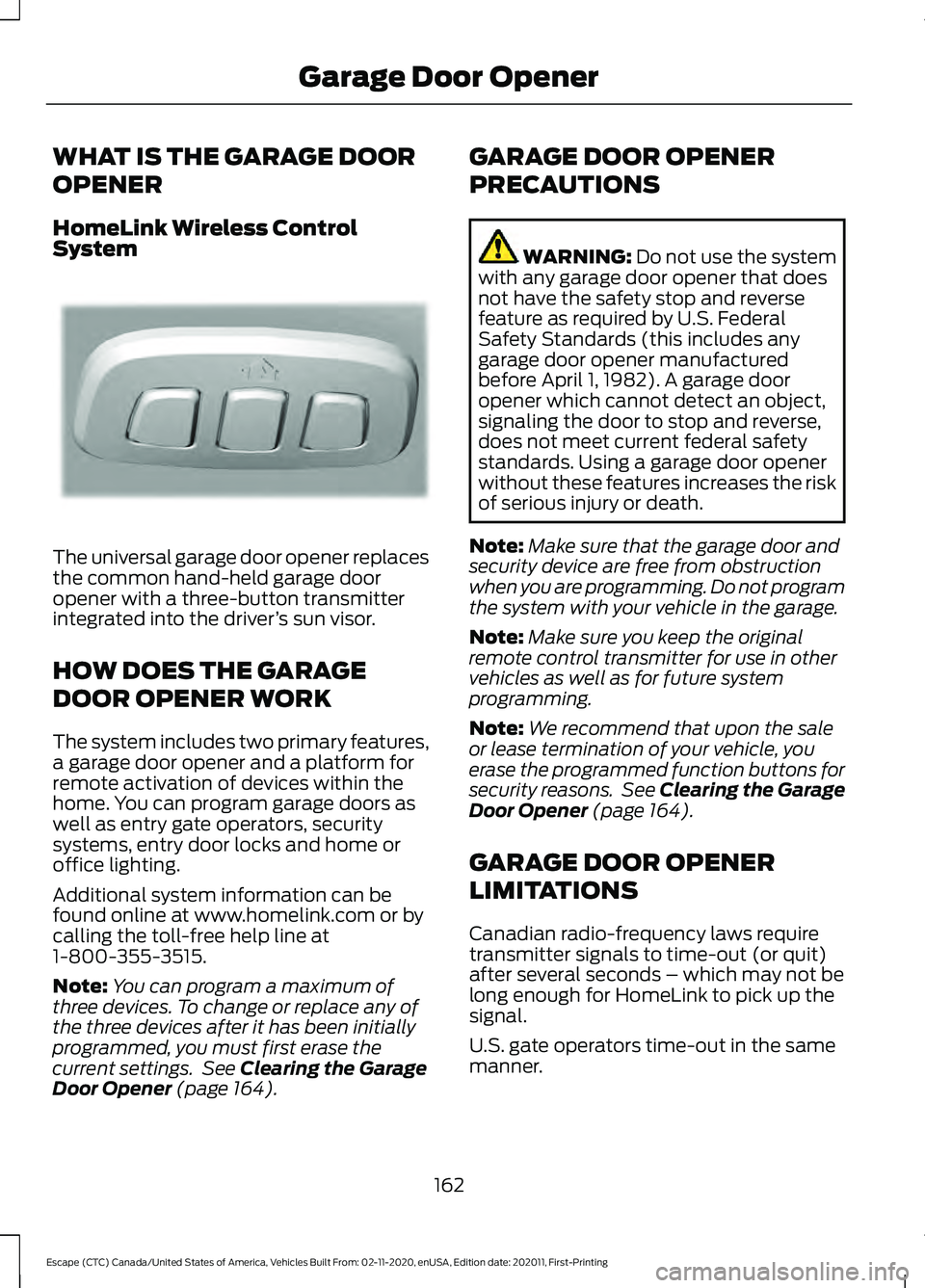
WHAT IS THE GARAGE DOOR
OPENER
HomeLink Wireless Control
System
The universal garage door opener replaces
the common hand-held garage door
opener with a three-button transmitter
integrated into the driver
’s sun visor.
HOW DOES THE GARAGE
DOOR OPENER WORK
The system includes two primary features,
a garage door opener and a platform for
remote activation of devices within the
home. You can program garage doors as
well as entry gate operators, security
systems, entry door locks and home or
office lighting.
Additional system information can be
found online at www.homelink.com or by
calling the toll-free help line at
1-800-355-3515.
Note: You can program a maximum of
three devices. To change or replace any of
the three devices after it has been initially
programmed, you must first erase the
current settings. See Clearing the Garage
Door Opener (page 164). GARAGE DOOR OPENER
PRECAUTIONS WARNING:
Do not use the system
with any garage door opener that does
not have the safety stop and reverse
feature as required by U.S. Federal
Safety Standards (this includes any
garage door opener manufactured
before April 1, 1982). A garage door
opener which cannot detect an object,
signaling the door to stop and reverse,
does not meet current federal safety
standards. Using a garage door opener
without these features increases the risk
of serious injury or death.
Note: Make sure that the garage door and
security device are free from obstruction
when you are programming. Do not program
the system with your vehicle in the garage.
Note: Make sure you keep the original
remote control transmitter for use in other
vehicles as well as for future system
programming.
Note: We recommend that upon the sale
or lease termination of your vehicle, you
erase the programmed function buttons for
security reasons. See Clearing the Garage
Door Opener
(page 164).
GARAGE DOOR OPENER
LIMITATIONS
Canadian radio-frequency laws require
transmitter signals to time-out (or quit)
after several seconds – which may not be
long enough for HomeLink to pick up the
signal.
U.S. gate operators time-out in the same
manner.
162
Escape (CTC) Canada/United States of America, Vehicles Built From: 02-11-2020, enUSA, Edition date: 202011, First-Printing Garage Door OpenerE188211
Page 166 of 589
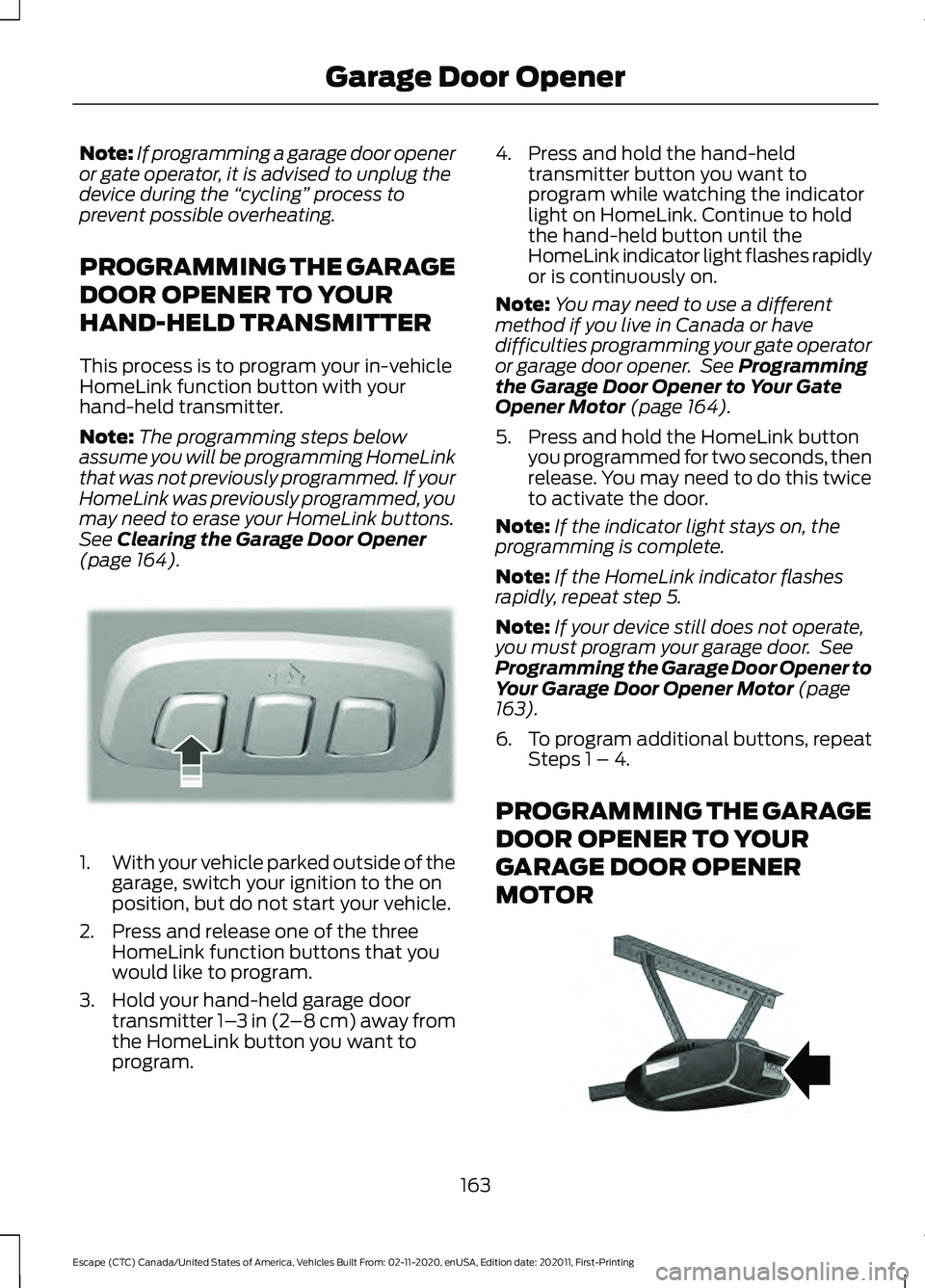
Note:
If programming a garage door opener
or gate operator, it is advised to unplug the
device during the “cycling” process to
prevent possible overheating.
PROGRAMMING THE GARAGE
DOOR OPENER TO YOUR
HAND-HELD TRANSMITTER
This process is to program your in-vehicle
HomeLink function button with your
hand-held transmitter.
Note: The programming steps below
assume you will be programming HomeLink
that was not previously programmed. If your
HomeLink was previously programmed, you
may need to erase your HomeLink buttons.
See Clearing the Garage Door Opener
(page 164). 1.
With your vehicle parked outside of the
garage, switch your ignition to the on
position, but do not start your vehicle.
2. Press and release one of the three HomeLink function buttons that you
would like to program.
3. Hold your hand-held garage door transmitter 1– 3 in (2–8 cm) away from
the HomeLink button you want to
program. 4. Press and hold the hand-held
transmitter button you want to
program while watching the indicator
light on HomeLink. Continue to hold
the hand-held button until the
HomeLink indicator light flashes rapidly
or is continuously on.
Note: You may need to use a different
method if you live in Canada or have
difficulties programming your gate operator
or garage door opener. See
Programming
the Garage Door Opener to Your Gate
Opener Motor
(page 164).
5. Press and hold the HomeLink button you programmed for two seconds, then
release. You may need to do this twice
to activate the door.
Note: If the indicator light stays on, the
programming is complete.
Note: If the HomeLink indicator flashes
rapidly, repeat step 5.
Note: If your device still does not operate,
you must program your garage door. See
Programming the Garage Door Opener to
Your Garage Door Opener Motor
(page
163).
6. To program additional buttons, repeat Steps 1 – 4.
PROGRAMMING THE GARAGE
DOOR OPENER TO YOUR
GARAGE DOOR OPENER
MOTOR 163
Escape (CTC) Canada/United States of America, Vehicles Built From: 02-11-2020, enUSA, Edition date: 202011, First-Printing Garage Door OpenerE188212 E142659
Page 167 of 589
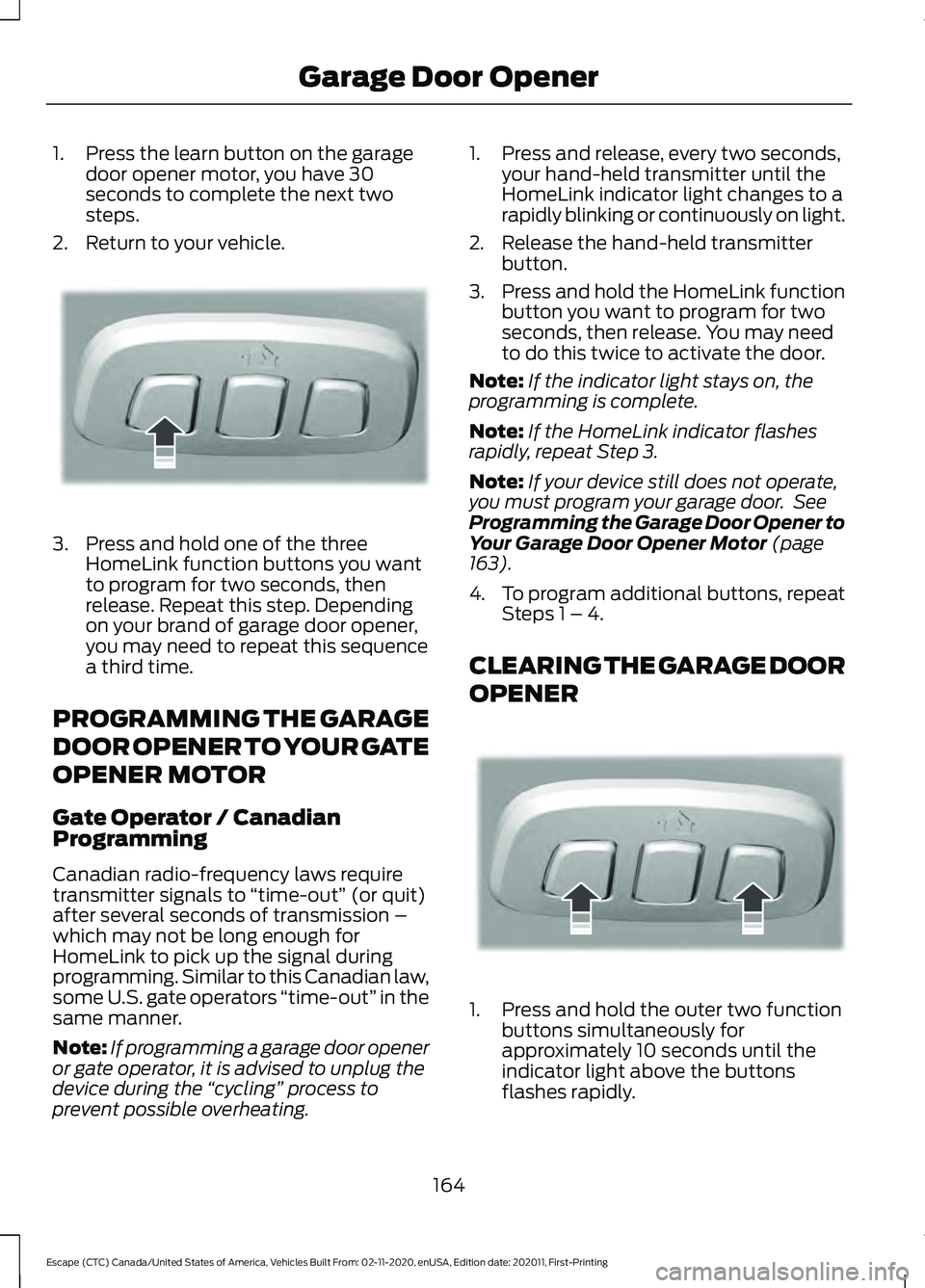
1. Press the learn button on the garage
door opener motor, you have 30
seconds to complete the next two
steps.
2. Return to your vehicle. 3. Press and hold one of the three
HomeLink function buttons you want
to program for two seconds, then
release. Repeat this step. Depending
on your brand of garage door opener,
you may need to repeat this sequence
a third time.
PROGRAMMING THE GARAGE
DOOR OPENER TO YOUR GATE
OPENER MOTOR
Gate Operator / Canadian
Programming
Canadian radio-frequency laws require
transmitter signals to “time-out” (or quit)
after several seconds of transmission –
which may not be long enough for
HomeLink to pick up the signal during
programming. Similar to this Canadian law,
some U.S. gate operators “time-out” in the
same manner.
Note: If programming a garage door opener
or gate operator, it is advised to unplug the
device during the “cycling” process to
prevent possible overheating. 1. Press and release, every two seconds,
your hand-held transmitter until the
HomeLink indicator light changes to a
rapidly blinking or continuously on light.
2. Release the hand-held transmitter button.
3. Press and hold the HomeLink function
button you want to program for two
seconds, then release. You may need
to do this twice to activate the door.
Note: If the indicator light stays on, the
programming is complete.
Note: If the HomeLink indicator flashes
rapidly, repeat Step 3.
Note: If your device still does not operate,
you must program your garage door. See
Programming the Garage Door Opener to
Your Garage Door Opener Motor (page
163).
4. To program additional buttons, repeat Steps 1 – 4.
CLEARING THE GARAGE DOOR
OPENER 1. Press and hold the outer two function
buttons simultaneously for
approximately 10 seconds until the
indicator light above the buttons
flashes rapidly.
164
Escape (CTC) Canada/United States of America, Vehicles Built From: 02-11-2020, enUSA, Edition date: 202011, First-Printing Garage Door OpenerE188212 E188213
Page 588 of 589
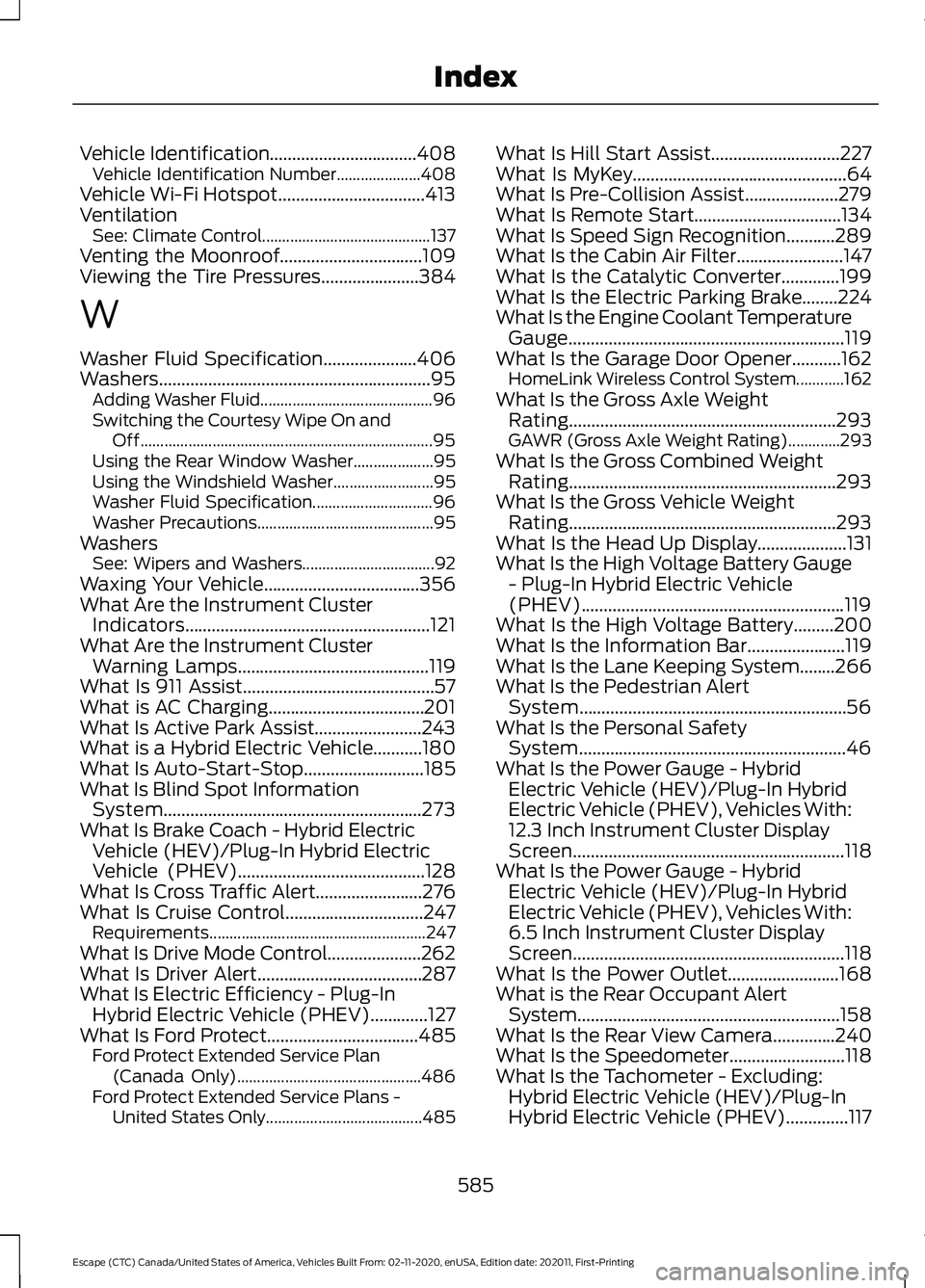
Vehicle Identification.................................408
Vehicle Identification Number..................... 408
Vehicle Wi-Fi Hotspot.................................413
Ventilation See: Climate Control.......................................... 137
Venting the Moonroof................................109
Viewing the Tire Pressures......................384
W
Washer Fluid Specification.....................406
Washers.............................................................95 Adding Washer Fluid........................................... 96
Switching the Courtesy Wipe On and Off........................................................................\
. 95
Using the Rear Window Washer.................... 95
Using the Windshield Washer......................... 95
Washer Fluid Specification.............................. 96
Washer Precautions............................................ 95
Washers See: Wipers and Washers................................. 92
Waxing Your Vehicle
...................................356
What Are the Instrument Cluster Indicators.......................................................121
What Are the Instrument Cluster Warning Lamps
...........................................119
What Is 911 Assist...........................................57
What is AC Charging...................................201
What Is Active Park Assist........................243
What is a Hybrid Electric Vehicle...........180
What Is Auto-Start-Stop...........................185
What Is Blind Spot Information System..........................................................273
What Is Brake Coach - Hybrid Electric Vehicle (HEV)/Plug-In Hybrid Electric
Vehicle (PHEV)
..........................................128
What Is Cross Traffic Alert........................276
What Is Cruise Control...............................247 Requirements...................................................... 247
What Is Drive Mode Control.....................262
What Is Driver Alert.....................................287
What Is Electric Efficiency - Plug-In Hybrid Electric Vehicle (PHEV).............127
What Is Ford Protect
..................................485
Ford Protect Extended Service Plan
(Canada Only).............................................. 486
Ford Protect Extended Service Plans - United States Only....................................... 485What Is Hill Start Assist.............................227
What Is MyKey................................................64
What Is Pre-Collision Assist.....................279
What Is Remote Start.................................134
What Is Speed Sign Recognition...........289
What Is the Cabin Air Filter........................147
What Is the Catalytic Converter.............199
What Is the Electric Parking Brake........224
What Is the Engine Coolant Temperature
Gauge..............................................................119
What Is the Garage Door Opener...........162 HomeLink Wireless Control System............162
What Is the Gross Axle Weight Rating............................................................293
GAWR (Gross Axle Weight Rating).............293
What Is the Gross Combined Weight Rating............................................................293
What Is the Gross Vehicle Weight Rating............................................................293
What Is the Head Up Display....................131
What Is the High Voltage Battery Gauge - Plug-In Hybrid Electric Vehicle
(PHEV)
...........................................................119
What Is the High Voltage Battery.........200
What Is the Information Bar
......................119
What Is the Lane Keeping System........266
What Is the Pedestrian Alert System............................................................56
What Is the Personal Safety System............................................................46
What Is the Power Gauge - Hybrid Electric Vehicle (HEV)/Plug-In Hybrid
Electric Vehicle (PHEV), Vehicles With:
12.3 Inch Instrument Cluster Display
Screen
.............................................................118
What Is the Power Gauge - Hybrid Electric Vehicle (HEV)/Plug-In Hybrid
Electric Vehicle (PHEV), Vehicles With:
6.5 Inch Instrument Cluster Display
Screen
.............................................................118
What Is the Power Outlet.........................168
What is the Rear Occupant Alert System...........................................................158
What Is the Rear View Camera
..............240
What Is the Speedometer..........................118
What Is the Tachometer - Excluding: Hybrid Electric Vehicle (HEV)/Plug-In
Hybrid Electric Vehicle (PHEV)..............117
585
Escape (CTC) Canada/United States of America, Vehicles Built From: 02-11-2020, enUSA, Edition date: 202011, First-Printing Index