tire pressure reset FORD ESCAPE 2021 Owners Manual
[x] Cancel search | Manufacturer: FORD, Model Year: 2021, Model line: ESCAPE, Model: FORD ESCAPE 2021Pages: 589, PDF Size: 9.2 MB
Page 25 of 589
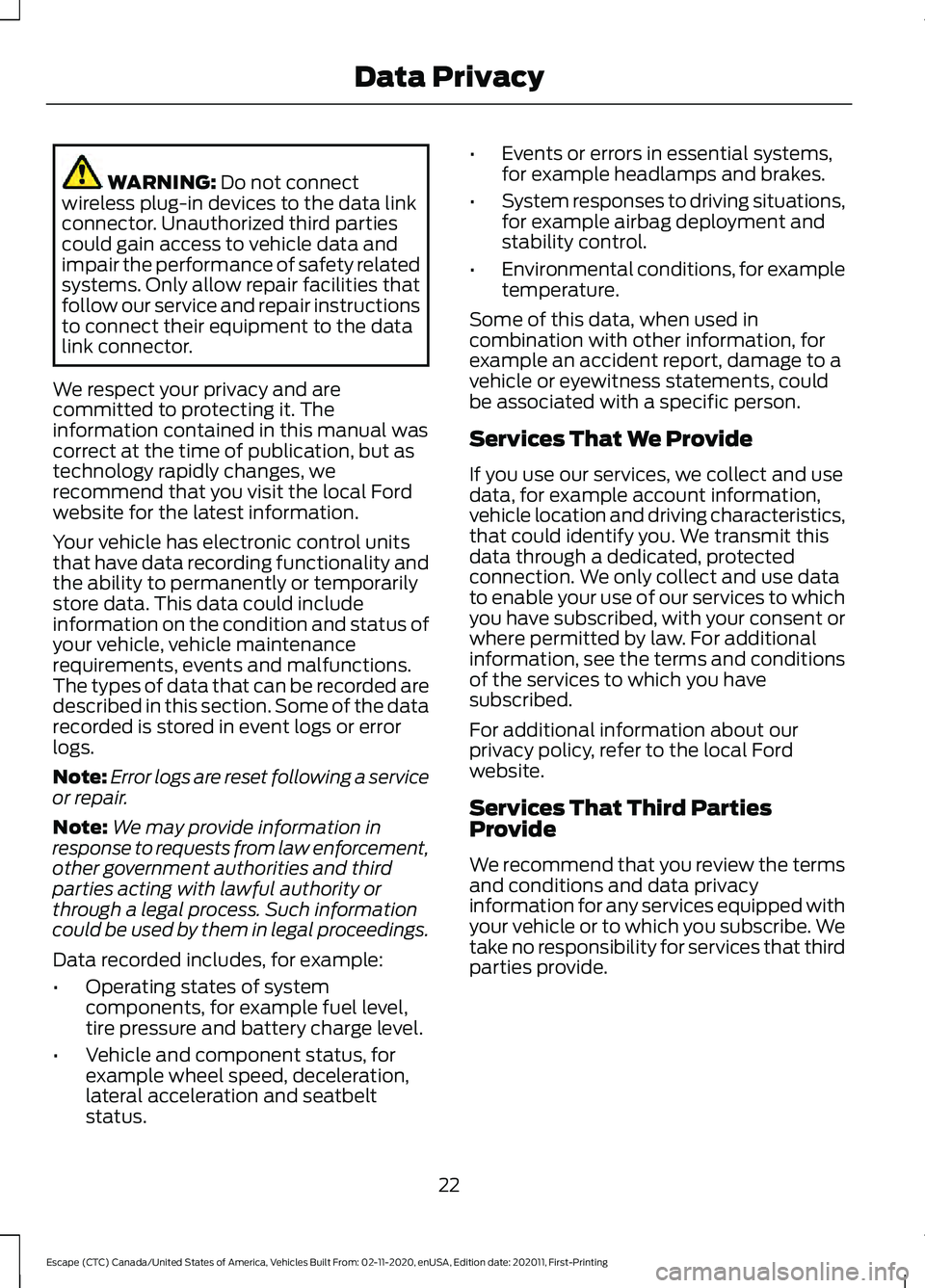
WARNING: Do not connect
wireless plug-in devices to the data link
connector. Unauthorized third parties
could gain access to vehicle data and
impair the performance of safety related
systems. Only allow repair facilities that
follow our service and repair instructions
to connect their equipment to the data
link connector.
We respect your privacy and are
committed to protecting it. The
information contained in this manual was
correct at the time of publication, but as
technology rapidly changes, we
recommend that you visit the local Ford
website for the latest information.
Your vehicle has electronic control units
that have data recording functionality and
the ability to permanently or temporarily
store data. This data could include
information on the condition and status of
your vehicle, vehicle maintenance
requirements, events and malfunctions.
The types of data that can be recorded are
described in this section. Some of the data
recorded is stored in event logs or error
logs.
Note: Error logs are reset following a service
or repair.
Note: We may provide information in
response to requests from law enforcement,
other government authorities and third
parties acting with lawful authority or
through a legal process. Such information
could be used by them in legal proceedings.
Data recorded includes, for example:
• Operating states of system
components, for example fuel level,
tire pressure and battery charge level.
• Vehicle and component status, for
example wheel speed, deceleration,
lateral acceleration and seatbelt
status. •
Events or errors in essential systems,
for example headlamps and brakes.
• System responses to driving situations,
for example airbag deployment and
stability control.
• Environmental conditions, for example
temperature.
Some of this data, when used in
combination with other information, for
example an accident report, damage to a
vehicle or eyewitness statements, could
be associated with a specific person.
Services That We Provide
If you use our services, we collect and use
data, for example account information,
vehicle location and driving characteristics,
that could identify you. We transmit this
data through a dedicated, protected
connection. We only collect and use data
to enable your use of our services to which
you have subscribed, with your consent or
where permitted by law. For additional
information, see the terms and conditions
of the services to which you have
subscribed.
For additional information about our
privacy policy, refer to the local Ford
website.
Services That Third Parties
Provide
We recommend that you review the terms
and conditions and data privacy
information for any services equipped with
your vehicle or to which you subscribe. We
take no responsibility for services that third
parties provide.
22
Escape (CTC) Canada/United States of America, Vehicles Built From: 02-11-2020, enUSA, Edition date: 202011, First-Printing Data Privacy
Page 129 of 589

Changing the Measure Unit -
Vehicles With: 6.5 Inch Instrument
Cluster Display Screen/12.3 Inch
Instrument Cluster Display Screen
You can change the measurement unit
using the touchscreen.
1. Press General.
2. Press
Measurement Units.
3. Select a measurement unit.
Changing the Temperature Unit -
Vehicles With: 4.2 Inch Instrument
Cluster Display Screen
You can change the temperature unit using
the instrument cluster display.
1. Select
Settings and press the menu
button.
2. Select
Display.
3. Select
Temperature Unit.
4. Select a temperature unit.
Changing the Temperature Unit -
Vehicles With: 6.5 Inch Instrument
Cluster Display Screen/12.3 Inch
Instrument Cluster Display Screen
You can change the temperature unit using
the touchscreen.
1. Press
General.
2. Press
Temperature Units.
3. Select a temperature unit.
Changing the Tire Pressure Unit -
Vehicles With: 4.2 Inch Instrument
Cluster Display Screen
You can change the tire pressure unit using
the instrument cluster display.
1. Select
Settings and press the menu
button. 2. Select
Display.
3. Select
Tire Pressure.
4. Select a tire pressure unit.
Changing the Tire Pressure Unit -
Vehicles With: 6.5 Inch Instrument
Cluster Display Screen/12.3 Inch
Instrument Cluster Display Screen
You can change the tire pressure unit using
the touchscreen.
1. Press
General.
2. Press
Tire Pressure Units.
3. Select a pressure unit.
FUEL ECONOMY DISPLAY -
GASOLINE
An instant fuel economy gauge is provided
along with average fuel economy. Average
fuel economy is continuously averaged
since the last reset.
Note: Press and hold the
OK button on the
controls on the steering wheel to reset your
average fuel economy.
FUEL ECONOMY DISPLAY -
HYBRID ELECTRIC VEHICLE
(HEV)
An instant fuel economy gauge is provided
along with average fuel economy. Average
fuel economy is continuously averaged
since the last reset.
When the gasoline engine is off the instant
fuel economy gauges is replaced with an
electric driving message.
Note: Press and hold the
OK button on the
controls on the steering wheel to reset your
average fuel economy.
126
Escape (CTC) Canada/United States of America, Vehicles Built From: 02-11-2020, enUSA, Edition date: 202011, First-Printing Instrument Cluster Display
Page 377 of 589
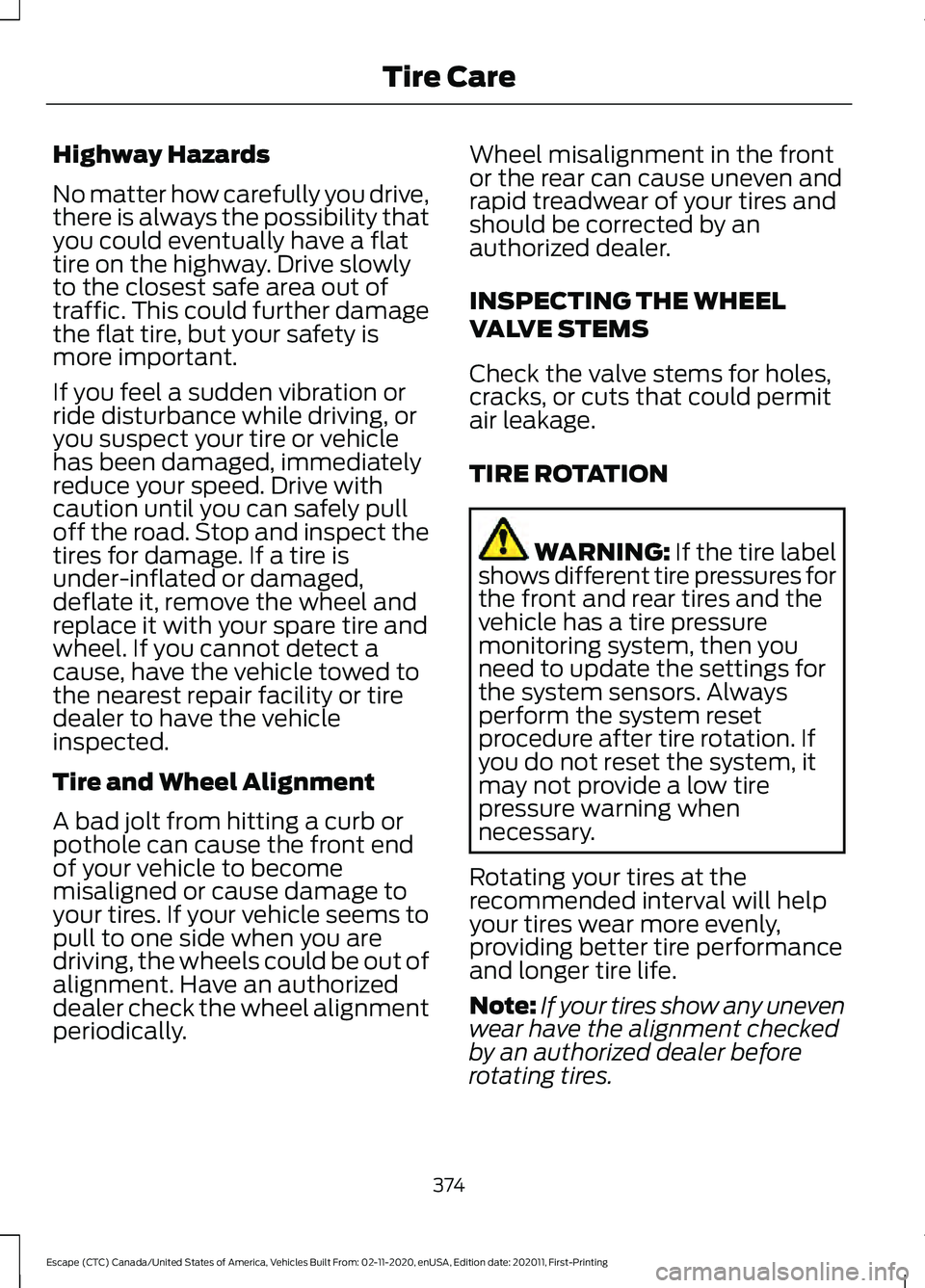
Highway Hazards
No matter how carefully you drive,
there is always the possibility that
you could eventually have a flat
tire on the highway. Drive slowly
to the closest safe area out of
traffic. This could further damage
the flat tire, but your safety is
more important.
If you feel a sudden vibration or
ride disturbance while driving, or
you suspect your tire or vehicle
has been damaged, immediately
reduce your speed. Drive with
caution until you can safely pull
off the road. Stop and inspect the
tires for damage. If a tire is
under-inflated or damaged,
deflate it, remove the wheel and
replace it with your spare tire and
wheel. If you cannot detect a
cause, have the vehicle towed to
the nearest repair facility or tire
dealer to have the vehicle
inspected.
Tire and Wheel Alignment
A bad jolt from hitting a curb or
pothole can cause the front end
of your vehicle to become
misaligned or cause damage to
your tires. If your vehicle seems to
pull to one side when you are
driving, the wheels could be out of
alignment. Have an authorized
dealer check the wheel alignment
periodically.
Wheel misalignment in the front
or the rear can cause uneven and
rapid treadwear of your tires and
should be corrected by an
authorized dealer.
INSPECTING THE WHEEL
VALVE STEMS
Check the valve stems for holes,
cracks, or cuts that could permit
air leakage.
TIRE ROTATION
WARNING: If the tire label
shows different tire pressures for
the front and rear tires and the
vehicle has a tire pressure
monitoring system, then you
need to update the settings for
the system sensors. Always
perform the system reset
procedure after tire rotation. If
you do not reset the system, it
may not provide a low tire
pressure warning when
necessary.
Rotating your tires at the
recommended interval will help
your tires wear more evenly,
providing better tire performance
and longer tire life.
Note: If your tires show any uneven
wear have the alignment checked
by an authorized dealer before
rotating tires.
374
Escape (CTC) Canada/United States of America, Vehicles Built From: 02-11-2020, enUSA, Edition date: 202011, First-Printing Tire Care
Page 582 of 589
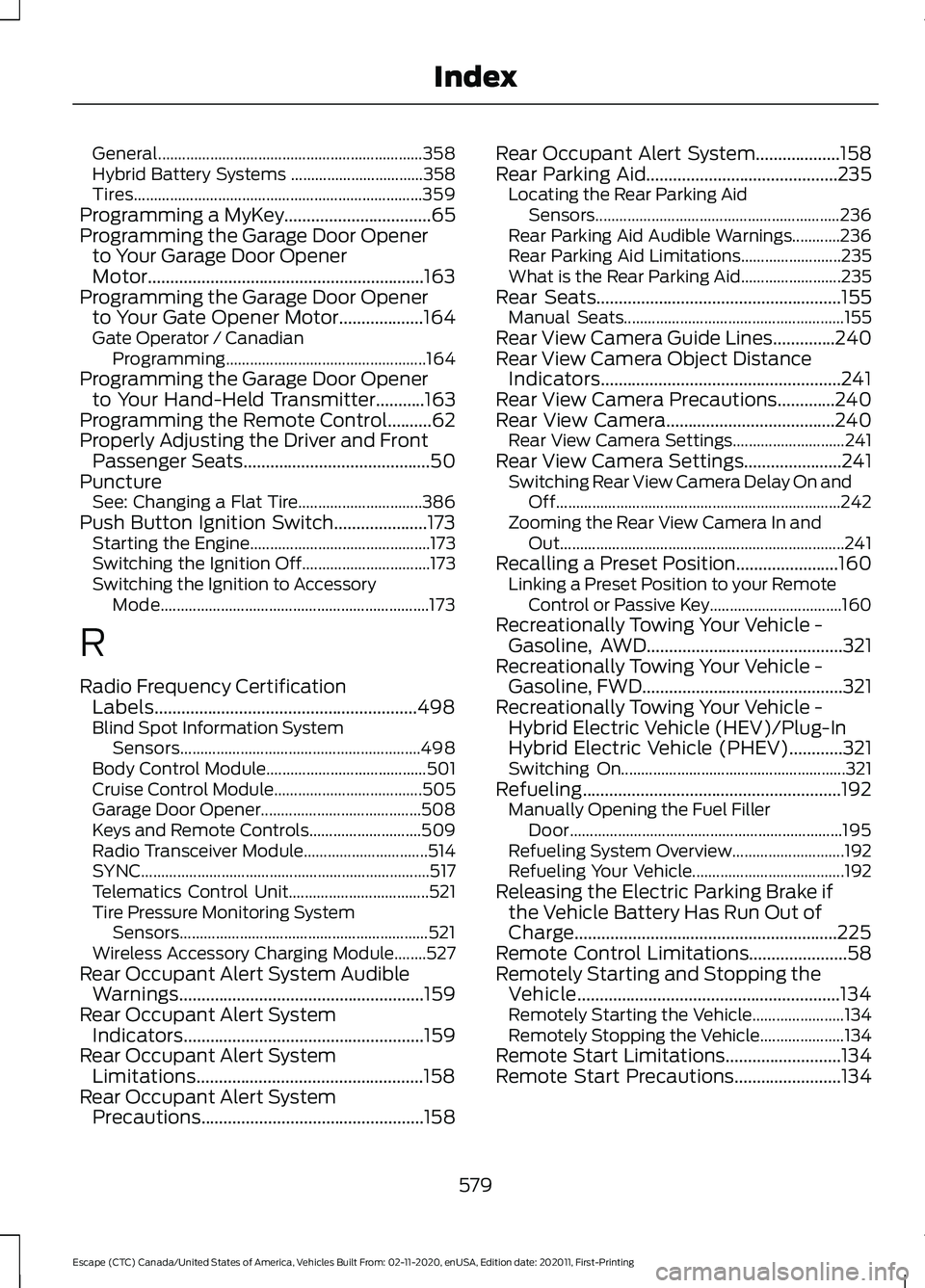
General..................................................................
358
Hybrid Battery Systems ................................. 358
Tires........................................................................\
359
Programming a MyKey.................................65
Programming the Garage Door Opener to Your Garage Door Opener
Motor..............................................................163
Programming the Garage Door Opener to Your Gate Opener Motor...................164
Gate Operator / Canadian Programming.................................................. 164
Programming the Garage Door Opener to Your Hand-Held Transmitter...........163
Programming the Remote Control..........62
Properly Adjusting the Driver and Front Passenger Seats..........................................50
Puncture See: Changing a Flat Tire............................... 386
Push Button Ignition Switch.....................173 Starting the Engine............................................. 173
Switching the Ignition Off................................ 173
Switching the Ignition to Accessory Mode................................................................... 173
R
Radio Frequency Certification Labels...........................................................498
Blind Spot Information System Sensors............................................................ 498
Body Control Module........................................ 501
Cruise Control Module..................................... 505
Garage Door Opener........................................ 508
Keys and Remote Controls............................ 509
Radio Transceiver Module............................... 514
SYNC........................................................................\
517
Telematics Control Unit................................... 521
Tire Pressure Monitoring System Sensors.............................................................. 521
Wireless Accessory Charging Module........527
Rear Occupant Alert System Audible Warnings.......................................................159
Rear Occupant Alert System Indicators......................................................159
Rear Occupant Alert System Limitations...................................................158
Rear Occupant Alert System Precautions..................................................158 Rear Occupant Alert System...................158
Rear Parking Aid...........................................235
Locating the Rear Parking Aid
Sensors............................................................. 236
Rear Parking Aid Audible Warnings............236
Rear Parking Aid Limitations......................... 235
What is the Rear Parking Aid......................... 235
Rear Seats
.......................................................155
Manual Seats....................................................... 155
Rear View Camera Guide Lines
..............240
Rear View Camera Object Distance Indicators......................................................241
Rear View Camera Precautions.............240
Rear View Camera......................................240 Rear View Camera Settings............................ 241
Rear View Camera Settings
......................241
Switching Rear View Camera Delay On and
Off....................................................................... 242
Zooming the Rear View Camera In and Out....................................................................... 241
Recalling a Preset Position.......................160 Linking a Preset Position to your Remote
Control or Passive Key................................. 160
Recreationally Towing Your Vehicle - Gasoline, AWD
............................................321
Recreationally Towing Your Vehicle - Gasoline, FWD
.............................................321
Recreationally Towing Your Vehicle - Hybrid Electric Vehicle (HEV)/Plug-In
Hybrid Electric Vehicle (PHEV)............321
Switching On........................................................ 321
Refueling..........................................................192 Manually Opening the Fuel Filler
Door.................................................................... 195
Refueling System Overview............................ 192
Refueling Your Vehicle...................................... 192
Releasing the Electric Parking Brake if the Vehicle Battery Has Run Out of
Charge...........................................................225
Remote Control Limitations......................58
Remotely Starting and Stopping the Vehicle
...........................................................134
Remotely Starting the Vehicle....................... 134
Remotely Stopping the Vehicle..................... 134
Remote Start Limitations
..........................134
Remote Start Precautions........................134
579
Escape (CTC) Canada/United States of America, Vehicles Built From: 02-11-2020, enUSA, Edition date: 202011, First-Printing Index
Page 586 of 589
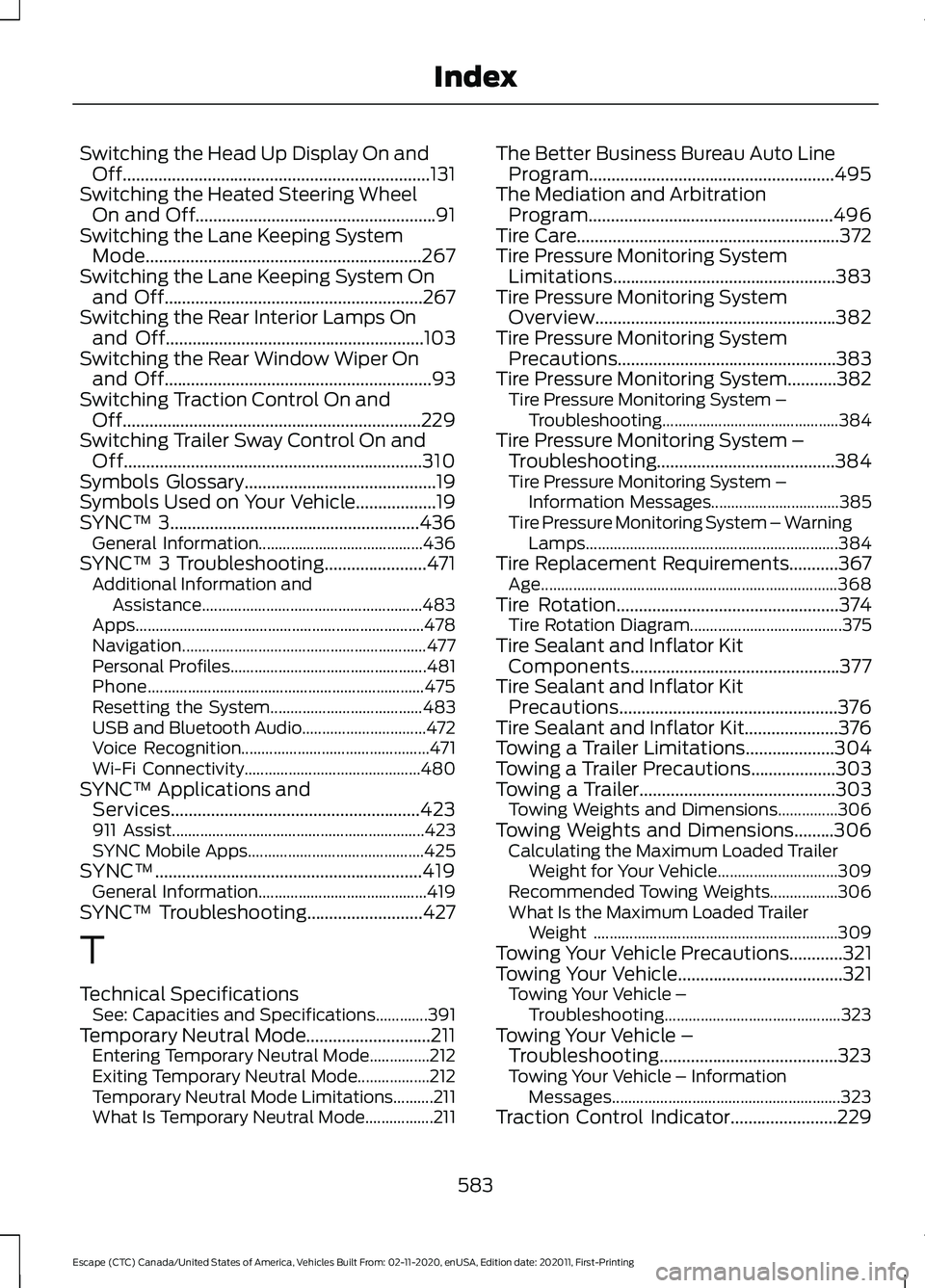
Switching the Head Up Display On and
Off.....................................................................131
Switching the Heated Steering Wheel On and Off......................................................91
Switching the Lane Keeping System Mode..............................................................267
Switching the Lane Keeping System On and Off..........................................................267
Switching the Rear Interior Lamps On and Off
..........................................................103
Switching the Rear Window Wiper On and Off
............................................................93
Switching Traction Control On and Off...................................................................229
Switching Trailer Sway Control On and Off...................................................................310
Symbols Glossary
...........................................19
Symbols Used on Your Vehicle..................19
SYNC™ 3........................................................436
General Information......................................... 436
SYNC™ 3 Troubleshooting.......................471 Additional Information and
Assistance....................................................... 483
Apps........................................................................\
478
Navigation............................................................. 477
Personal Profiles................................................. 481
Phone..................................................................... 475
Resetting the System...................................... 483
USB and Bluetooth Audio............................... 472
Voice Recognition............................................... 471
Wi-Fi Connectivity............................................ 480
SYNC™ Applications and Services........................................................423
911 Assist............................................................... 423
SYNC Mobile Apps............................................ 425
SYNC™............................................................419 General Information.......................................... 419
SYNC™ Troubleshooting..........................427
T
Technical Specifications See: Capacities and Specifications.............391
Temporary Neutral Mode............................211 Entering Temporary Neutral Mode...............212
Exiting Temporary Neutral Mode.................. 212
Temporary Neutral Mode Limitations..........211
What Is Temporary Neutral Mode.................211 The Better Business Bureau Auto Line
Program.......................................................495
The Mediation and Arbitration Program.......................................................496
Tire Care
...........................................................372
Tire Pressure Monitoring System Limitations..................................................383
Tire Pressure Monitoring System Overview......................................................382
Tire Pressure Monitoring System Precautions
.................................................383
Tire Pressure Monitoring System...........382 Tire Pressure Monitoring System –
Troubleshooting............................................ 384
Tire Pressure Monitoring System – Troubleshooting........................................384
Tire Pressure Monitoring System – Information Messages................................ 385
Tire Pressure Monitoring System – Warning Lamps............................................................... 384
Tire Replacement Requirements...........367 Age........................................................................\
.. 368
Tire Rotation
..................................................374
Tire Rotation Diagram...................................... 375
Tire Sealant and Inflator Kit Components...............................................377
Tire Sealant and Inflator Kit Precautions.................................................376
Tire Sealant and Inflator Kit.....................376
Towing a Trailer Limitations
....................304
Towing a Trailer Precautions...................303
Towing a Trailer............................................303 Towing Weights and Dimensions...............306
Towing Weights and Dimensions
.........306
Calculating the Maximum Loaded Trailer
Weight for Your Vehicle.............................. 309
Recommended Towing Weights.................306
What Is the Maximum Loaded Trailer Weight ............................................................. 309
Towing Your Vehicle Precautions............321
Towing Your Vehicle.....................................321 Towing Your Vehicle –
Troubleshooting............................................ 323
Towing Your Vehicle – Troubleshooting........................................323
Towing Your Vehicle – Information Messages......................................................... 323
Traction Control Indicator
........................229
583
Escape (CTC) Canada/United States of America, Vehicles Built From: 02-11-2020, enUSA, Edition date: 202011, First-Printing Index