Stop start FORD ESCAPE 2022 Service Manual
[x] Cancel search | Manufacturer: FORD, Model Year: 2022, Model line: ESCAPE, Model: FORD ESCAPE 2022Pages: 585, PDF Size: 6.15 MB
Page 344 of 585
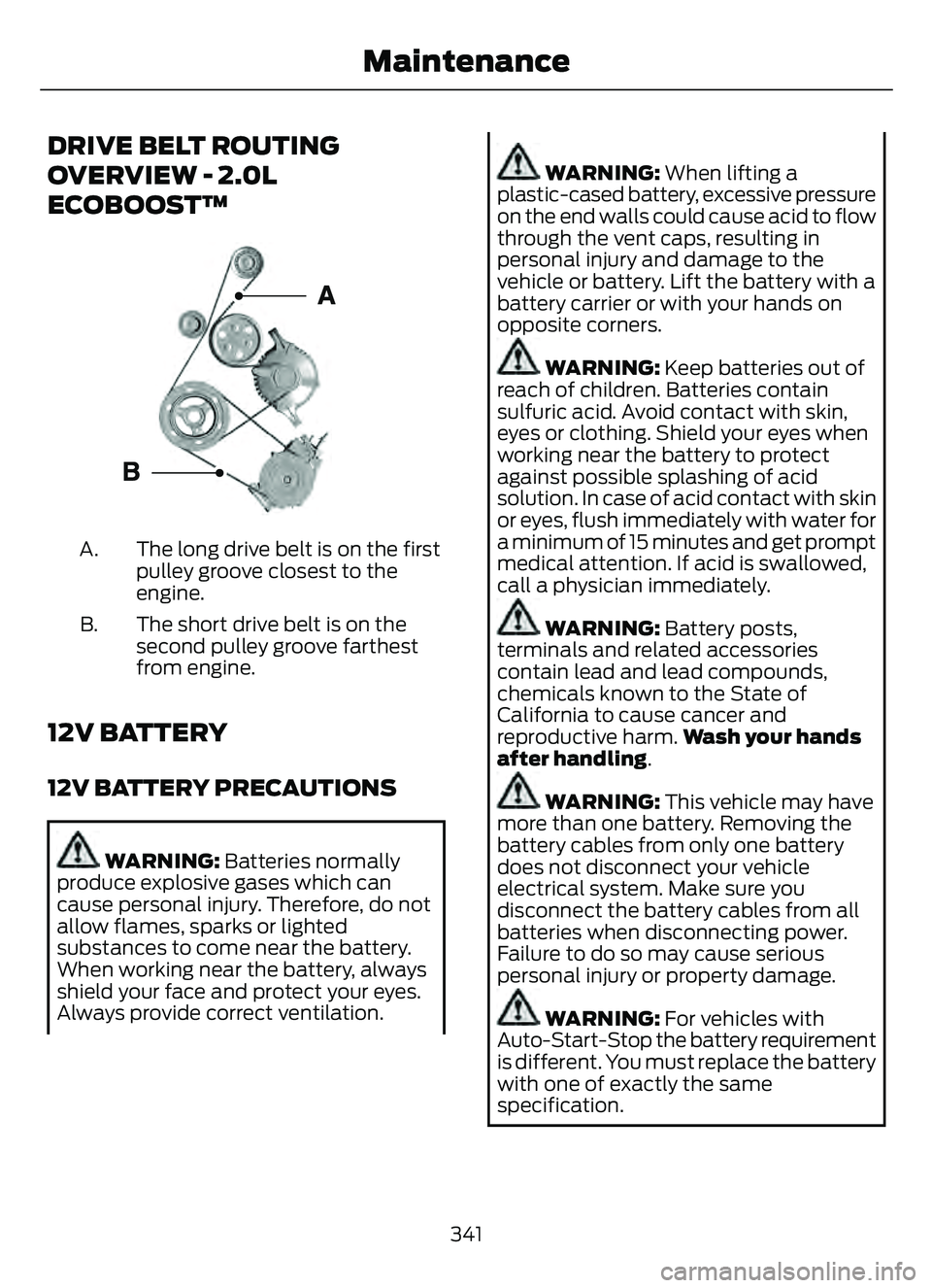
DRIVE BELT ROUTING
OVERVIEW - 2.0L
ECOBOOST™
E161383E161383
The long drive belt is on the first
pulley groove closest to the
engine.
A.
The short drive belt is on the
second pulley groove farthest
from engine.
B.
12V BATTERY
12V BATTERY PRECAUTIONS
WARNING: Batteries normally
produce explosive gases which can
cause personal injury. Therefore, do not
allow flames, sparks or lighted
substances to come near the battery.
When working near the battery, always
shield your face and protect your eyes.
Always provide correct ventilation.
WARNING: When lifting a
plastic-cased battery, excessive pressure
on the end walls could cause acid to flow
through the vent caps, resulting in
personal injury and damage to the
vehicle or battery. Lift the battery with a
battery carrier or with your hands on
opposite corners.
WARNING: Keep batteries out of
reach of children. Batteries contain
sulfuric acid. Avoid contact with skin,
eyes or clothing. Shield your eyes when
working near the battery to protect
against possible splashing of acid
solution. In case of acid contact with skin
or eyes, flush immediately with water for
a minimum of 15 minutes and get prompt
medical attention. If acid is swallowed,
call a physician immediately.
WARNING: Battery posts,
terminals and related accessories
contain lead and lead compounds,
chemicals known to the State of
California to cause cancer and
reproductive harm. Wash your hands
after handling.
WARNING: This vehicle may have
more than one battery. Removing the
battery cables from only one battery
does not disconnect your vehicle
electrical system. Make sure you
disconnect the battery cables from all
batteries when disconnecting power.
Failure to do so may cause serious
personal injury or property damage.
WARNING: For vehicles with
Auto-Start-Stop the battery requirement
is different. You must replace the battery
with one of exactly the same
specification.
341
Maintenance
Page 381 of 585
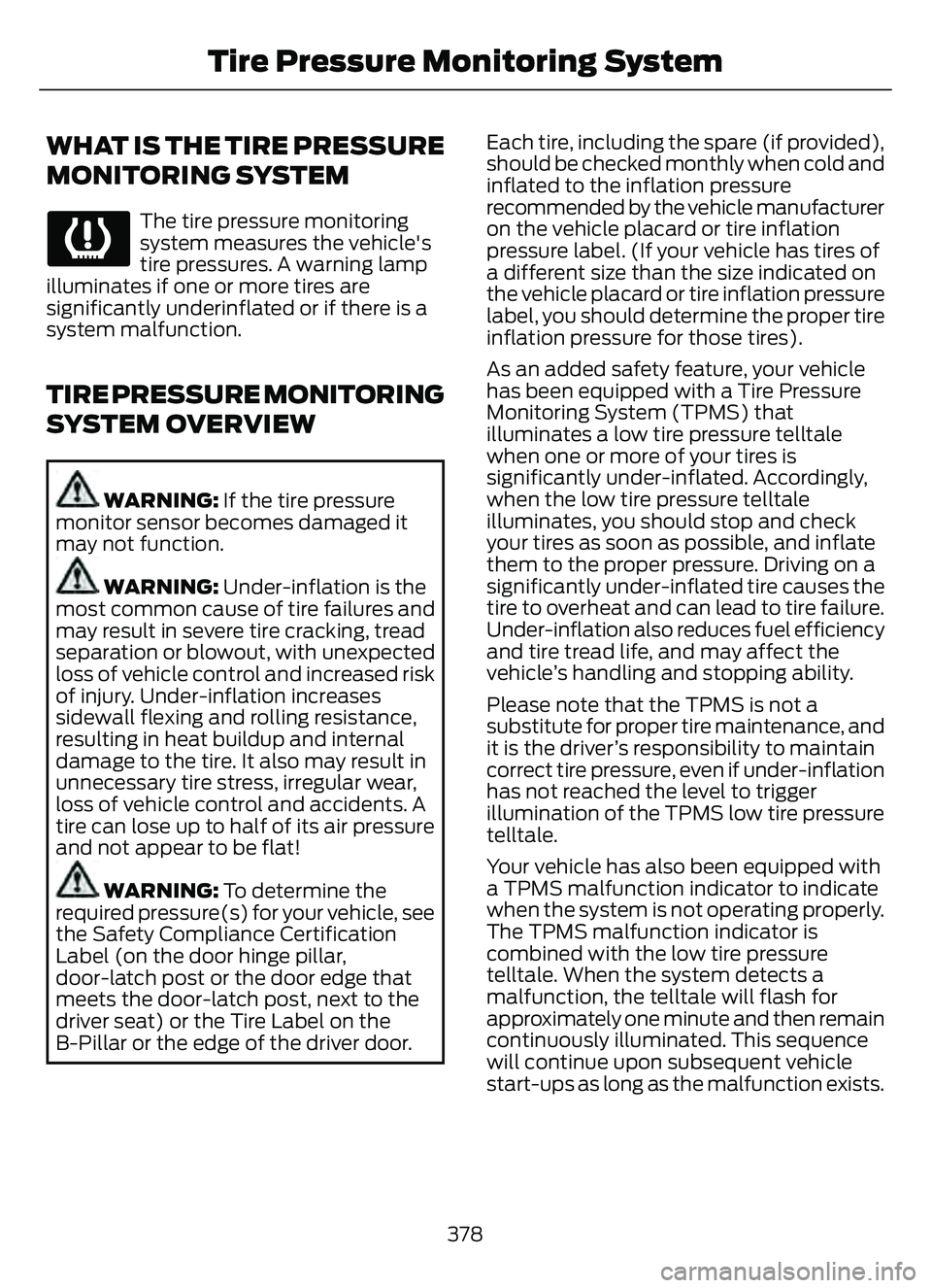
WHAT IS THE TIRE PRESSURE
MONITORING SYSTEM
The tire pressure monitoring
system measures the vehicle's
tire pressures. A warning lamp
illuminates if one or more tires are
significantly underinflated or if there is a
system malfunction.
TIRE PRESSURE MONITORING
SYSTEM OVERVIEW
WARNING: If the tire pressure
monitor sensor becomes damaged it
may not function.
WARNING: Under-inflation is the
most common cause of tire failures and
may result in severe tire cracking, tread
separation or blowout, with unexpected
loss of vehicle control and increased risk
of injury. Under-inflation increases
sidewall flexing and rolling resistance,
resulting in heat buildup and internal
damage to the tire. It also may result in
unnecessary tire stress, irregular wear,
loss of vehicle control and accidents. A
tire can lose up to half of its air pressure
and not appear to be flat!
WARNING: To determine the
required pressure(s) for your vehicle, see
the Safety Compliance Certification
Label (on the door hinge pillar,
door-latch post or the door edge that
meets the door-latch post, next to the
driver seat) or the Tire Label on the
B-Pillar or the edge of the driver door. Each tire, including the spare (if provided),
should be checked monthly when cold and
inflated to the inflation pressure
recommended by the vehicle manufacturer
on the vehicle placard or tire inflation
pressure label. (If your vehicle has tires of
a different size than the size indicated on
the vehicle placard or tire inflation pressure
label, you should determine the proper tire
inflation pressure for those tires).
As an added safety feature, your vehicle
has been equipped with a Tire Pressure
Monitoring System (TPMS) that
illuminates a low tire pressure telltale
when one or more of your tires is
significantly under-inflated. Accordingly,
when the low tire pressure telltale
illuminates, you should stop and check
your tires as soon as possible, and inflate
them to the proper pressure. Driving on a
significantly under-inflated tire causes the
tire to overheat and can lead to tire failure.
Under-inflation also reduces fuel efficiency
and tire tread life, and may affect the
vehicle’s handling and stopping ability.
Please note that the TPMS is not a
substitute for proper tire maintenance, and
it is the driver’s responsibility to maintain
correct tire pressure, even if under-inflation
has not reached the level to trigger
illumination of the TPMS low tire pressure
telltale.
Your vehicle has also been equipped with
a TPMS malfunction indicator to indicate
when the system is not operating properly.
The TPMS malfunction indicator is
combined with the low tire pressure
telltale. When the system detects a
malfunction, the telltale will flash for
approximately one minute and then remain
continuously illuminated. This sequence
will continue upon subsequent vehicle
start-ups as long as the malfunction exists.
378
Tire Pressure Monitoring System
Page 431 of 585
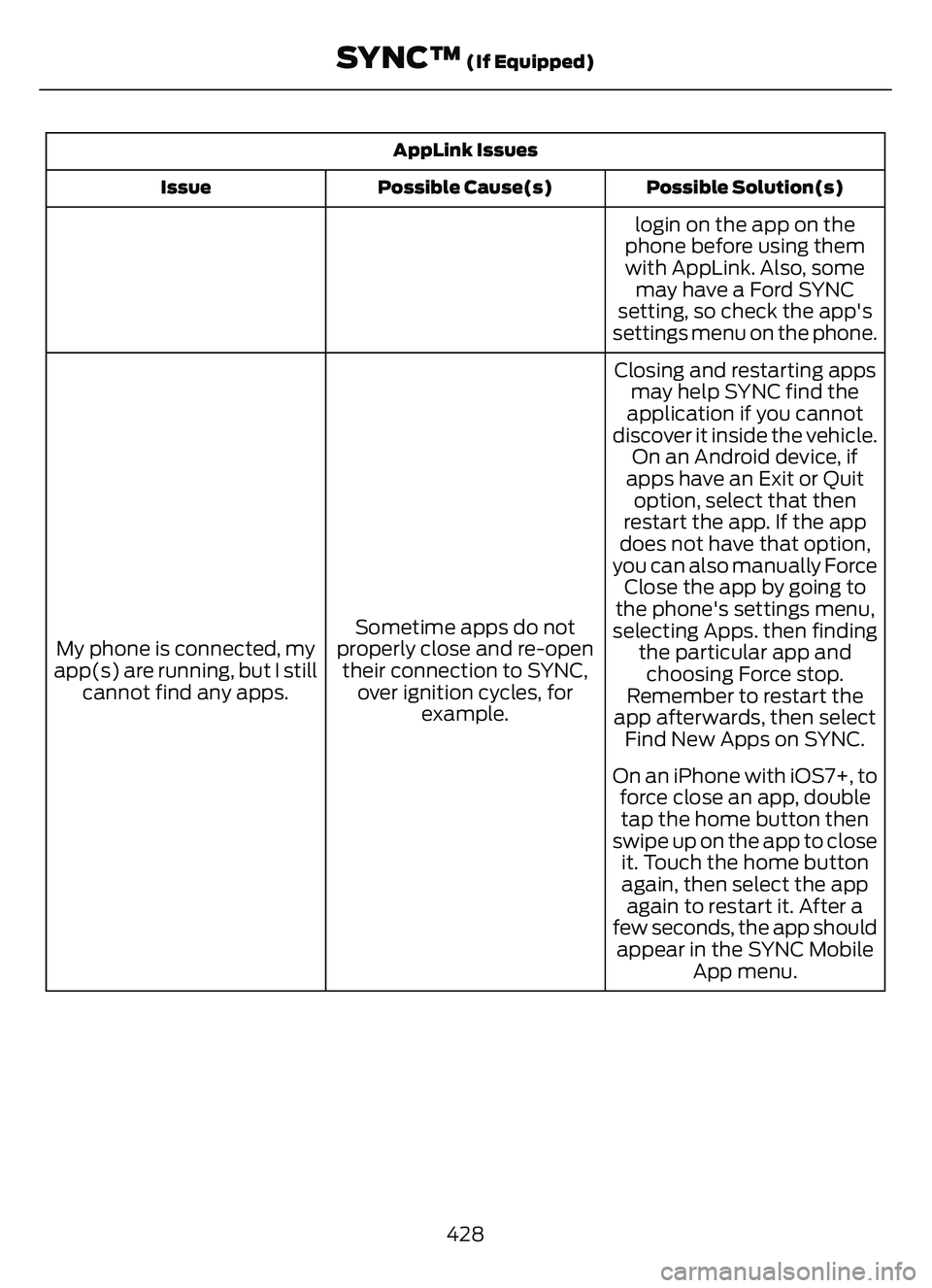
AppLink IssuesPossible Solution(s)
Possible Cause(s)
Issue
login on the app on the
phone before using them with AppLink. Also, some may have a Ford SYNC
setting, so check the app's
settings menu on the phone.
Closing and restarting apps may help SYNC find the
application if you cannot
discover it inside the vehicle. On an Android device, if
apps have an Exit or Quit
Sometime apps do not
properly close and re-open their connection to SYNC, over ignition cycles, for example.
My phone is connected, my
app(s) are running, but I still cannot find any apps. option, select that then
restart the app. If the app
does not have that option,
you can also manually Force Close the app by going to
the phone's settings menu,
selecting Apps. then finding the particular app andchoosing Force stop.
Remember to restart the
app afterwards, then select Find New Apps on SYNC.
On an iPhone with iOS7+, to force close an app, doubletap the home button then
swipe up on the app to close it. Touch the home buttonagain, then select the app again to restart it. After a
few seconds, the app should appear in the SYNC Mobile App menu.
428
SYNC™ (If Equipped)
Page 467 of 585
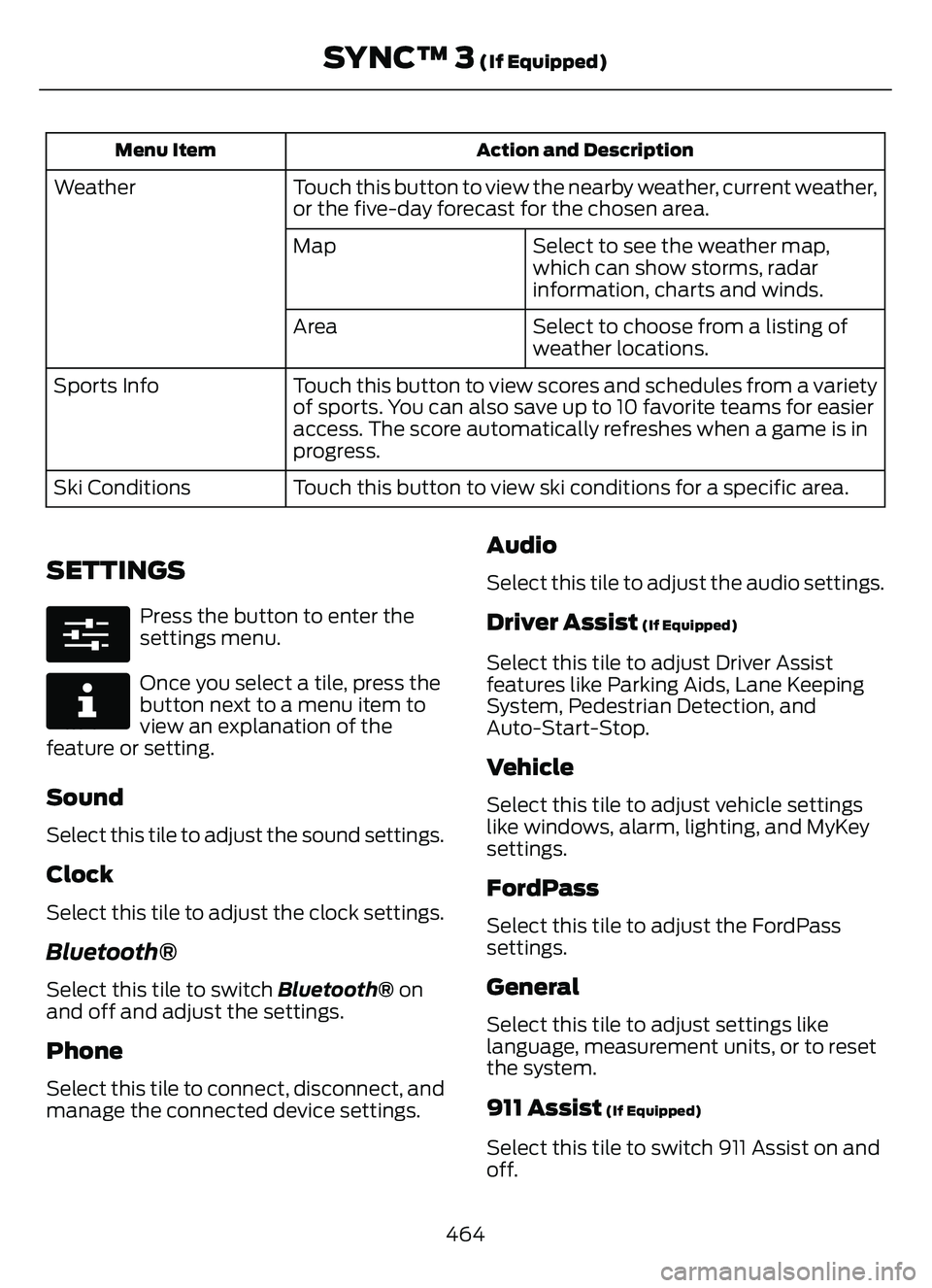
Action and Description
Menu Item
Touch this button to view the nearby weather, current weather,
or the five-day forecast for the chosen area.
Weather
Select to see the weather map,
which can show storms, radar
information, charts and winds.
Map
Select to choose from a listing of
weather locations.
Area
Touch this button to view scores and schedules from a variety
of sports. You can also save up to 10 favorite teams for easier
access. The score automatically refreshes when a game is in
progress.
Sports Info
Touch this button to view ski conditions for a specific area.
Ski Conditions
SETTINGS
E280315
Press the button to enter the
settings menu.
E268570
Once you select a tile, press the
button next to a menu item to
view an explanation of the
feature or setting.
Sound
Select this tile to adjust the sound settings.
Clock
Select this tile to adjust the clock settings.
Bluetooth®
Select this tile to switch Bluetooth® on
and off and adjust the settings.
Phone
Select this tile to connect, disconnect, and
manage the connected device settings.
Audio
Select this tile to adjust the audio settings.
Driver Assist (If Equipped)
Select this tile to adjust Driver Assist
features like Parking Aids, Lane Keeping
System, Pedestrian Detection, and
Auto-Start-Stop.
Vehicle
Select this tile to adjust vehicle settings
like windows, alarm, lighting, and MyKey
settings.
FordPass
Select this tile to adjust the FordPass
settings.
General
Select this tile to adjust settings like
language, measurement units, or to reset
the system.
911 Assist (If Equipped)
Select this tile to switch 911 Assist on and
off.
464
SYNC™ 3 (If Equipped)
Page 476 of 585
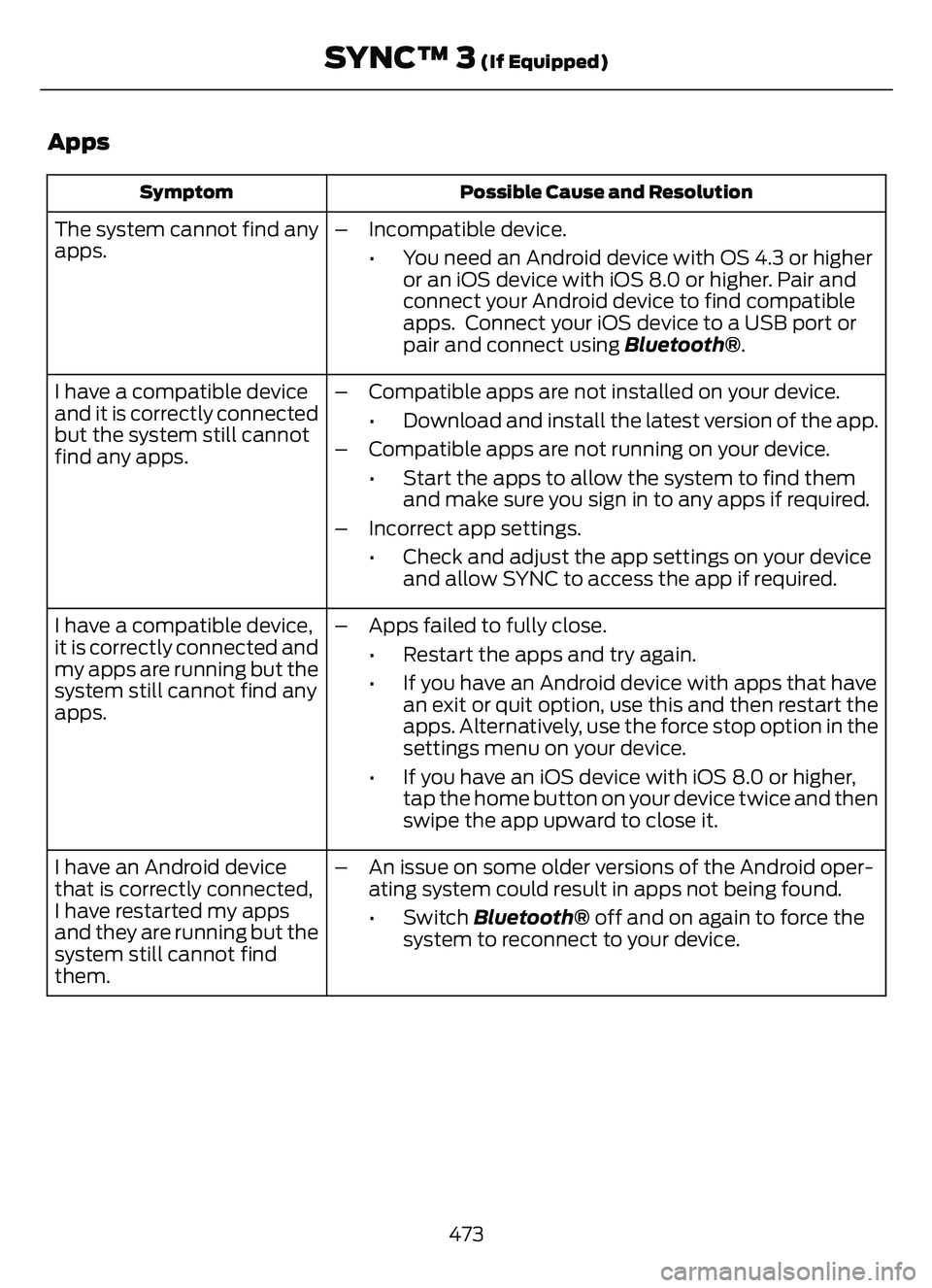
Apps
Possible Cause and Resolution
Symptom
The system cannot find any
apps. – Incompatible device.
• You need an Android device with OS 4.3 or higheror an iOS device with iOS 8.0 or higher. Pair and
connect your Android device to find compatible
apps. Connect your iOS device to a USB port or
pair and connect using Bluetooth®.
I have a compatible device
and it is correctly connected
but the system still cannot
find any apps. – Compatible apps are not installed on your device.
• Download and install the latest version of the app.
– Compatible apps are not running on your device. • Start the apps to allow the system to find themand make sure you sign in to any apps if required.
– Incorrect app settings. • Check and adjust the app settings on your deviceand allow SYNC to access the app if required.
I have a compatible device,
it is correctly connected and
my apps are running but the
system still cannot find any
apps. – Apps failed to fully close.
• Restart the apps and try again.
• If you have an Android device with apps that havean exit or quit option, use this and then restart the
apps. Alternatively, use the force stop option in the
settings menu on your device.
• If you have an iOS device with iOS 8.0 or higher, tap the home button on your device twice and then
swipe the app upward to close it.
I have an Android device
that is correctly connected,
I have restarted my apps
and they are running but the
system still cannot find
them. – An issue on some older versions of the Android oper-
ating system could result in apps not being found.
• Switch Bluetooth® off and on again to force thesystem to reconnect to your device.
473
SYNC™ 3 (If Equipped)
Page 568 of 585
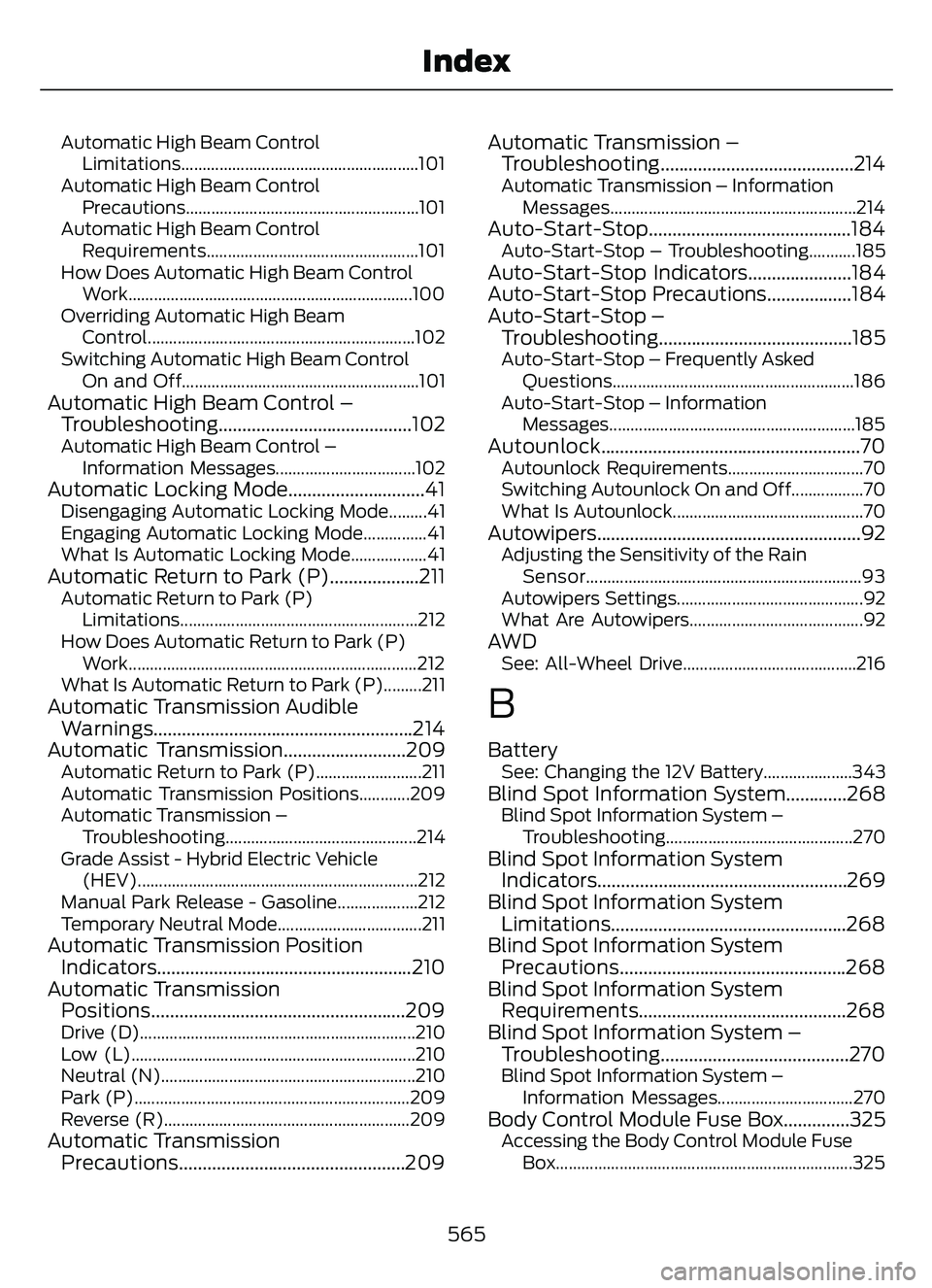
Automatic High Beam ControlLimitations........................................................101
Automatic High Beam Control Precautions.......................................................101
Automatic High Beam Control Requirements..................................................101
How Does Automatic High Beam Control Work...................................................................100
Overriding Automatic High Beam Control............................................................... 102
Switching Automatic High Beam Control On and Off........................................................101
Automatic High Beam Control –Trouble shooting.........................................102
Automatic High Beam Control –
Information Messages.................................102
Automatic Locking Mode.............................41Disengaging Automatic Locking Mode.........41
Engaging Automatic Locking Mode...............41
What Is Automatic Locking Mode..................41
Automatic Return to Park (P)...................211Automatic Return to Park (P)Limitations........................................................212
How Does Automatic Return to Park (P) Work....................................................................212
What Is Automatic Return to Park (P).........211
Automatic Transmission Audible Warnings.......................................................214
Automatic Transmission..........................209
Automatic Return to Park (P).........................211
Automatic Transmission Positions............209
Automatic Transmission –
Troubleshooting .............................................214
Grade Assist - Hybrid Electric Vehicle (HEV)..................................................................212
Manual Park Release - Gasoline...................212
Temporary Neutral Mode..................................211
Automatic Transmission Position Indicator s...................................................... 210
Automatic Transmission Positions......................................................209
Drive (D).................................................................210
Low (L).................................................................\
..210
Neutral (N)............................................................210
Park (P)...............................................................\
..209
Reverse (R)..........................................................209
Automatic TransmissionPrecautions................................................209 Automatic Transmission –
Troubleshooting .........................................214
Automatic Transmission – Information
Messages..........................................................214
Auto-Start-Stop...........................................184Auto-Start-Stop – Troubleshooting...........185Auto-Start-Stop Indicators......................184
Auto-Start-Stop Precautions..................184
Auto-Start-Stop –Troubleshooting.........................................185
Auto-Start-Stop – Frequently Asked
Questions.........................................................186
Auto-Start-Stop – Information Messages..........................................................185
Autounlock.......................................................70Autounlock Requirements................................70
Switching Autounlock On and Off.................70
What Is Autounlock.............................................70
Autowipers........................................................92Adjusting the Sensitivity of the RainSensor.................................................................93
Autowipers Settings............................................92
What Are Autowipers.........................................92
AW DSee: All-Wheel Drive.........................................216
B
BatterySee: Changing the 12V Battery.....................343Blind Spot Information System.............268Blind Spot Information System – Troubleshooti ng............................................270
Blind Spot Information System
Indicator s.....................................................269
Blind Spot Information System Limitations..................................................268
Blind Spot Information System Precautions................................................268
Blind Spot Information System Requirements............................................268
Blind Spot Information System – Troubleshooting ........................................270
Blind Spot Information System –
Information Messages................................270
Body Control Module Fuse Box..............325Accessing the Body Control Module FuseBox......................................................................325
565
Index
Page 574 of 585
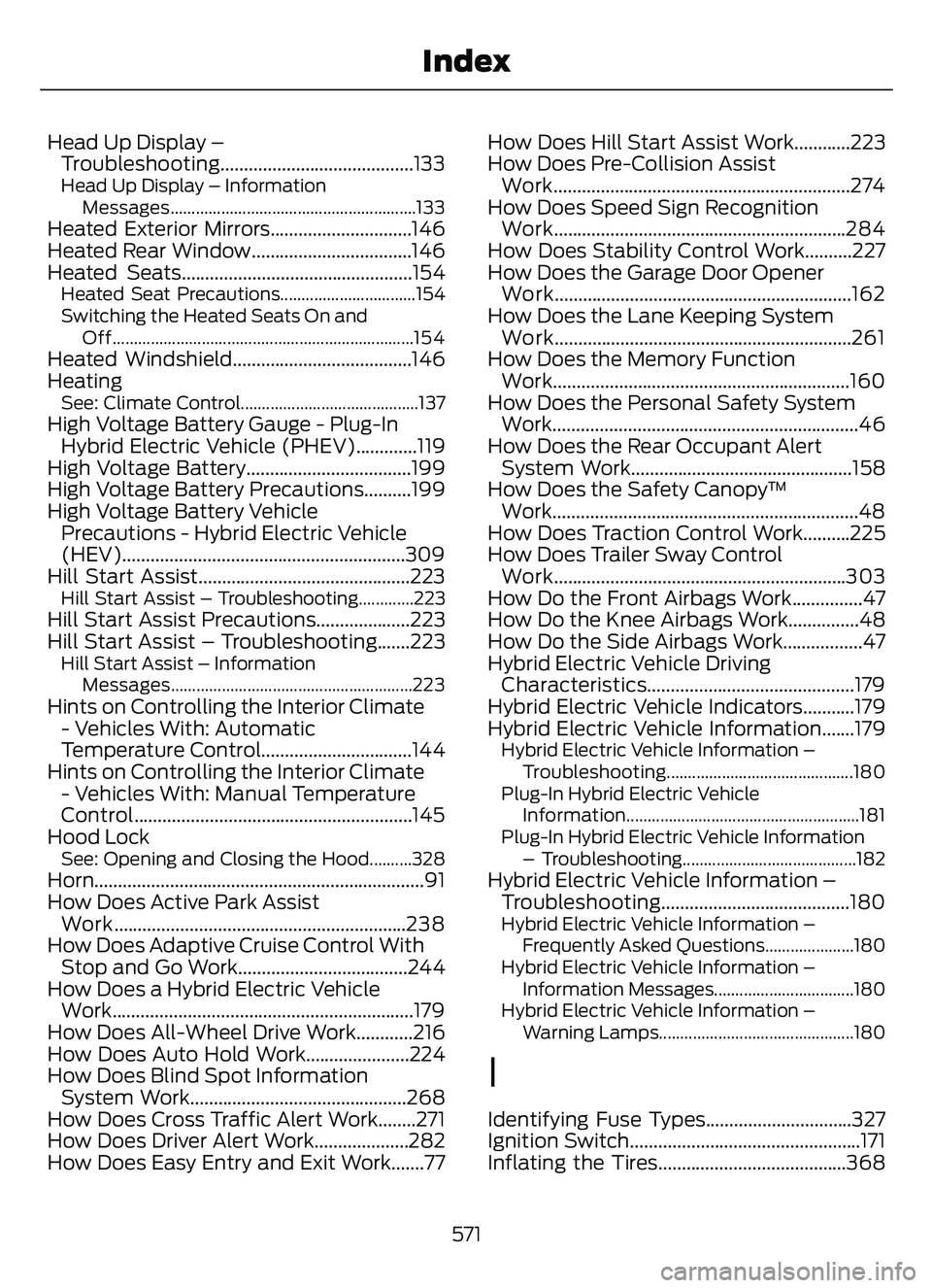
Head Up Display –Troubleshooting.........................................133
Head Up Display – Information
Messages..........................................................133
Heated Exterior Mirrors..............................146
Heated Rear Window..................................146
Heated Seats.................................................154
Heated Seat Precautions................................154
Switching the Heated Seats On andOff.......................................................................1\
54
Heated Windshield......................................146
Heating
See: Climate Control..........................................137High Voltage Battery Gauge - Plug-InHybrid Electric Vehicle (PHEV).............119
High Voltage Battery...................................199
High Voltage Battery Precautions..........199
High Voltage Battery Vehicle Precautions - Hybrid Electric Vehicle
(HEV)............................................................309
Hill Start Assist.............................................223
Hill Start Assist – Troubleshooting.............223Hill Start Assist Precautions....................223
Hill Start Assist – Troubleshooting.......223
Hill Start Assist – Information
Messages.........................................................223
Hints on Controlling the Interior Climate- Vehicles With: Automatic
Temperature Control................................144
Hints on Controlling the Interior Climate - Vehicles With: Manual Temperature
Control...........................................................145
Hood Lock
See: Opening and Closing the Hood..........328Horn....................................................................\
..91
How Does Active Park Assist Work..............................................................238
How Does Adaptive Cruise Control With Stop and Go Work....................................244
How Does a Hybrid Electric Vehicle Work................................................................179
How Does All-Wheel Drive Work............216
How Does Auto Hold Work......................224
How Does Blind Spot Information System Work..............................................268
How Does Cross Traffic Alert Work........271
How Does Driver Alert Work....................282
How Does Easy Entry and Exit Work.......77 How Does Hill Start Assist Work............223
How Does Pre-Collision Assist
Work...............................................................274
How Does Speed Sign Recognition Work..............................................................284
How Does Stability Control Work..........227
How Does the Garage Door Opener Work...............................................................162
How Does the Lane Keeping System Work...............................................................261
How Does the Memory Function Work...............................................................160
How Does the Personal Safety System Work.................................................................46
How Does the Rear Occupant Alert System Work...............................................158
How Does the Safety Canopy™ Work.................................................................48
How Does Traction Control Work..........225
How Does Trailer Sway Control Work..............................................................303
How Do the Front Airbags Work...............47
How Do the Knee Airbags Work...............48
How Do the Side Airbags Work.................47
Hybrid Electric Vehicle Driving Characteristic s............................................179
Hybrid Electric Vehicle Indicators...........179
Hybrid Electric Vehicle Information.......179
Hybrid Electric Vehicle Information –
Troubleshooting............................................180
Plug-In Hybrid Electric Vehicle Information.......................................................181
Plug-In Hybrid Electric Vehicle Information
– Troubleshooting.........................................182
Hybrid Electric Vehicle Information –Troubleshooting........................................180
Hybrid Electric Vehicle Information –
Frequently Asked Questions.....................180
Hybrid Electric Vehicle Information – Information Messages.................................180
Hybrid Electric Vehicle Information – Warning Lamps..............................................180
I
Identifying Fuse Types...............................327
Ignition Switch.................................................171
Inflating the Tires........................................368
571
Index
Page 580 of 585
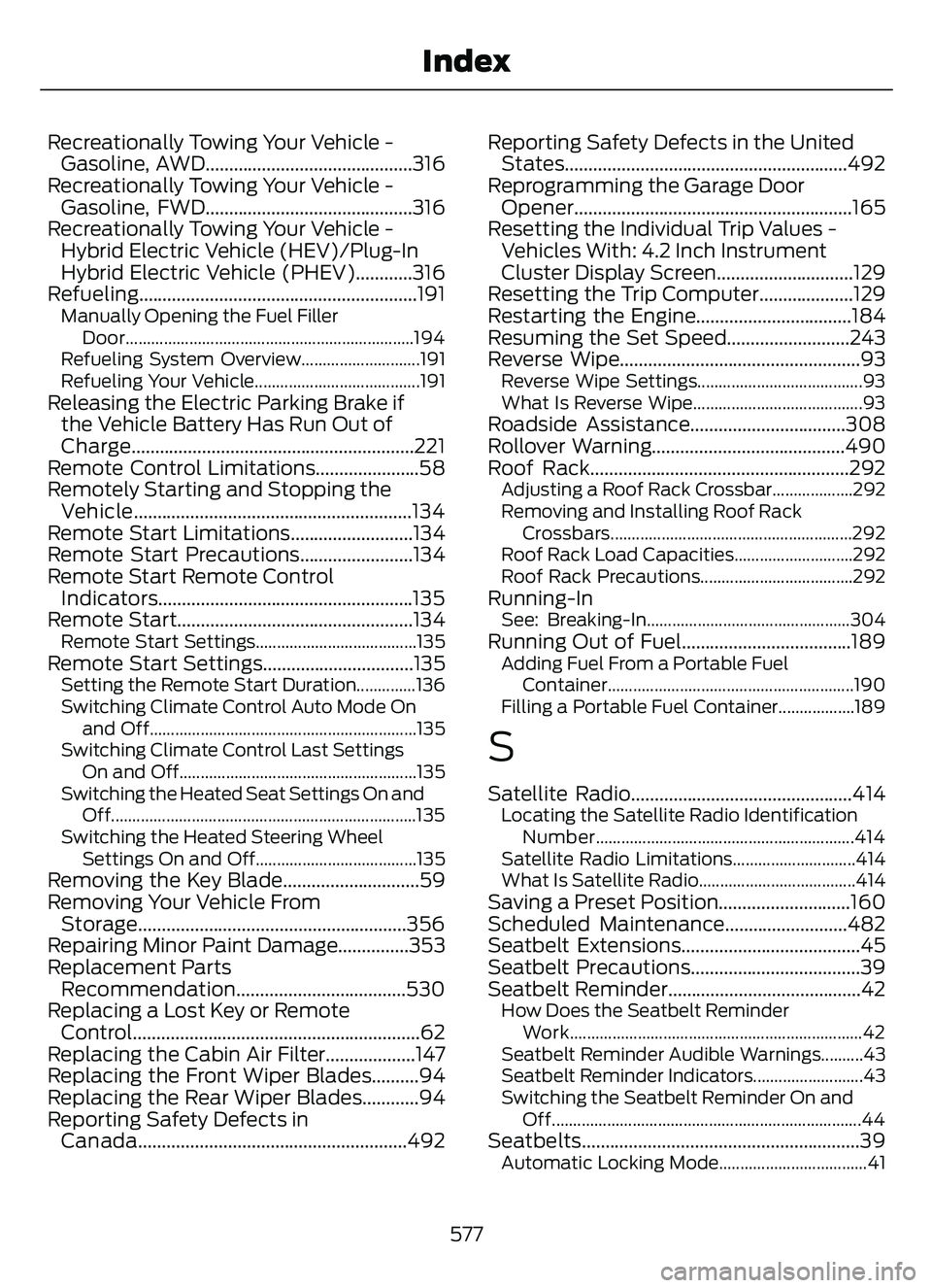
Recreationally Towing Your Vehicle -Gasoline, AWD............................................316
Recreationally Towing Your Vehicle - Gasoline, FWD............................................316
Recreationally Towing Your Vehicle - Hybrid Electric Vehicle (HEV)/Plug-In
Hybrid Electric Vehicle (PHEV)............316
Refueling ...........................................................191
Manually Opening the Fuel Filler
Door....................................................................194
Refueling System Overview............................191
Refueling Your Vehicle.......................................191
Releasing the Electric Parking Brake if the Vehicle Battery Has Run Out of
Charge............................................................221
Remote Control Limitations......................58
Remotely Starting and Stopping the Vehicle...........................................................134
Remote Start Limitations..........................134
Remote Start Precautions........................134
Remote Start Remote Control Indicators......................................................135
Remote Start..................................................134
Remote Start Settings......................................135Remote Start Settings................................135Setting the Remote Start Duration..............136
Switching Climate Control Auto Mode On
and Off...............................................................13\
5
Switching Climate Control Last Settings On and Off........................................................135
Switching the Heated Seat Settings On and Off........................................................................\
135
Switching the Heated Steering Wheel Settings On and Off......................................135
Removing the Key Blade.............................59
Removing Your Vehicle FromStorage.........................................................356
Repairing Minor Paint Damage...............353
Replacement Parts Recommendation....................................530
Replacing a Lost Key or Remote Control.............................................................62
Replacing the Cabin Air Filter...................147
Replacing the Front Wiper Blades..........94
Replacing the Rear Wiper Blades............94
Reporting Safety Defects in Canada.........................................................492 Reporting Safety Defects in the United
States............................................................492
Reprogramming the Garage Door Opener...........................................................165
Resetting the Individual Trip Values - Vehicles With: 4.2 Inch Instrument
Cluster Display Screen.............................129
Resetting the Trip Computer....................129
Restarting the Engine.................................184
Resuming the Set Speed..........................243
Reverse Wipe...................................................93
Reverse Wipe Settings.......................................93
What Is Reverse Wipe........................................93
Roadside Assistance.................................308
Rollover Warning.........................................490
Roof Rack.......................................................292
Adjusting a Roof Rack Crossbar...................292
Removing and Installing Roof Rack
Crossbars.........................................................292
Roof Rack Load Capacities............................292
Roof Rack Precautions....................................292
Running-InSee: Breaking-In................................................304Running Out of Fuel....................................189Adding Fuel From a Portable Fuel Cont ainer..........................................................190
Filling a Portable Fuel Container..................189
S
Satellite Radio...............................................414Locating the Satellite Radio Identification Number.............................................................414
Satellite Radio Limitations.............................414
What Is Satellite Radio.....................................414
Saving a Preset Position............................160
Scheduled Maintenance..........................482
Seatbelt Extensions......................................45
Seatbelt Precautions....................................39
Seatbelt Reminder.........................................42
How Does the Seatbelt Reminder Work.....................................................................42
Seatbelt Reminder Audible Warnings..........43
Seatbelt Reminder Indicators..........................43
Switching the Seatbelt Reminder On and Off........................................................................\
.44
Seatbel ts...........................................................39Automatic Locking Mode...................................41
577
Index
Page 581 of 585
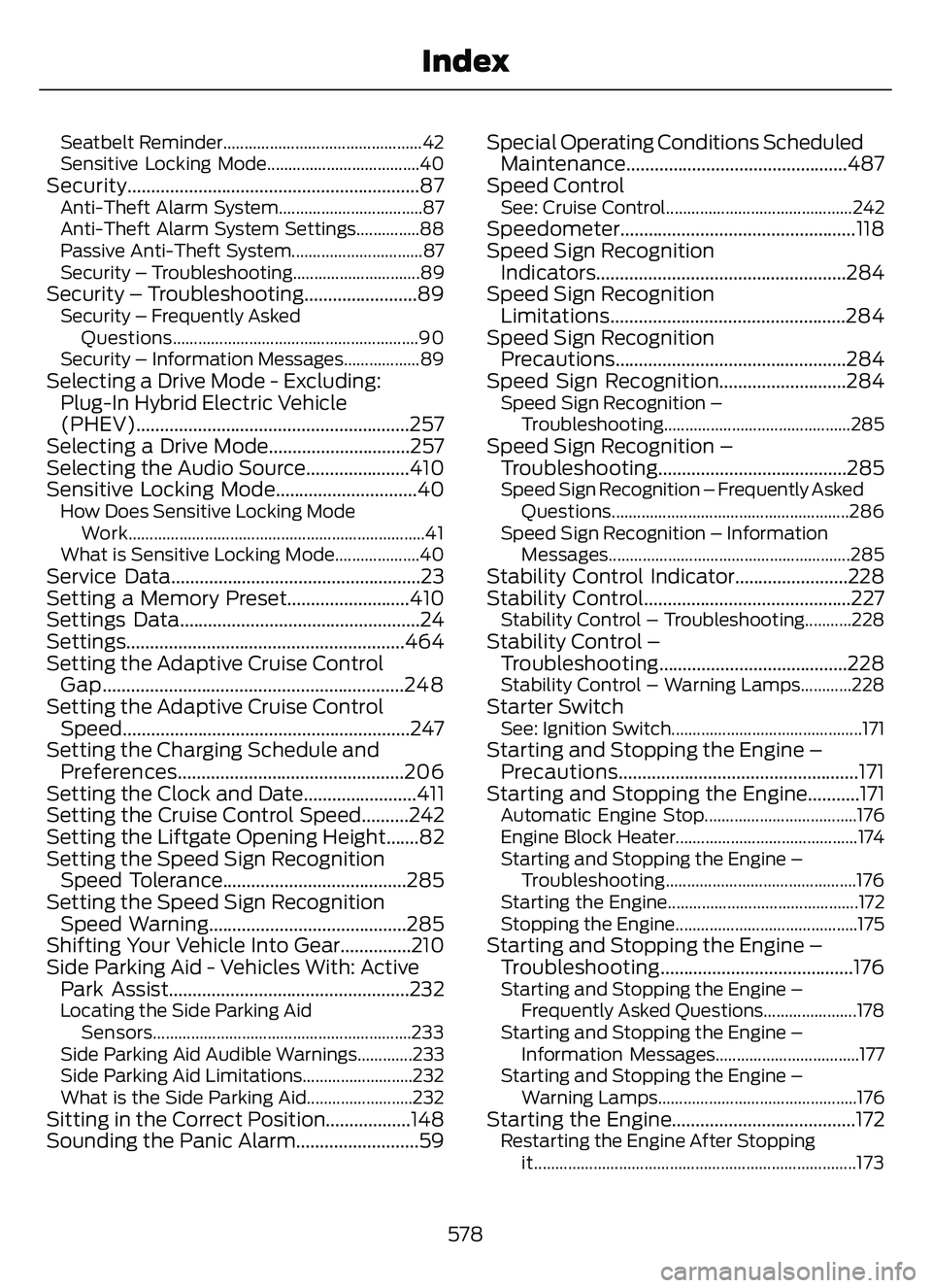
Seatbelt Reminder...............................................42
Sensitive Locking Mode....................................40
Security..............................................................87Anti-Theft Alarm System..................................87
Anti-Theft Alarm System Settings...............88
Passive Anti-Theft System...............................87
Security – Troubleshooting..............................89
Security – Troubleshooting........................89Security – Frequently AskedQuestions ..........................................................90
Security – Information Messages..................89
Selecting a Drive Mode - Excluding: Plug-In Hybrid Electric Vehicle
(PHEV)..........................................................257
Selecting a Drive Mode..............................257
Selecting the Audio Source......................410
Sensitive Locking Mode..............................40
How Does Sensitive Locking Mode
Work......................................................................41
What is Sensitive Locking Mode....................40
Service Data.....................................................23
Setting a Memory Preset..........................410
Settings Data...................................................24
Settings...........................................................464
Setting the Adaptive Cruise Control Gap................................................................248
Setting the Adaptive Cruise Control Speed.............................................................247
Setting the Charging Schedule and Preferences................................................206
Setting the Clock and Date........................411
Setting the Cruise Control Speed..........242
Setting the Liftgate Opening Height.......82
Setting the Speed Sign Recognition Speed Tolerance.......................................285
Setting the Speed Sign Recognition Speed Warning..........................................285
Shifting Your Vehicle Into Gear...............210
Side Parking Aid - Vehicles With: Active Park Assist...................................................232
Locating the Side Parking Aid
Sensors.............................................................233
Side Parking Aid Audible Warnings.............233
Side Parking Aid Limitations..........................232
What is the Side Parking Aid.........................232
Sitting in the Correct Position..................148
Sounding the Panic Alarm..........................59 Special Operating Conditions Scheduled
Maintenance...............................................487
Speed Control
See: Cruise Control............................................242Speedomet er.................................................. 118
Speed Sign Recognition Indicator s.....................................................284
Speed Sign Recognition Limitations..................................................284
Speed Sign Recognition Precautions.................................................284
Speed Sign Recognition...........................284
Speed Sign Recognition –
Troubleshooting............................................285
Speed Sign Recognition –Troubleshooting........................................285
Speed Sign Recognition – Frequently Asked
Questions........................................................286
Speed Sign Recognition – Information Messages.........................................................285
Stability Control Indicator........................228
Stability Control............................................227
Stability Control – Troubleshooting...........228Stability Control –Troubleshooting........................................228
Stability Control – Warning Lamps............228Starter SwitchSee: Ignition Switch.............................................171Starting and Stopping the Engine –Precautions...................................................171
Starting and Stopping the Engine...........171
Automatic Engine Stop....................................176
Engine Block Heater...........................................174
Starting and Stopping the Engine –
Troubleshooting.............................................176
Starting the Engine.............................................172
Stopping the Engine...........................................175
Starting and Stopping the Engine – Troubleshooting .........................................176
Starting and Stopping the Engine –
Frequently Asked Questions......................178
Starting and Stopping the Engine – Information Messages..................................177
Starting and Stopping the Engine – Warning Lamps...............................................176
Starting the Engine.......................................172Restarting the Engine After Stoppingit........................................................................\
....173
578
Index
Page 582 of 585

Starting a Gasoline Engine..............................172
Starting a Hybrid Electric VehicleSystem...............................................................173
Steering...........................................................229Electric Power Steering...................................229
Steering – Troubleshooting...........................229
Steering – Troubleshooting.....................229Steering – Information Messages...............229Steering Wheel................................................91
Stopping the Engine....................................184
Stopping the Engine When Your Vehicle isMoving................................................................175
Stopping the Engine When Your Vehicle is Stationary..........................................................175
Stopping the Liftgate Movement............84
Storage.............................................................170
Cup Holders..........................................................170
Glasses Holder.....................................................170
Storing Your Vehicle....................................355
Sunroof
See: Moonroof.....................................................109Switching Active Park Assist On andOff..................................................................238
Switching Adaptive Cruise Control On and Off..........................................................247
Switching All of the Interior Lamps On and Off..........................................................103
Switching Auto Hold On and Off...........224
Switching Auto-Start-Stop On and Off...................................................................184
Switching Blind Spot Information System On and Off..................................268
Switching Cross Traffic Alert On and Off....................................................................271
Switching Cruise Control On and Off...................................................................242
Switching Driver Alert On and Off.........282
Switching Easy Entry and Exit On and Off......................................................................77
Switching From Adaptive Cruise Control to Cruise Control.......................................250
Switching Pre-Collision Assist On and Off...................................................................275
Switching Rear Occupant Alert System On and Off...................................................158
Switching Repeat Mode On and Off...................................................................410 Switching Shuffle Mode On and
Off...................................................................410
Switching Stability Control On and Off...................................................................22\
8
Switching the Audio Unit On and Off...................................................................410
Switching the Front Interior Lamps On and Off..........................................................103
Switching the Hazard Flashers On and Off...................................................................310
Switching the Head Up Display On and Off.....................................................................131
Switching the Heated Steering Wheel On and Off......................................................91
Switching the Lane Keeping System Mode..............................................................262
Switching the Lane Keeping System On and Off..........................................................262
Switching the Rear Interior Lamps On and Off..........................................................103
Switching the Rear Window Wiper On and Off............................................................93
Switching Traction Control On and Off...................................................................225
Switching Trailer Sway Control On and Off..................................................................303
Symbols Glossary...........................................19
Symbols Used on Your Vehicle..................19
SYNC™ 3.........................................................431
General Information..........................................431SYNC™ 3 Troubleshooting.....................466
SYNC™ Applications and Services.......419
SYNC™............................................................415
General Information..........................................415SYNC™ Troubleshooting..........................421
T
Tachometer - Excluding: Hybrid Electric Vehicle (HEV)/Plug-In Hybrid Electric
Vehicle (PHEV)............................................117
Technical Specifications
See: Capacities and Specifications............387Temporary Neutral Mode............................211Entering Temporary Neutral Mode................211
Exiting Temporary Neutral Mode...................211
Temporary Neutral Mode Limitations..........211
What Is Temporary Neutral Mode.................211
579
Index