tow bar FORD ESCAPE 2022 Owners Manual
[x] Cancel search | Manufacturer: FORD, Model Year: 2022, Model line: ESCAPE, Model: FORD ESCAPE 2022Pages: 585, PDF Size: 6.15 MB
Page 57 of 585
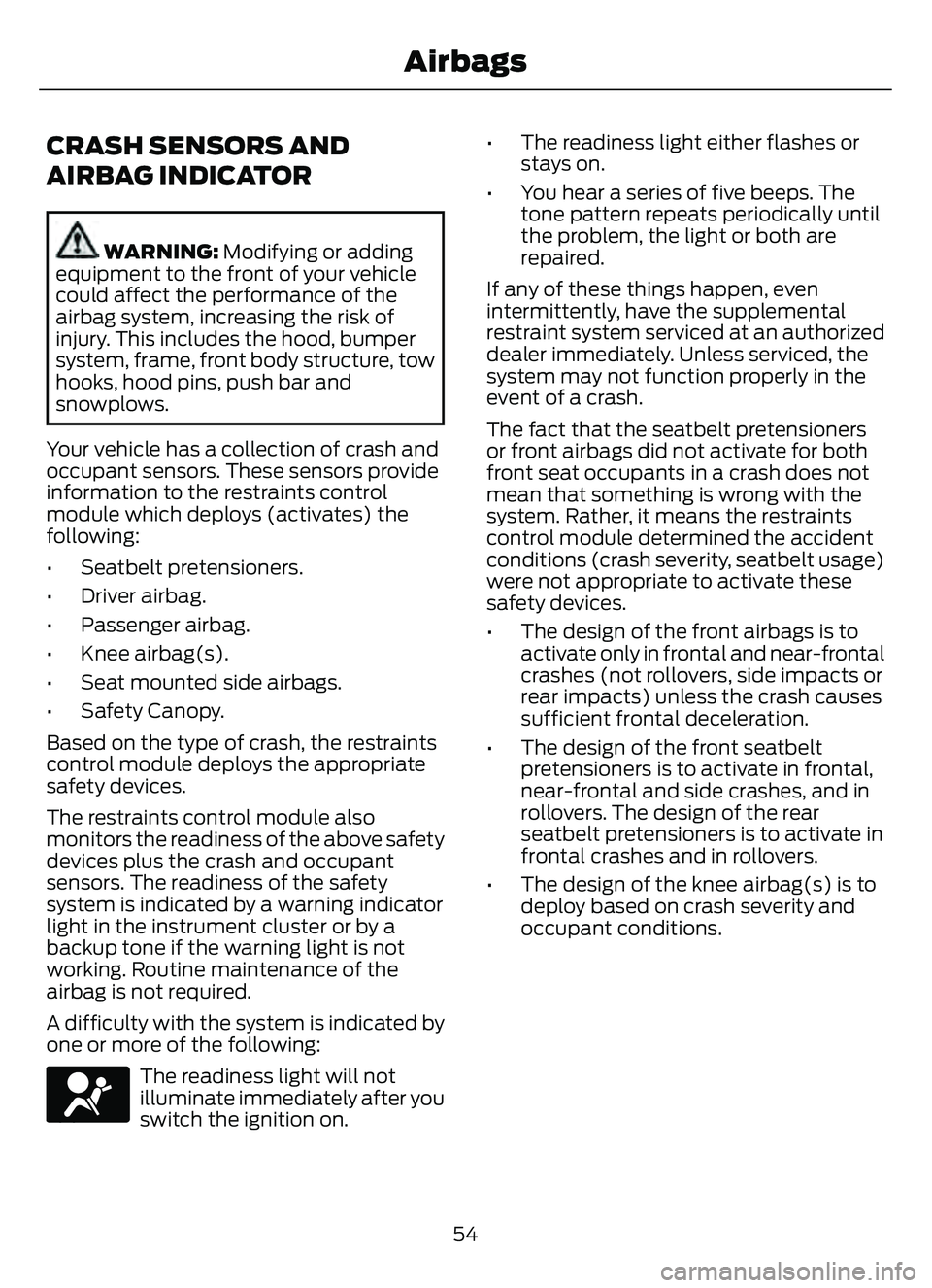
CRASH SENSORS AND
AIRBAG INDICATOR
WARNING: Modifying or adding
equipment to the front of your vehicle
could affect the performance of the
airbag system, increasing the risk of
injury. This includes the hood, bumper
system, frame, front body structure, tow
hooks, hood pins, push bar and
snowplows.
Your vehicle has a collection of crash and
occupant sensors. These sensors provide
information to the restraints control
module which deploys (activates) the
following:
• Seatbelt pretensioners.
• Driver airbag.
• Passenger airbag.
• Knee airbag(s).
• Seat mounted side airbags.
• Safety Canopy.
Based on the type of crash, the restraints
control module deploys the appropriate
safety devices.
The restraints control module also
monitors the readiness of the above safety
devices plus the crash and occupant
sensors. The readiness of the safety
system is indicated by a warning indicator
light in the instrument cluster or by a
backup tone if the warning light is not
working. Routine maintenance of the
airbag is not required.
A difficulty with the system is indicated by
one or more of the following:
E67017
The readiness light will not
illuminate immediately after you
switch the ignition on. € The readiness light either flashes or
stays on.
€ You hear a series of five beeps. The tone pattern repeats periodically until
the problem, the light or both are
repaired.
If any of these things happen, even
intermittently, have the supplemental
restraint system serviced at an authorized
dealer immediately. Unless serviced, the
system may not function properly in the
event of a crash.
The fact that the seatbelt pretensioners
or front airbags did not activate for both
front seat occupants in a crash does not
mean that something is wrong with the
system. Rather, it means the restraints
control module determined the accident
conditions (crash severity, seatbelt usage)
were not appropriate to activate these
safety devices.
€ The design of the front airbags is to activate only in frontal and near-frontal
crashes (not rollovers, side impacts or
rear impacts) unless the crash causes
sufficient frontal deceleration.
€ The design of the front seatbelt pretensioners is to activate in frontal,
near-frontal and side crashes, and in
rollovers. The design of the rear
seatbelt pretensioners is to activate in
frontal crashes and in rollovers.
€ The design of the knee airbag(s) is to deploy based on crash severity and
occupant conditions.
54
Airbags
Page 305 of 585
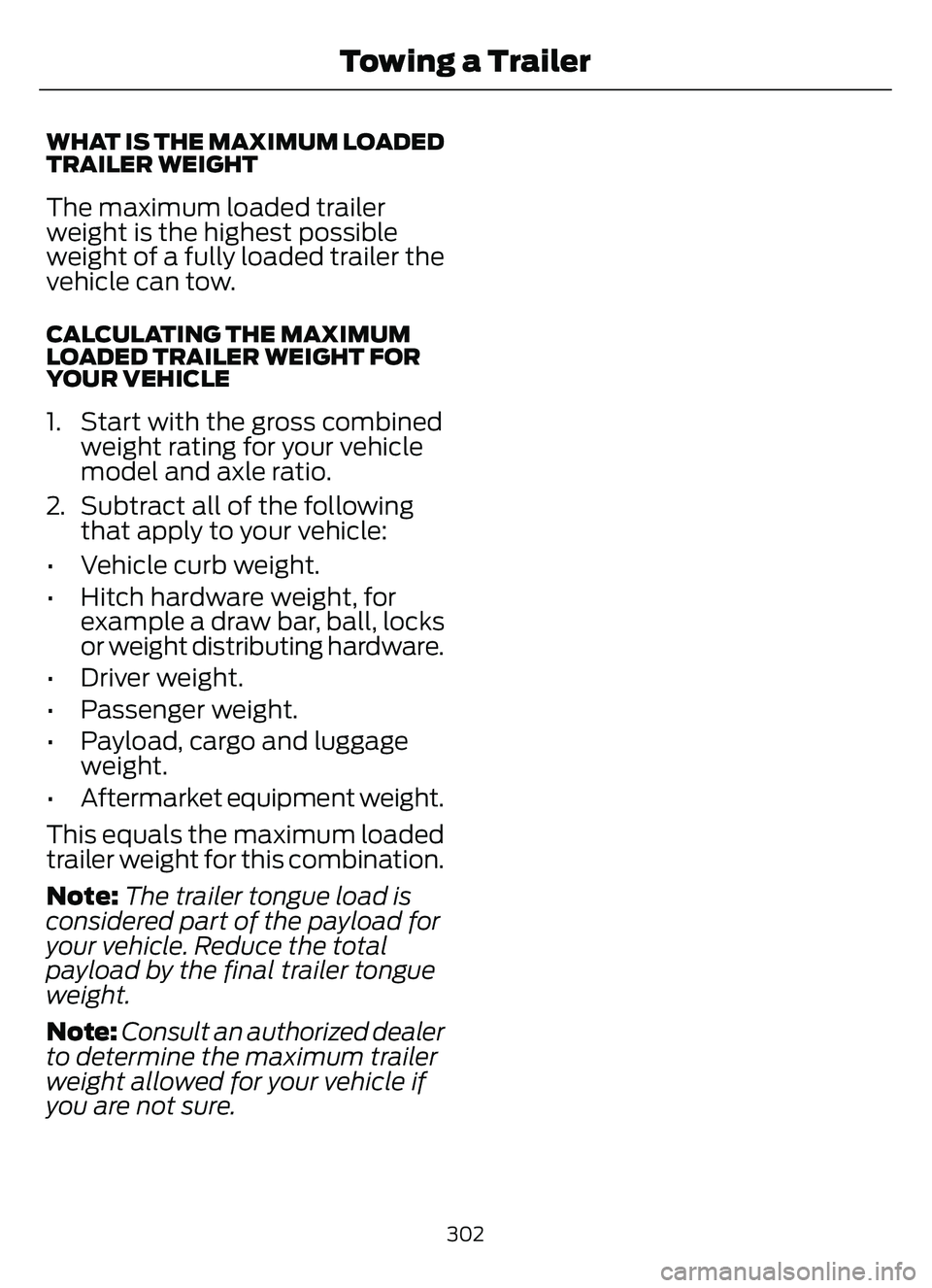
WHAT IS THE MAXIMUM LOADED
TRAILER WEIGHT
The maximum loaded trailer
weight is the highest possible
weight of a fully loaded trailer the
vehicle can tow.
CALCULATING THE MAXIMUM
LOADED TRAILER WEIGHT FOR
YOUR VEHICLE
1. Start with the gross combinedweight rating for your vehicle
model and axle ratio.
2. Subtract all of the following that apply to your vehicle:
• Vehicle curb weight.
• Hitch hardware weight, for example a draw bar, ball, locks
or weight distributing hardware.
• Driver weight.
• Passenger weight.
• Payload, cargo and luggage weight.
• Aftermarket equipment weight.
This equals the maximum loaded
trailer weight for this combination.
Note: The trailer tongue load is
considered part of the payload for
your vehicle. Reduce the total
payload by the final trailer tongue
weight.
Note: Consult an authorized dealer
to determine the maximum trailer
weight allowed for your vehicle if
you are not sure.
302
Towing a Trailer
Page 446 of 585
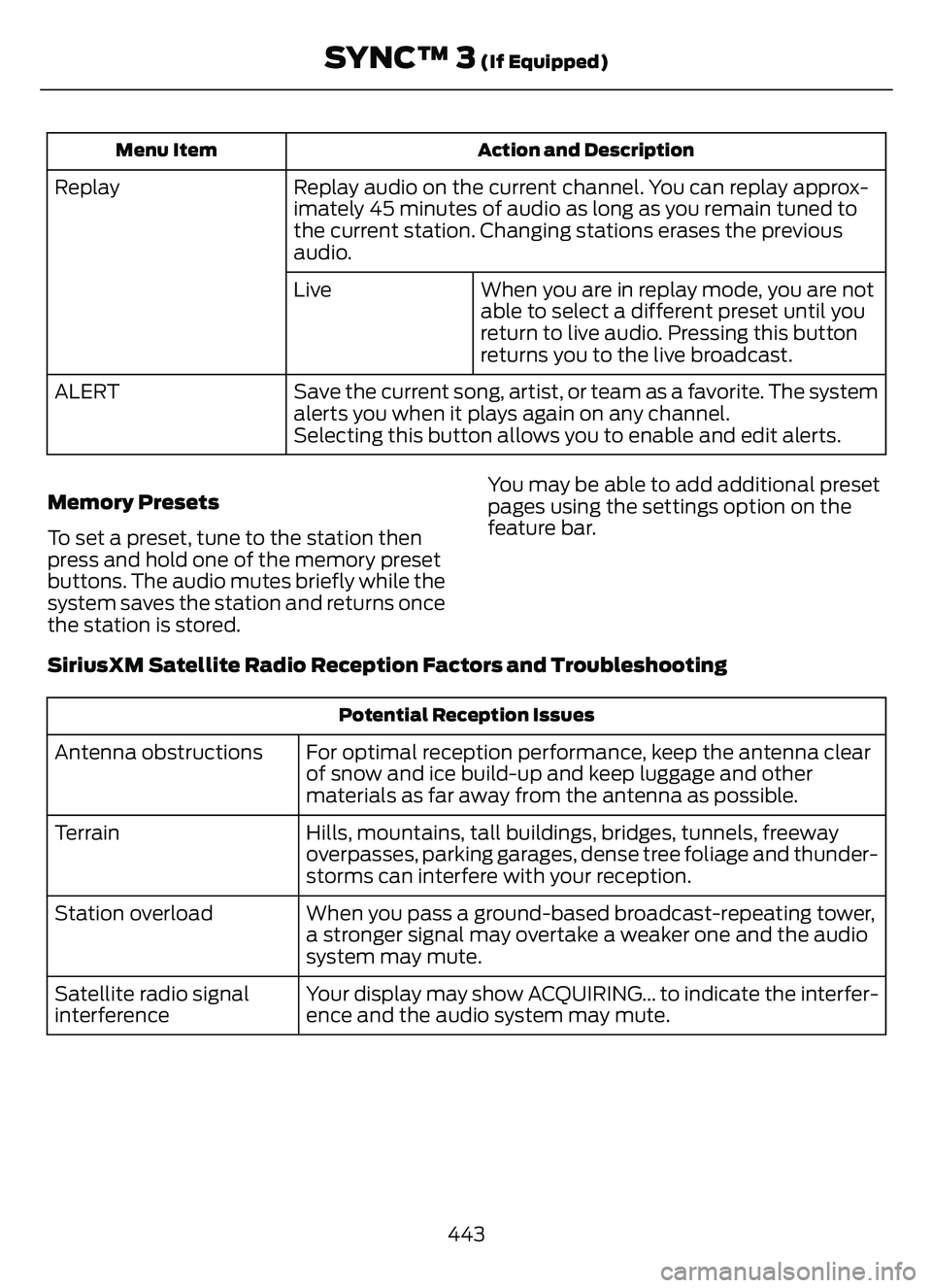
Action and Description
Menu Item
Replay audio on the current channel. You can replay approx-
imately 45 minutes of audio as long as you remain tuned to
the current station. Changing stations erases the previous
audio.
Replay
When you are in replay mode, you are not
able to select a different preset until you
return to live audio. Pressing this button
returns you to the live broadcast.
Live
Save the current song, artist, or team as a favorite. The system
alerts you when it plays again on any channel.
ALERT
Selecting this button allows you to enable and edit alerts.
Memory Presets
To set a preset, tune to the station then
press and hold one of the memory preset
buttons. The audio mutes briefly while the
system saves the station and returns once
the station is stored. You may be able to add additional preset
pages using the settings option on the
feature bar.
SiriusXM Satellite Radio Reception Factors and Troubleshooting
Potential Reception Issues
For optimal reception performance, keep the antenna clear
of snow and ice build-up and keep luggage and other
materials as far away from the antenna as possible.
Antenna obstructions
Hills, mountains, tall buildings, bridges, tunnels, freeway
overpasses, parking garages, dense tree foliage and thunder-
storms can interfere with your reception.
Terrain
When you pass a ground-based broadcast-repeating tower,
a stronger signal may overtake a weaker one and the audio
system may mute.
Station overload
Your display may show ACQUIRING... to indicate the interfer-
ence and the audio system may mute.
Satellite radio signal
interference
443
SYNC™ 3 (If Equipped)
Page 580 of 585
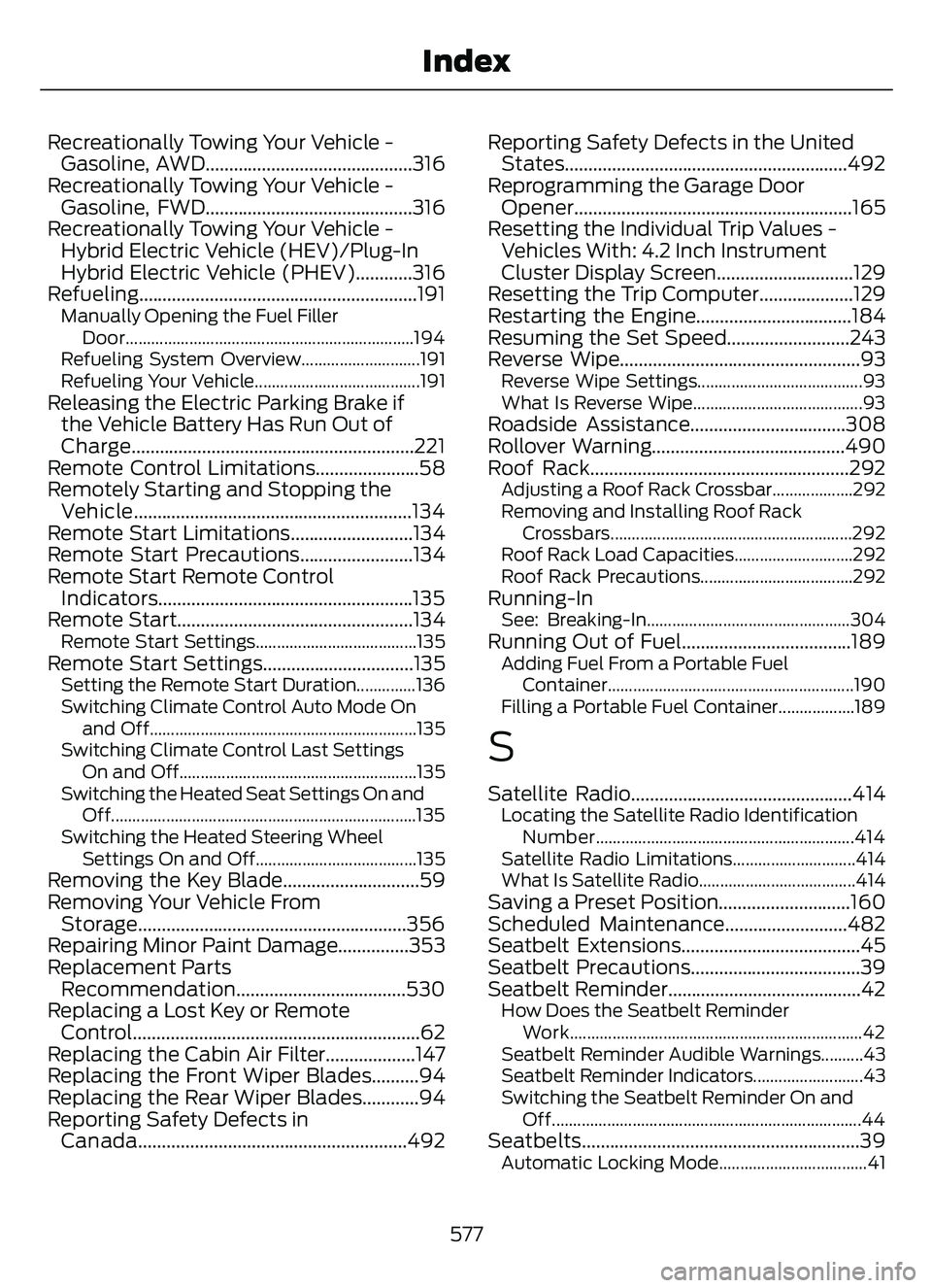
Recreationally Towing Your Vehicle -Gasoline, AWD............................................316
Recreationally Towing Your Vehicle - Gasoline, FWD............................................316
Recreationally Towing Your Vehicle - Hybrid Electric Vehicle (HEV)/Plug-In
Hybrid Electric Vehicle (PHEV)............316
Refueling ...........................................................191
Manually Opening the Fuel Filler
Door....................................................................194
Refueling System Overview............................191
Refueling Your Vehicle.......................................191
Releasing the Electric Parking Brake if the Vehicle Battery Has Run Out of
Charge............................................................221
Remote Control Limitations......................58
Remotely Starting and Stopping the Vehicle...........................................................134
Remote Start Limitations..........................134
Remote Start Precautions........................134
Remote Start Remote Control Indicators......................................................135
Remote Start..................................................134
Remote Start Settings......................................135Remote Start Settings................................135Setting the Remote Start Duration..............136
Switching Climate Control Auto Mode On
and Off...............................................................13\
5
Switching Climate Control Last Settings On and Off........................................................135
Switching the Heated Seat Settings On and Off........................................................................\
135
Switching the Heated Steering Wheel Settings On and Off......................................135
Removing the Key Blade.............................59
Removing Your Vehicle FromStorage.........................................................356
Repairing Minor Paint Damage...............353
Replacement Parts Recommendation....................................530
Replacing a Lost Key or Remote Control.............................................................62
Replacing the Cabin Air Filter...................147
Replacing the Front Wiper Blades..........94
Replacing the Rear Wiper Blades............94
Reporting Safety Defects in Canada.........................................................492 Reporting Safety Defects in the United
States............................................................492
Reprogramming the Garage Door Opener...........................................................165
Resetting the Individual Trip Values - Vehicles With: 4.2 Inch Instrument
Cluster Display Screen.............................129
Resetting the Trip Computer....................129
Restarting the Engine.................................184
Resuming the Set Speed..........................243
Reverse Wipe...................................................93
Reverse Wipe Settings.......................................93
What Is Reverse Wipe........................................93
Roadside Assistance.................................308
Rollover Warning.........................................490
Roof Rack.......................................................292
Adjusting a Roof Rack Crossbar...................292
Removing and Installing Roof Rack
Crossbars.........................................................292
Roof Rack Load Capacities............................292
Roof Rack Precautions....................................292
Running-InSee: Breaking-In................................................304Running Out of Fuel....................................189Adding Fuel From a Portable Fuel Cont ainer..........................................................190
Filling a Portable Fuel Container..................189
S
Satellite Radio...............................................414Locating the Satellite Radio Identification Number.............................................................414
Satellite Radio Limitations.............................414
What Is Satellite Radio.....................................414
Saving a Preset Position............................160
Scheduled Maintenance..........................482
Seatbelt Extensions......................................45
Seatbelt Precautions....................................39
Seatbelt Reminder.........................................42
How Does the Seatbelt Reminder Work.....................................................................42
Seatbelt Reminder Audible Warnings..........43
Seatbelt Reminder Indicators..........................43
Switching the Seatbelt Reminder On and Off........................................................................\
.44
Seatbel ts...........................................................39Automatic Locking Mode...................................41
577
Index