clock reset FORD ESCAPE HYBRID 2005 2.G Quick Reference Guide
[x] Cancel search | Manufacturer: FORD, Model Year: 2005, Model line: ESCAPE HYBRID, Model: FORD ESCAPE HYBRID 2005 2.GPages: 12, PDF Size: 1.06 MB
Page 4 of 12
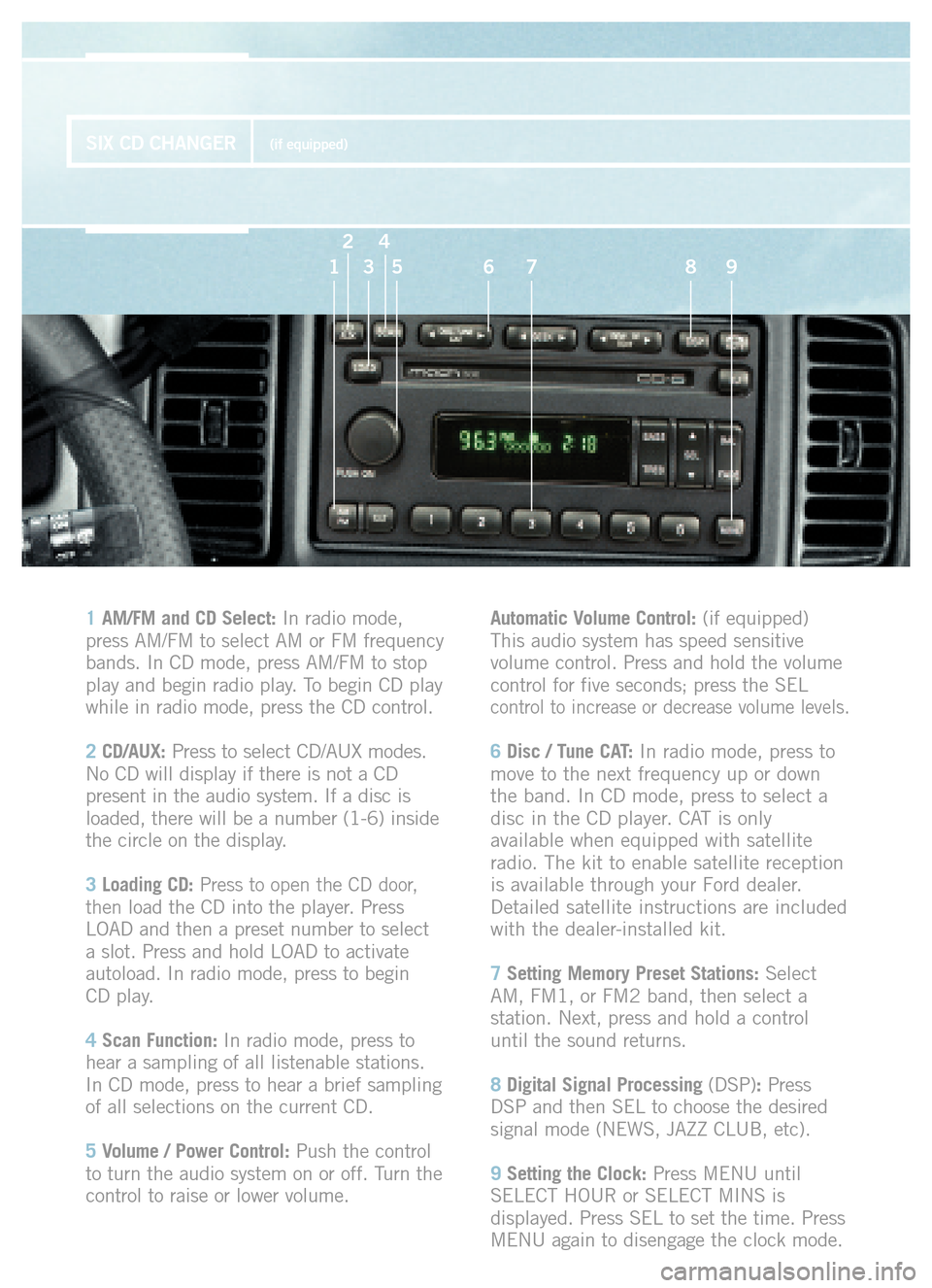
1 AM/FM and CD Select:In radio mode,
press AM/FM to select AM or FM frequency
bands. In CD mode, press AM/FM to stop
play and begin radio play. To begin CD play
while in radio mode, press the CD control.
2 CD/AUX:Press to select CD/AUX modes.
No CD will display if there is not a CD
present in the audio system. If a disc is
loaded, there will be a number (1�6) inside
the circle on the display.
3 Loading CD:Press to open the CD door,
thenload the CD into the player. Press
LOAD and then a preset number to select
a slot. Press and hold LOAD to activate
autoload. In radio mode, press to begin
CD play.
4 Scan Function:In radio mode, press to
hear a sampling of all listenable stations.
In CD mode, press to hear a brief sampling
of all selections on the current CD.
5 Volume / Power Control:Push the control
to turn the audio system on or off. Turn the
control to raise or lower volume.
Automatic Volume Control:(if equipped)
This audio system has speed sensitive
volume control. Press and hold the volume
control for five seconds; press the SEL
control to increase or decrease volume levels.
6 Disc / Tune CAT:In radio mode, press to
move to the next frequency up or down
the band. In CD mode, press to select a
disc in the CD player. CAT is onlyavailable when equipped with satellite
radio. The kit to enable satellite reception
is available through your Ford dealer.
Detailed satellite instructions are included
with the dealer�installed kit.
7 Setting Memory Preset Stations:Select
AM, FM1, or FM2 band, then select a
station. Next, press and hold a control
until the sound returns.
8 Digital Signal Processing (DSP):Press
DSP and then SEL to choose the desiredsignal mode (NEWS, JAZZ CLUB, etc).
9 Setting the Clock:Press MENU until
SELECT HOUR or SELECT MINS is
displayed. Press SEL to set the time. PressMENU again to disengage the clock mode.
SIX CD CHANGER(if equipped)
13
4
5
679
2
8
Page 11 of 12
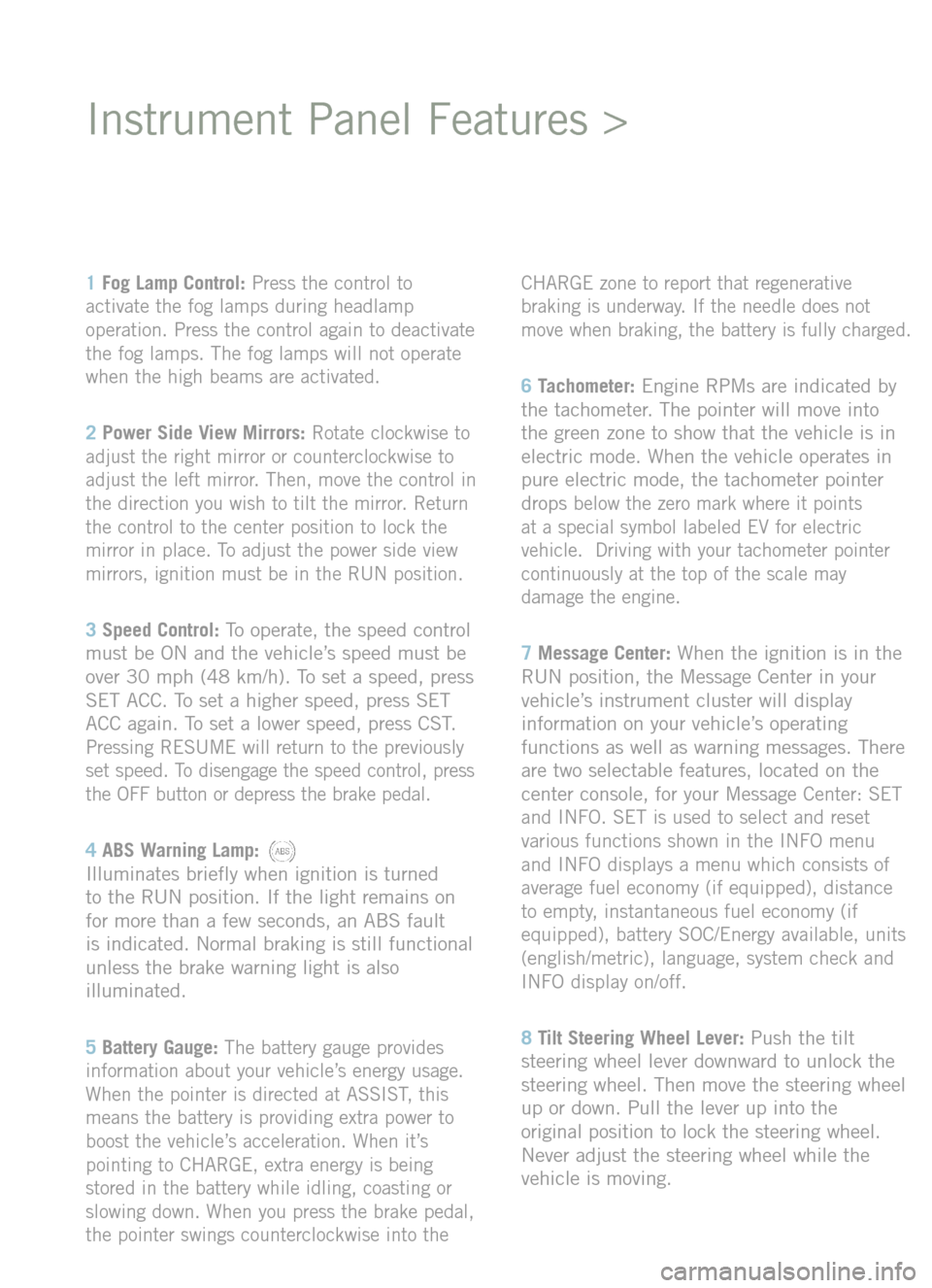
1 Fog Lamp Control:Press the control to
activate the fog lamps during headlamp
operation. Press the control again to deactivatethe fog lamps. The fog lamps will not operate
when the high beams are activated.
2 Power Side View Mirrors:Rotate clockwise to
adjust the right mirror or counterclockwise to
adjust the left mirror. Then, move the control in
the direction you wish to tilt the mirror. Return
the control to the center position to lock the
mirror in place. To adjust the power side view
mirrors, ignition must be in the RUN position.
3 Speed Control:To operate, the speed control
must be ON and the vehicle’s speed must be
over 30 mph (48 km/h). To set a speed, press
SET ACC. To set a higher speed, press SET
ACC again. To set a lower speed, press CST.
Pressing RESUME will return to the previously
set speed. To disengage the speed control, press
the OFF button or depress the brake pedal.
4 ABS Warning Lamp:Illuminates briefly when ignition is turned
to the RUN position. If the light remains on
for more than a few seconds, an ABS fault
is indicated. Normal braking is still functional
unless the brake warning light is also illuminated.
5 Battery Gauge:The battery gauge provides
information about your vehicle’s energy usage.
When the pointer is directed at ASSIST, this
means the battery is providing extra power to
boost the vehicle’s acceleration. When it’s
pointing to CHARGE, extra energy is being
stored in the battery while idling, coasting or
slowing down. When you press the brake pedal,
the pointer swings counterclockwise into the
CHARGE zone to report that regenerative
braking is underway. If the needle does not
move when braking, the battery is fully charged.
6 Tachometer:Engine RPMs are indicated by
the tachometer. The pointer will move into
the green zone to show that the vehicle is inelectric mode. When the vehicle operates in
pure electric mode, the tachometer pointer
drops
below the zero mark where it points
at a special symbol labeled EV for electricvehicle. Driving with your tachometer pointercontinuously at the top of the scale maydamage the engine.
7 Message Center:When the ignition is in the
RUN position, the Message Center in your
vehicle’s instrument cluster will display
information on your vehicle’s operating
functions as well as warning messages. There
are two selectable features, located on thecenter console, for your Message
Center: SET
and INFO. SET is used to select and reset
various functions shown in the INFO menu
and INFO displays a menu which consists of average fuel economy (if equipped), distance
to empty, instantaneous fuel economy (if
equipped), battery SOC/Energy available, units(english/metric), language, system check and
INFO display on/off.
8 Tilt Steering Wheel Lever:Push the tilt
steering wheel lever downward to unlock thesteering wheel. Then move the steering wheelup or down. Pull the lever
up into the
original position to lock the steeringwheel.
Never adjust the steering wheel while thevehicle is moving.
Instrument Panel Features >