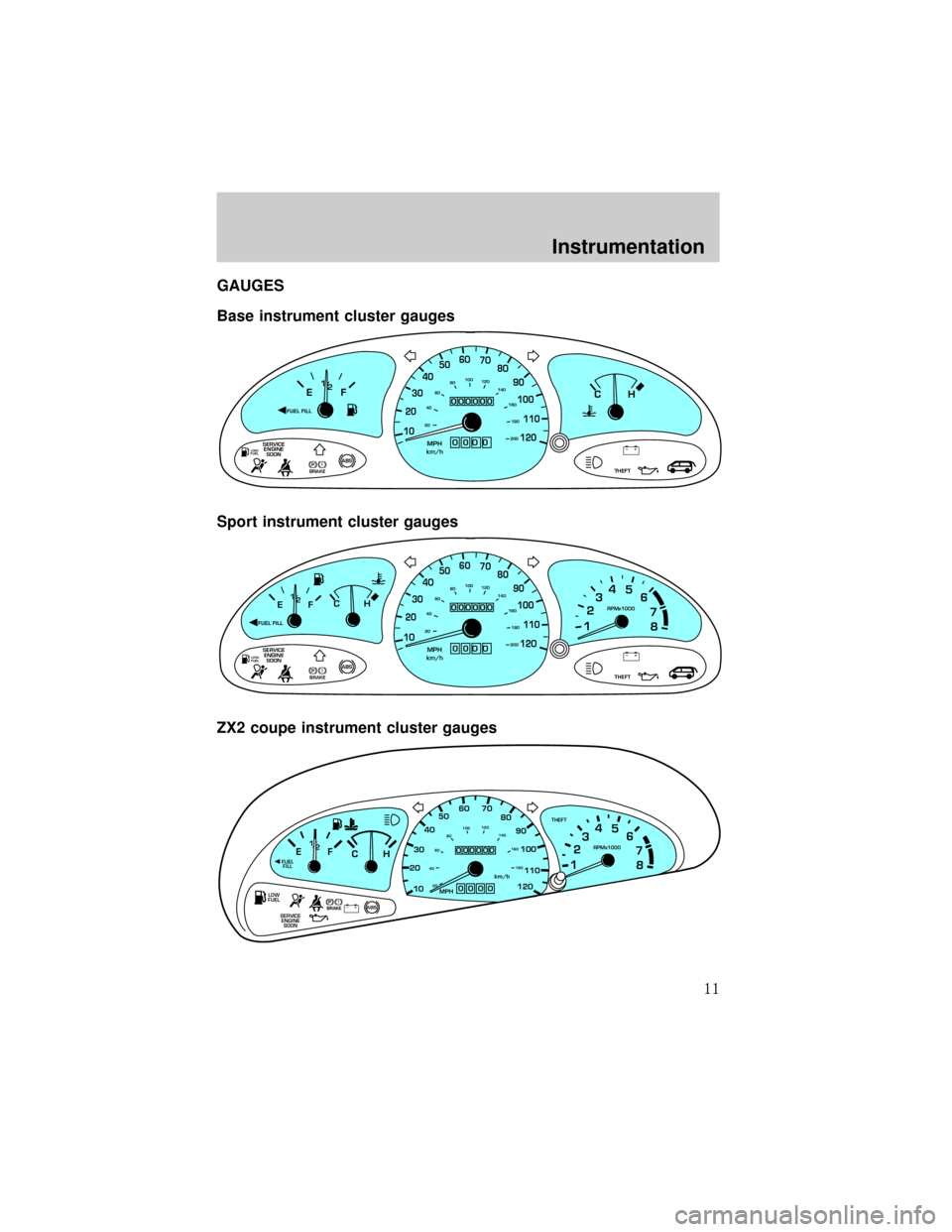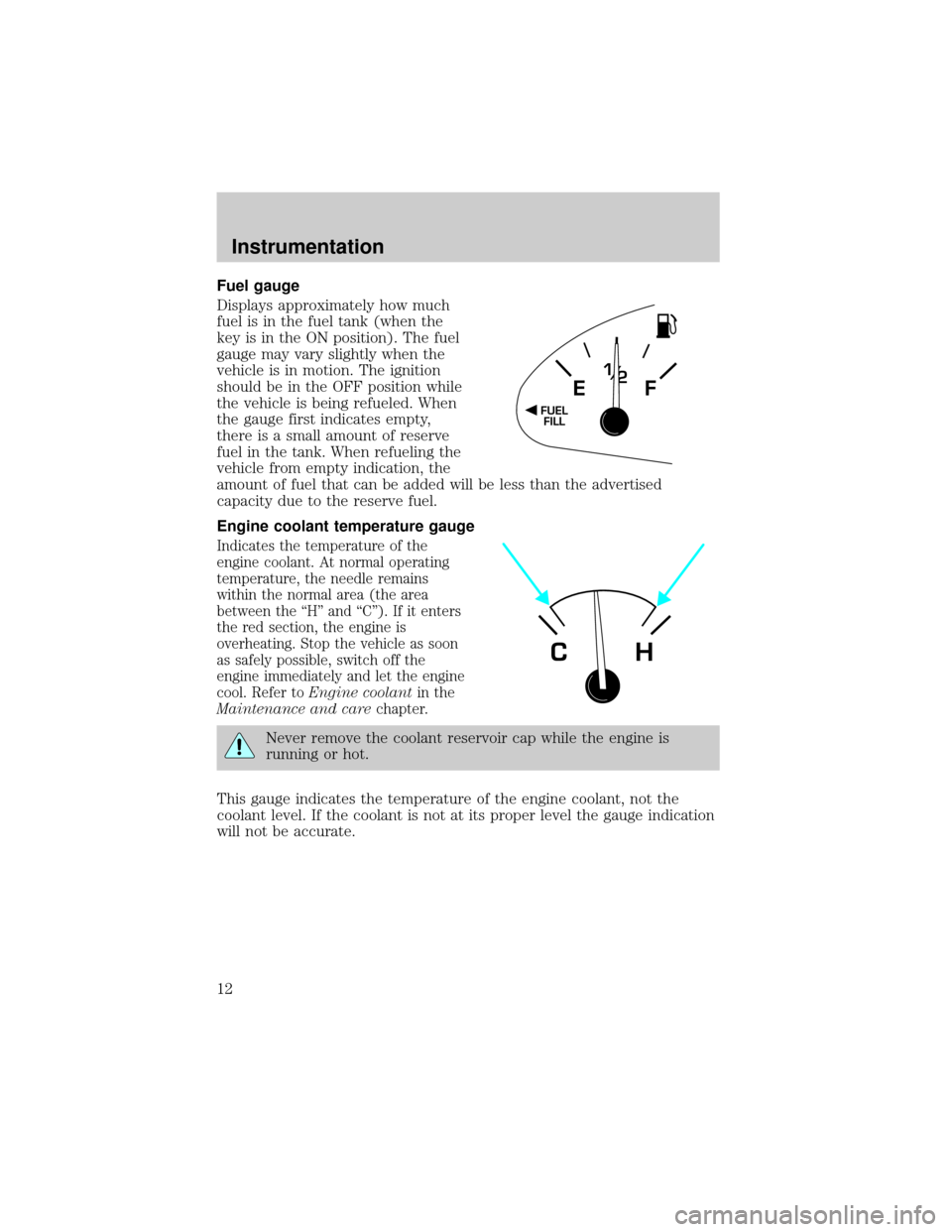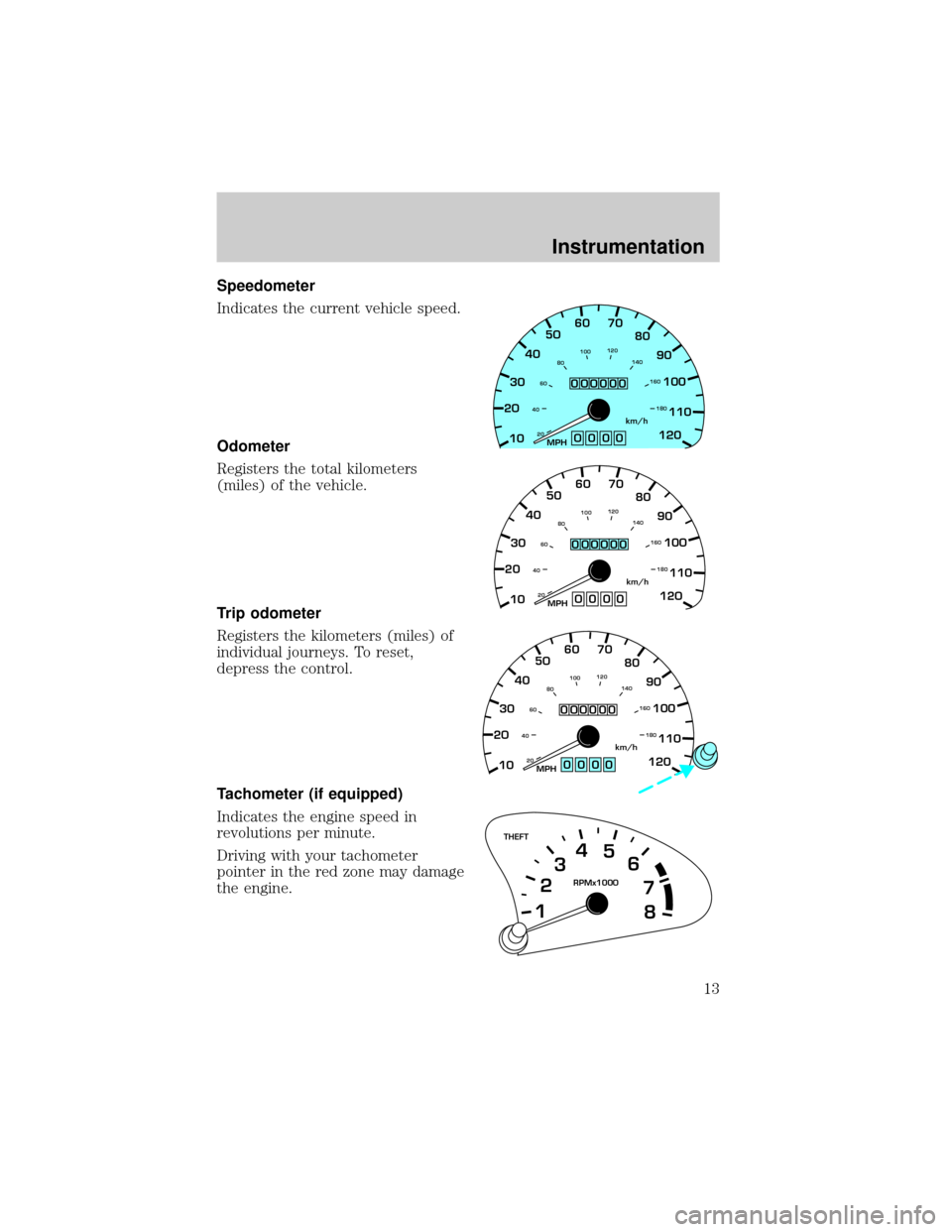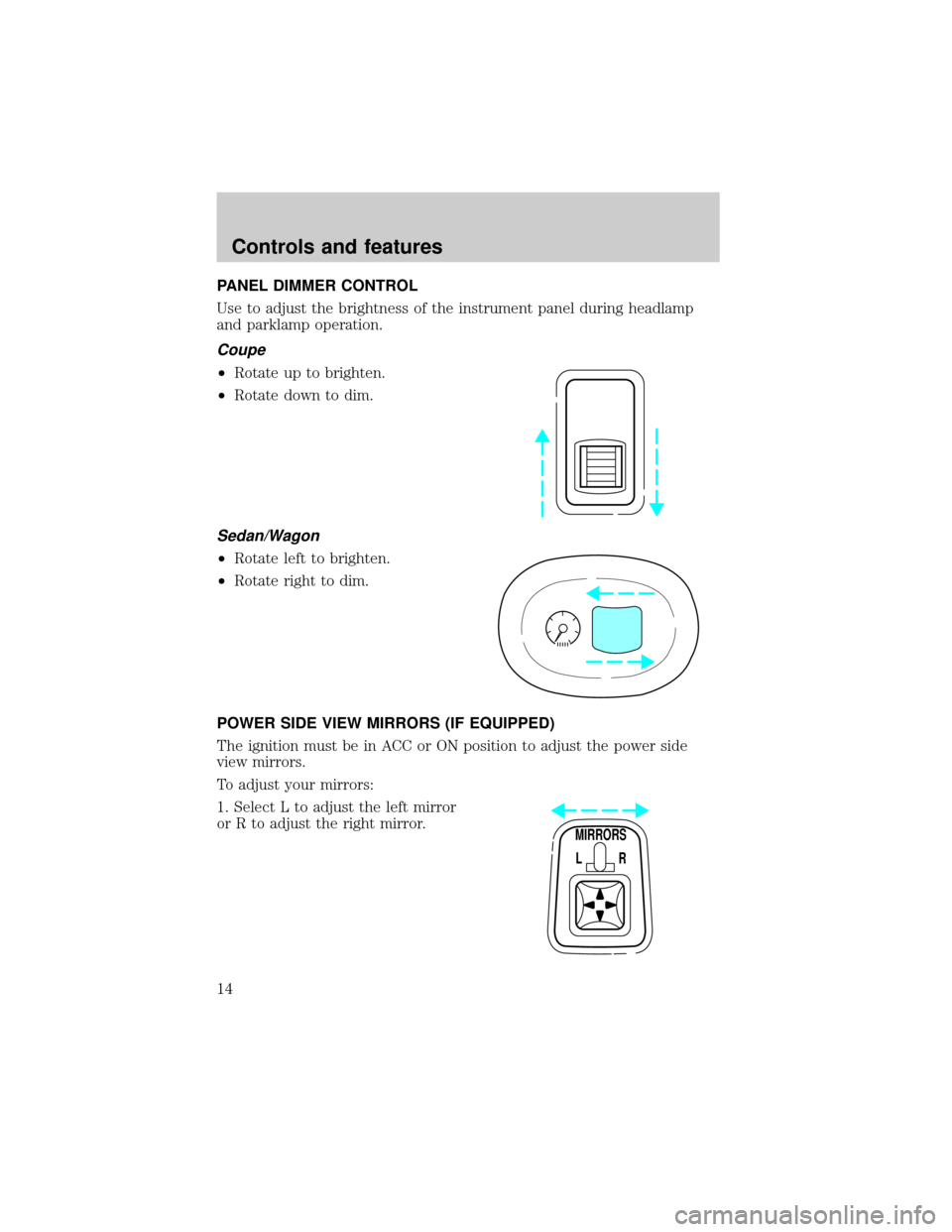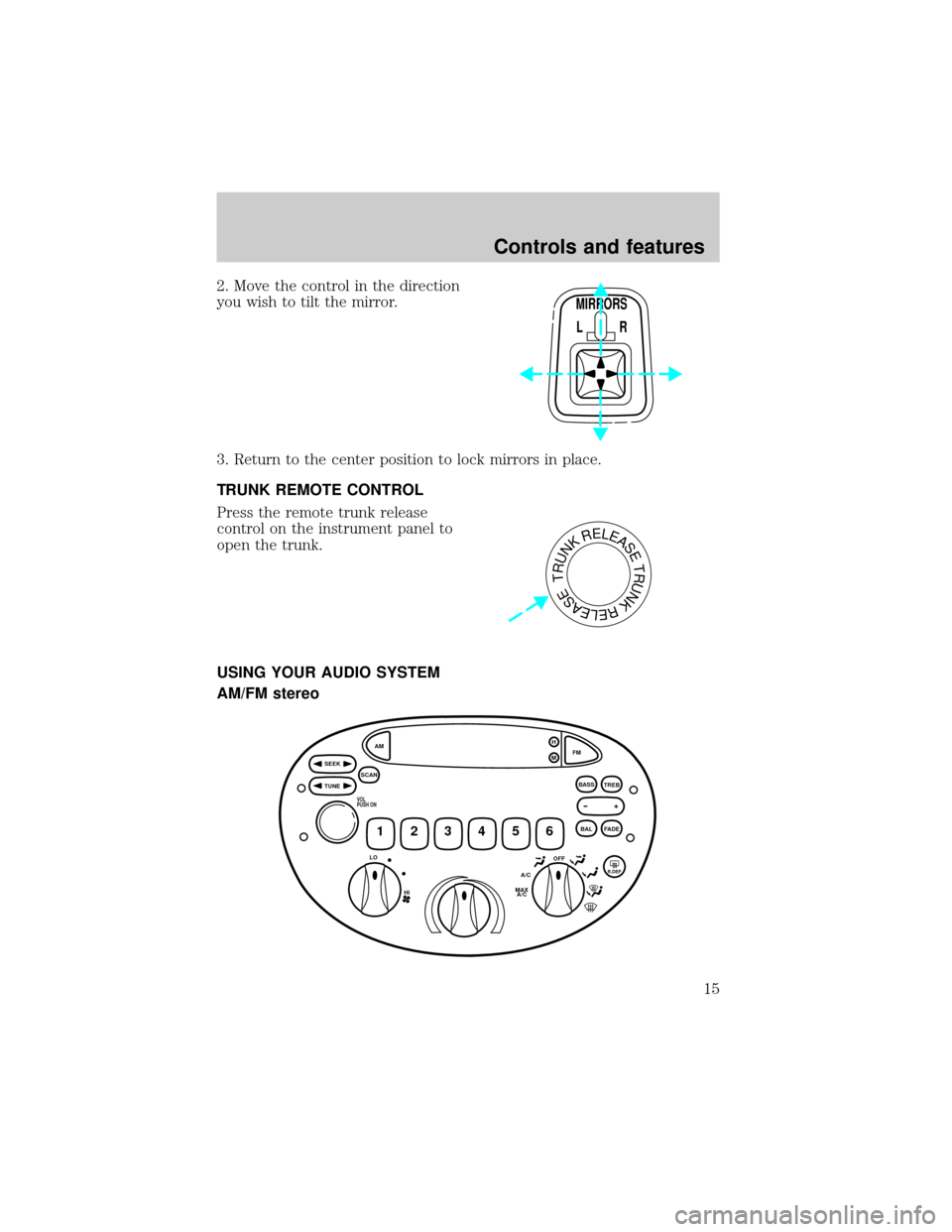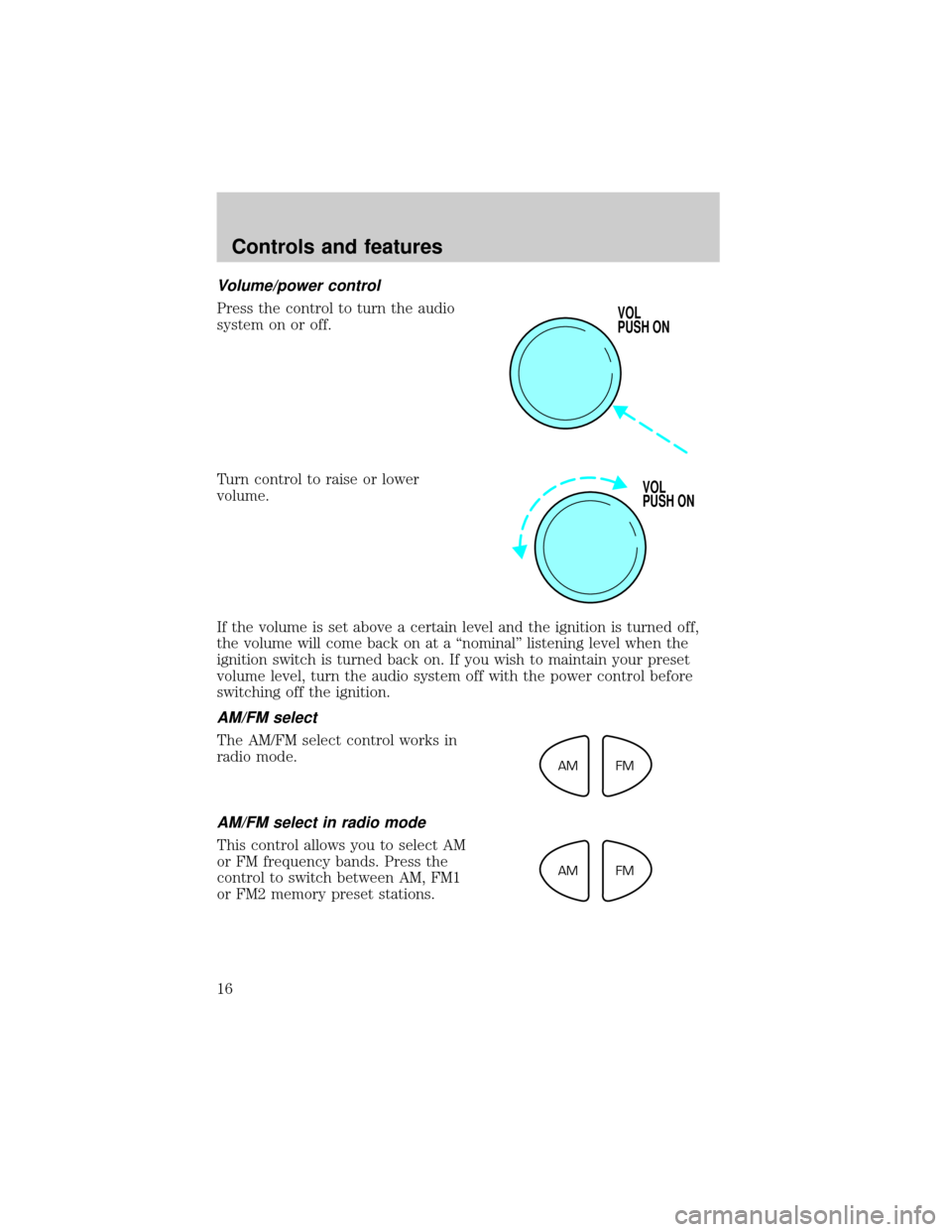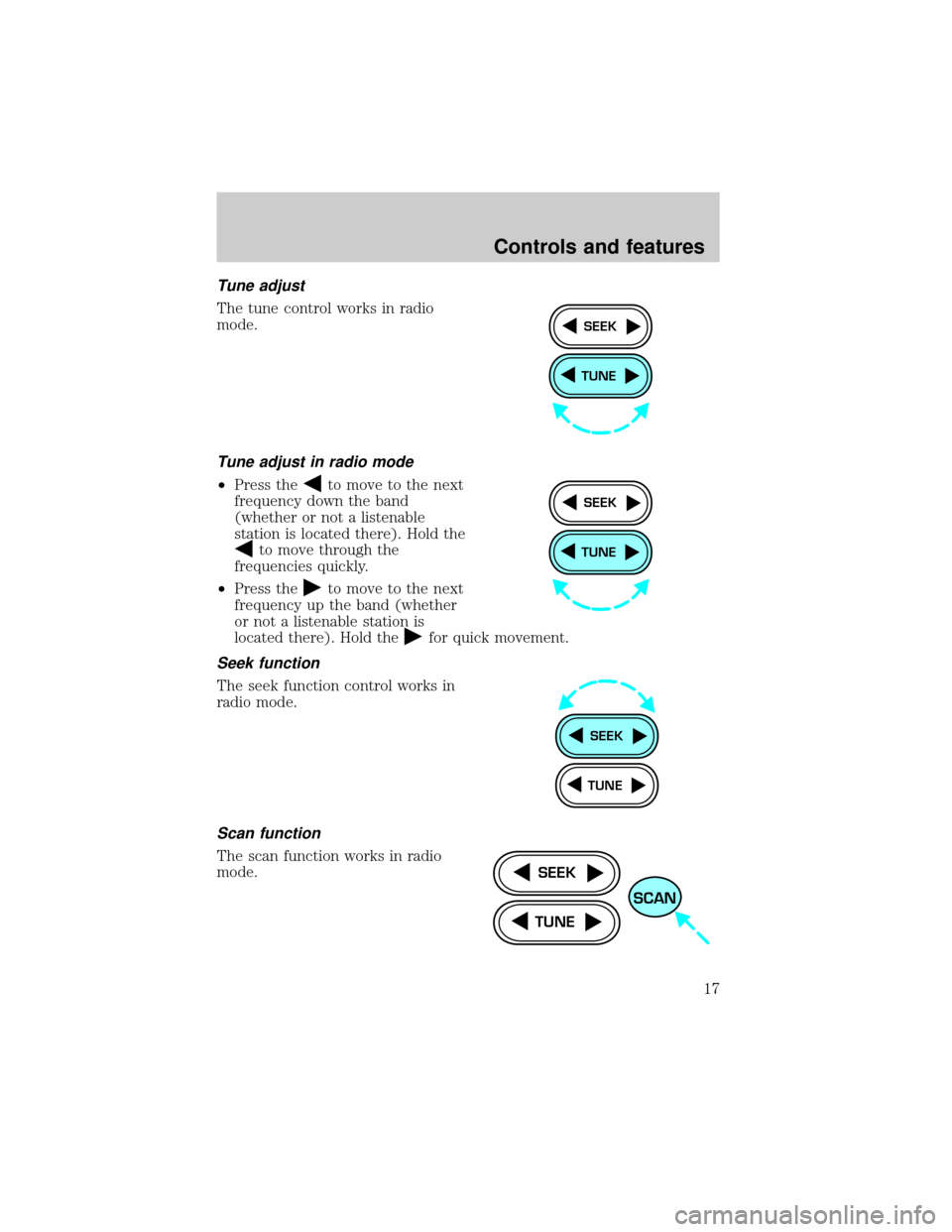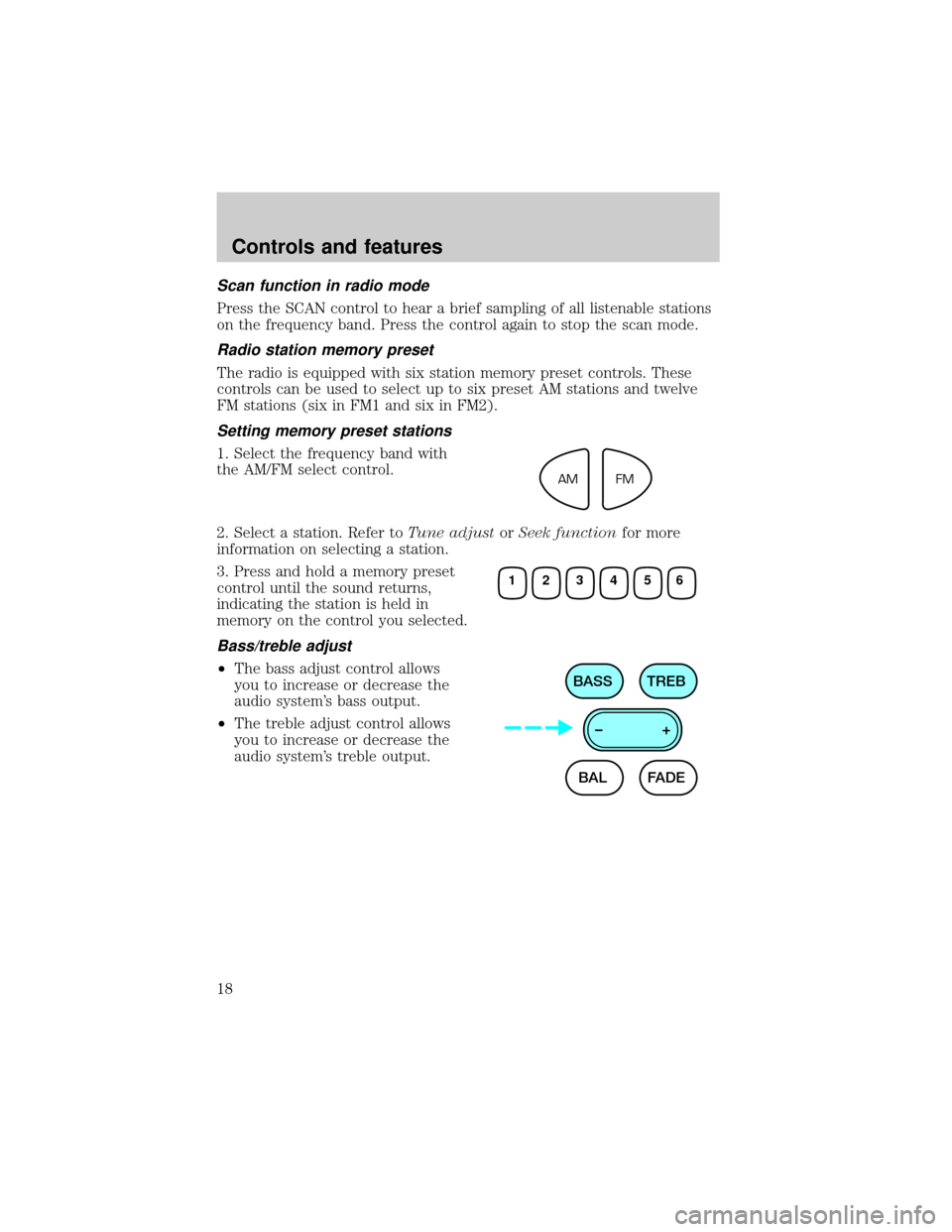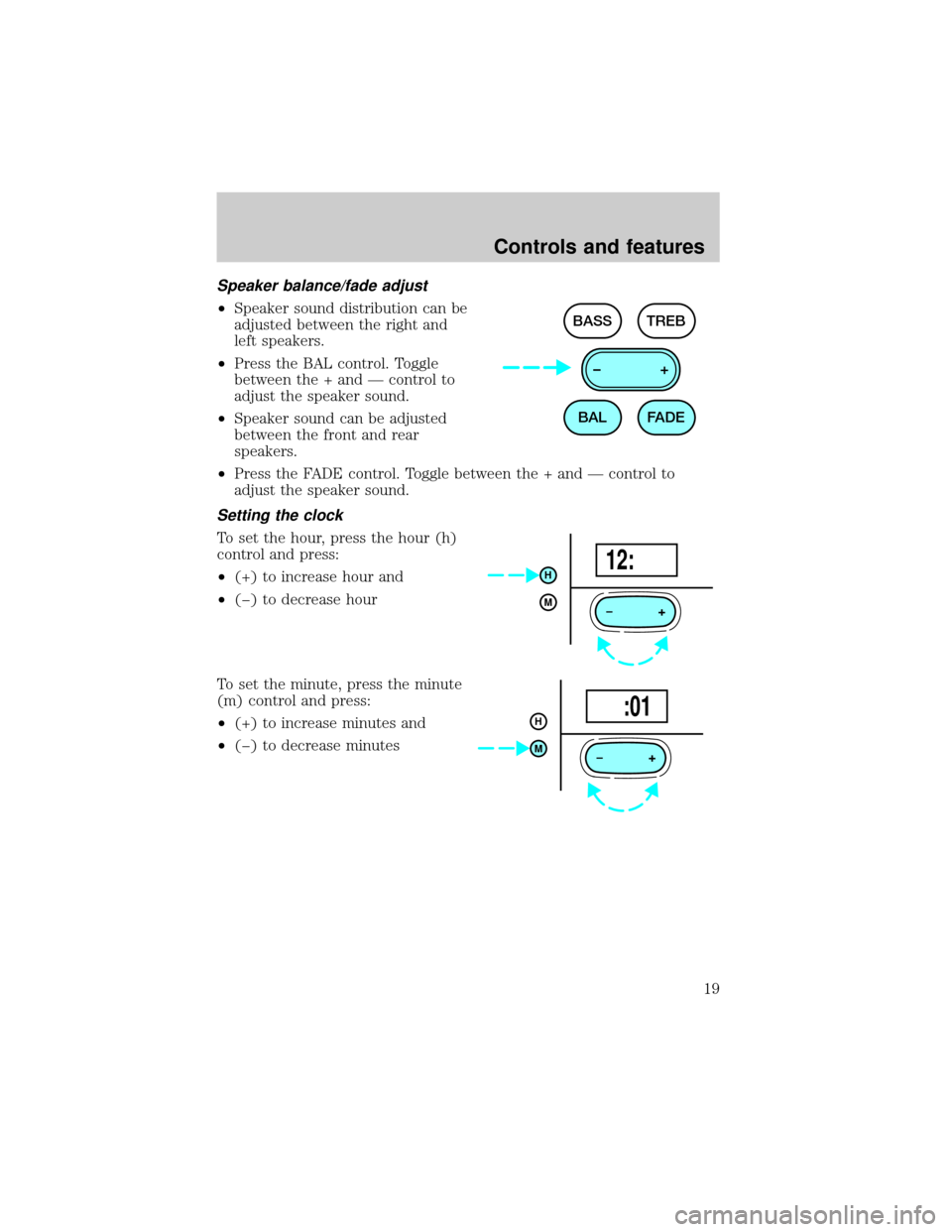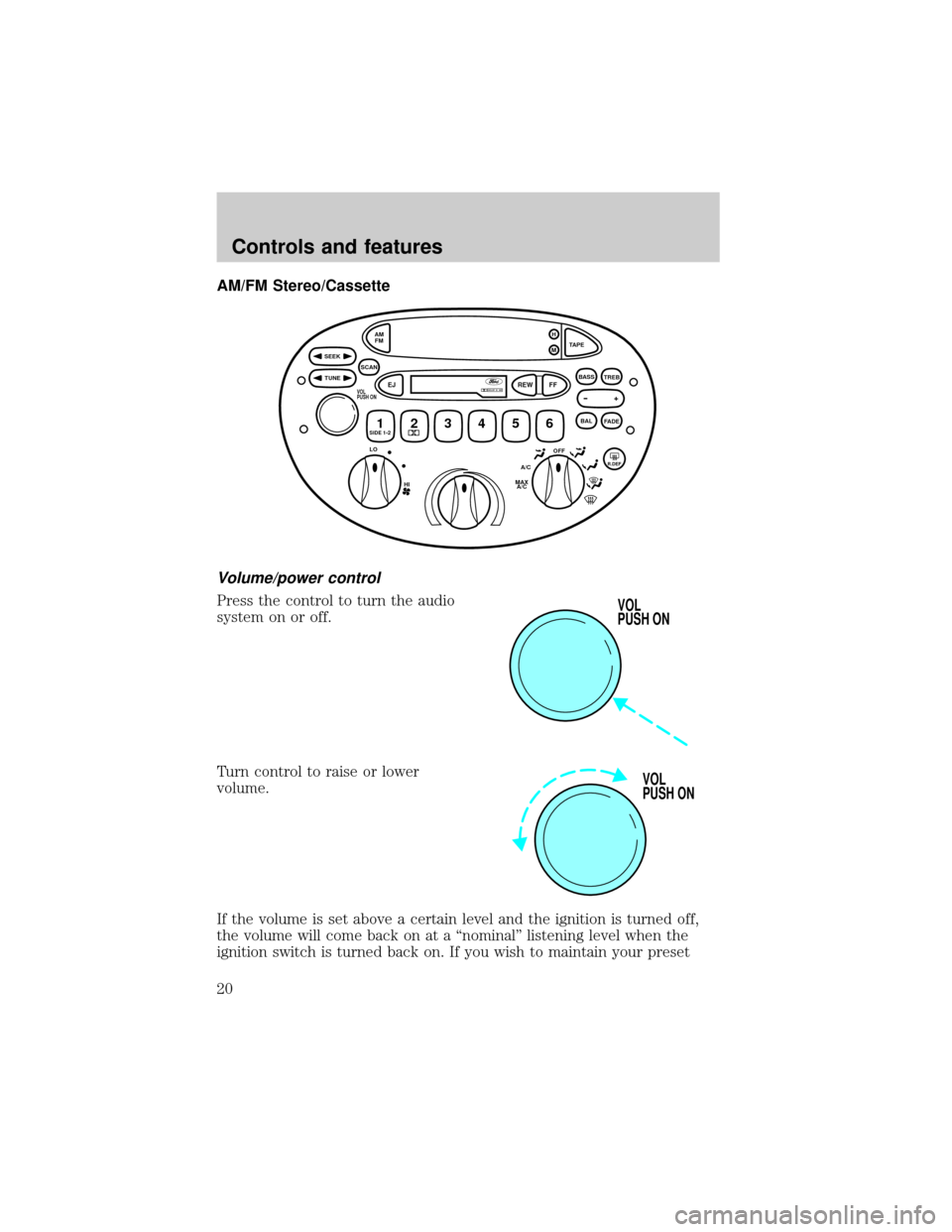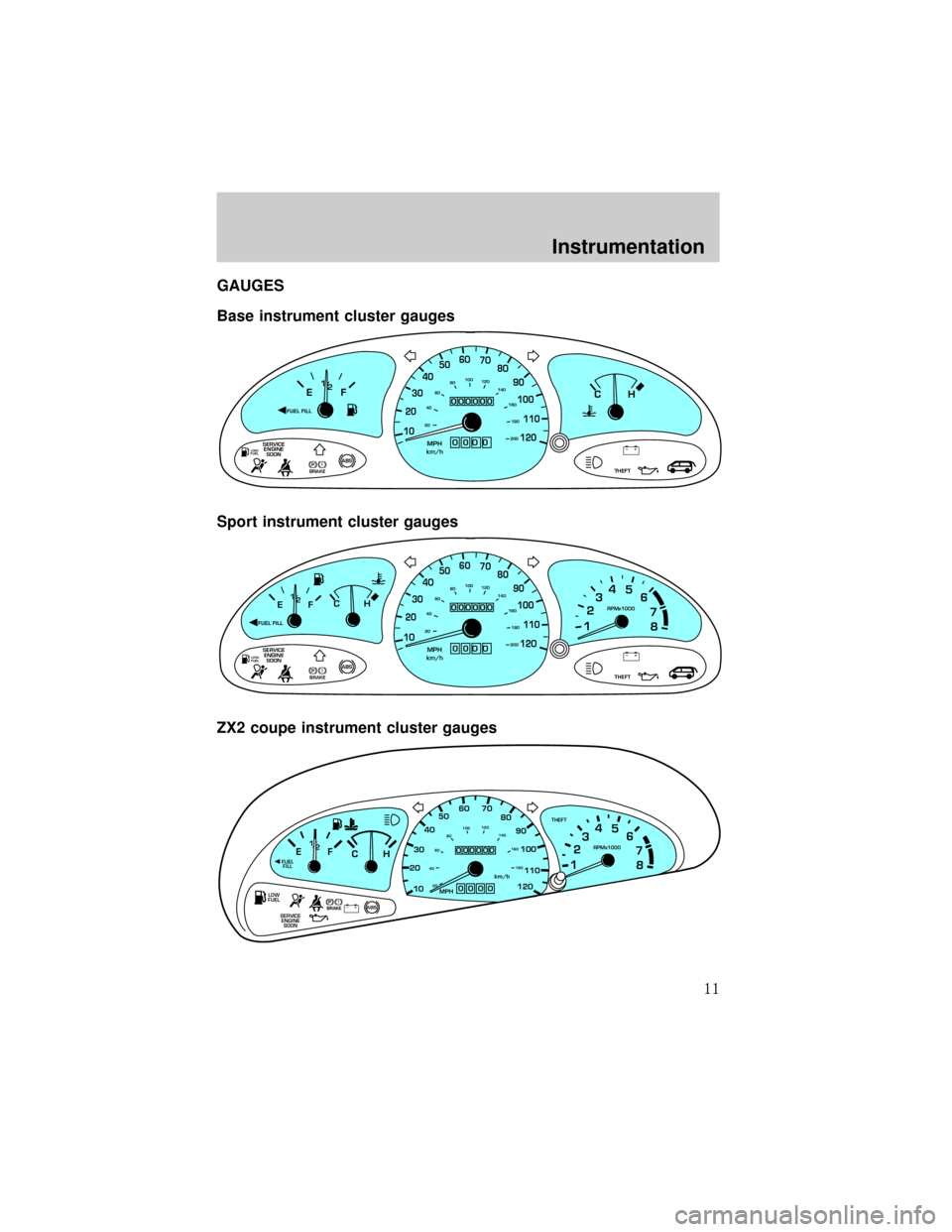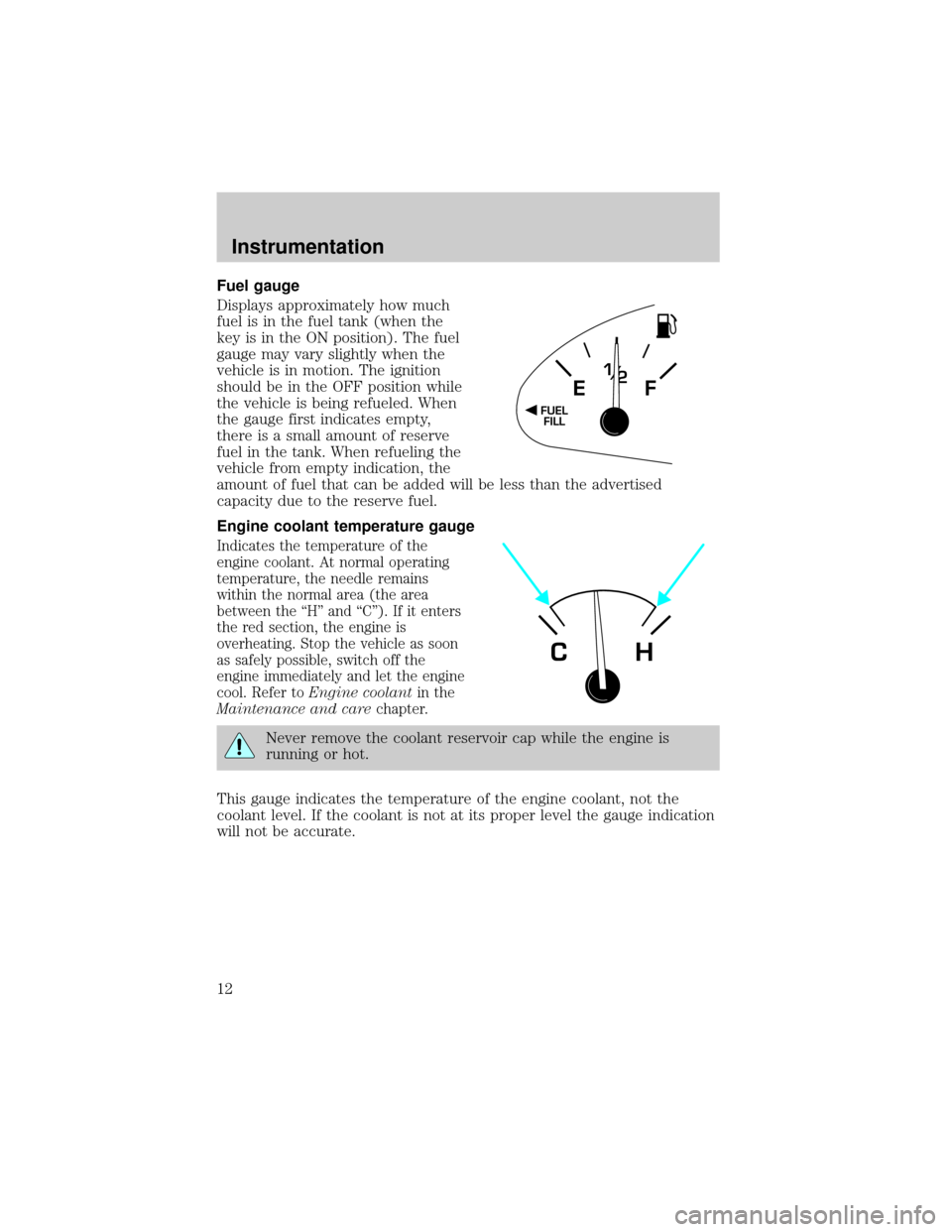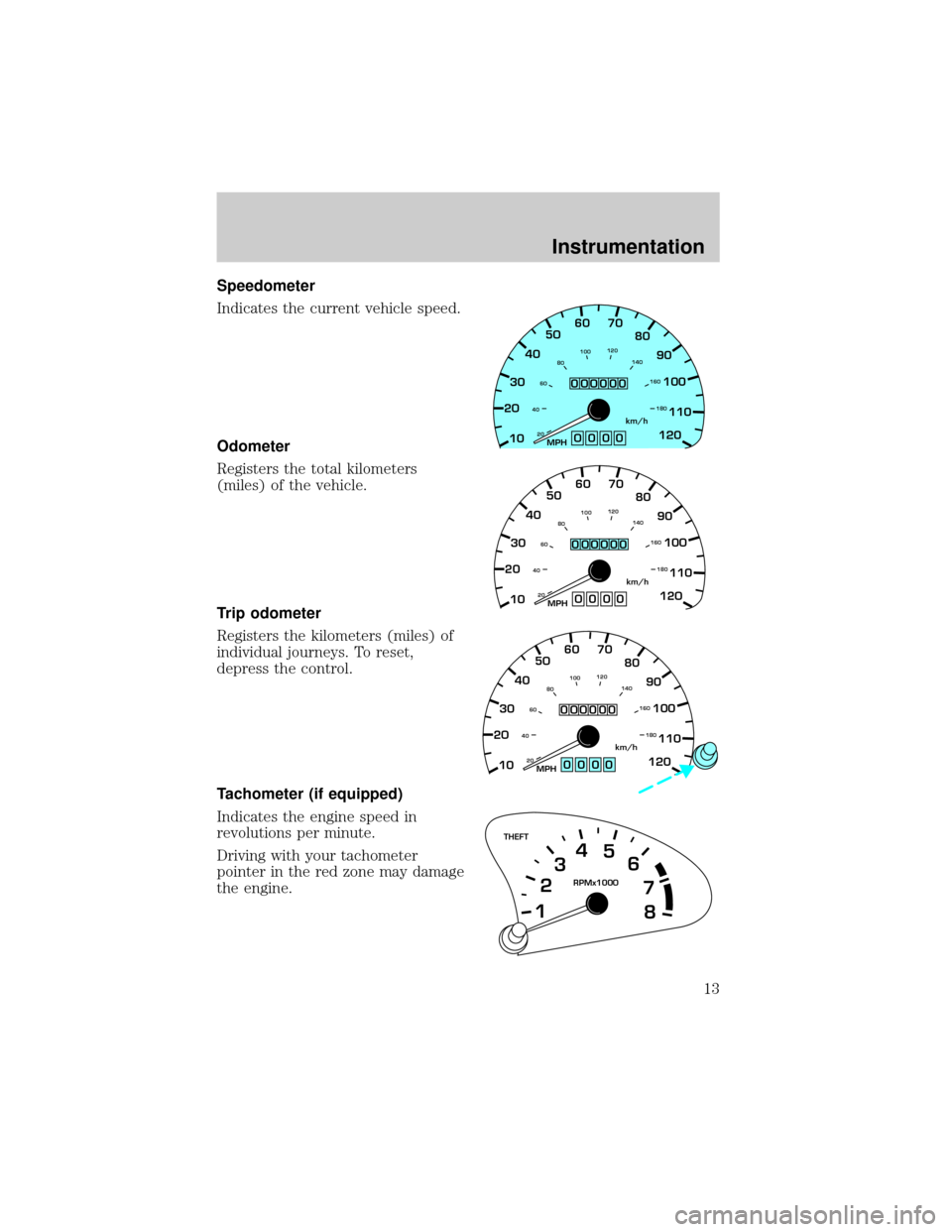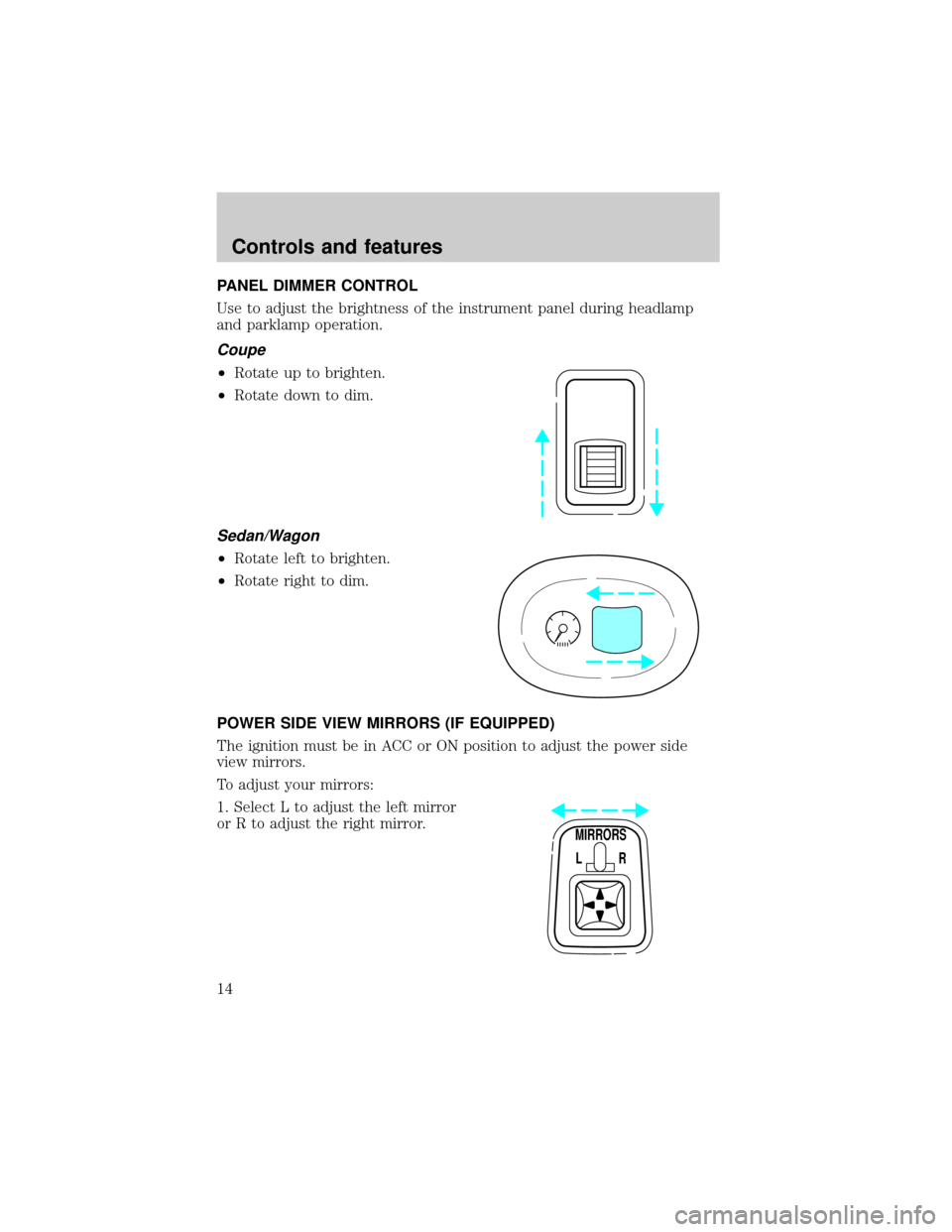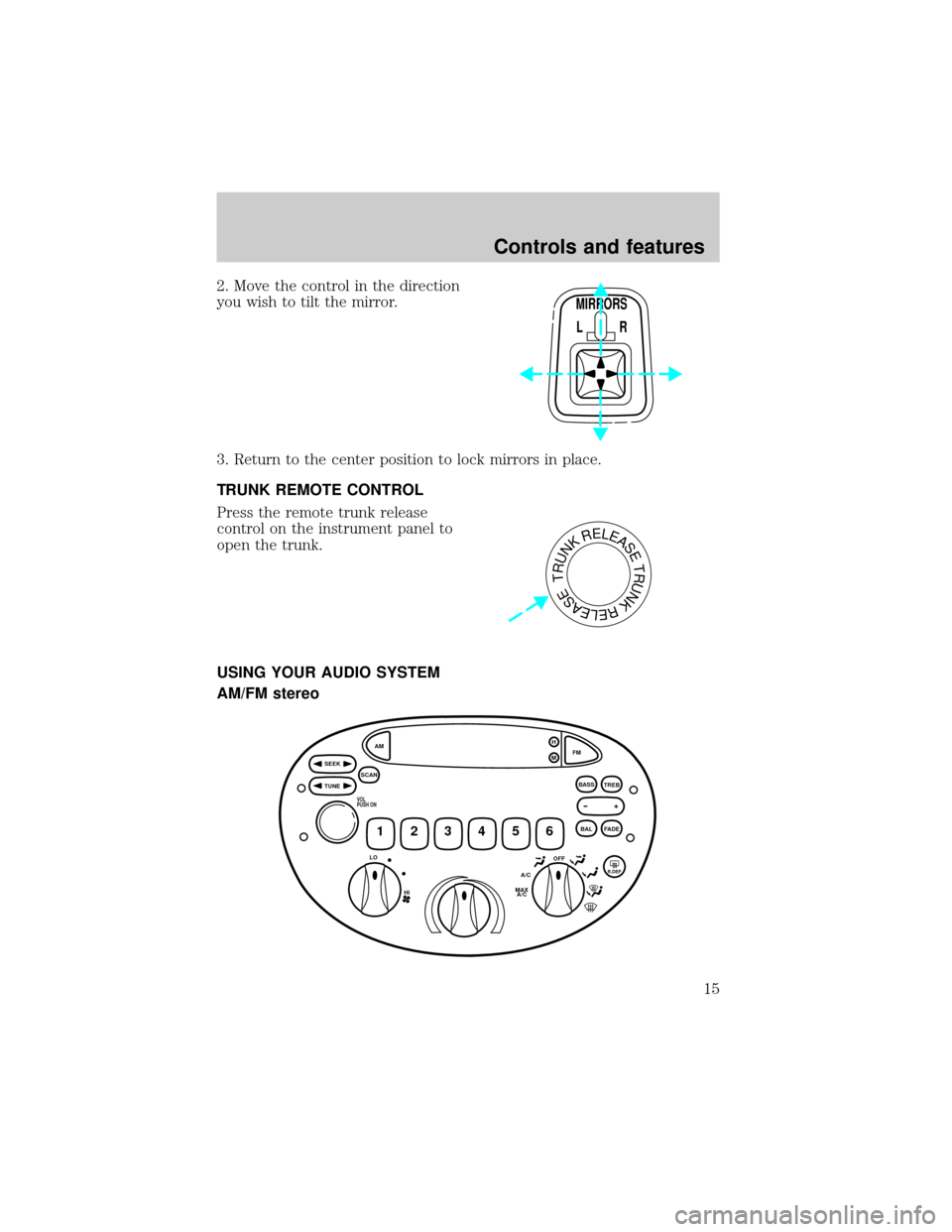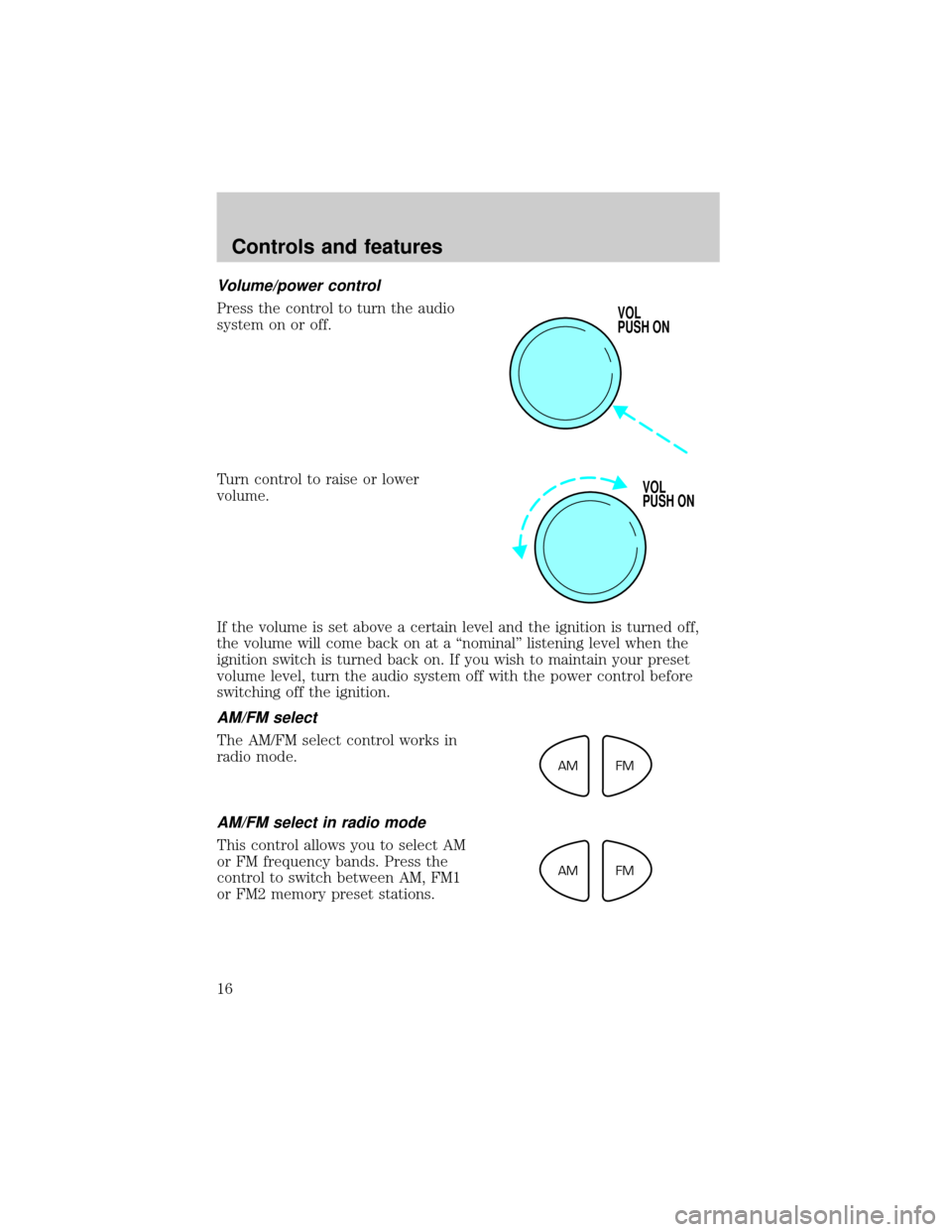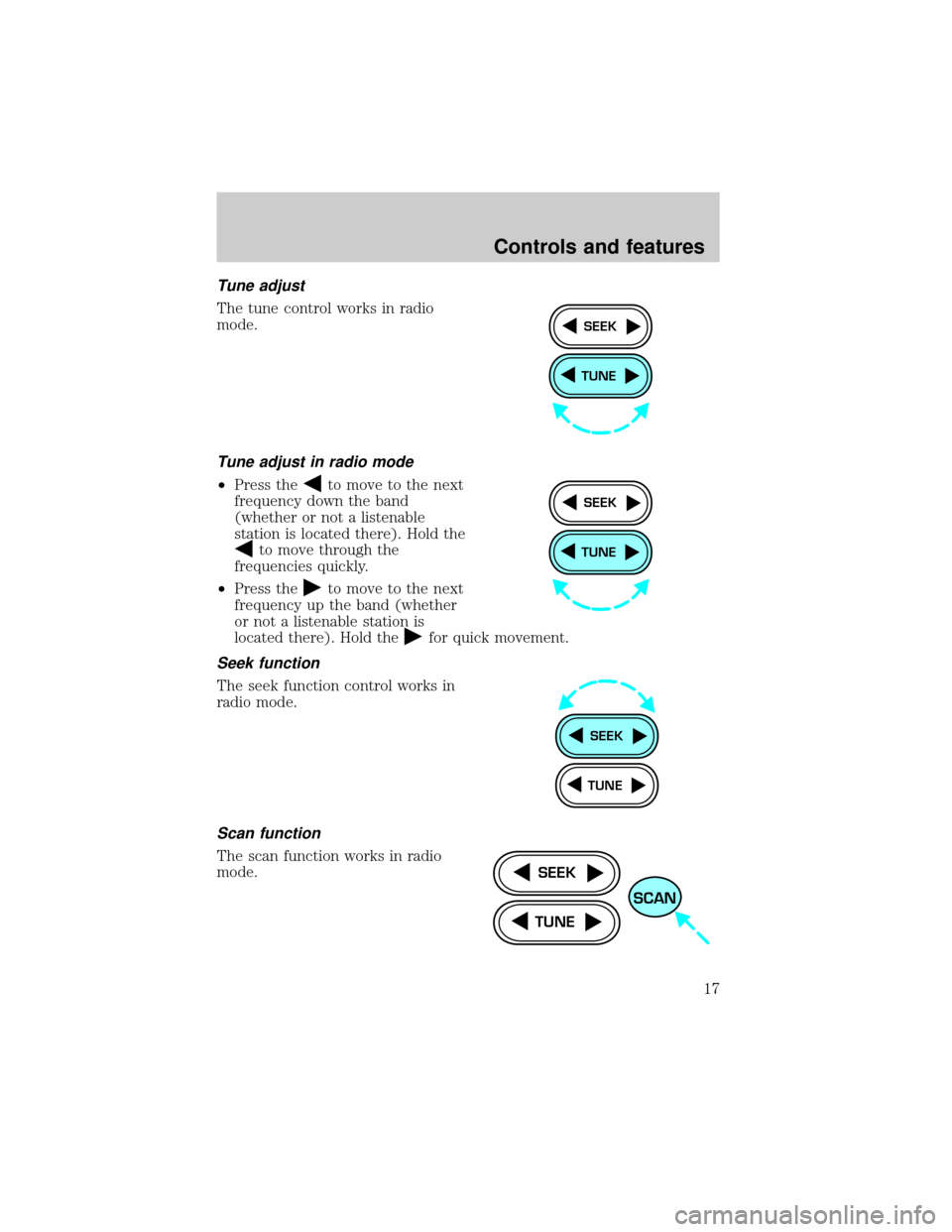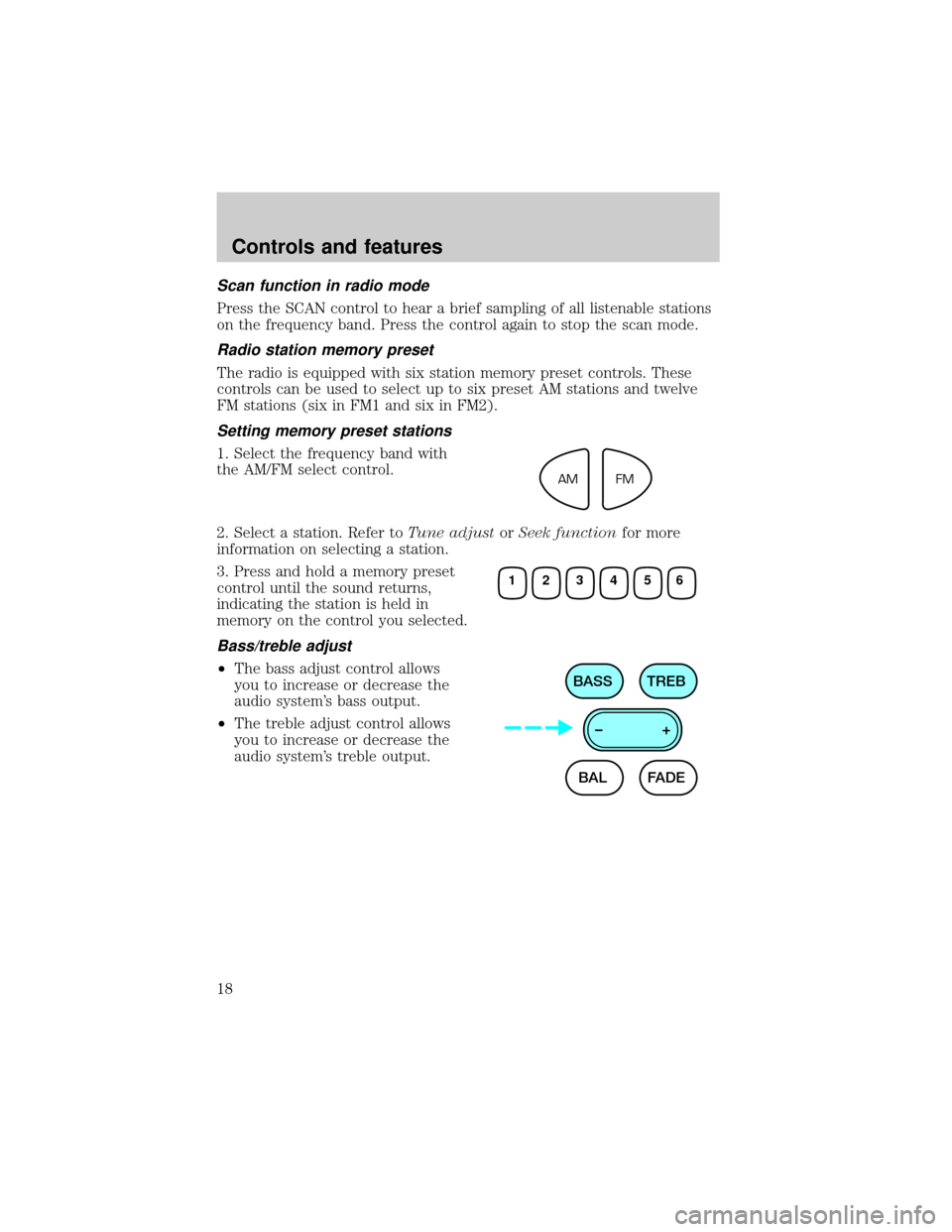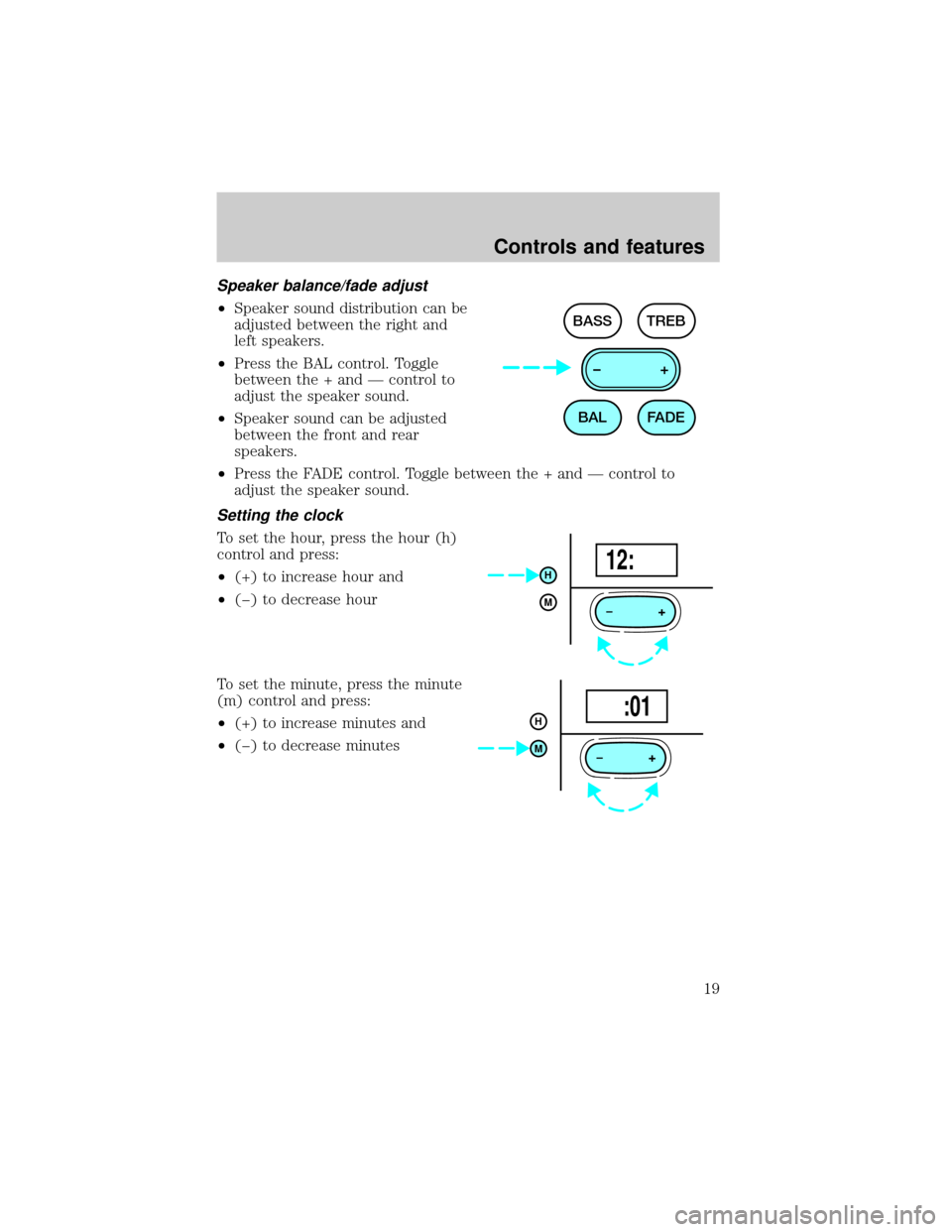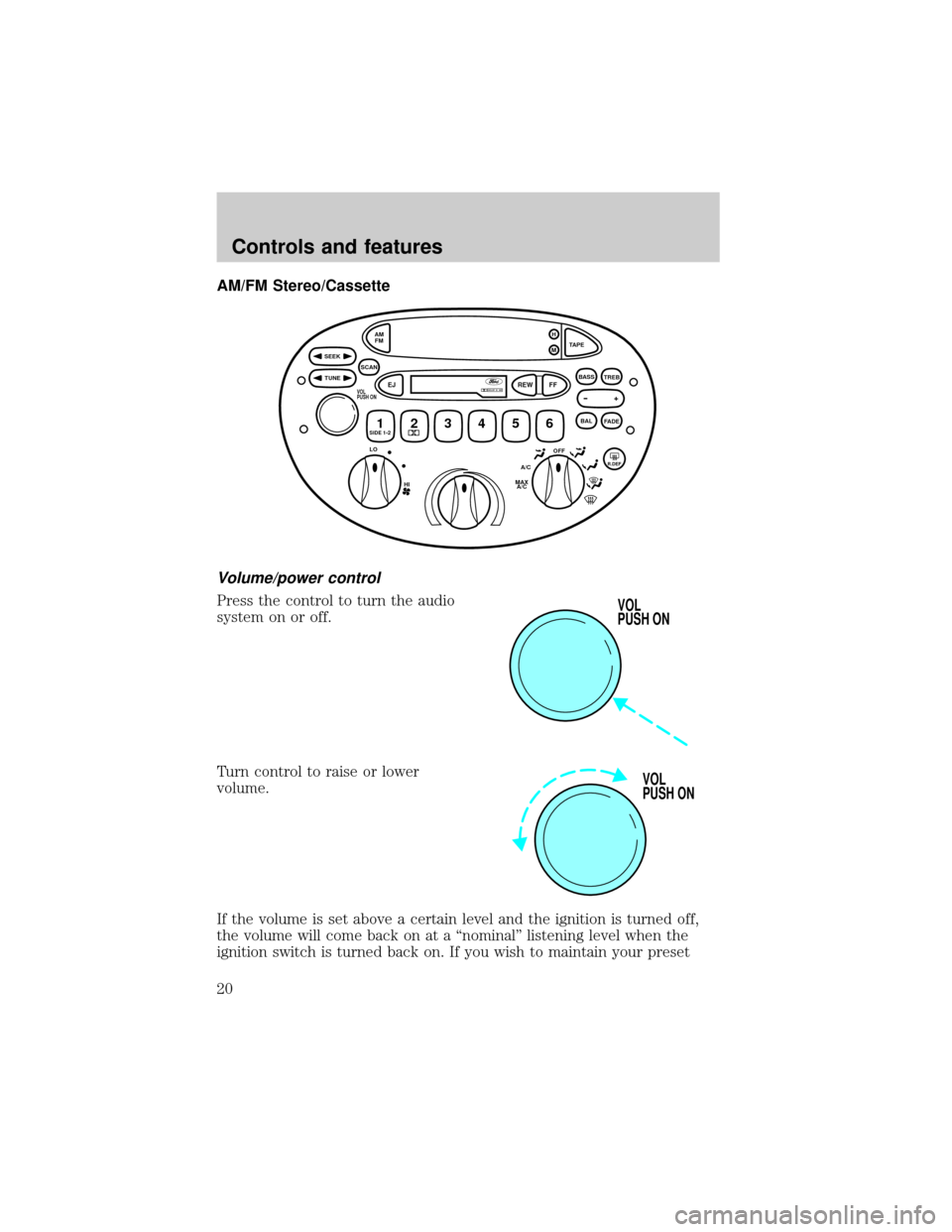FORD ESCORT 1999 7.G User Guide
ESCORT 1999 7.G
FORD
FORD
https://www.carmanualsonline.info/img/11/4892/w960_4892-0.png
FORD ESCORT 1999 7.G User Guide
Trending: wipers, tow bar, fuel cap release, clock, steering, wheel alignment, change key battery
Page 11 of 200
GAUGES
Base instrument cluster gauges
Sport instrument cluster gauges
ZX2 coupe instrument cluster gauges
!THEFT SERVICE
ENGINE
SOONPBRAKEABS+ –MPH
205060
70FUEL FILL
EF
CH1
2 /304080
90
100
110
120 10
20406080100
120
140
160
180200km/h
0
000000
00 0 LOW
FUEL
!THEFT SERVICE
ENGINE
SOONPBRAKEABS+ –MPH
205060
70FUEL FILL
EF1
2 /304080
90
100
110
120 10
20406080100
120
140
160
180200km/h
0
000000
00 0
CHRPMx1000
1234
5
6
7
8
LOW
FUEL
THEFT
LOW
FUEL
SERVICE
ENGINE
SOON
ABS+ –MPH
205060 70FUEL
FILLEF
CH1
2 /RPMx1000
1234
5
6
7
8
304080
90
100
110
120
10
20 406080100120
140
160
180km/h
0
000000
000! PBRAKE
Instrumentation
11
Page 12 of 200
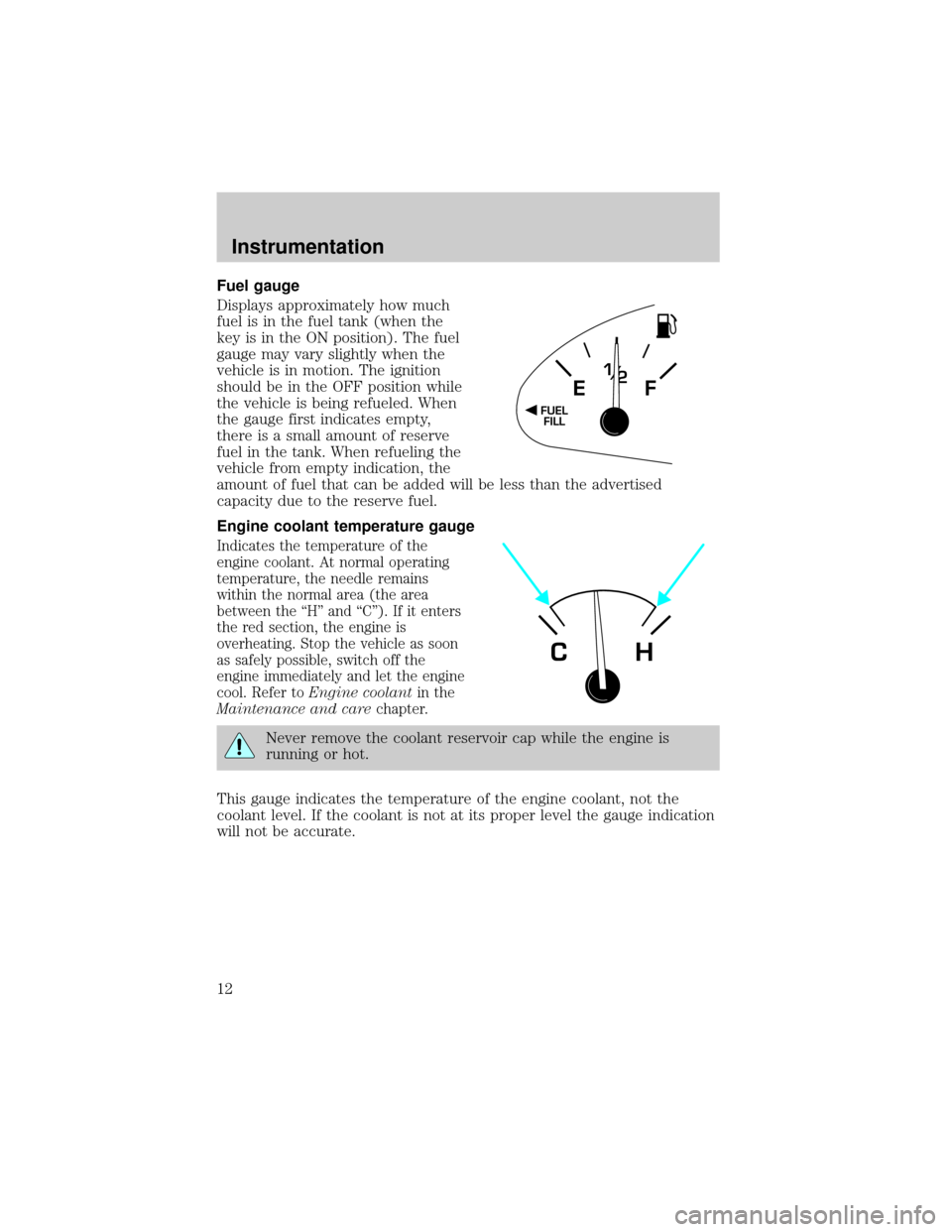
Fuel gauge
Displays approximately how much
fuel is in the fuel tank (when the
key is in the ON position). The fuel
gauge may vary slightly when the
vehicle is in motion. The ignition
should be in the OFF position while
the vehicle is being refueled. When
the gauge first indicates empty,
there is a small amount of reserve
fuel in the tank. When refueling the
vehicle from empty indication, the
amount of fuel that can be added will be less than the advertised
capacity due to the reserve fuel.
Engine coolant temperature gauge
Indicates the temperature of the
engine coolant. At normal operating
temperature, the needle remains
within the normal area (the area
between the ªHº and ªCº). If it enters
the red section, the engine is
overheating. Stop the vehicle as soon
as safely possible, switch off the
engine immediately and let the engine
cool. Refer toEngine coolantin the
Maintenance and carechapter.
Never remove the coolant reservoir cap while the engine is
running or hot.
This gauge indicates the temperature of the engine coolant, not the
coolant level. If the coolant is not at its proper level the gauge indication
will not be accurate.
FUEL
FILL
EF
1
2 /
CH
Instrumentation
12
Page 13 of 200
Speedometer
Indicates the current vehicle speed.
Odometer
Registers the total kilometers
(miles) of the vehicle.
Trip odometer
Registers the kilometers (miles) of
individual journeys. To reset,
depress the control.
Tachometer (if equipped)
Indicates the engine speed in
revolutions per minute.
Driving with your tachometer
pointer in the red zone may damage
the engine.
2030405060 70
80
90
100
110
120
10
20 406080100120
140
160
180MPHkm/h
0
000000
000
2030405060 70
80
90
100
110
120
10
20 406080100120
140
160
180MPHkm/h0
000000
000
0000
2030405060 70
80
90
100
110
120
10
20 406080100120
140
160
180MPHkm/h
000000
THEFT
RPMx1000
1234
5
6
7
8
Instrumentation
13
Page 14 of 200
PANEL DIMMER CONTROL
Use to adjust the brightness of the instrument panel during headlamp
and parklamp operation.
Coupe
²Rotate up to brighten.
²Rotate down to dim.
Sedan/Wagon
²Rotate left to brighten.
²Rotate right to dim.
POWER SIDE VIEW MIRRORS (IF EQUIPPED)
The ignition must be in ACC or ON position to adjust the power side
view mirrors.
To adjust your mirrors:
1. Select L to adjust the left mirror
or R to adjust the right mirror.
MIRRORS
L R
Controls and features
14
Page 15 of 200
2. Move the control in the direction
you wish to tilt the mirror.
3. Return to the center position to lock mirrors in place.
TRUNK REMOTE CONTROL
Press the remote trunk release
control on the instrument panel to
open the trunk.
USING YOUR AUDIO SYSTEM
AM/FM stereo
MIRRORS
L R
TRUNKRELEASETRUNKRELEASE
OFFR.DEFA/C
MAX
A/C HI
LO
TUNESEEK
SCANAM
123456
FM H
M
+
BAL
FADE
BASS
TREBVOL
PUSH ON
Controls and features
15
Page 16 of 200
Volume/power control
Press the control to turn the audio
system on or off.
Turn control to raise or lower
volume.
If the volume is set above a certain level and the ignition is turned off,
the volume will come back on at a ªnominalº listening level when the
ignition switch is turned back on. If you wish to maintain your preset
volume level, turn the audio system off with the power control before
switching off the ignition.
AM/FM select
The AM/FM select control works in
radio mode.
AM/FM select in radio mode
This control allows you to select AM
or FM frequency bands. Press the
control to switch between AM, FM1
or FM2 memory preset stations.
VOL
PUSH ON
VOL
PUSH ON
AM
FM
AM
FM
Controls and features
16
Page 17 of 200
Tune adjust
The tune control works in radio
mode.
Tune adjust in radio mode
²Press theto move to the next
frequency down the band
(whether or not a listenable
station is located there). Hold the
to move through the
frequencies quickly.
²Press the
to move to the next
frequency up the band (whether
or not a listenable station is
located there). Hold the
for quick movement.
Seek function
The seek function control works in
radio mode.
Scan function
The scan function works in radio
mode.
TUNE
SEEK
TUNE
SEEK
TUNE
SEEK
TUNE
SEEK
SCAN
Controls and features
17
Page 18 of 200
Scan function in radio mode
Press the SCAN control to hear a brief sampling of all listenable stations
on the frequency band. Press the control again to stop the scan mode.
Radio station memory preset
The radio is equipped with six station memory preset controls. These
controls can be used to select up to six preset AM stations and twelve
FM stations (six in FM1 and six in FM2).
Setting memory preset stations
1. Select the frequency band with
the AM/FM select control.
2. Select a station. Refer toTune adjustorSeek functionfor more
information on selecting a station.
3. Press and hold a memory preset
control until the sound returns,
indicating the station is held in
memory on the control you selected.
Bass/treble adjust
²The bass adjust control allows
you to increase or decrease the
audio system's bass output.
²The treble adjust control allows
you to increase or decrease the
audio system's treble output.
AM
FM
123456
BAL BASS TREB
FADE –+
Controls and features
18
Page 19 of 200
Speaker balance/fade adjust
²Speaker sound distribution can be
adjusted between the right and
left speakers.
²Press the BAL control. Toggle
between the + and Ð control to
adjust the speaker sound.
²Speaker sound can be adjusted
between the front and rear
speakers.
²Press the FADE control. Toggle between the + and Ð control to
adjust the speaker sound.
Setting the clock
To set the hour, press the hour (h)
control and press:
²(+) to increase hour and
²(þ) to decrease hour
To set the minute, press the minute
(m) control and press:
²(+) to increase minutes and
²(þ) to decrease minutes
BAL BASS TREB
FADE –+
+
H
M12:
+
H
M :01
Controls and features
19
Page 20 of 200
AM/FM Stereo/Cassette
Volume/power control
Press the control to turn the audio
system on or off.
Turn control to raise or lower
volume.
If the volume is set above a certain level and the ignition is turned off,
the volume will come back on at a ªnominalº listening level when the
ignition switch is turned back on. If you wish to maintain your preset
OFFR.DEFA/C
MAX
A/C HI
LO
TUNE SEEK
SCANAM
FM
1SIDE 1-223456
EJREW
FF
TAPE H
M
+
BAL
FADE
BASS
TREBDOLBY B NRVOL
PUSH ON
VOL
PUSH ON
VOL
PUSH ON
Controls and features
20
Trending: tire pressure, adding oil, window, key fob battery, hood open, suspension, power steering