audio FORD ESCORT 1999 7.G Owners Manual
[x] Cancel search | Manufacturer: FORD, Model Year: 1999, Model line: ESCORT, Model: FORD ESCORT 1999 7.GPages: 200, PDF Size: 1.37 MB
Page 15 of 200
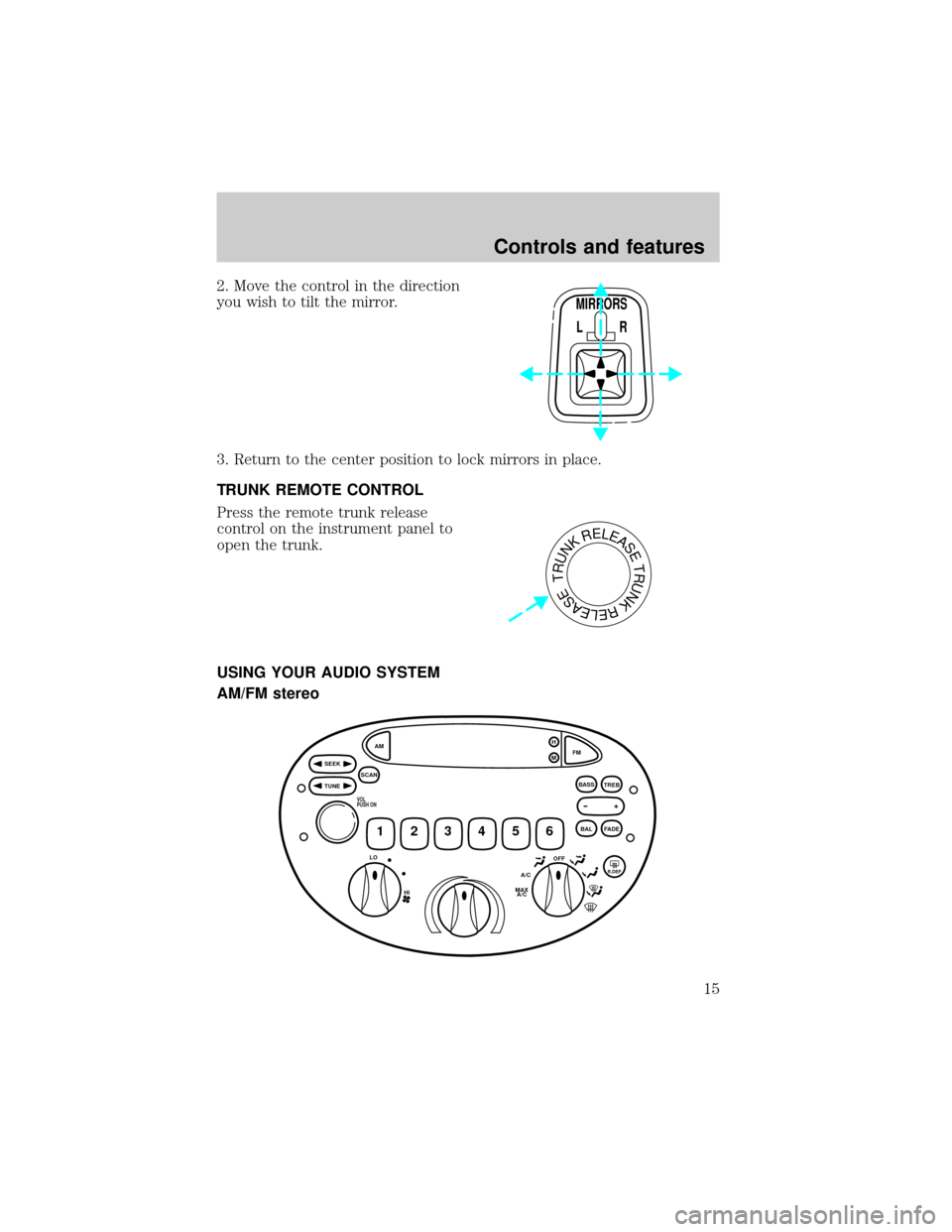
2. Move the control in the direction
you wish to tilt the mirror.
3. Return to the center position to lock mirrors in place.
TRUNK REMOTE CONTROL
Press the remote trunk release
control on the instrument panel to
open the trunk.
USING YOUR AUDIO SYSTEM
AM/FM stereo
MIRRORS
L R
TRUNKRELEASETRUNKRELEASE
OFFR.DEFA/C
MAX
A/C HI
LO
TUNESEEK
SCANAM
123456
FM H
M
+
BAL
FADE
BASS
TREBVOL
PUSH ON
Controls and features
15
Page 16 of 200
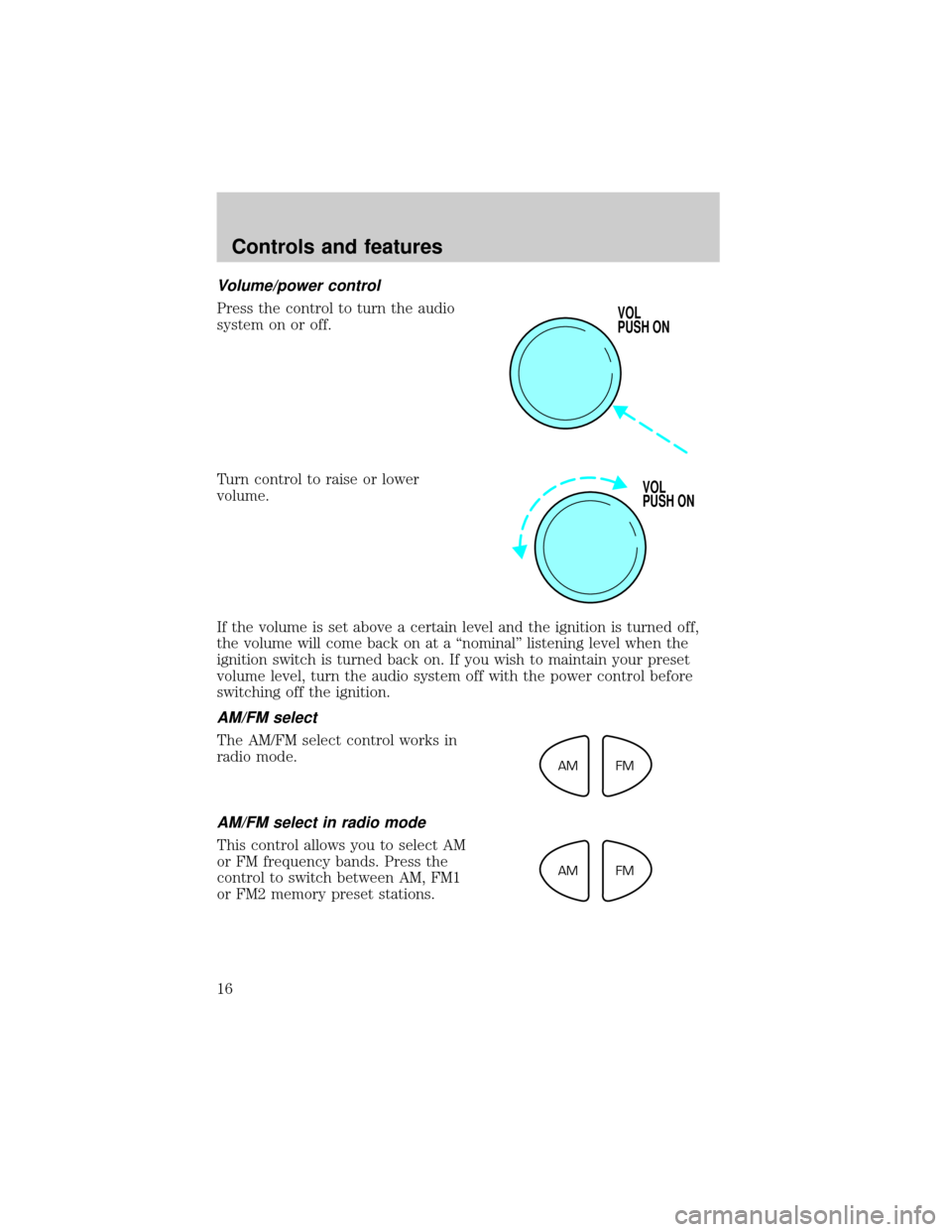
Volume/power control
Press the control to turn the audio
system on or off.
Turn control to raise or lower
volume.
If the volume is set above a certain level and the ignition is turned off,
the volume will come back on at a ªnominalº listening level when the
ignition switch is turned back on. If you wish to maintain your preset
volume level, turn the audio system off with the power control before
switching off the ignition.
AM/FM select
The AM/FM select control works in
radio mode.
AM/FM select in radio mode
This control allows you to select AM
or FM frequency bands. Press the
control to switch between AM, FM1
or FM2 memory preset stations.
VOL
PUSH ON
VOL
PUSH ON
AM
FM
AM
FM
Controls and features
16
Page 18 of 200
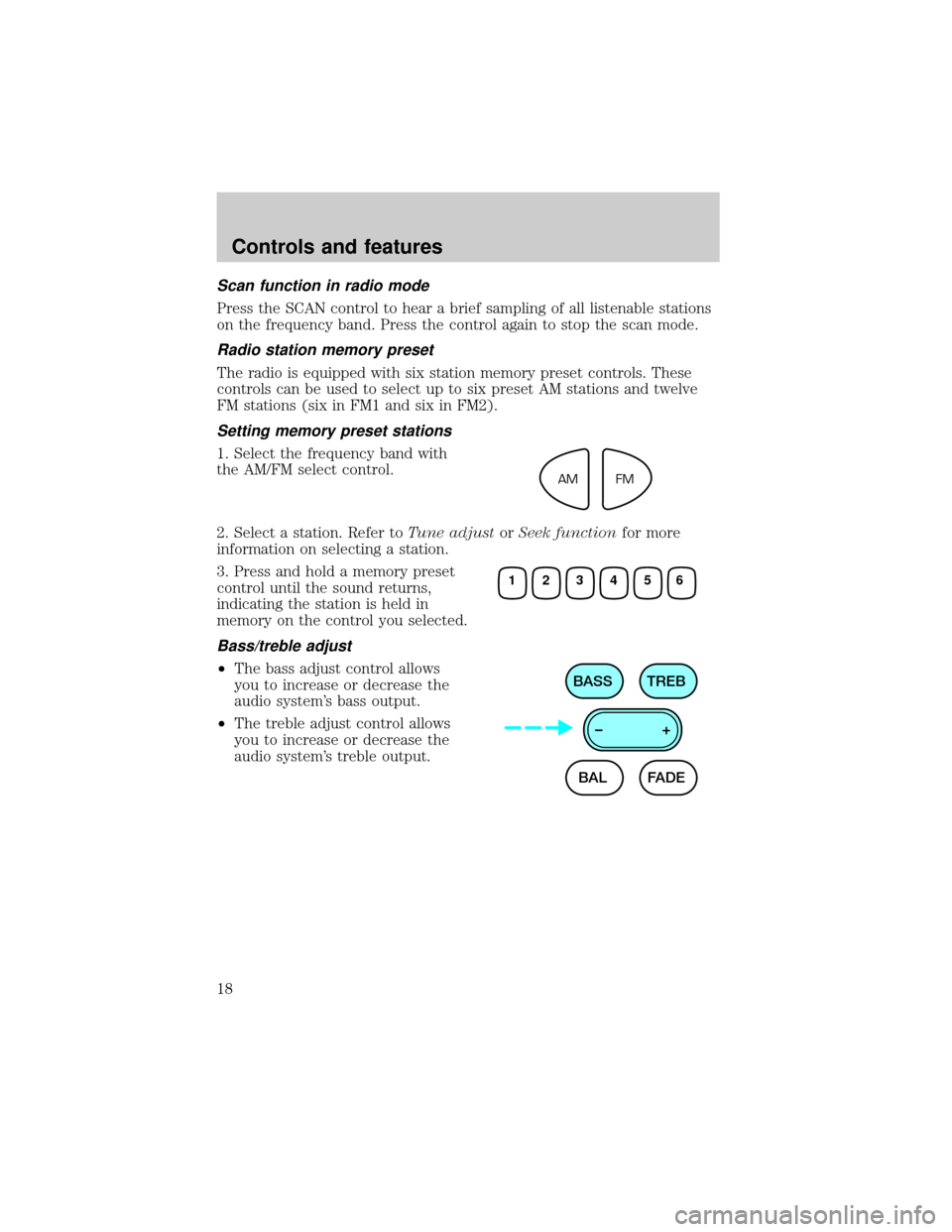
Scan function in radio mode
Press the SCAN control to hear a brief sampling of all listenable stations
on the frequency band. Press the control again to stop the scan mode.
Radio station memory preset
The radio is equipped with six station memory preset controls. These
controls can be used to select up to six preset AM stations and twelve
FM stations (six in FM1 and six in FM2).
Setting memory preset stations
1. Select the frequency band with
the AM/FM select control.
2. Select a station. Refer toTune adjustorSeek functionfor more
information on selecting a station.
3. Press and hold a memory preset
control until the sound returns,
indicating the station is held in
memory on the control you selected.
Bass/treble adjust
²The bass adjust control allows
you to increase or decrease the
audio system's bass output.
²The treble adjust control allows
you to increase or decrease the
audio system's treble output.
AM
FM
123456
BAL BASS TREB
FADE –+
Controls and features
18
Page 20 of 200
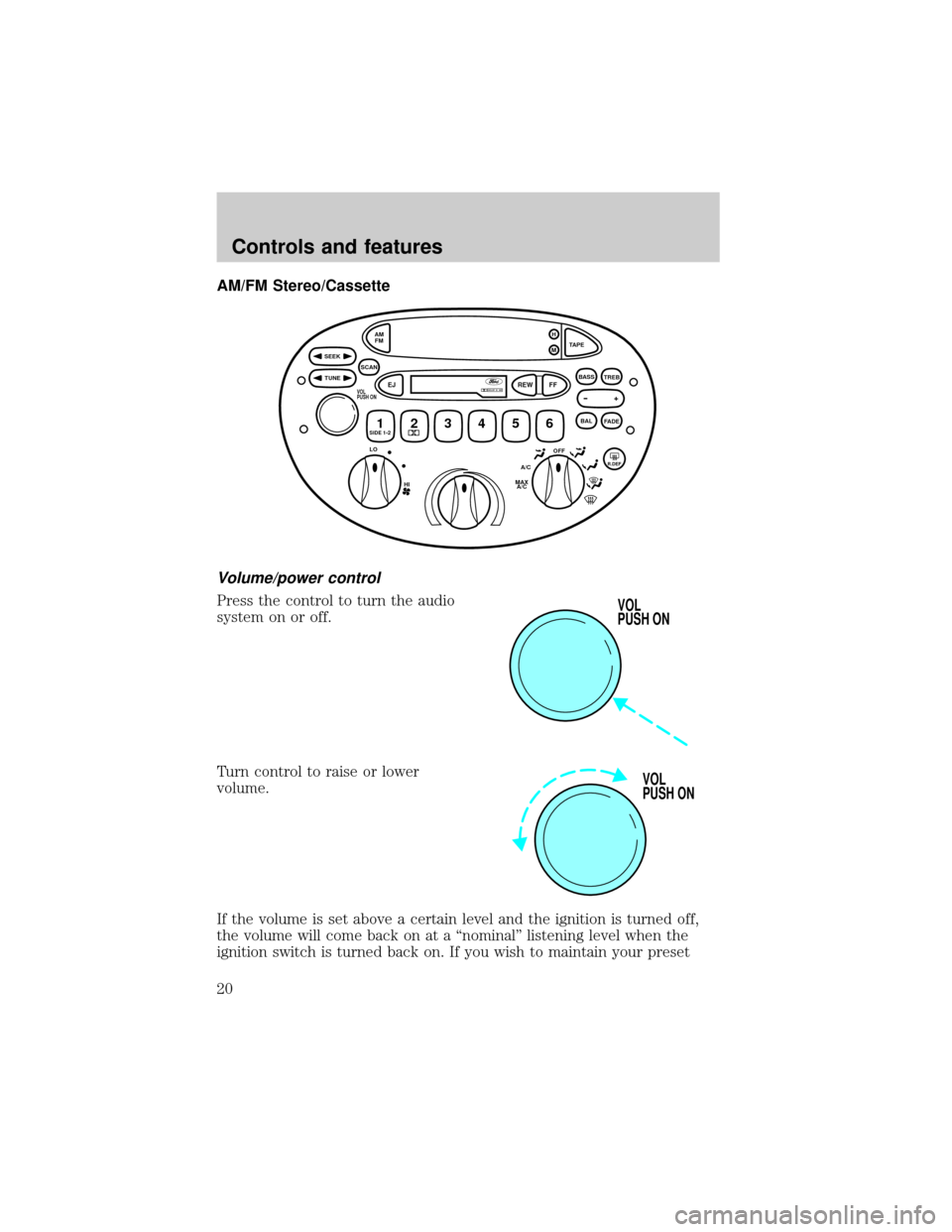
AM/FM Stereo/Cassette
Volume/power control
Press the control to turn the audio
system on or off.
Turn control to raise or lower
volume.
If the volume is set above a certain level and the ignition is turned off,
the volume will come back on at a ªnominalº listening level when the
ignition switch is turned back on. If you wish to maintain your preset
OFFR.DEFA/C
MAX
A/C HI
LO
TUNE SEEK
SCANAM
FM
1SIDE 1-223456
EJREW
FF
TAPE H
M
+
BAL
FADE
BASS
TREBDOLBY B NRVOL
PUSH ON
VOL
PUSH ON
VOL
PUSH ON
Controls and features
20
Page 21 of 200
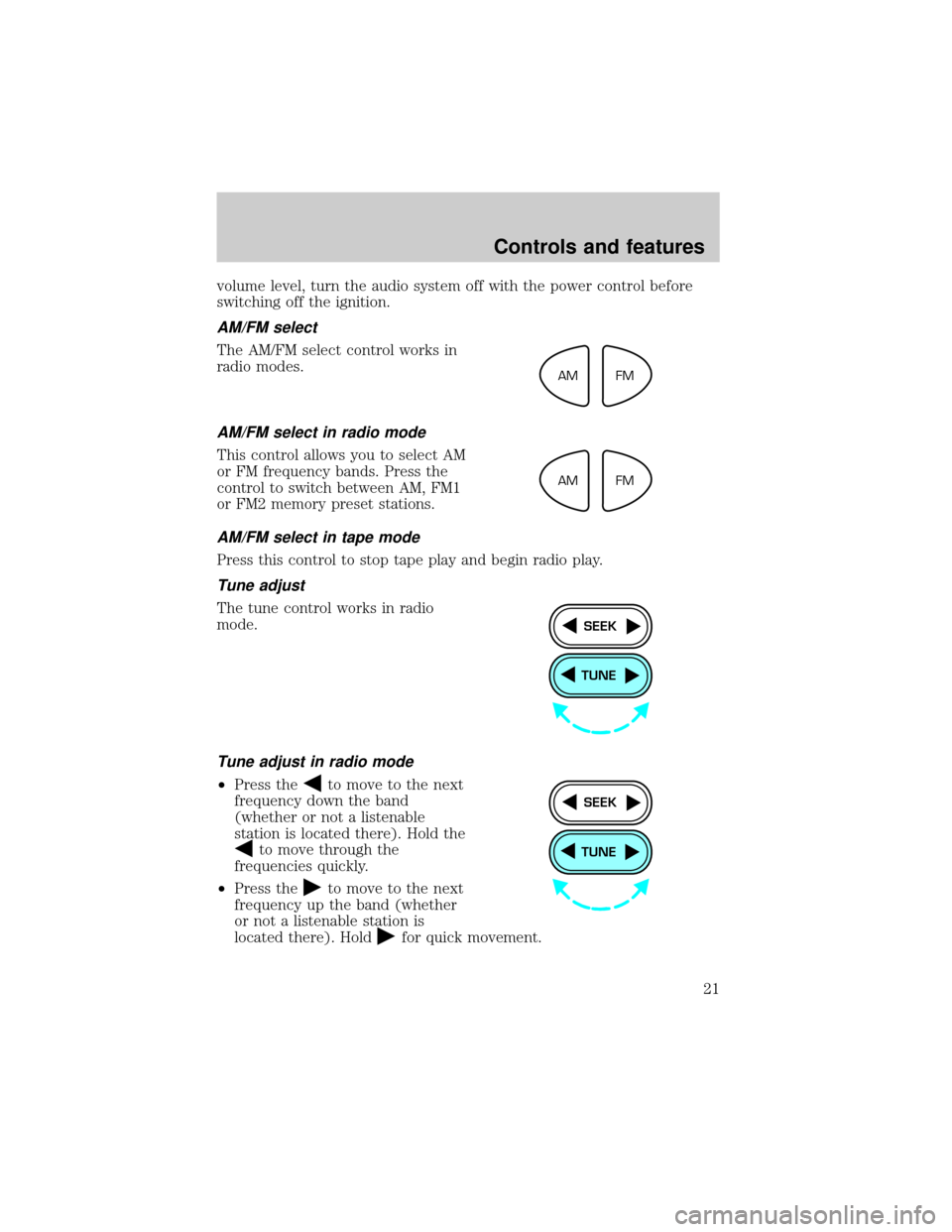
volume level, turn the audio system off with the power control before
switching off the ignition.
AM/FM select
The AM/FM select control works in
radio modes.
AM/FM select in radio mode
This control allows you to select AM
or FM frequency bands. Press the
control to switch between AM, FM1
or FM2 memory preset stations.
AM/FM select in tape mode
Press this control to stop tape play and begin radio play.
Tune adjust
The tune control works in radio
mode.
Tune adjust in radio mode
²Press theto move to the next
frequency down the band
(whether or not a listenable
station is located there). Hold the
to move through the
frequencies quickly.
²Press the
to move to the next
frequency up the band (whether
or not a listenable station is
located there). Hold
for quick movement.
AM
FM
AM
FM
TUNE
SEEK
TUNE
SEEK
Controls and features
21
Page 23 of 200
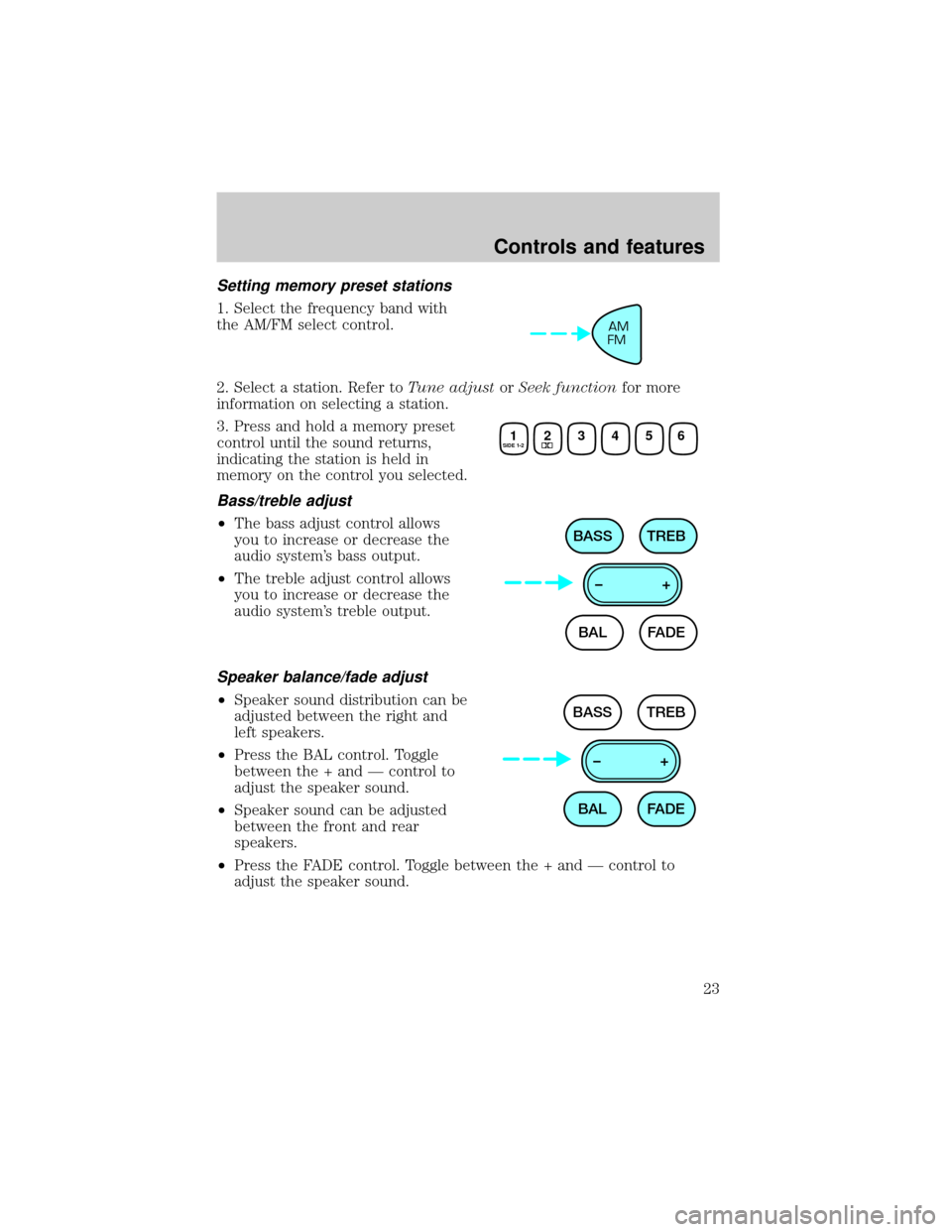
Setting memory preset stations
1. Select the frequency band with
the AM/FM select control.
2. Select a station. Refer toTune adjustorSeek functionfor more
information on selecting a station.
3. Press and hold a memory preset
control until the sound returns,
indicating the station is held in
memory on the control you selected.
Bass/treble adjust
²The bass adjust control allows
you to increase or decrease the
audio system's bass output.
²The treble adjust control allows
you to increase or decrease the
audio system's treble output.
Speaker balance/fade adjust
²Speaker sound distribution can be
adjusted between the right and
left speakers.
²Press the BAL control. Toggle
between the + and Ð control to
adjust the speaker sound.
²Speaker sound can be adjusted
between the front and rear
speakers.
²Press the FADE control. Toggle between the + and Ð control to
adjust the speaker sound.
AM
FM
1SIDE 1-223456
BAL BASS TREB
FADE –+
BAL BASS TREB
FADE –+
Controls and features
23
Page 26 of 200
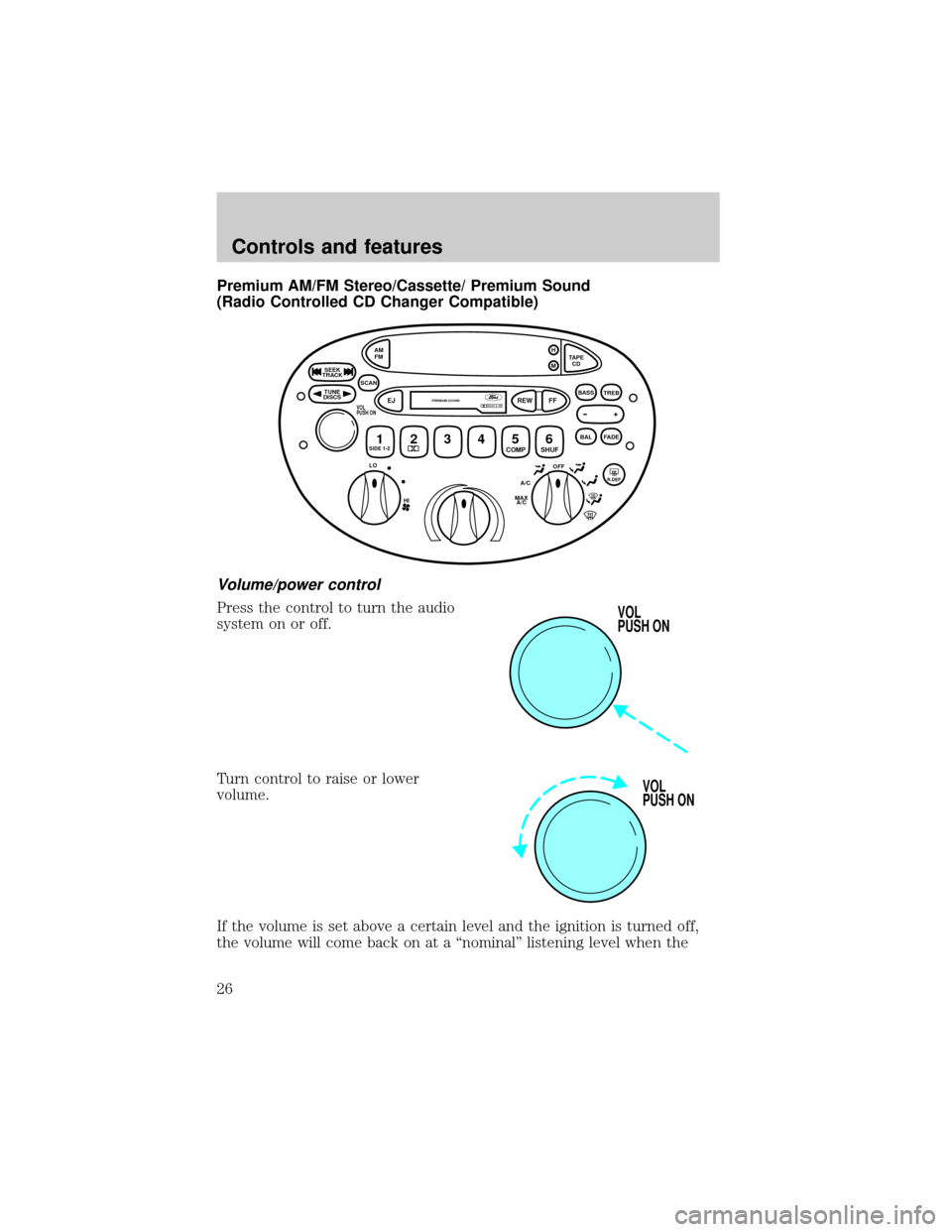
Premium AM/FM Stereo/Cassette/ Premium Sound
(Radio Controlled CD Changer Compatible)
Volume/power control
Press the control to turn the audio
system on or off.
Turn control to raise or lower
volume.
If the volume is set above a certain level and the ignition is turned off,
the volume will come back on at a ªnominalº listening level when the
OFFR.DEFA/C
MAX
A/C HI
LO
TUNE
DISCS
SEEK
TRACK
SCANAM
FM
1SIDE 1-223456 COMP
SHUF EJREW
FF
PREMIUM SOUND
TAPE
CD H
M
+
BAL
FADE
BASS
TREBDOLBY B NRVOL
PUSH ON
VOL
PUSH ON
VOL
PUSH ON
Controls and features
26
Page 27 of 200
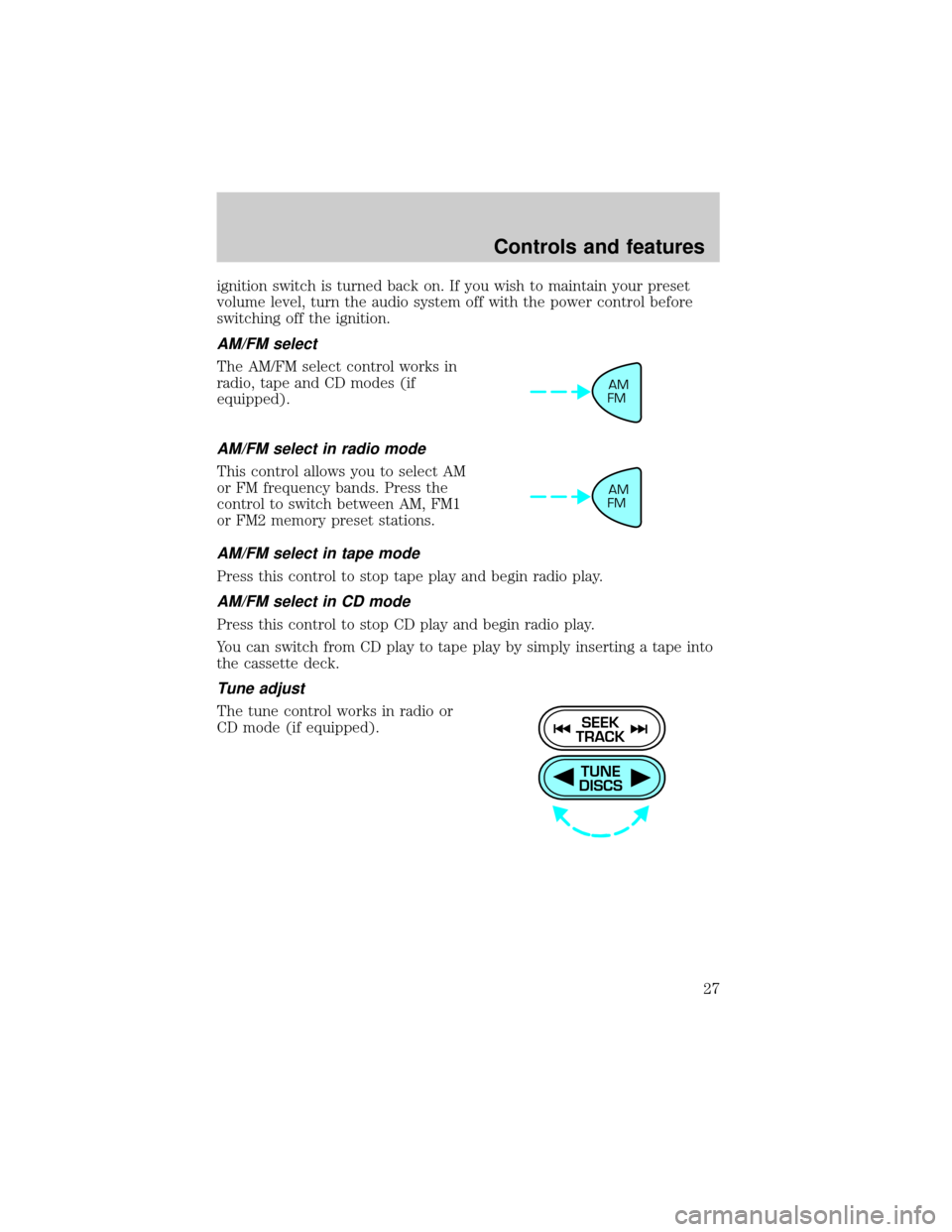
ignition switch is turned back on. If you wish to maintain your preset
volume level, turn the audio system off with the power control before
switching off the ignition.
AM/FM select
The AM/FM select control works in
radio, tape and CD modes (if
equipped).
AM/FM select in radio mode
This control allows you to select AM
or FM frequency bands. Press the
control to switch between AM, FM1
or FM2 memory preset stations.
AM/FM select in tape mode
Press this control to stop tape play and begin radio play.
AM/FM select in CD mode
Press this control to stop CD play and begin radio play.
You can switch from CD play to tape play by simply inserting a tape into
the cassette deck.
Tune adjust
The tune control works in radio or
CD mode (if equipped).
AM
FM
AM
FM
TUNE
DISCS
SEEK
TRACK
Controls and features
27
Page 30 of 200
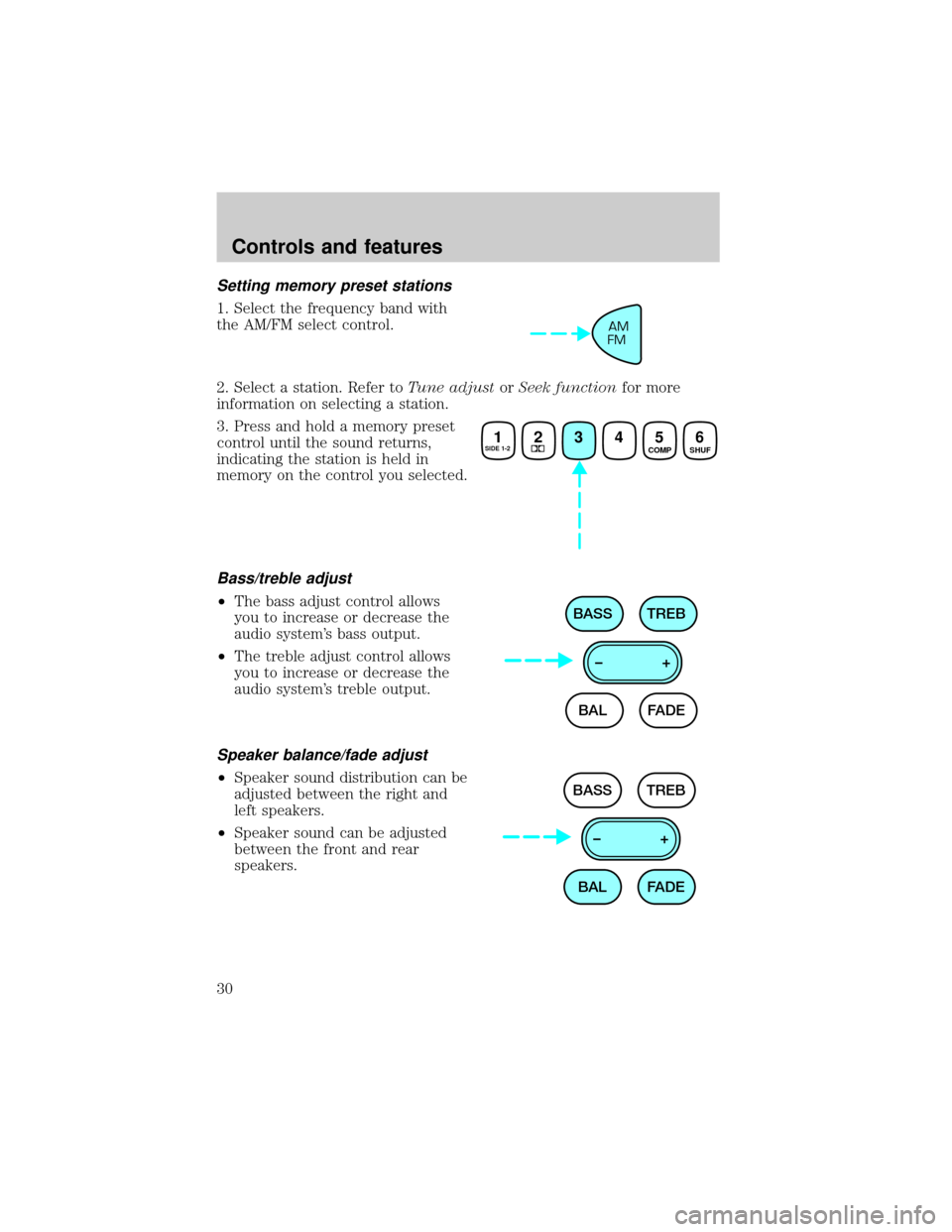
Setting memory preset stations
1. Select the frequency band with
the AM/FM select control.
2. Select a station. Refer toTune adjustorSeek functionfor more
information on selecting a station.
3. Press and hold a memory preset
control until the sound returns,
indicating the station is held in
memory on the control you selected.
Bass/treble adjust
²The bass adjust control allows
you to increase or decrease the
audio system's bass output.
²The treble adjust control allows
you to increase or decrease the
audio system's treble output.
Speaker balance/fade adjust
²Speaker sound distribution can be
adjusted between the right and
left speakers.
²Speaker sound can be adjusted
between the front and rear
speakers.
AM
FM
1SIDE 1-223456 COMP
SHUF
BAL BASS TREB
FADE –+
BAL BASS TREB
FADE –+
Controls and features
30
Page 34 of 200
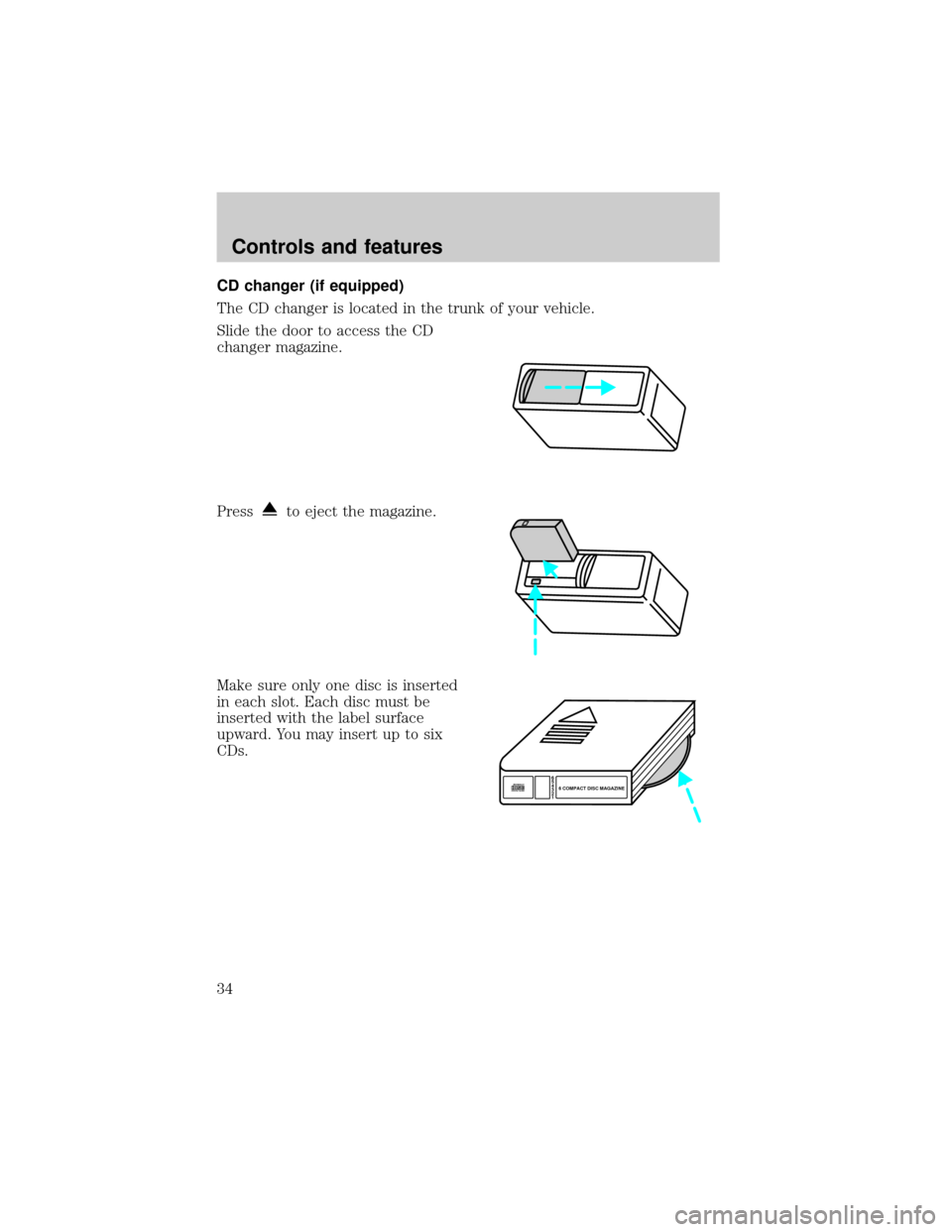
CD changer (if equipped)
The CD changer is located in the trunk of your vehicle.
Slide the door to access the CD
changer magazine.
Press
to eject the magazine.
Make sure only one disc is inserted
in each slot. Each disc must be
inserted with the label surface
upward. You may insert up to six
CDs.
6
5
4
3
2
16 COMPACT DISC MAGAZINECOMPACT
DIGITAL AUDIO
Controls and features
34