ECO mode FORD EXCURSION 2002 1.G User Guide
[x] Cancel search | Manufacturer: FORD, Model Year: 2002, Model line: EXCURSION, Model: FORD EXCURSION 2002 1.GPages: 272, PDF Size: 5.06 MB
Page 52 of 272
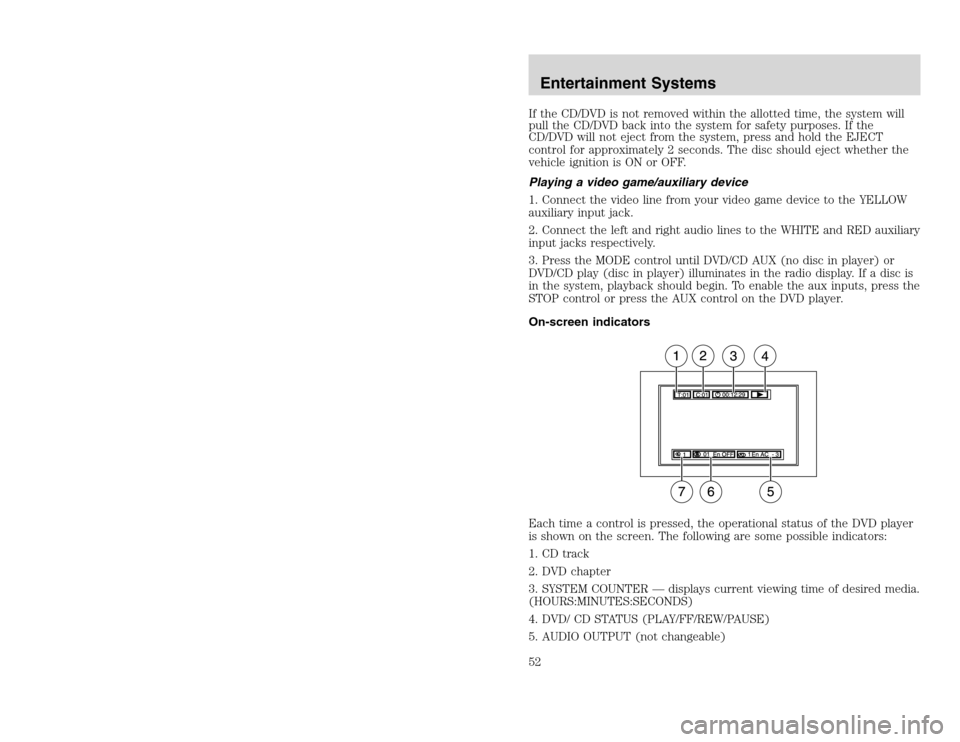
20815.psp Ford O/G 2002 Excursion English 4th Print 2C3J-19A321-HB 04/24/2003 09:14:57 26 B
If the CD/DVD is not removed within the allotted time, the system will
pull the CD/DVD back into the system for safety purposes. If the
CD/DVD will not eject from the system, press and hold the EJECT
control for approximately 2 seconds. The disc should eject whether the
vehicle ignition is ON or OFF.
Playing a video game/auxiliary device
1. Connect the video line from your video game device to the YELLOW
auxiliary input jack.
2. Connect the left and right audio lines to the WHITE and RED auxiliary
input jacks respectively.
3. Press the MODE control until DVD/CD AUX (no disc in player) or
DVD/CD play (disc in player) illuminates in the radio display. If a disc is
in the system, playback should begin. To enable the aux inputs, press the
STOP control or press the AUX control on the DVD player.
On-screen indicators
Each time a control is pressed, the operational status of the DVD player
is shown on the screen. The following are some possible indicators:
1. CD track
2. DVD chapter
3. SYSTEM COUNTER — displays current viewing time of desired media.
(HOURS:MINUTES:SECONDS)
4. DVD/ CD STATUS (PLAY/FF/REW/PAUSE)
5. AUDIO OUTPUT (not changeable)Entertainment Systems52
If the CD/DVD is not removed within the allotted time, the system will
pull the CD/DVD back into the system for safety purposes. If the
CD/DVD will not eject from the system, press and hold the EJECT
control for approximately 2 seconds. The disc should eject whether the
vehicle ignition is ON or OFF.
Playing a video game/auxiliary device
1. Connect the video line from your video game device to the YELLOW
auxiliary input jack.
2. Connect the left and right audio lines to the WHITE and RED auxiliary
input jacks respectively.
3. Press the MODE control until DVD/CD AUX (no disc in player) or
DVD/CD play (disc in player) illuminates in the radio display. If a disc is
in the system, playback should begin. To enable the aux inputs, press the
STOP control or press the AUX control on the DVD player.
On-screen indicators
Each time a control is pressed, the operational status of the DVD player
is shown on the screen. The following are some possible indicators:
1. CD track
2. DVD chapter
3. SYSTEM COUNTER — displays current viewing time of desired media.
(HOURS:MINUTES:SECONDS)
4. DVD/ CD STATUS (PLAY/FF/REW/PAUSE)
5. AUDIO OUTPUT (not changeable)Entertainment Systems52
Page 56 of 272
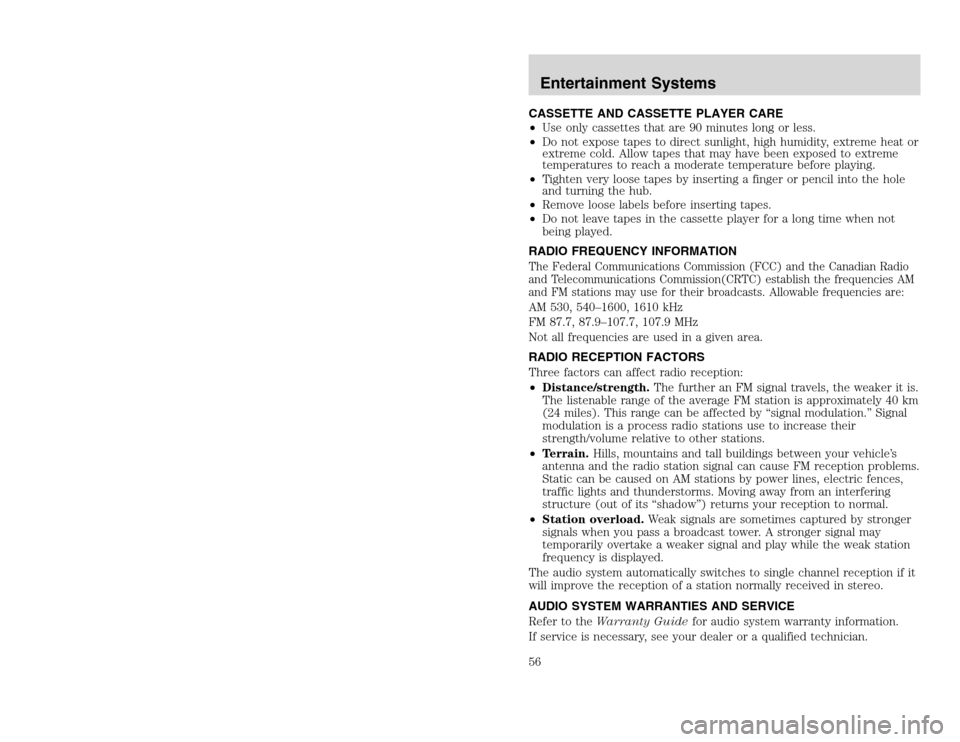
20815.psp Ford O/G 2002 Excursion English 4th Print 2C3J-19A321-HB 04/24/2003 09:14:57 28 B
CASSETTE AND CASSETTE PLAYER CARE
•Use only cassettes that are 90 minutes long or less.
•Do not expose tapes to direct sunlight, high humidity, extreme heat or
extreme cold. Allow tapes that may have been exposed to extreme
temperatures to reach a moderate temperature before playing.
•Tighten very loose tapes by inserting a finger or pencil into the hole
and turning the hub.
•Remove loose labels before inserting tapes.
•Do not leave tapes in the cassette player for a long time when not
being played.
RADIO FREQUENCY INFORMATIONThe Federal Communications Commission (FCC) and the Canadian Radio
and Telecommunications Commission(CRTC) establish the frequencies AM
and FM stations may use for their broadcasts. Allowable frequencies are:AM 530, 540–1600, 1610 kHz
FM 87.7, 87.9–107.7, 107.9 MHz
Not all frequencies are used in a given area.
RADIO RECEPTION FACTORS
Three factors can affect radio reception:
•Distance/strength.The further an FM signal travels, the weaker it is.
The listenable range of the average FM station is approximately 40 km
(24 miles). This range can be affected by “signal modulation.” Signal
modulation is a process radio stations use to increase their
strength/volume relative to other stations.
•Terrain.Hills, mountains and tall buildings between your vehicle’s
antenna and the radio station signal can cause FM reception problems.
Static can be caused on AM stations by power lines, electric fences,
traffic lights and thunderstorms. Moving away from an interfering
structure (out of its “shadow”) returns your reception to normal.
•Station overload.Weak signals are sometimes captured by stronger
signals when you pass a broadcast tower. A stronger signal may
temporarily overtake a weaker signal and play while the weak station
frequency is displayed.
The audio system automatically switches to single channel reception if it
will improve the reception of a station normally received in stereo.
AUDIO SYSTEM WARRANTIES AND SERVICE
Refer to theWarranty Guidefor audio system warranty information.
If service is necessary, see your dealer or a qualified technician.Entertainment Systems56
CASSETTE AND CASSETTE PLAYER CARE
•Use only cassettes that are 90 minutes long or less.
•Do not expose tapes to direct sunlight, high humidity, extreme heat or
extreme cold. Allow tapes that may have been exposed to extreme
temperatures to reach a moderate temperature before playing.
•Tighten very loose tapes by inserting a finger or pencil into the hole
and turning the hub.
•Remove loose labels before inserting tapes.
•Do not leave tapes in the cassette player for a long time when not
being played.
RADIO FREQUENCY INFORMATIONThe Federal Communications Commission (FCC) and the Canadian Radio
and Telecommunications Commission(CRTC) establish the frequencies AM
and FM stations may use for their broadcasts. Allowable frequencies are:AM 530, 540–1600, 1610 kHz
FM 87.7, 87.9–107.7, 107.9 MHz
Not all frequencies are used in a given area.
RADIO RECEPTION FACTORS
Three factors can affect radio reception:
•Distance/strength.The further an FM signal travels, the weaker it is.
The listenable range of the average FM station is approximately 40 km
(24 miles). This range can be affected by “signal modulation.” Signal
modulation is a process radio stations use to increase their
strength/volume relative to other stations.
•Terrain.Hills, mountains and tall buildings between your vehicle’s
antenna and the radio station signal can cause FM reception problems.
Static can be caused on AM stations by power lines, electric fences,
traffic lights and thunderstorms. Moving away from an interfering
structure (out of its “shadow”) returns your reception to normal.
•Station overload.Weak signals are sometimes captured by stronger
signals when you pass a broadcast tower. A stronger signal may
temporarily overtake a weaker signal and play while the weak station
frequency is displayed.
The audio system automatically switches to single channel reception if it
will improve the reception of a station normally received in stereo.
AUDIO SYSTEM WARRANTIES AND SERVICE
Refer to theWarranty Guidefor audio system warranty information.
If service is necessary, see your dealer or a qualified technician.Entertainment Systems56
Page 57 of 272
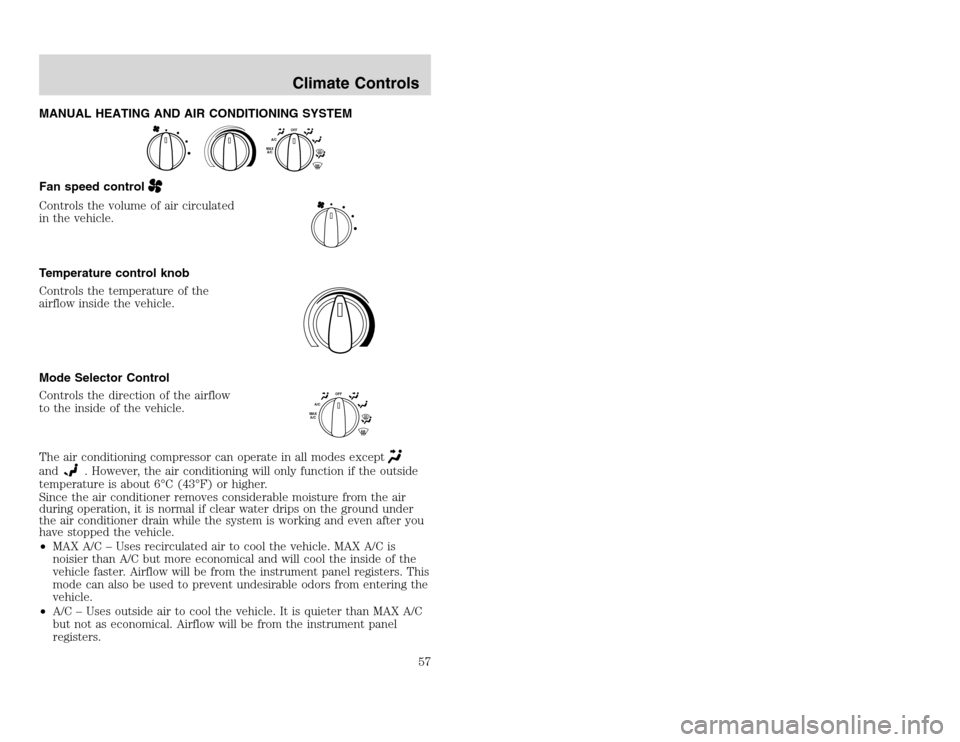
20815.psp Ford O/G 2002 Excursion English 4th Print 2C3J-19A321-HB 04/24/2003 09:14:57 29 A
MANUAL HEATING AND AIR CONDITIONING SYSTEM
Fan speed controlControls the volume of air circulated
in the vehicle.
Temperature control knob
Controls the temperature of the
airflow inside the vehicle.
Mode Selector Control
Controls the direction of the airflow
to the inside of the vehicle.
The air conditioning compressor can operate in all modes exceptand
. However, the air conditioning will only function if the outside
temperature is about 6°C (43°F) or higher.
Since the air conditioner removes considerable moisture from the air
during operation, it is normal if clear water drips on the ground under
the air conditioner drain while the system is working and even after you
have stopped the vehicle.
•MAX A/C – Uses recirculated air to cool the vehicle. MAX A/C is
noisier than A/C but more economical and will cool the inside of the
vehicle faster. Airflow will be from the instrument panel registers. This
mode can also be used to prevent undesirable odors from entering the
vehicle.
•A/C – Uses outside air to cool the vehicle. It is quieter than MAX A/C
but not as economical. Airflow will be from the instrument panel
registers.
OFF
A/CMAX
A/C
OFF
A/CMAX
A/C
Climate Controls
57
MANUAL HEATING AND AIR CONDITIONING SYSTEM
Fan speed controlControls the volume of air circulated
in the vehicle.
Temperature control knob
Controls the temperature of the
airflow inside the vehicle.
Mode Selector Control
Controls the direction of the airflow
to the inside of the vehicle.
The air conditioning compressor can operate in all modes exceptand
. However, the air conditioning will only function if the outside
temperature is about 6°C (43°F) or higher.
Since the air conditioner removes considerable moisture from the air
during operation, it is normal if clear water drips on the ground under
the air conditioner drain while the system is working and even after you
have stopped the vehicle.
•MAX A/C – Uses recirculated air to cool the vehicle. MAX A/C is
noisier than A/C but more economical and will cool the inside of the
vehicle faster. Airflow will be from the instrument panel registers. This
mode can also be used to prevent undesirable odors from entering the
vehicle.
•A/C – Uses outside air to cool the vehicle. It is quieter than MAX A/C
but not as economical. Airflow will be from the instrument panel
registers.
OFF
A/CMAX
A/C
OFF
A/CMAX
A/C
Climate Controls
57
Page 64 of 272
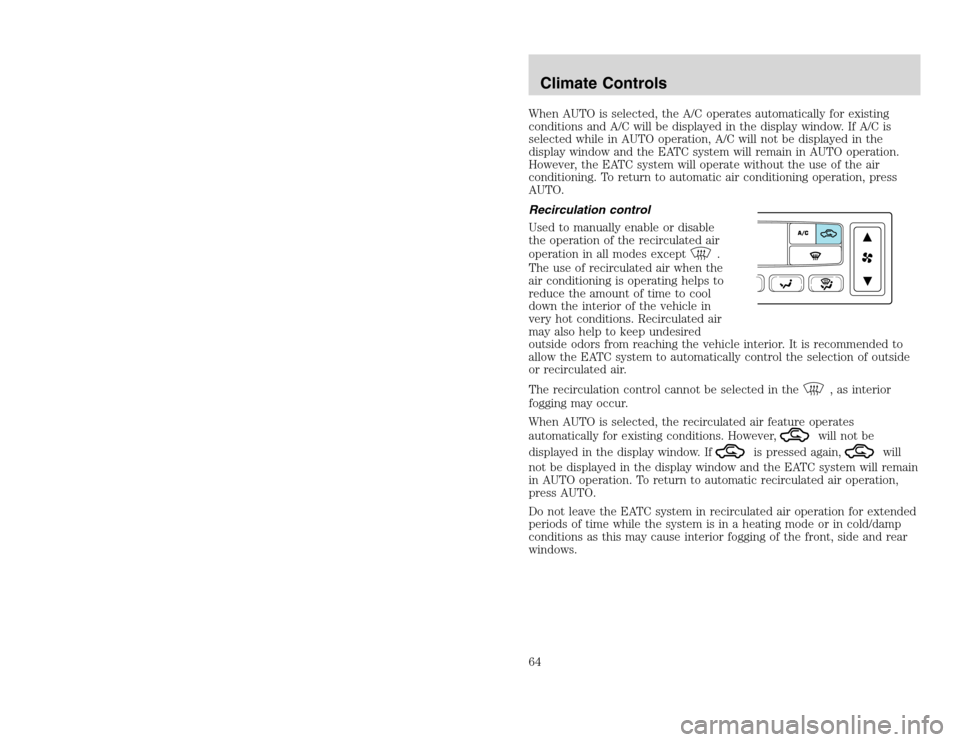
20815.psp Ford O/G 2002 Excursion English 4th Print 2C3J-19A321-HB 04/24/2003 09:14:57 32 B
When AUTO is selected, the A/C operates automatically for existing
conditions and A/C will be displayed in the display window. If A/C is
selected while in AUTO operation, A/C will not be displayed in the
display window and the EATC system will remain in AUTO operation.
However, the EATC system will operate without the use of the air
conditioning. To return to automatic air conditioning operation, press
AUTO.
Recirculation control
Used to manually enable or disable
the operation of the recirculated air
operation in all modes except
.
The use of recirculated air when the
air conditioning is operating helps to
reduce the amount of time to cool
down the interior of the vehicle in
very hot conditions. Recirculated air
may also help to keep undesired
outside odors from reaching the vehicle interior. It is recommended to
allow the EATC system to automatically control the selection of outside
or recirculated air.
The recirculation control cannot be selected in the
, as interior
fogging may occur.
When AUTO is selected, the recirculated air feature operates
automatically for existing conditions. However,will not be
displayed in the display window. If
is pressed again,
will
not be displayed in the display window and the EATC system will remain
in AUTO operation. To return to automatic recirculated air operation,
press AUTO.
Do not leave the EATC system in recirculated air operation for extended
periods of time while the system is in a heating mode or in cold/damp
conditions as this may cause interior fogging of the front, side and rear
windows.
Climate Controls64
When AUTO is selected, the A/C operates automatically for existing
conditions and A/C will be displayed in the display window. If A/C is
selected while in AUTO operation, A/C will not be displayed in the
display window and the EATC system will remain in AUTO operation.
However, the EATC system will operate without the use of the air
conditioning. To return to automatic air conditioning operation, press
AUTO.
Recirculation control
Used to manually enable or disable
the operation of the recirculated air
operation in all modes except
.
The use of recirculated air when the
air conditioning is operating helps to
reduce the amount of time to cool
down the interior of the vehicle in
very hot conditions. Recirculated air
may also help to keep undesired
outside odors from reaching the vehicle interior. It is recommended to
allow the EATC system to automatically control the selection of outside
or recirculated air.
The recirculation control cannot be selected in the
, as interior
fogging may occur.
When AUTO is selected, the recirculated air feature operates
automatically for existing conditions. However,will not be
displayed in the display window. If
is pressed again,
will
not be displayed in the display window and the EATC system will remain
in AUTO operation. To return to automatic recirculated air operation,
press AUTO.
Do not leave the EATC system in recirculated air operation for extended
periods of time while the system is in a heating mode or in cold/damp
conditions as this may cause interior fogging of the front, side and rear
windows.
Climate Controls64
Page 66 of 272
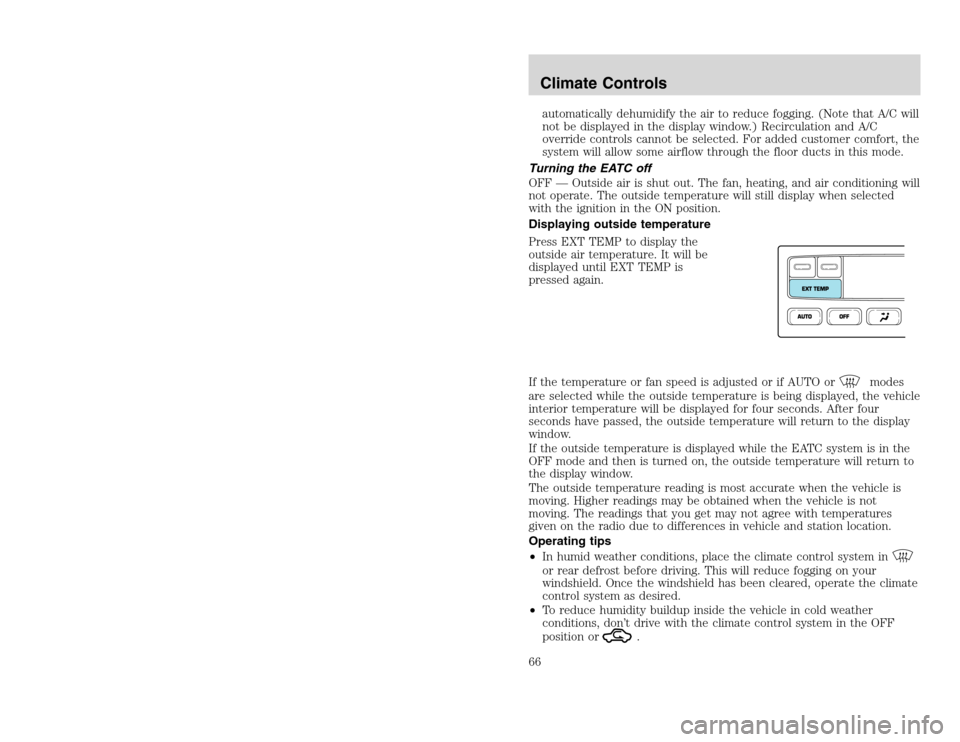
20815.psp Ford O/G 2002 Excursion English 4th Print 2C3J-19A321-HB 04/24/2003 09:14:57 33 B
automatically dehumidify the air to reduce fogging. (Note that A/C will
not be displayed in the display window.) Recirculation and A/C
override controls cannot be selected. For added customer comfort, the
system will allow some airflow through the floor ducts in this mode.
Turning the EATC off
OFF — Outside air is shut out. The fan, heating, and air conditioning will
not operate. The outside temperature will still display when selected
with the ignition in the ON position.
Displaying outside temperature
Press EXT TEMP to display the
outside air temperature. It will be
displayed until EXT TEMP is
pressed again.
If the temperature or fan speed is adjusted or if AUTO or
modes
are selected while the outside temperature is being displayed, the vehicle
interior temperature will be displayed for four seconds. After four
seconds have passed, the outside temperature will return to the display
window.
If the outside temperature is displayed while the EATC system is in the
OFF mode and then is turned on, the outside temperature will return to
the display window.
The outside temperature reading is most accurate when the vehicle is
moving. Higher readings may be obtained when the vehicle is not
moving. The readings that you get may not agree with temperatures
given on the radio due to differences in vehicle and station location.
Operating tips
•In humid weather conditions, place the climate control system in
or rear defrost before driving. This will reduce fogging on your
windshield. Once the windshield has been cleared, operate the climate
control system as desired.
•To reduce humidity buildup inside the vehicle in cold weather
conditions, don’t drive with the climate control system in the OFF
position or
.
Climate Controls66
automatically dehumidify the air to reduce fogging. (Note that A/C will
not be displayed in the display window.) Recirculation and A/C
override controls cannot be selected. For added customer comfort, the
system will allow some airflow through the floor ducts in this mode.
Turning the EATC off
OFF — Outside air is shut out. The fan, heating, and air conditioning will
not operate. The outside temperature will still display when selected
with the ignition in the ON position.
Displaying outside temperature
Press EXT TEMP to display the
outside air temperature. It will be
displayed until EXT TEMP is
pressed again.
If the temperature or fan speed is adjusted or if AUTO or
modes
are selected while the outside temperature is being displayed, the vehicle
interior temperature will be displayed for four seconds. After four
seconds have passed, the outside temperature will return to the display
window.
If the outside temperature is displayed while the EATC system is in the
OFF mode and then is turned on, the outside temperature will return to
the display window.
The outside temperature reading is most accurate when the vehicle is
moving. Higher readings may be obtained when the vehicle is not
moving. The readings that you get may not agree with temperatures
given on the radio due to differences in vehicle and station location.
Operating tips
•In humid weather conditions, place the climate control system in
or rear defrost before driving. This will reduce fogging on your
windshield. Once the windshield has been cleared, operate the climate
control system as desired.
•To reduce humidity buildup inside the vehicle in cold weather
conditions, don’t drive with the climate control system in the OFF
position or
.
Climate Controls66
Page 69 of 272
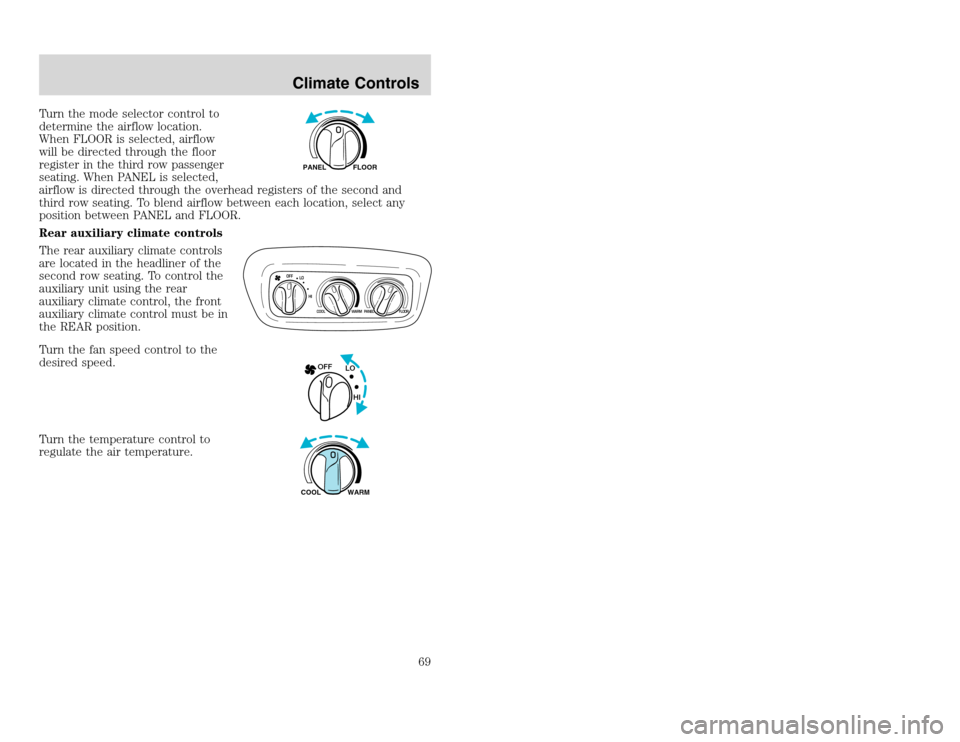
20815.psp Ford O/G 2002 Excursion English 4th Print 2C3J-19A321-HB 04/24/2003 09:14:57 35 A
Turn the mode selector control to
determine the airflow location.
When FLOOR is selected, airflow
will be directed through the floor
register in the third row passenger
seating. When PANEL is selected,
airflow is directed through the overhead registers of the second and
third row seating. To blend airflow between each location, select any
position between PANEL and FLOOR.
Rear auxiliary climate controls
The rear auxiliary climate controls
are located in the headliner of the
second row seating. To control the
auxiliary unit using the rear
auxiliary climate control, the front
auxiliary climate control must be in
the REAR position.
Turn the fan speed control to the
desired speed.
Turn the temperature control to
regulate the air temperature.
FLOOR PANEL
OFF
LO
HI
COOL
WARM PANEL FLOORLO OFF
HIWARM COOL
Climate Controls
69
Turn the mode selector control to
determine the airflow location.
When FLOOR is selected, airflow
will be directed through the floor
register in the third row passenger
seating. When PANEL is selected,
airflow is directed through the overhead registers of the second and
third row seating. To blend airflow between each location, select any
position between PANEL and FLOOR.
Rear auxiliary climate controls
The rear auxiliary climate controls
are located in the headliner of the
second row seating. To control the
auxiliary unit using the rear
auxiliary climate control, the front
auxiliary climate control must be in
the REAR position.
Turn the fan speed control to the
desired speed.
Turn the temperature control to
regulate the air temperature.
FLOOR PANEL
OFF
LO
HI
COOL
WARM PANEL FLOORLO OFF
HIWARM COOL
Climate Controls
69
Page 70 of 272
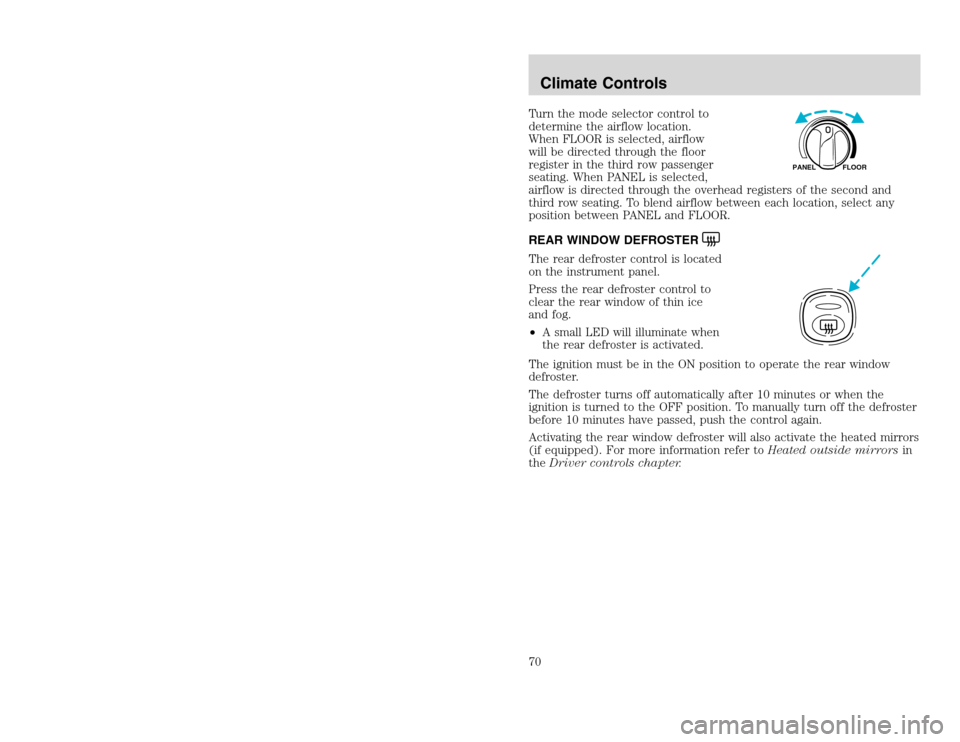
20815.psp Ford O/G 2002 Excursion English 4th Print 2C3J-19A321-HB 04/24/2003 09:14:57 35 B
Turn the mode selector control to
determine the airflow location.
When FLOOR is selected, airflow
will be directed through the floor
register in the third row passenger
seating. When PANEL is selected,
airflow is directed through the overhead registers of the second and
third row seating. To blend airflow between each location, select any
position between PANEL and FLOOR.
REAR WINDOW DEFROSTERThe rear defroster control is located
on the instrument panel.
Press the rear defroster control to
clear the rear window of thin ice
and fog.
•A small LED will illuminate when
the rear defroster is activated.
The ignition must be in the ON position to operate the rear window
defroster.
The defroster turns off automatically after 10 minutes or when the
ignition is turned to the OFF position. To manually turn off the defroster
before 10 minutes have passed, push the control again.
Activating the rear window defroster will also activate the heated mirrors
(if equipped). For more information refer toHeated outside mirrorsin
theDriver controls chapter.
FLOOR PANEL
Climate Controls70
Turn the mode selector control to
determine the airflow location.
When FLOOR is selected, airflow
will be directed through the floor
register in the third row passenger
seating. When PANEL is selected,
airflow is directed through the overhead registers of the second and
third row seating. To blend airflow between each location, select any
position between PANEL and FLOOR.
REAR WINDOW DEFROSTERThe rear defroster control is located
on the instrument panel.
Press the rear defroster control to
clear the rear window of thin ice
and fog.
•A small LED will illuminate when
the rear defroster is activated.
The ignition must be in the ON position to operate the rear window
defroster.
The defroster turns off automatically after 10 minutes or when the
ignition is turned to the OFF position. To manually turn off the defroster
before 10 minutes have passed, push the control again.
Activating the rear window defroster will also activate the heated mirrors
(if equipped). For more information refer toHeated outside mirrorsin
theDriver controls chapter.
FLOOR PANEL
Climate Controls70
Page 94 of 272
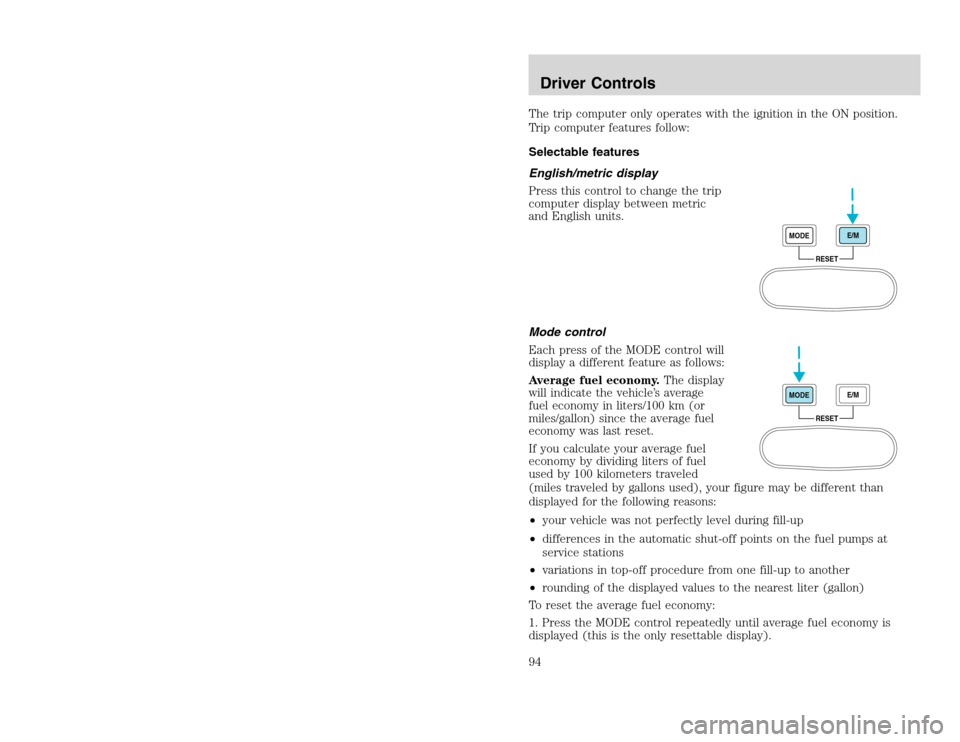
20815.psp Ford O/G 2002 Excursion English 4th Print 2C3J-19A321-HB 04/24/2003 09:14:57 47 B
The trip computer only operates with the ignition in the ON position.
Trip computer features follow:
Selectable features
English/metric display
Press this control to change the trip
computer display between metric
and English units.
Mode control
Each press of the MODE control will
display a different feature as follows:
Average fuel economy.
The display
will indicate the vehicle’s average
fuel economy in liters/100 km (or
miles/gallon) since the average fuel
economy was last reset.
If you calculate your average fuel
economy by dividing liters of fuel
used by 100 kilometers traveled
(miles traveled by gallons used), your figure may be different than
displayed for the following reasons:
•your vehicle was not perfectly level during fill-up
•differences in the automatic shut-off points on the fuel pumps at
service stations
•variations in top-off procedure from one fill-up to another
•rounding of the displayed values to the nearest liter (gallon)
To reset the average fuel economy:
1. Press the MODE control repeatedly until average fuel economy is
displayed (this is the only resettable display).
RESET MODEE/MRESET MODEE/M
Driver Controls94
The trip computer only operates with the ignition in the ON position.
Trip computer features follow:
Selectable features
English/metric display
Press this control to change the trip
computer display between metric
and English units.
Mode control
Each press of the MODE control will
display a different feature as follows:
Average fuel economy.
The display
will indicate the vehicle’s average
fuel economy in liters/100 km (or
miles/gallon) since the average fuel
economy was last reset.
If you calculate your average fuel
economy by dividing liters of fuel
used by 100 kilometers traveled
(miles traveled by gallons used), your figure may be different than
displayed for the following reasons:
•your vehicle was not perfectly level during fill-up
•differences in the automatic shut-off points on the fuel pumps at
service stations
•variations in top-off procedure from one fill-up to another
•rounding of the displayed values to the nearest liter (gallon)
To reset the average fuel economy:
1. Press the MODE control repeatedly until average fuel economy is
displayed (this is the only resettable display).
RESET MODEE/MRESET MODEE/M
Driver Controls94
Page 95 of 272
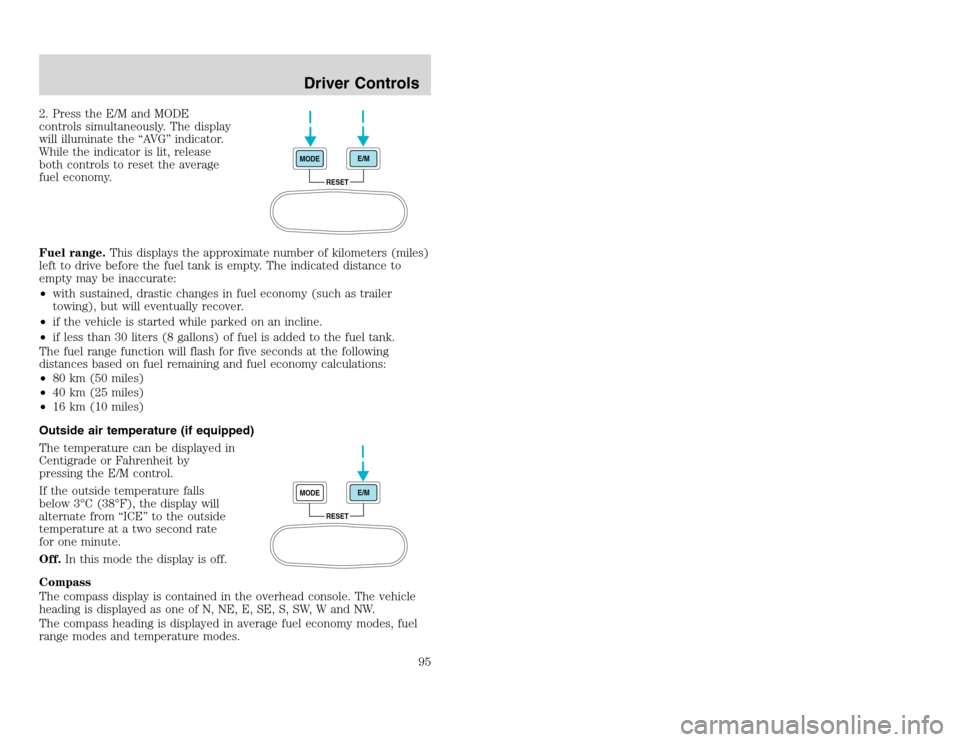
20815.psp Ford O/G 2002 Excursion English 4th Print 2C3J-19A321-HB 04/24/2003 09:14:57 48 A
2. Press the E/M and MODE
controls simultaneously. The display
will illuminate the “AVG” indicator.
While the indicator is lit, release
both controls to reset the average
fuel economy.
Fuel range.This displays the approximate number of kilometers (miles)
left to drive before the fuel tank is empty. The indicated distance to
empty may be inaccurate:
•with sustained, drastic changes in fuel economy (such as trailer
towing), but will eventually recover.
•if the vehicle is started while parked on an incline.
•if less than 30 liters (8 gallons) of fuel is added to the fuel tank.
The fuel range function will flash for five seconds at the following
distances based on fuel remaining and fuel economy calculations:
•80 km (50 miles)
•40 km (25 miles)
•16 km (10 miles)
Outside air temperature (if equipped)
The temperature can be displayed in
Centigrade or Fahrenheit by
pressing the E/M control.
If the outside temperature falls
below 3°C (38°F), the display will
alternate from “ICE” to the outside
temperature at a two second rate
for one minute.
Off.In this mode the display is off.
Compass
The compass display is contained in the overhead console. The vehicle
heading is displayed as one of N, NE, E, SE, S, SW, W and NW.
The compass heading is displayed in average fuel economy modes, fuel
range modes and temperature modes.
RESET MODEE/MRESET MODEE/M
Driver Controls
95
2. Press the E/M and MODE
controls simultaneously. The display
will illuminate the “AVG” indicator.
While the indicator is lit, release
both controls to reset the average
fuel economy.
Fuel range.This displays the approximate number of kilometers (miles)
left to drive before the fuel tank is empty. The indicated distance to
empty may be inaccurate:
•with sustained, drastic changes in fuel economy (such as trailer
towing), but will eventually recover.
•if the vehicle is started while parked on an incline.
•if less than 30 liters (8 gallons) of fuel is added to the fuel tank.
The fuel range function will flash for five seconds at the following
distances based on fuel remaining and fuel economy calculations:
•80 km (50 miles)
•40 km (25 miles)
•16 km (10 miles)
Outside air temperature (if equipped)
The temperature can be displayed in
Centigrade or Fahrenheit by
pressing the E/M control.
If the outside temperature falls
below 3°C (38°F), the display will
alternate from “ICE” to the outside
temperature at a two second rate
for one minute.
Off.In this mode the display is off.
Compass
The compass display is contained in the overhead console. The vehicle
heading is displayed as one of N, NE, E, SE, S, SW, W and NW.
The compass heading is displayed in average fuel economy modes, fuel
range modes and temperature modes.
RESET MODEE/MRESET MODEE/M
Driver Controls
95
Page 96 of 272
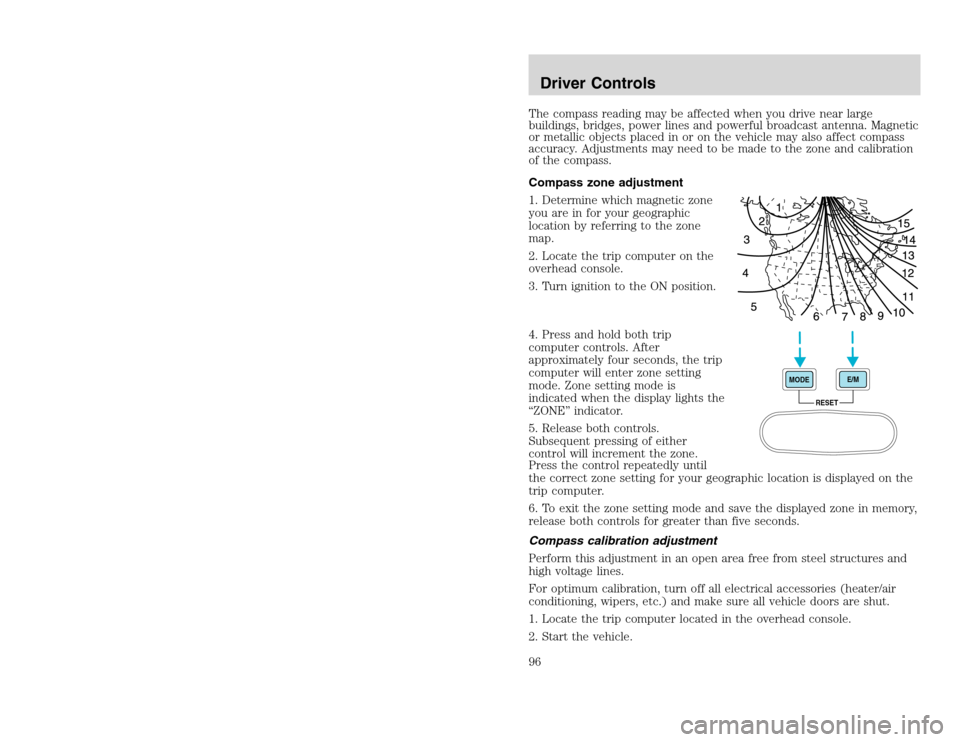
20815.psp Ford O/G 2002 Excursion English 4th Print 2C3J-19A321-HB 04/24/2003 09:14:57 48 B
The compass reading may be affected when you drive near large
buildings, bridges, power lines and powerful broadcast antenna. Magnetic
or metallic objects placed in or on the vehicle may also affect compass
accuracy. Adjustments may need to be made to the zone and calibration
of the compass.
Compass zone adjustment
1. Determine which magnetic zone
you are in for your geographic
location by referring to the zone
map.
2. Locate the trip computer on the
overhead console.
3. Turn ignition to the ON position.
4. Press and hold both trip
computer controls. After
approximately four seconds, the trip
computer will enter zone setting
mode. Zone setting mode is
indicated when the display lights the
“ZONE” indicator.
5. Release both controls.
Subsequent pressing of either
control will increment the zone.
Press the control repeatedly until
the correct zone setting for your geographic location is displayed on the
trip computer.
6. To exit the zone setting mode and save the displayed zone in memory,
release both controls for greater than five seconds.
Compass calibration adjustment
Perform this adjustment in an open area free from steel structures and
high voltage lines.
For optimum calibration, turn off all electrical accessories (heater/air
conditioning, wipers, etc.) and make sure all vehicle doors are shut.
1. Locate the trip computer located in the overhead console.
2. Start the vehicle.
RESET MODEE/M
Driver Controls96
The compass reading may be affected when you drive near large
buildings, bridges, power lines and powerful broadcast antenna. Magnetic
or metallic objects placed in or on the vehicle may also affect compass
accuracy. Adjustments may need to be made to the zone and calibration
of the compass.
Compass zone adjustment
1. Determine which magnetic zone
you are in for your geographic
location by referring to the zone
map.
2. Locate the trip computer on the
overhead console.
3. Turn ignition to the ON position.
4. Press and hold both trip
computer controls. After
approximately four seconds, the trip
computer will enter zone setting
mode. Zone setting mode is
indicated when the display lights the
“ZONE” indicator.
5. Release both controls.
Subsequent pressing of either
control will increment the zone.
Press the control repeatedly until
the correct zone setting for your geographic location is displayed on the
trip computer.
6. To exit the zone setting mode and save the displayed zone in memory,
release both controls for greater than five seconds.
Compass calibration adjustment
Perform this adjustment in an open area free from steel structures and
high voltage lines.
For optimum calibration, turn off all electrical accessories (heater/air
conditioning, wipers, etc.) and make sure all vehicle doors are shut.
1. Locate the trip computer located in the overhead console.
2. Start the vehicle.
RESET MODEE/M
Driver Controls96