speed control FORD EXCURSION 2002 1.G Owners Manual
[x] Cancel search | Manufacturer: FORD, Model Year: 2002, Model line: EXCURSION, Model: FORD EXCURSION 2002 1.GPages: 272, PDF Size: 5.06 MB
Page 1 of 272
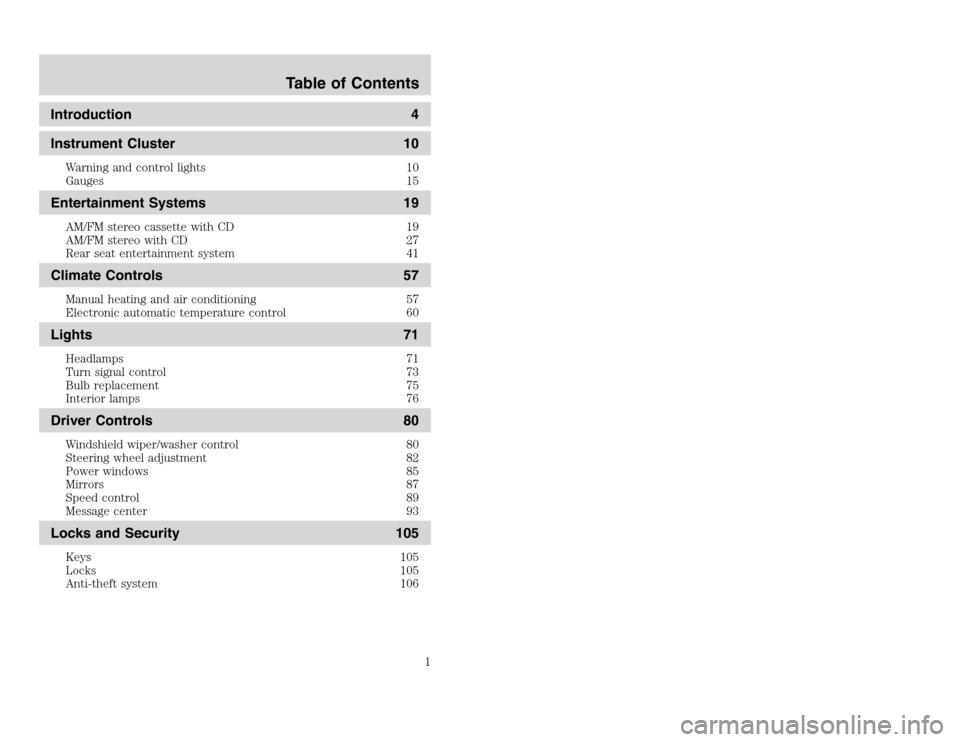
20815.psp Ford O/G 2002 Excursion English 4th Print 2C3J-19A321-HB 04/24/2003 09:14:57 1 A
Introduction 4
Instrument Cluster 10
Warning and control lights 10
Gauges 15
Entertainment Systems 19
AM/FM stereo cassette with CD 19
AM/FM stereo with CD 27
Rear seat entertainment system 41
Climate Controls 57
Manual heating and air conditioning 57
Electronic automatic temperature control 60
Lights 71
Headlamps 71
Turn signal control 73
Bulb replacement 75
Interior lamps 76
Driver Controls 80
Windshield wiper/washer control 80
Steering wheel adjustment 82
Power windows 85
Mirrors 87
Speed control 89
Message center 93
Locks and Security 105
Keys 105
Locks 105
Anti-theft system 106
Table of Contents
1
Introduction 4
Instrument Cluster 10
Warning and control lights 10
Gauges 15
Entertainment Systems 19
AM/FM stereo cassette with CD 19
AM/FM stereo with CD 27
Rear seat entertainment system 41
Climate Controls 57
Manual heating and air conditioning 57
Electronic automatic temperature control 60
Lights 71
Headlamps 71
Turn signal control 73
Bulb replacement 75
Interior lamps 76
Driver Controls 80
Windshield wiper/washer control 80
Steering wheel adjustment 82
Power windows 85
Mirrors 87
Speed control 89
Message center 93
Locks and Security 105
Keys 105
Locks 105
Anti-theft system 106
Table of Contents
1
Page 13 of 272
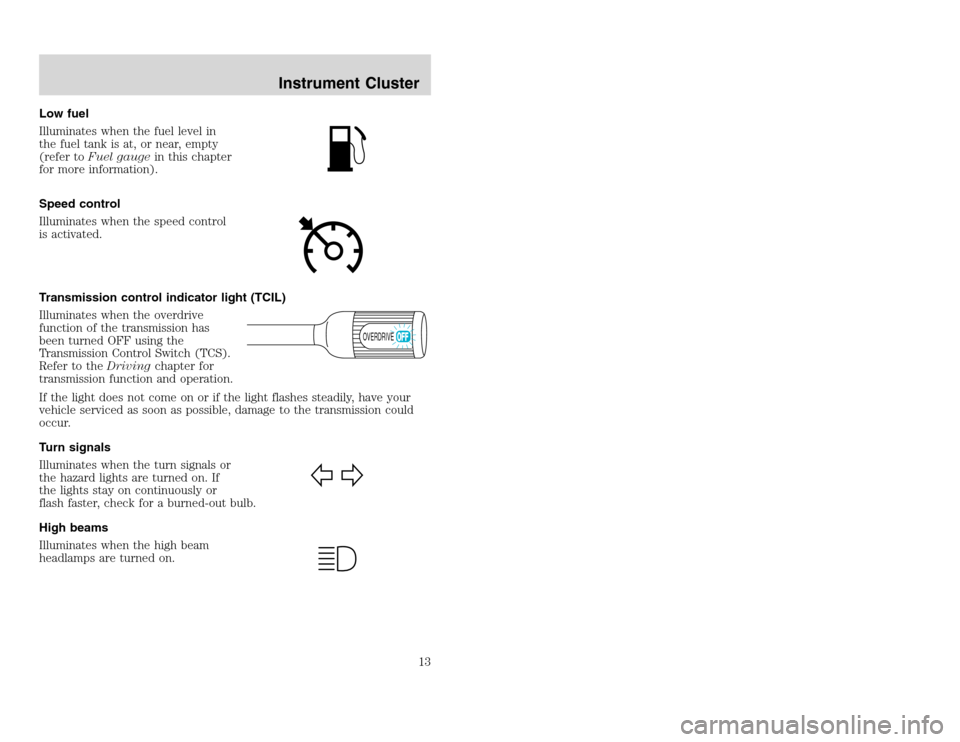
20815.psp Ford O/G 2002 Excursion English 4th Print 2C3J-19A321-HB 04/24/2003 09:14:57 7 A
Low fuel
Illuminates when the fuel level in
the fuel tank is at, or near, empty
(refer toFuel gaugein this chapter
for more information).
Speed control
Illuminates when the speed control
is activated.
Transmission control indicator light (TCIL)
Illuminates when the overdrive
function of the transmission has
been turned OFF using the
Transmission Control Switch (TCS).
Refer to theDrivingchapter for
transmission function and operation.
If the light does not come on or if the light flashes steadily, have your
vehicle serviced as soon as possible, damage to the transmission could
occur.
Turn signals
Illuminates when the turn signals or
the hazard lights are turned on. If
the lights stay on continuously or
flash faster, check for a burned-out bulb.
High beams
Illuminates when the high beam
headlamps are turned on.
OVERDRIVE
Instrument Cluster
13
Low fuel
Illuminates when the fuel level in
the fuel tank is at, or near, empty
(refer toFuel gaugein this chapter
for more information).
Speed control
Illuminates when the speed control
is activated.
Transmission control indicator light (TCIL)
Illuminates when the overdrive
function of the transmission has
been turned OFF using the
Transmission Control Switch (TCS).
Refer to theDrivingchapter for
transmission function and operation.
If the light does not come on or if the light flashes steadily, have your
vehicle serviced as soon as possible, damage to the transmission could
occur.
Turn signals
Illuminates when the turn signals or
the hazard lights are turned on. If
the lights stay on continuously or
flash faster, check for a burned-out bulb.
High beams
Illuminates when the high beam
headlamps are turned on.
OVERDRIVE
Instrument Cluster
13
Page 28 of 272
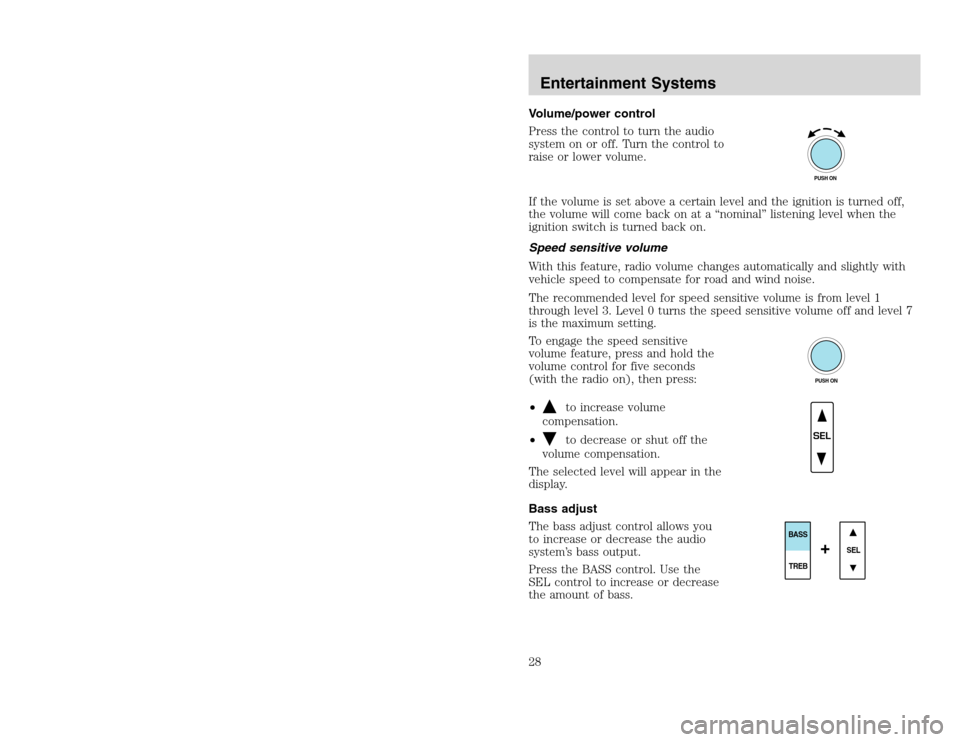
20815.psp Ford O/G 2002 Excursion English 4th Print 2C3J-19A321-HB 04/24/2003 09:14:57 14 B
Volume/power control
Press the control to turn the audio
system on or off. Turn the control to
raise or lower volume.
If the volume is set above a certain level and the ignition is turned off,
the volume will come back on at a “nominal” listening level when the
ignition switch is turned back on.
Speed sensitive volume
With this feature, radio volume changes automatically and slightly with
vehicle speed to compensate for road and wind noise.
The recommended level for speed sensitive volume is from level 1
through level 3. Level 0 turns the speed sensitive volume off and level 7
is the maximum setting.
To engage the speed sensitive
volume feature, press and hold the
volume control for five seconds
(with the radio on), then press:
•
to increase volume
compensation.
•to decrease or shut off the
volume compensation.
The selected level will appear in the
display.
Bass adjust
The bass adjust control allows you
to increase or decrease the audio
system’s bass output.
Press the BASS control. Use the
SEL control to increase or decrease
the amount of bass.
PUSH ONPUSH ONSEL
SEL
BASS
TREB
+
Entertainment Systems28
Volume/power control
Press the control to turn the audio
system on or off. Turn the control to
raise or lower volume.
If the volume is set above a certain level and the ignition is turned off,
the volume will come back on at a “nominal” listening level when the
ignition switch is turned back on.
Speed sensitive volume
With this feature, radio volume changes automatically and slightly with
vehicle speed to compensate for road and wind noise.
The recommended level for speed sensitive volume is from level 1
through level 3. Level 0 turns the speed sensitive volume off and level 7
is the maximum setting.
To engage the speed sensitive
volume feature, press and hold the
volume control for five seconds
(with the radio on), then press:
•
to increase volume
compensation.
•to decrease or shut off the
volume compensation.
The selected level will appear in the
display.
Bass adjust
The bass adjust control allows you
to increase or decrease the audio
system’s bass output.
Press the BASS control. Use the
SEL control to increase or decrease
the amount of bass.
PUSH ONPUSH ONSEL
SEL
BASS
TREB
+
Entertainment Systems28
Page 44 of 272
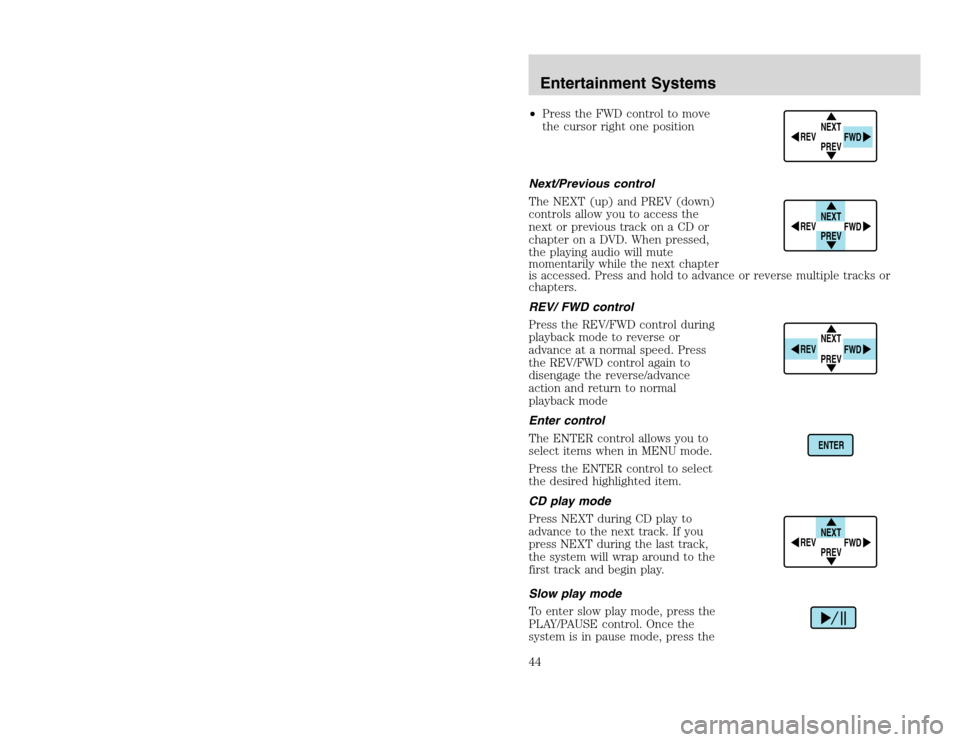
20815.psp Ford O/G 2002 Excursion English 4th Print 2C3J-19A321-HB 04/24/2003 09:14:57 22 B
•Press the FWD control to move
the cursor right one position
Next/Previous control
The NEXT (up) and PREV (down)
controls allow you to access the
next or previous track on a CD or
chapter on a DVD. When pressed,
the playing audio will mute
momentarily while the next chapter
is accessed. Press and hold to advance or reverse multiple tracks or
chapters.
REV/ FWD control
Press the REV/FWD control during
playback mode to reverse or
advance at a normal speed. Press
the REV/FWD control again to
disengage the reverse/advance
action and return to normal
playback mode
Enter control
The ENTER control allows you to
select items when in MENU mode.
Press the ENTER control to select
the desired highlighted item.
CD play mode
Press NEXT during CD play to
advance to the next track. If you
press NEXT during the last track,
the system will wrap around to the
first track and begin play.
Slow play mode
To enter slow play mode, press the
PLAY/PAUSE control. Once the
system is in pause mode, press the
NEXT
PREV REV
FWDNEXT
PREV REV
FWDNEXT
PREV REV
FWDENTERNEXT
PREV REV
FWD
Entertainment Systems44
•Press the FWD control to move
the cursor right one position
Next/Previous control
The NEXT (up) and PREV (down)
controls allow you to access the
next or previous track on a CD or
chapter on a DVD. When pressed,
the playing audio will mute
momentarily while the next chapter
is accessed. Press and hold to advance or reverse multiple tracks or
chapters.
REV/ FWD control
Press the REV/FWD control during
playback mode to reverse or
advance at a normal speed. Press
the REV/FWD control again to
disengage the reverse/advance
action and return to normal
playback mode
Enter control
The ENTER control allows you to
select items when in MENU mode.
Press the ENTER control to select
the desired highlighted item.
CD play mode
Press NEXT during CD play to
advance to the next track. If you
press NEXT during the last track,
the system will wrap around to the
first track and begin play.
Slow play mode
To enter slow play mode, press the
PLAY/PAUSE control. Once the
system is in pause mode, press the
NEXT
PREV REV
FWDNEXT
PREV REV
FWDNEXT
PREV REV
FWDENTERNEXT
PREV REV
FWD
Entertainment Systems44
Page 45 of 272
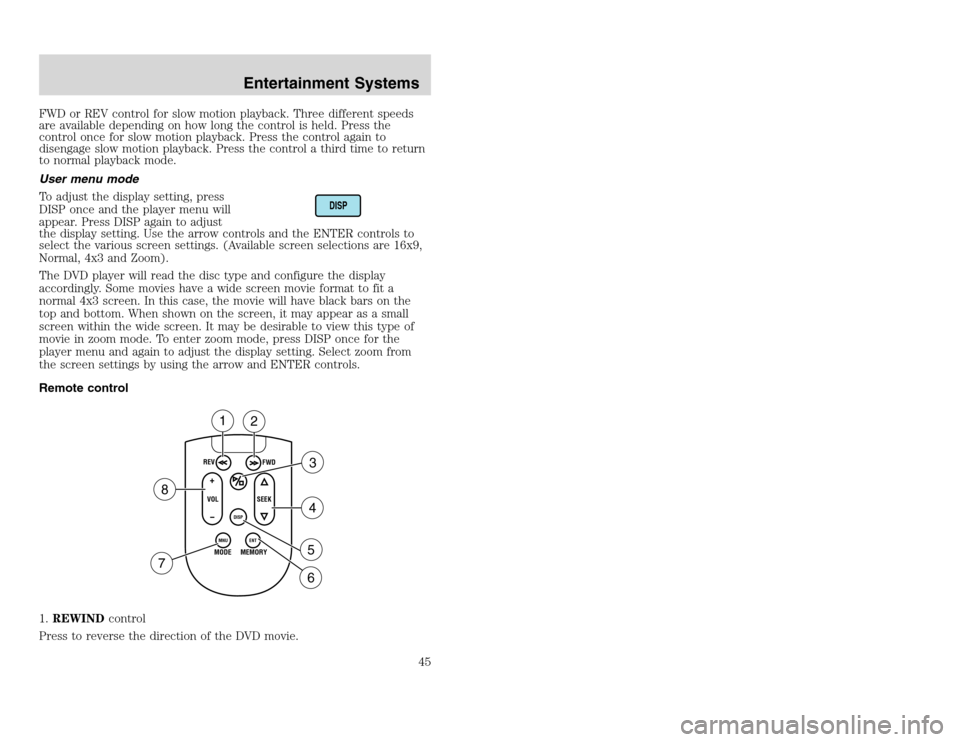
20815.psp Ford O/G 2002 Excursion English 4th Print 2C3J-19A321-HB 04/24/2003 09:14:57 23 A
FWD or REV control for slow motion playback. Three different speeds
are available depending on how long the control is held. Press the
control once for slow motion playback. Press the control again to
disengage slow motion playback. Press the control a third time to return
to normal playback mode.
User menu mode
To adjust the display setting, press
DISP once and the player menu will
appear. Press DISP again to adjust
the display setting. Use the arrow controls and the ENTER controls to
select the various screen settings. (Available screen selections are 16x9,
Normal, 4x3 and Zoom).
The DVD player will read the disc type and configure the display
accordingly. Some movies have a wide screen movie format to fit a
normal 4x3 screen. In this case, the movie will have black bars on the
top and bottom. When shown on the screen, it may appear as a small
screen within the wide screen. It may be desirable to view this type of
movie in zoom mode. To enter zoom mode, press DISP once for the
player menu and again to adjust the display setting. Select zoom from
the screen settings by using the arrow and ENTER controls.
Remote control
1.REWINDcontrol
Press to reverse the direction of the DVD movie.
DISP
REV
FWD
SEEK VOL
MODE
MEMORY+
DISP
MNU
ENT
-1
2
3456 7
8
Entertainment Systems
45
FWD or REV control for slow motion playback. Three different speeds
are available depending on how long the control is held. Press the
control once for slow motion playback. Press the control again to
disengage slow motion playback. Press the control a third time to return
to normal playback mode.
User menu mode
To adjust the display setting, press
DISP once and the player menu will
appear. Press DISP again to adjust
the display setting. Use the arrow controls and the ENTER controls to
select the various screen settings. (Available screen selections are 16x9,
Normal, 4x3 and Zoom).
The DVD player will read the disc type and configure the display
accordingly. Some movies have a wide screen movie format to fit a
normal 4x3 screen. In this case, the movie will have black bars on the
top and bottom. When shown on the screen, it may appear as a small
screen within the wide screen. It may be desirable to view this type of
movie in zoom mode. To enter zoom mode, press DISP once for the
player menu and again to adjust the display setting. Select zoom from
the screen settings by using the arrow and ENTER controls.
Remote control
1.REWINDcontrol
Press to reverse the direction of the DVD movie.
DISP
REV
FWD
SEEK VOL
MODE
MEMORY+
DISP
MNU
ENT
-1
2
3456 7
8
Entertainment Systems
45
Page 57 of 272
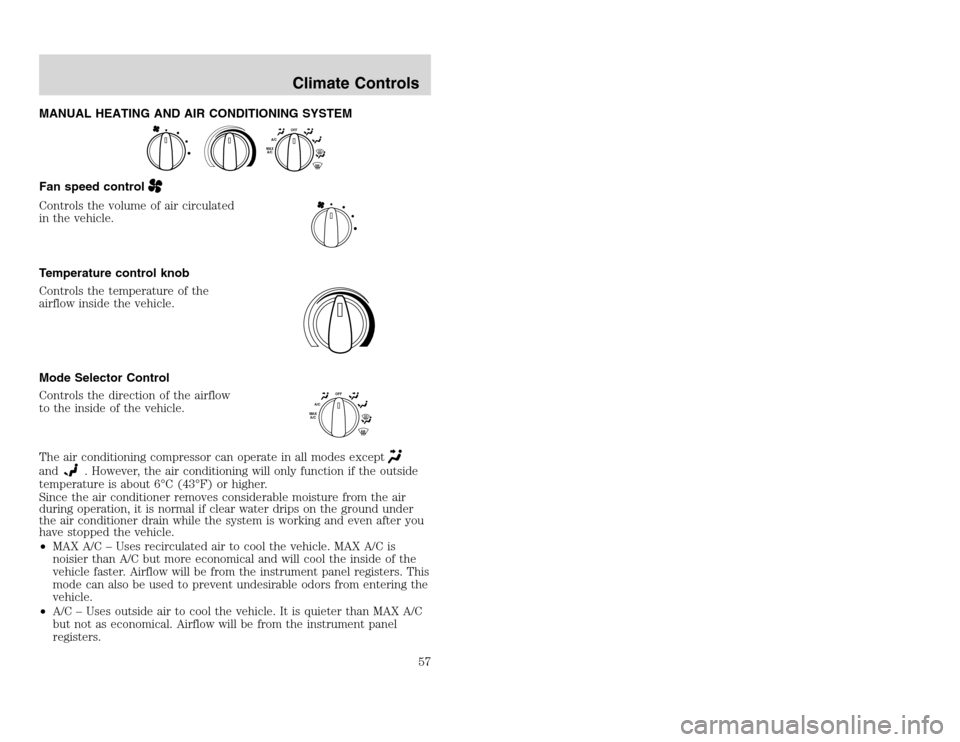
20815.psp Ford O/G 2002 Excursion English 4th Print 2C3J-19A321-HB 04/24/2003 09:14:57 29 A
MANUAL HEATING AND AIR CONDITIONING SYSTEM
Fan speed controlControls the volume of air circulated
in the vehicle.
Temperature control knob
Controls the temperature of the
airflow inside the vehicle.
Mode Selector Control
Controls the direction of the airflow
to the inside of the vehicle.
The air conditioning compressor can operate in all modes exceptand
. However, the air conditioning will only function if the outside
temperature is about 6°C (43°F) or higher.
Since the air conditioner removes considerable moisture from the air
during operation, it is normal if clear water drips on the ground under
the air conditioner drain while the system is working and even after you
have stopped the vehicle.
•MAX A/C – Uses recirculated air to cool the vehicle. MAX A/C is
noisier than A/C but more economical and will cool the inside of the
vehicle faster. Airflow will be from the instrument panel registers. This
mode can also be used to prevent undesirable odors from entering the
vehicle.
•A/C – Uses outside air to cool the vehicle. It is quieter than MAX A/C
but not as economical. Airflow will be from the instrument panel
registers.
OFF
A/CMAX
A/C
OFF
A/CMAX
A/C
Climate Controls
57
MANUAL HEATING AND AIR CONDITIONING SYSTEM
Fan speed controlControls the volume of air circulated
in the vehicle.
Temperature control knob
Controls the temperature of the
airflow inside the vehicle.
Mode Selector Control
Controls the direction of the airflow
to the inside of the vehicle.
The air conditioning compressor can operate in all modes exceptand
. However, the air conditioning will only function if the outside
temperature is about 6°C (43°F) or higher.
Since the air conditioner removes considerable moisture from the air
during operation, it is normal if clear water drips on the ground under
the air conditioner drain while the system is working and even after you
have stopped the vehicle.
•MAX A/C – Uses recirculated air to cool the vehicle. MAX A/C is
noisier than A/C but more economical and will cool the inside of the
vehicle faster. Airflow will be from the instrument panel registers. This
mode can also be used to prevent undesirable odors from entering the
vehicle.
•A/C – Uses outside air to cool the vehicle. It is quieter than MAX A/C
but not as economical. Airflow will be from the instrument panel
registers.
OFF
A/CMAX
A/C
OFF
A/CMAX
A/C
Climate Controls
57
Page 59 of 272
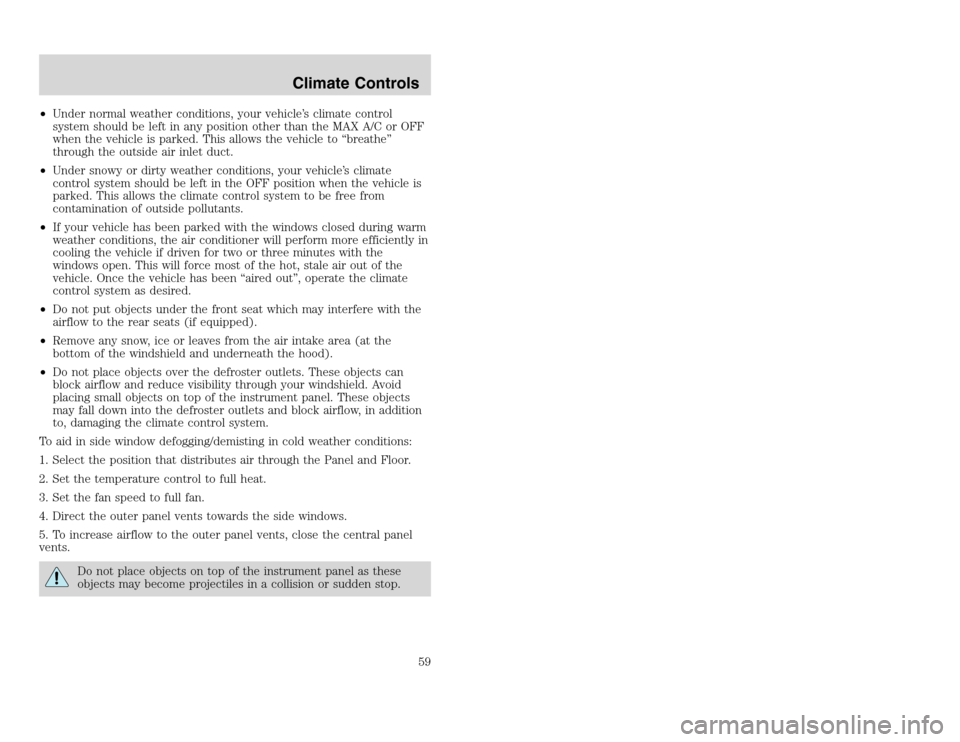
20815.psp Ford O/G 2002 Excursion English 4th Print 2C3J-19A321-HB 04/24/2003 09:14:57 30 A
•Under normal weather conditions, your vehicle’s climate control
system should be left in any position other than the MAX A/C or OFF
when the vehicle is parked. This allows the vehicle to “breathe”
through the outside air inlet duct.
•Under snowy or dirty weather conditions, your vehicle’s climate
control system should be left in the OFF position when the vehicle is
parked. This allows the climate control system to be free from
contamination of outside pollutants.
•If your vehicle has been parked with the windows closed during warm
weather conditions, the air conditioner will perform more efficiently in
cooling the vehicle if driven for two or three minutes with the
windows open. This will force most of the hot, stale air out of the
vehicle. Once the vehicle has been “aired out”, operate the climate
control system as desired.
•Do not put objects under the front seat which may interfere with the
airflow to the rear seats (if equipped).
•Remove any snow, ice or leaves from the air intake area (at the
bottom of the windshield and underneath the hood).
•Do not place objects over the defroster outlets. These objects can
block airflow and reduce visibility through your windshield. Avoid
placing small objects on top of the instrument panel. These objects
may fall down into the defroster outlets and block airflow, in addition
to, damaging the climate control system.
To aid in side window defogging/demisting in cold weather conditions:
1. Select the position that distributes air through the Panel and Floor.
2. Set the temperature control to full heat.
3. Set the fan speed to full fan.
4. Direct the outer panel vents towards the side windows.
5. To increase airflow to the outer panel vents, close the central panel
vents.
Do not place objects on top of the instrument panel as these
objects may become projectiles in a collision or sudden stop.
Climate Controls
59
•Under normal weather conditions, your vehicle’s climate control
system should be left in any position other than the MAX A/C or OFF
when the vehicle is parked. This allows the vehicle to “breathe”
through the outside air inlet duct.
•Under snowy or dirty weather conditions, your vehicle’s climate
control system should be left in the OFF position when the vehicle is
parked. This allows the climate control system to be free from
contamination of outside pollutants.
•If your vehicle has been parked with the windows closed during warm
weather conditions, the air conditioner will perform more efficiently in
cooling the vehicle if driven for two or three minutes with the
windows open. This will force most of the hot, stale air out of the
vehicle. Once the vehicle has been “aired out”, operate the climate
control system as desired.
•Do not put objects under the front seat which may interfere with the
airflow to the rear seats (if equipped).
•Remove any snow, ice or leaves from the air intake area (at the
bottom of the windshield and underneath the hood).
•Do not place objects over the defroster outlets. These objects can
block airflow and reduce visibility through your windshield. Avoid
placing small objects on top of the instrument panel. These objects
may fall down into the defroster outlets and block airflow, in addition
to, damaging the climate control system.
To aid in side window defogging/demisting in cold weather conditions:
1. Select the position that distributes air through the Panel and Floor.
2. Set the temperature control to full heat.
3. Set the fan speed to full fan.
4. Direct the outer panel vents towards the side windows.
5. To increase airflow to the outer panel vents, close the central panel
vents.
Do not place objects on top of the instrument panel as these
objects may become projectiles in a collision or sudden stop.
Climate Controls
59
Page 60 of 272
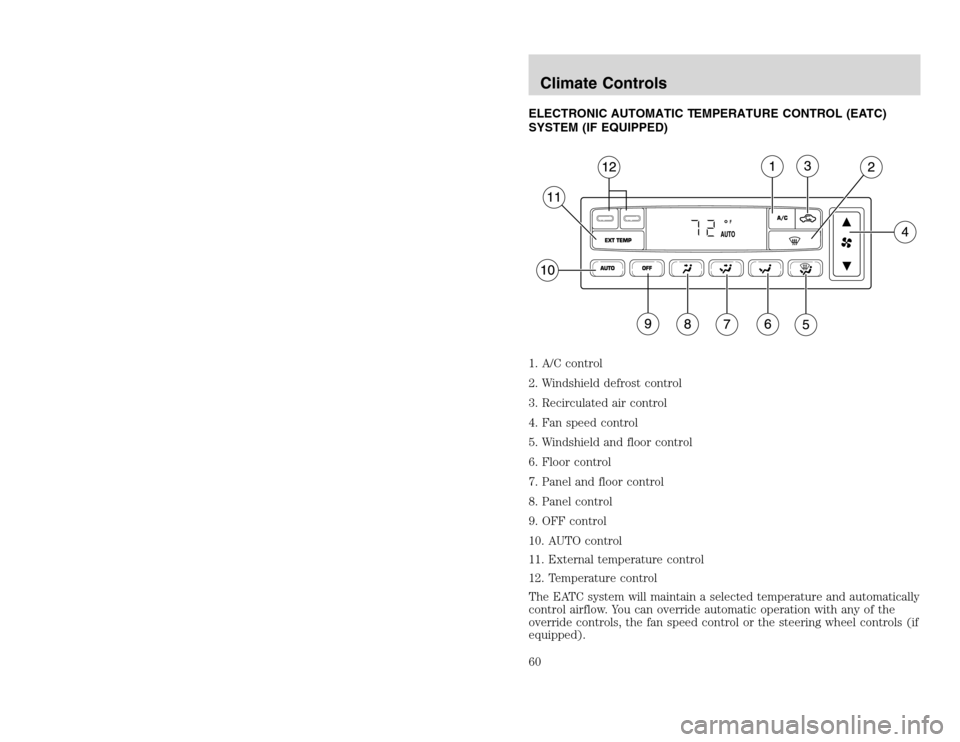
20815.psp Ford O/G 2002 Excursion English 4th Print 2C3J-19A321-HB 04/24/2003 09:14:57 30 B
ELECTRONIC AUTOMATIC TEMPERATURE CONTROL (EATC)
SYSTEM (IF EQUIPPED)
1. A/C control
2. Windshield defrost control
3. Recirculated air control
4. Fan speed control
5. Windshield and floor control
6. Floor control
7. Panel and floor control
8. Panel control
9. OFF control
10. AUTO control
11. External temperature control
12. Temperature control
The EATC system will maintain a selected temperature and automatically
control airflow. You can override automatic operation with any of the
override controls, the fan speed control or the steering wheel controls (if
equipped).Climate Controls60
ELECTRONIC AUTOMATIC TEMPERATURE CONTROL (EATC)
SYSTEM (IF EQUIPPED)
1. A/C control
2. Windshield defrost control
3. Recirculated air control
4. Fan speed control
5. Windshield and floor control
6. Floor control
7. Panel and floor control
8. Panel control
9. OFF control
10. AUTO control
11. External temperature control
12. Temperature control
The EATC system will maintain a selected temperature and automatically
control airflow. You can override automatic operation with any of the
override controls, the fan speed control or the steering wheel controls (if
equipped).Climate Controls60
Page 61 of 272
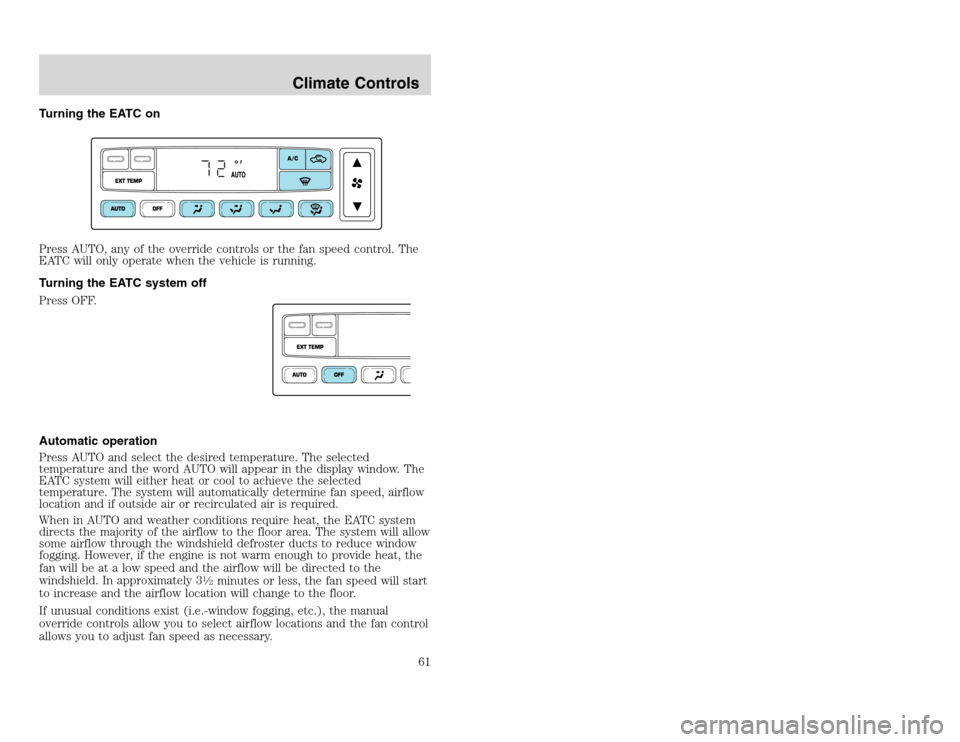
20815.psp Ford O/G 2002 Excursion English 4th Print 2C3J-19A321-HB 04/24/2003 09:14:57 31 A
Turning the EATC on
Press AUTO, any of the override controls or the fan speed control. The
EATC will only operate when the vehicle is running.
Turning the EATC system off
Press OFF.
Automatic operation
Press AUTO and select the desired temperature. The selected
temperature and the word AUTO will appear in the display window. The
EATC system will either heat or cool to achieve the selected
temperature. The system will automatically determine fan speed, airflow
location and if outside air or recirculated air is required.
When in AUTO and weather conditions require heat, the EATC system
directs the majority of the airflow to the floor area. The system will allow
some airflow through the windshield defroster ducts to reduce window
fogging. However, if the engine is not warm enough to provide heat, the
fan will be at a low speed and the airflow will be directed to the
windshield. In approximately 3
1�2minutes or less, the fan speed will start
to increase and the airflow location will change to the floor.
If unusual conditions exist (i.e.-window fogging, etc.), the manual
override controls allow you to select airflow locations and the fan control
allows you to adjust fan speed as necessary.
Climate Controls
61
Turning the EATC on
Press AUTO, any of the override controls or the fan speed control. The
EATC will only operate when the vehicle is running.
Turning the EATC system off
Press OFF.
Automatic operation
Press AUTO and select the desired temperature. The selected
temperature and the word AUTO will appear in the display window. The
EATC system will either heat or cool to achieve the selected
temperature. The system will automatically determine fan speed, airflow
location and if outside air or recirculated air is required.
When in AUTO and weather conditions require heat, the EATC system
directs the majority of the airflow to the floor area. The system will allow
some airflow through the windshield defroster ducts to reduce window
fogging. However, if the engine is not warm enough to provide heat, the
fan will be at a low speed and the airflow will be directed to the
windshield. In approximately 3
1�2minutes or less, the fan speed will start
to increase and the airflow location will change to the floor.
If unusual conditions exist (i.e.-window fogging, etc.), the manual
override controls allow you to select airflow locations and the fan control
allows you to adjust fan speed as necessary.
Climate Controls
61
Page 62 of 272
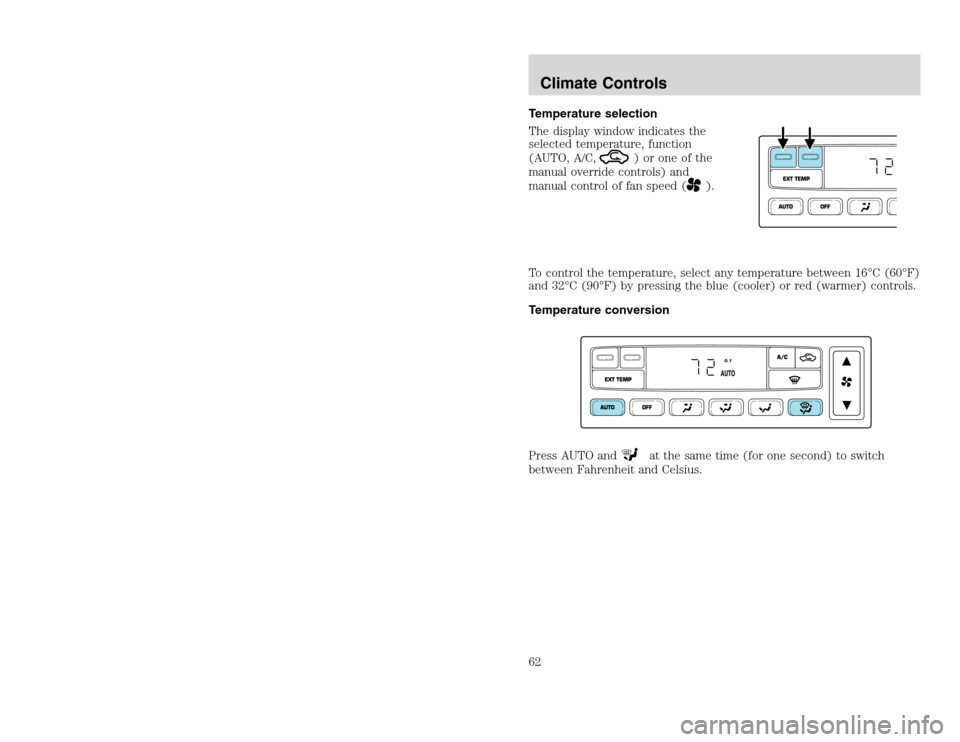
20815.psp Ford O/G 2002 Excursion English 4th Print 2C3J-19A321-HB 04/24/2003 09:14:57 31 B
Temperature selection
The display window indicates the
selected temperature, function
(AUTO, A/C,
) or one of the
manual override controls) and
manual control of fan speed (
).
To control the temperature, select any temperature between 16°C (60°F)
and 32°C (90°F) by pressing the blue (cooler) or red (warmer) controls.
Temperature conversion
Press AUTO and
at the same time (for one second) to switch
between Fahrenheit and Celsius.
Climate Controls62
Temperature selection
The display window indicates the
selected temperature, function
(AUTO, A/C,
) or one of the
manual override controls) and
manual control of fan speed (
).
To control the temperature, select any temperature between 16°C (60°F)
and 32°C (90°F) by pressing the blue (cooler) or red (warmer) controls.
Temperature conversion
Press AUTO and
at the same time (for one second) to switch
between Fahrenheit and Celsius.
Climate Controls62