reset FORD EXPEDITION 1997 1.G Audio Guide
[x] Cancel search | Manufacturer: FORD, Model Year: 1997, Model line: EXPEDITION, Model: FORD EXPEDITION 1997 1.GPages: 29, PDF Size: 0.18 MB
Page 4 of 29
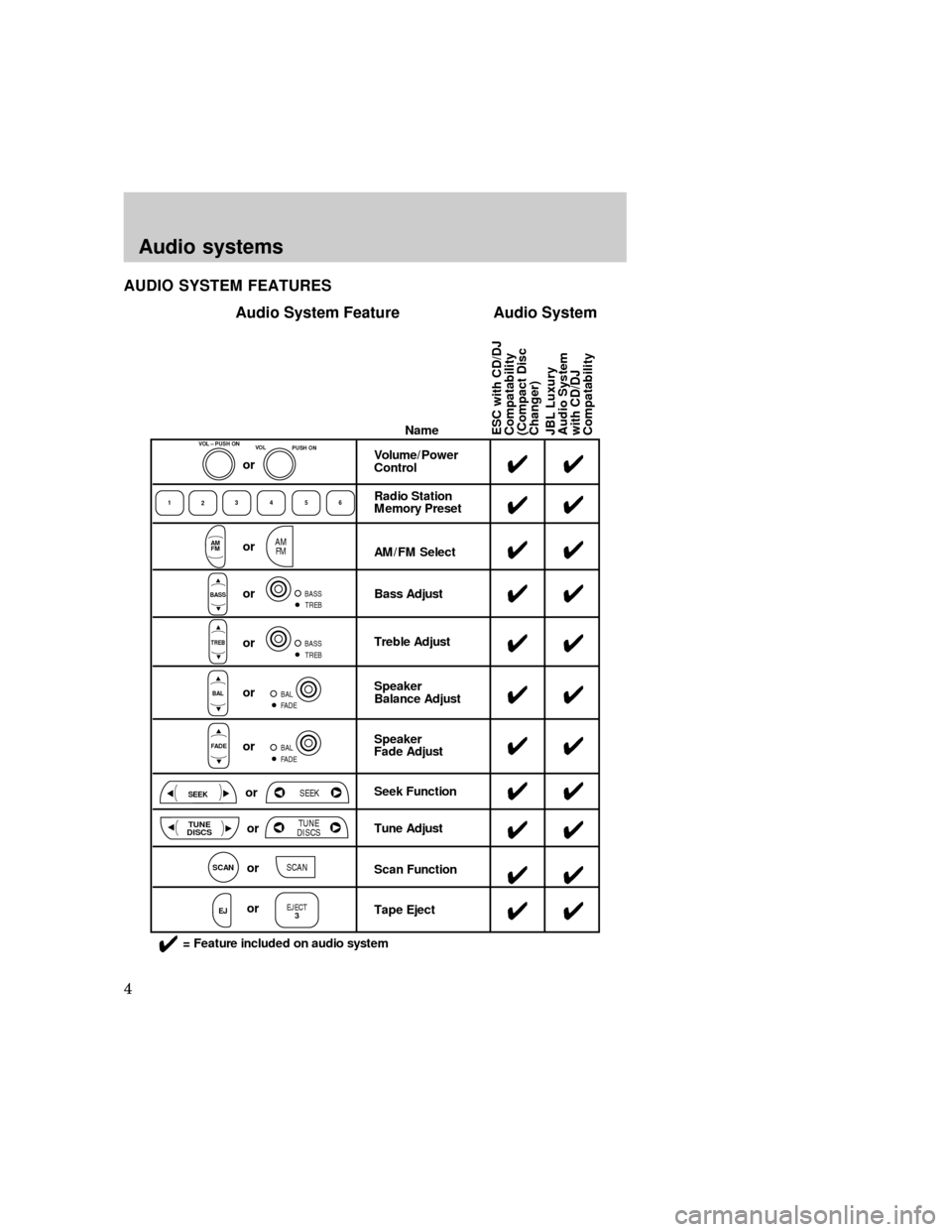
AUDIO SYSTEM FEATURES
JBL Luxury
Audio System
with CD/DJ
Compatability ESC with CD/DJ
Compatability
(Compact Disc
Changer)Name
Radio Station
Memory Preset
AM/FM Select
Bass Adjust
Treble Adjust
Speaker
Balance Adjust
Speaker
Fade Adjust
Seek Function
Tune Adjust
Scan Function
Tape Eject4
4
4
4
4
4
4
4
4
44
Volume/Power
Control44
4
4
4
4
4
4
4
4
4
1
23456
AM
FM
BASS
TREB
BAL
FADE
TUNE
DISCS
SEEK
SCAN
EJ
4= Feature included on audio system
VOL – PUSH ON
VOL
Audio System Feature Audio System
or
or
or or or
or
or
or
or
AM
FM
BASS
TREB
BASS
TREB
BAL
FADE
orBAL
FADE
EJECT
3
TUNE
DISCS
SCAN
SEEK
PUSH ON
Audio systems
4
Page 5 of 29
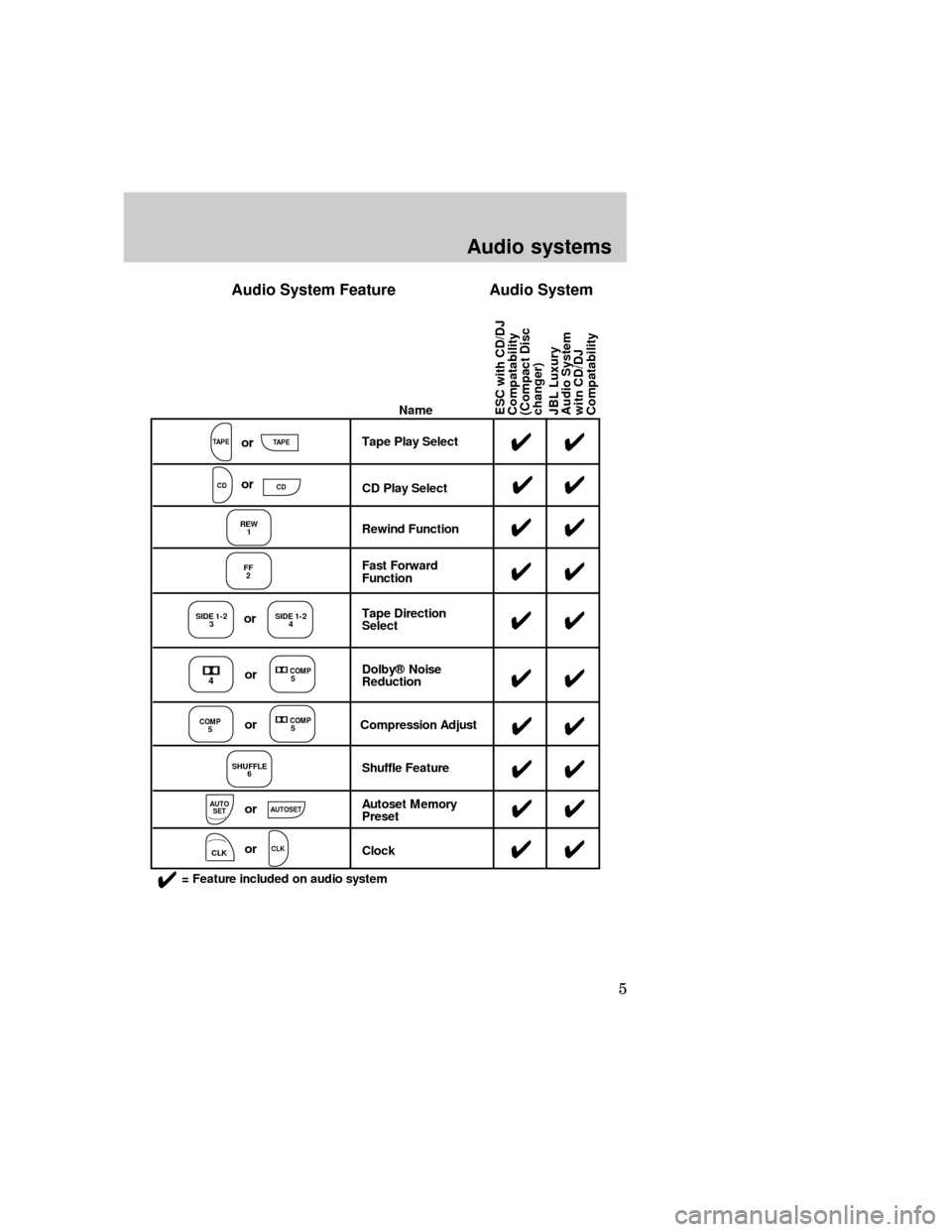
JBL Luxury
Audio System
witn CD/DJ
Compatability ESC with CD/DJ
Compatability
(Compact Disc
changer)Name
Tape Play Select
CD Play Select
Rewind Function
Fast Forward
Function
Tape Direction
Select
Dolby® Noise
Reduction
Compression Adjust
Shuffle Feature
Autoset Memory
Preset
Clock44
4 4
44
44
44
44
4
4
4 4
4
4
4
4
4
TAPETAPE
CD
REW
1
FF
2
SIDE 1-2
3
SIDE 1-2
4
COMP5
COMP5
SHUFFLE
6
AUTO
SET
= Feature included on audio system
4or
CLK
Audio System Feature Audio System
or
CDor
CLK
AUTOSET
or
COMP5or
or
or
Audio systems
5
Page 7 of 29
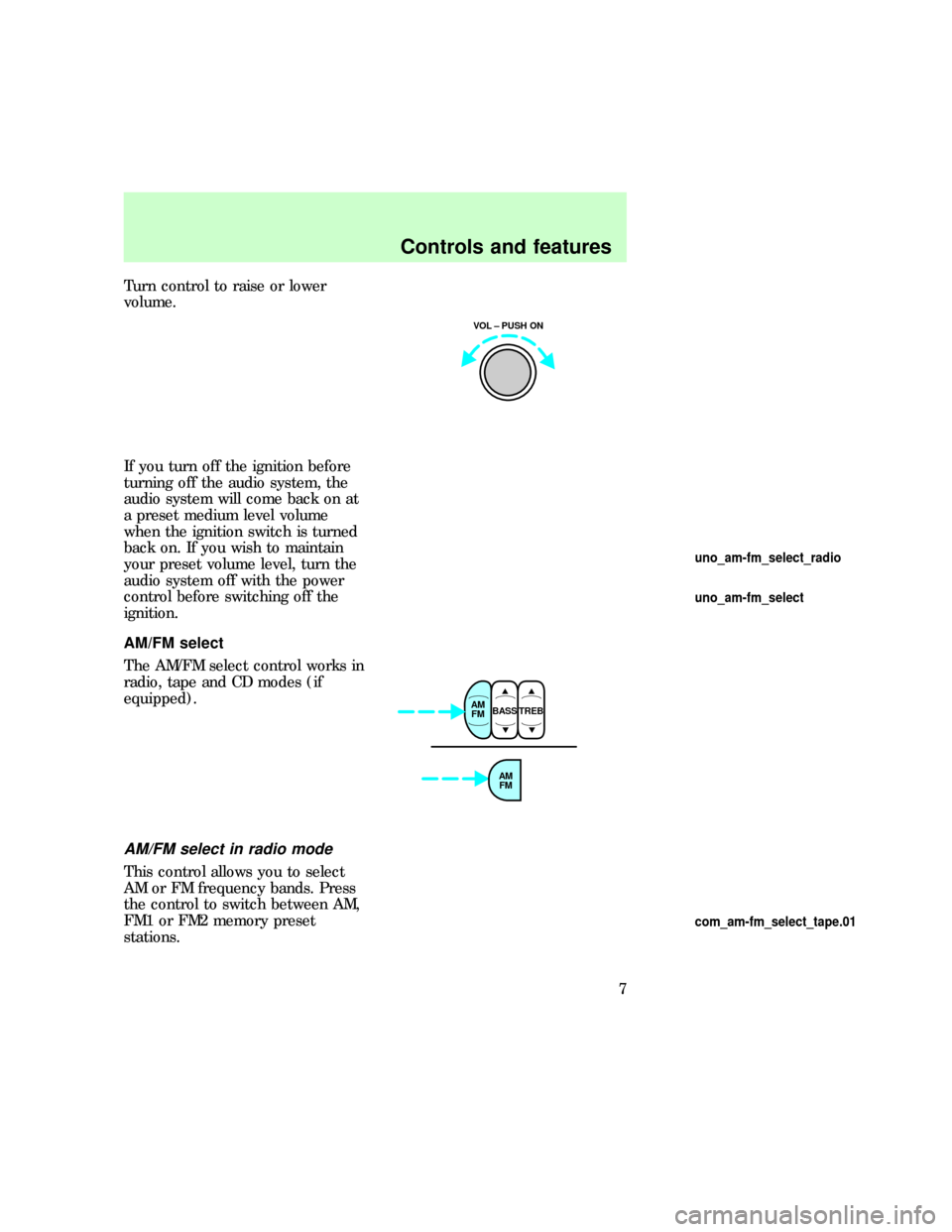
Turn control to raise or lower
volume.
If you turn off the ignition before
turning off the audio system, the
audio system will come back on at
a preset medium level volume
when the ignition switch is turned
back on. If you wish to maintain
your preset volume level, turn the
audio system off with the power
control before switching off the
ignition.
AM/FM select
The AM/FM select control works in
radio, tape and CD modes (if
equipped).
AM/FM select in radio mode
This control allows you to select
AM or FM frequency bands. Press
the control to switch between AM,
FM1 or FM2 memory preset
stations.
VOL – PUSH ON
AM
FMBASS TREB
AM
FM
uno_am-fm_select uno_am-fm_select_radio
com_am-fm_select_tape.01
Controls and features
7
Page 10 of 29
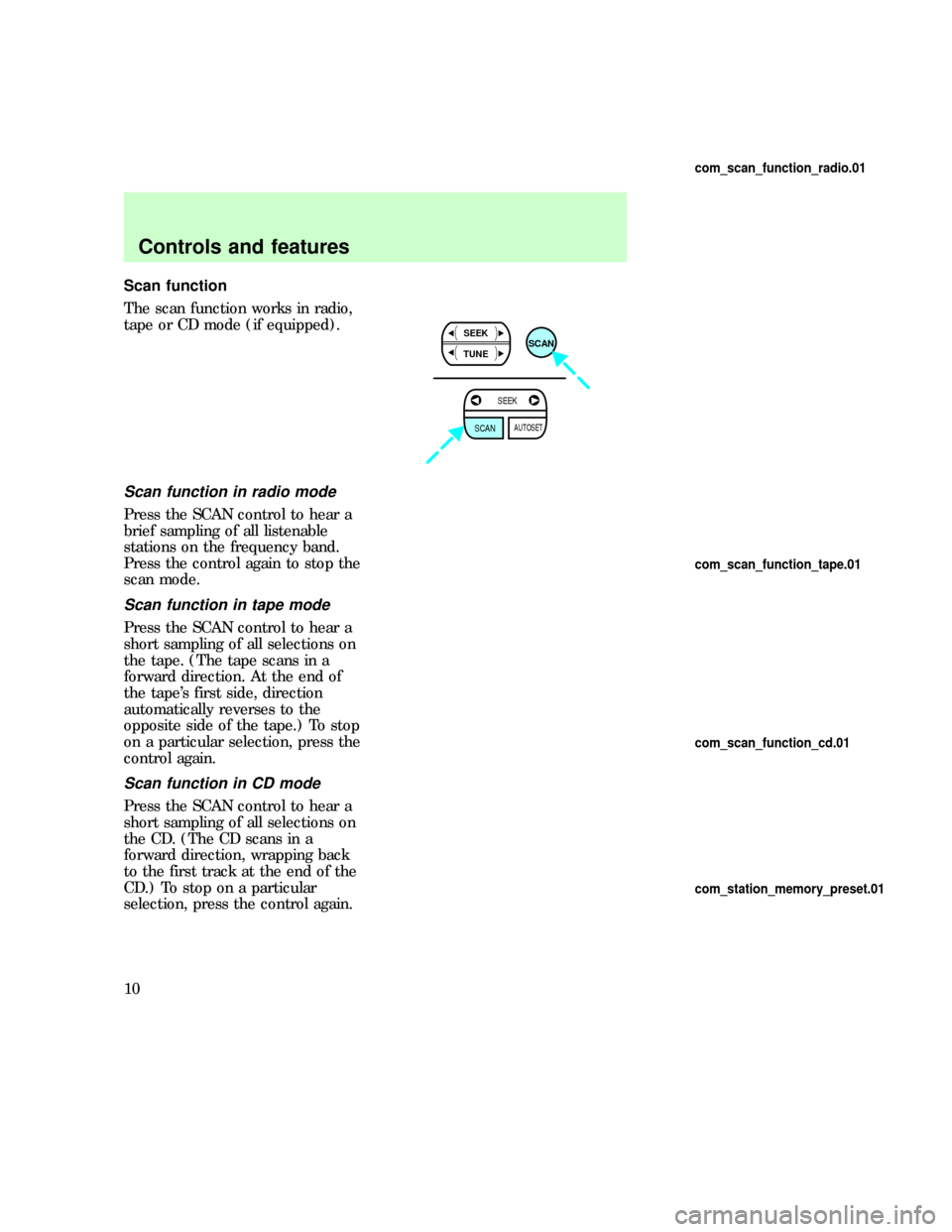
Scan function
The scan function works in radio,
tape or CD mode (if equipped).
Scan function in radio mode
Press the SCAN control to hear a
brief sampling of all listenable
stations on the frequency band.
Press the control again to stop the
scan mode.
Scan function in tape mode
Press the SCAN control to hear a
short sampling of all selections on
the tape. (The tape scans in a
forward direction. At the end of
the tape's first side, direction
automatically reverses to the
opposite side of the tape.) To stop
on a particular selection, press the
control again.
Scan function in CD mode
Press the SCAN control to hear a
short sampling of all selections on
the CD. (The CD scans in a
forward direction, wrapping back
to the first track at the end of the
CD.) To stop on a particular
selection, press the control again.
SCANSEEK
TUNE
SEEK
AUTOSETSCAN
com_scan_function_radio.01
com_scan_function_tape.01
com_scan_function_cd.01
com_station_memory_preset.01
Controls and features
10
Page 11 of 29
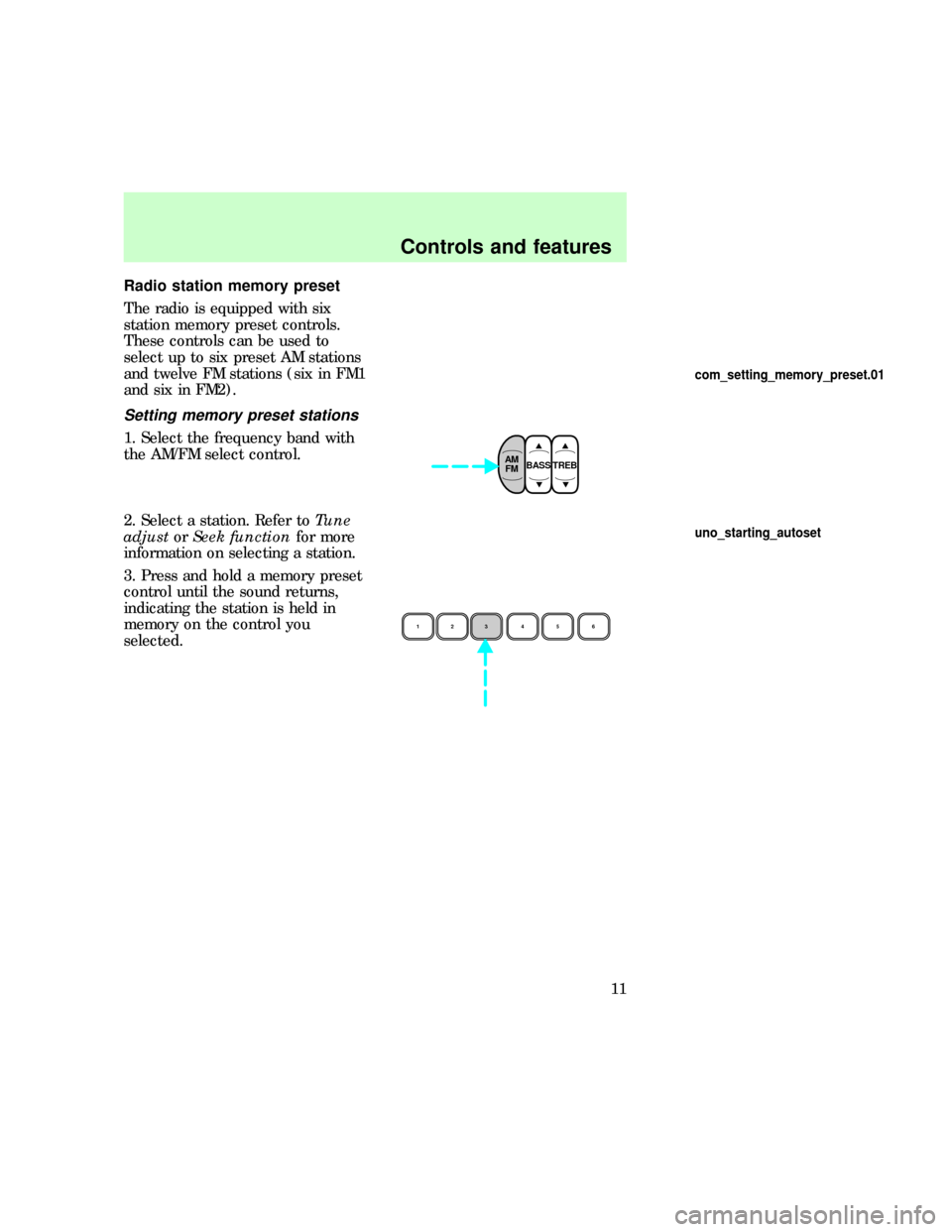
Radio station memory preset
The radio is equipped with six
station memory preset controls.
These controls can be used to
select up to six preset AM stations
and twelve FM stations (six in FM1
and six in FM2).
Setting memory preset stations
1. Select the frequency band with
the AM/FM select control.
2. Select a station. Refer toTune
adjustorSeek functionfor more
information on selecting a station.
3. Press and hold a memory preset
control until the sound returns,
indicating the station is held in
memory on the control you
selected.
AM
FMBASS TREB
1
23456
com_setting_memory_preset.01
uno_starting_autoset
Controls and features
11
Page 12 of 29
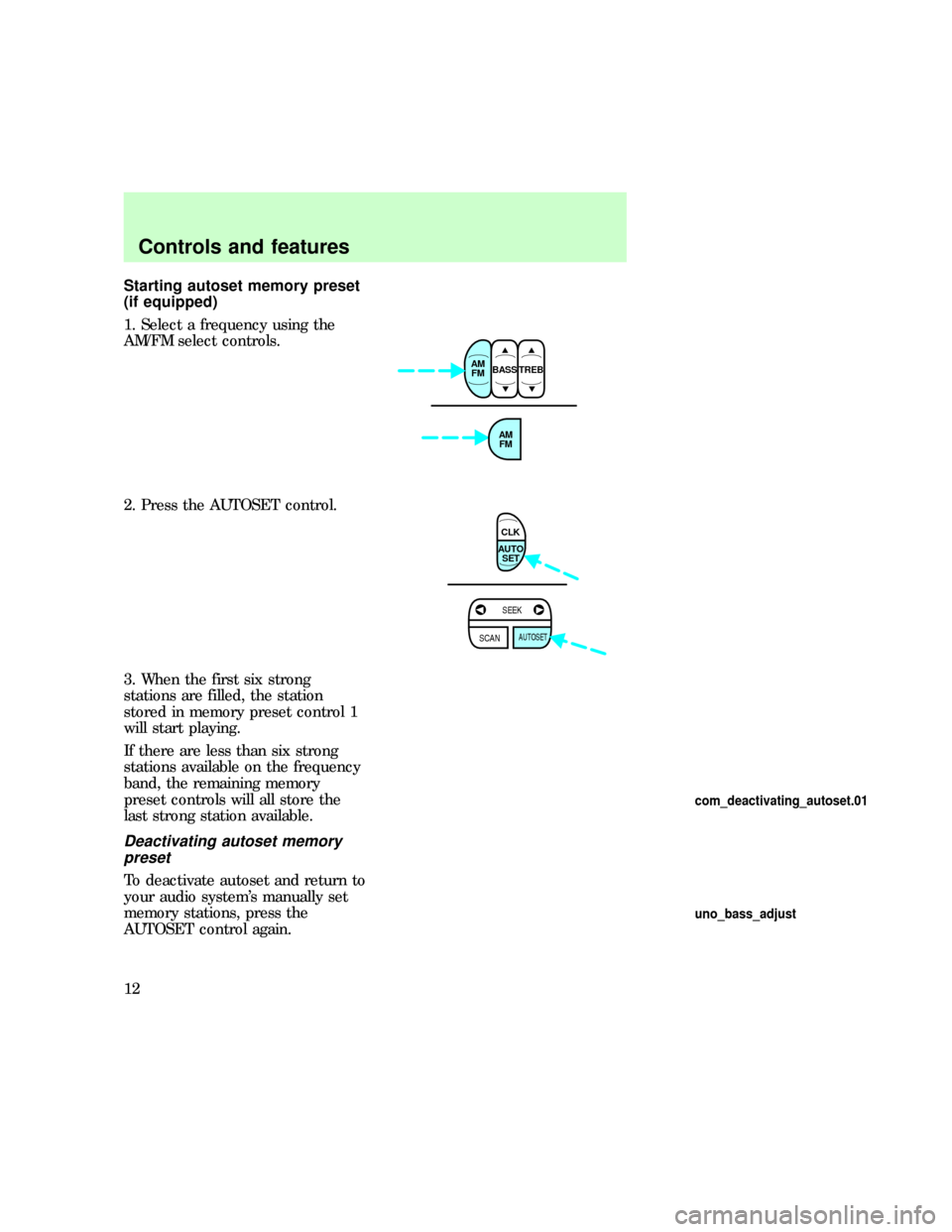
Starting autoset memory preset
(if equipped)
1. Select a frequency using the
AM/FM select controls.
2. Press the AUTOSET control.
3. When the first six strong
stations are filled, the station
stored in memory preset control 1
will start playing.
If there are less than six strong
stations available on the frequency
band, the remaining memory
preset controls will all store the
last strong station available.
Deactivating autoset memory
preset
To deactivate autoset and return to
your audio system's manually set
memory stations, press the
AUTOSET control again.
AM
FMBASS TREB
AM
FM
AUTO
SET CLK
SCANSEEKAUTOSET
com_deactivating_autoset.01
uno_bass_adjust
Controls and features
12
Page 23 of 29
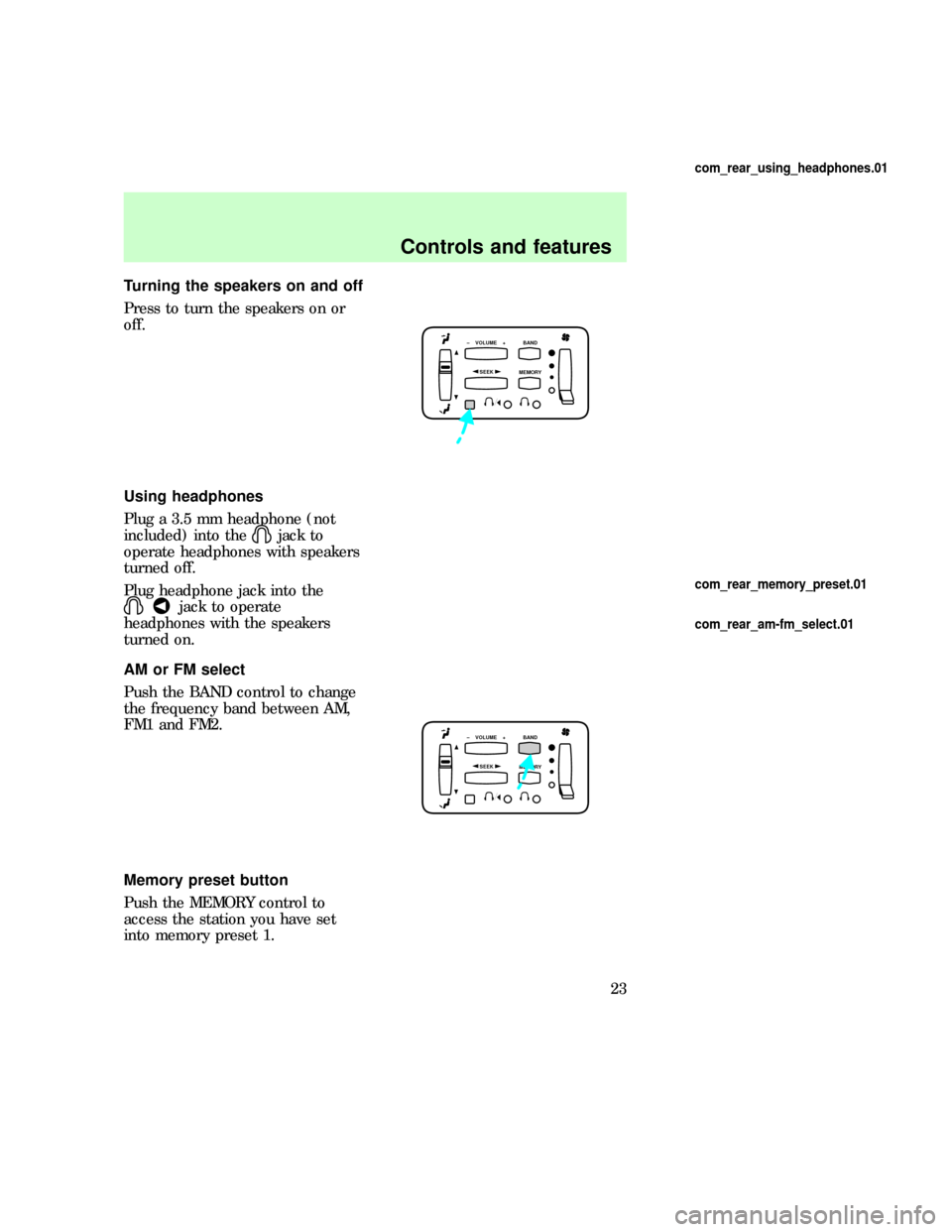
Turning the speakers on and off
Press to turn the speakers on or
off.
Using headphones
Plug a 3.5 mm headphone (not
included) into the
jack to
operate headphones with speakers
turned off.
Plug headphone jack into the
jack to operate
headphones with the speakers
turned on.
AM or FM select
Push the BAND control to change
the frequency band between AM,
FM1 and FM2.
Memory preset button
Push the MEMORY control to
access the station you have set
into memory preset 1.
SEEK
– VOLUME + BAND
MEMORY
SEEK
– VOLUME + BAND
MEMORY
com_rear_using_headphones.01
com_rear_am-fm_select.01 com_rear_memory_preset.01
Controls and features
23