CD player FORD EXPEDITION 2000 1.G Rear Seat Entertainment System Manual
[x] Cancel search | Manufacturer: FORD, Model Year: 2000, Model line: EXPEDITION, Model: FORD EXPEDITION 2000 1.GPages: 76, PDF Size: 0.58 MB
Page 4 of 76
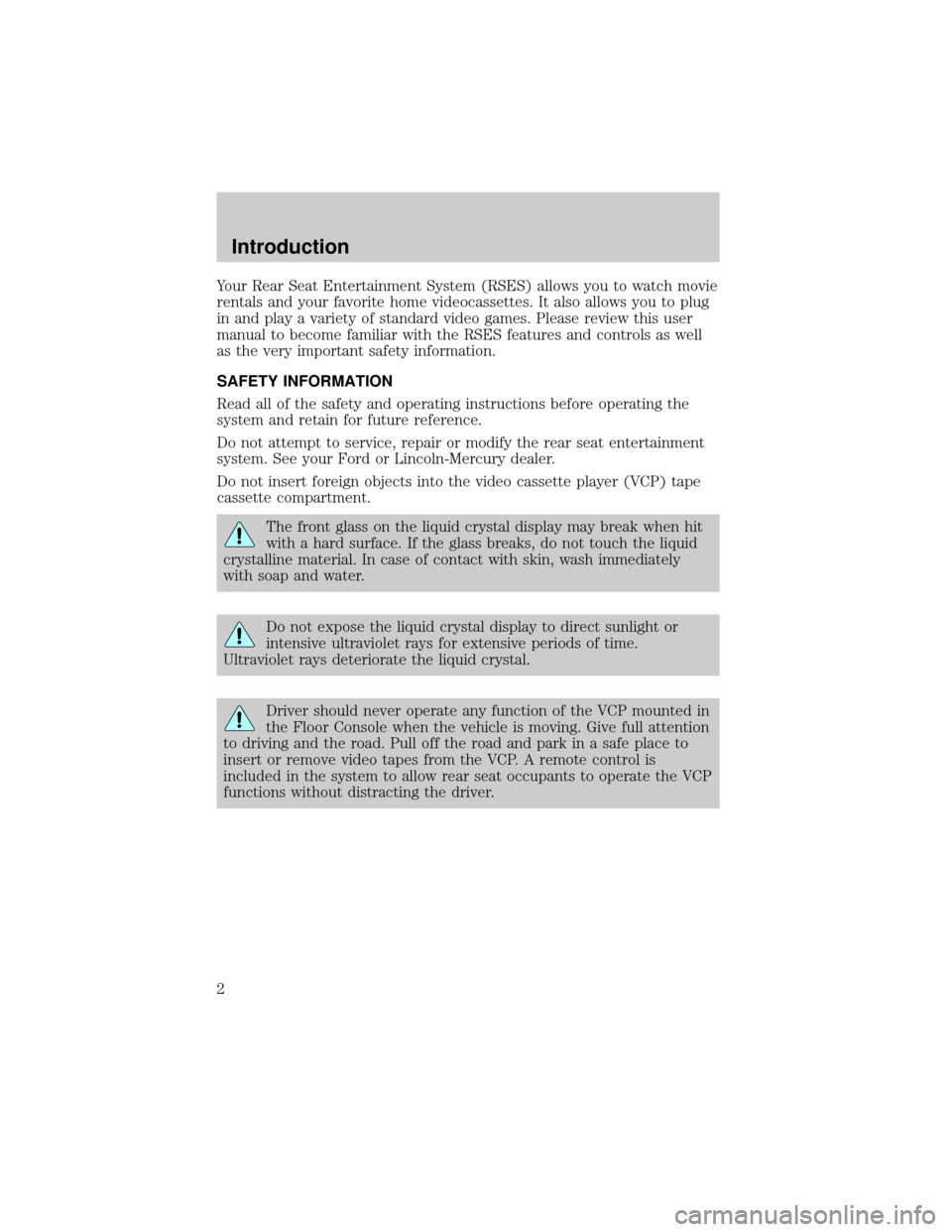
Your Rear Seat Entertainment System (RSES) allows you to watch movie
rentals and your favorite home videocassettes. It also allows you to plug
in and play a variety of standard video games. Please review this user
manual to become familiar with the RSES features and controls as well
as the very important safety information.
SAFETY INFORMATION
Read all of the safety and operating instructions before operating the
system and retain for future reference.
Do not attempt to service, repair or modify the rear seat entertainment
system. See your Ford or Lincoln-Mercury dealer.
Do not insert foreign objects into the video cassette player (VCP) tape
cassette compartment.
The front glass on the liquid crystal display may break when hit
with a hard surface. If the glass breaks, do not touch the liquid
crystalline material. In case of contact with skin, wash immediately
with soap and water.
Do not expose the liquid crystal display to direct sunlight or
intensive ultraviolet rays for extensive periods of time.
Ultraviolet rays deteriorate the liquid crystal.
Driver should never operate any function of the VCP mounted in
the Floor Console when the vehicle is moving. Give full attention
to driving and the road. Pull off the road and park in a safe place to
insert or remove video tapes from the VCP. A remote control is
included in the system to allow rear seat occupants to operate the VCP
functions without distracting the driver.
Introduction
2
Page 6 of 76
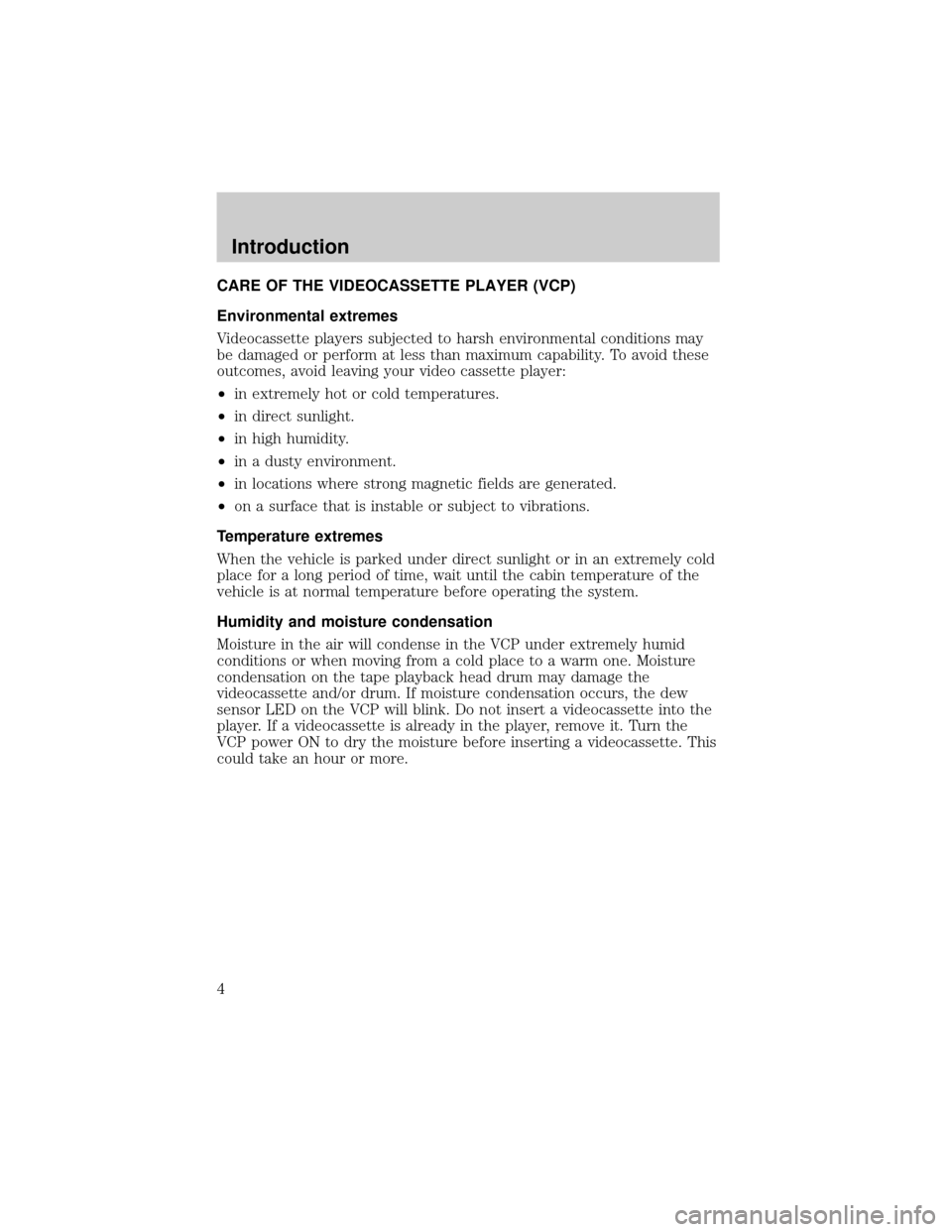
CARE OF THE VIDEOCASSETTE PLAYER (VCP)
Environmental extremes
Videocassette players subjected to harsh environmental conditions may
be damaged or perform at less than maximum capability. To avoid these
outcomes, avoid leaving your video cassette player:
²in extremely hot or cold temperatures.
²in direct sunlight.
²in high humidity.
²in a dusty environment.
²in locations where strong magnetic fields are generated.
²on a surface that is instable or subject to vibrations.
Temperature extremes
When the vehicle is parked under direct sunlight or in an extremely cold
place for a long period of time, wait until the cabin temperature of the
vehicle is at normal temperature before operating the system.
Humidity and moisture condensation
Moisture in the air will condense in the VCP under extremely humid
conditions or when moving from a cold place to a warm one. Moisture
condensation on the tape playback head drum may damage the
videocassette and/or drum. If moisture condensation occurs, the dew
sensor LED on the VCP will blink. Do not insert a videocassette into the
player. If a videocassette is already in the player, remove it. Turn the
VCP power ON to dry the moisture before inserting a videocassette. This
could take an hour or more.
Introduction
4
Page 7 of 76
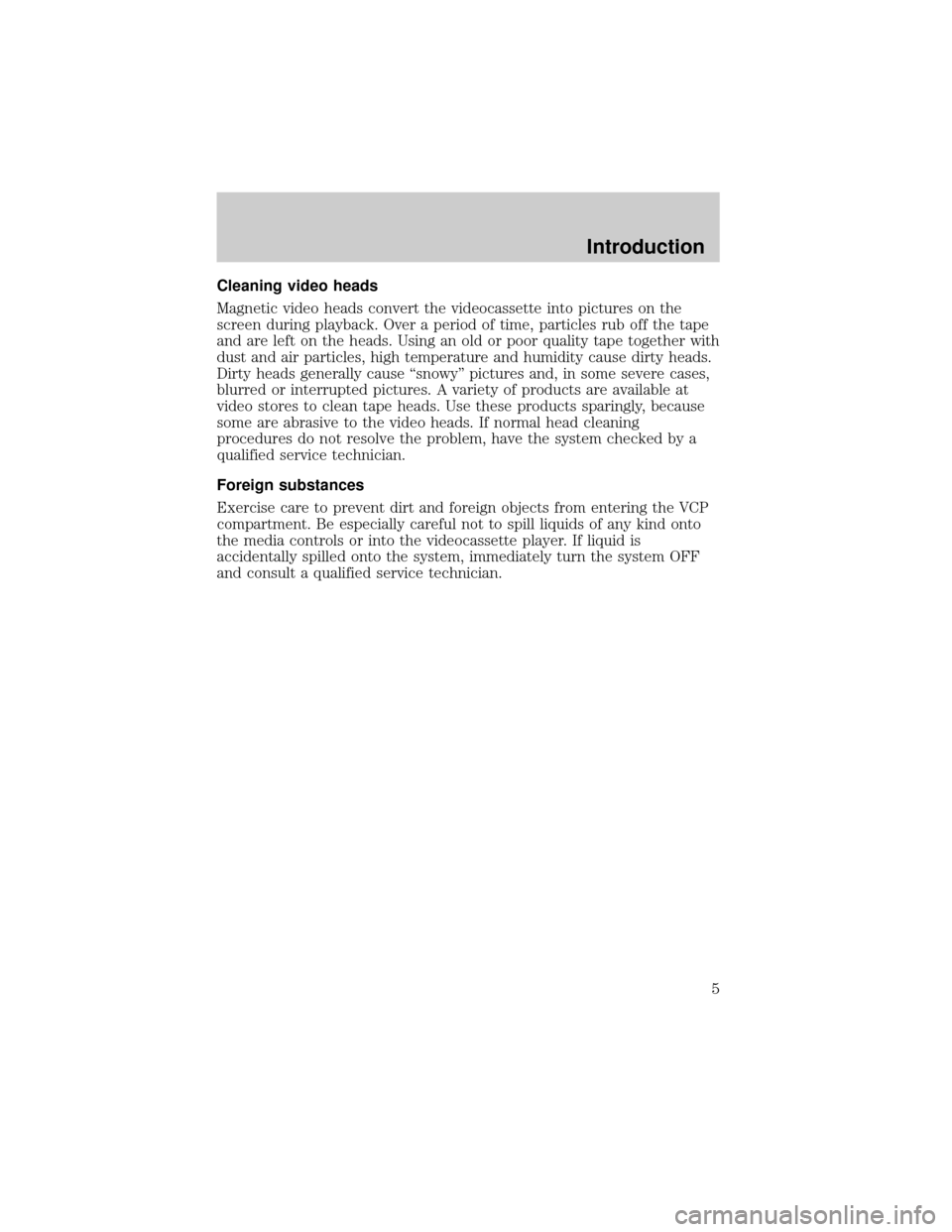
Cleaning video heads
Magnetic video heads convert the videocassette into pictures on the
screen during playback. Over a period of time, particles rub off the tape
and are left on the heads. Using an old or poor quality tape together with
dust and air particles, high temperature and humidity cause dirty heads.
Dirty heads generally cause ªsnowyº pictures and, in some severe cases,
blurred or interrupted pictures. A variety of products are available at
video stores to clean tape heads. Use these products sparingly, because
some are abrasive to the video heads. If normal head cleaning
procedures do not resolve the problem, have the system checked by a
qualified service technician.
Foreign substances
Exercise care to prevent dirt and foreign objects from entering the VCP
compartment. Be especially careful not to spill liquids of any kind onto
the media controls or into the videocassette player. If liquid is
accidentally spilled onto the system, immediately turn the system OFF
and consult a qualified service technician.
Introduction
5
Page 8 of 76
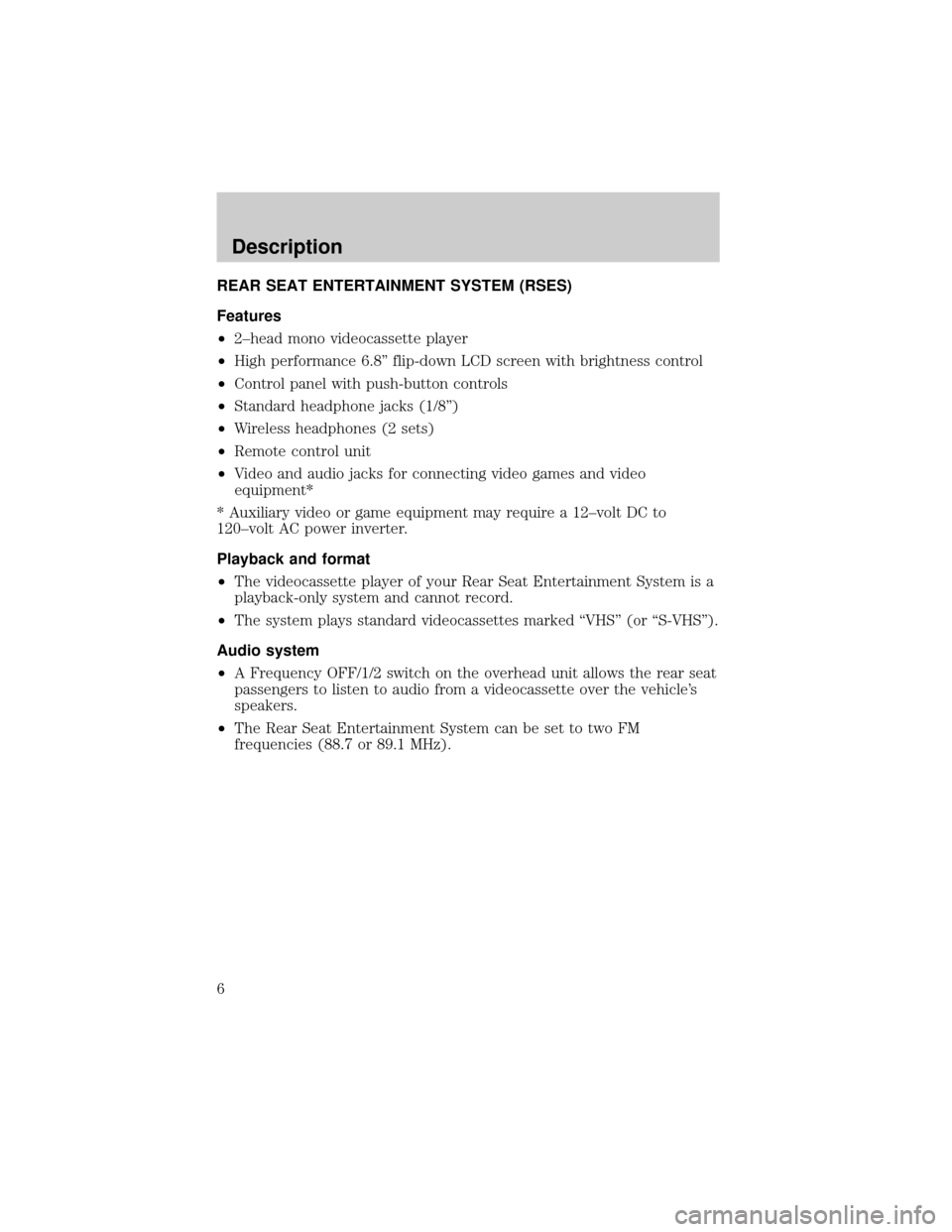
REAR SEAT ENTERTAINMENT SYSTEM (RSES)
Features
²2±head mono videocassette player
²High performance 6.8º flip-down LCD screen with brightness control
²Control panel with push-button controls
²Standard headphone jacks (1/8º)
²Wireless headphones (2 sets)
²Remote control unit
²Video and audio jacks for connecting video games and video
equipment*
* Auxiliary video or game equipment may require a 12±volt DC to
120±volt AC power inverter.
Playback and format
²The videocassette player of your Rear Seat Entertainment System is a
playback-only system and cannot record.
²The system plays standard videocassettes marked ªVHSº (or ªS-VHSº).
Audio system
²A Frequency OFF/1/2 switch on the overhead unit allows the rear seat
passengers to listen to audio from a videocassette over the vehicle's
speakers.
²The Rear Seat Entertainment System can be set to two FM
frequencies (88.7 or 89.1 MHz).
Description
6
Page 10 of 76
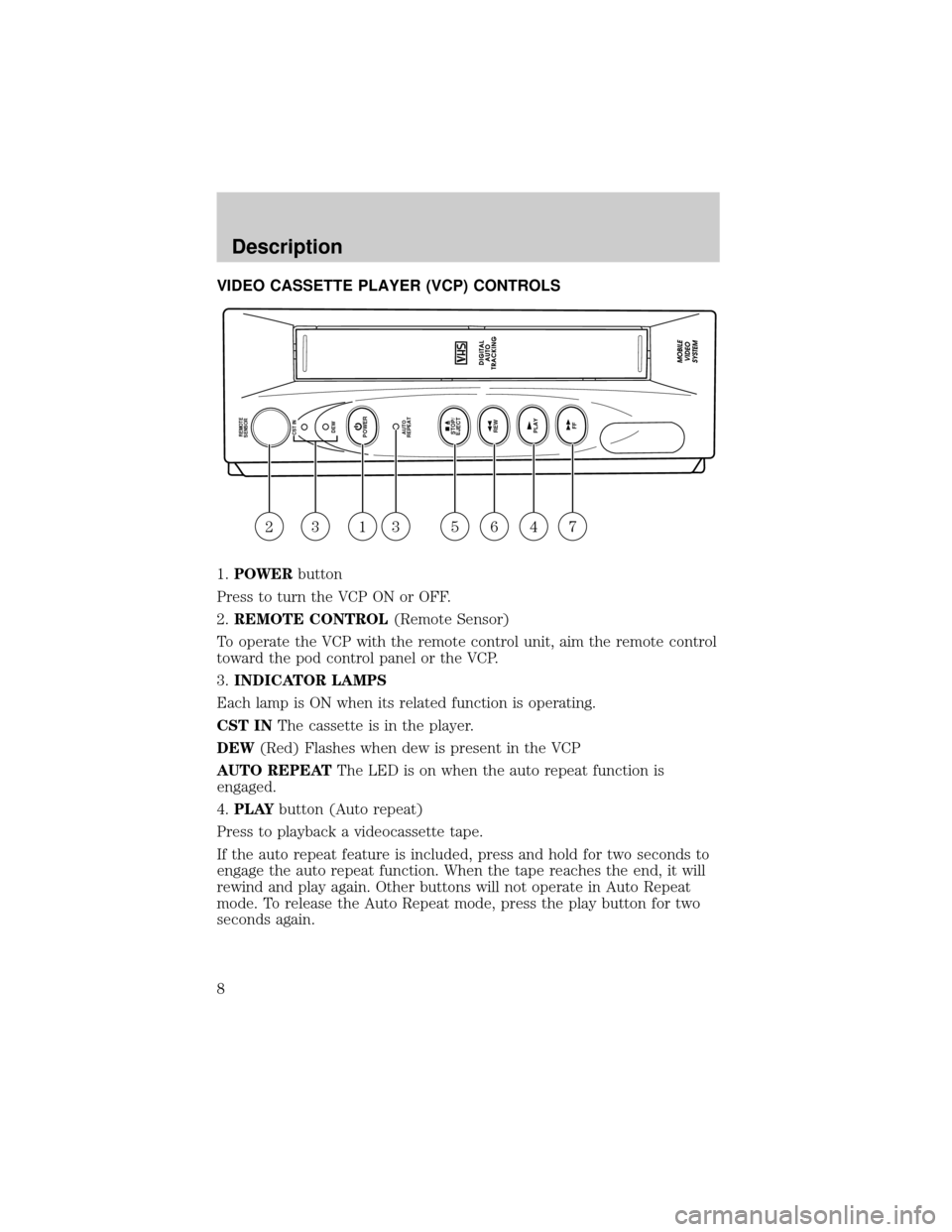
VIDEO CASSETTE PLAYER (VCP) CONTROLS
1.POWERbutton
Press to turn the VCP ON or OFF.
2.REMOTE CONTROL(Remote Sensor)
To operate the VCP with the remote control unit, aim the remote control
toward the pod control panel or the VCP.
3.INDICATOR LAMPS
Each lamp is ON when its related function is operating.
CST INThe cassette is in the player.
DEW(Red) Flashes when dew is present in the VCP
AUTO REPEATThe LED is on when the auto repeat function is
engaged.
4.PLAYbutton (Auto repeat)
Press to playback a videocassette tape.
If the auto repeat feature is included, press and hold for two seconds to
engage the auto repeat function. When the tape reaches the end, it will
rewind and play again. Other buttons will not operate in Auto Repeat
mode. To release the Auto Repeat mode, press the play button for two
seconds again.
REMOTE
SENSOR
CST INDEW
AUTO
REPEATPOWER
REW
FFPLAY STOP/
EJECT
23156473
Description
8
Page 14 of 76
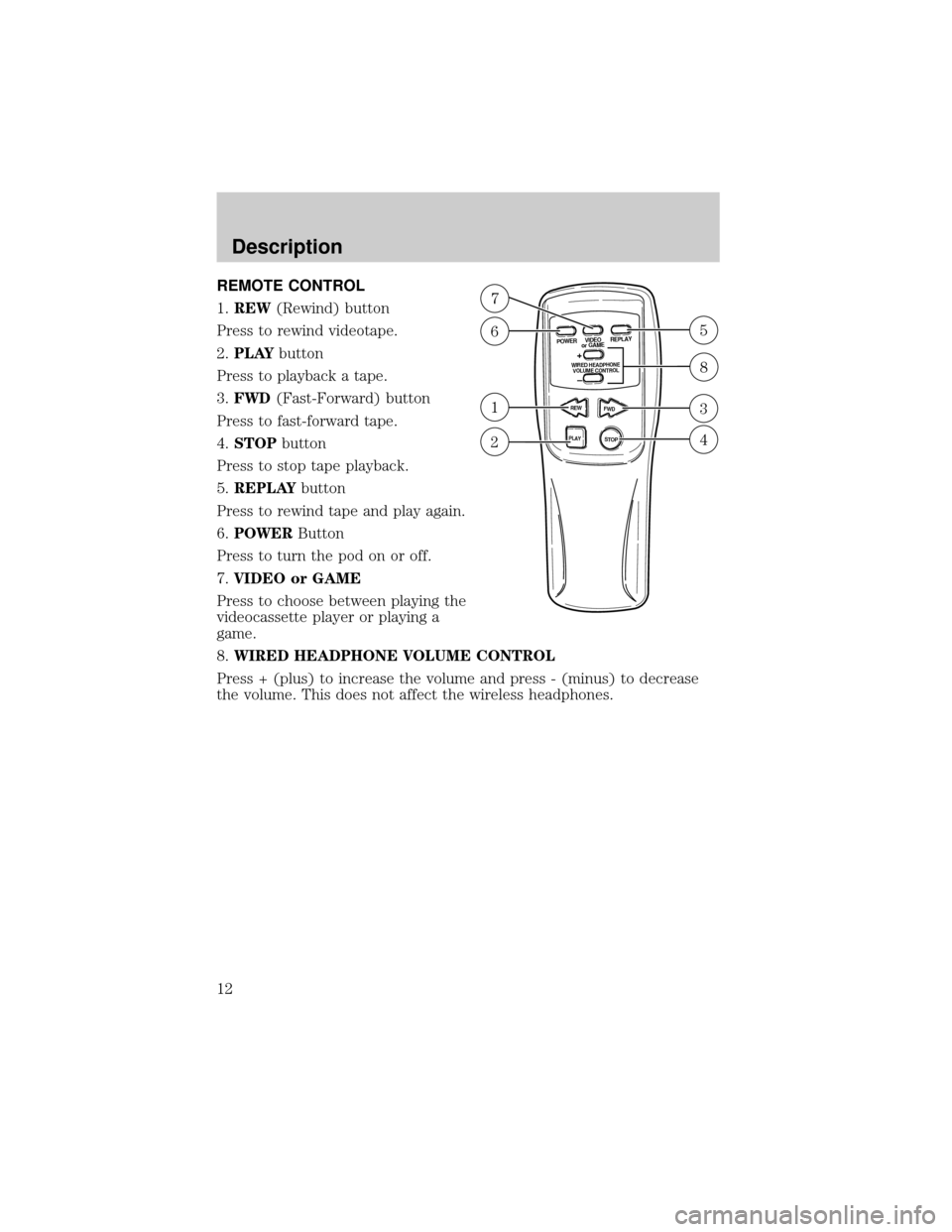
REMOTE CONTROL
1.REW(Rewind) button
Press to rewind videotape.
2.PLAYbutton
Press to playback a tape.
3.FWD(Fast-Forward) button
Press to fast-forward tape.
4.STOPbutton
Press to stop tape playback.
5.REPLAYbutton
Press to rewind tape and play again.
6.POWERButton
Press to turn the pod on or off.
7.VIDEO or GAME
Press to choose between playing the
videocassette player or playing a
game.
8.WIRED HEADPHONE VOLUME CONTROL
Press + (plus) to increase the volume and press - (minus) to decrease
the volume. This does not affect the wireless headphones.
POWER
REW
FWD
PLAYSTOP
WIRED HEADPHONE
VOLUME CONTROL
REPLAY VIDEO
or GAME
+
–
56
1
2
8
7
3
4
Description
12