warning light FORD EXPEDITION 2006 2.G Navigation System Guide
[x] Cancel search | Manufacturer: FORD, Model Year: 2006, Model line: EXPEDITION, Model: FORD EXPEDITION 2006 2.GPages: 2, PDF Size: 0.65 MB
Page 2 of 2
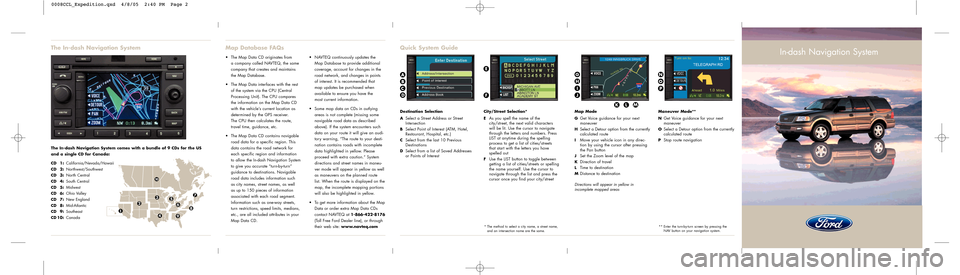
The In-dash Navigation System comes with a bundle of 9 CDs for the US
and a single CD for Canada:
CD 1:
California/Nevada/HawaiiCD 2:Northwest/SouthwestCD 3:North CentralCD 4:South CentralCD 5:MidwestCD 6:Ohio ValleyCD 7:New EnglandCD 8:Mid-AtlanticCD 9:SoutheastCD 10:Canada
Quick System Guide
Destination Selection
A
Select a Street Address or Street
Intersection
BSelect Point of Interest (ATM, Hotel,
Restaurant, Hospital, etc.)
CSelect from the last 10 Previous
Destinations
DSelect from a list of Saved Addresses
or Points of Interest
City/Street Selection*
E
As you spell the name of the
city/street, the next valid characters
will be lit. Use the cursor to navigate
through the letters and numbers. Press
LIST at anytime during the spelling
process to get a list of cities/streets
that start with the letters you have
spelled out
FUse the LIST button to toggle between
getting a list of cities/streets or spelling
the name yourself. Use the cursor to
navigate through the list and press the
cursor once you find your city/street
In-dash Navigation System
Map Mode
G
Get Voice guidance for your next
maneuver
HSelect a Detour option from the currently
calculated route
IMove your vehicle icon in any direc-
tion by using the cursor after pressing
the Pan button
JSet the Zoom level of the mapKDirection of travelLTime to destinationMDistance to destination
Directions will appear in yellow in
incomplete mapped areas
Maneuver Mode**
N
Get Voice guidance for your next
maneuver
OSelect a Detour option from the currently
calculated route
PStop route navigation
A
B
C
DF
E
KLM
G
H
I
J
N
O
P
* The method to select a city name, a street name,
and an intersection name are the same.** Enter the turn-by-turn screen by pressing the
NAV button on your navigation system.
Map Database FAQs The In-dash Navigation System
• The Map Data CD originates from
a company called NAVTEQ, the same
company that creates and maintains
the Map Database.
• The Map Data interfaces with the rest
of the system via the CPU (Central
Processing Unit). The CPU compares
the information on the Map Data CD
with the vehicle’s current location as
determined by the GPS receiver.
The CPU then calculates the route,
travel time, guidance, etc.
• The Map Data CD contains navigable
road data for a specific region. This
data contains the road network for
each specific region and information
to allow the In-dash Navigation System
to give you accurate “turn-by-turn”
guidance to destinations. Navigable
road data includes information such
as city names, street names, as well
as up to 150 pieces of information
associated with each road segment.
Information such as one-way streets,
turn restrictions, speed limits, medians,
etc., are all included attributes in your
Map Data CD.• NAVTEQ continuously updates the
Map Database to provide additional
coverage, account for changes in the
road network, and changes in points
of interest. It is recommended that
map updates be purchased when
available to ensure you have the
most current information.
• Some map data on CDs in outlying
areas is not complete (missing some
navigable road data as described
above). If the system encounters such
data on your route it will give an audi-
tory warning, “The route to your desti-
nation contains roads with incomplete
data highlighted in yellow. Please
proceed with extra caution.” System
directions and street names in maneu-
ver mode will appear in yellow as well
as maneuvers on the planned route
list. When the route is displayed on the
map, the incomplete mapping portions
will also be highlighted in yellow.
• To get more information about the Map
Data or order extra Map Data CDs
contact NAVTEQ at
1-866-422-8176(Toll Free Ford Dealer line), or through
their web site: www.navteq.com
0008CCL_Expedition.qxd 4/8/05 2:40 PM Page 2 8743125
9610