clock setting FORD EXPEDITION 2006 2.G Owners Manual
[x] Cancel search | Manufacturer: FORD, Model Year: 2006, Model line: EXPEDITION, Model: FORD EXPEDITION 2006 2.GPages: 360, PDF Size: 3.6 MB
Page 21 of 360
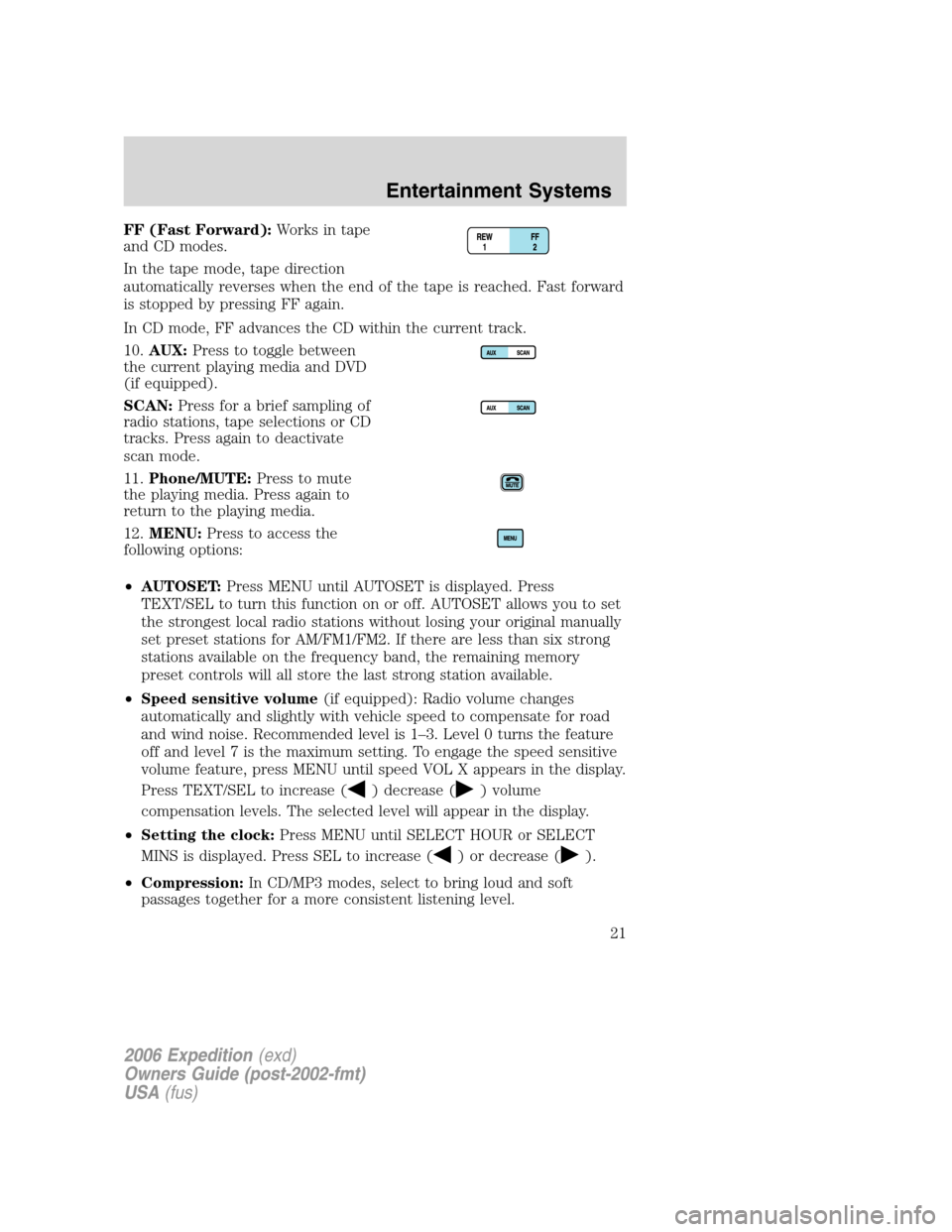
FF (Fast Forward):Works in tape
and CD modes.
In the tape mode, tape direction
automatically reverses when the end of the tape is reached. Fast forward
is stopped by pressing FF again.
In CD mode, FF advances the CD within the current track.
10.AUX:Press to toggle between
the current playing media and DVD
(if equipped).
SCAN:Press for a brief sampling of
radio stations, tape selections or CD
tracks. Press again to deactivate
scan mode.
11.Phone/MUTE:Press to mute
the playing media. Press again to
return to the playing media.
12.MENU:Press to access the
following options:
•AUTOSET:Press MENU until AUTOSET is displayed. Press
TEXT/SEL to turn this function on or off. AUTOSET allows you to set
the strongest local radio stations without losing your original manually
set preset stations for AM/FM1/FM2. If there are less than six strong
stations available on the frequency band, the remaining memory
preset controls will all store the last strong station available.
•Speed sensitive volume(if equipped): Radio volume changes
automatically and slightly with vehicle speed to compensate for road
and wind noise. Recommended level is 1–3. Level 0 turns the feature
off and level 7 is the maximum setting. To engage the speed sensitive
volume feature, press MENU until speed VOL X appears in the display.
Press TEXT/SEL to increase (
) decrease () volume
compensation levels. The selected level will appear in the display.
•Setting the clock:Press MENU until SELECT HOUR or SELECT
MINS is displayed. Press SEL to increase (
) or decrease ().
•Compression:In CD/MP3 modes, select to bring loud and soft
passages together for a more consistent listening level.
2006 Expedition(exd)
Owners Guide (post-2002-fmt)
USA(fus)
Entertainment Systems
21
Page 26 of 360
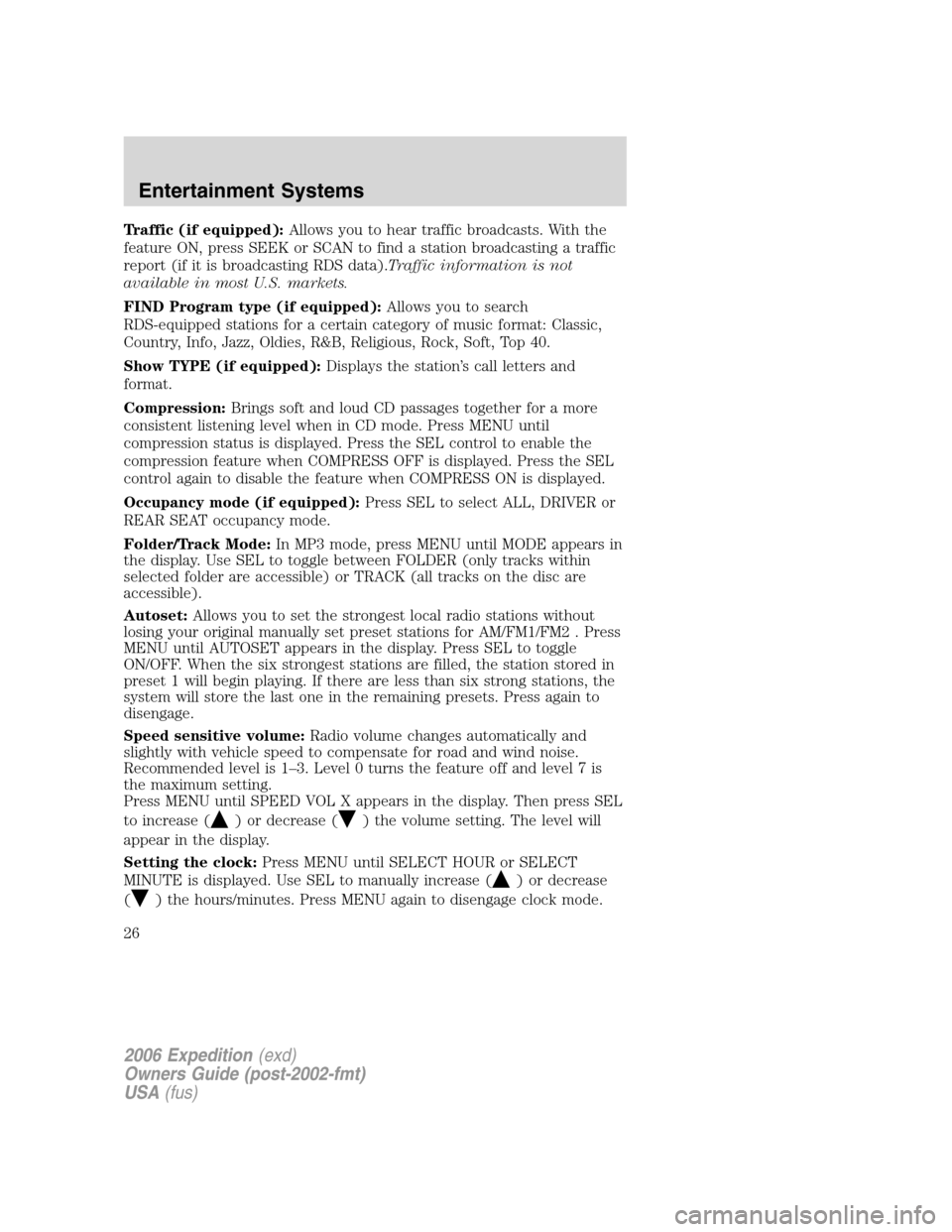
Traffic (if equipped):Allows you to hear traffic broadcasts. With the
feature ON, press SEEK or SCAN to find a station broadcasting a traffic
report (if it is broadcasting RDS data).Traffic information is not
available in most U.S. markets.
FIND Program type (if equipped):Allows you to search
RDS-equipped stations for a certain category of music format: Classic,
Country, Info, Jazz, Oldies, R&B, Religious, Rock, Soft, Top 40.
Show TYPE (if equipped):Displays the station’s call letters and
format.
Compression:Brings soft and loud CD passages together for a more
consistent listening level when in CD mode. Press MENU until
compression status is displayed. Press the SEL control to enable the
compression feature when COMPRESS OFF is displayed. Press the SEL
control again to disable the feature when COMPRESS ON is displayed.
Occupancy mode (if equipped):Press SEL to select ALL, DRIVER or
REAR SEAT occupancy mode.
Folder/Track Mode:In MP3 mode, press MENU until MODE appears in
the display. Use SEL to toggle between FOLDER (only tracks within
selected folder are accessible) or TRACK (all tracks on the disc are
accessible).
Autoset:Allows you to set the strongest local radio stations without
losing your original manually set preset stations for AM/FM1/FM2 . Press
MENU until AUTOSET appears in the display. Press SEL to toggle
ON/OFF. When the six strongest stations are filled, the station stored in
preset 1 will begin playing. If there are less than six strong stations, the
system will store the last one in the remaining presets. Press again to
disengage.
Speed sensitive volume:Radio volume changes automatically and
slightly with vehicle speed to compensate for road and wind noise.
Recommended level is 1–3. Level 0 turns the feature off and level 7 is
the maximum setting.
Press MENU until SPEED VOL X appears in the display. Then press SEL
to increase (
) or decrease () the volume setting. The level will
appear in the display.
Setting the clock:Press MENU until SELECT HOUR or SELECT
MINUTE is displayed. Use SEL to manually increase (
) or decrease
(
) the hours/minutes. Press MENU again to disengage clock mode.
2006 Expedition(exd)
Owners Guide (post-2002-fmt)
USA(fus)
Entertainment Systems
26
Page 80 of 360
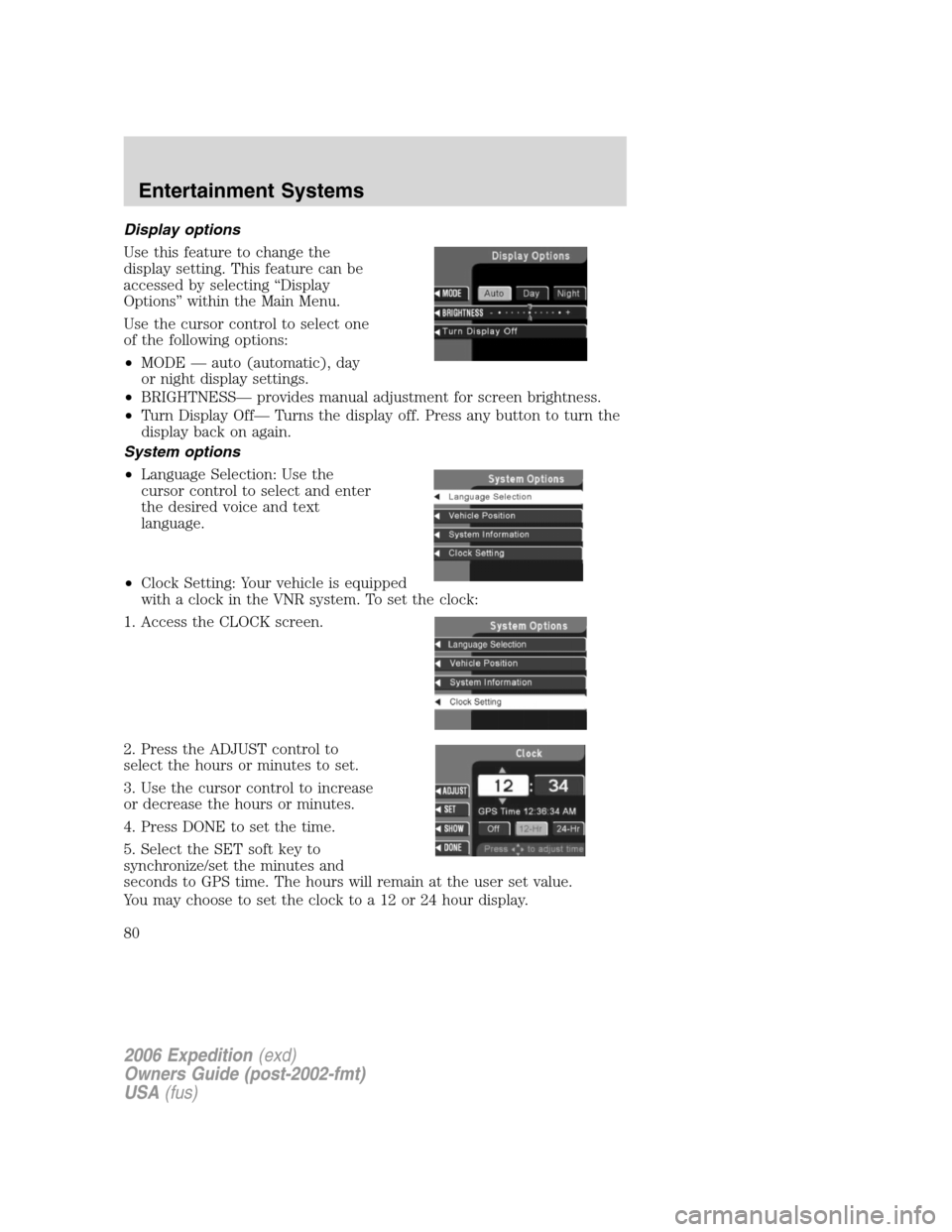
Display options
Use this feature to change the
display setting. This feature can be
accessed by selecting “Display
Options” within the Main Menu.
Use the cursor control to select one
of the following options:
•MODE — auto (automatic), day
or night display settings.
•BRIGHTNESS— provides manual adjustment for screen brightness.
•Turn Display Off— Turns the display off. Press any button to turn the
display back on again.
System options
•Language Selection: Use the
cursor control to select and enter
the desired voice and text
language.
•Clock Setting: Your vehicle is equipped
with a clock in the VNR system. To set the clock:
1. Access the CLOCK screen.
2. Press the ADJUST control to
select the hours or minutes to set.
3. Use the cursor control to increase
or decrease the hours or minutes.
4. Press DONE to set the time.
5. Select the SET soft key to
synchronize/set the minutes and
seconds to GPS time. The hours will remain at the user set value.
You may choose to set the clock to a 12 or 24 hour display.
2006 Expedition(exd)
Owners Guide (post-2002-fmt)
USA(fus)
Entertainment Systems
80
Page 356 of 360
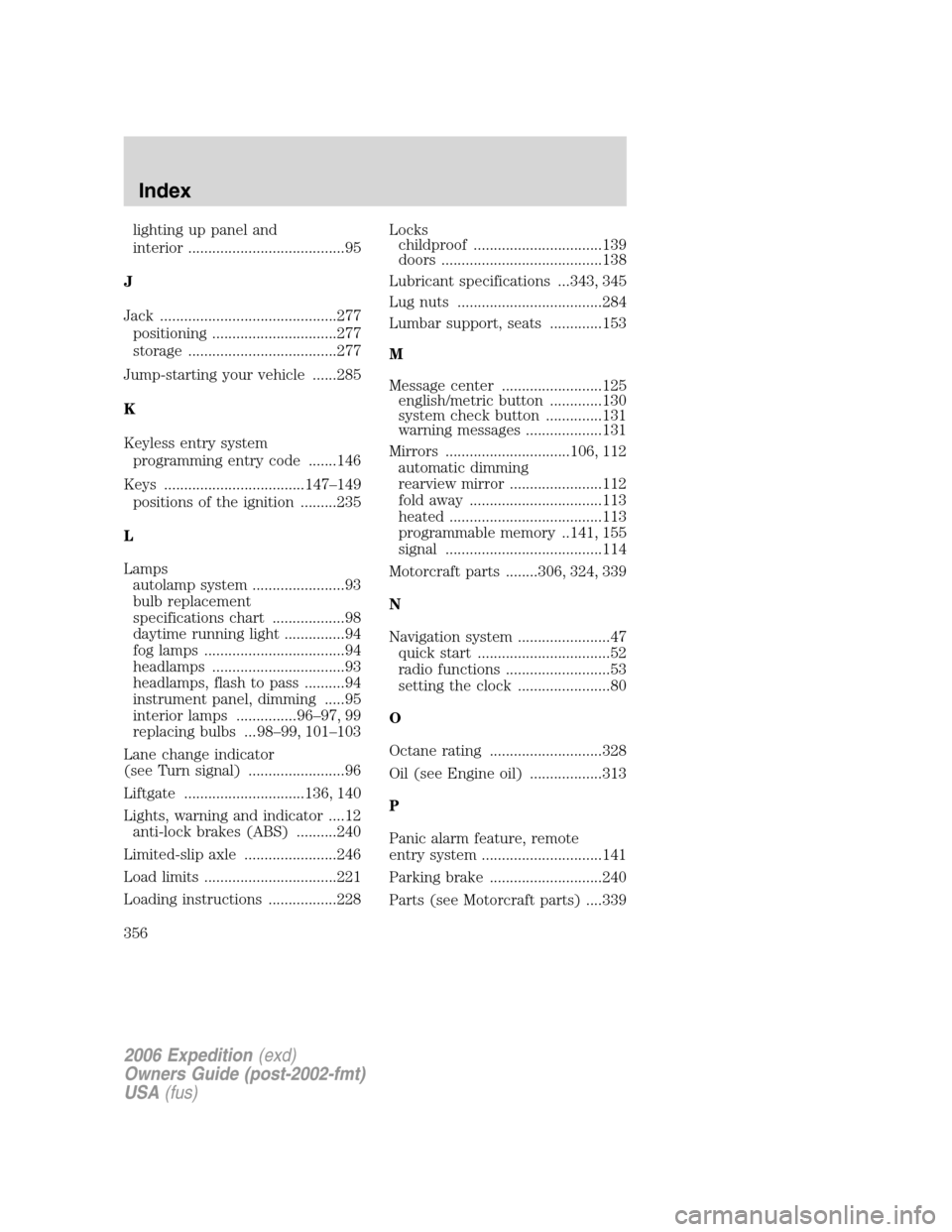
lighting up panel and
interior .......................................95
J
Jack ............................................277
positioning ...............................277
storage .....................................277
Jump-starting your vehicle ......285
K
Keyless entry system
programming entry code .......146
Keys ...................................147–149
positions of the ignition .........235
L
Lamps
autolamp system .......................93
bulb replacement
specifications chart ..................98
daytime running light ...............94
fog lamps ...................................94
headlamps .................................93
headlamps, flash to pass ..........94
instrument panel, dimming .....95
interior lamps ...............96–97, 99
replacing bulbs ... 98–99, 101–103
Lane change indicator
(see Turn signal) ........................96
Liftgate ..............................136, 140
Lights, warning and indicator ....12
anti-lock brakes (ABS) ..........240
Limited-slip axle .......................246
Load limits .................................221
Loading instructions .................228Locks
childproof ................................139
doors ........................................138
Lubricant specifications ...343, 345
Lug nuts ....................................284
Lumbar support, seats .............153
M
Message center .........................125
english/metric button .............130
system check button ..............131
warning messages ...................131
Mirrors ...............................106, 112
automatic dimming
rearview mirror .......................112
fold away .................................113
heated ......................................113
programmable memory ..141, 155
signal .......................................114
Motorcraft parts ........306, 324, 339
N
Navigation system .......................47
quick start .................................52
radio functions ..........................53
setting the clock .......................80
O
Octane rating ............................328
Oil (see Engine oil) ..................313
P
Panic alarm feature, remote
entry system ..............................141
Parking brake ............................240
Parts (see Motorcraft parts) ....339
2006 Expedition(exd)
Owners Guide (post-2002-fmt)
USA(fus)
Index
356
Page 357 of 360
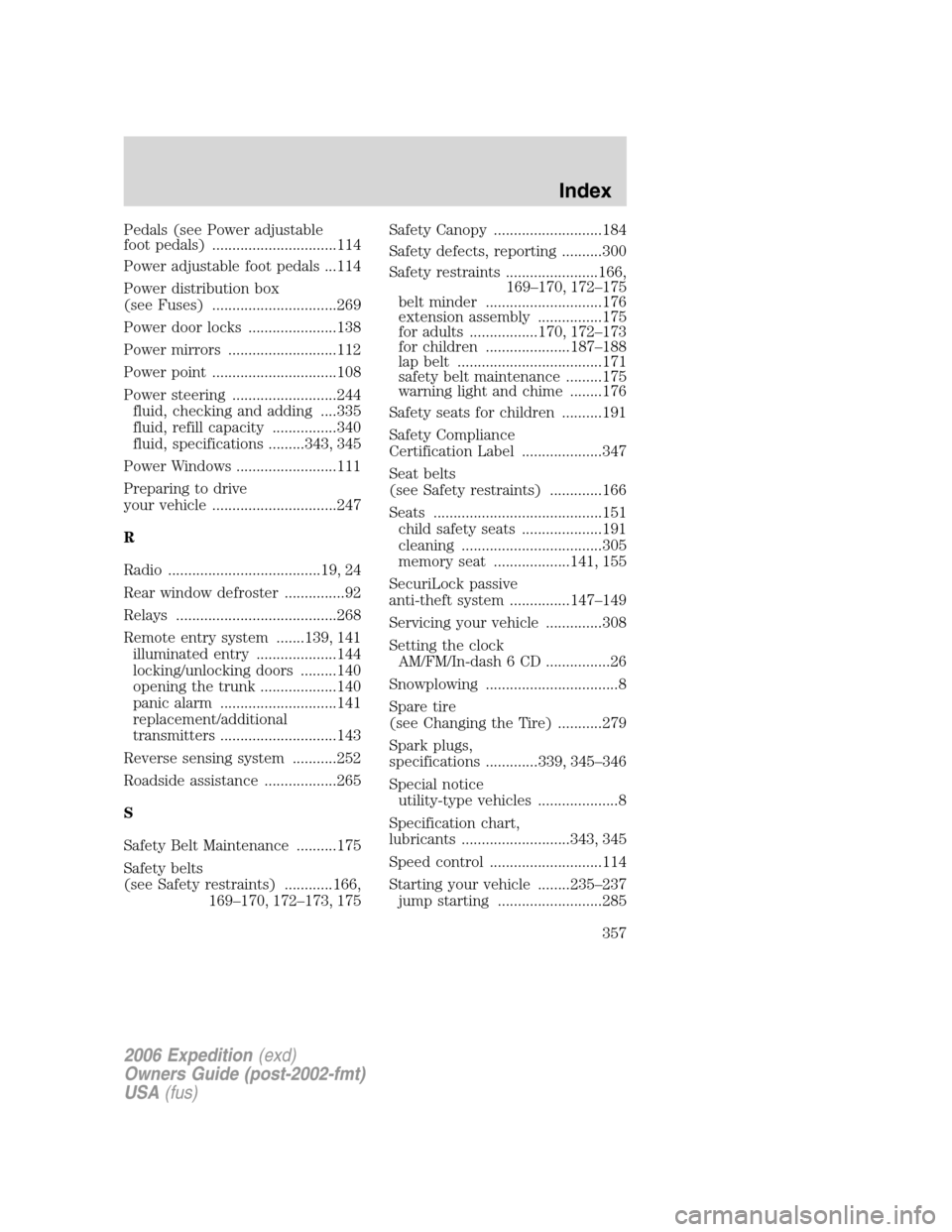
Pedals (see Power adjustable
foot pedals) ...............................114
Power adjustable foot pedals ...114
Power distribution box
(see Fuses) ...............................269
Power door locks ......................138
Power mirrors ...........................112
Power point ...............................108
Power steering ..........................244
fluid, checking and adding ....335
fluid, refill capacity ................340
fluid, specifications .........343, 345
Power Windows .........................111
Preparing to drive
your vehicle ...............................247
R
Radio ......................................19, 24
Rear window defroster ...............92
Relays ........................................268
Remote entry system .......139, 141
illuminated entry ....................144
locking/unlocking doors .........140
opening the trunk ...................140
panic alarm .............................141
replacement/additional
transmitters .............................143
Reverse sensing system ...........252
Roadside assistance ..................265
S
Safety Belt Maintenance ..........175
Safety belts
(see Safety restraints) ............166,
169–170, 172–173, 175Safety Canopy ...........................184
Safety defects, reporting ..........300
Safety restraints .......................166,
169–170, 172–175
belt minder .............................176
extension assembly ................175
for adults .................170, 172–173
for children .....................187–188
lap belt ....................................171
safety belt maintenance .........175
warning light and chime ........176
Safety seats for children ..........191
Safety Compliance
Certification Label ....................347
Seat belts
(see Safety restraints) .............166
Seats ..........................................151
child safety seats ....................191
cleaning ...................................305
memory seat ...................141, 155
SecuriLock passive
anti-theft system ...............147–149
Servicing your vehicle ..............308
Setting the clock
AM/FM/In-dash 6 CD ................26
Snowplowing .................................8
Spare tire
(see Changing the Tire) ...........279
Spark plugs,
specifications .............339, 345–346
Special notice
utility-type vehicles ....................8
Specification chart,
lubricants ...........................343, 345
Speed control ............................114
Starting your vehicle ........235–237
jump starting ..........................285
2006 Expedition(exd)
Owners Guide (post-2002-fmt)
USA(fus)
Index
357