seat memory FORD EXPEDITION 2017 3.G Owners Manual
[x] Cancel search | Manufacturer: FORD, Model Year: 2017, Model line: EXPEDITION, Model: FORD EXPEDITION 2017 3.GPages: 500, PDF Size: 4.83 MB
Page 5 of 500
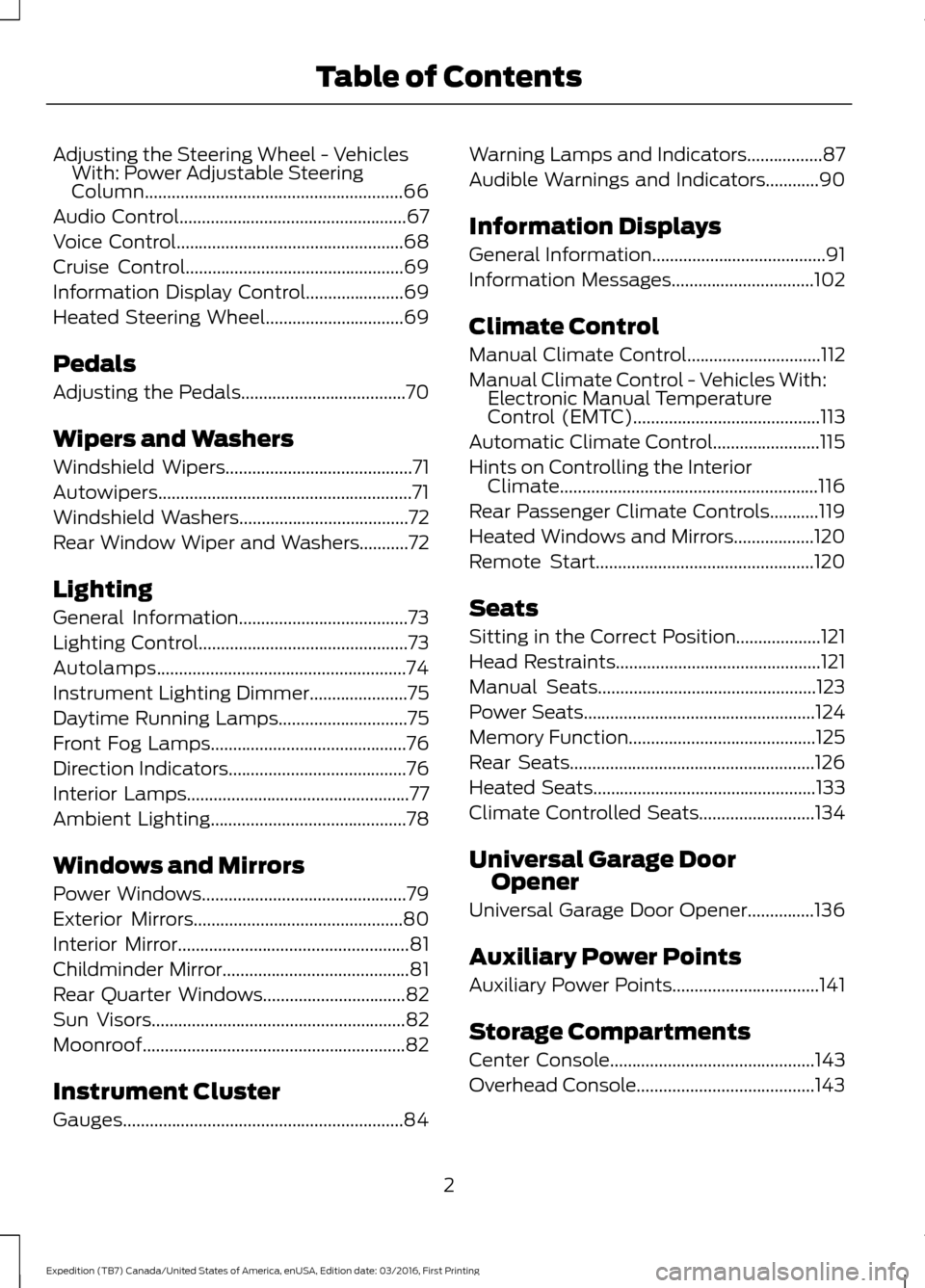
Adjusting the Steering Wheel - Vehicles
With: Power Adjustable Steering
Column..........................................................66
Audio Control
...................................................67
Voice Control
...................................................68
Cruise Control
.................................................69
Information Display Control
......................69
Heated Steering Wheel
...............................69
Pedals
Adjusting the Pedals
.....................................70
Wipers and Washers
Windshield Wipers
..........................................71
Autowipers.........................................................71
Windshield Washers
......................................72
Rear Window Wiper and Washers...........72
Lighting
General Information......................................73
Lighting Control...............................................73
Autolamps........................................................74
Instrument Lighting Dimmer......................75
Daytime Running Lamps.............................75
Front Fog Lamps............................................76
Direction Indicators........................................76
Interior Lamps
..................................................77
Ambient Lighting
............................................78
Windows and Mirrors
Power Windows
..............................................79
Exterior Mirrors
...............................................80
Interior Mirror....................................................81
Childminder Mirror
..........................................81
Rear Quarter Windows
................................82
Sun Visors
.........................................................82
Moonroof...........................................................82
Instrument Cluster
Gauges...............................................................84 Warning Lamps and Indicators.................87
Audible Warnings and Indicators............90
Information Displays
General Information
.......................................91
Information Messages................................102
Climate Control
Manual Climate Control..............................112
Manual Climate Control - Vehicles With: Electronic Manual Temperature
Control (EMTC)
..........................................113
Automatic Climate Control........................115
Hints on Controlling the Interior Climate..........................................................116
Rear Passenger Climate Controls
...........119
Heated Windows and Mirrors..................120
Remote Start
.................................................120
Seats
Sitting in the Correct Position...................121
Head Restraints
..............................................121
Manual Seats.................................................123
Power Seats
....................................................124
Memory Function
..........................................125
Rear Seats
.......................................................126
Heated Seats
..................................................133
Climate Controlled Seats..........................134
Universal Garage Door Opener
Universal Garage Door Opener...............136
Auxiliary Power Points
Auxiliary Power Points.................................141
Storage Compartments
Center Console
..............................................143
Overhead Console........................................143
2
Expedition (TB7) Canada/United States of America, enUSA, Edition date: 03/2016, First Printing Table of Contents
Page 49 of 500
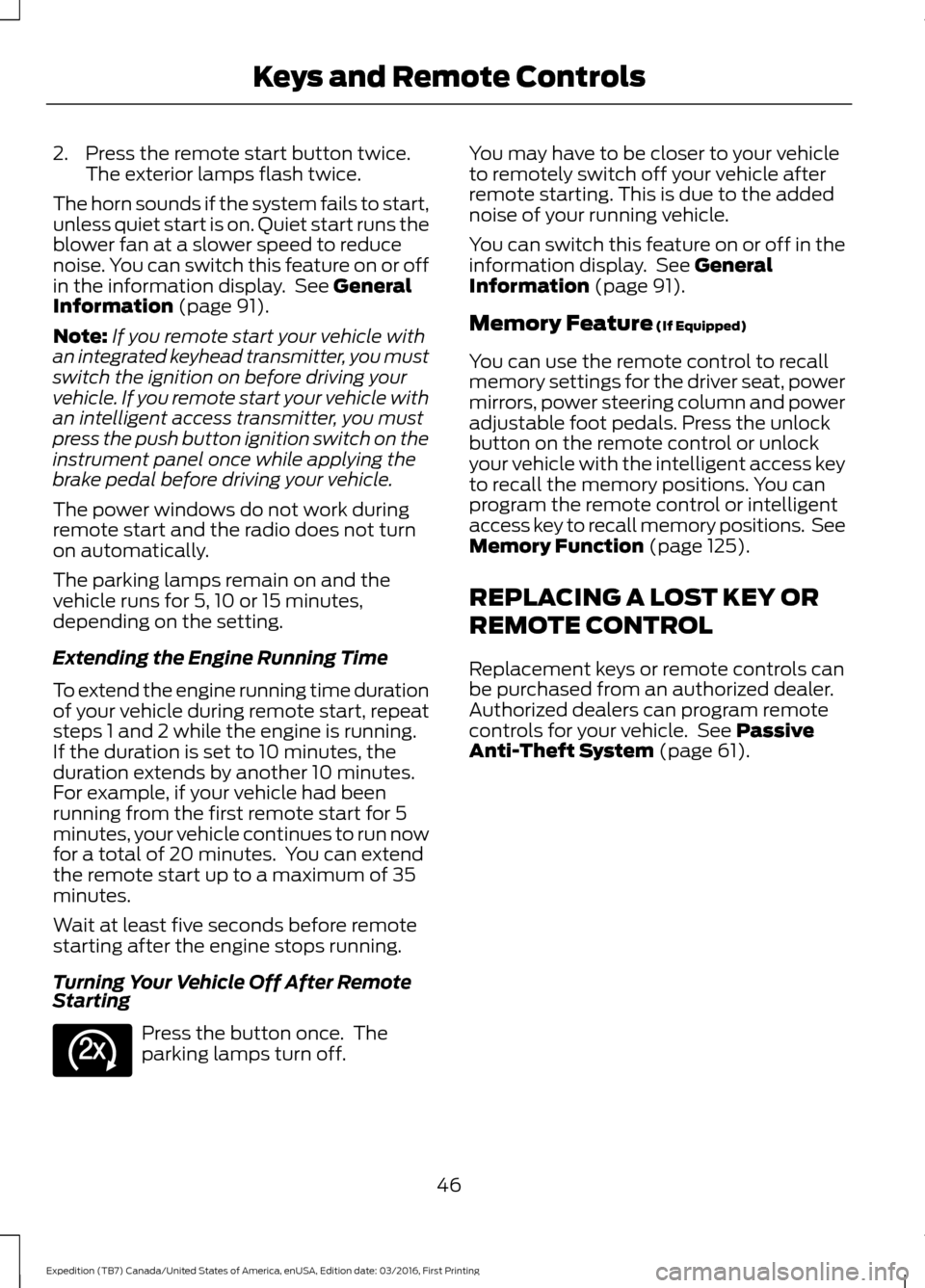
2. Press the remote start button twice.
The exterior lamps flash twice.
The horn sounds if the system fails to start,
unless quiet start is on. Quiet start runs the
blower fan at a slower speed to reduce
noise. You can switch this feature on or off
in the information display. See General
Information (page 91).
Note: If you remote start your vehicle with
an integrated keyhead transmitter, you must
switch the ignition on before driving your
vehicle. If you remote start your vehicle with
an intelligent access transmitter, you must
press the push button ignition switch on the
instrument panel once while applying the
brake pedal before driving your vehicle.
The power windows do not work during
remote start and the radio does not turn
on automatically.
The parking lamps remain on and the
vehicle runs for 5, 10 or 15 minutes,
depending on the setting.
Extending the Engine Running Time
To extend the engine running time duration
of your vehicle during remote start, repeat
steps 1 and 2 while the engine is running.
If the duration is set to 10 minutes, the
duration extends by another 10 minutes.
For example, if your vehicle had been
running from the first remote start for 5
minutes, your vehicle continues to run now
for a total of 20 minutes. You can extend
the remote start up to a maximum of 35
minutes.
Wait at least five seconds before remote
starting after the engine stops running.
Turning Your Vehicle Off After Remote
Starting Press the button once. The
parking lamps turn off. You may have to be closer to your vehicle
to remotely switch off your vehicle after
remote starting. This is due to the added
noise of your running vehicle.
You can switch this feature on or off in the
information display. See
General
Information (page 91).
Memory Feature
(If Equipped)
You can use the remote control to recall
memory settings for the driver seat, power
mirrors, power steering column and power
adjustable foot pedals. Press the unlock
button on the remote control or unlock
your vehicle with the intelligent access key
to recall the memory positions. You can
program the remote control or intelligent
access key to recall memory positions. See
Memory Function
(page 125).
REPLACING A LOST KEY OR
REMOTE CONTROL
Replacement keys or remote controls can
be purchased from an authorized dealer.
Authorized dealers can program remote
controls for your vehicle. See
Passive
Anti-Theft System (page 61).
46
Expedition (TB7) Canada/United States of America, enUSA, Edition date: 03/2016, First Printing Keys and Remote ControlsE138625
Page 84 of 500
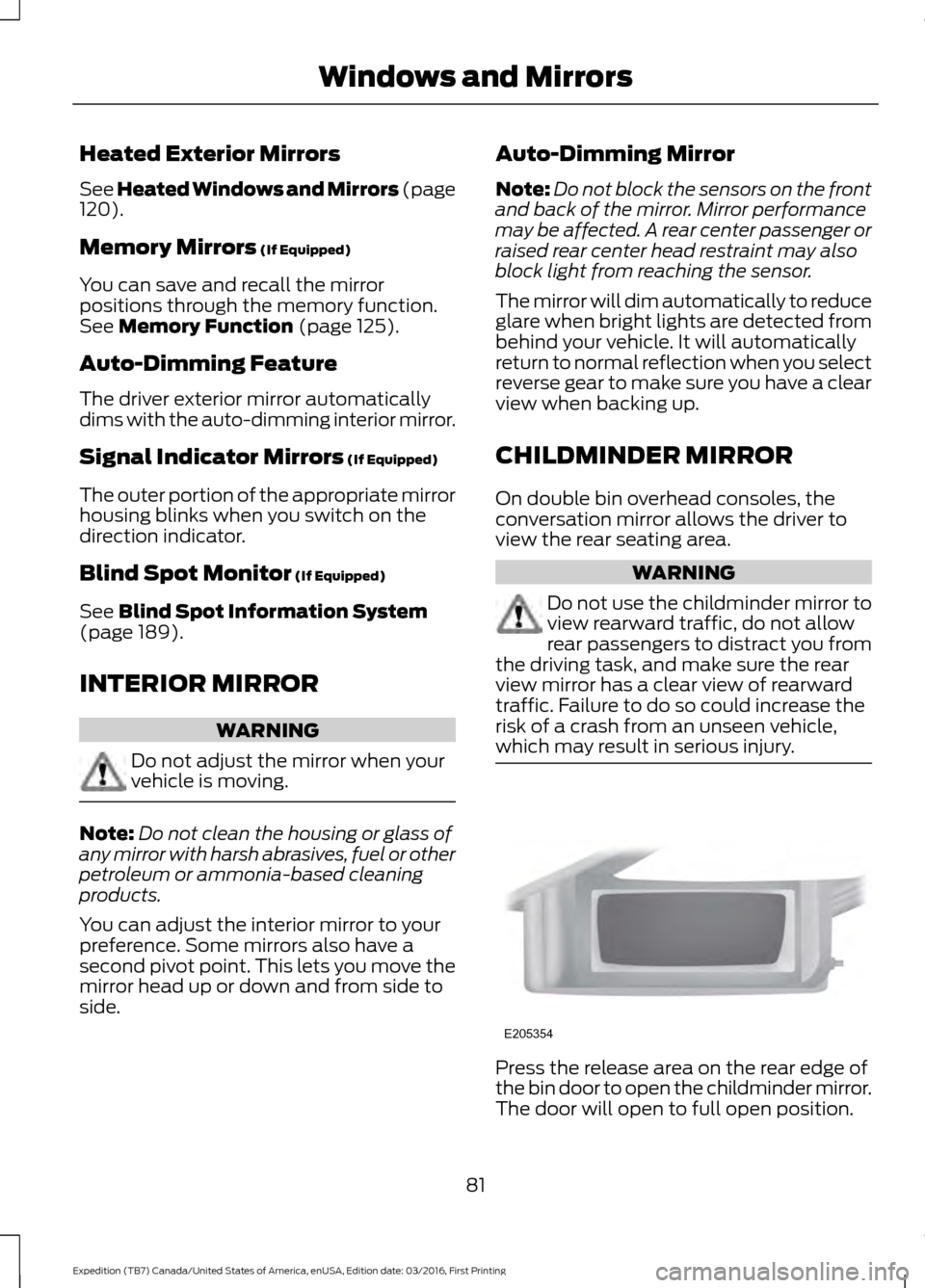
Heated Exterior Mirrors
See Heated Windows and Mirrors (page
120).
Memory Mirrors
(If Equipped)
You can save and recall the mirror
positions through the memory function.
See
Memory Function (page 125).
Auto-Dimming Feature
The driver exterior mirror automatically
dims with the auto-dimming interior mirror.
Signal Indicator Mirrors
(If Equipped)
The outer portion of the appropriate mirror
housing blinks when you switch on the
direction indicator.
Blind Spot Monitor
(If Equipped)
See
Blind Spot Information System
(page 189).
INTERIOR MIRROR WARNING
Do not adjust the mirror when your
vehicle is moving.
Note:
Do not clean the housing or glass of
any mirror with harsh abrasives, fuel or other
petroleum or ammonia-based cleaning
products.
You can adjust the interior mirror to your
preference. Some mirrors also have a
second pivot point. This lets you move the
mirror head up or down and from side to
side. Auto-Dimming Mirror
Note:
Do not block the sensors on the front
and back of the mirror. Mirror performance
may be affected. A rear center passenger or
raised rear center head restraint may also
block light from reaching the sensor.
The mirror will dim automatically to reduce
glare when bright lights are detected from
behind your vehicle. It will automatically
return to normal reflection when you select
reverse gear to make sure you have a clear
view when backing up.
CHILDMINDER MIRROR
On double bin overhead consoles, the
conversation mirror allows the driver to
view the rear seating area. WARNING
Do not use the childminder mirror to
view rearward traffic, do not allow
rear passengers to distract you from
the driving task, and make sure the rear
view mirror has a clear view of rearward
traffic. Failure to do so could increase the
risk of a crash from an unseen vehicle,
which may result in serious injury. Press the release area on the rear edge of
the bin door to open the childminder mirror.
The door will open to full open position.
81
Expedition (TB7) Canada/United States of America, enUSA, Edition date: 03/2016, First Printing Windows and MirrorsE205354
Page 127 of 500
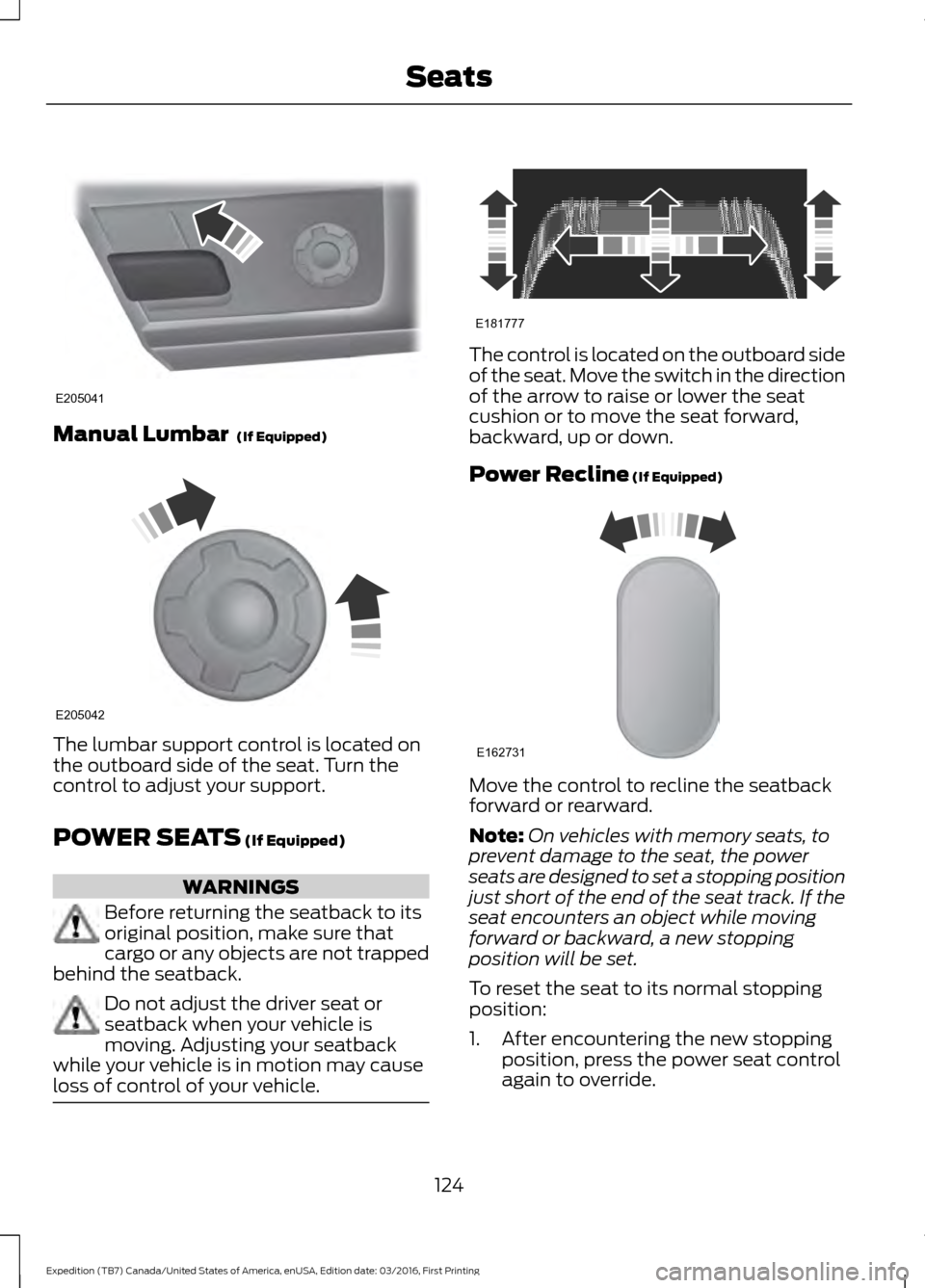
Manual Lumbar (If Equipped)
The lumbar support control is located on
the outboard side of the seat. Turn the
control to adjust your support.
POWER SEATS
(If Equipped)
WARNINGS
Before returning the seatback to its
original position, make sure that
cargo or any objects are not trapped
behind the seatback. Do not adjust the driver seat or
seatback when your vehicle is
moving. Adjusting your seatback
while your vehicle is in motion may cause
loss of control of your vehicle. The control is located on the outboard side
of the seat. Move the switch in the direction
of the arrow to raise or lower the seat
cushion or to move the seat forward,
backward, up or down.
Power Recline
(If Equipped)
Move the control to recline the seatback
forward or rearward.
Note:
On vehicles with memory seats, to
prevent damage to the seat, the power
seats are designed to set a stopping position
just short of the end of the seat track. If the
seat encounters an object while moving
forward or backward, a new stopping
position will be set.
To reset the seat to its normal stopping
position:
1. After encountering the new stopping position, press the power seat control
again to override.
124
Expedition (TB7) Canada/United States of America, enUSA, Edition date: 03/2016, First Printing SeatsE205041 E205042 E181777 E162731
Page 128 of 500
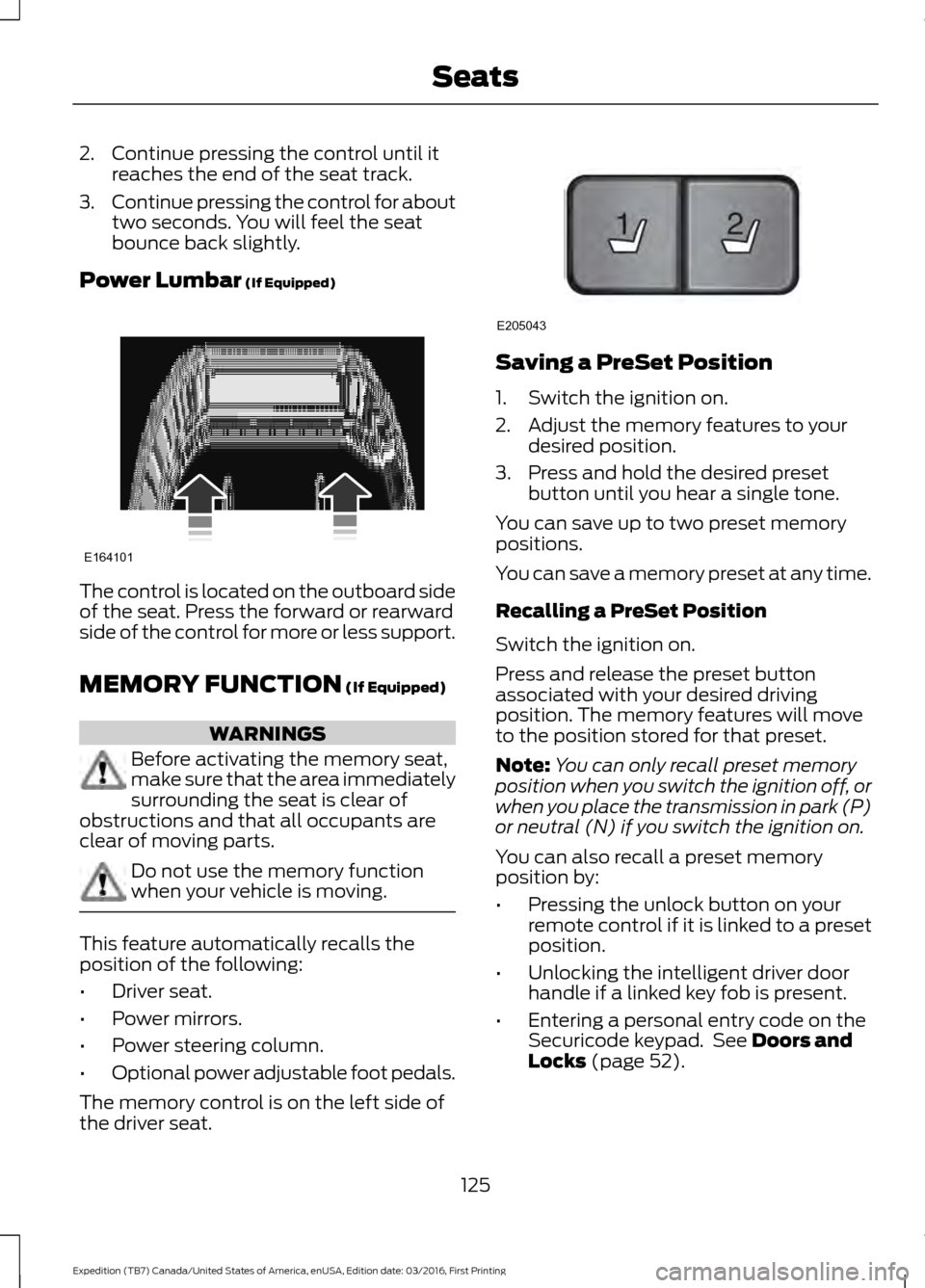
2. Continue pressing the control until it
reaches the end of the seat track.
3. Continue pressing the control for about
two seconds. You will feel the seat
bounce back slightly.
Power Lumbar (If Equipped) The control is located on the outboard side
of the seat. Press the forward or rearward
side of the control for more or less support.
MEMORY FUNCTION
(If Equipped)
WARNINGS
Before activating the memory seat,
make sure that the area immediately
surrounding the seat is clear of
obstructions and that all occupants are
clear of moving parts. Do not use the memory function
when your vehicle is moving.
This feature automatically recalls the
position of the following:
•
Driver seat.
• Power mirrors.
• Power steering column.
• Optional power adjustable foot pedals.
The memory control is on the left side of
the driver seat. Saving a PreSet Position
1. Switch the ignition on.
2. Adjust the memory features to your
desired position.
3. Press and hold the desired preset button until you hear a single tone.
You can save up to two preset memory
positions.
You can save a memory preset at any time.
Recalling a PreSet Position
Switch the ignition on.
Press and release the preset button
associated with your desired driving
position. The memory features will move
to the position stored for that preset.
Note: You can only recall preset memory
position when you switch the ignition off, or
when you place the transmission in park (P)
or neutral (N) if you switch the ignition on.
You can also recall a preset memory
position by:
• Pressing the unlock button on your
remote control if it is linked to a preset
position.
• Unlocking the intelligent driver door
handle if a linked key fob is present.
• Entering a personal entry code on the
Securicode keypad. See
Doors and
Locks (page 52).
125
Expedition (TB7) Canada/United States of America, enUSA, Edition date: 03/2016, First Printing SeatsE164101 21
E205043
Page 129 of 500
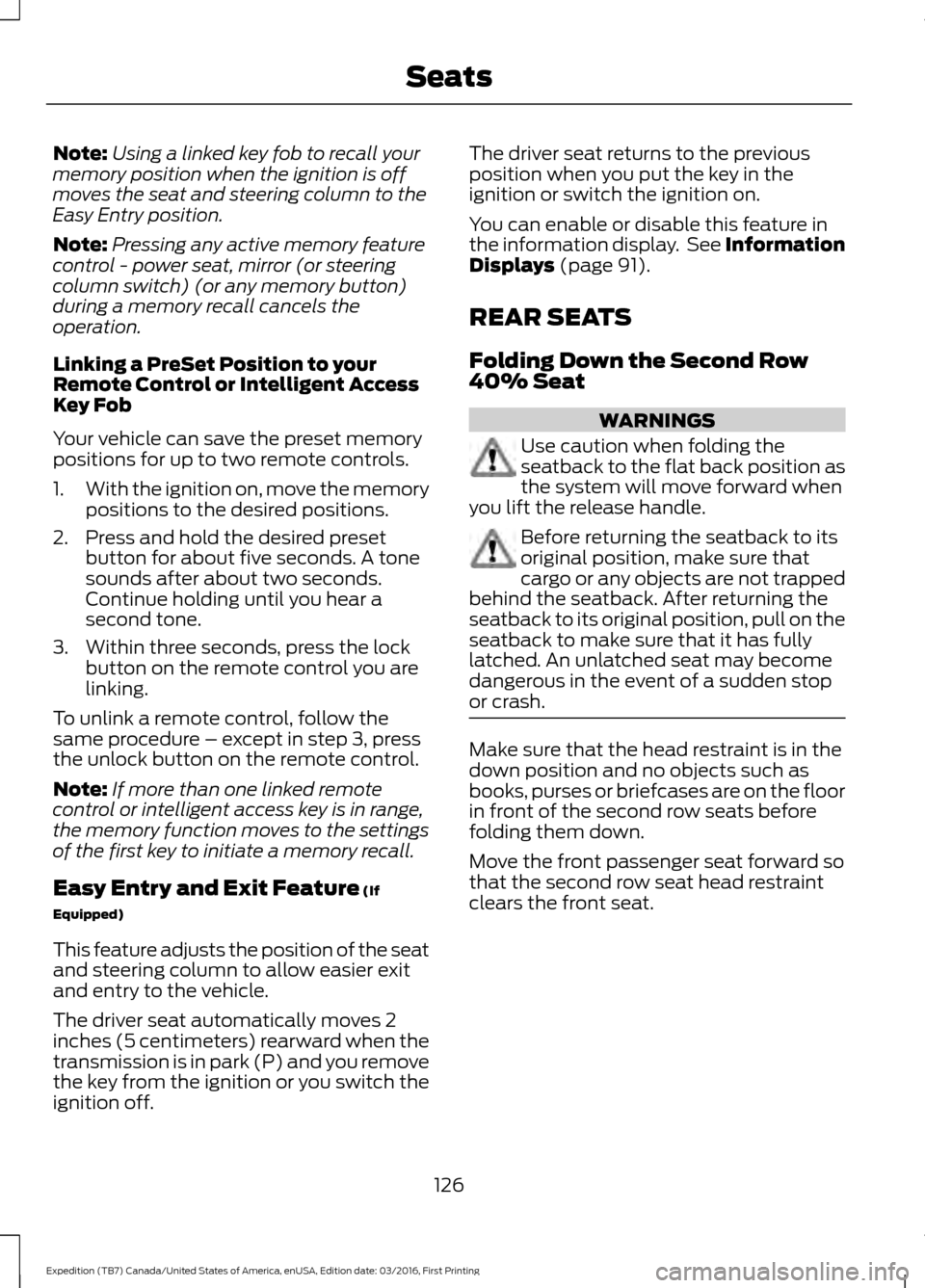
Note:
Using a linked key fob to recall your
memory position when the ignition is off
moves the seat and steering column to the
Easy Entry position.
Note: Pressing any active memory feature
control - power seat, mirror (or steering
column switch) (or any memory button)
during a memory recall cancels the
operation.
Linking a PreSet Position to your
Remote Control or Intelligent Access
Key Fob
Your vehicle can save the preset memory
positions for up to two remote controls.
1. With the ignition on, move the memory
positions to the desired positions.
2. Press and hold the desired preset button for about five seconds. A tone
sounds after about two seconds.
Continue holding until you hear a
second tone.
3. Within three seconds, press the lock button on the remote control you are
linking.
To unlink a remote control, follow the
same procedure – except in step 3, press
the unlock button on the remote control.
Note: If more than one linked remote
control or intelligent access key is in range,
the memory function moves to the settings
of the first key to initiate a memory recall.
Easy Entry and Exit Feature (If
Equipped)
This feature adjusts the position of the seat
and steering column to allow easier exit
and entry to the vehicle.
The driver seat automatically moves 2
inches (5 centimeters) rearward when the
transmission is in park (P) and you remove
the key from the ignition or you switch the
ignition off. The driver seat returns to the previous
position when you put the key in the
ignition or switch the ignition on.
You can enable or disable this feature in
the information display. See Information
Displays
(page 91).
REAR SEATS
Folding Down the Second Row
40% Seat WARNINGS
Use caution when folding the
seatback to the flat back position as
the system will move forward when
you lift the release handle. Before returning the seatback to its
original position, make sure that
cargo or any objects are not trapped
behind the seatback. After returning the
seatback to its original position, pull on the
seatback to make sure that it has fully
latched. An unlatched seat may become
dangerous in the event of a sudden stop
or crash. Make sure that the head restraint is in the
down position and no objects such as
books, purses or briefcases are on the floor
in front of the second row seats before
folding them down.
Move the front passenger seat forward so
that the second row seat head restraint
clears the front seat.
126
Expedition (TB7) Canada/United States of America, enUSA, Edition date: 03/2016, First Printing Seats
Page 241 of 500
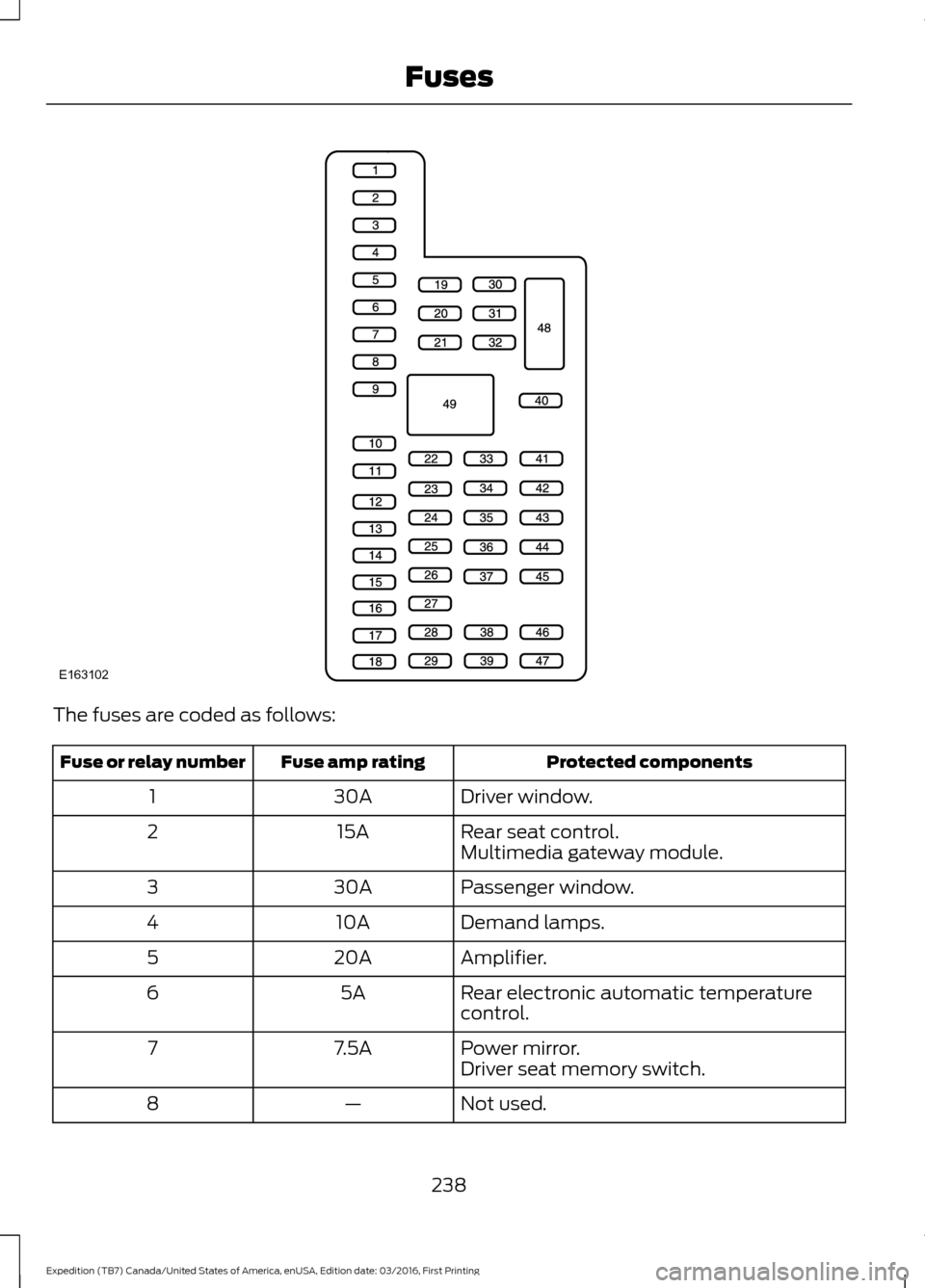
The fuses are coded as follows:
Protected components
Fuse amp rating
Fuse or relay number
Driver window.
30A
1
Rear seat control.
15A
2
Multimedia gateway module.
Passenger window.
30A
3
Demand lamps.
10A
4
Amplifier.
20A
5
Rear electronic automatic temperature
control.
5A
6
Power mirror.
7.5A
7
Driver seat memory switch.
Not used.
—
8
238
Expedition (TB7) Canada/United States of America, enUSA, Edition date: 03/2016, First Printing FusesE163102
Page 490 of 500
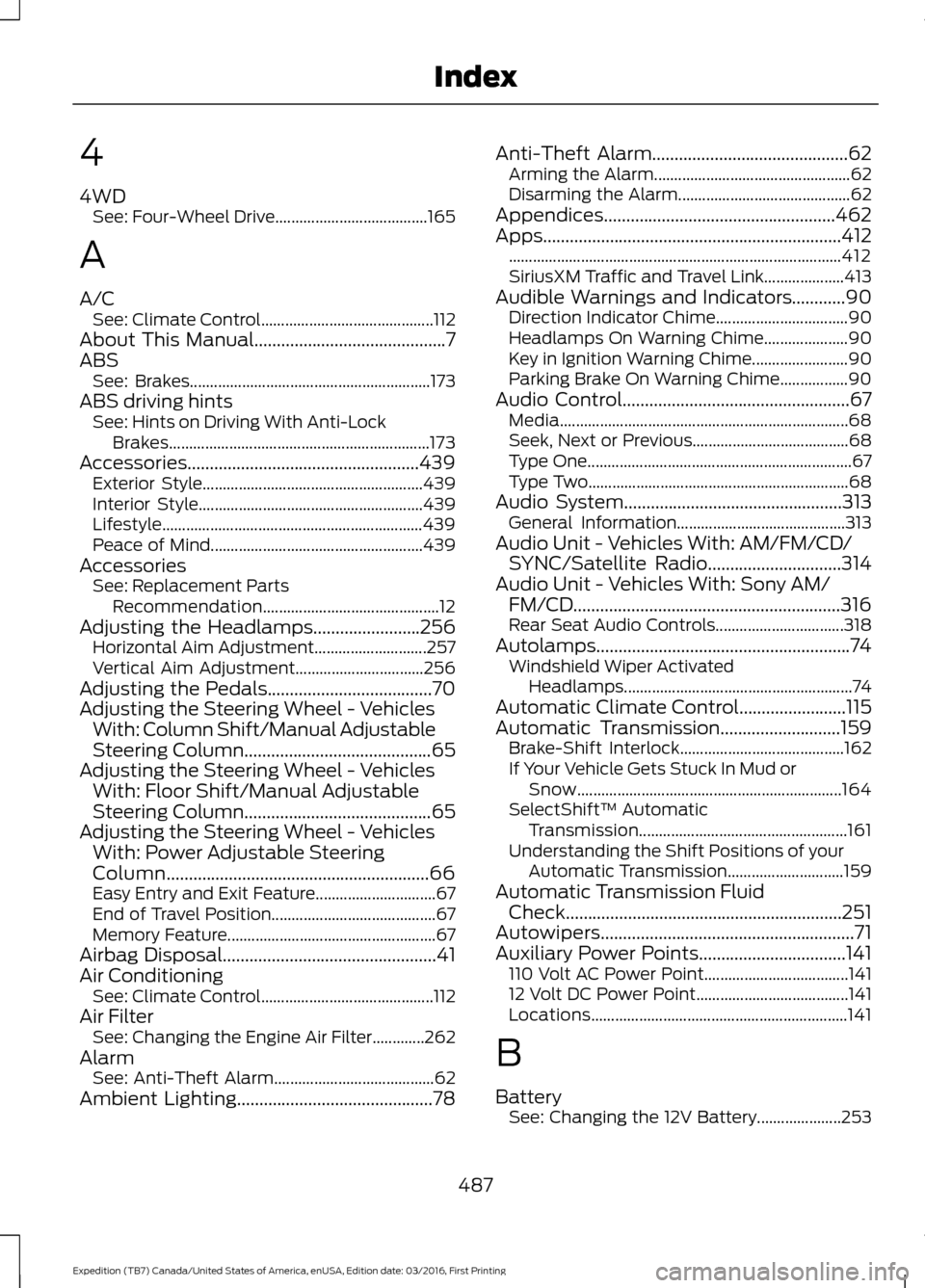
4
4WD
See: Four-Wheel Drive...................................... 165
A
A/C See: Climate Control........................................... 112
About This Manual...........................................7
ABS See: Brakes............................................................ 173
ABS driving hints See: Hints on Driving With Anti-Lock
Brakes................................................................. 173
Accessories....................................................439 Exterior Style....................................................... 439
Interior Style........................................................ 439
Lifestyle................................................................. 439
Peace of Mind..................................................... 439
Accessories See: Replacement Parts
Recommendation............................................ 12
Adjusting the Headlamps........................256 Horizontal Aim Adjustment............................ 257
Vertical Aim Adjustment................................ 256
Adjusting the Pedals.....................................70
Adjusting the Steering Wheel - Vehicles With: Column Shift/Manual Adjustable
Steering Column
..........................................65
Adjusting the Steering Wheel - Vehicles With: Floor Shift/Manual Adjustable
Steering Column
..........................................65
Adjusting the Steering Wheel - Vehicles With: Power Adjustable Steering
Column...........................................................66
Easy Entry and Exit Feature.............................. 67
End of Travel Position......................................... 67
Memory Feature.................................................... 67
Airbag Disposal................................................41
Air Conditioning See: Climate Control........................................... 112
Air Filter See: Changing the Engine Air Filter.............262
Alarm See: Anti-Theft Alarm........................................ 62
Ambient Lighting
............................................78 Anti-Theft Alarm............................................62
Arming the Alarm................................................. 62
Disarming the Alarm........................................... 62
Appendices....................................................462
Apps...................................................................412 ........................................................................\
........... 412
SiriusXM Traffic and Travel Link.................... 413
Audible Warnings and Indicators............90 Direction Indicator Chime................................. 90
Headlamps On Warning Chime..................... 90
Key in Ignition Warning Chime........................ 90
Parking Brake On Warning Chime.................90
Audio Control...................................................67 Media........................................................................\
68
Seek, Next or Previous....................................... 68
Type One.................................................................. 67
Type Two................................................................. 68
Audio System.................................................313 General Information.......................................... 313
Audio Unit - Vehicles With: AM/FM/CD/ SYNC/Satellite Radio
..............................314
Audio Unit - Vehicles With: Sony AM/ FM/CD............................................................316
Rear Seat Audio Controls................................ 318
Autolamps.........................................................74 Windshield Wiper Activated
Headlamps......................................................... 74
Automatic Climate Control........................115
Automatic Transmission
...........................159
Brake-Shift Interlock......................................... 162
If Your Vehicle Gets Stuck In Mud or Snow.................................................................. 164
SelectShift™ Automatic Transmission.................................................... 161
Understanding the Shift Positions of your Automatic Transmission............................. 159
Automatic Transmission Fluid Check..............................................................251
Autowipers.........................................................71
Auxiliary Power Points.................................141 110 Volt AC Power Point.................................... 141
12 Volt DC Power Point...................................... 141
Locations................................................................ 141
B
Battery See: Changing the 12V Battery..................... 253
487
Expedition (TB7) Canada/United States of America, enUSA, Edition date: 03/2016, First Printing Index
Page 492 of 500
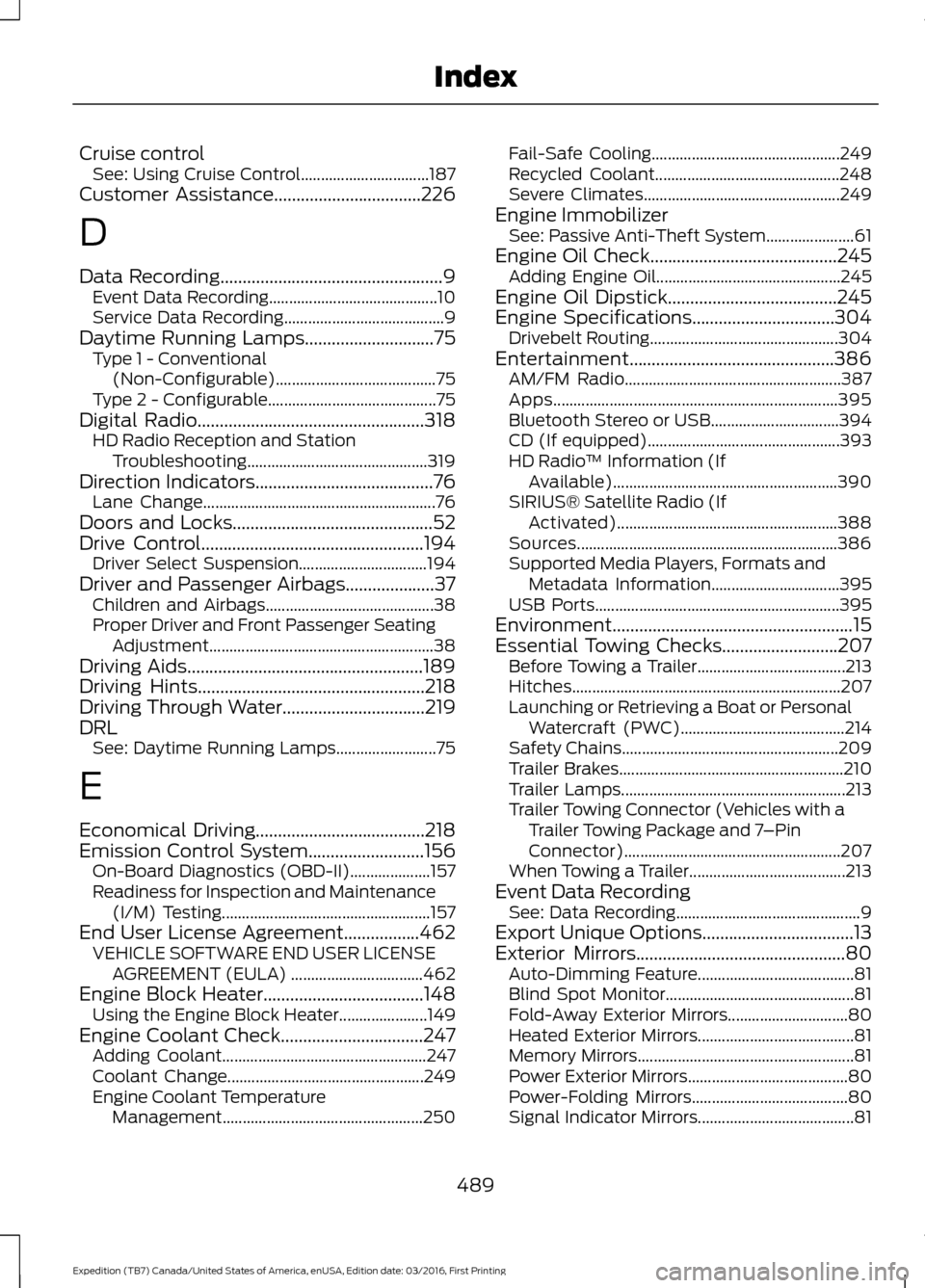
Cruise control
See: Using Cruise Control................................ 187
Customer Assistance.................................226
D
Data Recording
..................................................9
Event Data Recording.......................................... 10
Service Data Recording........................................ 9
Daytime Running Lamps
.............................75
Type 1 - Conventional
(Non-Configurable)........................................ 75
Type 2 - Configurable.......................................... 75
Digital Radio...................................................318 HD Radio Reception and Station
Troubleshooting............................................. 319
Direction Indicators
........................................76
Lane Change.......................................................... 76
Doors and Locks.............................................52
Drive Control
..................................................194
Driver Select Suspension................................ 194
Driver and Passenger Airbags....................37 Children and Airbags.......................................... 38
Proper Driver and Front Passenger Seating Adjustment........................................................ 38
Driving Aids.....................................................189
Driving Hints
...................................................218
Driving Through Water................................219
DRL See: Daytime Running Lamps......................... 75
E
Economical Driving
......................................218
Emission Control System..........................156 On-Board Diagnostics (OBD-II).................... 157
Readiness for Inspection and Maintenance (I/M) Testing.................................................... 157
End User License Agreement.................462 VEHICLE SOFTWARE END USER LICENSE
AGREEMENT (EULA) ................................. 462
Engine Block Heater
....................................148
Using the Engine Block Heater...................... 149
Engine Coolant Check................................247 Adding Coolant................................................... 247
Coolant Change................................................. 249
Engine Coolant Temperature Management.................................................. 250Fail-Safe Cooling...............................................
249
Recycled Coolant.............................................. 248
Severe Climates................................................. 249
Engine Immobilizer See: Passive Anti-Theft System...................... 61
Engine Oil Check
..........................................245
Adding Engine Oil.............................................. 245
Engine Oil Dipstick......................................245
Engine Specifications
................................304
Drivebelt Routing............................................... 304
Entertainment..............................................386 AM/FM Radio...................................................... 387
Apps....................................................................... 395
Bluetooth Stereo or USB................................ 394
CD (If equipped)................................................ 393
HD Radio ™ Information (If
Available)........................................................ 390
SIRIUS® Satellite Radio (If Activated)....................................................... 388
Sources................................................................. 386
Supported Media Players, Formats and Metadata Information................................ 395
USB Ports............................................................. 395
Environment
......................................................15
Essential Towing Checks..........................207 Before Towing a Trailer..................................... 213
Hitches................................................................... 207
Launching or Retrieving a Boat or Personal Watercraft (PWC)......................................... 214
Safety Chains...................................................... 209
Trailer Brakes........................................................ 210
Trailer Lamps........................................................ 213
Trailer Towing Connector (Vehicles with a Trailer Towing Package and 7 –Pin
Connector)...................................................... 207
When Towing a Trailer....................................... 213
Event Data Recording See: Data Recording.............................................. 9
Export Unique Options..................................13
Exterior Mirrors
...............................................80
Auto-Dimming Feature....................................... 81
Blind Spot Monitor............................................... 81
Fold-Away Exterior Mirrors.............................. 80
Heated Exterior Mirrors....................................... 81
Memory Mirrors...................................................... 81
Power Exterior Mirrors........................................ 80
Power-Folding Mirrors....................................... 80
Signal Indicator Mirrors....................................... 81
489
Expedition (TB7) Canada/United States of America, enUSA, Edition date: 03/2016, First Printing Index
Page 495 of 500
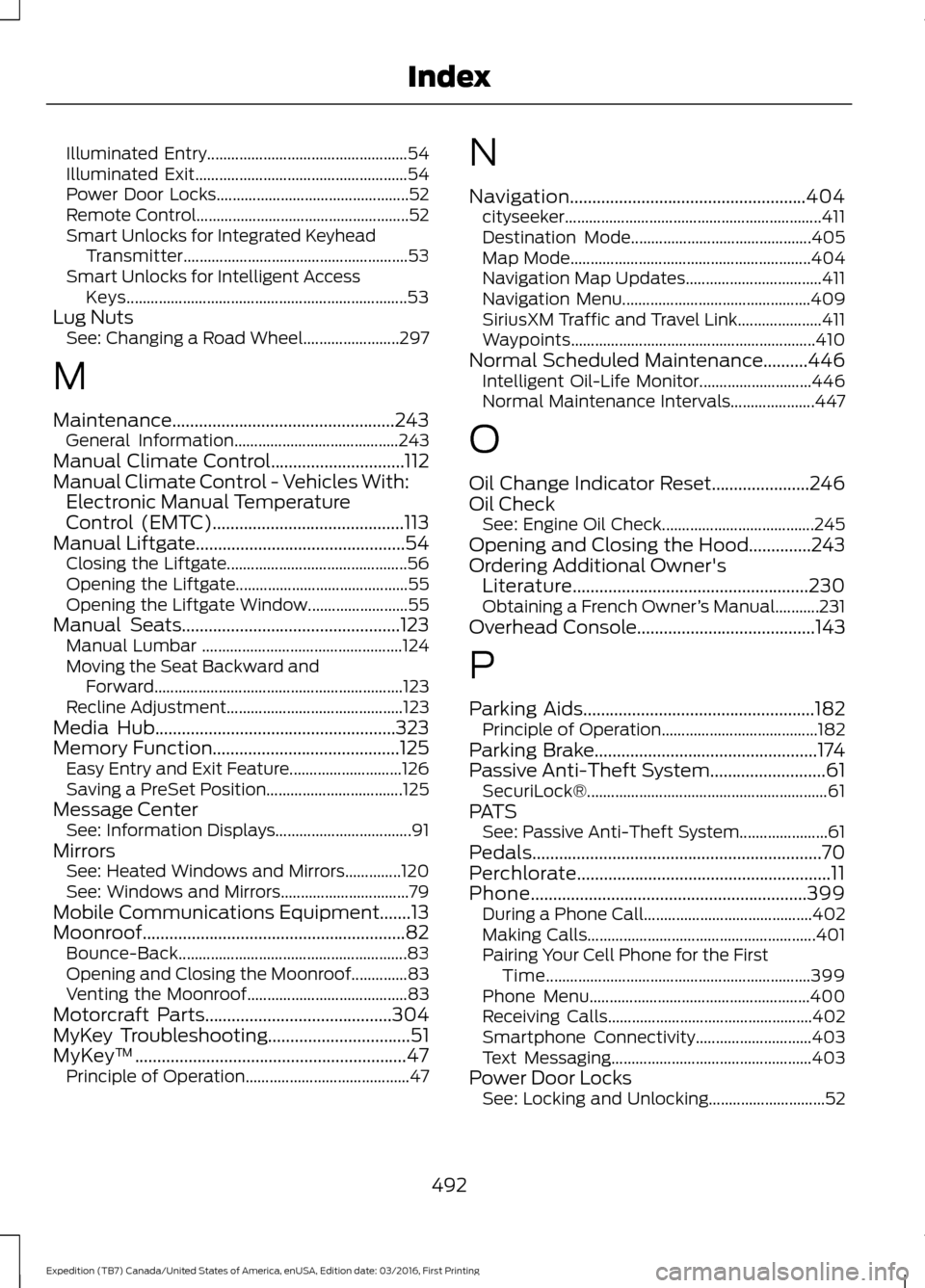
Illuminated Entry..................................................
54
Illuminated Exit..................................................... 54
Power Door Locks................................................ 52
Remote Control..................................................... 52
Smart Unlocks for Integrated Keyhead Transmitter........................................................ 53
Smart Unlocks for Intelligent Access Keys...................................................................... 53
Lug Nuts See: Changing a Road Wheel........................ 297
M
Maintenance..................................................243 General Information......................................... 243
Manual Climate Control..............................112
Manual Climate Control - Vehicles With: Electronic Manual Temperature
Control (EMTC)...........................................113
Manual Liftgate...............................................54
Closing the Liftgate............................................. 56
Opening the Liftgate........................................... 55
Opening the Liftgate Window......................... 55
Manual Seats.................................................123 Manual Lumbar .................................................. 124
Moving the Seat Backward and Forward.............................................................. 123
Recline Adjustment............................................ 123
Media Hub
......................................................323
Memory Function..........................................125
Easy Entry and Exit Feature............................ 126
Saving a PreSet Position.................................. 125
Message Center See: Information Displays.................................. 91
Mirrors See: Heated Windows and Mirrors..............120
See: Windows and Mirrors................................ 79
Mobile Communications Equipment.......13
Moonroof...........................................................82 Bounce-Back......................................................... 83
Opening and Closing the Moonroof..............83
Venting the Moonroof........................................ 83
Motorcraft Parts
..........................................304
MyKey Troubleshooting................................51
MyKey ™
.............................................................47
Principle of Operation......................................... 47N
Navigation.....................................................404
cityseeker................................................................ 411
Destination Mode............................................. 405
Map Mode............................................................ 404
Navigation Map Updates.................................. 411
Navigation Menu............................................... 409
SiriusXM Traffic and Travel Link..................... 411
Waypoints............................................................. 410
Normal Scheduled Maintenance..........446 Intelligent Oil-Life Monitor............................ 446
Normal Maintenance Intervals..................... 447
O
Oil Change Indicator Reset......................246
Oil Check See: Engine Oil Check...................................... 245
Opening and Closing the Hood..............243
Ordering Additional Owner's Literature
.....................................................230
Obtaining a French Owner ’s Manual...........231
Overhead Console
........................................143
P
Parking Aids
....................................................182
Principle of Operation....................................... 182
Parking Brake
..................................................174
Passive Anti-Theft System..........................61 SecuriLock®............................................................ 61
PATS See: Passive Anti-Theft System...................... 61
Pedals
.................................................................70
Perchlorate.........................................................11
Phone
..............................................................399
During a Phone Call.......................................... 402
Making Calls......................................................... 401
Pairing Your Cell Phone for the First Time.................................................................. 399
Phone Menu....................................................... 400
Receiving Calls................................................... 402
Smartphone Connectivity............................. 403
Text Messaging.................................................. 403
Power Door Locks See: Locking and Unlocking............................. 52
492
Expedition (TB7) Canada/United States of America, enUSA, Edition date: 03/2016, First Printing Index