open hood FORD EXPEDITION 2019 User Guide
[x] Cancel search | Manufacturer: FORD, Model Year: 2019, Model line: EXPEDITION, Model: FORD EXPEDITION 2019Pages: 583, PDF Size: 6.71 MB
Page 336 of 583
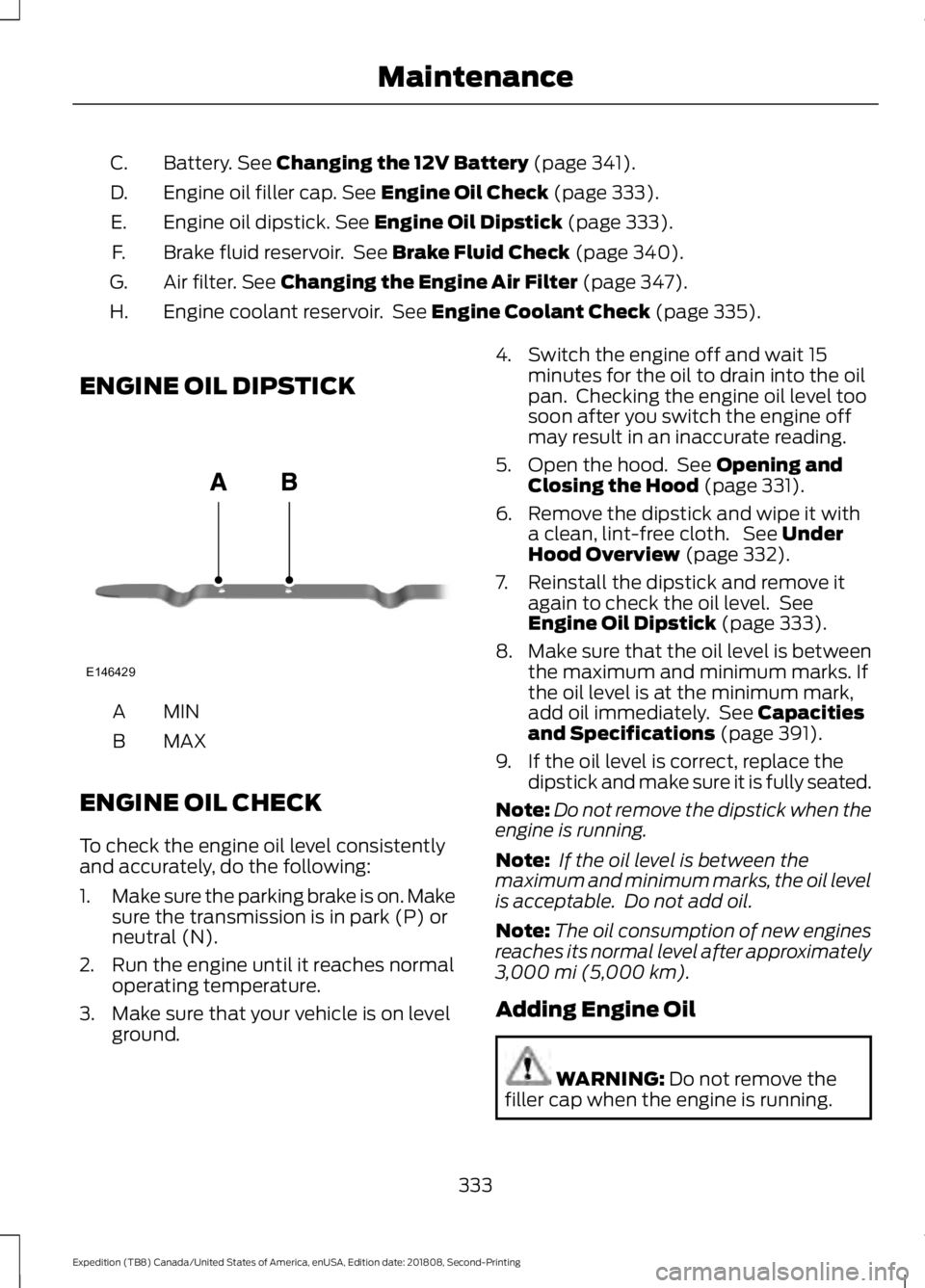
Battery. See Changing the 12V Battery (page 341).
C.
Engine oil filler cap.
See Engine Oil Check (page 333).
D.
Engine oil dipstick.
See Engine Oil Dipstick (page 333).
E.
Brake fluid reservoir. See
Brake Fluid Check (page 340).
F.
Air filter.
See Changing the Engine Air Filter (page 347).
G.
Engine coolant reservoir. See
Engine Coolant Check (page 335).
H.
ENGINE OIL DIPSTICK MINA
MAX
B
ENGINE OIL CHECK
To check the engine oil level consistently
and accurately, do the following:
1. Make sure the parking brake is on. Make
sure the transmission is in park (P) or
neutral (N).
2. Run the engine until it reaches normal operating temperature.
3. Make sure that your vehicle is on level ground. 4. Switch the engine off and wait 15
minutes for the oil to drain into the oil
pan. Checking the engine oil level too
soon after you switch the engine off
may result in an inaccurate reading.
5. Open the hood. See
Opening and
Closing the Hood (page 331).
6. Remove the dipstick and wipe it with a clean, lint-free cloth. See
Under
Hood Overview (page 332).
7. Reinstall the dipstick and remove it again to check the oil level. See
Engine Oil Dipstick
(page 333).
8. Make sure that the oil level is between
the maximum and minimum marks. If
the oil level is at the minimum mark,
add oil immediately. See
Capacities
and Specifications (page 391).
9. If the oil level is correct, replace the dipstick and make sure it is fully seated.
Note: Do not remove the dipstick when the
engine is running.
Note: If the oil level is between the
maximum and minimum marks, the oil level
is acceptable. Do not add oil.
Note: The oil consumption of new engines
reaches its normal level after approximately
3,000 mi (5,000 km)
.
Adding Engine Oil WARNING:
Do not remove the
filler cap when the engine is running.
333
Expedition (TB8) Canada/United States of America, enUSA, Edition date: 201808, Second-Printing MaintenanceE146429
Page 337 of 583
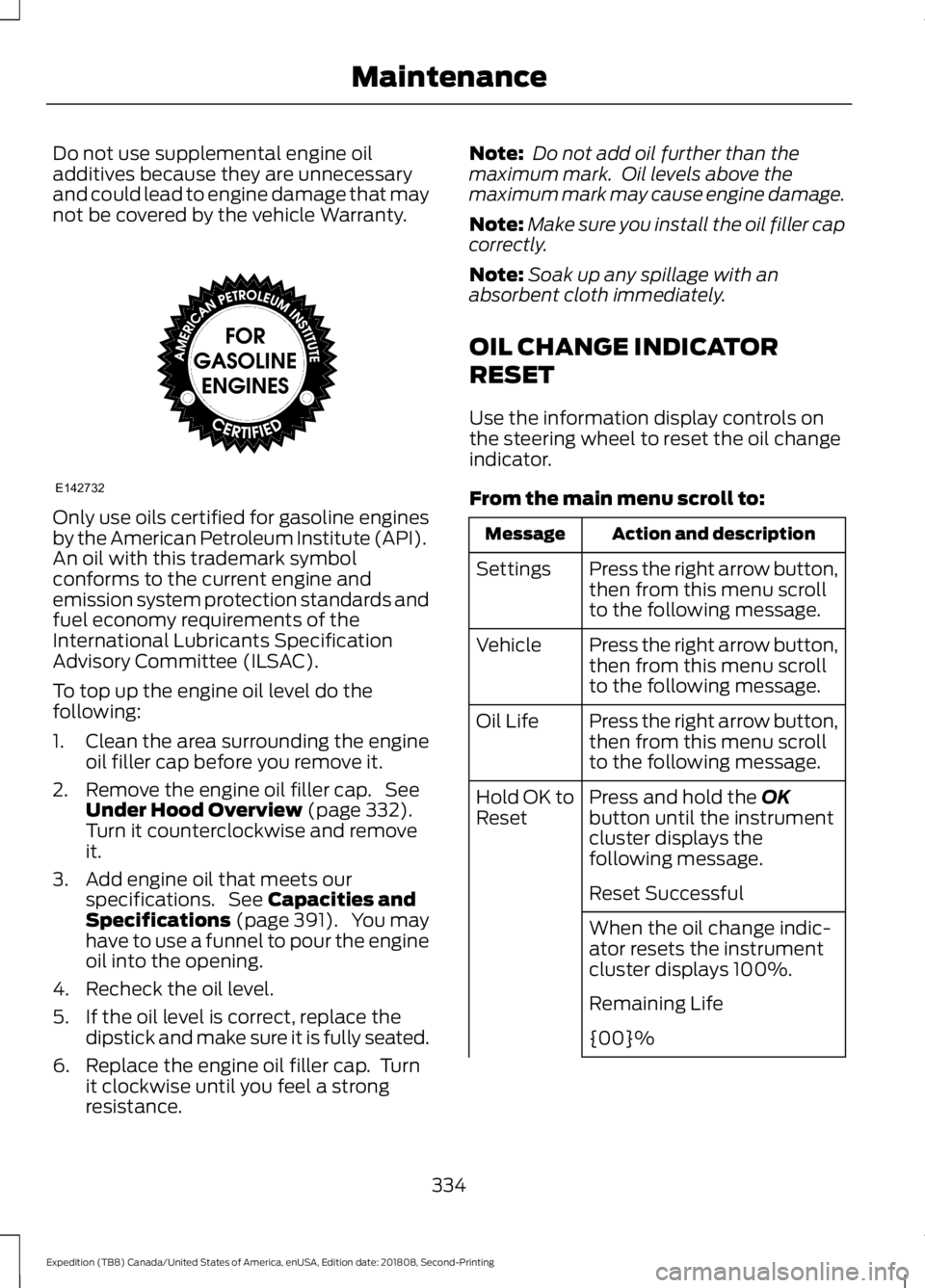
Do not use supplemental engine oil
additives because they are unnecessary
and could lead to engine damage that may
not be covered by the vehicle Warranty.
Only use oils certified for gasoline engines
by the American Petroleum Institute (API).
An oil with this trademark symbol
conforms to the current engine and
emission system protection standards and
fuel economy requirements of the
International Lubricants Specification
Advisory Committee (ILSAC).
To top up the engine oil level do the
following:
1. Clean the area surrounding the engine
oil filler cap before you remove it.
2. Remove the engine oil filler cap. See Under Hood Overview (page 332).
Turn it counterclockwise and remove
it.
3. Add engine oil that meets our specifications. See
Capacities and
Specifications (page 391). You may
have to use a funnel to pour the engine
oil into the opening.
4. Recheck the oil level.
5. If the oil level is correct, replace the dipstick and make sure it is fully seated.
6. Replace the engine oil filler cap. Turn it clockwise until you feel a strong
resistance. Note:
Do not add oil further than the
maximum mark. Oil levels above the
maximum mark may cause engine damage.
Note: Make sure you install the oil filler cap
correctly.
Note: Soak up any spillage with an
absorbent cloth immediately.
OIL CHANGE INDICATOR
RESET
Use the information display controls on
the steering wheel to reset the oil change
indicator.
From the main menu scroll to: Action and description
Message
Press the right arrow button,
then from this menu scroll
to the following message.
Settings
Press the right arrow button,
then from this menu scroll
to the following message.
Vehicle
Press the right arrow button,
then from this menu scroll
to the following message.
Oil Life
Press and hold the
OK
button until the instrument
cluster displays the
following message.
Hold OK to
Reset
Reset Successful
When the oil change indic-
ator resets the instrument
cluster displays 100%.
Remaining Life
{00}%
334
Expedition (TB8) Canada/United States of America, enUSA, Edition date: 201808, Second-Printing MaintenanceE142732
Page 347 of 583
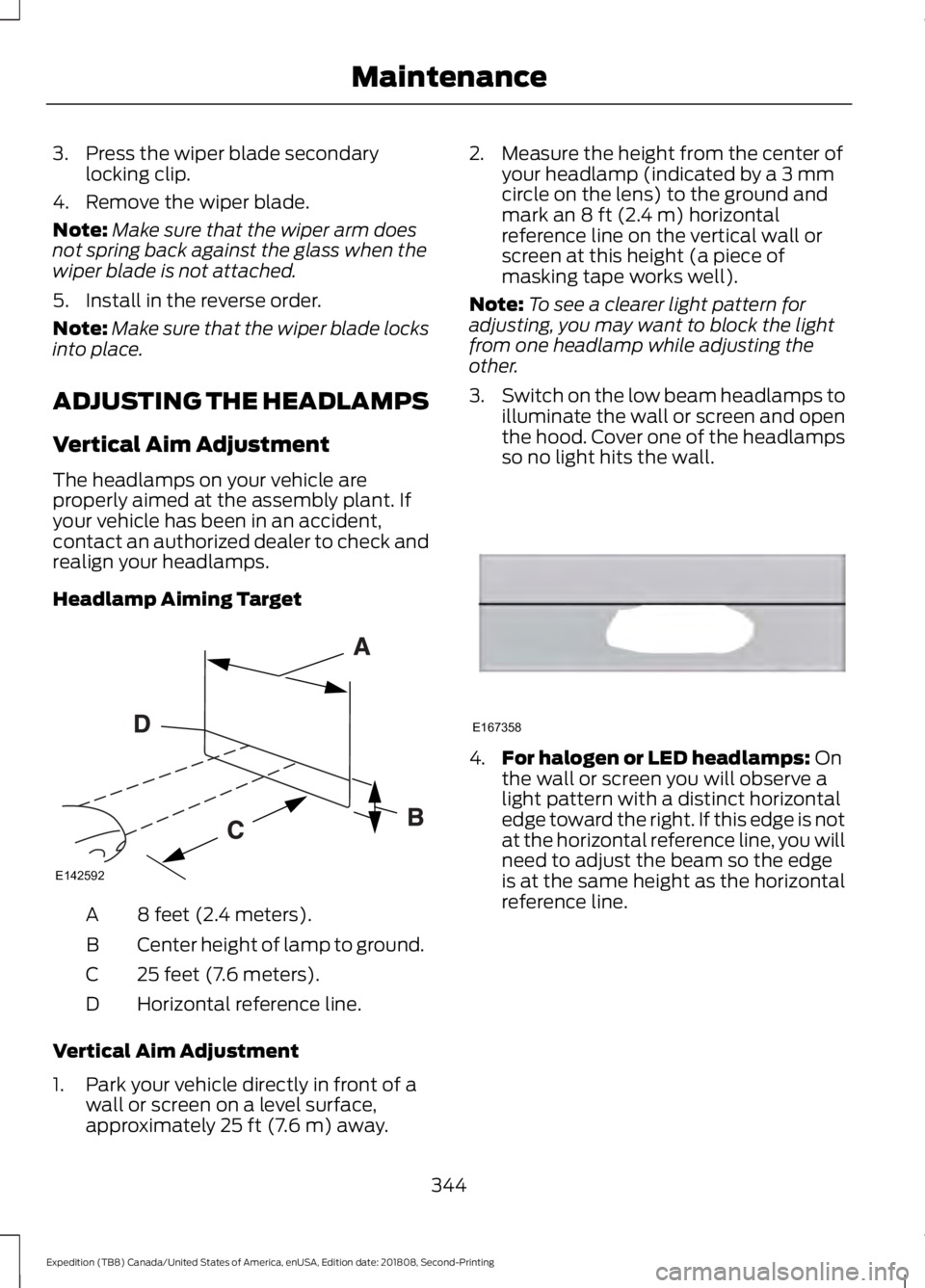
3. Press the wiper blade secondary
locking clip.
4. Remove the wiper blade.
Note: Make sure that the wiper arm does
not spring back against the glass when the
wiper blade is not attached.
5. Install in the reverse order.
Note: Make sure that the wiper blade locks
into place.
ADJUSTING THE HEADLAMPS
Vertical Aim Adjustment
The headlamps on your vehicle are
properly aimed at the assembly plant. If
your vehicle has been in an accident,
contact an authorized dealer to check and
realign your headlamps.
Headlamp Aiming Target 8 feet (2.4 meters).
A
Center height of lamp to ground.
B
25 feet (7.6 meters).
C
Horizontal reference line.
D
Vertical Aim Adjustment
1. Park your vehicle directly in front of a wall or screen on a level surface,
approximately 25 ft (7.6 m) away. 2. Measure the height from the center of
your headlamp (indicated by a 3 mm
circle on the lens) to the ground and
mark an
8 ft (2.4 m) horizontal
reference line on the vertical wall or
screen at this height (a piece of
masking tape works well).
Note: To see a clearer light pattern for
adjusting, you may want to block the light
from one headlamp while adjusting the
other.
3. Switch on the low beam headlamps to
illuminate the wall or screen and open
the hood. Cover one of the headlamps
so no light hits the wall. 4.
For halogen or LED headlamps:
On
the wall or screen you will observe a
light pattern with a distinct horizontal
edge toward the right. If this edge is not
at the horizontal reference line, you will
need to adjust the beam so the edge
is at the same height as the horizontal
reference line.
344
Expedition (TB8) Canada/United States of America, enUSA, Edition date: 201808, Second-Printing MaintenanceE142592 E167358
Page 571 of 583
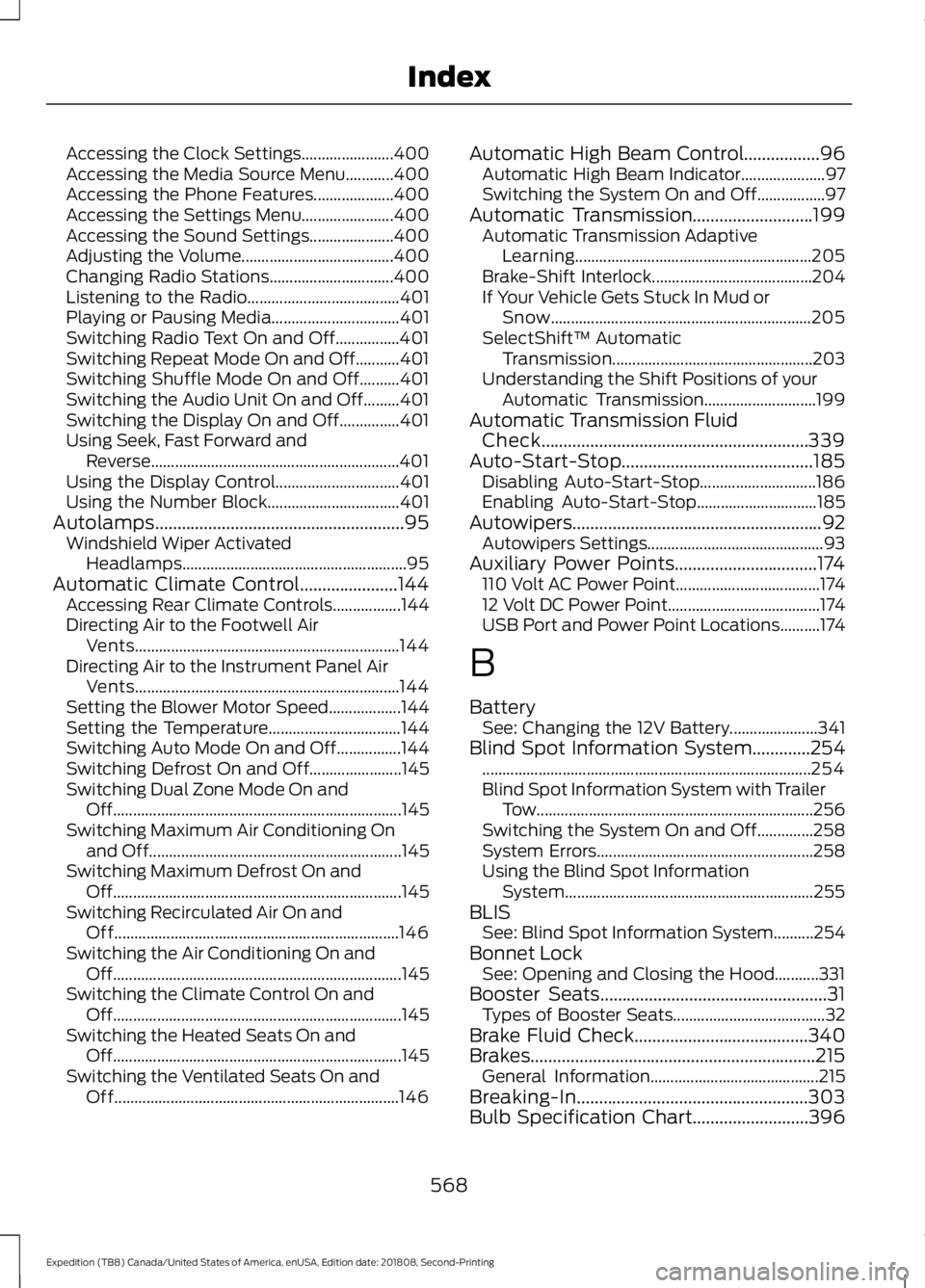
Accessing the Clock Settings.......................
400
Accessing the Media Source Menu............400
Accessing the Phone Features.................... 400
Accessing the Settings Menu....................... 400
Accessing the Sound Settings..................... 400
Adjusting the Volume...................................... 400
Changing Radio Stations............................... 400
Listening to the Radio...................................... 401
Playing or Pausing Media................................ 401
Switching Radio Text On and Off................401
Switching Repeat Mode On and Off...........401
Switching Shuffle Mode On and Off..........401
Switching the Audio Unit On and Off.........401
Switching the Display On and Off...............401
Using Seek, Fast Forward and Reverse.............................................................. 401
Using the Display Control............................... 401
Using the Number Block................................. 401
Autolamps........................................................95 Windshield Wiper Activated
Headlamps........................................................ 95
Automatic Climate Control......................144 Accessing Rear Climate Controls.................144
Directing Air to the Footwell Air
Vents.................................................................. 144
Directing Air to the Instrument Panel Air Vents.................................................................. 144
Setting the Blower Motor Speed.................. 144
Setting the Temperature................................. 144
Switching Auto Mode On and Off................144
Switching Defrost On and Off....................... 145
Switching Dual Zone Mode On and Off........................................................................\
145
Switching Maximum Air Conditioning On and Off............................................................... 145
Switching Maximum Defrost On and Off........................................................................\
145
Switching Recirculated Air On and Off....................................................................... 146
Switching the Air Conditioning On and Off........................................................................\
145
Switching the Climate Control On and Off........................................................................\
145
Switching the Heated Seats On and Off........................................................................\
145
Switching the Ventilated Seats On and Off....................................................................... 146Automatic High Beam Control.................96
Automatic High Beam Indicator..................... 97
Switching the System On and Off.................97
Automatic Transmission...........................199 Automatic Transmission Adaptive
Learning........................................................... 205
Brake-Shift Interlock........................................ 204
If Your Vehicle Gets Stuck In Mud or Snow................................................................. 205
SelectShift™ Automatic Transmission.................................................. 203
Understanding the Shift Positions of your Automatic Transmission............................ 199
Automatic Transmission Fluid Check............................................................339
Auto-Start-Stop...........................................185 Disabling Auto-Start-Stop............................. 186
Enabling Auto-Start-Stop.............................. 185
Autowipers........................................................92
Autowipers Settings............................................ 93
Auxiliary Power Points................................174 110 Volt AC Power Point.................................... 174
12 Volt DC Power Point...................................... 174
USB Port and Power Point Locations..........174
B
Battery See: Changing the 12V Battery...................... 341
Blind Spot Information System
.............254
........................................................................\
.......... 254
Blind Spot Information System with Trailer Tow..................................................................... 256
Switching the System On and Off..............258
System Errors...................................................... 258
Using the Blind Spot Information System.............................................................. 255
BLIS See: Blind Spot Information System..........254
Bonnet Lock See: Opening and Closing the Hood...........331
Booster Seats
...................................................31
Types of Booster Seats...................................... 32
Brake Fluid Check
.......................................340
Brakes................................................................215 General Information.......................................... 215
Breaking-In....................................................303
Bulb Specification Chart..........................396
568
Expedition (TB8) Canada/United States of America, enUSA, Edition date: 201808, Second-Printing Index
Page 575 of 583
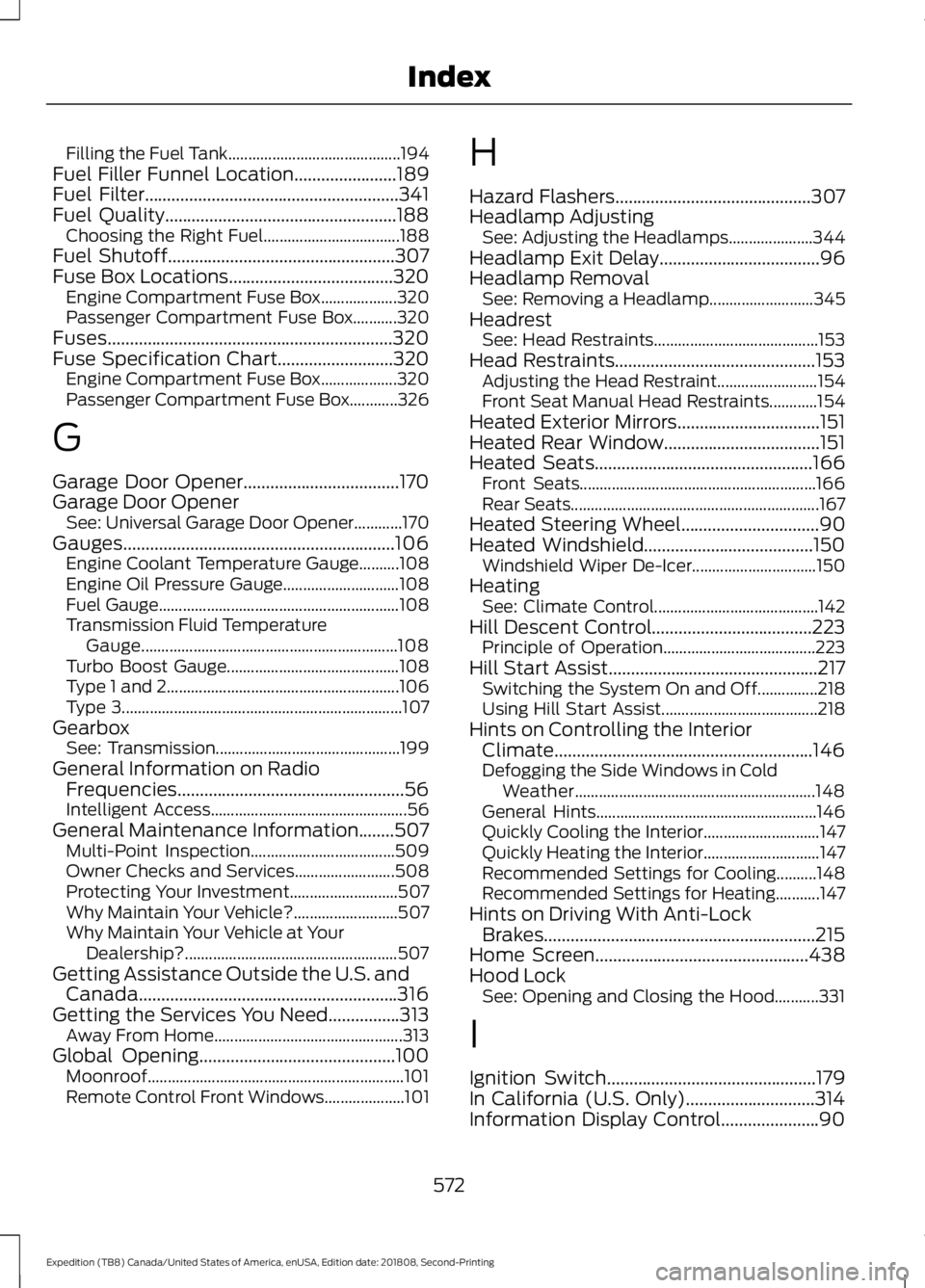
Filling the Fuel Tank...........................................
194
Fuel Filler Funnel Location.......................189
Fuel Filter.........................................................341
Fuel Quality....................................................188 Choosing the Right Fuel.................................. 188
Fuel Shutoff
...................................................307
Fuse Box Locations.....................................320 Engine Compartment Fuse Box................... 320
Passenger Compartment Fuse Box...........320
Fuses................................................................320
Fuse Specification Chart..........................320 Engine Compartment Fuse Box................... 320
Passenger Compartment Fuse Box............326
G
Garage Door Opener...................................170
Garage Door Opener See: Universal Garage Door Opener............170
Gauges.............................................................106 Engine Coolant Temperature Gauge..........108
Engine Oil Pressure Gauge............................. 108
Fuel Gauge............................................................ 108
Transmission Fluid Temperature Gauge................................................................ 108
Turbo Boost Gauge........................................... 108
Type 1 and 2.......................................................... 106
Type 3...................................................................... 107
Gearbox See: Transmission.............................................. 199
General Information on Radio Frequencies...................................................56
Intelligent Access................................................. 56
General Maintenance Information
........507
Multi-Point Inspection.................................... 509
Owner Checks and Services......................... 508
Protecting Your Investment........................... 507
Why Maintain Your Vehicle?.......................... 507
Why Maintain Your Vehicle at Your Dealership?..................................................... 507
Getting Assistance Outside the U.S. and Canada..........................................................316
Getting the Services You Need................313 Away From Home............................................... 313
Global Opening............................................100 Moonroof................................................................ 101
Remote Control Front Windows.................... 101H
Hazard Flashers
............................................307
Headlamp Adjusting See: Adjusting the Headlamps..................... 344
Headlamp Exit Delay....................................96
Headlamp Removal See: Removing a Headlamp.......................... 345
Headrest See: Head Restraints......................................... 153
Head Restraints.............................................153 Adjusting the Head Restraint......................... 154
Front Seat Manual Head Restraints............154
Heated Exterior Mirrors................................151
Heated Rear Window...................................151
Heated Seats
.................................................166
Front Seats........................................................... 166
Rear Seats.............................................................. 167
Heated Steering Wheel
...............................90
Heated Windshield......................................150 Windshield Wiper De-Icer............................... 150
Heating See: Climate Control......................................... 142
Hill Descent Control
....................................223
Principle of Operation...................................... 223
Hill Start Assist...............................................217 Switching the System On and Off...............218
Using Hill Start Assist....................................... 218
Hints on Controlling the Interior Climate..........................................................146
Defogging the Side Windows in Cold Weather............................................................ 148
General Hints....................................................... 146
Quickly Cooling the Interior............................. 147
Quickly Heating the Interior............................. 147
Recommended Settings for Cooling..........148
Recommended Settings for Heating...........147
Hints on Driving With Anti-Lock Brakes.............................................................215
Home Screen
................................................438
Hood Lock See: Opening and Closing the Hood...........331
I
Ignition Switch...............................................179
In California (U.S. Only).............................314
Information Display Control......................90
572
Expedition (TB8) Canada/United States of America, enUSA, Edition date: 201808, Second-Printing Index
Page 578 of 583
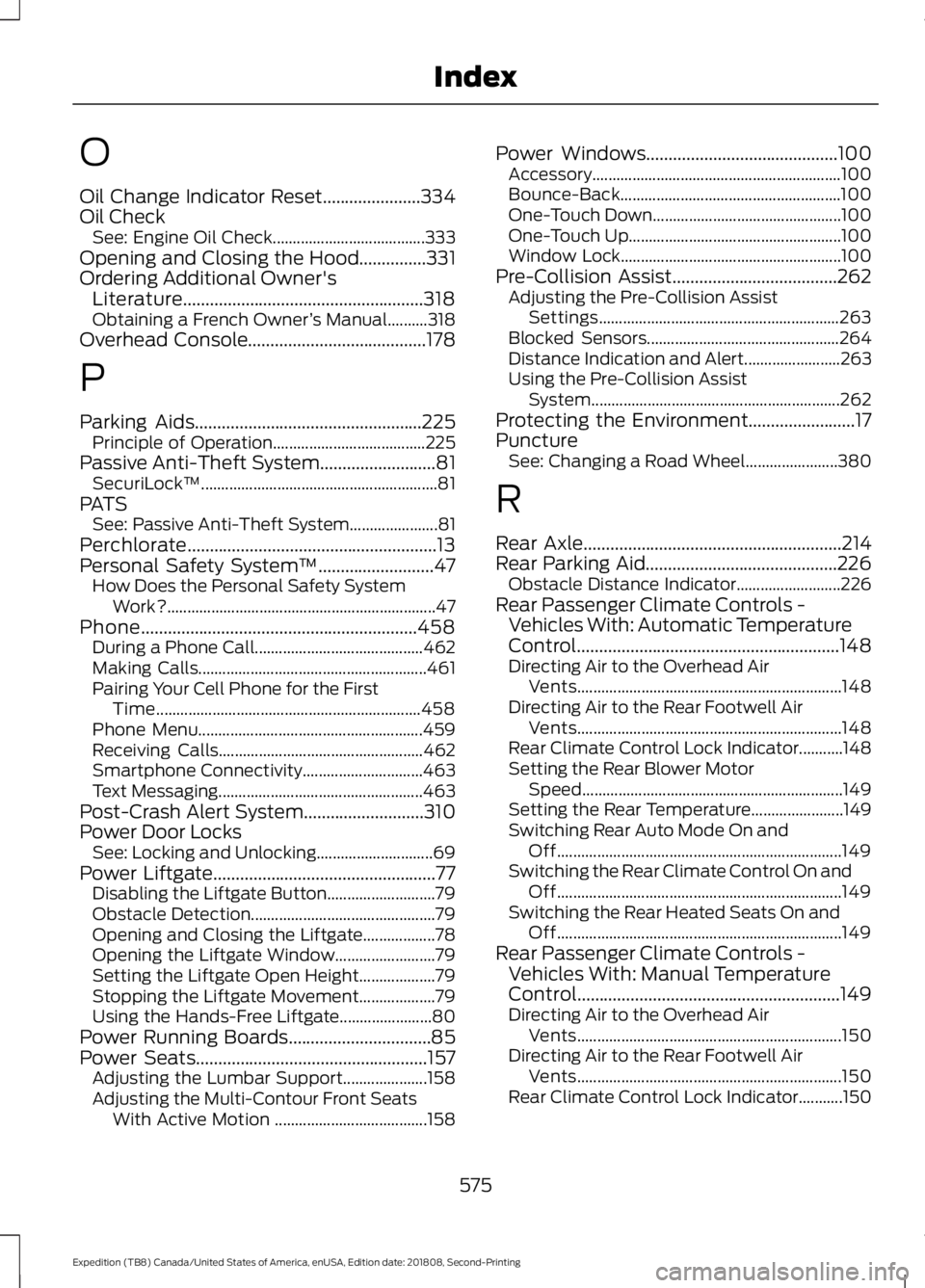
O
Oil Change Indicator Reset......................334
Oil Check
See: Engine Oil Check...................................... 333
Opening and Closing the Hood...............331
Ordering Additional Owner's Literature......................................................318
Obtaining a French Owner ’s Manual..........318
Overhead Console........................................178
P
Parking Aids...................................................225 Principle of Operation...................................... 225
Passive Anti-Theft System
..........................81
SecuriLock ™........................................................... 81
PATS See: Passive Anti-Theft System...................... 81
Perchlorate........................................................13
Personal Safety System ™
..........................47
How Does the Personal Safety System
Work?................................................................... 47
Phone..............................................................458 During a Phone Call.......................................... 462
Making Calls......................................................... 461
Pairing Your Cell Phone for the First Time.................................................................. 458
Phone Menu........................................................ 459
Receiving Calls................................................... 462
Smartphone Connectivity.............................. 463
Text Messaging................................................... 463
Post-Crash Alert System
...........................310
Power Door Locks See: Locking and Unlocking............................. 69
Power Liftgate
..................................................77
Disabling the Liftgate Button........................... 79
Obstacle Detection.............................................. 79
Opening and Closing the Liftgate.................. 78
Opening the Liftgate Window......................... 79
Setting the Liftgate Open Height................... 79
Stopping the Liftgate Movement................... 79
Using the Hands-Free Liftgate....................... 80
Power Running Boards................................85
Power Seats....................................................157 Adjusting the Lumbar Support..................... 158
Adjusting the Multi-Contour Front Seats With Active Motion ...................................... 158Power Windows
...........................................100
Accessory.............................................................. 100
Bounce-Back....................................................... 100
One-Touch Down............................................... 100
One-Touch Up..................................................... 100
Window Lock....................................................... 100
Pre-Collision Assist
.....................................262
Adjusting the Pre-Collision Assist
Settings............................................................ 263
Blocked Sensors................................................ 264
Distance Indication and Alert........................ 263
Using the Pre-Collision Assist System.............................................................. 262
Protecting the Environment........................17
Puncture See: Changing a Road Wheel....................... 380
R
Rear Axle..........................................................214
Rear Parking Aid
...........................................226
Obstacle Distance Indicator.......................... 226
Rear Passenger Climate Controls - Vehicles With: Automatic Temperature
Control...........................................................148
Directing Air to the Overhead Air Vents.................................................................. 148
Directing Air to the Rear Footwell Air Vents.................................................................. 148
Rear Climate Control Lock Indicator...........148
Setting the Rear Blower Motor Speed................................................................. 149
Setting the Rear Temperature....................... 149
Switching Rear Auto Mode On and Off....................................................................... 149
Switching the Rear Climate Control On and Off....................................................................... 149
Switching the Rear Heated Seats On and Off....................................................................... 149
Rear Passenger Climate Controls - Vehicles With: Manual Temperature
Control...........................................................149
Directing Air to the Overhead Air Vents.................................................................. 150
Directing Air to the Rear Footwell Air Vents.................................................................. 150
Rear Climate Control Lock Indicator...........150
575
Expedition (TB8) Canada/United States of America, enUSA, Edition date: 201808, Second-Printing Index
Page 581 of 583

T
Technical Specifications
See: Capacities and Specifications............387
The Better Business Bureau (BBB) Auto Line Program (U.S. Only)........................315
Tire Care..........................................................359 Glossary of Tire Terminology........................ 360
Information About Uniform Tire Quality Grading............................................................. 359
Information Contained on the Tire Sidewall............................................................ 361
Temperature A B C........................................... 360
Traction AA A B C.............................................. 359
Treadwear............................................................ 359
Tire Pressure Monitoring System...........374 Changing Tires With a Tire Pressure
Monitoring System....................................... 376
Understanding Your Tire Pressure Monitoring System ...................................... 376
Tires See: Wheels and Tires...................................... 357
Towing a Trailer.............................................279 Load Placement................................................. 279
Towing Points
..................................................311
Towing the Vehicle on Four Wheels.........................................................300
Four-wheel-down Towing............................. 300
Recreational Towing........................................ 300
Towing..............................................................279
Traction Control............................................219 Principle of Operation....................................... 219
Trailer Reversing Aids................................280 Principle of Operation..................................... 280
Pro Trailer Backup Assist™........................... 280
Setting Up Pro Trailer Backup Assist..........281
Troubleshooting................................................. 285
Using Pro Trailer Backup Assist................... 284
Trailer Sway Control...................................289
Transfer Case Fluid Check........................339
Transmission Code Designation............390
Transmission..................................................199
Transporting the Vehicle
...........................310
Type Approvals............................................554
China...................................................................... 565
Radio Frequency Certification for Keys and Remote Controls.......................................... 565Radio Frequency Certifications for Blind
Spot Information System.......................... 563
Radio Frequency Certifications for Body Control Module.............................................. 565
Radio Frequency Certifications for Cruise Control Module.............................................. 565
Radio Frequency Certifications for Mid Range Radar................................................... 557
Radio Frequency Certifications for Passive Anti-Theft System....................................... 558
Radio Frequency Certifications for Radio Transceiver Module....................................... 561
Radio Frequency Certifications for SYNC 3........................................................................\
.. 564
Radio Frequency Certifications for Tire Pressure Monitoring Sensor(s)...............554
Radio Frequency Certifications for Wireless Charging........................................................... 564
Radio Frequency Statement for Audio Unit.................................................................... 565
U
Under Hood Overview
................................332
Unique Driving Characteristics................185
Universal Garage Door Opener................170 HomeLink Wireless Control System............170
USB Port
.........................................................408
Using Adaptive Cruise Control................242 Automatic Cancellation.................................. 246
Blocked Sensor................................................... 247
Canceling the Set Speed................................ 245
Changing the Set Speed................................. 245
Detection Issues................................................ 246
Following a Vehicle........................................... 244
Following a Vehicle to a Complete Stop................................................................... 244
Hilly Condition Usage....................................... 246
Overriding the Set Speed............................... 245
Park Brake Application.................................... 246
Resuming the Set Speed................................ 245
Setting the Adaptive Cruise Speed.............243
Setting the Adaptive Cruise Speed When Your Vehicle is Stationary.......................... 243
Setting the Gap Distance............................... 244
Switching Adaptive Cruise Control Off...................................................................... 246
578
Expedition (TB8) Canada/United States of America, enUSA, Edition date: 201808, Second-Printing Index