key fob FORD EXPEDITION 2020 Owners Manual
[x] Cancel search | Manufacturer: FORD, Model Year: 2020, Model line: EXPEDITION, Model: FORD EXPEDITION 2020Pages: 542, PDF Size: 6.73 MB
Page 73 of 542
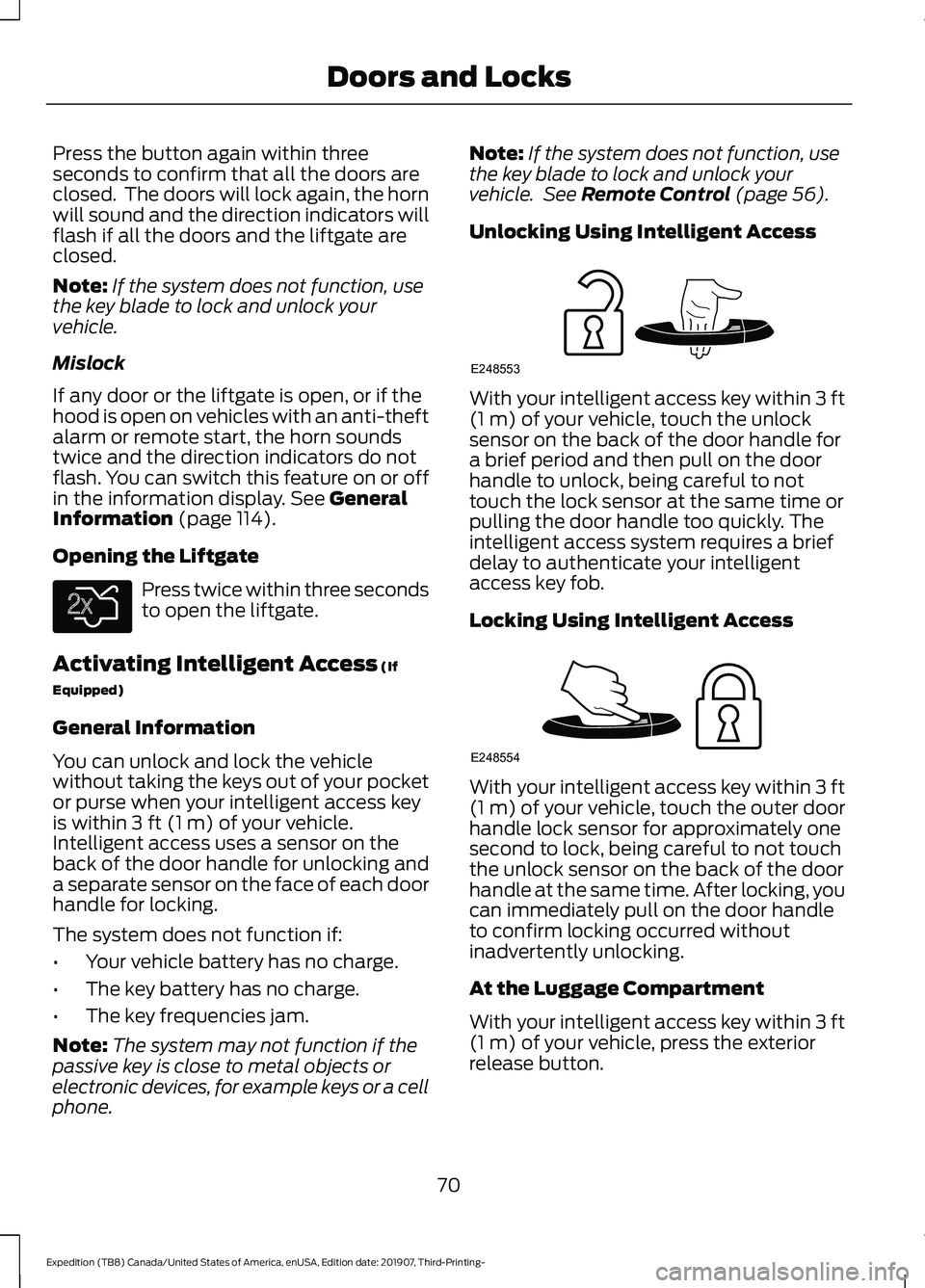
Press the button again within three
seconds to confirm that all the doors are
closed. The doors will lock again, the horn
will sound and the direction indicators will
flash if all the doors and the liftgate are
closed.
Note:
If the system does not function, use
the key blade to lock and unlock your
vehicle.
Mislock
If any door or the liftgate is open, or if the
hood is open on vehicles with an anti-theft
alarm or remote start, the horn sounds
twice and the direction indicators do not
flash. You can switch this feature on or off
in the information display. See General
Information (page 114).
Opening the Liftgate Press twice within three seconds
to open the liftgate.
Activating Intelligent Access
(If
Equipped)
General Information
You can unlock and lock the vehicle
without taking the keys out of your pocket
or purse when your intelligent access key
is within
3 ft (1 m) of your vehicle.
Intelligent access uses a sensor on the
back of the door handle for unlocking and
a separate sensor on the face of each door
handle for locking.
The system does not function if:
• Your vehicle battery has no charge.
• The key battery has no charge.
• The key frequencies jam.
Note: The system may not function if the
passive key is close to metal objects or
electronic devices, for example keys or a cell
phone. Note:
If the system does not function, use
the key blade to lock and unlock your
vehicle. See
Remote Control (page 56).
Unlocking Using Intelligent Access With your intelligent access key within
3 ft
(1 m) of your vehicle, touch the unlock
sensor on the back of the door handle for
a brief period and then pull on the door
handle to unlock, being careful to not
touch the lock sensor at the same time or
pulling the door handle too quickly. The
intelligent access system requires a brief
delay to authenticate your intelligent
access key fob.
Locking Using Intelligent Access With your intelligent access key within
3 ft
(1 m) of your vehicle, touch the outer door
handle lock sensor for approximately one
second to lock, being careful to not touch
the unlock sensor on the back of the door
handle at the same time. After locking, you
can immediately pull on the door handle
to confirm locking occurred without
inadvertently unlocking.
At the Luggage Compartment
With your intelligent access key within
3 ft
(1 m) of your vehicle, press the exterior
release button.
70
Expedition (TB8) Canada/United States of America, enUSA, Edition date: 201907, Third-Printing- Doors and LocksE138630 E248553 E248554
Page 160 of 542
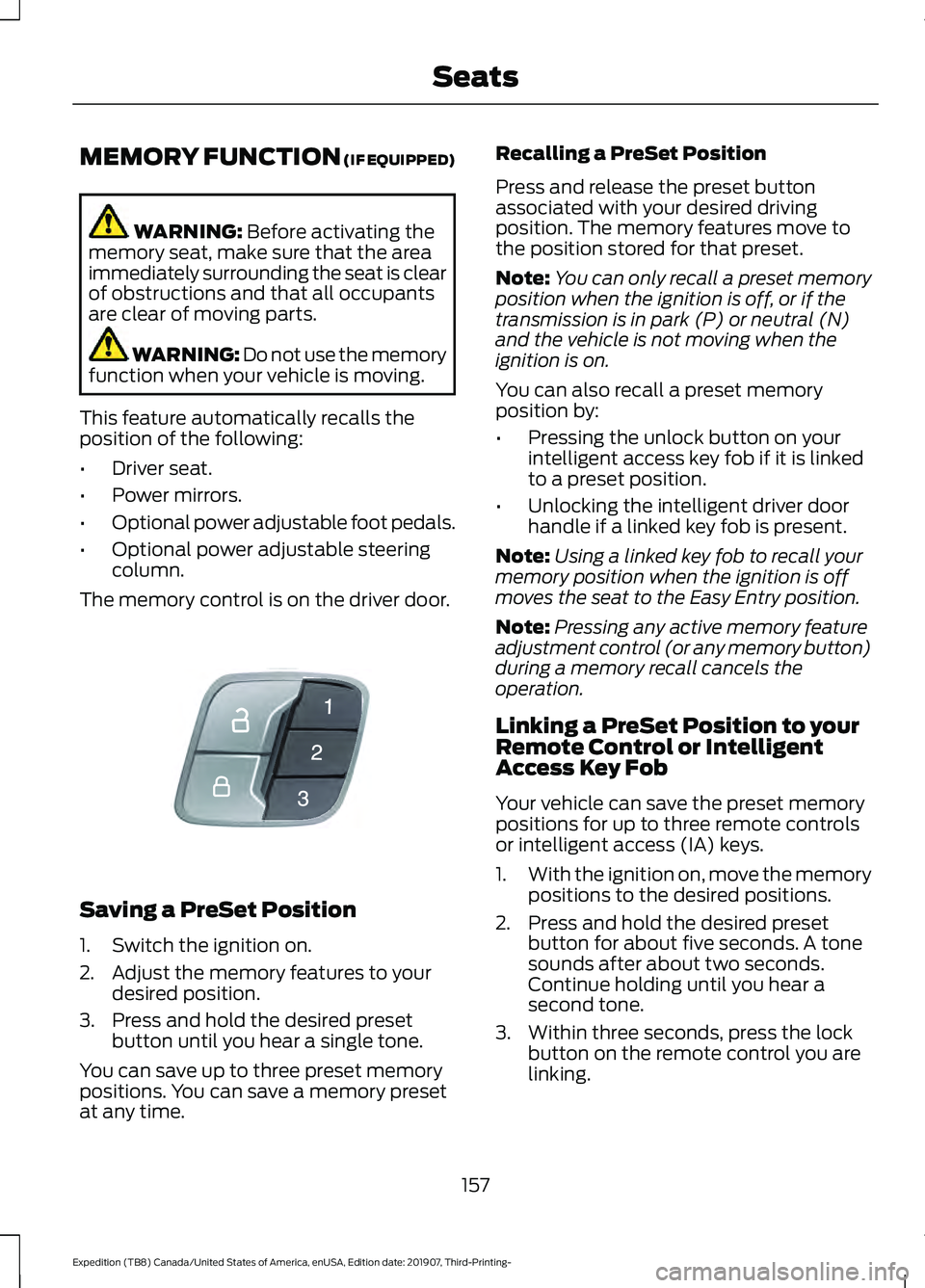
MEMORY FUNCTION (IF EQUIPPED)
WARNING:
Before activating the
memory seat, make sure that the area
immediately surrounding the seat is clear
of obstructions and that all occupants
are clear of moving parts. WARNING:
Do not use the memory
function when your vehicle is moving.
This feature automatically recalls the
position of the following:
• Driver seat.
• Power mirrors.
• Optional power adjustable foot pedals.
• Optional power adjustable steering
column.
The memory control is on the driver door. Saving a PreSet Position
1. Switch the ignition on.
2. Adjust the memory features to your
desired position.
3. Press and hold the desired preset button until you hear a single tone.
You can save up to three preset memory
positions. You can save a memory preset
at any time. Recalling a PreSet Position
Press and release the preset button
associated with your desired driving
position. The memory features move to
the position stored for that preset.
Note:
You can only recall a preset memory
position when the ignition is off, or if the
transmission is in park (P) or neutral (N)
and the vehicle is not moving when the
ignition is on.
You can also recall a preset memory
position by:
• Pressing the unlock button on your
intelligent access key fob if it is linked
to a preset position.
• Unlocking the intelligent driver door
handle if a linked key fob is present.
Note: Using a linked key fob to recall your
memory position when the ignition is off
moves the seat to the Easy Entry position.
Note: Pressing any active memory feature
adjustment control (or any memory button)
during a memory recall cancels the
operation.
Linking a PreSet Position to your
Remote Control or Intelligent
Access Key Fob
Your vehicle can save the preset memory
positions for up to three remote controls
or intelligent access (IA) keys.
1. With the ignition on, move the memory
positions to the desired positions.
2. Press and hold the desired preset button for about five seconds. A tone
sounds after about two seconds.
Continue holding until you hear a
second tone.
3. Within three seconds, press the lock button on the remote control you are
linking.
157
Expedition (TB8) Canada/United States of America, enUSA, Edition date: 201907, Third-Printing- SeatsE142554
Page 165 of 542
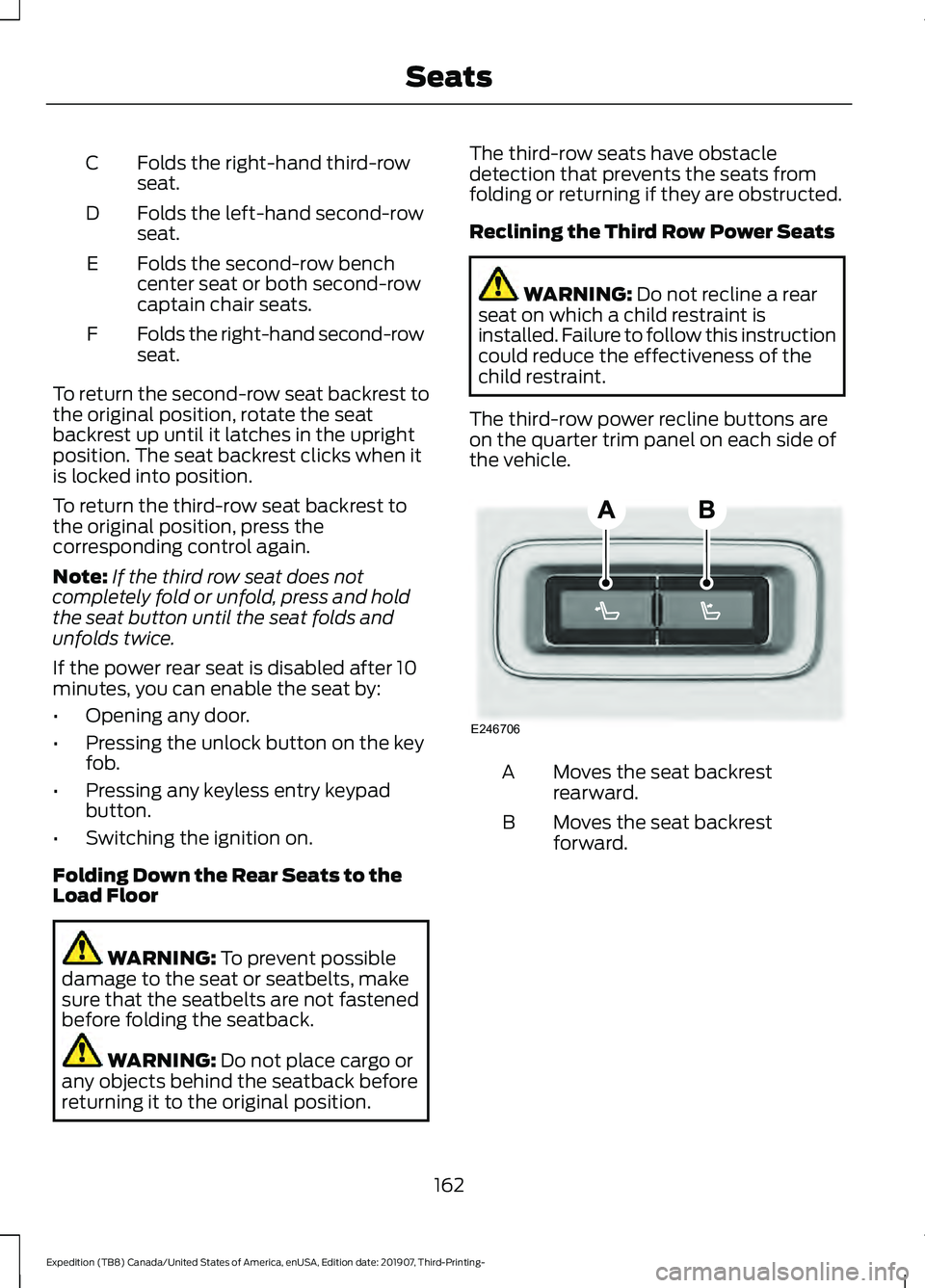
Folds the right-hand third-row
seat.
C
Folds the left-hand second-row
seat.
D
Folds the second-row bench
center seat or both second-row
captain chair seats.
E
Folds the right-hand second-row
seat.
F
To return the second-row seat backrest to
the original position, rotate the seat
backrest up until it latches in the upright
position. The seat backrest clicks when it
is locked into position.
To return the third-row seat backrest to
the original position, press the
corresponding control again.
Note: If the third row seat does not
completely fold or unfold, press and hold
the seat button until the seat folds and
unfolds twice.
If the power rear seat is disabled after 10
minutes, you can enable the seat by:
• Opening any door.
• Pressing the unlock button on the key
fob.
• Pressing any keyless entry keypad
button.
• Switching the ignition on.
Folding Down the Rear Seats to the
Load Floor WARNING: To prevent possible
damage to the seat or seatbelts, make
sure that the seatbelts are not fastened
before folding the seatback. WARNING:
Do not place cargo or
any objects behind the seatback before
returning it to the original position. The third-row seats have obstacle
detection that prevents the seats from
folding or returning if they are obstructed.
Reclining the Third Row Power Seats
WARNING:
Do not recline a rear
seat on which a child restraint is
installed. Failure to follow this instruction
could reduce the effectiveness of the
child restraint.
The third-row power recline buttons are
on the quarter trim panel on each side of
the vehicle. Moves the seat backrest
rearward.
A
Moves the seat backrest
forward.
B
162
Expedition (TB8) Canada/United States of America, enUSA, Edition date: 201907, Third-Printing- SeatsE246706
Page 536 of 542
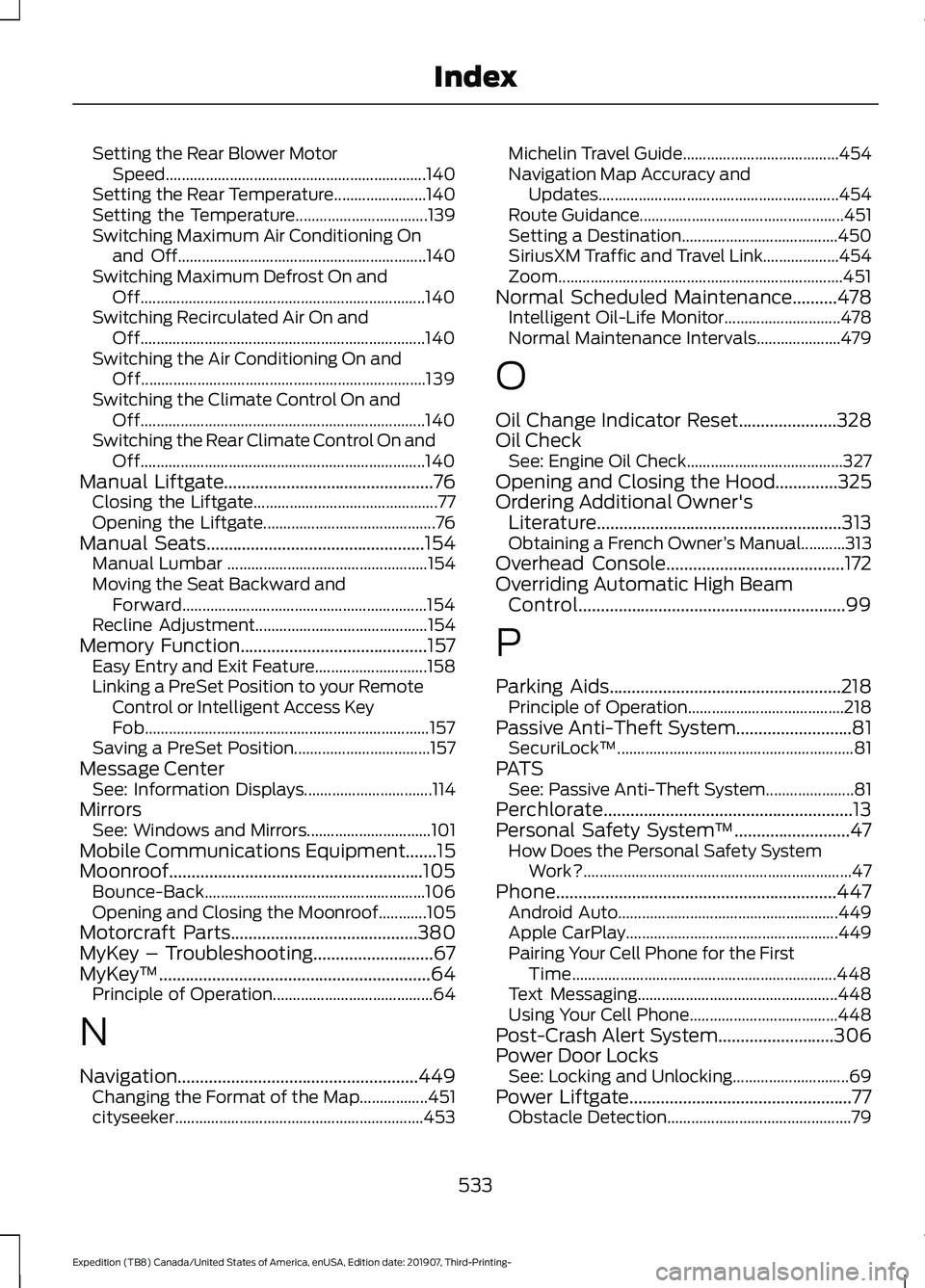
Setting the Rear Blower Motor
Speed................................................................. 140
Setting the Rear Temperature....................... 140
Setting the Temperature................................. 139
Switching Maximum Air Conditioning On and Off.............................................................. 140
Switching Maximum Defrost On and Off....................................................................... 140
Switching Recirculated Air On and Off....................................................................... 140
Switching the Air Conditioning On and Off....................................................................... 139
Switching the Climate Control On and Off....................................................................... 140
Switching the Rear Climate Control On and Off....................................................................... 140
Manual Liftgate...............................................76 Closing the Liftgate.............................................. 77
Opening the Liftgate........................................... 76
Manual Seats.................................................154
Manual Lumbar .................................................. 154
Moving the Seat Backward and Forward............................................................. 154
Recline Adjustment........................................... 154
Memory Function..........................................157 Easy Entry and Exit Feature............................ 158
Linking a PreSet Position to your Remote Control or Intelligent Access Key
Fob....................................................................... 157
Saving a PreSet Position.................................. 157
Message Center See: Information Displays................................ 114
Mirrors See: Windows and Mirrors............................... 101
Mobile Communications Equipment.......15
Moonroof.........................................................105 Bounce-Back....................................................... 106
Opening and Closing the Moonroof............105
Motorcraft Parts
..........................................380
MyKey – Troubleshooting...........................67
MyKey ™.............................................................64
Principle of Operation........................................ 64
N
Navigation......................................................449 Changing the Format of the Map.................451
cityseeker.............................................................. 453Michelin Travel Guide.......................................
454
Navigation Map Accuracy and Updates............................................................ 454
Route Guidance................................................... 451
Setting a Destination....................................... 450
SiriusXM Traffic and Travel Link................... 454
Zoom....................................................................... 451
Normal Scheduled Maintenance
..........478
Intelligent Oil-Life Monitor............................. 478
Normal Maintenance Intervals..................... 479
O
Oil Change Indicator Reset......................328
Oil Check See: Engine Oil Check....................................... 327
Opening and Closing the Hood..............325
Ordering Additional Owner's Literature.......................................................313
Obtaining a French Owner ’s Manual...........313
Overhead Console
........................................172
Overriding Automatic High Beam Control............................................................99
P
Parking Aids
....................................................218
Principle of Operation....................................... 218
Passive Anti-Theft System
..........................81
SecuriLock ™........................................................... 81
PATS See: Passive Anti-Theft System...................... 81
Perchlorate........................................................13
Personal Safety System ™
..........................47
How Does the Personal Safety System
Work?................................................................... 47
Phone...............................................................447 Android Auto....................................................... 449
Apple CarPlay..................................................... 449
Pairing Your Cell Phone for the First Time.................................................................. 448
Text Messaging.................................................. 448
Using Your Cell Phone..................................... 448
Post-Crash Alert System..........................306
Power Door Locks See: Locking and Unlocking............................. 69
Power Liftgate
..................................................77
Obstacle Detection.............................................. 79
533
Expedition (TB8) Canada/United States of America, enUSA, Edition date: 201907, Third-Printing- Index