sensor FORD EXPEDITION 2021 Repair Manual
[x] Cancel search | Manufacturer: FORD, Model Year: 2021, Model line: EXPEDITION, Model: FORD EXPEDITION 2021Pages: 574, PDF Size: 8.33 MB
Page 427 of 574
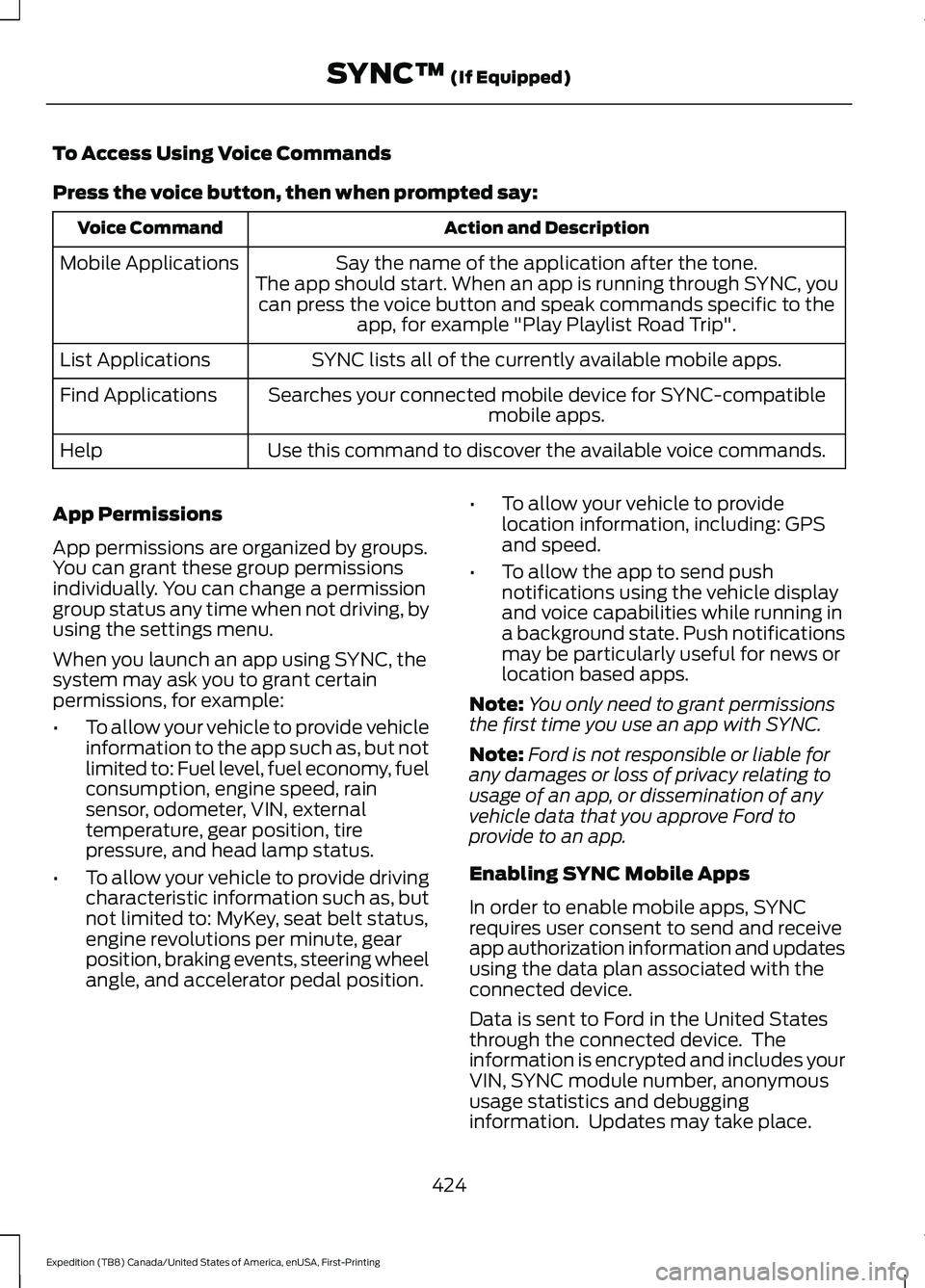
To Access Using Voice Commands
Press the voice button, then when prompted say:
Action and Description
Voice Command
Say the name of the application after the tone.
The app should start. When an app is running through SYNC, you can press the voice button and speak commands specific to the app, for example "Play Playlist Road Trip".
Mobile Applications
SYNC lists all of the currently available mobile apps.
List Applications
Searches your connected mobile device for SYNC-compatible mobile apps.
Find Applications
Use this command to discover the available voice commands.
Help
App Permissions
App permissions are organized by groups.
You can grant these group permissions
individually. You can change a permission
group status any time when not driving, by
using the settings menu.
When you launch an app using SYNC, the
system may ask you to grant certain
permissions, for example:
• To allow your vehicle to provide vehicle
information to the app such as, but not
limited to: Fuel level, fuel economy, fuel
consumption, engine speed, rain
sensor, odometer, VIN, external
temperature, gear position, tire
pressure, and head lamp status.
• To allow your vehicle to provide driving
characteristic information such as, but
not limited to: MyKey, seat belt status,
engine revolutions per minute, gear
position, braking events, steering wheel
angle, and accelerator pedal position. •
To allow your vehicle to provide
location information, including: GPS
and speed.
• To allow the app to send push
notifications using the vehicle display
and voice capabilities while running in
a background state. Push notifications
may be particularly useful for news or
location based apps.
Note: You only need to grant permissions
the first time you use an app with SYNC.
Note: Ford is not responsible or liable for
any damages or loss of privacy relating to
usage of an app, or dissemination of any
vehicle data that you approve Ford to
provide to an app.
Enabling SYNC Mobile Apps
In order to enable mobile apps, SYNC
requires user consent to send and receive
app authorization information and updates
using the data plan associated with the
connected device.
Data is sent to Ford in the United States
through the connected device. The
information is encrypted and includes your
VIN, SYNC module number, anonymous
usage statistics and debugging
information. Updates may take place.
424
Expedition (TB8) Canada/United States of America, enUSA, First-Printing SYNC™ (If Equipped)
Page 495 of 574
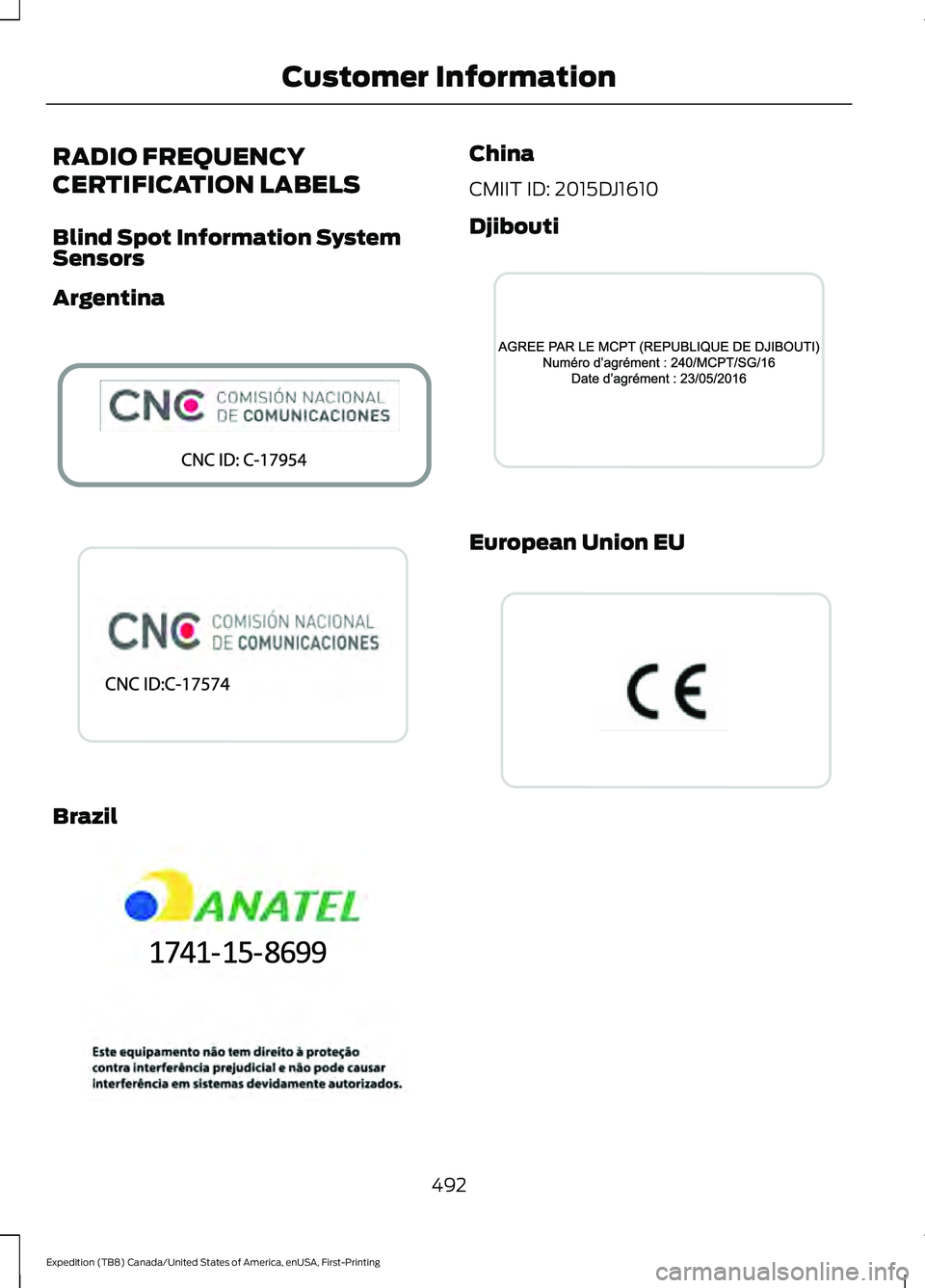
RADIO FREQUENCY
CERTIFICATION LABELS
Blind Spot Information System
Sensors
Argentina
Brazil China
CMIIT ID: 2015DJ1610
Djibouti
European Union EU
492
Expedition (TB8) Canada/United States of America, enUSA, First-Printing Customer InformationE337180 E340516 E340204 E340826 E310043
Page 522 of 574
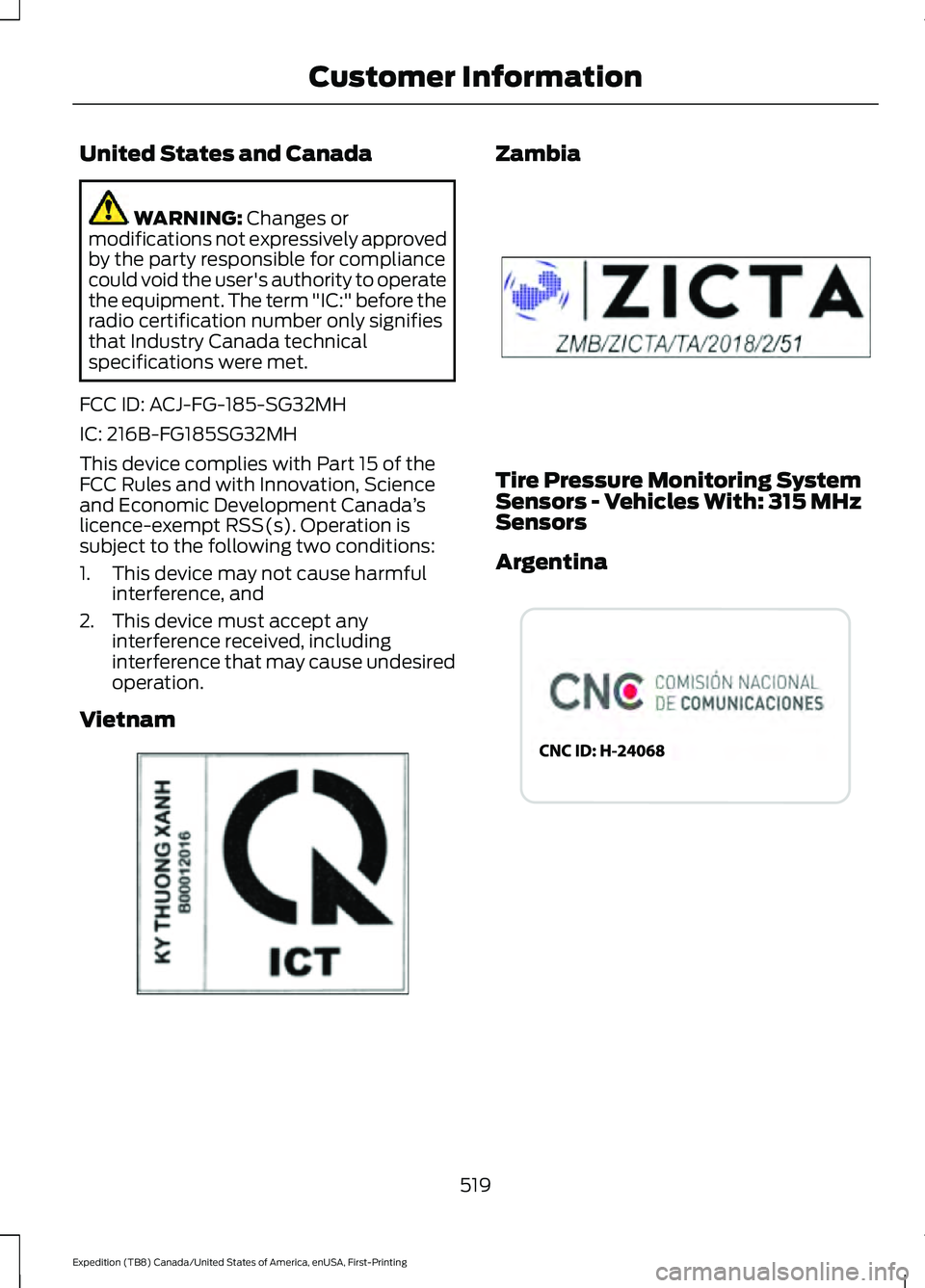
United States and Canada
WARNING: Changes or
modifications not expressively approved
by the party responsible for compliance
could void the user's authority to operate
the equipment. The term "IC:" before the
radio certification number only signifies
that Industry Canada technical
specifications were met.
FCC ID: ACJ-FG-185-SG32MH
IC: 216B-FG185SG32MH
This device complies with Part 15 of the
FCC Rules and with Innovation, Science
and Economic Development Canada ’s
licence-exempt RSS(s). Operation is
subject to the following two conditions:
1. This device may not cause harmful interference, and
2. This device must accept any interference received, including
interference that may cause undesired
operation.
Vietnam Zambia
Tire Pressure Monitoring System
Sensors - Vehicles With: 315 MHz
Sensors
Argentina
519
Expedition (TB8) Canada/United States of America, enUSA, First-Printing Customer InformationE339834 E339835 E338008
Page 524 of 574
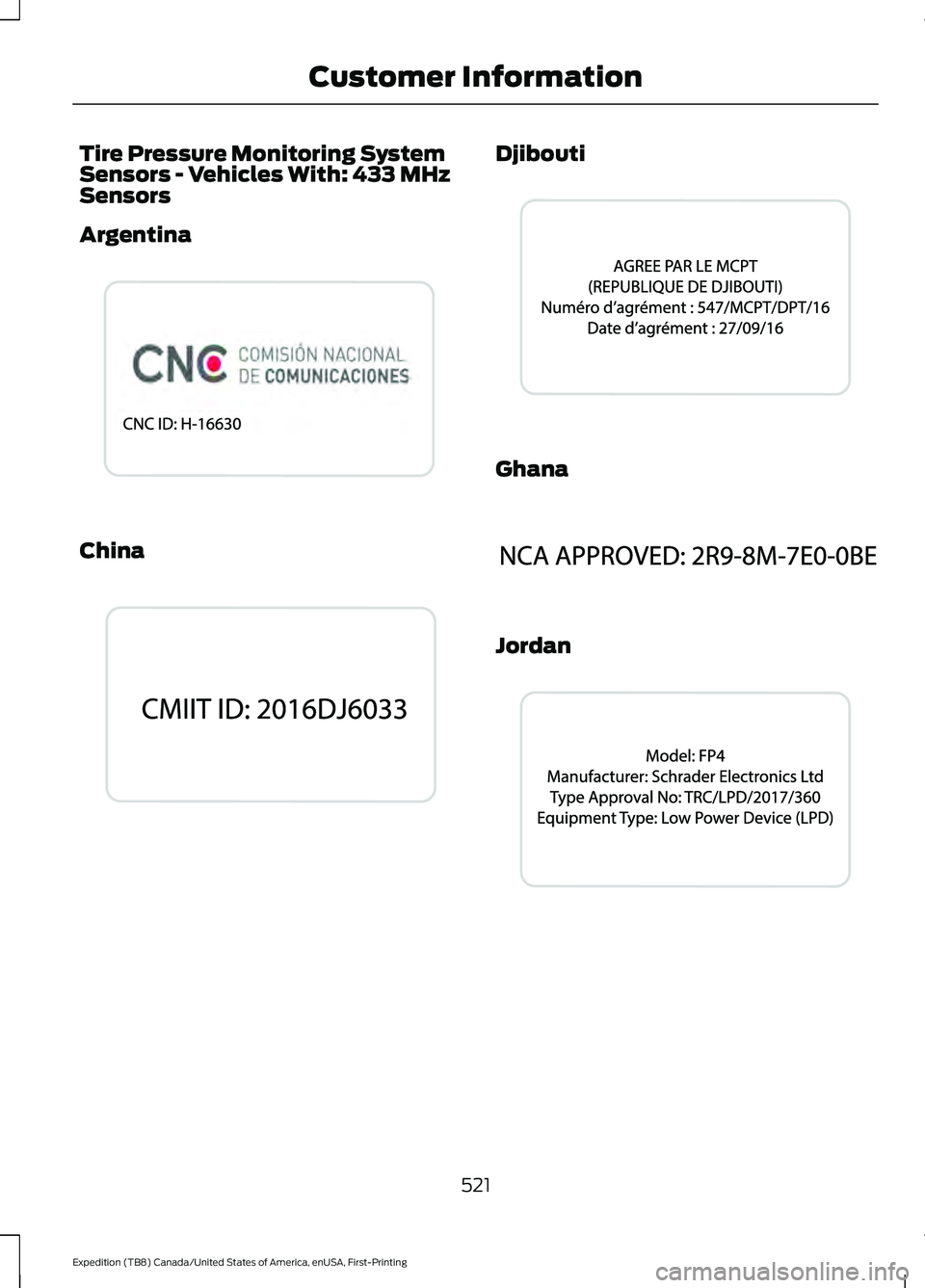
Tire Pressure Monitoring System
Sensors - Vehicles With: 433 MHz
Sensors
Argentina
China Djibouti
Ghana
Jordan
521
Expedition (TB8) Canada/United States of America, enUSA, First-Printing Customer InformationE338009 E338011 E338012 E338016 E338017
Page 563 of 574
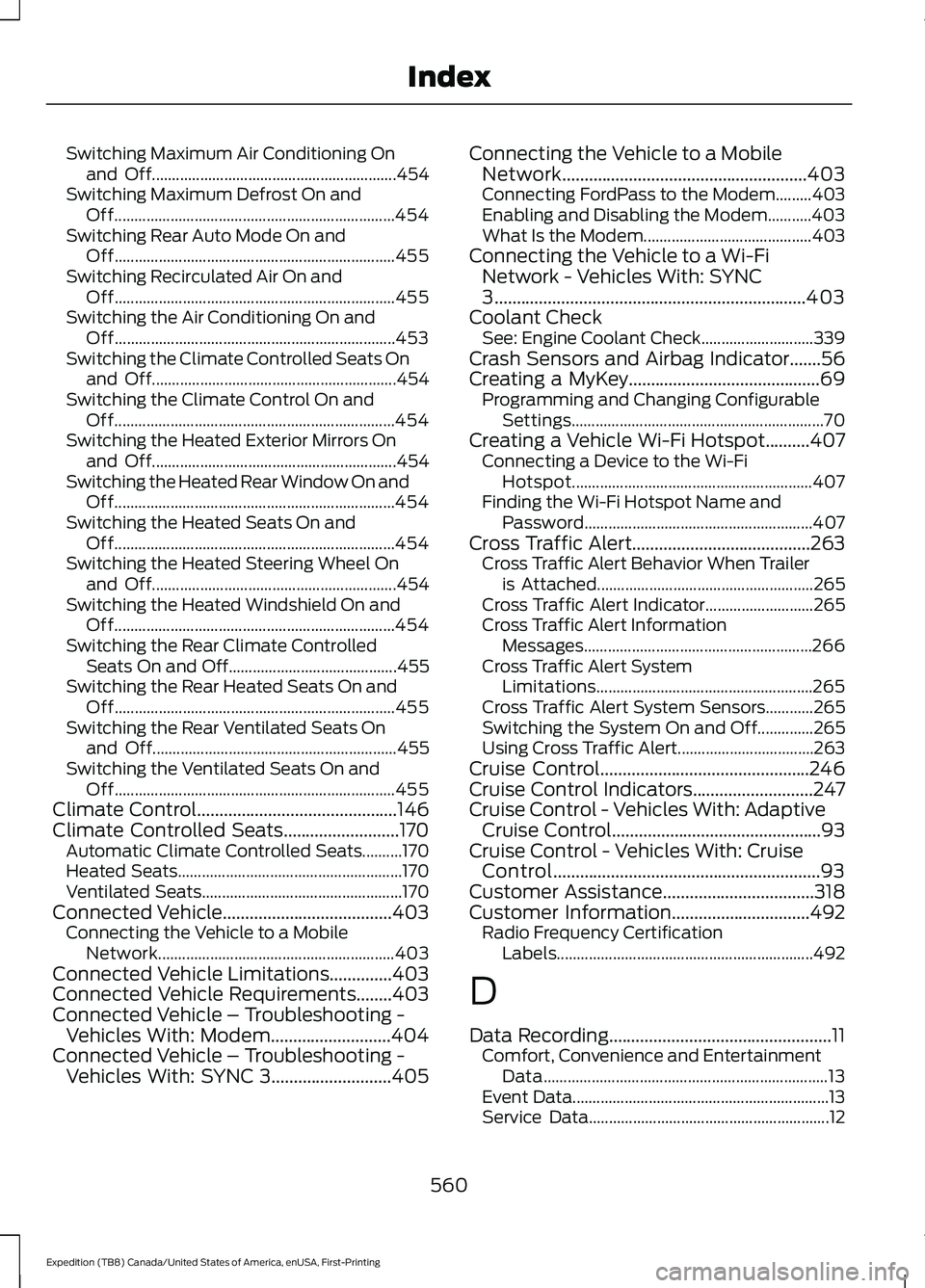
Switching Maximum Air Conditioning On
and Off............................................................. 454
Switching Maximum Defrost On and Off...................................................................... 454
Switching Rear Auto Mode On and Off...................................................................... 455
Switching Recirculated Air On and Off...................................................................... 455
Switching the Air Conditioning On and Off...................................................................... 453
Switching the Climate Controlled Seats On and Off............................................................. 454
Switching the Climate Control On and Off...................................................................... 454
Switching the Heated Exterior Mirrors On and Off............................................................. 454
Switching the Heated Rear Window On and Off...................................................................... 454
Switching the Heated Seats On and Off...................................................................... 454
Switching the Heated Steering Wheel On and Off............................................................. 454
Switching the Heated Windshield On and Off...................................................................... 454
Switching the Rear Climate Controlled Seats On and Off.......................................... 455
Switching the Rear Heated Seats On and Off...................................................................... 455
Switching the Rear Ventilated Seats On and Off............................................................. 455
Switching the Ventilated Seats On and Off...................................................................... 455
Climate Control.............................................146
Climate Controlled Seats..........................170 Automatic Climate Controlled Seats..........170
Heated Seats........................................................ 170
Ventilated Seats.................................................. 170
Connected Vehicle
......................................403
Connecting the Vehicle to a Mobile
Network........................................................... 403
Connected Vehicle Limitations..............403
Connected Vehicle Requirements
........403
Connected Vehicle – Troubleshooting - Vehicles With: Modem...........................404
Connected Vehicle – Troubleshooting - Vehicles With: SYNC 3...........................405 Connecting the Vehicle to a Mobile
Network.......................................................403
Connecting FordPass to the Modem.........403
Enabling and Disabling the Modem...........403
What Is the Modem.......................................... 403
Connecting the Vehicle to a Wi-Fi Network - Vehicles With: SYNC
3
......................................................................403
Coolant Check See: Engine Coolant Check............................ 339
Crash Sensors and Airbag Indicator
.......56
Creating a MyKey...........................................69
Programming and Changing Configurable
Settings............................................................... 70
Creating a Vehicle Wi-Fi Hotspot..........407 Connecting a Device to the Wi-Fi
Hotspot............................................................ 407
Finding the Wi-Fi Hotspot Name and Password......................................................... 407
Cross Traffic Alert........................................263 Cross Traffic Alert Behavior When Trailer
is Attached...................................................... 265
Cross Traffic Alert Indicator........................... 265
Cross Traffic Alert Information Messages......................................................... 266
Cross Traffic Alert System Limitations...................................................... 265
Cross Traffic Alert System Sensors............265
Switching the System On and Off..............265
Using Cross Traffic Alert.................................. 263
Cruise Control...............................................246
Cruise Control Indicators...........................247
Cruise Control - Vehicles With: Adaptive Cruise Control
...............................................93
Cruise Control - Vehicles With: Cruise Control............................................................93
Customer Assistance..................................318
Customer Information
...............................492
Radio Frequency Certification
Labels................................................................ 492
D
Data Recording
..................................................11
Comfort, Convenience and Entertainment
Data....................................................................... 13
Event Data................................................................ 13
Service Data............................................................ 12
560
Expedition (TB8) Canada/United States of America, enUSA, First-Printing Index
Page 569 of 574
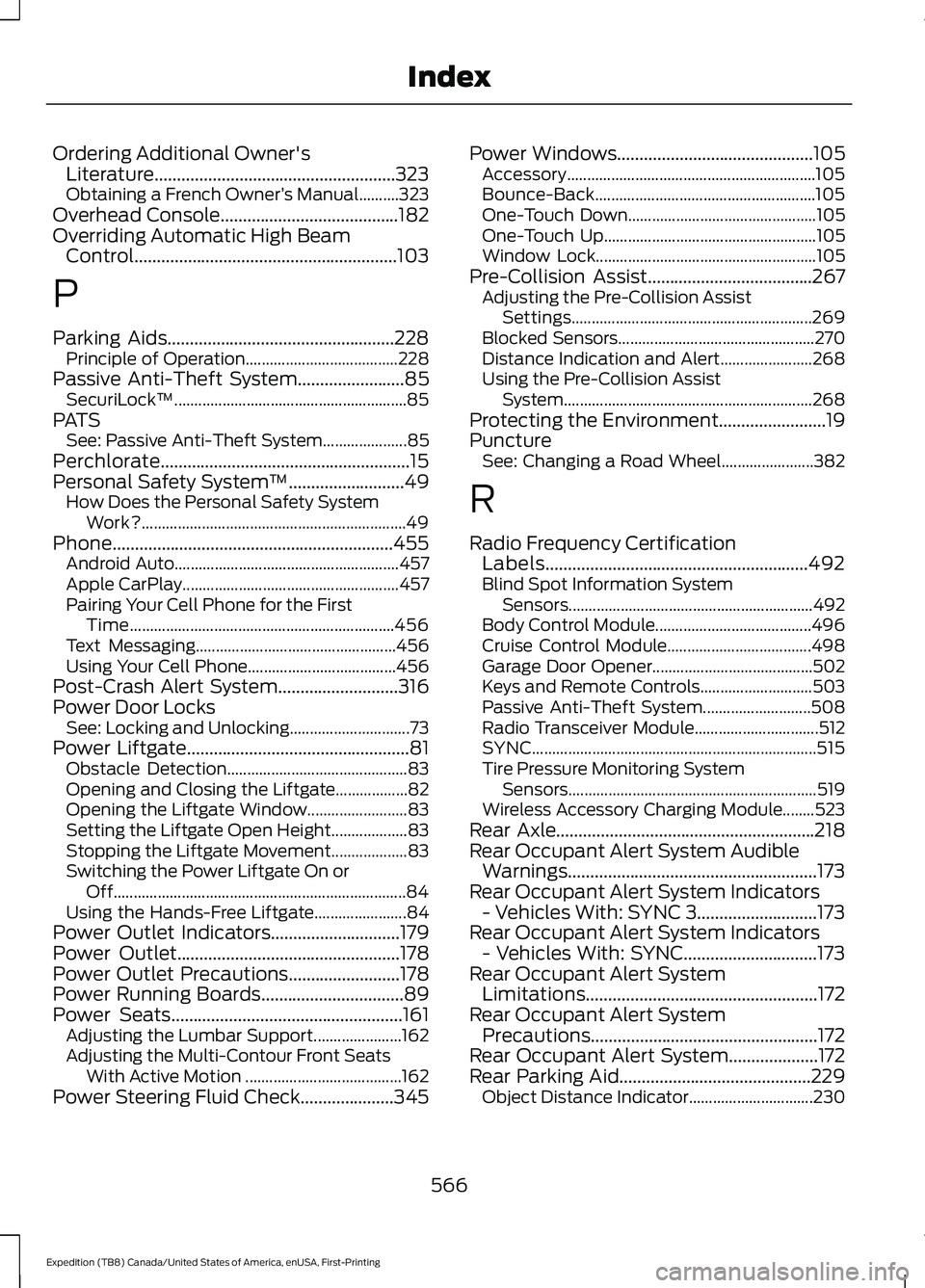
Ordering Additional Owner's
Literature......................................................323
Obtaining a French Owner ’s Manual..........323
Overhead Console........................................182
Overriding Automatic High Beam Control...........................................................103
P
Parking Aids...................................................228 Principle of Operation...................................... 228
Passive Anti-Theft System
........................85
SecuriLock ™.......................................................... 85
PATS See: Passive Anti-Theft System..................... 85
Perchlorate........................................................15
Personal Safety System ™
..........................49
How Does the Personal Safety System
Work?.................................................................. 49
Phone...............................................................455 Android Auto........................................................ 457
Apple CarPlay...................................................... 457
Pairing Your Cell Phone for the First Time.................................................................. 456
Text Messaging.................................................. 456
Using Your Cell Phone..................................... 456
Post-Crash Alert System...........................316
Power Door Locks See: Locking and Unlocking.............................. 73
Power Liftgate
..................................................81
Obstacle Detection............................................. 83
Opening and Closing the Liftgate.................. 82
Opening the Liftgate Window......................... 83
Setting the Liftgate Open Height................... 83
Stopping the Liftgate Movement................... 83
Switching the Power Liftgate On or Off........................................................................\
. 84
Using the Hands-Free Liftgate....................... 84
Power Outlet Indicators.............................179
Power Outlet
..................................................178
Power Outlet Precautions.........................178
Power Running Boards................................89
Power Seats....................................................161 Adjusting the Lumbar Support...................... 162
Adjusting the Multi-Contour Front Seats With Active Motion ....................................... 162
Power Steering Fluid Check.....................345 Power Windows
............................................105
Accessory.............................................................. 105
Bounce-Back....................................................... 105
One-Touch Down............................................... 105
One-Touch Up..................................................... 105
Window Lock....................................................... 105
Pre-Collision Assist.....................................267 Adjusting the Pre-Collision Assist
Settings............................................................ 269
Blocked Sensors................................................. 270
Distance Indication and Alert....................... 268
Using the Pre-Collision Assist System.............................................................. 268
Protecting the Environment
........................19
Puncture See: Changing a Road Wheel....................... 382
R
Radio Frequency Certification Labels...........................................................492
Blind Spot Information System Sensors............................................................. 492
Body Control Module....................................... 496
Cruise Control Module.................................... 498
Garage Door Opener........................................ 502
Keys and Remote Controls............................ 503
Passive Anti-Theft System........................... 508
Radio Transceiver Module............................... 512
SYNC....................................................................... 515
Tire Pressure Monitoring System Sensors.............................................................. 519
Wireless Accessory Charging Module........523
Rear Axle..........................................................218
Rear Occupant Alert System Audible Warnings........................................................173
Rear Occupant Alert System Indicators - Vehicles With: SYNC 3...........................173
Rear Occupant Alert System Indicators - Vehicles With: SYNC..............................173
Rear Occupant Alert System Limitations....................................................172
Rear Occupant Alert System Precautions...................................................172
Rear Occupant Alert System
....................172
Rear Parking Aid...........................................229 Object Distance Indicator............................... 230
566
Expedition (TB8) Canada/United States of America, enUSA, First-Printing Index
Page 573 of 574
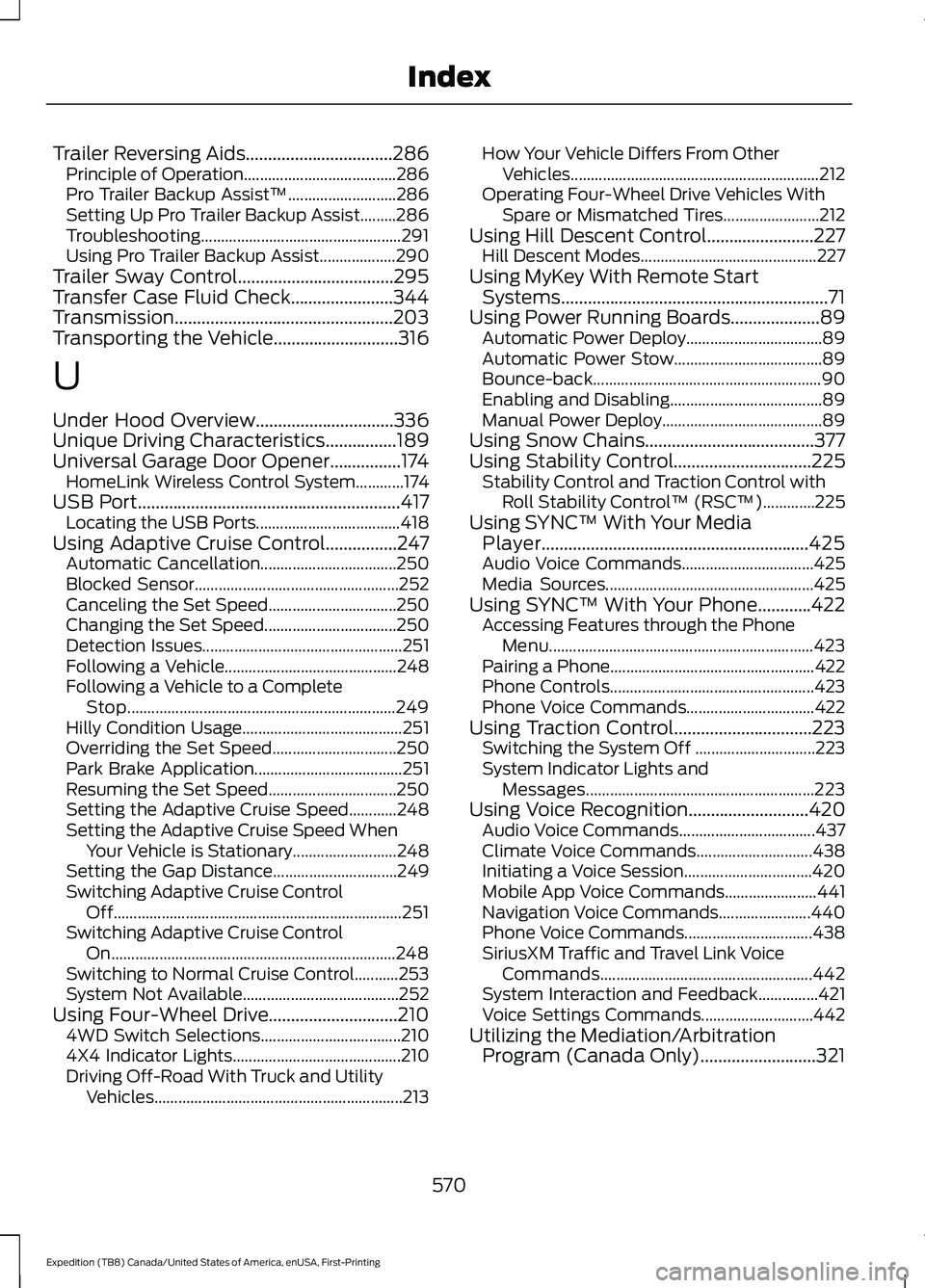
Trailer Reversing Aids.................................286
Principle of Operation...................................... 286
Pro Trailer Backup Assist™........................... 286
Setting Up Pro Trailer Backup Assist.........286
Troubleshooting.................................................. 291
Using Pro Trailer Backup Assist................... 290
Trailer Sway Control...................................295
Transfer Case Fluid Check.......................344
Transmission.................................................203
Transporting the Vehicle............................316
U
Under Hood Overview
...............................336
Unique Driving Characteristics................189
Universal Garage Door Opener................174 HomeLink Wireless Control System............174
USB Port
...........................................................417
Locating the USB Ports.................................... 418
Using Adaptive Cruise Control................247 Automatic Cancellation.................................. 250
Blocked Sensor................................................... 252
Canceling the Set Speed................................ 250
Changing the Set Speed................................. 250
Detection Issues.................................................. 251
Following a Vehicle........................................... 248
Following a Vehicle to a Complete Stop................................................................... 249
Hilly Condition Usage........................................ 251
Overriding the Set Speed............................... 250
Park Brake Application..................................... 251
Resuming the Set Speed................................ 250
Setting the Adaptive Cruise Speed............248
Setting the Adaptive Cruise Speed When Your Vehicle is Stationary.......................... 248
Setting the Gap Distance............................... 249
Switching Adaptive Cruise Control Off........................................................................\
251
Switching Adaptive Cruise Control On....................................................................... 248
Switching to Normal Cruise Control...........253
System Not Available....................................... 252
Using Four-Wheel Drive.............................210 4WD Switch Selections................................... 210
4X4 Indicator Lights.......................................... 210
Driving Off-Road With Truck and Utility Vehicles.............................................................. 213How Your Vehicle Differs From Other
Vehicles.............................................................. 212
Operating Four-Wheel Drive Vehicles With Spare or Mismatched Tires........................ 212
Using Hill Descent Control........................227 Hill Descent Modes............................................ 227
Using MyKey With Remote Start Systems............................................................71
Using Power Running Boards....................89 Automatic Power Deploy.................................. 89
Automatic Power Stow..................................... 89
Bounce-back......................................................... 90
Enabling and Disabling...................................... 89
Manual Power Deploy........................................ 89
Using Snow Chains
......................................377
Using Stability Control...............................225
Stability Control and Traction Control with
Roll Stability Control ™ (RSC™).............225
Using SYNC™ With Your Media Player............................................................425
Audio Voice Commands................................. 425
Media Sources.................................................... 425
Using SYNC™ With Your Phone............422 Accessing Features through the Phone
Menu.................................................................. 423
Pairing a Phone................................................... 422
Phone Controls................................................... 423
Phone Voice Commands................................ 422
Using Traction Control...............................223 Switching the System Off .............................. 223
System Indicator Lights and Messages......................................................... 223
Using Voice Recognition
...........................420
Audio Voice Commands.................................. 437
Climate Voice Commands............................. 438
Initiating a Voice Session................................ 420
Mobile App Voice Commands....................... 441
Navigation Voice Commands....................... 440
Phone Voice Commands................................ 438
SiriusXM Traffic and Travel Link Voice Commands..................................................... 442
System Interaction and Feedback...............421
Voice Settings Commands............................ 442
Utilizing the Mediation/Arbitration Program (Canada Only)..........................321
570
Expedition (TB8) Canada/United States of America, enUSA, First-Printing Index