automatic transmission fluid FORD EXPEDITION 2021 Owners Manual
[x] Cancel search | Manufacturer: FORD, Model Year: 2021, Model line: EXPEDITION, Model: FORD EXPEDITION 2021Pages: 574, PDF Size: 8.33 MB
Page 8 of 574
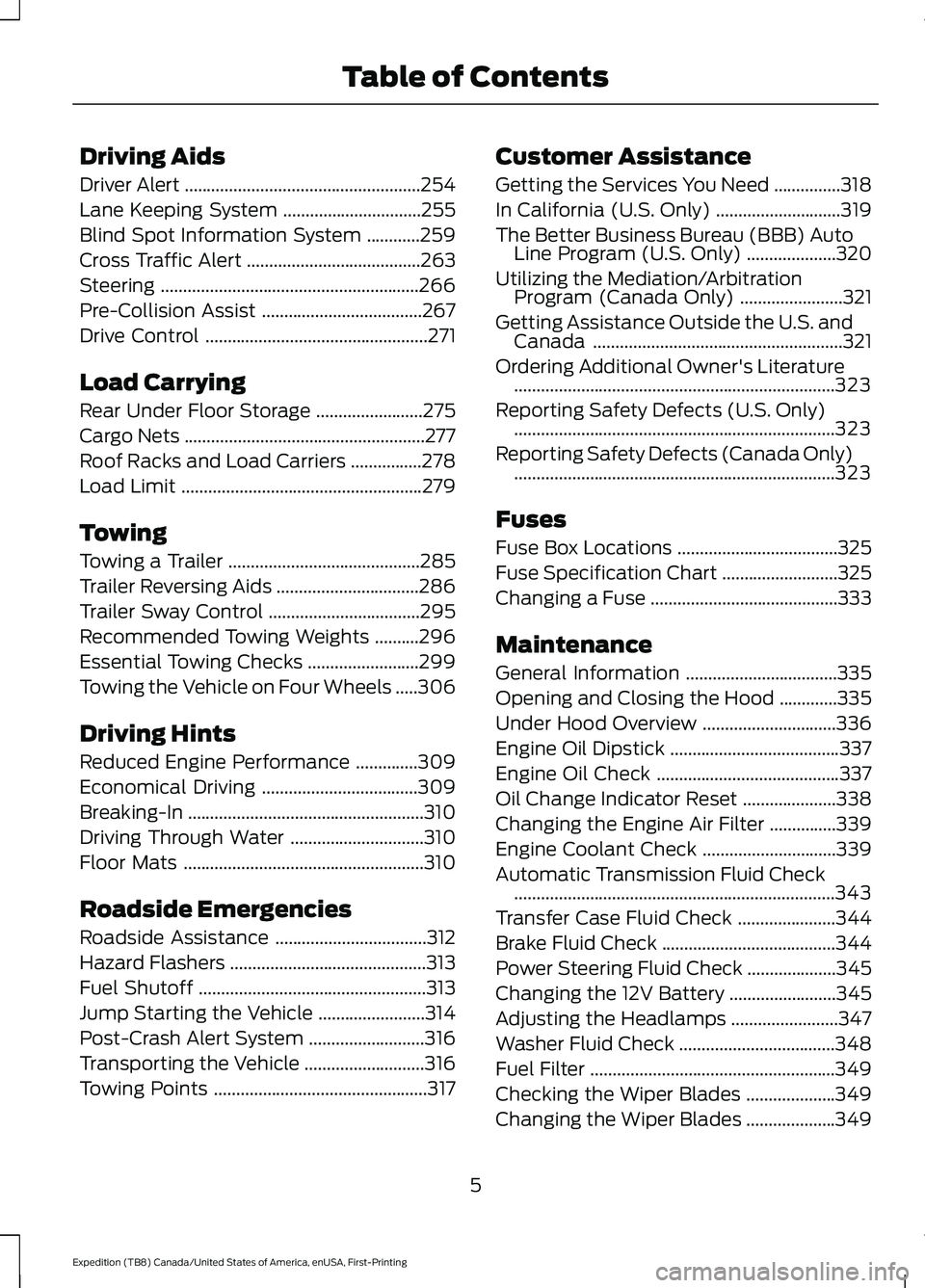
Driving Aids
Driver Alert
.....................................................254
Lane Keeping System ...............................
255
Blind Spot Information System ............
259
Cross Traffic Alert .......................................
263
Steering ..........................................................
266
Pre-Collision Assist ....................................
267
Drive Control ..................................................
271
Load Carrying
Rear Under Floor Storage ........................
275
Cargo Nets ......................................................
277
Roof Racks and Load Carriers ................
278
Load Limit ......................................................
279
Towing
Towing a Trailer ...........................................
285
Trailer Reversing Aids ................................
286
Trailer Sway Control ..................................
295
Recommended Towing Weights ..........
296
Essential Towing Checks .........................
299
Towing the Vehicle on Four Wheels .....
306
Driving Hints
Reduced Engine Performance ..............
309
Economical Driving ...................................
309
Breaking-In .....................................................
310
Driving Through Water ..............................
310
Floor Mats ......................................................
310
Roadside Emergencies
Roadside Assistance ..................................
312
Hazard Flashers ............................................
313
Fuel Shutoff ...................................................
313
Jump Starting the Vehicle ........................
314
Post-Crash Alert System ..........................
316
Transporting the Vehicle ...........................
316
Towing Points ................................................
317Customer Assistance
Getting the Services You Need
...............
318
In California (U.S. Only) ............................
319
The Better Business Bureau (BBB) Auto Line Program (U.S. Only) ....................
320
Utilizing the Mediation/Arbitration Program (Canada Only) .......................
321
Getting Assistance Outside the U.S. and Canada ........................................................
321
Ordering Additional Owner's Literature ........................................................................\
323
Reporting Safety Defects (U.S. Only) ........................................................................\
323
Reporting Safety Defects (Canada Only) ........................................................................\
323
Fuses
Fuse Box Locations ....................................
325
Fuse Specification Chart ..........................
325
Changing a Fuse ..........................................
333
Maintenance
General Information ..................................
335
Opening and Closing the Hood .............
335
Under Hood Overview ..............................
336
Engine Oil Dipstick ......................................
337
Engine Oil Check .........................................
337
Oil Change Indicator Reset .....................
338
Changing the Engine Air Filter ...............
339
Engine Coolant Check ..............................
339
Automatic Transmission Fluid Check ........................................................................\
343
Transfer Case Fluid Check ......................
344
Brake Fluid Check .......................................
344
Power Steering Fluid Check ....................
345
Changing the 12V Battery ........................
345
Adjusting the Headlamps ........................
347
Washer Fluid Check ...................................
348
Fuel Filter .......................................................
349
Checking the Wiper Blades ....................
349
Changing the Wiper Blades ....................
349
5
Expedition (TB8) Canada/United States of America, enUSA, First-Printing Table of Contents
Page 346 of 574
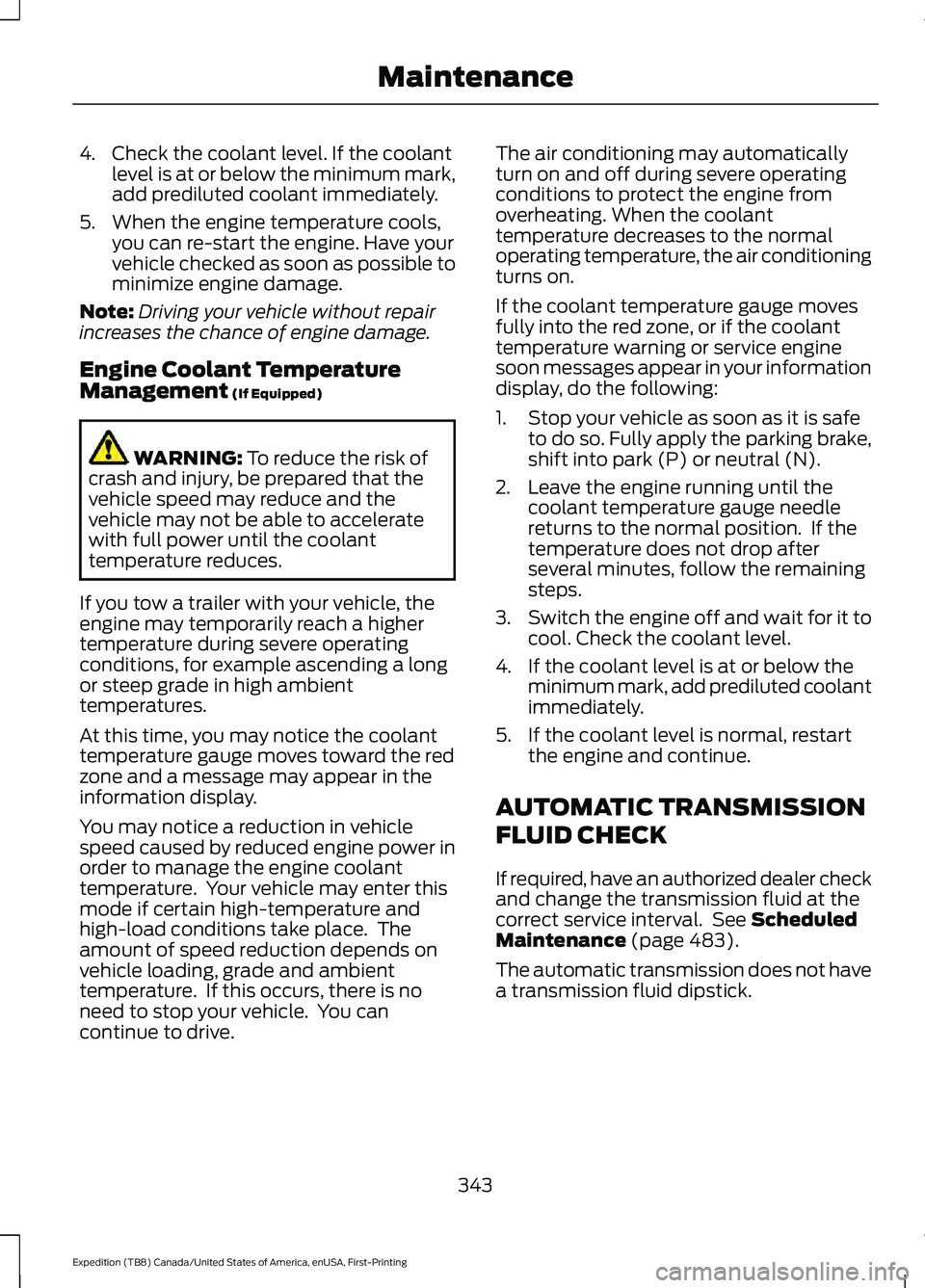
4. Check the coolant level. If the coolant
level is at or below the minimum mark,
add prediluted coolant immediately.
5. When the engine temperature cools, you can re-start the engine. Have your
vehicle checked as soon as possible to
minimize engine damage.
Note: Driving your vehicle without repair
increases the chance of engine damage.
Engine Coolant Temperature
Management (If Equipped) WARNING:
To reduce the risk of
crash and injury, be prepared that the
vehicle speed may reduce and the
vehicle may not be able to accelerate
with full power until the coolant
temperature reduces.
If you tow a trailer with your vehicle, the
engine may temporarily reach a higher
temperature during severe operating
conditions, for example ascending a long
or steep grade in high ambient
temperatures.
At this time, you may notice the coolant
temperature gauge moves toward the red
zone and a message may appear in the
information display.
You may notice a reduction in vehicle
speed caused by reduced engine power in
order to manage the engine coolant
temperature. Your vehicle may enter this
mode if certain high-temperature and
high-load conditions take place. The
amount of speed reduction depends on
vehicle loading, grade and ambient
temperature. If this occurs, there is no
need to stop your vehicle. You can
continue to drive. The air conditioning may automatically
turn on and off during severe operating
conditions to protect the engine from
overheating. When the coolant
temperature decreases to the normal
operating temperature, the air conditioning
turns on.
If the coolant temperature gauge moves
fully into the red zone, or if the coolant
temperature warning or service engine
soon messages appear in your information
display, do the following:
1. Stop your vehicle as soon as it is safe
to do so. Fully apply the parking brake,
shift into park (P) or neutral (N).
2. Leave the engine running until the coolant temperature gauge needle
returns to the normal position. If the
temperature does not drop after
several minutes, follow the remaining
steps.
3. Switch the engine off and wait for it to
cool. Check the coolant level.
4. If the coolant level is at or below the minimum mark, add prediluted coolant
immediately.
5. If the coolant level is normal, restart the engine and continue.
AUTOMATIC TRANSMISSION
FLUID CHECK
If required, have an authorized dealer check
and change the transmission fluid at the
correct service interval. See
Scheduled
Maintenance (page 483).
The automatic transmission does not have
a transmission fluid dipstick.
343
Expedition (TB8) Canada/United States of America, enUSA, First-Printing Maintenance
Page 396 of 574
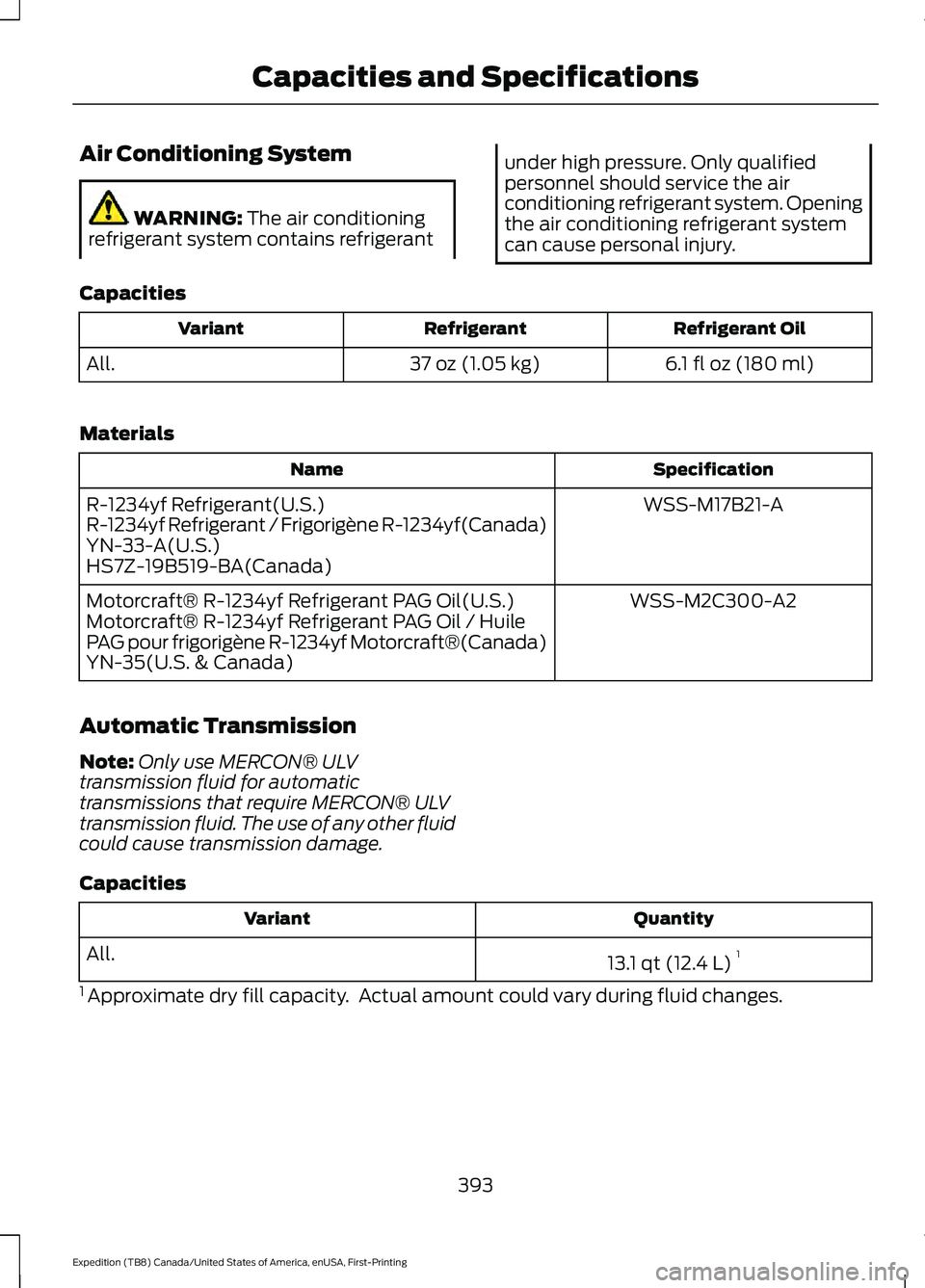
Air Conditioning System
WARNING: The air conditioning
refrigerant system contains refrigerant under high pressure. Only qualified
personnel should service the air
conditioning refrigerant system. Opening
the air conditioning refrigerant system
can cause personal injury.
Capacities Refrigerant Oil
Refrigerant
Variant
6.1 fl oz (180 ml)
37 oz (1.05 kg)
All.
Materials Specification
Name
WSS-M17B21-A
R-1234yf Refrigerant(U.S.)
R-1234yf Refrigerant / Frigorigène R-1234yf(Canada)
YN-33-A(U.S.)
HS7Z-19B519-BA(Canada)
WSS-M2C300-A2
Motorcraft® R-1234yf Refrigerant PAG Oil(U.S.)
Motorcraft® R-1234yf Refrigerant PAG Oil / Huile
PAG pour frigorigène R-1234yf Motorcraft®(Canada)
YN-35(U.S. & Canada)
Automatic Transmission
Note: Only use MERCON® ULV
transmission fluid for automatic
transmissions that require MERCON® ULV
transmission fluid. The use of any other fluid
could cause transmission damage.
Capacities Quantity
Variant
13.1 qt (12.4 L)1
All.
1 Approximate dry fill capacity. Actual amount could vary during fluid changes.
393
Expedition (TB8) Canada/United States of America, enUSA, First-Printing Capacities and Specifications
Page 401 of 574
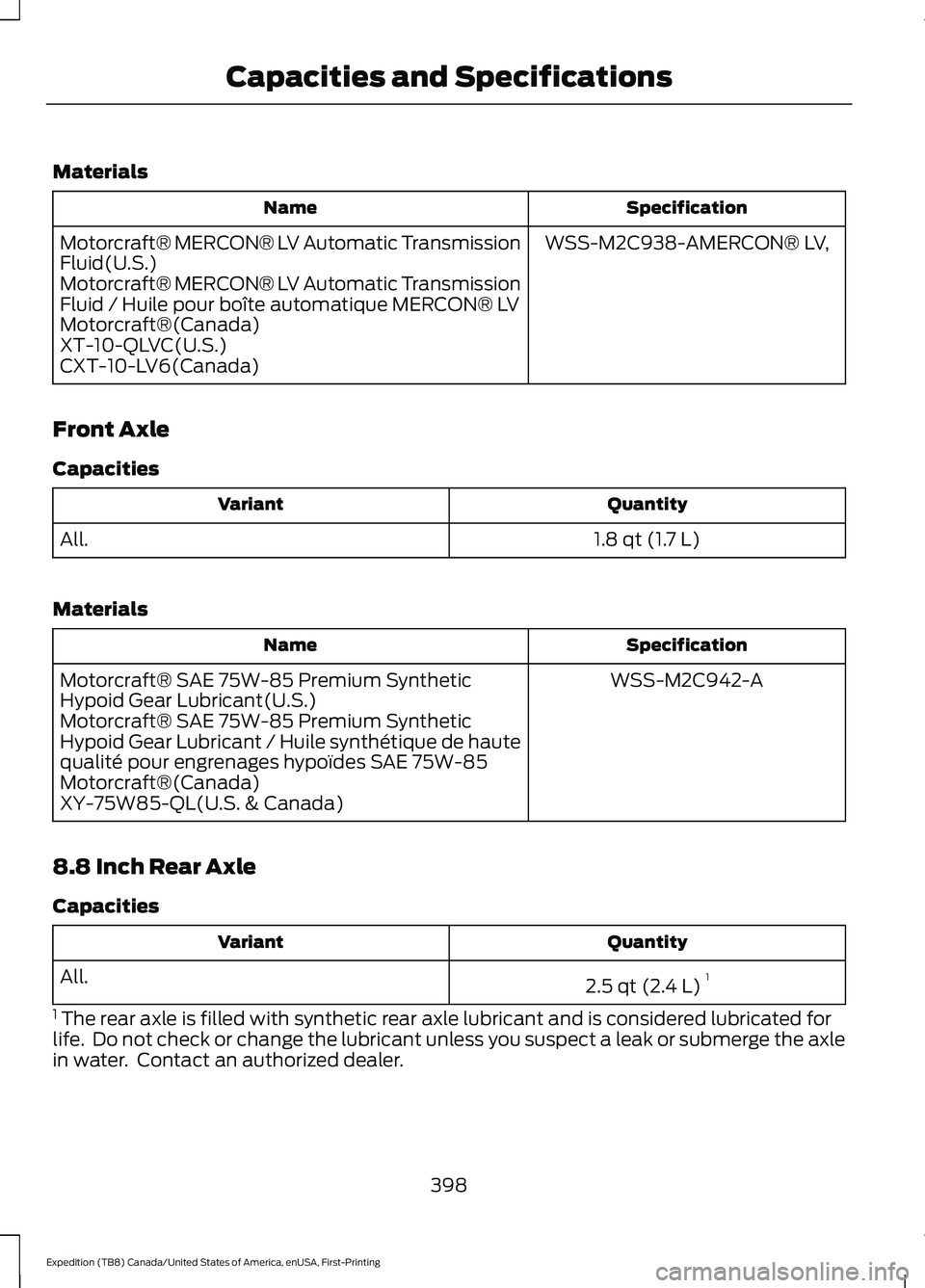
Materials
Specification
Name
WSS-M2C938-AMERCON® LV,
Motorcraft® MERCON® LV Automatic Transmission
Fluid(U.S.)
Motorcraft® MERCON® LV Automatic Transmission
Fluid / Huile pour boîte automatique MERCON® LV
Motorcraft®(Canada)
XT-10-QLVC(U.S.)
CXT-10-LV6(Canada)
Front Axle
Capacities Quantity
Variant
1.8 qt (1.7 L)
All.
Materials Specification
Name
WSS-M2C942-A
Motorcraft® SAE 75W-85 Premium Synthetic
Hypoid Gear Lubricant(U.S.)
Motorcraft® SAE 75W-85 Premium Synthetic
Hypoid Gear Lubricant / Huile synthétique de haute
qualité pour engrenages hypoïdes SAE 75W-85
Motorcraft®(Canada)
XY-75W85-QL(U.S. & Canada)
8.8 Inch Rear Axle
Capacities Quantity
Variant
2.5 qt (2.4 L)1
All.
1 The rear axle is filled with synthetic rear axle lubricant and is considered lubricated for
life. Do not check or change the lubricant unless you suspect a leak or submerge the axle
in water. Contact an authorized dealer.
398
Expedition (TB8) Canada/United States of America, enUSA, First-Printing Capacities and Specifications
Page 489 of 574
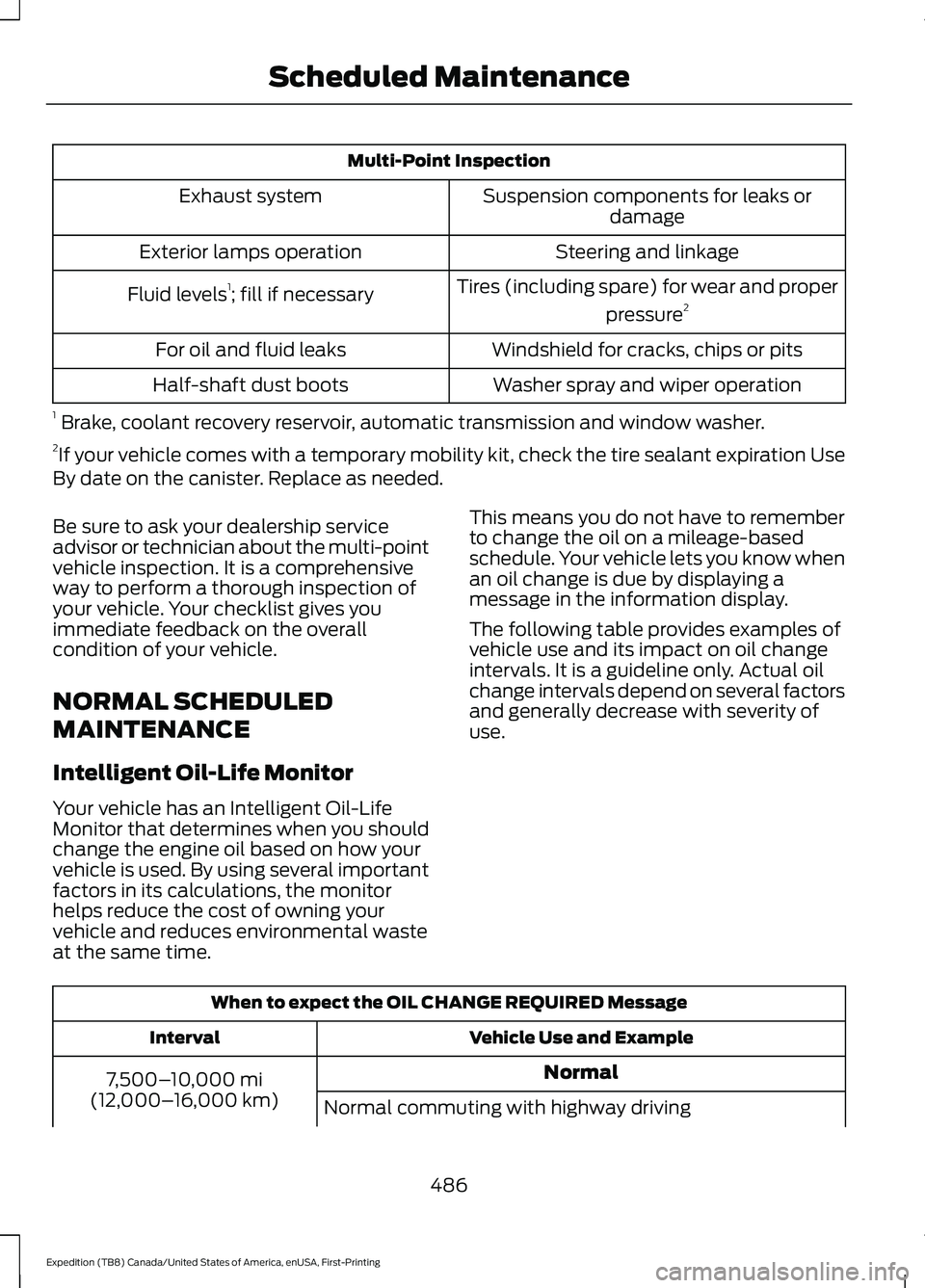
Multi-Point Inspection
Suspension components for leaks ordamage
Exhaust system
Steering and linkage
Exterior lamps operation
Tires (including spare) for wear and properpressure2
Fluid levels 1
; fill if necessary
Windshield for cracks, chips or pits
For oil and fluid leaks
Washer spray and wiper operation
Half-shaft dust boots
1 Brake, coolant recovery reservoir, automatic transmission and window washer.
2 If your vehicle comes with a temporary mobility kit, check the tire sealant expiration Use
By date on the canister. Replace as needed.
Be sure to ask your dealership service
advisor or technician about the multi-point
vehicle inspection. It is a comprehensive
way to perform a thorough inspection of
your vehicle. Your checklist gives you
immediate feedback on the overall
condition of your vehicle.
NORMAL SCHEDULED
MAINTENANCE
Intelligent Oil-Life Monitor
Your vehicle has an Intelligent Oil-Life
Monitor that determines when you should
change the engine oil based on how your
vehicle is used. By using several important
factors in its calculations, the monitor
helps reduce the cost of owning your
vehicle and reduces environmental waste
at the same time. This means you do not have to remember
to change the oil on a mileage-based
schedule. Your vehicle lets you know when
an oil change is due by displaying a
message in the information display.
The following table provides examples of
vehicle use and its impact on oil change
intervals. It is a guideline only. Actual oil
change intervals depend on several factors
and generally decrease with severity of
use.
When to expect the OIL CHANGE REQUIRED Message
Vehicle Use and Example
Interval
Normal
7,500– 10,000 mi
(12,000– 16,000 km)
Normal commuting with highway driving
486
Expedition (TB8) Canada/United States of America, enUSA, First-Printing Scheduled Maintenance
Page 490 of 574
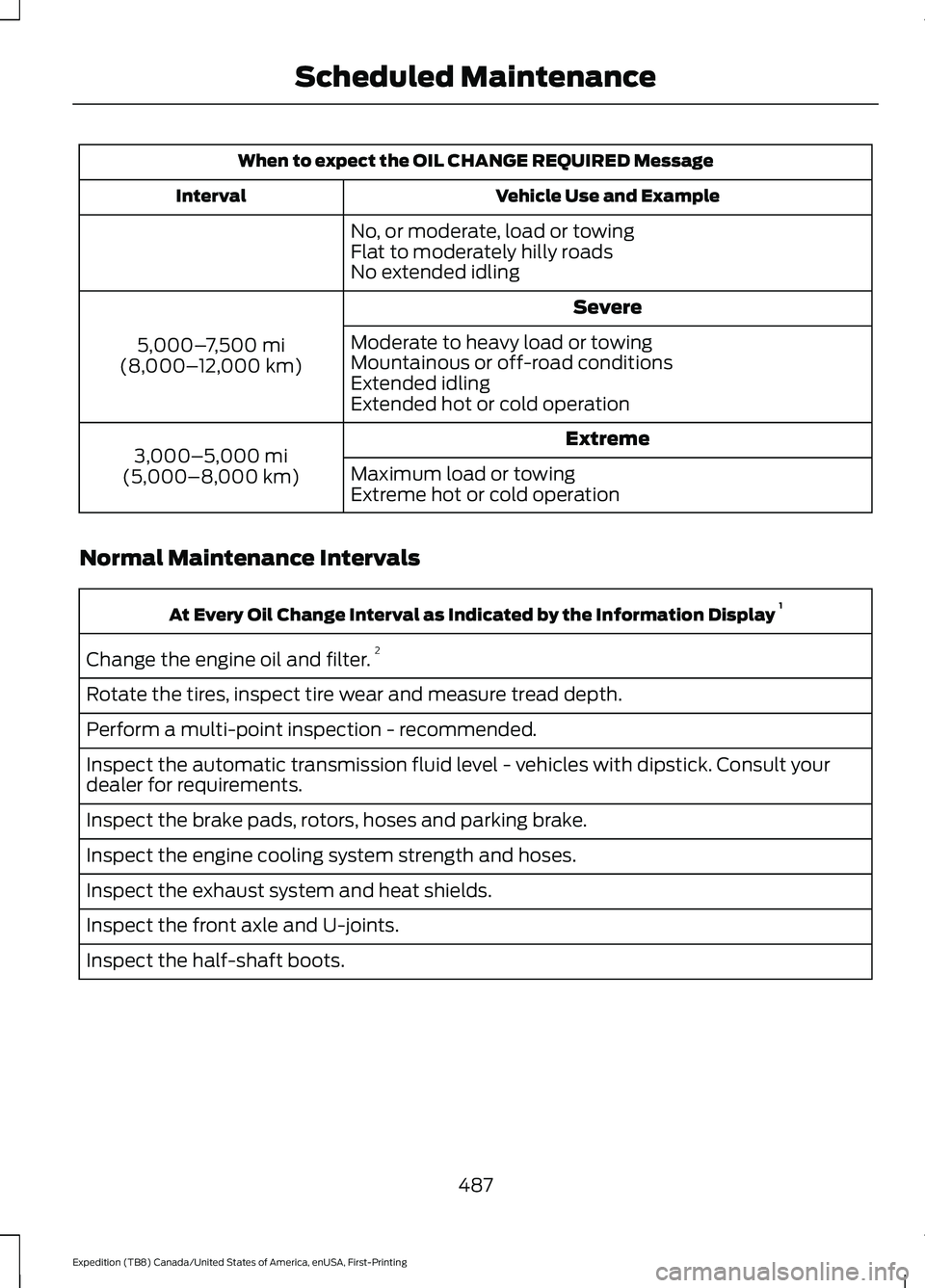
When to expect the OIL CHANGE REQUIRED Message
Vehicle Use and Example
Interval
No, or moderate, load or towing
Flat to moderately hilly roads
No extended idling Severe
5,000– 7,500 mi
(8,000– 12,000 km) Moderate to heavy load or towing
Mountainous or off-road conditions
Extended idling
Extended hot or cold operation
Extreme
3,000–5,000 mi
(5,000–8,000 km) Maximum load or towing
Extreme hot or cold operation
Normal Maintenance Intervals At Every Oil Change Interval as Indicated by the Information Display
1
Change the engine oil and filter. 2
Rotate the tires, inspect tire wear and measure tread depth.
Perform a multi-point inspection - recommended.
Inspect the automatic transmission fluid level - vehicles with dipstick. Consult your
dealer for requirements.
Inspect the brake pads, rotors, hoses and parking brake.
Inspect the engine cooling system strength and hoses.
Inspect the exhaust system and heat shields.
Inspect the front axle and U-joints.
Inspect the half-shaft boots.
487
Expedition (TB8) Canada/United States of America, enUSA, First-Printing Scheduled Maintenance
Page 491 of 574
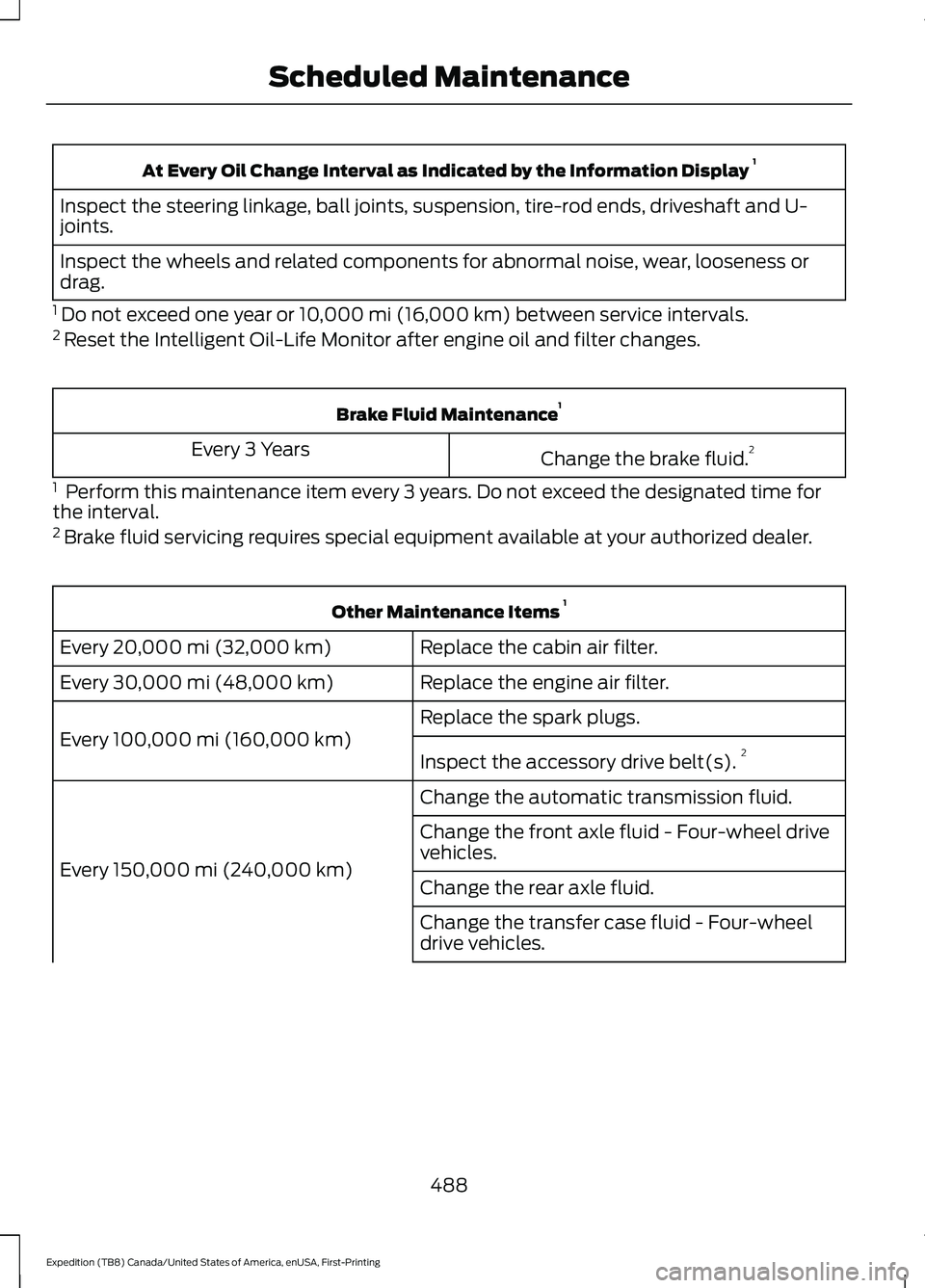
At Every Oil Change Interval as Indicated by the Information Display
1
Inspect the steering linkage, ball joints, suspension, tire-rod ends, driveshaft and U-
joints.
Inspect the wheels and related components for abnormal noise, wear, looseness or
drag.
1 Do not exceed one year or 10,000 mi (16,000 km) between service intervals.
2 Reset the Intelligent Oil-Life Monitor after engine oil and filter changes. Brake Fluid Maintenance
1
Change the brake fluid. 2
Every 3 Years
1 Perform this maintenance item every 3 years. Do not exceed the designated time for
the interval.
2 Brake fluid servicing requires special equipment available at your authorized dealer. Other Maintenance Items
1
Replace the cabin air filter.
Every 20,000 mi (32,000 km)
Replace the engine air filter.
Every
30,000 mi (48,000 km)
Replace the spark plugs.
Every
100,000 mi (160,000 km) Inspect the accessory drive belt(s). 2
Change the automatic transmission fluid.
Every
150,000 mi (240,000 km) Change the front axle fluid - Four-wheel drive
vehicles.
Change the rear axle fluid.
Change the transfer case fluid - Four-wheel
drive vehicles.
488
Expedition (TB8) Canada/United States of America, enUSA, First-Printing Scheduled Maintenance
Page 492 of 574
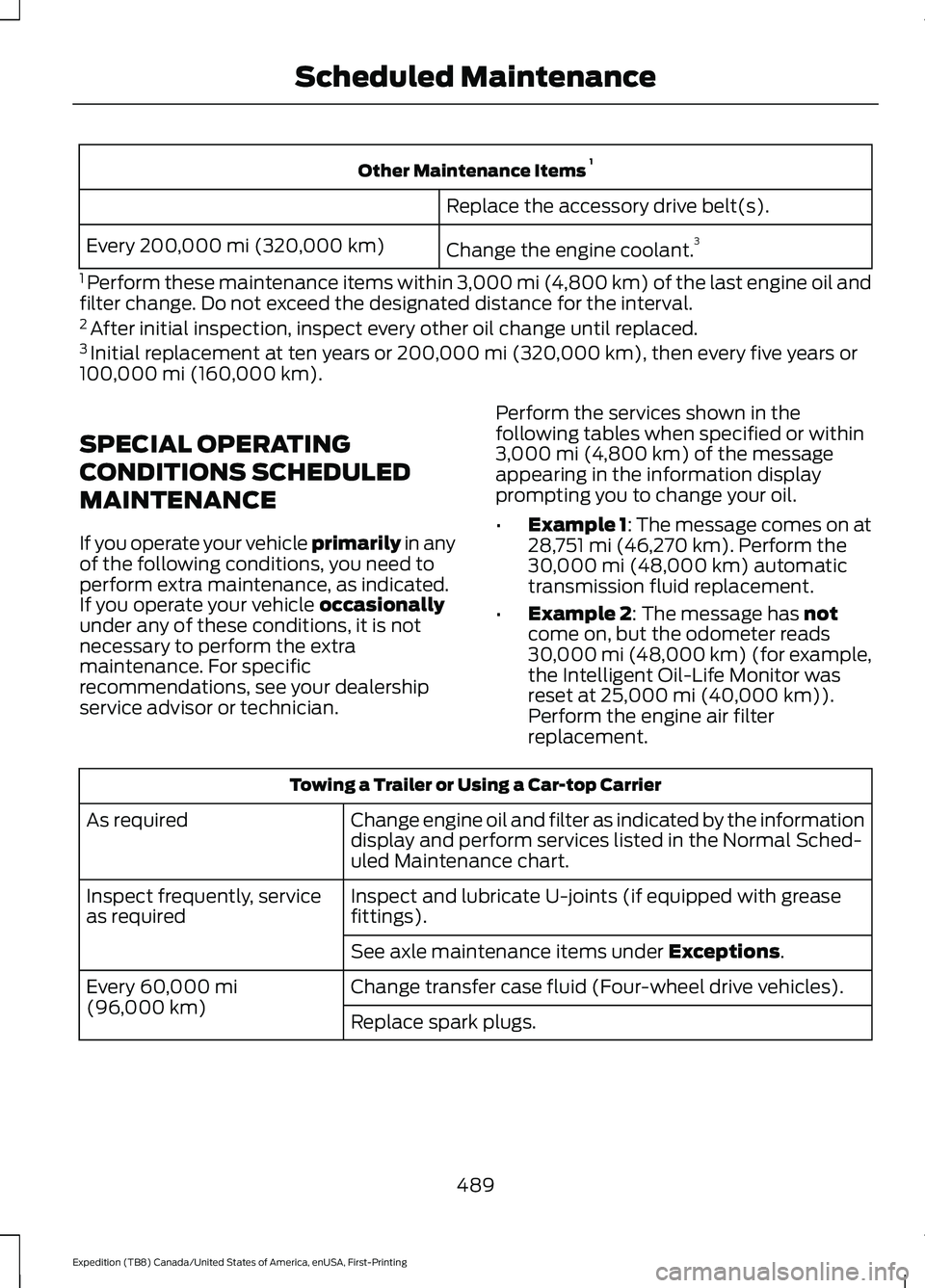
Other Maintenance Items
1
Replace the accessory drive belt(s).
Change the engine coolant. 3
Every 200,000 mi (320,000 km)
1 Perform these maintenance items within 3,000 mi (4,800 km) of the last engine oil and
filter change. Do not exceed the designated distance for the interval.
2 After initial inspection, inspect every other oil change until replaced.
3 Initial replacement at ten years or 200,000 mi (320,000 km), then every five years or
100,000 mi (160,000 km).
SPECIAL OPERATING
CONDITIONS SCHEDULED
MAINTENANCE
If you operate your vehicle primarily
in any
of the following conditions, you need to
perform extra maintenance, as indicated.
If you operate your vehicle
occasionally
under any of these conditions, it is not
necessary to perform the extra
maintenance. For specific
recommendations, see your dealership
service advisor or technician. Perform the services shown in the
following tables when specified or within
3,000 mi (4,800 km)
of the message
appearing in the information display
prompting you to change your oil.
• Example 1: The message comes on at
28,751 mi (46,270 km)
. Perform the
30,000 mi (48,000 km) automatic
transmission fluid replacement.
• Example 2
: The message has not
come on, but the odometer reads
30,000 mi (48,000 km) (for example,
the Intelligent Oil-Life Monitor was
reset at
25,000 mi (40,000 km)).
Perform the engine air filter
replacement. Towing a Trailer or Using a Car-top Carrier
Change engine oil and filter as indicated by the information
display and perform services listed in the Normal Sched-
uled Maintenance chart.
As required
Inspect and lubricate U-joints (if equipped with grease
fittings).
Inspect frequently, service
as required
See axle maintenance items under
Exceptions.
Change transfer case fluid (Four-wheel drive vehicles).
Every
60,000 mi
(96,000 km) Replace spark plugs.
489
Expedition (TB8) Canada/United States of America, enUSA, First-Printing Scheduled Maintenance
Page 561 of 574
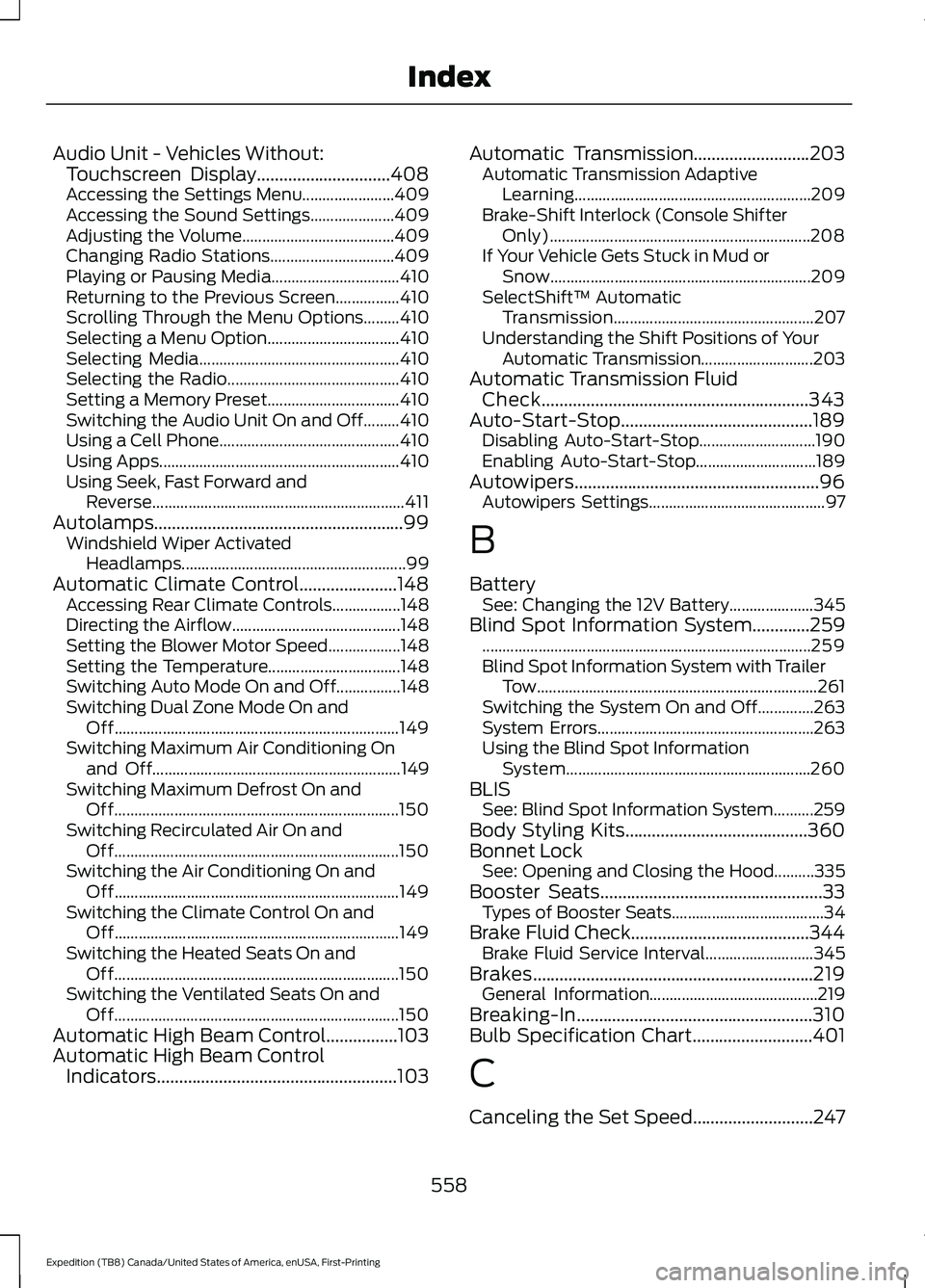
Audio Unit - Vehicles Without:
Touchscreen Display..............................408
Accessing the Settings Menu....................... 409
Accessing the Sound Settings..................... 409
Adjusting the Volume...................................... 409
Changing Radio Stations............................... 409
Playing or Pausing Media................................ 410
Returning to the Previous Screen................410
Scrolling Through the Menu Options.........410
Selecting a Menu Option................................. 410
Selecting Media.................................................. 410
Selecting the Radio........................................... 410
Setting a Memory Preset.................................410
Switching the Audio Unit On and Off.........410
Using a Cell Phone.............................................410
Using Apps............................................................ 410
Using Seek, Fast Forward and Reverse............................................................... 411
Autolamps........................................................99 Windshield Wiper Activated
Headlamps........................................................ 99
Automatic Climate Control......................148 Accessing Rear Climate Controls.................148
Directing the Airflow.......................................... 148
Setting the Blower Motor Speed.................. 148
Setting the Temperature................................. 148
Switching Auto Mode On and Off................148
Switching Dual Zone Mode On and Off....................................................................... 149
Switching Maximum Air Conditioning On and Off.............................................................. 149
Switching Maximum Defrost On and Off....................................................................... 150
Switching Recirculated Air On and Off....................................................................... 150
Switching the Air Conditioning On and Off....................................................................... 149
Switching the Climate Control On and Off....................................................................... 149
Switching the Heated Seats On and Off....................................................................... 150
Switching the Ventilated Seats On and Off....................................................................... 150
Automatic High Beam Control................103
Automatic High Beam Control Indicators......................................................103 Automatic Transmission
..........................203
Automatic Transmission Adaptive
Learning........................................................... 209
Brake-Shift Interlock (Console Shifter Only)................................................................. 208
If Your Vehicle Gets Stuck in Mud or Snow................................................................. 209
SelectShift™ Automatic Transmission.................................................. 207
Understanding the Shift Positions of Your Automatic Transmission............................ 203
Automatic Transmission Fluid Check
............................................................343
Auto-Start-Stop...........................................189 Disabling Auto-Start-Stop............................. 190
Enabling Auto-Start-Stop.............................. 189
Autowipers.......................................................96 Autowipers Settings............................................ 97
B
Battery See: Changing the 12V Battery..................... 345
Blind Spot Information System.............259 ........................................................................\
.......... 259
Blind Spot Information System with Trailer Tow...................................................................... 261
Switching the System On and Off..............263
System Errors...................................................... 263
Using the Blind Spot Information System............................................................. 260
BLIS See: Blind Spot Information System..........259
Body Styling Kits.........................................360
Bonnet Lock See: Opening and Closing the Hood..........335
Booster Seats..................................................33 Types of Booster Seats...................................... 34
Brake Fluid Check........................................344 Brake Fluid Service Interval........................... 345
Brakes...............................................................219 General Information.......................................... 219
Breaking-In.....................................................310
Bulb Specification Chart...........................401
C
Canceling the Set Speed
...........................247
558
Expedition (TB8) Canada/United States of America, enUSA, First-Printing Index
Page 573 of 574
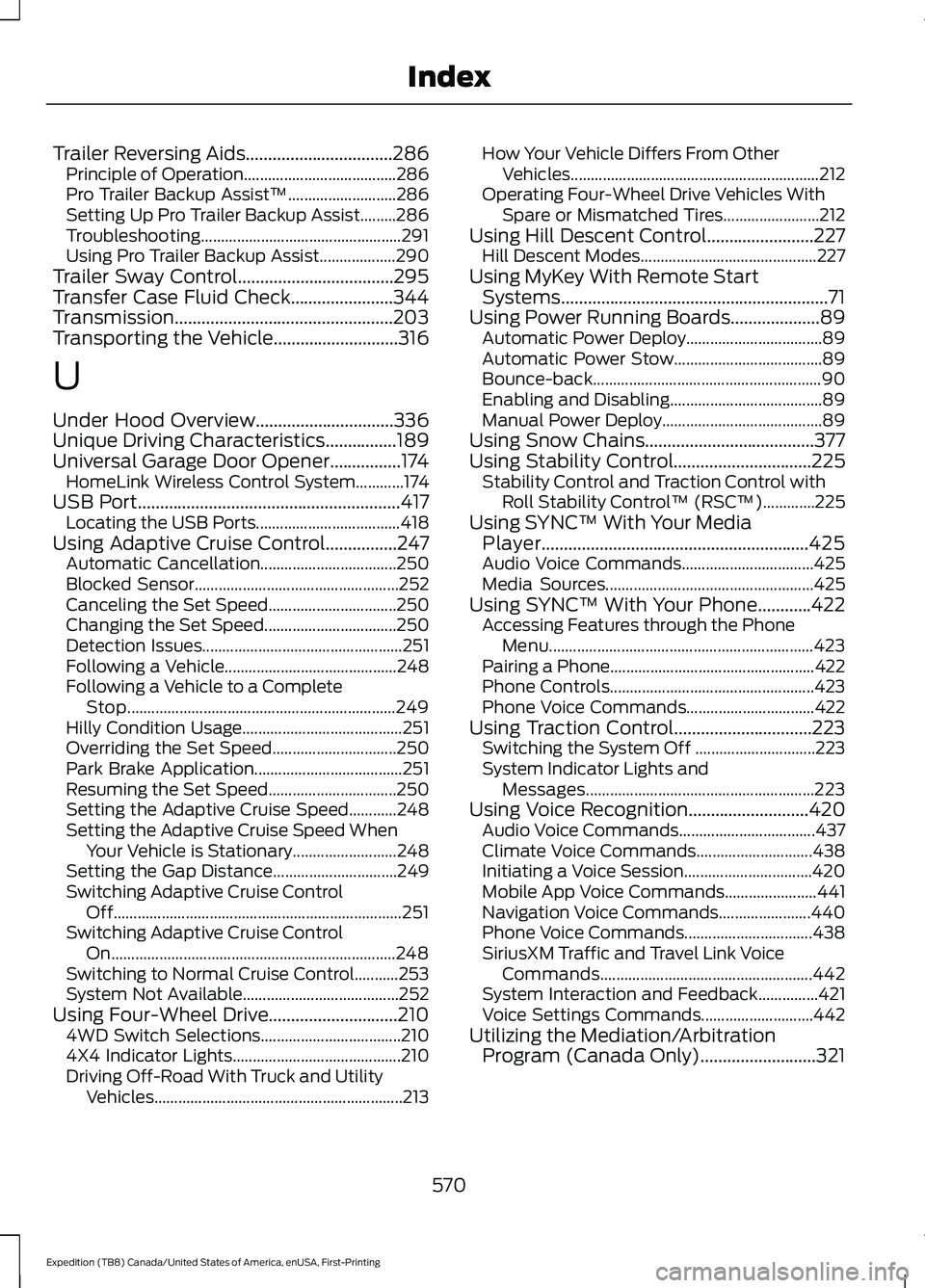
Trailer Reversing Aids.................................286
Principle of Operation...................................... 286
Pro Trailer Backup Assist™........................... 286
Setting Up Pro Trailer Backup Assist.........286
Troubleshooting.................................................. 291
Using Pro Trailer Backup Assist................... 290
Trailer Sway Control...................................295
Transfer Case Fluid Check.......................344
Transmission.................................................203
Transporting the Vehicle............................316
U
Under Hood Overview
...............................336
Unique Driving Characteristics................189
Universal Garage Door Opener................174 HomeLink Wireless Control System............174
USB Port
...........................................................417
Locating the USB Ports.................................... 418
Using Adaptive Cruise Control................247 Automatic Cancellation.................................. 250
Blocked Sensor................................................... 252
Canceling the Set Speed................................ 250
Changing the Set Speed................................. 250
Detection Issues.................................................. 251
Following a Vehicle........................................... 248
Following a Vehicle to a Complete Stop................................................................... 249
Hilly Condition Usage........................................ 251
Overriding the Set Speed............................... 250
Park Brake Application..................................... 251
Resuming the Set Speed................................ 250
Setting the Adaptive Cruise Speed............248
Setting the Adaptive Cruise Speed When Your Vehicle is Stationary.......................... 248
Setting the Gap Distance............................... 249
Switching Adaptive Cruise Control Off........................................................................\
251
Switching Adaptive Cruise Control On....................................................................... 248
Switching to Normal Cruise Control...........253
System Not Available....................................... 252
Using Four-Wheel Drive.............................210 4WD Switch Selections................................... 210
4X4 Indicator Lights.......................................... 210
Driving Off-Road With Truck and Utility Vehicles.............................................................. 213How Your Vehicle Differs From Other
Vehicles.............................................................. 212
Operating Four-Wheel Drive Vehicles With Spare or Mismatched Tires........................ 212
Using Hill Descent Control........................227 Hill Descent Modes............................................ 227
Using MyKey With Remote Start Systems............................................................71
Using Power Running Boards....................89 Automatic Power Deploy.................................. 89
Automatic Power Stow..................................... 89
Bounce-back......................................................... 90
Enabling and Disabling...................................... 89
Manual Power Deploy........................................ 89
Using Snow Chains
......................................377
Using Stability Control...............................225
Stability Control and Traction Control with
Roll Stability Control ™ (RSC™).............225
Using SYNC™ With Your Media Player............................................................425
Audio Voice Commands................................. 425
Media Sources.................................................... 425
Using SYNC™ With Your Phone............422 Accessing Features through the Phone
Menu.................................................................. 423
Pairing a Phone................................................... 422
Phone Controls................................................... 423
Phone Voice Commands................................ 422
Using Traction Control...............................223 Switching the System Off .............................. 223
System Indicator Lights and Messages......................................................... 223
Using Voice Recognition
...........................420
Audio Voice Commands.................................. 437
Climate Voice Commands............................. 438
Initiating a Voice Session................................ 420
Mobile App Voice Commands....................... 441
Navigation Voice Commands....................... 440
Phone Voice Commands................................ 438
SiriusXM Traffic and Travel Link Voice Commands..................................................... 442
System Interaction and Feedback...............421
Voice Settings Commands............................ 442
Utilizing the Mediation/Arbitration Program (Canada Only)..........................321
570
Expedition (TB8) Canada/United States of America, enUSA, First-Printing Index